American Magnetics 12200PS User Manual
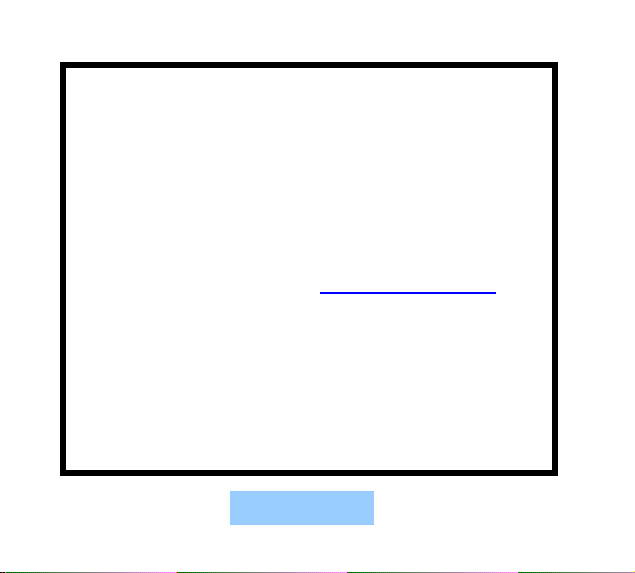
Note to Online Reader
gy
This manual has been altered f rom the original to
protect Xantrex's intellectual property.
The replacement parts lists and schematics have
been removed. If you wish to receive a com plete
printed copy of this manual, please call Xantrex
Sales and Support at 1-800-667-8422 (in North
America) or send e-mail to sales@xantrex.com.
Confidential Information
The information contained in this document is
confidential and is the exclusive property of
Xantrex Technology Inc. It m ay not be disclosed to
any person without the express writt en consent of
Xantrex Technolo
Inc.
View Manual
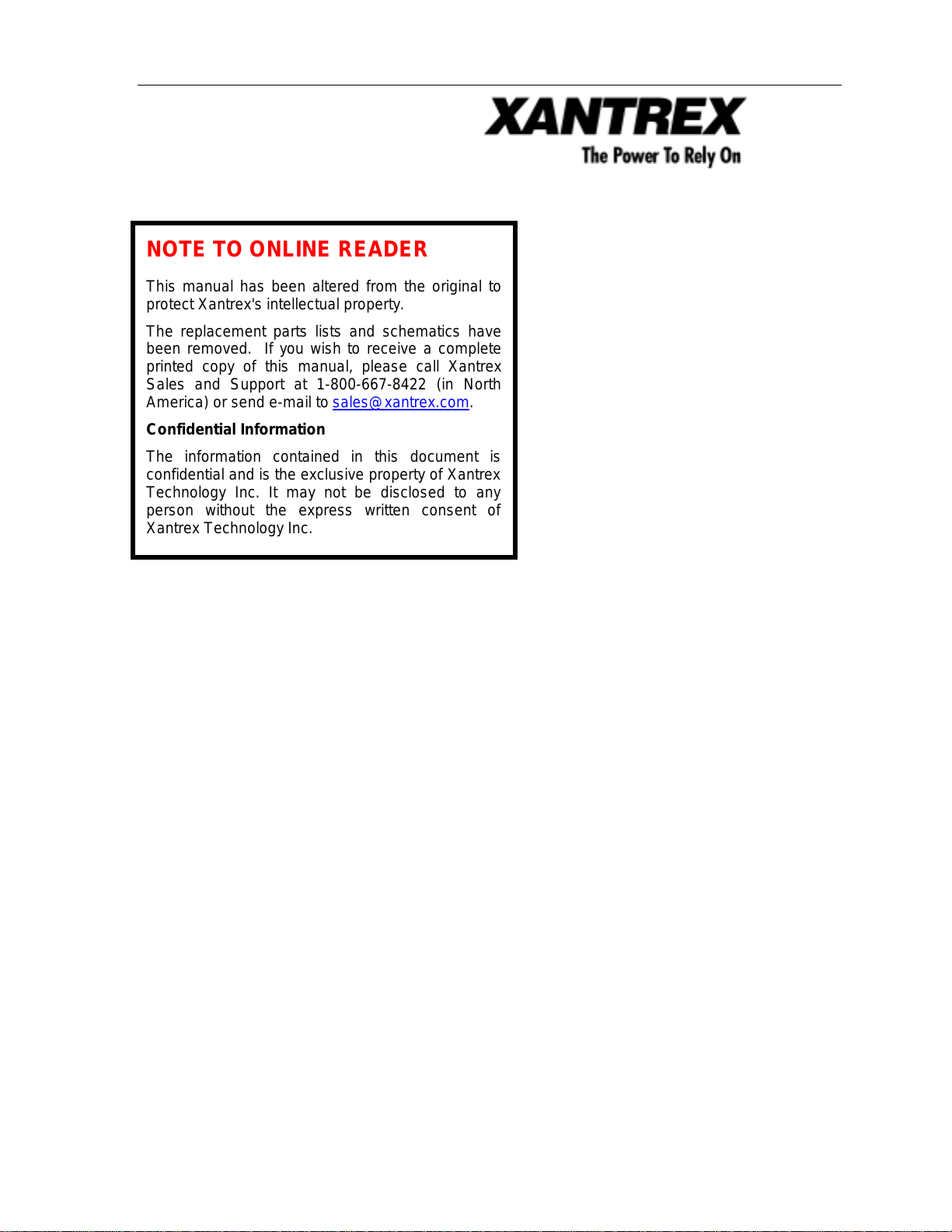
OPERATING
MANUAL
NOTE TO ONLINE READER
This manual has been altered from the original to
protect Xantrex's intellectual property.
The replacement parts lists and schematics have
been removed. If you wish to receive a c omplete
printed copy of this manual, please call Xantrex
Sales and Support at 1-800-667-8422 (in North
America) or send e-mail to sales@xantrex.com.
Confidential Information
The information contained in this document is
confidential and is the exclusive pr operty of X antr ex
Technology Inc. It may not be disclosed to any
person without the express written consent of
Xantrex Technology Inc.
Operating
Manual for
XFR SERIES
Power Supply
This manual covers
2800 Watt models:
7.5-300 100-28
12-220 150-18
20-130 300-9
40-70 600-4
60-46
TM-F2OP-01XN
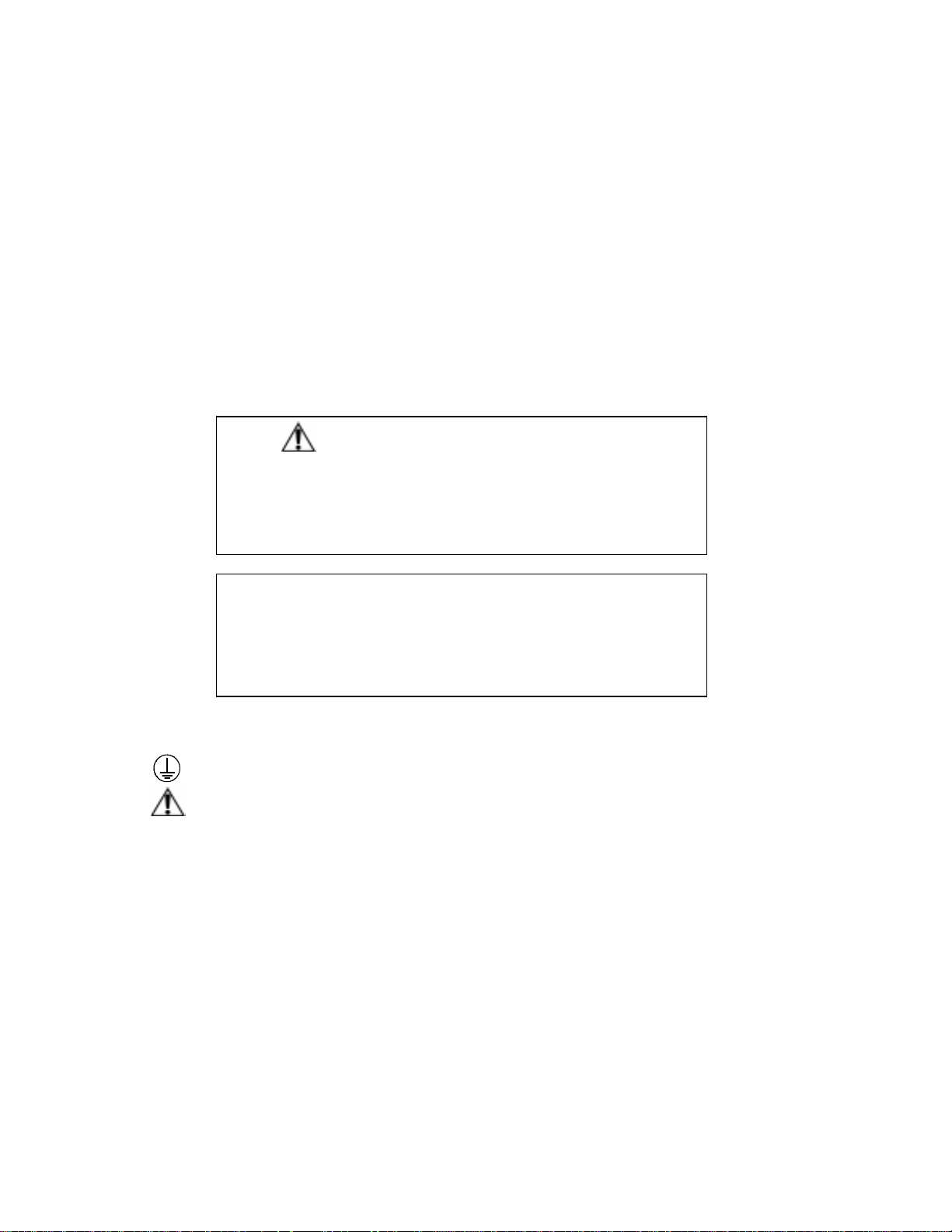
WARRANTY
This unit is guaranteed for five (5) years from the date of delivery against defects in material and workmanship.
This does not apply to products damaged through accident, abuse, misuse, or unauthorized repair. The
manufacturer shall not be liable for any special or consequential damage of any nature. The manufacturer will
repair or replace the non-conforming product or issue credit, at its option, provided the manufacturer's
inspection establishes the existence of a defect. Packing, freight, insurance and other charges incurred in
returning the defective products to the manufacturer will be paid by the purchaser. T he manufacturer will pay
return freight if the repaired unit is deemed to be under warranty. If any questions arise concerning the warranty,
check with the manufacturer prior to taking any action.
When requesting information, assistance, or authorization, please state the serial number of the unit, available
from the label on the unit. Give a brief description of the problem with the unit. For information about
packaging for shipping, see Section 2.3.3.
GENERAL WARNINGS AND CAUTIONS
HIGH ENERGY AND HIGH VOLTAGE WARNINGS
Exercise caution when using and servicing a power supply. High energy
levels can be stored at the output voltage terminals on a power supply in
normal operation. In addition, potentially lethal voltages exist in the power
circuit and on the output and sense connectors of a power supply with a
rated output greater than 40V. Filter capacitors store potentially dangerous
energy for some time after power is removed.
OPERATING AND SERVICE PRECAUTIONS
Operate the power supply in an environment free of flammable gases or
fumes. To ensure that the power supply's safety features are not
compromised, use the power supply as specified in this manual and do not
substitute parts or make any unauthorized modifications. Contact the
service technician for service and repair help. Repairs must be made by
experienced service technicians only.
POWER SUPPLY SAFETY MARKINGS
Protective Conductor Terminal
Caution (Check manual for details.)
CONFIDENTIAL INFORMATION
The information contained in this document is confidential and is the exclusive prop erty of Xantrex Technolo gy
Inc. It may not be disclosed to any person without the express written consent of Xantrex Technology Inc.
PRINTED IN CANADA
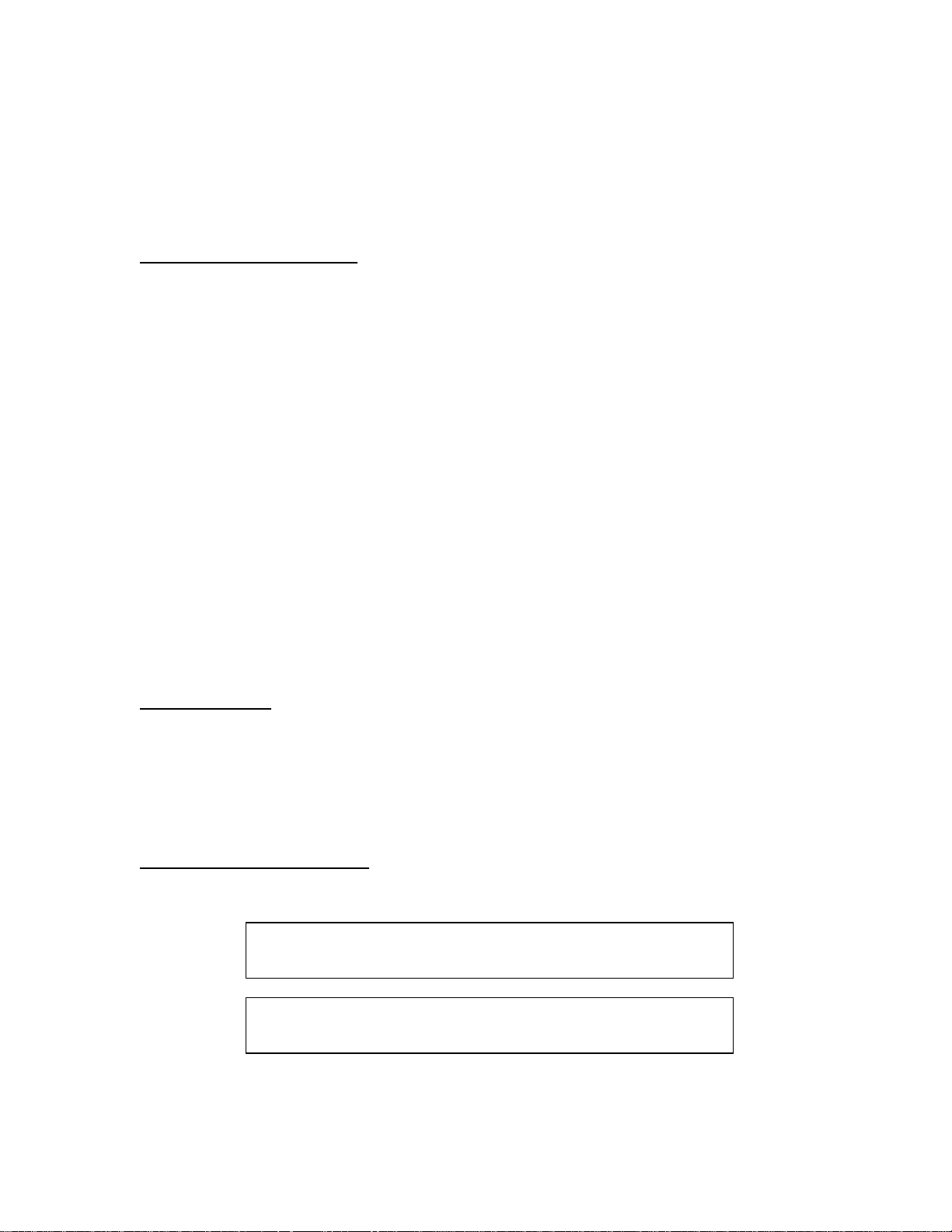
OPERATING MANUAL ABOUT THIS MANUAL
ABOUT THIS MANUAL
This OPERATING MANUAL contains user information for the XFR Series of variable DC output power
supplies, which are available in several voltage models at 2800 Watts. It provides information about features
and specifications, installation procedures, and basic functions testing, as well as operating procedures for using
both front panel control and remote analog programming functions.
Who Should Use This Manual
This manual is designed for the user who is familiar with basic electrical laws especially as they apply to the
operation of power supplies. This implies a recognition of Constant Vo ltage and Constant Current operating
modes and the control of input and output power, as well as the observance of safe techniques while effecting
supply or pin connections and any changes in switch settings. The more technical user can refer to the
schematics in the service manual for troubleshooting and for configuring new applications.
Section 1. Features and Specifications
Describes the power supply and lists its features and
specifications.
Section 2. Installation
Goes through basic se tup procedures. Desc ribes inspection,
cleaning, shipping, and storage procedures. Includes AC
input connection, basic functions testing, and load and sense
lines connections.
Section 3. Local Operation
Provides procedures for local (front panel) operation.
Includes procedures for using over voltage protection,
shutdown function, multiple supplies, and over temperature
protection.
Section 4. Remote Operation
Covers remote analog programming operation and remote
monitoring of output voltage a nd current.
Section 5. Calibration
Includes calibration for programming and readback
accuracy.
Manual Revisions
The current release of this manual is listed below. Insert pages will update already-printed manuals. Reprinted
manuals may note any minor corrections and additions on the Manual Changes list (page ii). A new release of
the manual is identified by a new release number and printing date and will include all of the additional or
corrected information since the last release.
Release 1.0 (98/07/24)
Warnings, Cautions, and Notes
Warnings, cautions, and notes are defined and formatted in this manual as shown below.
WARNING
Describes a potential hazard which could result in injury or death, or, a
procedure which, if not performed correctly, could result in injury or death.
CAUTION
Describes a procedure which, if not performed correctly, could result in
damage to data, equipment, or systems.
Note: Describes additional operating information which may affect the performance of the equipment.
Release 1.0 (98/07) i

MANUAL CHANGES OPERATING MANUAL
MANUAL CHANGES
There are no changes at this time.
ii Release 1.0 (98/07)

OPERATING MANUAL CONTENTS
CONTENTS
About This Manual......................................................................................................................................i
Manual Changes...........................................................................................................................................ii
Contents.......................................................................................................................................................iii
List of Illustrations.......................................................................................................................................v
List of Tables................................................................................................................. ..............................v
1. FEATURES AND SPECIFICATIONS
1.1 Description.....................................................................................................................................1-1
1.2 Features and Options......................................................................................................................1-1
1.3 Specifications.................................................................................................................................1-2
1.3.1 Electrical Specifications.......................................................................................................1-2
1.3.2 Additional Specifications.....................................................................................................1-4
1.3.3 Input Conditions...................................................................................................................1-4
1.3.4 Additional Characteristics ....................................................................................................1-4
1.3.5 Remote Programming and Monitoring.................................................................................1-5
1.3.6 Environmental Specification................................................................................................1-5
1.3.7 Mechanical Specification.....................................................................................................1-5
2. INSTALLATION
2.1 Introduction ....................................................................................................................................2-1
2.2 Basic Setup Procedure....................................................................................................................2-1
2.3 Inspection, Cleaning, and Packaging..............................................................................................2-1
2.3.1 Initial Inspection ..................................................................................................................2-1
2.3.2 Periodic Cleaning.................................................................................................................2-4
2.3.3 Packaging for Shipping or Storage.......................................................................................2-4
2.4 Location, Mounting, and Ventilation .............................................................................................2-5
2.4.1 Rack Mounting.....................................................................................................................2-5
2.4.2 Ventilation............................................................................................................................2-5
2.5 AC Input Power..............................................................................................................................2-6
2.5.1 AC Input Connector and Voltage Selection.........................................................................2-6
2.5.2 AC Input Cord......................................................................................................................2-6
2.5.3 AC Input Wire Connection..................................................................................................2-7
2.6 Functional Tests.............................................................................................................................2-8
2.6.1 Equipment Required.............................................................................................................2-8
2.6.2 Power-on Check................................................................................................................... 2-8
2.6.3 Voltage Mode Operation Check...........................................................................................2-8
2.6.4 Current Mode Operation Check...........................................................................................2-9
2.6.5 Front Panel Function Checks...............................................................................................2-9
2.7 Load Connection............................................................................................................................2-10
2.7.1 Load Wiring.........................................................................................................................2-10
2.7.2 Making Load Connections...................................................................................................2-11
2.7.3 Inductive Loads....................................................................................................................2-14
2.7.4 Connecting Single Loads .....................................................................................................2-15
2.7.5 Connecting Multiple Loads..................................................................................................2-15
2.8 Local and Remote Sensing.............................................................................................................2-17
2.8.1 Sense Wiring........................................................................................................................2-17
2.8.2 Local Sensing.......................................................................................................................2-17
2.8.3 Using Remote Sensing.........................................................................................................2-18
Release 1.0 (98/07) iii

CONTENTS OPERATING MANUAL
3. LOCAL OPERATION
3.1 Introduction................................................................................................................................... 3-1
3.2 Standard Operation........................................................................................................................ 3-1
3.2.1 Operating Modes and Automatic Crossover........................................................................ 3-1
3.2.2 Shipped Configuration (Local Control Mode) .................................................................... 3-2
3.2.3 Setting Output Voltage and Current Limit.......................................................................... 3-3
3.3 Using Over Voltage Protection (OVP).......................................................................................... 3-4
3.3.1 Front Panel OVP Operation................................................................................................ 3-4
3.3.2 Resetting the OVP Circuit................................................................................................... 3-4
3.4 Using the Shutdown Function........................................................................................................ 3-5
3.4.1 STANDBY Switch.............................................................................................................. 3-5
3.4.2 Controlling the Shutdown Function via the J2 Connector................................................... 3-5
3.5 Using Multiple Supplies................................................................................................................ 3-6
3.5.1 Configuring Multiple Supplies for Series Operation........................................................... 3-6
3.5.2 Configuring Multiple Supplies for Parallel Operation ........................................................ 3-7
3.5.3 Configuring Multiple Supplies for Split Supply Operation ................................................. 3-8
3.6 Over Temperature Protection (OTP)............................................................................................. 3-9
3.7 User Diagnostics............................................................................................................................ 3-10
3.7.1 Emergency Shutdown.......................................................................................................... 3-10
3.7.2 Unusual or Erratic Operation..............................................................................................3-10
3.7.3 Troubleshooting for Operators............................................................................................ 3-11
4. REMOTE OPERATION
4.1 Introduction................................................................................................................................... 4-1
4.2 Switches and Connector Used for Remote Programming and Monitoring.................................... 4-1
4.2.1 Rear Panel SW1 Switch...................................................................................................... 4-1
4.2.2 Rear Panel J2 Connector..................................................................................................... 4-2
4.3 Remote Analog Programming of Output Voltage and Current Limit............................................ 4-4
4.3.1 Remote Programming Options............................................................................................ 4-4
4.3.2 Remote Analog Programming Procedure............................................................................ 4-4
4.4 Remote Monitoring of Output Voltage and Current...................................................................... 4-6
4.4.1 Readback Signals................................................................................................................4-6
4.5 Using the Isolated (ISOL) Programming Interface Option............................................................ 4-7
4.5.1 ISOL Specifications............................................................................................................4-7
4.5.2 ISOL Setup and Operating Instructions............................................................................... 4-7
4.5.3 ISOL Calibration ................................................................................................................. 4-7
5. CALIBRATION
5.1 Introduction................................................................................................................................... 5-1
5.2 Calibration Setup........................................................................................................................... 5-1
5.2.1 Service Environment and Precautions ................................................................................. 5-1
5.2.2 Equipment Required............................................................................................................ 5-1
5.2.3 Accessing Calibration Potentiometers................................................................................. 5-2
5.3 Calibrating for Programming Accuracy......................................................................................... 5-3
5.3.1 Voltage Programming Circuit Calibration........................................................................... 5-3
5.3.2 Current Limit Programming Circuit Calibration................................................................. 5-3
5.4 Calibrating for Readback Accuracy............................................................................................... 5-4
5.4.1 Output Voltage Monitor Circuit Calibration....................................................................... 5-4
5.4.2 Output Current Monitor Circuit Calibration........................................................................ 5-4
iv Release 1.0 (98/07)

OPERATING MANUAL ILLUSTRATIONS AND TABLES
LIST OF ILLUSTRATIONS
Figure 1.3-1 Typical Input Current Characteristics......................................................................................1-4
Figure 1.3-2 Dimensional Drawings............................................................................................................1-6
Figure 2.3-1 Power Supply Front Panel.......................................................................................................2-2
Figure 2.3-2 Power Supply Rear Panel........................................................................................................2-3
Figure 2.3-3 Shipping or Storage Carton Label...........................................................................................2-4
Figure 2.5-1 AC Input Label and Strain Relief............................................................................................2-7
Figure 2.7-1 Maximum Load Wire Length for 1V Line Drop.....................................................................2-11
Figure 2.7-2 Output Strain Relief and Bus Bar Cover.................................................................................2-12
Figure 2.7-3 Typical Load Connection Hardware........................................................................................2-13
Figure 2.7-4 Output Voltage Connector.......................................................................................................2-14
Figure 2.7-5 Single Load with Local Sensing (Default)...............................................................................2-15
Figure 2.7-6 Single Load with Remote Sensing...........................................................................................2-15
Figure 2.7-7 Multiple Loads with Local Sensing.........................................................................................2-16
Figure 2.7-8 Multiple Loads with Remote Sensing......................................................................................2-16
Figure 2.8-1 J10 Sense Connector...............................................................................................................2-17
Figure 2.8-2 Connecting Remote Sense Lines .............................................................................................2-19
Figure 3.2-1 Operating Modes .....................................................................................................................3-1
Figure 3.5-1 Series Operation of Multiple Supplies.....................................................................................3-6
Figure 3.5-2 Parallel Operation of Multiple Supplies..................................................................................3-7
Figure 3.5-3 Split Supply Operation of Multiple Supplies (Two Positive Voltages) ...................................3-8
Figure 3.5-4 Split Supply Operation of Multiple Supplies (Positive-negative Supply) ...............................3-9
Figure 4.2-1 Programming and Monitoring SW1 Switch ............................................................................4-1
Figure 4.2-2 Programming and Monitoring J2 Connector...........................................................................4-2
Figure 4.3-1 Connecting Programming Sources to J2 Connector................................................................4-6
Figure 5.2-1 Programming and Monitoring Calibration Locations..............................................................5-2
LIST OF TABLES
Table 1.1-1 Available Voltage and Current Ranges.....................................................................................1-1
Table 1.3-1 Specifications for 7.5V to 60V Models....................................................................................1-2
Table 1.3-2 Specifications for 100V to 600V Models.................................................................................1-3
Table 2.2-1 Basic Setup Procedure..............................................................................................................2-1
Table 2.5-1 AC Input Voltage Range and Frequency..................................................................................2-6
Table 2.5-2 AC Wire Specification..............................................................................................................2-6
Table 2.5-3 AC Input Connector Terminals and Connections.....................................................................2-7
Table 2.7-1 Current Carrying Capacity for Load Wiring.............................................................................2-10
Table 2.8-1 Rear Panel J10 Sense Connector Terminals and Functions......................................................2-17
Table 3.2-1 Shipped Configuration (Local Control Mode)..........................................................................3-2
Table 3.4-1 Switch Settings for TTL Shutdown Circuit Logic....................................................................3-5
Table 3.6-1 Switch Settings for Over Temperature Recovery Options........................................................3-9
Table 3.7-1 User Diagnostics.......................................................................................................................3-11
Table 4.2-1 Rear Panel SW1 Switch Assignments (Factory Defaults Underlined)...................................... 4-2
Table 4.2-2 Rear Panel J2 Connector Terminals and Functions..................................................................4-3
Table 4.3-1 Remote Programming Options .................................................................................................4-4
Table 4.3-2 Power Supply Settings for Different Programming Sources.....................................................4-5
Table 4.4-1 Power Supply Settings for Remote Monitoring of Readback Signals.......................................4-6
Table 4.5-1 Isolated (ISOL) Programming Interface Specifications............................................................4-7
Table 5.2-1 Current Carrying Capacity for Wiring...................................................................................... 5-1
Release 1.0 (98/07) v

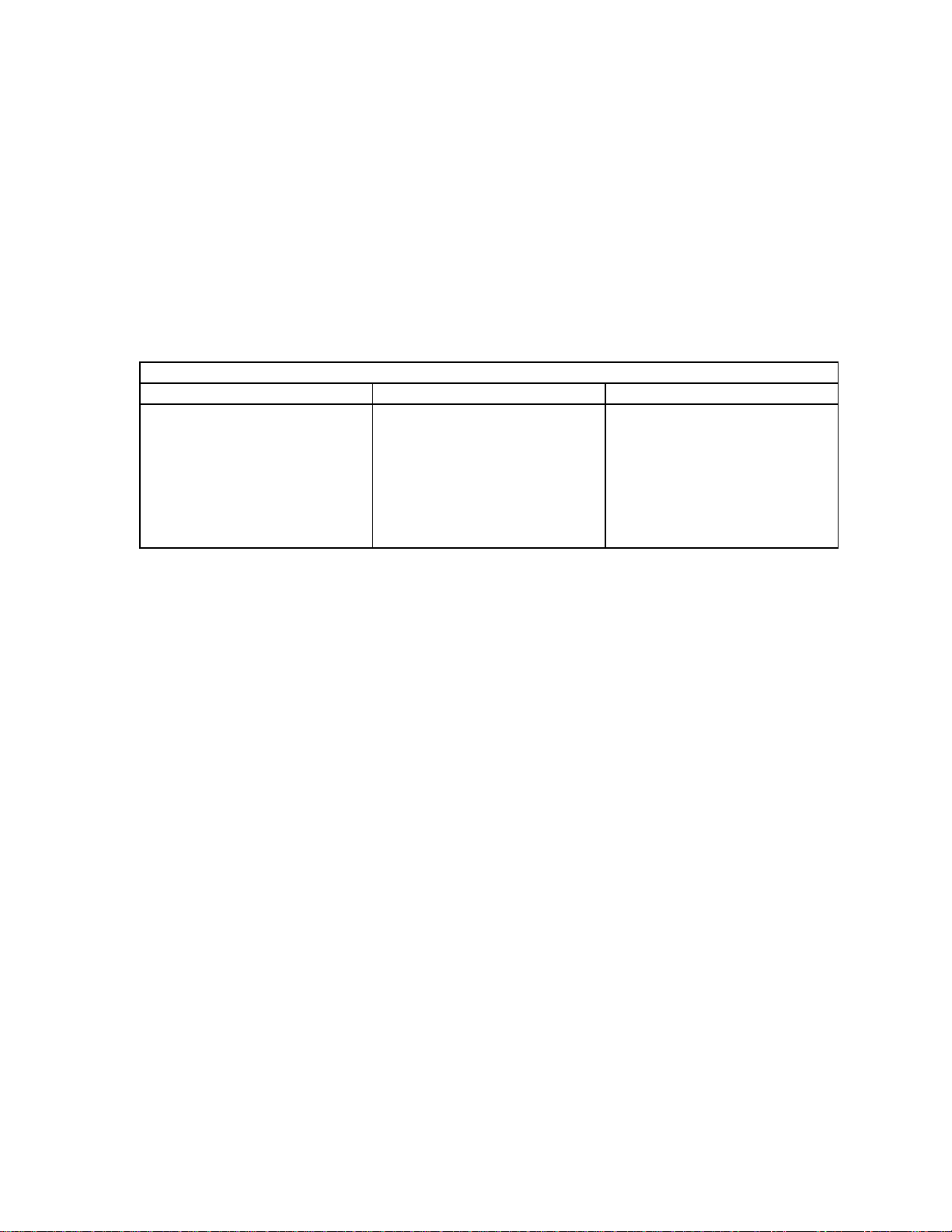
OPERATING MANUAL FEATURES AND SPECIFICATIONS
1. FEATURES AND SPECIFICATIONS
1.1 Description
This series of power supplies provides low noise, precisely regulated, variable DC output at 2800 Watts of
output power. Over voltage protection and thermal shutdown are standard. Front panel controls and indicators
are extensive. Select from several remote control choices: standard analog programming, standard remote
monitoring of output voltage and current; optional isolated programming or readback, and optional GPIB
programming or RS-232 control. Use this power supply either on yo ur bench or in a standard 19" rack: the unit
occupies only 3.5" (2U) of vertical rack space. Designed for continuous use in standalone or systems
applications, this power supply is typically used to power DC equipment, control magnets, or burn in
components. See Table 1.1-1 for the list of available models.
Table 1.1-1 Available Voltage and Current Ranges
Model Voltage Range Current Range
7.5-300 0-7.5V 0-300A
12-220 0-12V 0-220A
20-130 0-20V 0-130A
40-70 0-40V 0-70A
60-46 0-60V 0-46A
100-28 0-100V 0-28A
150-18 0-150V 0-18A
300-9 0-300V 0-9A
600-4 0-600V 0-4A
1.2 Features and Options
• Simultaneous digital display of both voltage and current.
• Ten-turn front pane l voltage and current co ntrols for high resolutio n setting of the o utput voltage and
current from zero to the rated output.
• Automatic mode crossover into current or voltage mode.
• Front panel push button control of output standby mode and preview of voltage, current, or over
voltage protection (OVP) setpoints. Front p anel light emitting diode (LED) indicators for voltage and
current mode operation, OVP, remote programming mode, and shutdown. Front panel control
of OVP.
• Multiple units can be connected in parallel or series to provide increased current or voltage.
• Thermal shutdown, latching or auto reset.
• Remote analog voltage and current limit programming with selectable programming ranges.
• External monitor signals for output voltage and current.
• Isolated analog remote programming control of the output voltage or current and isolated readback of
output voltage and current with the optional ISOL Interface.
• Optional internal GPIB or RS-232 computer control for remote digital programming and readback
capability.
• Rack mount brackets at the front panel are standard.
Release 1.0 (98/07) 1-1
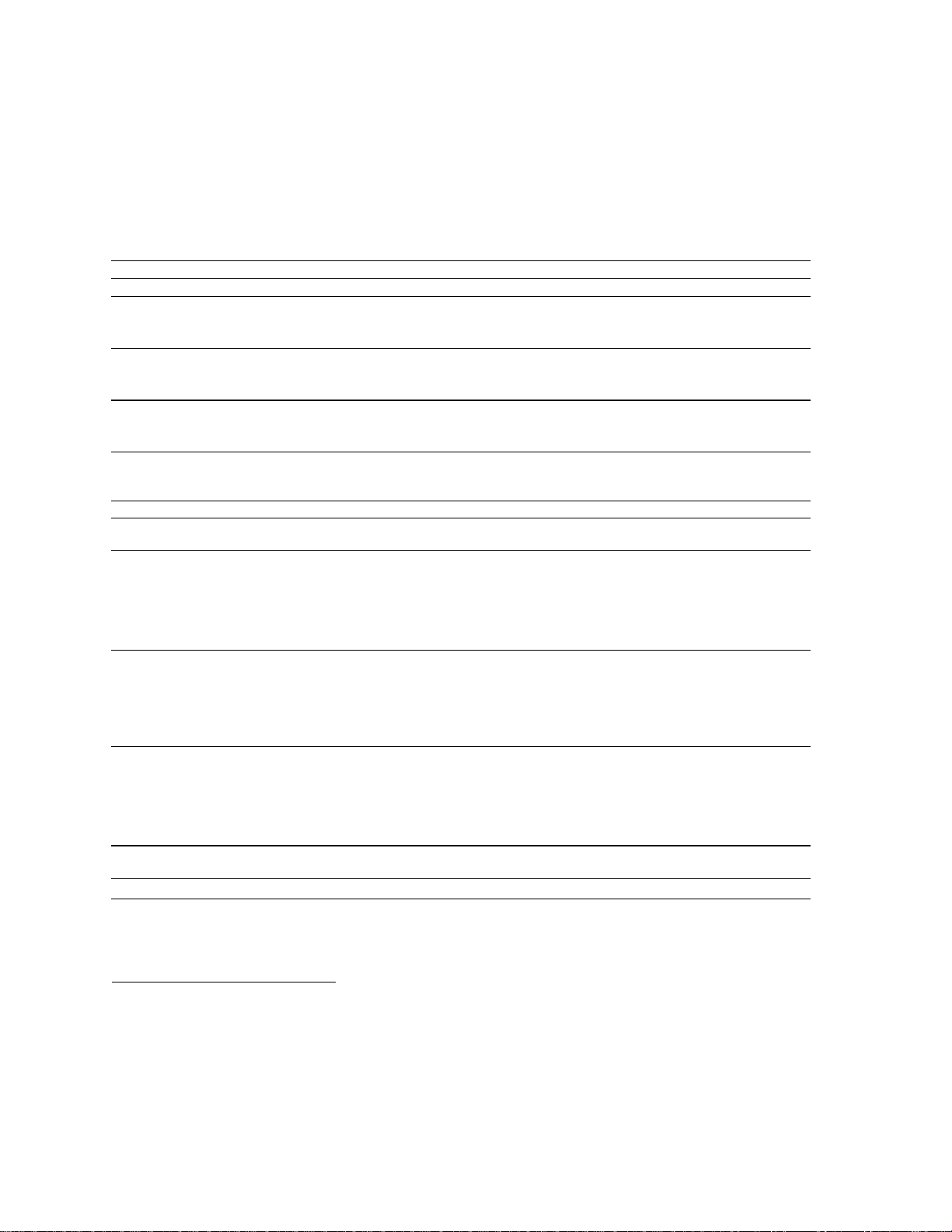
FEATURES AND SPECIFICATIONS OPERATING MANUAL
1.3 Specifications
1.3.1 Electrical Specifications
These specifications are warranted over a temperature range of 0°C to 50°C. Nominal ambient temperature
assumed is 25°C. Nominal line voltage is 208Vac, 60Hz. Table 1.3-1 and Table 1.3-2 post maximum values for
model-dependent specifications. Specifications are subject to change without notice.
Table 1.3-1 Specifications for 7.5V to 60V Models
Models 7.5-300 12-220 20-130 40-70 60-46
Output Ratings: Output Voltage
Output Current
Output Power
Line Regulation:
2
Voltage (0.01% of Vmax + 2mV)
Current (0.01% of Imax + 2mA)
Load Regulation:
3
Voltage (0.02% of Vmax + 5mV)
Current (0.02% of Imax + 5mA)
Meter Accuracy:
Voltage (1% of Vmax + 1 count)
Current (1% of Imax + 1 count)
Output Noise (0-20MHz): Voltage (p-p) 100mV 100mV 100mV 150mV 150mV
Output Ripple (rms): Voltage
Current
Drift (30 minutes):
5
Voltage (0.05% of Vmax)
Current (0.6% of Vmax)
For Resistive Programming:
Voltage (0.6% of Vmax)
Current (0.6% of Imax)
Drift (8 hours):
6
Voltage (0.05% of Vmax)
Current (0.05% of Imax)
For Resistive Programming:
Voltage (0.3% of Vmax)
Current (0.3% of Imax)
Temperature Coefficient:
7
Voltage (0.02% of Vmax/°C)
Current (0.03% of Imax/°C)
For Resistive Programming:
Voltage (0.06% of Vmax/°C)
Current (0.06% of Imax/°C)
OVP Adjustment Range:
(5% to 110% of Vmax) 0.375-8.25V 0.6-13.2V 1-22V 2-44V 3-66V
Efficiency:
8
1
0-7.5V
0-300A
2250W
2.75mV
32mA
6.5mV
65mA
0.09V
4A
10mV
4
1600mA
3.75mV
1800mA
45mV
1800mA
3.75mV
150mA
22.5mV
900mA
1.5mV
90mA
4.5mV
180mA
0-12V
0-220A
2640W
3.2mV
24mA
7.4mV
49mA
0.13V
2.3A
10mV
1200mA
6mV
1320mA
72mV
1320mA
6mV
110mA
36mV
660mA
2.4mV
66mA
7.2mV
132mA
0-20V
0-130A
2600W
4mV
15mA
9mV
31mA
0.3V
1.4A
10mV
400mA
10mV
780mA
120mV
780mA
10mV
65mA
60mV
390mA
4mV
39mA
12mV
78mA
0-40V
0-70A
2800W
6mV
9mA
13mV
19mA
0.5V
0.8A
15mV
200mA
20mV
420mA
240mV
420mA
20mV
35mA
120mV
210mA
8mV
21mA
24mV
42mA
0-60V
0-46A
2760W
8mV
6.6mA
17mV
14.2mA
0.7V
0.56A
15mV
100mA
30mV
276mA
360mV
276mA
30mV
23mA
180mV
138mA
12mV
13.8mA
36mV
28mA
0.80 0.82 0.85 0.87 0.90
1 Minimum output voltage is <0. 15% of rated voltage at zero output setting.
2 For input voltage variation over the AC input vol tage range, with constant rated load.
3 For 0-100% load variation, with constant nominal line voltage.
4 Current mode noise is m easured from 10% to 100% of rat ed output voltage, full current .
5 Maximum drift over 30 minut es with constant line, load, and t emperature, after power on.
6 Maximum drift over 8 hours with constant line, load, and tem perat ure, after 30-minute warm-up.
7 Change in output per °C change in ambient temperature, with constant l i ne and l oad.
8 Typical efficiency at nominal input voltage and full output power.
1-2 Release 1.0 (98/07)
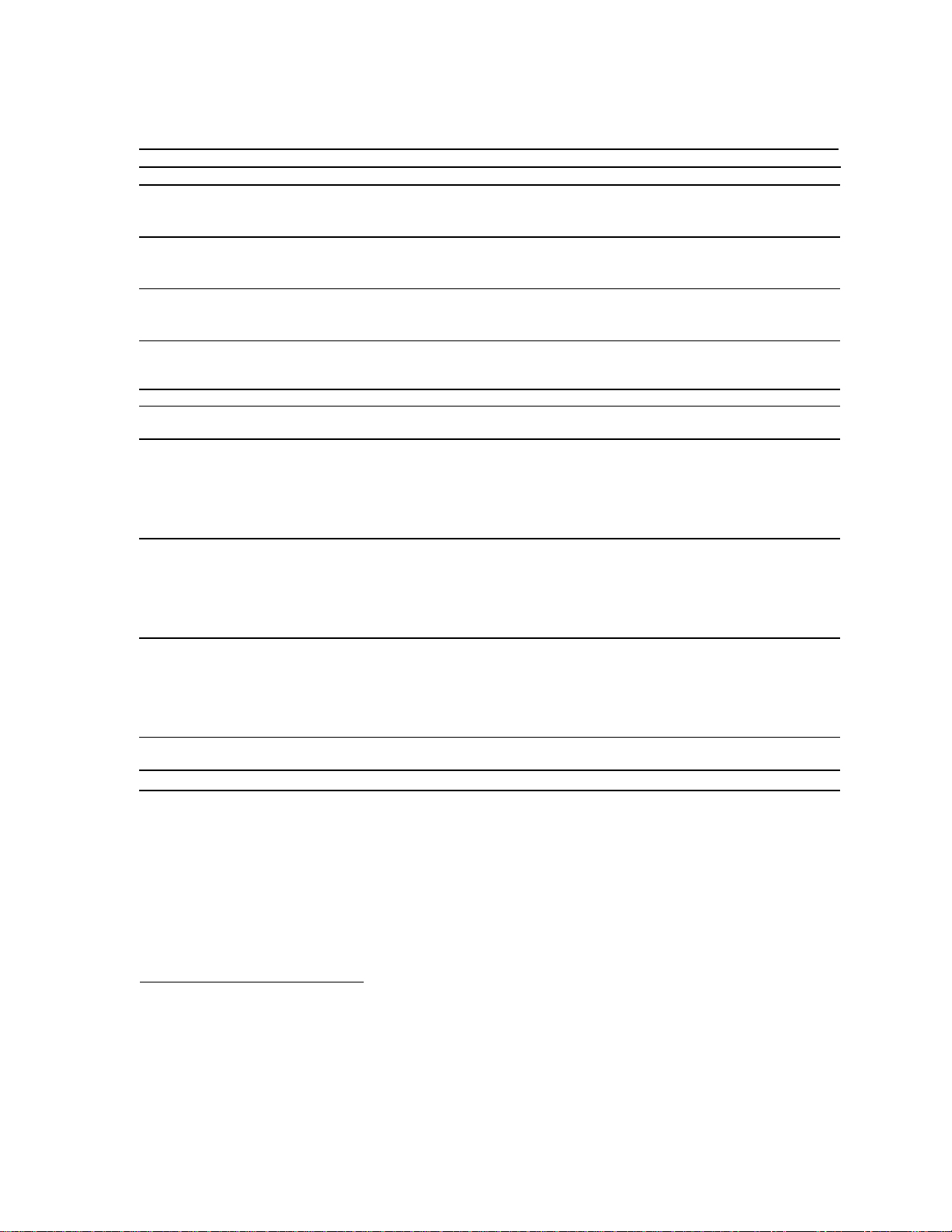
OPERATING MANUAL FEATURES AND SPECIFICATIONS
1.3.1 Electrical Specifications (continued)
Table 1.3-2 Specifications for 100V to 600V Models
Models 100-28 150-18 300-9 600-4
Output Ratings: Output Voltage
Output Current
Output Power
Line Regulation:
2
Voltage (0.01% of Vmax + 2mV)
Current (0.01% of Imax + 2mA)
Load Regulation:
3
Voltage (0.02% of Vmax + 5mV)
Current (0.02% of Imax + 5mA)
Meter Accuracy:
Voltage (1% of Vmax + 1 count)
Current (1% of Imax + 1 count)
Output Noise (0-20MHz): Voltage (p-p) 175mV 200mV 400mV 500mV
Output Ripple (rms): Voltage
Current
Drift (30 minutes):
5
Voltage (0.05% of Vmax)
Current (0.6% of Vmax)
For Resistive Programming:
Voltage (0.6% of Vmax)
Current (0.6% of Imax)
Drift (8 hours):
6
Voltage (0.05% of Vmax)
Current (0.05% of Imax)
For Resistive Programming:
Voltage (0.3% of Vmax)
Current (0.3% of Imax)
Temperature Coefficient:
7
Voltage (0.02% of Vmax/°C)
Current (0.03% of Imax/°C)
For Resistive Programming:
Voltage (0.06% of Vmax/°C)
Current (0.06% of Imax/°C)
OVP Adjustment Range:
(5% to 110% of Vmax) 5-110V 7.5-165V 15-330V 30-660V
Efficiency:
8
1
0-100V
0-28A
2800W
12mV
4.8mA
27mV
10.6mA
1.1V
0.38A
25mV
4
80mA
50mV
168mA
600mV
168mA
50mV
14mA
300mV
84mA
20mV
8.4mA
60mV
16.8mA
0-150V
0-18A
2700W
17mV
3.8mA
35mV
8.6mA
1.6V
0.19A
25mV
40mA
75mV
108mA
900mV
108mA
75mV
9mA
450mV
54mA
30mV
5.4mA
90mV
10.8mA
0-300V
0-9A
2700W
32mV
2.9mA
65mV
6.8mA
4V
0.1A
40mV
20mA
150mV
54mA
1800mV
54mA
150mV
4.5mA
900mV
27mA
60mV
2.7mA
180mV
5.4mA
0-600V
0-4A
2400W
62mV
2.4mA
125mV
5.8mA
7V
0.05A
100mV
10mA
300mV
24mA
3600mV
24mA
300mV
2mA
1800mV
12mA
120mV
1.2mA
360mV
2.4mA
0.90 0.90 0.91 0.91
1 Minimum output voltage is <0. 15% of rated voltage at zero output setting.
2 For input voltage variation over the AC input vol tage range, with constant rated load.
3 For 0-100% load variation, with constant nominal line voltage.
4 Current mode noise is m easured from 10% to 100% of rat ed output voltage, full current .
5 Maximum drift over 30 minut es with constant line, load, and t emperature, after power on.
6 Maximum drift over 8 hours with constant line, load, and tem perat ure, after 30-minute warm-up.
7 Change in output per °C change in ambient temperature, with constant l i ne and l oad.
8 Typical efficiency at nominal input voltage and ful l output power.
Release 1.0 (98/07) 1-3

FEATURES AND SPECIFICATIONS OPERATING MANUAL
1.3.2 Additional Specifications
Rise Time (No Load, Full Load):
Fall Time (No Load):
Fall Time (Full Load):
2 4 s
3 7.5V to 60V models: 100 m s; 100V to 600V m odels : 170 m s
Voltage Mode Transient Response:
1 7.5V to 60V models: 100 m s; 100V to 600V m odels : 170 ms
4 <3 ms
Time Delay from power on until output stable 7 seconds maximum
1.3.3 Input Conditions
AC Input Voltage Ranges 190-264Vac, 1
φ
(24.3A maximum at 208Vac; 22.4A
maximum at 230Vac)
Source Frequency 47-63Hz
Power Factor 0.65 typical
I
N
P
U
T
C
U
R
R
E
N
T
(A)
30
25
20
15
10
5
100% at 190Vac
100% at 264Vac
50% at 190Vac
50% at 264Vac
O
U
T
P
U
T
C
U
R
R
E
N
T
0
OUTPUT VOLTAGE
50% 100%
Figure 1.3-1 Typical Input Current Characteristics
(Based on 100V, 28A model.)
1.3.4 Additional Characteristics
Switching Frequency Nominal 31kHz (62kHz output ripple)
Output Hold-up Time Greater than 10 ms with interruption of AC line, for
nominal AC input and full load
Maximum Voltage Differential
from either output to safety ground 600Vdc
1 Measured with stepped 0-10V analog programmi ng source and a resistive load.
2 Measured with stepped 0-10V analog programmi ng source and a resistive load.
3 Measured with stepped 0-10V analog programmi ng source and a resistive load.
4 Time for the output volt age t o recover within 0.5% of its previous l evel after a step c hange in load current of 10% to 90% of
rated output. Load slew rate <6A/µs.
1-4 Release 1.0 (98/07)

OPERATING MANUAL FEATURES AND SPECIFICATIONS
1.3.5 Remote Programming and Monitoring
Remote Analog Programming (Full Scale Input) Voltage and current programming:
0-5k, 0-10k resistances; 0-5V, 0-10V voltage sources
Remote Monitoring Output voltage and current: 0-5V, 0-10V
0 to full scale output 1% accuracy.
Maximum Remote Sense Line Drop Compensation 5V/line (Line drop is subtracted from total voltage
available at supply output.)
Remote Start/Stop and Interlock 2.5-15V signal or TTL-compatible input, selectable logic
Optional Isolated Program and Readback (V&I) 0-5V (ISOL Interface)
Optional Digital Control RS-232, GPIB Interfaces
1.3.6 Environmental Specification
Operating Temperature Range 0°C to 50°C
Storage Temperature Range -20°C to +70°C
Humidity Range 30% to 90% RH Non-condensing
Operating Altitude Derate maximum operating temperature by 1°C per 1,000
feet (300 m) for operation between 5,000 feet (1500 m)
and 15,000 feet (4500 m).
Storage Altitude Up to 50,000 feet (15 000 m).
Installation Category Intended for use in installation category (overvoltage
category) II (IEC 1010-1 standard).
1.3.7 Mechanical Specification
Front Panel Control 10-turn voltage and current potentiometers
Front Panel Voltage Control Resolution 0.02% of V max
Meter Accuracy See Table 1.3-1 and Table 1.3-2
AC Input Connector Type 3-terminal, 34A, 250V, right angle, PC mount,
wire clamp connector with strain relief cover
Output 7.5V to 100V models: nickel-plated copper bus bars with
bus bar cover and strain relief; bus bar holes: 0.343"
(8.7 mm) D (1), 0.197" (5.0 mm) D (2);
150V to 600V models: 4-terminal, right angle, PC mount,
wire clamp connector
Sense Connector 5-terminal wire clamp connector (2 piece)
Analog Programming Connector 15-terminal wire clamp connector (2 piece)
Chassis Ground One chassis ground screw located on rear panel for
bonding connec tions
Cooling Fan cooled. Air exhausts to rear. Over temperature
shutdown: automatic restart or latch off.
Mounting Removable rack mount brackets. Mount at front panel or
mid-chassis location.
Weight Approximately 33 lbs. (15 kg)
Approvals CE-marked units meet IEC 1010-1 safety standard and
EN50081-2 and EN50082-1 EMC standards. Additional
standards: CSA C22.2 No. 1010.1, UL 3101, and FCC,
part 15, class A EMI standard.
.
Release 1.0 (98/07) 1-5
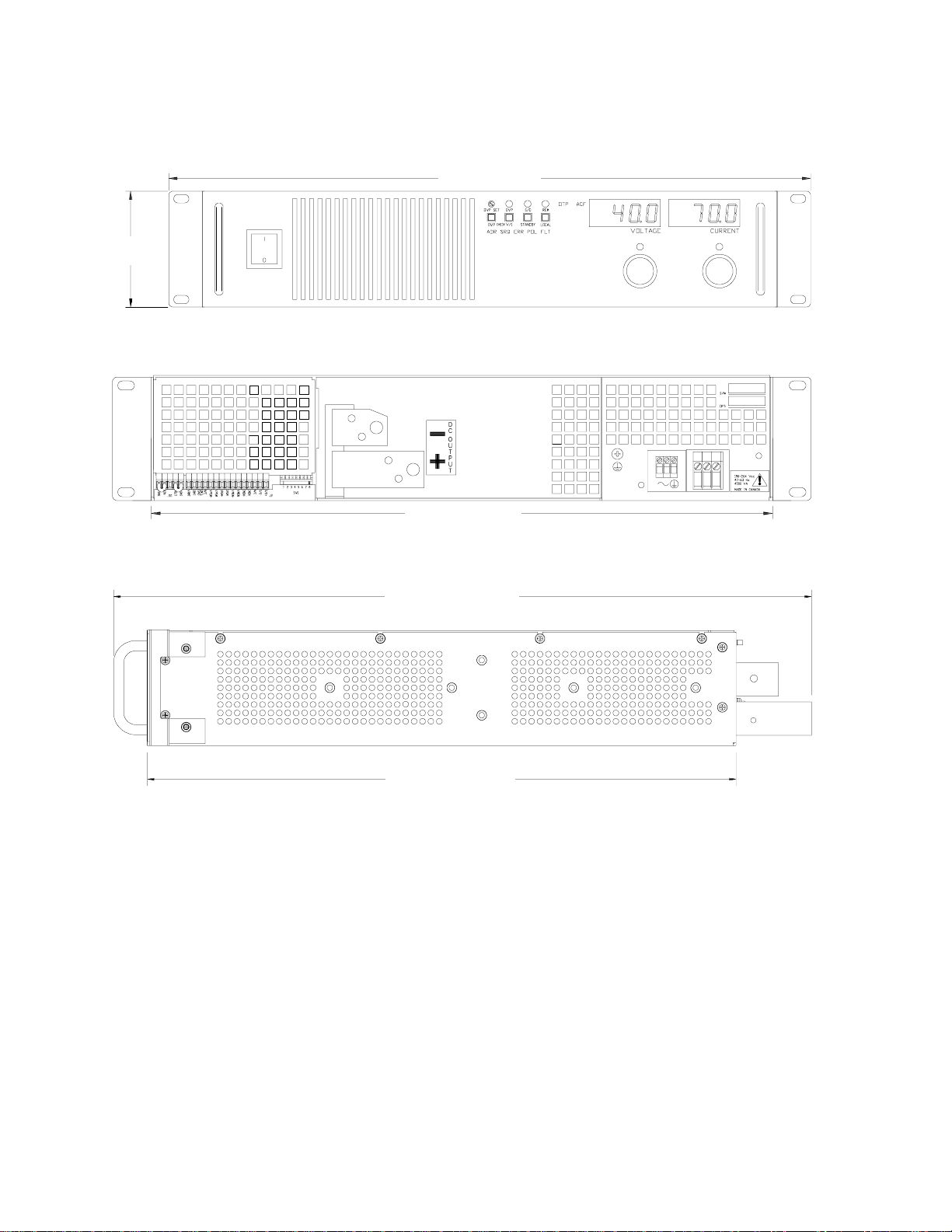
FEATURES AND SPECIFICATIONS OPERATING MANUAL
1.3.7 Mechanical Specification (continued)
19" (483 mm)
3.45"
(87.63 mm)
16.9" (429 mm)
20.975" (533 mm)
17.475" (444 mm)
Figure 1.3-2 Dimensional Drawings
(Dimensions given are nominal.)
1-6 Release 1.0 (98/07)
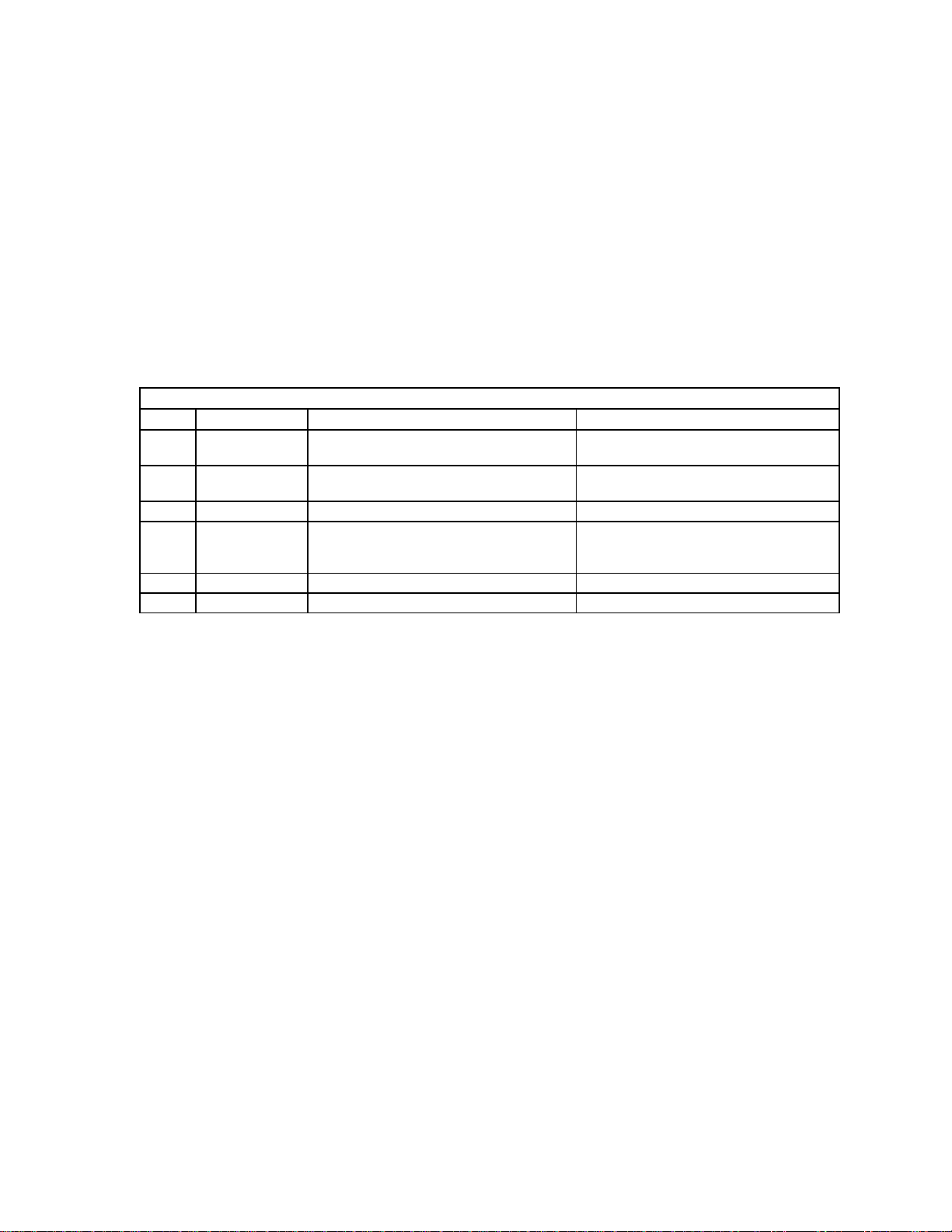
OPERATING MANUAL INSTALLATION
2. INSTALLATION
2.1 Introduction
This section provides recommendations and procedures for insp ecting, installing, and testing the power supply.
Refer to the front and rear panel diagrams, Figure 2.3-1 and Figure 2.3-2, as necessary.
2.2 Basic Setup Procedure
Table 2.2-1 provides both a summary of the basic setup procedure and an overall view of the subsections in
Section 2. Use the procedure as a quick reference if you are familiar with the installation requirements for the
power supply. If you want more information, each step in the procedure refers to subsequent sections which
contain more details. Execute each step in the sequence given.
Table 2.2-1 Basic Setup Procedure
Step # Description Action Reference
1 Inspection Perform an initial physical inspection of
the supply.
2 Installation Install the supply (bench or rack mount),
ensuring adequate ventilation.
3 Input Power Connect AC input power. Section 2.5 AC Input Power Connection
4 Test Perform functional tests for voltage mode
operation, current mode operation, and
front panel controls.
5 Load Connect the load. Section 2.7 Load Connection
6 Sensing Connect sensing lines. Section 2.8 Local and Remote Sensing
Section 2.3 Inspection, Cleaning, and
Packaging
Section 2.4 Location, Mounting, and
Ventilation
Section 2.6 Functional Tests
See Section 3. Local Operation for instructions for front panel operation, over voltage and over temperature
protection, shutdown, and using multiple supplies. You will find remote programming and monitoring described
in Section 4. Remote Operation.
2.3 Inspection, Cleaning, and Packaging
2.3.1 Initial Inspection
When you first receive your unit, perform a quick physical check.
1. Inspect the unit for scratches and cracks, and for broken switches, connectors, and displays. See Figure
2.3-1 and Figure 2.3-2.
2. Have the service technician check the printed circuit board and its components if you suspect internal
damage.
If the unit is damaged, save all packing materials and notify the carrier immediately. See packing instructions in
Section 2.3.3.
Release 1.0 (98/07) 2-1

INSTALLATION OPERATING MANUAL
2.3.1 Initial Inspection (continued)
Shutdown LED (S/D)
OVP Shutdown LED (OVP)
Local Voltage & Current Limit Setting
Preview Switch (V/I CHE CK)
OVP Adjust Potentiometer (OVP SET)
OVP Setting Preview Switch
(OVP CHECK)
AC Power
Switch
Remote Programming LEDs
(For units with digital
programming interfac e i nstalled.)
Standby Switch (STANDBY)
Remote Programming LED (REM)
Return to Local Programming
(LOCAL)
for units with digital program ming
Over Temperature Shutdown LED
AC Fail LED (ACF)
Voltage Mode LED
Output Voltage Control Knob
Current Mode LED
Output Current Control Knob
Figure 2.3-1 Power Supply Front Panel
2-2 Release 1.0 (98/07)
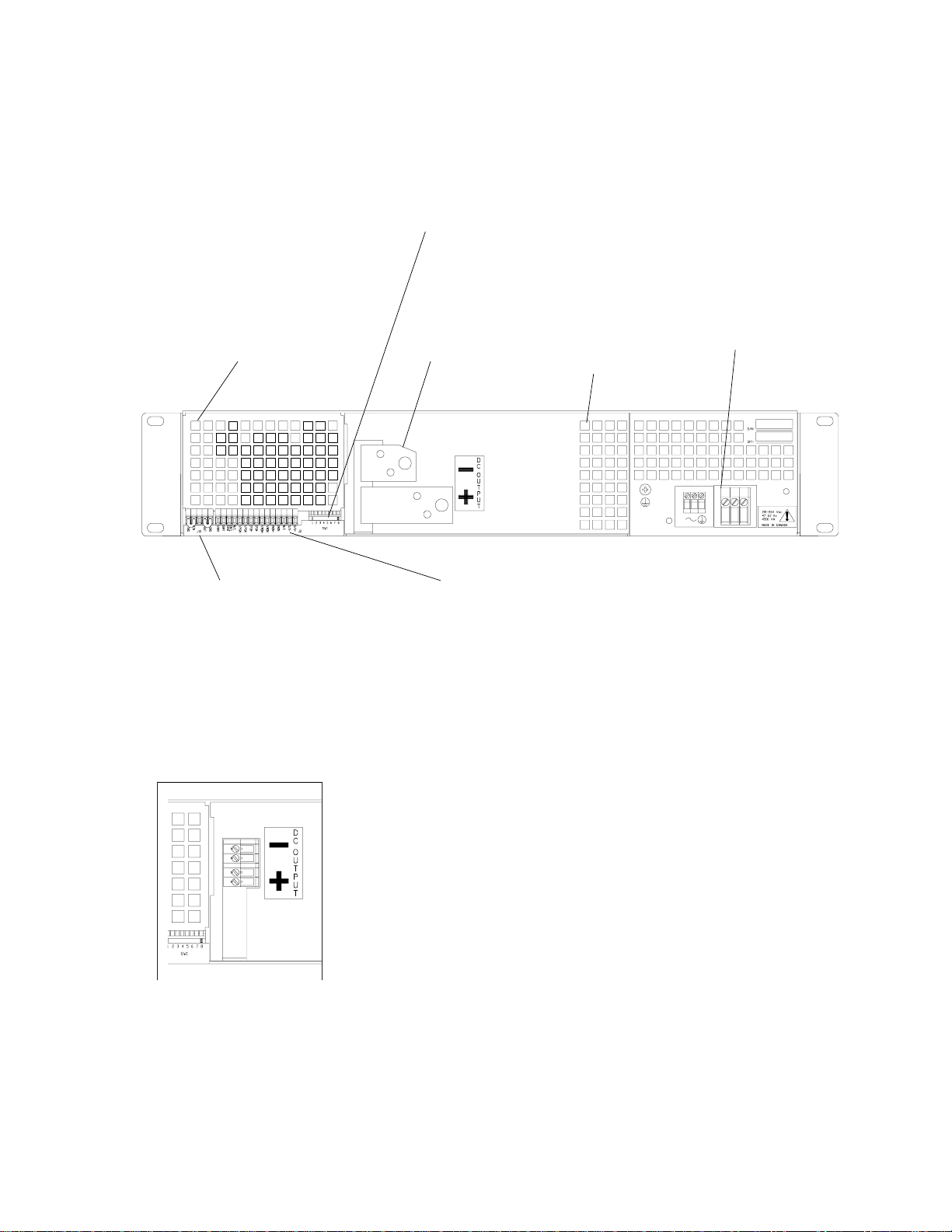
OPERATING MANUAL INSTALLATION
2.3.1 Initial Inspection (continued)
SW1 Switch (See Section 4.2 for more inf ormation.)
1 Resistive Programming of Output Voltage
2 Resistive Programming of Output Current Limi t
3 Output Voltage Programming Source Range
4 Output Current Limit P rogramming Source Range
5 Output Voltage Monitor Range
6 Output Current Monitor Range
7 Remote Shutdown Logic
8 Over Temperature Reset Mode
AC Input
Blank Subplate
(Replaced if digital
programming
interface
DC Output
(See inset and
Section 2.7 for
more information. )
Fan Exhaust Vents
(Do not obstruct.)
Connector
(See Section 2.5
for more
information.)
J10 Sense Connector
(See Section 2.8 for m ore
information.)
1 Return Sense
2 Negative Output (Return)
3 No connection (N/C)
4 Positive Output
5 Positive Sense
Output Voltage Connector
For high voltage (150V to 600V)
models.
J2 Programming and Monitori ng Connec tor
(See Section 4.2 for m ore i nformation.)
1 Remote Output Voltage P rogramming Select
2 Remote Output Current Limit Programming S el ect
3 Control Ground
4 N/C
5 Voltage Program Signal Ret urn
6 Output Voltage Program I nput
7 Current Program Signal Return
8 Output Current Limit P rogramming Input
9 Voltage Monitor Signal Return
10 Output Voltage Monitor
11 Current Monitor Signal Return
12 Output Current Monitor
13 N/C
14 Shutdown (S/D) Signal Return (-)
15 S/D Input (+)
Figure 2.3-2 Power Supply Rear Panel
(Bus bar output model (7.5V to 100V) shown.)
Release 1.0 (98/07) 2-3
