American Fibertek RR-740C-SL User Manual
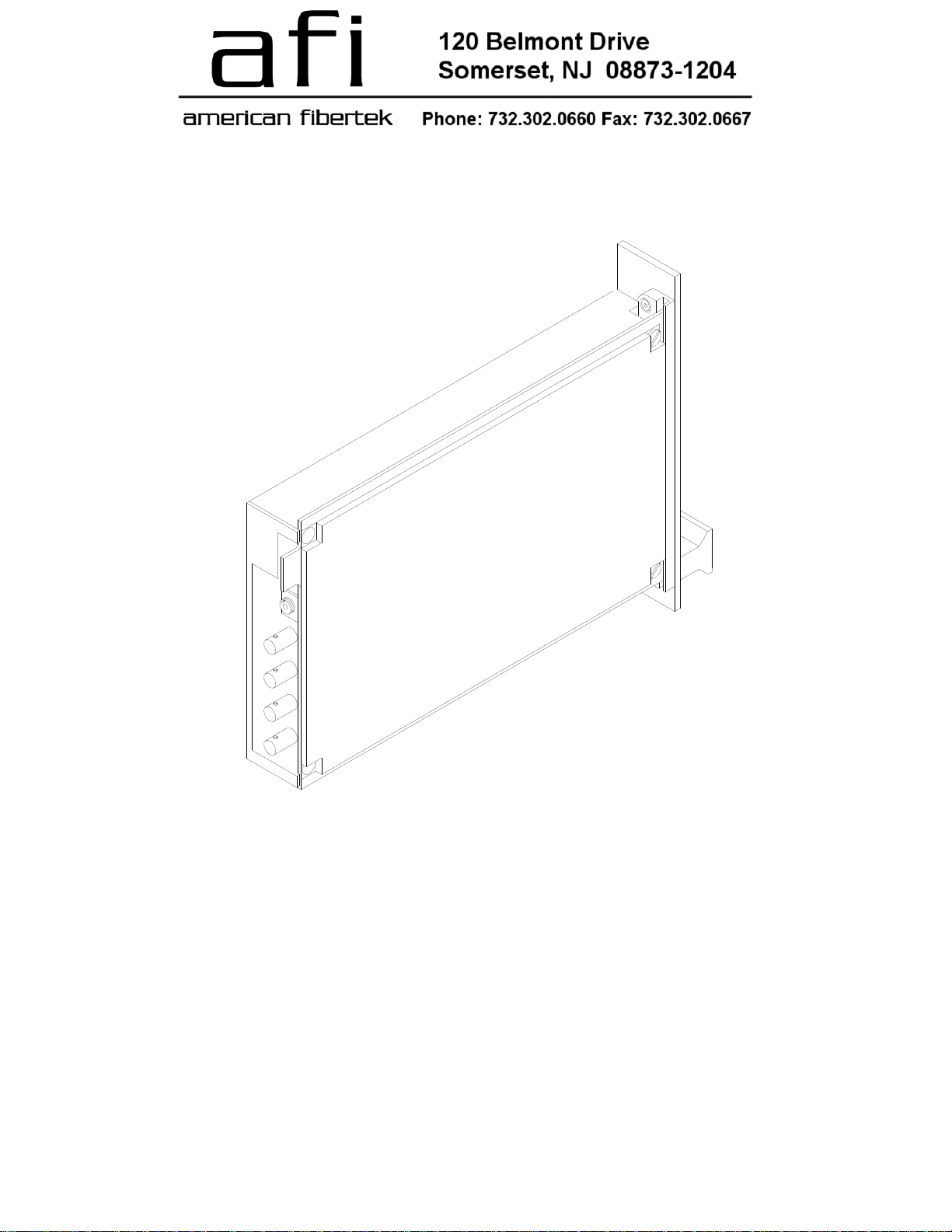
10/01/2001 JPK
Instruction Manual
RR-740C-SL
Four Channel Video Receiver
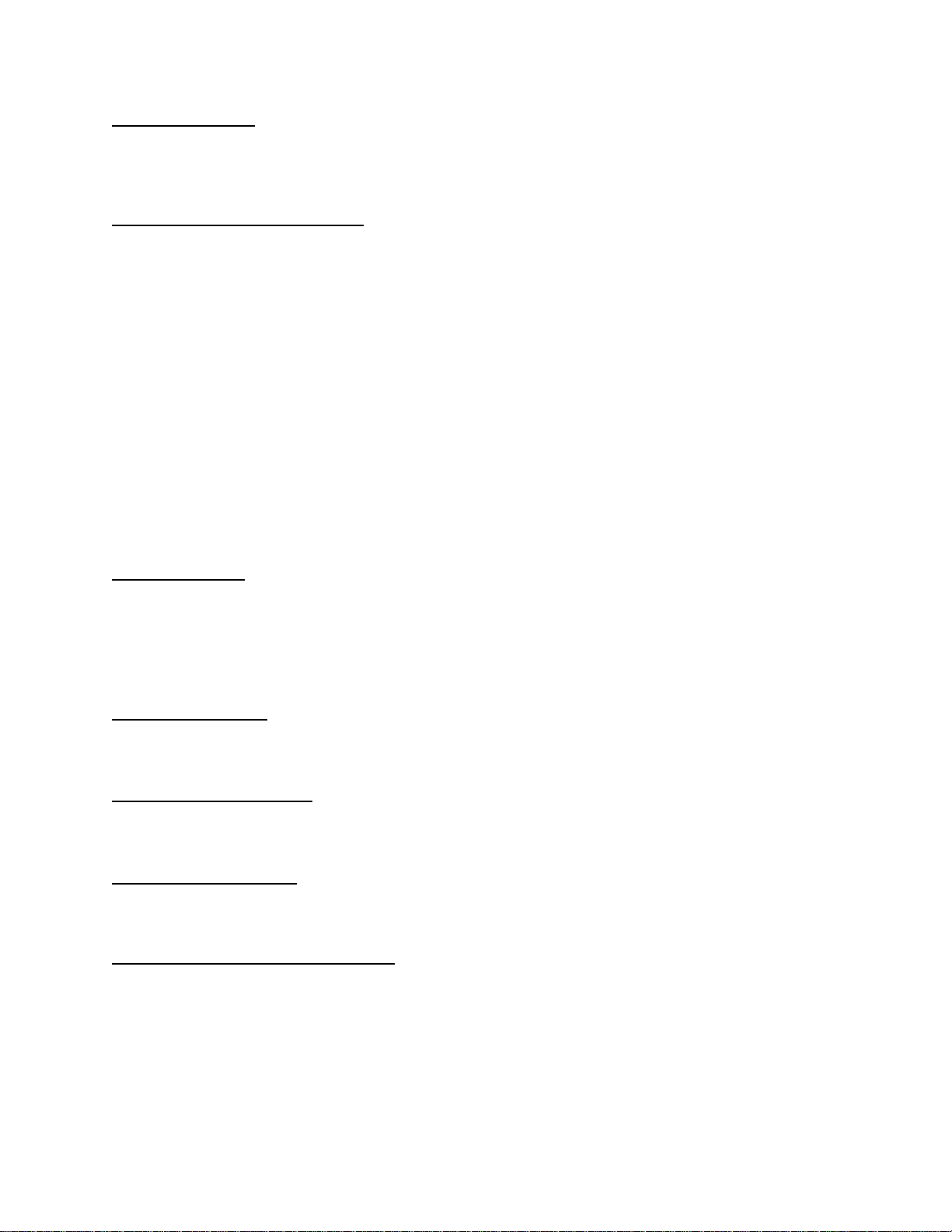
INSTALLATION AND OPERATION INSTRUCTIONS
INTRODUCTION
Thank you for purchasing your American Fibertek RR-740C-SL singlemode four channel video
receiver. Please take a few minutes to read these installation instructions in order to obtain the
maximum performance from this product.
FUNCTIONAL DESCRIPTION
The RR-740C-SL operates as half of a transmitter / receiver pair for the transmission of four
channels of high performance 10 bit digital NTSC, PAL, RS170, or RS343 video signals. The
RR-740C-SL is designed to operate with the MT-740C-SL or RT-740C-SL video transmitter over
one singlemode fiber optic cable.
The RR-740C-SL detects and demultiplexes an optical serial data stream containing four video
signals at 1310 nm wavelength. The 740C-SL Series product is designed to operate over an
optical loss budget range of 0 to 21 dB. Refer to the data sheets for detailed performance
specifications.
This unit is designed for rack mounting in any of the three American Fibertek subracks
available. The subrack model numbers are SR-20/1, SR-20R/1, and SR-20/2. Slide in rack
mounting and LED indicators provide for easy installation and monitoring of video and power.
The RR-740C-SL is designed for rack mounting only. For a modular stand alone version please
see the MR-740C-SL.
INSTALLATION
THE INSTALLATION OF THIS UNIT SHOULD BE MADE BY A QUALIFIED SERVICE
PERSON(S) AND MUST CONFORM TO ALL LOCAL CODES.
The unit slides into any open slot in the SR-20 subrack. Use a small screwdriver to push and
lock the two ¼ turn fasteners into place.
POWER SOURCE
Power to the unit is supplied by the subrack. Please refer to the SR-20 and PSR instructions for
further details.
POWER CONNECTION
Power is supplied to the unit via a four finger backplane connector. The RR-740C-SL can be
inserted into the subrack or removed from the subrack with power applied to the backplane.
FIBER CONNECTION
The fiber optic connection is made via a FC/PC connector located on the back of the unit. Be
sure to allow sufficient room for the required minimum bend radius of the fiber cable used.
VIDEO OUTPUT CONNECTIONS
The video output connections are made via BNC connectors on the right side of the unit. The
75 video outputs can be looped through typical baseband video inputs of switchers, recorders
and other equipment as required. For proper operation, the outputs must be terminated with
75. For optimum performance the video cables should be the shortest length of coax practical.
2
