American Energy Systems MF3573 User Manual
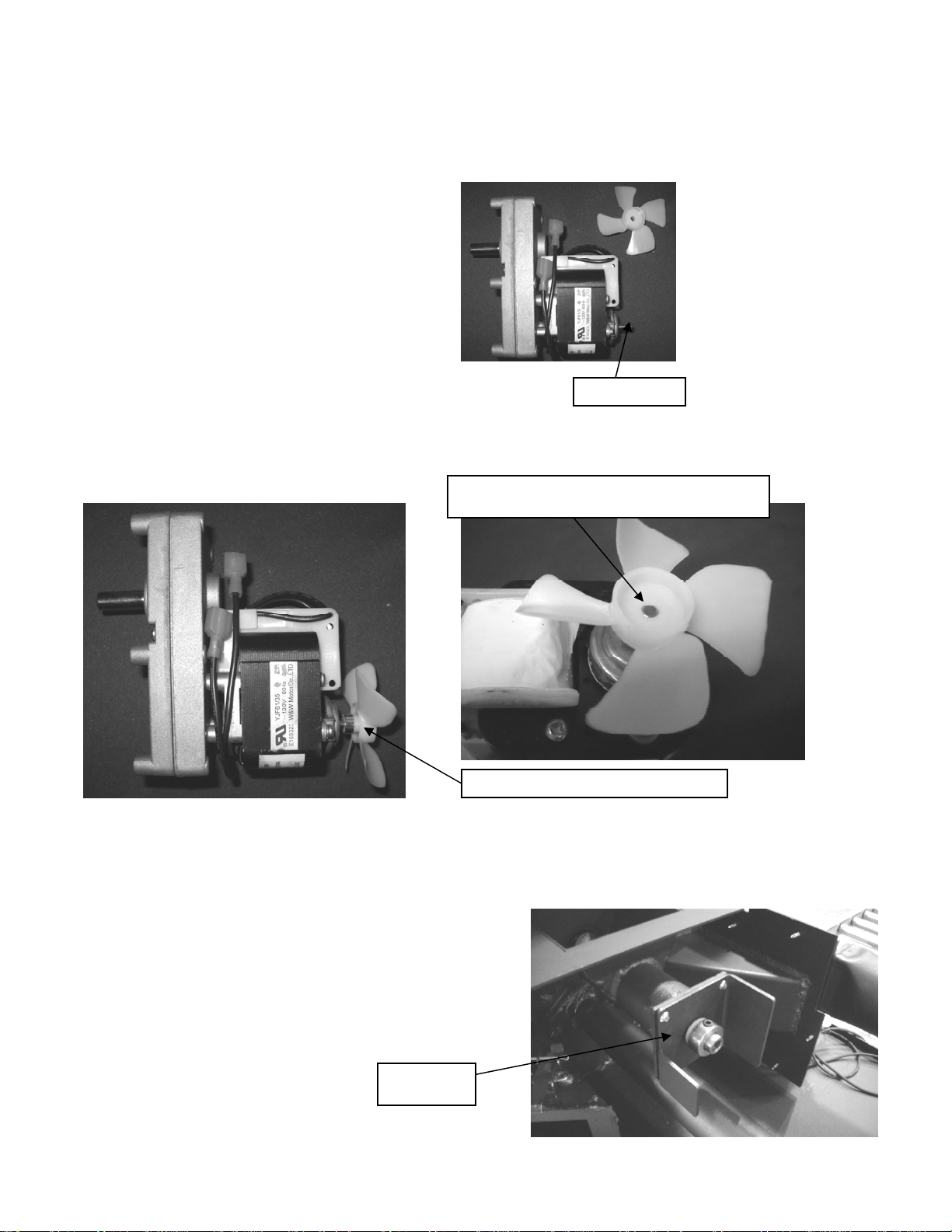
MF3573 Auger Motor Assembly
All Magnum Countryside units and 7500 (from 2006 to present)
(1) MF3573 Auger Motor
(1) FAN3573CN Fan Blade
• Carefully remove from packaging.
• Mount fan blade to the motor shaft by gently pressing the fan blade onto the shaft. (must
be flush as shown).
• Turn off power on control panel and unplug from the power supply.
• Open right side panel.
• Disconnect the auger motor leads from the wire harness.
• Loosen allen screw on auger shaft collar w/ set screw.
• Pull off auger motor.
• Slide the shaft collar back on auger shaft,
aligning the set screw to hole on the auger
shaft. Tighten the screw only enough to keep
it from slipping off the shaft.
set screw
Make sure shaft is flush to blade.
F:\AESBusinessSystems\AES Technical\Piece part instructions\MF3573 Auger Motor.doc
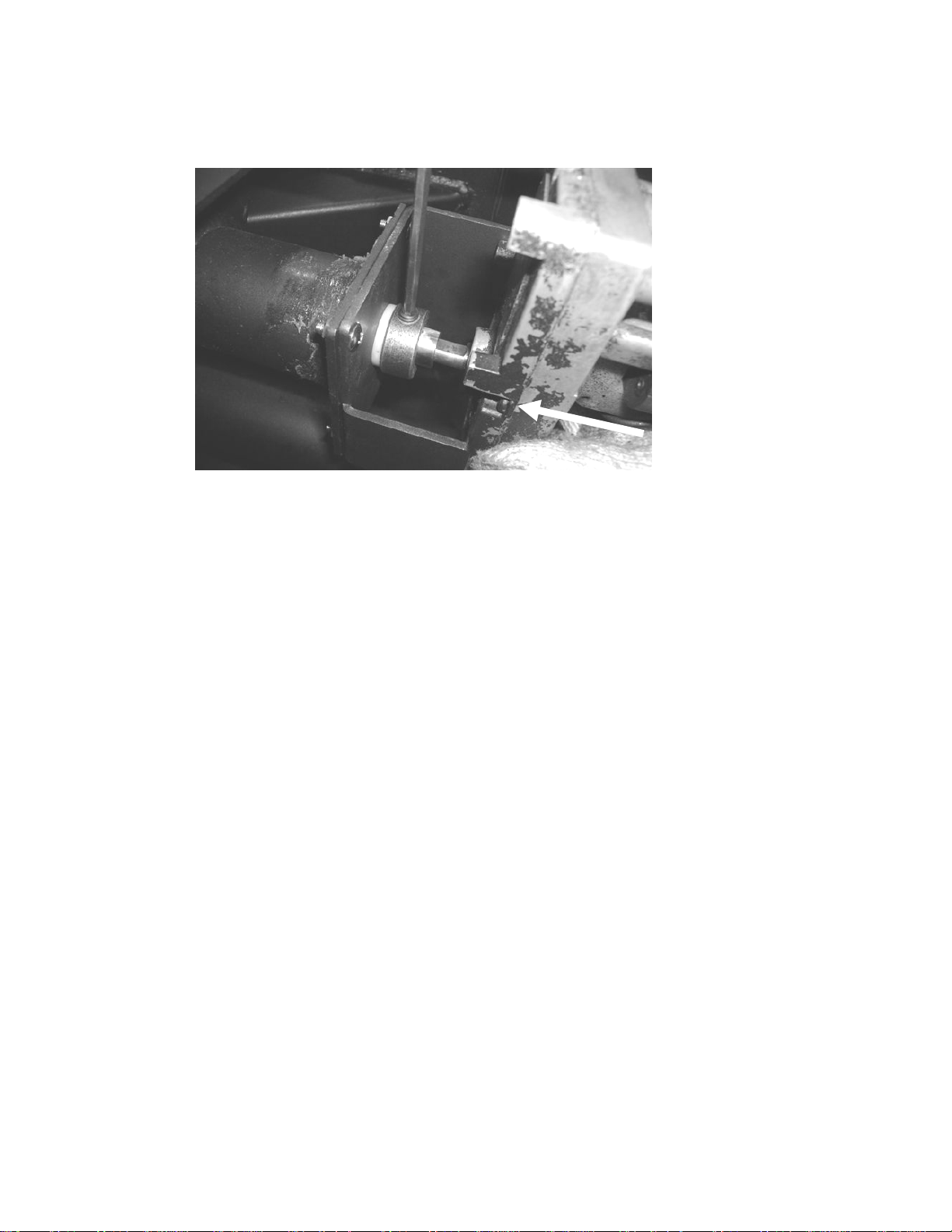
• Slide on the auger motor by aligning the flat shaft on the auger to the Allen screw on
shaft collar and then tighten the set screw on the collar.
• Reconnect auger motor electrical leads and make sure wires are secured properly in the
right panel.
• Close side panel.
• Restart unit.
F:\AESBusinessSystems\AES Technical\Piece part instructions\MF3573 Auger Motor.doc
