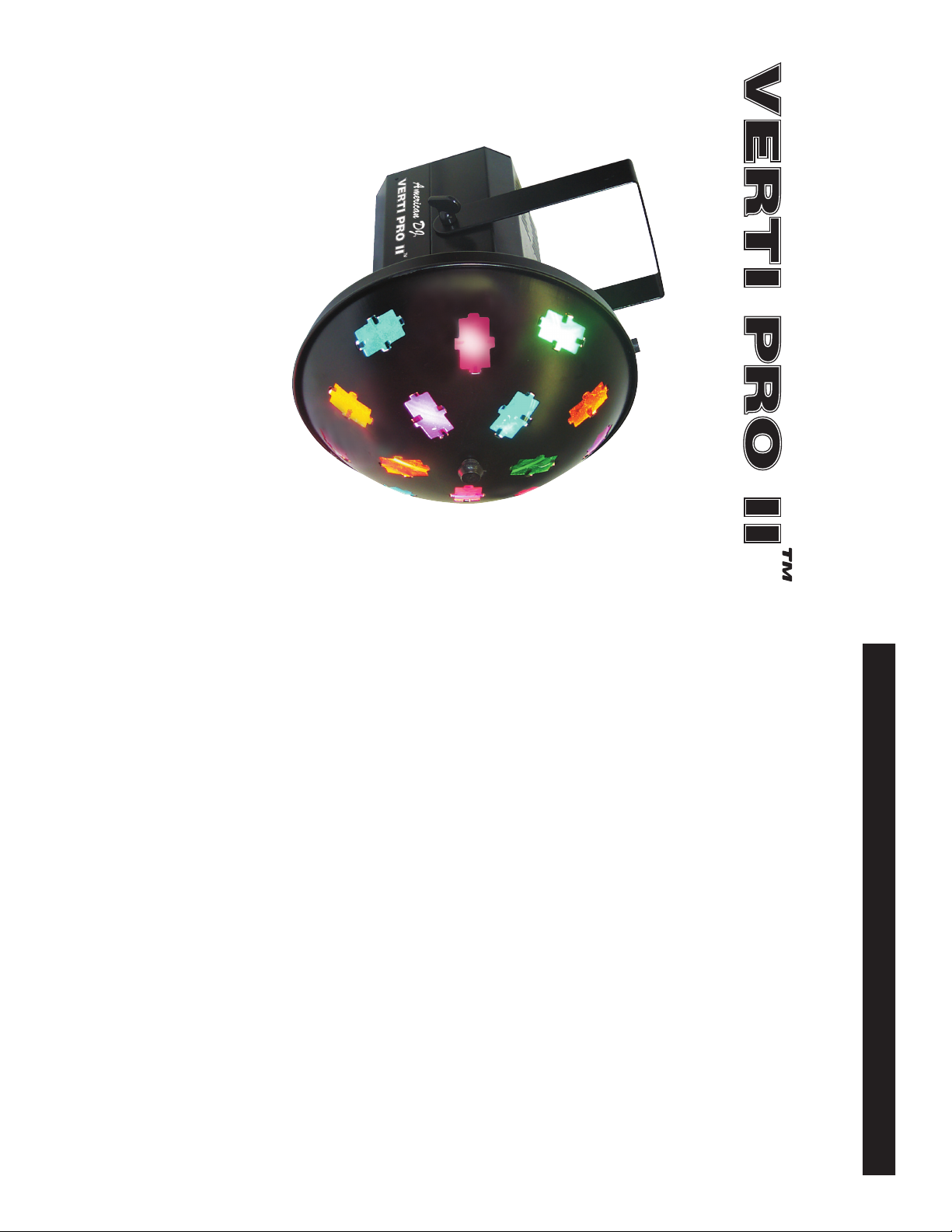
Revised 8/01
Los Angeles, CA. 90058
www.americandj.com
4295 Charter Street
American DJ
American DJ®
User Instructions
attempt any repairs yourself, doing so will void your manufactures war-
ranty. In the unlikely event your unit may require service please contact
American DJ
©American DJ® www.americandj.com VERTI PRO II™ Instruction Manual Page 2
® customer support.
Caution! There are no user serviceable parts inside this unit. Do not
Warning! To prevent or reduce the risk of electrical shock or fi re, do
not expose this unit to rain or moisture.
Fax: (323) 582-2610
E-mail: support@americandj.com
Customer Support: American DJ® provides a toll free customer sup-
port line, to provide set up help and to answer any question should you
encounter problems during your set up or initial operation. You may
also visit us on the web at www.americandj.com for any comments or
suggestions. Service Hours are Monday through Friday 9:00 a.m. to
5:00 p.m. Pacifi c Standard Time.
Voice: (800) 322-6337
Warning! The 1/4” phone plug on the unit is for the optional VertiPro/C.
Do not attempt to connect an audio signal to this jack, this will damage
the PC board and void your manufactures warranty!
purchased separately.
to enhance the beam output. An optional VertiPro/C controller may be
The VERTI PRO II™ comes with several build in programs that will
trigger when operating in master/slave mode. This unit is best used in
multiples of four. This piece is best used with a fog or haze machine
a stand alone sound active piece, or in a Master/Slave configuration.
Introduction: The VERTI PRO II™ is an intelligent, DMX compatible
version of the standard Vertigo. This fixture can run in DMX mode, as
damage and be sure all accessories necessary to operate the unit have
arrived intact. In the event damage has been found or parts are miss-
ing, please contact our toll free customer support number for further
instructions. Please, do not return this unit to your dealer without fi rst
contacting customer support.
carton appears to be damaged, carefully inspect your fi xture for any
VERTI PRO II™ Set Up
can DJ®. Every VERTI PRO II™ has been thoroughly tested and has
Unpacking: Thank you for purchasing the VERTI PRO II™ by Ameri-
been shipped in perfect operating condition. Carefully check the ship-
ping carton for damage that may have occurred during shipping. If the

support for a R.A. number.
©American DJ® www.americandj.com VERTI PRO II™ Instruction Manual Page 3 ©American DJ® www.americandj.com VERTI PRO II™ Instruction Manual Page 4
® customer
VERTI PRO II™ Warranty Registration
The VERTI PRO II™ carries a one year (365 days) limited warranty.
We recommend you fill out the enclosed warranty card to validate your
purchase. All returned service items whether under warranty or not,
must be freight pre-paid and accompany a return authorization (R.A.)
number. If the unit is under warranty, you must provide a copy of your
proof of purchase invoice. Please contact American DJ
• Optional VertiPro/C Blackout Controller.
VERTI PRO II™ Features
regarding the use and maintenance of this unit. Please keep this
manual with the unit, for future reference.
• Linkable.
• Audio Sensitivity Knob.
• Sound-Active.
• DMX-512 Protocol Compatible.
• Full Focusing.
• Master/Slave Built-In Programs.
To optimize the performance of this product, please read these operat-
ing instructions carefully to familiarize yourself with the basic operations
of this unit. These instructions contain important safety information
VERTI PRO II™ General Instructions
Trouble Shooting............................................................12
DMX Traits............................................................................14
Warranty.....................................................................15
Controls & Functions..........................................................10
Lamp Replacement..............................................................11
Cleaning............................................................................12
Operation..............................................................................5
DMX Addressing.............................................................6
Set-Up................................................................................7
Introduction..........................................................................2
Features................................................................................3
Safety Precautions...................................................................4
VERTI PRO II™ Contents
serviceable parts inside
• Never operate this unit when it’s cover is removed
• Never plug this unit in to a dimmer pack
• Always be sure to mount this unit in an area that will allow proper
ventilation. Allow about 6” (15cm) between this device and a wall
• Do not attempt to operate this unit, if it becomes damaged
• This unit is intended for indoor use only, use of this product outdoors
voids all warranties
• During long periods of non-use, disconnect the unit’s main power
• Always mount this unit in safe and stable matter
• Power cords should be routed so they are not likely to be walked on,
pinched by items placed upon or against them.
• Cleaning -The fi xture should be cleaned only as recommended by
the manufacturer. See page 7 for cleaning details
• Heat -The appliance should be situated away from heat sources
such as radiators, heat registers, stoves, or other appliances
(including amplifi ers) that produce heat.
• The fi xture should be serviced by qualifi ed service personnel when:
A. The power-supply cord or the plug has been damaged.
B. Objects have fallen, or liquid has been spilled into the unit.
C. The unit has been exposed to rain or water.
• Do not remove the cover under any conditions. There are no user
VERTI PRO II™ Safety Precautions
• This unit may blow a fuse if the maximum allotted load of 10 amps
(220v = 5 amps) is reached. If the fuse needs replacement, always
replace the fuse with same exact type that was remove. Use of a
different type fuse from that which is recommended may cause fire or
electric shock and will void the manufactures warranty
• To reduce the risk of electrical shock or fi re, do not expose this unit
rain or moisture
• Do not spill water or other liquids into or on to your unit
• Be sure that the local power outlet match that of the required voltage
for your unit
• Do not attempt to operate this unit if the power cord has been frayed
or broken
• Do not attempt to remove or break off the ground prong from the
electrical cord. This prong is used to reduce the risk of electrical
shock and fi re in case of an internal short
• Disconnect from main power before making any type of connection
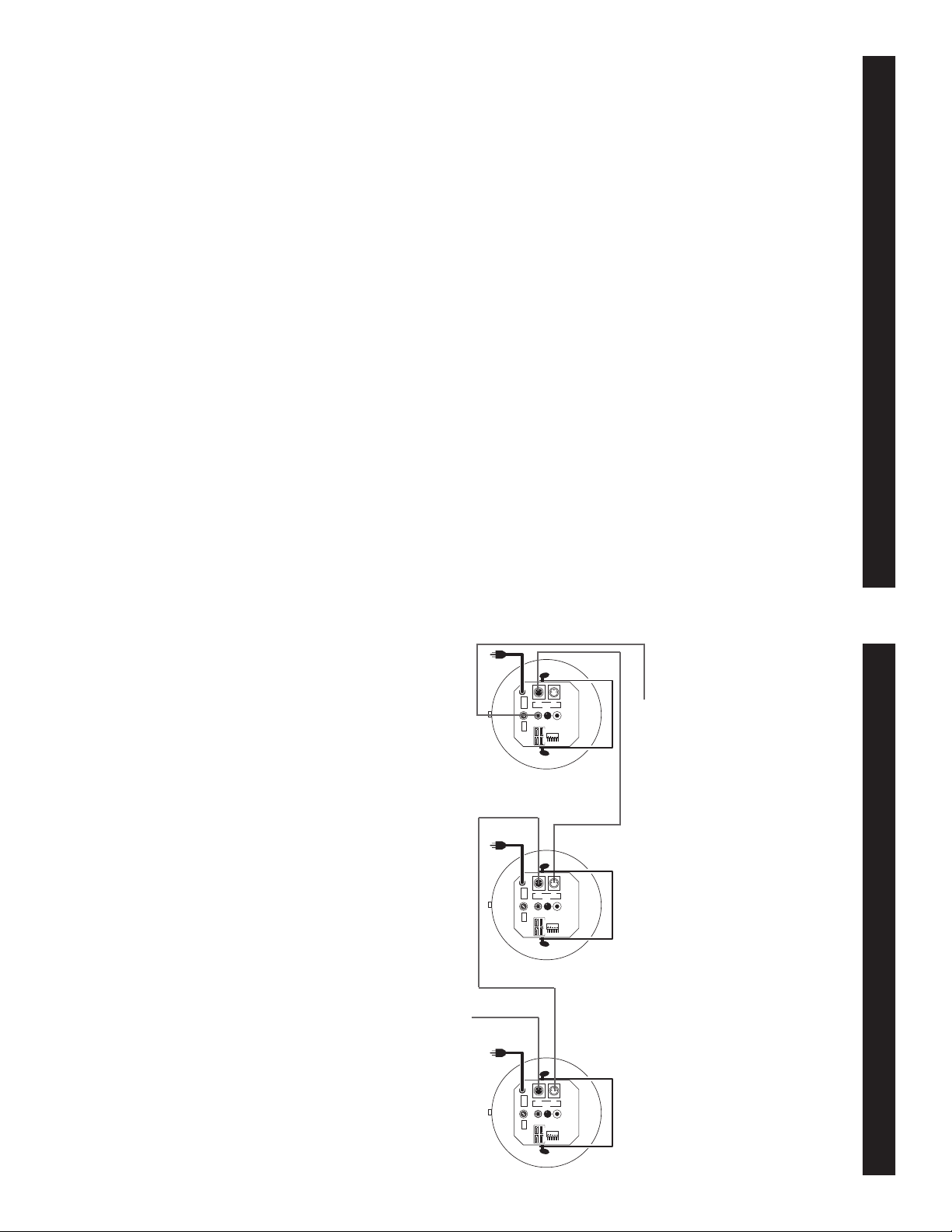
1. To operate a single unit or several units as individuals in stand
alone mode, turn dip switch number 10 to the on position (see
page 13) and plug the unit(s) in. If you are running more than one
unit in stand alone mode do not link the units together.
2. Adjust the sensitivity knob on the bottom of the unit so the unit
will react to sound and cycle through the internal chases. Turning
the sensitivity knob in a clockwise direction will make the fixture
more sensitive to sound, turning the sensitivity knob in counter-
clockwise direction will make the fixture less sensitive to sound.
Master-Slave Operation (Sound Active): In Master-Slave opera-
tion one unit will act as the controlling unit, the others will react to the
controlling units programs. Any unit can act as a master or a slave.
1. Using standard XLR microphone cables, daisy chain your units
together via the XLR connectors on the rear of the unit. Remem-
ber the Male XLR connector is the input and the Female XLR is the
output. The fi rst unit in (master) will use the female XLR connector
only. Refer to the set-up procedures beginning on page 8.
2. Follow the Master-Slave dip-switch chart on page 13 for proper
©American DJ® www.americandj.com VERTI PRO II™ Instruction Manual Page 5 ©American DJ® www.americandj.com VERTI PRO II™ Instruction Manual Page 6
fixtures DMX traits with a standard DMX 512 controller such as
the American DJ® Show Designer™ or DMX Operator.
NOTE: Stand-Alone and Master/Slave operation require a sound
source to operate properly. The units will blackout to conserve lamp
life when inactive for more than 60 seconds. A single sound source
will reactivate the units.
Stand Alone Mode:
™
• DMX control mode - This function will allow you to control each
• Master/Slave mode - Allows you to daisy chain up to 4 fixtures
will react to sound, chasing through the several built in programs.
You can also use the optional VertiPro/C remote control to blackout
the unit.
together for a synchronized light show. The fixtures will react to
sound chasing through several built in programs. You can also use
the optional VertiPro/C remote control to change programs and
blackout the units.
Operating Modes: You can operate the VERTI PRO II
different modes:
• Stand-Alone mode (Usually for single unit operation) - The unit
VERTI PRO II™ Operation
the last fixture in you DMX chain.
Universal DMX Control: Operating through a DMX controller allows
Black = Live
White = Neutral
Green = Earth
Power
DMX OutDMX In
1 = Grand 2 = Data - 3 = Data +
DMX Link
MINI/C ONLYSENSITIVITYMIC.
120 V / 10 A
240 V / 5 A
Fuse
ON
ON ON
Master/Slave Chart
Master
DMX Indicate
ON
1 2 3 4 5 6 7 8 9 10
ON
Head 1-CH 1
Head 3-CH 3Head 2-CH 2
1248163264
128
256
M / S
Black = Live
White = Neutral
Green = Earth
Power
DMX OutDMX In
1 = Grand 2 = Data - 3 = Data +
DMX Link
MINI/C ONLYSENSITIVITYMIC.
120 V / 10 A
240 V / 5 A
Fuse
ON
ON ON
Master/Slave Chart
Master
DMX Indicate
ON
1 2 3 4 5 6 7 8 9 10
ON
Head 1-CH 1
Head 3-CH 3Head 2-CH 2
1248163264
128
256
M / S
the freedom to create unique programs tailored to one’s individual
needs.
1. The VERTI PRO II™ uses one DMX channel. This channel con-
trols the rotation of the unit’s internal wheel. Please refer to page
14 for a detailed description of the DMX traits.
2. To control your fixture in DMX mode, follow the unit set-up proce-
dures beginning on page 8 as well as the set-up specifications
that are included with your DMX controller.
3. Use the controller’s faders to control the various DMX fixture traits.
4. This will allow you to create custom programs.
5. When using a DMX controller and setting up for DMX operation
follow the dip switch settings on page 13.
6. For help operating in DMX operation consult the manual included
with your DMX controller.
7. For longer cable runs (more than a 100 feet) use a terminator on
To next VERTI PRO II™ if applicable
4. After the unit settings have been set and are plugged in, adjust
the sensitivity knob on the rear of the master unit to make them
For a more dramatic effect, link several Color units together.
react to sound.
Master/Slave Linking:
Optional VertiPro/C or VertiPro/C blackout controller
™
in three
dip-switch settings.
3. The optional VertiPro/C Blackout Controller may be used in this
operation mode to control a blackout function.
VERTI PRO II™ Operation
Black = Live
White = Neutral
Green = Earth
Power
DMX OutDMX In
1 = Grand 2 = Data - 3 = Data +
DMX Link
MINI/C ONLYSENSITIVITYMIC.
120 V / 10 A
240 V / 5 A
Fuse
ON
ON ON
Master/Slave Chart
Master
DMX Indicate
ON
1 2 3 4 5 6 7 8 9 10
ON
Head 1-CH 1
Head 3-CH 3Head 2-CH 2
1248163264
128
256
M / S

addressing. For example; a fixture assigned a DMX address of 1 may
DMX-512: DMX is short for Digital Multiplex. This is a universal
venue, you should be sure your unit voltage matches the wall outlet
voltage before attempting to operate you fi xture.
Power Supply: Before plugging your unit in, be sure the source
voltage in your area matches the required voltage for your American
DJ® VERTI PRO II.™ Because line voltage may vary from venue to
VERTI PRO II™ Set Up
protocol used as a form of communication between intelligent fixtures
and controllers. A DMX controller sends DMX data instructions from
the controller to the fixture. DMX data is sent as serial data that
travels from fi xture to fi xture via the DATA “IN” and DATA “OUT” XLR
terminals located on all DMX fi xtures (most controllers only have a
DATA “OUT” terminal).
DMX Linking: DMX is a language allowing all makes and models of
different manufactures to be linked together and operate from a single
controller, as long as all fi xtures and the controller are DMX compliant.
To ensure proper DMX data transmission, when using several DMX
fixtures try to use the shortest cable path possible. The order in which
fixtures are connected in a DMX line does not influence the DMX
©American DJ® - www.americandj.com - VERTI PRO II™ Instruction Manual Page 7
Black = Live
White = Neutral
Green = Earth
Power
DMX OutDMX In
1 = Grand 2 = Data - 3 = Data +
DMX Link
MINI/C ONLYSENSITIVITYMIC.
120 V / 10 A
240 V / 5 A
Fuse
ON
ON ON
Master/Slave Chart
Master
DMX Indicate
ON
1 2 3 4 5 6 7 8 9 10
ON
Head 1-CH 1
Head 3-CH 3Head 2-CH 2
1248163264
128
256
M / S
Black = Live
White = Neutral
Green = Earth
Power
DMX OutDMX In
1 = Grand 2 = Data - 3 = Data +
DMX Link
MINI/C ONLYSENSITIVITYMIC.
120 V / 10 A
240 V / 5 A
Fuse
ON
ON ON
Master/Slave Chart
Master
DMX Indicate
ON
1 2 3 4 5 6 7 8 9 10
ON
Head 1-CH 1
Head 3-CH 3Head 2-CH 2
1248163264
128
256
M / S
To next DMX unit or terminate.
Typical DMX Linking:
VERTI PRO II™ Operation
on page 12. If you are making your own cables, be sure to use stan-
5 = 16 7 = 64
= 21 8 = 128
= 201
Set DMX address 21: Set DMX address 201:
Dip-switches # 1 = 1 Dip-switches # 1 = 1
3 = 4 4 = 8
and dip switch 5 has a value of 16, the combination of the create a
DMX value of 21.
combining the dip switches that sum your desired value. For example:
To achieve a DMX address of 21, combine dip switches 1, 3, and 5.
Sense dip switch 1 has a value of 1, dip switch 3 has a value of 4,
Dip Switch 9 address equals 256
Each dip switch has a preset value. A specific DMX address is set by
Data Cable Requirements (For DMX and Master/Slave Opera-
tion): The VERTI PRO II™ can be controlled via DMX-512 protocol.
The DMX address is set using the dip-switches on the rear panel of the
VERTI PRO II™. Your unit excepts 3-pin XLR connector for data input
and data output (Figure 5). When using a DMX controller with 5-Pin
XLR output jacks or when linking from a DMX fi xture with 5-Pin XLR
jack to the VERTI PRO II™, be sure to follow the pin conversion chart
©American DJ® - www.americandj.com - VERTI PRO II™ Instruction Manual Page 8
Black = Live
White = Neutral
Green = Earth
Power
DMX OutDMX In
1 = Grand 2 = Data - 3 = Data +
DMX Link
MINI/C ONLYSENSITIVITYMIC.
120 V / 10 A
240 V / 5 A
Fuse
ON
ON ON
Master/Slave Chart
Master
DMX Indicate
ON
1 2 3 4 5 6 7 8 9 10
ON
Head 1-CH 1
Head 3-CH 3Head 2-CH 2
1248163264
128
256
M / S
that unit, no matter where it is located in the DMX chain.
Dip-switches in DMX mode: This unit uses dip switches to assign a
DMX address. Each dip switch represents a binary value.
Dip Switch 1 address equals 1
Dip Switch 2 address equals 2
Dip Switch 3 address equals 4
Dip Switch 4 address equals 8
Dip Switch 5 address equals 16
Dip Switch 6 address equals 32
Dip Switch 7 address equals 64
Dip Switch 8 address equals 128
ON
be placed anywhere in a DMX line, at the beginning, at the end, or
anywhere in the middle. When a fixture is assigned a DMX address of
1, the DMX controller knows to send DATA assigned to address 1 to
VERTI PRO II™ Set Up
198765432 10
DMX CHANNEL
12828 32
256651641
SP

below details a proper cable conversion.
©American DJ® - www.americandj.com - VERTI PRO II™ Instruction Manual Page 9
5-Pin XLR DMX Connectors.
3
2
1
Termination reduces signal errors and
avoids signal transmission problems
and interference. It is always advisable
to connect a DMX terminal, (Resistance
120 Ohm 1/4 W) between PIN 2 (DMX-)
and PIN 3 (DMX +) of the last fixture.
unit in your daisy chain to terminate the line. Using a cable terminator
(ADJ part number ZDMX/T) will decrease the possibilities of erratic
behavior.
connectors for DATA transmission in place of 3-pin. 5-pin XLR fi xtures
may be implemented in a 3-pin XLR DMX line. When inserting standard
5-pin XLR connectors in to a 3-pin line a cable adaptor must be used,
these adaptors are readily available at most electric stores. The chart
Special Note: Line Termination.
used, you may need to use a terminator on the last unit to avoid erratic
behavior. A terminator is a 90-120 ohm 1/4 watt resistor which is con-
nected between pins 2 and 3 of a male XLR connector (DATA + and
DATA -). This unit is inserted in the female XLR connector of the last
1 Ground
DMX512 OUT
3-PIN XLR
3 Hot
2 Cold
1
2
3
2 Cold
COMMON
DMX +
DMX -
the shield could cause a short circuit and erratic behavior.
XLR Male Socket
XLR Female Socket
remember that DMX cable must be daisy chained and can not be split.
Notice: Be sure to follow fi gures 6 and 7 when making your own
cables. Do not use the ground lug on the XLR connector. Do not con-
nect the cable’s shield conductor to the ground lug or allow the shield
conductor to come in contact with the XLR’s outer casing. Grounding
dard two conductor shielded cable (This cable may be purchased at
almost all pro sound and lighting stores). Your cables should be made
with a male and female XLR connector on either end of the cable. Also
VERTI PRO II™ Set Up
Some manufactures use 5-pin XLR
When longer runs of cable are
Figure 8
1. DMX Input Jack - This jack is used to accept an incoming DMX or
Master/Slave signal.
2. DMX Output Jack - This jack is used to send the incoming DMX or
Master/Slave signal to another DMX fi xture.
3. Internal Mic - This mic triggers the unit in sound active mode.
4. Dip Switches - These switches are used to set the DMX and
Master/Slave address.
5. Mic Sensitivity - This adjust audio sensitivity of the internal
mic (3). Turning the sensitivity knob in the clockwise direction will
increase sound sensitivity. Turning the knob in a counter clockwise
direction will decrease sound sensitivity.
6. Remote Control Input - Do not attempt to connect an audio
signal to this jack, this will damage the unit! This jack is for use
with the optional VertiPro/C controller only.
7. Fuse Holder - This housing stores the protective fuse. Always
replace with the exact same type fuse, unless otherwise instructed
to do so by an authorized American DJ® service technician.
©American DJ® - www.americandj.com - VERTI PRO II™ Instruction Manual Page 10
3
2
DMX512 IN
3-PIN XLR
Figure 7
1
3 Hot
Pin 3 = Data True (positive)
Figure 6
1 Ground
XLR Pin Confi guration
Pin 1 = Ground
Pin 2 = Data Compliment (negative)
VERTI PRO II™ Controls and Functions
Data True (+ signal)
Not Used
Not Used
Data Compliment (- signal)
Ground/Shield
Conductor 5-Pin XLR Male (In)3-Pin XLR Female (Out)
VERTI PRO II™ Set Up
1
2
Black = Live
White = Neutral
Green = Earth
Power
DMX OutDMX In
1 = Grand 2 = Data - 3 = Data +
DMX Link
MINI/C ONLYSENSITIVITYMIC.
120 V / 10 A
240 V / 5 A
Fuse
ON
ON ON
Master/Slave Chart
Master
DMX Indicate
ON
1 2 3 4 5 6 7 8 9 10
ON
Head 1-CH 1
Head 3-CH 3Head 2-CH 2
1248163264
128
256
M / S
6
7
543
Do Not Use
Pin 3
Pin 2
Do Not Use
Pin 3
Pin 2
Pin 1
Pin 1
3-Pin XLR to 5-Pin XLR Conversion

©American DJ® - www.americandj.com - VERTI PRO II™ Instruction Manual Page 11 ©American DJ® - www.americandj.com - VERTI PRO II™ Instruction Manual Page 12
Halogen Lamp Warning:
This fixture is fitted with a halogen lamp which
is highly susceptible to damage if improperly han-
dled. Never touch the lamp with your bare fi ngers
as the oil from your hands will shorten lamp life.
Also, never move the fi xture until the lamp has
had ample time to cool. Remember, lamps are not
covered under warranty conditions.
Fuse Replacement: Disconnect the unit’s main power supply. Insert
a standard flat head screw driver in to the fuse holder housing. Turn
the screwdriver in counter-clockwise direction to remove the fuse
holder. Remove the fuse holder to expose the fuse. Remove the old
fuse and discard it. Replace the fuse with the same type. Insert the
fuse holder back into it’s housing and turn it in clockwise direction to
lock the holder in place.
Lamp Replacement: Caution! Never attempt to change the lamp
while the fixture is plugged in. Always disconnect the main power and
allow the unit ample time to cool before attempting to replace the
lamp. Lamp replacement has been made simple by incorporating the
use of a flip-up top cover that is retained by a single thumb screw.
1. Be sure to follow the proper handling procedures that deal
with halogen lamps.
2. Remove the single thumb screw located in the front of the unit.
3. Flip-down the front cover to access the lamp socket assembly. The
cover is on hinges and will not fall off.
4. Carefully remove the old lamp and discard it in the trash.
5. Replace the lamp with an exact match and reassemble.
unless otherwise specified by an authorized American DJ® technician.
to use the unit may cause serious damage.
unit and will void the manufactures warranty.
Warning: If, after replacing the lamp or fuse either one continues
to blow, STOP using the unit. Contact customer support for further
instructions, you may have to return the unit for servicing. Continuing
Replacing with anything other than the specified part can damage the
Caution: Always replace with the exact same type lamp and fuse,
VERTI PRO II™ Fuse & Lamp Replacement
5. Always be sure to dry all parts completely before plugging the unit
back in.
4. Clean the internal lens with glass cleaner and a soft cloth every
30-60 days.
20 days.
Fixture Cleaning:
VERTI PRO II™ Cleaning
2. Be sure the SENSITIVITY KNOB (3) is not set to the maximum
position.
1. Low frequencies (bass) should cause the unit to react to sound.
Ta p p i n g on the microphone, quiet or high pitched sounds may not
activate the unit.
4. Be sure the fuse holder is completely and properly seated.
Unit does not respond to sound;
to touch the lamp with your bare fingers.
be sure the lamp is push in to its socket all the way. Remember not
socket properly. Occasionally lamps become loose during shipping
2. Be sure the external fuse has not blown. The fuse is located on the
rear panel of the unit.
3. Remove the lamp cover and be sure the lamp is seated in its
220v depending on the models voltage requirements) wall outlet.
1. Be sure you have connected your unit into a standard 120V (or
No light output from the unit;
Troub le Shooting:
Listed below are a few common problems that you may encounter,
with solutions.
VERTI PRO II™ Trouble Shooting
Due to fog residue, smoke, and dust cleaning the internal and external
optical lenses and mirror should be carried out periodically to optimize
light output. Cleaning frequency depends on the environment in which
the fixture operates (I.e. smoke, fog residue, dust, dew). In heavy club
use we recommend cleaning on a monthly basis. Periodic cleaning will
ensure longevity, and crisp output.
1. Use normal glass cleaner and a soft cloth to wipe down the outside
casing.
2. Use a brush to wipe down the cooling vents and fan grill.
3. Clean the external lens with glass cleaner and a soft cloth every

When using this fixture as a stand alone unit or when using multiple
VERTI PRO IIs as stand alone units, be sure all the fixtures match the
illustrated dip switch setting (10 to the on position - all others off).
©American DJ® - www.americandj.com - VERTI PRO II™ Instruction Manual Page 13
ON
Master - Head 1
This chart list the DMX dip switch setting for single head operation.
VERTI PRO II™ Single Unit Operation Chart
198765432 10
ON ON
19876543210
“Master - Head 1” settings should only be used once.
ON ON
VERTI PRO II™ Master/Slave Chart
CW Fast CCW FastCW Slow CCW Slow
01 128
This chart details the Master/Slave dip switch setting for Master/Slave
configuration for four units. Use these dip switch setting when you will
be using two or more fixtures in a Master/Slave configuration. The
Master - Head 1
Head 3
Stop
The VERTI PRO II™ is a single DMX channel fixture
VERTI PRO II™ DMX Traits
129127
198765432 10
198765432 10
10234567891
Head 4
The center numbers of this chart (1-511) represent a DMX address. The "X"'s
and "O"'s along the top and side of the chart represent dip switch poistion ("X"
for off and "O" for on). Find your desired DMX address from the center chart.
Identify the position for dip switches 1-5 from the chart on the left and dip
switches 6-9 from the chart on the top. Adjust the dip switches on your fixture to
match the position settings of the chart. For fixtures with 10 dip switches; dip
switch 10 is reserved for special functions.
©American DJ® - www.americandj.com - VERTI PRO II™ Instruction Manual Page 14
OOOOO
X OOOO
OXOOO
30 62 94 126 158 190 222 254 286 318 350 382 414 4 46 478 510
31 63 95 127 159 191 223 255 287 319 351 383 41 5 447 479 51
29 61 93 125 157 189 221 253 285 317 349 381 413 4 45 477 509
XXOOO
OOXOO
XOXOO
O XXOO
25 57 89 121 153 185 217 249 281 313 345 377 409 4 41 473 505
27 59 91 123 155 187 219 251 283 315 347 379 411 4 43 475 507
28 60 92 124 156 188 220 252 284 316 348 380 412 4 44 476 508
26 58 90 122 154 186 218 250 282 314 346 378 410 4 42 474 506
XXXOO
24 56 88 120 152 184 216 248 280 312 344 376 408 4 40 472 504
Dip Switch Position
OOOXO
X OOX O
OXOX O
XXOXO
21 53 85 117 149 181 213 245 277 309 341 373 405 4 37 469 501
22 54 86 118 150 182 214 246 278 310 342 374 406 4 38 470 502
20 52 84 116 148 180 212 244 276 308 340 372 404 436 4 68 500
23 55 87 119 151 183 215 247 279 311 343 375 407 439 4 71 503
Head 2
OOXXO
XOXXO
O XXXO
XXXXO
OOOOX
15 47 79 111 143 175 207 239 271 303 335 367 399 4 31 463 495
16 48 80 112 144 176 208 240 272 304 336 368 400 4 32 464 496
18 50 82 114 146 178 210 242 274 306 338 370 402 4 34 466 498
19 51 83 115 147 179 211 243 275 307 339 371 403 435 467 499
17 49 81 113 145 177 209 241 273 305 337 369 401 433 4 65 497
X OOOX
14 46 78 110 142 174 206 238 270 302 334 366 398 430 4 62 494
XOXOX
OXOOX
XXOOX
OOXOX
10 42 74 106 138 170 202 234 266 298 330 362 394 4 26 458 490
12 44 76 108 140 172 204 236 268 300 332 364 396 4 28 460 492
13 45 77 109 141 173 205 237 269 301 333 365 397 4 29 461 493
11 43 7 5 107 139 171 203 235 267 299 331 363 395 4 27 459 491
O XXOX
94173105137 169 201 233 265 297 329 361 393 425 4 57 489
XXXOX
84072104 136 168 200 232 264 296 328 360 392 424 456 488
OOOXX
73971103135 167 199 231 263 295 327 359 391 423 4 55 487
X OOX X
63870102134 166 198 230 262 294 326 358 390 422 4 54 486
XXOXX
OXOX X
43668100132 164 196 228 260 292 324 356 388 420 4 52 484
53769101 133 165 197 229 261 293 325 357 389 421 453 485
O XXXX
OOXXX
XOXXX
XXXX
X
1336597129161193225 257 289321353 38 5 417 449 481
3356799131163195227 259 291323355 38 7 419 451 483
2346698130 162 194 226 258 290 322 35 4 386 418 450 482
36496128160192224 256 288320352 384 416 448 480
DMX DIP Switch Settings
#1 #2 #3 #4 #5
O = ON
X = OFF
#8
#7
#6
DIP SWITCHES
#9
255
This chart list the DMX dip switch setting for DMX address 1 through
511. Follow the instructions below to configure fixture dip switches with
your desired DMX address.
VERTI PRO II™ DMX Dip Switch Chart
DMX Address Quick Reference Chart
DMX Address
1
DMX Address
O
XOXXOOOXOXXOXOX
Dip Switch Position
OOOOOXOOOXXXXXXX
OOOOOOOOXXXXXX XX
OXOXOOXXOOXX XXOO

supersedes all prior warranties and written descriptions of warranty terms and conditions
heretofore published.
H. All lamps and fuses are not covered under this warranty.
©American DJ® - www.americandj.com - VERTI PRO II™ Instruction Manual Page 15
damage, direct or consequential, arising out of the use of, or inability to use, this product.
G. This warranty is the only written warranty applicable to American DJ® Products and
sumer’s and or Dealer’s sole remedy shall be such repair or replacement as is expressly
provided above; and under no circumstances shall American DJ® be liable for any loss or
warranties of merchantability or fi tness, are limited in duration to the warranty period set
forth above. And no warranties, whether expressed or implied, including warranties of mer-
chantability or fi tness, shall apply to this product after said period has expired. The con-
sory supplied with products described above. Except to the extent prohibited by applicable
law, all implied warranties made by American DJ
its products without any obligation to include these changes in any products theretofore
manufactured.
F. No warranty, whether expressed or implied, is given or made with respect to any acces-
E. American DJ
® reserves the right to make changes in design and/or improvements upon
D. This is not a service contract, and this warranty does not include maintenance, cleaning
or periodic check-up. During the period specifi ed above, American DJ
tive parts at its expense, and will absorb all expenses for warranty service and repair labor
by reason of defects in material or workmanship. The sole responsibility of American DJ®
under this warranty shall be limited to the repair of the product, or replacement thereof,
including parts, at the sole discretion of American DJ®. All products covered by this warranty
were manufactured after January 1, 1990, and bear identifying marks to that effect.
American DJ® factory unless prior written authorization was issued to purchaser by Ameri-
can DJ®; if the product is damaged because not properly maintained as set forth in the
instruction manual.
to a designated point within the United States. If the entire instrument is sent, it must be
shipped in its original package. No accessories should be shipped with the product. If any
accessories are shipped with the product, American DJ® shall have no liability whatsoever
B. For warranty service, send the product only to the American DJ
charges must be pre-paid. If the requested repairs or service (including parts replacement)
are within the terms of this warranty, American DJ® will pay return shipping charges only
within the United States of America, including possessions and territories. It is the owner’s
responsibility to establish the date and place of purchase by acceptable evidence, at the
time service is sought.
for loss of or damage to any such accessories, nor for the safe return thereof.
C. This warranty is void if the serial number has been altered or removed; if the product
is modifi ed in any manner which American DJ
ability of the product; if the product has been repaired or serviced by anyone other than the
free of manufacturing defects in material and workmanship for a period of 1 Year (365 days)
from the date of purchase. This warranty shall be valid only if the product is purchased
1-YEAR LIMITED WARRANTY
A. American DJ® hereby warrants, to the original purchaser, American DJ® products to be
VERTI PRO II™ Warranty
® in connection with this product, including
Web: www.americandj.com E-mail: info@americandj.com
4295 Charter Street Los Angeles, CA 90058 USA
® concludes, after inspection, affects the reli-
® will replace defec-
Please Note: Specifi cations and improvements in the design of
this unit and this manual are subject to change without any prior
written notice.
COLORS: MULTIPLE
GOBOS: NONE
DUTY CYCLE: 30 MIN. ON, 10 MIN. OFF
WORKING POSITION: ANY SAFE POSITION
COOLING: FAN COOLED
220V = 5 AMP GMA
® factory. All shipping
WEIGHT: 10 LBS / 7.5 KGS.
FUSE: 120V = 10 AMP GMA
DIMENSIONS: 10.5” (H) X 11” (W) X 10.5 “ (D)
(with yoke extended)
LAMP: ZB-64514 120v/300w or
ZB-64516 220v/300w
MODEL: VERTI PRO II™
SPECIFICATIONS:
VOLTAGE: 120V~60Hz / 220V~50Hz
Tel: 323-582-2650 Fax: 323-582-2610
American DJ® World Headquarters:
©American DJ Supply
