American DJ DJ Scan-RG User Manual
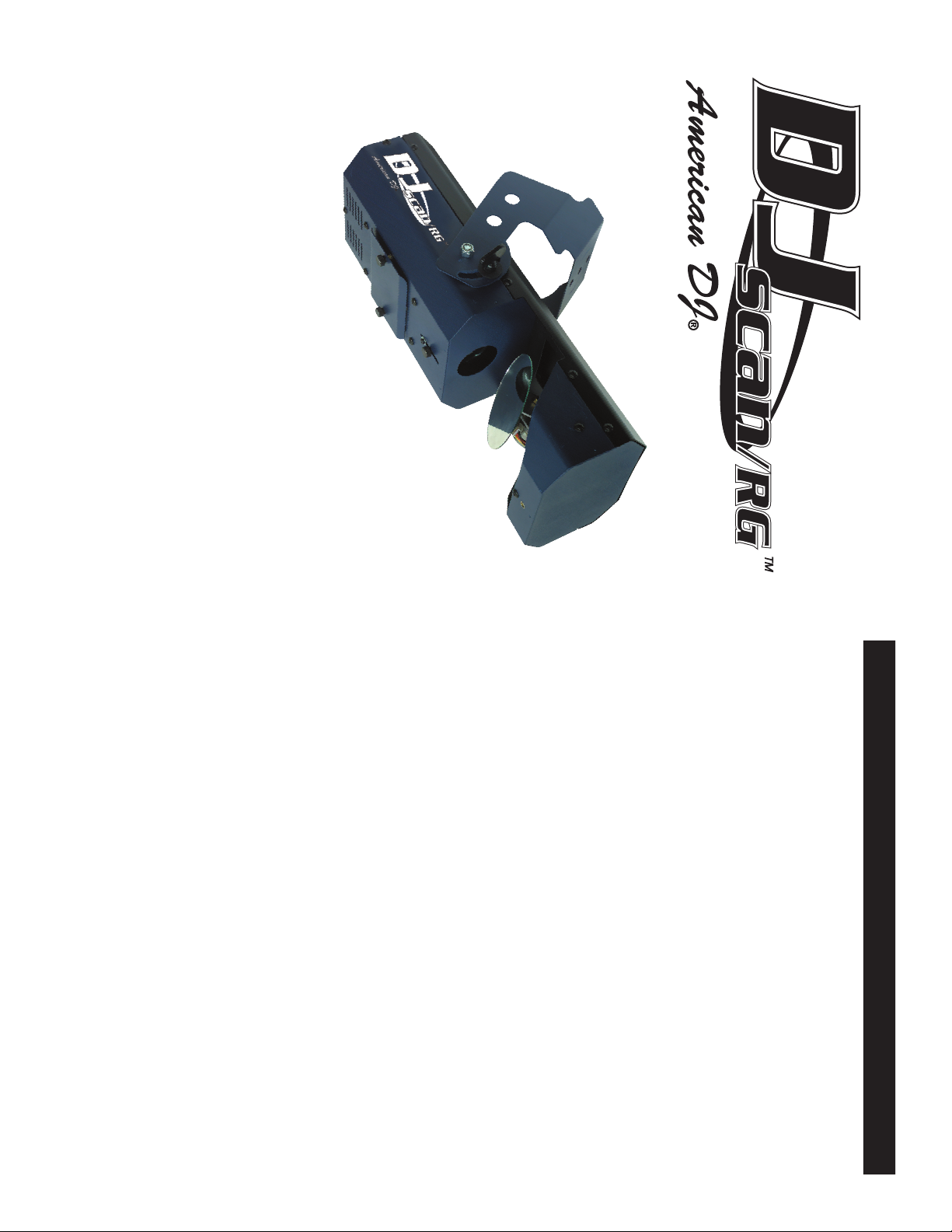
Revised 8/01
Los Angeles, CA 90058
www.americandj.com
4295 Charter Street
American DJ
User Instructions
Remember, lamps are not covered under warranty conditions.
©American DJ Supply® - www.americandj.com - DJ Scan/RG™ Instruction Manual Page 2
Improvements and changes in specifi cations and design to this
manual and unit may be made at any time without prior notice.
Do not discard the shipping carton in the trash. Please recycle when
ever possible.
attempt any repairs yourself, doing so will void your manufactures war-
ranty. In the unlikely event your unit may require service please contact
American DJ® customer support.
not expose this unit to rain or moisture.
Caution! There are no user serviceable parts inside this unit. Do not
Warning! To prevent or reduce the risk of electrical shock or fi re, do
Voice: (800) 322-6337
Fax: (323) 582-2610
E-mail: support@americandj.com
This fixture is fitted with a halogen lamp which is highly susceptible to
damage if improperly handled. Never touch the lamp with your bare
fingers as the oil from your hands will shorten the lamp life. Never
install, mount, or place this fixture in areas prone to heavy vibration.
Also, never move the fixture until the lamp has had ample time to cool.
HALOGEN LAMP WARNING!
for mobile DJ’s, roller rinks, small clubs, bars, and bowling centers.
When used in multiples of two or more, these units create an effect that
rivals that of units that can cost up to three times the price. The DJ
Scan/RG™ was designed to run in Master/Slave mode but can be used
with any universal DMX-512 controller.
Customer Support: American DJ® provides a toll free customer sup-
port line, to provide set-up and installation help and to answer any
question should you encounter problems during your set up or initial
operation. You may also visit us on the web at www.americandj.com
for any comments or suggestions. Toll free customer service hours are
Monday through Friday 9:00 a.m. to 5:30 p.m. Pacifi c Standard Time.
market today! The DJ Scan/RG™ is a great inexpensive, light weight,
intelligent fixture. Due to it’s physical specifications, it’s a great piece
Introduction: Congratulations and thank you for purchasing the DJ
Scan/RG™ by American DJ®, one of the finest pieces of its kind on the
DJ Scan/RG™ Introduction

receptacles, and the point where they exit from the unit.
• Cleaning -The fixture should be cleaned only as recommended by
the manufacturer.
• Heat -The unit should be situated away from heat sources such
as radiators, heat registers, stoves, or other appliances (including
amplifiers) that produce heat.
• The fixture should be serviced by qualified service personnel when:
A. The power-supply cord or the plug has been damaged.
B. Objects have fallen, or liquid has been spilled into the appliance.
C. The appliance has been exposed to rain or water.
D. The fixture does not appear to operate normally or exhibits a
marked change in performance.
• Be sure that the local power outlet match that of the required voltage
for your unit.
• Do not attempt to operate this unit if the power cord has been frayed
or broken. Please route your power cord out of the way of foot traffi c.
• Do not attempt to remove or break off the ground prong from
the electrical cord. This prong is used to reduce the risk of electrical
shock and fi re in case of an internal short.
• Disconnect from main power before making any type of connection.
• Do not remove the top cover under any conditions. There are no
user serviceable parts inside.
• Never plug this unit in to a dimmer pack
• Always be sure to mount this unit in an area that will allow proper
ventilation. Allow about 6” (15cm) between this device and a wall.
• Do not attempt to operate this unit, if it becomes damaged in any way.
• Never operate this unit when it’s cover is removed.
• To reduce the risk of electrical shock or fi re, do not expose this unit
rain or moisture
• This unit is intended for indoor use only, use of this product outdoors
voids all warranties.
• During long periods of non-use, disconnect the unit’s main power.
• Always mount this unit in safe and stable matter.
• Power Cord Protection - Power cords should be routed so they are
not likely to be walked on or pinched by items placed upon or against
them, paying particular attention to cords at plugs, convenience
• Do not spill water or other liquids into or on to your unit.
DJ Scan/RG™ Safety Precautions
gobo and color wheel as well as the mirrors pan and tilt movements.
Note: The built in programs in the DJ Scan/RG™ are so good you may
never need a DMX controller.
• ZB-JCR/H5 15V/150W, 500 Hour Lamp.
• DMX-512 Compatible.
• Stepper motors for smooth movements.
• 7 colors plus white.
• 7 Gobos plus spot.
• 4 Rotating Gobos, 4 Fixed Gobos.
• 4 Replaceable Gobos (26mm diameter - 22mm viewable)
• Master/Slave Operation
• Sound Active.
• Optional MINI/C controller, for blackout control.
©American DJ Supply® - www.americandj.com - DJ Scan/RG™ Instruction Manual Page 4©American DJ Supply® - www.americandj.com - DJ Scan/RG™ Instruction Manual Page 3
DJ
® DMX Operator,™ giving the user independent control over the
ler such as the American DJ
® Show Designer,™ or the American
on, it will run through an internal self test where it resets all motors to
their zero position. After the self test the units will react to sound, and
chase to the several built in programs.
DJ Scan/RG™ Features
Connect up to four units together via XLR cables. The master unit
will run the slaves to the masters built in programs and internal
microphone. Plug in all units. When the DJ Scan/RG™ is first turned
Master/Slave Quick Start Stand Alone Mode
The DJ Scan/RG™ features a bright 150 watt/500 hour lamp life
halogen bulb with a separate gobo and color wheel. The color wheel
features seven brilliant colors plus white and the gobo wheel features
6 gobos plus a large and small spot. This fixture incorporates the use
of high quality stepper motors for a more accurate mirror movement.
Mirror movement allows for a full 90 degree tilt (vertical) and a 45
degree pan (horizontal). An internal built in microphone allows the
fixtures to run in Stand Alone mode so there is no need for an external
controller. The DJ Scan/RG™ may also be set-up to run in a Master-
Slave mode when used in multiples, up to four units. When used in the
Master-Slave mode, the unit will chase to several internal programs.
The DJ Scan/RG™ can also be controlled via a standard DMX control-
DJ Scan/RG™ Quick Start
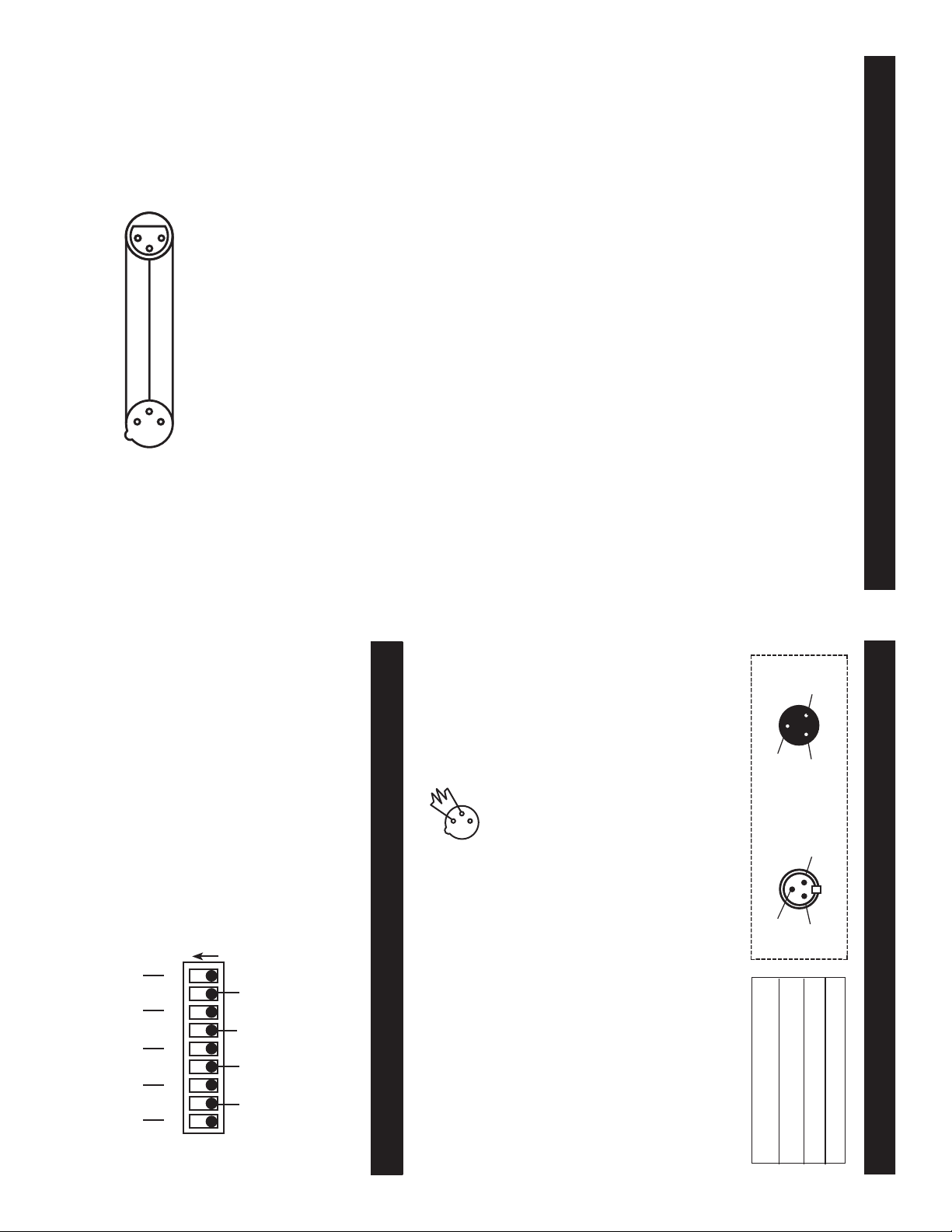
©American DJ Supply® - www.americandj.com - DJ Scan/RG™ Instruction Manual Page 5
CONTROLLER
CONNECTOR
DMX512 OUT
3 PIN
1
2
3
the shield could cause a short circuit and erratic behavior.
Your cables should be made with a male and female XLR connector on
either end of the cable. Also remember that DMX cable must be daisy
chained and can not be “Y-d” or split.
Notice: Do not use the ground lug on the XLR connector. Do not con-
nect the cable’s shield conductor to the ground lug or allow the shield
conductor to come in contact with the XLR’s outer casing. Grounding
cable may be purchased at almost all pro sound and lighting stores).
The American DJ® DJ Scan/RG
DJ Scan/RG™ Set Up
Unpacking:
Every DJ Scan/RG™ has been thoroughly tested and has been shipped
in perfect operating condition, there is no assembly necessary. Carefully
check the shipping carton for damage that may have occurred during
shipping. If the carton appears to be damaged, carefully inspect your
unit for any damage and be sure all equipment necessary to operate
the unit has arrived intact. In case damage has been found or parts are
missing, please contact our toll free customer support number for fur-
ther instructions, please do not return the unit to your dealer.
Power Supply:
Before plugging your unit in be sure the source voltage in your area
matches the required voltage for your American DJ® DJ Scan/RG.™
sion. Because line voltage may vary from venue to venue, you should
be sure to plug your unit into a matching wall outlet before attempting to
operate you controller.
Data Cable (DMX Cable) Requirements:
Your controller and packs require a standard 3-pin XLR connector for
DMX data input and DMX data output (Figure 1). If you are making your
own cables be sure to use standard two conductor shielded cable (This
COMMON
DMX +
DMX -
Figure 2
3
2
1
CONNECTOR
DMX512 IN
3 PIN
DMX is short for Digital Multiplex. This is a universal binary language
used as a form of communication between intelligent fixtures. Each dip
switch represents a binary value.
Dip Switch 1 address equals 1
Dip Switch 2 address equals 2
Dip Switch 3 address equals 4
Dip Switch 4 address equals 8
Dip Switch 5 address equals 16
Dip Switch 6 address equals 32
Dip Switch 7 address equals 64
Dip Switch 8 address equals 128
©American DJ Supply® - www.americandj.com - DJ Scan/RG™ Instruction Manual Page 6
Dip Switch 9 address equals 256
DJ Scan/RG™ DMX Addressing
™
is available in a 120v and 220v ver-
cables.
Special Note: Line Termination.
When longer runs of cable are used, you may need to use a terminator
on the last unit to avoid erratic behavior. A terminator is a 90-120 ohm
1/4 watt resistor which is connected between pins 2 and 3 of a male
XLR connector (DATA - and DATA +). This unit is inserted in the female
XLR connector of the last unit in your daisy chain to terminate the line.
Using a cable terminator will decrease the possibilities of erratic behav-
ior.
Notice: Be sure to follow fi gures two and three when making your own
1 Ground
3 Hot
2 Cold
DJ Scan/RG™ Set Up
XLR Male Socket
ON
1 4 16 64 256
123 547986
DMX CHANNEL
2 8 32 128
3
2
1
Termination reduces signal errors and
avoids signal transmission problems
and interference. It is always advisable
to connect a DMX terminal, (Resistance
120 Ohm 1/4 W) between PIN 2 (DMX-)
and PIN 3 (DMX +) of the last fixture.
Figure 4
Figure 3
2 Cold
XLR Female Socket
3 Hot
1 Ground
Pin 2 = Data Compliment (negative)
Pin 3 = Data True (positive)
Figure 3
Pin 1 = Ground
XLR Pin Confi guration
