Page 1

XP-K7V400
AMD Socket A Processor Motherboard
User's Manual
M-040502
Page 2

Copyright Declaration
©2004 Gigatrend Technology Co., Ltd. All rights reserved. No part of this manual may be
reproduced, copied, translated, or transmitted in any form or by any means without express
permission from Gigatrend Technology. Companies and product names mentioned in this
document are trademarks or registered trademarks of their respective owners.
Legal Disclaimer
The information and content of this document is provided "as is", without warranty of any kind,
express or implied, including but not limited to the warranties of merchantability, fitness for a
particular purpose and non-infringement. Gigatrend Technology assumes no responsibility for
errors or omissions in this document or other documents which are referenced by or linked to
this document. The content of this document are subject to change without prior notice.
Gigatrend Technology may make improvements and/or changes in the product described in
this publication at any time and without prior notice. In no event shall Gigatrend Technology be
liable for any special, incidental, indirect or consequential damages of any kind arising out of
or in connection with the use or performance of this document. If you are uncertain about any
installation procedures, please consult a qualified computer technician.
Terms of Use
To avoid unnecessary errors of operation, please consult the user manual prior to hardware
installation. For more up-to-date information, please link to our company website at http://
www.axper.com
Prior to beginning installation procedures, please make sure that your computer turned off and
is connected to a grounded power outlet. If your system is not turned off during installation,
this could result in harm or damage to the motherboard, the components as well as to the
user.
Motherboard
XP-K7V400
Jun. 18, 2004
Motherboard
XP-K7V400
Jun. 18, 2004
Page 3

Contents
Motherboard Layout ........................................................................4
1. Production Introduction .............................................................5
1.1. Feature Summary .............................................................................. 5
1.2. I/O Back Panel and Connectors & Jumper Setting........................... 6
1.2.1. I/O Back Panel ...................................................................................... 6
1.2.2. Connectors & Jumper Setting .............................................................. 6
2. Hardware Installation ................................................................9
2.1. Installation of a Socket A CPU and Fan Sink .................................... 9
2.2. Installation of Memory ..................................................................... 10
2.3. Installation of the Graphics Card..................................................... 10
3. BIOS Setup............................................................................ 11
3.1. Setup Screen Features (BIOS version:E2)......................................11
3.2. Standard CMOS Features.............................................................. 12
3.3. Advanced BIOS Features ............................................................... 14
3.4. Integrated Peripherals ..................................................................... 15
3.5. Power Management Setup.............................................................. 17
3.6. PnP/PCI Configuration .................................................................... 18
3.7. PC Health Status............................................................................. 19
3.8. Frequency/Voltage Control .............................................................. 20
3.9. Load Fail-Safe Defaults................................................................... 21
3.10. Load Optimized Defaults................................................................. 21
3.11. Set User Password.......................................................................... 21
3.12. Save & Exit Setup............................................................................ 22
3.13. Exit Without Saving ......................................................................... 22
4. Driver Installation....................................................................22
Page 4
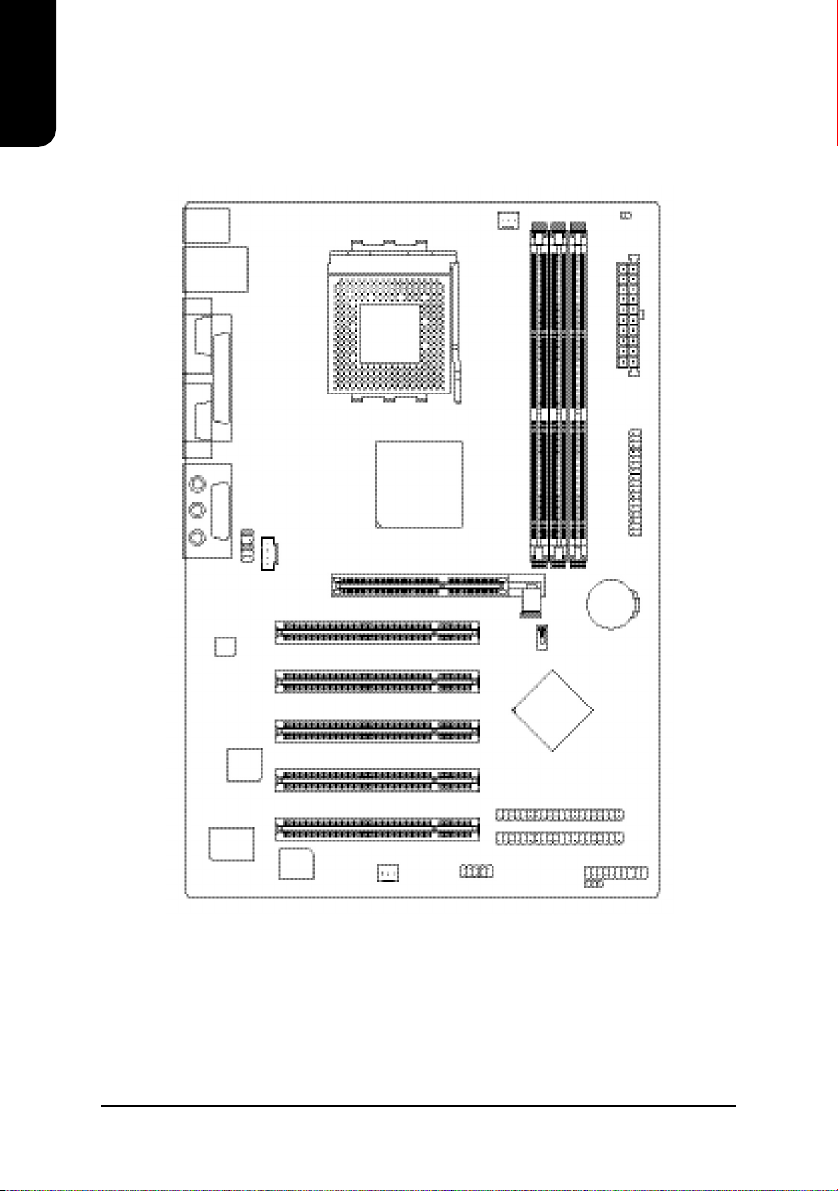
English
Motherboard Layout
LINE_OUT
LINE_IN
MIC_IN
KB_MS
USB
COMA
COMB
F_AUDIO
CODEC
LAN
LPT
GAME PORT
RTL
8100BL
CD_IN
AGP
SOCKET A
VIA KT400A
CPU_FAN
PCI1
PCI2
PCI3
PCI4
XP-K7V400
DDR1
DDR2
DDR3
SW1
BATTERY
VIA 8235
RAM_LED
ATX
FDD
IT8705F
BIOS
SYS_FAN
PCI5
F_USB1
IDE2
IDE1
F_PANEL
PWR_LED
4
Page 5

1. Production Introduction
The user manual provides steps related to quick installation. If you wish to view complete
product information, please select the " ",Open User Manual button located on the driver
CD or link to our website at http://www.axper.com to received the most up-to-date information.
1.1. Feature Summary
CPU Socket A for AMD AthlonTM XP/AthlonTM/DuronTM processor
333/266MHz FSB
Supports 1.4GHz and faster
Chipset North Bridge: VIA KT400A
South Bridge: VIA VT8235
Memory 3 184-pin DDR DIMM sockets, support up to 3GB DRAM (Max)
Supports DDR400/DDR333/DDR266 DIMM
Supports only 2.5V DDR SDRAM
Slots 1 AGP slot 4X/8X (1.5V) device support
5 PCI slots support 33MHz & PCI 2.2 compliant
On-Board IDE 2 IDE controller provide IDE HDD/CD-ROM(IDE1, IDE2) with PIO,
Bus Master (Ultra DMA33/ATA66/ATA100/ATA133) operation modes
Can connect up to 4 IDE devices
On-Board Floppy 1 Floppy port supports 2 FDD with 360K, 720K,1.2M, 1.44M and
2.88M bytes
On-Board Peripherals 1 Parallel port supports Normal/EPP/ECP mode
2 Serial port (COMA, COMB)
4 USB 2.0/1.1 ports (2 x Rear, 2 x Front by cable)
1 Front Audio connector
1 PS/2 Keyboard
1 PS/2 Mouse
On-Board LAN Builit-in RTL8100BL chipset
1 RJ45 port
On-Board Sound ALC655 CODEC
Support 2/4/6 channel
Line Out / Line In / Mic In
CD In / Game Port
BIOS Licensed AWARD BIOS
Supports BIOSNow!
I/O Control IT8705F
Hardware Monitor System voltage detect
CPU/System temperature detect
CPU/System fan revolution detect
CPU/System fan failure warning
CPU thermal shutdown function
Form Factor ATX size form factor, 294.005mm x 200.025mm
English
5
Page 6

English
1.2. I/O Back Panel and Connectors & Jumper Setting
1.2.1. I/O Back Panel
PS/2
LAN
Parallel Port
Game Port
Mouse
PS/2
Keyboard
USB
COM A
COM B
Line Out
MIC In
Line In
PS/2 Keyboard / Connects PS/2 standard keyboard and PS/2 standard
PS/2 Mouse mouse
USB Prior to use, please make sure that your system as well
(Universal Serial Bus Port) as the connected attachments support the USB interface.
If driver installation is required, please consult the USB
section of the user manual.
LAN (RJ45 LAN Port) Internet connection with speed of up to10/100Mbps
Parallel port (LPT) Connects to printer
COMA/COMB (Serial port) Connects to serial-based mouse or data processing devices
Game Port Connects to joystick device
LineOut Connects to speakers or headphones
Line In Connects to optical devices, CD players and other audio
input devices
Mic In Connects to microphone
1.2.2. Connectors & Jumper Setting
SW1 (System Jumper)
System clock can be adjusted to 100/133/166MHz. SW1 allows you to adjust the system
clock.
ON
ON: 100MHz (supports FSB 200MHz CPU, default)
OFF
ON
OFF: Auto (133/166MHz , supports FSB 266/333MHz CPU)
OFF
If you are using a FSB
266MHz or 333MHz CPU,
please set the jumper to OFF
(133/166MHz).
FDD (Floppy Disk Drive Connector)
The FDD connector is able to connect a single floppy disk drive via a FDD cable. Usually one
edge of the FDD cable is marked in red, please attach this marked edge to position 1 on the
connector.
1
6
342
33
Page 7

IDE1 / IDE2 (IDE1 and IDE2 Connector)
The IDE connector is able to connect two IDE devices via an IDE cable and requires checking
of the IDE jumper setting. It is recommended that the hard drive be connected to the first IDE
connector while the optical drive be connected to the second IDE connector.
2
1 39
40
CPU_FAN (CPU Fan Power Connector); SYS_FAN (System Fan Power Connector)
The CPU_Fan power connector provides the largest amount of power to the CPU fan at
600mA. You can connect the casing fan to the SYS_FAN connector to enhance system cooling.
PIN SIGNAL
1
1 GND
2 +12V
3 Sense
ATX (ATX Power Connector)
The ATX power connector provides power to the motherboard. Prior to connection,
please make sure that the power supply is disconnected.
PIN SIGNAL
10
20
1 3.3V
2 3.3V
3 GND
4 VCC
5 GND
6 VCC
7 GND
8 Power Good
11
1
9 5VSB
(stand by +5V)
10 +12V
PIN SIGNAL
11 3.3V
12 -12V
13 GND
14 PS_ON
(soft on/off)
15 GND
16 GND
17 GND
18 -5V
19 VCC
20 VCC
F_PANEL (Front Panel Control Connector)
The F_Panel Control Connector connects to certain connectors on the front panel of the
system casing such as IDE Hard Disk Active LED, speaker, reset, and power on/off connectors.
You can use the schematic diagram below as the basis for connection.
PIN SIGNAL
MSG+
PW+
SPK+
PW-
MSG2
1
HD-
RES+
HD+
RES-
SPK-
20
19
NC
HD IDE Hard Disk Active LED
SPK Speaker Connector
RES Reset Switch
PW Power Switch
MSG Message LED/Power/Sleep LED
NC NC
PWR_LED
Connects to the system power LED indicator whereby the power is indicated as ON or OFF.
However, the indicator will flash when the system is suspended.
1
PIN SIGNAL
1 MPD+
2 MPD3 MPD-
7
English
Page 8

RAM_LED
English
When the RAM_LED is lit, please do not remove the memory since there is still power being
supplied to the component. Short circuiting or hardware damage may occur if memory is
removed with the RAM_LED is still lit. Please remove the power plug before removing the
memory.
F_AUDIO (Front Audio Connector)
Connects to the audio connector located on the front panel of the system casing (dependent
on case design). When use of the front panel audio connector is required, please remove the
5-6 pin, 9-10pin jumper. Please note that use of only the front panel audio connector or the
rear panel audio connector is permitted.
CD_IN (Optical Drive Audio Connector)
Connects CD-ROM or DVD-ROM audio connector.
F_USB1 (Front USB Connector)
Connects to the USB connector located on the front panel of the system casing (dependent on
case design). Note: Please make sure that each USB connection matches its designated
position. If connections are made incorrectly, the result can lead to inability to use the function
or even damage.
BATTERY (Battery)
8
10
2
9
1
1
2
1 9
_
PIN SIGNAL
1 MIC
2 GND
3 MIC_BIAS
4 POWER
5 Front Audio (R)
PIN SIGNAL
1 CD_L
2 GND
3 GND
4 CD_R
PIN SIGNAL
10
1 POWER
2 POWER
3 USB Dx4 USB Dy5 USB Dx+
+
PIN SIGNAL
6 Rear Audio (R)
7 Reserved
8 NO PIN
9 Front Audio (L)
10 Rear Audio (L)
PIN SIGNAL
6 USB Dy+
7 GND
8 GND
9 NO PIN
10 NC
The improper removal of the battery can result in harm. When replacing a
battery, please make sure you use one that is of similar brand and model
number.
For information related to battery specifications and precautions, please
refer to the manufacturer instructions.
If you wish to delete the data stored in the CMOS, please follow the steps
below:
1. Please turn off your computer and unplug the power.
2. Remove the battery from the motherboard.
3. Wait 30 seconds and then replace the battery onto the motherboard.
4. Plug in the power supply and turn on your system.
Page 9

2. Hardware Installation
1. Please make sure that the CPU used is supported by your motherboard.
2. Please be aware of the placement position of the CPU. If the CPU does not
insert properly, do not apply force but check the placement position.
3. Please make sure that an even layer of heat sink paste is added between the
CPU and the fan sink.
4. Please do not turn on the power prior to installing the fan sink. Doing so can
result in overheating and lead to permanent damage to the CPU.
5. Please follow the CPU specifications when setting the frequency. It is not
recommended that system speed settings exceed that of hardware
specifications. If you wish to set your system speed to exceed the recom
mended specifications, please check your hardware specifications eg: CPU,
graphics card, memory, hard drive
2.1. Installation of a Socket A CPU and Fan Sink
1
Note the small gold colored triangle on one corner of the CPU.
Place the triangle in the corner closest to the metal lever and
gently insert the CPU into its position.
A Socket A CPU has two indented
corners and these corners must be
properly positioned during installation.
English
2
When the CPU is inserted into its position, gently press the
metal lever downwards until a click is heard. Then add an
even layer of heat sink paste between the CPU and fan sink
for heat dissipation.
3
Position and attach the clips on one end of the fan sink firmly
atop the CPU. Please do the same for the clips on the other
end of the fan sink.
4
Connect the 3-pin cooler power connector to the CPU Fan
connector located on the motherboard.
9
Page 10

English
2.2. Installation of Memory
The motherboard supports DIMM memory modules, whereby BIOS will automatically detect
memory capacity and specifications. Memory modules are designed so that they can be
inserted only in one direction.
1. Before installing or removing memory, please make sure that the computer power
is turned off to prevent hardware damage.
2. Please make sure that the memory used is supported by the motherboard.
3. Memory modules have a foolproof insertion design. The memory can be in
stalled only when facing the correct position. If you cannot insert the module,
please switch directions.
4. It is recommended that memory of similar capacity, specifications and brand be
used.
1. Unfasten the clips on each end of the memory slots.
Correctly align the memory module in the slot and
push downwards..
2. Once the memory module is correctly inserted, the
clips will automatically refasten. If the memory mod
ule is positioned in the wrong direction, it will not
insert. If this occurs, please switch directions.
2.3. Installation of the Graphics Card
1. Before installing the graphics card, please carefully read the accompanying user manual.
As well, make sure the computer power is turned off.
2. Your graphics card must be 1.5V and support the AGP4X specification.
3. When installing or removing the graphics card, first pull out the white AGP knob before
insertion or removal. Releasing the AGP knob will hold the graphics card firmly in place.
10
Page 11

3. BIOS Setup
BIOS (Basic Input and Output System) stores all the information of the motherboard settings
that is needed for system initiation within the CMOS. The CMOS SETUP utility allows the user
to make changes in BIOS configurations that are required or to activate certain features.
The CMOS SETUP saves each item configuration in the CMOS SRAM of the motherboard.
When the power is turned off, the battery on the motherboard supplies the required power to
the CMOS SRAM.
When the power is turned on, pushing the <Del> button during the BIOS POST (Power-On
Self Test) will bring up the CMOS SETUP screen. If you wish to enter the BIOS setup, please
press "Ctrl + F1" at the BIOS setup screen.
When using BIOS setup for the first time, it is recommended that you save the present BIOS
onto a disk in case you need to reset the BIOS back to its original settings. If you wish to
update to a new BIOS, the "BIOSNow!" can be used.
The user can select "BIOSNow!" as a way to quickly and easily update or back up BIOS
without entering the operating system.
3.1. Setup Screen Features (BIOS version:E2)
ø When you enter the CMOS SETUP screen, you will see the following screen and setting
selections as shown below.
CMOS Setup Utility-Copyright (C ) 1984-2004 Award Software
} Standard CMOS Features
} Advanced BIOS Features
} Integrated Peripherals
} Power Management Setup
} PnP/PCI Configurations
} PC Health Status
} Frequency /Voltage Control
ESC: Qu it higf: Select Item
F8: BIOSNow! F10: Save & Ex it Setup
Time, Date, Hard Disk Type...
Load Fail-Safe Defaults
Load Optimized Defaults
Set Sup ervisor Password
Set User Password
Save & Ex it Setup
Exit Without Saving
English
Instructions
< , , , , Enter> Movement in all four directions to highlight a desired option,
pressing <Enter> will select the option and take you to its
appropriate screen
<Page Up, Page Down> Used to toggle up and down the available options for a
particular item, whereby <Page Up> can also be used to
increase value option and <Page Down> to decrease
value option
<Esc> Return to main setup screen or exit setup
<F1> Gives the list of options available for each item
<F2> Gives the list of options available for the current item
<F5> Returns settings to previous values (not applicable to main setup
screen)
11
Page 12

<F6> Gives the list of options available for each item
English
<F7> Return to Optimized default values (not applicable to main
<F8> Enters BIOSNow ! feature
<F9> Displays system information
<F10> Saves settings and exits setup
3.2. Standard CMOS Features
ø Includes the settings for items such as date, time, floppy disk drive specifications, and
setup screen)
hard drives connected to the IDE interface.
CMOS Setup Utility-Copyright (C ) 1984-2004 Award Software
Date (mm:dd:yy) Sat, May 15 2004
Time (hh:mm:ss) 22:31:24
} IDE Primary Master [None]
} IDE Primary Slave [None]
} IDE Secondary Master [None]
} IDE Secondary Slave [None]
Drive A [1.44M, 3.5"]
Drive B [Non e]
Floppy 3 Mode Supo rt [Disabled]
Holt On [All, But Keyboard]
Base Memory 640K
Extended Memory 127M
T otal Memory 128M
higf: Move Enter: Select +/-/PU/PD: Value F10: Save ESC: Exit F1: General Help
F5: Previous Values F6: Fail-Save Default F7: Optimized Defaults
Standard CMOS Features
Item Help
Menu Level}
Change the day, month,
year
<Week>
Sun. to Sat.
<Month>
Jan. to Dec.
<Day>
1 to 31 (or maximum
allowed in the month)
<Year>
1999 to 2098
n Date (mm:dd:yy)
Allows you to setup the date in the mm:dd:yy fashion.
n Time (hh:mm:ss)
Allows you to set up the date in the hh:mm:ss fashion. The time must be entered in the
24-hour format.
n IDE Primary Master(Slave) / IDE Secondary Master(Slave)
[IDE Device Setup]
IDE HDD Auto-Detection Press "Enter" to select this option for automatic device
detection.
IDE Primary Master(Slave) / IDE Secondary Master(Slave) IDE Device Setup. You can
use one of three methods:
Auto Allows BIOS to automatically detect IDE devices during POST(default)
None Select this if no IDE devices are used and the system will skip the
automatic detection step and allow for faster system start up.
Manual User can manually input the correct settings
Access Mode Use this to set the access mode for the hard drive. The four options are:
CHS/LBA/Large/Auto(default:Auto)
Hard drive information should be labeled on the outside drive casing. Enter the
appropriate option based on this information.
12
Page 13

n Floppy 3 Mode Support
Allows user to configure a Japanese standard 3 Mode floppy drive.
Options: Disabled (No 3 Mode drive installed)
Drive A (3 Mode Drive installed in A:)
Drive B (3 Mode Drive installed in B:)
Both (3 Mode Drive installed in A: and B:)
n Halt on
Tells the BIOS specifically which types of errors will halt the computer during the poweron self test (POST) section of the boot.
Options: No Errors (Never halt when an error is detected)
All Errors (Halt whenever an error is detected)
All, But Keyboard (Halt whenever an error is detected with the
exception of the keyboard)
All, But Diskette (Halt whenever an error is detected with the
exception of the diskette)
All, But Disk/Key (Halt whenever an error is detected with the
exception of the diskette and keyboard) (default:All, But Keyboard)
n Memory
When BIOS is displayed during POST, memory capacity is also displayed as shown
below:
Base Memory, Extended Memory, Total Memory (the user can verify the accuracy of
these values)
English
13
Page 14

English
ø Allows the configuration of advanced settings such as boot sequence, password
3.3. Advanced BIOS Features
check, etc.
CMOS Setup Utility-Copyright (C ) 1984-2004 Award Software
First Boot Device [Floppy]
Second Boo t Device [HDD-0]
Third Boot Device [CDROM]
Password Check [Setup ]
Boot to OS2 or DR-DOS [No]
Advanced BIOS Features
Item Help
Menu Level}
Select Boo t Device
priority
[Floppy]
Boot from floppy
[LS120]
Boot fro m LS120
[HDD-0]
Boot from First HDD
[HDD-1]
Boot from Second HDD
higf: Move Enter: Select +/-/PU/PD: Value F10: Save ESC: Exit F1: General Help
F5: Previous Values F6: Fail-Save Default F7: Optimized Defaults
n First / Second / Third Boot Device
The user can select the order in which the system will boot.
Options: Floppy, LS120,HDD-0~HDD3, SCSI, CDROM, ZIP,USB-FDD, USB-ZIP, USB-
CDROM, USB-HDD, LAN, Disabled
n Password Check
Allows user to set a password. To remove the password entry requirement, enter
SETUP and make sure there is no entry and then press <Enter>.
Options: System (Password entry is required during system start up and to enter
CMOS SETUP)
Setup (Password entry is required to enter CMOS SETUP)(default:Setup)
n Boot to OS2 or DR-DOS
If you are running OS/2 or DR-DOS system with greater than 64MB of RAM, please set at
"Yes".
Options: Yes, No (default:No)
14
Page 15

3.4. Integrated Peripherals
ø This menu allows you to control the various ports of the computer such as IDE, SATA,
USB, IEEE1394, COM port, LPT port, AC97 audio, etc.
CMOS Setup Utility-Copyright (C ) 1984-2004 Award Software
OnChip IDE Channel0 [Enabled]
OnChip IDE Channel1 [Enabled]
AC97 Audio [Auto]
USB 1.1 Con troller [Enabled]
USB 2.0 Con troller [Enabled]
USB Keyboard Su pport [Disabled]
USB Mouse Sup port [Disabled]
Onboard H/W LAN [Enabled]
Onboard LAN Boot ROM [Disabled]
Onboard Serial Port 1 [3F8/IRQ4]
Onboard Serial Port 2 [2F8/IRQ3]
Onboard Parallel Port [378/IRQ7]
Parallel Port Mode [SPP]
Game Port Address [201]
Midi Port Address [Disabled]
x M idi Port IRQ 5
Integrated Peripherals
Item Help
Menu Level}
If a hard disk
controller card is
used, set at Disabled
[Enabled]
Enable onboard IDE
channel
[Disabled]
Disable onboard IDE
channel
English
higf: Move Enter: Select +/-/PU/PD: Value F10: Save ESC: Exit F1: General Help
F5: Previous Values F6: Fail-Save Default F7: Optimized Defaults
n OnChip IDE Channel 0
Allows the user to enable or disable the first onboard IDE channel (default:Enabled)
n OnChip IDE Channel 1
Allows the user to enable or disable the second onboard IDE channel (default:Enabled)
n AC97 Audio
Allows the user to use the onboard AC97 audio (default:Auto)
n USB 1.1 Controller
Allows the user to enable or disable the onboard USB 1.1 (default:Enabled)
n USB 2.0 Controller
Allows the user to enable or disable the onboard USB2.0 (default:Enabled)
n USB Keyboard Support
Allows user to use a USB-based keyboard (Enable if you are using a USB keyboard,
otherwise Disable) (default:Disabled)
n USB Mouse Support
Allows user to use a USB-based mouse (Enable if you are using a USB mouse, otherwise
Disable) (default:Disabled)
n Onboard H/W LAN
Allows the user to enable or disable the onboard LAN (default:Enabled)
n Onboard LAN Boot ROM
Allows user to enable or disable booting from a network drive (default:Disabled)
15
Page 16

n Onboard Serial Port 1
English
n Onboard Serial Port 2
n Onboard Parallel Port
n Parallel Mode
n Game Port Address
n Midi Port Address
n Midi Port IRQ
Allows the user to enable or disable the first onboard serial port
Options: Auto, 3F8/IRQ4, 2F8/IRQ3, 3E8/IRQ4, 2E8/IRQ3, Disabled (default:3F8/IRQ4)
Allows the user to enable or disable the sectond onboard serial port
Options: Auto, 3F8/IRQ4, 2F8/IRQ3, 3E8/IRQ4, 2E8/IRQ3, Disabled (default:2F8/IRQ3)
Allows the user to enable or disable the onboard parallel port.
Options: 378/IRQ7, 278/IRQ5, 3BC/IRQ7, Disabled (default:378/IRQ7)
Use this to select the operation mode for the parallel port.
Options: SPP (normal)
EPP (Enhanced Parallel Port)
ECP (Extended Capabilities Port)
ECP+EPP (both ECP and EPP) (default:SPP)
Allows the user to select the Game Port Address
Options: 201, 209, Disabled (default:201)
Allows the user to select the Midi Port Address
Options: 300, 330, Disabled (default:Disabled)
Allows the user to select the Midi Port IRQ
Options: 5, 10 (default:5)
16
Page 17

3.5. Power Management Setup
ø This is used to control the various power saving features of the PC.
CMOS Setup Utility-Copyright (C ) 1984-2004 Award Software
ACPI Suspend Type [S1(POS)]
x USB Device Wake-Up From S3 Disabled
Power LED in S1 state [Blinking]
Soft-Off by PWR-BTTN [Instant-Off]
AC BACK Function [Soft-Off]
Keyboard Power On [Disabled]
Mouse Power On [Disabled]
PME Event Wake Up [Enabled]
ModemRingOn/WakeOnLan [Enabled]
Resume by Alarm [Disabled]
x Date (of Month ) Alarm Everyday
x Time (hh:mm:ss) Alarm 0 : 0 : 0
Power Management Setup
Item Help
Menu Level}
[S1]
Set suspend type to
Power On Susp end under
ACPI OS
[S3]
Set suspend type to
Suspend to RAM under
ACPI OS
English
higf: Move Enter: Select +/-/PU/PD: Value F10: Save ESC: Exit F1: General Help
F5: Previous Values F6: Fail-Save Default F7: Optimized Defaults
n ACPI Suspend Type
Allows user to select the Advanced Configuration and Power Interface(ACPI) as S1/POS
(Power On Suspend) or S3/STR(Suspend To RAM) (default:S1/POS)
n USB Device Wakeup From S3
Allows user to use a USB device to wakeup system from S3.(default:Disabled)
n Power LED in S1 state
Allows user to select the system LED status in the S1 (POS - Power On Suspend) state.
Options: Blinking (LED will blink)
Dual/OFF (When selecting this, the LED will turn off for a single-colored LED
or change color for a dual-colored LED)(default:Blinking)
n Soft-off by PWRBTN
Controls whether the PC shuts off immediately after hitting the power button or delaying
a few seconds. (default:Instant-off)
Options: Instant-off (PC shuts off immediately)
Delay 4 Sec. (PC shuts off after a 4sec. delay)
n AC BACK Function
Allows user to select system status when power is removed and returned.
Options: Memory (return prior to power removal)
Full-On (return to full system power)
Soft-Off (use of Soft PWR button to power on system)(default:Soft-Off)
n Keyboard Power On
Allows user to turn on system using the keyboard.
Options: Password (input an 8 character long password)
Keyboard 98 (the power button on Windows 98 keyboard)
Disabled (default:Disabled)
17
Page 18

n Mouse Power On
English
n PME Event Wake Up
n ModemRingOn/WakeOnLan
n Resume by Alarm
3.6. PnP/PCI Configuration
ø This menu allows you to configure your PCI slots. You can assign IRQ's for various PCI
Allows user to turn on system using the mouse. (default:Disabled)
Allows user to select the Power Management Event (PME) wake up function which
requires the system to have a +5VSB power supply using a rate of 1A or less.
(default:Enabled)
To use this feature, an Ethernet card supporting the PCI2.2 or newer standard must be
used. (default:Enabled)
If set to Enabled, the user can set the date and time for automatic system power-on.
(default:Disabled)
Settings:
Date (of Month) Alarm : Everyday, 1~31
Time (hh: mm: ss) Alarm : (0~23) : (0~59) : (0~59)
slots.
PCI1/PCI5 IRQ Assignment [Auto]
PCI2 IRQ Assignment [Auto]
PCI3 IRQ Assignment [Auto]
PCI4 IRQ Assignment [Auto]
CMOS Setup Utility-Copyright (C ) 1984-2004 Award Software
PnP/PCI Configurations
Item Help
Menu Level}
Device(s) using this
INT:
USB 1.1 Ho st Cntrlr
-Bus 0 Dev 16 Func 1
higf: Move Enter: Select +/-/PU/PD: Value F10: Save ESC: Exit F1: General Help
F5: Previous Values F6: Fail-Save Default F7: Optimized Defaults
n PCI1/PCI5 IRQ Assignment
Allows you to assign an IRQ for the first/fifth PCI slot. Options:Auto,3,4,5,7,9,10,11,12,14,
15 (default:Auto)
n PCI2 IRQ Assignment
Allows you to assign an IRQ for the second PCI slot. Options:Auto,3,4,5,7,9,10,11,12,14,
15 (default:Auto)
n PCI3 IRQ Assignment
Allows you to assign an IRQ for the third PCI slot. Options:Auto,3,4,5,7,9,10,11,12,14,15
(default:Auto)
18
Page 19

n PCI4 IRQ Assignment
Allows you to assign an IRQ for the fourth PCI slot. Options:Auto,3,4,5,7,9,10,11,12,14,
15 (default:Auto)
3.7. PC Health Status
ø This menu displays the current CPU temperature, the fan speeds, voltages etc.
CMOS Setup Utility-Copyright (C ) 1984-2004 Award Software
Vcore 1.548V
DDR Vtt 1.280V
+3.3V 3.232V
+5V 4.919V
+12V 12.239V
Current System Temperature 30°C
Current CPU FAN Speed 4687 RPM
Current System FAN Speed 0 RPM
CPU FAN Fail Warning [Disabled]
System FAN Fail Warning [Disabled]
CPU Shutdown Temperature [Disabled]
Curren t CPU Temperature 51°C/110°F
PC Health Status
Item Help
Menu Level}
English
higf: Move Enter: Select +/-/PU/PD: Value F10: Save ESC: Exit F1: General Help
F5: Previous Values F6: Fail-Save Default F7: Optimized Defaults
n Current Voltage(V) Vcore / DDR Vtt / +3.3V / +5V / +12V
Automatically checks system voltage
n Current System Temperature
Automatically checks system temperature
n Current CPU/System FAN Speed (RPM)
Automatically checks CPU/SYSTEM fan speed
n CPU/System FAN Fail Warning
Allows system warning of CPU/SYSTEM fan failure (default:Disabled)
n CPU Shutdown Temperature
Allows system shutdown if the CPU temperature is over than 110°C
Options: Enabled, Disabled (default:Disabled)
n Current CPU Temperature
Automatically checks CPU temperature
19
Page 20

English
ø This allows user to configure CPU frequency and voltage settings.
3.8. Frequency/Voltage Control
CMOS Setup Utility-Copyright (C ) 1984-2004 Award Software
Spread Spectrum [Enabled]
CPU Host Clock Control [Disabled]
ø CPU Host Frequency(MHz) 100
ø PCI/AGP Host Frequency(MHz) 33/66
DRAM Clock (MHz) [Auto]
CPU OverVoltage Control [Auto]
AGP OverVoltage Control [Auto]
DIMM OverVoltage Control [Auto]
Frequency /Voltage Control
Item Help
Menu Level}
higf: Move Enter: Select +/-/PU/PD: Value F10: Save ESC: Exit F1: General Help
F5: Previous Values F6: Fail-Save Default F7: Optimized Defaults
ø This section is very dangerous for inexperienced users, and therefore it is not
recommended that these settings be altered. An incorrect setting can result in system
instability, corrupt data, or permanent hardware damage.
n Auto Detect PCI/DIMM Clk
Allows system to automatically detect PCI/DIMM Clk (default:Enabled)
n Spread Spectrum
Allows user to use the Spread Spectrum function (default:Enabled)
n CPU Host Clock Control
Allows user to use CPU Host Clock Control (default:Disabled)
Please note that if your system is overclocked and cannot restart, please wait 20secs.
for automatic system restart or clear the CMOS setup data and perform a safe restart.
n CPU Host Frequency (MHz)
If you wish to use this feature, please set the "CPU Host Clock Control" to Enabled. If this
feature is disabled, the currently CPU frequency will be displayed.
The CPU Host Clock can be input between 100MHz to 132MHz.
n PCI/AGP Frequency (MHz)
The PCI/AGP frequency is based on the CPU Host Frequency (Mhz) setting.
n DRAM Clock (MHz)
Allows user to adjust the DRAM clock frequency. (default:Auto)
Please note that if the DRAM clock frequency is incorrectly set, the system will be unable
to start. You can use the clear CMOS method to return the system to its default settings.
Options: Auto (automatically set by system)
133-DDR266 (Select this option if DDR266 memory is used)
166-DDR333 (Select this option if DDR333 memory is used)
20
Page 21

n CPU OverVoltage Control
Allows user to set the CPU voltage. (default:Auto)
Please note that by overclocking your system through the increase of the CPU voltage,
system instability or damage to the CPU may occur.
Options: Auto (automatic setting of CPU voltage as CPU required)
+5%, +7.5%, +10% (CPU voltage range)
n AGP OverVoltage Control
Allows user to set the AGP voltage. (default:Auto)
Please note that by overclocking your system through the increase of the AGP voltage,
system instability or damage to the AGP card may occur.
Options: Auto (automatic setting of AGP voltage at 1.5V)
+0.1V ~ +0.3V (AGP voltage range)
n DIMM OverVoltage Control
Allows user to set the DIMM voltage. (default:Auto)
Please note that by overclocking your system through the increase of the DIMM voltage,
damage to the memory may occur.
Options: Auto (automatic setting of DIMM voltage at 2.5V)
+0.1V ~ +0.3V (DIMM voltage range)
3.9. Load Fail-Safe Defaults
ø Use this option to reset your BIOS settings to the system defaults. You should only use
this if you are encountering serious problems.
Please select <Y> and <Enter> to load Fail-Safe defaults. Once this is loaded, your
system may be slowed since this uses a minimal performance setting to allow stable
system running.
English
3.10. Load Optimized Defaults
ø Like the Fail-Safe mode above, this option loads the BIOS default settings, but runs the
system at optimal performance.
Please select <Y> and <Enter> to load optimized defaults.
3.11. Set User Password
ø Use this to set the password that is needed to either enter into the BIOS or to boot the
system. Entering in a blank field will disable the password.
Please input an 8 character long password and then select Enter. You will be required
to re-enter the password for confirmation. If you wish to remove the need for password
entry, leave the entry blank and then select Enter. BIOS will then display "PASSWORD
DISABLED". Once you have completed the password setting, you will need to go to
"Advanced BIOS Features" and select "Password Check" for setup of password check.
21
Page 22

English
ø To save any changes you made to the BIOS you must choose this option. The
3.13. Exit Without Saving
3.12. Save & Exit Setup
ø Use this option instead of the one above if you wish to exit the BIOS without saving the
4. Driver Installation
Driver installation for the Windows 98/98SE/200/ME/XP operating systems is simple. Once
you insert the provided driver disks into your optical drive, the AUTORUN screen will appear.
If this screen does not appear, you can use "D:\setup.exe" (with "D" being the specified drive)
to bring up the screen shown below. Just follow the screen instructions to easily complete
driver installation.
system will automatically exit setup and perform a system restart. Pushing <F10> will
have the same effect.
Push <Y> and <Enter> to save and exit setup. If you do not wish to save, select <N> or
<Esc> to return to the main menu.
changes you have made. Pushing <ESC> will have the same effect.
Push <Y> and <Enter> to exit setup. You can return to the main menu by pushing <N> or
<Esc>.
Open User Manual
Display system information
Open Readme File
Browse CD
Contact Us
22
axper Install - Displays required driver installation, select "Go" for
automatic installation
Customize Installation - Allows specific choice of drivers for installation
axper Utilities - Displays axper's unique utilities
Software - Displays the required software
