Amana Menumaster AXP5223TL Owner’s Manual
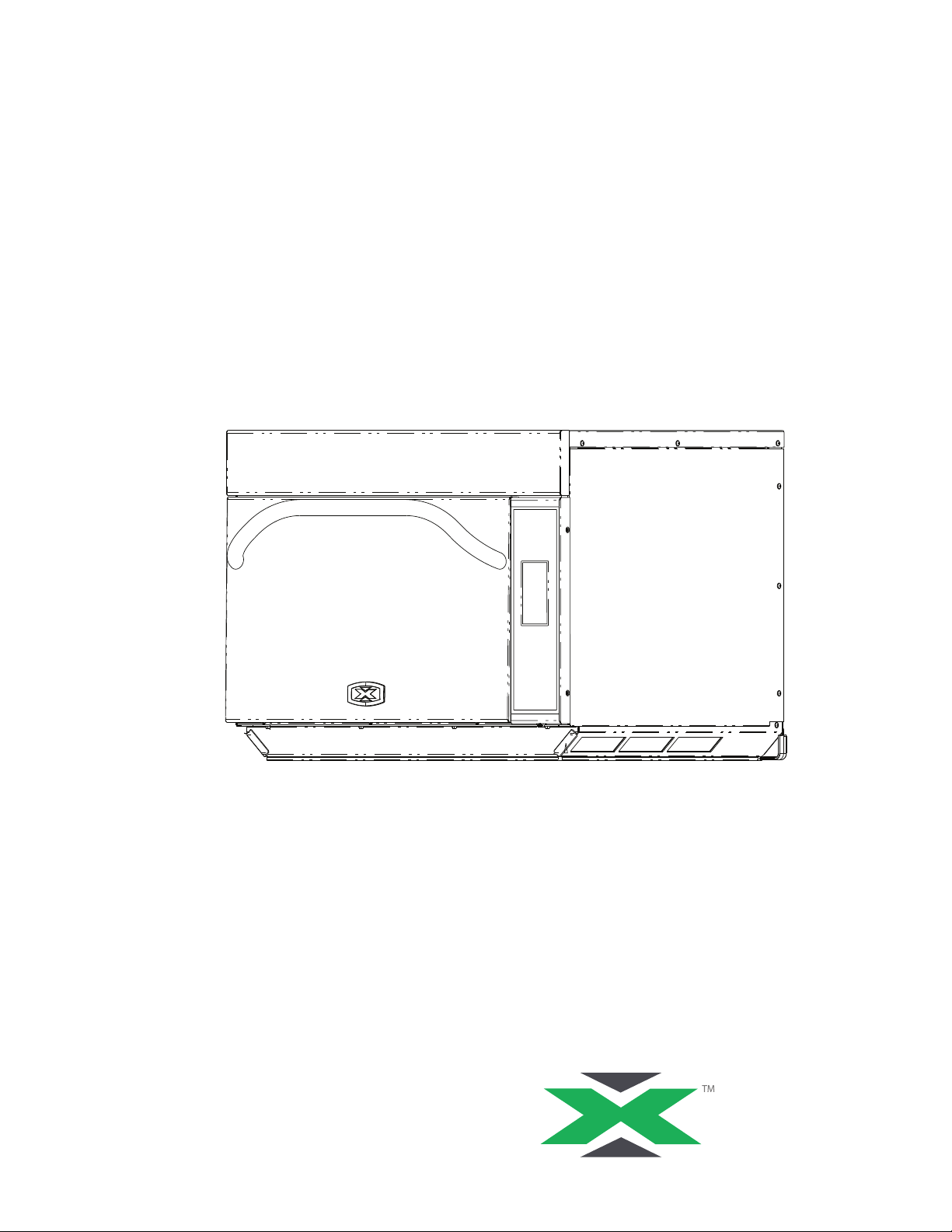
Owner’s Manual
HIGH SPEED COMMERCIAL COMBINATION OVEN
Keep these instructions for future
reference. If the equipment changes
ownership, be sure this manual
accompanies equipment. Please refer to
the SAFETY INSTRUCTIONS for important
safety information prior to using this oven.
PRESS
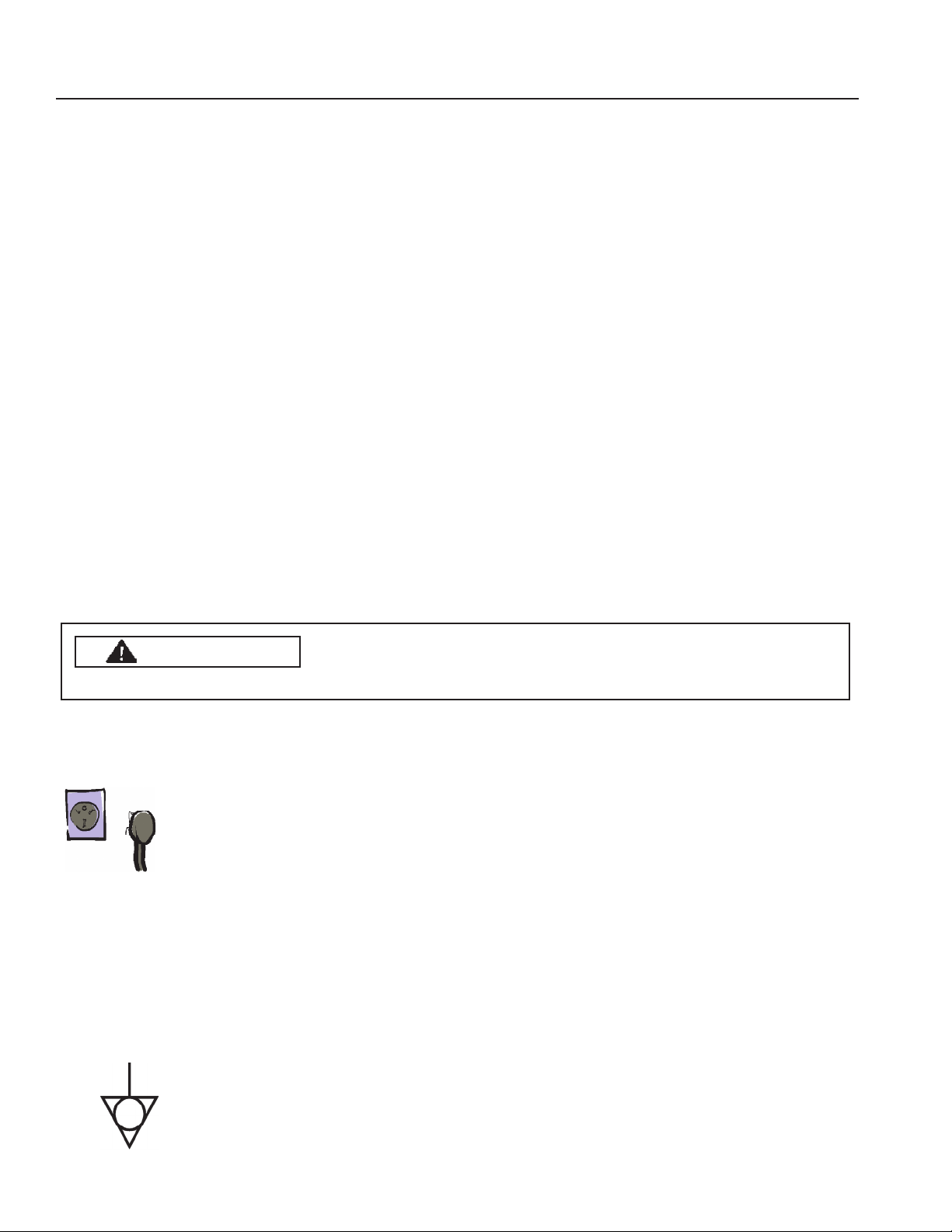
!"#$%&"#'()*+,()!'
When contacting ACP, provide product information.
Product information is located on oven serial plate.
Record the following information:
Model Number: _____________________________
Serial or S/N Number: ________________________
Date of installation: __________________________
Dealer’s name and address: ___________________
__________________________________________
__________________________________________
Before using your oven, please take the time to read the Safety Instructions which shipped with the oven.
Any questions or to locate an authorized ACP servicer.
– Outside the U.S.A. and Canada, call 319-368-8120.
– Email: commercialservice@acpsolutions.com
Warranty service must be performed by an authorized
ACP servicer. ACP also recommends contacting an
authorized ACP servicer if service is required after
warranty expires.
WARNING
To avoid risk of electrical shock or death, this oven must be grounded and plug must not be altered.
-.!/'")'012,.(3)'0%&'4(./+()!'4
Oven MUST be grounded. Grounding reduces risk of electric shock by providing an escape wire for the electric
current if an electrical short occurs. This oven is equipped with a cord having a grounding wire with
a grounding plug. The plug must be plugged into an outlet that is properly installed and grounded.
!"#$%&'(')$(%*+,-',%,.&/*.*("'!/'#,/0*.,/'*1'2/!$"-*"2'*"#&/$.&*!"#'(/,'"!&'.!34%,&,%5'$"-,/#&!!-6'!/'
if doubt exists as to whether the oven is properly grounded.
Do not use an extension cord.
71'&8,'4/!-$.&'4!9,/'.!/-'*#'&!!'#8!/&6'8(0,'(')$(%*+,-',%,.&/*.*("'*"#&(%%'('&8/,,:#%!&'/,.,4&(.%,;'This
!0,"'#8!$%-'<,'4%$22,-'*"&!'('#,4(/(&,'.*/.$*&'9*&8'&8,',%,.&/*.(%'/(&*"2'(#'4/!0*-,-'*"'4/!-$.&'#4,.*+.(&*!"#;'=8,"
the combination oven is on a circuit with other equipment, an increase in cooking times may be required and fuses
can be blown.
External Equipotential Earthing Terminal (export only)
Equipment has secondary earthing terminal. Terminal provides external earthing connection used in addition to
earthing prong on plug. Located on outside of oven back, terminal is marked with symbol shown below.
2
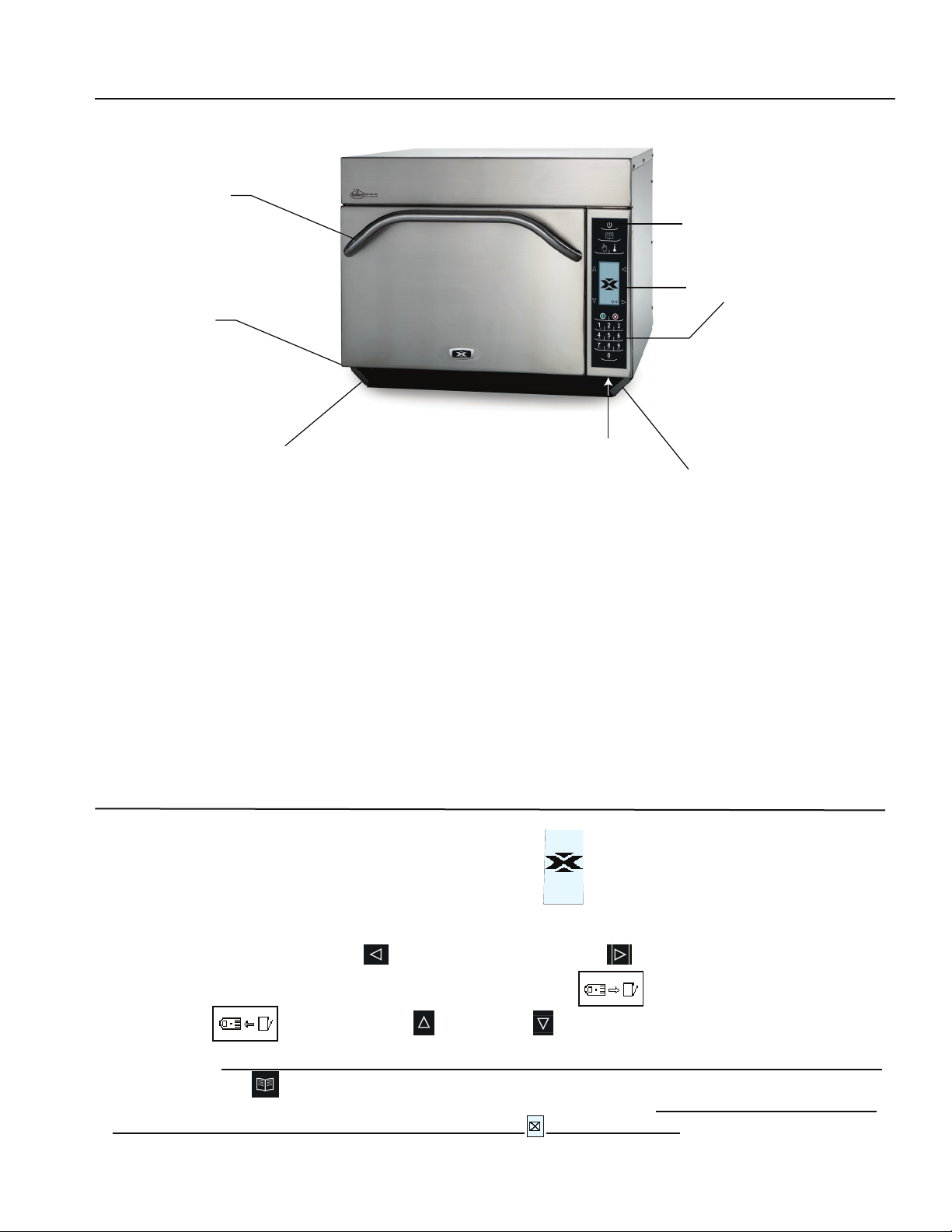
Features
1
5
4
6
2
3
1 Door Handle
Ergonomically designed for one handed operation.
2 Unit Serial Number
Located on the lower left hand side and back of the
oven.
3 Air Filters
''>8,'!0,"'8(#'&9!'(*/'+%&,/#;''?(.8'(/,'%!.(&,-'!"'
the lower sides of the oven. To remove, simply slide
out.
4 Display
5 ON/OFF Pad
Use to turn on and shut oven off.
6 Keypad
Use for time input, programmed pads and data
input.
7 USB Port / Protective Cover
The oven is equipped with an USB Data Port. Use
9*&8'#&("-(/-'@(#8'-/*0,#;
7
Display provides user interface.
5!%6.!0.,7%(3#%!8#'%/4)'0%4(,'",."%9,43%".)8#:
Oven must be in Off mode (Preheat must be OFF)
1. Remove protective cover from bottom of keypad.
A;'7"#,/&'&8,'@(#8'-/*0,'*"&!'&8,'#%!&'%!.(&,-'<,%!9'&8,'B,54(-;
3
3. From Off, press and hold the “2” pad to go to “User Options”.
4. Go to Option #17 by pressing “Back
5. Select the desired operation by highlighting “Transfer card to oven
''''&!'@(#8'-/*0,'
*Important Note: !"#$%&'(#$"&')%*+(,%-$&.#%&'%/01%23$"%4+&"%+"%5#+("%6%(#73'-(%8#!3$#%2$37##-&')%"3%0"#2%6.
6. Press the “Program
indicate “DONE” wait 15 seconds then transfer is complete.) *Important Note: If you do not wait 15 seconds
when new upload is attempted the screen will indicate “
C;''D,3!0,'@(#8'-/*0,'("-'.%!#,'&8,'4/!&,.&*0,'.!0,/;'
” with the Scroll Up or Scroll Down keypad.
” pad to begin the transfer (The screen will indicate “TRANSFERRING or LOADING” and
” or repeatedly pressing “Enter ”
” or “Transfer oven
NOT AXP CARD”.
3
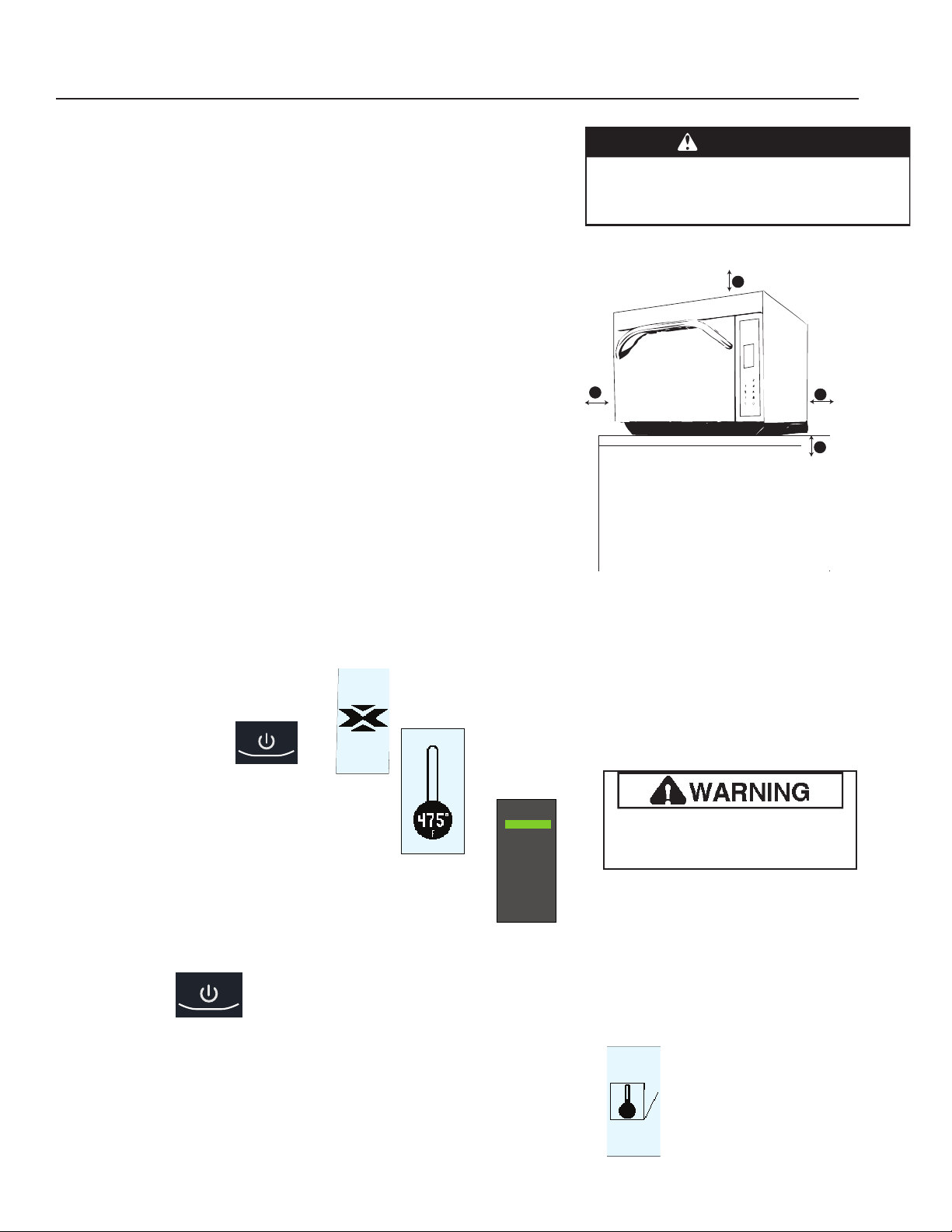
Installation
;52<%D%>%E'6,+@%B8#'%
E Inspect oven for damage such as dents in door or inside oven cavity.
E' D,4!/&'("5'-,"&#'!/'</,(B(2,'&!'#!$/.,'!1'4$/.8(#,'*33,-*(&,%5;'
Do not attempt to use oven if damaged.
E' D,3!0,'(%%'4(.B*"2'3(&,/*(%#'1/!3'!0,"'*"&,/*!/;
E' 71'!0,"'8(#'<,,"'#&!/,-'*"',H&/,3,%5'.!%-'(/,(6'9(*&'('1,9'8!$/#'<,1!/,
connecting power.
WARNING
Excessive Weight Hazard
Use two or more people to move and install oven.
Failure to do so can result in back or other injury.
;52<%A%>%<$,+#%B8#'%!'%C!/'(#.%
E' D,.!33,"-,-'.!$"&,/&!4'#$/1(.,'-,4&8'*#'FF'.3;
E' G!'"!&'*"#&(%%'!0,"'",H&'&!'!/'(<!0,'#!$/.,'!1'8,(&6'#$.8'(#'4*II('!0,"'
or deep fat fryer. This could cause oven to operate improperly and could
shorten life of electrical parts.
E' G!'"!&'<%!.B'!/'!<#&/$.&'!0,"'+%&,/#;'J%%!9'(..,##'1!/'.%,("*"2;''
E' 7"#&(%%'!0,"'!"'%,0,%'.!$"&,/&!4'#$/1(.,;
E' K$&%,&'#8!$%-'<,'%!.(&,-'#!'&8(&'4%$2'*#'(..,##*<%,'98,"'!0,"'*#'*"'4%(.,;
;52<%=%>%&'4(,$$%?,+@
E' 7"#&(%%'!0,"'/(.B
1. Oven cavity must be cool to touch.
2. Place rack in oven with rear guard positioned toward the
. the back of the oven.
E' DO NOT%7339%!33-%-&$#7"5:%3'%*33$%3!%3.#';
STEP 4 - Oven Operation
Preheating the Oven
This oven can be set to a preheat temperature between
95°C and 270°C.
1. Oven must be plugged in.
2. Press ON / OFF key
A
C
B8#'%C$#,.,'+#4
A— For International 50 Hz models,
allow at least 18 cm of clearance
around top of oven. Proper air
@!9'(/!$"-'!0,"'.!!%#',%,.&/*.(%'
.!34!","&#;'=*&8'/,#&/*.&,-'(*/'@!96'
oven may not operate properly and
life of electrical parts is reduced.
B—Allow at least 5.1 cm between air
discharge on back of oven and back
wall.
C—Allow at least 5.1 cm of clearance
around sides of oven.
D—Install combination oven so oven
bottom is at least 91.5 cm above
@!!/;
B
D
3. The preheat temperature of the oven will
appear in the display.
5. PREHEATING icon will display until oven
reaches preheat temperature. The menu
screen will then appear.
1 Sandwich
2 Meat
3 Vegetarian
4 Seafood
5 Pasta-Pizza
6 Bake-Dess
7
8
9
0
TURNING THE OVEN OFF
At the end of the day, turn the oven off by pressing the ON / OFF pad on
the keypad.
The oven fan will continue to run to cool the oven.The oven Cooling
Mode Icon appears and stays on until the oven temperature is below
95°C. To avoid damage to the convection motor do not turn off power by
unplugging the unit or shutting off the power breaker until the fan stops.
The Oven Off Icon appears for 5 minutes until display goes blank.
4
To avoid risk of electrical shock or
death, this oven must be grounded
and plug must not be altered.

-#'#.,$%E4#.%&'4(./+()!'4
CBBF&G-%5&<;
1. Metal containers can be used in the AXP with a height no more than 5.1 cm. Different types of metal
conduct heat at different speeds. Aluminum heats faster than stainless steel. Avoid using silcone pans and
accessories.
2. Stage cooking aids in retaining the quality of frozen and delicate foods. Finishing baked goods at 0%
Microwave, Fan and IR (Radiant) is a great way to get the added browning and crisping without over cooking.
3. Take advantage of the accessories:
a. Non-Stick Basket (SB10 or TB10): Aids in browning and crisping of food. Also makes cleaning up
,(#*,/;'L/,(&'1!/'</,(-,-'4/!-$.&#'%*B,'.8*.B,"'+"2,/#6'1/*,#6'3!II(/,%%('#&*.B#6'M(%(4,"!'4!44,/#;
b. Baking Sheet (1/4 size): Great for foods that do not need directed heat from the radiant element, and
for foods that may drip any grease or seasoning.
c. Oven Paddle (PA10): Aids in removal of sandwiches and pizza from Convection Express™ and AXP
ovens.
d. Pizza Screen: Great browning and crisping for toasted sandwiches & pizzas, or any food that needs
directed heat from the radiant element.
e. Ceramic Dish: Great for foods that need to be contained such as ready-to-serve foods, cut vegetables
or soups.
f. Pizza Stone(ST10X): Aids in crisping and browning breads and pizzas.
g. Panini Grill Accessory (GR10): Aids in adding grill marks on a product.
4. The most frequently used oven temperature is 270º C. Reduce the oven temperature if the product is cooked
for an extended period of time.
5. Line the sheet pan with parchment paper for easy removal of food after heating and cleaning.
F;''N$1+"'&*"#'9!/B'2/,(&'1!/'*"-*0*-$(%'.(B,#'O'</!9"*,#;'P4/(5'9*&8'.!!B*"2'#4/(5'4/*!/'&!'.!!B*"2'1!/',(#5'/,-
moval of food after heating.
7. Frequent cleaning prevents unnecessary buildup that may affect the oven performance.
8. Use a cleaning product that does not contain ammonia, phosphates, chlorine, sodium hydroxide or potassium
hydroxide as they can damage critical oven parts and may void the warranty on those parts.
Q;''7&,3#'9*%%'<,'8!&'98,"'+"*#8,-'.!!B*"2;''R,'#$/,'&!'$#,'!0,"'3*&6'&!"2#'!/'4*II('4(--%,'&!'#(1,%5'/,3!0,'*&,3#''
from the oven.
%HI2G%5B%E;2%;5J-2%CBBF&G-
Stage cooking enables you to use up to four different cooking cycles or stages to be used consecutively without
repeated input from the user.
Example:
Egg Rolls(Frozen), Total Cook Time: 1:30
Temperature 270° C
Stage 1 Stage 2
Time 1:00 :30
Microwave 100% 90%
Fan 80% 60%
IR 100% 100%
5
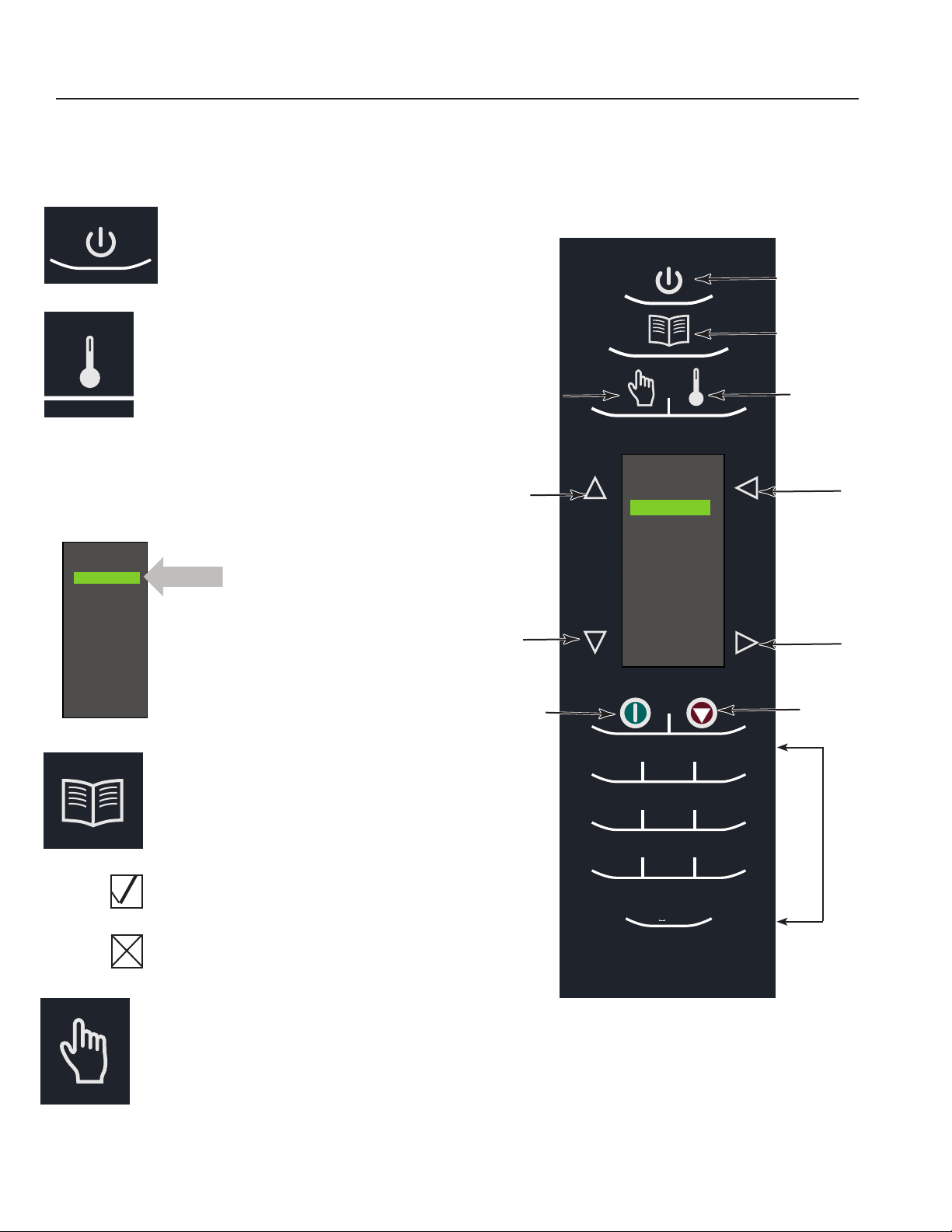
5!/+3%<,'#$%;K7L!$%M#4+.)6()!'
ON / OFF Keypad
E' Press to preheat oven or turn oven off.
(Fan will continue to run if temperature
is over 95°C.
TEMPERATURE Keypad
E' Press to check set temperature.
E' Press to change temperature.
E' Press Number keypads to enter or
change temperature.
E' Press Enter to save.
Manual Cook
ON / OFF
Program
Temperature
Menu Screen
1 Sandwich
2 Meat
3 Vegetarian
4 Seafood
5 Pasta-Pizza
6 Bake-Dess
7
8
9
0
Use Scroll Up and Scroll
Down to highlight food
categories.
PROGRAM Keypad
E' Press to program new product or
change existing programs.
E' Press to start data key transfer.
E' Press to change password.
EDIT
E' Select to program new product or
change existing programs.
DELETE
E' Select to delete programs.
Scroll
Up
Scroll
Down
Start
1 Sandwich
2 Meat
3 Vegetarian
4 Seafood
5 Pasta-Pizza
6 Bake-Dess
7
8
9
0
1
. ’ - #
4
2
abc def
5
7 8
0
3
jklghi
tuvpqrs wxyz
6
mno
9
& /
Back
Enter
Stop
Number
Pads
MANUAL COOK Keypad
E' Press for manual cooking.
6
