Page 1
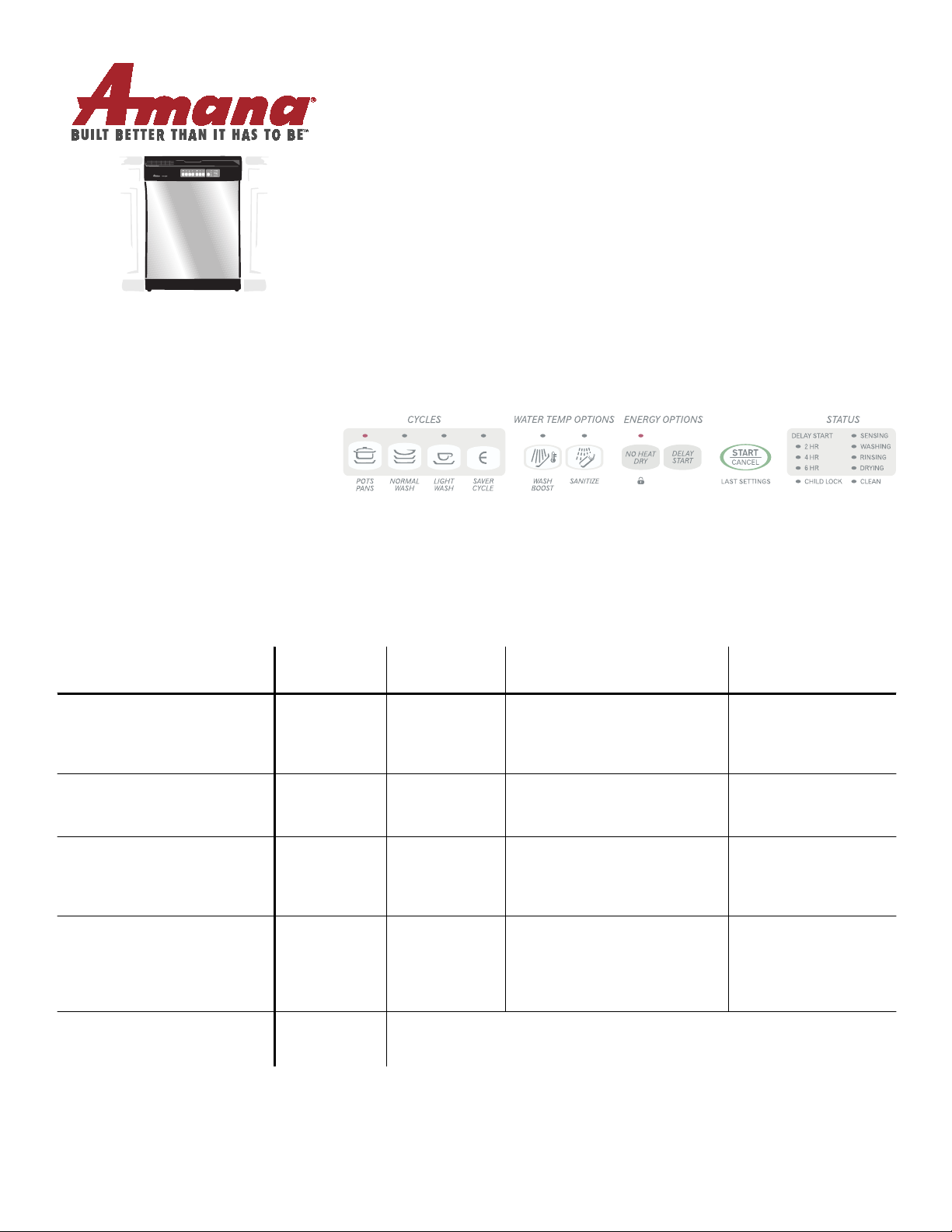
Refer to Owners Manual for safety statements.
Read Owners Manual thoroughly before operating dishwasher.
To begin a wash cycle:
1. Remove heavy or excess soil from
dishes.
2. Load bottom rack, top rack, and
silverware basket.
3. Check rinse aid dispenser.
Refill if necessary .
4. Add dishwashing detergent and
close dispenser door.
5. Close dishwasher door.
6. Select desired wash cycle.
7. Select desired energy options.
8. Run hot water from nearby faucet
and check food disposer.
9. Press START/CANCEL pad to
begin washing.
ADW750EA Wash Cycles (Normal Soil Loads)
Quick Start Reference Guide
Covering model ADW750EA
Wash Cycle
Pots & Pans
For pots, pans, casseroles and
dinnerware with dried on or
baked on soil.
Normal Wash
For dishes and silverware with
regular soil or food residue.
Light Wash
For dishes and silverware that
are only slightly soiled or that
have been pre-rinsed.
Saver Cycle
For dishes and silverware that
are only slightly soiled or that
have been pre-rinsed, but uses
less hot water than
Delay Start
Light Wash
Cycle Time
(minutes)
.
2, 4, or 6 hours
115
95
85
65
Nominal
Water Used Selection Procedure Wash sequence
9.7 gallons
(36.7 liters)
7.3 gallons
(27.6 liters)
6.1 gallons
(23.1 liters)
3.7 gallons
(14 liters)
Press
DELAY START
and three times for a 6 hour delay. To start a wash cycle before the full delay
expires, press
Sanitize and Wash Boost are
automatically included in cycle.
POTS AND PANS
Press
Select any desired option.
Press
NORMAL WASH
Select any desired option.
Press
LIGHT WASH
Sanitize is not available during
Saver Cycle.
SAVER CYCLE
Press
pad once for a 2 hour delay, twice for a 4 hour delay,
START/CANCEL
pad.
pad.
pad.
pad.
pad.
Wash, rinse, rinse,
wash, rinse, rinse, rinse,
rinse, dry.
Wash, rinse, rinse,
wash, rinse, rinse, dry.
Rinse, rinse, rinse,
wash, rinse, dry.
Rinse, wash, rinse, dry.
Sheet number 154390301
Part No.12422815
Printed in U.S.A.09/00
Amana Appliances Online
• http://www.amana.com
2000 Amana Appliances
Amana, Iowa 52204
Page 2
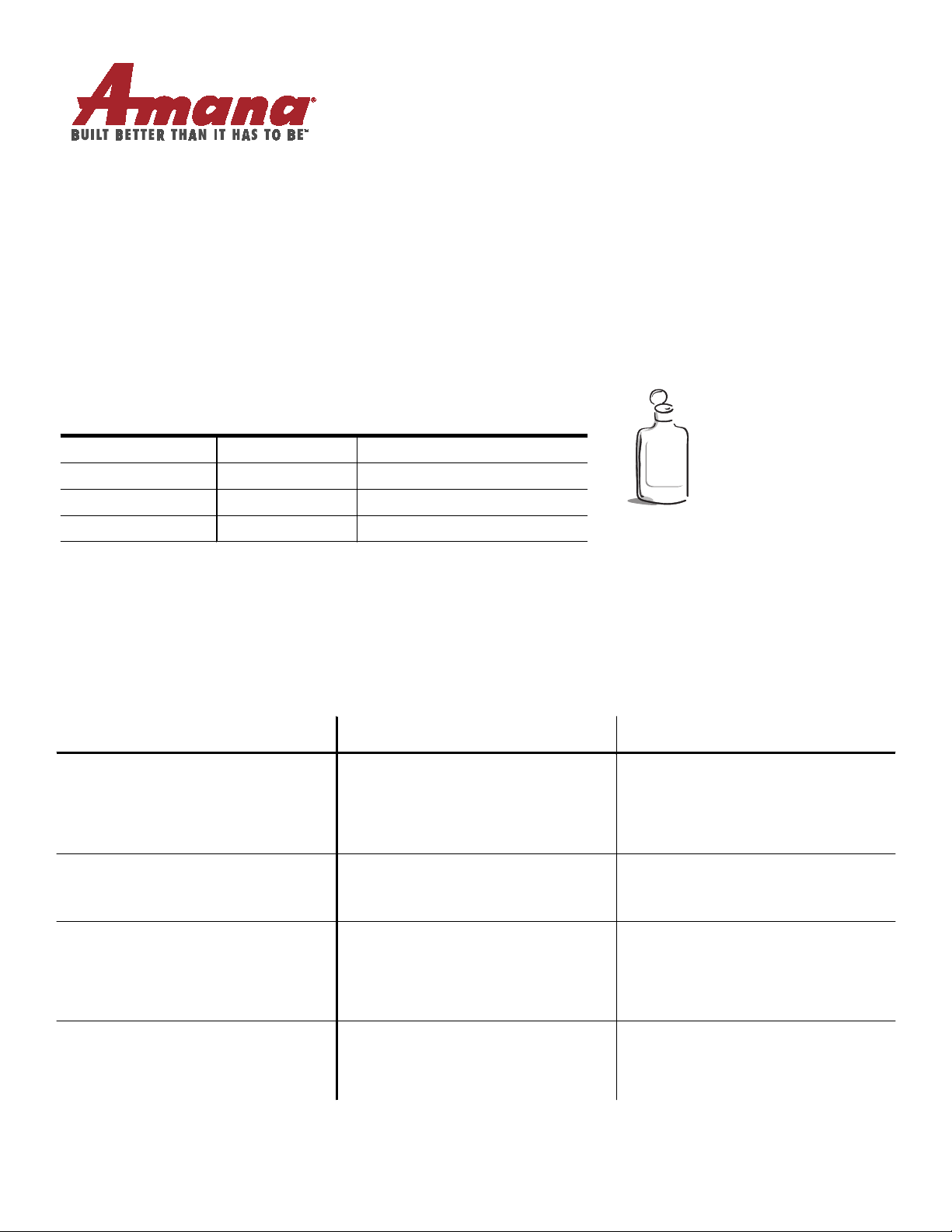
Quick Start Reference Guide
Covering model ADW750EA
How Much Detergent to Use
The amount of detergent to use depends on water hardness and the phosphorus content in the detergent.
Water hardness is measured in grains per gallon. The higher the number of grains, the harder the water . The harder the
water, the more detergent needed. Using too little detergent in hard water results in dirty dishes and hard water filming or
spotting. Using too much detergent in soft water results in permanent etching in the dishes. Y our local water company, water
softener company or county extension agent can tell you the water hardness in your area.
More detergent may be needed if the phosphorus content is 8.7% or less. The phosphorus content is shown on the
detergent label. Due to environmental concerns, phosphorus use has been reduced, and detergents containing
phosphates are not available in some areas.
Detergent Chart
Water Hardness Grains Amount per Cup
Soft 0 – 3 grains 2 Teaspoons
Medium 4 – 8 grains 5 Teaspoons
Hard 9 + 10 Teaspoons (fill level to top)
12 grains and higher is extremely hard water. Detergent alone may not be
enough. A water softener is recommended to improve water quality and
dishwashing performance.
ADW750EA Energy Options
Option Selection Procedure Description
Wash Boost
Heats water for main wash cycle to
approximately 140°F (60°C).
SANITIZER
Heats water on final rinse to
approximately 150°F (65°C).
Heated Dry
Heating element is on during drying cycle,
reducing drying time.
Press WASH BOOST pad.
Press WASH BOOST pad again to turn off
WASH BOOST option.
Press SANITIZE pad.
Press SANITIZE pad again to turn off
SANITIZE option.
Heated dry is a default option, no pad
needs to be pressed to activate this option.
Press NO HEAT DRY pad to turn off
option.
Rinse Aid
Using a paper towel, apply
rinse aid to the inside top and
inside walls of dishwasher .
This aids in drying
effectiv eness. Water will not
cling to the top or sides, preventing it from
falling onto the dishes as the dishwasher is
opened or emptied. This should be done
before the dishwasher's first use. To add
rinse aid to the dispenser, refer to Detergents
and Rinse Aids in the Owner’ s Manual.
Delays timer advancement until proper
water temperature is reached.
Proper water temperature helps detergent
activate to remove food, grease and soil
from dishes.
Water temperature is increased and
maintained during final rinse for sanitizing
dishes, silverware and utensils.
Vent opens during drying cycle.
Water vapor may be seen coming from
vent during drying cycle.
Drying option may be changed at any time
during wash cycle.
No Heat Dry
Reduces energy costs by not using
heating element during drying cycle.
Press NO HEAT DRY pad.
Press NO HEAT DRY pad again to turn
off option.
Dishes air dry after completion of wash
cycle.
