
r
J
e
r
o
0
d
2
2
n
WBS
Use
Softwa
anuary
Docum
n-24
Gui
e Versi
2013
nt Vers
0 a
e
n: 1.3.
ion 1.3.
d WBSn-2450 User Guide
.GA
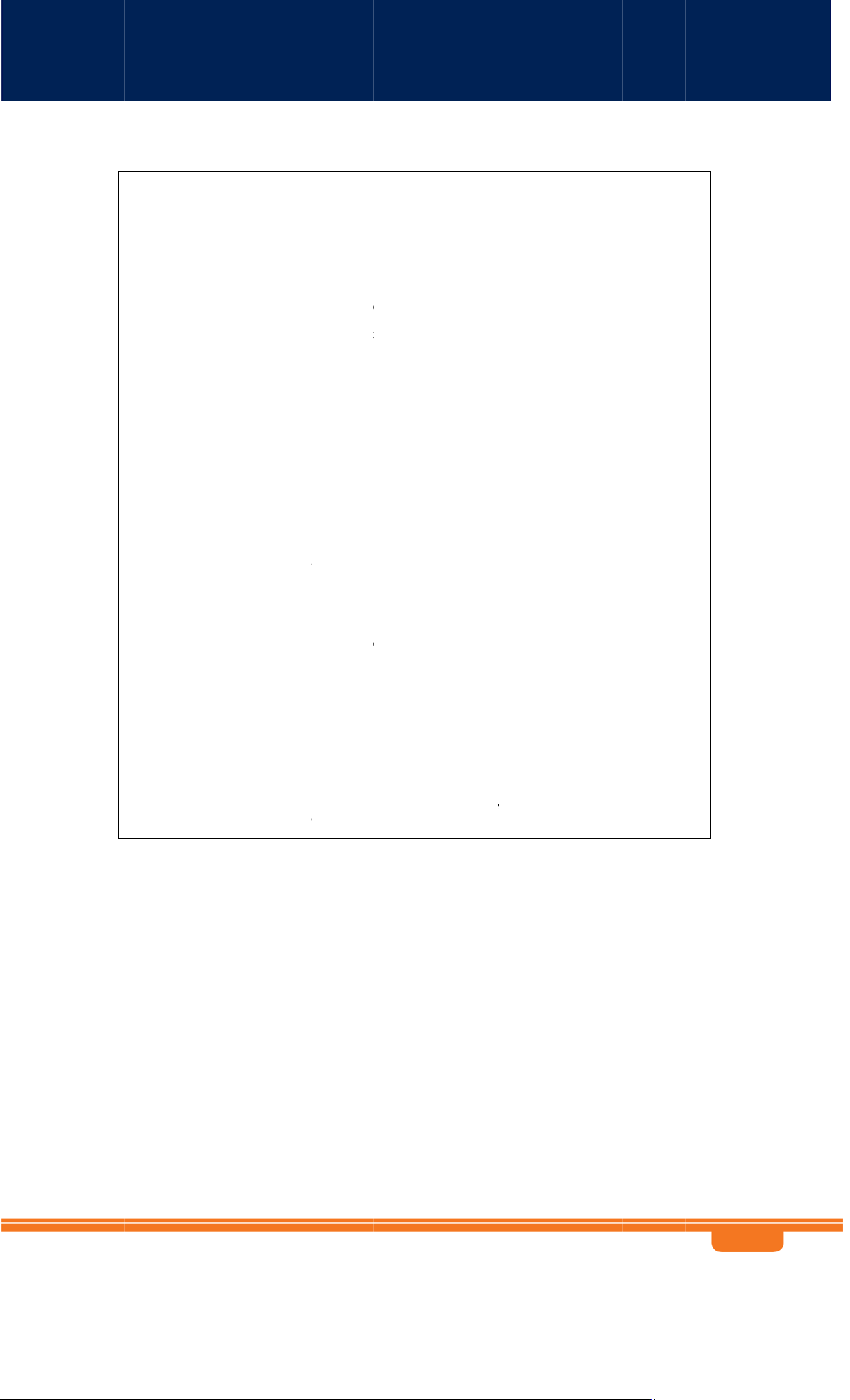
WB
SWBS
a
a
n
n
e
m
e
e
T
w
v
t
t
o
s
n
a
n
e
s
a
o
n
v
t
r
a
a
t
s
n
u
c
o
h
o
e
s
t
e
t
a
t
w
p
e
r
b
n
a
n
d
e
a
y
u
s
d
c
c
f
a
h
e
s
t
i
e
a
m
s
e
t
a
i
b
l
a
o
a
a
r
l
e
g
t
u
e
r
O
l
d
r
a
e
d
n
o
d
e
m
o
o
.
r
e
e
o
e
y
d
h
a
t
h
e
u
e
s
n
n
w
t
e
o
a
p
w
e
p
o
t
s
g
w
d
s
o
v
n
n
c
o
e
t
t
r
e
n
o
n
d
e
c
t
a
e
c
u
e
c
c
h
r
A
w
t
a
e
a
e
t
f
e
o
e
h
o
r
t
n-2400
nd WBS
FCC Statem
Federal Com
This equipm
the FCC Rul
installation.
accordance
guarantee th
radio or tele
try to correct
Reorient
Increase
Connec
Consult
FCC Caution
the user’s au
This device c
may not cau
may cause u
For product
possible.
This device a
IMPORTANT
FCC Radiatio
This equipm
should be in
Copyright ©
reserved.
The material
licensors. No
Alvarion Ltd.
notice. No p
by reference
Limitation of
(a) Alvarion s
business or f
breach of co
otherwise, e
(b) To the ex
employees o
damages to
case of a bre
-2450 Us
nt
unication C
nt has been
s. These limit
his equipme
ith the instr
at interferen
ision recepti
the interfere
or relocate t
the separati
the equipm
the dealer or
: Any change
hority to op
mplies with
e harmful in
desired oper
vailable in th
d its antenn
NOTE:
n Exposure S
nt complies
talled and o
Wavion Wire
contained he
disclosure th
reserves the
rt of this pu
into such co
Liability:
hall not be li
r any indirec
tract, tort (i
en if advised
ent permitte
agents exce
ll parties reg
ach of a part
er Guide
ommission In
ested and fo
are designe
t generates,
ctions, may
e will not oc
n, which can
nce by one o
e receiving
n between t
nt into an ou
an experienc
or modifica
rate this equ
Part 15 of th
erference, an
ation.
e USA/Canad
(s) must not
atement:
ith FCC radi
erated with
less Network
rein is propri
reof shall be
ight to alter
lication shall
tract or warr
ble to the pu
t, special, inc
cluding negli
of the possi
by applicab
d the purch
rding any pr
’s confidenti
terference St
nd to compl
to provide
uses and can
ause harmfu
ur in a partic
be determin
the followin
ntenna.
e equipmen
tlet on a circ
d radio/TV t
ions not exp
pment.
FCC Rules.
d (2) this dev
a market, on
be co-locate
ation exposu
inimum dist
, an Alvarion
tary, privileg
made to thir
he equipme
be deemed t
nty.
rchaser or to
dental, punit
gence), strict
ility of such
e law, in no
se price paid
oduct exceed
lity obligatio
tement
y with the li
easonable pr
radiate radio
interference
ular installati
d by turning
g measures:
and receiver
it different f
chnician for
essly approv
peration is s
ice must acc
y channel 1~
or operated
e limits set f
nce 20cm b
Ltd Compan
d, and confi
d parties wit
t specificatio
be part of
any third par
ive or conseq
liability or ot
amages.
vent shall th
for the prod
the purchas
ns).
its for a Clas
tection agai
frequency e
to radio com
n. If this equ
the equipme
om that to
help.
d by the par
ubject to the
pt any interf
11 can be op
in conjuncti
rth for an un
tween the r
, 2012© Co
ential and o
out the expr
ns and descri
ny contract
y, for any lo
uential dama
erwise and
liability for
ct by purcha
price paid f
B digital de
st harmful i
ergy and, if
munications.
ipment does
nt off and on
hich the rece
y responsible
following tw
rence receiv
erated. Selec
n with any o
controlled en
diator & you
yright 2013
ned by Alva
ss written p
tions in this
r warranty u
s of profits, l
es of any ki
hether base
amages her
ser, nor shall
r that produ
ice, pursuan
terference in
ot installed
However, th
ause harmf
, the user is
iver is conne
for complian
conditions:
d, including i
ion of other
her antenna
vironment. T
body.
Alvarion Ltd.
rion or its thi
rmission of
publication
less specifica
ss of use, in
d, whether
on this agr
under of Alv
the aggregat
t by that par
to Part 15 o
a residential
nd used in
re is no
l interferenc
ncouraged t
ted.
ce could void
(1) This devic
nterference t
hannels is n
or transmitte
is equipmen
All rights
d party
lvarion Ltd.
ithout prior
lly incorporat
erruption of
rising under
ement or
rion or its
liability for
y (except in t
to
at
t
.
ed
he
n-2400
nd WBS
-2450
ii

WB
SWBS
a
a
n
n
o
a
S
n
.
a
P
M
C
o
n
C
V
W
R
S
S
S
S
s
V
Q
h
e
t
h
g
n
e
M
.
S
s
u
.
u
m
t
t
e
(
t
.
.
n
a
.
n
n
o
m
.
u
.
.
e
.
.
.
f
o
.
.
.
.
a
.
f
a
P
.
.
.
.
.
.
.
.
C
.
.
.
.
.
.
.
.
.
.
.
.
.
.
.
.
.
.
.
.
.
.
.
.
.
.
C
t
s
n-2400
nd WBS
-2450 Us
er Guide
ontents
1Intr
2Inst
2.1
2.2
2.3
2.4
ductio
allation
Pre-Inst
Installat
2.2.1
2.2.2I
2.2.3
2.2.4
Wind L
Accessi
............
.............
llation C
ion and S
re-Installa
nstalling t
onnectin
ading Co
g the Alv
ounting .
.............
.............
ecklist ...
t-up ......
ion – Con
e WBSn b
................
and Seali
sideratio
arion Ma
.............
.............
................
................
ecting to
se station
................
g antenn
ns ............
agement
.............
.............
................
................
the Data P
................
................
s .............
................
Interface
.............
.............
................
................
ort ...........
................
................
................
................
................
.............
.............
...............
...............
................
................
................
................
...............
...............
on
.............
.............
................
................
................
................
................
................
................
................
ent
..... - 7 -
..... - 9 -
....... - 9 -
..... - 15 -
..... - 15 -
..... - 17 -
..... - 18 -
..... - 18 -
..... - 19 -
..... - 19 -
2.5
3WB
3.1
3.2
Automa
n Set u
Status ..
3.1.1
3.1.2
3.1.3
3.1.4
Configu
3.2.1
3.2.2I
3.2.3
tic Chann
p and
................
hecking
APs ........
adio Stat
ration .....
ystem Set
P Manage
pecifying
ireless A
l Selecti
anage
...............
ystem Set
................
sociations
s Paramet
...............
p ............
ent ........
he Time o
n screen .
ent ......
................
p .............
................
................
rs ............
................
................
................
the Base
................
.............
................
................
................
................
................
................
................
................
Station Un
................
.............
................
................
................
................
................
................
................
................
it .............
...............
.............
...............
................
................
................
................
...............
................
................
................
................
.............
................
................
................
................
................
................
................
................
................
..... - 20 -
... - 21 -
..... - 21 -
..... - 21 -
..... - 22 -
..... - 22 -
..... - 23 -
..... - 24 -
..... - 24 -
..... - 24 -
..... - 25 -
3.2.4
pecifying
3.2.5
etting Ma
3.3
Wireles
3.3.1
3.3.2
n-2400
nd WBS
-2450
Interfac
irtual AP
oS (Quali
he Locati
nagement
...............
VAP) ........
y of Servic
n of the B
VLAN .......
................
................
e) Packet
se Station
................
................
................
riority ......
Unit ........
................
................
................
................
................
................
...............
................
................
................
................
................
................
................
..... - 26 -
..... - 26 -
..... - 27 -
..... - 27 -
..... - 28 -
iii

WB
SWBS
a
a
n
n
m
A
3
3
E
S
R
M
R
3
3
s
n
C
B
3
3
M
M
s
t
M
4
U
F
.
t
P
i
u
o
s
f
a
n
M
e
g
g
f
g
D
V
.
o
e
M
.
.
c
.
o
.
.
.
o
.
o
.
.
.
.
.
.
n
.
.
.
t
w
u
.
u
r
s
.
.
.
.
.
.
M
.
.
.
.
.
.
.
.
.
.
.
.
.
.
.
.
.
.
.
.
.
.
.
.
.
.
.
.
.
C
n-2400
nd WBS
3.4
-2450 Us
Security
3.4.1
er Guide
...............
uthentica
...............
ion .........
................
................
................
................
................
................
...............
................
................
................
ontents
..... - 29 -
..... - 29 -
3.5
3.6
3.4.2
3.4.3
3.4.4
Restricti
3.5.1
3.5.2
Wireles
.4.1.1EA
.4.1.2Un
ncryption
ecurity, A
adius Acc
ng access
AC Acce
adio Con
.5.2.1M
.5.2.2Lo
System
for GSM S
ique Enhan
Methods .
thenticati
unting....
to the wi
s List .......
iguration .
nual RTS C
g range .....
ode .......
ubscriber Id
ements for
................
n, Encryp
................
reless net
................
................
ntrol ..........
..................
................
entity Mod
Open Secu
................
ion Mode
................
work .......
................
................
.................
.................
................
le (EAP-SI
ity Sessions
................
and Maxi
................
................
................
................
.................
.................
................
) ................
..................
................
mum Asso
................
...............
................
................
..................
..................
...............
..................
..................
................
ciations ....
................
................
................
................
..................
..................
................
....... - 29 -
....... - 30 -
..... - 30 -
..... - 30 -
..... - 30 -
..... - 32 -
..... - 32 -
..... - 32 -
....... - 33 -
....... - 33 -
..... - 34 -
3.7
3.8
3.9
3.10
3.11
3.12
Automa
Operati
3.8.1
3.8.2
3.8.3
Router
Web Au
Wireles
Configu
tic Chann
g in Brid
onfigurin
ridge con
.8.2.1Ta
.8.2.2W
thenticati
Client Is
ring the E
apping
ode .......
l Selecti
e Mode .
Network
iguration .
ging VLAN
S ...............
LANs .......
...............
on ...........
lation ....
thernet I
n .............
................
IP Config
................
..................
..................
................
................
................
................
terface ...
................
................
ration ......
................
.................
.................
................
................
................
................
................
................
................
................
................
.................
.................
................
................
................
................
................
...............
...............
................
................
..................
..................
................
...............
...............
...............
...............
................
................
................
................
..................
..................
................
................
................
................
................
..... - 35 -
..... - 36 -
..... - 37 -
..... - 38 -
....... - 38 -
....... - 39 -
..... - 39 -
..... - 39 -
..... - 43 -
..... - 46 -
..... - 48 -
4Ad
n-2400
nd WBS
inistra
4.1.1
4.1.2
4.1.3
-2450
ion ........
.1.1.1SN
sers ........
irmware ..
anagem
.............
nt ............
P Commu
................
................
.............
................
nities ..........
................
................
.............
................
.................
................
................
.............
................
.................
................
................
.............
................
..................
................
................
.............
................
..................
................
................
... - 49 -
..... - 49 -
....... - 49 -
..... - 50 -
..... - 50 -
iv

WB
SWBS
a
a
n
n
4
4
D
C
L
T
C
o
L
R
e
U
F
H
P
I
W
DDD
D
W
DDD
s
i
s
n
o
p
b
e
t
r
c
c
M
.
-
c
o
e
D
o
e
h
b
.
.
.
g
.
.
.
.
f
d
f
B
B
t
e
.
E
n
e
l
e
d
u
.
M
u
i
.
c
D
V
.
.
.
.
.
e
.
.
.
.
.
.
.
.
.
.
.
.
.
.
.
.
.
.
.
.
.
.
.
.
.
.
.
.
.
C
n-2400
nd WBS
-2450 Us
er Guide
ontents
Append
A.1.
A.2.
A.3.
4.1.4
4.1.5
4.1.6
ix A.
System
Basic Tr
A.2.1.
A.2.2.
Advanc
.1.3.1Sw
.1.3.2Usi
iagnostic
onfigurat
og ...........
rouble
ompone
ublesho
ED Descri
eset capa
d Troubl
itching to t
ng the Roll
...............
on files ....
................
hootin
ts ..........
ting........
tions .......
ility .........
shooting
e Upgrade
ack Proced
................
................
................
............
................
................
................
................
: Rescue
Firmware
re .............
................
................
................
.............
................
................
................
................
ode .......
ersion .......
.................
................
................
................
.............
................
................
................
................
................
..................
..................
................
................
................
.............
...............
...............
................
................
...............
..................
..................
................
................
................
.............
................
................
................
................
................
....... - 52 -
....... - 52 -
..... - 53 -
..... - 54 -
..... - 54 -
... - 55 -
..... - 55 -
..... - 55 -
..... - 56 -
..... - 56 -
..... - 56 -
Append
Append
C.1.
C.2.
Append
D.1.
D.2.
A.3.1.
ix B.
ix C.
Hardwa
Hardwa
ix D.
A/C PoE
DC PoE
D.2.1.
pgrading
requen
ardwa
re Specifi
re Specifi
OE Inje
Injector (
njector: ..
PI-48DC
.2.1.1.Pa
.2.1.2.Pr
Firmware
ly Aske
e Speci
ation: W
ation: W
ctor Uni
ST vari
...............
1G DC Po
kage conte
duct featur
rom Resc
Quest
ication .
Sn-2400 .
Sn-2450 .
Instru
ty), ..........
................
Injector ..
t: ..............
s and speci
e Mode....
ons .......
.............
................
................
tions .....
................
................
................
.................
fications ....
................
.............
.............
................
................
.............
................
................
................
.................
.................
................
.............
.............
...............
...............
.............
...............
...............
................
..................
..................
................
.............
.............
................
................
.............
................
................
................
..................
..................
..... - 57 -
... - 58 -
... - 61 -
..... - 61 -
..... - 62 -
... - 63 -
..... - 63 -
..... - 63 -
..... - 63 -
....... - 63 -
....... - 63 -
.2.1.3.M
.2.1.4.Op
D.2.2.
PI-3X48
.2.2.1.Pr
.2.2.2.M
.2.2.3.Op
n-2400
nd WBS
-2450
chanical: ....
eration Envi
C-1G Trip
duct Featur
chanical: ....
erational En
..................
ronment .....
le Passive
s and Spec
..................
vironment ..
.................
.................
C PoE Inj
ifications ...
.................
.................
.................
.................
ctor .........
.................
.................
.................
..................
..................
................
..................
..................
..................
..................
..................
................
..................
..................
..................
....... - 64 -
....... - 64 -
..... - 65 -
....... - 65 -
....... - 65 -
....... - 65 -
v

WB
SWBS
a
a
n
n
D
G
t
y
W
.
E
.
C
n-2400
nd WBS
-2450 Us
er Guide
ontents
Append
ix E.
.2.2.4.Ins
lossar
alling the
............
PI-3X48DC
.............
-1G DC PO
.............
................
.............
..................
.............
..................
.............
....... - 65 -
... - 67 -
n-2400
nd WBS
-2450
vi
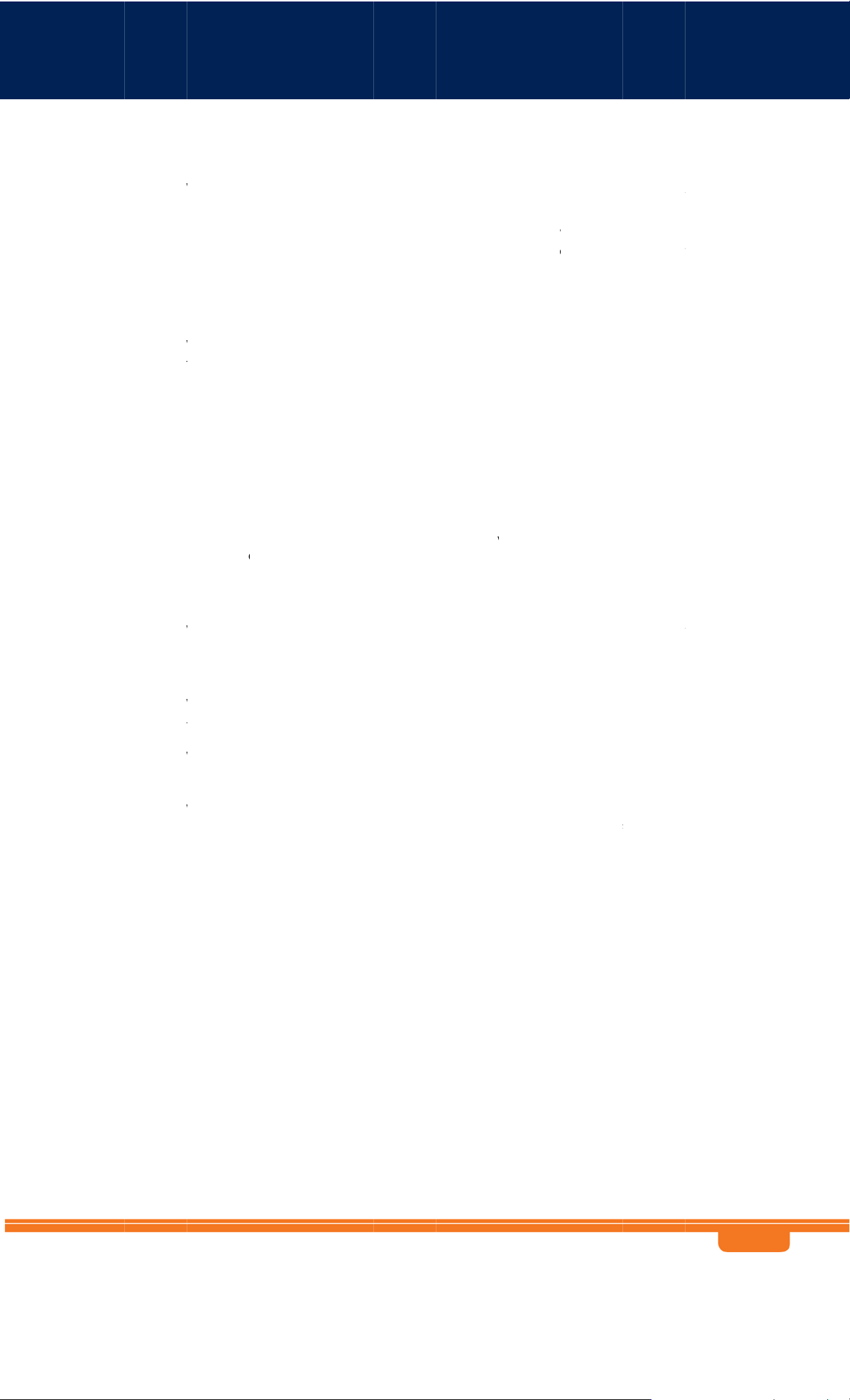
WB
SWBS
a
a
WWTWWfW
W
W
e
t
b
c
W
T
f
y
m
u
t
o
W
e
q
W
e
f
r
W
e
s
W
W
e
e
n
c
e
p
o
0
s
e
r
e
r
b
a
m
e
a
e
c
s
u
d
v
r
p
n
o
a
W
H
h
)
g
u
s
e
a
o
u
3
m
a
n
o
e
D
e
e
o
g
m
d
b
r
s
a
y
g
o
H
c
s
h
m
w
6
i
o
h
s
o
n
X
o
n
f
o
t
w
b
n
b
a
a
e
.
X
i
n
o
a
a
m
y
a
e
n
n
c
d
p
d
v
a
w
t
t
n
c
v
e
l
,
u
t
M
e
f
g
a
n-2400
nd WBSn
-2450 Us
r Guide
1
I
ntrod
BSn bas
immunity
environme
are cohere
High Gain
coverage
interferen
BSn-245
he 5 GHz
Utilizing a
Beam
The D
para
The A
and u
The Al
outdo
uctio
stations
echnologi
nts. The s
ntly combi
Diversity P
y up to 5
e suppres
0 concurr
is configu
decade of
orming, w
namic Int
eters acco
tomatic C
ilizes the
varion (W
r environ
ombine Al
s togethe
atially ada
ned at the
larized (H
%, enabli
ion.
ntly supp
able for b
outdoor
ith its inhe
rference
ding to va
hannel Sel
est operat
vion) Rate
ents wit
arion’s tr
with 3x3:
tive Bea
receiver’s
GDP) ante
g NLOS c
rts both 2.
ckhaul as
i-Fi experi
rent ability
andling (
rying nois
ection (AC
ing chann
Adaptatio
high inter
e two-wa
MIMO, a
forming si
ntenna. T
na array f
nnectivity,
4 and 5 G
well as ac
nce, Alvar
to suppre
IH) algorit
levels
S) algorith
l selection
n (WARA)
ference
802.11n
nd deliver
nals trave
he Beamf
r maximu
indoor sig
z deliveri
ess.
ion’s Inter
s interfere
m, that c
, that au
hich ena
Beamform
best capac
l in differe
rming is c
m perform
nal penetr
g aggreg
erence Im
nce
ntinuousl
omatically
les optim
ng and int
ity and co
t propag
mbined
ance, and
tion, and
ted capaci
unity Sui
optimizes
online ide
l rate sele
erference
erage in a
tion paths
ith a uniq
increases
significant
y of 900
e includes:
receiver’s
tifies, sel
tion in
l
and
e
bps.
cts
Down
view
BSn bas
reliability,
set of FCA
BSn bas
ully integ
BSn is d
power, ae
ith fewe
options,
Tilted Ant
stations
uality of s
PS manag
stations
ated Acce
signed to
thetic sma
r sites req
BSn provi
nna (DTA
re carrier
ervice, sec
ment tool
omprising
s Controll
be environ
rt design,
ired per c
es up to 5
and sect
rade, rug
rity and
.
rich embe
r, for flexi
mentally-f
nd green
vered are
0% saving
r antenna
edized IPanageabil
ded netw
le service
iendly wit
tandard c
, highest
s of CAPE
abilities to
8 rated u
ty. WBSn
rking cap
planning
low pow
mpliance
etwork rel
and OPE
reject nois
its, desig
ase statio
bilities, in
nd reduce
r consum
iability an
and the f
out of th
ed to pro
s come w
luding Ro
costs.
tion, few
enhanced
astest ROI.
eir fields-o
ide the hi
ith a comp
uting and
r sites to
service
-
hest
lete
n-2400
nd WBSn
-2450 Us
r Guide
- 7
-

WB
SWBS
a
a
W
W
0
o
n
m
p
c
m
o
o
0
o
d
r
9
5
m
o
o
e
e
t
o
g
s
p
a
t
w
a
m
t
t
o
g
p
r
p
e
e
w
a
m
t
h
n
e
f
d
d
r
f
S
d
d
d
r
f
y
g
n
b
n-2400
nd WBSn
-2450 Us
r Guide
BSn-240
Excepti
networ
Excelle
Unifor
sight o
High in
Enhan
Simple
operati
Full co
clients
Small f
Low p
Robust
Simple
operati
BSn-245
Key Benefi
nal covera
k capacity,
t building
coverage
eration
terference r
ed mobility
deploymen
ng costs
patibility
rm factor
wer consu
outdoor de
deploymen
ng costs
Key Benefi
s:
e, range, t
calability, a
enetration
nd enhanc
esilience
support
and low in
ith standar
nd easy to
ption
sign, IP-68
and low in
s:
roughput,
nd reliabilit
d non-line-
rastructure
802.11 b/
eploy
ated
rastructure
of-
and
/n
and
Excepti
Best in
Concu
Up to
Up to
Unique
Full co
clients
Small f
Low p
Robust
Simple
operati
nal covera
oor signal
rent suppo
00Mbps ca
12 concurr
interferenc
patibility
rm factor
wer consu
outdoor de
deploymen
ng costs
e and NLO
enetration
t for 2.4 an
acity
nt users
immunity
ith standar
nd easy to
ption
sign, IP-68
and low in
performa
5 GHz
suite
802.11 a/
eploy
ated
rastructure
ces
/g/n
and
n-2400
nd WBSn
-2450 Us
r Guide
- 8
-

WB
SWBS
1
a
a
T
W
l
T
m
o
W
s
0
0
5
5
5
e
e
e
s
S
i
e
t
a
e
4
c
n
m
e
s
t
u
o
a
a
4
c
m
e
s
t
u
a
4
c
n
m
e
s
t
u
o
e
a
h
s
o
C
t
c
S
C
c
C
t
c
h
f
p
8
p
p
8
u
f
t
o
t
t
u
4
B
t
T
t
t
t
u
t
c
4
e
n-2400
nd WBSn
-2450 Us
r Guide
2
2.
I
nstal
his docu
base stati
BSn-240
Pre-In
WBSn-24
ation
ent is int
n. Unless
0 and WB
tallat
0-O
nded to h
pecified o
n-2450 b
on Ch
WBSn-2
PoE inje
3 anten
Post-cla
Two ste
2 screw
Steel ex
Iron sec
Waterpr
lower p
lp you set
herwise, t
se station
cklist
Check c
00-O base
tor unit (A
as
p
l bands
, each with
raction key
rity cable
of sealing
rt of the an
up and co
e use of t
.
ntents o
station unit
or DC)
attached s
ape for IP6
tennas for s
nfigure yo
e product
package
(Omni)
ring and fla
(tape to c
ealing)
r WBSn-2
name W
washers
ver the N-
00 or yo
Sn refers t
ype connec
r WBSn-2
o all
ors and th
50
WBSn-24
WBSn-24
WBSn-24
WBSn-24
0-S
0-O
0-SO
0-OS
Plastic c
WBSn-2
PoE inje
Post-cla
Two ste
2 screw
Steel ex
Iron sec
Plastic c
WBSn-2
PoE inje
3 anten
Post-cla
Two ste
2 screw
Steel ex
p and cap
00-S unit (
tor unit (A
p
l bands
, each with
raction key
rity cable
p and cap
50-O base
tor unit (A
as
p
l bands
, each with
raction key
over
ector)
or DC)
attached s
over
station unit
or DC)
attached s
ring and fla
(Omni)
ring and fla
washers
washers
Iron sec
Waterpr
and ant
Plastic c
n-2400
nd WBSn
-2450 Us
r Guide
rity cable
of sealing
nna base)
p and cap
ape for IP6
over
(to be bo
nd around
he N-type
onnector
- 9
-

WB
SWBS
a
a
5 W
n
:
n
b
n
”
a
e
-
e
a
t
e
e
h
n
d
u
0
c
p
a
n
x
r
a
4
c
m
e
s
t
u
a
4
a
h
q
5
h
m
n
c
u
o
s
u
e
t
t
f
a
f
t
f
e
o
m
R
S
C
c
o
a
t
t
o
e
t
n
e
e
e
e
t
4
C
a
r
p
a
e
r
s
e
e
a
t
p
a
u
p
e
a
r
e
t
h
i
n
s
o
e
v
t
m
r
n
w
b
t
s
y
e
t
h
e
e
a
n
8
u
s
o
a
h
v
o
o
o
e
m
n
0
e
s
n-2400
nd WBSn
-2450 Us
r Guide
WBSn-24
Ether
Note
Grou
Porta
Light
0-S
arning
Ad
et cable (o
: Maximum
d cable, 1
le PC (for
ing protect
WBSn-2
PoE inje
Post-cla
Two ste
2 screw
Steel ex
Iron sec
Plastic c
e WBSn-2
T
o
riginal pack
sure that t
E
itional e
tdoor CAT
cable lengt
AWG mini
onfiguratio
ion – use th
50-S unit (
tor unit (A
p
l bands
, each with
raction key
rity cable
p and cap
50 should
ge.
e USB port
uipment
e 4-pair d
-- 100 me
um
purposes)
e device rec
ector)
or DC)
attached s
over
nly be inst
on the bas
and tools
ta cable, wi
ers
ommended
ring and fla
lled using t
station un
required
th RJ45 con
by Alvarion
washers
e antenna
t is properl
for install
nectors).
. See Lightn
provided a
sealed.
ation
ing Protecti
part of th
n.
2”-6
Exten
W
Follow th
guidelines
ensure saf
operation
the WBSn
2450 bas
station:
diameter
der (option
Co
rning
se
to
e
of
Do
ole (on whi
l)
Ens
nect the P
not use cro
Do not to
Make sur
to transmi
Do not ho
especially
The use o
Administr
The use o
posed by
The use o
hospital.
Do not op
explosive
h to moun
re a safe
E injector t
sed cables
ch or mov
the antenn
data, othe
ld the ante
he face or
wireless d
tion (FAA).
wireless d
he safety di
wireless d
erate a port
nvironmen
the unit)
and secu
the unit u
between th
the antenn
as are conn
rwise, the r
na close to
yes, while
vices on air
(US only)
vices in haz
rectors of s
vices in hos
able transm
.
e enviro
ing only a
PoE inject
as while th
cted when
dio may be
or touching
ransmitting
lanes is go
rdous loca
ch environ
itals is rest
itter near u
ment
traight Eth
r and the u
unit is swi
operating t
damaged.
any expose
.
erned by t
ions is limit
ents.
icted to th
shielded bl
rnet cable.
nit!
ched on.
he radio or
d parts of t
e Federal A
d to the c
limits set f
sting caps
ttempting
e body,
iation
nstraints
rth by each
r in an
n-2400
Note:
The Feder
standard f
operation
exposure
nd WBSn
l Communi
or human e
of the Alva
hat is subst
-2450 Us
The Alvari
and anten
cations Co
posure to
ion WBSn a
ntially belo
r Guide
n WBSn-2
nas.
mission (F
F electrom
ccording to
w the FCC
50 must b
C) with its
gnetic ene
the instruct
ecommend
used only
ction in ET
gy emitted
ions found i
d limits.
ith Alvario
Docket 96-
y FCC certi
n this man
-approved
has adopt
fied equip
al, results i
component
d a safety
ent. Proper
user
- 1
s
-
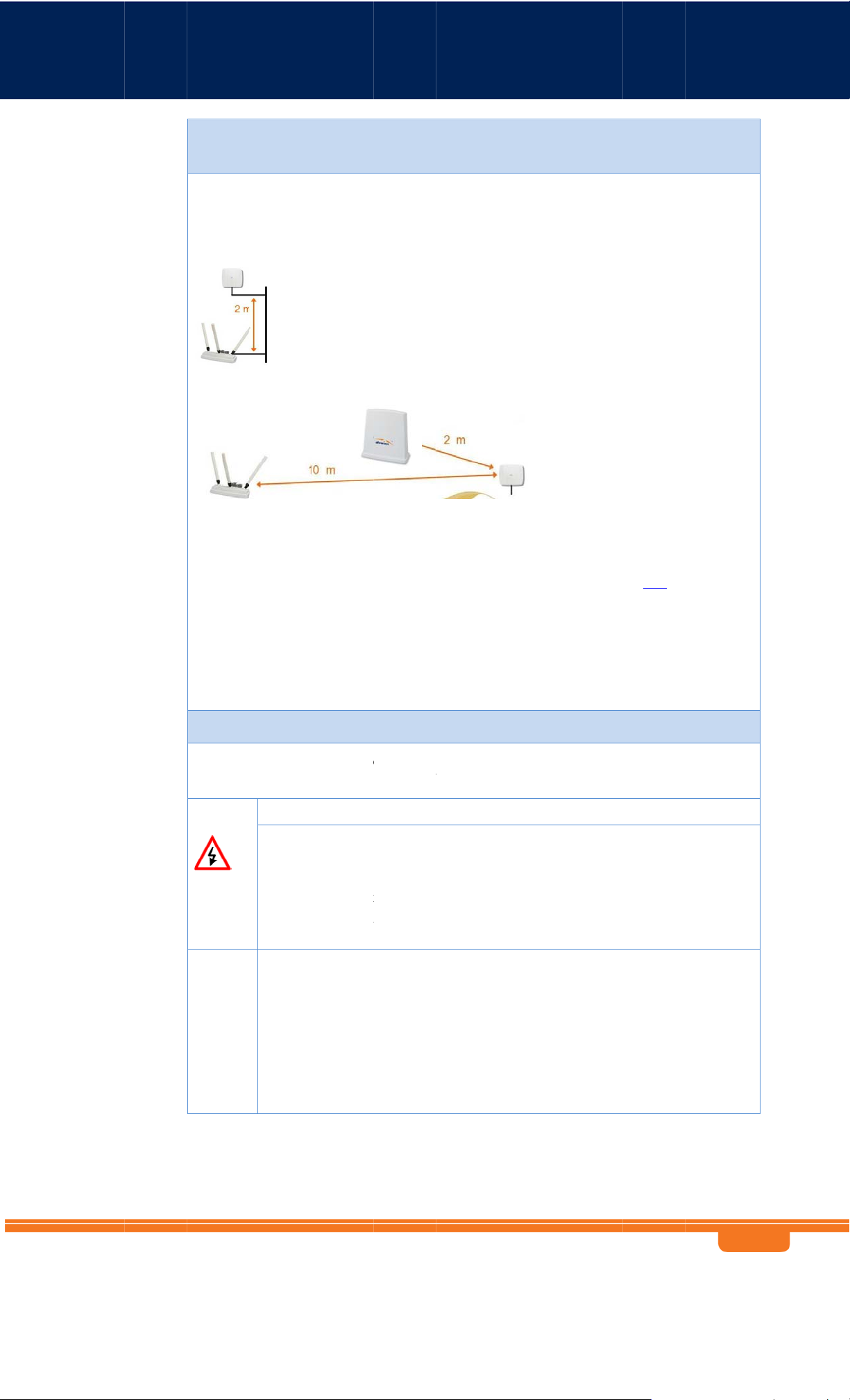
WB
SWBS
a
a
o
r
a
m
m
m
o
n
d
o
o
o
r
w
e
e
m
u
c
s
e
h
n
m
a
o
e
i
a
p
n
m
n
c
o
n
e
u
o
g
r
u
t
o
a
o
w
b
h
o
e
n
e
t
c
o
m
t
n
e
x
h
a
a
e
b
d
m
a
s
e
a
o
e
g
h
t
r
e
p
o
t
s
p
t
e
t
g
t
,
e
t
n
p
o
s
n
h
y
a
i
m
n
d
o
t
s
,
u
c
x
o
l
e
e
l
a
b
1
n
a
n
m
e
p
o
t
a
t
o
n
t
e
s
m
o
o
w
e
r
g
m
s
f
T
e
m
n
r
a
a
e
d
b
e
s
s
h
e
t
e
u
n
e
a
c
s
b
s
W
b
e
o
m
d
d
a
e
n
1
s
e
n-2400
nd WBSn
To en
-2450 Us
sure opti
r Guide
al perfo
mance fo
sing the
r WBSn, s
followin
elect the
guidelin
ocation f
s:
r the eq
ipment
The a
lines
bette
the b
mini
Two
If o
The l
Whe
ensur
ntenna sho
f sight for
the link qu
se station i
izes interfe
eters is th
ni-direction
cation of t
installing i
e that reco
ld be direc
lient locati
ality achiev
exposed t
rence.
minimal re
al units are
e unit shou
locations
mended di
ed towards
ns. General
ble, howev
. Consider
commende
in use, the
ld enable e
here other
stances are
the area in
ly speaking
r, the high
est installa
separatio
inimum se
sy access f
devices exi
adhered to.
ended to b
the higher
r the instal
ion spot th
for Sector
aration is
r installatio
t that oper
For more i
covered,
the placem
ation the g
t maximize
ase station
0 meters.
and testin
te in the sa
formation,
ith maximu
nt of the a
eater interf
s coverage
units (back
.
e frequen
ee here.
m possible
tenna, the
rence that
nd
to back).
y range,
The i
rooft
The
there
not p
Keepi
Only expe
licensed,
outdoor u
Warnings
How to
prepare
the site:
eal height
ps of the b
mni-directi
is no interf
ssible, the
ng the max
ienced inst
herever ap
nits and ant
Importa
Do not
enhanci
equipme
This devi
causes n
aircraft s
interfere
Asc
atta
req
t which a
uildings wit
nal unit sh
rence caus
unit should
mum dista
llation prof
licable, by
ennas.
t! This devi
odify the c
g the trans
nt is illegal.
ce is for ou
harmful i
ecurity and/
ce, the op
rtain the e
ched. Consi
ired.
ase station
in the cov
uld be inst
d by the cl
be kept at l
ce possible
Preparin
essionals w
he approp
e should b
nstruction
it output
door or ind
terference
or interfere
rator of thi
istence of
der the axis
hould be i
rage zone.
lled at the
se proximit
ast 1 mete
from an RF
the inst
o are famil
iate govern
installed i
of this prod
ower throu
or use on t
o authorize
with legal c
equipmen
otential po
of the post
stalled is a
ighest poin
of the ant
r from the
radiating s
llation si
ar with loc
ent regula
an area wi
uct. Modifyi
gh the use
he conditio
radio stati
mmunicati
shall cease
ts or poles
its placem
inimum o
t the pole.
nna to oth
ole, using a
urce is reco
e
l building a
tory authori
h restricted
ng the ope
f external
that oper
ons. This d
ons. If this
operating t
o which a
nt, and wh
3 meters a
his is to en
r objects.
horizontal
mended.
d safety co
ties, should
access.
ating frequ
mplifiers or
tion of this
vice shall n
evice is fou
his device i
ase station
ther exten
ove the
ure that
here this i
ar.
des and are
install
ncy or
other
device
t influence
nd to cause
mediately.
could be
ers are
Foll
The
n-2400
nd WBSn
-2450 Us
w the appr
total lengt
ch, router,
swit
th of the c
len
the
cables from
100
meters.
r Guide
opriate elec
of the Eth
nd so on) s
ble connec
the networ
rical and b
rnet cable
hould not e
ing the PoE
k device thr
ilding code
onnecting t
ceed 100
to the unit,
ugh the P
to ensure
he unit to t
eters. Ther
as long as
E and to th
afe and du
e network
is no limit
he combin
unit does
rable wiring
evice (PC,
tion on th
d length of
ot exceed
- 1
.
-

WB
SWBS
a
a
d
e
e
h
e
n
n
o
c
c
c
n
e
S
h
o
a
g
n
r
y
d
w
a
w
G
n
e
g
O
b
h
c
h
e
o
s
h
e
e
o
n
4
d
a
a
k
e
n
h
t
t
g
h
g
n
B
h
e
a
p
n
n
n
m
g
p
t
e
e
d
n
o
n
a
o
a
d
d
n
)
c
S
a
e
e
2
n-2400
nd WBSn
-2450 Us
r Guide
How to
ground
the WBSn
Note: The
complete
How to
connect
the
antennas:
Note: T
To conn
1.
Con
grou
2.
Rem
3.
Atta
4.
Atta
5.
Atta
6.
Con
(for
(for WB
antennas s
and prior t
Screw e
station u
Warnin
the ante
e Groundin
ct the grou
ect one en
ding scre
ve the nut
h one star
h #10 AW
h the seco
ect the oth
xample, a
n-2400-
ould only
powering
ch of the t
nit.
! Do not s
na.
g screw is l
nding cable
of a groun
firmly.
nd star wa
asher to t
bare copp
d star wash
r end of th
rounding r
Con
, WBSn-2
e connecte
the unit.
ree antenn
rew in the
cated on t
:
ding cable
shers from
e groundin
r wires wit
er and tight
e groundin
d).
ecting A
50-O, W
once the i
s into the t
ntenna wh
e side pane
o the grou
he groundi
screw.
an M6 ter
en the nut.
cable to a
tennas
Sn-2450-
nstallation
ree N-type
n holding i
l of the out
ding termi
g screw.
inal ring t
ood groun
SO, WBS
rocedure h
connectors
s top secti
oor unit.
al and tight
the groun
d (earth) co
-2450-OS
s been suc
on the WB
n or you m
en the
ing screw.
nection,
essfully
n base
y damage
Warnings
In o
Onl
Use
der for the
connect t
caution wh
unit to wor
e unit to th
n connecti
properly,
power su
g the ante
ll three ant
ply once all
nas. Undu
nnas must
the antenn
haste can
be connect
s are conn
amage the
d.
cted.
unit.
n-2400
nd WBSn
-2450 Us
r Guide
- 1
-

WB
SWBS
a
a
f
m
c
e
e
r
d
r
f
g
e
e
n
e
g
w
i
n
e
m
e
h
n
n
R
p
a
p
5
t
e
o
t
e
e
l
e
d
g
e
t
o
u
n
m
t
o
o
s
G
c
c
e
y
h
A
a
i
e
v
A
u
e
R
g
a
m
a
b
s
h
o
p
o
e
i
n
d
h
o
o
3
t
g
t
n-2400
nd WBSn
The
-2450 Us
ollowing
r Guide
procedur
Ligh
e describ
protect
ning Pro
s how to
d against
ection
correctly
lightning
nsure th
.
t your d
vice is
For the be
The reco
1.
Positio
conne
2.
Positio
to the
3.
Ensur
Note:
4.
Ensur
cables
discha
For more
Protection
Note: Lig
When cor
harmful e
Lightnin
st protectio
mended de
n one of th
t it to the
n the secon
tower/pole
that the to
Use only sh
that the ca
or non-shie
ge or light
etailed exp
White Pap
htning da
ectly install
fects of lig
Protectio
, two insta
vice is PN:
lightning
rounding b
d lightning
ground plat
er/pole ha
elded CAT
ble shield is
lded RJ45 p
ing strike
lanation of l
r.
age is no
d, the reco
tning. How
Connecti
ces of the
W-9924-00
rotection d
r of the bu
rotection
e using a sh
s a lightnin
e/6 cables f
firmly conn
lugs will no
ightning pr
covered
mmendatio
ver, 100%
n Diagra
lightning pr
06, manufa
vices as cl
ilding.
evice as clo
ort 10 AW
rod conne
or the POE
cted (sold
provide an
tection tec
nder the
s on this p
protection
tection de
ctured by R
se to the b
e to the ba
cable.
ted to the
onnection.
red) to the
groundin
niques – pl
lvarion W
ge offer yo
s neither i
ice should
DWIN
ilding entra
se station a
arth with a
J45 plug s
points or p
ease refer t
rranty.
u the best
plied nor p
e used.
nce as poss
possible a
down-con
ield. Non-s
rotect from
the Alvari
rotection fr
ssible.
ble and
d connect i
uctor.
ielded
static
n Lightnin
m the
n-2400
nd WBSn
-2450 Us
r Guide
- 1
-

WB
SWBS
a
a
f
s
t
e
e
x
e
r
t
1
c
n
t
a
a
n
a
e
e
e
o
n
p
u
t
t
a
e
r
o
y
e
e
p
t
a
f
t
r
e
m
c
s
d
t
o
s
t
f
v
e
e
t
E
r
n
e
e
t
p
n
f
u
u
o
p
w
a
o
e
r
t
f
v
u
h
a
e
n
0
a
e
c
e
.
a
e
p
n
n
s
s
t
d
e
o
t
p
e
o
o
h
i
a
o
M
o
u
n
s
y
a
e
w
W
l
r
t
o
m
e
a
c
d
y
o
e
n
s
L
a
t
o
i
m
n
f
c
n
r
e
u
4
d
n-2400
nd WBSn
The
-2450 Us
ollowing
r Guide
procedu
A
e describ
tenna Se
s how to
moistur
ling
correctly
.
seal the a
ntennas
gainst
Caution
How to
seal the
antennas:
Plea
Ensure
Warnings
It is
ma
Use
wat
1.
Afte
isola
lowe
2.
Cut
3.
Stret
man
Cove
e ensure
hat you c
It is illeg
enhanci
equipme
There is
lines.
important t
imal moistu
high qualit
r.
the antenn
ion tape to
r part of th
8 cm of th
h and wra
er around
r this with
Sa
hat you
refully r
l to modify
g the trans
nt is specifi
risk of per
carefully r
re protectio
sealing ma
a is connec
cover the N
antennas.
attached s
the tape i
he antenna
layer of vin
ety instr
ead and
ad and f
the constru
it output
ally disallo
onal injury
ad this pro
n.
terial to ens
ed, use the
-Type conn
licing tape
an even, h
and N-Typ
yl plastic ta
ctions a
nderstan
llow all i
warning
ction of thi
ower throu
ed by the "
or death if
edure and
ure IP-68 c
supplied
ctors and t
lf overlapp
connector.
e.
d inform
d the foll
struction
.
product.
gh the use
Telecomm
he WBSn a
perform all
mpliant pr
e
ng
tion
wing saf
s in this
odifying th
f external
nications A
tennas are
he steps, t
tection aga
ety infor
anual, a
operating
mplifiers or
t”.
close to ele
ensure
nst dust an
ation.
d heed al
requency o
other
tric power
l
r
By natur
high volt
Servicing
should b
The bas
Do not
Any cha
manufac
WBSn sh
original
A minim
in opera
To main
in the br
limits ar
110V, th
of the out
age. Use ex
is required
e referred t
station mu
pen the uni
ge or modi
turer could
ould only b
ackage.
m distanc
ion.
ain Overvol
nch circuit
based on I
e transient
oor install
reme cauti
when the a
qualified s
t be prope
– risk of el
ication not
oid your a
installed u
of 40cm s
age (Install
to limit exp
C60664 a
ating is 15
tion, you m
n when ins
pparatus ha
rvice perso
ly grounde
ectric shock
expressly d
thority to
sing the an
ould be ke
tion) Categ
cted transi
d are also l
0V).
ay be expo
talling the s
s been dam
nnel only.
.
.
scribed in t
perate this
ennas that
t from the
ory II, instal
nts to Ove
cated in Ta
ed to hazar
stem.
aged in any
his manual
quipment.
ere provid
BSn ante
a suitable
voltage Cat
ble 2H of U
ous enviro
way. All se
r approved
d as part o
na when th
urge suppr
egory II val
60950 (for
ments and
vicing
by the
f the
e system is
ssor device
es. The
mains
n-2400
nd WBSn
-2450 Us
r Guide
- 1
-
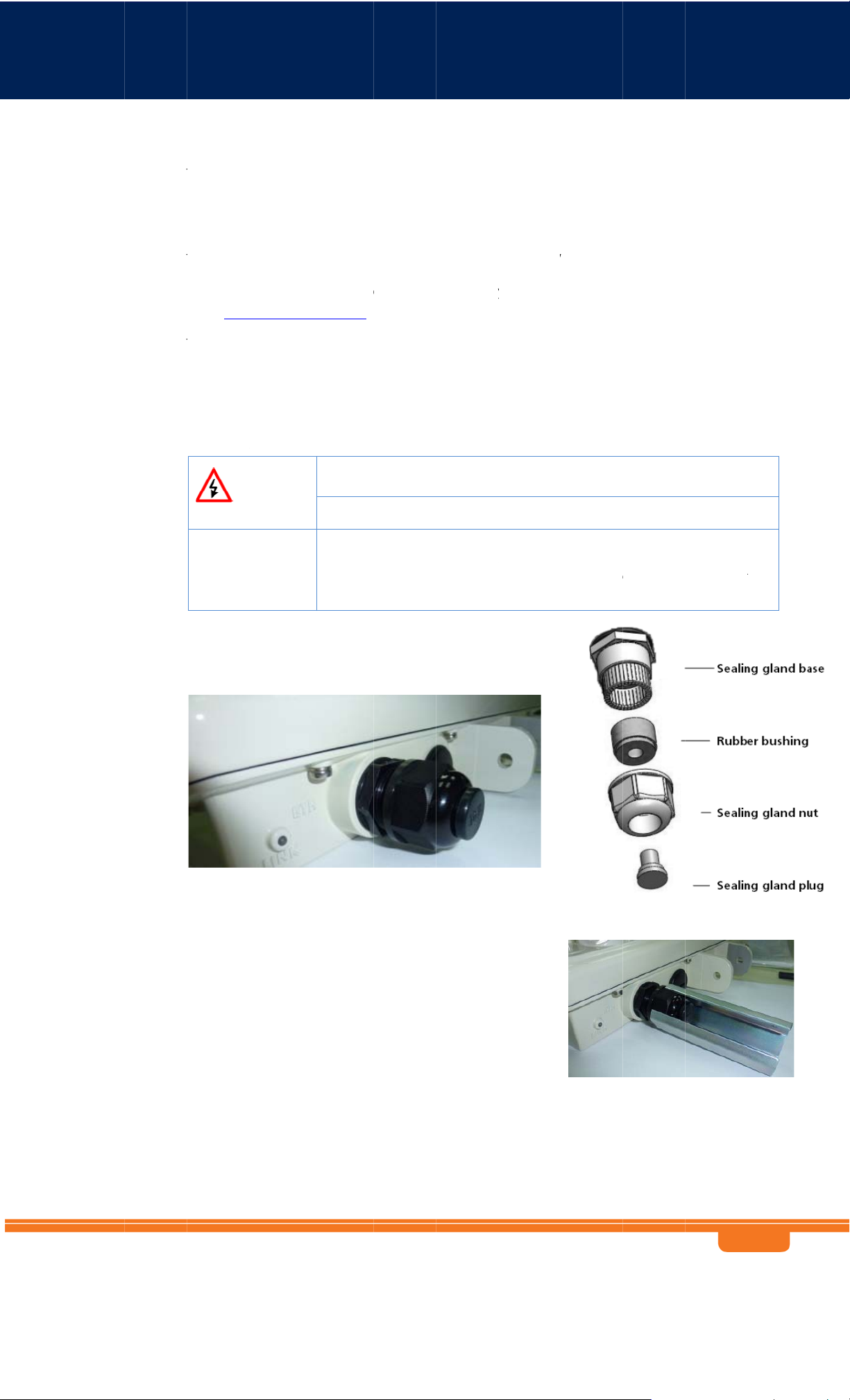
WB
SWBS
2
2
a
a
T
T
T
a
T
t
T
n
T
o
S
t
o
t
d
t
e
e
a
n
n
b
o
s
t
f
e
r
t
t
t
n
e
c
e
t
g
t
E
a
s
s
m
f
o
t
e
a
w
n
p
c
o
u
n
o
t
A
t
h
b
s
n
D
y
n
o
d
A
s
l
W
m
c
t
o
o
W
y
e
n
o
e
p
o
u
e
k
t
u
c
e
s
e
i
g
i
5
s
o
e
t
2.
n-2400
nd WBSn
Install
-2450 Us
tion
r Guide
nd Se
-up
2.
.1
he follow
station.
Pre-Ins
he follow
Prior to co
in the pre-
he Alvari
Use th
The U
a plas
Please als
Warnings
Note:
ing sectio
allatio
ing descri
necting p
installation
n WBSn i
e ETH por
B port is f
ic cap.
note the
describes
– Con
es how to
wer to th
checklist.
equipped
to conne
or engine
ollowing:
You mus
groundin
This is no
National
(UL/CSA)
entering
from fire
the install
ecting
apply po
WBSn, e
with two
t the PoE
ring purp
always inst
before yo
a mid-spa
lectrical C
Building En
building.
caused by
tion and c
to the
er and dat
sure that
orts.
able.
ses only. E
all an exter
connect p
powered
des (NEC)
rance Prote
rticle 800 i
ransient vo
onfigurati
Data P
a to the
ou have r
nsure that
al groundi
wer to the
evice. Do n
rticle 800 r
ctor for all
intended t
tage and c
n procedu
rt
BSn.
ad and p
the USB p
g wire. Ma
WBSn unit.
t attempt
quires the
ower and
protect th
rrent surge
res for the
rformed a
ort is prop
e sure you
o daisy-cha
se of an A
ommunicat
e building a
.
WBSn ba
ll instructi
rly sealed
have compl
n PoE devic
ency Listed
ons cables
nd occupan
e
ns
with
ted
es.
ts
Importan
and shoul
Note: Th
not unde
gland ba
any circu
e is attac
stances
ed to the
e fully re
BSn unit
oved.
Ensure tha
1.
Twist the n
2.
give yourse
the power
ut using a s
lf access to
is turned of
eel extracti
he inner sl
for the de
n key, or a
eve.
ignated cir
equivalen
uits.
tool, to
n-2400
nd WBSn
-2450 Us
r Guide
- 1
-

WB
SWBS
a
a
.11.12.
e
h
g
a
h
c
t
n
D
E
a
f
o
a
e
e
e
s
s
s
h
n
t
u
g
n
o
e
r
m
u
c
s
e
e
e
m
c
b
m
a
b
e
e
a
s
e
o
o
f
t
b
i
T
o
o
o
t
y
n
e
o
t
s
y
t
o
a
o
A
u
E
e
m
S
n
b
6
e
c
w
w
n-2400
3.
nd WBSn
Remove th
gland.
-2450 Us
rubber bu
r Guide
hing (inner
sleeve) fro
the body
f the
4.
Feed the s
use) throu
Note: Use
cables at t
Crimp the
5.
Connect th
6.
Push the ru
7.
gland.
ielded Cate
h the relea
shielded R
e required l
able and a
e cable to t
bber bushi
gory 5 Ethe
ed nut and
J45 8-pin
ength.
semble the
e outdoor
g firmly ba
net cable (
the rubber
odular plug
appropriate
nit.
k into plac
ppropriate
ushing.
to termina
connector.
inside the
or outdoor
e the
ody of the
Close the n
8.
equivalent
Connect th
9.
Connect o
10
Note: The
the DC Po
Connect th
Note: Use
Close and
to the IN p
Note: The
port on th
ut and tigh
ool, to ens
e other end
e end of th
C PoE ima
package.
e other end
shielded R
irmly tighte
rt of the P
bove proc
WBSn unit
en firmly, u
re perfect
of the Cat
e network s
e may diff
of the Cat
J45 8-pin
the plasti
E injector.
dure must
or from the
sing a steel
ealing and I
gory 5 cabl
ource cable
r in appear
gory 5 Ethe
odular plug
cap, to en
e conduct
OUT port
extraction k
P-68 compl
to the OU
to the IN p
nce. For m
rnet cable t
to termina
ure perfect
d after ever
f the PoE i
ey, or an
ance.
port of th
rt on the P
re informa
the ETH p
e the cable
sealing and
disconnec
jector.
PoE inject
E injector,
ion, refer t
ort on the
at the req
IP-68 comp
ion of the
r.
nd the oth
the docu
lvarion WB
ired length.
liance. Con
thernet ca
r end to th
entation in
n.
ect the net
le from eith
e network.
luded with
ork cable
er ETH
n-2400
nd WBSn
-2450 Us
r Guide
- 1
-
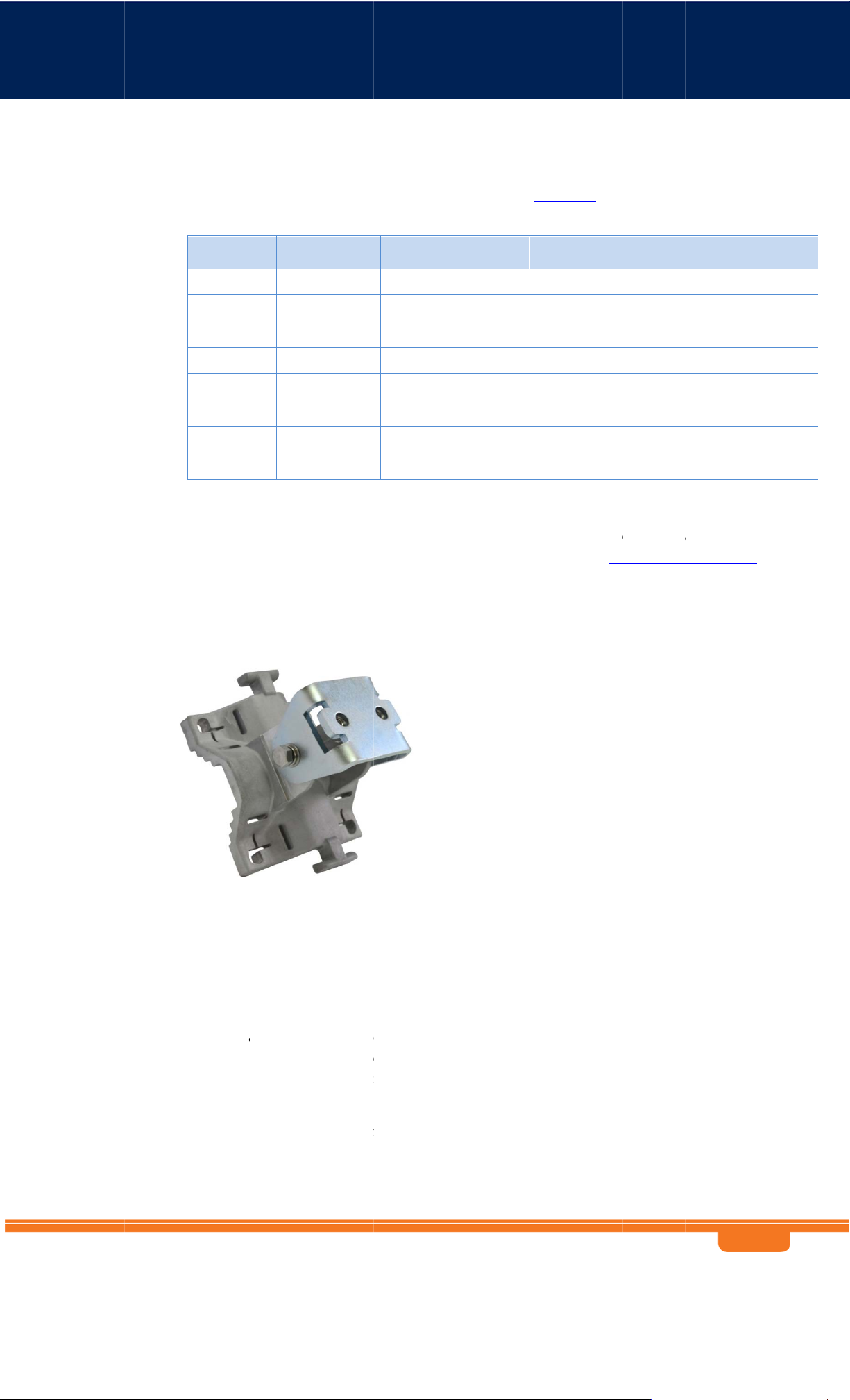
WB
SWBS
2
a
a
o
A
o
n
a
h
g
d
o
o
h
a
h
d
x
e
e
E
t
e
D
S
A
A
B
C
C
B
D
D
W
h
o
:
C
c
r
h
c
n
t
u
o
t
n
S
n
a
u
s
h
u
h
r
h
o
c
c
W
W
W
t
b
a
t
d
n
a
,
n
e
s
o
t
e
d
o
g
e
s
n
p
h
e
e
o
e
h
n
o
W
r
p
+
+
+
G
a
o
o
o
n
a
7
s
r
.
o
e
n-2400
nd WBSn
Note
: The
used for p
-2450 Us
lvarion Po
wer and da
r Guide
provides p
a concurre
wer over 1
tly.
Gbps Ether
et, meanin
that there
are no spa
e wires. All
wires are
2.
.2
Important
POE port
Pin
1
2
3
4
5
6
7
8
Installi
Prior to pe
informatio
To inst
:
If you hav
RJ45 Pin
BI_D
BI_D
BI_D
BI_D
BI_D
BI_D
BI_D
BI_D
g the
rforming t
n, and foll
ll WBSn
an A/C M
escriptio
ignal
+
-
+
+
-
-
+
-
BSn b
e proced
wed all in
T PoE Inject
s
Orange-
Orange
Green-
Blue
Blue-Whi
Green
Brown-
Brown
se sta
res descri
tructions
or, please r
Color
hite
hite
te
hite
ion
ed in this
nd safety
fer to App
Bi-di
Bi-di
Bi-di
Bi-di
Bi-di
Bi-di
Bi-di
Bi-di
ection, en
precautio
ndix D.
rectional pa
rectional pa
rectional pa
rectional pa
rectional pa
rectional pa
rectional pa
rectional pa
ure that y
s in the Pr
Descri
ir A +, POE
ir A -, POE
ir B +, POE
ir C +, POE
ir C -, POE
ir B -, POE
ir D +, POE
ir D -, POE
u have re
-Installati
tion
GND
GND
55V
+55V
55V
55V
GND
ND
ad all the
n Checkli
t.
1. Slide t
Mountin
*
Half exten
Note:
wider p
2. Attac
ft (5.1
e steel ba
Kit Post
er not in
F
r a thinne
st, throug
the postNm).
nds into t
lamp (pl
luded in s
post, the
the oute
lamp to t
e appropri
s half-ex
ipment
steel band
slots.
e post, an
ate side sl
ender*)
s should b
close an
ts of the
threaded
tighten t
ost clamp.
through t
e steel ba
e inner sl
ds, with t
ts, and fo
rque of 3
a
8 lb-
If you
3.
unit s
have
Step 5
N
te:
The e
n-2400
nd WBSn
re installi
ould poin
etermined
.
tender m
-2450 Us
g WBSn o
on the h
the corre
st be spe
r Guide
n a horizo
rizontal pl
t direction
ified as an
tal post, s
ne prior t
connect t
extra item
elect the d
continuin
he extend
when ord
irection in
g with the
r to the p
ring the
which the
installatio
st clamp,
BSn unit.
base stati
. Once yo
nd proce
- 1
n
u
d to
-
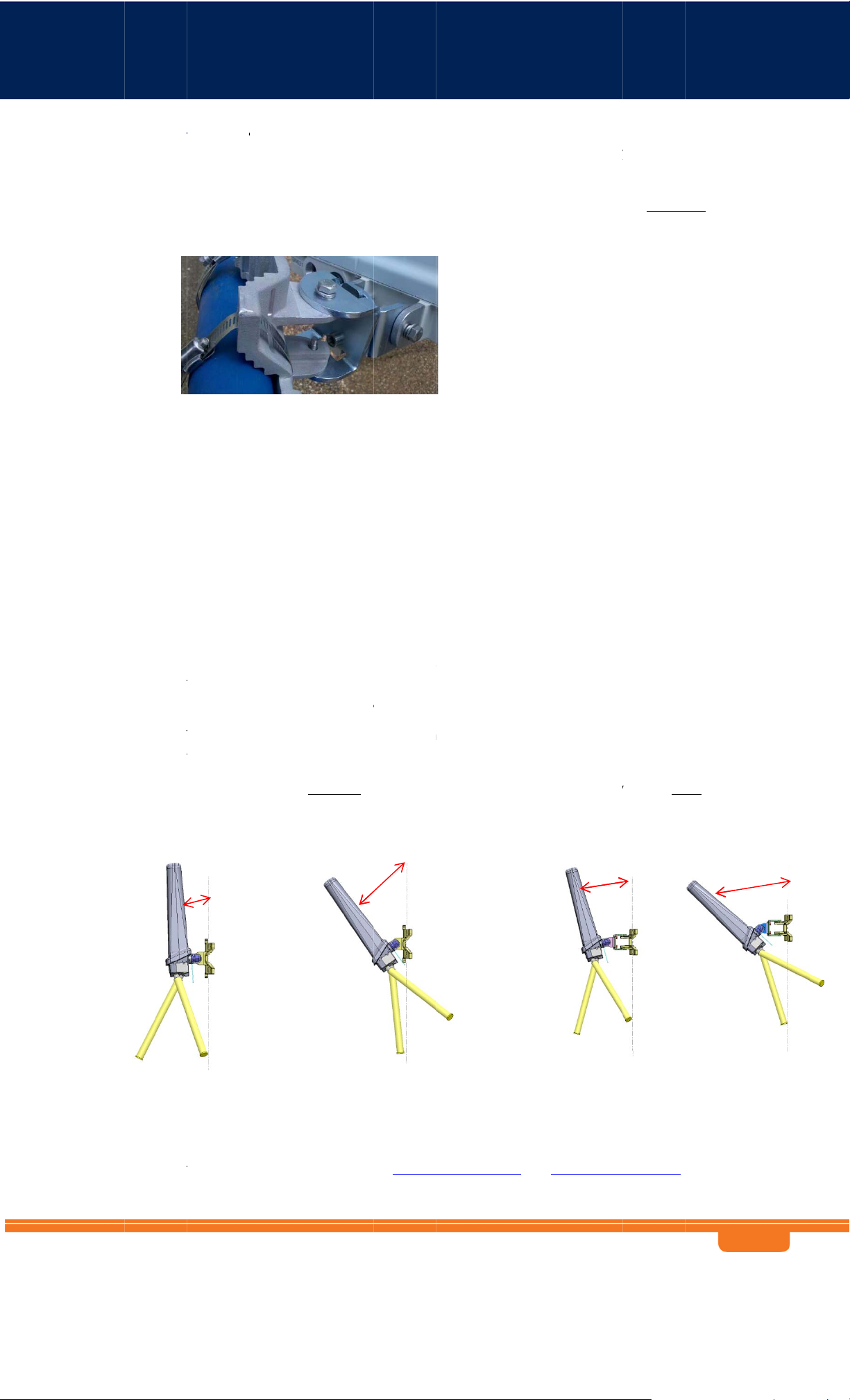
WB
SWBS
22.2
a
a
4
N
H
o8-
fTt
t
o
4
a
r
N
m
h
d
u
s
d
n
c
f
a
T
t
u
a
t
e
e
e
n
w
g
n
c
r
a
a
t
w
d
t
e
S
g
e
e
o
u
e
S
a
x
n
t
c
o
u
r
s
r
n
n
n
e
e
n
e
e
n
n
r
c
O
e
m
r
o
n
e
b
t
c
n
n
e
t
c
a
u
n
M
p
e
t
y
a
a
d
x
o
e
v
w
e
r
A
u
s
y
q
t
v
r
a
s
u
i
a
o
8
w
4
t
t
f
u
e
m
4
n-2400
nd WBSn
-2450 Us
r Guide
. If you
the sc
ft (25
ote:
If you
orizontally
5. Attac
6. Tighte
tilt an
N
te:
In an
10 degree
re installi
ews and
m).
are installin
ounted W
the WBS
n the bolts
direction
urban setti
) will help
g the WB
ashers. Ti
either a S
BSn attach
base stati
with torq
of the bas
ng, with a
reduce no
n on a ve
hten the
ctor, Secto
d with exte
n unit (a
e of 18.4
station u
high-plac
ise and int
tical post,
crews usin
-Omni, or
der
d connect
lb-ft (25 N
it are cor
d installati
rference.
attach the
g a 13mm
mni-Sector
d extend
). As you
ect for the
n, a sligh
WBSn uni
ratchet ke
WBSn unit,
r) to the b
tighten th
coverage
downwar
to the po
with tor
see
Moun
se station
e screws,
rea requi
ds tilt (app
t-clamp,
ue of 18.
ing
.
unit.
erify that
ed.
roximately
ith
lb-
he
2.
.3
Wall m
7. Threa
WBSn
the un
Mounti
Sector, Se
ollowing i
a horizont
he follow
o Sector
Max down
unt
3º
the iron
unit, secu
it..
g
tor-Omni
llustration.
l mount,
ing illustra
nits.
wards tilt
able throu
ing it with
nd Omni-
For best p
s it offers
ion shows
ithout
e
Pole mo
gh the cor
the Carib
ector unit
erformanc
wider ra
sector-om
tender
nt
36º
er hole o
na provid
s support
for a Sec
ge of dire
ni (or omn
the post-
d. This wil
oth pole
or unit, th
tional adj
i-sector) u
lamp, an
l provide e
nd wall m
e recomm
stment.
its, howe
ax down
Wall mo
the middl
tra physic
unting, a
ndation is
er this iss
ards tilt
nt
1
5º
e hole on
l security
shown in
to install
e also app
w
th
extend
Pole
he
or
the
sing
lies
r
ount
3º
.4
n-2400
Connec
If you are i
antennas
hese proc
nd WBSn
ting an
nstalling a
t this poin
dures, se
-2450 Us
Seali
WBSn uni
, prior to
the secti
r Guide
g ante
with exte
onnecting
ns Conne
nas
nal anten
the WBSn
ting Ante
as, you sh
unit to a
nas and S
ould conn
ower sou
aling the
ct and se
ce. For inf
ntennas.
l your
rmation a
- 1
bout
-

WB
SWBS
3
4
a
a
W
T
A
T
4
W
L
T
o
e
S
t
A
s
T
a
n
n
e
i
n
n
pfu4
C
e
e
e
g
w
c
o
d
u
o
e
h
e
o
l
e
s
n
n
a
T
r
m
.
n
r
b
e
s
e
s
n
n
p
d
i
e
m
n
a
o
a
n
b
e
d
u
C
n
a
W
m
m
n
e
P
w
a
u
n
g
n
E
c
s
o
8
e
e
o
e
e
e
c
a
a
n
r
d
g
a
o
a
y
a
E
h
r
n
o
9
a
d
S
n
e
2.
n-2400
nd WBSn
ind
-2450 Us
oadin
r Guide
Cons
iderat
ons
2.
he Alvari
minor diff
of the WB
3400 New
cces
he follow
interface,
Note:
installed o
1. In an i
naviga
Note:
2.
Explor
3. A log-
The
n WBSn
rences ac
n is appr
on in win
You sho
installati
ing th
ing proced
nd from t
WBSn int
your PC.
ternet br
tion field.
The defau
r, Chrom
n screen i
eighs app
ording to
ximately 0
conditio
ld evaluate
n individua
Alva
ure descri
ere enter
rface requ
wser, ent
t IP addre
and Mozi
displayed.
oximately
odel. Wh
2
.11 m
. Th
s of 264 k
the static a
lly.
ion M
es how to
the Set-up
ires that y
r the Man
s of the u
lla Firefox
eight kilog
en the Alv
Alvarion
/h (165
d dynamic
nage
log in to t
Wizard, a
u have th
gement I
it is IP: htt
rowsers a
rams, incl
rion WBS
BSn can
ph).
load bearin
ent I
he WBSn
d further
latest ver
address
p://192.16
re support
ding all m
is mount
load a pol
capabiliti
terfa
ntity Man
onfigurati
ion of Jav
f the WBS
.1.1. Cur
d.
unting h
d on a p
with a m
s for each a
e
gement S
on inform
Runtime
unit in t
ently, Mic
rdware, w
le, the sail
ximum lo
ssembly an
stem (EM
tion.
nvironme
e URL
osoft Inter
ith
area
d of
)
t
net
E
E
S
. Click
5. Select
The
6.
In
proce
ter
admi
ter
admi
ecify the l
ture releas
onnect
the
stallation
d to the N
.
Setup
in the Us
in the pa
nguage i
e of WBSn
he Alvario
Wizard
screen is
etwork Co
r Name fi
sword fiel
which yo
.)
EMS scre
o
ption.
isplayed.
nfiguratio
ld.
.
wish to
en is displ
lick the ar
screen.
ork. (
Not
yed.
row in the
:
This fiel
bottom ri
will be fu
ht corner
ctional in
f the scre
a
n to
n-2400
nd WBSn
-2450 Us
r Guide
- 1
-

WB
SWBS
5
a
a
A
Tw4
e
w
t
t
A
m
T
m
w
r
p
P
a
y
4
r
e
e
e
h
n
s
r
a
o
s
u
e
t
n
m
n
n
h
n
a
u
o
e
c
o
G
h
o
e
m
s
m
5
s
C
W
t
a
a
r
W
n
l
r
t
0
a
b
y
s
f
o
t
s
d
y
h
o
h
c
o
g
e
e
x
t
s
C
a
t
a
i
h
s
a
z
l
c
e
0
w
o
w
r
w
n-2400
nd WBSn
-2450 Us
r Guide
2.
7. Comp
uto
he Auto
hich you
performan
Note
compl
Par
IP add
Mask
Gate
IP Me
VAP N
Securi
lete the pa
:
Further co
te your s
ameter
ress
ay
hod
ame
y mode
atic C
atic Chan
base stati
ce.
rameters,
nfiguratio
t-up. For
The curre
The curre
mask of t
The curre
Select M
The defa
Specify th
annel
el Selecti
on can wo
o set up y
paramet
ore infor
t IP addres
t subnet
e unit is 2
t IP addres
nual or DH
lt VAP nam
e required
Selec
n utilizes
rk, ensurin
ur initial
rs are avai
ation, see
Desc
of the uni
ask used to
5.255.255.
of the def
P
e string to
i-Fi securit
ion sc
n embedd
g minimal
etworking
able, and
the sectio
iption an
establish th
.
ult gatewa
e used as t
protocol f
reen
ed algorit
interferen
configura
hould be
n entitled
value
e broadcast
.
e SSID strin
r the VAP
m to scan
e, optimal
ion.
pecified in
onfigurat
domain. T
g
for the be
capacity,
order to
on.
e default
t channel
nd maxim
ith
um
Note:
You
need to re
1. Click
the pe
When
2.
done.
Navig
3.
displa
. You a
can only
eat the p
ress to st
rcentage
the scan i
te to
Stat
ed for bot
e request
can for on
ocess.
rt ACS s
f completi
complete
s => Rad
h the 2.4
d to exit t
band at
an
. The sc
n.
(after app
io => ACS
Hz band,
e
Setup
time. To
an begins,
oximately
Results
t
as well as
izard
, by
can for b
and a pro
ive minut
see the r
he 5 GHz
clicking
th the 2.4
ress indic
s), the bu
sults. Sep
band.
E
it
.
and 5 GH
tor is disp
ton label
rate tabb
bands, y
ayed, sho
hanges to
d pages a
u
ing
ACS
e
n-2400
nd WBSn
-2450 Us
r Guide
- 2
-

WB
SWBS
1
1
a
a
W
T
t T
T
T
t
w
t
o
d
o
s
s
T
n
T
4
e
o
e
m
n
o
m
V
U
C
e
e
f
o
c
c
t
c
y
e
G
t
a
e
y
e
c
e
d
c
d
e
o
o
T
d
T
u
e
a
h
e
o
y
r
c
g
u
y
f
e
E
a
t
N
e
y
y
N
r
t
o
e
c
e
e
a
n
e
s
d
b
G
o
b
o
q
o
f
e
y
e
e
s
n
c
a
d
u
s
g
g
m
t
w
m
h
a
t
n
e
d
r
r
n
A
N
a
.
e
o
n
S
H
f
i
1
e
e
t
d
,
n-2400
nd WBSn
-2450 Us
r Guide
3
3.
BSn
he WBSn
hat you
The
S
config
The
C
specifi
The
A
point
the sy
Statu
his sectio
software/fi
here are
Devic
Zone
Set u
EMS inter
ill use.
atus
secti
ured corre
nfigurati
cations ac
ministra
f view, in
tem.
enables
rmware ar
sections:
indicates
(Default:
p and
ace is com
n enables
ctly.
on
section
ording to
ion
sectio
luding sp
ou to che
configur
Uptime
MT)
Man
prised of t
you to ch
enables y
our requi
n enables
cifying lo
k how yo
d correctl
(
uration o
gem
ree separ
ck how th
u to confi
ements.
omprehe
s to be cr
r system i
.
time from
nt
te section
e system i
gure the u
sive maint
ated, and
working,
last powe
s, that eac
working,
it’s wirele
enance of
reating a
nd wheth
Dat
r up),
relate to
nd wheth
ss and Eth
the unit fr
d adding
er the WB
(yyyy/mm
the key ar
er the unit
rnet
m the us
ew users
n unit an
/dd) and
is
r’s
T
ime
as
o
3.
.1
Netw
Wirel
Interf
Para
Device
Network
Wireless P
Interfaces
Checki
rk
indica
ss Param
displ
aces
eter
arameters
g Syst
es Networ
eters
indi
ys the Wir
Indicates
Date fiel
Time Zon
Displays t
Displays t
Band, #
Note: Bel
Wireless
MAC Ad
Ethernet
Speed, D
m Setu
k Mode (D
ates table
eless and
the time du
: current d
: selected
he current
he informat
f Associatio
w this tabl
able displa
ress, Radio
able displa
plex, and
p
fault: Bri
of current
thernet ta
Descr
ration since
te
ime zone (
etwork M
ion table a
ns).
, the Total
s informati
Status, Fre
s informati
egotiation.
ge)
VAPs
les
iption an
last power-
MT +/- val
de (Default:
out current
Association
n regardin
uency, Cha
n regardin
values
up displaye
e)
Bridge).
VAPs (Secu
parameter
wireless d
nnel, Chan
Name, M
in the Upti
ity Mode,
is displayed
ivers (Wi-Fi
el Width);
C Address,
me field.
idden SSID
.
Driver,
Link,
n-2400
Navigate t
Para
Time
Software
Resource
Country
nd WBSn
Status =
eter
ersions
tilization
ode
-2450 Us
> System
Indicates
specific ti
Displays t
version. F
Indicates
Displays t
your bas
r Guide
for an ove
the unified
me zone.
he current (
or more inf
the resourc
he current
station is s
all view o
Desc
ime of the
and previou
rmation, s
s utilized b
ountry cod
t to operat
the syste
ription an
unit, accord
s or alterna
e the Firm
the syste
according
.
settings.
d values
ing to the
ive, where
are section
to the regul
TP server, a
pplicable)
atory doma
nd your
irmware
n of which
- 2
-
