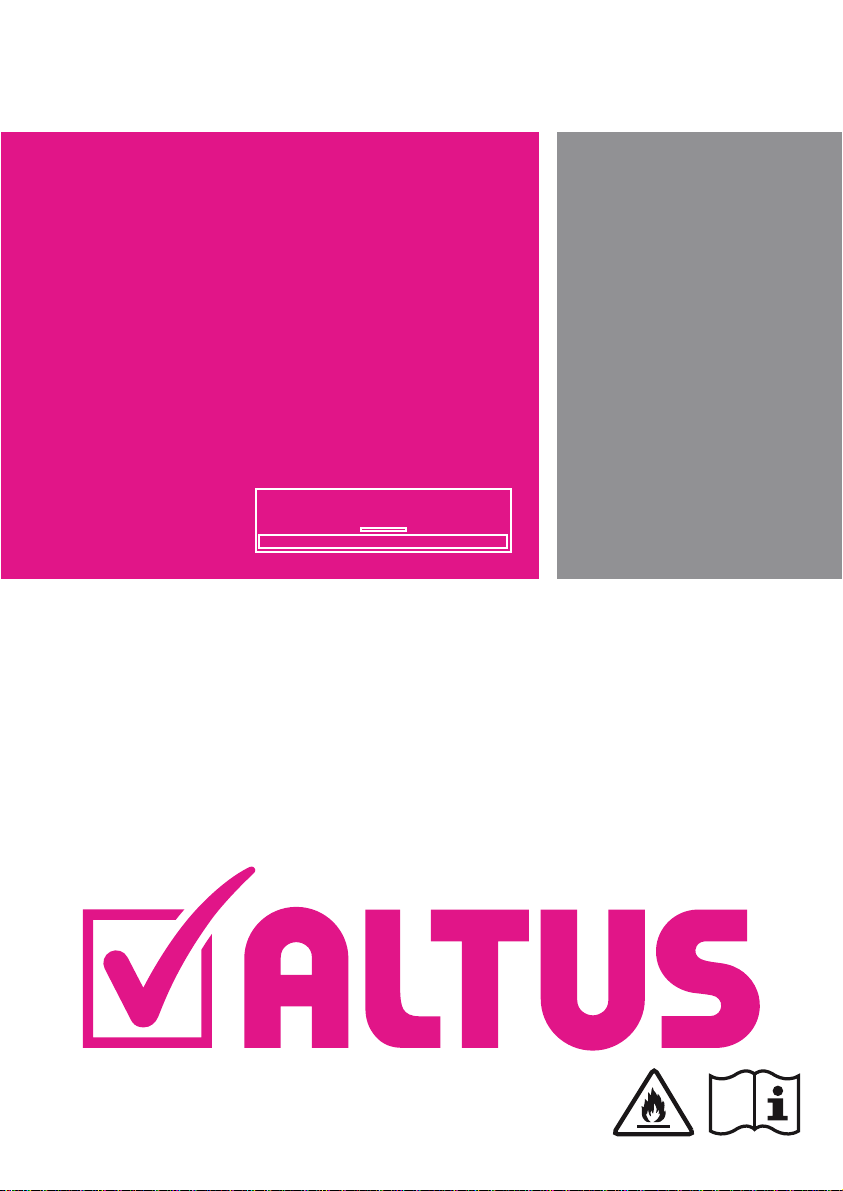
ALK 9021 A++
ALK 1221 A++
ALK 1821 A++
5401490917 Rev.:Doküman Numarası:
Air Conditioner
User Manual
ALK 21 A++
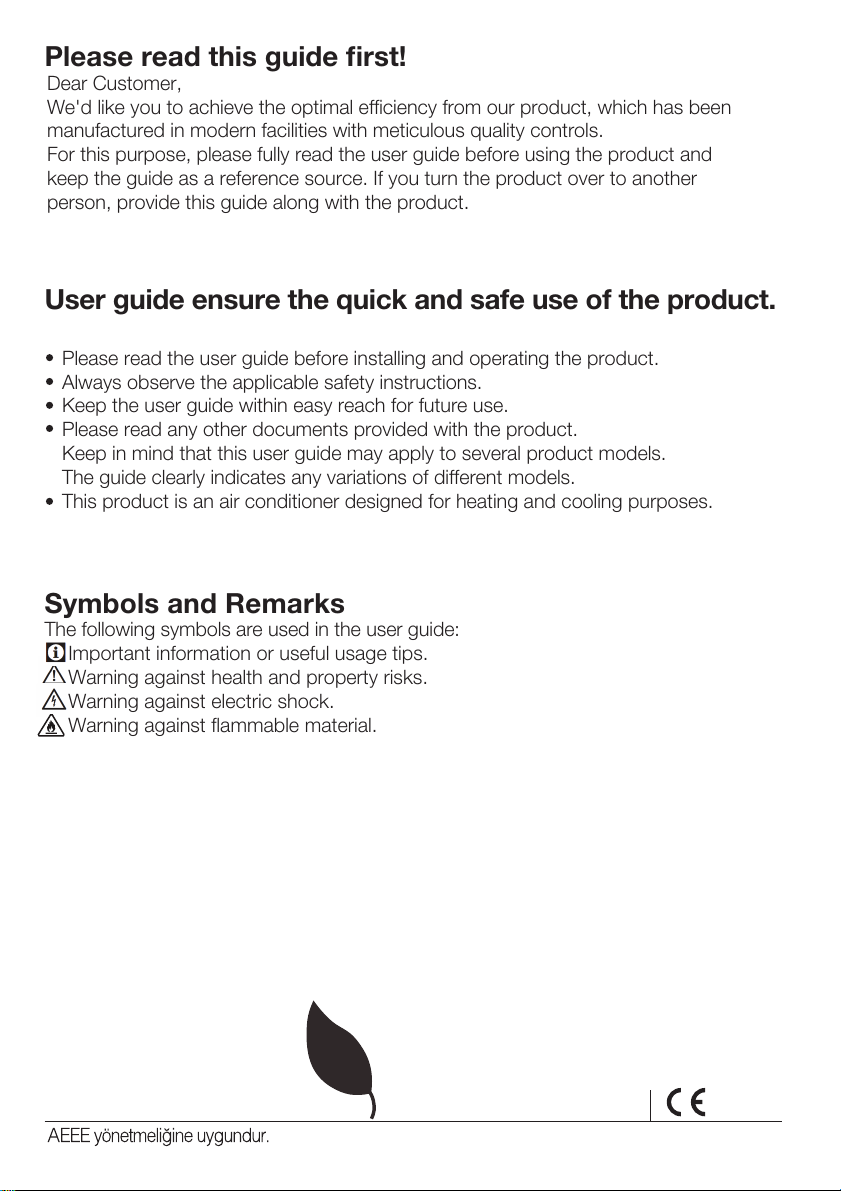
Please read this guide first!
User guide ensure the quick and safe use of the product.
Symbols and Remarks
The following symbols are used in the user guide:
Important information or useful usage tips.
Warning against health and property risks.
Warning against electric shock.
Warning against flammable material.
Dear Customer,
We'd like you to achieve the optimal efficiency from our product, which has been
manufactured in modern facilities with meticulous quality controls.
For this purpose, please fully read the user guide before using the product and
keep the guide as a reference source. If you turn the product over to another
person, provide this guide along with the product.
Please read the user guide before installing and operating the product.
Always observe the applicable safety instructions.
Keep the user guide within easy reach for future use.
Please read any other documents provided with the product.
Keep in mind that this user guide may apply to several product models.
The guide clearly indicates any variations of different models.
This product is an air conditioner designed for heating and cooling purposes.
Bu ürün, çevreye sayg›l› modern tesislerde do€aya Zarar vermeden üretilmimtir.
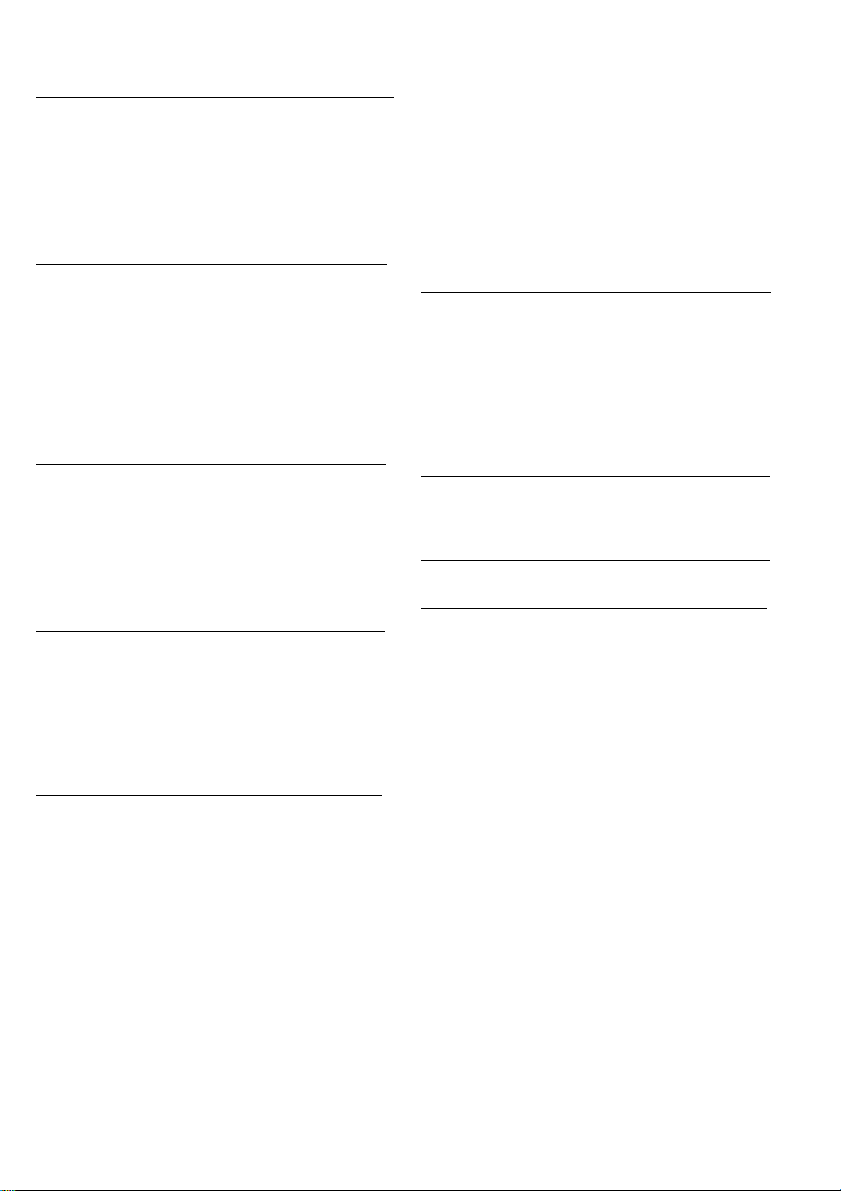
CONTENT
______________
1 The A/C 4 )
General Appearance ......................... 4
Indoor Unit .................................... 4
Operation status indicator display ............ 4
Outdoor Unit .................................. 5
Wireless remote controller .................... 6
Technical specifications ...................... 7
2 Important safety instructions 8
General safety ................................ 8
Batteries ...................................... 9
Intended use ................................ 9
Child safety ................................... 10
Compliance with WEEE regulations and
waste disposal ............................... 10
Disposing of the package ..................... 10
Practical and useful tips ..................... 10
3 Installation 11
Appropriate place for installation .............. 12
Power connection ............................. 12
Mounting the remote controller bracket
on the wall .................................... 13
First use ....................................... 13
Transportation of the product .................. 13
lonfresh air cleaning function ................. 20
lonizer aoto-cleaning function ................ 21
Power-saving function ....................... 21
Silent mode function ......................... 22
Setting the clock .............................. 22
Sleep mode function .......................... 23
Auto Power On/Off function .................. 23
Automatic start ................................ 25
Operating the A/C with the remote control 25
Test operation mode .......................... 25
6 HomeWhiz function 26
HomeWhiz setup and user account settings ... 26
Using the A/C on more than one smart device 27
Deleting HomeWhiz settings .................. 27
HomeWhiz Troubleshooting .................. 27
Wireless network module features ............ 27
7 Maintenance and cleaning 28
Cleaning the air filter .......................... 29
Cleaning the 3M filter .......................... 29
8 Troubleshooting 30
9 Consumer services 31
4 Preparation 14
Tips for power -saving ..........................
Inserting the batteries ......................... 15
Operation method ............................ 15
Points to take into consideration when using your
remote control ................................. 15
Customer Satisfaction Policy ................. 31
14
....
5 Operating the product 16
Turning the A/C on. ........................... 16
Operating modes ............................. 16
Mode selection ............................... 16
Cooling the room ............................. 16
Rapid cooling function ....................... 16
Heating the room ............................. 17
Rapid heating function ...................... 17
Auto-operation mode ......................... 18
Dehumidifying mode .......................... 18
Fan mode ..................................... 18
Fan speed adjustment ........................ 19
Temperature adjustment / Room temperature
control ....................................... 19
Directing the vertical air flow ................... 19
Directing the horizontal air flow ................ 20
One-touch soft air ............................ 20
Information display ........................... 20
Display on/off ................................. 20
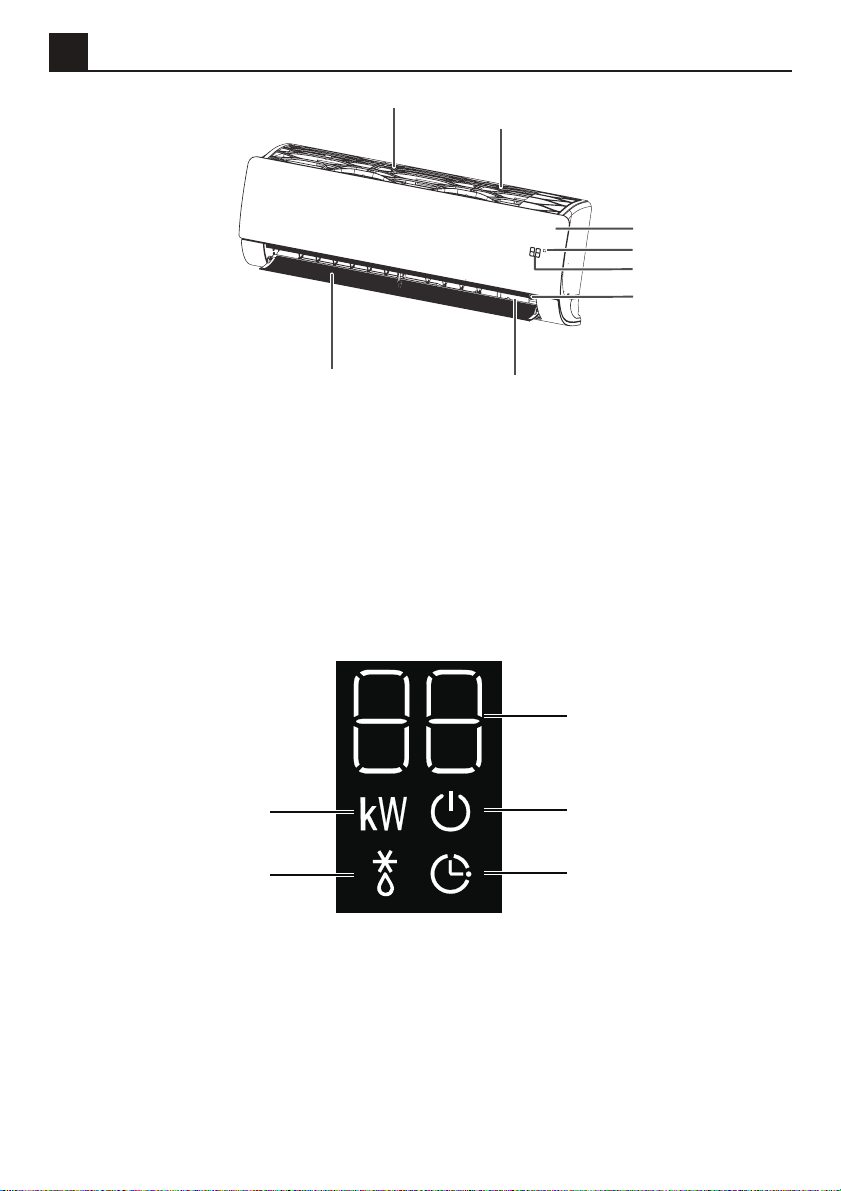
1 Your A/C
Overview
Indoor Unit
İ
1- Air Intake
2-
Air filter
3-
Front panel
4-
Signal receiver
5-
Hidden indicator
6-
Manual operation button
Air Deflector (Horizontal Vane)
7-
Air Outlet
8-
8
1
Operation status indicator display
2
3
4
5
6
7
5
4
1- Digital Display
2- On/Off Button
3- Timer
4- Defrosting & Preheating
5- Anlık güç tüketimi *
* Bu fonksiyon bazı ürünlerde olmayabilir veya çalışmayabilir.
4
1
2
3
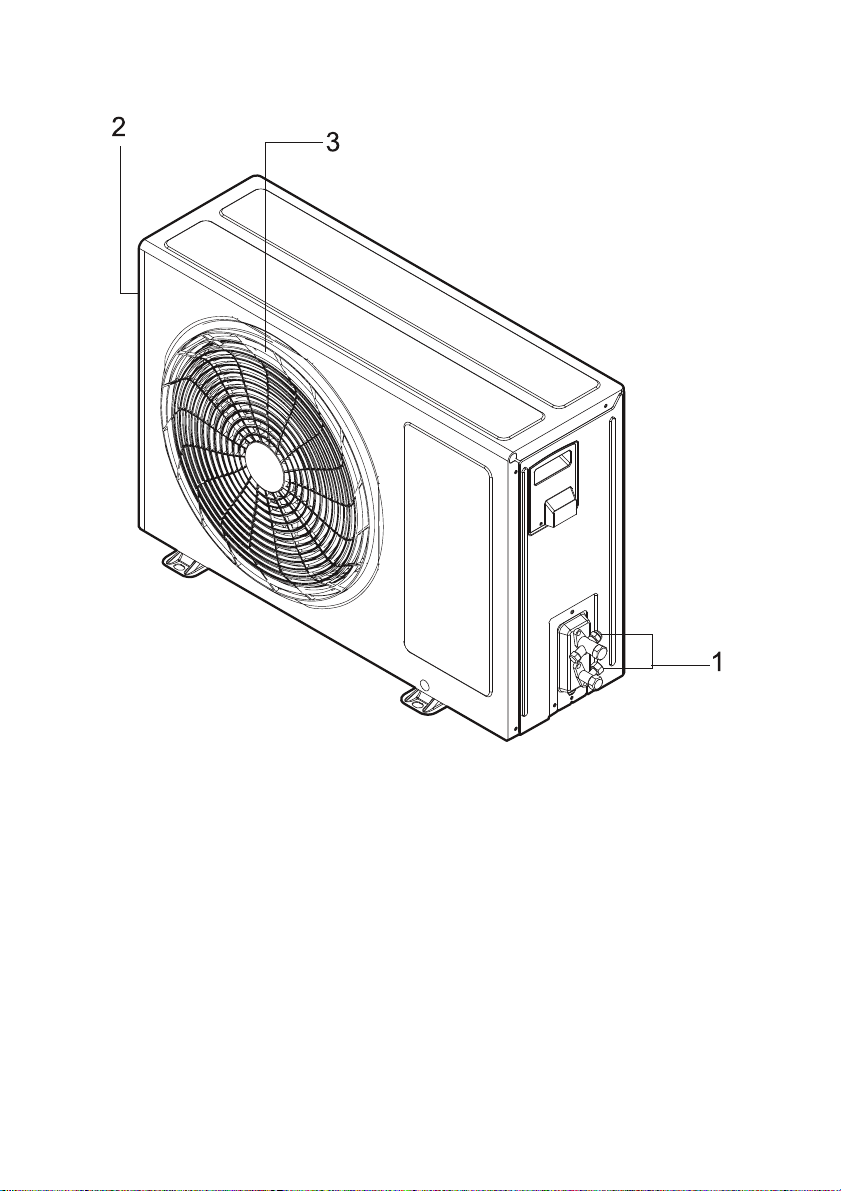
Outdoor unit
1- Indoor-Outdoor Unit Piping Connection Valves
2- Air Intake Vent
3- Air Outlet Vent
5
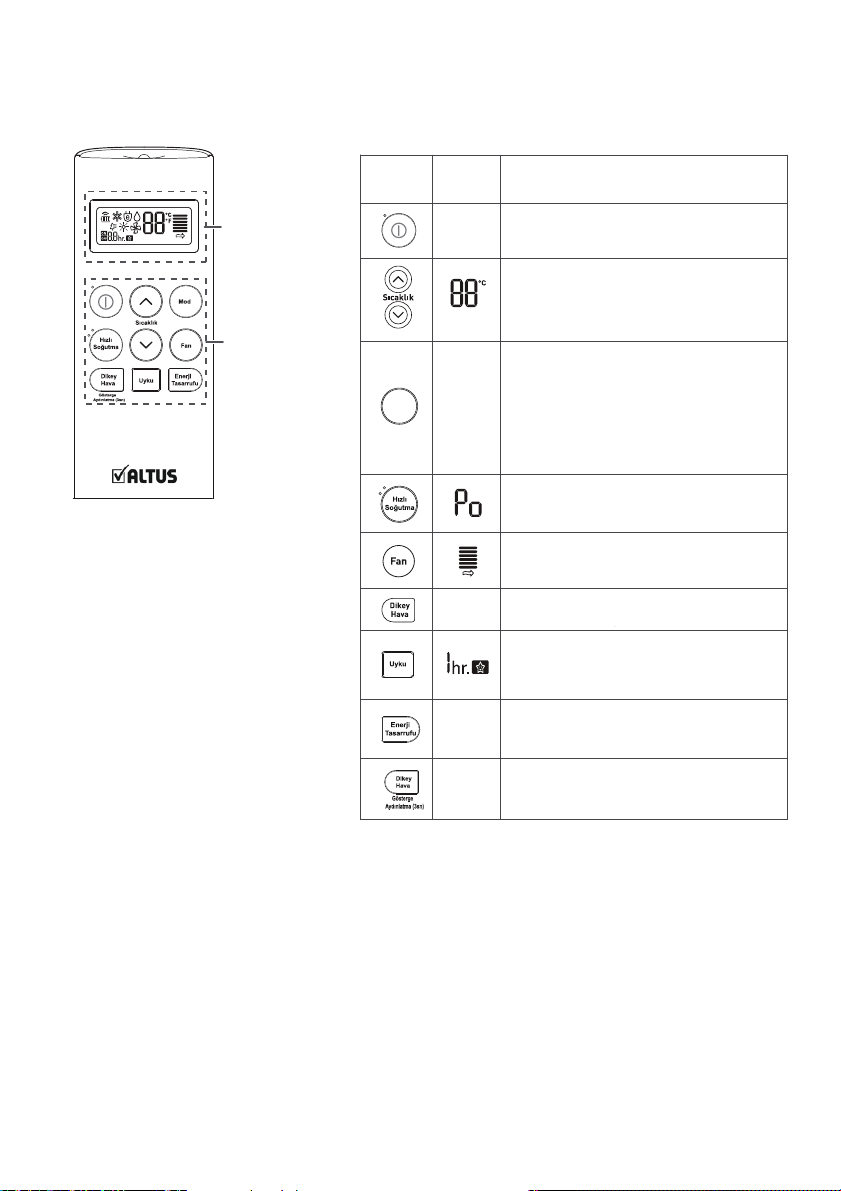
Wireless remote controller
You can operate the air conditioner more conveniently with the remote control.
LCD Display
Control Panel
Control
Panel
Mod
Display
Screen
-
A
D
B
E
-
-
Description
On/Off Button: Switches On/Off the
A/C.
Temperature adjustment button:
Adjusts the room temperature during
cooling and heating.
Operation mode selection:
Cooling mode
Dehumidifying mode
Heating mode
Air circulation (fan) mode
Rapid cooling: Decreases the indoor
temperature in a short time.
Indoor fan speed button: It adjusts
the fan speed
Airflow direction button: It adjust the
air direction vertically.
Sleep Mode: Prevents your room from
cooling down or warming up extremely
during sleep.
Energy Saving Cooling Mode:
It saves energy.
Indicator Lighting (3 sec.)
-
Turns on/off the indicator light on the
indoor unit.
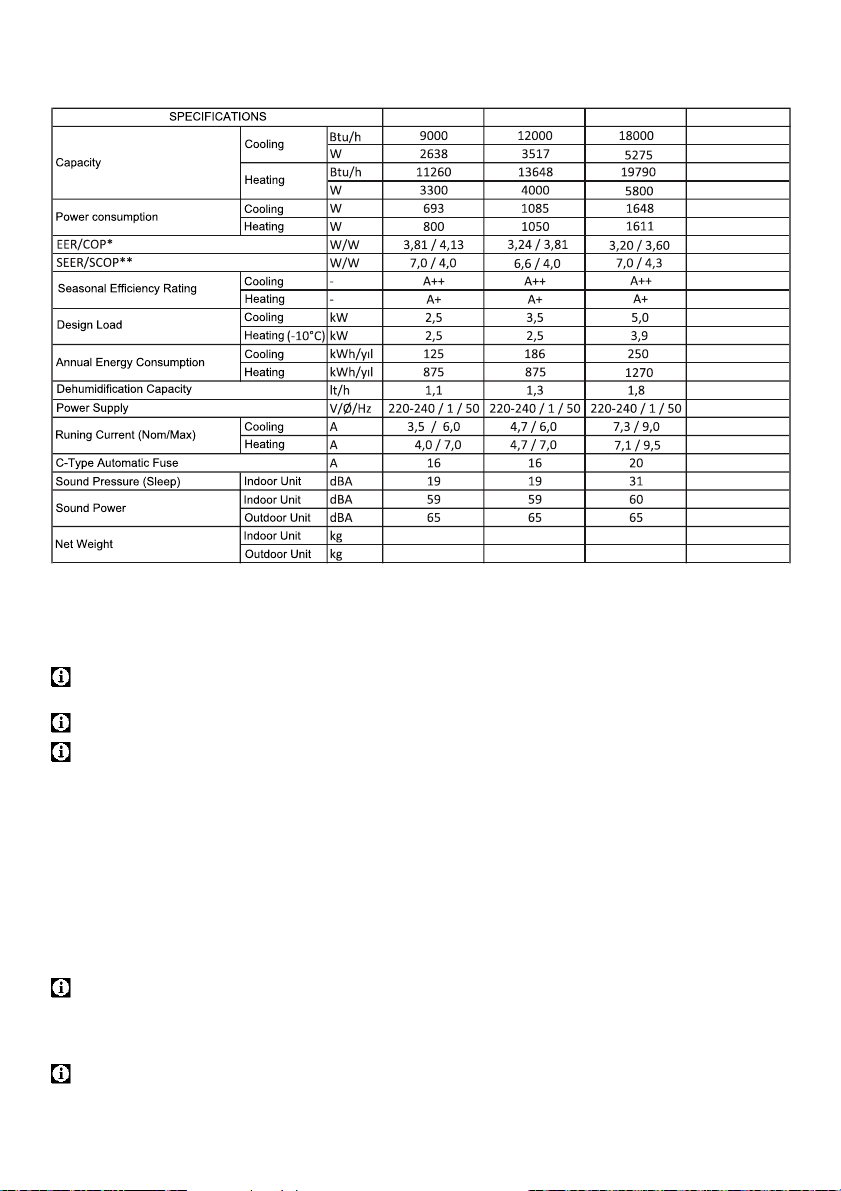
Specifications
ALK 9021 A++ ALK 1221 A++ ALK 1821 A++ ALK 2421 A++
8,85
25,9 25,9
8,85
11,5 11,7
34,5
24300
7122
25590
7500
2456
2308
2,9 / 3,25
6,2 / 3,9
A++
A
6,6
5,0
372
1794
2,5
220-240 / 1 / 50
10,8 / 14,0
10,4 / 14,0
25
31
65
70
46
In order to increase the product quality, the technical specifications may be
changed without prior notice.
Figures in this manual are schematic and may not exactly match the product.
The values provided with the appliance or its accompanying documents are
laboratory readings in accordance with the respective standards. These values may
differ depending on the use and ambient conditions.
EER and COP values are energy efficiency ratios and are calculated according to
*
TS EN 14511 measurement standards.
Cooling: Indoor Temperature 27°C DB, 19°C WB / Outdoor: 35°C DB, 24°C WB
Heating: Indoor Temperature 20°C DB, 15°C WB / Outdoor: 7°C DB, 6°C WB
SEER and SCOP values are seasonal energy efficiency ratios and are calculated
**
according to TS EN 14825 measurement standards.
Catalogue data are energy consumption values provided as per standard test
result. Actual energy consumption may vary as per the conditions that the appliances are used.
DB: Dry bulb temperature, WB: Wet bulb temperature
7
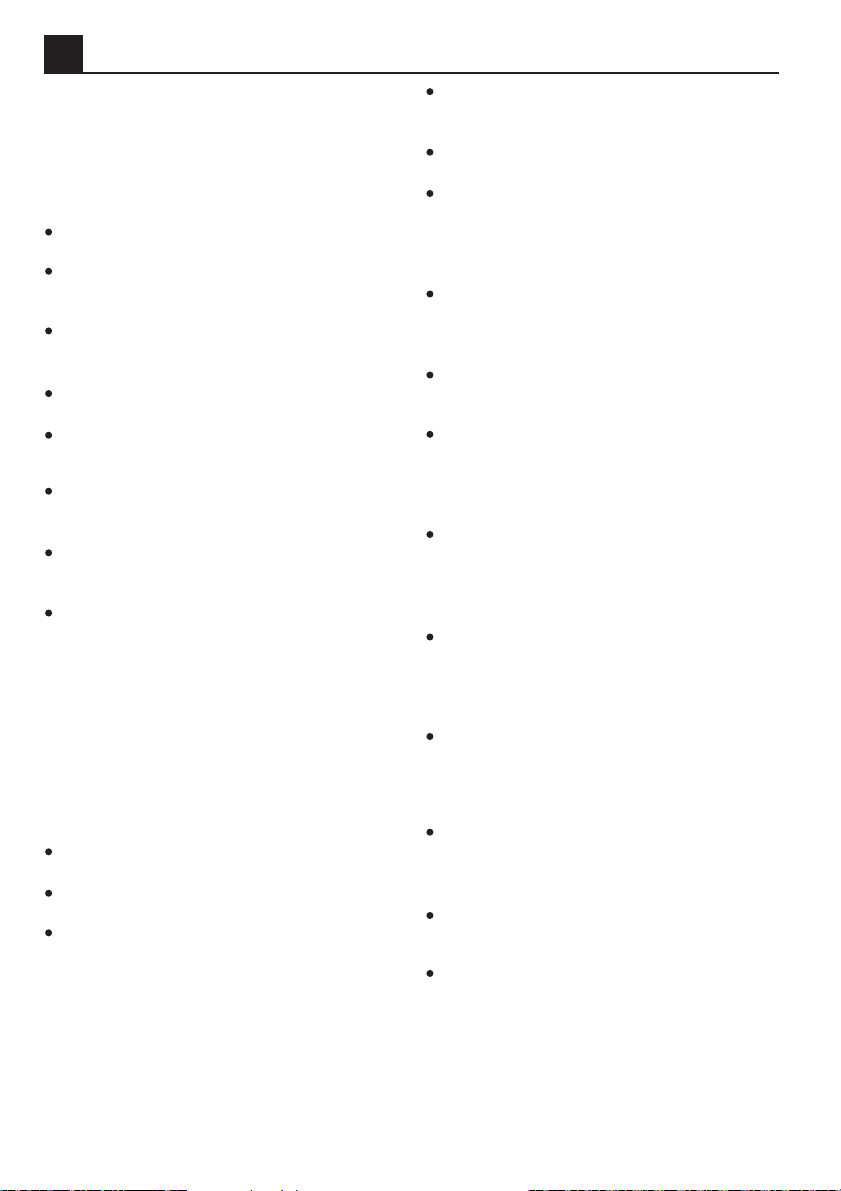
2 Important safety instructions
This section includes the safety instructions
necessary to prevent the risk of personal
injury or material damage. Failure to observe
these instructions shall void any and all
warranties.
General safety
Avoid exposure to the air flow on your
body for a long period of time.
Set the product to the best temperature as per the ambient conditions and
the health conditions.
Do not drink water drained from the
appliance. Otherwise, you may face
serious health problems.
Do not operate the product in non-ventilated areas for a long period of time.
Ventilate the environment while
operating the product together with
other appliances such as stoves, etc.
Wait for 3 minutes to operate the
product after turning it off. The fuse in
your installation may blow.
Do not operate your product for a long
time if the humidity is too high or if a
door or a window is open.
Plug the product in a grounded
electrical installation protected by a
fuse conforming to the values specified
in the “Technical Specifications” chart.
Always have an authorized electrician
install the grounding equipment for
operation either with or without
transformer. Our company shall not be
responsible for the damages that shall
be incurred due to using the product
without grounding according to local
regulations.
Make sure that the mains voltage is
proper for the product.
Use a delayed-type (C-type) automatic
fuse according to the product model.
Do not damage the cooling circuit
where refrigerant circulates through the
product, using cutting or piercing tools.
The refrigerant gas that may spray out
in case of puncturing in the gas
channels of the heat exchanger, upper
surface coatings on pipe extensions
may cause skin irritation and eye
injuries.
Do not cover or block the air inlet-outlet vents and outdoor unit with any
object while the product is operating.
Do not spray flammable or cooling
gases directly to the product.
Do not insert your hand or any other
object into the air inlet-outlet vents on
the indoor and outdoor units while the
product is operating.
Internal fans can cause serious injuries.
Do not open up the front panel while it
is being operated. Do not touch the
Neo Plasma filter, if present in the
product.
If the product leaks refrigerant, open
the windows to ventilate the room and
call the Authorized Service.
Shut off the gas flow and turn off the
A/C in case of a flammable gas leak in
the environment of the product. Do not
operate the A/C again without ventilating the environment properly.
Do not place heating devices near the
product and the power cable. Excessive heat from these devices can cause
melting of the plastic parts of the
product.
De-energise using the automatic fuse
during power outages or in the event of
a storm. Failure to comply with this
instruction may cause fire or electrocution.
Make sure that the power cable or its
plug (if any) is not detached or broken.
Failure to comply with this instruction
may cause electric shock or damage
to the product.
Do not touch, operate, repair the A/C
with wet hands. Failure to comply with
this instruction may cause electric
shock or damage to the product.
If power cord is damaged, do not
operate the product. Contact the
authorized service.
Do not pull and strain the power cord
of the product. Any damage to the
cord may cause an electric shock.
8
