Alto-Shaam Halo Heat 1000-BQ2/128 User Manual

W164 N9221 Water Street • P.O. Bo x 450 • M en om on ee Fa ll s, Wisconsin 53052-0450 USA
PHONE: 262.251.3800 • 800.558.8744
US A/CA NA DA FAX: 262.251.7067 • 800.329.8744 U.S .A . ONLY
www.alto-shaam.com
B a n q u e t C a r t s
E l e c t r i c
Models:
1000-BQ2/96
1000-BQ2/128
1000-BQ2/96
1000-BQ2/192
1000-BQ2/128
• INSTALLATION
• OPERATION
1000-BQ2/192
P RIN TE D I N U .S .A .
• MAI NTENANCE
MN- 2 87 11 • 0 4/1 0
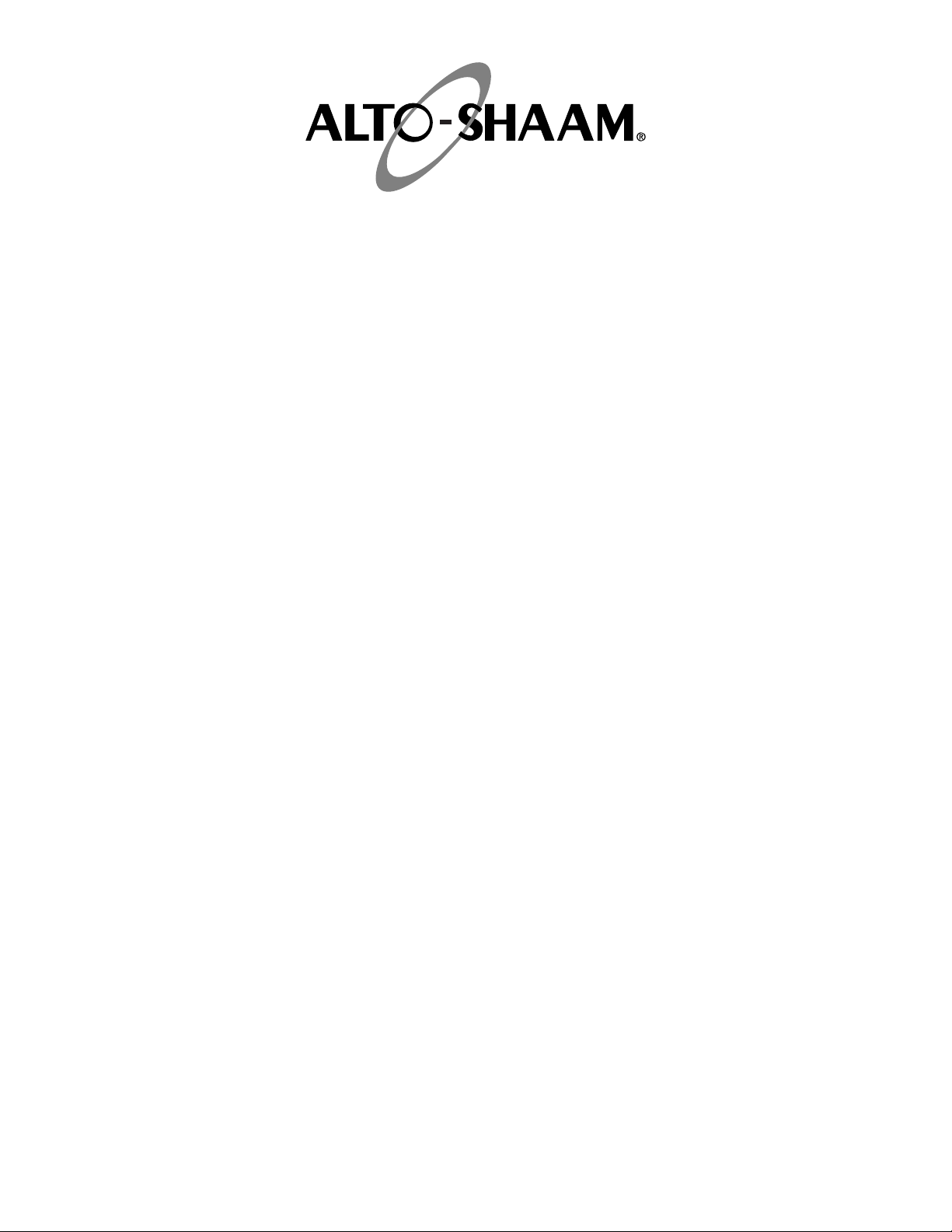
Delivery . . . . . . . . . . . . . . . . . . . . . . . . . . . . . . . . . . . . . . 1
Unpacking . . . . . . . . . . . . . . . . . . . . . . . . . . . . . . . . . . . . 1
Safety Procedures and Precautions . . . . . . . . . . . . . . . . . 2
Installation
Site Installation . . . . . . . . . . . . . . . . . . . . . . . . . . . . . . 3
Clearance Requirements . . . . . . . . . . . . . . . . . . . . . . . 3
Dimension Drawings, weights & capacities . . . . . . . . . 4
Options and Accessories. . . . . . . . . . . . . . . . . . . . . . . 5
Electrical Specifications . . . . . . . . . . . . . . . . . . . . . . . 6
Operating Instructions
Start-Up . . . . . . . . . . . . . . . . . . . . . . . . . . . . . . . . . . . 7
Holding Procedures. . . . . . . . . . . . . . . . . . . . . . . . . . . 8
General Holding Guidelines. . . . . . . . . . . . . . . . . . . . . 9
Care and Cleaning
Cleaning and Preventative Maintenance . . . . . . . . . . 10
Protecting Stainless Steel Surfaces. . . . . . . . . . . . . . 10
Cleaning Agents . . . . . . . . . . . . . . . . . . . . . . . . . . . . 10
Cleaning Materials . . . . . . . . . . . . . . . . . . . . . . . . . . 10
Clean Daily . . . . . . . . . . . . . . . . . . . . . . . . . . . . . . . . 11
Sanitation
Sanitation/Food Safety . . . . . . . . . . . . . . . . . . . . . . . 12
Service
Thermostat Accuracy. . . . . . . . . . . . . . . . . . . . . . . . . 13
Trouble Shooting . . . . . . . . . . . . . . . . . . . . . . . . . . . . 14
Service Parts List . . . . . . . . . . . . . . . . . . . . . . . . . . . 15
Cable Heating Kits . . . . . . . . . . . . . . . . . . . . . . . . . . 16
Service Views . . . . . . . . . . . . . . . . . . . . . . . . . . . 17-18
Wire Diagrams
1000-BQ2/96, 120V. . . . . . . . . . . . . . . . . . . . . . . . . . 19
1000-BQ2/96, 208-240V . . . . . . . . . . . . . . . . . . . . . . 20
1000-BQ2/96, 230V. . . . . . . . . . . . . . . . . . . . . . . . . . 21
1000-BQ2/128, 120V. . . . . . . . . . . . . . . . . . . . . . . . . 22
1000-BQ2/128, 208-240V . . . . . . . . . . . . . . . . . . . . . 23
1000-BQ2/128, 230V. . . . . . . . . . . . . . . . . . . . . . . . . 24
1000-BQ2/192, 120V. . . . . . . . . . . . . . . . . . . . . . . . . 25
1000-BQ2/192, 208-240V . . . . . . . . . . . . . . . . . . . . . 26
1000-BQ2/192, 230V. . . . . . . . . . . . . . . . . . . . . . . . . 27
Warranty
Transportation Damage and Claims . . . . . . Back Cover
Limited Warranty . . . . . . . . . . . . . . . . . . . . . Back Cover
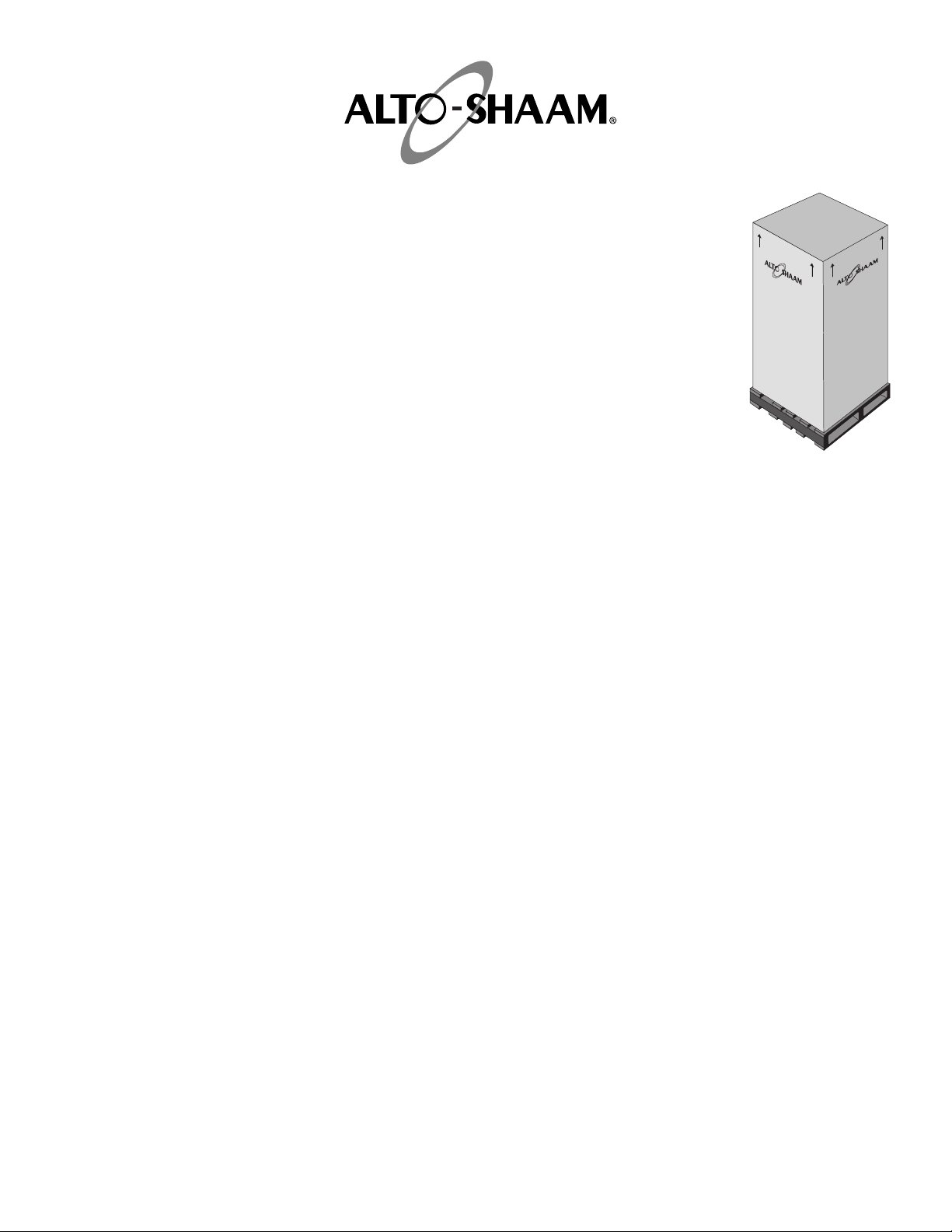
D E L I V E R Y
This Alto-Shaam appliance has been
thoroughly tested and inspected to ensure only the
highest quality unit is provided. Upon receipt,
check for any possible shipping damage and report
it at once to the delivering carrier. See
Transportation Damage and Claims section
located in this manual.
This appliance, complete with unattached
items and accessories, may have been delivered in
one or more packages. Check to ensure that all
standard items and options have been received
with each model as ordered.
Save all the information and instructions
packed with the appliance. Complete and return
the warranty card to the factory as soon as
possible to ensure prompt service in the event of a
warranty parts and labor claim.
This manual must be read and understood by
all people using or installing the equipment
model. Contact the Alto-Shaam service
department if you have any questions concerning
installation, operation, or maintenance.
N O T E: All claims for warranty must include the
full model number and serial number of
the unit.
U N P A C K I N G
1. Carefully remove the
appliance from the
carton or crate.
N O T E: Do not discard the
carton and other
packaging material
until you have
inspected the unit
for hidden damage
and tested it for
proper operation.
2. Read all instructions in this manual carefully
before initiating the installation of this appliance.
DO NOT DISCARD THIS MANUAL.
This manual is considered to be part of the
appliance and is to be provided to the owner or
manager of the business or to the person
responsible for training operators. Additional
manuals are available from the Alto-Shaam
service department.
3. Remove all protective plastic film, packaging
materials, and accessories from the appliance
before connecting electrical power. Store any
accessories in a convenient place for future use.
®
®
1000-BQ2 SERIES OPE RAT IO N & CAR E MANUAL • 1
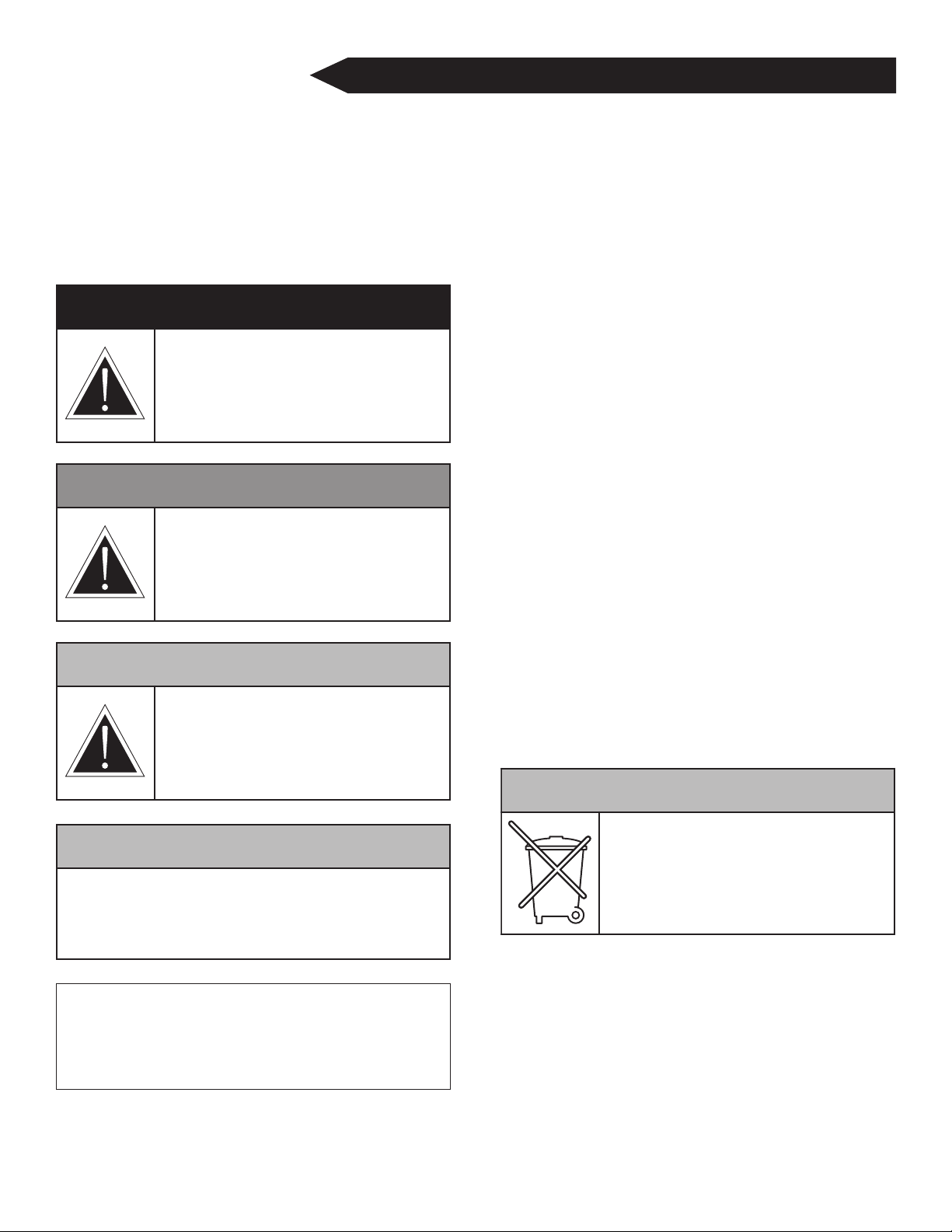
1. This appliance is intended to cook, hold or
process foods for the purpose of human
consumption. No other use for this appliance is
authorized or recommended.
2. This appliance is intended for use in commercial
establishments where all operators are familiar
with the purpose, limitations, and associated
hazards of this appliance. Operating
instructions and warnings must be read and
understood by all operators and users.
3. Any troubleshooting guides, component views,
and parts lists included in this manual are for
general reference only and are intended for use
by qualified technical personnel.
4. This manual should be considered a permanent
part of this appliance. This manual and all
supplied instructions, diagrams, schematics,
parts lists, notices, and labels must remain with
the appliance if the item is sold or moved to
another location.
N O T E : Used to notify personnel of
installation, operation, or
maintenance information that is
important but not hazard related.
C A U T I O N
Used to indicate the presence of a hazard that can
or will cause minor personal injury, property
damage, or a potential unsafe practice if the
warning included with this symbol is ignored.
C A U T I O N
Used to indicate the presence of a
hazard that can or will cause minor or
moderate personal injury or property
damage if the warning included with
this symbol is ignored.
D A N G E R
Used to indicate the presence of a
hazard that WILL cause severe
personal injury, death, or substantial
property damage if the warning
included with this symbol is ignored.
W A R N I N G
Used to indicate the presence of a
hazard that CAN cause personal injury,
possible death, or major property
damage if the warning included with
this symbol is ignored.
SAF E TY PRO C EDUR E S
AND PRE C AUTI O NS
Knowledge of proper procedures is essential to the
safe operation of electrically and/or gas energized
equipment. In accordance with generally accepted
product safety labeling guidelines for potential
hazards, the following signal words and symbols
may be used throughout this manual.
N O T E
For equipment delivered for use
in any location regulated by the
following directive:
DO NOT DISPOSE OF ELECTRICAL
OR ELECTRONIC EQUIPMENT WITH
OTHER MUNICIPAL WASTE.
1000-BQ2 SERIES OPE RAT IO N & CAR E MANUAL • 2
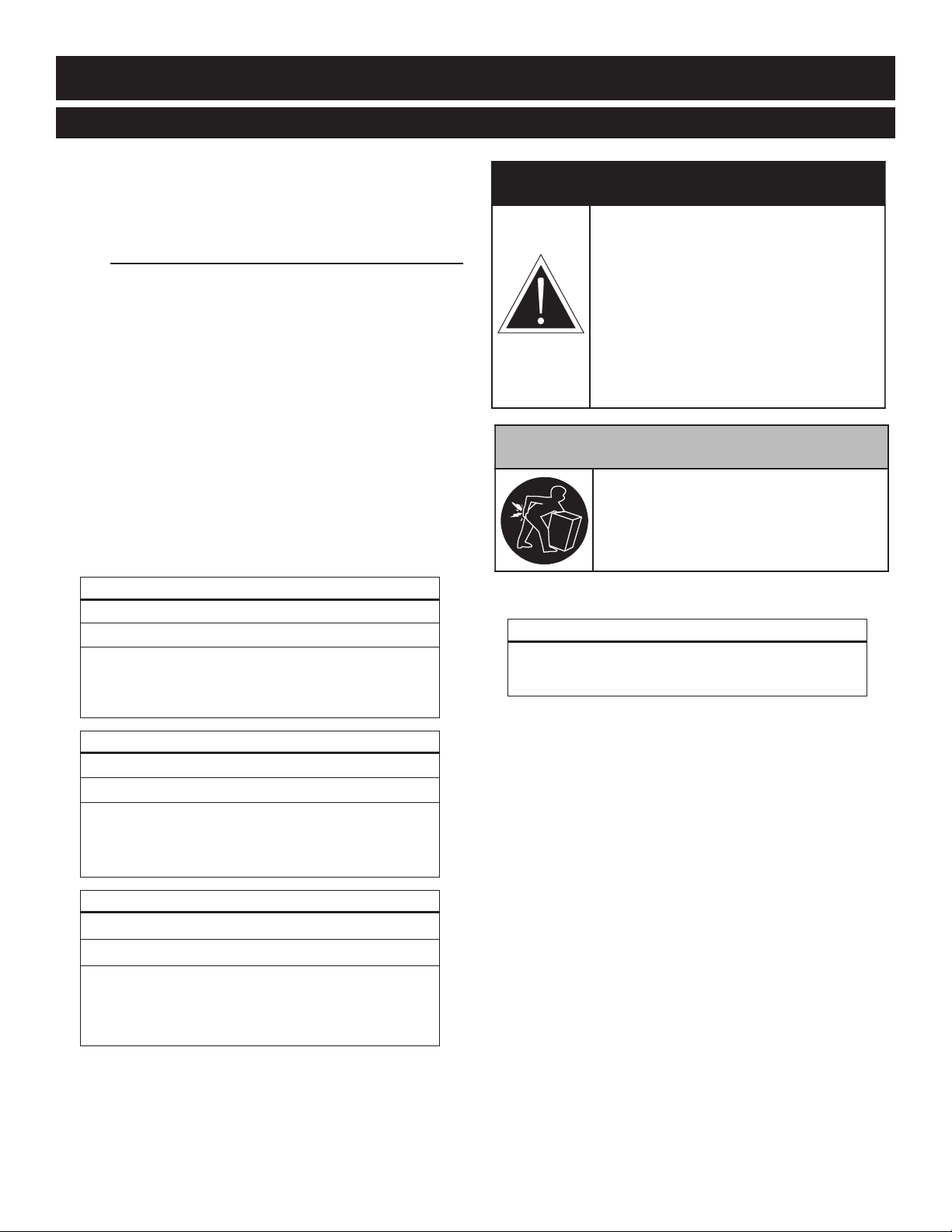
C A U T I O N
TO PREVENT PERSONAL INJURY,
USE CAUTION WHEN MOVING OR
LEVELING THIS APPLIANCE.
D A N G E R
IMPROPER INSTALLATION,
ALTERATION, ADJUSTMENT,
SERVICE, OR MAINTENANCE COULD
RESULT IN SEVERE INJURY, DEATH,
OR CAUSE PROPERTY DAMAGE.
READ THE INSTALLATION,
OPERATING AND MAINTENANCE
INSTRUCTIONS THOROUGHLY
BEFORE INSTALLING OR SERVICING
THIS EQUIPMENT.
I N S T A L L A T I O N
S I T E I N S TA L L A T I O N
his appliance, complete with unattached items
T
and accessories, may be delivered in one or more
packages, Check to insure that all the following
items have been received as standard with each
unit:
Item BQ2/96 BQ2/128 BQ2/192
Shelves 448
Shelf Clips 448
Shelf Slides 8816
This appliance is designed for the purpose of
maintaining hot foot at a temperature for safe
consumption. It must be used on a level surface in
a location that will permit the the banquet cart to
function for its intended purpose and allow
adequate access for proper cleaning and
maintenance.
The unit must not be installed in any area where
it may be affected by steam, grease, dripping water,
high temperatures, or any other severely adverse
conditions.
WE IGHT • 1000- BQ2/9 6
NET 392 lb (178 kg)
SHIP 450 lb (204 kg)
CARTON 77" X 44" X 35"
D I M E N S I O N S:
(H x W x D)
WE IGHT • 1000- BQ2/1 28
NET 454 lb (206 kg)
SHIP 520 lb (236 kg)
CARTON 77" X 52" X 35"
D I M E N S I O N S:
(H x W x D)
WE IGHT • 1000- BQ2/1 92
NET 653 lb (296 kg)
SHIP 760 lb (345 kg)
CARTON 77" X 74" X 35"
D I M E N S I O N S:
(H x W x D)
(1956mm x 1118mm x 889mm)
(1956mm x 1321mm x 889mm)
(1956mm x 1880mm x 889mm)
1000-BQ2 SERIES OPE RAT IO N & CAR E MANUAL • 3
C L E A R A N C E R E Q U I R E M E N T S
Full perimeter bumper accommodates all
clearance requirements.
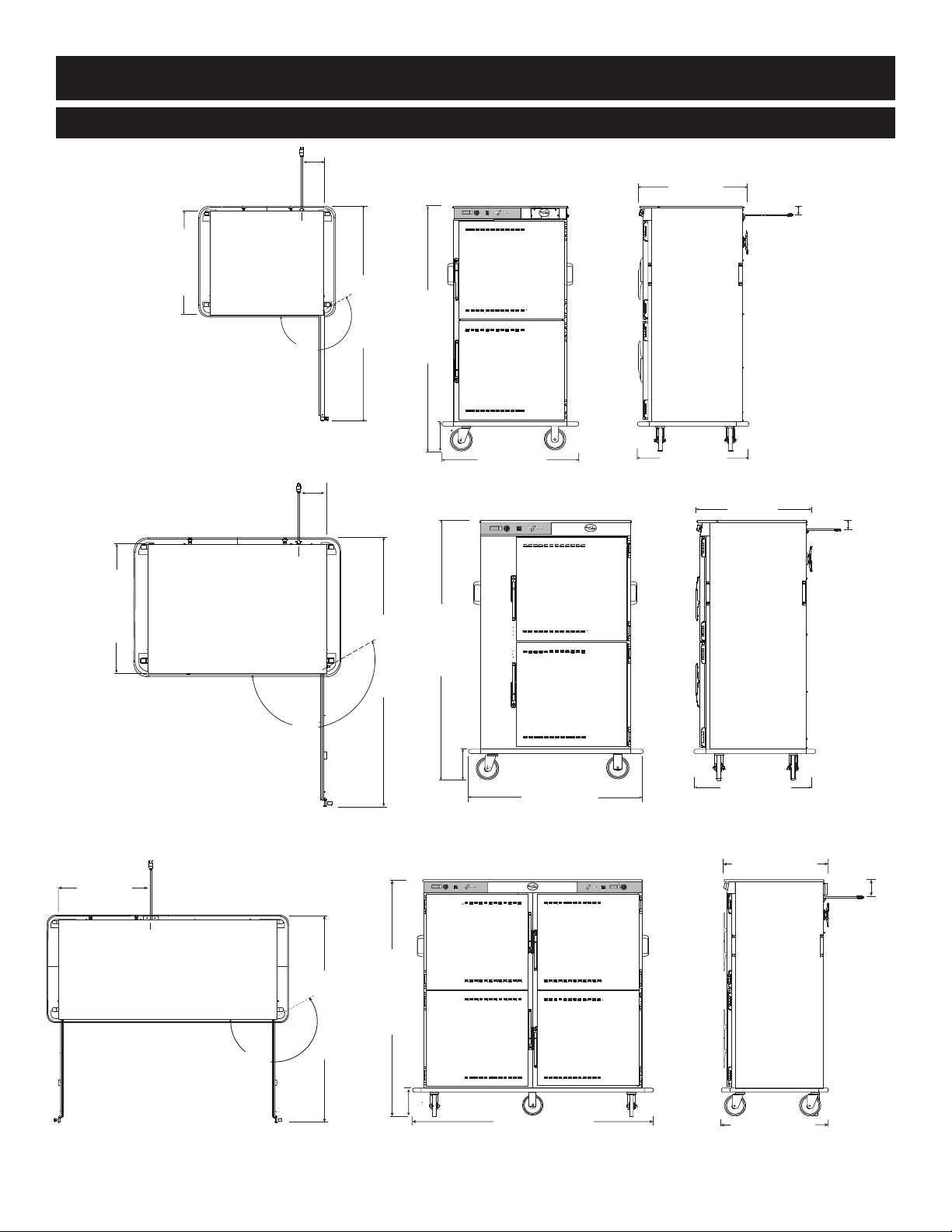
210.0
O
59-1/16" (1500mm)
28-7/16" (722mm)
6-3/16"
(156mm)
Electrical Connection
2-1/8" (54mm)
From Top
67-1/2" (1714mm)
3
7-9/16" (954mm)
30-7/16" (773mm)
30" (762mm)
IoI
o
8-1/16" (204mm)
2-1/8" (54mm)
30-7/16" (773mm)
210.0
59-1/16" (1499mm)
28-7/16" (722mm)
0
45-7/16" (1154mm)
67-1/2" (1714mm)
8-1/16" (204mm)
30" (762mm)
6-1/4"
(158mm)
E
lectrical Connection
2-1/8" (54mm)
From Top
IoI
o
2-1/8" (54mm)
58-7/8" (1494mm)
210.0
O
23-1/4" (590mm)
Electrical Connection
2-1/8" (54mm)
From Top
67-1/2" (1714mm)
68-11/16" (1744mm)
8-1/16" (204mm)
IoI
o
IoI
o
30-7/16" (773mm)
30-1/16" (762mm)
2-1/8" (54mm)
S I T E I N S TA L L A T I O N
1000-BQ2/96
Max. Load Capacity
240 lbs. (109 kg)
240 qts. (304 lt)
I N S T A L L A T I O N
1000-BQ2/128
Max. Load Capacity
320 lbs. (145 kg)
240 qts. (304 lt)
1000-BQ2/192
Max. Load Capacity
480 lbs. (218 kg)
480 qts. (608 lt)
1000-BQ2 SERIES OPE RAT IO N & CAR E MANUAL • 4
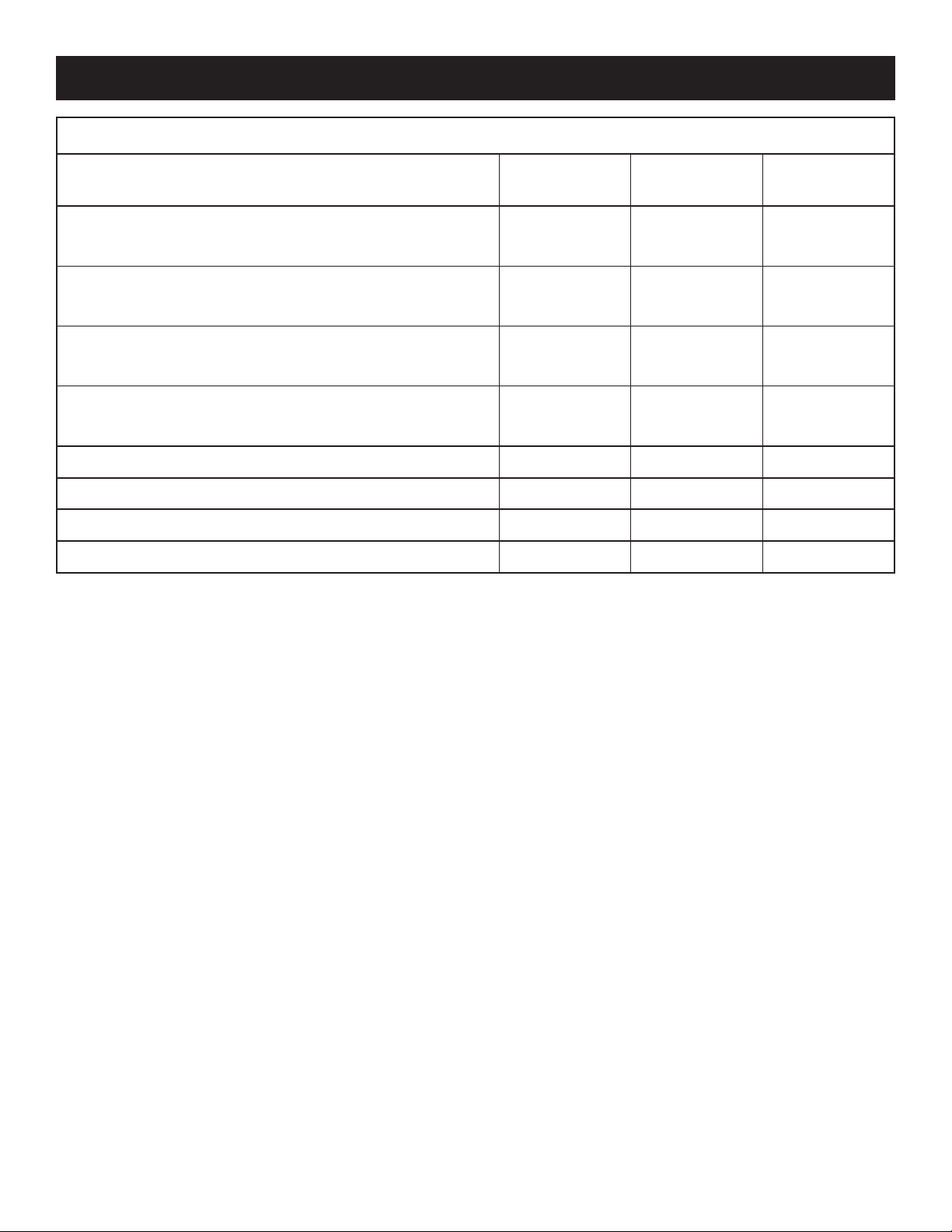
Opt ions and Acces sorie s
late Carriers, Chrome Plated
P
(E ACH HOLDS FOU R (4) PRE PL ATED MEALS)
I N S T A L L A T I O N
10 00-BQ 2/96
Ca pacit y
10 00-BQ 2/128
Ca pacit y
10 00-BQ 2/192
Ca pacit y
Uncovered "P" Carriers
Plate Diameter: Max. 10" (254mm) Min. 7-3/4" (197mm)
Vertical rung spacing: 2-5/8" (67mm)
Covered "C" Carriers
Plate Diameter: Max. 9-3/4" (248mm) Min. 7-3/4" (197mm)
Vertical clearance between top and bottom carrier: 11-5/8" (295mm)
Uncovered "EP" Carriers
Plate Diameter: Max. 12-1/2" (318mm) Min. 9-1/2" (241mm)
Vertical rung spacing: 2-5/8" (67mm)
Covered "EC" Carriers
Plate Diameter: Max. 12-1/2" (318mm) Min. 9-1/2" (241mm)
Vertical clearance between top and bottom carrier: 11-5/8" (295mm)
Shelf Support (2 req’d for each shelf) 1061 1061 1061
Shelf Support Clip (1 req’d for each shelf) 11533 11533 11533
Wire Shelf, Chrome Plated SH-2835 SH-22727 SH-2835
Door Lock with Key LK-22567 LK-22567 LK-22567
DC-2868
24 carriers
96 preplated meals
DC-2869
24 carriers
96 preplated meals
DC-23580
16 carriers
64 preplated meals
DC-23676
16 carriers
64 preplated meals
DC-2868
32 carriers
128 preplated meals
DC-2869
32 carriers
128 preplated meals
DC-23580
24 carriers
96 preplated meals
DC-23676
24 carriers
96 preplated meals
DC-2868
48 carriers
192 preplated meals
DC-2869
48 carriers
192 preplated meals
DC-23580
32 carriers
128 preplated meals
DC-23676
32 carriers
128 preplated meals
1000-BQ2 SERIES OPE RAT IO N & CAR E MANUAL • 5
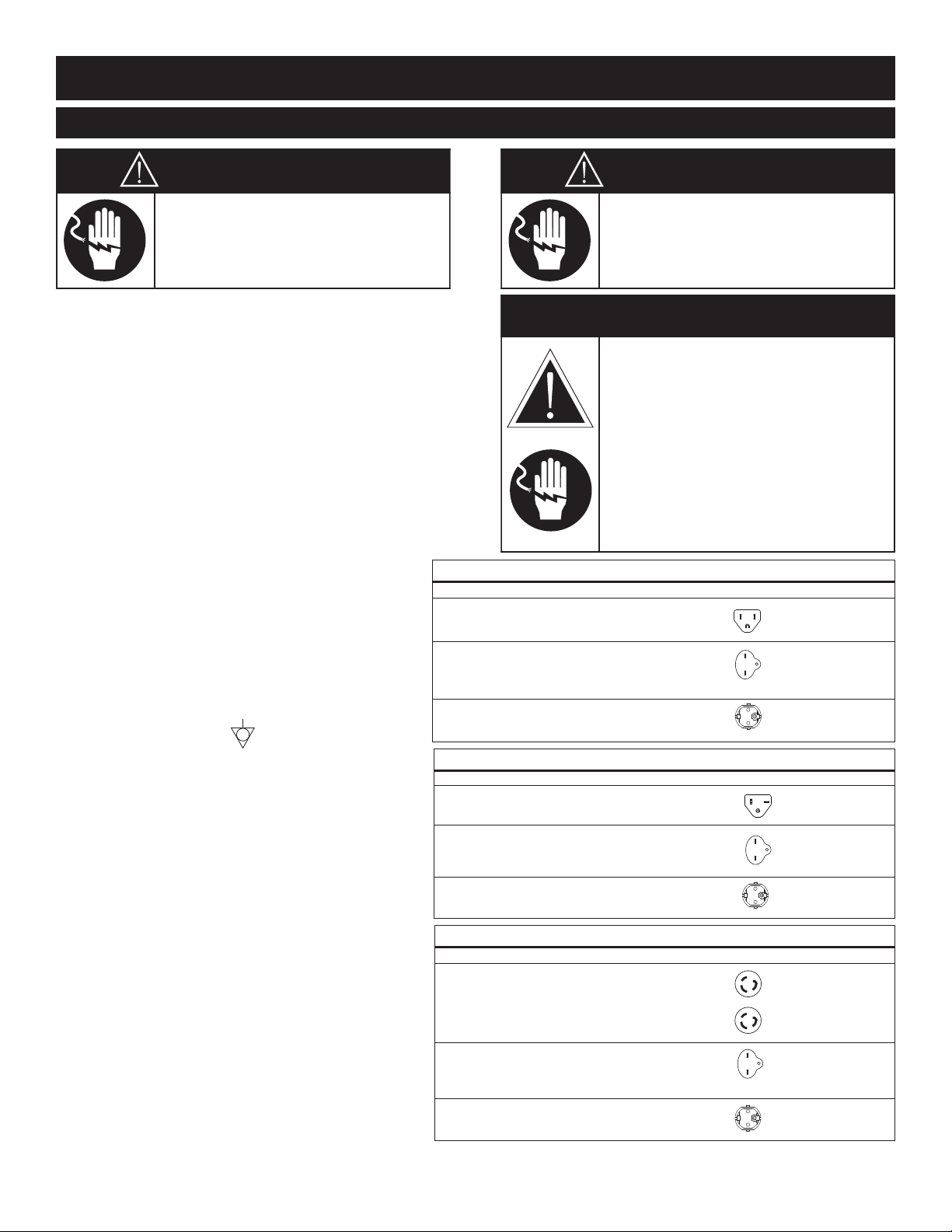
D A N G E R
E
NSURE POWER SOURCE
MATCHES VOLTAGE STAMPED
ON APPLIANCE NAMEPLATE.
D A N G E R
To avoid electrical shock, this
appliance MUST be adequately
grounded in accordance with local
electrical codes or, in the absence of
local codes, with the current edition
of the National Electrical Code
ANSI/NFPA No. 70. In Canada, all
electrical connections are to be
made in accordance with CSA C22.1,
Canadian Electrical Code Part 1 or
local codes.
D A N G E R
ELECTRICAL CONNECTIONS MUST
BE MADE BY A QUALIFIED SERVICE
TECHNICIAN IN ACCORDANCE WITH
APPLICABLE ELECTRICAL CODES.
I N S T A L L A T I O N
E L E C T R I C A L C O N N E C T I O N
1. An identification tag is permanently mounted on
the cabinet.
2. Plug cabinet into a properly grounded receptacle
ONLY, positioning the unit so the power supply
cord is easily accessible in case of an emergency.
3. If necessary, a proper receptacle or outlet
configuration as required for this unit,
must be installed by a licensed electrician
in accordance with applicable, local electrical codes.
NOTE:
230V units:
To prevent an electrical shock hazard between
the appliance and other appliances or metal
parts in close vicinity, an equalization-bonding
stud is provided. An equalization bonding lead
must be connected to this stud and the other
appliances / metal parts to provide sufficient
protection against potential difference. The
terminal is marked with the following symbol.
The appliance must be connected to an
electrical circuit that is protected by an
external GFCI outlet.
1000-BQ2 SERIES OPE RAT IO N & CAR E MANUAL • 6
EL ECTRI CAL • 1 000-B Q2/96
OLTAGE PHASECYCLE
V
120 (AGCY)160 12.8 1.6 NEMA 5-15P
208-240 (AGCY)160 6.7 1.6 NEMA 6-15P
at 208 1 60 5.9 1.2 15A - 250V PLUG
at 240 1 60 6.7 1.6
230 (
AGCY)150/60 6.5 1.5 CEE 7/7
EL ECTRI CAL • 1 000-B Q2/12 8
VOLTAGE PHASECYCLE/ HZ AMPS kW CORD & PLUG INCLUDED
120 (AGCY)160 16.7 2.0 NEMA 5-20P
208-240 (AGCY)1 60 8.7 2.0 NEMA 6-15P
208 1 60 7.7 1.6 15A - 250V PLUG
240 1 60 8.9 2.1
230 (
AGCY)150/60 8.4 2.0 CEE 7/7
ELECTRICAL • 10 00-BQ 2/1 92
VOLTAGE PHASECYCLE/ HZ AMPS kW CORD & PLUG INCLUDED
120 (AGCY)160 NEMA L5-20P
POWER SWITCH IN LOW POSITION 16.0 1.9 20A- 125V PLUG
POWER SWITCH IN HIGH POSITION
208-240 (AGCY)1 60 12.5 3.0 NEMA 6-15P
at 208 1 60 11.8 2.5 15A - 250V PLUG
at 240 1 60 13.6 3.3
230 (
AGCY)150 13.0 3.0 CEE 7/7
Wire dia grams are located inside the top of the uni t.
Z AMPS
/ H
24.0
kW C
MAX
3.0 NEMA L5-30P
ORD
15A- 125V PLUG
LUG INCLUDED
& P
220-230V
20A- 125V PLUG
220-230V
30A - 125V PLUG
220-230V
PLUG
PLUG
PLUG
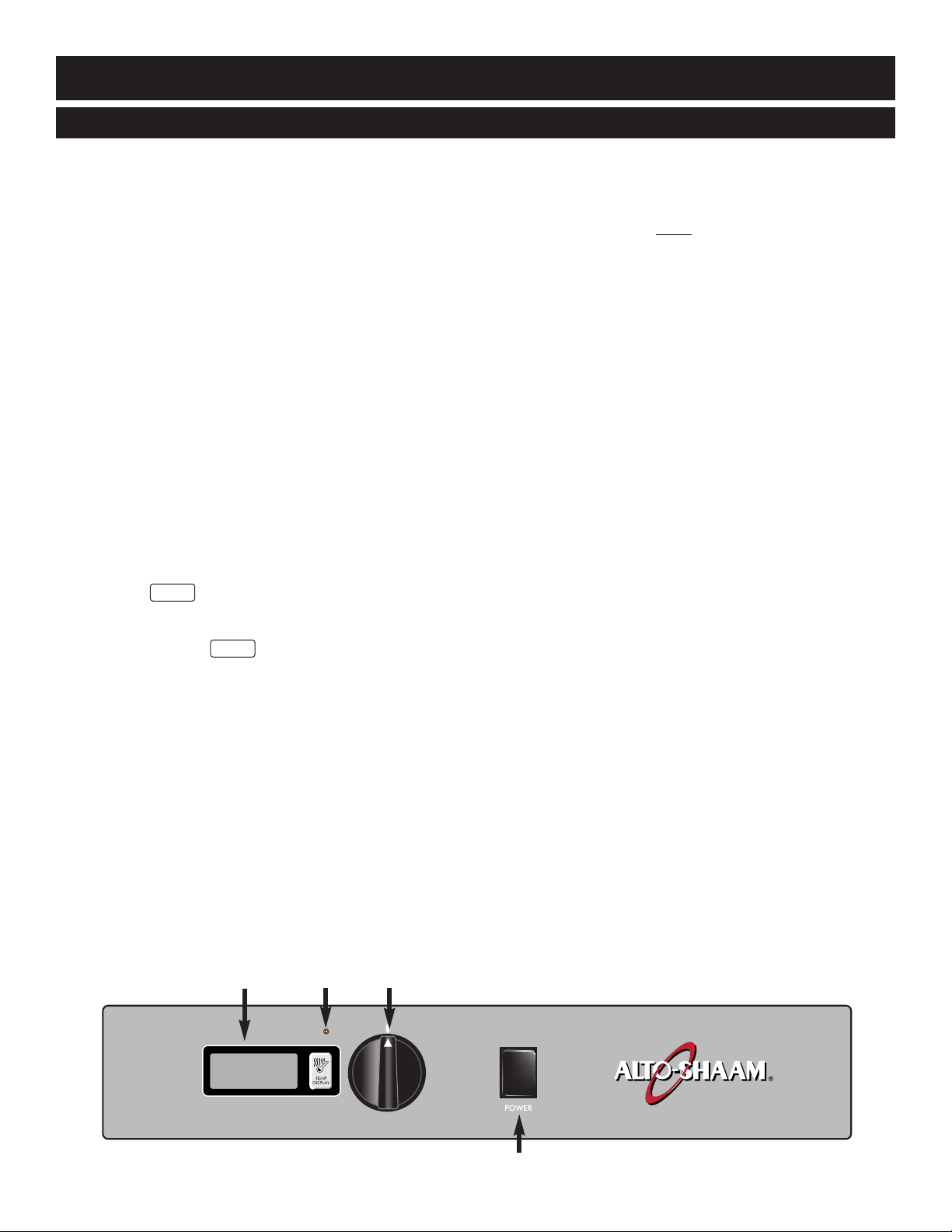
IoI
o
O P E R A T I N G I N S T R U C T I O N S
S T A R T- U P O P E R A T I O N
Before operating the unit, clean both the interior and
exterior of the unit with a clean, damp cloth and mild
soap solution. Rinse carefully. Clean and install the
shelf slides and shelves.
Become familiar with the operation of the controls.
Read this manual and keep it in a secure location.
The appliance is equipped with a special heating cable.
Through this Halo Heat concept, the heating cable is
mounted against the walls of the unit to provide an
evenly applied heat source controlled by a thermostat.
The design and operational characteristics of the unit
eliminate the need for a moisture pan or a heat
circulating fan. Through even heat application,
the quality of food products is maintained up to several
hours or more.
1. PRE HEAT AT 200 °F (93 °C) FO R 3 0
MINUT ES BEF ORE LOADING FOO D.
Push power switch to “ON” position. The power
button will illuminate.
2. Rotate the control knob to 200°F (93°C).
The Se t temperature will appear in the Digital
Display and the temperature display light
S2 00
will illuminate. Press the Temperature Display
Button at any time to display the A ctual inside
air temperature .
A1 90
3. When the inside air temperature reaches the
desired holding temperature, the temperature
display light will turn off.
4. Load the cabinet with hot food only.
The purpose of the holding cabinet is to maintain
hot food at proper serving temperatures. Only
hot food should be placed into the cabinet.
Before loading the unit with food, use a food
thermometer to make certain all food products
are at an internal temperature range of 140° to
160°F (60° to 71°C). All food not within the
proper temperature range should be heated
before loading into the holding cabinet.
Temp
Digital
Display
Display
Light
Temperature
Control Knob
5. Check to make certain the cabinet door is
ecurely closed, and rotate the control knob to
s
160°F (71°C).
THIS WILL NOT
NECESSARILY
BE THE FINAL SETTING.
The proper temperature range for the food being
held will depend on the type and quantity of
product. Whether or not the door vents should be
open or closed will also depend on the type of
food being held. When holding food for
prolonged periods, it is advisable to periodically
check the internal temperature of each item to
assure maintenance of the proper temperature
range. Reset the holding temperature accordingly.
TO TO GGL E BETWEEN FAHRENHEIT
AND C ELS IUS
The factory default is Fahrenheit. To change to
Celsius:
1. With the control OFF (i.e. temperature setting in
the OFF position), press and hold the
Temperature Display button for 5 seconds.
2. The control will show “degC” for 3 seconds to
verify selection and then show the temperature.
(Set Point or Actual, whichever the user has
selected) in ºC.
3. Repeat to toggle to Fahrenheit.
No te : With a p o w e r f a ilure , f a cto ry te st, e tc., th e
co ntro l w ill re tain the ºC o r ºF se tting se le c ted b y th e
user w h e n p o w e r is re sto re d .
PO WER FAILURE
When power is lost, then resumes, the display will
flash “-AC-” for 4 seconds, then display the set
holding temperature for 4 seconds and will alternate
until acknowledged. To acknowledge, press any key.
This feature will alert you when there is a power
failure, indicating that food safety may be
compromised.
On/Off Power Switch
1000-BQ2 SERIES OPE RAT IO N & CAR E MANUAL • 7
