Alto Shaam 1000-HCM Installation Manual
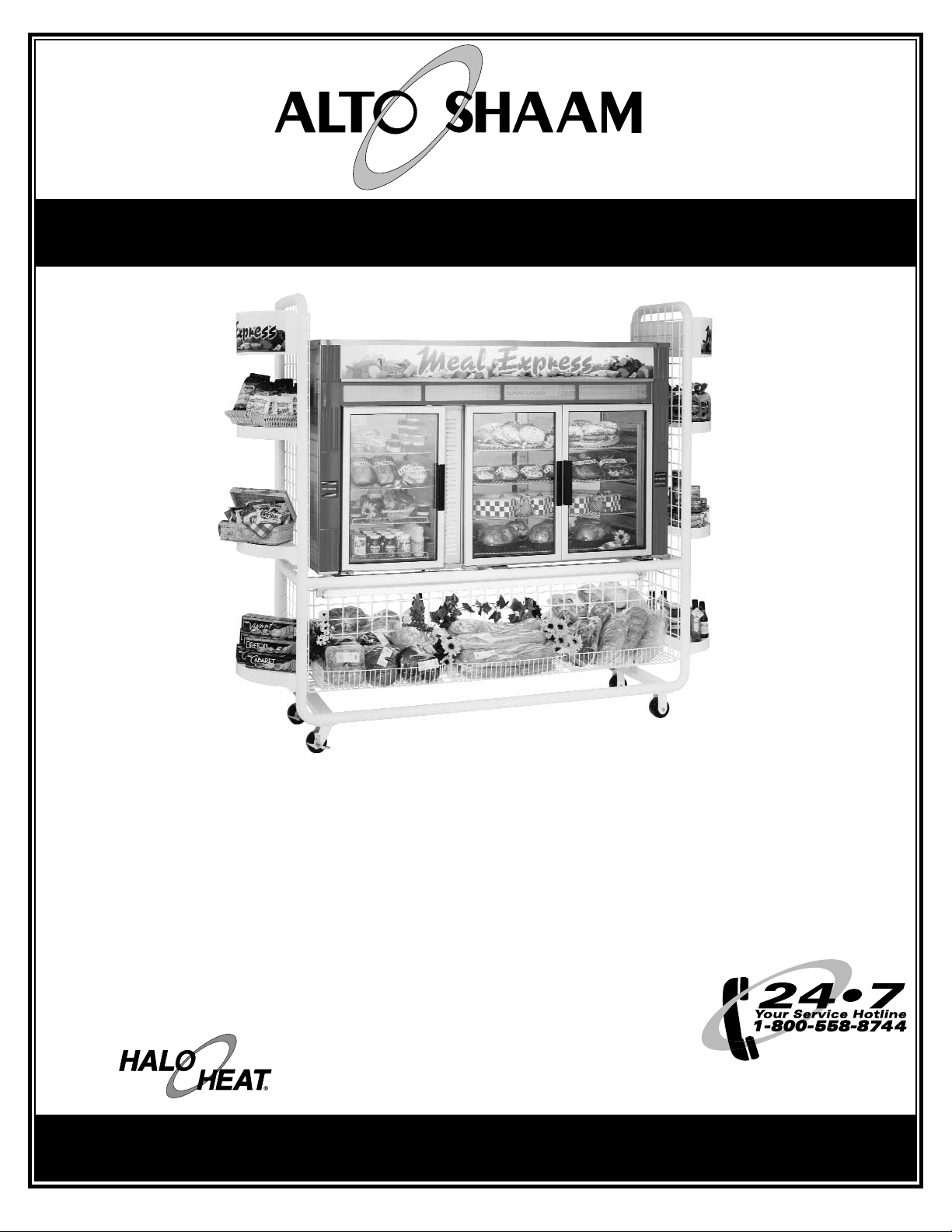
#843 • 9/2001
PRINTED IN U.S .A .
OPERATION and CARE MANUAL
®
COOK/HOLD/SERVE SYSTEMS
W164 N9221 Water Street ●P.O. Box 450 ●Menomonee Falls, Wisconsin 53052-0450 U.S.A.
PHONE: 262.251.3800 FAX: 262.251.7067 • 800.329.8744 U.S.A. ONLY WEBSITE:
800.558.8744 U.S.A./CANADA 262.251.1907 INTERNATIONAL www.alto-shaam.com
HOT & COLD MERCHANDISER
1000-HCM
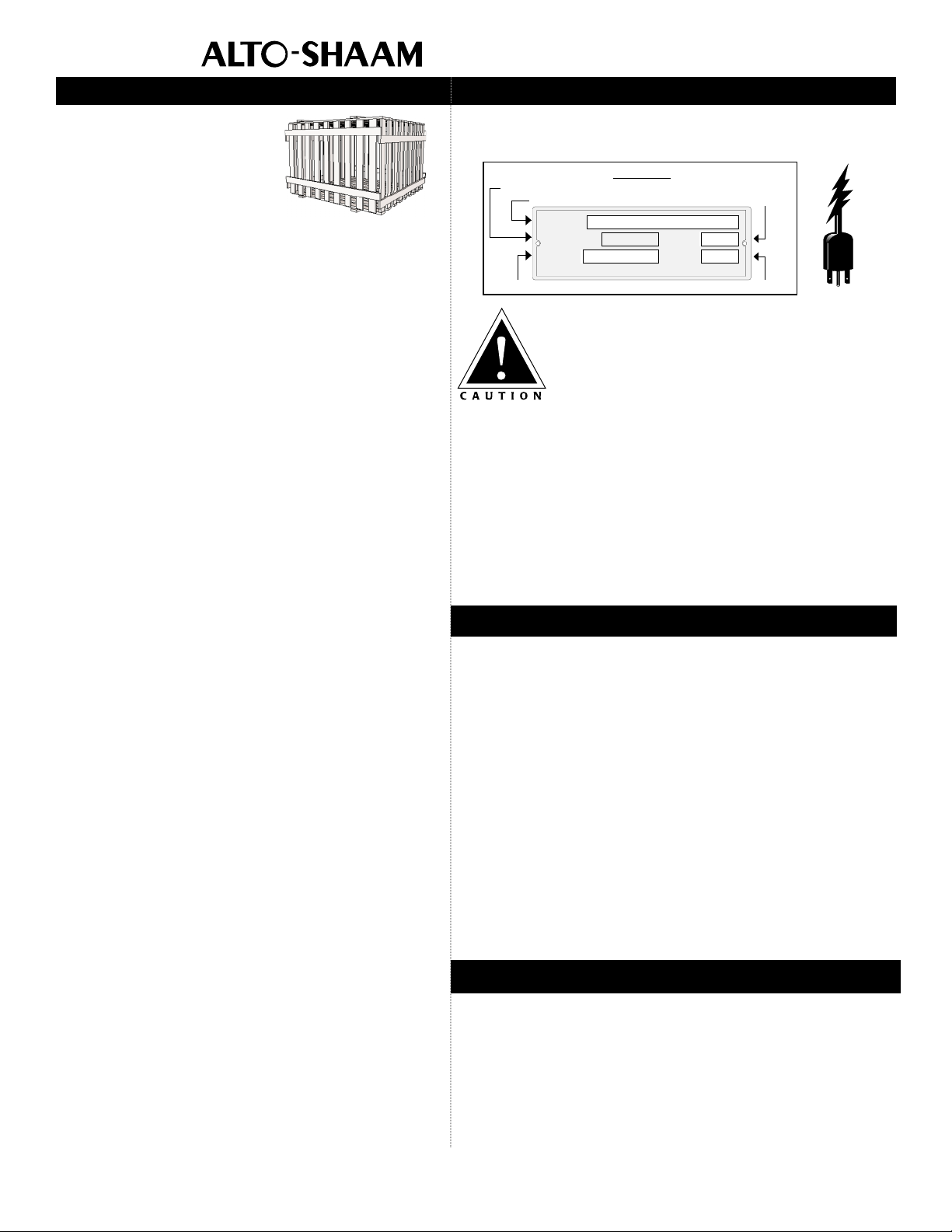
Operation & Care Manual #843 • 1.
UNPACKING and SET-UP
The Alto-Shaam Hot &
Cold Merchandiser has been
thoroughly tested, checked
for calibration, and inspected
to insure only the highest
quality cabinet is provided. When you receive your
cabinet, check for any possible shipping damage and
report it at once to the delivering carrier.
See
Transportation Damage and Claims section located in this manual.
The cabinet, complete with unattached items and
accessories, may be delivered in one or more packages. Make certain the number of packages received
matches the packing list and the accompanying bill
of lading.
Save all the information and instructions packed
inside the cabinet. Complete and return the warranty card to the factory as soon as possible to insure
prompt service in the event of a warranty parts and
labor claim.
The unit should NOT be used in any area where it
may be affected by steam, grease, dripping water,
high temperatures, drafts from ventilator openings,
radiant heat from light fixtures that are too close or
any other severely adverse conditions. The case is
designed to be used in areas that maintain a temperature at or below 75°F (24°C) dry bulb and a 55%
relative humidity. The case must be installed level in
order for the drain in the refrigerated section to work
properly.
The unit must be bolted to its base. In order to
maintain standards established by the National
Sanitation Foundation, stationary models mounted
directly on top of an base must be sealed to both the
base and the floor with a R.T.V. or silastic meeting
N.S.F. requirements. Counter and table units must
be mounted on legs of a sufficient 4" height to provide minimum unobstructed space beneath the unit.
Any countertop mounted installations must have
adequate ventilation at the bottom of the unit for
proper air circulation.
(Refer to counter layout in this
manual).
NOTE: Any claims for warranty must include
the full model number and serial number
of the cabinet.
HARACT
ENSURE
POWER SOURCE
MATCHES VOLTAGE STAMPED
ON NAMEPLATE OF UNIT
WARMING CHARACTERISTICS
The cabinet is equipped with a special, low-heat-density,
heating cable. Through the Halo Heat concept, the heating
cable is mounted against the walls of the warming
compartment to provide an evenly applied heat source,
controlled by an electronic thermostat. The design and
operational characteristics of the unit eliminates the need for
a moisture pan or a heat circulating fan. Through even heat
application, the quality of a food product is maintained for
short periods or for longer time periods, up to several hours.
The heated compartment is equipped with an electronic ther-
mostat, pilot light, and digital display to monitor inside air
temperature.
REFRIGERATION CHARACTERISTICS
The cabinet is equipped with a 1/3 horsepower
compressor, R-404A refrigerant, low pressure safety switch
in the event a refrigerant leak should occur, and a
timer/defrost mechanism. Each cabinet is equipped with
an electronic thermostat and digital display to monitor inside
air temperature.
ELECTRICAL INSTALLATION
An identification tag is permanently mounted on
the cabinet.
A proper receptacle or outlet configuration, as required
for this unit must be installed by a licensed electrician
in accordance with applicable, local electrical codes.
Permanent wiring for this unit must be installed by a
licensed elecrician in accordance with applicable local
electrical codes. Position the merchandiser so that the
power supply cord is easily accessible in case of an
emergency.
– MERCHANDISERS
®
SERIAL NUMBER AND WARRANTY CODE
IDENTIFICATION MODEL NUMBER
MODEL
SERIAL NO. WATTS
VOLTS
MAXIMUM RATED VOLTAGE MAXIMUM RATED FREQUENCY
EXAMPLE
xxx-xx
xxxx-xx xxxx
AC
ALTO-SHAAM INC. MILW. WI. PAT. NO. 3521030
1 PH
MAXIMUM RATED
WATTAGE
xx
HZxxx
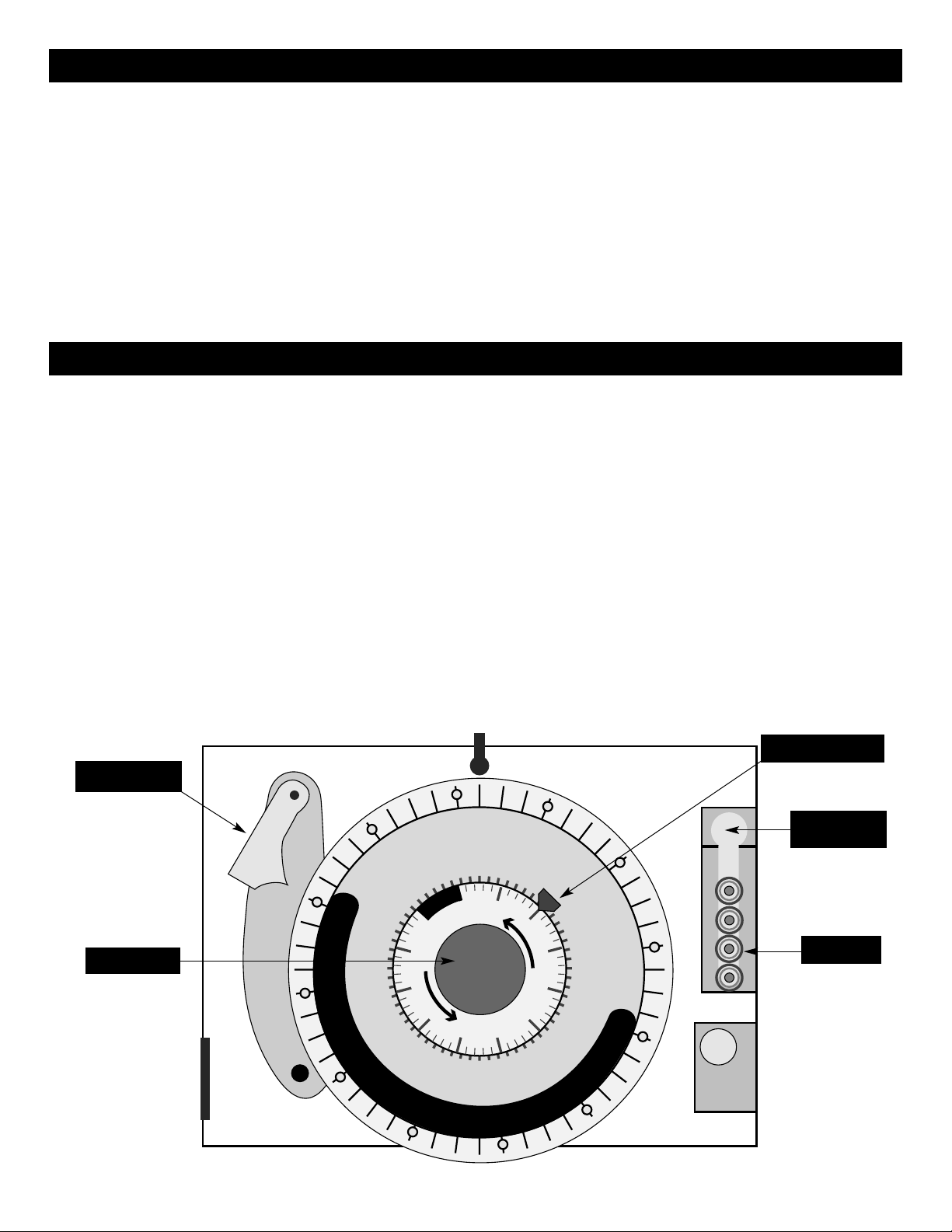
START-UP
1. Before operating the merchandiser, clean the interior and exterior of the unit with a damp cloth and mild soap solution. Rinse carefully.
2. Clean and install the cabinet wire shelves inside the hot and cold cavities, the bottom baffle pan in the hot cavity, and
the external condensate drip pan underneath the cold cavity.
3. Clean glass with a window cleaner.
4. After final hook-up, locate the circuit breaker box under the unit and flip breaker switches to the ON position for full
power to the merchandiser.
5. Let the case run through at least one defrost before loading with product, checking the duration of defrost (preferably
two or more) and frequency, to make sure the case is defrosting properly. Check the operating temperature to make
sure the case is functioning within the guidelines recommended for this case.
OPERATIONAL PROCEDURES
1. SETTING TIMER / DEFROST MECHANISM.
The timer/defrost mechanism is located behind the end panel on the refrigerated side of the merchandiser. The panel
can be removed by unscrewing two screws located at the top of the panel. Lift up and slide bottom of panel out to
remove. Press spring clip at right center of timer defrost box and open the metal case door.
A. To set the time of day, grasp knob in the center of the inner 2-hour dial and rotate it in a counter-clockwise direc-
tion. This will revolve the outer dial. Line up the correct time of day on the outer dial with the time pointer. Do
not try to set the time control by grasping the outer dial. Rotate the inner dial only.
B. To set the mechanical defrost termination, push down and rotate the copper pointer on the inside 2-hour dial until
it is opposite the desired time. Twenty (20) minutes is recommended in order to avoid frost build-up on the coils
and avoids warming of products kept in the cold compartment.
C. Slide the screw start pins out of the holder on the right side and place the start pins in the outer 24-hour dial at the
time of day that the defrosting should occur, and screw into place. Caution: Leave at least 1 hole between each
adjacent pin. It is recommended that the start pins be placed every 6 hours to coincide with off-peak times such as
before the store opens, after the store closes and lull periods during the business day to prevent the excess loss of
chilled air when the doors are continuously being opened.
Operation & Care Manual #843 • 2.
Copper Pointerr
Time Pointer
Inner Dial
Start Pin
Holder
Start Pin
TIME
1
1
0
1
9
8
7
6
5
4
3
2
O
0
N
K
1
1
N
R
U
T
0
0
1
0
9
0
8
0
7
N
O
O
N
1
2
1
0
B
2
0
3
0
4
T
0
U
R
N
K
5
N
0
O
B
6
0
3
4
5
6
2
1
T
H
D
I
G
I
M
N
D
I
1
1
M
7
8
9
1
0
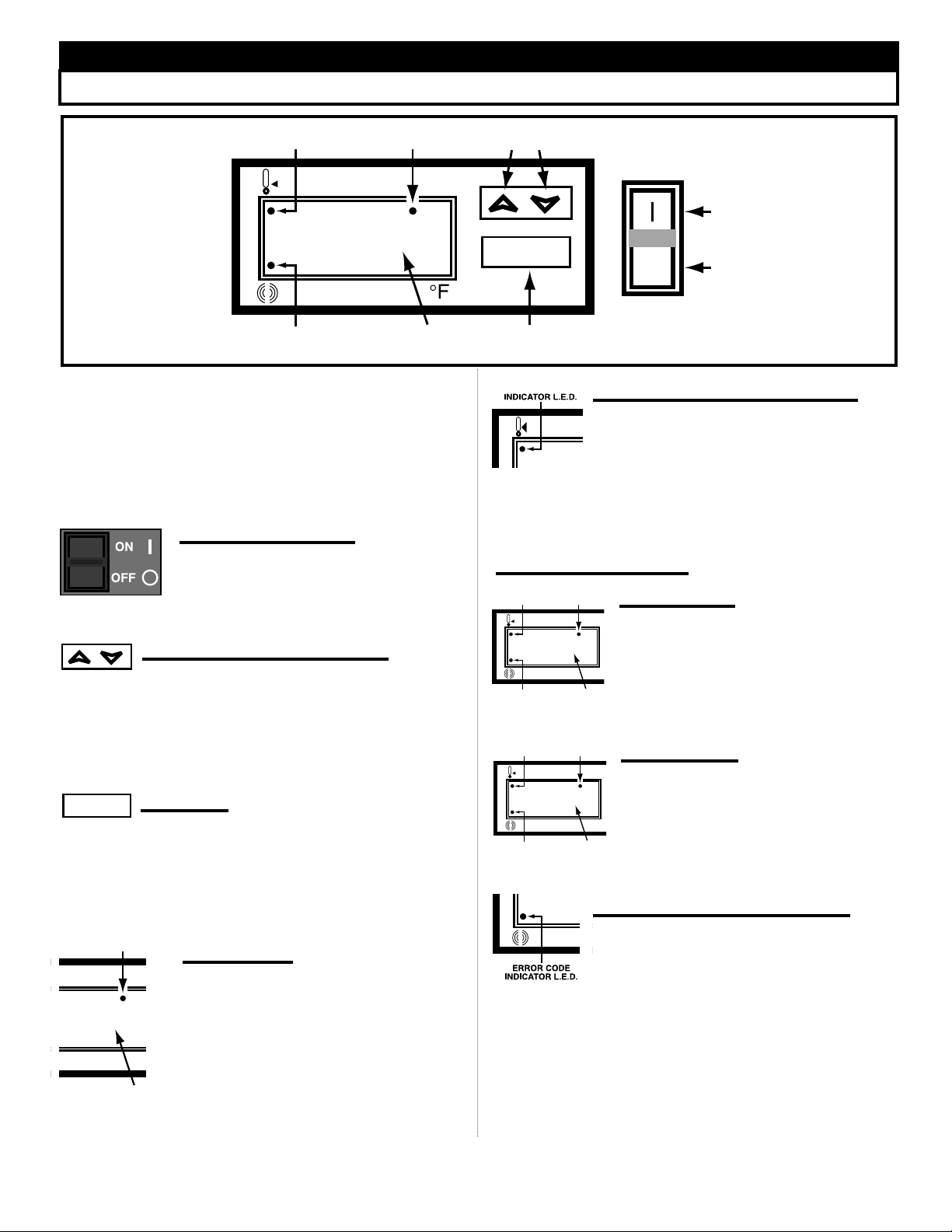
Operation & Care Manual #824 • 3.
OPERATIONAL PROCEDURES
●
Thermostat Control Description and Function
The L.E.D., Light Emitting Diode, referred to is an electronic
device providing illumination.
The control has a three-digit L.E.D. display. When the warm or
cold cabinet is in operation, the L.E.D. will show the chamber's
internal temperature. The display will also show programming
and diagnostic information.
ON/OFF Rocker Switch
The Power On/Off Rocker Switch positions
may be marked with the international "
I" for
On and "O" for Off.
UP/DOWN Arrow Rocker Button
The UP/DOWN arrow rocker button is used to
increase or decrease the set-point temperature. The minimum setpoint temperature for the hot side is 90°F (32°C) while the maximum set-point temperature is 200°F (93°C). The temperature
range for the cold side is 27°F to 40°F (3°C to 5°C).
SET Button
The SET button is used to display the current
set-point temperature or program a new set-point temperature.
Pushing the SET button once will display the set-point temperature value for five seconds. Holding the SET button allows the
programming mode to become active.
L.E.D. Display
The L.E.D. display will show the set-point
temperature value when programming, or the
warm or cold chamber's temperature when
calling for heat or cold. When programming a
new set-point temperature, the L.E.D.1 indicator will blink. When a new set-point temperature is chosen, the Chamber Temperature
L.E.D. will flash three times to confirm.
HEAT or COLD INDICATOR L.E.D.
The Heat or Cold Indicator L.E.D. will illuminate
and remain lit while the unit is calling for heat or
cold. It will go out when the air temperature
inside the chamber reaches the set-point
temperature on the control.
ERROR CODE DISPLAYS
Open-Circuited
If "ooo" is displayed in the Error Code L.E.D.,
the sensor is open-circuited. Follow Trouble
Shooting Guide instructions in this Operation
and Care Manual.
Short-Circuited
If "CCC" is displayed in the Error Code L.E.D.,
the sensor is short-circuited. Follow Trouble
Shooting Guide instructions in this Operation
and Care Manual.
ERROR CODE INDICATOR L.E.D.
If either of the above mentioned errors codes
should occur, the Error Code Indicator L.E.D. will
be illuminated and remain so until error is cleared.
L.E.D.1
L.E.D.1
HEAT/COLD
INDICATOR L.E.D.
L.E.D.1
200
THERMOSTAT
!
ERROR CODE
INDICATOR L.E.D.
POWER
ON/OFF
ROCKER SWITCH
SET
L.E.D.1
200
°F
CHAMBER
TEMPERATURE
L.E.D.
CHAMBER
TEMPERATURE
L.E.D.
INCREASE / DECREASE
BUTTON
prg
SET
TEMPERATURE
SET
BUTTON
INDICATOR L.E.D.
ooo
ERROR
CODE
DISPLAY
°F
!
ERROR CODE
INDICATOR L.E.D.
INDICATOR L.E.D.
CCC
!
ERROR CODE
INDICATOR L.E.D.
!
°F
ERROR
CODE
DISPLAY
"I" = "ON"
"●" = "OFF"
POWER
ON/OFF
ROCKER SWITCH
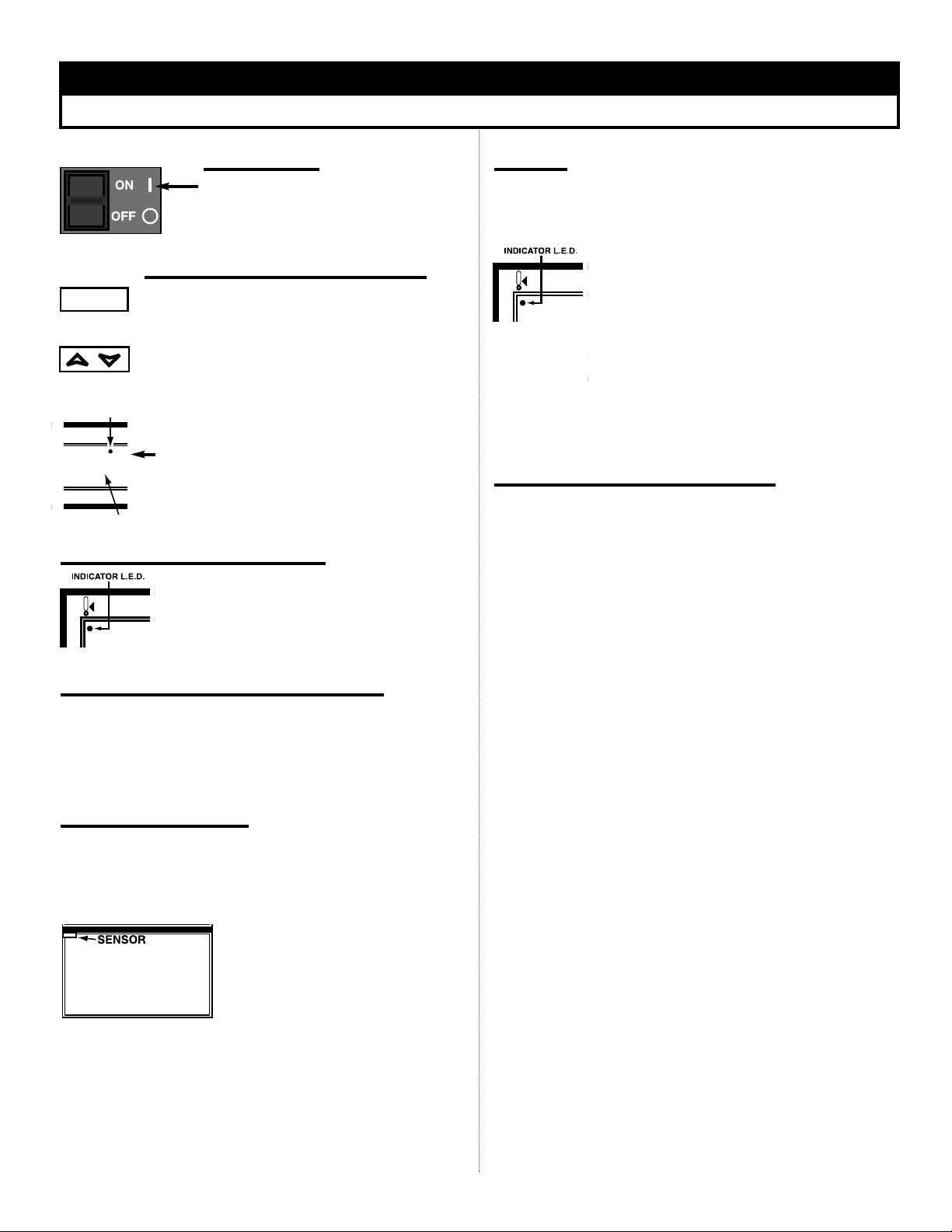
Operation & Care Manual #824 • 4.
Programming and Operating Thermostat Control
Turn Power On
Press the "ON" or "I" position of the
rocker switch to turn on control.
CHANGE SET-POINT TEMPERATURE
Press and hold
the SET button for at least
3 seconds. After L.E.D.1 indicator blinks, release
the Set Button. The control is now in the program-
ming mode.
Press and hold the UP or DOWN
arrow rocker button to change the value shown in the
display. Store the value by pressing the SET button.
The new set-point value will flash three times to
confirm.
HEAT or COLD INDICATOR L.E.D.
The Indicator L.E.D. will illuminate as the warming
or cooling chamber calls for heat or cold. It will
extinguish when the chamber's interior temperature reaches the set-point.
PREHEATING or PRECHILLING THE UNIT
Always preheat the warming chamber at 200°F (93°C) for 30 minutes before loading the merchandiser with hot food. Always prechill
the cooling chamber at 36°F (2°C) for 60 minutes before loading
with cold food.
LOADING THE CABINET
Load the merchandiser with hot or cold food only. The
purpose of this unit is to maintain hot food or cold food at proper
serving temperature. Use a food thermometer to make certain
all hot food has reached an internal temperature range of 140° to
160°F (60° to 71°C). Do not fill cabinet
closer than 2" from the sensor. Make
certain door is securely closed after loading. Reset the control to 160°F (71°C)
for hot food or 37° to 40°F (3° to 4°C)
for cold food.
This will not neces-
sarily be the final setting.
Proper temperature range for
the food being held will depend on the type and quantity of
product. It is advisable to periodically check the internal temperature of each item to assure maintenance of proper food serving
temperature.
+
CAUTION
The unit should be unplugged and a qualified
service technician should be consulted if any of the following situations occur:
• The Indicator L.E.D. does not illuminate after
normal start-up.
• The warm or cool cabinet does not hold the
temperature as set.
• The cabinet fails to heat or cool with the L.E.D.
illuminated.
• The cabinet heats or cools continuously with the
control “OFF”.
• Refer to Trouble Shooting Guide in this
manual.
ELECTRONIC CONTROL ACCURACY
The electronic control is a precise instrument and is designed to
offer trouble-free service. If you suspect the temperature inside
the cabinet does not match the temperature indicated on the
digital display, after stabilizing, follow the instructions
listed below.
1. Make certain the power meets the requirements of the
appliance, voltage and current rating as indicated on
identification tag.
2. Verify the temperature inside the cabinet with a quality
thermal indicator.
A. With the exception of the metal shelves, completely
empty the cabinet.
B. Make certain the sensor, located inside the cabinet at
the ceiling, is completely clean.
C. Suspend the thermal indicator in the center of the
cabinet.
D. Allow the temperature, set on the electronic thermostat,
to stabilize for a minimum of one hour before comparing the digital display with the reading on the thermal
indicator.
DO NOT OPEN THE CABINET DOOR(S) DURING THE
TEMPERATURE STABILIZATION PERIOD.
If the reading on the thermal indicator does not match the digital
display within 10°F (6°C), contact a qualified service technician
for appropriate action.
OPERATIONAL PROCEDURES
SET
L.E.D.1
200
°F
CHAMBER
TEMPERATURE
L.E.D.
