Page 1

R
LTO
User's Manual
MISTRAL 2500/4000/6000
STEREO POWER AMPLIFIER
www.altoproaudio.com
Version 1.0 NOV. 2007
English
Page 2

IMPORTANT SAFETY INSTRUCTION
CAUTION
RISK OFELECTRIC SHOCK
DO NOTOPEN
TO REDUCE THE RISK OF ELECTRIC SHOCK
PLEASE DO NOT REMOVE THE COVER OR
THE BACK PANEL OF THIS EQUIPMENT.
THERE ARE NO PARTS NEEDED BY USER
INSIDE THE EQUIPMENT. FOR SERVICE,
PLEASE CONTACT QUALIFIED SERVICE
CENTERS.
This symbol, wherever used, alerts you to the
presence of un insulated and dangerous voltages
within the product enclosure. These are voltages that
may be sufficient to constitute the risk of electric
shock or death.
This symbol, wherever used, alerts you to
important operating and maintenance instructions.
Please read.
Protective Ground Terminal
AC mains (Alternating Current)
Hazardous Live Terminal
ON: Denotes the product is turned on.
OFF: Denotes the product is turned off.
CAUTION
Describes precautions that should be observed to
prevent damage to the product.
1.
Read this Manual carefully before operation.
Keep this Manual in a safe place.
2.
Be aware of all warnings reported
3.
with this symbol.
4.
Keep this Equipment away from water and
moisture.
5.
Clean it only with dry cloth. Do not use
solvent or other chemicals.
6.
Do not damp or cover any cooling opening.
Install the equipment only in accordance with
the Manufacturer's instructions.
Power Cords are designed for your safety. Do
7.
not remove Ground connections! If the plug
does not fit your AC outlet, seek advice from
a qualified electrician. Protect the power
cord and plug from any physical stress to
avoid risk of electric shock. Do not place
heavy objects on the power cord. This could
cause electric shock or fire.
Unplug this equipment when unused for long
8.
periods of time or during a storm.
Refer all service to qualified service personnel
9.
only. Do not perform any servicing other than
those instructions contained within the
User's Manual.
To prevent fire and damage to the product,
10.
use only the recommended fuse type as
indicated in this manual. Do not short circuit
the fuse holder. Before replacing the fuse,
make sure that the product is OFF and
disconnected from the AC outlet.
WARNING
To reduce the risk of electric shock
and fire, do not expose this equipment
to moisture or rain.
Dispose of this product should
notbeplacedinmunicipalwaste
and should be separate collection.
Move this Equipment only with a cart,
11.
stand, tripod, or bracket,
specified by the
manufacturer, or
sold with the
Equipment. When
a cart is used, use
caution when
moving the cart /
equipment
combination to
avoid possible
injury from tip over.
12.
Permanent hearing loss may be caused by
exposure to \ extremely high noise levels.
The US. Government's Occupational Safety
and Health Administration (OSHA) has
specified the permissible exposure to noise
level.
These are shown in the following chart:
HOURS X DAY
8
6
4
3
2
1,5
1
0,5
0,25 or less
According to OSHA, an exposure to high SPL in
excess of these limits may result in the loss of
heat. To avoid the potential damage of heat, it is
recommended that Personnel exposed to
equipment capable of generating high SPL use
hearing protection while such equipment is
under operation.
The apparatus shall be connected to a mains
socket outlet with a protective earthing
connection.
The mains plug or an appliance coupler is used
as the disconnect device, the disconnect device
shall remain readily operable.
EXAMPLE
SPL
Small gig
90
train
92
Subway train
95
High level desktop monitors
97
Classic music concert
100
102
105
110
115
Rock concert
Page 3

IN THIS MANUAL:
1. INTRODUCTION.........................................................................1
2. FEATURES................................................................................1
3. CONTROL ELEMENTS................................................................2
4. APPLICATION............................................................................5
5. TECHNICAL SPECIFICATIONS
6. WARRANTY.............................................................................14
.....................................................13
Page 4
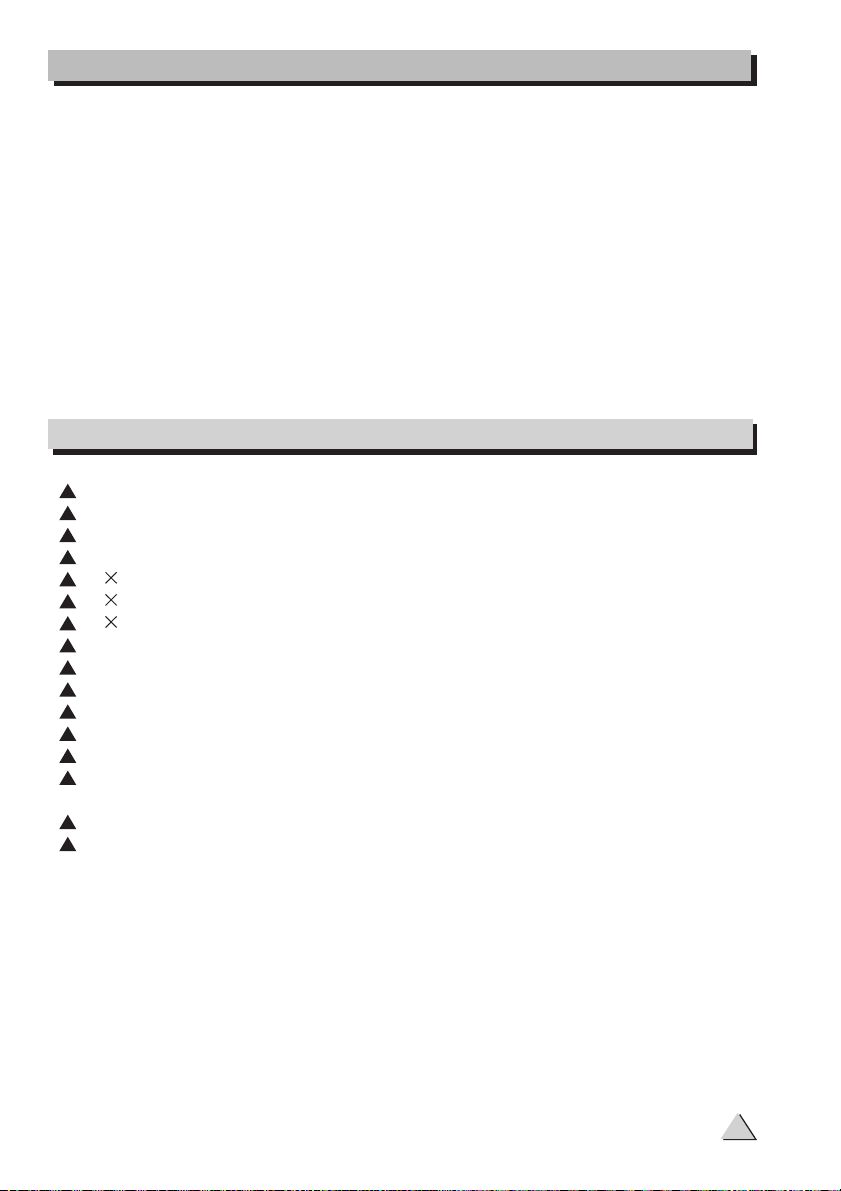
1. INTRODUCTION
Thank you for purchasing one of our MISTRAL stereo power amplifier.
The MISTRIAL 2500/4000/6000 are the line of high power, low profile, professional
power amplifiers with advanced features and great reliability. An automatic speed
fan matches cooling capacity with heat requirements. The amplifiers contains two
independent channels, with separate AC transformer secondaries, power supplies
and protections system. Each channel has independent protective circuitry against
open circuit, short circuit, mismatched loads and over temperature and LED
indicators for operating/protection, limit, power on and clip. The power outputs
employ standard power connectors and all the inputs are electronically balanced.
Enjoy your MISTRAL stereo power amplifier and make sure to read this Manual
carefully before operation.
2. FEATURES
Mountable in a 19" rack unit, stereo high power amplifier
Fantastic audio quality even with extremely high volume levels
Solid and durable can be mounted into a cabinet
User-controllable clip limiter
2 700 watt EIAJ on 4 ohms for MISTRAL 2500
2 1000 watt EIAJ on 4 ohms for MISTRAL 4000
2 1400 watt EIAJ on 4 ohms for MISTRAL 6000
Stereo (dual-channel) or bridge mono operating modes
Balanced XLR inputs/parallel outputs to ensure noiseless long wiring
Binding post and Neutrik Speakon connectors for output
Single channel, bridge and bi-amp output wiring possibility
Front panel LED indicators for operating/protection, limit, power on and clip
Accurate gain control
Independent DC and thermal overload protection on each channel automatically
protects amplifier and speakers
Over-heat protection for each channel
Manufactured under QS9000, VDA6.1 certified management system
1
Page 5
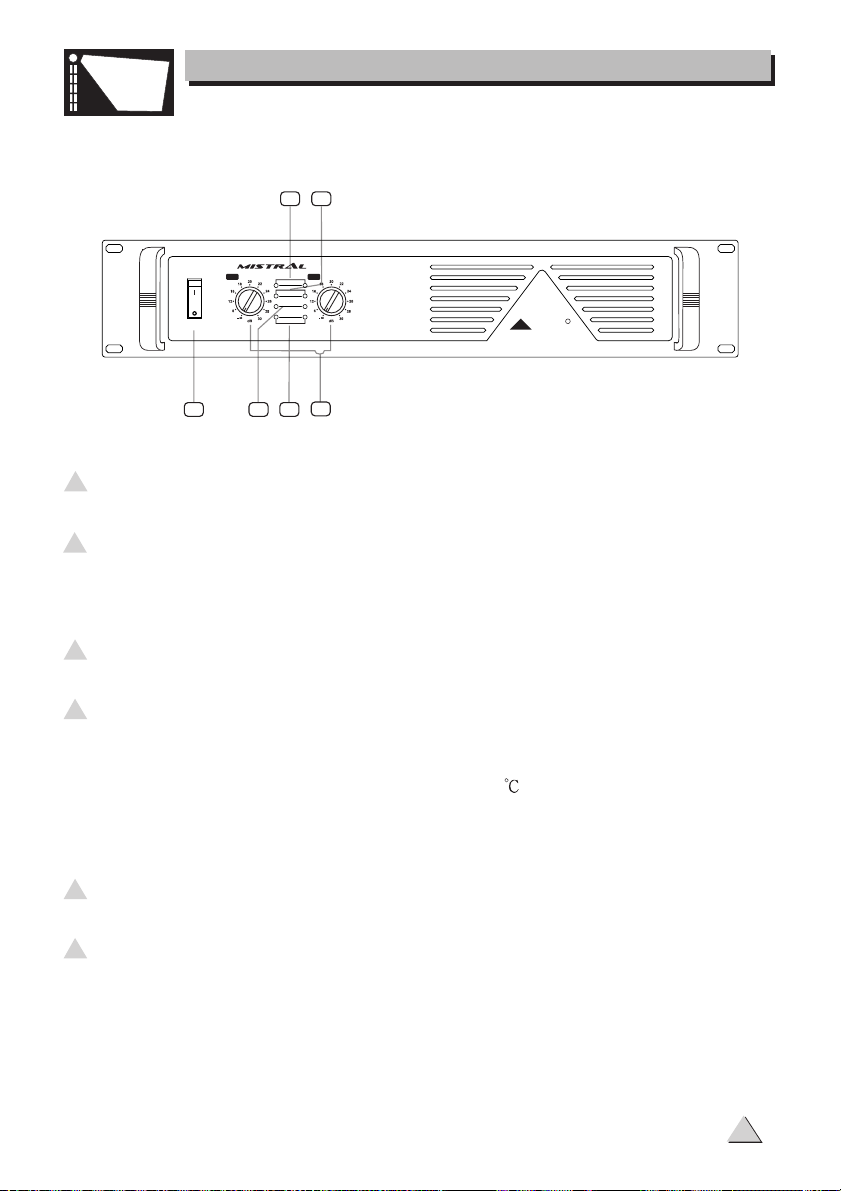
SPOTLIGHT
Front panel
3. CONTROL ELEMENTS
2 3
OPERATNG/
PROTECTON
POWERON
2500
CH2
CLP
LIMT
LTO
6
5
1
POWER SWITCH
CH1
ON
OFF
POWER
1 4
StereoPower Amplifier
It switches the MISTRAL stereo power amplifier ON and OFF.
2
CLIP LED
When the signal distortion reaches or surpasses 0.5% , the LED lights up. This
means the output level of signal source is too high and it is time to reduce the
input level until the LED turns off.
3
OUTPUT LIMITER LED
When the unit limits the output signal, the LED lights up.
4
OPERATION AND PROTECTION LED
In normal operation, the LED is green; If the LED is red, it means the unit is in
heat protection, no signal output at the time and over-heat inside the unit (the
surface temperature of power transistor is 110 ), the temperature must be
lowered through better ventilation and decrease the signal level etc. After the
temperature dropped, the protection stop and meanwhile the LED turns off with
the unit recover normal work.
5
POWER LED
This LED lights up when the unit is powered on.
6
LEVEL CONTROL (For CH1&CH2)
Adjust the output signal level to avoid signal distortion.
2
Page 6
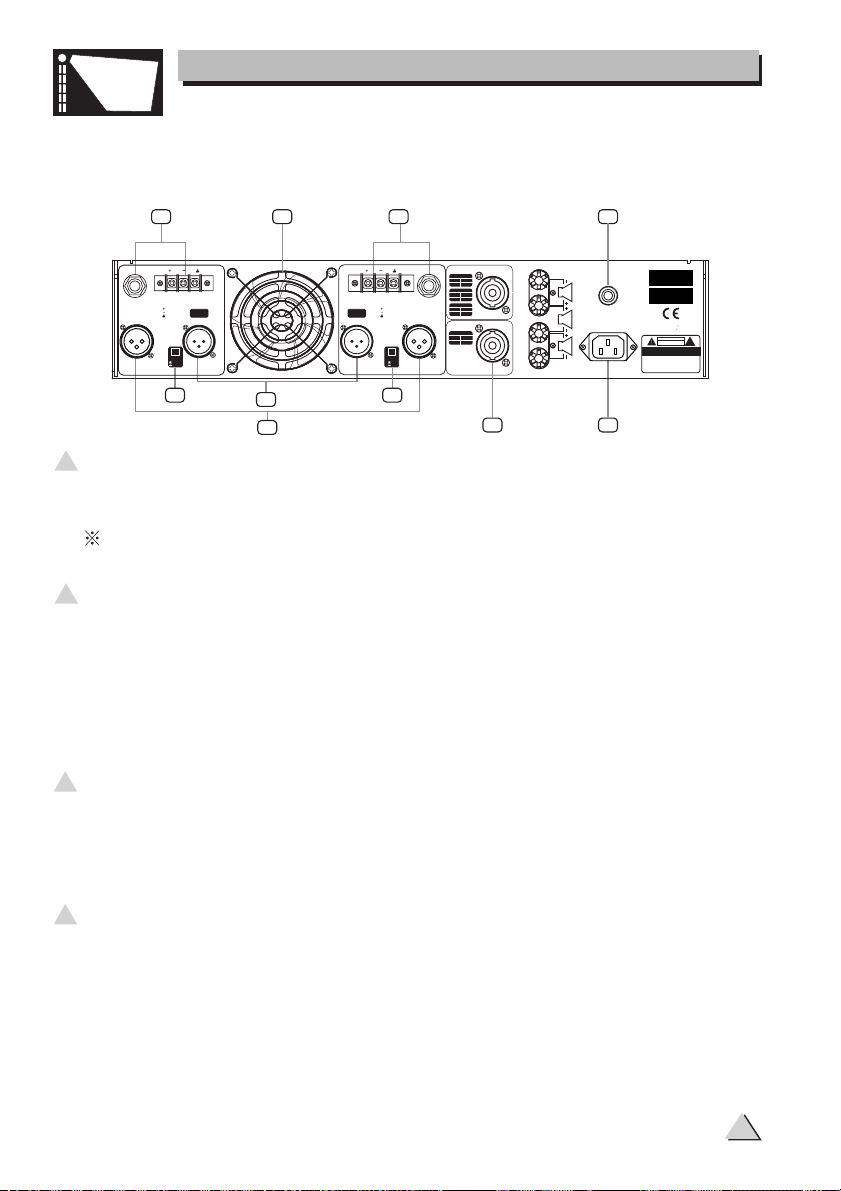
SPOTLIGHT
Rear panel
3. CONTROL ELEMENTS
9
BREAKER
MODE
ERIA
Appaaten s all nsutas
t l jo dat u t g den
ansu s il e t na ve k
CAUTION
WARNNG SHOCKH ZARD
DON TO EN
AVS RI QUE DE CH C LEC RQUE
CAUTON:
RE LA E W H HE S METY EFU EAND R T NG
DSC NNE TSU PLY ORDBE ORE HANG G US
EP SOU R R
CH1
BRDGE
MONO
CH2
8
NPUT INPUT
PARALLEL
OUTPUT
7
COOLING FAN
12
13
7
CH1
NEW TDE
21
BALANCED
NPUT
12
CH1
1+ 1-
POS NEG
CH2
2+ 2-
NPUT
PARALLEL
OUTPUT
BRDGE
1+ 2+
POS NEG
OUTPUT1
CH2
12
1+ 1-
POS NEG
3
OUT UT2
TP PIN 2
RINGP N 3
SLEEVE/PN 1
3
LM TER
O F
ON
11
10
12
INPUT
TP PIN 2
RINGP N 3
CH2
SLEEVE/PN 1
132
NEW TDE
3
21
T REO
BALANCED
RDGE
NPUT
14
This fan secures enough cooling for your amplifier. The fan speed is electronically
regulated depending on the temperature of the power devices.
NOTE:
For MISTRAL 2500/4000, the fans are on the rear panel.
For MISTRAL 6000, the fan is on the front panel.
8
a. IEC SOCKET FOR AC POWER CABLE (For MISTRAL 2500/4000)
Connect the supplied main cord. Do not insert the power cord into the MISTRAL
stereo power amplifier and into the AC Outlet until voltage has been correctly
set.
b. POWER CORD (Only for MISTRAL 6000)
This is an IEC power cord. You can connect the plug of power cord to the mains.
Please make sure the voltage accepted by the unit.
9
CIRCUIT BREAKER (Manual reset button)
This is an electronic fuse for protecting the unit from possible damage. When
the unit is overloaded or the temperature inside the unit is too high, this push
type button will spring out and disconnect the power supply. Push the Breaker
to restore normal working conditions.
OUTPUT CONNECTOR
10
These connectors have two kinds: Binding post and Neutrik connector. You can
choose proper connectors according to practical need. For your safety, please
be careful when do connecting work.
3
Page 7

SPOTLIGHT
LIMITER SWITCH
11
3. CONTROL ELEMENTS
Set the switch at "ON" position, once the output level is above maximum, the clip
begins, thus keeping consistent output level for protecting apparatus. If the
switch is set at "OFF" position, this clip function doesn't work.
BALANCED INPUT CONNECTOR
12
These connectors connect the input signal of CH 1 and CH 2 separately.
BALANCED OUTPUT CONNECTOR
13
These two output connectors are parallelled inside with input connectors. It enables
the unit work under parallelled mode. Please also refer to wiring diagram for paralleled
mode.
MODE SELECTOR
14
The MISTRAL stereo power amplifiers present two operating modes:
- Stereo Mode
In this mode, CH 1 and CH 2 operate independently (as a normal stereo amplifier).
The CH 1 input signal will be output from the CH 1 output connector, and CH 2
input signal will be output from the CH 2 output connector.
- Bridge Mode
In this mode, CH 1 input signal will be output from the bridge-mono output connector.
On the other hand, the output level control of CH 2 should be turn to the minimum.
4
Page 8

4. APPLICATION
The MISTRAL stereo power amplifiers provide two operating modes: stereo mode
and bridge mode, you can decide each specific operating mode according to your
actual application circumstance. Please see following diagram for connecting the
power amplifier into your audio system.
- Stereo Mode
In this mode, CH 1 and CH 2 operate independently (as a conventional stereo amplifier).
The CH 1 input signal will be output from the CH 1 output connectors, and the CH 2
input signal will be output from the CH 2 output connectors.
INPUT NPUT
132
PARALLEL
OUTPUT
Stereo Mode
Release this button
Input Connector
Balanced
GND
1
3
2
INPUT
INPUT
TIPPIN 2
RING/PN 3
CH2
SLEEVEPIN 1
EW TDE
3
21
TER O
BALANCED
RIDGE
INPUT
CH 2 CH 1
CH1
NEW TDE
21
BALANCED
NPUT
+
CH 1
CH1
1+ 1-
POS NEG
CH2
2+ 2-
INPUT
PARALLEL
OUTPUT
BRDGE
1+ 2+
POS NEG
OUTPUT1
CH2
12
1+ 1-
POS NEG
3
OUTPUT2
TIPPIN 2
RING/PN 3
SLEEVEPIN 1
3
LIMTER
OFF
ON
CH1
BRIDGE
MONO
CH2
BREAKER
MODE
SERA
A para en ska l an luas
tll odat u tag n rd n
ansuts t le t nat erk
CAUTON
W RN NG HOCK HA ARD
VS RSQ EDE CHOC E ECT IQ E
CAUTION:
EP ACE WTH HESAME YPE USE ND RAI G
I CON ECT UP LYCO DBE ORECH NGNG F SE
ONO OP N
NE AS U RR
+
CH 2
5
Page 9

- Stereo Mode
INPUT
4. APPLICATION
Input Connector
Balanced
GND
3
NPUT INPUT
132
PARALLEL
OUTPUT
Stereo Mode
Release this button
TIPPIN 2
RING/PN 3
SLEEVE/PN 1
CH1
1+ 1-
POS NEG
INPUT
CH2
NEW
TDE
3
STE EO
BALANCED
RDGE
NPUT
CH1
NEW TDE
BALANCED
3
1
NPUT
TP PIN 2
RING/PN 3
SLEEVE/PN 1
LM TER
NPUT
BRDGE
1+ 2+
POS NEG
OUTPUT1
CH2
12
1+ 1-
POS NEG
3
O F
PARALLEL
ON
OUTPUT
OUTPUT2
CH2
2+ 2-
CH1
BRDGE
MONO
CH2
BREAKER
MODE
ERIA
Appaaten sk ll nsutas
tl jodat u tag na den
ansuts il e t n ve k
RSK O EL C RCSH CK
DON TO EN
WARNNG SHOCKH ZARD
DON TO EN
AVS I QUEDE CHOC LEC RQUE
CAUTON:
RE LACE W H HE S ME TY EFU EAND R T NG
DSCO NE TSUP LY ORDBE OREC ANGNG USE
EP SOU R R
CH 1CH 2
CH 1
+
CH 2
+
6
Page 10

4. APPLICATION
- Stereo Mode
You can also operate the parallelled mode via outside wiring, so the signal input from
CH 1 or CH 2 will be output from both CH 1 and CH 2 simultaneously. The volume of
CH 1 or CH 2 can be controlled separately.
INPUT
INPUT INPUT
132
PARALLEL
OUTPUT
Stereo Mode
Release this button
Input Connector
Balanced
GND
3
NPUT
TP/P N 2
RNG PIN 3
CH2
SLEEVEPIN 1
N W IDE
3
21
S EREO
BALANCED
BRDGE
INPUT
CH 2
N W I E
21
BALANCED
+
CH 1
CH1
1+ 1-
POS NEG
CH2
2+ 2-
INPUT
TP/P N 2
RNG PIN 3
CH1
SLEEVEPIN 1
3
IMI ER
INPUT
BRIDGE
1+ 2+
POS NEG
OUTPUT1
CH2
12
1+ 1-
POS NEG
3
FF
PARALLEL
N
OUTPUT
OUTPUT2
CH1
B IDGE
MONO
CH2
BREAKER
MODEL
SERAL
App ra en ska l ans u as
il ordt ut agn r den
a slu s t l ettn tvrk
CAUTON
WA NI G SH CK HAZ RD
DO OT PEN
A IS RSQUE DE HOC EL CTR QUE
CAUTION:
R PL CE W TH T E AME YPE F SEA D ATNG
DS ONN CT S PP YCORD EFO ECHA GNG FUE
NE ASO V IR
CH 2
7
Page 11
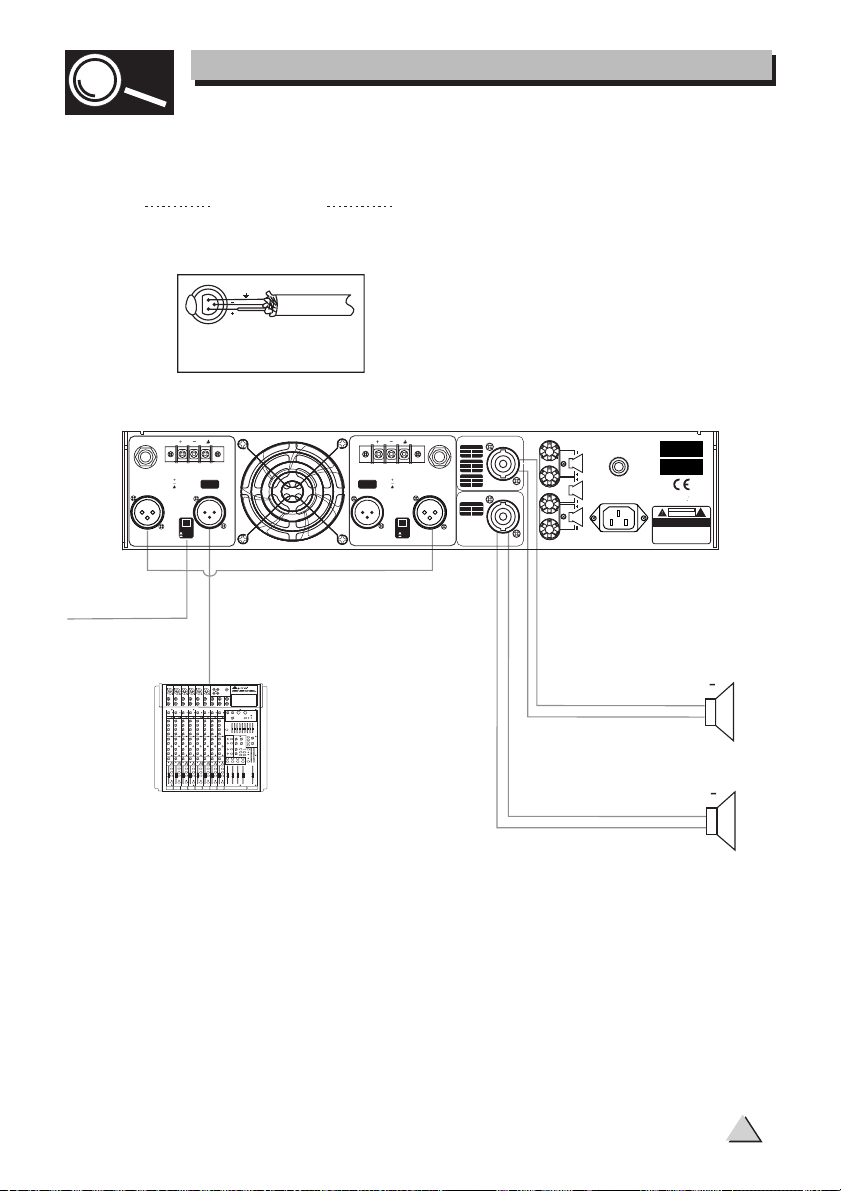
- Stereo Mode
4. APPLICATION
Input Connector
Balanced
GND
1
3
2
INPUT
INPUT NPUT
132
PARALLEL
OUTPUT
Stereo Mode
Release this button
TIPPIN 2
RING/PN 3
SLEEVEPIN 1
CH1
1+ 1-
POS NEG
INPUT
CH2
EW
TI E
3
1
TER O
BALANCED
RIDGE
INPUT
NEW TDE
2
BALANCED
CH1
3
NPUT
TIPPIN 2
RING/PN 3
SLEEVEPIN 1
LIMTER
INPUT
BRDGE
1+ 2+
POS NEG
OUTPUT1
CH2
12
1+ 1-
POS NEG
3
OFF
PARALLEL
ON
OUTPUT
OUTPUT2
CH2
2+ 2-
CH1
BRIDGE
MONO
CH2
BREAKER
MODE
SERA
A para en ska l an luas
tll odat u tag nar d n
ansuts t le t n terk
CAUTON
I K OF L CTI SH CK
ONO OP N
W RN NG HOCK HA ARD
VS RSQ EDE CHOC E ECT IQ E
CAUTION:
EP ACE WTH HESAME YPE USE ND RAI G
I CON ECT UP LYCO DBE ORECH NGNG F SE
ONO OP N
NE AS U RR
CH 2
CH 1
+
CH 2
+
8
Page 12

- Stereo Mode
4. APPLICATION
+
Input Connector
3
INPUT
INPUT NPUT
132
PARALLEL
OUTPUT
Stereo Mode
Release this button
Balanced
GND
INPUT
TIPPIN 2
RING/PN 3
CH2
SLEEVEPIN 1
EW TDE
3
21
TER O
BALANCED
RID E
NPUT
CH 1
CH1
NEW TDE
21
BALANCED
CH 1
CH1
1+ 1POS NEG
CH2
2+ 2-
NPUT
PARALLEL
OUTPUT
BRDGE
1+ 2+
POS NEG
OUTPUT1
CH2
12
1+ 1POS NEG
3
OUTPUT2
TIPPIN 2
RING/PN 3
SLEEVEPIN 1
3
LIMTER
OFF
ON
NPUT
CH1
BRIDGE
MONO
CH2
BREAKER
MODE
SERA
A para en ska l an luas
tll odat u tag nar d n
ansuts t le t nat erk
I K OF L CTI SH CK
ONO OP N
W RN NG HOCK HA ARD
VS RSQ EDE CHOC E ECT IQ E
CAUTION:
EP ACE WTH HESAME YPE USE ND RA NG
I CON ECT UP LYCO DBE ORECH NGNG F SE
ONO OP N
NE AS U RR
CH 2
9
Page 13

- Stereo Mode
INPUT
4. APPLICATION
Input Connector
Balanced
GND
1
3
2
INPUT NPUT
132
PARALLEL
OUTPUT
Stereo Mode
Release this button
TIPP N 2
RNG/P N 3
SLEEVEPIN 1
B IDGE
CH1
1+ 1-
POS NEG
INPUT
CH2
N W I E
3
21
TEREO
BALANCED
INPUT
CH1
21
BALANCED
INPUT
EW TDE
3
TIPPIN 2
RNG/P N 3
SLEEVEPIN 1
LIMTER
INPUT
BRIDGE
1+ 2+
POS NEG
OUTPUT1
CH2
12
1+ 1-
POS NEG
3
OFF
PARALLEL
ON
OUTPUT
OUTPUT2
CH2
2+ 2-
CH1
BRIDGE
MONO
CH2
BREAKER
MODEL
SERAL
Ap ara en ska l an luas
il ordt ut agnarden
nsl ts t let n erk
I K OF LE TIC HO K
ONO OP N
WA N NG S OCKHAZ RD
VS RSQ E E CHOC E ECTRQUE
CAUTION:
EP ACE WTHT ESAME YPE USE A D RA I G
I CON ECT UPP YCO D EF RECH NGNG F SE
ONOT P N
NE AS UV R
CH 1
CH 1
+
+
CH 2
10
Page 14

4. APPLICATION
- Bridge Mode
In this mode, the CH 1 input signal will be output from the bridge output connector.
On the other hand, the output level control of CH 2 should be turned down to minimum
(turn the volume control at counterclockwise). Only the volume control of CH 1 is used
to control the volume of the whole system.
Input Connector
Balanced
GND
1
3
2
INPUT
NPUT NPUT
132
PARALLEL
OUTPUT
Bridge Mode
Press this button
TIPPIN 2
RING/PN 3
SLEEVE/PN 1
CH1
1+ 1-
POS NEG
INPUT
CH2
NEW TDE
3
21
STER O
BALANCED
RI GE
NPUT
CH1
NEW TDE
21
BALANCED
NPUT
3
TIPPIN 2
RING/PN 3
SLEEVE/PN 1
LM TER
NPUT
BRDGE
1+ 2+
POS NEG
OUTPUT1
CH2
12
1+ 1-
POS NEG
3
O F
PARALLEL
ON
OUTPUT
OUTPUT2
CH2
2+ 2-
CH1
BRDGE
MONO
CH2
BREAKER
MODE
S RIA
Appar ten sk ll nsl tas
tl jodat u tag nar en
ansuts il e t n verk
SKO EL C RCSH CK
DON TOP N
WARNNG HOCK HA ARD
AVS IS UEDE CHOC E EC RI UE
CAUTON:
EP ACE WTH HES METY E FU EAND R TNG
SCO NECT UPLY C RD BE OREC ANGNG USE
ON TOP N
N PA OU RR
CH 1
CH 2
CH 1
11
Page 15
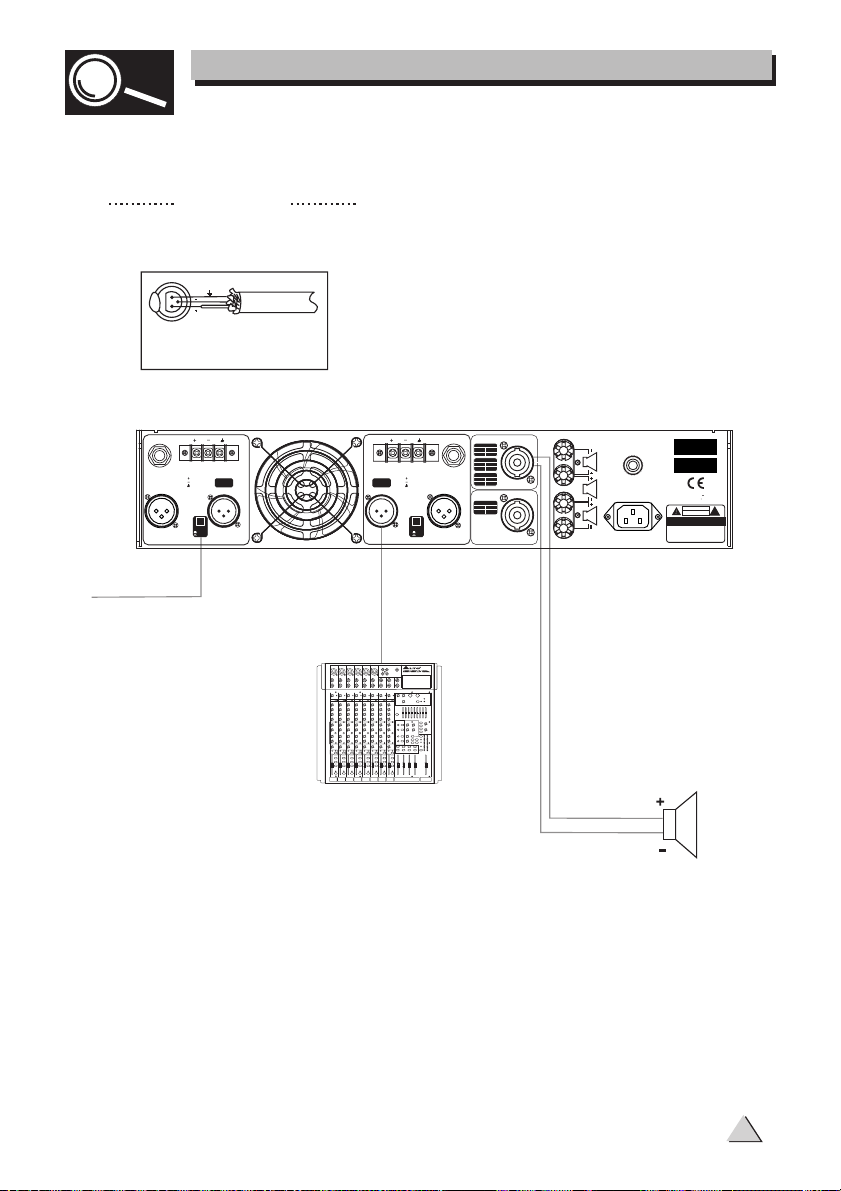
- Bridge Mode
1
3
2
INPUT
4. APPLICATION
Input Connector
Balanced
GND
INPUT NPUT
INPUT
TIPPIN 2
RNG/P N 3
CH2
SLEEVEPIN 1
132
EW I E
3
21
TEREO
OUTPUT
BALANCED
B IDGE
INPUT
PARALLEL
Bridge Mode
Press this button
CH 1
21
BALANCED
CH1
1+ 1-
POS NEG
CH2
2+ 2-
INPUT
PARALLEL
OUTPUT
BRIDGE
1+ 2+
POS NEG
OUTPUT1
CH2
12
1+ 1-
POS NEG
3
OUTPUT2
TIPPIN 2
RNG/P N 3
CH1
SLEEVEPIN 1
EW TDE
3
LIMTER
OFF
ON
NPUT
CH1
BRIDGE
MONO
CH2
BREAKER
MODE
SERA
Ap ara en ska l an luas
ll or atut ag nar den
nsuts t let naterk
I K OF LE TIC HO K
ONO OP N
W RN NG S OCKHA ARD
VS RSQ EDE CHOC E ECT IQ E
CAUTION:
EP ACE WTHT ESAME YPE USE NDRA I G
I CON ECT UPP YCO DBEF RECH NGNG F SE
ONO OP N
NE AS UV R
CH 2
CH 1
12
Page 16
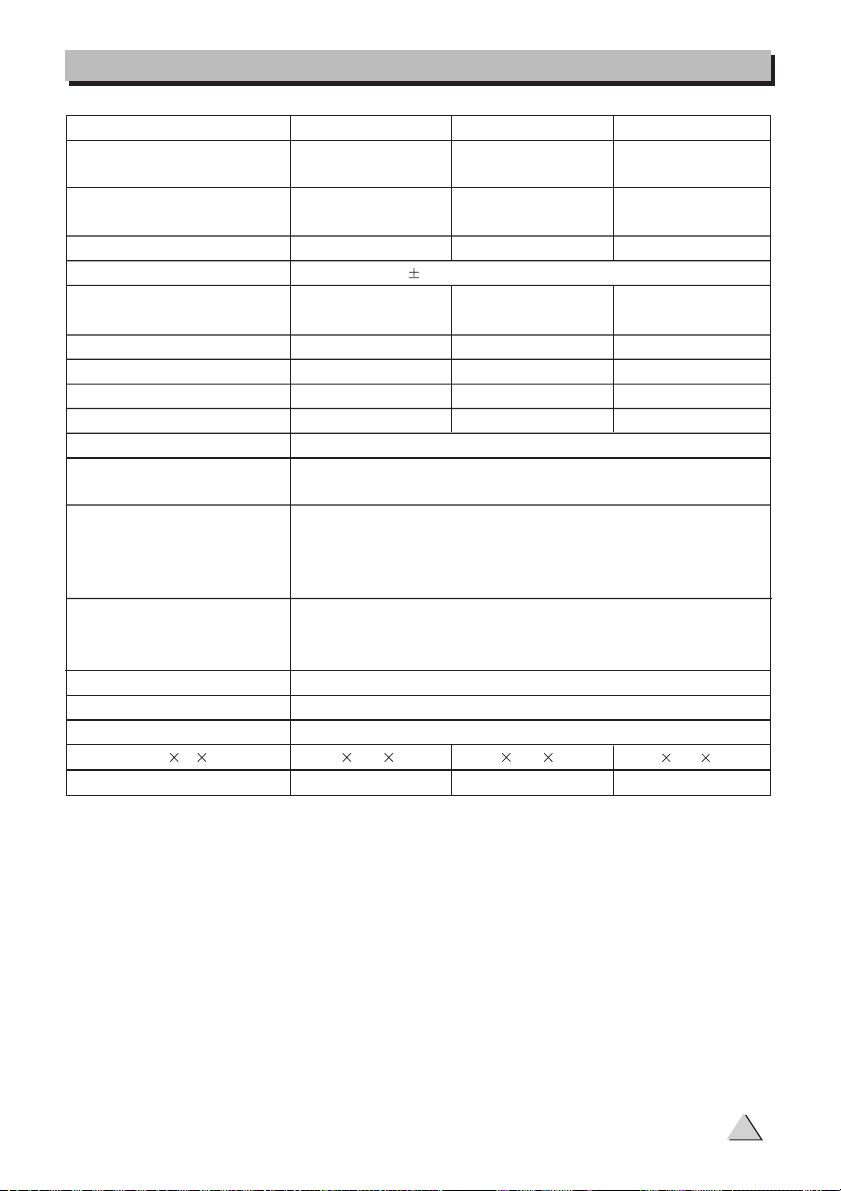
5. TECHNICAL SPECIFICATIONS
TYPE
Stereo Mode (4 ohms)
(EIAJ)
Stereo Mode (4 ohms)
(RMS)
Distortion (SMPTE IM)
Frequency Response
Damping Factor (8 ohms)
1 kHz and below
Signal to Noise, 20 Hz 20 kHz
Voltage Gain
Input Sensitivity @ 4 ohms
Input Clipping
Input Impedance
Controls
Indicators (1 per channel)
Connectors, each channel
Cooling
Load Protection
Power Requirements
Dimensions(L W H)
MISTRAL 2500 MISTRAL 6000
x2
700 W
580 W x2
<0.05%
20 Hz 20 kHz 1 dB, 3 dB points: 10 Hz 60 kHz
>300
102 dB
40 x (32 dB)
1 Vrms
10 Vrms (+22 dB)
10 K Ohms unbalanced, 20K ohms balanced 56 (36 dB)
FRONT: AC SWITCH, CH1 & CH2 GAIN KNOBS
REAR: LIMITER, BRIDGE SELECTOR
Power On: Blue LED
Operation/Protection: Dual Color (Green/Red LED)
Limit: Red LED
Clip: Red LED
Input: Active balanced XLR
Parallel Output: XLR
Output: NEUTRIK Speakon and Binding posts
Continuously variable speed fan, rear to front air flow
On/off muting, DC fault load grounding relay, internal fault fuses
200 240 (100 120) Vac 50~60 Hz
400 483 89 mm 400 483 89 mm
18.1 KgNet Weight
MISTRAL 4000
1000 W
850 W x2 1100 W x2
<0.05% <0.05%
>300 >400
102 dB 110 dB
40 x (32 dB) 40 x (31 dB)
1 Vrms 6 Vrms
10 Vrms (+22 dB) 10 Vrms (+22 dB)
20.3 Kg 27.5 Kg
x2
1400 W
453 483 133 mm
x2
13
Page 17

6. WARRANTY
1. WARRANTY REGISTRATION CARD
To obtain Warranty Service, the buyer should first fill out and return the enclosed
Warranty Registration Card within 10 days of the Purchase Date.
All the information presented in this Warranty Registration Card gives the
manufacturer a better understanding of the sales status, so as to provide a
more effective and efficient after-sales warranty service. Please fill out all the
information carefully and genuinely, miswriting or absence of this card will void
your warranty service.
2. RETURN NOTICE
2.1 In case of return for any warranty service, please make sure that the
product is well packed in its original shipping carton, and it can protect your
unit from any other extra damage.
2.2 Please provide a copy of your sales receipt or other proof of purchase with
the returned machine, and give detail information about your return address
and contact telephone number.
2.3 A brief description of the defect will be appreciated.
2.4 Please prepay all the costs involved in the return shipping, handling and
insurance.
3. TERMS AND CONDITIONS
3.1 warrants that this product will be free from any defects in materials
LT O
and/or workmanship for a period of 1 year from the purchase date if you
have completed the Warranty Registration Card in time.
3.2 The warranty service is only available to the original consumer, who purchased
this product directly from the retail dealer, and it can not be transferred.
3.3 During the warranty service, may repair or replace this product at its
own option at no charge to you for parts or for labor in accordance with the
right side of this limited warranty.
3.4 This warranty does not apply to the damages to this product that occurred
as the following conditions:
Instead of operating in accordance with the user's manual thoroughly, any abuse
or misuse of this product.
Normal tear and wear.
The product has been altered or modified in any way.
Damage which may have been caused either directly or indirectly by another
product / force / etc.
Abnormal service or repairing by anyone other than the qualified personnel or
technician.
And in such cases, all the expenses will be charged to the buyer.
3.5 In no event shall be liable for any incidental or consequential damages.
Some states do not allow the exclusion or limitation of incidental or
consequential damages, so the above exclusion or limitation may not apply to
you.
3.6 This warranty gives you the specific rights, and these rights are compatible
with the state laws, you may also have other statutory rights that may vary
from state to state.
LT O
LT O
14
Page 18

NO. 1, Lane 17, Sec. 2, Han Shi West Road, Taichung 40151, Taiwan
SEIKAKU TECHNICAL GROUP LIMITED
http://www.altoproaudio.com Tel: 886-4-22313737
email: alto@altoproaudio.com Fax: 886-4-22346757
All rights reserved to ALTO. All features and content might be changed
without prior notice. Any photocopy, translation, or reproduction of part of this
manual without written permission is forbidden. Copyright 2007 Seikaku Group
c
