Page 1
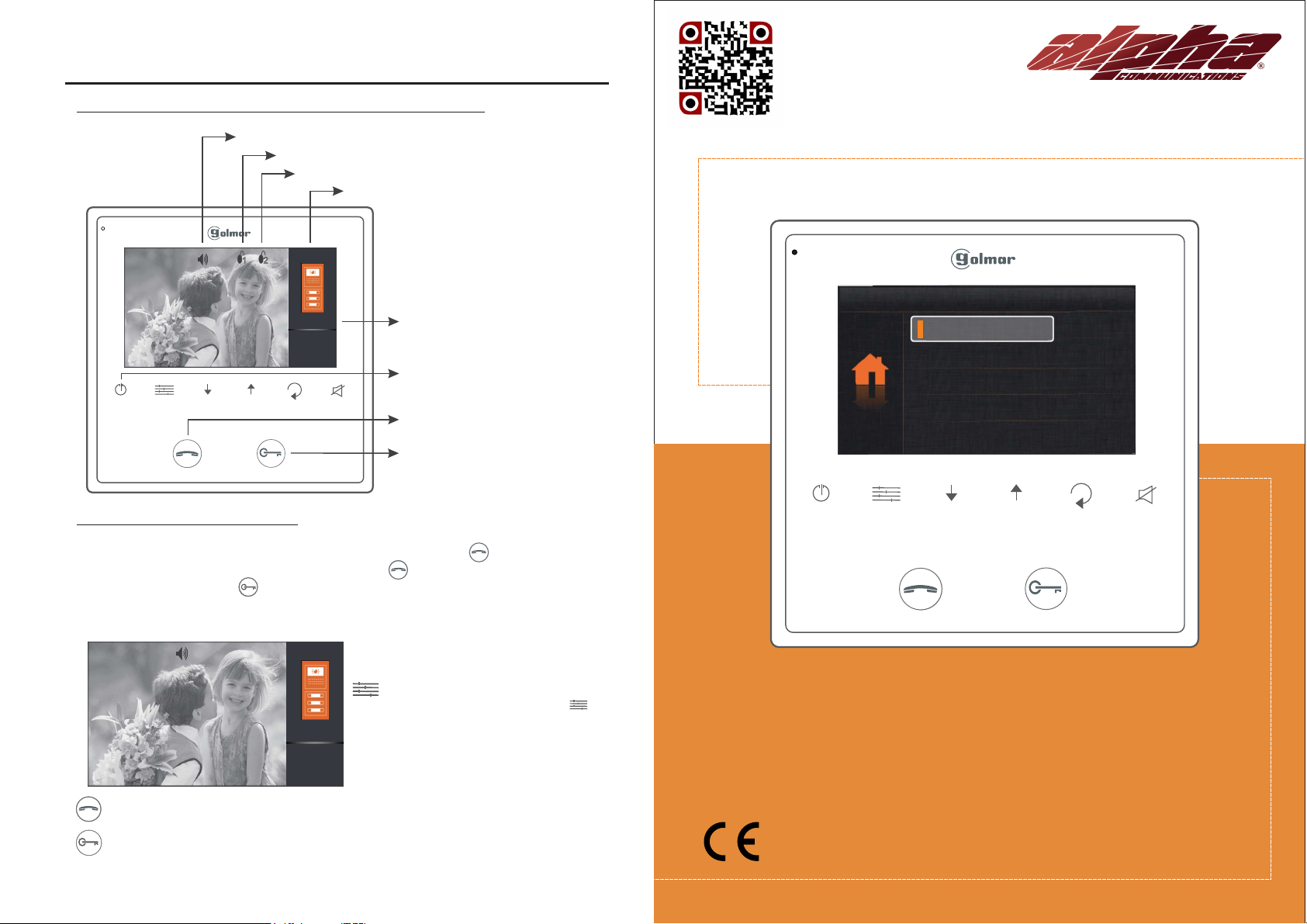
VESTA2 G 2 MONITORB
( )
Monitor description upon receiving a call and during communication.
*
Communication activated.
Door 1 activated.
Door activated2 .
Elapsed call/communication time.
4
VESTA GB2 M2 ONITOR
1
( )
Answering a call from the door panel.
*
When a call is received, the monitor(s) will play a melody and show the door panel image on the main
monitor withoutalertingthe visitor. Toanswer the call, press pushbutton .
Communication will last for90 secondsor until push button ispressed again.
To open the door,press button duringthe communication or callprocesses: one press will activate
thelock releasefor 5 seconds.
00:30
2
DS-1
00:30
DS-1
Door panel that made the call.
End call/communication.
Start/stop communication.
Activate door release.
With the monitor in communication or
auto switch-on,press push button to
access the settings menu: Contrast,
brightness, colour and monitorvolume.
Main menu
Camera/Door
Intercom
Playback
Do not disturb
QUICK GUIDE
Start/stop communication.
To open the door, press the door release push button during the communication or call
processes: one press will activate the lock release for 5 seconds.
(*)
For more information, see the full user guide for this monitor:
https://alphacommunications.com/awd211
AWD212 REV.07/2018
www.alphacommunications.com
Page 2
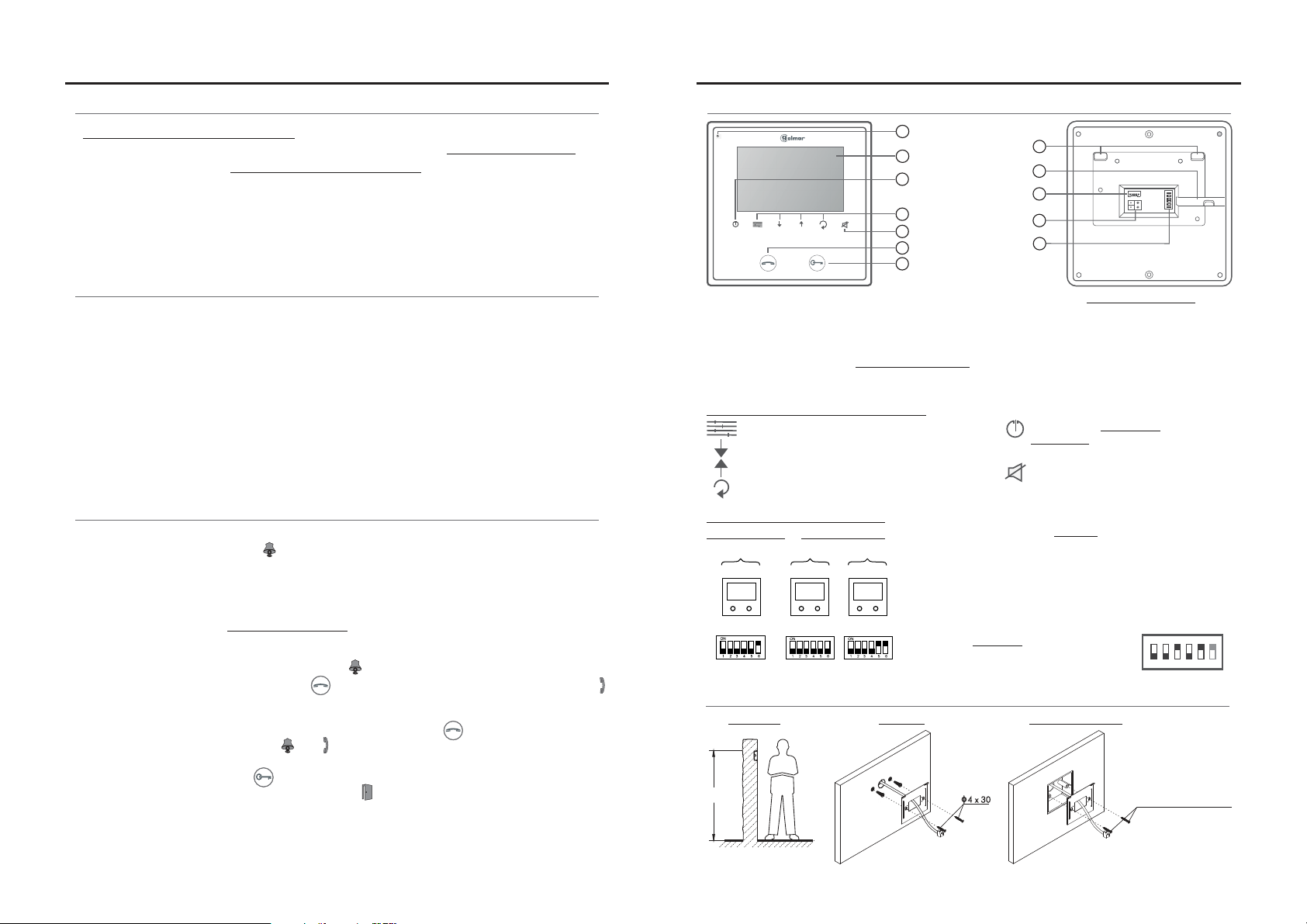
VESTA2 G 2 MONITORB VESTA2 G 2 MONITORB
2
3
SAFETY PRECAUTIONS
- Always disconnectthe powersupply before installing or makingmodifications tothe device.
- installationThe and handling of thesedevices mustbe carried out byauthorised personnel.
- The wiring must runat least 40 cm awayfrom anyother wiring.
- Do notovertighten thescrews onthe terminal block.
- I and place without projectionsnstall the monitor ina dry protected risk of drip or water .
- Do notplace inhumid, dustyor smoky locations, ornear sourcesof heat.
- Before connecting the system to the mains, check the connections between the door panel,
power supply, distributors andmonitors.
- Always follow the instructionscontained inthis manual.
( )
CHARACTERISTICS
*
- Hands-free monitor.
- 4.3” TFTcolour screen.
- Monitor with simple installation(non-polarised 2wire BUS).
- Capacitive buttons to accessand selectmenu functions.
- .User menu
- Installer setup.
- Screen and volume settingsmenu.
- Start/stop communicationbutton.
- Door releasepush button.
- .StatusLEDs
- Dip switchesfor settingthe monitor address(callcode).
SYSTEM OPERATION
- To make a call, the visitor mustpress the button of the apartment; anaudible sound indicates that
the call is being made and LED will turn on. If vocal synthesis is activated then a “call inis
progress” message will indicate a call is being made.At this moment the apartment's monitor(s)
receives the call. During the call the visitor can correct his call by pressing a push button
corresponding to a differentapartment, in which case theoriginal callis cancelled.
- Thering tone lasts for 40seconds. Without alerting the visitor, their image appears onthe master
monitor . : the image appears on the monitor (withcode 0to receive the call For Villakit application
“apartment 1” or monitor with code 16 if the call is in “apartment 2”) when receiving the call
without the visitor beingalerted.
If the callis notanswered within40 seconds, LED will turn offand thechannel will be freed.
- To establish communication, press button on any monitor inthe apartment. Door panelLED
will turn on. If the vocal synthesis is enabled the message "you can speak now" will be heard
confirming the communication isactivated.
- Communication will last for one and a half minutes or until button is pressed again. When
communication has finished, LEDs and will turn off and the channel will be freed. If vocal
synthesis is activated, a“Communication isfinished” message will indicatethat thecall is over.
- To open the door, press button during the call or communication processes: one press will
activate the lock release for five seconds and LED will also turn on for five seconds. If vocal
synthesis is activated, a“Door pen” message will be indicatedon thedoor panel.is o
- The descriptionsof the function pushbuttonsarefoundon page3.
( )
MONITOR DESCRIPTION
*
a
b
c
d
e
f
g
a. .Microphone
b. 4.3” TFT colour screen.
c. Close push button.
d. Menu push buttons.
e. “Do not disturb” push button/indicator.
f. Start/stop communication .function push button
During standby: Display door panel image.
Menu push buttons and status LEDs:
Menu access and function selection push button.
Menu scroll down push button.
Menu scroll up push button.
Menu back push button.
( )
Monitor address (code) setup:
*
1-apartment kit 2-apartment kits
APARTMENT 1
VESTA2
CODE 0
( )
2-apartment kit: Monitor code 16 is the last,s
1
( )
MONITOR INSTALLA
*
APARTMENT 1
VESTA2
CODE 0
dip 6 of the end of line to ON.
ARTMENT 2
AP
VESTA2
( )
CODE 16
1
TION
Dip6: Setsthe end of line. Set to ON inmonitors where the video cable
terminates. Remainder setto OFF.
Dip1 Dip5:to .Set the monitoraddress (addresses0 to 31)
Switches set toOFF havea value of zero.
The values ofthe switchesset to ON areshown in theenclosed chart.
Themonitor code will be the sum of the valuesof theswitchesset to ON.
Surface Embedding boxLocation
1.60m
h
i
j
k
l
g. releaseDoor function push button.
During standby: Press for 10 seconds to
activate/deactivate the “doctor mode” function
(function code[9018] mustbe activated).
h. Attachment holes.
i. Horizontal cable input.
j. Con ector.n
k. BUS connection terminals.
l. Configuration DIP switch.
Power supply .status LED
Push button: End call/communication.
During standby: Enter/exit menu mode.
“Do not disturb” function access push button.
LED on: “do not disturb” modeactivated.
LED blinking: “doctormode” activated.
LED off: functionnot activated.
Building
Value chart
Switch number: 1 2 3 4 5
valueON : 1 2 4 8 16
x4 30
ON
1 2 3
E : 0+ 0+ 4+0+16 = 20xample
Screws supplied with the
embedding box.
ON DIP
1 2 3
4 5 6
DIP
4 5 6
(*)
For more information, see the full user guide for this monitor:
https://alphacommunications.com/awd211
(*)
For more information, see the full user guide for this monitor:
https://alphacommunications.com/awd211
