Page 1
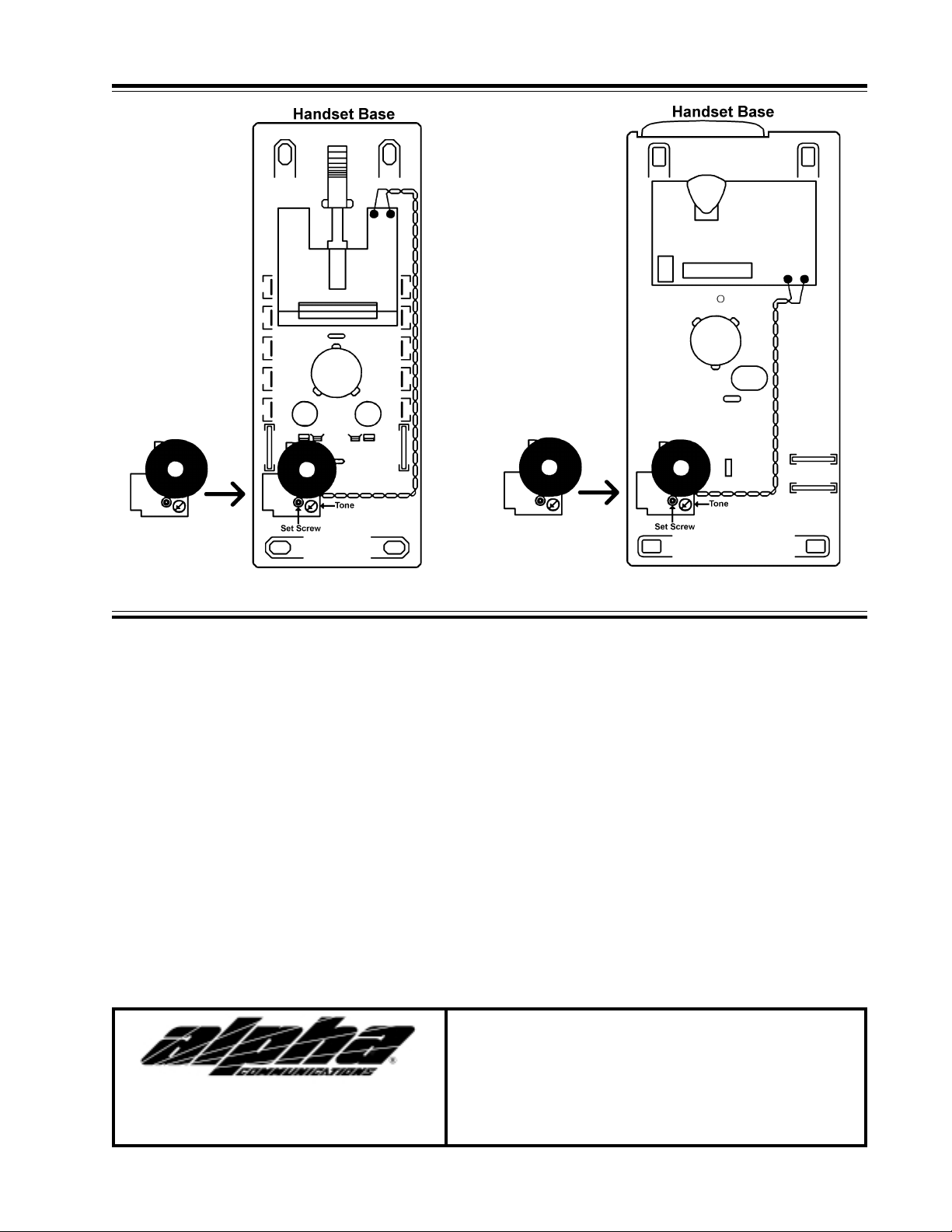
CONVERT THE STANDARD AC BUZZER IN THE HT2000 OR
HT3000 SERIES HANDSET TO AN ELECTRONIC TONE
NEW!
HT2000 Series HT3000 Series
INSTALLING THE R2007 AlphaTone™: When you wish to replace the standard AC buzzer in the HT2000
and/or HT3000 series handsets, with the optional model R2007 AlphaTone™ unit, please follow these instructions:
1. Locate the silver AC buzzer in the lower portion of the handset base. Remove the set screw (and keep it for reuse).
2. Gently pull up the two (2) wires from the buzzer that are attached to the internal p.c. board. Carefully slide the
wires off of the connecting posts.
3. Install the R2007 AlphaTone™ in place of the buzzer, using the buzzer set-screw.
4. Install the two (2) wires onto the p.c. board, using the same connecting posts that the buzzer used. Polarity does
matter. If the R2007 unit fails to signal when called from the door entry push button, reverse the two (2) wire
leads and try again.
5. Position the wires inside the handset base, so they will not get 'pinched' when the cover is placed over the base.
6. Using a small screwdriver, you can change the AlphaTone's sound, by adjusting the built-in potentiometer found
on the p.c. board of the R2007.
MODEL R2007 AlphaTone™
INSTALLATION INSTRUCTIONS
42 Central Drive, Farmingdale NY 11735-1202
(631) 777-5500 Fax: (631) 777-5599
TOLL-FREE Tech Support 1-800-666-4800
Email:info@alpha-comm.com
For use with the HT2000 or HT3000 series
handset intercom stations
Copyright© 2002, Alpha Communications®, All Rights Reserved
A WD077 Rev . 1 (12/02)
