Page 1

Product Specification Sheet A PS674 - Rev. 07/2013
PK250B Power/Standy Power Supply U.P.S.
PK250B Power/Standby UPS
The Alpha Communications® / TekTone model
PK250B Uninterruptable Power Supply is primarily used with
the NC300 / NC300II series and/or HC345C series
microprocessor based nurse/emergency call syst ems and provides
for uninterrupted power in the event of utility power failures,
voltage surges, spikes, brownouts and blackouts. It's economical
cost and extremely compact size will enhance t he operation of all
your NC300, NC300II and HC345C systems.
When power is interrupted, the PK250B immediately cuts in
to provide square wave power for the system's c entral
processing equipment until an emergency generator is activated or
power is restored. In the event of a prolonged power outage, t he
PK250B will provide power to the limit of its battery.
The green LED on the front panel indic ates power line output when
steady and battery output when flashing. T he unit also provides
an audible tone during bat tery output operation.
Other feat ures include output recept acles for connection
of equipment, power cord for standard 120 volt, 15 amp
power circ uit, AC fuses to protec t the unit from utility power and
DC fuses to protect t he battery.
The PK250B is U.L. 1778 and CSA 22.1 Listed.
Architects' And Engineers' Specifications
The (300VA) Uninterruptable Power Supply shall be Alpha
Communications® / TekTone PK250B or approved equivalent, and
shall provide for c ontinuous power in the event of voltage surges,
spikes, brownouts, blackouts, or similar power interruptions. The
power supply has rugged const ruction and shall include power
switc h, audible alarm indicat or, line output indicator, battery output
indicator, output receptac le, power c ord and AC/DC fuses for
utility power and bat tery protect ion. The PK250B is used primarily
with the NC300, NC300II and/or HC345C series microprocessor
nurse-call and emergency- call systems, but c an be used with
other nurse-c all, emergency-c all and annunciator or intercom
systems as well.
The PK250B shall be U.L. 1778 and CSA 22.1 Listed.
Specifications
OUTPUT RATING
Watt age: 300W
Voltage: 115 VAC
Frequency: 60Hz
Waveform: Stepped square wave
INPUT
Voltage: 115 VAC
Frequency: 60 Hz
Ampere (max): 2.6
BACKUP OPERATION
At full load: 2 minutes
At half load: 9 minutes
Transfer time: 6 ms typical
BATTERY
Type: Maintenanc e-free 12VDC 5Ah
Rec harge: 8 hours
Auto c ut- off: Yes
SIZE
Overall: 3.50"W x 10.90"H x 10.80"D
Weight: 13.5 lbs.
Operating temp range is 0°C–40°C.
Installation and Initial Operation
1. Remove unit from shipping c arton and examine for damage or moisture. Do not try t o operate the unit if it appears damaged.
2. Read t he following installation and operation instructions completely.
3. Locat e the unit in a dry, well ventilated area. This unit is designed for indoor use only. Never use outdoors.
4. Be sure power switc h is in the OFF position.
5. Plug the DC fuse into t he DC fuse rec eptac le at the rear of the unit.
6. Plug the power line cord into any standard 120 volts, 15 amp AC outlet. Turn t he unit ON and allow at least 30 minutes to c hange the
batt eries to t heir full potential. Turn the unit OFF. Once, installed, leave the unit plugged in at all times.
7. Plug the NC350C series CPE (Central Processing Equipment) into their output receptacle loc ated at the rear of the unit. Make sure the
CPE is turned OFF. NOTE: Only (1) CPE may be used per PK250B.
8. Turn t he alarm switc h to ON.
9. The PK250B is now ready for operation in the event of utility power problems
Testing
Test for correc t operation of the PK250B as follows:
1. Be sure NC350C series CPE is not in use.
2. Disconnect power line cord from the wall soc ket. T he green output indicator light will start to flash. The alarm will start to beep,
indicating a loss of incoming utility power. The NC350C series CPE (and any additional equipment) should continue to func tion normally
on internal battery power provided by the PK250B's bac kup system.
3. Rec onnect the power line. The red output bat tery indicator will go off. The green output power indicator light will come on, steadily
signaling the return of utility power. The alarm will go off.
Page 2
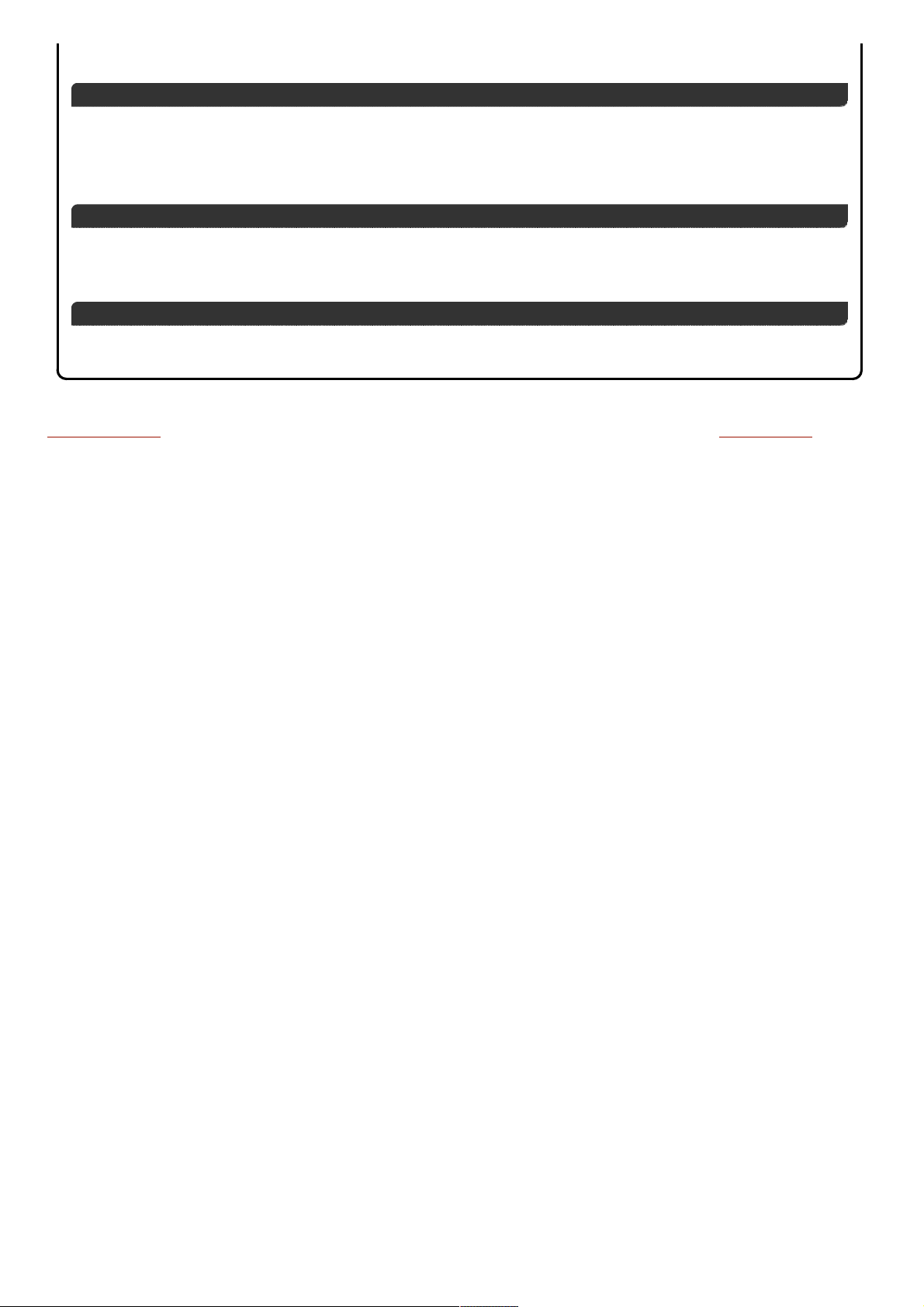
42 Central Drive • Farmingdale • NY • 11735-1202 • Phone: (631) 777-5500 • Fax: (631) 777-5599
TOLL-FREE: (800) 666-4800 • Web: AlphaCommunications.com • Email: info@alphacommunications.com
Copyright© 1998-201 4 Alpha Communications® - All Rights Reserved.
Due to co ntinuous pro duct improvement, all colo rs, sizes, materials, finishes and specification s are subject to ch ange without n otice.
< Previous (APS673) Next (APS675) >
4. The PK250B is c ompletely automatic and will operate on its own once installed. Controls will need t o be reset only aft er extended
power outages or batt ery drain occ urs.
Troubleshooting
If the PK250B fails to operate as described, c hec k for the following:
1. Determine if power line c ord is firmly plugged into a live wall outlet.
2. Check that power switch is in the ON position.
3. Check the fuses on back panel. Unscrew the blac k caps and remove t he fuses. Check visually for proper condition. Replace in the
proper slots aft er checking.
Extended Power Outage
A built-in control feature protect s t he battery from damage due to deep discharge beyond its normal capacity. During a prolonged power
outage, the PK250B will provide power to t he limit of its batt ery. Beyond this point, the unit will shut down the batt ery circuitry. If this
happens, the power switc h must be t urned OFF. Wait until utility power is restored and turn power switch ON. Allow 15 hours to rec harge
before the unit is ready to provide power again.
Storage
When the PK250B is not in use, leave it plugged into the power supply and turn power switc h OFF. This will prevent damage t o bat tery from
discharge.
