Page 1
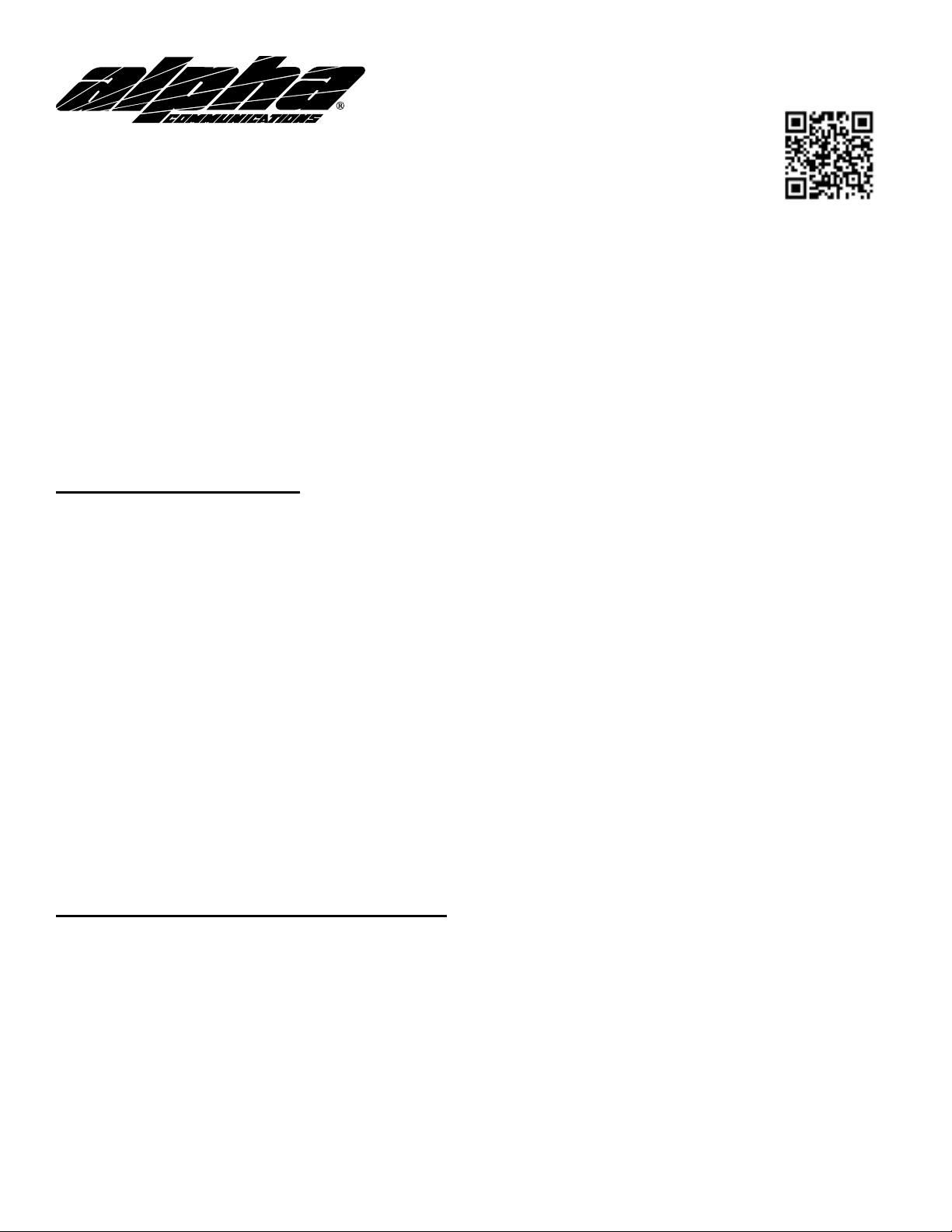
Programming the ESM
Electric Key Module/Proximatey Reader - ESM
Wiring Diagram / Programming Guide
1. Remove the Red Jumper to the le of Dip-Switches.
2. Press programming button (P) twice in quick succession . Programming Mode
will be indicated by continuous illumination of the LED.
3. Slide DIP switch 2 upwards and hold each key in succession vertically in front
of the ESM Module (distance: 1 cm). Hold each key in front of the ESM module for approximately 3 seconds. Storage of the key is conrmed with a short
beep and the latching of the relay.
4. Pressing the programming button (P) to return the system to Operating Mode
(LED ashes ‘slow’). If in programming mode for more than 2 minutes no key
is read, the system returns to the Operating Mode automatically.
5. Return the Red Jumper to the le of the Dip-Switches (is is a programming
lock).
DIP Switch 1, Relay Time: 1.5 seconds (OFF) and 4.5 seconds (ON). By Default,
Dipswitches 2, 3, and 4 are in the OFF position.
Deleting All Keys from ESM Memory
1. Remove the Red Jumper to the le of Dip-Switches.
2. Set Dip-Switches 3 and 4 to the ON position.
3. Press the programming button and hold it down until the LED starts ashing again.
4. Set Dip-Switches 3 and 4 back to the OFF position.
5. Return the Red Jumper to the le of the Dip-Switches (is is a programming lock).
Alpha Communications
42 Central Drive, Farmingdale NY 11735-1202
Phone: (631) 777-5500, Fax: (631) 777-5599
Copyright© 2015, Alpha Communications® All Rights Reserved
TOLL-FREE Technical & Sales Line: 800-666-4800
Web: www.AlphaCommunications.com
Email: info@alphacommunications.com
AWD200 Rev 1 (04/2015)
