Page 1
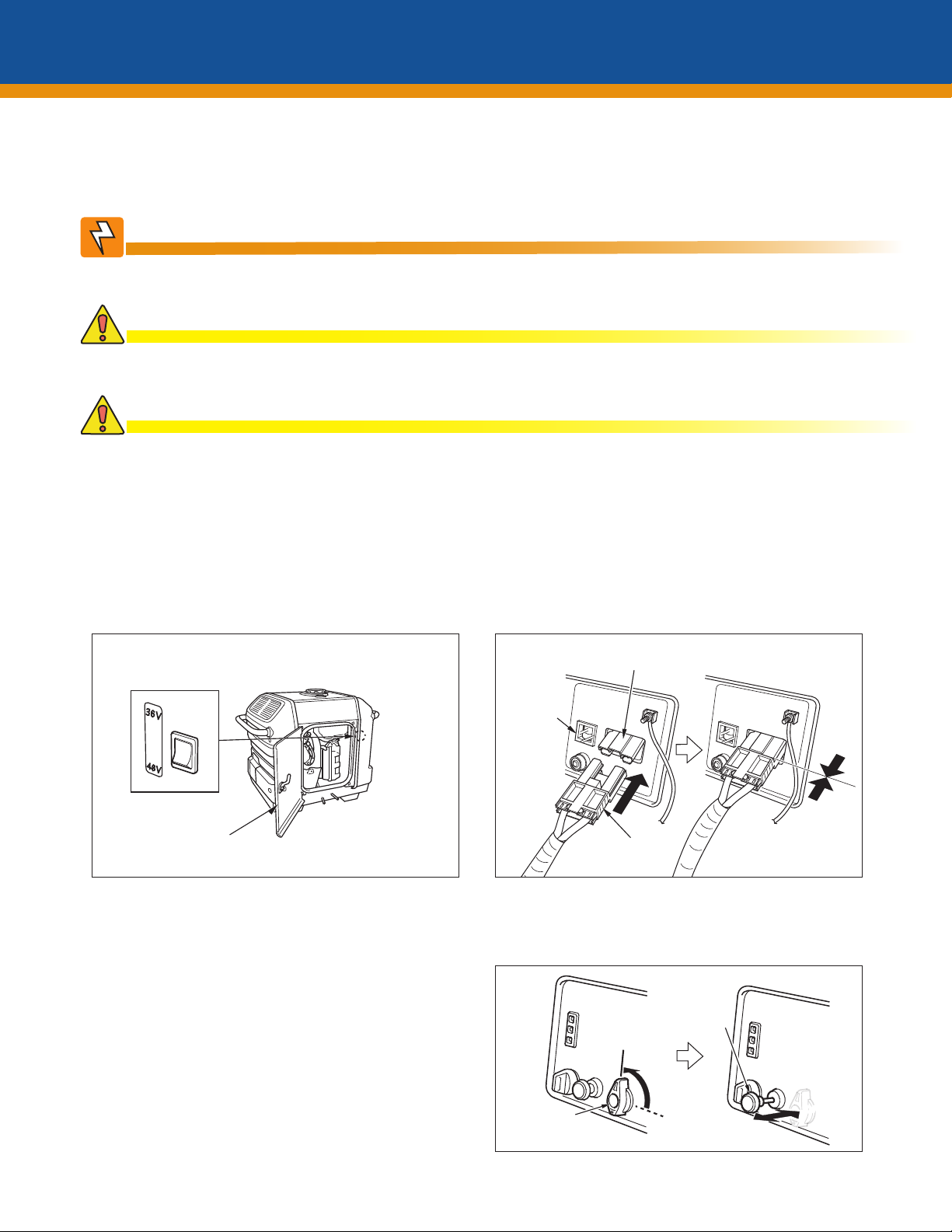
Power
Choke
Knob
CLOSED
OP EN
Fuel Valve
Lever
ON
O
OFF
OPEN
DC Voltage
Selector
Switch
Maintenance
Cover
Choke
Knob
CLOSED
OP EN
Fuel Valve
Lever
ON
O
OFF
O
OFF FF
O
ONN
Starter Grip
Direction
to pull
OPEN
DCX3000 3.0kW, 36/48VDC Portable Generator Quick Guide
The following instructions are intended to supplement the DCX3000 Operator’s Manual. Read and adhere to all safety
instructions listed in the Operator’s Manual (Alpha P/N 041-028-B0) and this document. If you have any questions
regarding safe operation of the generator, consult the Operator’s Manual or contact Alpha Technical Support.
WARNING!
Do not make or break any connections between the power supply battery pack and generator while the
generator is running. Turn the generator off before disconnecting any cables or equipment.
CAUTION!
Always check the engine oil level prior to operating the generator. Failure to do so could lead to
irreparable damage to the engine.
CAUTION!
Only use 86 octane fuel or higher and no more than 10% Ethanol or 5% Methanol by volume.
1.0 Connecting Generator
1. Open the maintenance cover (see Figure 1-1).
2. Using the DC voltage selector switch, select either 36V or 48V (see Figure 1-1).
3. Close the maintenance cover.
4. Connect the power cord of the UPS to the DC output coupler, ensuring there is no gap (see Figure 1-2).
DC Voltage
Selector
Switch
Voltmeter
Maintenance
Cover
Figure 1-1, DC Voltage Selector Switch location.
Note: When the UPS battery string is connected to the generator, the backlight in the Voltmeter is turned on
and indicates the battery string voltage.
Figure 1-2, Connecting the UPS to the DC Output Coupler.
2.0 Operating Generator
1. Turn the Fuel Valve Lever to the ON position (see
Figure 2-1).
2. Adjust Choke Knob (see Figure 2-1).
– Pull the Choke Knob to the CLOSED position to
start a cold engine.
– Leave the Choke Knob in the OPEN position to
restart a warm engine.
041-028-B1-001 Rev. B (09/2012) 1
Fuel Valve
Lever
Figure 2-1, Fuel Valve Lever and Choke Knob operation.
DC Output Coupler
Power
Coupler
ON
OFF
O
Choke
Knob
CLOSED
No gap
OPEN
OP EN
Page 2
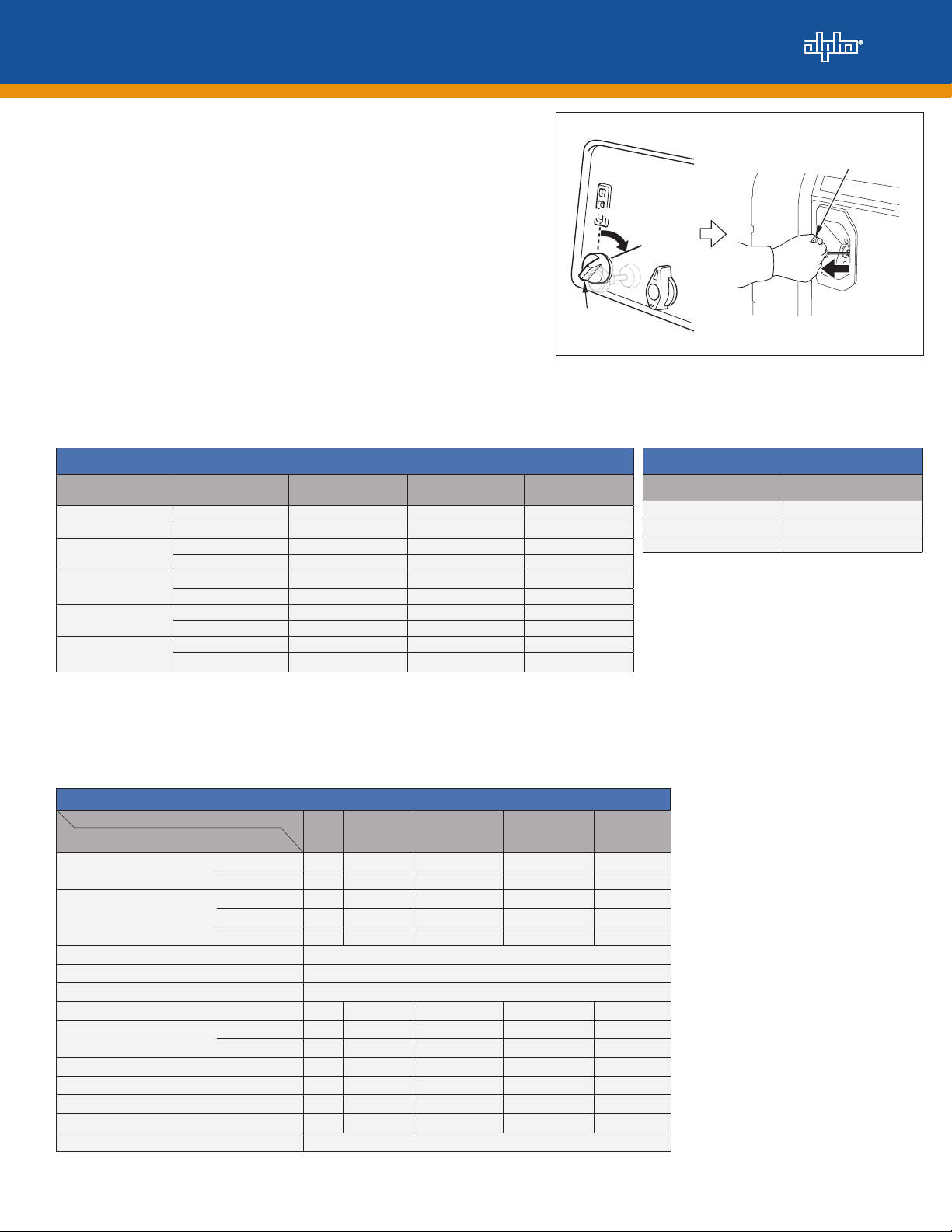
Total Power Solutions
Choke
Knob
CLOSED
OP EN
ON
O
OFF
OPEN
3. Turn the Engine Switch to the ON position (see Figure 2-2).
4. Pull the Starter Grip until you feel resistance, then pull
strongly in a straight line (see Figure 2-2).
Note: Pulling the Starter Grip at sharp angle to the
O
engine will prematurely wear out the cord. Do NOT let
OFF FF
the starter grip snap back against the engine.
5. If the choke was CLOSED to start the engine, gradually
push the choke in to the OPEN position as the engine
warms up.
Note: When the engine starts, DC output will begin
Engine
Switch
charging the UPS battery string automatically and the
output indicator (green) will go ON. If the UPS battery
Figure 2-2, Engine Switch and Starter Grip operation.
string voltage is too low, the DC output will turn off. At
this time, the output indicator (green) will go OFF and
the overload indicator (red) will go ON (see Table 2-1).
Battery Voltage Alarm Indicators
Voltage Select
Battery Voltage
0V to 2V
2V to 27V
27V to 42V
42V to 55V
>56V
(1)–All battery voltage measurements are ± 1V.
(2)–To enable forced output when the Overload Alarm LED is ashing, press the output button for at least 5 seconds. The Overload Alarm
LED stops ashing. Release the output button, and then press it again for at least ve seconds. The Output Indicator LED turns on steady,
and power output begins. The operator may then release the output button.
(3)–Engine shuts down after 1 second.
1
Switch Position
36V OFF OFF Not Available
48V OFF OFF Not Available
36V OFF FLASHING ENABLED
48V OFF FLASHING ENABLED
36V ON OFF Not Available
48V OFF FLASHING ENABLED
36V OFF FLASHING Not Available
48V ON OFF Not Available
36V OFF FLASHING Not Available
48V OFF FLASHING Not Available
3.0 Maintenance Schedule
REGULAR SERVICE PERIOD
Note: Perform at every indicated month or oper-
ating hour interval, whichever comes rst.
Engine Oil Check Level O
Air Cleaner Check O
Canister Check Every 2 years (Replace if necessary)
Purge tube Check Every 2 years (Replace if necessary)
Charge tube Check Every 2 years (Replace if necessary)
Sediment Cup Check O
Spark Plug Check-adjust O
Spark Arrester Clean O
Valve Clearance Check-adjust O
Combustion chamber Clean
Fuel tank and lter Clean O
Fuel tube Check Every 2 years (Replace if necessary)
Change O O
Clean O
Replace O
Replace O
Output Indicator
(Green LED)
Overload Alarm
(Red LED)
Table 2-1, Battery Voltage alarm indicators.
MAINTENANCE SCHEDULE
Each
use
First month
or 20 hrs.
Every 3 months
or 50 hrs.
2
Every 6 months
or 100 hrs.
Table 2-3, Battery Voltage alarm indicators.
Forced Output
Every year or
300 hrs.
3
3
3
2
3
3
Starter Grip
O
ONN
Run Time Table
2
1
3
3
Load Run Time (Hours)
25% 20
80% 10
100% 7.2
Table 2-2, Load to approximate run time.
(1)–Replace the paper air lter element only.
(2)–Service more frequently when used in dusty areas.
(3)–These items should be serviced by an authorized
AlphaGen dealer.
For commercial use, log hours of operation to
determine proper maintenance intervals. Failure to
follow this maintenance schedule could result in nonwarrantable damage.
Direction
to pull
041-028-B1-001 Rev. B (09/2012)2
Page 3

Total Power Solutions
Oil Filler Cap
Oil Drain Plug
Oil Maintenance
Cover
Dipstick
Oil Filler Cap
Upper Limit
Oil Drain Plug
Oil Maintenance
Cover
Dipstick
4.0 Engine Oil Recommendations
Oil affects performance and service life for the engine. Always use 4-stroke automotive detergent oil. The engine
can hold .58 U.S. qt (.55 L) of oil.
SAE 10W-30 is recommended for general use. Other viscosities shown in the chart may be used when the average
temperature in your area is with the recommended range (see Figure 4-1).
AMBIENT TEMPERATURE
Figure 4-1, Oil recommendations for ambient temperature.
The SAE oil viscosity and service category are in the API label on the oil container. We recommend that you use
API SERVICE category SJ or later (or equivalent) oil.
5.0 Changing Engine Oil
CAUTION!
Hot engine oil can BURN. The engine should be warm to the touch but not hot when changing the oil.
Draining warm oil assists rapid and complete draining.
1. Open and remove the oil maintenance cover (see Figure 5-1).
2. Place a suitable container below the engine to catch the used oil, then remove the oil ller cap/dipstick. Using
a 10mm wrench remove the drain plug and sealing washer (see Figure 5-1).
3. Allow the used oil to drain completely, then reinstall the drain plug and sealing washer. Tighten the plug
securely.
Note: Improper disposal of engine oil can be harmful to the environment and may violate local and federal
laws. Dispose of the used oil in accordance with all local, state and federal laws.
4. With the generator in a level position, ll to the outer edge of the oil lter hole with the recommended oil (see
Figure 5-2).
5. Screw in the oil ller cap/dipstick securely.
6. Reinstall, close, and latch the oil maintenance cover.
Note: Always wash your hands after handling motor oil.
Oil Drain Plug
Oil Maintenance
Cover
Oil Filler Cap
Figure 5-1, Draining oil.
041-028-B1-001 Rev. B (09/2012) 3
Dipstick
Upper Limit
Figure 5-2, Filling oil limit.
Page 4

Sediment Cup
Sediment Cup
O-Ring
(replace)
Filter
Total Power Solutions
6.0 Draining Fuel Tank and Carburetor
WARNING!
Gasoline is highly ammable and explosive. You can be burned or otherwise seriously
injured improperly handling fuel. STOP the engine and let it fully cool before adding or
draining fuel. Remove all sources of ignition, heat, and spark from the immediate area.
Wipe up spills immediately.
1. Open the maintenance cover.
2. Place a suitable gasoline conatiner below the carburetor
drain hose.
3. Loosen the carburetor drain screw and drain the gasoline
from the carburetor (see Figure 6-1).
4. After all the fuel has drained into the container, tighten the
drain screw securely.
5. Place an approved gasoline container below the sediment
cup, and use a funnel to avoid spilling fuel (see Figure 6-2).
Note: The engine fuel tank can hold 3.5 U.S. gallons
(13.3L) of fuel.
6. Remove the sediment cup, then move the Fuel Valve Lever
to the ON position.
Drain Screw
Figure 6-1, Draining carburetor.
7. Allow the fuel to drain completely, then reinstall the
Sediment Cup
Filter
sediment cup.
O-Ring
8. Close the maintenance cover.
(replace)
Sediment Cup
Figure 6-2, Draining/cleaning sediment cup.
7.0 Storing Generator
Proper storage preparation will help prevent corrosion damage and help extend the life of the fuel system. Prior to
storage clean the generator entirely with a damp rag. Once dry, touch up damaged paint and lightly coat exposed
metal surfaces with a quality rust inhibitor. To prevent fuel oxidizing, entirely drain the fuel system. If this is not
possible, ll the fuel tank entirely to reduce the air in the tank (air hastens fuel oxidation) and ensure a quality
gasoline stabilizer is used per the manufacturer's recommendations. It is also good practice to change the oil before
long term storage.
Alpha Technologies
Inc.
3767 Alpha Way
Bellingham WA 98226
USA
Tel: +1 360 647 236 0
Fax: +1 360 671 4936
Alpha Techn ologies Alpha re serves the right to ch ange spec icati ons witho ut notice.
© 2012 Alpha Technologies Inc. All Rights Reserved.
Alpha is a register ed tradem ark of Alpha Technologi es. 041-02 8-B1- 001 Rev B. (09 /2012) For more information visit www.alpha.com
Alpha Technologies
Ltd.
7700 Riverfront Gate
Burnaby BC V5J 5M4
Canada
Tel: +1 604 436 5900
Fax: +1 604 4 36 1233
Alpha Technologies Europe Ltd.
Twyford House, Thorley
Bishop’s Stortford, Hertfordshire
CM22 7PA
United Kingdom
Tel: +44 1279 501110
Fax: +44 1279 659870
Alpha Technologies
GmbH
Hansastrasse 8
D 91126 Schwabach
Germany
Tel: +49 9122 79889 0
Fax: +49 9122 7 9889 21
Al phaTe c L td .
339 Sai nt Andrews S treet
Suite 101 An drea Cham bers
3307 Limassol
Cyprus
Tel: +357 25 375675
Fax: +357 25 359595
AlphaTEK ooo
Khokhlovskiy Pereulok
16
Stroenie 1 Ofce 403
109028 Moscow
Russia
Tel: +7 495 916 1854
Fax: +7 495 916 1349
member of The Group
Alpha Technologies
Suite 190 3, 19/F., Tower 1
33 Canto n Road, Tsim Sha
Tsui
China Hong Kong City,
Kowloon
Hong Kong
Tel: +852 2736 8 663
Fax: +852 2199 7988
TM
