Page 1

Alpha Modular Switched Mode Rectifier System
Rectifier Models: Cordex CXRF 48-3.6kW
Cordex HP CXRF 48-4kW
Cordex HP CXRF 48-12kW
Installation and Operation Manual
Part #9400000-J0
Effective 12/2012
member of The Group
™
Your Power Solutions Partner
Page 2
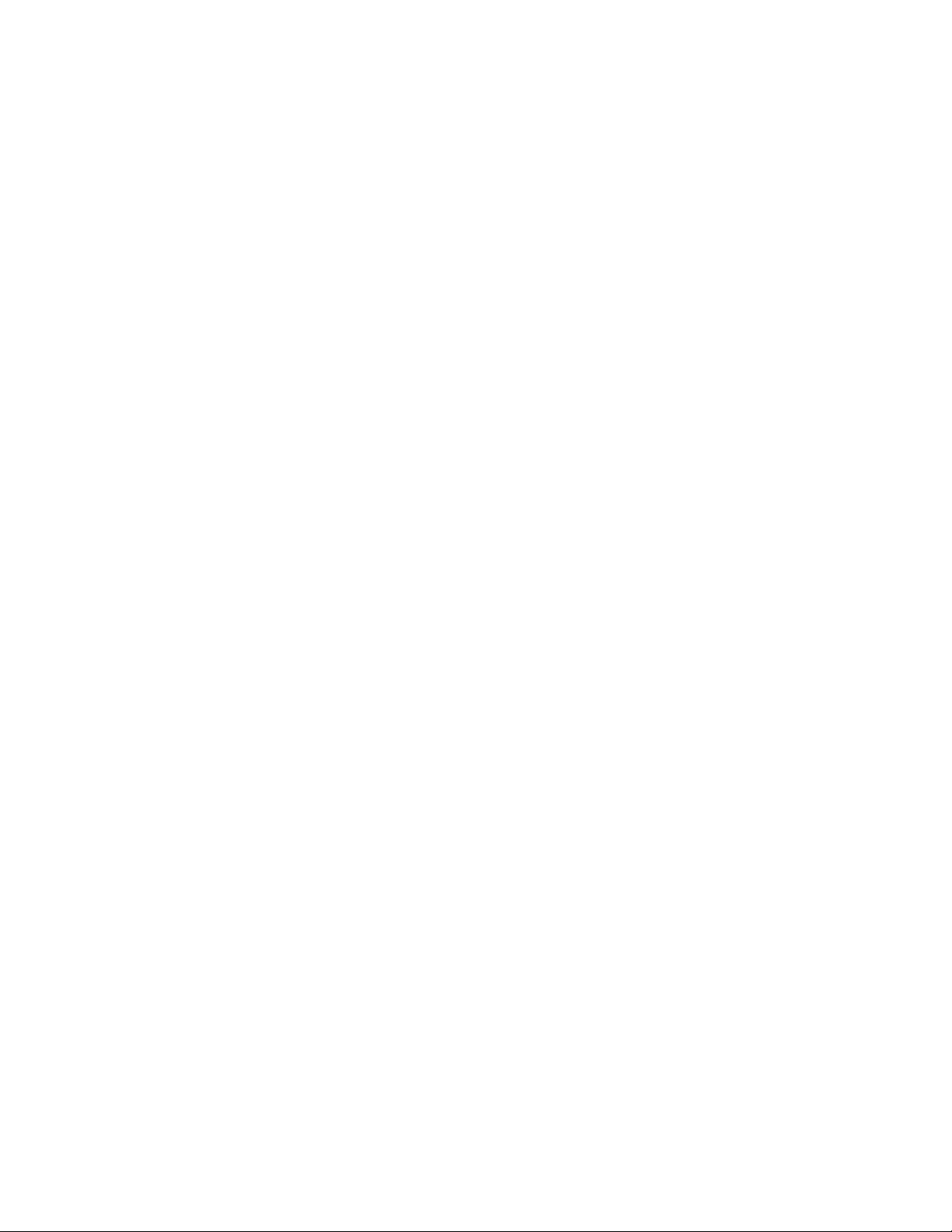
Page 3
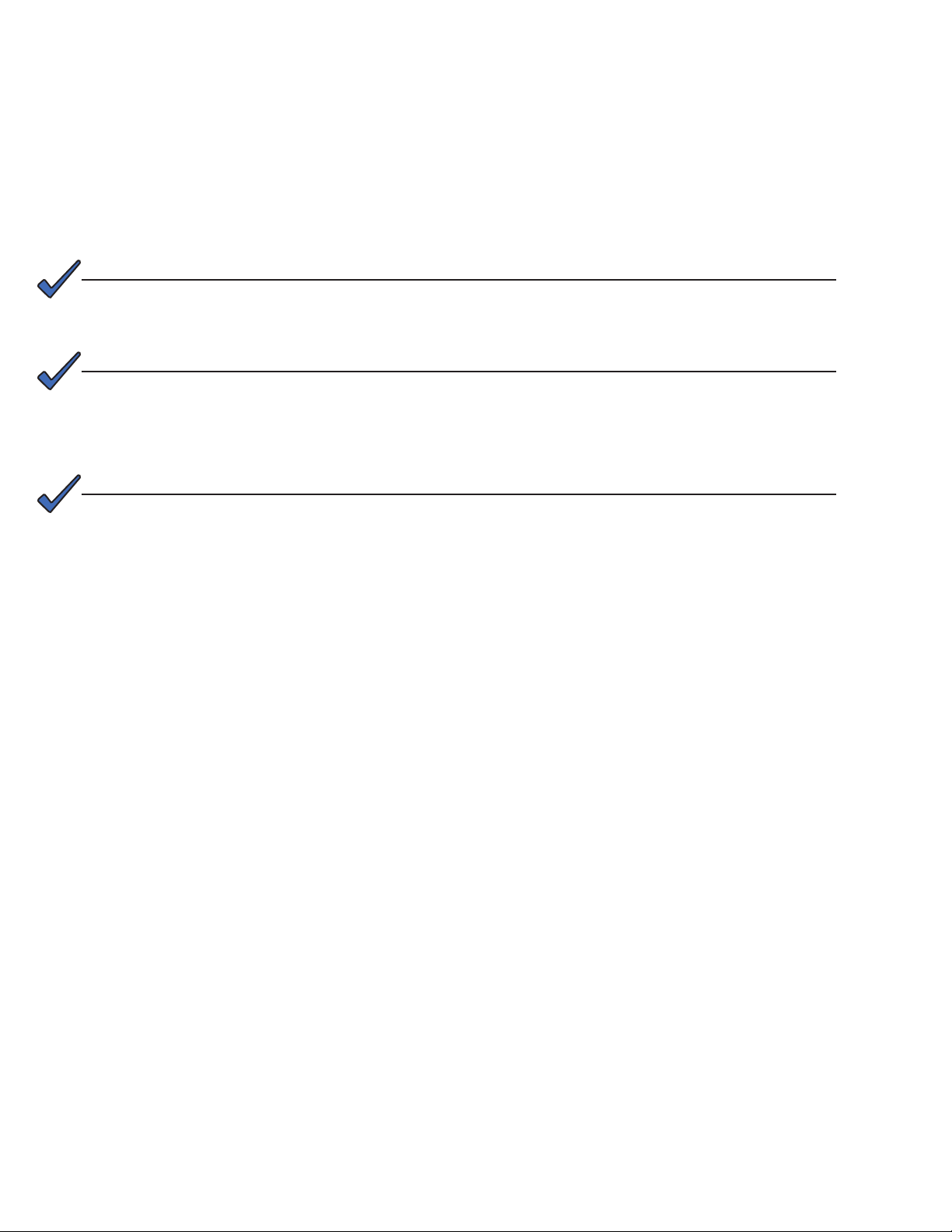
Modular Switched Mode Rectier System
Models: Cordex CXRF HP 48-12kW
Cordex CXRF HP 48-4.0kW
Cordex CXRF 48-3.6kW
NOTE:
Photographs contained in this manual are for illustrative purposes only. These photo-
graphs may not match your installation.
NOTE:
Operator is cautioned to review the drawings and illustrations contained in this manual
before proceeding. If there are questions regarding the safe operation of this powering
system, contact Alpha Technologies or your nearest Alpha representative.
NOTE:
Alpha shall not be held liable for any damage or injury involving its enclosures, power
supplies, generators, batteries, or other hardware if used or operated in any manner or
subject to any condition inconsistent with its intended purpose, or if installed or operated in an unapproved manner, or improperly maintained.
For technical support, contact Alpha Technologies:
Canada and USA: 1-888-462-7487
International: +1-604-436-5547
Email: support@alpha.ca
Copyright
Copyright © 2012 Alpha Technologies Ltd. All rights reserved. Alpha is a registered trademark of Alpha Technologies.
No part of this documentation shall be reproduced, stored in a retrieval system, translated, transcribed, or transmitted in any form or by any means manual, electric, electronic, electromechanical, chemical, optical, or otherwise without prior explicit written permission from Alpha Technologies.
This document, the software it describes, and the information and know-how they contain constitute the proprietary, confidential and valuable trade secret information of Alpha Technologies, and may not be used for any
unauthorized purpose, or disclosed to others without the prior written permission of Alpha Technologies.
The material contained in this document is for information only and is subject to change without notice. While
reasonable efforts have been made in the preparation of this document to assure its accuracy, Alpha Technologies assumes no liability resulting from errors or omissions in this document, or from the use of the information
contained herein. Alpha Technologies reserves the right to make changes in the product design without reservation and without notification to its users.
Page 4

Table of Contents
1. Safety ....................................................................................................................................5
1.1 Safety Symbols .......................................................................................................................... 5
1.2 General Safety ........................................................................................................................... 5
1.3 Mechanical Safety ...................................................................................................................... 5
1.4 Electrical Safety ......................................................................................................................... 6
1.5 Battery Safety ............................................................................................................................ 6
2. Introduction ...........................................................................................................................7
2.1 Scope of the Manual .................................................................................................................. 7
2.2 Product Overview ....................................................................................................................... 7
2.3 Part Numbers and List Options .................................................................................................. 8
3. Rectier Features................................................................................................................10
3.1 Front Panel .............................................................................................................................. 10
3.2 Rectier Rear Panel ................................................................................................................. 12
3.3 True Module Fail Alarm ............................................................................................................ 12
3.4 Heat Dissipation ....................................................................................................................... 12
3.5 Over Temperature Protection ................................................................................................... 12
3.6 Wide AC Range ....................................................................................................................... 12
3.7 AC Inrush/Transient Suppression ............................................................................................ 13
3.8 Soft Start .................................................................................................................................. 13
3.9 Start Delay ............................................................................................................................... 13
3.10 Current Limit/Short Circuit Protection .................................................................................... 13
3.11 Power Limiting ........................................................................................................................ 13
3.12 High Voltage Shutdown (HVSD) ............................................................................................ 13
3.13 Battery Eliminator Operation .................................................................................................. 13
4. Cordex System Controller (CXC) ........................................................................................14
4.1 CXCM4 Features ..................................................................................................................... 14
4.2 Controller Front Panel .............................................................................................................. 14
4.3 Rectier Report from Controller Display .................................................................................. 16
4.4 Analog Input Channels ............................................................................................................. 16
4.5 Digital Input Channels .............................................................................................................. 17
2
9400000-J0 Rev C
Page 5

4.6 Alarm and Control Output Relays ............................................................................................ 17
4.7 System Fail Alarm/Relay .......................................................................................................... 17
5. Inspection............................................................................................................................18
5.1 Packing Materials ..................................................................................................................... 18
5.2 Check for Damage ................................................................................................................... 18
5.3 General Receipt of Shipment ................................................................................................... 18
6. Installation ...........................................................................................................................19
6.1 Safety Precautions ................................................................................................................... 19
6.2 Tools Required ......................................................................................................................... 19
6.3 Power System Assembly and Mounting ................................................................................... 20
7. Wiring ..................................................................................................................................21
7.1 Grounding ................................................................................................................................ 21
7.2 AC Feeder Protection/Sizing .................................................................................................... 21
7.4 DC Output Connections ........................................................................................................... 22
7.3 AC Input Connections .............................................................................................................. 22
7.5 CAN Serial Ports (Rectier Shelf) ............................................................................................ 23
7.6 Inserting the CXCM4 Module ................................................................................................... 24
7.7 Signal Wiring Connections for CXCM4 .................................................................................... 24
7.8 Network Connection and Remote Communications via CXC .................................................. 26
8. System Startup ...................................................................................................................27
8.1 Check System Connections ..................................................................................................... 27
8.2 Verify AC and Power the Rectier Shelf ................................................................................... 27
8.3 Triple Check Battery Polarity and Connections ........................................................................ 27
8.4 CXC Reset ............................................................................................................................... 27
9. Rectier States, Modes and Factory Defaults.....................................................................28
9.1 Main Rectier States ................................................................................................................ 28
9.2 Main Rectier Modes ............................................................................................................... 29
9.3 Factory Ranges and Defaults .................................................................................................. 30
10. Maintenance .....................................................................................................................31
10.2 Replacing a Rectier Module ................................................................................................. 31
10.3 Replacing the CXCM4 Module ............................................................................................... 32
9400000-J0 Rev C
3
Page 6

10.4 Fan and Fan Filter Replacement ........................................................................................... 33
10.5 MOV Replacement ................................................................................................................. 37
11. Acronyms and Denitions ..................................................................................................41
12. Warranty and Service Information ....................................................................................42
12.1 Technical Support .................................................................................................................. 42
12.2 Warranty ................................................................................................................................. 42
12.3 Battery Warranty .................................................................................................................... 42
12.4 Return of Material .................................................................................................................. 42
List of Figures
Figure 1 — (a) Cordex 48-3.6kW (b)Cordex 48-4kW (c) Cordex 48-12kW switched mode rectier 7
Figure 2 — Rectier front panel LEDs ............................................................................................ 10
Figure 3 — Cordex CXCM4 model system controller front panel ................................................... 14
Figure 4 — Rectier (or Converter) report screen .......................................................................... 16
Figure 5 — CAN termination selection and serial ports .................................................................. 23
Figure 6 — Relay connections in the de-energized state ............................................................... 24
Figure 7 — Digital input connection method ................................................................................... 25
Figure 8 — LVD override control and distribution alarm card ......................................................... 32
Figure 9 — 4kW rectier fan removal ............................................................................................. 34
Figure 10 — 4kW rectier fan lter removal .................................................................................... 34
Figure 11 — Fan assembly - screw removal ................................................................................... 35
Figure 12 — Fan assembly ............................................................................................................. 35
4
9400000-J0 Rev C
Page 7
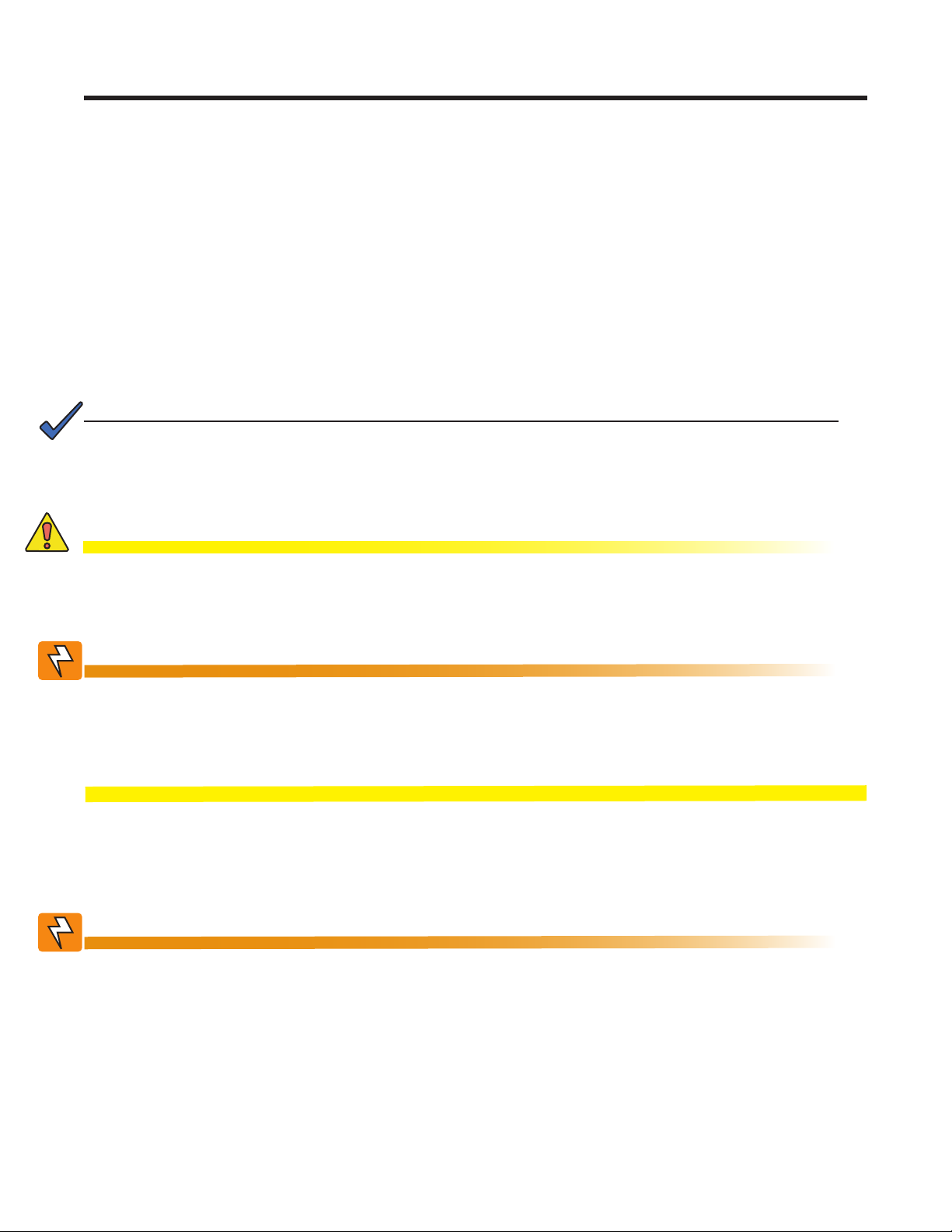
1. Safety
SAVE THESE INSTRUCTIONS: This manual contains important safety instructions that
must be followed during the installation, servicing, and maintenance of the product. Keep it in a safe place. Review the drawings and illustrations contained in this manual before proceeding. If there are any questions regarding the safe installation or operation of this product, contact Alpha Technologies or the nearest Alpha representative. Save this document for future reference.
1.1 Safety Symbols
To reduce the risk of injury or death, and to ensure the continued safe operation of this product, the following
symbols have been placed throughout this manual. Where these symbols appear, use extra care and attention.
The use of ATTENTION indicates specic regulatory/code requirements that may affect the
placement of equipment and /or installation procedures.
NOTE:
A NOTE provides additional information to help complete a specic task or procedure.
Notes are designated with a checkmark, the word NOTE, and a rule beneath which the
information appears
CAUTION!
CAUTION indicates safety information intended to PREVENT DAMAGE to material or
equipment. Cautions are designated with a yellow warning triangle, the word CAUTION,
and a rule beneath which the information appears.
WARNING!
WARNING presents safety information to PREVENT INJURY OR DEATH to personnel.
Warnings are indicated by a shock hazard icon, the word WARNING, and a rule beneath
which the information appears.
HOT!
The use of HOT presents safety information to PREVENT BURNS to the technician or
user.
1.2 General Safety
WARNING!
This system is designed to be installed in a restricted access location that is inaccessible to the general public.
1.3 Mechanical Safety
• Keep hands and tools clear of fans. Fans are thermostatically controlled and switch on automatically.
• Power supplies can reach extreme temperatures under load.
• Use caution around sheet metal components and sharp edges.
9400000-J0 Rev C
5
Page 8
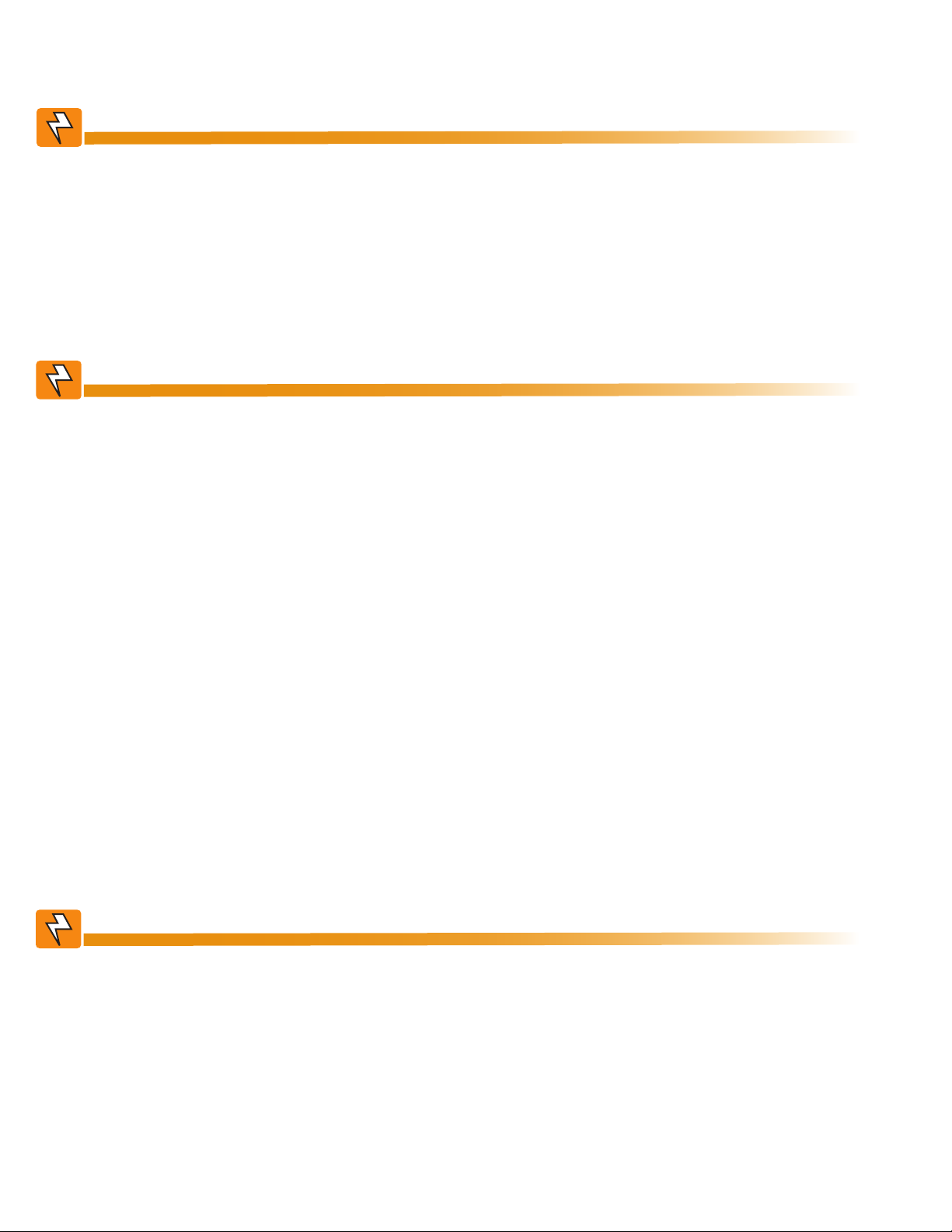
1.4 Electrical Safety
WARNING!
Hazardous voltages are present at the input of power systems. The DC output from rec-
tiers and batteries, though not dangerous in voltage, has a high short-circuit current
capacity that may cause severe burns and electrical arcing.
• Before working with any live battery or power system, follow these precautions:
a. Remove all metallic jewelry, such as watches, rings, metal rimmed glasses, or necklaces.
b. Wear safety glasses with side shields at all times during the installation.
c. Use OSHA approved insulated hand tools.
WARNING!
Lethal voltages are present within the power system. Always assume that an electrical
connection or conductor is energized. Check the circuit with a voltmeter with respect to
the grounded portion of the enclosure (both AC and DC) before performing any installation or removal procedure.
• Do not work alone under hazardous conditions.
• A licensed electrician is required to install permanently wired equipment. Input voltages can range up to
240 Vac. Ensure that the utility power is disconnected and locked out before performing any installation or
removal procedure.
• Ensure that no liquids or wet clothes come into contact with internal components.
• Hazardous electrically live parts inside this unit are energized from the batteries even when the AC input
power is disconnected.
1.5 Battery Safety
• Servicing and connection of batteries must be performed by, or under the direct supervision of, personnel
knowledgeable of batteries and the required safety precautions.
• Always wear eye protection, rubber gloves, and a protective vest when working near batteries. Remove all
metallic objects from your hands and neck.
• Use OSHA approved insulated hand tools. Do not rest tools on top of batteries.
• Batteries contain or emit chemicals known to cause cancer and birth defects or other reproductive harm.
Battery post terminals and related accessories contain lead and lead compounds. Wash your hands after
handling batteries.
WARNING!
Follow battery manufacturer’s safety recommendations when working around battery
systems. Do not smoke or introduce an open ame when batteries (especially vented
batteries) are charging. When charging, batteries vent hydrogen gas, which can explode.
• Batteries are hazardous to the environment and should be disposed at a recycling facility. Consult the battery manufacturer for recommended local authorized recyclers.
6
9400000-J0 Rev C
Page 9

2. Introduction
2.1 Scope of the Manual
This instruction manual explains the installation, interconnection, and operation of the Alpha Cordex 48-3.6kW,
48-4.0kW and 48-12kW modular switched mode rectifier systems.
2.2 Product Overview
A complete Cordex rectifier system consists of one or more power modules in a common shelf enclosure. The
shelf has connections for AC inputs, DC output, and system communications.
Cordex rectifier modules use a high frequency, switched mode conversion technique to provide a fully regulated
and isolated DC output from the AC mains. The rectifier input is wide range to allow use on 208/220/240 Vac
50/60 Hz electrical service.
Rectifier power modules are “hot swappable”—they can be inserted or removed from the shelf without cutting
power to or from the system or the load.
Additional power modules can be included with the system at the time of ordering or added after the shelf has
been installed.
The shelf rectifier system is designed to operate with the Alpha Cordex System Controller (CXC). The CXC controller allows the user to configure, monitor and control the entire DC power system from its touch screen display
including temperature compensation, auto equalization, remote access, dial out on alarm, battery diagnostics,
as well as Web server and SNMP support for configuration and monitoring. Details of controller operation are
provided in the current version software manual.
There are two options for the Alpha CXC
• External CXC models of the system controller communicate with the shelf via offset RJ-12 shelf connec-
tors. The CXCR is mounted in a rack and the CXCP is (factory) mounted in a panel.
• The CXCM4, a 4 RU model designed for integrated use with the rectifier shelf, requires a connection
interface (adapter) for modular installation and uses the shelf space of the leftmost rectifier position (as
viewed from the front). This CXC model also has a touch screen display.
(a)
Figure 1 — (a) Cordex 48-3.6kW (b)Cordex 48-4kW (c) Cordex 48-12kW switched mode rectifier
9400000-J0 Rev C
(b)
(c)
7
Page 10

2.3 Part Numbers and List Options
The product, options, and accessories can be ordered by using the following part numbers:
Description List Option
Cordex 48-12kW rectier power module 0100002-002
Basic module *List 0
Fan, spare for Cordex 48-12kW 747-679-20
Fan lter, spare for Cordex 48-12kW 747-652-20-060
MOV assembly, spare for Cordex 48-12kWt 707-813-20
Cordex 48-3.6kW rectier power module (pre-RoHS # 010-567-20) 010-600-20
Basic module *List 0
Gray nish with blue silkscreen *List 50
1 x 420Vac and 2 x 660Vac MOVs List 81
Fan assembly, (spare for Cordex 48-3.6kW) (pre-RoHS # 747-212-20) 747-359-20
MOV assembly, (spare for Cordex 48-3.6kW) 707-374-20
Cordex 48-4kW rectier power module 010-623-20
Basic module *List 0
Gray nish with blue silkscreen List 50
Black nish with gray silkscreen *List 58
Fan assembly, spare for Cordex 48-4kW 747-679-20
Fan lter, spare for Cordex 48-12kW 747-652-20-060
MOV assembly, spare for Cordex 48-4kW 707-813-20
Cordex 48-3.6/4.0/12kW 23" shelf, ush or mid-mounting (pre-RoHS # 030-716-20)
Basic shelf, can be equipped with up to six Cordex 48-3.6kW or 48-4kW modules** *List 0
Mid-mounting *List 23
Flush mounting List 25
DC output, bus bar adapters, 20" deep
DC output, bus bar adapters, 16" deep
AC input, dual three phase (no neutral required) List 83
AC input, dual three phase (neutral required, Wye source) List 84
AC input, single phase *List 85
Kydex rear cover List 89
Module blank List 90
Cordex 48-3.6/4.0/12kW 19" shelf, ush mounting, AC input, single phase (pre-RoHS # 030-717-20)
Basic shelf, may be equipped with up to ve Cordex 48-3.6kW or 48-4kW modules** *List 0
Mid-mounting, 19" rack
Mid-mounting, 23" rack
DC output, bus bar adapters, 16" deep
030-801-20
List 81
List 82
030-802-20
List 19
List 23
List 82
8
9400000-J0 Rev C
Page 11

Description List Option
Kydex rear cover List 89
Module blank List 90
CXCM4 Cordex Controller, Modular, 4RU, takes the space of one rectier (pre-RoHS # 018-574-20) 018-586-20
Basic unit *List 0
48 V system [requires a connection interface (747-271-20) for modular installation] List 2
Standard temperature (0 to 65ºC) List 40
Extended temperature (-40 to 65ºC) *List 42
Gray nish with blue silkscreen *List 50
Charcoal nish with gray silkscreen List 56
Expanded Flash memory List 110
Analog input conguration: two voltage, four temperature, two current, no bi-voltage List 121
Analog input conguration: two voltage, two temperature, four current, two bi-voltage *List 125
CXCM4 connection interface, CXRF 48V, necessary for CXCM4 installation in the shelf 747-271-20
LVD override control and distribution alarm card 707-307-20
* Default option
9400000-J0 Rev C
9
Page 12
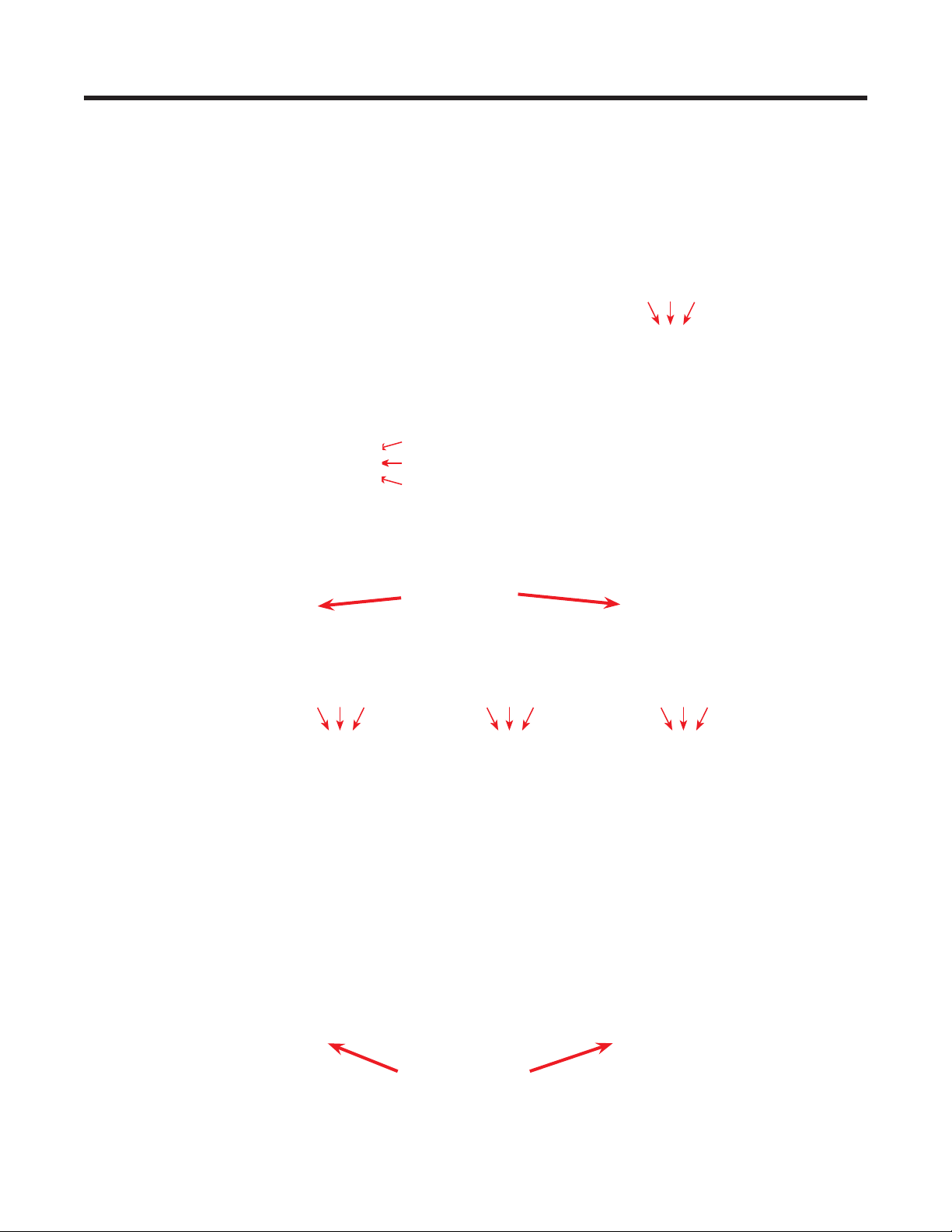
3. Rectifier Features
3.1 Front Panel
The three LEDs on the rectifier front panel indicate status:
• AC ON (1)
• DC ON (2)
• Alarm (3)
LEDs
1
2
3
LEDs
1 2 3
3.6kW
1 2 3
LEDs
Thumbscrew
LEDs
1 2 3
4kW
LEDs
1 2 3
10
Thumbscrews
Figure 2 — Rectifier front panel LEDs
9400000-J0 Rev C
Page 13

3.1.1 Rectifier LEDs
The front panel LEDs indicate:
• Rectifier status summary
• Rectifier software upgrade in progress
• Patterned response to Locate Module command
The rectifier status summary shows the rectifier alarm status, communication fail status, and rectifier on/off status.
AC ON (1)
The green LED is illuminated when the AC input voltage is within its allowable range. The LED flashes (~2Hz)
when input voltage is outside the allowable range. The AC input voltage is invalid if the AC Mains Low or AC
Mains High alarm is active. This LED extinguishes if the AC input fails.
DC ON (2)
The green LED is illuminated when the rectifier is delivering power to the load. The LED flashes when communication is lost. The LED extinguishes when the rectifier is off, e.g., when commanded via the CXC.
ALARM (3)
The red LED is illuminated during an active Module Fail alarm if the module is unable to source power because of
the following conditions:
Output fuse blown AC mains input fail Module fail (ramp test fail)
High voltage (Over voltage
protection (OVP)) shutdown
UPF fail No output power Fan (1 and 2) fail
Thermal shutdown
Local shutdown
The LED flashes (~2Hz) when a minor alarm is detected if the modules output capability has been reduced or a
minor component failure is detected during the following conditions:
VAC meter fail AC foldback Remote equalize
Fan fail Low output voltage High output voltage
Current limit (programmable option) Power limit (programmable option) High temperature foldback
Temperature sense fail Soft start operation Communications lost
The LED remains extinguished in the absence of an alarm.
LED Activity During Software Upload
When a rectifier software upload is in progress, the LEDs flash in a distinct pattern to indicate new rectifier software is being transferred from the CXC. All three LEDs flash in a sequence lasting 1.5 seconds. When the last
LED is lit, the sequence is repeated beginning at the first LED.
LED Activity During the ‘Locate Module’ Command from CXC
The ‘Locate Module’ command from the CXC, causes the target rectifier LEDs to flash in a ping-pong pattern that
repeats every 2 seconds. Each LED illuminates sequentially and after the last LED illuminates, the sequence is
reversed. When the first LED is illuminated, the pattern repeats. This effect makes it appear that the light bounces
between the first and last LED.
Mechanical
A thumbscrew is provided to secure the rectifier into the shelf. During normal operation, the rectifier must be
locked into position. A handle or grip on the front panel helps to remove the rectifier from the shelf. No special
tools are required.
9400000-J0 Rev C
11
Page 14
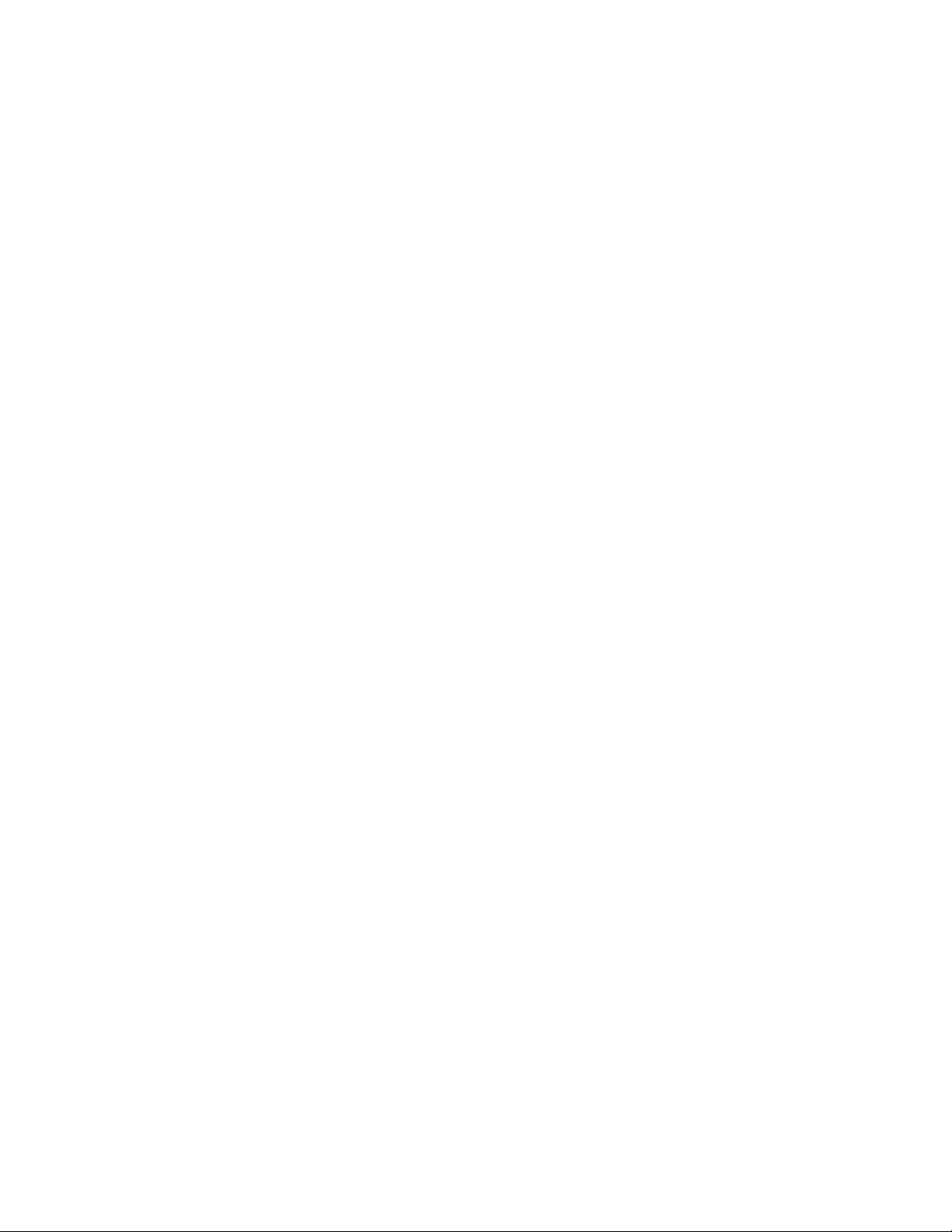
3.2 Rectifier Rear Panel
A single connector for shelf power and communications is located on the rear panel of each rectifier. The 12kW
rectifier has three connectors.
3.3 True Module Fail Alarm
The power modules have a “true” fail alarm that provides a true indication of the power module’s ability to source
current. When the module’s output current drops below 2.5% of the rated output, a low output current condition is
detected and the Module Fail detection circuit is activated. This circuit momentarily ramps up the output voltage
to determine if the module will source current. If no increase in current is detected, the Module Fail alarm is activated. The module will test once every 60 seconds for the condition until a current is detected. The output voltage
ramping ceases upon detection of Current1. A minimum 2.5% load is required to avoid the Ramp Test Fail alarm.
This can be provided with the parallel system battery. Activation of this alarm could indicate a failed module or a
failed load.
For Cordex rectifier systems without batteries, or with a very light load below 2.5% of the rated output, the ramp
test should be disabled to avoid nuisance alarms. The Ramp Test feature is enabled/disabled from the CXC
menu: Rectifiers > Configure Settings.
3.4 Heat Dissipation
Each rectifier module is equipped with at least one front-mounted fan. The fan runs when temperatures are above
0ºC (32ºF). The air flow is front-to-rear with the exhaust air exiting at the back. The fan is a variable speed fan;
the speed is determined by the heatsink temperature and the load.
3.5 Over Temperature Protection
Component failure or a cooling airflow blockage can result in an excessive increase in temperature. During overtemperature conditions, the rectifier limits the output power and the output current. If the temperature continues to
increase, the rectifier is shutdown. The rectifier restarts automatically when the temperature returns to a safe level.
3.6 Wide AC Range
A minor alarm is generated when the AC input voltage drops below its allowable limit.
3.6.1 4.0kW and 12kW
The rectifier output power is reduced linearly between 187 Vac and 150 Vac to 67% of the rated output power.
The unit delivers derated output power down to 90 Vac.
At 90 Vac, the module shuts down and does not restart until the AC voltage is greater than or equal to 150 Vac.
The restart voltage depends on the load current. A reduced load current may allow a restart input voltage as low
as 100 Vac.
For voltages above 277 Vac, the power factor and total harmonic distortion may be derated. Up to 320 Vac, the
rectifier will be operational and will not suffer any damage.
3.6.2 3.6kW
Rectifier output power is reduced linearly between 176Vac and 150Vac to 75% of the rated output power (the unit
will deliver derated output power down to 80Vac).
For voltages above 277 Vac, the power factor and total harmonic distortion may be derated. Up to 320 Vac, the
rectifier will be operational and will not suffer any damage.
12
9400000-J0 Rev C
Page 15
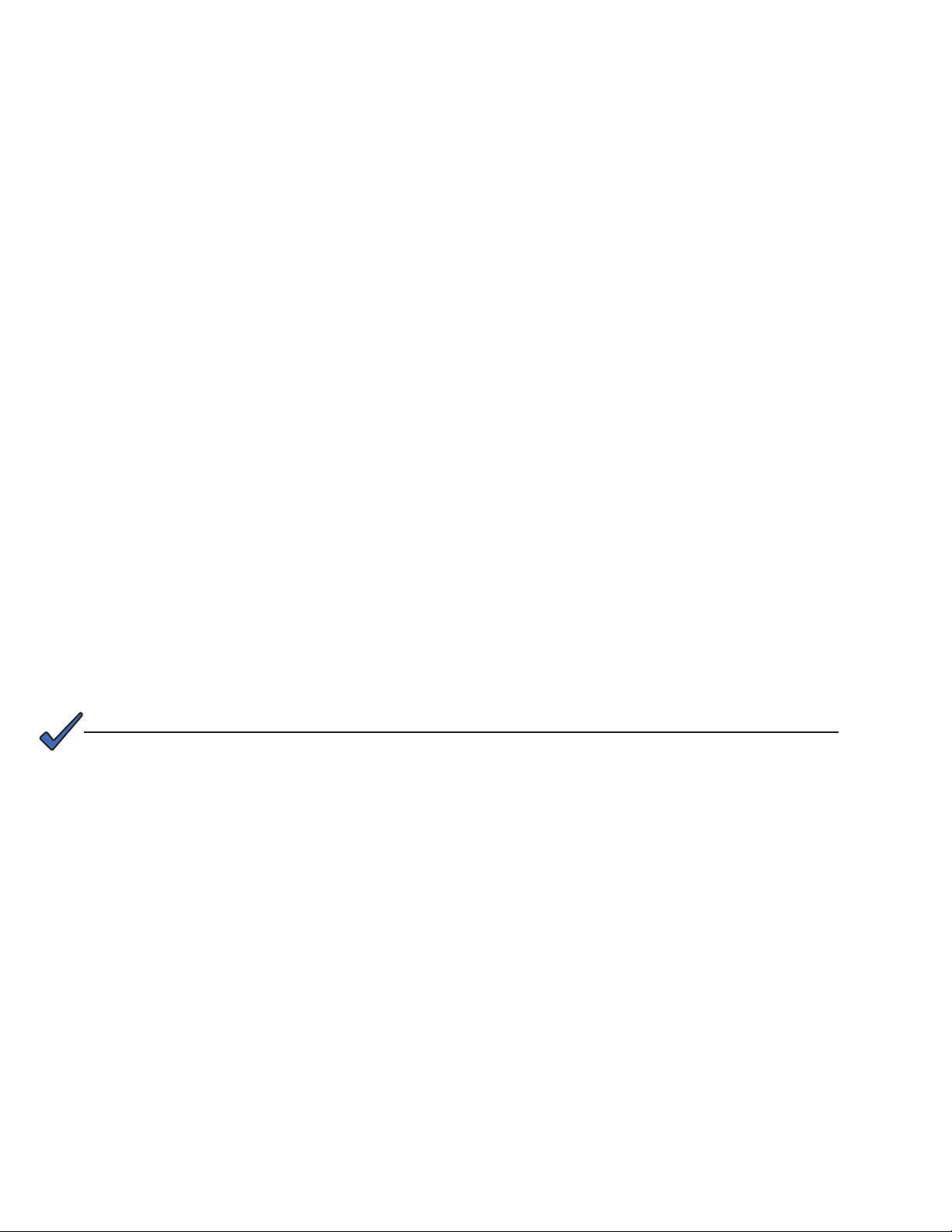
3.7 AC Inrush/Transient Suppression
To prevent a surge on the AC inout line, the inrush current of a rectifier module is limited to the full load steady
state line current. Modules are also protected from input lightning and transient surges in accordance with IEEE/
ANSI C62.41 Category B3 standards.
3.8 Soft Start
A soft start feature is used to eliminate an instantaneous demand on the AC power source. A soft start, sometimes referred to as a “current walk-in”, works by gradually (up to five seconds) ramping up the current limit from
zero to the actual or defined customer setting. The rectifier output voltage is ramped from the minimum voltage to
the float voltage.
3.9 Start Delay
The rectifier modules are equipped with a delay timer to stagger-start a series of modules to prevent excessive
loading of generators upon start up. The built-in timer delays the switching on of the module by an interval (up
to 120 seconds), which is set in the CXC. A minimum one-second delay is preset to allow the input capacitors to
charge.
3.10 Current Limit/Short Circuit Protection
The current limit function determines the maximum output current limit of the rectifier module, regardless of the
output voltage or power. The maximum output current is limited to a constant value down to a short circuit condition. Current limiting can be used to mate the rectifier output current ampacity to the needs of the load and parallel battery to minimize excessive battery recharge currents.
The rectifier will sustain a short circuit at the output terminals indefinitely. The maximum short circuit current will
not exceed 105% of the rated full load current.
3.11 Power Limiting
Each rectifier module is designed to limit the power output to the module specification. This enables more current
to be supplied at lower output voltages, and allows matching the output power to the demands of constant-power
loads often seen in telecom equipment.
This feature may also be used for a faster recharge of flooded batteries paralleled with the load.
NOTE:
The current limiting feature overrides the power-limiting feature.
3.12 High Voltage Shutdown (HVSD)
This feature protects the load from over-voltages originating in the rectifiers. The offending rectifier module is shut
down when a high output voltage condition occurs. The red Alarm (Module Fail) LED will illuminate. The module
will restart automatically. However, if more than three over-voltage conditions occur within one minute, the module
will latch off and remain shut down until it is reset by restarting the rectifier via the CXC.
3.13 Battery Eliminator Operation
Rectifier modules maintain all specifications (except where indicated) with or without a battery attached in parallel to the output. However, if a battery or another module supplying DC voltage in parallel is not present, there will
be no monitoring or control activity during an AC power failure or input fuse failure.
9400000-J0 Rev C
13
Page 16
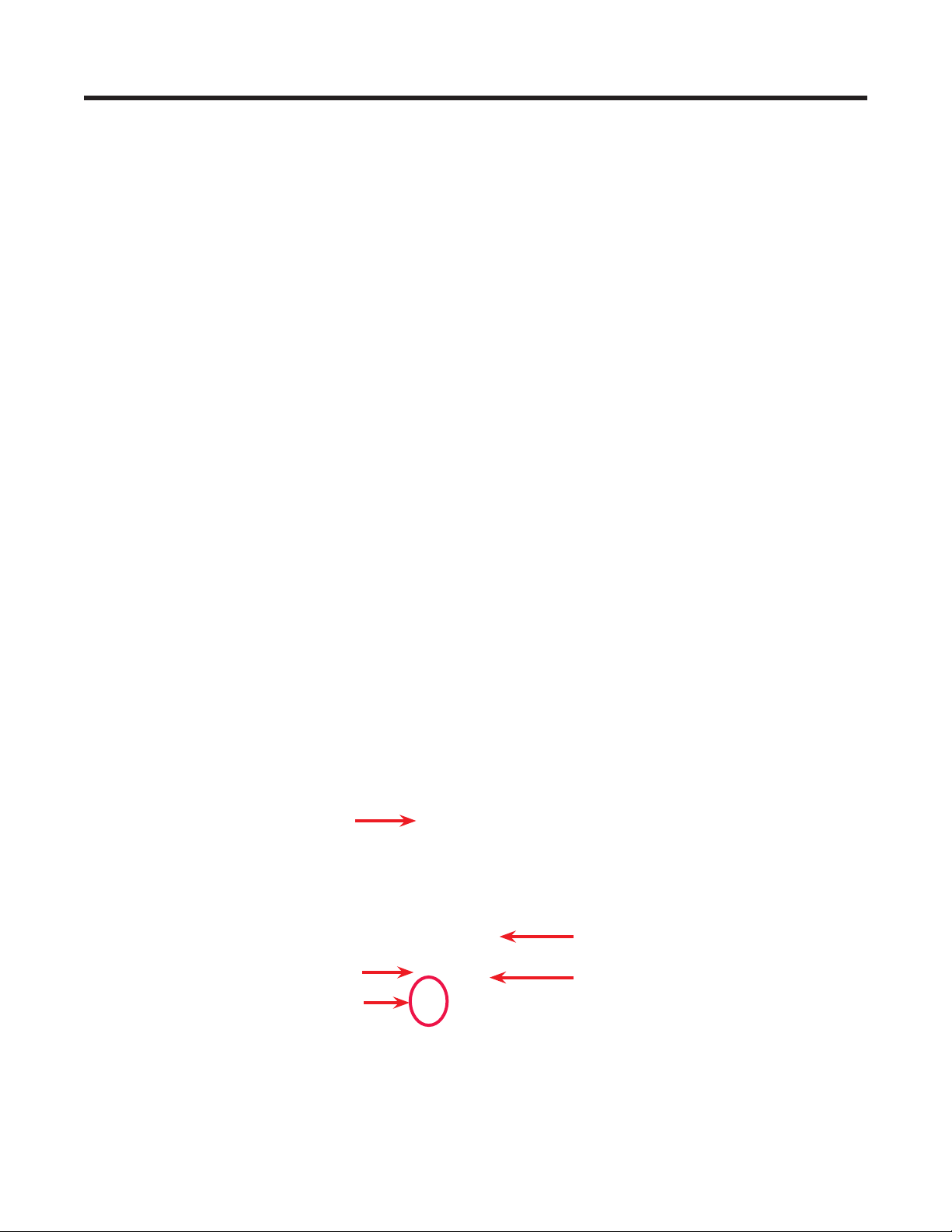
4. Cordex System Controller (CXC)
4.1 CXCM4 Features
The CXCM4 (Cordex Controller, Modular, 4RU) is mounted in the rectifier system shelf and brings advanced
monitoring technology to the Cordex series of rectifiers. This compact system controller is designed for seamless
operation and set up for Alpha power systems. It is equipped with a complete range of Cordex software features:
• Designed to communicate directly with the Cordex rectifiers
• Battery temperature compensation charging
• Battery performance diagnostics
• Provision for local and remote communications
• User definable alarms
• Daily logging of power system events and system statistics
The main controller motherboard, behind the CXCM4 front panel, contains a microprocessor, memory, and other
electronic components.
The CXCM4 includes a web server that provides easy set up and monitoring via an Internet connection that uses
a standard Windows Internet Explorer browser.
The data logging feature allows the user to capture data from multiple inputs for AC/DC voltages, load/battery
current, cell voltages and temperatures (automatically for up to 16 user defined logs). Typical applications for
CXCM4 logging include power system details, thermal performance of outdoor enclosures, battery cell specifics,
or mains variations captured by an AC voltage watchdog.
A built-in audio speaker sounds an intermittent tone during active alarms. The input/output (I/O) board houses a
series of terminal connections.
4.2 Controller Front Panel
Display
Located on the front panel is a 160 x 160-pixel graphical LCD with a touch screen similar to those used in PDAs.
This graphical user interface (GUI) allows the operator to interact with screen selectable items using a stylus.
Touch screen
RS-232 (craft port)
Reset (RST) button
System status LEDs
Ethernet port
14
Figure 3 — Cordex CXCM4 model system controller front panel
9400000-J0 Rev C
Page 17
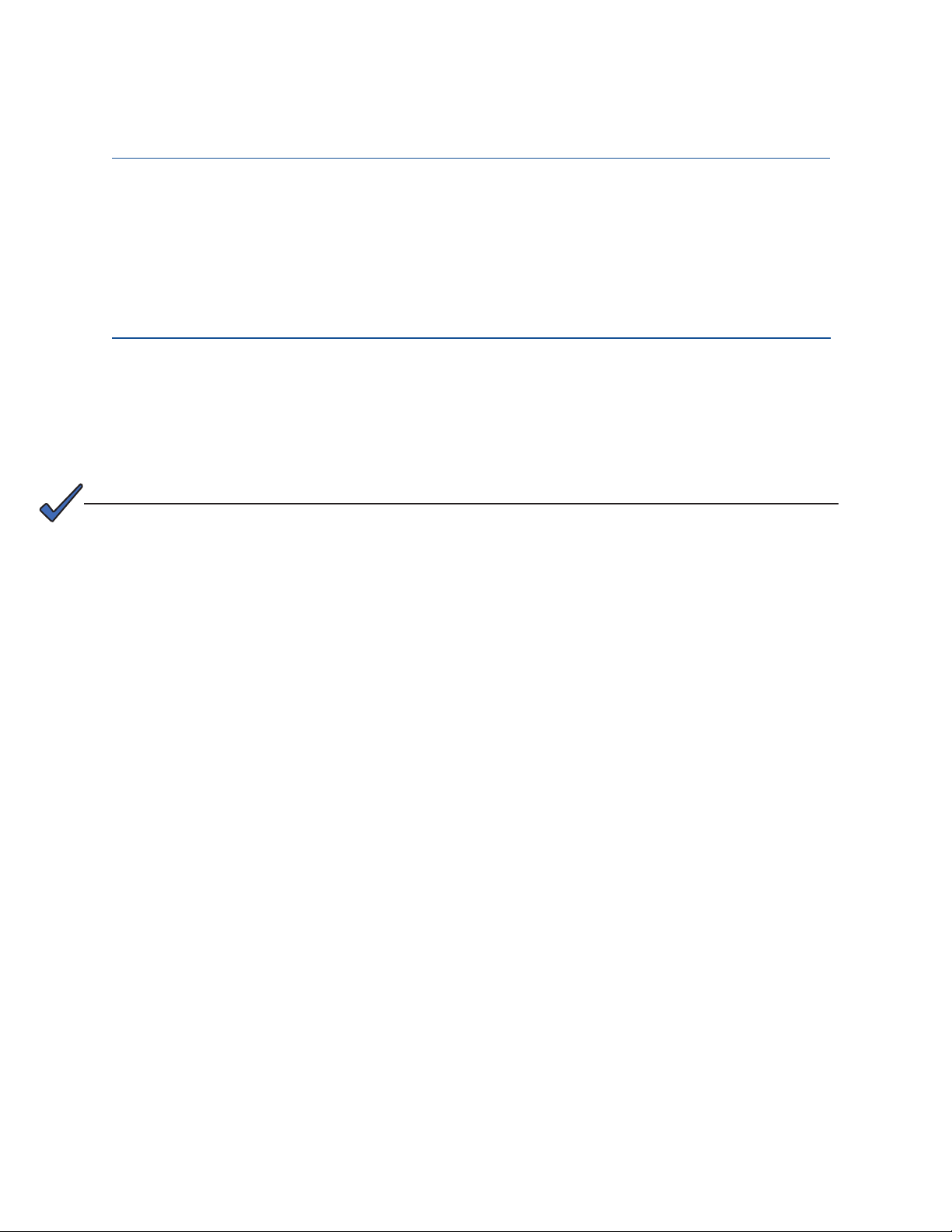
LEDs
The three LEDs, located on the CXCM4 front panel, display the alarm status of the power system, CXCM4 progress and status during startup, and file transfers.
Alarm Conditions
The CXCM4 illuminates the LED that corresponds to the system alarm status. Each LED color corresponds to a specific alarm status (only one LED is illuminated at a time during alarm conditions.)
Green OK, no alarms present.
Yellow Minor alarm is present, no major alarms.
Red Major alarm is present.
Progress and Status Indications
Base unit validation All three LEDs are illuminated at the same time.
File transfer The red LED is illuminated when recovering from an invalid rmware application.
Reset Button
A reset button is located on the front panel to restart the CXCM4 microprocessor. The display reappears approximately 15 seconds after pressing the reset button. Refer to the software manual for more information.
NOTE:
Always select the shutdown menu item on the LCD before pressing the reset button.
Ethernet Port
The RJ-45 jack and a standard network cable can be used to connect the CXCM4 to a user supplied network
(TCP/IP secured by user) .
Local access (e.g. with a laptop computer) is also possible from the Ethernet port using a standard network
crossover cable.
RS-232 Serial (Craft) Port
Local access to the CXCM4 is possible through the front panel RS-232 serial port with a null modem cable. The
communication protocol also supports a web interface (Microsoft Internet Explorer 7 or greater). The remote
screen display is an enhanced version of the CXC front panel display.
9400000-J0 Rev C
15
Page 18
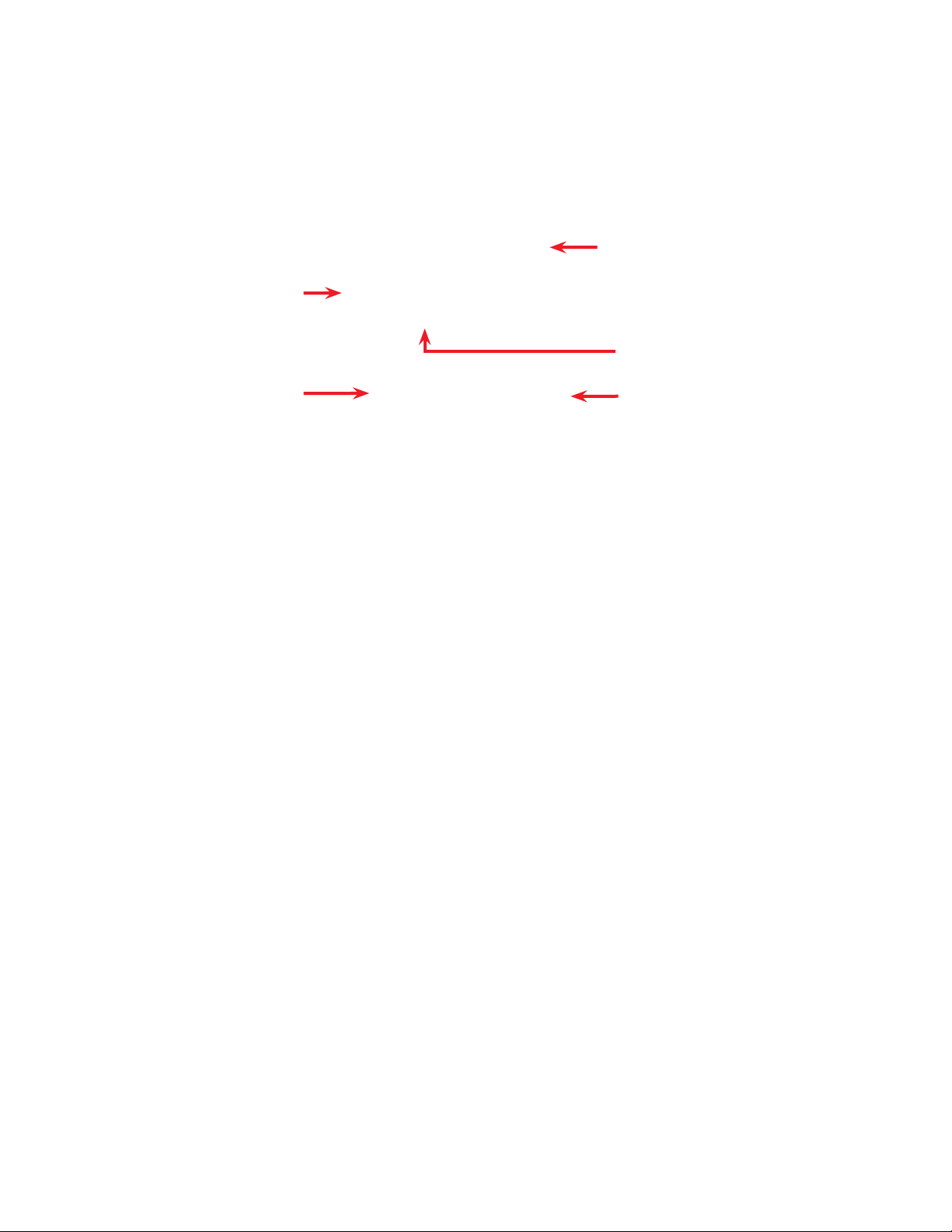
4.3 Rectifier Report from Controller Display
To display the installed rectifiers and their status, logon through the controller interface.
From the Main Menu, select Rectifiers > Rectifier Report to generate the report screen for all acquired modules in
the system (Figure 4). Tapping on a rectifier in the screen generates a Rectifier Locate command that causes the
rectifier's LEDs to flash briefly.
Serial numbers of the modules
Select a module and then tap
Details to produce a new window
with pull-down menus showing all of
the alarms and settings that are out of
tolerance
View
Figure 4 — Rectifier (or Converter) report screen
FL + TC
54.00V
250A
Report headings for serial number, current
display (% or A), number of alarms and settings out of tolerance
A value of ‘---‘ indicates Comms Lost
Return to previous screen
4.3.1 Rectifier Report for 12kW Rectifiers
The 12kW rectifier report contains three separate serial numbers. These serial numbers are derived from the top
level serial number located on the rectifier label. For example, if the label serial number is N300020/1210, then
the rectifier report screen displays three serial numbers 300021/1210, N300022/1210, and N300023/1210.
4.4 Analog Input Channels
The CXCM4 is equipped with analog input channels for voltage, current, and temperature.
Voltage Inputs
Two voltage input channels, V1 and V2, provide monitoring of discharge and charge voltage. The CXCM4 software is pre-configured to monitor V1 for load voltage and V2 for battery voltage. V2 is used as the system reference for rectifier float voltage, low voltage disconnect (LVD), system high voltage alarm, and system low voltage
alarm.
Current Inputs
The CXCM4 software is pre-configured to monitor load current using an external 50 mV current shunt.
Temperature Inputs
Two temperature input channels, T1 and T2, monitor the battery temperature, and the room/ambient temperature,
and provide temperature compensation (temp comp). A voltage is supplied to these terminals to power the temperature sensors.
16
9400000-J0 Rev C
Page 19

4.5 Digital Input Channels
The CXCM4 can accommodate up to four channels and can monitor digital alarm/control signals from rectifiers,
converters, and other types of equipment.
4.6 Alarm and Control Output Relays
The CXCM4 contains eight Form-C digital alarm output relays that are used to extend alarms and to control
external apparatus. Each internally generated alarm or control signal can be mapped to any one of the relays, or
several signals can be mapped to just one relay or none at all.
4.6.1 LVD Control (External Option)
The LVD control functions can be hard-wired directly from the assigned relay output to an optional LVD override
control and distribution alarm card. This protects against a load disconnect during a CXCM4 reset or replacement; when the controller is off-line for example. Operators can perform test and maintenance procedures on the
CXCM4 without disturbing the load.
4.7 System Fail Alarm/Relay
The CXCM4 system fail alarm activates during a major internal failure. During such a condition, the unit will attempt to reset, but if this fails, an alarm condition will be extended to a relay and the red LED on the front panel
will illuminate. This is a fail-safe signal to the remote monitoring equipment, which means that the alarm will be
extended even if the power to the unit is interrupted.
9400000-J0 Rev C
17
Page 20
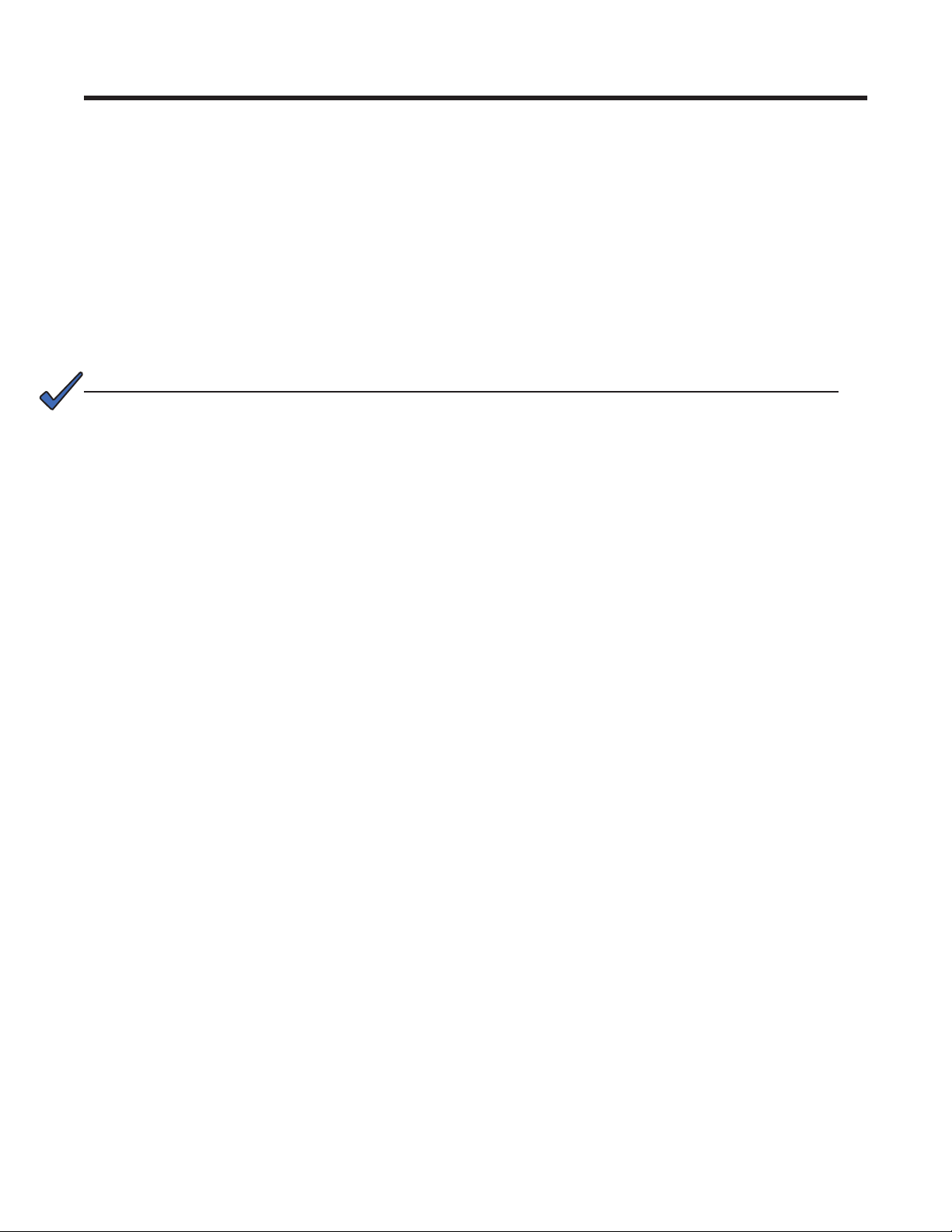
5. Inspection
5.1 Packing Materials
All Alpha products are shipped in rugged, double walled boxes and suspended via solid inserts to minimize
shock that may occur during transportation. Packaging assemblies and methods are tested to International Safe
Transit Association standards.
Rectifiers and batteries are shipped on individual pallets and are packaged according to the manufacturer’s
guidelines.
5.1.1 Returns for Service
Save the original shipping container. If the product needs to be returned for service, it should be packaged in its
original shipping container. If the original container is unavailable, make sure that the product is packed with at
least three inches of shock-absorbing material to prevent shipping damage.
NOTE:
Alpha Technologies is not responsible for damage caused by improper packaging of
returned products.
5.2 Check for Damage
Before unpacking the product, note any damage to the shipping container. Unpack the product and inspect the
exterior for damage. If any damage is observed, contact the carrier immediately.
Continue the inspection for any internal damage. In the unlikely event of internal damage, inform the carrier and
contact Alpha Technologies for advice on the impact of any damage.
5.3 General Receipt of Shipment
The inventory included with your shipment depends on the options you have ordered. The options are clearly
marked on the shipping container labels and bill of materials.
5.3.1 Shelves
Consult the packing slip and power system bill of materials to verify that you have the correct number of shelves
per your order.
5.3.2 Rectifiers (Purchased Separately)
Consult the packing slip to verify that you have received the correct number of rectifiers per your order.
5.3.3 Miscellaneous Small Parts
Review the packing slip and bill of materials to determine the part number of the “configuration kits” included with
your system.
Review the bill of materials to verify that all the small parts are included.
18
9400000-J0 Rev C
Page 21

6. Installation
The equipment is suitable for installation in Network Telecommunication Facilities.
WARNING!
This system is designed to be installed in a restricted access location that is inaccessible to the general public.
The following procedure is written for qualified personnel to install this product in a clean and dry environment.
For the battery installation, refer primarily to the manufacturer’s manual.
6.1 Safety Precautions
Refer to the Safety section near the front of this manual before beginning this installation.
6.2 Tools Required
Various insulated tools are essential for the installation. Use this list as a guide:
• Battery lifting apparatus if required
• Electric drill with hammer action, 1/2" capacity
• Various crimping tools and dies to match lugs used in installation
• Load bank of sufficient capacity to load largest rectifier to its current limit
• Digital voltmeter equipped with test leads
• Cable cutters
• Torque wrench: 1/4" drive, 0 - 150 in-lb
• Torque wrench: 3/8" drive, 0 - 100 ft-lb
• Insulating canvases as required (2' x 2', 1' x 1', 3' x 3', etc.)
• Various insulated hand tools including:
- Combination wrenches - Ratchet and socket set
- Various screwdrivers. - Electricians knife
• Battery safety spill kit required for wet cells only:
- Protective clothing - Face shields
- Gloves - Baking soda
- Eye wash equipment
• Cutters and wire strippers (#14 to #22 AWG) [2.5 to 0.34 mm²]
9400000-J0 Rev C
19
Page 22

6.3 Power System Assembly and Mounting
6.3.1 Shelf Preparation/Mounting
NOTE:
Mount the shelf in a clean and dry environment. Allow at least 1.75” of free space in
front of the unit for unrestricted cooling airow. Sufcient free space must be provided
at the front and rear of the power system. This is to meet the cooling requirements of
the rectiers and to allow easy access to the power system components.
The 19” shelf has been designed for flush mounting in a standard EIA relay rack. Options for mid-mounting in a
19” or 23” rack are also available. The 23” shelf can be flush or mid-mounted in a 23” relay rack.
Mounting brackets accommodate either 1" or 1-3/4" rack spacing. Mount the shelf to the rack using at least two
#12 – 24 x 1/2" screws in each bracket. Use Philips-type screws and screwdriver to eliminate the possibility of
slippage and scratching of the unit’s exterior.
An electrical conducting path must exist between the shelf chassis and the metalwork of the enclosure in which
it is mounted or a grounding conductor. This electrical continuity requirement can be met by the use of threadforming type unit mounting screws and star washers that remove any paint or non-conductive coatings and
establish metal-to-metal contact.
6.3.2 Rack Mounted Systems
Attach the power system to the customer-provided relay rack using the mounting screws and star washers. Ensure a proper electrical bond between the system chassis and the relay rack.
6.3.3 Floor Mounted Systems
Secure the system to a concrete floor using either heavy duty anchors (½" x 2½"), or for wooden floors, heavyduty lag screws (5/8" x 2½"). Use appropriately sized flat washers.
If required, use isolating kits to isolate system from the floor.
Secure the relay rack to the overhead cable tray. Alpha does not supply the mechanical details necessary for
overhead support.
20
9400000-J0 Rev C
Page 23

7. Wiring
This chapter provides cabling details and notes on cable sizing for DC applications using the Cordex 48-3.6kW,
4.0kW and 12kW modular switched mode rectifier systems.
Refer to the Safety section on page 5 for safety precautions.
WARNING!
Ensure that the power at the AC service panel is off is switched off. Remove battery line
fuses or connections before attempting work on the wiring. Use a voltmeter to verify the
absence of a voltage. Clearly mark the correct polarity of the battery leads before starting work on DC connections.
7.1 Grounding
This power system is suitable for installation as part of a Common Bonding Network (CBN) and is intended to be
used in a DC-C configuration (common DC return).
Connect the isolated power system battery return bus (BRB) to the building master ground bus (MGB), or floor
ground bus (FGB) in a larger building. This acts as a system reference and as a low impedance path to the
ground for surges, transients, noise, etc. The MGB or FGB must have a direct low impedance path to the building
grounding system.
The cable from the power system to the MGB or FGB must be sized to provide sufficient ampacity to clear the
largest fuse or breaker on the power system, excluding the battery protection fuse or circuit breaker. 750 MCM
is recommended. This is the minimum requirement. Other factors including the length of the cable and special
grounding requirements of the load must also be factored in. The insulated cable must be equipped with twohole crimp type lugs and must not have any tight bends or kinks.
T able A — Typical ground reference conductor selection
Power system ampacity Ground reference conductor size
< 30A #10
30 – 100A #6-2
100 – 400A 0000
400 – 800A 350 MCM
> 800A 750 MCM
The power system frame must also be connected to the MGB or FGB. This is done for personnel safety and to
meet many telecom grounding requirements. Each bay must have its own frame or site ground connection. Refer
also to the customer connections drawing at the rear of the manual.
7.2 AC Feeder Protection/Sizing
To maximize system reliability, each power module should be fed from a dedicated protection feeder breaker
located at the AC distribution panel. The feeder breaker can also act as the disconnect device for the connected
module. Refer to the specifications for Alpha recommendations.
9400000-J0 Rev C
21
Page 24

7.3 AC Input Connections
CAUTION!
To minimize EMI disturbances, route the AC input wires in exible or rigid conduit and
located as far away as possible from the DC power wires.
WARNING!
Use care when removing or replacing the covers for the AC input connections. Never
assume that an electrical connection or conductor is not energized.
1. Ensure that all modules are removed from the shelf.
2. Remove the covers (two places) from the rear of the shelf to expose the AC input terminal blocks, L1 and L2
for each rectifier. (Refer to the customer connections drawing towards the end of the manual for AC terminal
block location.) Each terminal pair corresponds to an individual power module as marked.
3. The wire way is designed for two customer-supplied, 1" conduit fittings for the AC supplies located on each
side of the shelf. Attach the conduit retainers to the wire way hole(s) and route the AC cables through them.
4. Secure the wires to the AC input and chassis ground terminals.
5. Tighten the cable connector to the AC cable (conduit similar).
6. Replace rear cover(s) once all connections have been completed.
7.4 DC Output Connections
WARNING!
Leave cables or bus bars disconnected at the battery and verify the output polarity using a voltmeter. Make battery connections only after all other wiring is completed.
The DC output wires must be UL approved XHHW or RHH/RHW (RW90 type for Canadian users). Control and
sense wires must be UL approved Style 1015 (TEW type for Canadian users).
The common output leg of the rectifier system must be connected to the ground. This is typically done at the load
common termination point.
7.4.1 Cable
Terminate cable leads with appropriate crimp lugs for 3/8" holes on 1" centers.
Secure the positive and negative to the shelf output post of the correct polarity; i.e., +Vcable to +Vpost. Ensure
the washers are on the bolts in the same order in which they were shipped from the factory. Tighten the bolts as
per Customer Connections drawing at the rear of this manual.
7.4.2 Bus Bar
Do not complete the final live connections to the battery. Leave open and insulate the final connections or remove
the battery fuses. Switch off the battery contacts if used. Refer to the system startup procedure before connecting the batteries online.
Bus bar adapters may be factory-installed, for the option selected, to easily accommodate direct connections to
customers’ vertical bus bars.
Secure the positive and negative to the shelf output post of the correct polarity; i.e., +Vcable to +Vpost. Ensure
the washers are on the bolts in the same order in which they were shipped from the factory. Tighten the bolts as
per Customer Connections drawing towards the end of this manual.
22
9400000-J0 Rev C
Page 25

7.5 CAN Serial Ports (Rectifier Shelf)
Two CAN Serial ports (modular jacks with offset latches), are provided for communications with Alpha’ Cordex
rectifiers and other CAN-enabled equipment. These are located on the left side of the rectifier shelf as viewed
from the front.
Daisy-chain from shelf to shelf (CAN OUT of one shelf to CAN IN of another) and ensure that only the last shelf is
terminated.
7.5.1 CAN Termination
A jumper, or switch depending on your configuration, allows setting the CAN OUT to be open to the next shelf in
the system or terminated. Termination must be enabled in final shelf on the CAN bus only. Access the termination
selection inside the shelf by removing the left most rectifier #1 (MDL 1).
9400000-J0 Rev C
Figure 5 — CAN termination selection and serial ports
23
Page 26

7.6 Inserting the CXCM4 Module
NOTE:
Do not force a module into position if it does not seat properly. All modules are keyed to
ensure that the correct module (voltage/polarity) type is used.
1. Insert by placing the controller on the shelf bottom and sliding the module into the CXCM4 connection
interface (inside of the shelf, see drawing 747-271-08).
2. Apply pressure on the metal faceplate to engage the rear connectors.
3. Tighten the screw on the bottom of the faceplate to secure the module to the shelf.
7.7 Signal Wiring Connections for CXCM4
The CXCM4 (specifications 018-586-B1) requires an adapter for modular installation (drawing 747-271-08).
For terminal block connections, the recommended wire sizes are 0.823 to 0.129mm2 (#18 to #26 AWG) for the
temperature range of 0 to 50 deg. C (as per UL/CSA).
CAUTION!
To reduce risk of re, use only 0.129 mm² (#26 AWG) or larger wire.
7.7.1 Relay Outputs
Terminals provide contacts for extending various alarm or control signals. Each relay output can be wired for NO
or NC operation during an alarm or control condition (Figure 12).
Figure 6 — Relay connections in the de-energized state
Relays can be programmed to energize or de-energize during an alarm condition (see CXC Software manual).
When the CXC reset button is pressed or power is lost, all relays de-energize.
System Fail Relay
The System Fail output relay (K0) is fail-safe and will de-energize during an alarm condition.
Low Voltage Disconnect (LVD) Control
The LVD control functions can be hard wired directly from the assigned relay output to an optional LVD override
control and distribution alarm card. This safety measure protects against load disconnect during CXCM4 reset or
replacement (see Section 10.3), e.g. when the controller is off-line. Operators can also perform test and maintenance procedures on the CXCM4 without disturbing the load. See the Controls Menu defaults in the CXC Software manual.
24
9400000-J0 Rev C
Page 27

7.7.2 Digital Inputs
The digital input channels are used to monitor various alarm and control signals. All input channels are voltage
activated and accept a bipolar (negative or positive) DC signal directly.
Connection Method
Typical Alpha systems use the “reset with Hot and trigger with Ground” connection. The digital input is wired in
such a way that the Hot is wired directly into one of the input terminals. For example, the positive input for +24 V
systems. The other input terminal is wired to the Ground (common) of the system through a dry contact relay usually located on the equipment requiring monitoring. This method allows the digital input to receive or not receive a
Ground signal on an alarm.
Figure 7 — Digital input connection method
Voltage level definitions for digital inputs
The digital input channels can be programmed for “active high” or “active low.” Active high indicates “alarm on
the presence of a ground signal” and active low indicates “alarm on the removal of a ground signal.” See CXC
Software manual for detailed instruction on programming.
Voltage Range (Vdc)
0 - 60
(system voltage setting)
Voltage Level (Vdc)
Considered As “0” (Off)
0 - 3 18 - 60
Voltage Level (Vdc)
Considered As “1” (On)
7.7.3 Analog Inputs
CAUTION!
Ensure the correct polarity is used for all input cable terminations.
The analog input channels are used to monitor various types of electrical signals. Some of the analog channels
are reserved for specific signals, while others are designated as general-purpose inputs, which accommodate
various types of analog signals.
The Battery -48V should be connected at the battery system voltage terminal for CXC reference when a battery
disconnect device is used. It is critical to CXC operation as it ensures a source of power to the CXC should the
disconnect device open the circuit.
Voltage
Voltage Input #1 (load voltage per CXC software) terminals (V1) on the shelf provide connections to an optional
secondary voltage input. For example, this can be terminated to the load side of an LVD contactor to monitor load
voltage.
9400000-J0 Rev C
25
Page 28

Voltage Input #2 (battery voltage per CXC software) is wired internally (V2) to the rectifier output voltage of the
shelf. This is used as the reference for system alarming (such as high voltage) and control (such as low voltage
disconnect).
Temperature Sensing
Temperature Probe input channels provide connections for temperature sensors. A voltage is supplied to these
terminals for sensor measurements.
Current
Current Input #1 (discharge or load current per CXC software) terminals (I1) are available for customer connection as required.
Current Input #2 (charge or battery current per CXC software) terminals (I2) are available for customer connection as required.
7.8 Network Connection and Remote Communications via CXC
The Cordex system can be set up, monitored and tested via an Ethernet 10/100 Base-T serial data connection.
The communication protocol supports a web interface.
Some standard scenarios are described below:
7.8.1 Ethernet Port for Network Connection (Standard Network Cable)
The Ethernet port is designed for CXC connection to a user supplied network (TCP/IP secured by user) via a front
panel RJ-45 jack. Connect to the Cordex shelf using a standard network cable.
7.8.2 Ethernet Port for Local Connection (Crossover Cable)
Local access (e.g. with a laptop computer) is available from the Ethernet port connection using a standard network crossover cable.
26
9400000-J0 Rev C
Page 29

8. System Startup
Visually inspect the installation thoroughly.
After completing the system installation and power system wiring, perform the following startup and test procedure to ensure proper operation:
8.1 Check System Connections
1. Make sure that the AC input power is switched off, the batteries are disconnected, and all the power modules
are removed from the shelf.
2. Triple-check the polarity of all connections.
8.2 Verify AC and Power the Rectifier Shelf
NOTE:
Insert the rst module into the front left most position using the side of the shelf (or the
optional shelf-mounted controller) as a guide. Subsequent modules can be inserted using the previous module as a guide.
Do not force a module into position if it does not seat properly. All modules are keyed to
ensure that the correct module (voltage/polarity) type is used.
1. Install one power module.
a. Place the rectifier module on the shelf bottom and slide the module into the rear connector (inside the
shelf).
b. Apply pressure on the module handle to engage the rear connector in the shelf receptacle.
c. Tighten the screw on the bottom of the faceplate to secure the module to the shelf.
2. Verify that the AC input voltage is correct and switch on the corresponding feeder breaker. The power
module
3. Using the CXC, test the functionality of various module alarms and controls.
AC ON LED illuminates after a preset start delay. (See 3 .1.1 for a description of the LEDs.)
8.3 Triple Check Battery Polarity and Connections
1. Use a voltmeter to verify that the battery polarity is correct. Ensure that no cells or batteries are reversed.
2. Connect the batteries to the output of the system.
3. Install the remaining power modules.
4. In the adjustments menu of the CXC, set the float and equalize voltages to the levels specified by the battery
manufacturer.
5. Using the CXC, test the functionality of the various module alarms and controls. Perform a load test with the
system using a resistive load box.
6. Enable the temperature compensation (temp comp) feature in the batteries menu. Program the settings for
slope and breakpoints (upper and lower) according to the specific batteries used.
8.4 CXC Reset
The reset button located on the front panel of the optional CXC is used to restart the microprocessor. When
pressed momentarily, the unit beeps twice then resets. The front-panel LEDs illuminate temporarily but extinguish
after the system has finished its 15-second self-test.
9400000-J0 Rev C
27
Page 30

9. Rectifier States, Modes and Factory Defaults
9.1 Main Rectifier States
The rectifier operation can be broken up into five main states:
1. Off.
2. Start delay.
3. Soft start.
4. Normal operation.
5. Switching off.
Each state is characterized as being distinct and necessary for the operation of the rectifier. These states are
briefly described below.
9.1.1 Off State
The rectifier is in the Off state immediately after power is applied to the rectifier or after a rectifier shutdown. The
shutdown source may be a remote or local shutdown, an AC shutdown, an OVP shutdown, or a thermal shutdown.
When the rectifier is in the Off state, the DC-DC converter is switched off and the CXC is monitoring its inputs for
the proper conditions to begin the start up sequence.
When the conditions have been met for start up, the rectifier transitions to the Start Delay state.
9.1.2 Start Delay State
When the rectifier is in the Start Delay state, the DC-DC converter is held off and not sourcing power. The rectifier
is waiting for a set time before transitioning to the next state.
When the rectifier is in the Start Delay state, the CXC continues to monitor its inputs.
After the Start Delay state, the rectifier transitions to the Soft Start state.
9.1.3 Soft Start State
When the rectifier is in the Soft Start state, it is switched on. The output voltage and output current are gradually
increased. If a load is present, the rectifier begins to source power. This gradual increase reduces the instantaneous load on the AC source.
When the voltage and current limit ramp ups have finished, the rectifier transitions to the Normal Operation state.
9.1.4 Normal Operation State
During the Normal Operation state, the rectifier performs all of the rectifier functions and features.
From the Normal Operation state, the only valid transition is to the Switching Off state. This transition happens if
the rectifier is required to shut down.
9.1.5 Switching Off State
The Switching Off state is entered because a short delay is required before the rectifier actually switches off. The
short delay takes care of any initialization requirements.
When this short delay has elapsed, the rectifier transitions to the Off state.
28
9400000-J0 Rev C
Page 31

9.2 Main Rectifier Modes
In addition to the main rectifier states, there is a set of main rectifier modes. These modes can be divided into two
categories, the output voltage mode and the output current/power mode.
9.2.1 Output Voltage Modes
Voltage modes can be thought of as modes that, under software control, can directly adjust the output voltage.
The qualification of “under software control” is made because there are processes that occur in the rectifier
that can change the output voltage that do not adjust the output voltage directly, for example, if the rectifier has
reached the current limit.
Table B lists four output voltage modes and a description of when they are active.
Table B — Output voltage modes
Output Voltage Modes Active when…
Float Output voltage is set to the oat voltage setting.
Equalize Output voltage is set to the equalize voltage setting.
Battery Test Output voltage is set to the battery test voltage setting.
Safe Output voltage is set to the safe mode voltage setting.
9.2.2 Output Current/Power Modes
These modes directly affect the output current and power. Table C lists the four output current/power modes and
a description of when they are active.
Table C — Output current/power modes
Output Voltage Modes Active when…
Temperature foldback mode
AC foldback mode
Short circuit foldback mode Output current limit has been reduced due to a short circuit at the output.
Internal fault foldback mode Output current limit has been reduced due to an internal fault.
tt
Output current and power limit have been reduced because a high temperature has
been detected on the heatsink or internal ambient temperature sensor.
Output current and power limits have been reduced because the AC input voltage is
low. This will reduce the risk of tripping an AC breaker due to increased AC current
draw as the AC voltage decreases.
9400000-J0 Rev C
29
Page 32

9.3 Factory Ranges and Defaults
Table D shows the rectifier settings/ranges/defaults. Changes are made through the CXC interface.
Table D — Rectier factory ranges and defaults
Setting Range (minimum to maximum) Default
Float (FL) Voltage 47.5 – 58.2 V 54 V
Equalize (EQ) Voltage 49.8 – 60.2 V 55 V
Battery Test (BT) Voltage 44 – 52 V 46 V
Over Voltage Protection (OVP)* 63 V 57 V
Current Limit (CL) 23 – 100% 100%
Power Limit (PL) 0 – 100% 100%
Module Start Delay 0 – 250 s 1 s
System Start Delay 0 – 600 s 0 s
Low Voltage Alarm (LVA) 42 – 52 V 44 V
High Voltage Alarm (HVA) 52 – 63 V 55.5 V
EQ Timeout 1 – 2399 h 30 h
BT Timeout 1 – 250 h 8 h
Softstart Ramp-rate Normal/Fast Normal
CL/PL Alarm Enable/Disable Enable
Remote Shutdown Enable/Disable Enable
Ramp Test Enable/Disable Enable
*The OVP cannot be set below the present system/FL/EQ/BT voltage setting or the safe mode voltage of 51.0 V.
30
9400000-J0 Rev C
Page 33

10. Maintenance
Although very little maintenance is required with Alpha systems, routine checks and adjustments are recommended to ensure optimum system performance. Qualified service personnel should do the repairs.
The following table lists a few maintenance procedures for this system. These procedures should be performed
at least once a year.
WARNING!
Use extreme care when working inside the unit while the system is energized. Do not
make contact with live components or parts.
Circuit cards, including RAM chips, can be damaged by static electricity. Always wear a
grounded wrist strap when handling or installing circuit cards.
Ensure redundant modules or batteries are used to eliminate the threat of service interruptions while performing maintenance on the system’s alarms and control settings.
Table E — Sample maintenance log
Procedure Date Completed
Clean ventilation openings.
Inspect all system connections. Re-torque if necessary.
Verify alarm/control settings.
Verify alarm relay operation.
10.2 Replacing a Rectifier Module
The Cordex Converter (CXD) Rectifier (CXR) series modules are plug and play. When a rectifier module is added
to the system, the CXC will detect and update the inventory automatically. Replacing an installed rectifier requires
a manual Inventory Update at the controller to clear the removed rectifier from its current list of rectifiers.
1. To remove a module, loosen the screw on the bottom of the faceplate. Grasp the handle and pull it out,
sliding the module away from the rear connector and out of the shelf.
2. At the controller LCD initiate an Inventory Update as follows (or Main Menu > Rectifiers > Inventory Update for
the web interface):
Tap the Rectier icon on
the controller home page.
Tap Inventory Update.
A pop-up window appears with
a progress bar showing the
number of modules acquired
during the update.
FL + TC
Inventory Update
Rectier Report
Converter Report
54.00V
250A
nventory Update clears the current list
of rectiers and re-acquires all connected modules.
3. Place the new rectifier module on the shelf bottom and slide the module into the rear connector (inside the
shelf). Apply pressure on the module handle to engage the rear connector in the shelf receptacle.
4. Tighten the screw on the bottom of the faceplate to secure the module to the shelf.
9400000-J0 Rev C
31
Page 34

10.3 Replacing the CXCM4 Module
WARNING!
Before removing a CXCM4 from a live system, an external LVD override is required to
avoid a disruption of service.
Figure 8 — LVD override control and distribution alarm card
The LVD Control functions can be hardwired directly from the assigned relay output to an optional LVD override
control and distribution alarm card (707-307-20).
1. Place the LVD Control switch to the OVERRIDE IN position to keep the LVD contactor engaged.
2. To remove a module, loosen the screw on the bottom of the faceplate. Slide the module away from the rear
connectors and out of the shelf.
3. Place the new controller on the shelf bottom and slide the module into the CXCM4 connection interface
(inside of the shelf, see drawing 747-271-08). Do not force the module into position if it does not seat properly.
All modules are keyed to ensure that the correct module (voltage/polarity) type is used.
4. Apply pressure on the metal faceplate to engage the rear connectors.
5. Tighten the screw on the bottom of the faceplate to secure the module to the shelf.
WARNING!
Do not leave the switch in the OVERRIDE IN position. Doing so may result in a complete
discharge of the batteries during a power failure.
6. To allow the CXC to resume automatic control of the LVD contactor, check that the green AUTO IN LED is
illuminated confirming that the CXC will keep the LVD contactor engaged.
7. Switch the LVD control switch back to the AUTO IN position.
32
9400000-J0 Rev C
Page 35

10.4 Fan and Fan Filter Replacement
10.4.1 4.0kW Rectifier Fan and Filter Replacement
Refer to "2.3 Part Numbers and List Options" on page 8 for the part number of the replacement fan assembly
and filter.
Top screw (1)
Front panel
Side screws (2)
1. Switch off the unit and unscrew the front fastener that secures the power module to the shelf.
2. Slide the module 10 cm (4") out of the shelf and wait ten minutes for the module capacitors to discharge.
3. Remove the three screws that secure the front panel to the module chassis. Slide the front panel out.
Fan cables
Fan cable
connector
9400000-J0 Rev C
33
Page 36

4. Disconnect the fan cables from the module by
pulling out the fan cable connector.
5. Remove the two screws that secure the fan to
the front panel.
6. Note the direction of the airflow and remove
the fan from the front panel.
7. Inspect the fan filter and replace if necessary.
Fan screws
Figure 9 — 4kW rectifier fan removal
Figure 10 — 4kW rectifier fan filter removal
8. Install the replacement fan following the preceding steps in reverse order.
Filter
Screen
34
9400000-J0 Rev C
Page 37

10.4.2 12kW Rectifier Fan Replacement
Refer to "2.3 Part Numbers and List Options" on page 8 for the part number of the replacement fan.
1. Switch off the unit and unscrew the front fastener that secures the power module to the shelf.
2. Remove the eight screws shown in Fig u re 11
Bottom screws (3)
Top screws (3)
Side screw (1)
Figure 11 — Fan assembly - screw removal
3. Disconnect the fan cables and remove the fan assembly from the rectifier.
Side screw (1)
Figure 12 — Fan assembly
4. Remove the two screws that secure the failed fan to the panel.
5. Note the direction of the airflow and remove the fan.
6. Inspect the fan filter and replace if necessary.- see Figure 10
7. Install the replacement fans following the preceding steps in reverse order.
9400000-J0 Rev C
35
Page 38

10.4.3 3.6kW Rectifier Fan or Filter Replacement
Refer to "2.3 Part Numbers and List Options" on page 8 for the part number of the replacement fan.
1. Shut off the unit and unscrew the front fastener that secures the power module to the shelf.
2. Slide the module 10 cm (4") out of the shelf and wait two minutes for module capacitors to discharge.
3. Remove the four screws (two each side) that secure the front panel to the module chassis.
4. Slide the front panel out.
5. Disconnect the fan power lead wires (one set per fan) and front panel ribbon cable from the module.
6. Remove the screws that secure the fans to the front panel.
7. Note the direction of airflow and remove the fans (or filters) from the front panel.
8. Install the replacement fans (or filters) following the preceding steps in reverse order.
36
9400000-J0 Rev C
Page 39

10.5 MOV Replacement
10.5.1 4.0kW Rectifier MOV Replacement
Refer to "2.3 Part Numbers and List Options" on page 8 for the part number of the replacement MOV.
The MOVs (metal oxide varistor) are used to protect the power modules from power line surges and surges
caused by lightning strikes. High capacity surges may permanently damage MOVs but they are easily replaced
in the field using the following procedure:
1. Shut off the unit and unscrew the front fastener that secures the power module to the shelf.
2. Slide the module 10 cm (4") out of the shelf and wait ten minutes for the module capacitors to discharge.
Back panel screws
Back panel
3. Remove the two screws that secure the back panel to the module.
MOVs
MOV PCB
9400000-J0 Rev C
37
Page 40

4. Remove the cover and find the MOV printed circuit board (PCB).
Insulating mat
MOV PCB screws
5. Fold the insulating mat out of the way and remove the three screws that secure the MOV PCB to the module.
MOV PCB
6. Remove the MOV PCB.
7. Decontaminate the area and unit with a flux remover or similar cleaning compound. This is done to remove
any metallic particles or carbon that may have been deposited when the MOV failed.
8. Install the replacement MOV PCB following the preceding steps in reverse order.
38
9400000-J0 Rev C
Page 41

10.5.2 12kW Rectifier MOV Replacement
Refer to "2.3 Part Numbers and List Options" on page 8 for the part number of the replacement MOV.
The MOVs (metal oxide varistor) are used to protect the power modules from power line surges and surges
caused by lightning strikes. High capacity surges may permanently damage MOVs but they are easily replaced
in the field using the following procedure:
1. Shut off the unit and unscrew the front fastener that secures the 12kW power module to the shelf.
2. Slide the module out of the shelf and wait ten minutes for the module capacitors to discharge.
3. Remove the six screws that secure the back panel to the module.
4. Slide the back panel downwards to release it from the top of the chassis.
1 screw
5. Unscrew and remove the defective MOV board.
1 screw
4 screws
MOV PCBs
6. Decontaminate the area and unit with a flux remover or similar cleaning compound. This is done to remove
any metallic particles or carbon that may have been deposited when the MOV failed.
7. Install the replacement MOV PCB following the preceding steps in reverse order.
9400000-J0 Rev C
39
Page 42

10.5.3 3.6kW Rectifier MOV Replacement
Refer to "2.3 Part Numbers and List Options" on page 8 for the part number of the replacement MOV.
The MOVs (metal oxide varistor) are used to protect the power modules from power line surges and the surges
caused by lightning strikes. High capacity surges may permanently damage MOVs but they are easily replaced
in the field using the following procedure:
1. Shut off the unit and unscrew the front fastener that secures the power module to the shelf.
2. Slide the module 10 cm (4") out of the shelf and wait two minutes for module capacitors to discharge.
3. Turn the module around to face the back of the unit and remove the one screw (module bottom toward the
rear) securing the MOV cover.
4. Remove the cover and locate the MOV printed circuit board (PCB).
5. Remove the three screws that secure the MOV PCB.
6. Decontaminate the area and unit with flux remover or a similar cleaning compound. This is to remove any
metallic particles or carbon, which may have been deposited when the MOV failed.
7. Install the replacement MOV PCB following the preceding steps in reverse order.
40
9400000-J0 Rev C
Page 43

11. Acronyms and Definitions
AC Alternating current
ANSI American National Standards Institute
AWG American Wire Gauge
BTU British thermal unit
CAN Controller area network
CEC Canadian Electrical Code
CSA Canadian Standards Association
CX Cordex™ series; e.g., CXC for Cordex System Controller
DC Direct current
DHCP Dynamic Host Conguration Protocol
EIA Electronic Industries Alliance
EMC Electromagnetic compatibility
EMI Electromagnetic interference
ERM Electromagnetic Compatibility and Radio Spectrum Matters
ESD Electrostatic Discharge
FCC Federal Communications Commission (for the USA)
GSM Group Speciale Mobile (global system for mobile communications)
HVSD High voltage shutdown
IEC International Electrotechnical Commission
IEEE Institute of Electrical and Electronics Engineers
IP Internet Protocol
LED Light emitting diode
LVD Low voltage disconnect
MIL One thousandth of an inch; used in expressing wire cross sectional area
MOV Metal oxide varistor
MTBF Mean time between failures
NC Normally closed
NEC National Electrical Code (for the USA)
NO Normally open
OSHA Occupational Safety & Health Administration
OVP Over voltage protection
RAM Random access memory
RU Rack unit (1.75”)
TCP/IP Transmission Control Protocol / Internet Protocol
THD Total harmonic distortion
UL Underwriters Laboratories
VRLA Valve regulated lead acid
9400000-J0 Rev C
41
Page 44

12. Warranty and Service Information
12.1 Technical Support
Free Technical Support 24/7/365 is part of the Alpha customer satisfaction commitment. The phone numbers
below can also be used to access a wide range of service solutions both at your premise and at the Alpha facility
nearest you.
In Canada and the USA, call toll free 1-888-462-7487 24 hours a day, seven days a week.
Customers outside Canada and the USA, call +1-604-436-5547.
12.2 Warranty
Alpha Technologies Ltd. warrants all equipment manufactured by it to be free from defects in parts and labor, for
a period of two years from the date of shipment from the factory. The warranty provides for repairing, replacing
or issuing credit (at Alpha’s discretion) for any equipment manufactured by it and returned by the customer to
the factory or other authorized location during the warranty period. There are limitations to this warranty coverage. The warranty does not provide to the customer or other parties any remedies other than the above. It does
not provide coverage for any loss of profits, loss of use, costs for removal or installation of defective equipment,
damages or consequential damages based upon equipment failure during or after the warranty period. No other
obligations are expressed or implied. Warranty also does not cover damage or equipment failure due to cause(s)
external to the unit including, but not limited to, environmental conditions, water damage, power surges or any
other external influence.
The customer is responsible for all shipping and handling charges. Where products are covered under warranty
Alpha will pay the cost of shipping the repaired or replacement unit back to the customer.
12.3 Battery Warranty
Note that battery warranty terms and conditions vary by battery and by intended use. The most common battery
warranty provided by Alpha is a two year full replacement warranty with a pro-rated warranty for the following
three years. Pro rated warranty provides a credit applicable toward the purchase of new batteries from Alpha. The
credit is calculated as the purchase price multiplied by the percentage of the battery life that was not available (in
months). Battery warranty coverage is lost where the battery charge is not maintained for 6 months. Contact your
Alpha sales representative or the Technical Support team at the above number to understand your entitlements
under Battery Warranty.
12.4 Return of Material
Please contact Technical Support at the number above to obtain a Service Repair Order (or Return Material
Authorization) number BEFORE sending material back. This will ensure that your service needs are handled
promptly and efficiently.
For more service and warranty information, visit the Alpha website:
http://www.alpha.ca
42
9400000-J0 Rev C
Page 45

Specifications for Alpha Sw it c he d Mode Rect ifier Cordex 48-4kW
Power Module Output
Voltage: 44 to 60 Vdc within ra t ed li mits
Current: 74 A @ 54 Vdc nominal (83 A maximum @ 48 V)
Maximum Power: 4000 W continuous/module
Static Load Regulation: Better than ±0.5% for any load change within rated limits
Dynamic Load Regulation: Better than ±2% for 40% - 90% load step
(output shall recover to static limits within 10 ms)
Static Line Regulation: Better than ±0.1% for any change in input voltage within rated limits
Hold-up Time: >10 ms
Time Stability: ≤ 0.5% per year
Temperature Stability: < 300 ppm/°C over the operating range
Heat Dissipation: < 1415 BTU per hour
Electrical Noise: < 38 dBrnC (voice band)
< 20 mVrms 10 kHz to 10 MHz (wideband)
< 150 mVp-p 10 kHz to 100 MHz
< 2 mV (psophometric)
Acoustic Noise: < 60 dBa @ 1 m (3 ft) @ 30°C (86°F)
EMI: The unit meets requirements of EN55022 (see Standards for more EMC)
In accordance with FCC requirements, we provide the following statement as specified in the FCC guidelines for
conformance to Part 15, Class B.
NOTE: This equipment has been tested and found to comply with the limits for a Class B digital
device, pursuant to part 15 of the FCC Rules. These limits are designed to provide reasonable
protection against harmful interference in a residential installation. This equipment generates,
uses, and can radiate radio frequency energy and, if not installed and used in accordance with
the instructions, may cause harmful interference to radio communications. However, there is no
guarantee that interference will not occur in a particular installation. If this equipment does cause
harmful interference to radio or television reception, which can be determined by turning the
equipment off and on, the user is encouraged to try to correct the interference by one or more of
the following measures:
• Reorient or relocate the receiving antenna.
• Increase the separation between the equipment and receiver.
• Connect the equipment into an outlet on a circuit different from that to which the receiver is connected.
• Consult the dealer or an experienced radio/TV technician for help.
To comply with regulations in terms of radiated emissions, the CAN communication cable shall be wound in 3
loops around a ferrite p/n 417-401-10/19 (Fair-Rite p/n 0443167251), placed close to the socket in the shelf.
Any changes or modifications to this equipment not expressly described in this manual could void the FCC
compliance.
AlphaTechno logies Ltd. 010-623-B1 Rev E
Printed in Canada. © 2012 Alpha Technologies Ltd. ALPHA and CORDEX are trademarks of Alpha Technologies Ltd. All Rights Reserved. Page 1 of 3
Page 46

Specifications for Alpha Switched Mode Rectifier Cordex 4kW
Power Module Input
Voltage: 208, 220, 230, 240, 277 Vac nominal
Operational Range: 187 to 320 Vac
Extended Operation: Low: 187 to 90 Vac (derated power)
Frequency: 45 to 66 Hz
Current: 17.5 A @ 240 Vac
21.5 A @ 208 Vac
23.5 A @ 176 Vac (maximum)
Recommended Feeder Breaker
Single Phase: 30 A, #10 AWG
Three Phase: 50 A, #6 AWG delta connection
30 A, #10 AWG wye connection
Power Factor: > 0.99 at nominal conditions and 50-100% load
Protection: 10 kA-interrupting capacit y fuses in active and neutral l ines
Efficiency: > 94% at nominal conditions and 25-75% load
> 92.5% at nominal conditions and 100% load
Inrush Current: ≤ full load steady state current
Start-up Ready Time: < 5 seconds (excluding soft start)
Start-up Delay: ≤ 120 seconds (programmable)
Soft Start: ≤ 10 seconds (user adjustable, not including start-up)
Input Transient Suppression: Meets ANSI/IEEE C62.41 Category B3
Input Leakage Current: < 3.5 mA @ 265 Vac 60 Hz
Environmental
Operating Temperature: -40 to +75°C, power derated above 55°C (131°F)
(-40 to 167°F)
Storage Temperature: -40 to +85°C
(-40 to 185°F)
Humidity: 0 to 95% non-condensing
Elevation: -500 m to 2800 m; to 4000 m with temperature derated to 40°C
(-1640 feet to 9186 feet; to 13124 feet with temperature derated to 104°F)
Miscellaneous
MTBF: > 479,000 hours ground benign @ 30°C (86°F)
Dimensions (in) W3.4 x H6.3 x D13 (W3.4 x H7 x D13 including front panel)
Dimensions (mm) W87 x H160 x D330 (W87 x H177 x D331 including front panel)
Alpha Technol ogies Ltd. 010-623-B1 Rev E
Printed in Canada. © 2012 Alpha Technologies Ltd. ALPHA and CORDEX are trademarks of Alpha Technologies Ltd. All Rights Reserved. Page 2 of 3
Page 47

Specifications for Alpha Switched Mode Rectifier Cordex 4kW
Weight: Module: 3.9 kg (8.6 lb)
23" Shelf: 14.5 kg (32 lb)
19" Shelf: 12.7 kg (28 lb)
Safety
EN 60950-1: 2006 Rectifier output shall be rated SELV suitable for connection to TNV-1 circuits
UL 60950-1: 2
nd
Ed.
CSA C22.2 No. 60950-1-07
CE EN 60950-1: 2006 CB Scheme
2006/95/EC Low Voltage Directive
Telcordia (Bellcore) GR-1089-CORE (requirements applicable to rectifier)
Other Referenced Standards
EN 300 386-2 EMC and ERM; Telecommunication Network Equipment
EN 55022 (CISPR 22) Information Technology Equipment – Radio Disturbance Characteristics – Limits
and Methods of Measurement
EN 61000-3-2 Harmonic Current Emissions
EN 61000-3-3 Voltage Fluctuations and Flicker
EN 61000-4-2 ESD Immunity
EN 61000-4-3 Radiated Electromagnetic Immunity
EN 61000-4-4 Electrical Fast Transient/Burst Immunity
EN 61000-4-5 Power Line Surge Immunity
EN 61000-4-6 Conducted Electromagnetic Immunity
EN 61000-4-11 Voltage Dips, Short Interruptions and Variations
ETS 300 019-1-1 Environmental Conditions; Storage
ETS 300 019-1-2 Environmental Conditions; Transportation
ETS 300 132-2 Power Suppl y Interfac e at the Input to Telec om munications Equipment; Operated
by Direct Current (DC)
ETS 300 753 Acoustic Noise Emissions
IEC 60950 Safety of Information Technology Equipment, Including Electrical Business
The above information is valid at the time of publication. Consult factory for up-to-date ordering information.
Specifications are subject to change without notice.
Equipment (UL/CSA 60950)
Alpha Technol ogies Ltd. 010-623-B1 Rev E
Printed in Canada. © 2012 Alpha Technologies Ltd. ALPHA and CORDEX are trademarks of Alpha Technologies Ltd. All Rights Reserved. Page 3 of 3
Page 48

Specifications for Alpha Sw it c he d Mode Rect ifier Cordex 48-12kW
Power Module Output
Voltage: 44 to 60 Vdc within ra t ed li mits
Current: 222 A @ 54 Vdc nominal (249 A maximum @ 48 V)
Maximum Power: 12kW continuous/module
Static Load Regulation: Better than ±0.5% for any load change within rated limits, under control of
Cordex Controller
Dynamic Load Regulation: Better than ±2% for 40% - 90% load step
(output shall recover to static limits within 10 ms)
Static Line Regulation: Better than ±0.1% for any change in input voltage within rated limits, under
control of Cordex Controller
Hold-up Time: >9.5 ms
Time Stability: ≤ 0.5% per year, under control of Cordex Controller
Temperature Stability: < 300 ppm/°C over the operating range
Heat Dissipation: < 3570 BTU per hour @ 208Vac
Electrical Noise: < 38 dBrnC (voice band)
< 20 mVrms 10 kHz to 10 MHz (wideband)
< 150 mVp-p 10 kHz to 100 MHz
< 2 mV (psophometric)
Acoustic Noise: < 60 dBa @ 1 m (3 ft) @ 30°C (86°F)
EMI: The unit meets requirements of EN55022 (see Standards for more EMC)
In accordance with FCC requirements, we provide the following statement as specified in the FCC guidelines for
conformance to Part 15, Class B.
NOTE: This equipment has been tested and found to comply with the limits for a Class B digital
device, pursuant to part 15 of the FCC Rules. These limits are designed to provide reasonable
protection against harmful interference in a residential installation. This equipment generates,
uses, and can radiate radio frequency energy and, if not installed and used in accordance with
the instructions, may cause harmful interference to radio communications. However, there is no
guarantee that interference will not occur in a particular installation. If this equipment does cause
harmful interference to radio or television reception, which can be determined by turning the
equipment off and on, the user is encouraged to try to correct the interference by one or more of
the following measures:
• Reorient or relocate the receiving antenna.
• Increase the separation between the equipment and receiver.
• Connect the equipment into an outlet on a circuit different from that to which the receiver is connected.
• Consult the dealer or an experienced radio/TV technician for help.
To comply with regulations in terms of radiated emissions, the CAN communication cable shall be wou nd in 3
loops around a ferrite p/n 417-401-10/19 (Fair-Rite p/n 0443167251), placed close to the socket in the shelf.
Any changes or modifications to this equipment not expressly described in this manual could void the FCC
compliance.
AlphaTechno logies Ltd. 0100002-S0 Rev B
Printed in Canada. © 2012 Alpha Technologies Ltd. ALPHA and CORDEX are trademarks of Alpha Technologies Ltd. All Rights Reserved. Page 1 of 3
Page 49

Specifications for Alpha Switched Mode Rectifier Cordex 48-12kW
Power Module Input
Voltage: 208-240 Vac (3Φ – 3 Wire + PE) Nominal
360-480Vac (3Φ – 3 Wire + N + PE) Nominal
208-277Vac (1Φ) Nominal
Operational Range: 187 to 320 Vac (Per Connector AC Input on Module)
Extended Operation: Low: 187 to 95 Vac (Per Connector AC Input on Module, Derated Power)
Frequency: 45 to 66 Hz
Current: 39-30A/Feed (3Φ – 3 Wire + PE)
22-15A/Feed (3Φ – 3 Wir e + N + PE)
22-15A/Feed (1Φ)
Recommended Feeder Breaker
Single Phase: 30 A, #10 AWG
Three Phase: 50 A, #6 AWG delta connection
30 A, #10 AWG wye connection
Power Factor: > 0.99 at nominal conditions and 50-100% load
Protection: 10 kA-interrupting capacit y fuses in active and neutral l ines
Efficiency: > 94% at nominal conditions and 25-75% load
> 92.5% at nominal conditions and 100% load
Inrush Current: ≤ full load steady state current
Start-up Ready Time: < 5 seconds (excluding soft start)
Start-up Delay: ≤ 120 seconds (programmable)
Soft Start: ≤ 8 seconds (user adjustable, not including start-up)
Input Transient Suppression: Meets ANSI/IEEE C62.41 Category B3
Input Leakage Current: < 3.5 mA @ 265 Vac 60 Hz
Environmental
Operating Temperature: -40 to +75°C, power derated above 55°C (131°F)
(-40 to 167°F)
Storage Temperature: -40 to +85°C
(-40 to 185°F)
Humidity: 0 to 95% non-condensing
Elevation: -500 m to 2800 m; to 4000 m with temperature derated to 40°C
(-1640 feet to 9186 feet; to 13124 feet with temperature derated to 104°F)
Miscellaneous
MTBF: > 160,000 hours ground benign @ 30°C (86°F)
Alpha Technol ogies Ltd. 0100002-S0 Rev B
Printed in Canada. © 2012 Alpha Technologies Ltd. ALPHA and CORDEX are trademarks of Alpha Technologies Ltd. All Rights Reserved. Page 2 of 3
Page 50

Specifications for Alpha Switched Mode Rectifier Cordex 48-12kW
Dimensions (inches): W10.3 x H6.25 x D11.8 (W10.3 x H7 x D14.38 including front panel and handle)
Dimensions (mm): W261 x H160 x D300 (W261 x H177 x D365 including front panel and handle)
Weight: Module: 12 kg (27 lb)
23" Shelf: 14.5 kg (32 lb)
19" Shelf: 12.7 kg (28 lb)
Safety
EN 60950-1: 2006 Rectifier output shall be rated SELV suitable for connection to TNV-1 circuits
UL 60950-1: 2
nd
Ed.
CSA C22.2 No. 60950-1-07
CE EN 60950-1: 2006 CB Scheme
2006/95/EC Low Voltage Directi ve
Telcordia (Bellcore) GR-1089-CORE (requirements applicable to rectifier)
Other Referenced Standards
EN 300 386-2 EMC and ERM; Telecommunication Network Equipment
EN 55022 (CISPR 22) Information Technology Equipment – Radio Disturbance Characteristics – Limits
and Methods of Measurement
EN 61000-3-2 Harmonic Current Emissions
EN 61000-3-3 Voltage Fluctuations and Flicker
EN 61000-4-2 ESD Immunity
EN 61000-4-3 Radiated Electromagnetic Immunity
EN 61000-4-4 Electrical Fast Transient/Burst Immunity
EN 61000-4-5 Power Line Surge Immunity
EN 61000-4-6 Conducted Electromagnetic Immunity
EN 61000-4-11 Voltage Dips, Short Interruptions and Variations
ETS 300 019-1-1 Environmental Conditions; Storage
ETS 300 019-1-2 Environmental Conditions; Transportation
ETS 300 132-2 Power Supply Interfac e at the Input to Telecommunications Equipment; Operated
by Direct Current (DC)
ETS 300 753 Acoustic Noise Emissions
IEC 60950 Safety of Information Technology Equipment, Including Electrical Business
The above information is valid at the ti me of publication. Consult factory for up-to-date ordering information.
Specifications are subject to change without notice.
Equipment (UL/CSA 60950)
Alpha Technol ogies Ltd. 0100002-S0 Rev B
Printed in Canada. © 2012 Alpha Technologies Ltd. ALPHA and CORDEX are trademarks of Alpha Technologies Ltd. All Rights Reserved. Page 3 of 3
Page 51

Specifications for Alpha Switched Mode Rectifier Cordex 48-3.6kW
Power Module Output
Voltage: 42 to 60Vdc within rated limits
Current: 66.5A @ 54Vdc nominal (75A maximum @ 48V)
Maximum Power: 3600W continuous/module
Static Load Regulation: Better than ±0.5% for any load change within rated limits
Dynamic Load Regulation: Better than ±2% for 40% - 90% load step
(output shall recover to static limits within 30ms)
Static Line Regulation: Better than ±0.1% for any change in input voltage within rated limits
Hold-up Time: >10ms
Time Stability: ≤0.5% per year
Temperature Stability: <300ppm/°C over the operating range
Heat Dissipation: <1415 BTU per hour
Electrical Noise: <32dBrnC (voice band)
<20mVrms 10kHz to 10MHz (wideband)
<100mVp-p 10kHz to 100MHz
<1.0mV (psophometric)
Acoustic Noise: <60dBa @ 1m (3ft.) @ 30°C (86°F)
EMI: The unit meets requirements of EN55022 (see Standards for more EMC)
In accordance with FCC requirements, we provide the following statement as specified in the FCC guidelines for
conformance to Part 15, Class B:
NOTE: This equipment has been tested and found to comply with the limits for a Class B digital
device, pursuant to part 15 of the FCC Rules. These limits are designed to provide reasonable
protection against harmful interference in a residential installation. This equipment generates,
uses, and can radiate radio frequency energy and, if not installed and used in accordance with
the instructions, may cause harmful interference to radio communications. However, there is no
guarantee that interference will not occur in a particular installation. If this equipment does cause
harmful interference to radio or television reception, which can be determined by turning the
equipment off and on, the user is encouraged to try to correct the interference by one or more of
the following measures:
• Reorient or relocate the receiving antenna.
• Increase the separation between the equipment and receiver.
• Connect the equipment into an outlet on a circuit different from that to which the receiver is connected.
• Consult the dealer or an experienced radio/TV technician for help.
Any changes or modifications to this equipment not expressly described in this manual could void the FCC
compliance.
Alpha Technologies Ltd. 010-600-B1 Rev C
Printed in Canada. © 2012 Alpha Technologies Ltd. ALPHA and CORDEX are trademarks of Alpha Technologies Ltd. All Rights Reserved. Page 1 of 3
Page 52

Specifications for Alpha Switched Mode Rectifier Cordex 48-3.6kW Continued
Power Module Input
Voltage: 208, 220, 230, 240, 277Vac nominal
Operational Range: 176 to 320Vac
Extended Operation: Low: 176 to 90Vac (derated power)
Frequency: 45 to 66Hz
Current: 16.8A @ 240Vac
19.4A @ 208Vac
22.8A @ 176Vac (maximum)
Recommended Feeder Breaker
Single Phase: 30A, #10AWG
Three Phase: 50A, #6AWG delta connection
30A, #10AWG wye connection
Power Factor: >0.99 at nominal conditions and 50-100% load
Protection: 10kA-interrupting capacity fuses in active and neutral lines
Efficiency: >92% at nominal conditions and 50-90% load
>91.5% at nominal conditions and 100% load
Inrush Current: ≤full load steady state current
Start-up Ready Time: <5 seconds (excluding soft start)
Start-up Delay: ≤120 seconds (programmable)
Soft Start: ≤10 seconds (user adjustable, not including start-up)
Input Transient Suppression: Meets ANSI/IEEE C62.41 Category B3
Input Leakage Current: <3.5mA @ 265Vac 60Hz
Environmental
Operating Temperature: -40 to +75°C, power derated above 65°C (149°F)
(-40 to 167°F)
Storage Temperature: -40 to +85°C
(-40 to 185°F)
Humidity: 0 to 95% non-condensing
Elevation: -500m to 2800m; to 4000m with temperature derated to 40°C
(-1640 feet to 9186 feet; to 13124 feet with temperature derated to 104°F)
Miscellaneous
MTBF: >350,000 hours ground benign @ 30°C (86°F)
Dimensions (in) W3.4 x H6.3 x D11.8 (W3.4 x H7 x D12.8 including front panel)
Dimensions (mm) W87 x H160 x D300 (W87 x H177 x D326 including front panel)
Alpha Technologies Ltd. 010-600-B1 RevC
Printed in Canada. © 2012 Alpha Technologies Ltd. ALPHA and CORDEX are trademarks of Alpha Technologies Ltd. All Rights Reserved. Page 2 of 3
Page 53

Specifications for Alpha Switched Mode Rectifier Cordex 48-3.6kW Continued
Weight: Module: 4.6 kg (10.1 lb.)
23” Shelf: 14.5 kg (32 lb.)
19” Shelf: 12.7 kg (28 lb.)
Safety
EN 60950-1: 2006 Rectifier output shall be rated SELV suitable for connection to TNV-1 circuits
UL 60950-1: 2
nd
Ed.
CSA C22.2 No. 60950-1-07
CE EN 60950-1: 2006 CB Scheme
2006/95/EC Low Voltage Directi ve
Telcordia (Bellcore) GR-1089-CORE (requirements applicable to rectifier)
Other Referenced Standards
EN 300 386-2 EMC and ERM; Telecommunication Network Equipment
EN 55022 (CISPR 22) Information Technology Equipment – Radio Disturbance Characteristics – Limits
and Methods of Measurement
EN 61000-3-2 Harmonic Current Emissions
EN 61000-3-3 Voltage Fluctuations and Flicker
EN 61000-4-2 ESD Immunity
EN 61000-4-3 Radiated Electromagnetic Immunity
EN 61000-4-4 Electrical Fast Transient/Burst Immunity
EN 61000-4-5 Power Line Surge Immunity
EN 61000-4-6 Conducted Electromagnetic Immunity
EN 61000-4-11 Voltage Dips, Short Interruptions and Variations
ETS 300 019-1-1 Environmental Conditions; Storage
ETS 300 019-1-2 Environmental Conditions; Transportation
ETS 300 132-2 Power Supply Interface at the Input to Telecommunications Equipment; Operated
by Direct Current (DC)
ETS 300 753 Acoustic Noise Emissions
IEC 60950 Safety of Information Technology Equipment, Including Electrical Business
The above information is valid at the time of publication. Consult factory for up-to-date ordering information.
Specifications are subject to change without notice.
Equipment (UL/CSA 60950)
Alpha Technologies Ltd. 010-600-B1 RevC
Printed in Canada. © 2012 Alpha Technologies Ltd. ALPHA and CORDEX are trademarks of Alpha Technologies Ltd. All Rights Reserved. Page 3 of 3
Page 54

17.16 436
LIST 89 - KYDEX REAR COVER
TOP VIEW
16.10 408.8
15.28 388.2
6.00 152.4
LIST 23
23" MID-MOUNT
0
0.93 23.6
LIST 25
23" FLUSH MOUNT
TOP VIEW - REAR COVER NOT SHOWN
(LIST 82 - OUTPUT BARS)
REVISIONS
LTR DESCRIPTION APPDDATE
CORRECTED NO. OF MODULES
B
INCORPORATED E.O.'S A1-9
C
LIST 81 UPDATED
D
E
E
17.17 436
REV BY
EOF 2004/06 WS
J.U.
2005/02 GS
2005/10MP/JU
2005/10
MPCORRECTED VIEWS DESCRIPTION
WES
010-567-20
3.6kW CORDEX MODULE
20.84 529.3
22.31 566.7
23.00 584.2
FRONT VIEW
LIST 90
MODULE BLANK
6.97 177
6.74 171.1
5.49 139.3
4.99 126.6
3.74 94.9
3.24 82.2
1.99 50.4
1.49 37.7
0.24 6
0
12.92 328.2
13.92 353.6
14.92 379
20.84 529.3
15.92 404.4
REAR VIEW - MODULES NOT SHOWN
(LIST 82 - OUTPUT BARS)
DIMENSIONS ARE IN INCHES WITH METRIC (mm) IN BRACKETS: INCHES [mm]
7.92 201.2
6.92 175.8
5.92 150.4
REAR COVER
4.92 125
0
REAR ISOMETRIC VIEW
6.97 177
6.55 166.4
6.05 153.7
5.05 128.3
THESE DESIGNS AND SPECIFICATIONS ARE THE PROPERTY OF
ARGUS TECHNOLOGIES AND SHALL NOT BE COPIED OR USED
FOR MANUFACTURING WITHOUT ITS WRITTEN CONSENT.
DESIGN
WH/EOF
DRAWN
EOF
CHECKED
APPROVED
0
E
c 2005 ARGUS TECHNOLOGIES
O
WS 2004/05
TOLERANCES
0.04"X.X
0.02"X.XX
0.01"X.XXX
TITLE
OUTLINE, 23" SHELF
ISSUE
DATE
SIZE DWG NO.TYPE
B
D2
MATERIAL
2004/05
2004/05
WS 2004/05
FINISH
[X] 1mm
0.5mm
[X.X]
[X.XX]
0.25mm
SCALE
3.6kW CORDEX
SHEET
030-716-06
PER P.O. and
Doc. 070-024-83
N.T.S.
OF
1
2
REV
E
Page 55

TOP VIEW
(LIST 81 - OUTPUT BARS)
20.13 511.4
15.28 388.2
6.00 152.4
LIST 23
23" MID-MOUNT
0
LIST 25
23" FLUSH MOUNT
REAR ISOMETRIC VIEW
(LIST 81 - OUTPUT BARS)
13.92 353.6
14.92 379
13.42 340.9
15.92 404.4
REAR VIEW
(LIST 81 - OUTPUT BARS)
7.42 188.5
6.92 175.8
5.92 150.4
4.92 125
0
7.57 192.4
6.90 175.1
REAR ISOMETRIC VIEW
0
(LIST 82 - OUTPUT BARS)
c 2005 ARGUS TECHNOLOGIES
O
DIMENSIONS ARE IN INCHES WITH METRIC (mm) IN BRACKETS: INCHES [mm]
THESE DESIGNS AND SPECIFICATIONS ARE THE PROPERTY OF
ARGUS TECHNOLOGIES AND SHALL NOT BE COPIED OR USED
FOR MANUFACTURING WITHOUT ITS WRITTEN CONSENT.
MATERIAL: SEE SHEET 1
TITLE
OUTLINE, 23" SHELF
ISSUE
DATE
SIZE DWG NO.TYPE
B
D2
SCALE
3.6kW CORDEX
SHEET
030-716-06
N.T.S.
OF
22
REV
E
Page 56

AC WIREWAY
BLANK PLATE
SEE DETAIL 'A'
REAR VIEW - AC REAR COVER REMOVED
DETAIL 'A' - AC INPUT OPTIONS
LIST 83: DUAL 3-PHASE INPUTS, 208 - 240VAC
NO NEUTRAL
AC WIREWAY, BOTH SIDES,
1.3 [34] HOLE FOR CUSTOMER
SUPPLIED 1" CONDUIT FITTING
PROTECTIVE EARTH
TERMINAL - 2 PLACES
SWITCH SETTING FOR CAN TERMINATION
CAN
TERMINATED
LTR
LIST 81 UPDATED MP/JU 2005/10
B
CORRECTED VIEWS DESCRIPTION MP 2005/10
C
UPDATED LIST 85 LABELS
D
CAN
UNTERMINATED
DESCRIPTION
REVISIONS
REV BY
SDW
APPDDATE
WES
GSCORRECTED VIEWS DESCRIPTION
L1
L2
L3
LIST 84 - DUAL 3-PHASE INPUTS, 360 - 480 VAC,
WYE SOURCE, NEUTRAL REQUIRED
L1
L2
L3
N
N
N
LIST 85 - SINGLE PHASE INPUTS, 208V - 277VAC
D
L1
L2/N
L1
L2/N
L1
L2/N
L1
L2
L3
L1
L2
L3
CONNECT NEUTRAL TO ANY
N
ONE OF THE THREE
N
TERMINAL BLOCK POSITIONS
LABELED 'N'
N
L1
L2/N
L1
L2/N
L1
L2/N
J8
J7
CAN OUT RJ12 OFFSET
PIN OUT (J8)
GND1.
CAN H2.
NOT CONNECTED3.
CAN L4.
NOT CONNECTED5.
NOT CONNECTED6.
CAN IN RJ12 OFFSET
PIN OUT (J7)
GND1.
CAN H2.
NOT CONNECTED3.
CAN L4.
NOT CONNECTED5.
NOT CONNECTED6.
c 2005 ARGUS TECHNOLOGIES
O
THESE DESIGNS AND SPECIFICATIONS ARE THE PROPERTY OF
ARGUS TECHNOLOGIES AND SHALL NOT BE COPIED OR USED
FOR MANUFACTURING WITHOUT ITS WRITTEN CONSENT.
WH
DESIGN
J.U.
DRAWN
J.K. 2005/03
CHECKED
APPROVED
G.S. 2005/03
TOLERANCES
X.X 0.04"
X.XX 0.02"
X.XXX 0.01"
TITLE
CUSTOMER CONNECTION
23" SHELF, 3.6kW CORDEX
ISSUE
DATE
DWG NO.
SIZE
TYPE
D2
B
2004/05
2005/02
[X] 1mm
[X.X] 0.5mm
[X.XX] 0.25mm
030-716-08
MATERIAL
FINISH
PER P.O. and
Doc. 070-024-83
SCALE
SHEET
N.T.S.
OF
1 2
REV
D
Page 57

POSITIVE (+)
OUTPUT TERMINAL
3/8" FLAT WASHER
3/8" LOCK WASHER
3/8 - 20 NUT
POSITIVE (+)
OUTPUT TERMINAL
3/8" FLAT WASHER
3/8" LOCK WASHER
3/8 - 20 NUT
POSITIVE (+) BUS BAR
(CUSTOMER SUPPLIED)
REAR ISOMETRIC VIEW - LIST 82 BUS BAR INSTALLATION
NEGATIVE (-)
OUTPUT TERMINAL
3/8" FLAT WASHER
3/8" LOCK WASHER
3/8 - 20 x 1" HEX BOLT
NEGATIVE (-)
OUTPUT TERMINAL
3/8" FLAT WASHER
3/8 - 20 x 1" HEX BOLT
NEGATIVE (-) BUS BAR
(CUSTOMER SUPPLIED)
(CUSTOMER SUPPLIED)
DC WIRING
REAR COVER
LIST 89
NEGATIVE (-)
OUTPUT TERMINAL
3/8" 2 HOLE COMPRESSION TERMINAL
1" SPACING (CUSTOMER SUPPLIED)
3/8" FLAT WASHER
3/8 - 20 x 1" HEX BOLT
REAR ISOMETRIC VIEW - DC CABLE INSTALLATION
NEGATIVE (-) BUS BAR
(CUSTOMER SUPPLIED)
POSITIVE (+)
OUTPUT TERMINAL
POSITIVE (+) BUS BAR
(CUSTOMER SUPPLIED)
REAR ISOMETRIC VIEW - LIST 81 BUS BAR INSTALLATION
REAR VIEW - DC CABLE INSTALLATION
REAR COVER NOT SHOWN
c 2005 ARGUS TECHNOLOGIES
O
THESE DESIGNS AND SPECIFICATIONS ARE THE PROPERTY OF
ARGUS TECHNOLOGIES AND SHALL NOT BE COPIED OR USED
FOR MANUFACTURING WITHOUT ITS WRITTEN CONSENT.
TITLE
CUSTOMER CONNECTION
23" SHELF, 3.6kW CORDEX
ISSUE
DATE
DWG NO.
SIZE
TYPE
D2
B
SCALE
SHEET
030-716-08
N.T.S.
OF
2 2
REV
D
Page 58

16.10 408.9
388.215.28
23.6.93
LTR
B
CORRECTED NO. OF MODULES
REAR COVER, BLANKING PLATE ADDED
C
263.110.36
288.511.36
0
17.40 441.9
441.917.40
301.211.86
250.49.86
188.47.42
175.76.92
150.35.92
137.65.42
INCORPORATED EO -C1.
D
LIST 19 & 23 ADDED.
D1
CORRECTED SPELLING ERROR
REVISIONS
DESCRIPTION APPD
REV BY
EOF
J.U.
JLM
JLM
DATE
2004/06
2005/02
2006/09
2006/09
GS
GS
GS
0
6.74 171.1
6.55 166.4
153.76.05
LIST 19 & 23 (LIST 23 SHOWN)
6.00 152.4
4.99 126.6
50.41.99
6.0
.24
0.00
18.31 465.1
19.40 492.7
REAR COVER AND MODULES ARE HIDDEN
REAR VIEW
(LIST 82 OUTPUT BARS)
128.35.05
LIST 19 MOUNTING
OPTION SHOWN
0
0
TOP VIEW
REAR COVER IS HIDDEN
(LIST 82 OUTPUT BARS)
LIST 23 MOUNTING OPTION SHOWN
FLUSH MOUNT BRACKETS
LIST 90
MODULE BLANK
INTEGRATED
FLUSH MOUNT
BRACKETS
17.17 436.0
6.97 177.0
6.74 171.1
139.35.49
3.74 94.9
82.23.24
37.71.49
16.6.65
010-567-20
3.6kW CORDEX MODULE
18.31
19.0 482.8
22.31
23.06 585.7
FRONT VIEW
6.0.24
0.00
441.917.40
465.1
566.7
KYDEX REAR COVER
LIST 89
REAR ISOMETRIC VIEW
c 2004 ARGUS TECHNOLOGIES
O
DIMENSIONS ARE IN INCHES WITH METRIC [mm] IN BRACKETS: INCHES [mm]
THESE DESIGNS AND SPECIFICATIONS ARE THE PROPERTY OF
ARGUS TECHNOLOGIES AND SHALL NOT BE COPIED OR USED
FOR MANUFACTURING WITHOUT ITS WRITTEN CONSENT.
2004/05
DESIGN
WH/EOF
EOF
DRAWN
WS
CHECKED
WS
APPROVED
TOLERANCES
X.X
0.04"
0.02"
X.XX
X.XXX 0.01"
TITLE
OUTLINE, 19" SHELF
ISSUE
DATE
SIZE DWG NO.TYPE
B
D2
MATERIAL
2004/05
2004/05
FINISH
2004/05
[X]
1mm
[X.X]
0.5mm
0.25mm
[X.XX]
SCALE
3.6kW CORDEX
SHEET
030-717-06
PER P.O. and
Doc. 070-024-83
1:3
1 1
OF
REV
D1
Page 59

AC WIREWAY
BLANK PLATE
DETAIL 'A' - AC INPUT
SINGLE PHASE INPUTS, 208V - 277VAC
SEE DETAIL 'A'
REAR VIEW - AC REAR COVER REMOVED
AC WIREWAY (2 PLACES)
1.3 [34] HOLE FOR
CUSTOMER SUPPLIED
1" CONDUIT FITTING
PROTECTIVE EARTH TERMINAL
2 PLACES
REVISIONS
LTR DESCRIPTION
UPDATED LABEL L2 TO L2/N
B
REV BY
SDW
APPDDATE
SWITCH SETTING FOR CAN TERMINATION
CAN
TERMINATED
J8
CAN
UNTERMINATED
L2/N
L2/N
L1
L2/N
L1
L1
L1
L2/N
L1
L2/N
CAN OUT RJ12 OFFSET
5.
6.
J7
PIN OUT (J8)
GND1.
CAN H2.
NOT CONNECTED3.
CAN L4.
NOT CONNECTED
NOT CONNECTED
CAN IN RJ12 OFFSET
PIN OUT (J7)
GND1.
2. CAN H
3. NOT CONNECTED
4. CAN L
5. NOT CONNECTED
6. NOT CONNECTED
c 2005 ARGUS TECHNOLOGIES
O
THESE DESIGNS AND SPECIFICATIONS ARE THE PROPERTY OF
ARGUS TECHNOLOGIES AND SHALL NOT BE COPIED OR USED
FOR MANUFACTURING WITHOUT ITS WRITTEN CONSENT.
DESIGN
DRAWN
CHECKED
APPROVED
TOLERANCES
0.04"
X.X
X.XX
0.02"
X.XXX
0.01"
TITLE
CUSTOMER CONNECTION
19" SHELF, 3.6kW CORDEX
ISSUE
DATE
DWG NO.
SIZE
TYPE
D2
B
2004/05
WH
J.U.
2005/02
2005/03
GS
[X] 1mm
[X.X]
0.5mm
0.25mm
[X.XX]
030-717-08
MATERIAL
SEE B.O.M. 030-717-20
FINISH
PER P.O. and
Doc. 070-024-83
SCALE
SHEET
N.T.S.
OF
1 2
REV
B
Page 60

OUTPUT TERMINAL
(CUSTOMER SUPPLIED)
DC WIRING
REAR COVER
LIST 89
POSITIVE (+)
3/8" 2 HOLE COMPRESSION TERMINAL
1" SPACING (CUSTOMER SUPPLIED)
3/8" FLAT WASHER
3/8-20 x 1" HEX BOLT
REAR ISOMETRIC VIEW - DC CABLE INSTALLATION
3/8" FLAT WASHER
3/8" LOCK WASHER
3/8-20 NUT
NEGATIVE ( - )
OUTPUT TERMINAL
POSITIVE (+) BUS BAR
(CUSTOMER SUPPLIED)
3/8" FLAT WASHER
3/8-20 x 1" HEX BOLT
POSITIVE (+)
OUTPUT TERMINAL
3/8" FLAT WASHER
3/8" LOCK WASHER
3/8-20 NUT
NEGATIVE ( - )
OUTPUT TERMINAL
NEGATIVE ( - ) BUS BAR
(CUSTOMER SUPPLIED)
REAR ISOMETRIC VIEW - BUS BAR INSTALLATION
REAR VIEW - DC CABLE INSTALLATION
REAR COVER NOT SHAWN
c 2005 ARGUS TECHNOLOGIES
O
DIMENSIONS ARE IN INCHES WITH METRIC (mm) IN BRACKETS: INCHES [mm]
THESE DESIGNS AND SPECIFICATIONS ARE THE PROPERTY OF
ARGUS TECHNOLOGIES AND SHALL NOT BE COPIED OR USED
FOR MANUFACTURING WITHOUT ITS WRITTEN CONSENT.
TITLE
CUSTOMER CONNECTION
19" SHELF, 3.6kW CORDEX
ISSUE
DATE
DWG NO.
SIZE
TYPE
D2
B
SCALE
SHEET
030-717-08
N.T.S.
OF
2 2
REV
B
Page 61

RESET SWITCH
DB-9 PIN OUT
1
1. NOT CONNECTED
2. RXD
3. TXD
4. NOT CONNECTED
5. GROUND
6. NOT CONNECTED
7. NOT CONNECTED
8. NOT CONNECTED
9. NOT CONNECTED
ETHERNET RJ-45 PIN OUT
1
1. TX +
2. TX -
3. RX +
4. ECOM1
5. ECOM1
6. RX -
7. ECOM1
8. ECOM1
9. LED 2 - 1
10. LED 2 RIGHT
11. LED 1 - 1
12. LED 1 LEFT
13. LED 2 - 1
14. LED 1 - 1
15. COMMON
16. COMMON
32 PIN CONNECTOR
PIN OUT
A16 B16
+5V
DTR
TXD
RXD
DCD
A1 B1
PIN
RS485 DIR
RS485 +
R1
CTS
RTS
BDSR
GROUND
CAN L1
CAN L2
DFSC2
E LED1 - 2
E LED2 - 2
NOT CONNECTED
E TX +
E TX E COM1
RS485 -
GROUND
CAN H1
CAN H2
SYSTEM FAIL
E LED1 - 1
E LED2 - 1
NOT CONNECTED
E RX +
E RX -
E COM 2
64 PIN CONNECTOR
PIN OUT
A32 B32
I1 +
I2 +
I3 +
I4 +
V1 +
V2 +
A1 B1
PIN
K1 - NO
K1 - NC
K2 - COM
K3 - NO
K3 - NC
K4 - COM
K5 - NO
K5 - NC
K6 - COM
K7 - NO
K7 - NC
K8 - COM
K0 - NO
K0 - NC
D4 - 1
D3 - 1
D2 - 1
D1 - 1
NOT CONNECTED
+15V DCCT
GP4 GP3 GP2 GP1 I1 I2 I3 I4 V1 V2 NOT CONNECTED
PWA -
K1 - COM
K2 - NO
K2 - NC
K3 - COM
K4 - NO
K4 - NC
K5 - COM
K6 - NO
K6 - NC
K7 - COM
K8 - NO
K8 - NC
K0 - COM
D4 - 2
D3 - 2
D2 - 2
D1 - 2
NOT CONNECTED
-15V DCCT
DGND
GP4 +
GP3 +
GP2 +
GP1 +
NOT CONNECTED
PWA +
c 2005 ARGUS TECHNOLOGIES
O
LTR DESCRIPTION
DESIGN
DRAWN
CHECKED
APPROVED
TOLERANCES
X.X 0.04"
X.XX 0.02"
X.XXX 0.01"
TITLE
ISSUE
DATE
SIZE
B
REVISIONS
THESE DESIGNS AND SPECIFICATIONS ARE THE PROPERTY OF
ARGUS TECHNOLOGIES AND SHALL NOT BE COPIED OR USED
FOR MANUFACTURING WITHOUT ITS WRITTEN CONSENT.
2005/05
DGW
SDW
2005/07
[X] 1mm
[X.X] 0.5mm
[X.XX] 0.25mm
CUSTOMER CONNECTION,
CORDEX CXCM4
DWG NO.
TYPE
D2
REV BY
MATERIAL
FINISH
PER P.O. and
Doc. 070-024-83
SCALE
NTS
OF
SHEET
1 1
018-574-08
APPDDATE
REV
A
Page 62

BATTERY CONNECTION (-48V)
ONLY REQUIRED WHEN USING
BATTERY DISCONNECT DEVICE
P4 PINOUT
(DB25 MALE)
1. K2-NO
2. K2-NC
3. K3-COM
4. K4-NO
5. K4-NC
6. K5-COM
7. K6-NO
8. K6-NC
9. K7-COM
10. K8-NO
11. K8-NC
12. K0-COM
13. NOT CONNECTED
14. K2-COM
15. K3-NO
16. K3-NC
17. K4-COM
18. K5.NO
19. K5-NC
20. K6-COM
21. K7-NO
22. K7-NC
23. K8-COM
24. K0-NO
25. K0-NC
25
J4
E1
21
24
J9 PINOUT
(DB25 FEMALE)
1. V1+
2. I2+
3. I1+
4. GP1+
5. GP2+
6. GP3+
7. GP4+
8. D1-1
9. D2-1
10. D3-1
11. D4-1
12. K1-NO
13. K1-NC
14. V1-
15. I2-
16. I1-
17. GP1-
18. GP2-
19. GP3-
20. GP4
21. D1-2
22. D2-2
23. D3-2
24. D4-2
25. K1-COM
REVISIONS
LTR
DESCRIPTION
J9
1
25
REV BY
DATE
APPD
CAN TERMINATION SWITCH
ENABLE TERMINATION IN THE FINAL
1
P4
1
747-271-20 ADAPTER
SECURE ADAPTER INTO SHELF MODULE #1 SLOT
P5
10
9
8
CXCM4 POWER AND RECTIFIER CAN
COMMUNICATIONS CONNECTOR
SHELF ON THE CAN BUS ONLY
#6-32x0.375 PH SCREW, LOCK AND FLAT WASHERS
3.6kW CORDEX SHELF
PINOUT
8. CAN-RET
9. CAN H
10. CAN L
21. +POWER
24. -POWER
CXCM4
LIST OPTION
121
125
P5 PINOUT
-
CXCM4
LIST 125
1. I4+
2. I4-
3. I3+
4. I3-
GP1 GP2 GP3 GP4
T1 T2 T3 T4
T1 T2 BiV1 BiV2
M3x10 PH SCREW, LOCK AND FLAT WASHERS
c 2006 ARGUS TECHNOLOGIES
O
THESE DESIGNS AND SPECIFICATIONS ARE THE PROPERTY OF
ARGUS TECHNOLOGIES AND SHALL NOT BE COPIED OR USED
FOR MANUFACTURING WITHOUT ITS WRITTEN CONSENT.
DESIGN
DRAWN
CHECKED
APPROVED
TOLERANCES
X.X
0.04"
X.XX
0.02"
X.XXX
0.01"
TITLE
CXCM4 CONNECTION
INTERFACE, CXRF 48V SHELF
ISSUE
DATE
DWG NO.
SIZE
TYPE
B
D2
2006/6
J.K.
J.U.
2006/6
2006/
2006/6
[X] 1mm
[X.X]
0.5mm
[X.XX]
0.25mm
747-271-08
MATERIAL
FINISH
PER P.O. and
Doc. 070-024-83
SCALE
SHEET
N.T.S.
OF
1 1
REV
A
Page 63

Page 64

Alpha Technologies Ltd.
7700 Riverfront Gate
Burnaby, BC V5J 5M4
Canada
Tel: +1 604 436 5900
Fax: +1 604 436 1233
Toll Free: +1 800 667 8743
Alpha Energy,
Alpha Technologies Inc.
3767 Alpha Way
Bellingham, WA 98226
United States
Tel: +1 360 647 2360
Fax: +1 360 671 4936
Alpha Industrial Power Inc.
1075 Satellite Blvd NW,
Suite 400
Suwanee, GA 30024
United States
Tel: +1 678 475 3995
Fax: +1 678 584 9259
Outback Power
5917 195th St NE,
Arlington, WA 98223
United States
Tel: +1 360 435 6030
Fax: +1 360 435 6019
Alpha Technologies Europe Ltd.
Twyford House Thorley
Bishop’s Stortford
Hertfordshire, CM22 7PA
United Kingdom
Tel: +44 1279 501110
Fax: +44 1279 659870
Alpha Technologies
Suite 1903, 191F., Tower 1,
33 Canton Rd. Tsim Sha Tsui
China, Hong Kong City,
Kowloon, Hong Kong
Tel: +852 2736 8663
Fax: +852 2199 7988
Alpha Technologies GmbH
Hansastrasse 8
D-91126
Schwabach, Germany
Tel: +49 9122 79889 0
Fax: +49 9122 79889 21
Alphatec Ltd.
339 St. Andrews St.
Suite 101 Andrea Chambers
P.O. Box 56468
3307 Limassol, Cyprus
Tel: +357 25 375 675
Fax: +357 25 359 595
Alpha Innovations Brasil
Rua Manuel Augusto
de Alvarenga, 155
São Paulo, SP - Brasil
Tel: +55 11 2476 0150
Fax: +55 11 2476 0150
For technical support, contact Alpha Technologies:
Canada and USA: 1-888-462-7487
International: +1-604-436-5547
Alpha Technologies S.A.
131 Boulevard de l’Europe
1301 Wavre
Belgium
Tel: +32 10 438 510
Fax: +32 10 438 213
Alpha TEK ooo
Khokhlovskiy Pereulok 16
Stroenie 1, Office 403
Moscow, 109028
Russia
Tel: +7 495 916 1854
Fax: +7 495 916 1349
Alphatec Baltic
S. Konarskio Street 49-201
Vilnius, LT-03123
Lithuania
Tel: +370 5 210 5291
Fax: +370 5 210 5292
Visit us at www.alpha.ca
Due to continuing product development, Alpha Technologies reserves the right to change specifications without notice.
Copyright © 2012 Alpha Technologies. All Rights Reserved. Alpha® is a registered trademark of Alpha Technologies.
