Alpha CXDS-M 600, CXDS-M 600-19 User Manual

Cordex Modular Distribution System
Models: CXDS-M 1200
CXDS-M 600/600
CXDS-M 1200-19"
CXDS-M 600/600-19"
Installation & Operation Manual
Part # 9400002-J0
Effective: 06/2012
member of The Group
™
Your Power Solutions Partner

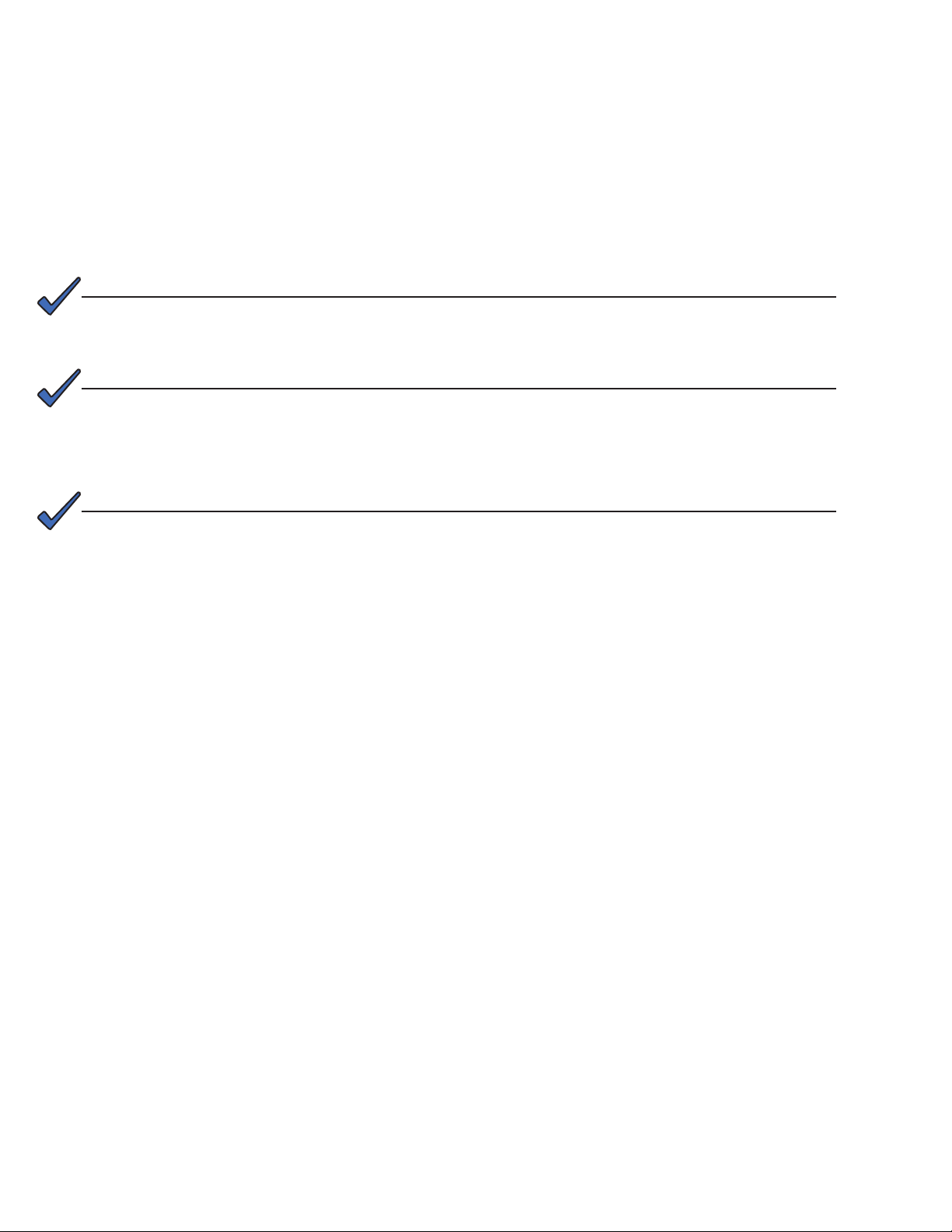
Modular Distribution System
Models: CXDS-M 1200
CXDS-M 600/600
CXDS-M 1200-19"
CXDS-M 600/600-19"
NOTE:
Photographs contained in this manual are for illustrative purposes only. These photo-
graphs may not match your installation.
NOTE:
Operator is cautioned to review the drawings and illustrations contained in this manual
before proceeding. If there are questions regarding the safe operation of this powering
system, contact Alpha Technologies or your nearest Alpha representative.
NOTE:
Alpha shall not be held liable for any damage or injury involving its enclosures, power
supplies, generators, batteries, or other hardware if used or operated in any manner or
subject to any condition inconsistent with its intended purpose, or if installed or operated in an unapproved manner, or improperly maintained.
For technical support, contact Alpha Technologies:
Canada and USA: 1-888-462-7487
International: +1-604-436-5547
Email: support@alpha.ca
Copyright
Copyright © 2012 Alpha Technologies Ltd. All rights reserved. Alpha is a registered trademark of Alpha Technologies.
No part of this documentation shall be reproduced, stored in a retrieval system, translated, transcribed, or transmitted in any form or by any means manual, electric, electronic, electromechanical, chemical, optical, or otherwise without prior explicit written permission from Alpha Technologies.
This document, the software it describes, and the information and know-how they contain constitute the proprietary, confidential and valuable trade secret information of Alpha Technologies, and may not be used for any
unauthorized purpose, or disclosed to others without the prior written permission of Alpha Technologies.
The material contained in this document is for information only and is subject to change without notice. While
reasonable efforts have been made in the preparation of this document to assure its accuracy, Alpha Technologies assumes no liability resulting from errors or omissions in this document, or from the use of the information
contained herein. Alpha Technologies reserves the right to make changes in the product design without reservation and without notification to its users.

Table of Contents
1. Safety ....................................................................................................................................4
1.1 Safety Symbols .......................................................................................................................... 4
1.2 Mechanical Safety ...................................................................................................................... 4
1.3 Electrical Safety ......................................................................................................................... 5
1.4 Battery Safety ............................................................................................................................ 5
2. Introduction ...........................................................................................................................6
2.1 Scope of the Manual .................................................................................................................. 6
2.2 Distribution and Termination ...................................................................................................... 8
2.3 Cordex System Controller .........................................................................................................11
3. Pre-Installation Preparation ................................................................................................15
3.1 Site Selection ........................................................................................................................... 15
3.2 Tools and Test Equipment ........................................................................................................ 16
3.3 Unpacking the Equipment ........................................................................................................ 17
4. Installation ...........................................................................................................................18
4.1 Rack Mounting ......................................................................................................................... 18
5. Installation - DC and Grounding Cables .............................................................................19
5.1 Installation Notes ..................................................................................................................... 19
5.2 Connecting the Frame and Reference Grounds ...................................................................... 21
5.3 DC Input ................................................................................................................................... 22
5.4 Connecting DC Load Cables to Breaker/Fuse Circuitry ........................................................... 23
5.5 External Alarm Wiring .............................................................................................................. 26
6. System Startup ...................................................................................................................28
7. Test and Commissioning Overview .....................................................................................29
7.1 System ..................................................................................................................................... 29
7.2 Documentation ......................................................................................................................... 29
8. Adding an Expansion BDFB................................................................................................30
9. Maintenance .......................................................................................................................33
9.1 Controller Lithium Battery Replacement .................................................................................. 33
9.2 Spare Parts .............................................................................................................................. 33
2
9400002-J0 Rev A

10. Acronyms and Denitions .................................................................................................34
11. Warranty ............................................................................................................................35
11.1 Battery Warranty ....................................................................................................................35
List of Figures
Figure 1 — Cordex BDFB, dual feed with isolated returns ............................................................... 6
Figure 2 — Example of a distribution system with two BDFBs ......................................................... 7
Figure 3 — Breaker bank shunt (left shunt shown in a dual feed BDFB) ......................................... 9
Figure 4 — Shunt mux panel mounted on the inside door of the top BDFB ..................................... 9
Figure 5 — Fuse/breaker alarm LEDs and shunt multiplexer reset button ..................................... 10
Figure 6 — CXCP controller mounted in a distribution BDFB ..........................................................11
Figure 7 — Controller communication ports ................................................................................... 12
Figure 8 — Controller I/O and alarm interface ................................................................................ 13
Figure 9 — BDFB installation shield ............................................................................................... 14
Figure 10 — BDFB with center mount brackets .............................................................................. 18
Figure 11 — Battery return reference ............................................................................................. 21
Figure 12 — DC Input bus bars ...................................................................................................... 22
Figure 13 — Preparation for 2-pole and 3-pole breakers ............................................................... 23
Figure 14 — Load cable connection to BDFB ................................................................................. 24
Figure 15 — Final load cable arrrangement (4 distribution BDFBs shown) .................................... 25
Figure 16 — Route of external signal wiring ................................................................................... 26
Figure 17 — Top Kydex cover with cuts for cable entry ..................................................................27
Figure 18 — Cable tie bar and insulation shield ............................................................................. 30
Figure 19 — BDFB bottom covers .................................................................................................. 30
Figure 20 — Alignment of ller plates and bus bar connectors ....................................................... 31
Figure 22 — I/O and Alarm Interface board .................................................................................... 32
Figure 21 — BDFB back cover installation ..................................................................................... 32
9400002-J0 Rev A
3
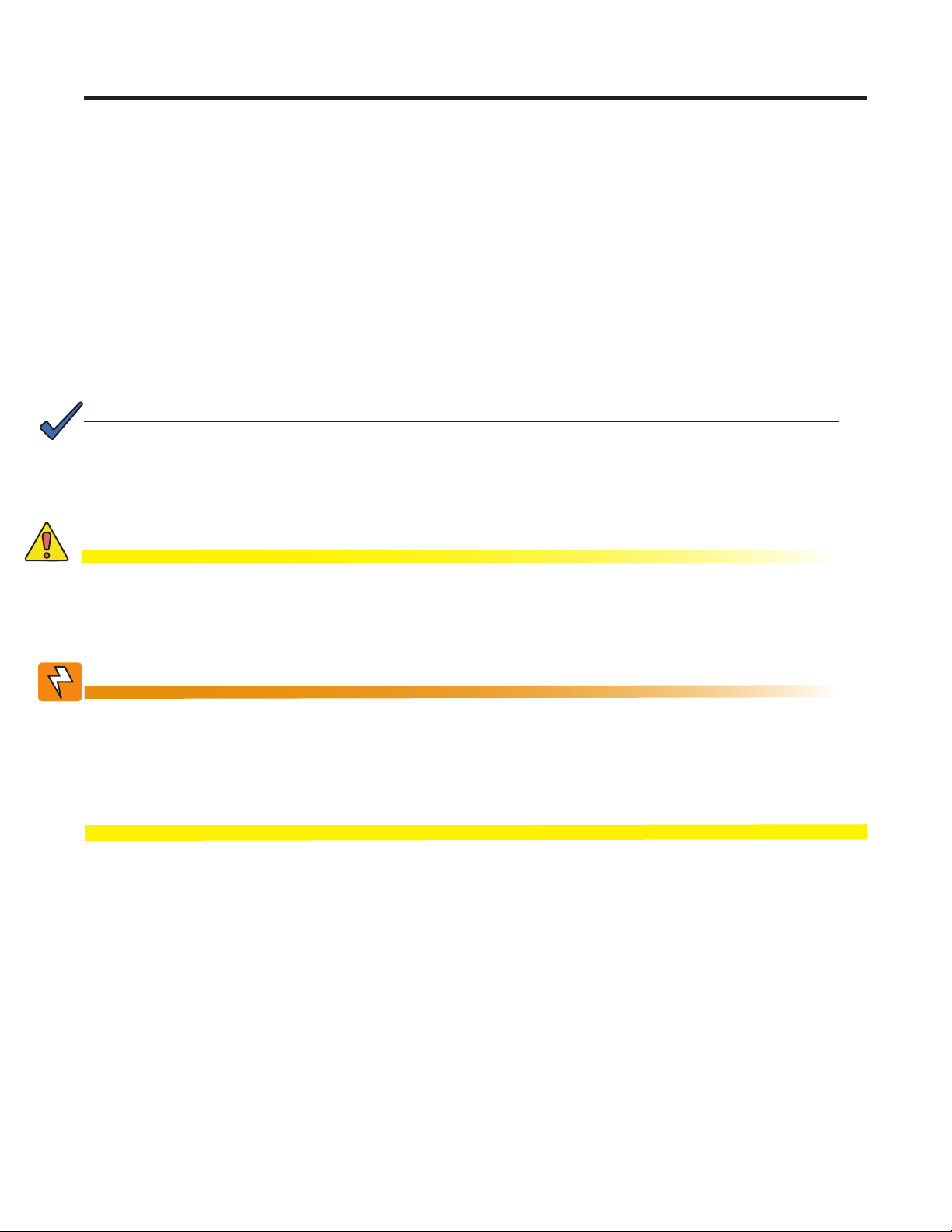
1. Safety
SAVE THESE INSTRUCTIONS: This manual contains important safety instructions that
must be followed during the installation, servicing, and maintenance of the product. Keep it in a safe place. Review the drawings and illustrations contained in this manual before proceeding. If there are any questions regarding the safe installation or operation of this product, contact Alpha Technologies or the nearest Alpha representative. Save this document for future reference.
1.1 Safety Symbols
To reduce the risk of injury or death, and to ensure the continued safe operation of this product, the following
symbols have been placed throughout this manual. Where these symbols appear, use extra care and attention.
The use of ATTENTION indicates specic regulatory/code requirements that may affect the
placement of equipment and /or installation procedures.
NOTE:
A NOTE provides additional information to help complete a specic task or procedure.
Notes are designated with a checkmark, the word NOTE, and a rule beneath which the
information appears
CAUTION!
CAUTION indicates safety information intended to PREVENT DAMAGE to material or
equipment. Cautions are designated with a yellow warning triangle, the word CAUTION,
and a rule beneath which the information appears.
WARNING!
WARNING presents safety information to PREVENT INJURY OR DEATH to personnel.
Warnings are indicated by a shock hazard icon, the word WARNING, and a rule beneath
which the information appears.
HOT!
The use of HOT presents safety information to PREVENT BURNS to the technician or
user.
1.2 Mechanical Safety
• Keep hands and tools clear of fans. Fans are thermostatically controlled and switch on automatically.
• Power supplies can reach extreme temperatures under load.
• Use caution around sheet metal components and sharp edges.
4
9400002-J0 Rev A
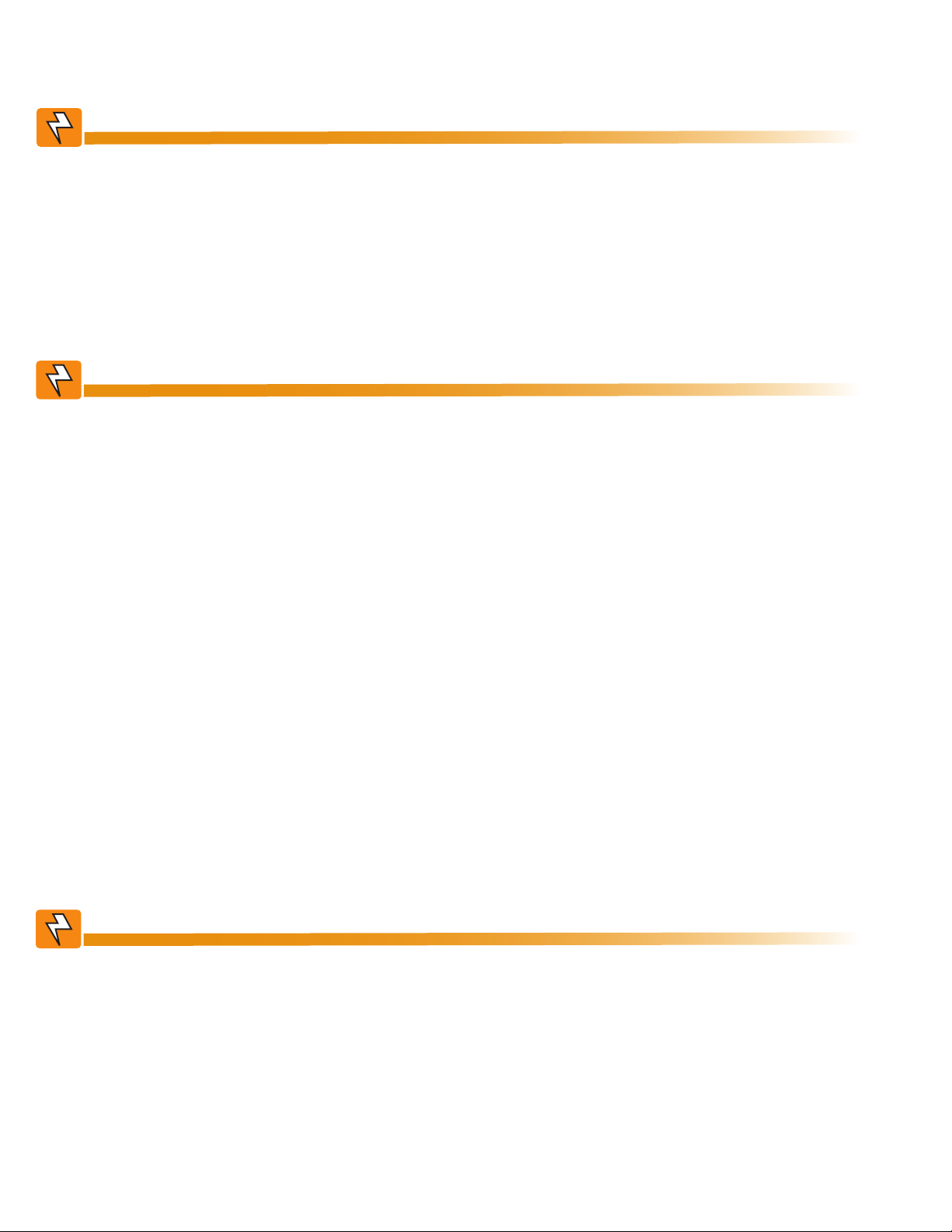
1.3 Electrical Safety
WARNING!
Hazardous voltages are present at the input of power systems. The DC output from rec-
tiers and batteries, though not dangerous in voltage, has a high short-circuit current
capacity that may cause severe burns and electrical arcing.
• Before working with any live battery or power system, follow these precautions:
a. Remove all metallic jewelry, such as watches, rings, metal rimmed glasses, or necklaces.
b. Wear safety glasses with side shields at all times during the installation.
c. Use OSHA approved insulated hand tools.
WARNING!
Lethal voltages are present within the power system. Always assume that an electrical
connection or conductor is energized. Check the circuit with a voltmeter with respect to
the grounded portion of the enclosure (both AC and DC) before performing any installation or removal procedure.
• Do not work alone under hazardous conditions.
• A licensed electrician is required to install permanently wired equipment. Input voltages can range up to
240 Vac. Ensure that the utility power is disconnected and locked out before performing any installation or
removal procedure.
• Ensure that no liquids or wet clothes come into contact with internal components.
• Hazardous electrically live parts inside this unit are energized from the batteries even when the AC input
power is disconnected.
1.4 Battery Safety
• Servicing and connection of batteries must be performed by, or under the direct supervision of, personnel
knowledgeable of batteries and the required safety precautions.
• Always wear eye protection, rubber gloves, and a protective vest when working near batteries. Remove all
metallic objects from your hands and neck.
• Use OSHA approved insulated hand tools. Do not rest tools on top of batteries.
• Batteries contain or emit chemicals known to cause cancer and birth defects or other reproductive harm.
Battery post terminals and related accessories contain lead and lead compounds. Wash your hands after
handling batteries.
WARNING!
Follow battery manufacturer’s safety recommendations when working around battery
systems. Do not smoke or introduce an open ame when batteries (especially vented
batteries) are charging. When charging, batteries vent hydrogen gas, which can explode.
• Batteries are hazardous to the environment and should be disposed at a recycling facility. Consult the battery manufacturer for recommended local authorized recyclers.
9400002-J0 Rev A
5
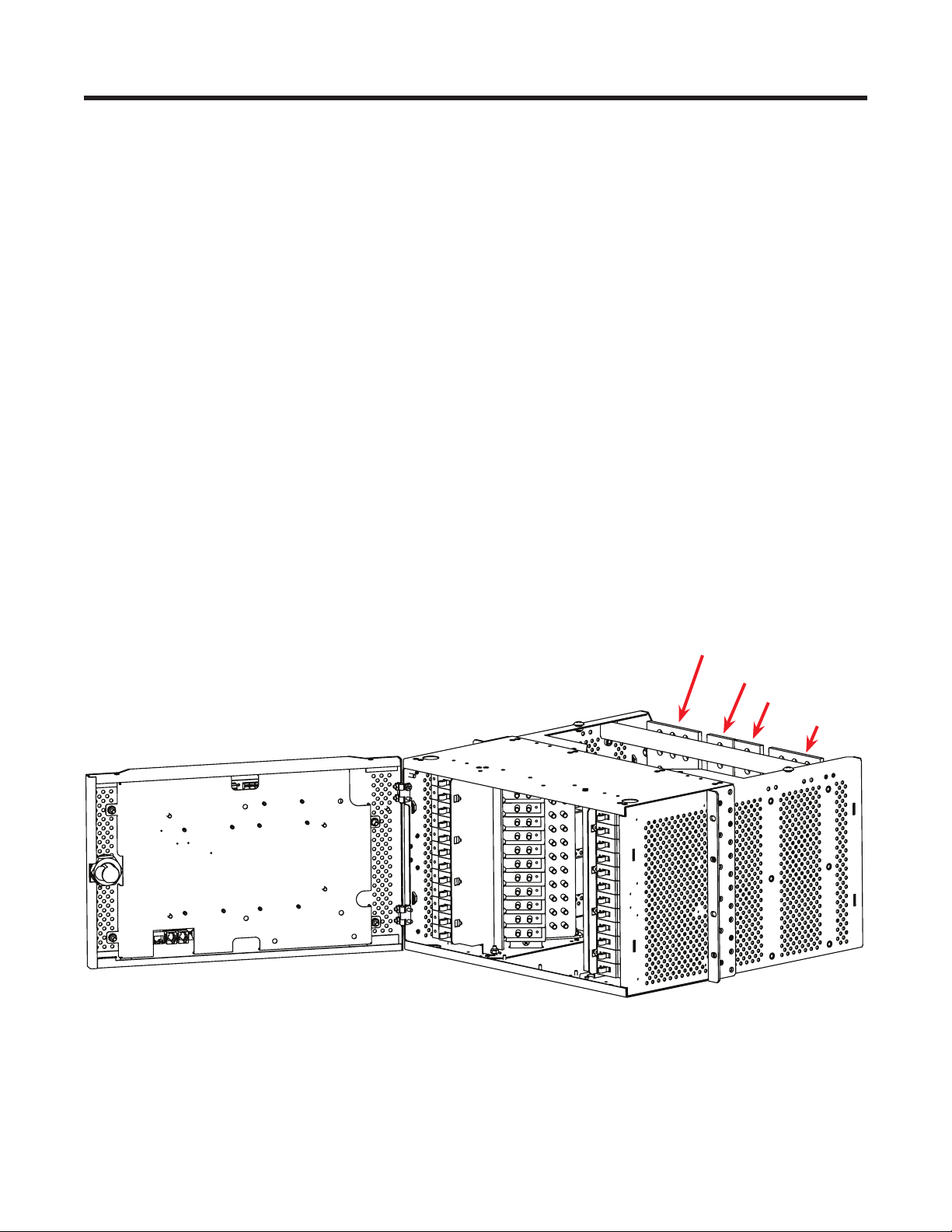
2. Introduction
2.1 Scope of the Manual
This instruction manual explains the features, installation, interconnection and startup of the Alpha CXDS-M
modular Cordex distribution system. Images contained in this document are for illustrative purposes only and
may not exactly match your installation.
In addition to this manual, the following documentation is part of the documentation package that ships with the
Alpha CXPS.
• Cordex Controller (CXC) Software manual
Product Overview
Alpha modular distribution solution provides a remote power distribution for large communications applications
that utilize large centralized power systems such as Alpha's CXPS-D series—central offices, mobile switching
centers, data center and cable headend facilities. These systems have many benefits:
• Single and dual feed options with a maximum rating of 1200A for single feed and 600A for dual feed
• Compact front access design that reduces floor and rack space footprint
• Flexible input feed, circuit breaker, and TPS fuse options
• Cordex Controller to configure, monitor and control the distribution system from its local graphics display
or remotely via a web browser. Other controller features include: event data storage, alarm generation and
e-mail alarm notification.
• Rack mount up to four BDFBs in a 23" rack configuration and two BDFBs in a 19" configuration. Increases
capacity, breakers and termination.
Figure 1 — Cordex BDFB, dual feed with isolated returns
Feed A
Return A
Return B
Feed B
6
9400002-J0 Rev A
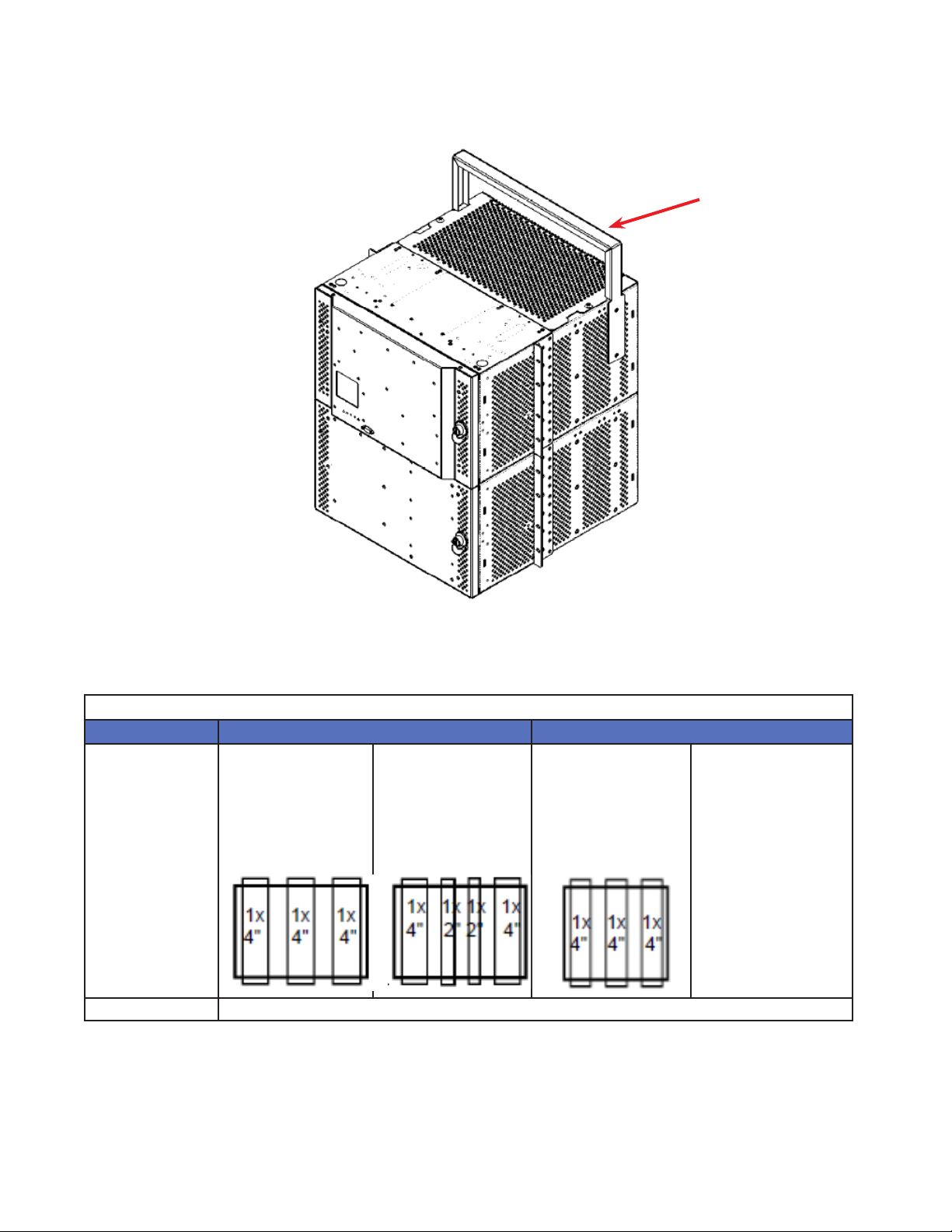
Supervisory BDFBs
In a multiple BDFB system, a Cordex system controller is mounted in one of the BDFBs.
Optional cable
support bar
Figure 2 — Example of a distribution system with two BDFBs
T able A — Congurations
23" Rack Mount 19" Rack Mount
Model CXDS-M
1200
Part Number 0906xxx-xxx 0908xxx-xxx 0907xxx-xxx 0909xxx-xxx
600/600A
Single Voltage
Common Ground
Description
System Voltage: -24V, +24V and -48V
• Single feed, 600A max
• Dual feed 1200A max
CXDS-M
600/600
600/600A
Single Voltage
Split Ground
CXDS-M
1200-19
600/600A
Single Voltage
Common Ground
Single Voltage
CXDS-M
600/600-19
600/600A
Split Ground
9400002-J0 Rev A
7
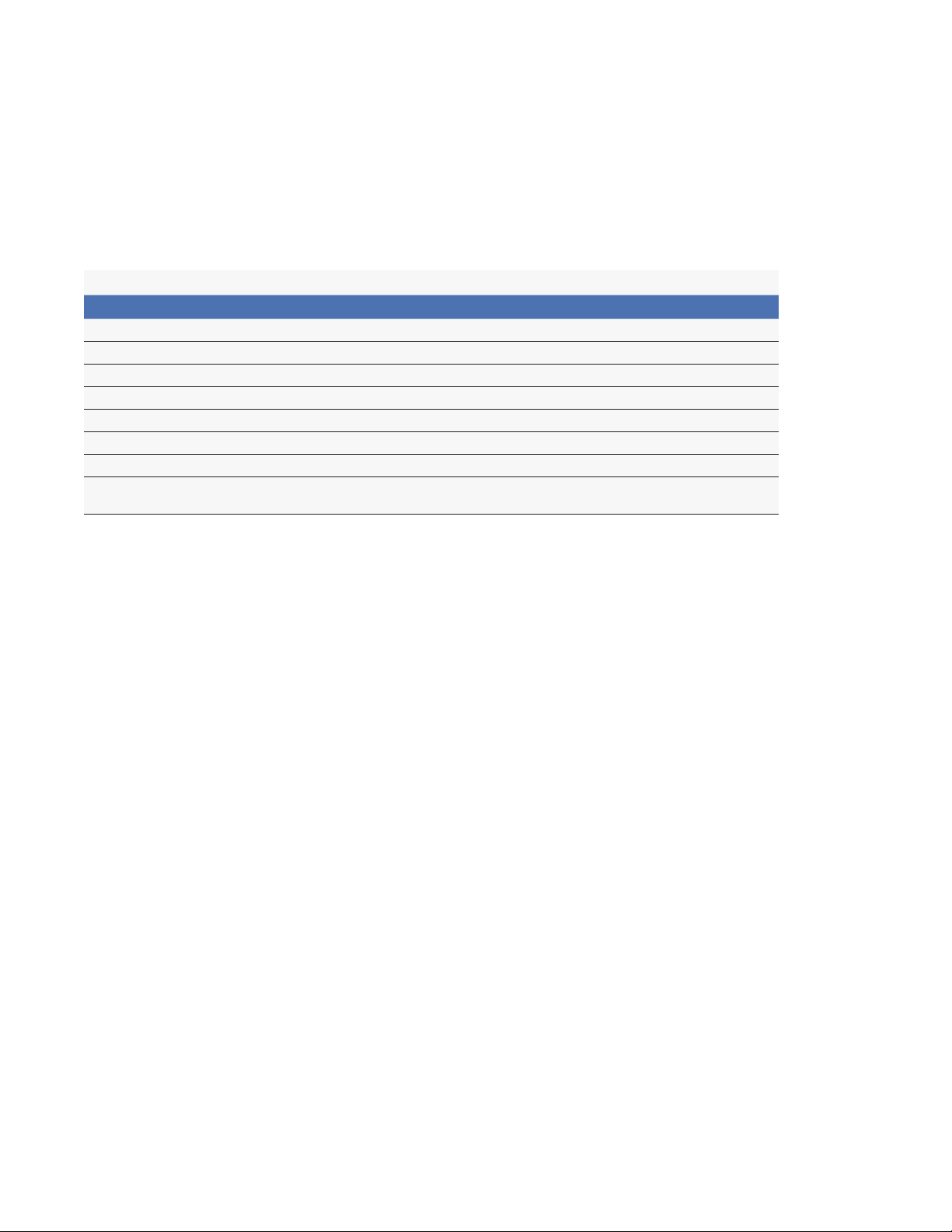
2.2 Distribution and Termination
The Fuse/Circuit Breaker BDFBs feature high capacity, modularity, and simplified installation. These features provide effective secondary load distribution and protection for multiple -48V DC feeds up to 600 amps.
Configuration: up to four BDFBs in a 23" rack and two BDFBs in a 19" rack. Each BDFB can contain one of the
following:
• 2 banks of 12 plug-in bullet positions
• 2 banks of TLS/TPS fuses
Refer to Table B for the full complement of fuses/breakers when four BDFBs are installed (available with a 23"
rack).
Table B — Modular Distribution and Termination
Type Description
Fuses GMT 10 positions, up to 10A (max)
TLS/TPS plug-in bullet 96 positions (max)
Breakers AM plug-in bullet 96 positions (max)
2
Output termination GMT Fuse 0.34 to 2.5 mm
(14 to 22AWG)
TLS/TPS/AM breaker 1 pole and 2 pole are 1/4" diameter on 5/8" centers
3 pole are 3/8" diameter on 1" centers
8
9400002-J0 Rev A
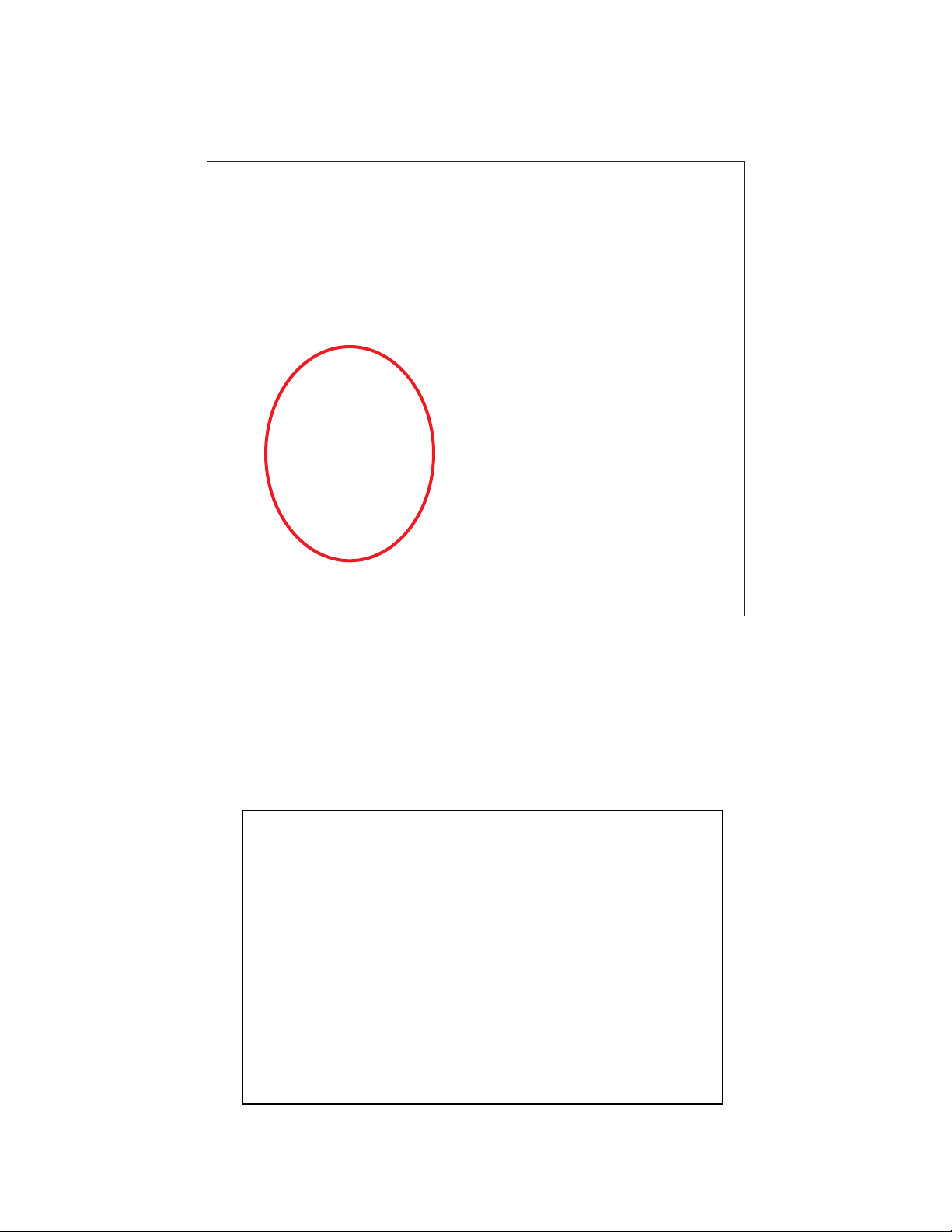
2.2.1 Distribution Shunts
Each bank of breakers can be connected to the distribution bus via an optional 800 A / 25 mV shunt and the
individual distribution shunt current can be viewed on the CXC. Refer to the electrical schematic that ships with
your system.
Figure 3 — Breaker bank shunt (left shunt shown in a dual feed BDFB)
2.2.2 Shunt Multiplexer Panel
The Cordex controller can monitor up to four current input channels, such as load currents and battery charge
currents. When the number of current inputs is more than four, an optional shunt multiplexer panel monitors the individual branch load currents within the BDFBs and sends the current measurements to the CXC for data logging
and display.
9400002-J0 Rev A
Figure 4 — Shunt mux panel mounted on the inside door of the top BDFB
9
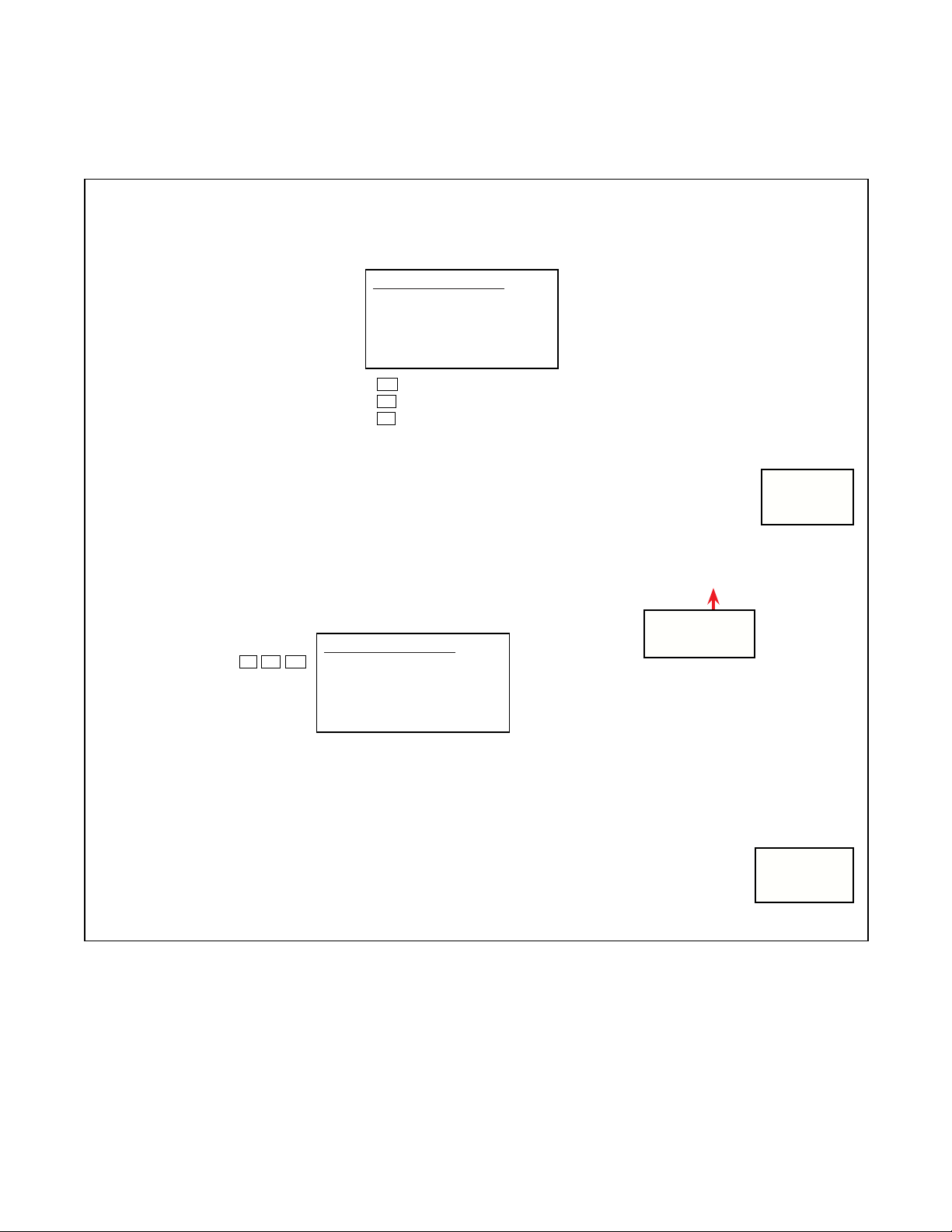
2.2.3 Fuse/Breaker Alarms
Fuse/Breaker alarms occur when one or more fuse or breaker has opened. Each BDFB is equipped with one
alarm which is wired to the system controller and also illuminates an LED on the panel inside the front door.
CB/Fuse Alarm LEDs
#1 Left Bank Alarm
#2 Right Bank Alarm
#3 Secondary Voltage Alarm
#3
#2
#1
BDFB with
Controller
Shunt Multiplexer
#1
Figure 5 — Fuse/breaker alarm LEDs and shunt multiplexer reset button
#1 Left Bank Alarm
#2 Right Bank Alarm
#3 Secondary Voltage Alarm
CB/Fuse Alarm LEDs
#3
#2
Reset Button
BDFB without
Controller
10
9400002-J0 Rev A
