Page 1

Cordex Modular Distribution System
Models: CXDS-M 1200
CXDS-M 600/600
CXDS-M 1200-19"
CXDS-M 600/600-19"
Installation & Operation Manual
Part # 9400002-J0
Effective: 06/2012
member of The Group
™
Your Power Solutions Partner
Page 2

Page 3
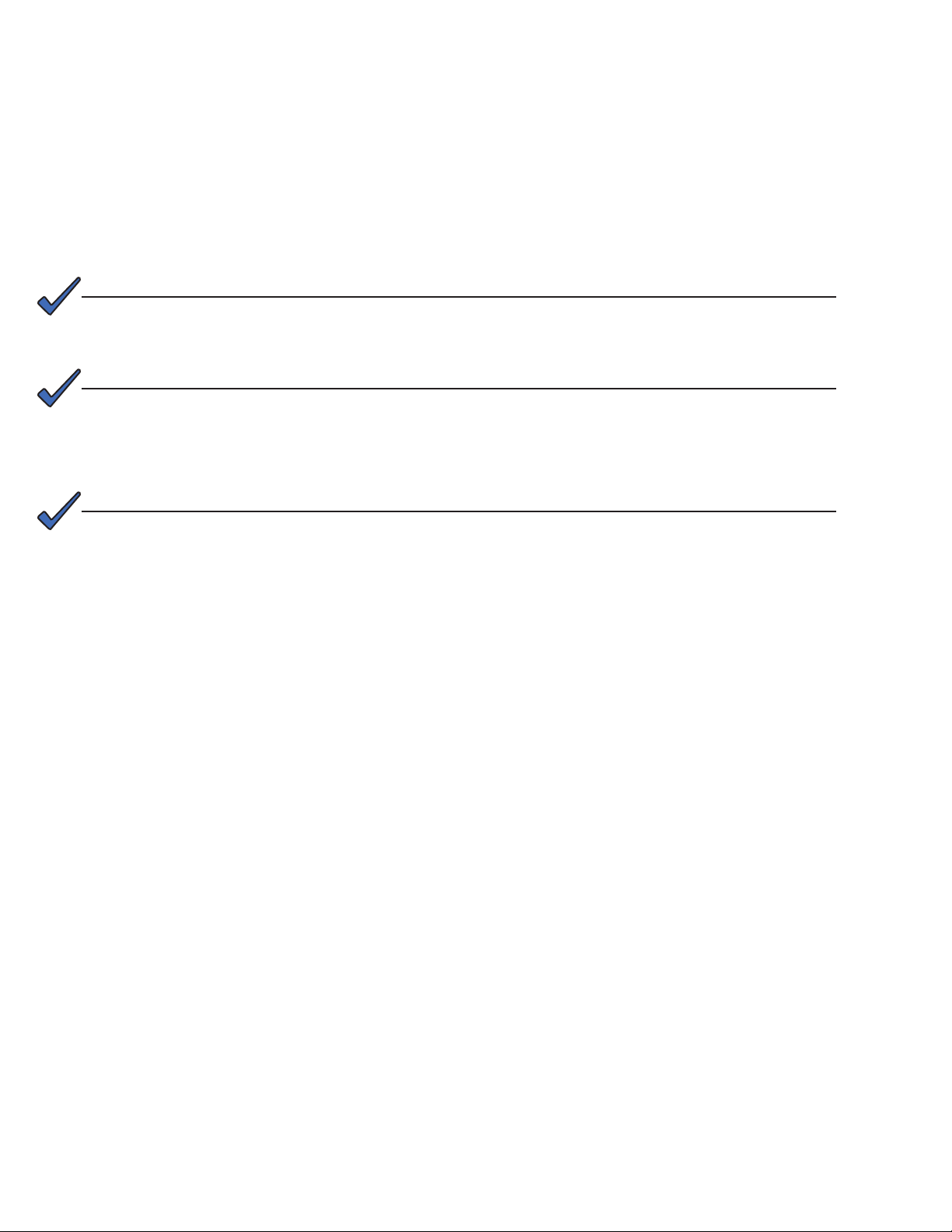
Modular Distribution System
Models: CXDS-M 1200
CXDS-M 600/600
CXDS-M 1200-19"
CXDS-M 600/600-19"
NOTE:
Photographs contained in this manual are for illustrative purposes only. These photo-
graphs may not match your installation.
NOTE:
Operator is cautioned to review the drawings and illustrations contained in this manual
before proceeding. If there are questions regarding the safe operation of this powering
system, contact Alpha Technologies or your nearest Alpha representative.
NOTE:
Alpha shall not be held liable for any damage or injury involving its enclosures, power
supplies, generators, batteries, or other hardware if used or operated in any manner or
subject to any condition inconsistent with its intended purpose, or if installed or operated in an unapproved manner, or improperly maintained.
For technical support, contact Alpha Technologies:
Canada and USA: 1-888-462-7487
International: +1-604-436-5547
Email: support@alpha.ca
Copyright
Copyright © 2012 Alpha Technologies Ltd. All rights reserved. Alpha is a registered trademark of Alpha Technologies.
No part of this documentation shall be reproduced, stored in a retrieval system, translated, transcribed, or transmitted in any form or by any means manual, electric, electronic, electromechanical, chemical, optical, or otherwise without prior explicit written permission from Alpha Technologies.
This document, the software it describes, and the information and know-how they contain constitute the proprietary, confidential and valuable trade secret information of Alpha Technologies, and may not be used for any
unauthorized purpose, or disclosed to others without the prior written permission of Alpha Technologies.
The material contained in this document is for information only and is subject to change without notice. While
reasonable efforts have been made in the preparation of this document to assure its accuracy, Alpha Technologies assumes no liability resulting from errors or omissions in this document, or from the use of the information
contained herein. Alpha Technologies reserves the right to make changes in the product design without reservation and without notification to its users.
Page 4

Table of Contents
1. Safety ....................................................................................................................................4
1.1 Safety Symbols .......................................................................................................................... 4
1.2 Mechanical Safety ...................................................................................................................... 4
1.3 Electrical Safety ......................................................................................................................... 5
1.4 Battery Safety ............................................................................................................................ 5
2. Introduction ...........................................................................................................................6
2.1 Scope of the Manual .................................................................................................................. 6
2.2 Distribution and Termination ...................................................................................................... 8
2.3 Cordex System Controller .........................................................................................................11
3. Pre-Installation Preparation ................................................................................................15
3.1 Site Selection ........................................................................................................................... 15
3.2 Tools and Test Equipment ........................................................................................................ 16
3.3 Unpacking the Equipment ........................................................................................................ 17
4. Installation ...........................................................................................................................18
4.1 Rack Mounting ......................................................................................................................... 18
5. Installation - DC and Grounding Cables .............................................................................19
5.1 Installation Notes ..................................................................................................................... 19
5.2 Connecting the Frame and Reference Grounds ...................................................................... 21
5.3 DC Input ................................................................................................................................... 22
5.4 Connecting DC Load Cables to Breaker/Fuse Circuitry ........................................................... 23
5.5 External Alarm Wiring .............................................................................................................. 26
6. System Startup ...................................................................................................................28
7. Test and Commissioning Overview .....................................................................................29
7.1 System ..................................................................................................................................... 29
7.2 Documentation ......................................................................................................................... 29
8. Adding an Expansion BDFB................................................................................................30
9. Maintenance .......................................................................................................................33
9.1 Controller Lithium Battery Replacement .................................................................................. 33
9.2 Spare Parts .............................................................................................................................. 33
2
9400002-J0 Rev A
Page 5

10. Acronyms and Denitions .................................................................................................34
11. Warranty ............................................................................................................................35
11.1 Battery Warranty ....................................................................................................................35
List of Figures
Figure 1 — Cordex BDFB, dual feed with isolated returns ............................................................... 6
Figure 2 — Example of a distribution system with two BDFBs ......................................................... 7
Figure 3 — Breaker bank shunt (left shunt shown in a dual feed BDFB) ......................................... 9
Figure 4 — Shunt mux panel mounted on the inside door of the top BDFB ..................................... 9
Figure 5 — Fuse/breaker alarm LEDs and shunt multiplexer reset button ..................................... 10
Figure 6 — CXCP controller mounted in a distribution BDFB ..........................................................11
Figure 7 — Controller communication ports ................................................................................... 12
Figure 8 — Controller I/O and alarm interface ................................................................................ 13
Figure 9 — BDFB installation shield ............................................................................................... 14
Figure 10 — BDFB with center mount brackets .............................................................................. 18
Figure 11 — Battery return reference ............................................................................................. 21
Figure 12 — DC Input bus bars ...................................................................................................... 22
Figure 13 — Preparation for 2-pole and 3-pole breakers ............................................................... 23
Figure 14 — Load cable connection to BDFB ................................................................................. 24
Figure 15 — Final load cable arrrangement (4 distribution BDFBs shown) .................................... 25
Figure 16 — Route of external signal wiring ................................................................................... 26
Figure 17 — Top Kydex cover with cuts for cable entry ..................................................................27
Figure 18 — Cable tie bar and insulation shield ............................................................................. 30
Figure 19 — BDFB bottom covers .................................................................................................. 30
Figure 20 — Alignment of ller plates and bus bar connectors ....................................................... 31
Figure 22 — I/O and Alarm Interface board .................................................................................... 32
Figure 21 — BDFB back cover installation ..................................................................................... 32
9400002-J0 Rev A
3
Page 6
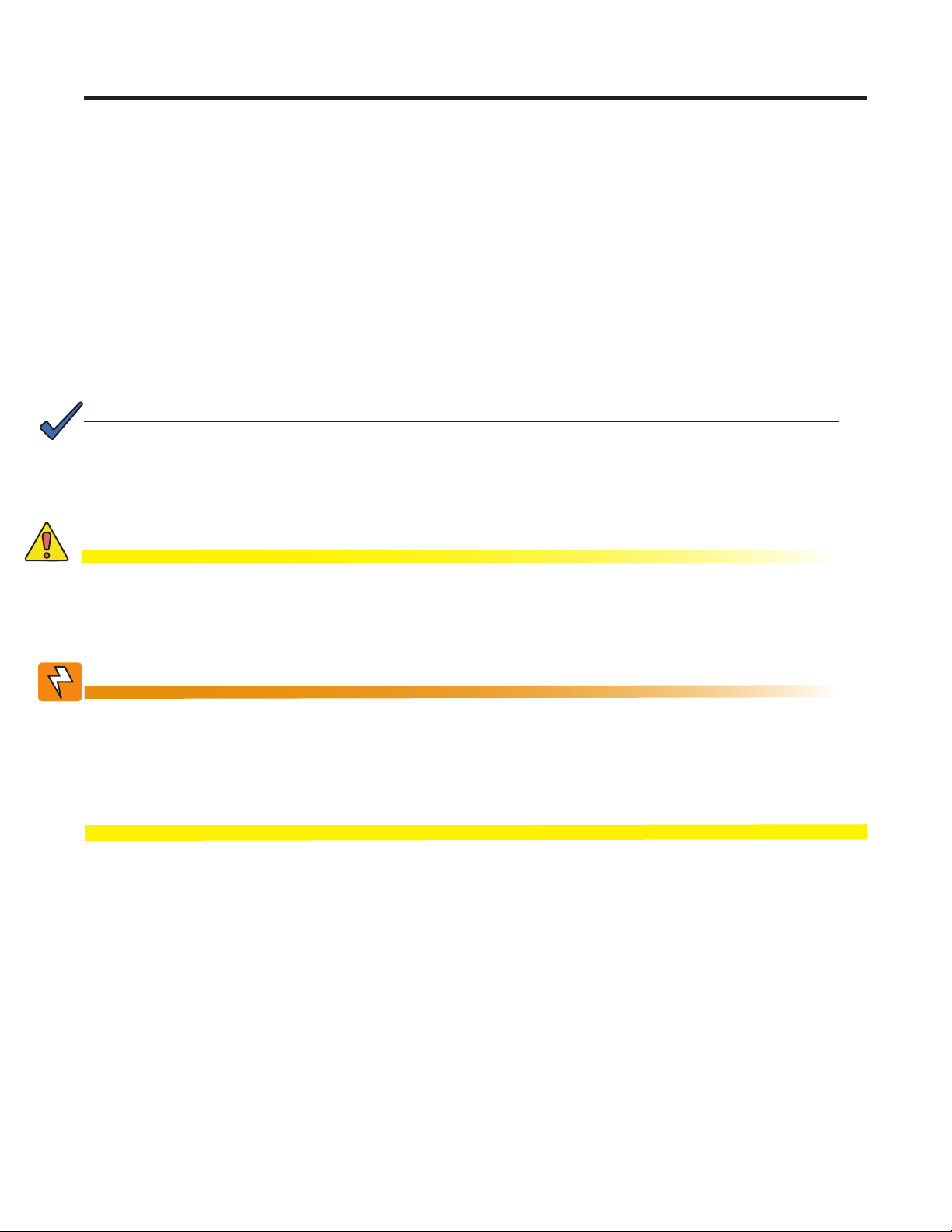
1. Safety
SAVE THESE INSTRUCTIONS: This manual contains important safety instructions that
must be followed during the installation, servicing, and maintenance of the product. Keep it in a safe place. Review the drawings and illustrations contained in this manual before proceeding. If there are any questions regarding the safe installation or operation of this product, contact Alpha Technologies or the nearest Alpha representative. Save this document for future reference.
1.1 Safety Symbols
To reduce the risk of injury or death, and to ensure the continued safe operation of this product, the following
symbols have been placed throughout this manual. Where these symbols appear, use extra care and attention.
The use of ATTENTION indicates specic regulatory/code requirements that may affect the
placement of equipment and /or installation procedures.
NOTE:
A NOTE provides additional information to help complete a specic task or procedure.
Notes are designated with a checkmark, the word NOTE, and a rule beneath which the
information appears
CAUTION!
CAUTION indicates safety information intended to PREVENT DAMAGE to material or
equipment. Cautions are designated with a yellow warning triangle, the word CAUTION,
and a rule beneath which the information appears.
WARNING!
WARNING presents safety information to PREVENT INJURY OR DEATH to personnel.
Warnings are indicated by a shock hazard icon, the word WARNING, and a rule beneath
which the information appears.
HOT!
The use of HOT presents safety information to PREVENT BURNS to the technician or
user.
1.2 Mechanical Safety
• Keep hands and tools clear of fans. Fans are thermostatically controlled and switch on automatically.
• Power supplies can reach extreme temperatures under load.
• Use caution around sheet metal components and sharp edges.
4
9400002-J0 Rev A
Page 7
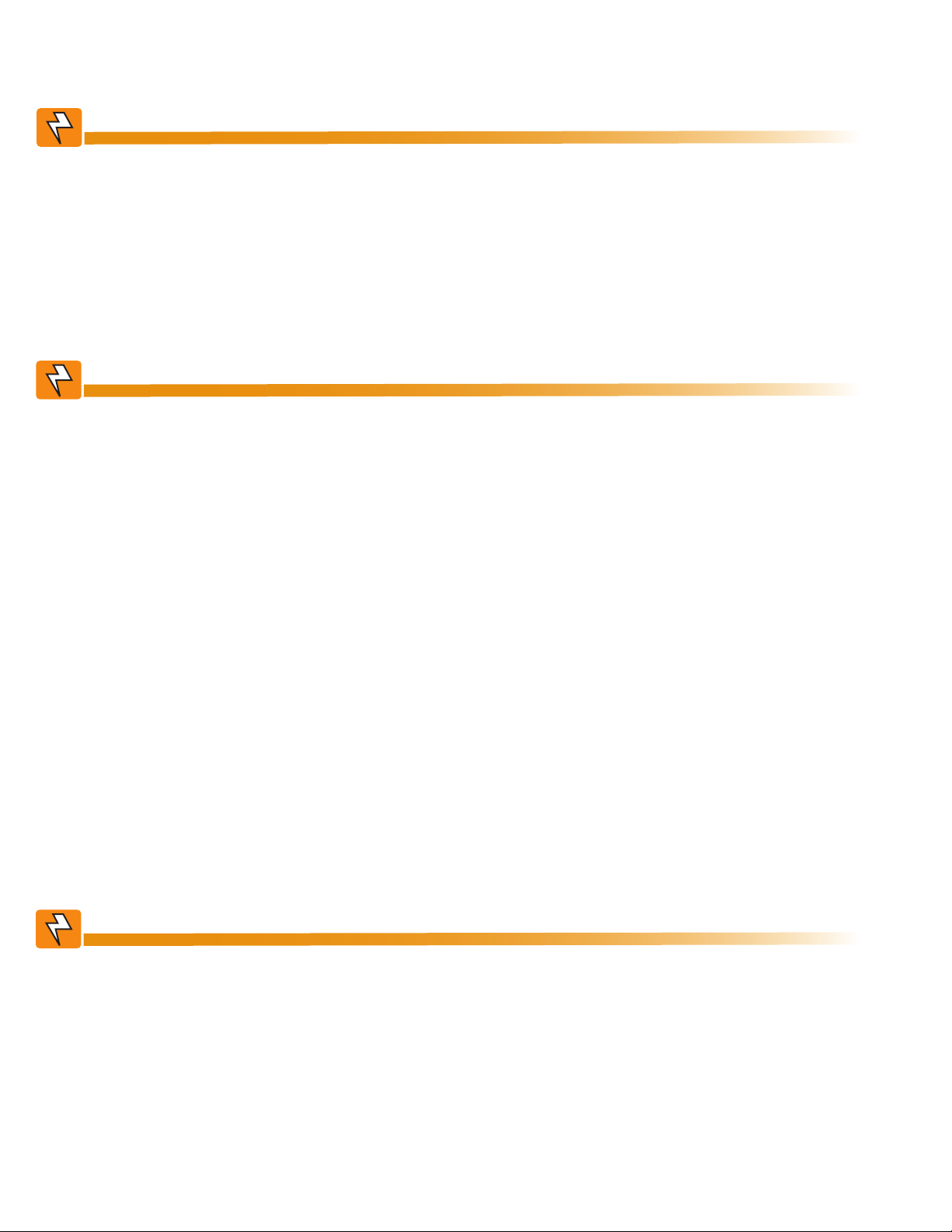
1.3 Electrical Safety
WARNING!
Hazardous voltages are present at the input of power systems. The DC output from rec-
tiers and batteries, though not dangerous in voltage, has a high short-circuit current
capacity that may cause severe burns and electrical arcing.
• Before working with any live battery or power system, follow these precautions:
a. Remove all metallic jewelry, such as watches, rings, metal rimmed glasses, or necklaces.
b. Wear safety glasses with side shields at all times during the installation.
c. Use OSHA approved insulated hand tools.
WARNING!
Lethal voltages are present within the power system. Always assume that an electrical
connection or conductor is energized. Check the circuit with a voltmeter with respect to
the grounded portion of the enclosure (both AC and DC) before performing any installation or removal procedure.
• Do not work alone under hazardous conditions.
• A licensed electrician is required to install permanently wired equipment. Input voltages can range up to
240 Vac. Ensure that the utility power is disconnected and locked out before performing any installation or
removal procedure.
• Ensure that no liquids or wet clothes come into contact with internal components.
• Hazardous electrically live parts inside this unit are energized from the batteries even when the AC input
power is disconnected.
1.4 Battery Safety
• Servicing and connection of batteries must be performed by, or under the direct supervision of, personnel
knowledgeable of batteries and the required safety precautions.
• Always wear eye protection, rubber gloves, and a protective vest when working near batteries. Remove all
metallic objects from your hands and neck.
• Use OSHA approved insulated hand tools. Do not rest tools on top of batteries.
• Batteries contain or emit chemicals known to cause cancer and birth defects or other reproductive harm.
Battery post terminals and related accessories contain lead and lead compounds. Wash your hands after
handling batteries.
WARNING!
Follow battery manufacturer’s safety recommendations when working around battery
systems. Do not smoke or introduce an open ame when batteries (especially vented
batteries) are charging. When charging, batteries vent hydrogen gas, which can explode.
• Batteries are hazardous to the environment and should be disposed at a recycling facility. Consult the battery manufacturer for recommended local authorized recyclers.
9400002-J0 Rev A
5
Page 8
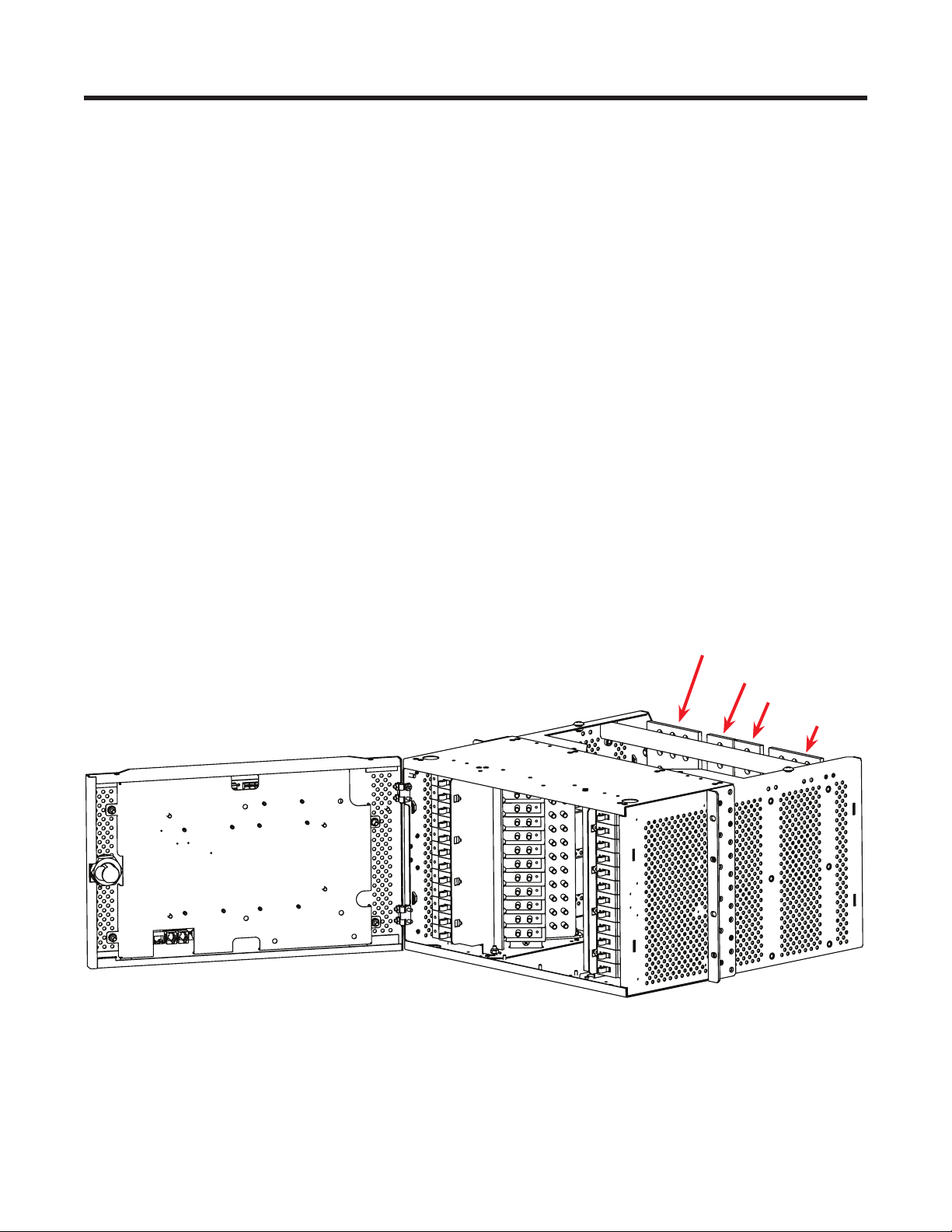
2. Introduction
2.1 Scope of the Manual
This instruction manual explains the features, installation, interconnection and startup of the Alpha CXDS-M
modular Cordex distribution system. Images contained in this document are for illustrative purposes only and
may not exactly match your installation.
In addition to this manual, the following documentation is part of the documentation package that ships with the
Alpha CXPS.
• Cordex Controller (CXC) Software manual
Product Overview
Alpha modular distribution solution provides a remote power distribution for large communications applications
that utilize large centralized power systems such as Alpha's CXPS-D series—central offices, mobile switching
centers, data center and cable headend facilities. These systems have many benefits:
• Single and dual feed options with a maximum rating of 1200A for single feed and 600A for dual feed
• Compact front access design that reduces floor and rack space footprint
• Flexible input feed, circuit breaker, and TPS fuse options
• Cordex Controller to configure, monitor and control the distribution system from its local graphics display
or remotely via a web browser. Other controller features include: event data storage, alarm generation and
e-mail alarm notification.
• Rack mount up to four BDFBs in a 23" rack configuration and two BDFBs in a 19" configuration. Increases
capacity, breakers and termination.
Figure 1 — Cordex BDFB, dual feed with isolated returns
Feed A
Return A
Return B
Feed B
6
9400002-J0 Rev A
Page 9
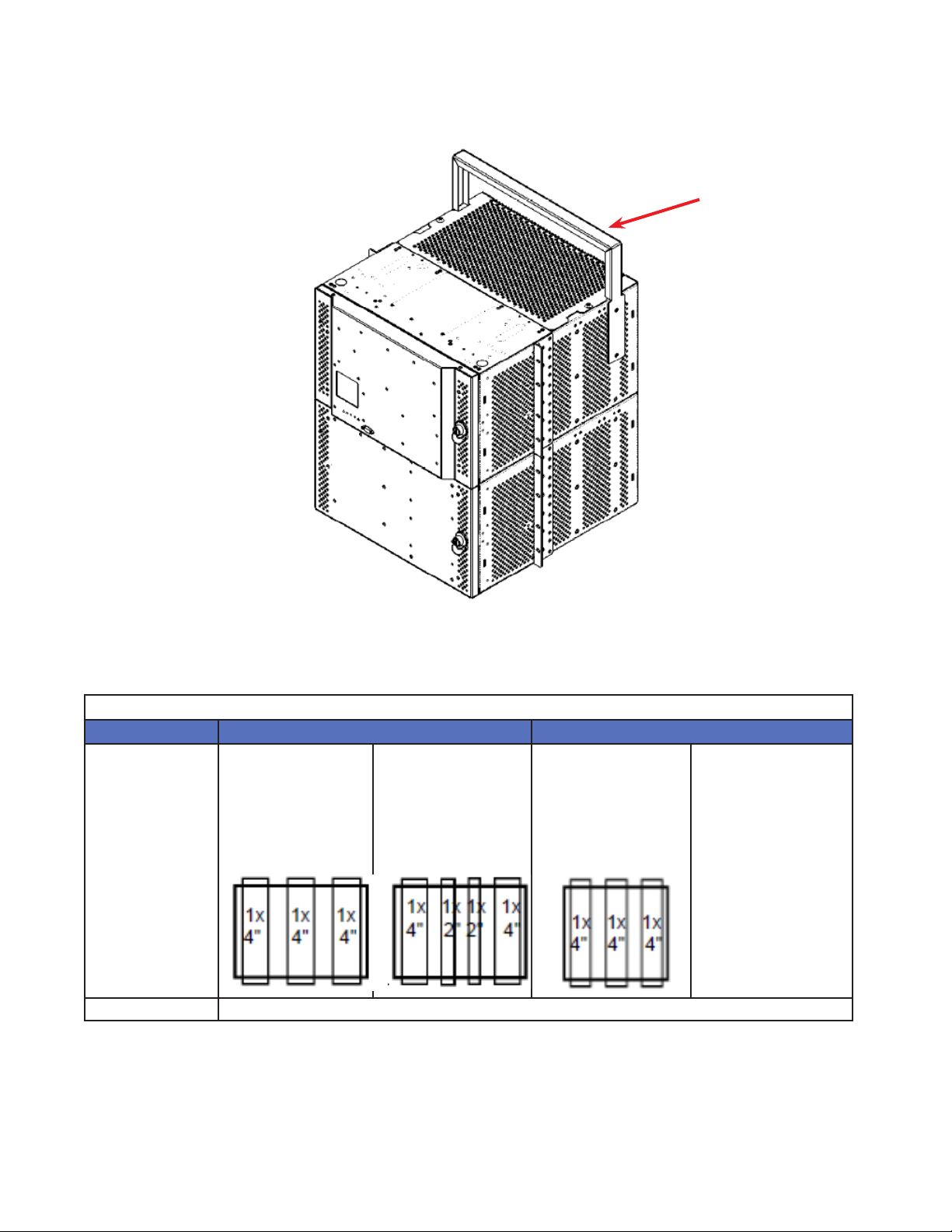
Supervisory BDFBs
In a multiple BDFB system, a Cordex system controller is mounted in one of the BDFBs.
Optional cable
support bar
Figure 2 — Example of a distribution system with two BDFBs
T able A — Congurations
23" Rack Mount 19" Rack Mount
Model CXDS-M
1200
Part Number 0906xxx-xxx 0908xxx-xxx 0907xxx-xxx 0909xxx-xxx
600/600A
Single Voltage
Common Ground
Description
System Voltage: -24V, +24V and -48V
• Single feed, 600A max
• Dual feed 1200A max
CXDS-M
600/600
600/600A
Single Voltage
Split Ground
CXDS-M
1200-19
600/600A
Single Voltage
Common Ground
Single Voltage
CXDS-M
600/600-19
600/600A
Split Ground
9400002-J0 Rev A
7
Page 10
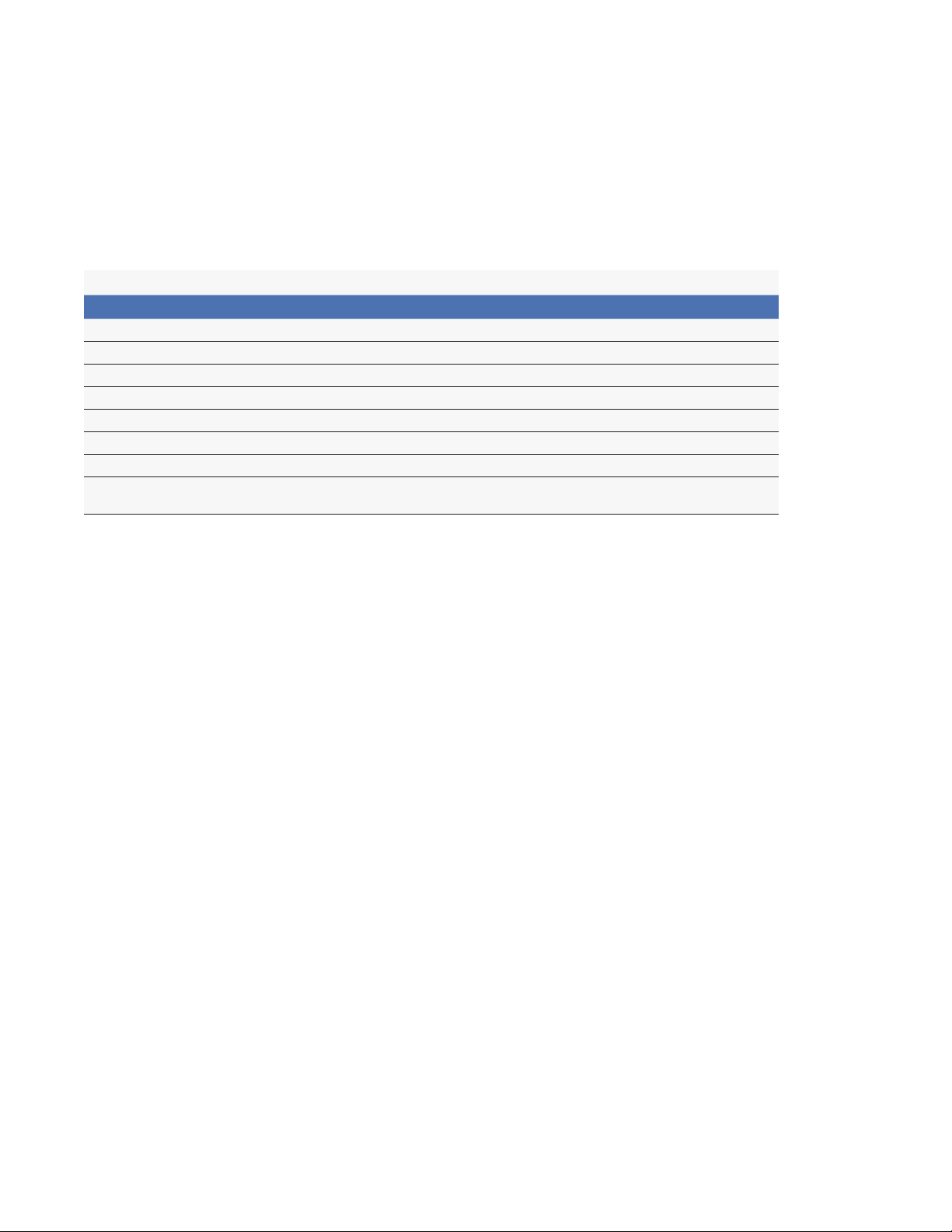
2.2 Distribution and Termination
The Fuse/Circuit Breaker BDFBs feature high capacity, modularity, and simplified installation. These features provide effective secondary load distribution and protection for multiple -48V DC feeds up to 600 amps.
Configuration: up to four BDFBs in a 23" rack and two BDFBs in a 19" rack. Each BDFB can contain one of the
following:
• 2 banks of 12 plug-in bullet positions
• 2 banks of TLS/TPS fuses
Refer to Table B for the full complement of fuses/breakers when four BDFBs are installed (available with a 23"
rack).
Table B — Modular Distribution and Termination
Type Description
Fuses GMT 10 positions, up to 10A (max)
TLS/TPS plug-in bullet 96 positions (max)
Breakers AM plug-in bullet 96 positions (max)
2
Output termination GMT Fuse 0.34 to 2.5 mm
(14 to 22AWG)
TLS/TPS/AM breaker 1 pole and 2 pole are 1/4" diameter on 5/8" centers
3 pole are 3/8" diameter on 1" centers
8
9400002-J0 Rev A
Page 11
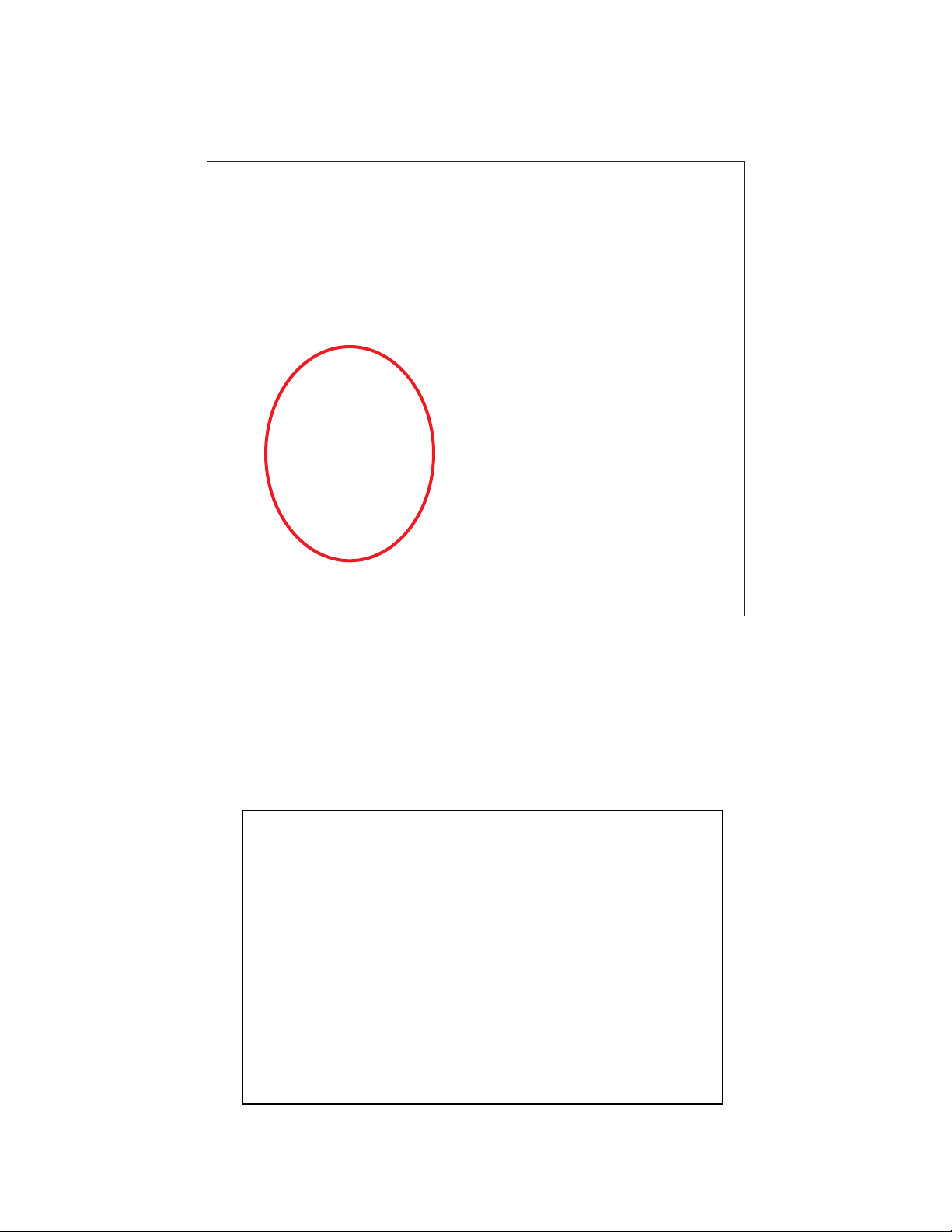
2.2.1 Distribution Shunts
Each bank of breakers can be connected to the distribution bus via an optional 800 A / 25 mV shunt and the
individual distribution shunt current can be viewed on the CXC. Refer to the electrical schematic that ships with
your system.
Figure 3 — Breaker bank shunt (left shunt shown in a dual feed BDFB)
2.2.2 Shunt Multiplexer Panel
The Cordex controller can monitor up to four current input channels, such as load currents and battery charge
currents. When the number of current inputs is more than four, an optional shunt multiplexer panel monitors the individual branch load currents within the BDFBs and sends the current measurements to the CXC for data logging
and display.
9400002-J0 Rev A
Figure 4 — Shunt mux panel mounted on the inside door of the top BDFB
9
Page 12
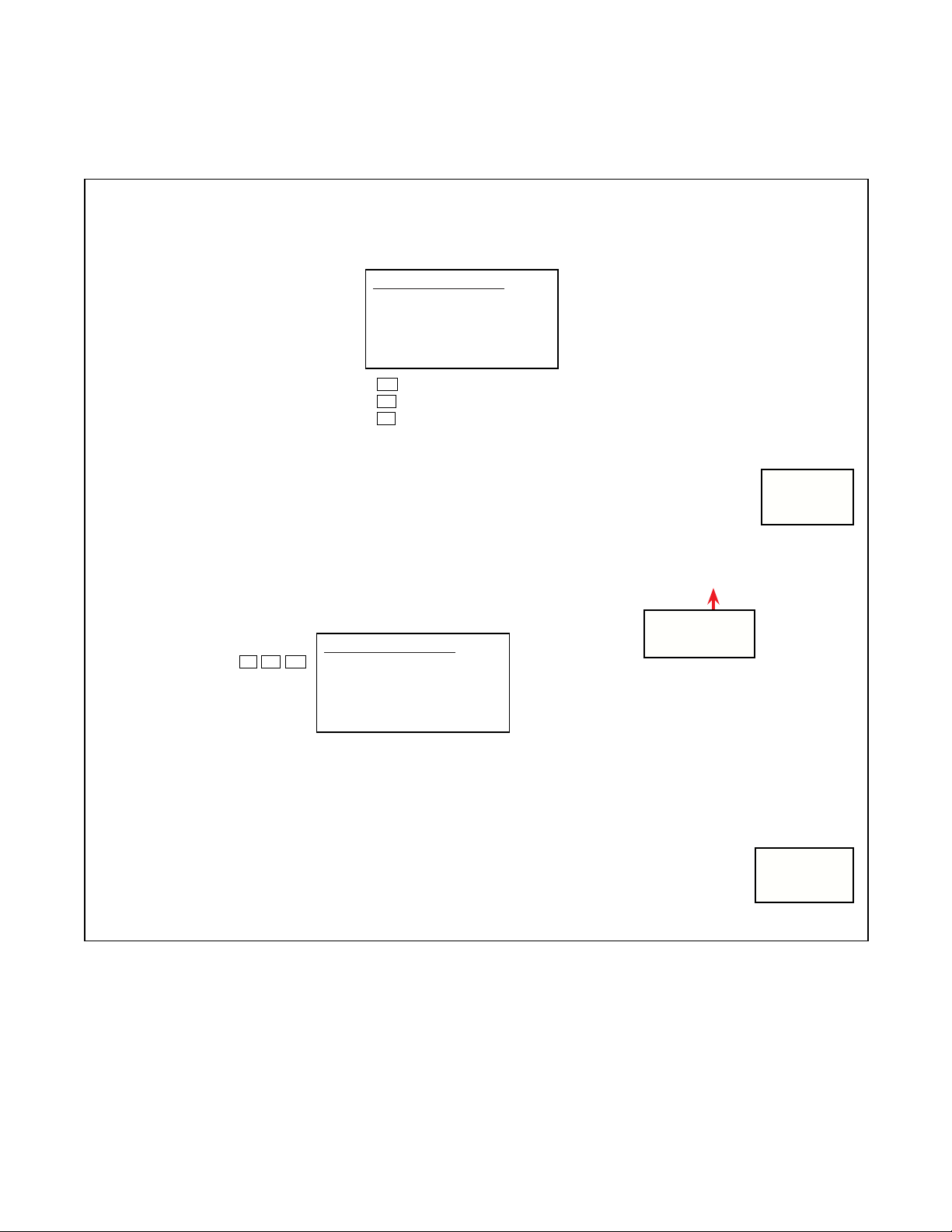
2.2.3 Fuse/Breaker Alarms
Fuse/Breaker alarms occur when one or more fuse or breaker has opened. Each BDFB is equipped with one
alarm which is wired to the system controller and also illuminates an LED on the panel inside the front door.
CB/Fuse Alarm LEDs
#1 Left Bank Alarm
#2 Right Bank Alarm
#3 Secondary Voltage Alarm
#3
#2
#1
BDFB with
Controller
Shunt Multiplexer
#1
Figure 5 — Fuse/breaker alarm LEDs and shunt multiplexer reset button
#1 Left Bank Alarm
#2 Right Bank Alarm
#3 Secondary Voltage Alarm
CB/Fuse Alarm LEDs
#3
#2
Reset Button
BDFB without
Controller
10
9400002-J0 Rev A
Page 13

2.3 Cordex System Controller
A Cordex system controller (CXCP), mounted in one of the BDFBs, provides easy access to controls and display
status. The CXCP provides comprehensive setup, control, monitoring and communication for Alpha DC power
systems.
The CXCP features include the following:
• Local and remote communications
• User definable alarms
• Daily logging of events and system statistics
See the CXC Software Manual shipped with your order for detailed information.
LCD
screen
System status LEDs
Figure 6 — CXCP controller mounted in a distribution BDFB
Craft portReset button
2.3.2 Front Panel LEDs
Three LEDs are located on the front panel: one green, one yellow, and one red. These LEDs display the alarm
status of the system, controller progress and status during startup, as well as file transfers.
Alarm conditions
Only one LED light is illuminated at a time during alarm
conditions. Each LED light corresponds to a specific
alarm. A built-in audio speaker sounds an intermittent
tone during active alarms.
Illuminated LED Alarm
Green OK, no alarms
Yellow Minor alarm, no major alarms
Red Major alarm
Progress and status indication
The LED lights are also used in the following situations:
• Base unit validation—all three LEDs illuminate
• File transfer—red LED illuminates
2.3.1 Front Panel Reset Button
If it is necessary to reset the controller (before a power-down for example), use the LCD to select the reset menu
item. Resetting from the LCD initiates a soft reset with no loss of data.
The reset button (Figure 6) on the front panel initiates a hard reset of the CXC microprocessor. No data is saved
and should be used only If the controller is hung up. It takes approximately 15 seconds before the display reappears after pressing the reset button.
9400002-J0 Rev A
11
Page 14

2.3.3 Network connection and remote communications
The Cordex system can be set up, monitored, and tested over an Ethernet 10/100 Base-T serial data connection.
The controller includes a web server that provides easy set up and monitoring over an Internet connection to a
web browser.
Craft port
A DB9 COM port on the front panel provides computer to CXC communication over an RS-232 serial data connection (PPP) using a null modem cable connected to the Craft port (front panel RS-232).
Ethernet port
An Ethernet port is located inside the front panel. This port is designed to connect the controller to a user supplied TCP/IP network. Use a standard RJ-45 jack with a standard network cable.
The Ethernet port can be used for local access, for example to a laptop computer. Use a standard network crossover cable for the connection.
Internal CAN Bus
A CAN bus is used to transmit all alarm and control functions between the controller and BDFBs and also to provide communication between the shunt mux and the controller.
A single CAN Serial port, for communications with other BDFBs is located inside the front panel next to the Ethernet port.
12
Ethernet
port
Figure 7 — Controller communication ports
CAN
port
9400002-J0 Rev A
Page 15

2.3.4 Analog Inputs
Temperature inputs
Two temperature input channels, T1 and T2, provide monitoring of battery or room/ambient temperature. Voltage
is supplied to these terminals to power the temperature sensors.
Voltage inputs
Two voltage input channels, V1 and V2, are used to monitor the system voltage. The controller software is preconfigured to monitor V1 for load voltage A and V2 for load voltage B.
Current inputs
The controller software is pre-configured to monitor I1 for load current A and I2 for load current B. It is wired internally to the system current shunt.
2.3.5 Digital Input Channels
The CXCP can accommodate up to eight digital input channels. Each channel responds to a zero or system voltage potential at the input to activate or deactivate the appropriate condition.
Some of these channels are pre-assigned to monitor specific signals. See the software manual for more information. Refer also to the electrical schematic that ships with your system.
2.3.6 Alarm and Control Output Relays
Each CXCP contains eight standard and eight optional Form C alarm output relays to extend alarms and control
to external apparatus. Each internally generated alarm or control signal can be mapped to any one of the 16
relays, or, several signals may be mapped to just one relay or none at all.
Relays
Figure 8 — Controller I/O and alarm interface
Digital Inputs
9400002-J0 Rev A
13
Page 16

2.3.7 Safety Features
Insulating shield
Each BDFB has an insulating shield in front of the bus bars. This shield prevents casual touching of the bus bars
with cable lugs and tools while working inside the BDFB. It also maintains separation between the cables and the
bus bars.
Insulation shield
Figure 9 — BDFB installation shield
Circuit Breaker Guard
The pivoting circuit breaker guard, with a circuit designation strip, prevents accidental tripping of a breaker.
Circuit breaker
guard
14
9400002-J0 Rev A
Page 17

3. Pre-Installation Preparation
3.1 Site Selection
NOTE:
This BDFB is suitable for installation in Network Telecommunication facilities and locations where the NEC applies.
• The BDFB must be mounted in a clean and dry environment:
x Temperature:......................0 to 50°C (32 to 122°F)
x Humidity:...........................0 to 95% RH non-condensing
x Elevation:............................-500 to 2800m (-1640 to 9186ft)
• The unit can be mounted flush or center mount in a standard 19" or 23" rack
• Dimensions for one BDFB:
x mm:..................................263H x 660W x 482D
x Inches:.............................10.5H x 26W x 19D
• Avoid areas that may be subjected to hot air exhaust from nearby equipment.
• Provide adequate space for safe and proper circulation of installation and maintenance personnel. (Post
installation, only front access is required for maintenance.)
x Rear: 3ft (1m)
x Front: 3ft (1m)
x Sides: clearance required (approximately 4-6") if extensions are added to the vertical charge buses
x Top and bottom: clearance required for load cable entry
3.1.1 Floor Plan Layout
Sufficient free space must be provided at the front and rear of the power system to allow easy access to the
power system components.
Consider the following before selecting a location for the CXDS-M 1200 BDFB.
• Structure of building able to support the additional weight
• Enough space to meet requirements for access
• Adequate space to do the install
• Route that equipment will take through the building to reach the site
• Check and record distances to load
• Check and record distances to batteries/DC power source
• Understand the full load on the DC system
• Window for working hours and other similar restrictions
• How much and what kind of prep work can be done in advance
x Reinforce floors
x Install cable racks
x Run wiring
x Minimize cable lengths (cost)
x Minimize cable flow and congestion
9400002-J0 Rev A
15
Page 18

3.1.2 Installation Component Requirements
Supplied
• Internal DC cables
Not Supplied
• Rack mounting hardware
• External DC conduit, cable and fittings
3.2 Tools and Test Equipment
Insulated tools are essential for a DC power system installation. Use the following list as a guide:
• Slot head screwdrivers (blade sizes: 1/4”, 1/8”, 1/16”)
• Phillips head screwdriver, #2 (tip size 3/16”)
• Digital voltmeter equipped with test leads
• Adjustable 24/48Vdc load (optional)
• Anti-static wrist strap
• Computer (laptop) with Microsoft® Internet Explorer 7 or greater
• Crossover cable RJ-45 (to connect a laptop to the Ethernet port)
• Null modem cable (for access using the RS-232 port)
• Cutters and wire strippers (#14 to #22 AWG) [2.5 – 34 mm2]
16
9400002-J0 Rev A
Page 19

3.3 Unpacking the Equipment
Packaging assemblies and methods are tested to International Safe Transit Association standards.
Check For Damage
Prior to unpacking the BDFB, perform a visual inspection and note any damage. Unpack the equipment and
inspect the exterior for damage. If any damage is observed contact the carrier immediately.
Continue the inspection for any internal damage. In the unlikely event of internal damage, please inform the carrier and contact Alpha Technologies for advice on the consequence of any damage.
General Receipt of Shipment
Consult the packing slip and power plant bill of materials to verify that you have the correct number of BDFBs per
your order.
The inventory included with your shipment is dependant upon the options you have ordered. The options are
clearly marked on the labels on the shipping containers.
Miscellaneous Small Parts
Review the packing slip and bill of material to determine the part numbers of the “configuration kits” included with
your BDFB. Review the bill of materials for each configuration kits to verify all the small parts are included.
Verify that you have all the necessary parts per your order for proper assembly.
Call Alpha Technologies if you have any questions before you proceed: 1-888-462-7487
9400002-J0 Rev A
17
Page 20

4. Installation
The power system must be mounted in a clean and dry environment. Provide sufficient free space at the front
and rear of the distribution system to allow easy access to the system components.
4.1 Rack Mounting
The CXDS-M is designed for a standard flush or center mount in a 19" or 23" rack.
1. Mechanically secure the rack to the floor or other suitable structure.
2. Mount the BDFB (s) to the rack using four #12 – 24 x 1/2" screws in each bracket.
3. Use Phillips-type screws and screwdriver to prevent slippage and scratching of the unit’s exterior.
4. Washers (such as internal tooth) or special screws that are designed to cut through the painted surface
should be used to ensure a good chassis ground.
Figure 10 — BDFB with center mount brackets
Mounting brackets can
be moved for ush or
center mounting.
18
9400002-J0 Rev A
Page 21

5. Installation - DC and Grounding Cables
This section provides cabling details and notes on cable sizing for DC applications with respect to the Alpha
CXDS-M -48/24 V modular distribution.
• Only qualified personnel should install and connect the power components within the Alpha power system.
• All wiring must be in accordance with applicable electrical codes.
• Electrical codes require that conductors carrying AC current be installed separately from conductors carry-
ing DC current and signals.
5.1 Installation Notes
5.1.1 Installer Responsibility
The system arrives pre-wired, and the installer is responsible for connecting the following:
• DC input to the system
• System to the load
• Chassis and battery return to the reference ground
• Alarms
5.1.2 Calculating Output Wire Size Requirements
Although DC power wiring and cabling in telecommunication applications tend to exceed electrical code requirements, mostly due to the voltage drop requirements, all
applicable electrical code(s) take precedence over the guidelines and procedures in the
present chapter, wherever applicable.
Wire size is calculated by first determining the appropriate maximum voltage drop requirement. Use the formula
below to calculate the circular mil area (CMA) wire size requirement. Determine the size and number of conductors required to satisfy the CMA requirement.
CMA = (A x LF x K) / AVD
A = Ultimate drain in amps.
LF = Conductor loop feet.
K = 11.1 constant factor for commercial (TW type) copper wire.
AVD = Allowable voltage drop.
Check again that the ampacity rating of the cable meets the requirement for the installation application. Consult
local electrical codes (NEC, CEC, etc.) for guidelines. If required, increase the size of the cable to meet the code.
Refer to Table C for cable size equivalents.
Table C — Cable size equivalents (AWG to Metric)
Cable size (see notes 1
and 2)
20 AWG 1020 0.519 1
18 AWG 1624 0.8232 1
16 AWG 2583 1.309 1.5
14 AWG 4107 2.081 2.5
12 AWG 6530 3.309 4
10 AWG 10380 5.261 6
8 AWG 16510 8.368 10
Circular mils Square millimeters Equivalent metric cable
9400002-J0 Rev A
19
Page 22

Table C — Cable size equivalents (AWG to Metric)
Cable size (see notes 1
and 2)
6 AWG 26250 13.30 16
4 AWG 41740 21.15 25
2 AWG 66370 33.63 35
0 AWG (or 1/0) 105600 53.48 50 or 70
00 AWG (or 2/0) 133100 67.42 70
0000 AWG (or 4/0) 211600 107.2 120
313 MCM (or kcmil) 313600 159 150 or 185
350 MCM (or kcmil) 350000 177.36 185
373 MCM (or kcmil) 373700 189 185 or 240
500 MCM (or kcmil) 500000 253.36 300
535 MCM (or kcmil) 535300 271 300
750 MCM (or kcmil) 750000 380.00 400
777 MCM (or kcmil) 777700 394 400
Circular mils Square millimeters Equivalent metric cable
5.1.3 Recommended Torque Values
Recommended torque values for connection to the power system:
x Clear hole connections (nut and bolt)
x PEM studs
x PEM threaded inserts
x Thread formed connections (in copper bus bar)
Table D — Recommended torque values
1/4" 8.8 ft-lbs (105 in-lb)
3/8" 32.5 ft-lbs (390 in-lb)
1/2" 73 ft-lbs (880 in-lb)
SAE Grade 5 hardware is required for these torque values.
5.1.4 Cabling Layout
The cabling at the time of installation is very straightforward.
x The DC input cables connect to the top BDFB at the rear.
x The load cables from the BDFB fuse/breaker exit the unit through the top. Open the front door of the
BDFB to access fuse/breaker connections.
x All signaling wires (for example, alarms from the CXC Controller) interfacing with the outside world
exit the BDFB through the top or bottom.
5.1.5 Alarms
All applicable alarms should be connected to the local alarm-sending unit from the power system. The CXC system controller provides form “C” relay contacts for interconnection.
20
9400002-J0 Rev A
Page 23

5.2 Connecting the Frame and Reference Grounds
CAUTION!
The grounding methods described in this section are generic. Follow local requirements
and electrical code.
NOTE:
This power system is suitable for installation as part of a Common Bonding Network
(CBN) and is intended to be used in a DC-C conguration (common DC return)
A true single point ground system means that everything is referenced to a single point that is tied to the external
earth ground system. In reality each component and external source is effectively bonded to a single point, which
is then effectively bonded to the facility or site external ground system.
5.2.1 Frame Grounding
Securely ground the rack, containing the BDFB(s), to the building grounding system.
5.2.2 Battery Return Reference
The return reference is obtained from the DC source.
Master Ground
Bus (MGB)
-48V Power
Plant Source
Return
CXDS-M
9400002-J0 Rev A
Figure 11 — Battery return reference
21
Page 24

5.3 DC Input
• Single feed, 600A max
• Dual feed 1200A max
5.3.1 DC Cables from the DC Plant Source
Input cables should be sized for a 0.25 V drop from power system to the CXDS-M at full load including anticipated growth. The cables should also meet ampacity requirements of the protective device.
DC Plant Cables
Connect the DC plant return cables to the return bus bars (shown in Figure 12). The return bus bars are designed
for a connection of 3/8" holes on 1" centers.
Live DC Plant Cables
Connect directly to the live bus bar. Protect input feeds with a high capacity fuse or circuit breaker.
Feed A Feed B
Figure 12 — DC input bus bars
Return
22
9400002-J0 Rev A
Page 25

5.4 Connecting DC Load Cables to Breaker/Fuse Circuitry
Refer to guidelines supplied with the load equipment. Distribution cables are typically sized to provide a 0.5 V
loop drop at full load as well as meeting ampacity requirements of the protection fuse or circuit breaker.
5.4.1 Before You Begin:
1. Cut cables to length and terminate with a two-hole lug:
x 3-pole AM breaker—3/8" diameter on 1" center
x 1-pole, 2-pole AM breaker or TLS/TPS fuse holder— 1/4" diameter on 5/8" center
2. Identify each cable with a label that indicates its location within the BDFB.
3. Remove the top Kydex cover.
5.4.2 Load Cables to Breakers
1. Route the load cables through the top or bottom of the BDFB.
2. Remove the protective live terminal cover.
3. If using 2-pole or 3-pole breakers (Figure 13), remove the Insulating materials between adjacent breaker
connections.
4. Connect the cables to the BDFB as shown in Figure 14 on page 24.
Use the internal cable tie bars for strain relief.
5. Neatly group cables with tie wraps as shown in Figure 15 on page 25.
9400002-J0 Rev A
Remove
insulating
material
Figure 13 — Preparation for 2-pole and 3-pole breakers
23
Page 26

Internal cable tie bar
24
Load (-) Load (+)
Figure 14 — Load cable connection to BDFB
9400002-J0 Rev A
Page 27

Figure 15 — Final load cable arrrangement (4 distribution BDFBs shown)
9400002-J0 Rev A
25
Page 28

5.5 External Alarm Wiring
If using the alarm outputs from the CXCP relays, route the signal cable as shown in Figure 16 ,exiting through the
knockout in the top BDFB. Refer to the controller software manual to set up the alarms.
Figure 16 — Route of external signal wiring
WARNING!
To prevent electrical hazards such as short circuits, ensure that the system is free of
debris such as metal lings, screws, etc., after the installation is complete.
26
9400002-J0 Rev A
Page 29

5.5.1 Top Cover(s)
Cut between the holes
with side cutters to make a
large enough entryway for
the required cables. Figure
17 shows a small hole cut
in the cover.
Make a straight cut to the
back edge of the cover,
so the cover can be fitted
around the cables when
replacing it at the end of the
installation.
Reinstall the top cover.
Figure 17 — Top Kydex cover with cuts for cable entry
9400002-J0 Rev A
27
Page 30

6. System Startup
Visually inspect the installation thoroughly. After completing the system installation and power system wiring, perform the following startup and test procedure to ensure proper operation:
CAUTION!
Make sure that the input source is disconnected or fuses are removed.
1. Use a voltmeter to verify that the input polarity is correct.
2. Connect the input (or insert the input fuses/breakers) to the output of the system.
3. Verify startup of the Cordex controller.
4. Configure other system parameters as required—changing the high current alarms, for example.
5. At this point there should be no alarms present. Investigate and correct any alarm issues.
6. Test the functionality of various alarms and controls as follows:
Alarm Test
Minor alarm
Major alarm
Supervisory Fail At the controller, tap the Home icon at the lower left of the “home” page and select
Refer to the Alarms>Congure Alarms menu and replicate a condition that causes each
of these alarms.
Reset from the pop-up menu.
NOTE:
A Load Current High alarm will be triggered if the BDFB amperage capacity is exceeded.
28
9400002-J0 Rev A
Page 31

7. Test and Commissioning Overview
7.1 System
All Alpha power system components undergo thorough factory testing. All levels/alarms are set to predetermined
values as detailed in their individual component manuals except where custom levels are specified. Good installation practice is to check the operation of all features and alarms and to set the power system levels in accordance with the specific requirements of your system.
The individual system component manuals detail the methodology for testing and calibration of all components.
7.2 Documentation
Complete all necessary documentation; i.e., battery reports, DC wiring lists, AC distribution tables, floor plans,
etc. Tag wires, fill out identification strips, and identify circuit breakers.
9400002-J0 Rev A
29
Page 32

8. Adding an Expansion BDFB
This section describes the installation of an additional BDFB to an existing rack-mounted BDFB system.
The installation kit (#0380034) that ships with the expansion BDFB includes the following parts:
x Copper bus bars connectors
x Filler plates
x Miscellaneous hardware
Preparation
STEP 1
• Remove the cable tie bar and insulation shield in the add-on BDFB.
• Set aside for later re-installation in Step 5.
Remove
insulation
shield
Figure 18 — Cable tie bar and insulation shield
STEP 2
• Remove the bottom covers from the existing BDFB.
• Reinstall them on the bottom of the add-on BDFB.
Remove cable
tie bar
30
Figure 19 — BDFB bottom covers
9400002-J0 Rev A
Page 33

Installing the Bus Bar Connectors, Filler Plates and Covers
STEP 3
• Use bolts in the BOTTOM row of the bus bar connectors (Figure 20) to attach them to the BDFB.
• Fasten the bolts FINGER TIGHT to allow for later alignment of the bus bars.
Filler Plates
Figure 20 — Alignment of filler plates and bus bar connectors
STEP 4
• Install the BDFB in the rack below the existing BDFB.
• Place the filler plates as shown in Figure 20.
• Adjust the position of the bottom BDFB until the filler plates align
with the bottom and top BDFB and the bus bars also align.
• Join BDFBs through the filler plates with the supplied hardware.
Fasten bus bar connectors in
the bottom row nger tight.
Required torque values
1/4" 8.8 ft-lbs
3/8" 32.5 ft-lbs
1/2" 73 ft-lbs
9400002-J0 Rev A
31
Page 34

STEP 5
• Re-install the cable tie bar and insulation shield in
the add-on BDFB (see Figure 18).
• Install the back cover (Figure 21) on the lower
BDFB (cover ships loose with the BDFB).
Signal Wiring
Figure 21 — BDFB back cover installation
STEP 6
• Open the front door of the expansion BDFB and locate the inter-BDFB signal cable.
• Open the front door of the BDFB with the controller and remove the inner cover.
• Connect the inter-BDFB cable to the terminal block of the I/O and Alarm Interface board (Figure 22).
• Replace the inner cover.
Relays
I/O and Alarm
Interface
board
Cordex
Controller
board
Digital Inputs
LCD
Display
board
32
Figure 22 — I/O and Alarm Interface board
9400002-J0 Rev A
Page 35

9. Maintenance
Although very little maintenance is required with Alpha systems, routine checks and adjustments are recommended to ensure optimum system performance. Qualified service personnel should do the repairs.
The following table lists a few maintenance procedures for this system. These procedures should be performed
at least once a year.
WARNING!
Use extreme care when working inside the unit while the system is energized. Do not
make contact with live components or parts.
Circuit cards, including RAM chips, can be damaged by static electricity. Always wear a
grounded wrist strap when handling or installing circuit cards.
Ensure redundant BDFBs are used to eliminate the threat of service interruptions while
performing maintenance on the system alarms and control settings.
Table E — Sample maintenance log
Procedure Date Completed
Clean ventilation openings.
Inspect all system connections. Re-torque if necessary.
Verify alarm/control settings.
Verify alarm relay operation.
9.1 Controller Lithium Battery Replacement
NOTE:
Replace the battery within 30 seconds to prevent loss of date and time.
A removable lithium battery is located near the back and to the right of the motherboard. The battery life is rated
up to three years, but replace earlier if the panel does not maintain date and time during power interruption.
WARNING!
Exercise extreme caution and do not touch any connected equipment.
To replace the lithium battery, shut down the CXC, remove the rear cover, and pull battery out carefully. Ensure
that the new battery is the same as the one being replaced.
9.2 Spare Parts
Description Part #
Interface board 7050132-001
Slam latch 6470008
9400002-J0 Rev A
33
Page 36

10. Acronyms and Definitions
AC Alternating current
ANSI American National Standards Institute
AWG American Wire Gauge
BRB Battery return bus
BTU British thermal unit
CAN Controller area network
CEC Canadian Electrical Code
CSA Canadian Standards Association
CX Cordex™ series; e.g., CXC for Cordex System Controller
DC Direct current
EIA Electronic Industries Alliance
EMC Electromagnetic compatibility
EMI Electromagnetic interference
ERM Electromagnetic Compatibility and Radio Spectrum Matters
ESD Electrostatic Discharge
FCC Federal Communications Commission (for the USA)
HVSD High voltage shutdown
IEC International Electrotechnical Commission
IEEE Institute of Electrical and Electronics Engineers
IP Internet Protocol
LED Light emitting diode
LVLD Low voltage load disconnect
LVBD Low Voltage Battery Disconnect
MIL One thousandth of an inch; used in expressing wire cross sectional area
MOV Metal oxide varistor
MTBF Mean time between failures
NC Normally closed
NEC National Electrical Code (for the USA)
NO Normally open
OSHA Occupational Safety & Health Administration
OVP Over voltage protection
RAM Random access memory
RU Rack unit (1.75”)
TCP/IP Transmission Control Protocol / Internet Protocol
THD Total harmonic distortion
UL Underwriters Laboratories
VRLA Valve regulated lead acid
34
9400002-J0 Rev A
Page 37

11. Warranty
Alpha Technologies Ltd. warrants all equipment manufactured by it to be free from defects in parts and labor, for
a period of two years from the date of shipment from the factory. The warranty provides for repairing, replacing
or issuing credit (at Alpha’s discretion) for any equipment manufactured by it and returned by the customer to
the factory or other authorized location during the warranty period. There are limitations to this warranty coverage. The warranty does not provide to the customer or other parties any remedies other than the above. It does
not provide coverage for any loss of profits, loss of use, costs for removal or installation of defective equipment,
damages or consequential damages based upon equipment failure during or after the warranty period. No other
obligations are expressed or implied. Warranty also does not cover damage or equipment failure due to cause(s)
external to the unit including, but not limited to, environmental conditions, water damage, power surges or any
other external influence.
The customer is responsible for all shipping and handling charges. Where products are covered under warranty
Alpha will pay the cost of shipping the repaired or replacement unit back to the customer.
11.1 Battery Warranty
Note that battery warranty terms and conditions vary by battery and by intended use. The most common battery
warranty provided by Alpha is a two year full replacement warranty with a pro-rated warranty for the following
three years. Pro rated warranty provides a credit applicable toward the purchase of new batteries from Alpha. The
credit is calculated as the purchase price multiplied by the percentage of the battery life that was not available (in
months). Battery warranty coverage is lost where the battery charge is not maintained for 6 months. Contact your
Alpha sales representative or the Technical Support team at the above number to understand your entitlements
under Battery Warranty.
9400002-J0 Rev A
35
Page 38

Page 39

Page 40

Alpha Technologies Ltd.
7700 Riverfront Gate
Burnaby, BC V5J 5M4
Canada
Tel: +1 604 436 5900
Fax: +1 604 436 1233
Toll Free: +1 800 667 8743
Alpha Technologies Inc.
3767 Alpha Way
Bellingham, WA 98226
United States
Tel: +1 360 647 2360
Fax: +1 360 671 4936
Alpha Industrial Power Inc.
1075 Satellite Blvd NW,
Suite 400
Suwanee, GA 30024
United States
Tel: +1 678 475 3995
Fax: +1 678 584 9259
Alpha Energy
1628 W Williams Drive
Phoenix, AZ 85027
United States
Tel: +1 602 997 1007
Fax: +1 623 249 7833
Alpha Technologies Europe Ltd.
Twyford House Thorley
Bishop’s Stortford
Hertfordshire, CM22 7PA
United Kingdom
Tel: +44 1279 501110
Fax: +44 1279 659870
Alpha Technologies
Unit 504, 5/F,
Fourseas Building
No 208-212 Nathan Road
Kowloon, Hong Kong
Tel: +852 2736 8663
Fax: +852 2199 7988
Alpha Technologies GmbH
Hansastrasse 8
D-91126
Schwabach, Germany
Tel: +49 9122 79889 0
Fax: +49 9122 79889 21
Alphatec Ltd.
339 St. Andrews St.
Suite 101 Andrea Chambers
P.O. Box 56468
3307 Limassol, Cyprus
Tel: +357 25 375 675
Fax: +357 25 359 595
Alpha Innovations Brasil
Rua Manuel Augusto
de Alvarenga, 155
São Paulo, SP - Brasil
Tel: +55 11 2476 0150
Fax: +55 11 2476 0150
For technical support, contact Alpha Technologies:
Canada and USA: 1-888-462-7487
International: +1-604-436-5547
Technologies Argus
First de Mexico
Anatole France Num. 17
Colonia Polanco
11560, México D.F.
Tel: +52 55 5280 6990
Alpha TEK ooo
Khokhlovskiy Pereulok 16
Stroenie 1, Office 403
Moscow, 109028
Russia
Tel: +7 495 916 1854
Fax: +7 495 916 1349
Alphatec Baltic
S. Konarskio Street 49-201
Vilnius, LT-03123
Lithuania
Tel: +370 5 210 5291
Fax: +370 5 210 5292
Visit us at www.alpha.ca
Due to continuing product development, Alpha Technologies reserves the right to change specifications without notice.
Copyright © 2012 Alpha Technologies. All Rights Reserved. Alpha® is a registered trademark of Alpha Technologies.
