Page 1
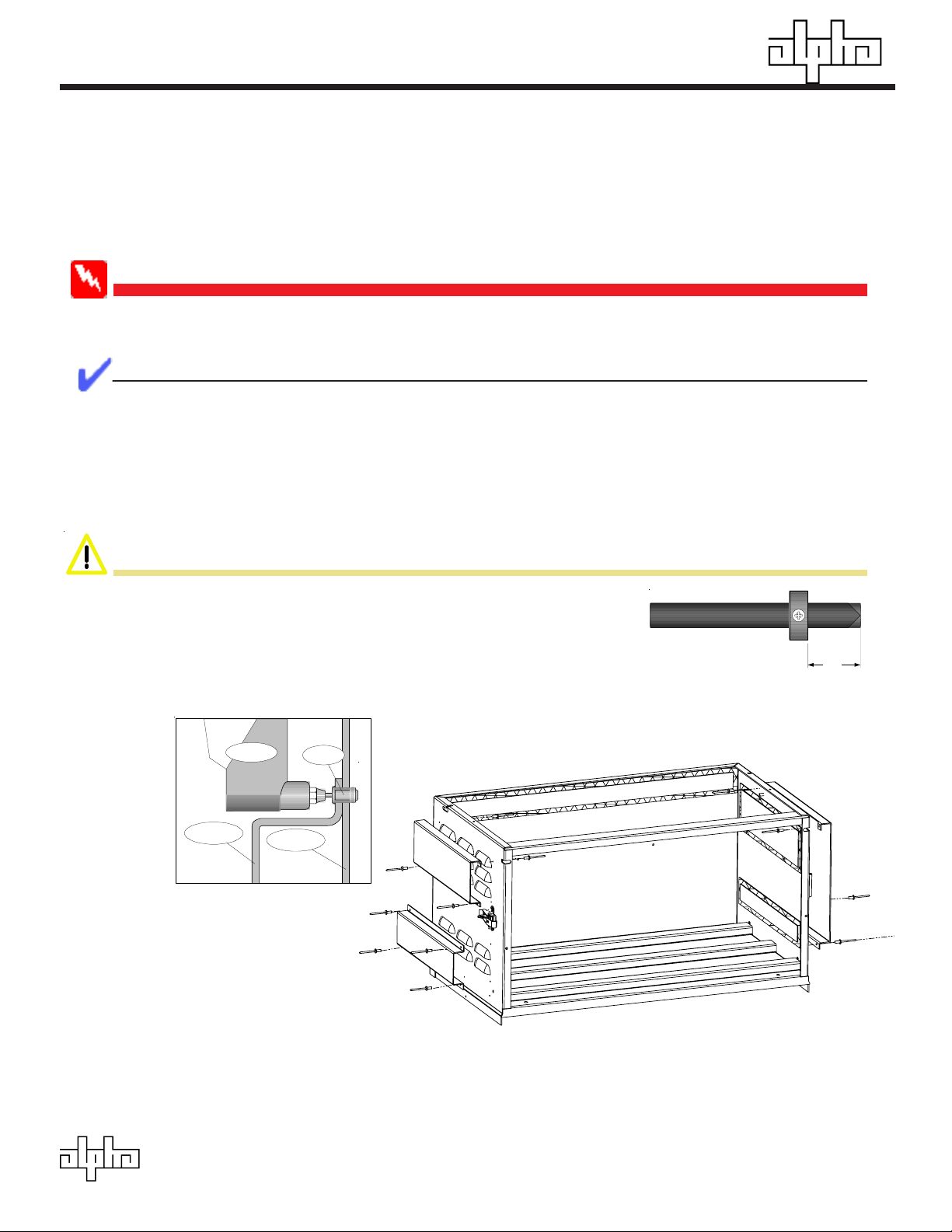
STORM HOOD INSTALLATION FOR BE-PWE
The following instructions are for mounting the storm hoods on the BE-PWE enclosure:
®
Required
Tools:
1/2” drive hand drill Rivet gun with 1/8” nose piece
9/64” (#28) drill bit Tape Measure
Drill-Stop collar Vacuum to remove metal shavings from cabinet interior
WARNING
Use EXTREME CAUTION when drilling into the enclosure. Verify what is behind the area you are drilling into.
If required, follow manufacturer’s instructions to power down the power supply and disconnect the battery
pack.
NOTE
Pre-stamped dimples (half-shears) may mark the locations for drilling rivet holes. If you find these
marks, skip steps 1 and 2 and begin with step 3.
1. Center storm hood over the louvers and tape into place. Verify that covers do not interfere with
locks, lids, doors or logos. Verify that no structures, electrical boxes or wiring are behind the
area to be drilled. Reposition cover if needed.
2. Using a center punch, place a mark in the center of the rivet holes in the cover. Remove the
cover.
CAUTION
Set a drill stop collar 1/2” from end of drill bit to prevent damage to internal structures.
3. Use a #28 drill bit (9/64”) to drill out the rivet holes.
4. Use the rivets provided with the kit to install the covers.
Rivet Gun
Storm Cover
Rivet
Enclosure
BE-PWE
P/N: 033-076-20 (with mounting brackets) Gray
033-077-20 (w/o mounting brackets) Gray
1/2"
®
Alpha Technologies
1 of 2
745-323-C0-001, Rev A
Page 2
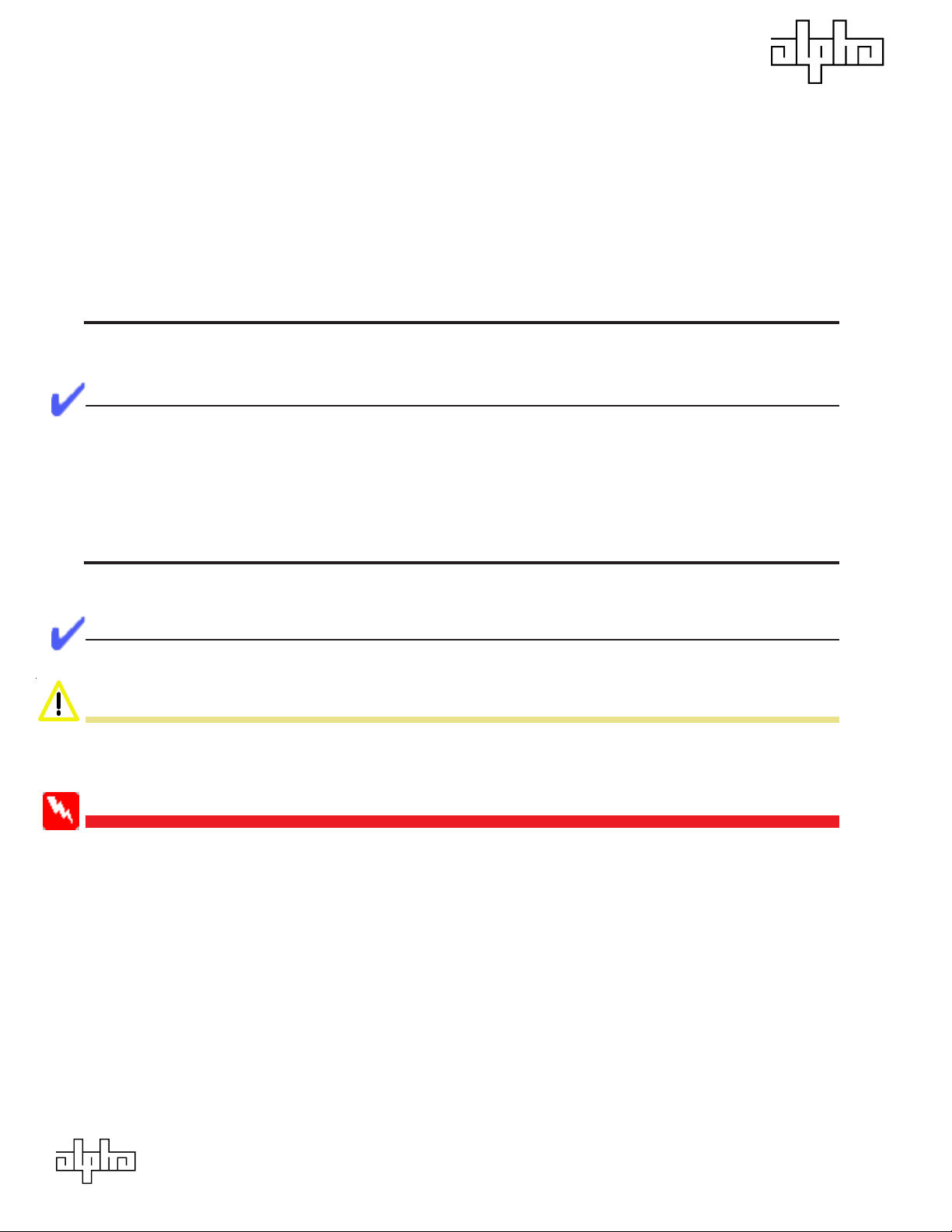
Storm Hood Installation for BE-PWE
Field Installation Guide
745-323-C0-001, Rev A
Effective Date: November, 2003
©
Alpha Technologies, Inc.
SAFETY INFORMATION
Attention
Alpha denies responsibility for any damage or injury involving its enclosures, power supplies, generators, batteries, or
other hardware when used for an unintended purpose, installed or operated in an unapproved manner, or improperly
maintained.
NOTE
Review the drawings and illustrations contained in this manual before proceeding. Drawings and photos contained in this
manual are for illustrative purposes only. These illustrations may not exactly match your installation. If there are questions
regarding the safe operation of this powering system, please contact Alpha Technologies or your nearest Alpha
representative.
®
SAFETY SYMBOLS AND TEXT
Attention
The use of ATTENTION is for specific regulatory, code or legal requirements that may affect the
placement of equipment and installation procedures.
NOTE
A NOTE gives readers additional information to help them complete and/or understand a specific
procedure.
CAUTION
A CAUTION presents safety information to PREVENT DAMAGE TO THE EQUIPMENT as the technician/user
works on it. A CAUTION tell how to correctly perform a procedure or action. It then describes what could
happen if the technician does not closely follow the instructions.
WARNING
A WARNING presents safety information to PREVENT INJURY OR DEATH to the technician/user. A
WARNING tells the technician/user the specific safety precautions they must exercise during a procedure. It
then descirbes what may happen if they do not take those precautions.
ALPHA PRODUCT INFORMATION and CUSTOMER SERVICE:
1-800-863-3930
(7:00 AM to 5:00 PM Pacific Time )
ALPHA Technical Support:
1-800-863-3364
®
Alpha Technologies
(7:00 AM to 5:00 PM Pacific Time, or 24/7 emergency support)
2 of 2
745-323-C0-001, Rev A
