Page 1
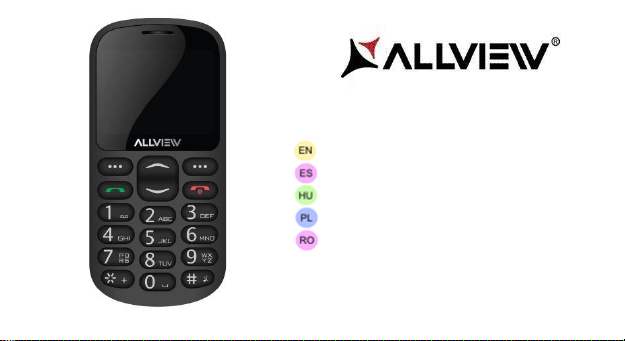
User manual……………………………..
4
Manual de usuario……………………………
22
Felhasznaloi kezikonyv……………………..
37
Instrukcja obsługi……………………….
52
Manual de utilizare…………………….
65
D1 Senior
Page 2
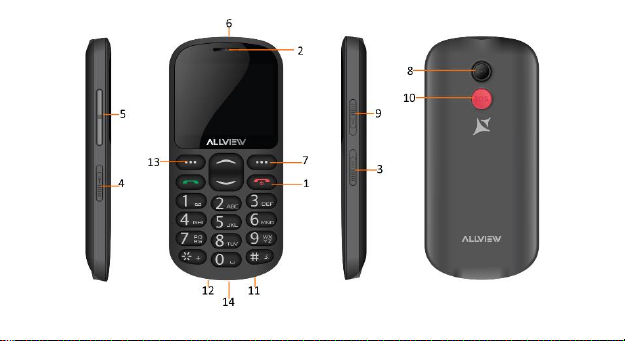
Page 3
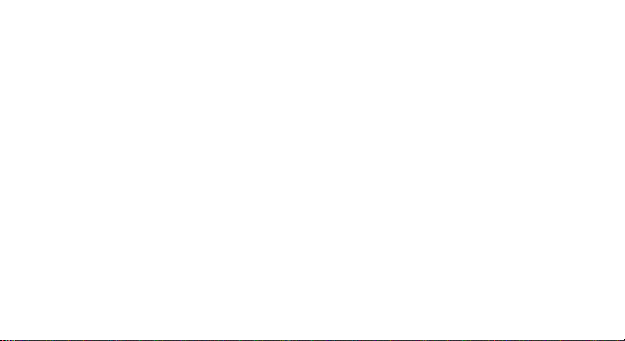
EN ES HU PL RO
1
Power button
1
Botón de
encendido
1
Bekapcsoló gomb
1
Przycisk zasilania
1
Buton pornire
2
Speaker 2 Altavoz 2 Hangszóró
2
Głośnik 2 Difuzor
3
Radio 3 Radio 3 Radio 3 Radio 3 Radio 4 Flashlight button
4
Botón de luz del
flash
4
Zseblámpa gomb
4
Przycisk latarki
4
Buton lanternă
5
Volume buttons
5
Botones del
volumen
5
Hangerőszabályzó
gombok
5
Przyciski
głośności
5
Butoane volum
6
Flashlight 6 Luz del flash
6
Zseblámpa
6
Dioda latarki
6
Lanternă
7
Back 7 Atrás 7 Vissza 7 Cofnij 7 Înapoi
8
Camera 8 Cámara 8 Kamera 8 Aparat 8 Cameră
9
Block/Unblock
9
Bloqueo /
Desbloqueo
9
Lezárás / Feloldás
9
Zablokuj /
Odblokuj
9
Blocare/Deblocare
10
SOS button
10
Botón SOS
10
SOS gomb
10
Przycisk SOS
10
Buton SOS
11
Earphones plug
11
Enchufe
11
Fülhallgató plug
11
Złącze
słuchawkowe
11
Mufa casti
12
Micro USB plug
12
Enchufe micro
USB
12
Micro USB
12
Złącze micro USB
12
Mufa Micro USB
13
OK
13
OK
13
OK
13
OK
13
OK
14
Charging pins
14
Pin de carga
14
Töltés pin
14
Kołek ładowania
14
Pini încărcare
Page 4

User Manual
FOR YOUR SAFETY
Read these simple guidelines. Not following them may be dangerous or illegal.
SWITCH OFF IN HOSPITALS
Follow any restrictions. Switch the device off near medical equipment. Do not use the device where blasting
is in progress.
Please keep this cell phone away from children, as they could mistake it for a toy, and hurt themselves with
it. Don’t try to modify the phone except by the professional. Warning! Only use the authorized spare parts,
otherwise it may damage the phone and the warranty will not work. And it may be dangerous.
SWITCH OFF WHEN REFUELING
Don’t use the phone at a refueling point. Don’t use near fuel or chemicals.
SIM CARD AND T-FLASH CARD ARE PORTABLE
Pay attention to these small things to avoid children eating them.
Notice: The T-Flash Card can be used as a Memory Disk, the USB cable is necessary.
4 En
Page 5
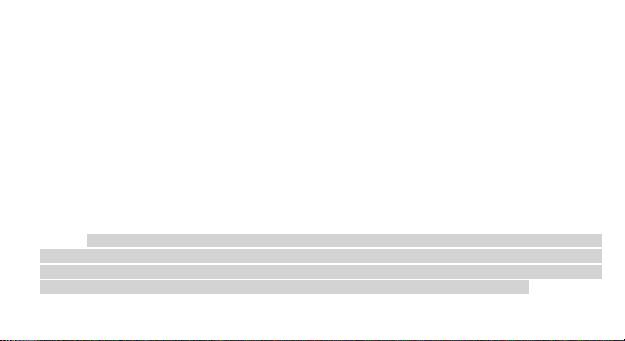
BATTERY
Please do not destroy or damage the battery, it can be dangerous and cause fire.
Please do not throw battery in fire, it will be dangerous When battery cannot be
used, put it in the special container.
Do not open the Battery.
If the battery or the charger is broken or old, please stop using them.
USE QUALITY EQUIPMENT
Use our authorized equipment or it will cause dangers
ROAD SAFETY COMES FIRST
Give full attention while driving; Pull off the road or park before using your phone if driving conditions so
require.
INTERFERENCE
All wireless devices may be susceptible to cause interference, which could affect performance.
SWITCH OFF IN AIRCRAFT
Wireless devices can cause interference in aircraft. It’s dangerous and illegal to use mobile phone in an
aircraft. Warning: We take no responsibility for situations where the phone is used other than provided in
the manual. Our company reserves the right to make changes in manual content without making this public.
These changes will be posted on the company website for product it amends. The contents of this manual
may be different from one in the product. In this case will be considered the website version.
5 En
Page 6

GETTING STARTED
Battery Install Notice
Before you install or change battery, please ensure you already turned off the phone.
Install or change SIM card Notice
1. Before you change SIM card, please make sure you already turn off the phone and dispose battery.
2. Insert the SIM card and make the golden contact area face down and the nick face out.
Charge the battery
1. Before charging the battery, please make sure that the battery is installed properly in the phone.
2. Connect the charger lead to the phone socket, and then connect the charger to the AC socket.
3. If the phone is off when it’s charging, charging indicator is displayed on the screen. If the phone is
on when it’s charging, user can use it while charging. When the battery is fully charged, the charging
indicator on the screen is full and stops twinkling. While using the handset for the first time, please
completely discharge and then completely charge the battery. Repeat the process for three times to
achieve the full performance of the battery.
4. Long period unused or some other reasons may cause low battery pressure, so at the beginning of
charging the screen is black and it may take a while before the charging indicator appears.
Warning: When charging, in order to avoid serious damage to phone circuitry, do not remove or dispose
the battery.
6 En
Page 7

CALLS
Key Explanation
* Key # Key:
Functions vary in different situations or function menus:
- In inputting status, “*” for symbols.
- In inputting status, “#” to switch inputting methods.
- In standby mode, hold “#” to switch the phone in silent mode.
- In standby mode, input “+” for an international call; in dial status, input “P” for calling number with
extension phone.
Main Menu Explanation
When you press Menu key, you will enter main menu. Press up, down, left and right keys to select different
functions.
Make a Call
Making a call by dialing numbers:
1. In standby mode, enter the phone number. If you want to change the numbers, press left and right
direction key to move the cursor and press〈Clear〉to delete a number. Press and hold 〈Clear 〉to
delete all characters.
2. Press the call key to call the number.
7 En
Page 8

Making a call using the Phonebook:
You can enter the phonebook list from functional menu, choose or input the needed letter (phonetic) to
search. Choose the number; press the call key to dial out.
Call the Dialled calls, Received calls, Missed calls:
1. In standby mode, press the call key to view the call log list.
2. Choose a number and press the call key to dial.
Making a call using the menu:
1. In standby mode, enter the menu, choose Call logs;
2. Choose from missed calls, dialled calls, and received calls.
3. Choose the needed number and press the call key to make a call.
Answer an Incoming Call
Press the Call key to answer an incoming call.
Call Options
Offer numerous in call functions (some of these functions need a subscription with the service provider).
During the call, press->Option and choose between the following options :
Hold: Pause the call.
End single call: End the present call.
New call: To make a new call.
8 En
Page 9

Phonebook: Same as phonebook list in the function menu.
Call history: Same as call history in the function menu.
Messaging: To explore the Messaging Menu.
Sound recorder: Record the sound.
Mute: Enable the mic of phone not work.
DTMF (Dual-tone Multi-frequency): You can choose on/off, which is to send dual-tone multi-frequency
sound, this can offer dialing to the telephone numbers with extensions. Volume: To adjust the volume of
the call.
INPUT METHOD
Overview
Your phone offers input methods as followings: Smart abc, es, ro.
Keypad Definition - The definition of keypad is as follow:
Left key: Enter and OK
Right key: Back and Cancel
Navigate Keys: Cursor move or choose word.
# Key: Switch input methods
2-9 key: Input the letter on the keys when input.
* Key: Input punctuation
9 En
Page 10

FUNCTION LIST
Phonebook
You can save the contacts in the mobile phone and SIM card; it depends on the SIM card memory
capacity. When you select a contact, you can do the following operations:
View: To view the contact
Send text message: Send text message to the current number.
Send multimedia message: Send multimedia message to the current number.
Call: To Call the current number.
Edit: To edit the current contact.
Delete: To delete the current contact.
Copy:To copy the contact from phone to SIM card /phone or from SIM card to SIM card /phone or copy to
file.
Add to Blacklist: Add the current number to the blacklist.
Phonebook settings: To set the Phonebook.
Call logs
In this function menu, you can check the All calls, Dialled calls, Received calls, Missed calls, and You
can perform the following operations:
View: To check the call history.
10 En
Page 11

Send text message: Send SMS to the Dialled calls, Received calls or Missed calls.
Call: To call the Dialled calls, Received calls or Missed calls.
Save to Phonebook: You can add the number to the phonebook or replace existing contacts.
Add to Blacklist: Add the number of the Dialled calls, Received calls or Missed calls to the Blacklist.
Delete: Delete the call history.
File manager
Press left key option to enter functional menu, the following options are available:
- Open: See the files in the different folders of your phone - Format: To format the
folder.
- Details: To view the Memory status of the Memory card.
Camcorder
The built-in camera allows you to take photos and adjust the camera settings. The options menu contains
the following choices:
• Photos: See all the photos.
• Camera Settings: Select to open many advantage setting items.
• Image settings: Select to change the size and the quality of the image
• Storage: Select the place where the photos will be stored.
11 En
Page 12

Multimedia
• Viewing images
• Play video
• Playback audio files
• Register sounds
Image Viewer
The options for image viewer are as follows:
• View: To view a photo.
• Send: Transform the photos by different ways, such as multimedia message or via Bluetooth.
• Use as: This photo can be used as wallpaper.
• Rename: To rename the selected image or photo.
• Delete: To delete the selected photo.
• Sort by: To sort photos by the desired method.
• Image information: You can view the image information.
Audio Player
This phone comes with an inbuilt audio player that plays all your favorite songs. It gives you a host of setting
options to make your listening experience interesting.
1. Play: To start playing the audio file.
12 En
Page 13

2. Details: To show the details of the selected file.
3. Refresh list: To refresh the audio file list.
4. Settings: To set parameters for audio playing.
Sound Recorder
You can record sound/voice on your phone. Just select sound recorder, go to options and press “New
record”. Select Stop to save it. Select pause to ‘pause’ the recording and ‘continue’ to resume the recording.
FM Radio
• Channel list: List out all the current channels. You can enter channel list, edit it and display the
searched channel list.
• Manual input : Input the desired broadcasting channel manually
• Auto Search: Search and create the channel’s list automatically.
Flashlight
Whenever you need a flashlight and do not have it handy, D1 Senior can take over this function.
Messaging
Your phone supports various messaging services. You can create, send, receive, edit and organize text
messages.
Messages contain the following folders:
13 En
Page 14

• Write Message: On selecting Write Message, you can input the contents of the message using
different input methods.
• Drafts: You can save a message you edit in the drafts.
• Delete messages: Delete all the unwanted messages.
• Message Settings: Message settings store all the different settings responsible for sending and
receiving messages.
Browser
The following options are available:
1. Enter Address: Start a connection to the selected URL set.
2. Start page
3. Bookmarks: Access or edit a bookmark.
Bluetooth
The following options are available in the Bluetooth menu:
1. Power: On/Off
2. Visibility: On/Off
3. My device: Inquiry new device or display paired devices and take the options.
4. Search audio device: Search for audio devices.
5. My name :You can change the name of the Bluetooth.
14 En
Page 15

Calendar
You can use the calendar to keep track of important meetings. After entering the calendar function
menu you can select year, month and date using direction keys. On a selected date you can select to
view:
Jump to date: To input the date to enter the calendar, then move the cursor to the specified date.
View :To view and set the schedule of a day.
Go to today: Go to check today.
Go to weekly view: Go to view the calendar events in weekly style.
Start of week: You can select from Sunday or Monday.
Alarm
The Alarm can be set to ring at a specific time on several days. There are five different default alarms.
You can set these alarms to alarm you at different time in specific day(s) of a week.
To set an alarm:
1. Press edit to enter alarm settings menu.
2. Select edit option using up and down direction keys
• ON/OFF: Select alarm on or off using left and right direction key
• Alarm time: Input alarm time
• Repeat Setting: Press navigation keys to select alarm types which consists of one time,
everyday and custom.
• Alarm tone: You can select the alarm tone.
15 En
Page 16

• Alert Type: To select between Ring only/Vib and ring, Vib only.
Settings
Under settings, the phone gives you the option to change the settings for various features of the phone.
The following list is available in Settings:
Phone Settings
You have following options listed under phone setup:
Time and date: Let you set the Time and date on the phone.
Schedule power on/off: Let you set the phones powering on/off.
Language: To select language for the phone.
Display: Under Display setup, you can set wallpaper, dual clock, auto lock etc.
Auto update time
Flight mode
Network Settings Network setup gives the user the ability to select a desired network and addition of a
new network to the network list. The network setup gives you the follow options:
SIM1/2 network settings:
1. Network Selection: new search, select network, selection mode – automatic/manual
2. Preferences: Will list down all the network IDs (depending on the SIM card used)
GPRS transfer preferences: data or call
Call Settings
Include SIM1 call settings, SIM2 call settings and advanced settings.
16 En
Page 17

Security Settings
Under Security Setup, you can change the security settings of SIM1 or SIM2.
SIM1/2 Security Settings:
• PIN Lock: PIN Lock protects illegal usage of the SIM card.
• Change PIN: You can change the PIN password.
• Change PIN2: You can change the PIN2 password
Phone security: Enables you to lock/unlock your phone with a password.
Connectivity Choose the phone networks.
Restore Settings Selecting this option will ask you to enter the password to restore the phone to factory
settings. The default password is ‘1234’.
WARNINGS AND NOTES
Operational Warnings
IMPORTANT INFORMATION ON SAFE AND EFFICIENT OPERATION. Read this information before
using your phone. For the safe and efficient operation of your phone, observe these guidelines:
Potentially explosive at atmospheres: Turn off your phone when you are in any areas with a
potentially explosive atmosphere, such as fueling areas (gas or petrol stations, below deck on boats),
17 En
Page 18
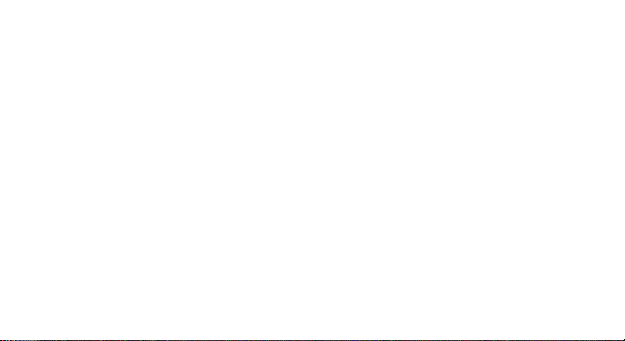
storage facilities for fuel or chemicals, blasting areas and areas near electrical blasting caps, and areas
where there are chemicals or particles (Such as metal powders, grains, and dust) in the air.
Interference to medical and personal Electronic Devices: Most but not all electronic equipment is
shielded from RF signals and certain electronic equipment may not be shielded against the RF signals
from your phone.
Audio Safety: This phone is capable of producing loud noises which may damage your hearing. When
using the speaker phone feature, it is recommended that you place your phone at a safe distance from
your ear.
Other Media Devices, hospitals: If you use any other personal medical device, consult the
manufacture of your device to determine if it is adequately shielded from external RF energy. Your
physician may be able to assist you in obtaining this information. Turn your phone OFF in health care
facilities when any regulations posted in these areas instruct you to do so. Hospitals or health care
facilities may be using equipment that could be sensitive to external RF energy.
Product statement on handling and use: You alone are responsible for how you use your phone and
any consequences of its use.
You must always switch off your phone wherever the use of a phone is prohibited. Use of your phone is
subject to safety measures designed to protect users and their environment.
Always treat your phone and its accessories with care and keep it in a clean and dust-free place Do not
expose your phone or its accessories to open flames or lit tobacco products. Keeping the side cover
closed assures protection against liquids or dust.
18 En
Page 19

Do not expose your phone or its accessories to liquid, moisture, or high humidity. Do not
drop, throw, or try to bend your phone or its accessories
Do not use harsh chemicals, cleaning solvents, or aerosols to clean the device or its accessories.
Do not attempt to disassemble your phone or its accessories; only authorized personnel must do so.
Do not expose your phone or its accessories to extreme temperatures, minimum 32° and maximum 113°
F (0 to 45° C).
Battery: Your phone includes an internal lithium-ion or lithium-polymer battery. Please note that use of
certain data applications can result in heavy battery use and may require frequent battery charging.
Any disposal of the phone or battery must comply with laws and regulations pertaining to lithium-ion or
lithiumion polymer batteries.
Faulty and damaged products: Do not attempt to disassemble the phone or its accessory. Only
qualified personnel must service or repair the phone or its accessory. If your phone or its accessory has
For more product details visit www.allviewmobile.com. Do not cover the antenna with your hand or other
objects Failure to comply resulting in connectivity issues and rapid discharge of the battery.
All applications provided by third parties and installed in this device, may be modified and/or stopped at
any moment. Visual Fan Ltd will not be responsible in any way for modifications of the services or content
of these applications. Any request or question regarding third party applications may be addressed to
owners of these applications.
19 En
Page 20
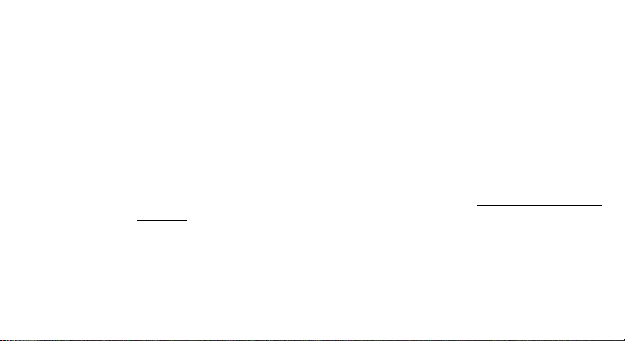
DECLARATION OF CONFORMITY
We, S.C. Visual Fan S.R.L., with the headquarters in Brasov, 61, Brazilor St., CP 500313 Romania,
registered at the Trade Commerce Brasov under no. J08/818/2002, CUI RO14724950, as the importer,
assure, guarantee and declare on our own responsibility, according to the provisions from article 4 HG
no. 1.022/2002, regarding the regime of the products and services, which can be harmful for life and
health, security and labor protection, that the product D1 Senior from ALLVIEW, does not jeopardize the
life, health and labor protection, does not produce a negative impact over the environment and is in
accordance with:
- Directive no. 2011/65/UE, modified by 2014/8/UE regarding the usage restrictions of
certain dangerous substances in electric and electronic equipment
- Directive regarding the radio and telecommunication equipment RED 2014/53/CEE (HG
487/2016)
- Directive 2014/35/UE regarding the assurance of users of low voltage equipment
- Directive regarding the electromagnetic compatibility 89/336/CEE, modified by Directive
92/31/CEE and 93/68/CEE (HG982/2007); RoHS: EN50581:2012; 2014/30/EU(HG
487/2016)
No. 1464
20 En
Page 21
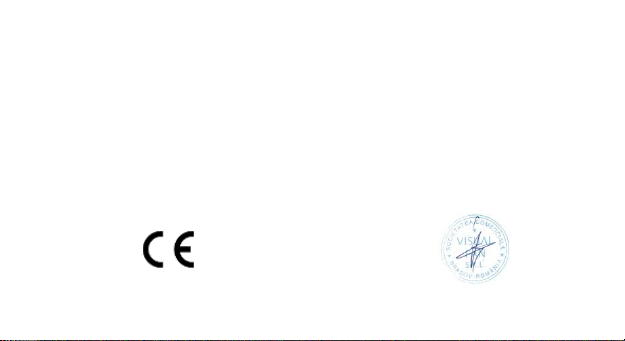
- The safety requests of the European Directive 2001/95/EC and the EN
60065:2002/A12:2011 and EN 60950-1:2006/ A1:2010 /A11:2009/A12:2011 standards,
regarding the level of decibels emitted by the sold appliances.
Health: 2014/35/EU;EN 50360:2001, EN 50361; EN 62209-1 : 2006
Safety: 2014/35/EU; EN 60950- 1 : 2001 +A11:2004; EMC EN 301 489- 01 V1.6.1 (09-2005)
EN 301 489- 07 V1.3.1 (11-2005); EN 301 489- 17 V1.2.1 (08-2002)
Radio spectrum: 2014/35/EU; EN 300 328 V1.7.1 (10-2006)
The evaluation procedure of the conformity was made according to Directive 2014/53/CEE, the
documentation being stored at S.C. Visual Fan S.R.L., Brasov, 61, Brazilor St., CP 500313, Romania and will
be offered at request.
The product has the CE mark on it. The declaration of conformity is available at www.allviewmobile.com.
The product has been assessed according to the following standards:
Director
SAR:0.347W/kg Cotuna Gheorghe
Brasov
28.12.2016
21 En
Page 22

Medidas de seguridad
IMPORTANTE! Por favor, lea atentamente estas instrucciones y sígalas por defecto, en caso de
situaciones peligrosas.
Seguridad en la conducción: Se recomienda que no utilice su teléfono mientras está conduciendo. Si
usted necesita usarlo, siempre use el "manos libre" al conducir.
Apague su teléfono cuando estás en el avión. Interferencia causada por los teléfonos móviles
afectan la seguridad aérea y, como tal, es ilegal usarlo en el avión. Por favor asegúrese que su
teléfono móvil esté apagado cuando estás en el avión.
En el hospital: Cuando usas el teléfono en un hospital, tienes que respetar las normas especificadas
por el hospital.
Talleres aprobados: Sólo los talleres aprobados pueden reparar los teléfonos móviles. Si abre el
teléfono y trate de repararlo usted mismo perderá la garantía del producto.
Accesorios y baterías: Pueden utilizarse únicamente accesorios y baterías aprobadas por el fabricante.
Llamadas de emergencia: Asegúrese de que el teléfono esté encendido y activado si desea hacer
una llamada de emergencia al 112, pulse la tecla llamar y confirmar la localización, por favor explique
lo que sucedió y no cuelgue.
La batería y su carga: Se recomienda cargar la batería antes del primer uso. No exponga la batería a
temperaturas superiores a + 40 ° C. No arroje las baterías al fuego o al azar.
22 Es
Page 23

Atención: No nos hacemos cargo de las situaciones donde se utiliza el teléfono de otra manera que el
previsto en el manual. Nuestra empresa reserva el derecho de realizar cambios en el contenido de
este manual sin avisar. Estos cambios se publicarán en el sitio web de la empresa.
El contenido de este manual puede ser diferente a la existente en el producto. En este caso el último
se tomará en cuenta.
Primer uso
Instalar la batería
Antes de sacar la batería asegurase de que el móvil este apagado.
Instalar o cambiar la tarjeta SIM
Antes de cambiar la tarjeta SIM, asegurase de que haya apagado el móvil y que haya sacado la
batería del móvil.
Introduce la tarjeta SIM con los contactos hacia abajo.
Carga de la batería
Antes de cargar la batería asegurase de que este bien introducida en el móvil. Conecte el enchufe del
cargador al móvil y después enchufar el cargador a una fuente de corriente de 220V.
Si el móvil está apagado en el proceso de carga, el nivel y el proceso de carga le aparecerá en la
pantalla. SI el móvil esta encendido puede ser utilizado mientras se está cargando. Cuando la batería
está llena recibirá un mensaje en la pantalla. Al primer uso del móvil se recomienda descargar y
cargar la batería por
completo y repetir ese proceso durante tres veces para llegar a un rendimiento máximo de la batería.
23 Es
Page 24

Si no a utilizado el móvil durante un periodo largo de tiempo y la batería está vacía es posible que la
pantalla del móvil se quede apagada durante unos minutos.
Llamar
Teclado
La función de las teclas “*” y “#” pueden variar:
Cuando está enviando un mensaje pulsa la tecla “*” para símbolos y la tecla “#” para cambiar el
método de entrada.
En el modo stand-by mantén pulsado el botón “#” para activar el modo ¨Silencio¨.
El menú principal
Cuando pulsa el botón ¨Menú¨ accederá al menú principal del móvil. Pulsa los botones de navegar
para seleccionar diferentes aplicaciones.
Llamar
Efectuar una llamada:
Desde el modo stand-by, marque el número de teléfono deseado. Si desea modificar el número pulsa
los botones ¨Izquierda¨ y ¨Derecha¨ para mover el cursor y pulsa ¨Borrar¨.
Pulsa el botón ¨Llamar¨ para iniciar la llamada.
Llamar a un número desde la agenda:
Puede acceder a la lista de contactos desde el menú principal, teclea la primera letra del contacto
deseado. Seleccione el número y pulsa el botón ¨Llamar¨.
Llamadas desde el registro de llamadas:
24 Es
Page 25
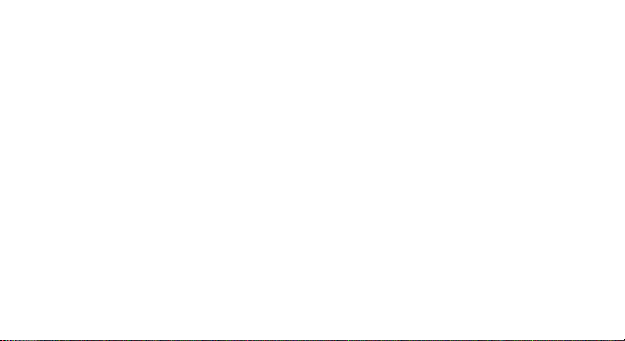
Estando en el modo stand-by pulsa el botón ¨Llamar¨ para mostrar el registro de llamadas. Elegir un
número desde la lista de llamadas efectuadas, llamadas perdidas o llamadas recibidas.
Pulsar el botón ¨Llamar¨ para iniciar la llamada.
Recibir llamada
Pulsar el botón de llamada para contestar.
Opciones de llamada
Algunas opciones son permitidas o restringidas de su operador de telefonía móvil. Mientras está
efectuando una llamada pulsa ¨Opciones¨ y elige una de las opciones disponibles:
Poner en espera: pausar la llamada.
Colgar llamada: finalizar llamada.
Llamada nueva: empezar una nueva llamada.
Agenda: puede visualizar la lista de sus contactos.
Registro de llamadas: muestra el registro de llamadas.
Mensajes: permite mandar mensajes.
Grabar audio: Grabar el sonido.
Mute: desactivar el micrófono.
DTMF: activar o desactivar.
Volumen: ajustar el volumen de la llamada.
Método de introducción texto
Los métodos de texto disponibles son: abc, es, ro.
Definición del teclado:
25 Es
Page 26

Teclado izquierda: Entrada u OK.
Teclado derecha: Atrás o Rechazar.
Teclado de navegar: Mover el cursor o seleccionar una palabra o una opción.
Teclado #: Cambia los métodos de introducción.
Teclado desde 2 hasta 9: Introducir letras-símbolos.
Teclado * Introducir símbolos de puntación.
Listado de funciones
Agenda
Puede salvar los contactos en la tarjeta SIM o en la memoria del teléfono móvil. Puede hacer las
siguientes operaciones:
Visualización: detalles del contacto
Enviar mensaje
Enviar mensaje multimedia
Editar
Borrar
Copiar: Para copiar un contacto desde el móvil en la tarjeta SIM o de revers.
Mover: Para mover un contacto desde el móvil en la tarjeta SIM o de revers.
Enviar: Puede enviar los datos del contacto.
Añadir a la lista negra
Añadir a la lista blanca
Marcar
26 Es
Page 27

Copia de seguridad y restaurar
Ajustes Agenda
Historial de llamadas
Aquí puede verificar una lista completa de llamadas recibidas, efectuadas o perdidas. Opciones
disponibles:
Visualización
Llamar: llamar desde el registro de llamadas.
Enviar SMS
Enviar MMS
Guardar en la agenda: guardar nuevo contacto en la agenda o modificar contacto existente.
Añadir a la lista negra
Añadir a la lista blanca
Editar antes de llamar
Borrar
Borrar todos
Marcar
Avanzado: incluye contador de llamada, costos y contador GPRS.
Administrar archivos Opciones disponibles:
Abrir: visualizar las carpetas del móvil.
Formato
Detalles: visualizar la memoria disponible
27 Es
Page 28

Cámara
La aplicación le permite efectuar fotos y grabar videos. Opciones disponibles: EV
Ir a: galería de fotos
Modo de captura: normal o ininterrumpido.
Modo escena: automático o de noche.
Dimensión de la imagen
Auto captura
Libra de blanco
Efectos
Ajustes avanzados
Imágenes
Opciones disponibles:
Visualizar
Información sobre la imagen
Estilo explorar
Utilizar como: fondo de pantalla principal o fondo de pantalla de bloqueo.
Renombrar
Borrar
Memoria: del teléfono o de la tarjeta de memoria.
28 Es
Page 29

Reproductor audio
El móvil viene con un reproductor audio para poder reproducir los archivos audio. Opciones
disponibles:
Reproducir
Detalles
Actualizar lista
Ajustes
Grabar audio
Esta aplicación le permite grabar audio. Entra en la aplicación de grabar y pulsa ¨OpcionesNueva
grabación¨ y pulsa STOP para guardar. Pulsar pausa para pausar la grabación y continuar para seguir
grabando.
Radio FM
Listado de emisoras: muestra las emisoras. Puede introducir, editar y mostrar las emisoras buscadas.
Introducir manual
Búsqueda automática
Ajustes
Grabar
Listado de archivos
Linterna eléctrica
Siempre que necesite una linterna y no tiene a la mano, D1 Senior puede hacerse cargo de esta función.
29 Es
Page 30

Mensajería
Puede crear, enviar, recibir y organizar mensajes tipo texto y multimedia. Opciones disponibles:
Crear mensaje
Conversaciones: visualizar las conversaciones.
Guardado: puede guardar para editar o enviar más tarde.
Difusión de mensajes
Mensajes predefinidos
Ajustes mensaje
Navegador
Las siguientes opciones están disponibles en el menú de:
1. Introducir dirección: Inicie una conexión con el conjunto de direcciones URL seleccionada.
2. Página de inicio
3. Marcadores: Access o editar un marcador.
4. Herramientas: hacia adelante, historia, Ajustes, Ayuda.
Bluetooth
Opciones disponibles
Encender/Apagar
Visible: visible/invisible
Mis dispositivos: gestionar los dispositivos vinculados.
Buscar dispositivo audio: buscar solo los dispositivos audio.
Nombre: cambiar el nombre bluetooth del móvil.
30 Es
Page 31

Calendario
Opciones disponibles:
Visualización
Visualizar todos
Añadir evento
Borrar evento
Saltar a la fecha
Saltar a día de hoy
Visualizar semana
Principio de semana
Alarma
Para ajustar la el despertador:
Seleccionar una de las alarmas.
Utilizar los botones de navegar para ajustar las opciones.
Encendida/Apagada
Hora
Repetición
Tono de alarma
Tipo de alerta
31 Es
Page 32

Ajustes
En Configuración, el teléfono le da la opción de cambiar la configuración de diversas funciones del
teléfono. La siguiente lista está disponible en la configuración:
Configuración del teléfono
Has siguientes opciones que aparecen en la configuración del teléfono:
Hora y fecha: Le permite ajustar la hora y fecha en el teléfono.
Calendario de encendido / apagado: Le permite configurar los teléfonos de encender / apagar.
Idioma: Para seleccionar el idioma para el teléfono.
Método de entrada preferido: Esto le permite configurar los teclados internacionales.
Pantalla: Bajo Configuración de pantalla, puede establecer fondos de escritorio, reloj dual, bloqueo
automático, etc.
Tiempo de actualización automática
Modo avión
Configuración De La Red
Configuración de la red da al usuario la capacidad de seleccionar una red y la adición de una nueva
red a la lista de red deseada. La configuración de la red te da las opciones de seguimiento:
Ajustes SIM1 / 2 de la red:
1. Selección de red: nueva búsqueda, seleccione la red, el modo de selección - automático / manual
2. Preferencias: a enumerar abajo de todos los identificadores de red (dependiendo de la tarjeta SIM
utilizada)
Preferencias de transferencia GPRS: llamada de datos o
32 Es
Page 33

Ajustes De Llamada
Incluir ajustes de llamada SIM1, SIM2 ajustes de llamada y ajustes avanzados.
Configuraciones De Seguridad
Bajo Configuración de seguridad, puede cambiar la configuración de seguridad de SIM1 o SIM2.
Ajustes SIM1 / 2 Seguridad:
PIN de bloqueo: Bloqueo del PIN protege el uso ilegal de la tarjeta SIM.
Cambiar PIN: Puede cambiar la contraseña del PIN.
Cambiar PIN2: Puede cambiar la contraseña PIN2
Seguridad Teléfono: le permite bloquear / desbloquear el teléfono con una contraseña. Bloqueo de
privacidad: Usted puede seleccionar una contraseña para bloquear el teléfono.
Conectividad
Elija las redes telefónicas.
Restaurar configuración
Al seleccionar esta opción le pedirá que introduzca la contraseña para restaurar el teléfono a la
configuración de fábrica. La contraseña predeterminada es '1234'.
Importante
Lee atentamente esas informaciones antes de utilizar el móvil.
Riesgo de explosión en ciertas zonas: Apague el móvil cuando está en zonas de riesgo como
gasolineras, depósitos de sustancias peligrosas etc. Interferencias con los aparatos médicos y
33 Es
Page 34

dispositivos electrónicos: La mayoría pero no todos los dispositivos electrónicos están ¨¨blindados¨ contra
los rayos radio. Este móvil puede producir sonidos muy fuertes que pueden afectar a su oído. Cuando
utiliza el móvil en el modo ¨Manos libres¨ se recomienda tener el aparato lo más lejos posible de su oído.
Manteniendo la cubierta lateral cerrada asegura la protección contra líquidos y polvo.
Apague el móvil en hospitales y en centros médicos que imponen esa regla. Usted es el responsable de
como utiliza el aparato. Tiene que apagar el móvil en zonas donde está prohibido el uso de teléfonos
móviles. Tiene que proteger el dispositivo de polvo, humedad o barro. No acercar el móvil o sus
accesorios al fuego. No tirar ni intentar doblar el móvil o sus accesorios. No utilizar productos chimecos
para su limpieza. No intente arreglar el móvil por su cuenta, de lo contrario perderá la garantía.
Batería. El móvil incluye una batería interna con litiu-ion o con litiu-polimer. Algunas aplicaciones
necesitan una cantidad grande de energía por lo cual la batería se vaciara más rápido.
Los productos defectuosos. No intente arreglar el móvil por su cuenta y tampoco sus accesorios. Solo el
personal calificado puede efectuar eso tipo de operaciones. Si el móvil ha sido golpeado, no intente
encenderlo, mejor que lo lleve a un centro de reparaciones.
Para más detalles del producto entra en www.allviewmobile.com . No tapar la antena con la mano u otros
objetos, de lo contrario tendrá problemas de conectividad y la batería se vaciara muy rápido. Las
aplicaciones que vienen con el móvil y son ofrecidas por otras empresas pueden dejar de funcionar en
cualquier momento, S.C. Visual Fan S.R.L. no se hace responsable de la modificación e interrupción de
esas aplicaciones. Las preguntas u otras solicitudes relacionadas con eso tipo de aplicaciones se harán
directamente a la dicha empresa que ofrece la aplicación.
34 Es
Page 35

Declaración de conformidad
Nosotros, S.C. Visual Fan S.R.L., con sede en Brasov, 61, Brasilor St., CP 500313 Rumanía, registrado
en el Comercio de Comercio de Brasov con el n. J08 / 818/2002, CUI RO14724950, como importador,
asegura, garantiza y declara bajo nuestra propia responsabilidad, de acuerdo con lo dispuesto en el
artículo 4 HG no. 1.022 / 2002, relativo al régimen de los productos y servicios, que puede ser nocivo
para la vida y la salud, la seguridad y la protección del trabajo, que el producto D1 Senior de ALLVIEW,
no pone en peligro la vida, la salud y la protección laboral, no produce un impacto negativo sobre el
medio ambiente y está de acuerdo:
- Directiva no. 2011/65 / UE, modificado por 2014/8 / UE en relación con las restricciones
de uso de determinadas sustancias peligrosas en equipos eléctricos y electrónicos
- Directive regarding the radio and telecommunication equipment RED 2014/53/CEE (HG
487/2016)
- Directiva 2014/35 / UE relativa a la garantía de que los usuarios de equipos de baja
tensión
- Directiva relativa a la compatibilidad electromagnética 89/336 / CEE, modificada por la
Directiva 92/31 / CEE y 93/68 / CEE (HG982 / 2007); RoHS: EN50581: 2012; 2014/30 /
UE (HG 487/2016)
No. 1464
35 Es
Page 36
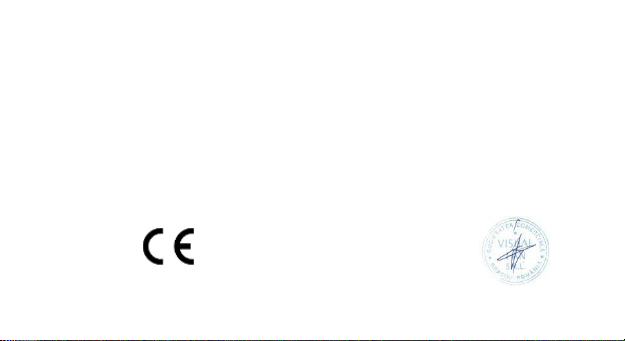
- Las solicitudes de seguridad de la Directiva Europea 2001/95 / CE y de las normas EN
60065: 2002 / A12: 2011 y EN 60950-1: 2006 / A1: 2010 / A11: 2009 / A12: 2011,
relativas al nivel de decibelios emitidos por los aparatos vendidos.
Salud: 2014/35/EU;EN 50360:2001, EN 50361; EN 62209-1 : 2006
Seguridad: 2014/35/EU; EN 60950- 1 : 2001 +A11:2004; EMC EN 301 489- 01 V1.6.1 (09-2005)
EN 301 489- 07 V1.3.1 (11-2005); EN 301 489- 17 V1.2.1 (08-2002)
Espectro radioeléctrico: 2014/35/EU; EN 300 328 V1.7.1 (10-2006)
El procedimiento de evaluación de la conformidad se realizó de conformidad con la Directiva 2014/53 / CEE,
y la documentación se almacenará en S.C. Visual Fan S.R.L., Brasov, 61, Brasilor St., CP 500313, Rumania.
El producto tiene la marca CE en él. La declaración de conformidad está disponible en
www.allviewmobile.com.
Director
SAR:0.347W/kg Cotuna Gheorghe
Brasov
28.12.2016
El producto ha sido evaluado de acuerdo con las siguientes normas:
36 Es
Page 37
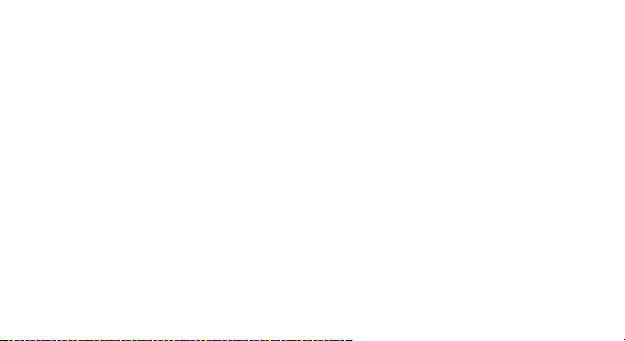
Felhasználói kézikönyv
BIZTONSÁGI INTÉZKEDÉSEK
FONTOS! Kérjük, hogy figyelmesen olvassa el ezeket az utasításokat és veszélyes helyzetekben
használja őket.
Vezetési biztonság: Ajánlott, hogy ne használja vezetés közben a mobil telefont. Ha mégis használnia
kell, használja a “Szabad kezek” rendszert, miközben vezet.
A repülőben zárja le a mobil telefonját
A mobil telefonok által okozott interferencia veszélyezteti a repülés biztonságát, ezért illegális a
repülőgépen használni. Kérjük ellenőrizze, hogy telefonja le van-e zárva, amikor a repülőgépre száll. A
homoksugaras tisztítási zónában zárja le a mobil telefonját.
Korházban: Amikor a telefont egy korházban használja, a korház szabályainak alá kell vetni magunkat. A
wirelles berendezések által okozott interferencia, a telefon teljesítményét befolyásolhatja.
Engedélyezett szervizek: Csak az engedéllyel rendelkező szervizek javíthatják a mobil telefonokat. Ha
szétnyitja a telefont és megpróbálja egyedül megjavítani, a termék garanciáját elveszíti.
Kellékek és akkumulátor: Csak a gyártó által engedélyezett kellékeket és akkumulátorokat lehet
használni.
37 Hu
Page 38

Sürgősségi hívás: Ellenőrizze, hogy a telefon be van kapcsolva és aktiválva, ha a 112 Sürgősségi hívást
szeretné tárcsázni, nyomja meg a hívás gombot és erősítse meg a helyszínt, ahol tartózkodik,
magyarázza el, mi történt és ne zárja le a beszélgetést.
Akkumulátor és az akkumulátor feltöltése: Ajánlott az akkumulátor teljes feltöltése a berendezés első
használata előtt. Ne tegye ki az akkumulátor +40° C-nál nagyobb hőmérsékletnek. Ne vesse az
akkumulátort a tűzbe vagy találomra. A hibás akkumulátorokat a forgalmazónál adja le vagy a speciális
akkumulátor gyűjtő központoknál.
Figyelem: Nem vállalunk felelősséget azokra az esetekre, amikor a telefont a használati utasítástól eltérő
módon használja.
Társaságunk jogában áll a használati utasítást módosítani, anélkül, hogy hivatalosan is közölné ezt.
Ezeket a módosításokat a társaság web oldalán tesszük közzé, annál a terméknél, amelyet
módosítottunk.
A használati utasítás tartalma eltérhet annak tartalmától, amelyet a termékhez csatoltunk. Ebben az
esetben ez utóbbit kell figyelembe venni.
ELSŐ HASZNÁLAT
Megjegyzés az akkumulátor behelyezéshez
Mielőtt az akkumulátort eltávolítja, győződjön meg róla, hogy a telefon ki van kapcsolva.
SIM kártya behelyezése vagy cseréje
A SIM kártya cseréje előtt, győződjön meg róla, hogy a telefon ki van kapcsolva és az akkumulátort
eltávolította.
Helyezze be a SIM kártyát az aranyozott érintkező felületével.
38 Hu
Page 39
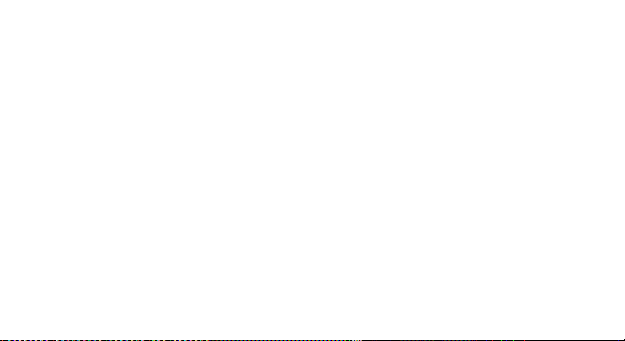
Akkumulátor feltöltése
A töltő csatlakoztatása előtt győződjön meg arról, hogy az akkumulátor megfelelően van behelyezve.
Csatlakoztassa az akkumulátortöltőt a készülékhez, majd a 220V-os fali aljzathoz.
Ha a telefon töltés közben ki van kapcsolva, a töltési kijelző a képernyőn jelenik meg. Ha a telefon bevan
kapcsolva, használható töltés közben. Ha az akkumulátor teljesen fel van töltve, a töltés kijelző be van
telve. A telefon első használatakor töltse fel teljesen a telefon akkumulátorát, majd teljesen merítse le. 3-
szor ismételje meg az eljárást, hogy az akkumulátor maximális teljesítményét elérhesse.
Ha a telefont hosszabb ideig nem használtuk és az akkumulátor teljesen lemerült, lehetséges, hogy a
képernyő a töltés első perceiben zárva maradjon.
HÍVÁS
Gombok
* gomb és a # gomb:
A funkciók a tartalom szerint változhatnak:
A szöveg beírásához, nyomja meg “*” a szimbólumokhoz és a “#” gombot a bevezetési módszer
megváltoztatásához.
Stand-by módba, nyomja le a “#” gombot, hogy Halk módba váltson.
Főmenű
Amikor megnyomja a menü gombot, a telefon főmenüjébe léphet be. A különböző alkalmazásokhoz
nyomja meg a böngésző gombokat.
Hívás
Hívás kezdeményezése:
39 Hu
Page 40
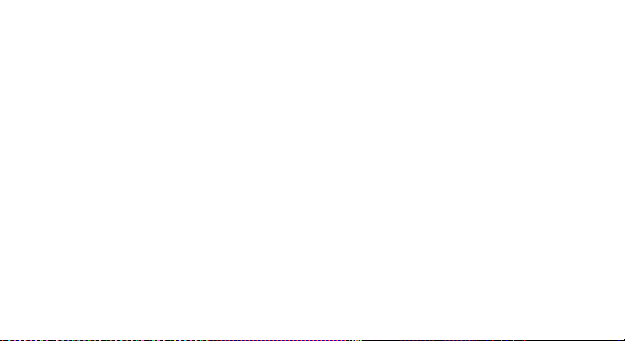
A stand-by módban, írja be a telefonszámot. Ha a számot módosítani szeretné, nomyja meg a bal-jobb
oldali gombokat, hogy a mutatót áthelyezze és nyomja meg a Törlés gombot.
Nyomja meg a Hívás gombot a hívás kezdeményezéséhez.
Egy szám hívása a Naplóból:
Ahhoz, hogy elérhessük a főmenüből a kapcsolatok listaét, írja be a kívánt kapcsolatot. Válassza ki a
számot és nyomja meg a hívás gombot.
Hivás a hivásinfóból kimenő, fogadott és beérkezett hívások:
Stand-by módba, nyomja meg a hívás gombot a hívás lista megjelenítéséhez.
Válassza ki a számot és nyomja meg a hívás gombot.
Hívás a menüből:
Stand-by módba, válassza ki az alkalmazást menüt és nyissa meg a Hívásinfót.
Válassza ki a számot a kimenő, fogadott és beérkezett hívások közül.
Nyomja meg a hívás gombot a hívás megkezdéséhez.
Hívás fogadása
Nyomja meg a hívás gombot a hívás fogadásához.
Hívás opció
Bizonyos opciókat engedélyezett vagy letiltott a mobil telefon operatőr. A hívás alatt nyomja meg a Opció
gombot és válasszon ki egyet a lehetséges opciók közül:
Várakozásra állítás: hívás szünetelése.
Egyedi hívás befejezése: hívás befejezése.
Új hívás: új hívás kezdeményezése.
40 Hu
Page 41
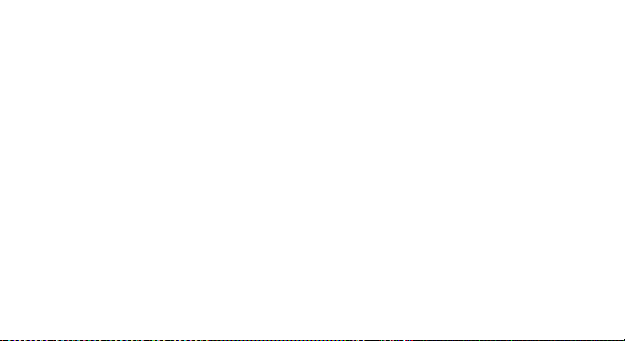
Napló: kapcsolat lista megtekíntése.
Hívásinfó: hiváslista megjelenítése.
Üzenetek: Hogy vizsgálja meg a Messaging menü.
Audió felvétel: hangfelvétel.
Hang nélkül: mikrofon kikapcsolása.
DTMF (Dual-tone Multi-frequency): aktiválás/kikapcsolás.
Hangerő: hangerő beállítása a füllhalgatóban.
SZÖVEG BEVEZETÉSI MÓDSZER
Röviden:
A szöveg beírási módszerek a következők: abc, es, ro. Gombok kiválasztása:
Bal oldali gomb: Belépés vagy OK.
Jobb oldali gomb: Vissza vagy Lemondás.
Böngésző gomb: mutató áthelyezése vagy szó/opció kiválasztása.
# gomb: bevezetési módszerek váltakozása.
2-9 gombok: Karakterek bevezetése.
* gombok: írásjelek bevezetése.
FUNKCIÓK LISTAE
Napló
A neveket a SIM kártyára vagy a telefonba lehet elmenteni, a rendelkezésre álló memória függvényében.
A következő műveleteket lehet végezni: Megtekintés: kapcsolat részletek Üzenet küldése.
41 Hu
Page 42

Multimédia üzenet küldése.
Hívás.
Szerkesztés.
Törlés.
Másolás: Egy név másolása a telefonból a SIM kártyára és fordítva.
Áthelyezés: Egy név áthelyezése a telefonból a SIM kártyára vagy visszafele.
Küldés: át lehet küldeni a név adatait.
Kijelölés.
Telefonkönyv beállítás.
Hívásnapló
Itt lehet a fogadott, kimenő vagy nem fogadott hívás listát megtekinteni.
Lehetséges opciók: Megjelenítés. Hívás: hívás a hívásinfóból.
SMS üzenet küldése.
MMS üzenet küldése.
Mentés a telefonkönyvbe: mentés mint új bevitel vagy meglevő név módosítása.
Szerkesztés a hívás előtt. Törlés.
Teljes törlés.
Kijelölés.
Haladó
Fájlok kezelése Lehetséges opciók:
Megnyitás: Mappák megtekintése a telefont.
42 Hu
Page 43

Format.
Részletek: a rendelkezésre álló memória megjelenítése.
Kamera
Az alkalmazás fényképek és videó felvételek készítését teszi lehetővé. Lehetséges opciók: EV.
Átváltás: fénykép album vagy videó felvétel.
Vétel mód: normál vagy folytatólagos pillanatnyi.
Jelenet mód: automatikus vagy éjszakai.
Kép mérete.
Automatikus kikapcsoló Fehér kiegyensúlyozó. Hatások.
Előrehaladott beállítások.
Képek Lehetséges opciók:
Megjelenítés.
Kép információk. Lapozási stílus. Küldés.
Használat mint: főképernyő háttere vagy lezáró képernyő háttér. Átnvezés.
Törlés.
Kiválasztás: név, típus, óra, méret.
Mentés: telefon vagy memória kártya.
Audió lejátszó
A telefon egy audió lejátszóval van felszerelve a zene fájlok lejátszásához. Lehetséges opciók:
1. Lejátszás.
2. Részletek.
43 Hu
Page 44

3. Lista frissítése.
4. Beállítás.
Videó lejátszás
A telefon egy videó lejátszóval van felszerelve a videó fájlok lejátszásához. Lehetséges opciók.
Lejátszás.
Küldés.
Átnevezés.
Törlés.
Kiválasztás.
Mentés.
Audió felvétel
Az audió felvételt teszi lehetővé.
Lépjen be a felvétel alkalmazásba és nyomja meg az Opció-> Új felvétel gombot. Nyomja meg a Stop
gombot a mentéshez. Nyomja meg a Szünet gombot, hogy a felvételt megszakítsa és a Folytatásra
kattintva a felvételhez való visszatéréshez.
FM Rádió
Csatorna lista: Csatorna lista megjelenítése. A keresett csatornákat lehet elmenteni, keresni és
hozzáadni.
Kézi bevezetés
Automatikus keresés
Beállítások
44 Hu
Page 45

Felvétel
Fájl lista
Zseblámpa
Amikor szüksége van egy zseblámpát, és nincs kéznél, D1 Senior átveheti ezt a funkciót.
Üzenetek
Szüveg és multimédia üzenetek írása, küldése, megtekintése és szerkesztése. Lehetséges opciók:
Üzenet írása
Beszélgetések: beszélgetések megtekintése.
Vázlatok: az üzeneteket el lehet menteni utólagos szerkesztés és küldés érdekében.
Broadcast üzenetek
Előre kiválasztott üzenetek
Bluetooth Lehetséges opciók:
Indítás/leállítás
Kijelzés: bekapcsolva/kikapcsolva
Berendezéseim: csatlakoztatott berendezések kezelése
Audió berendezés keresése: Search for audio devices.
Megnevezés: válassza ki a telefon bluetooth megnevezését.
Naptár
Lehetséges opciók: Megtekintés Összes megtekintés
Esemény hozzáadása
Esemény törlése
45 Hu
Page 46

Ugrás a dátumra
Ugrás a mai napra
Ébresztőóra
Az ébresztőóra beállításához:
Válassza ki az előre beállított ébresztőórát
Használja a böngésző gombokat az opciók kiválasztásához
Bekapcsolva/Kikapcsolva
Óra
Ismétlés beállítása Ébresztőóra hangja Jelzés típusa.
Beállítások
A Beállítások telefonon megadja a lehetőséget, hogy a beállításokat a különböző funkciók a telefon. Az
alábbi lista a Beállítások:
Telefon beállítások
Még alábbi lehetőségek alatt felsorolt telefon beállítás:
Idő és dátum: Legyen meg az időt és a dátumot a telefonon.
Menetrend be / ki: segítségével beállíthatja a telefon bekapcsolása / kikapcsolása.
Nyelv: nyelvének kiválasztásához a telefont.
Előnyben mód: Ez lehetővé teszi, hogy állítsa be a nemzetközi billentyűzetek.
Kijelző: A kijelző beállítás, beállíthatja háttérképként, kettős óra, automatikus rögzítéssel stb
Automatikus frissítés ideje
Repülő üzemmód
46 Hu
Page 47

Egyéb. beállítások: LCD háttérvilágítás beállításait.
Hálózati beállítások
Hálózati beállítás lehetőséget ad a felhasználónak arra, hogy válassza ki a kívánt hálózatot, és felül egy új
hálózat a hálózat lista. A hálózat beállítása megadja a nyomon lehetőségek:
SIM1 / 2 hálózati beállítások:
1. Hálózat kiválasztása: új keresés válasszuk hálózat, kiválasztási mód - automatikus / kézi
2. Beállítások: kiírja le az összes hálózati azonosítót (attól függően, hogy a SIM-kártya)
GPRS transzfer beállítottság: az adatok vagy a hívás
Hívás beállítások
Tartalmazzák SIM1- hívásbeállításokat, SIM2 hívásbeállításokat és speciális beállításokat.
Biztonsági beállítások
A Biztonsági beállítások, meg lehet változtatni a biztonsági beállításokat a SIM1- vagy SIM2.
SIM1 / 2 Biztonsági beállítások:
PIN zár: PIN védi az illegális használat a SIM-kártyát.
PIN módosítása: Módosíthatja a PIN jelszót.
PIN2: Meg lehet változtatni a PIN2 jelszó
Telefon biztonság: Lehetővé teszi, hogy zárolja / feloldja a telefon egy jelszót. Adatvédelmi zár:
Megadhatja jelszót a telefon lezárására.
Kapcsolódás
Válassza ki a telefon hálózatokat.
Visszaállítása Beállítások
47 Hu
Page 48
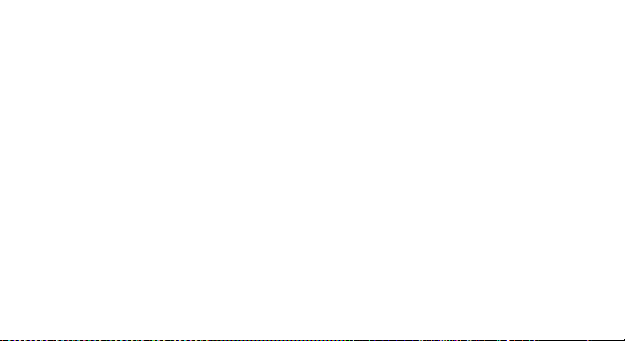
A beállítás kiválasztása fogja kérni, hogy adja meg a jelszót, hogy visszaállítsa a telefon a gyári
beállításokra. Az alapértelmezett jelszó "1234".
FIGYELEMBE VENNI
Kezelési figyelmeztetések
FONTOS!. Olvassa el ezeket az információkat a telefon használata előtt:
Robbanásvszéy bizonyos zónákban: kapcsolja ki a telefont, ha tűzveszályes helyen tartózkodik, mint
üzemanyagtöltő állomos, hajók fedélzete, gyúlékony anyag raktárak, homokfúvásos
tisztítóberendezések.
Interferencia orvosi felszerelésekkel és elektronikus berendezésekkel: A legtöbb, de nem az összes
elektromos berendezés védve van a rádió frekvenciától.
Audió biztonság: Ez a telefon erős hangokat adhat ki, amely a hallást károsíthatja. Ha a telefont a a
Hangszóró módban használja, tartsa a készüléket a fülétől megfelelő távolságra.
Egyéb orvosi berendezések: ha egy személyes orvosi készüléket használ, kérdezze meg a gyártót a
készülék védelmére vonatkozó informácók érdekében. Kapcsolja ki a telefont a korházakba és olyan
egészségügyi egységekben, ahol ezt megkövetelik. Az oldalsó takaró zárt állapotában megvédi a
készüléket a folyadékoktól, a portól, vagy egyéb szennyeződéstől.
Kezelési és használati utasítások: Felelősséget vállal a telefon használatára vonatkozóan. Kapcsolja ki
a telefont, olyan helyeken ahol az ilyen készülékek használata tilos.
Védje a telefont a portól és nedvességtől vagy szennyeződéstől.
Ne tartsa a telefont és kellékeit a tűz közelében.
48 Hu
Page 49
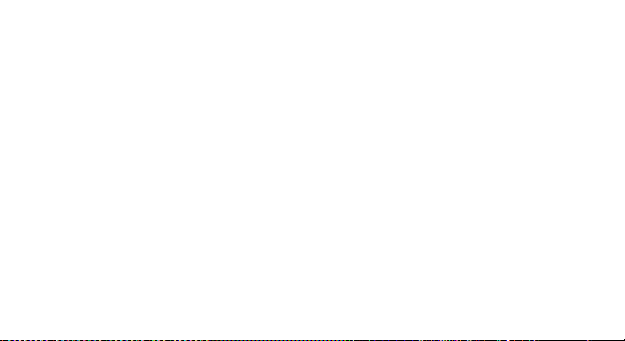
Ne ejtse le, dobja vagy hajlítsa meg a telefont vagy kellékeit.
Ne használjon oldószereket, légtisztítókat vagy kémiai szereket a telefon tisztításához.
Ne próbálja meg a telefont vagy kellékeit szétszerelni; csak az engedéllyel rendelkező személyzet
végezheti ezt a műveletet.
Akkumulátor: A telefon egy belső lítium-ionos vagy lítium-polimér akkumulátort tartalmaz. Bizonyos
alkalmazásokhoz nagy mennyiségű energia szükséges, amely az akkumulátor gyorsabb lemerülését
idézi elő. A telefont vagy akkumulátort a litium-ionos vagy litium-polimér akkumulátorokra vonatkozó
törvények szerint kell raktározni.
Hibás termékek: Ne szerelje szét személyesen a telefont vagy kellékeit. Csak az engedéllyel rendelkező
személyzet végezheti ezeket a javjtási műveleteket. Ha a telefon vizzel érintekzésbe került, megütődött
vagy meghasadt, ne indítsa újra mielőtt egy hivatalos szervízbe viszi.
További részletekért látogasson el www.allviewmobile.com. Ne takarjuk le az antennát a kezével vagy
más tárggyal elmulasztása így kapcsolódási problémák és gyors mentesítés az akkumulátort.
Minden harmadik felek alltal nyujtott alkalmazas, ami a jelen keszuleken talalhato, modosithato es/vagy
leallhat barmikor. Visual Fan Kft. nem vallal feleloseget semmilyen modon ezen alkalmazasok
mododitasaiert vagy tartalmaert. Barmilyen kerdes vagy keres ezen alkalmazasok tulajdonosai fele
fogalmazhatoak.
49 Hu
Page 50
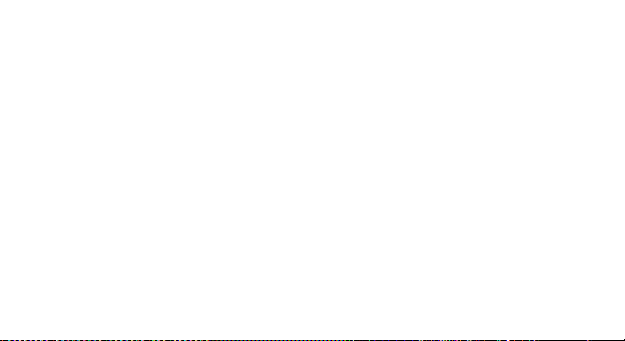
A Visual Fan Kft. (székhely Brassó, Brazilor u 61, 500314 Románia, cégbejegyzés szám J08/818/2002,
CUI RO14724950, mint importőr, egyedül, saját felelősségére kijelenti, hogy a termék, amelyre e
nyilatkozat vonatkozik, megfelel a rádió berendezésekről és a távközlő végberendezésekről, valamint a
4 HG nr.1.022/2002 villamos biztonságtechnikai és elektromágneses összeférhetőségi követelményeket
tartalmazó szabványoknak. Az Allview D1 Senior márkájú mobiltelefon nem veszélyezteti az életet, a
munkabiztonságot es az egészséget, nem termel negatív hatást a természetre es megfelel a következő
Irányelveknek:
- 2011/65/EU irányelv, 2014/8/UE módosítása a veszélyes anyagok elektromos és
elektronikus berendezésekben való használatáról.
- Rádió és telekommunikációs irányelvek - RED 2014/53/CEE (HG 487/2016)
- 2014/35/UE a felhasználó biztonságáról az alacsony feszültségű készüléknél.
- elektromágneses kompatibilitásról szóló 89/336/CEE irányelv, módosítva a 92/31 / CEE
és 93/68 / CEE (HG982/2007); RoHS irányelv: EN50581: 2012 2014/30/EU (HG
487/2016)
MEGFELELŐSSÉGI NYILATKOZAT
No. 1464
50 Hu
Page 51
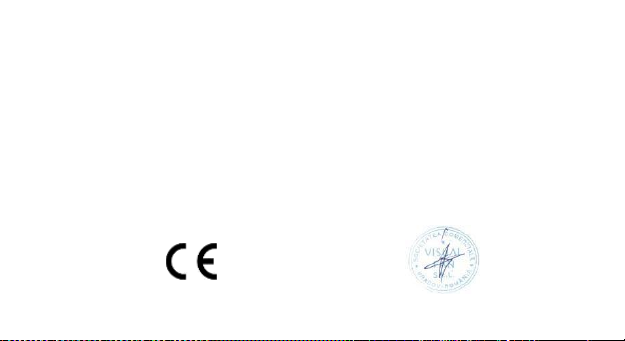
- Európai Biztonsági követelményeket 2001/95 / EC irányelv és az EN 60065: 2002 / A12:
2011, EN 60950-1: 2006 / A1: 2010 / A11: 2009 / A12: 2011 a kibocsájtott decibel szinttel
kapcsolatosan.
Egészség: 2014/35/EU, EN 50360: 2001, EN 50361; EN 62209-1: 2006
Biztonság: 2014/35/EU, EN 60950- 1: 2001 + A11: 2004; EMC EN 301 489- 01 V1.6.1 (09-2005)
EN 301 489- 07 V1.3.1 (11-2005); EN 301 489- 17 V1.2.1 (08-2002)
Rádió spektrum: 2014/35/EU; EN 300 328 V1.7.1 (10-2006)
A megfelelőségi nyilatkozat értékelési eljárása a 2014/53/CEE direktíva alapján zajlott. A vonatkozó
dokumentumok az alábbi címen találhatóak, és kérésre megtekinthetőek: S.C. Visual Fan S.R.L., Brassó, 61,
Brazilor St., CP 500313, Románia.
A termék CE megfelelőségi jelöléssel van ellátva. E nyilatkozatot megalapozó műszaki dokumentáció
elérhető az alábbi honlapon: www.allviewmobile.com.
SAR:0.347W/kg Gheorghe Cotuna
Brasov
28.12.2016
A termek a következő standardok szerint volt értékelve:
Igazgato
51 Hu
Page 52
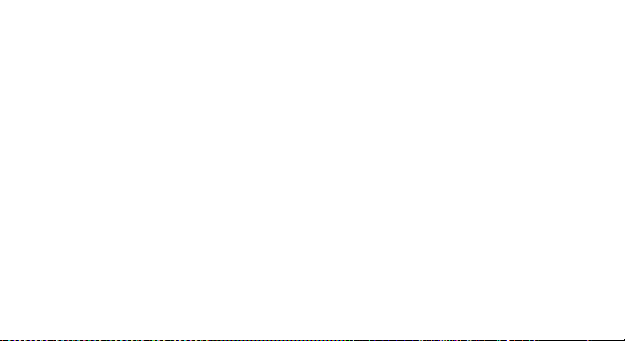
Instrukcja obsługi
ŚRODKI BEZPIECZEŃSTWA
Prosimy zapoznać się uważnie z niniejszymi wskazaniami oraz wykonać wszystkie zalecenia. Nie
stosowanie się do niniejszej instrukcji może być niebezpieczne lub nielegalne.
WYŁĄCZ TELEFON W SZPITALU
Kiedy używasz telefonu komórkowego na terenie szpitala, przestrzegaj obowiązujących tam zasad.
Jakiekolwiek zakłócenia spowodowane siecią bezprzewodową, mogą wpłynąć negatywnie na działanie
aparatury medycznej.
Trzymaj urządzenie z dala od dzieci, ponieważ mogą pomylić go z zabawką i zrobić sobie krzywdę. W
żaden sposób nie modyfikuj telefonu na własną rękę. Ostrzeżenie!
Używaj tylko autoryzowanych części zamiennych. W przeciwnym razie możesz spowodować uszkodzenie
telefonu. Pamiętaj, że gwarancja obejmuje tylko oryginalne części, pochodzące od producenta.
WYŁĄCZ TELEFON NA STACJI BENZYNOWEJ
Nie używaj telefonu na stacji benzynowej, w pobliżu zbiorników paliwa lub substancji chemicznych.
KARTY SIM I KARTY SD SĄ PRZENOŚNE
Chroń dzieci przed dostępem do małych elementów.
Uwaga: Karta SD może być używana jako karta pamięci; wymagany jest przewód USB.
52 Pl
Page 53

AKUMULATOR
Nie niszcz akumulatora. Każda ingerencja może być niebezpieczna i wywołać pożar. Nie narażaj
akumulatora na bezpośredni kontakt z ogniem!
Kiedy akumulator nie nadaje się do użytku, umieść go w specjalnym kontenerze. Nie otwieraj
akumulatora.
Nie używaj wadliwego akumulatora lub ładowarki.
UŻYWAJ SPRZĘTU I CZĘŚCI POCHODZĄCYCH WYŁĄCZNIE OD PRODUCENTA
Korzystaj jedynie z autoryzowanego sprzętu i części, w przeciwnym razie użytkowanie urządzenia może
być niebezpieczne.
BEZPIECZEŃSTWO PODCZAS PROWADZENIA POJAZDU
Jeżeli musisz skorzystać z urządzenia podczas prowadzenia pojazdu, zjedź z drogi lub zaparkuj. Jeżeli
koniecznie musisz skorzystać z urządzenia podczas prowadzenia pojazdu, użyj zestawu
głośnomówiącego.
ZAKŁÓCENIA
Wszystkie urządzenia bezprzewodowe mogą powodować zakłócenia, wpływające na wydajność
urządzenia.
WYŁĄCZ TELEFON W SAMOLOCIE
Zakłócenia spowodowane telefonią komórkową mają negatywny wpływ na bezpieczeństwo lotu.
53 Pl
Page 54

Uwaga: Nie odpowiadamy za sytuacje, kiedy telefon jest używany niezgodnie z przeznaczeniem
opisanym w niniejszym podręczniku. Zastrzegamy sobie prawo do wprowadzenia zmian w treści
podręcznika, bez podania tego do wiadomości publicznej.
Ostrzeżenie: Nie bierzemy żadnej odpowiedzialności za sytuacje, w których telefon jest używany w sposób
inny niż określono w instrukcji obsługi.
Nasza firma zastrzega sobie prawo do wprowadzania zmian w treści instrukcji bez podawania tego do
wiadomości publicznej. Zmiany te będą publikowane na stronie internetowej firmy.
LISTA FUNKCJI
Spis telefonów
Możesz zapisywać kontakty w telefonie lub na karcie SIM; w zależności od pojemności karty SIM. Gdy
wybierzesz kontakt, będziesz mógł wykonać następujące operacje:
Podgląd: Aby wyświetlić kontakt.
Wyślij wiadomość tekstową: Aby wysłać wiadomość SMS pod numer kontaktu.
Wyślij wiadomość multimedialną: Aby wysłać wiadomość MMS pod numer kontaktu.
Połącz: Aby zadzwonić na numer kontaktu.
Edytuj: Aby edytować bieżący kontakt.
Skasuj: Aby usunąć wybrany kontakt.
54 Pl
Page 55
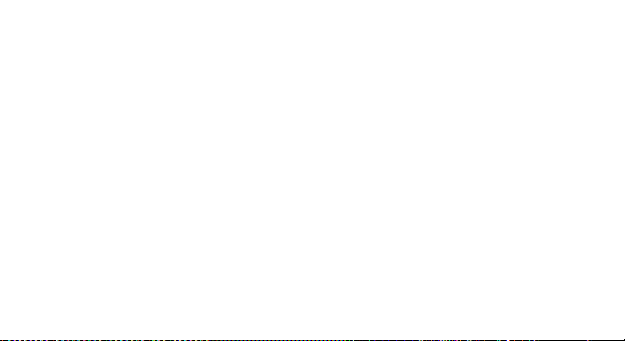
Kopiuj: Aby skopiować kontakt z telefonu na kartę SIM lub z karty SIM do telefonu, lub skopiować go do
pliku.
Ustawienia kontaktów: Aby ustawić parametry Spisu telefonów.
Centrum połączeń
Dzięki tej funkcji menu będziesz mógł sprawdzić wszystkie połączenia, wybrane połączenia, odebrane
połączenia, nieodebrane połączenia, oraz będziesz mógł przeprowadzić następujące operacje:
Podgląd: Aby obejrzeć historię połączeń.
Wyślij wiadomość tekstową: Aby wysłać wiadomość SMS pod wybrany numer.
Połącz: Aby połączyć z wybranym numerem.
Dodaj do Spisu telefonów: Aby dodać wybrany numer do spisu telefonów.
Edytuj przed połączeniem: Aby edytować numer przed połączeniem.
Skasuj: Aby usunąć bieżący numer.
Skasuj wszystko: Aby usunąć całą historię połączeń.
Oznacz kilka: Aby oznaczyć kilka wpisów historii połączeń.
Panel zaawansowany
Menedżer plików
Naciśnij lewy przycisk opcji, aby wejść do menu funkcji, następnie wejdź w Menedżer
plików. Dostępne będą następujące opcje:
1. Otwórz: Aby wyświetlić pliki oraz katalogi znajdujące się w Twoim telefonie.
55 Pl
Page 56
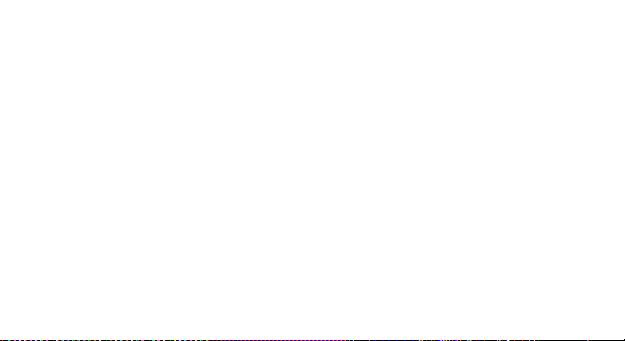
Kamera
Wbudowana kamera umożliwia wykonywanie zdjęć oraz zmianę ustawień kamery. Menu opcji zawiera
następujące funkcje:
1. Przełącz na wideo: Przełącz kamerę na funkcję kręcenia filmów wideo.
2. Zdjęcia: Zobacz wszystkie zdjęcia.
3. Ustawienia kamery: Wybierz, aby otworzyć menu zaawansowanych opcji.
4. Ustawienia obrazu: Wybierz, aby zmienić rozmiar oraz jakość zdjęć.
5. Pamięć: Wybierz miejsce w pamięci, gdzie mają być zapisywane zdjęcia.
Odtwarzacz audio
Funkcja ta znajduje się w Menu / Multimedia. Ten telefon posiada wbudowany odtwarzacz dźwięku, dzięki
któremu możesz słuchać ulubionej muzyki. Aplikacja posiada następujące opcje:
1. Odtwórz: Aby rozpocząć odtwarzanie pliku audio.
2. Szczegóły: Aby wyświetlić szczegóły wybranego pliku.
3. Odśwież listę: Aby odświeżyć listę dostępnych plików audio.
4. Ustawienia: Aby ustawić parametry odtwarzania plików audio.
Odtwarzacz wideo
Funkcja ta znajduje się w Menu / Multimedia. Odtwarzacz wideo odtwarza wszystkie filmy znajdujące się
w telefonie (w pamięci telefonu lub na karcie SD).
Odtwarzacz wideo daje Ci następujące opcje:
1. Odtwórz: Aby rozpocząć nagrywanie filmu wideo.
2. Wyślij: Aby wysłać film za pomocą MMS lub modułu Bluetooth.
56 Pl
Page 57

3. Zmień nazwę: Aby zmienić nazwę pliku wideo.
4. Skasuj: Aby usunąć plik wideo.
5. Pamięć: Aby ustawić lokalizację zapisu filmów.
Rejestrator audio Funkcja ta znajduje się w Menu / Multimedia. Dzięki tej funkcji możesz nagrywać
dźwięki/muzykę. Wybierz rejestrator audio, wejdź w Opcje oraz naciśnij “Nowe nagranie”. Wybierz
‘Zatrzymaj’, aby je zapisać.
Wybierz ‘Wstrzymaj’, aby wstrzymać nagrywanie oraz ‘Kontynuuj’, aby wznowić nagrywanie.
Radio FM
1. Lista kanałów: Lista wszystkich zapisanych kanałów.
2. Wpisz ręcznie : Ręcznie wpisz częstotliwość szukanego kanału
3. Automatyczne wyszukiwanie: Automatycznie wyszukaj wszystkich dostępnych kanałów.
Latarka
Funkcja ta znajduje się w Menu / Narzędzia
Wiadomości
Twój telefon obsługuje różne usługi wiadomości. Możesz tworzyć, wysyłać, odbierać, edytować oraz
zarządzać wiadomościami w telefonie.
Aplikacja Wiadomości zawiera następujące katalogi:
1. Napisz wiadomość: Wybierając tę opcję będziesz mógł wpisywać treść wiadomości używając różnych
metod wprowadzania
2. Odebrane: W tym katalogu znajdują się wszystkie odebrane wiadomości.
3. Kopie robocze: Tutaj możesz zapisać wiadomość, aby edytować ją później.
57 Pl
Page 58

4. Usuń wiadomości: Usuń wszystkie niechciane wiadomości.
5. Ustawienia SMS: Zawiera wiele ważnych ustawień związanych z otrzymywaniem oraz wysyłaniem
wiadomości.
Bluetooth
Funkcja ta znajduje się w Menu / Narzędzia. Zawiera ona następujące opcje:
1. Wł./Wył.: Włącz/wyłącz moduł Bluetooth.
2. Widoczność: Włącz lub wyłącz widoczność telefonu dla innych urządzeń z Bluetooth.
3. Moje urządzenia: Znajdź nowe urządzenie lub wyświetl sparowane urządzenia.
4. Szukaj urządzenia audio: Wyszukaj w pobliżu urządzenia audio z Bluetooth.
5. Moja nazwa : Zmień nazwę modułu Bluetooth urządzenia.
Kalendarz
Funkcja ta znajduje się w Menu / Narzędzia. Używaj kalendarza, aby pamiętać o ważnych spotkaniach
/ wydarzeniach. Po wejściu w funkcję Kalendarz, możesz wybrać rok, miesiąc, oraz dzień używając
klawiszy kierunku. Dla wybranej daty wybierz Opcje, aby uzyskać menu opcji:
1. Przeskocz do daty: Aby wprowadzić datę do kalendarza.
2. Przejdź do dzisiaj: Aby przejść do wydarzeń z dnia dzisiejszego.
3. Początek tygodnia: Możesz wybrać kiedy zaczyna się tydzień np. w poniedziałek lub w niedzielę.
Alarm
Dzięki tej funkcji możesz ustawić kilka alarmów, na kilka dni. Aplikacja domyślnie posiada możliwość
zaprogramowania 5 alarmów.
Aby ustawić alarm:
58 Pl
Page 59

1. Naciśnij Edytuj, aby wejść w menu ustawień alarmu.
2. Używając strzałek wybierz jedną z poniższych opcji:
• Stan: Włącz lub wyłącz alarm.
• Godzina: Wprowadź godzinę alarmu.
• Powtórz: Ustawienia powtarzania alarmu.
• Dźwięk alarmu: Wybierz dźwięk alarmu.
Ustawienia
W obszarze Ustawienia, telefon daje możliwość zmiany ustawień dla różnych
funkcji telefonu. Poniższa lista jest dostępna w ustawieniach:
Ustawienia Telefonu
Dostępne są następujące opcje konfiguracji telefonu:
Godzina i data: Ustaw datę i czas w telefonie.
Harmonogram wł/wył telefonu: Ustaw kiedy telefon ma zostać
włączony/wyłączony.
Język: Aby wybrać język telefonu.
Preferowana metoda wprowadzania: Możliwość ustawienia klawiatury dla
innego języka.
Wyświetlacz: W ustawieniach wyświetlacza można ustawić tapety, podwójny
zegar, autom. blokada,
Tryb samolotowy
Ustawienia Sieci
59 Pl
Page 60

Konfiguracja sieci daje użytkownikowi możliwość wyboru żądanej sieci i dodanie nowej sieci
do listy sieci.
Ustawienia SIM1/2:
1. Wybór sieci: wyszukiwanie, wybierz sieć, tryb wyboru - automatyczna / manualna
2. Preferencje: Wybór preferencji połączeń lub połączenia danych GPRS. Ustawienia Połączeń
Obejmują ustawienia połączeń SIM1, SIM2 i zaawansowane ustawienia połączeń
Ustawienia Bezpieczeństwa
W obszarze Ustawienia zabezpieczeń, można zmienić ustawienia zabezpieczeń SIM1 lub SIM2.
Ustawienia SIM1/2.
Zabezpieczenia:
Blokada PIN : Blokada PIN zabezpiecza kartę SIM przed nieautoryzowanym dostępem.
Zmień PIN: Możesz zmienić hasło PIN.
Zmień PIN2: Możesz zmienić hasło PIN2
Blokada telefonu: Pozwala zablokować / odblokować telefon za pomocą hasła.
Blokada prywatności: Można wybrać hasło, aby zablokować telefon.
Łączność
Wybór sieci komórkowych.
Przywróć ustawienia
Wybranie tej opcji spowoduje wyświetlenie monitu o wprowadzenie hasła, aby przywrócić telefon do
ustawień fabrycznych. Domyślne hasło to "1234".
60 Pl
Page 61

OSTRZEŻENIA I UWAGI
Ostrzeżenia dot. użytkowania
WAŻNE INFORMACJE NA TEMAT bezpiecznej i wydajnej pracy. Przeczytaj przed użyciem
telefonu. Dla bezpiecznego i efektywnego działania telefonu, należy przestrzegać następujących
zaleceń: W otoczeniu materiałów wybuchowych: Wyłącz telefon, gdy znajdujesz się w obszarze
zagrożonym wybuchem, takim jak stacje tankowania gazu lub benzyny, pod pokładem łodzi, magazyny
paliw lub substancji chemicznych, obszary w pobliżu elektrycznych spłonek i obszary, w których
znajdują się substancje chemiczne lub cząstki (takie jak proszki metali, ziaren, i pyłu) w powietrzu.
Ochrona słuchu: Ten telefon jest w stanie wygenerować głośne dźwięki, które mogą uszkodzić słuch.
Podczas korzystania z funkcji głośnika, zaleca się umieszczenie telefonu w bezpiecznej odległości od
ucha.
Inne urządzenia multimedialne, medyczne: W przypadku korzystania z innego osobistego
urządzenia medycznego, skonsultuj się z producentem urządzenia w celu określenia, czy jest
właściwie zabezpieczone przed oddziaływaniem fal radiowych.
Wyłącz telefon we wszystkich placówkach służby zdrowia. Szpitale i inne placówki służby zdrowia mogą
używać aparatury czułej na działanie zewnętrznych fal radiowych
Bezpieczeństwo użytkowania telefonu: Tylko Ty jesteś odpowiedzialny za sposób korzystania z
telefonu i za wszelkie konsekwencje wynikające z jego wykorzystania. Zamykaj boczną osłonę, aby
chronić urządzenie przed wpływem cieczy oraz kurzu. Należy zawsze wyłączać telefon, gdy korzystanie z
telefonu jest zabronione. Korzystanie z telefonu podlega przepisom bezpieczeństwa mającym na celu
ochronę użytkowników i ich otoczenia.
61 Pl
Page 62

Telefonu należy używać ostrożnie, przechowywać go w czystym i wolnym od kurzu miejscu.
Nie narażaj telefonu i jego akcesoriów na bezpośredni kontakt z ogniem. Nie narażaj telefonu i jego
akcesoriów na działanie cieczy, wilgoci lub wysokiej wilgotności. Nie rzucaj telefonem.
Nie stosuj żrących chemikaliów, rozpuszczalników czyszczących lub aerozoli do czyszczenia urządzenia
lub jego akcesoriów.
Nie należy rozmontowywać telefonu ani jego akcesoriów; może to zrobić tylko autoryzowany serwis. Nie
narażaj telefonu i jego akcesoriów na działanie wysokich temperatur, minimum 0 i maksimum 45 °C.
Akumulator: Telefon posiada wewnętrzny akumulator litowo-jonowy. Należy pamiętać, że korzystanie z
niektórych aplikacji danych może spowodować duże wykorzystanie akumulatora oraz może wymagać jego
częstego ładowania.
Produkt wadliwy lub uszkodzony: Nie próbuj rozmontowywać telefonu ani jego akcesoriów. Tylko
wykwalifikowany personel może naprawiać telefon i jego akcesoria. Jeśli telefon lub jego akcesoria zostały
zanurzone w wodzie, przedziurawione lub upadły z dużej wysokości, nie używaj ich, dopóki nie zostaną
sprawdzone w autoryzowanym serwisie
Aby uzyskać więcej informacji, odwiedź www.allviewmobile.com. Nie zasłaniaj anteny dłonią lub innej
awarii obiektów do wykonania w wyniku problemów z łącznością i szybkiego rozładowania akumulatora.
Wszystkie aplikacje dostarczone przez firmy trzecie oraz zainstalowane na tym urządzeniu mogą być
modyfikowane lub zatrzymane w każdej chwili. Visual Fan LTD nie ponosi odpowiedzialności za jakiekolwiek
modyfikacje usług lub treści tych aplikacji. Wszelkie prośby lub pytania dotyczące aplikacji firm trzecich
powinny być kierowane do ich dostawców.
62 Pl
Page 63

Deklaracja zgodności
Firma SC Visual Fan SRL z siedzibą w Braszowie, przy ulicy Brazilor 61, kod pocztowy 500313, Rumunia,
zarejestrowana w Rejestrze Handlowym pod nr Brasov. J08 / 818/2002, CUI RO14724950, jako importer,
gwarantuje i deklaruje na własną odpowiedzialność, zgod nie z art. 4 HG nr.1.022 / 2002 w odniesieniu
do produktów i usług mogących stanowić niebezpieczeństwo dla życia i zdrowia, bezpieczeństwa i
ochrony pracy, że produkt D1 Senior nie naraża na niebezpieczeństwo życia, nie jest zagrożeniem dla
bezpieczeństwa pracy, nie ma niekorzystnego wpływu na środowisko naturalne i jest zgodny z:
- Dyrektywą UE 2011/65/UE, zmodyfikowaną przez 2014/8/UE dotyczącą ograniczeń
stosowania niektórych substancji niebezpiecznych w urządzeniach elektrycznych I
elektronicznych.
- Dyrektywą dotyczącą badania sprzętów radiowych i telekomunikacyjnych RED
2014/53/CEE (HG 487/2016)
- Dyrektywą niskonapięciową 2014/35/UE
- Dyrektywą dotyczącą kompatybilności elektromagnetycznej 89/336/CEE,
zmodyfikowaną przez Dyrektywy 92/31/CEE i 93/68/CEE (HG982/2007); RoHS:
EN50581:2012; 2014/30/EU(HG 487/2016)
No. 1464
63 Pl
Page 64
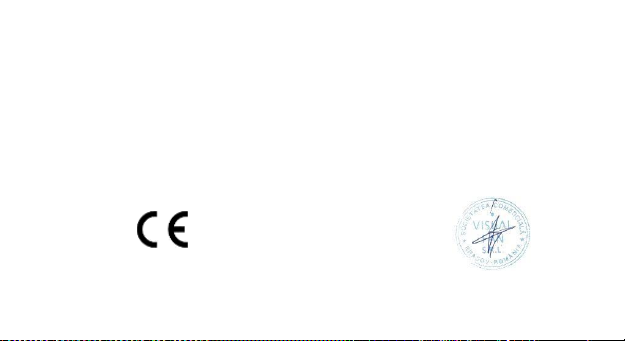
- Wymogami bezpieczeństwa dyrektywy europejskiej 2001/95/EC oraz z normami EN
60065:2002/A12:2011 i EN 60950-1:2006/ A1:2010 /A11:2009/A12:2011, dotyczącymi
granicznego poziomu decybeli dla urządzeń komercyjnych.
Zdrowie: 2014/35/EU;EN 50360:2001, EN 50361; EN 62209-1 : 2006
Bezpieczeństwo: 2014/35/EU; EN 60950- 1 : 2001 +A11:2004; EMC EN 301 489- 01 V1.6.1 (09-2005)
EN 301 489- 07 V1.3.1 (11-2005); EN 301 489- 17 V1.2.1 (08-2002)
Częstotliwości radiowe: 2014/35/EU; EN 300 328 V1.7.1 (10-2006)
Badania oceny zgodności zostały wykonane zgodnie z dyrektywą 2014/53/CEE, dokumentacja jest
przechowywana w siedzibie firmy S.C. Visual Fan S.R.L., Braszów, ul. Brazilor 61, 500313, Rumunia.
Dokumenty są dostępne do wglądu na żądanie.
Produkt posiada znak CE. .Deklaracja zgodności jest dostępna na www.allviewmobile.com
Dyrektor
SAR:0.347W/kg Gheorghe Cotuna
Brasov
28.12.2016
Produkt został oceniony zgodnie z następującymi normami:
64 Pl
Page 65

Manual de utilizare
MASURI DE SIGURANTA
IMPORTANT! Va rugam sa cititi cu atentie aceste instructiuni si urmati-le implicit, în caz de situaţii
periculoase.
Siguranta in conducere: Este recomandat sa nu folositi telefonul mobil in timp ce conduceti. Daca trebuie
sa-l folositi, intotdeauna folositi sistemul de “Maini libere” cand conduceti.
Inchideti telefonul mobil cand sunteti in avion
Interferentele cauzate de telefoanele mobile afecteaza siguranta aviatiei, si, astfel, este ilegal sa-l folositi in
avion. Va rugam asigurati-va ca telefonul mobil este oprit atunci cand sunteti in avion.
Inchideti telefonul mobil in zona de operatii de sablare.
In spital: Atunci cand folositi telefonul intr-un spital, trebuie sa va supuneti normelor relevante specificate
de catre spital. Orice interferenta cauzata de echipamentele wireless poate afecta performantele
telefonului.
Service-uri aprobate: Numai service-urile aprobate pot repara telefoanele mobile. Daca desfaceti telefonul
si incercati sa-l reparati singuri veti pierde garantia produsului.
Accesorii si baterii: Numai accesoriile si bateriile aprobate de producator pot fi folosite.
65 Ro
Page 66
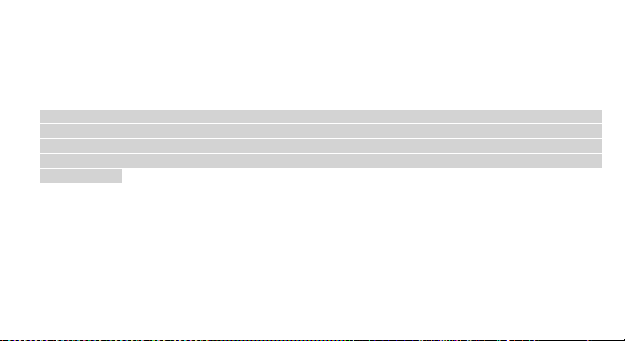
Apeluri de urgenta: Asigurati-va ca telefonul este pornit si activat daca doriti sa efectuati un Apel de
Urgenta la 112, apasati tasta de apel si confirmati locatia, explicati ce s-a intamplat si nu inchideti
convorbirea.
Bateria si incarcarea bateriei: Se recomanda incarcarea completa a bateriei inainte de prima utilizare a
dispozitivului. Nu expuneti bateria la temperaturi mai mari de +40° C. Nu aruncati bateria in foc sau la
intamplare. Returnati bateriile defecte la furnizor sau la centrele speciale ptr.colectarea bateriilor defecte.
Atentie: Nu ne asumam responsabilitatea pentru situatiile in care telefonul este folosit in alt mod decat cel
prevazut in manual. Compania noastra isi rezerva dreptul de a aduce modificari in continutul manualului
fara a face public acest lucru. Aceste modificari vor fi afisate pe siteul companiei la produsul la care se aduc
modificari.Continutul acestui manual poate fi diferit de cel existent in produs. In acest caz ultimul va fi luat
in considerare.
PRIMA UTILIZARE
Nota instalare baterie -- Inainte de a scoate bateria, asigurati-va ca deja ati oprit telefonul.
Instalare sau schimbare cartele SIM
1. Inainte de schimbarea cartelei SIM, asigurati-va ca ati oprit telefonul si ati scos bateria.
2. Introduceti cartela SIM cu suprafata contactelor aurite in jos.
Incarcarea bateriei
1. Inainte de incarcarea bateriei, asigurati-va ca bateria este introdusa corect in telefon.
66 Ro
Page 67
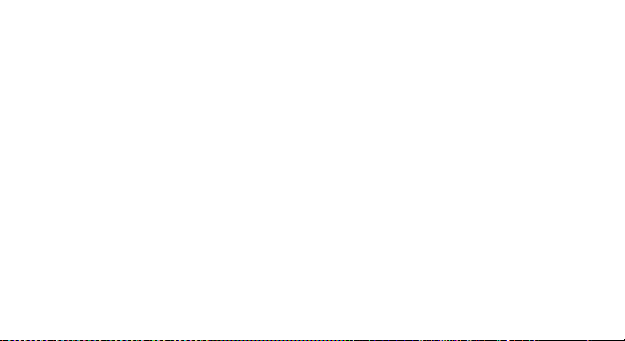
2. Conectati mufa incarcatorului la conectorul telefonului, apoi conectati incarcatorul la priza de 220V.
3. Daca telefonul este oprit oprit in timpul incarcarii, indicatorul de incarcare este afisat pe ecran. Daca
telefonul este pornit, acesta poate fi folosit in timpul incarcarii. Cand bateria este complet incarcata,
indicatorul de incarcare este plin. La prima folosire a telefonului, va rugam descarcati, apoi incarcati
complet bateria. Repetati acest proces de 3 ori pentru a atinge performanta maxima a bateriei.
4. Daca telefonul nu a fost utilizat pentru o perioada lunga de timp si bateria este complet descarcata,
este posibil ca ecranul sa ramana inchis in primele minute ale incarcarii.
APELARE
Taste
Tasta * si tasta #:
Functiile pot varia in functie de context:
- In introducere text, apasati “*” pentru simboluri si “#” pentru a comuta metodele de introducere.
- In modul; stand-by, tineti apasata tasta “#” pentru a comuta in modul Silentios.
Meniu principal
Cand apasati butonul Meniu, veti accesa meniul principal al telefonului. Apasati butoanele de navigare
pentru selectaea diferitelor aplicatii.
Apelare
Efectuarea unui apel:
1. Din modul stand-by, tastati numarul de telefon. Daca doriti sa modificati numarul, apasati butoanele
stanga-dreapta pentru a muta cursorul si apasati Stergere.
67 Ro
Page 68
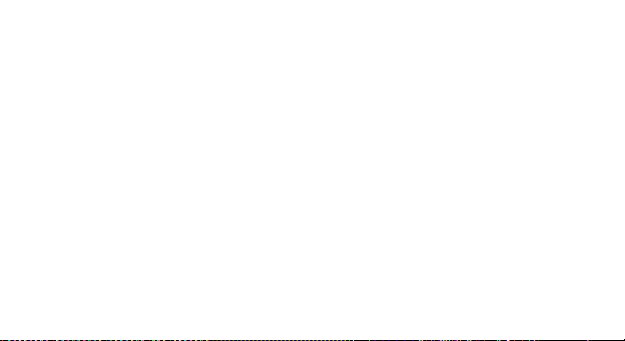
2. Apasati tasta Apelare pentru a initia apelul.
Apelarea unui numar din Agenda:
Puteti accesa lista contactelor din meniul principal, tastati prima litera a contactului dorit. Alegeti numarul
si apasati butonul de apelare.
Apelare din lista de apeluri efectuate, primite sau nepreluate:
1. Din modul stand-by, apasati butonul de apelare pentru afisarea listei de apeluri.
2. Alegeti un numar si apasati tasta de apelare.
Apelarea folosind meniu:
1. Din modul stand-by, accesati meniul de aplicatii si deschideti Lista de apeluri.
2. Alegeti un numar din apelurile efectate, nepreluate sau primite.
3. Apasati butonul de apelare pentru initierea apelului.
Preluare apel
Apasati butonul de apelare pentru preluarea unui apel.
Optiuni apelare
Unele optiuni sunt permise sau restrictionate de catre operatorul de telefonie mobila. In timpul apelului
apasati Optiuni si alegeti una din optiunile disponibile:
Punere in asteptare: pauza apel.
Incheiere apel unic: incheiere apel.
Apel nou: initiere apel nou.
Agenda: vizualizare lista de contacte.
Istoric apeluri: afisare lista de apeluri.
68 Ro
Page 69
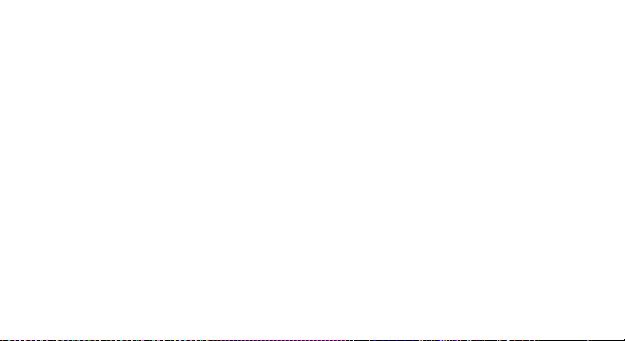
Mesaje: Citire, editare și trimitere mesaje.
Inregistrare audio: inregistrare sunet.
Fara sunet: dezactivare microfon.
DTMF (Dual-tone Multi-frequency): activare/dezactivare.
Volum: ajustare volum in casca.
METODA DE INTRODUCERE TEXT
Metodele de introducere disponibile sunt: abc, es, ro. Definirea tastelor:
Tasta stanga: Intrare sau OK.
Tasta dreapta: Inapoi sau Renuntare.
Taste de navigare: Mutare cursor sau selectare cuvant/optiune.
Tasta #: Comutare metode de introducere.
Tastele 2-9: Introducere caractere.
Tasta *: Introducere semne de punctuatie.
LISTA FUNCTII
Agenda
Puteti salva contacte pe cartela SIM sau in telefon, depinzand de memoria disponibila. Puteti efectua
urmatoarele operatii:
Vizualizare: detalii contact
Expediere mesaj.
Apelare.
Editare.
69 Ro
Page 70
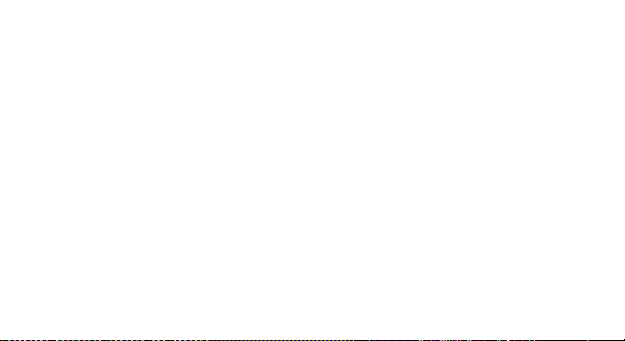
Stergere.
Copiere: Pentru copierea unui contact din telefon in cartela SIM sau invers.
Expediere contact
Adaugare la lista neagra.
Adaugare in lista alba.
Setari agenda.
Jurnal de apeluri
Aici puteti verifica o lista completa a apelurilor primite, efectuate sau nepreluate.
Optiuni disponibile:
Apelare: apelare din lista de apeluri.
Vizualizare.
Expediere mesaj SMS.
Stergere.
Stergere toate.
Adaugare contact nou
Adaugare la lista neagra.
Editare inainte de apel.
Avansat: include contori de apel, costuri/GPRS.
Administrator fisiere Optiuni disponibile:
Deschidere: Vizualizare foldere din telefon
Format.
70 Ro
Page 71
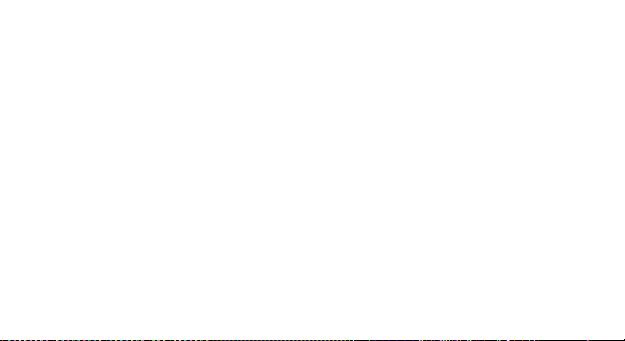
Camera
Aplicatia va permite efectuarea de fotografii.
Optiuni disponibile:
Fotografii.
Setari camera.
Setari imagine.
Memorare.
Multimedia
Aplicatie vizualizare imagini
Aplicație înregistrare clipuri video
Aplicatie de redare clipuri video
Aplicatie de redare fisiere audio
Inregistrare sunete
Imagini Optiuni disponibile:
Vizualizare.
Expediere.
Utilizare ca: fundal de ecran principal sau fundal ecran de blocare.
Redenumire.
Stergere.
Informatii imagine.
71 Ro
Page 72

Player audio
Telefonul are integrat un player audio pentru redarea fisierelor de muzica. Optiuni disponibile.
1. Redare.
2. Detalii.
3. Reimprospatare lista.
4. Setari.
Inregistrare audio
Permite inregistrarea audio. Accesati aplicatia de inregistrare, apasati Optiuni-> Inregistrare noua.
Apasati Stop pentru salvare. Apasati Pauza pentru a opri temporar inregistrarea si Continuare pentru a
relua.
FM Radio
1. Lista canale: Afisare lista canale. Puteti introduce, edita si afisa canalele cautate.
2. Introducere manuala
3. Cautare automata
4. Setari
Lanterna
Ori de cate ori ai nevoie de o lanterna si nu o ai la indemana, D1 Senior poate prelua aceasta functie.
Mesagerie
Puteti crea, trimite, receptiona si organiza mesaje text. Optiuni disponibile:
72 Ro
Page 73

1. Scrieti un mesaj
2. Mesaje primite: vizualizarea conversatiilor.
3. Mesaje trimise
4. Stergere mesaje
5. Setari SMS
Browser
Optiuni disponibile:
1. Introduceti adresa
2. Pagina de start
3. Semne de carte
4. Unelte: istoric, configurari, ajutor.
Bluetooth
Optiuni disponibile
1. Pornire/oprire
2. Vizibilitate: pornit/oprit
3. Dispozitivul meu: gestionare dispozitive asociate
4. Cautare dispozitiv audio.
5. Schimbati numele dispozitivului.
Calendar
Optiuni disponibile
1. Salt la data
73 Ro
Page 74

2. Salt la astazi
3. Inceputul saptamanii.
Alarma
1. Selectati una din alarmele predefinite
2. Folositi tastele de navigare sus-jos pentru setarea optiunilor
• Pornit/Oprit
• Ora
• Setare repetare
• Ton alarma
• Tip alerta.
Setari
Din Setari aveti posibilitatea de a modifica diferite configurari ale dispozitivului dumneavoastra.
Setari telefon: optiuni disponibile:
• Data si ora: permite setarea datei si orei.
• Programare pornire/oprire: setarea orei pentru pornire/oprire automata.
• Limba: selectare limba telefon.
• Metode de introducere preferate: configurarea tastaturilor internationale.
• Afisare: selectare imagine de fundal, blocare automata a ecranului, afisare data si ora, tipuri
de ceas etc.
• Actualizare automata ora
Mod avion
74 Ro
Page 75
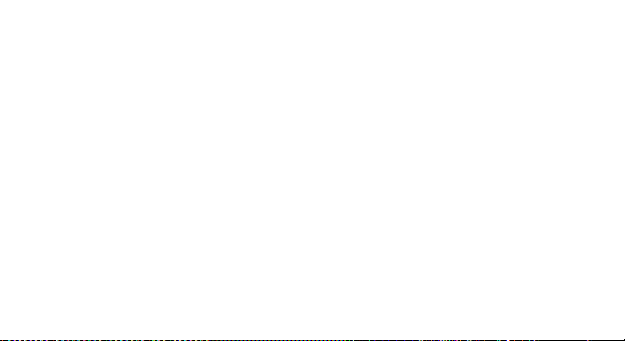
Setari retea: permite alegerea retelei mobile, in mod manual sau automat, si a transferului de date GRPS
Setari apelare
Setari apeluri SIM1/2
Setari avansate: lista neagra, apelare automata, afisare ora apel, memento ora apel etc.
Setari de securitate SIM1/2:
• Blocare PIN.
• Schimbare PIN: modificare cod PIN.
• Schimbare PIN2: modificare cod PIN2.
Blocare de confidentialitate: permite blocare/deblocare telefonului.
Blocare automata a ecranului: permite selectarea intervalului de timp pentru blocarea automata a
ecranului.
Conectivitate: setari pentru conturile de date.
Restabilire setari
Selectarea acestei optiuni solicita introducerea codului de siguranta al telefonului. Codul implicit este
“1234”.
DE LUAT IN CONSIDERARE
Atentionari de operare
IMPORTANT!. Cititi aceste informatii inainte de utilizarea telefonului:
75 Ro
Page 76

Posibilitate de explozie in anumite zone: Opriti telefonul mobil cand va aflati in zone cu potential
inflamabil ca statii de alimentare cu combustibil, punti ale navelor, depozite de substante inflamabile,
instalatii de sablare.
Interferente cu aparate medicale si dispozitive electronice: Majoritatea, dar nu toate dispozitivele
electronice sunt ecranate impotriva semnalelor radio.
Siguranta audio: Acest telefon poate reproduce sunete puternice care va pot afecta auzul. Cand folositi
telefonul in modul Difuzor, se recomanda amplasarea aparatului la o distanta rezonabila, de ureche.
Alte dispozitive medicale: Daca folositi un aparat medical personal, consultati fabricantul pentru
obtinerea informatiilor referitoare la ecranajul aparatului. Opriti telefonul in spitale sau in unitati de
sanatate in care se impune acest lucru.
Instructiuni de manevrare si utilizare: Sunteti responsabil pentru modalitatea in care utilizati telefonul.
Trebuie sa opriti telefonul in zonele in care este interzisa utilizarea acestor dispozitive.
Închiderea capacului lateral asigură protecția dispozitivului la contactul cu lichide și praf.
Nu apropiati telefonul sau accesoriile lui de foc.
Nu scapati, aruncati sau indoiti telefonul sau accesoriile lui.
Nu folositi solventi, aerosoli sau chimicale pentru curatarea telefonului.
Nu incercati sa dezasamblati telefonul sau accesoriile lui; doar personalul calificat poate efectua astfel de
operatiuni.
Bateria: Telefonul include o baterie interna cu litiu-ion sau cu litiu-polimer. Unele aplicatii necesita o
cantitate mare de energie ceea ce va duce la o descarcare mai rapida a bateriei. Depozitarea telefonului
76 Ro
Page 77

sau a bateriei trebuie sa se efectueze conform legislatiei referitoare la bateriile cu litiu-ion sau litiupolimer.
Produse defecte: Nu dezasamblati personal telefonul sau accesoriile lui. Doar personalul calificat poate
efectua operatiuni de reparatii. Daca telefonul a fost udat, lovit sau crapat, nu incercati sa il porniti pana la
vizitarea unui centru de reparatii autorizat.
Pentru mai multe detalii despre produs accesati www.allviewmobile.com. Nu acoperiti antena cu mana sau
alte obiecte, nerespectarea acestei indicatii ducand la probleme de conectivitate si descarcarea rapida a
bateriei. Aplicatiile care insotesc produsul, si sunt furnizate de terte parti, pot fi oprite sau intrerupte in orice
moment. S.C. Visual Fan S.R.L. se dezice in mod explicit de orice responsabilitate sau raspundere privind
modificarea, oprirea ori suspendarea serviciilor/continutului puse la dispozitie de catre terte parti prin
intermediul acestui dispozitiv. Intrebarile sau alte solicitari legate de acest continut ori servicii se vor adresa
direct furnizorilor propietari ai acestora.
77 Ro
Page 78

DECLARATIE DE CONFORMITATE
Noi S.C.Visual Fan S.R.L, cu sediul social in Brasov, Str. Brazilor nr.61, CP 500313 Romania, inregistrata
la Reg. Com. Brasov sub nr. J08/818/2002, CUI RO14724950, in calitate de importator, asiguram,
garantam si declaram pe proprie raspundere, conform prevederilor art. 4 HG nr.1.022/2002 privind
regimul produselor si serviciilor, care pot pune in pericol viata si sanatatea, securitatea si protectia muncii,
ca produsul D1 Senior marca ALLVIEW, nu pune in pericol viata, sanatatea, securitatea muncii, nu
produce impact negativ asupra mediului si este in conformitate cu:
- Directiva nr. 2011/65/UE modificata de 2014/8/UE privind restrictiile de utilizare a anumitor substante
periculoase in echipamentele electrice si electronice.
-Directiva privind echipamente radio si de telecomunicatii RED 2014/53/CEE (HG 487/2016)
- Directiva 2014/35/UE privind asigurarea utilizatorilor de echipamente de joasa tensiune
- Directiva cu privire la compatibilitatea electromagnetica 89/336/CEE, modificate de Directiva 92/31/CEE
si 93/68/CEE (HG982/2007); RoHS: EN50581:2012; 2014/30/EU(HG 487/2016)
-Cerintele de siguranta ale Directivei Europene 2001/95/EC si a standardelor EN 60065:2002/A12:2011
si EN 60950-1:2006/ A1:2010 /A11:2009/A12:2011, referitor la nivelul de decibeli emis de aparatele
comercializate.
Produsul a fost evaluat conform urmatoarelor standarde:
No. 1464
78 Ro
Page 79

-Sanatate: 2014/35/EU;EN 50360:2001, EN 50361; EN 62209-1 : 2006
-Siguranta: 2014/35/EU; EN 60950- 1 : 2001 +A11:2004; EMC EN 301 489- 01 V1.6.1 (09-2005)
EN 301 489- 07 V1.3.1 (11-2005); EN 301 489- 17 V1.2.1 (08-2002)
-Spectru radio: 2014/35/EU; EN 300 328 V1.7.1 (10-2006)
Procedura de evaluare a conformitatii a fost efectuata in conformitate cu Directiva 2014/53/CEE ,
documentatia fiind depozitata la S.C. Visual Fan S.R.L., Brasov str. Brazilor nr.61, CP 500313 ,Romania
si va fi pusa la dispozitie la cerere.
Produsul are aplicat marcajul CE. Declaratia de conformitate este disponibila la adresa
www.allviewmobile.com.
SAR:0.347W/kg Cotuna Gheorghe
Brasov
28.12.2016
Director
79 Ro
Page 80
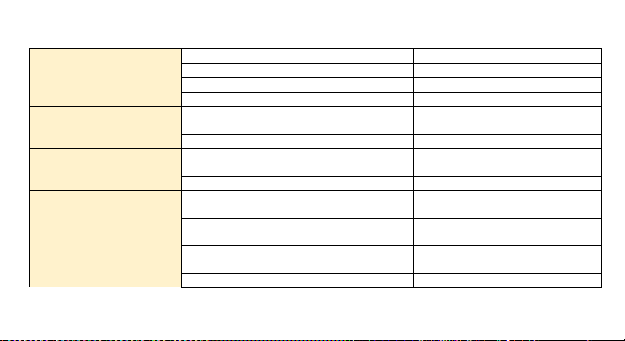
SPECIFICATIONS / ESPECIFICACIONES / MűSZAKI ADATOK / / DANE
General/General/ General/
általános/ Ogólne/ General/
Language/Idioma/ Nyelv/ Język/ Limba
EN, ES, HU, PL, RO
Network/ Red/ Hálózat/ Sieć/ Retea
2G:900/1800MHz
Dual SIM
Yes/Sí/Igen/Tak/Da
MiniSim (SIM1&SIM2)
Yes/Sí/Igen/Tak/Da
Dimensions/Dimensiones/
Méretek/ Wymiary/
Dimensiuni
Dimensions/Dimensiones/Méretek/ Wymiary/
Dimensiuni
123,5x58x13,2mm
Weight/peso/ súly/ Waga/Greutate
91,7g
Display/ Pantalla / kijelző/
Wyświetlacz/ Display
Resolution/ резолюция/ Auflösung/ resolución/
felbontás/ Rozdzielczość Rezolutie/ Резолюция
2,3" 240x320px
TFT LCD
Yes/Sí/Igen/Tak/Da
Characteristics/
características/
jellemzők/Specyfikacje/Car
acteristici
Processor/procesador/feldolgozó/
processor/Procesor/
MT6260
Flash memory/ Memoria flash/ Flashmemória/
Pamięć Flash/Memorie flash
8 MB
RAM memory/ Memoria RAM/ Ram memória/
Pamięć RAM/Memorie RAM
8 MB
MicroSD
< 32 GB
TECHNICZNE/ SPECIFICAȚII
80
Page 81
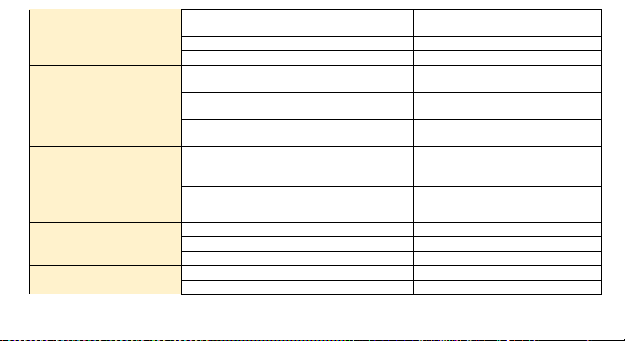
FM radio/ FM Radio/ FM Radio/ Radio FM/ FM
rádió/ Radio FM/ Radio FM/ Радио FM
Yes/Sí/Igen/Tak/Da
Flashlight/Antorcha/Fáklya/Pochodnia/Lanterna
Yes/Sí/Igen/Tak/Da
SOS
Yes/Sí/Igen/Tak/Da
Sound/ Audio/ hang/
Dźwięk/Sunet
3.5mm jack/Jack de 3,5 mm/ 3,5 mm-es jack/
Złącze mini-jack 3.5mm/Jack 3.5 mm
Yes/Sí/Igen/Tak/Da
Speaker//altavoz/hangszóró/Głośnik/Difuzor
Yes/Sí/Igen/Tak/Da
Audio file render/ hacer/ render/
Renderowanie/Redare
Yes/Sí/Igen/Tak/Da
Camera/Cámara/ kamera/
Aparat/Camera
Camera resolution/ resolución de la cámara/
kamera felbontása/ Rozdzielczość
aparatu/Rezolutie camera
1.3 MP
Video recording/Grabación de
video/videofelvétel/nagrywanie
wideo/Inregistrare video
Yes/Sí/Igen/Tak/Da
Data/ datos/ adat/
dane/Date/ Передача
WAP 2.0
Yes/Sí/Igen/Tak/Da
Bluetooth
Yes/Sí/Igen/Tak/Da 3.0
USB
Yes/Sí/Igen/Tak/DA MicroUSB 1.1
Calendar
Yes/Sí/Igen/Tak/Da
Alarm
Yes/Sí/Igen/Tak/Da
81
Page 82

Applications/ Aplicaciones/
alkalmazások/
Aplikacje/Aplicatii
Calculator
Yes/Sí/Igen/Tak/Da
Flashlight
Yes/Sí/Igen/Tak/Da
Battery/Batería/
akkumulátor/
Bateria/Acumulator
Capacity/capacidad/kapacitás/Pojemność/Capa
citate
Li-ion 1000mAh
Charger type/ / tipo de cargador/ A töltő típusa/
Typ ładowarki/Tip incarcator
DC 5V, 500mA
Standby/ Colocarse/ készenlét/ Czuwanie /Timp
asteptare
< 250h
Conversation/ conversación/ beszélgetés/
Połączenia/Timp convorbire
< 428min
Box content/ Contenido de
la caja/ A doboz tartalma/
Zawartość
zestawu/Continut pachet
Phone, user manual, warranty card RO+PL, power adapter / Teléfono, manual de usuario,
tarjeta de garantía RO+PL, adaptador de corriente/ Telefon, használati utasítás, garancia
RO+PL, hálózati adapter/ Telefon, instrukcja obsługi, karta gwarancyjna RO+PL / Telefon,
manual de utilizare, certificat de garantie RO+PL, alimentator
SW version
ALLVIEW_D1_SENIOR_SV1.15
82
Page 83
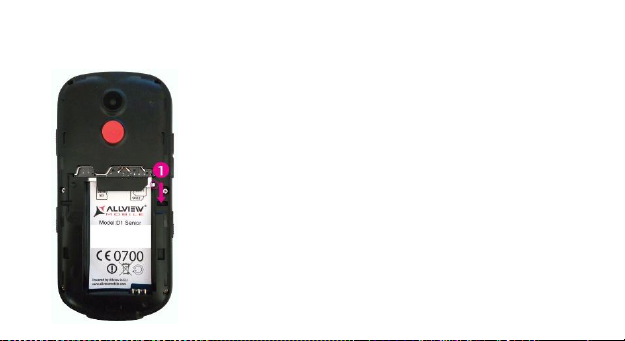
EN
At the first usage of the phone, in order to extract the plastic
from SIM2 slot, please pull down the metallic part as seen in
the image below.
ES
En el primer uso del teléfono, se tiene que retirar el plástico de
la ranura de la SIM2, favor de tirar de la parte metálica como
se ve en la imagen a continuación.
HU
A készülék első használatakor, a lenti ábrát követve távolítsa el
a műanyag részt a SIM2 foglalatból, úgy, hogy lehúzza a fém
csőszkát.
PL
Przy pierwszym użyciu telefonu, aby wyciągnąć plastik ze slotu
SIM2, pociągnij metalową część przedstawioną na poniższym
obrazku.
RO
La prima utilizare a telefonului, pentru extragere plastic din slot
SIM 2 se trage in jos de partea metalică marcată în poză.
Notes / Notas / Jegyzetek / Notatki / Note
Page 84

EN
To insert the SIM card into the SIM2 slot, please place the
card as guided in the image found on the back interior of the
phone and then push upwards.
ES
Para insertar la tarjeta SIM en la ranura de la SIM2, favor de
colocar la tarjeta tal como se indica en la imagen que se
encuentra en interior de la parte posterior del teléfono y
luego empuje hacia arriba.
HU
A SIM2 foglalat használatához helyezze be a foglalatba a
SIM kártyát, a telefon hátsó belső részén látható ábra
szerint, majd tolja felfelé.
PL
Aby włożyć kartę SIM do slotu SIM2, umieść kartę tak jak na
obrazku przedstawionym na wewnętnrzej, tylnej części
telefonu i pchnij do góry.
RO
Pentru introducere card SIM in slot SIM 2 se poziționează
cardul în slot conform desenului de pe eticheta din interiorul
telefonului și se impinge în sus partea metalică marcată în
poză.
Page 85

Page 86
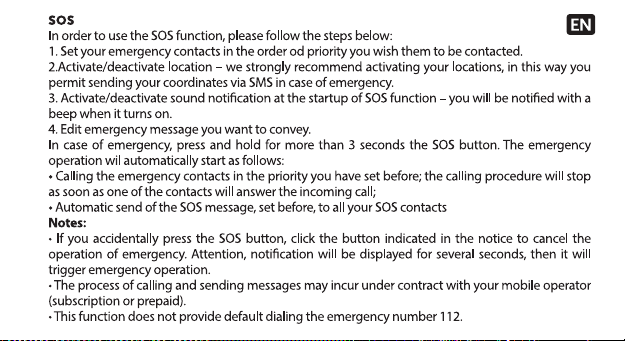
Page 87

Page 88

Page 89

Page 90

