Page 1

Allfit
User manual………………..3
Manual de utilizare…..…..10
1
Page 2

2
Page 3
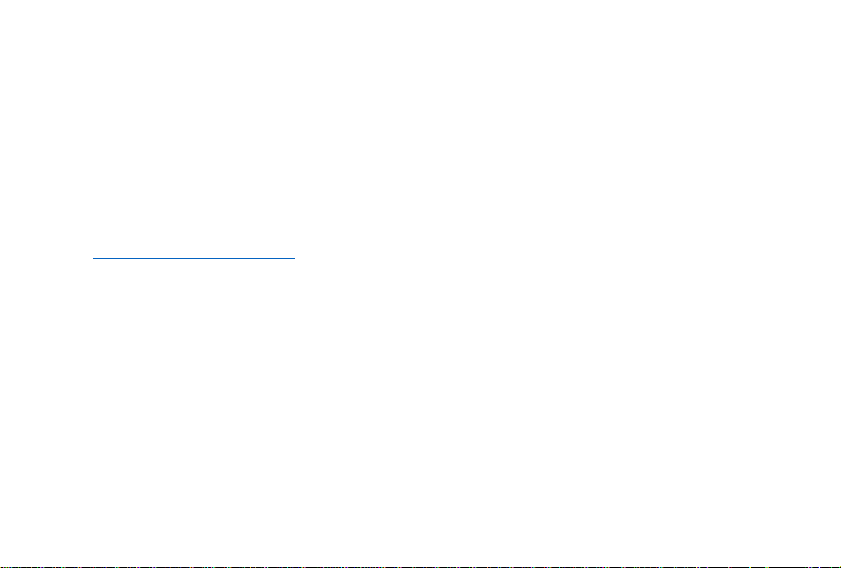
Safety measures
IMPORTANT! Read carefully the instructions written below and apply them accordingly
- Safety in driving: It is recommended not to use the device while driving.
- Use the device only on its intended purpose, otherwise, you can injure yourself.
- For a satisfactory compatibility with Allview Allfit, please make sure the mobile is updated and
runs with the latest software version.
- Our company reserves the right to make changes in the content of the manual without making
this public. These changes will be posted on the company website to the product it amends.The
contents of this manual may be different from that in the product. In this last case will be
considered.
- To view the updated list with all compatible ALLVIEW models, please visit
www.allviewmobile.com/allwatch
Precautions and warnings on safety and health
Prolonged use of Allview Allfit can cause skin irritations for some.
If you notice any allergic symptoms (eg. Redness, swelling, itching) please stop using the device
immediately.
If allergy symptomps persists or worsen, consult your doctor immediately.
Potriviți cureaua adecvat încheieturii Dvs. și nu strângeți mai tare decât este cazul, pentru a evita oprirea
circulației sangvine. Match your wrist band properly and do not squeeze harder than necessary, to avoid
shortening the blodd flow.
From time to time, get off the device and let the skin breathe.
Use ALLVIEW Allfit strictly for its intended purposes, otherwise, there is the possibility of injury.
ALLVIEW Allfit is NOT a medical device, therefore, its use is not recommended for any treatment, diagnosis
or prevention purposes.
The device contains small parts that can be easily swallowed.
3 En
Page 4

This product is designed with built-in battery. Do not expose directly to fire, otherwise it can
explode or create other dangers. Do NOT dispose in fire randomly.
The product can radiate heat due to long term use or exposure to direct sunlight, in this case, immediately
discontinue the use.
Do not use the camera under any environment with temperature lower than 20℃ or higher than
60℃; or else it may not turn on normally.
In cases of watering the device partially or totally, do not connect to charging.
We take no responsibility for situations where the device is iused other tahn as provided in the manual.
Accesories: Only approved repair shops can repair mobile phones.
Approved services: To avoid the problems that might occur with the service shops approved by Visual Fan Ltd.
(because Visual Fan reserves the right to stop the collaboration with any service shop which was previously
approved and mentioned in the waranty card on the date on which the product batch was sold on the market),
before taking a product to the service shop, please check the updated list of approved service shps on Allview
website at the section: “Support&Service – Approved service”.For more product details visit
www.allviewmobile.com.
If you open the device and try to fix it yourself you will void the warranty of the product.
All applications provided by third parties and installed in this device, may be modified and/or
stopped at any moment. Visual Fan Ltd will not be responsible in any way for modifications of the
services or content of these applications. Any request or question regarding third party
applications may be addressed to owners of these applications.
4 En
Page 5
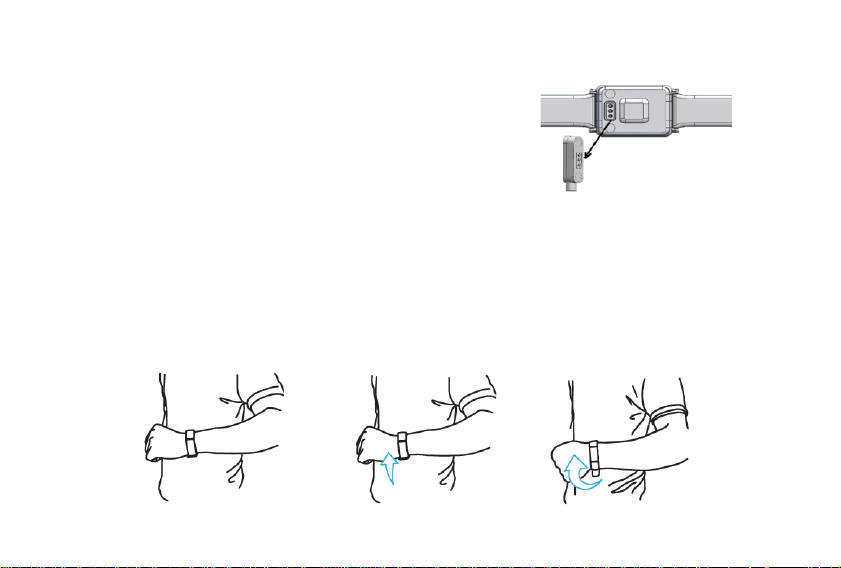
Usage of the device Allfit
Charging
Extract the device from the bracelet (see image), then connect to an
adaptor or USB plug of 5V/500mA (ex.laptop, USB adaptor etc.) On the
top-right corner of the device’s screen you will be notified with a charging
icon of a battery. Please take off the strap of
Allfit from the sign with „OPEN”, in order to charge it, at least 45 minutes.
Gestures control
Place the device on your hand and adjust the watch band comfortably on the wrist, so it should be not too large, pr
too tight on the wrist. Make sure the battery is fully charged before use.
The device is operated by gestures control like such:
touchscreen
hand raising
rotating wrist
5 En
Page 6
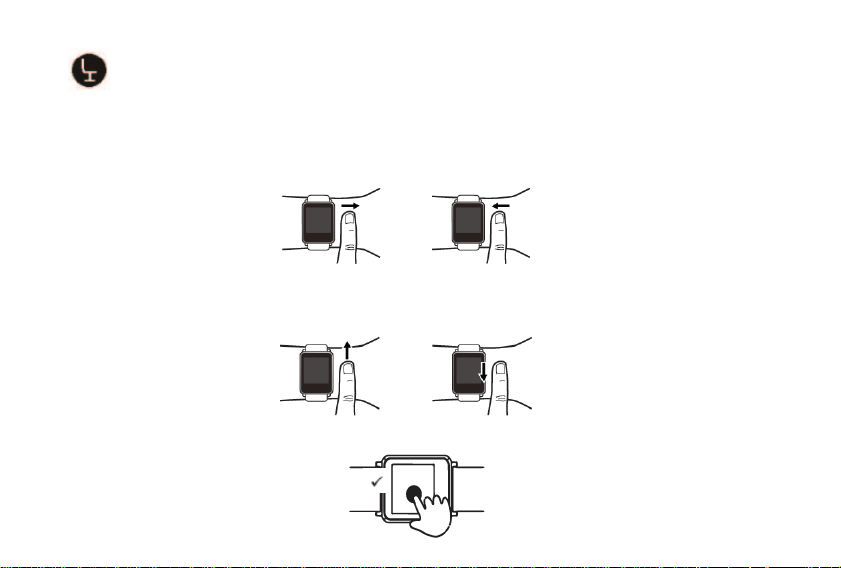
Menu’s quick guide
ALLVIEW Allfit device has a multitude of functions and motion sensors to aim a more precise
monitoring of your activity. You can also schedule the time interval when to activate the Move alert .
While activated, if you rest too long, this feature activates and starts vibrating every 30 minutes to
remind you that you need to move.
1.Menu navigation
The menu access is achieved by sliding up/down from main manu
The submenu access is achieved by tapping the screen
To confirm, click on the screen
6 En
Page 7

Important: By sliding up from the main menu, you access the quick functions
Steps Calories consume Distance
2. Menu functions details
Sports: It has automatic recognition of running, basketball and cycling, so it will automatically register
your perform, without setting it manually from the app.
Messaging:
When you receive a new message, the Allfit will slightly vibrate to notifiy you.
Call notification
from Main menu slide left to access it
to navigate between sport, slide left/right
to start monitor your sport’s activity press and hold to confirm
at the end of the exercise, press and hold again to confirm and the summary data recorded
will be displayed
If you exercise during the ongoing call on your mobile phone, the caller ID will be
displayed on the device.
Even though your mobile phone is in mute mode or you’re in a noisy environment, you can still
perceive the important calls by feeling the vibrations of Allfit.
7 En
Page 8

Settings
Downloading the application
Search for 'ALLWATCH "in Google Play or scan the QR code which you can find on the box for downloading
and installing it. Set account: Open the 'ALLWATCH’ app and log in to your account; if you do not already have
an account, sign up for a new account.
Connection (Pairing devices)
1. Turn on the mobile phone’s Bluetooth
2. Log into the account’s app 'ALLWATCH’ and follow the steps to connect the device to your mobile phone:
Turn on/off: press and hold 3 seconds to turn on/off the device
Do not Disturb function: this function allows you to control the vibration of the Allfit bracelet; if you
turn on the function il will not vibrate anymore, this feature is used mostly at night, to let you rest.
On the homepage you will see the sign which prompts you that the No disturbing mode has
started. To turn it off, long press on it and the icon will notify you of the effect.
Mobile phone search: if you can not find your mobile phone, press and hold 3 seconds on the
clock function and an alarm will sound on your mobile phone to ease the finding of it
Camera: firstly, acces the mobile phone’s camera, then select the camera function on
ALLVIEW Allfit and you are ready to remotely take pictures using the device
Alarm clock: you can set it on the Allwatch app and it will notify you on the bracelet
Activity/sleep monitoring
For the multitude of sensors that ALLVIEW Allwatch S has, it can easily monitor and record
all data about your activity and sleep as long as it is worn on the wrist. When connecting the
device to the mobile phone application, data will sync, so you can observe also the data
recorded the previous day.
8 En
Page 9

In Main menu, select Disconnected function, from top-left corner
Confirm activation of the Bluetooth, if not already on
Select Bracel14 device from the list
3. At the successful connection, all data will be synchronized.
Product maintenance
From time to time, get off device to properly clean it with a soft cloth.
DO NOT use abrasive cleaning on device.
FAQs
Q: The time shown on the clock is incorrect, even if data synchronization is completed.
A: Restart the device and synchronize the data again.
Q: Why does the caller ID is not displayed on the clock?
A: After connecting application "ALLWATCH", allow it access to calls, messages and contacts. Leave the app
running in the background, and if security policies, set as "I trust this application."
Q: The device displays the Bluetooth connected, but does not synchronize application data?
A: The problem is caused by the Bluetooth phone. Close the app first, then restart Bluetooth. If the
synchronization fails even now, restart your mobile phone and try again.
Q: Why does the phone frequently loses connection with Allfit?
A: Check mobile phone and other security software if you have set application "ALLWATCH" as trusted.
Otherwise, set it as "trusted" and try again.
DECLARATION OF CONFORMITY
No. 1450
9 En
Page 10

We, S.C. Visual Fan S.R.L, with the social headquarters in Brasov, 61st Brazilor Street, post code 500313 Romania,
registered at the Register of Commerce Brasov under nr. J08/818/2002, CUI RO14724950, as importer, ensure,
guarantee and declare on own responsibility according to Art. 4 HG nr.1.022/2002 regarding the products and services
regime, which could put in danger the life and health, security and labour protection, that ALLVIEW product Allfit does
not put in danger the life, safety of labour, does cause adverse environmental impacts and is according to:
-The 2011/65/UE Directive regarding the usage restrictions of some dangerous substances in the electonic and
electrical equipments.
-The Directive regarding the radio and telecommunications equipments R&TTE 1999/5/CEE (HG 88/2003)
-The Directive regarding the ensurance of low voltage equipment users 73/32/CEE , modified by the 93/68/CEE
(HG457/2003) Directive.
-The Directive regarding the electromagnetic compatibility 89/336/CEE, modified by the 92/31/CEE si 93/68/CEE
(HG982/2007); RoHS Directive: EN50581:2012
-The safety requirements of the European Directive 2001/95/EC and of the EN 60065:2002/A12:2011 si EN 609501:2006/ A1:2010 /A11:2009/A12:2011 standards, regarding the decibel level limit of the commercialized devices.
The product had been evaluated according to the following standards:
-Health: EN 50360:2001, EN 50361; EN 62209-1 : 2006
-Safety: EN 60950- 1: 2001 +A11:2004; EMC EN 301 489- 01 V1.6.1 (09-2005)
EN 301 489- 07 V1.3.1 (11-2005); EN 301 489- 17 V1.2.1 (08-2002)
-Radio spectrum: EN 301 511 V9.0.2 (03-2003);EN 300 328 V1.7.1 (10-2006)
The conformity assesment procedure was done according to the 1999/5/CEE Directive (of the Annex II of HG nr.
88/2003) the documentation being at S.C. Visual Fan S.R.L., Brasov , 61st Brazilor Street, post code 500313
,Romania at it will be put at disposal on demand.
The product has the CE mark applied. The conformity declaration is available at www.allviewmobile.com.
Brasov Director
04.11.2016 Cotuna Gheorghe
10 En
Page 11

Măsuri de siguranță
IMPORTANT! Vă rugăm citiți cu atenție instrucțiunile prezentate mai jos și aplicați-le întocmai.
- Siguranța în conducere: Este recomandat să nu folosiți dispozitivul în timp ce conduceți.
- Folosiți dispozitivului strict în scopul destinat acestora, în caz contrar, există posibilitatea apariției unor
vătămări corporale.
- Pentru o compatibilitate optimă cu dispozitivului, asigurați-vă ca telefonul mobil este actualizat și
rulează cu cea mai recentă versiune de soft
- Compania noastră își rezervă dreptul de a aduce modificări în conținutul manualului fără a face public
acest lucru. Aceste modificari vor fi afișate pe site-ul companiei la produsul la care se aduc modificări.
Conținutul manualului web poate fi diferit de cel existent in produs, iar cel din urmă va fi considerat
actualizat și cel valabil.
- Pentru a consulta lista actualizată cu modelele ALLVIEW compatibile, vă rugăm vizitați
www.allviewmobile.com/allwatch
Precauții și avertismente privind siguranța și sănătatea
Utilizarea îndelungată a ceasului ALLVIEW Allfit poate cauza iritații ale pielii în cazul unora.
În cazul în care observați orice simptome alergice (ex. roșeață, umflături, mâncărimi) întrerupeți imediat
utilizarea dispozitivului.
În cazul în care simptomele alergice persistă sau se agravează consultați urgent medicul.
Potriviți cureaua adecvat încheieturii Dvs. și nu strângeți mai tare decât este cazul, pentru a evita oprirea
circulației sangvine.
La intervale de timp, dați jos dispozitivul pentru a lăsa pielea să respire.
Folosiți ALLVIEW Allfit strict în scopul destinat acestuia, în caz contrar, există posibilitatea apariției unor
vătămări corporale.
11 Ro
Page 12

Ceasul ALLVIEW Allfit NU este un dispozitiv medical, prin urmare, nu este recomandată folosirea lui pentru
tratament, diagnostic sau scopuri de prevenire.
Nu lăsați la îndemâna copiilor sau a animalelor de companie. Dispozitivul conține componente de dimensiuni
mici, ce pot fi înghițite cu ușurintă.
Acest produs este prevăzut cu baterie încorporată. Nu expuneți la foc direct, poate cauza explozii
și alte pericole. Nu aruncați produsul în foc sau la întamplare.
Produsul poate radia căldură datorită utilizării pe termen lung sau expunerii la lumina directă a soarelui, în acest
caz întrerupeți imediat utilizarea.
Nu este recomandată utilizarea dispozitivului in medii cu temperaturi mai mici de 20℃ sau mai
mari de 60℃; în caz contrar, poate da erori.
În cazul în care produsul a fost udat/stropit cu lichide nu conectați la încărcare.
Nu ne asumăm responsabilitatea pentru situațiile în care produsul este folosit în alt mod decât cel prevăzut în
manual.
Accesorii: Numai accesoriile aprobate de producător pot fi folosite.
Service-uri aprobate: Pentru a evita problemele care pot să apară cu service-uri care nu mai sunt agreate de
S.C. Visual Fan S.R.L.(deoarece S.C. Visual Fan S.R.L. își rezervă dreptul de a înceta colaborarea cu orice
service colaborator agreat, existent pe certificatul de garanție la data punerii în vânzare pe piață a lotului de
produse), înainte de a duce un produs în service vă rugăm să consultați lista actualizată a service-urilor agreate
existentă pe site-ul Allview la secțiunea “Suport&Service - Service autorizat”. Pentru mai multe detalii despre
produs accesati www.allviewmobile.com.
Dacă desfaceți dispozitivul și încercați să-l reparați singuri veți pierde garanția produsului.
Aplicațiile care însoțesc produsul și sunt furnizate de terțe părți, pot fi oprite sau întrerupte în orice moment.
S.C. Visual Fan S.R.L. se dezice in mod explicit de orice responsabilitate sau răspundere privind modificarea,
oprirea ori suspendarea serviciilor/conținutului puse la dispoziție de către terțe părți prin intermediul acestui
dispozitiv. Întrebările sau alte solicitări legate de acest conținut ori servicii se vor adresa direct furnizorilor
proprietari ai acestora.
12 Ro
Page 13

Mod de utilizare a dispozitivului Allfit
Încărcare
Extrageți dispozitivul inteligent de pe brățară (conform imaginii alăturate),
apoi conectaț-l la un adaptor de încărcare sau USB de 5V/500mA
(ex.laptop, adaptor USB,baterie externă). Pe ecranul dispozitivului, în
colțul din dreapta-sus, va apărea pictograma unei baterii ce atenționează
că dispozitivul este în curs de încărcare. Recomandăm sa încărcați
Dispozitivul minim 45 de minute.
Controlul gesturilor
Așezați-vă ceasul pe mână și reglați cureaua confortabil pe încheietura mâinii, asftel încât să nu fie prea largă, dar
nici să strângă încheietura mâinii. Asigurați-vă că bateria este complet încărcată înainte de utilizare
Dispozitivul este acționat prin Controlul gesturilor astfel:
ecran tactil,
ridicarea mâinii
rotirea încheieturii
13 Ro
Page 14

Ghid de utilizare a meniului
Dispozitivul Allfit dispune de o multitudine de funcții și senzori de mișcare pentru o monitorizare cât
mai precisă a activității Dvs. Puteți seta un interval orar pentru activare Memento sedentarism, care
vă va notifica ori de câte ori timpul de repaus este prea îndelungat.
1.Navigare meniu
Accesarea meniului se realizează prin glisare spre sus/jos
Accesarea submeniului este posibilă prin apăsare singulară
14 Ro
Page 15

Apăsați pentru confirmare
Important: Prin glisarea în sus din meniul principal, accesați funcțiile rapide de monitorizare a activității
Pașii Distanța parcursă
Consumul de calorii
2. Detalii funcții meniu
Mesaje:
La primirea unui mesaj nou, Allfit va vibra ușor pentru a vă notifica.
Notificare apel în curs
Setări
Dacă în timpul exercițiilor aveți un apel în curs pe telefonul mobil, ID-ul apelantului va fi afișat pe
ecranul ceasului. Chiar dacă telefonul mobil este în modul silențios sau vă aflați într-un mediu
zgomotos, veți fi notificat de apelurile de intrare prin vibrațiile Allfit.
15 Ro
Page 16

Pornire/Oprire dispozitiv: apăsați și mențineți 3 secunde pentru pornire/oprire
Fotografiere: accesați întâi Camera telefonului mobil, apoi funcția de Cameră de pe dispozitiv;
apăsați pictograma pentru fotografiere de la distanță afișată pe Allfit.
Funcția Nu deranjați: puteți controla vibrațiile brățării Allfit prin activarea funcției brățara nu
va mai vibra pentru notificare, această funcție fiind folosită îndeosebi noaptea, pentru a vă
putea odihni. Veți fi atenționat cu pictograma , semn că modul Nu deranjați este activat.
Pentru dezactivare, apăsați lung pe pictograma
Alarmă: puteți seta alarma în aplicația Allwatch, iar aceasta vă va notifica pe Allfit
Descărcare aplicație
Căutați aplicația “ALLWATCH” in Google Play sau scanați codul QR de pe cutie pentru descărcarea și instalarea
aplicației. Setare cont: Deschideți aplicația “ALLWATCH” și logați-vă în cont Dvs. În cazul în care nu aveți deja un
cont, înregistrați-vă pentru un cont nou.
Conectare (Asociere dispozitive)
1. Porniți Bluetooth-ul telefonului mobil
2. Logați-vă în contul aplicației “ALLWATCH” și urmați pașii pentru conectarea ceasului cu telefonul mobil:
În Meniul principal, apăsați funcția Deconectat din colțul stânga-sus
Confirmați activarea funcției Bluetooth a telefonului, în cazul în care acesta nu este deja activat
Selectați dispozitivul Allfit din lista afișată
3. În momentul conectării reușite, se vor sincroniza toate datele de pe Allfit, pe care le veți putea interoga pe
telefonul mobil
Întreținerea produsului
La intervale de timp, dați jos dispozitivul pentru a-l curăța adecvat cu o cârpă moale.
NU folosiți produse abrazive pentru curățarea ceasului.
Întrebări frecvente
16
Page 17

Î: Ora afișată pe ceas este incorectă, chiar dacă sincronizarea datelor este finalizată.
R: Reporniți ceasul și sincronizați datele din nou.
Î: De ce nu este afișat ID-ul apelantului pe ceas?
R: După conectarea aplicației “ALLWATCH”, permiteți-i acesteia accesul la apeluri, mesaje și contacte. Lăsați
aplicația să ruleze în fundal, și în cazul certificatelor de securitate, setați ca “Am încredere în această aplicaţie“.
Î: Ceasul afișează Bluetooth conectat, însă aplicația nu sincronizează datele?
R: Problema este cauzată de Bluetooth-ul telefonului. Închideți întâi aplicația, apoi restartați Bluetooth-ul. În cazul
în care sincronizarea nu reușește nici acum, restartați telefonul mobil și încercați din nou.
Î: De ce pierde Allfit frecvent conexiunea cu telefonul mobil?
R: Verificați telefonul mobil și alte software-uri de securitate dacă au setată aplicația “ALLWATCH” ca fiind de
încredere. În caz contrar, setați-o ca fiind ”de încredere” și încercați din nou.
DECLARATIE DE CONFORMITATE
Noi S.C.Visual Fan S.R.L, cu sediul social in Brasov, Str. Brazilor nr.61, CP 500313 Romania,
inregistrata la Reg. Com. Brasov sub nr. J08/818/2002, CUI RO14724950, in calitate de importator, asiguram,
garantam si declaram pe proprie raspundere, conform prevederilor art. 4 HG nr.1.022/2002 privind regimul
produselor si serviciilor, care pot pune in pericol viata si sanatatea, securitatea si protectia muncii, ca produsul Allfit
marca ALLVIEW, nu pune in pericol viata, sanatatea, securitatea muncii, nu produce impact negativ asupra mediului
si este in conformitate cu:
-Directiva nr. 2011/65/UE privind restrictiile de utilizare a anumitor substante periculoase in echipamentele electrice
si electronice.;
-Directiva privind echipamente radio si de telecomunicatii R&TTE 1999/5/CEE (HG 88/2003);
-Directiva privind asigurarea utilizatorilor de echipamente de joasa tensiune 73/32/CEE , modificata de Directiva
93/68/CEE (HG457/2003)
-Directiva cu privire la compatibilitatea electromagnetica 89/336/CEE, modificate de Directiva 92/31/CEE si
93/68/CEE (HG982/2007); RoHS: EN50581:2012
-Cerintele de siguranta ale Directivei Europene 2001/95/EC si a standardelor EN 60065:2002/A12:2011 si EN
60950-1:2006/ A1:2010 /A11:2009/A12:2011, referitor la nivelul de decibeli emis de aparatele comercializate.
No. 1450
17
Page 18

Produsul a fost evaluat conform urmatoarelor standarde:
-Sanatate: EN 50360:2001, EN 50361; EN 62209-1 : 2006
-Siguranta : EN 60950- 1 : 2001 +A11:2004; EMC EN 301 489- 01 V1.6.1 (09-2005)
EN 301 489- 07 V1.3.1 (11-2005); EN 301 489- 17 V1.2.1 (08-2002)
-Spectru radio: EN 301 511 V9.0.2 (03-2003);EN 300 328 V1.7.1 (10-2006)
Procedura de evaluare a conformitatii a fost efectuata in conformitate cu Directiva 1999/5/CEE ( Anexei II a HG nr.
88/2003), documentatia fiind depozitata la S.C. Visual Fan S.R.L., Brasov str. Brazilor nr.61, CP 500313 ,Romania
si va fii pusa la dispozitie la cerere. Produsul are aplicat marcajul CE. Declaratia de conformitate este disponibila la
adresa www.allviewmobile.com.
Brasov
Director 04.11.2016
Cotuna Gheorghe
18
Page 19

Specifications / Specificații
General / General
Language /Limba
EN, RO, PL etc.
Dimensions/Dimensiuni
Dimensions /Dimensiuni
49x19x10mm
Weight / Greutate
17,8g
Display / Ecran
Type / Tip
OLED
Resolution / Rezolutie
128x64px
Dimensions / Dimensiuni
0,96"
Touchscreen / Ecran tactil
Capacitive / Capacitiv
Yes/Da
Processor /Procesor
Processor type / Tip procesor
ARM® Cortex™ M0 Nordic 51822
Alert / Alerta
Alert types / Tipuri alerta
Vibration/Vibrații
Data / Date
Bluetooth
Yes/Da V4.0
Heartbeat rate / Monitorizare ritm
cardiac
No/Nu
Steps monitor / Monitorizare pași
Yes/Da
Calories monitor / Monitorizare
calorii
Yes/Da
Distance track / Monitorizare
distanță
Yes/Da
Clock / Ceas
Yes/Da
Sleep monitoring / Monitorizare
somn
Yes/Da
Call notification / Notificare apel
Yes/Da
Message notification /Notificare
Yes/Da
19
Page 20

mesaj
USB charging cable/ Conector
incarcare USB
No/Nu
Remote camera control /Control
camera tel la distanta
Yes/Da
App device / Aplicatie control ceas
Yes/Da
OS compatibilyty / Compatibil SO
Android, IOS
IP grade / Grad IP
IP67
Battery / Baterie
Type / Tip
Li-pol 75 mAh
Usage / Functionare
< 7days/zile
Charging / Incarcator
5V/0,5A(not included/nu este inclus)
Box content / Continut
pachet
Watch, user manual, warranty card / Ceas, manual de utilizare, certificat garanție
20
