Page 1

Network Security Solutions
Implementing Network Access Control (NAC)
Tested Solution: Protecting a network with Sophos NAC
Advanced and Allied Telesis Switches
Sophos NAC Advanced is a sophisticated Network Access Control implementation. It integrates tightly with other facilities on the Microsoft Ser ver platform.
This tested solution describes the steps involved in setting up Sophos NAC Advanced on a server running Microsoft Windows Server 2003, and the
Allied Telesis switch configuration required to interoperate with this Sophos NAC implementation.
The description begins with a summary of the suppor ting applications that must be installed on the server. Then it moves on to the installation of the
Sophos NAC server. The configuration of the NAC server to provide effective network protection is considered in some detail. Finally, the Allied Telesis
switch configuration is provided, and the significant points in the configuration are discussed.
Steps to setup and configure this Solution
Install the supporting Server features and applications ■ , see page 2
■ , see page 8
Install .NET Framework 2.0
■ , see page 8
Install SQL Server Express 2005
■ , see page 11
Install Microsoft WSE 3.0
■ , see page 13
Create remote access policies for the IAS server
■ , see page 17
Configure LAN switches as RADIUS client to the IAS server
■ , see page 23
Install Sophos NAC advanced
- Install the Sophos NAC SQL database, see page 23
- Install the Sophos NAC application server, see page 23
- Configure the Sophos NAC application, see page 25
■ , see page 27
Create RADIUS enforcer access templates
- Create/configure profiles, see page 29
- Create policies, see page 31
■ , see page 33
Configure endpoint devices
For fur ther information about NAC technology, and the NAC features available on Allied Telesis switches, see:
“Advanced edge security with NAC”
available from http://www.alliedtelesis.com/resources/literature/literature.aspx?id=5
Allied Telesis www.alliedtelesis.com
Page 1
Page 2
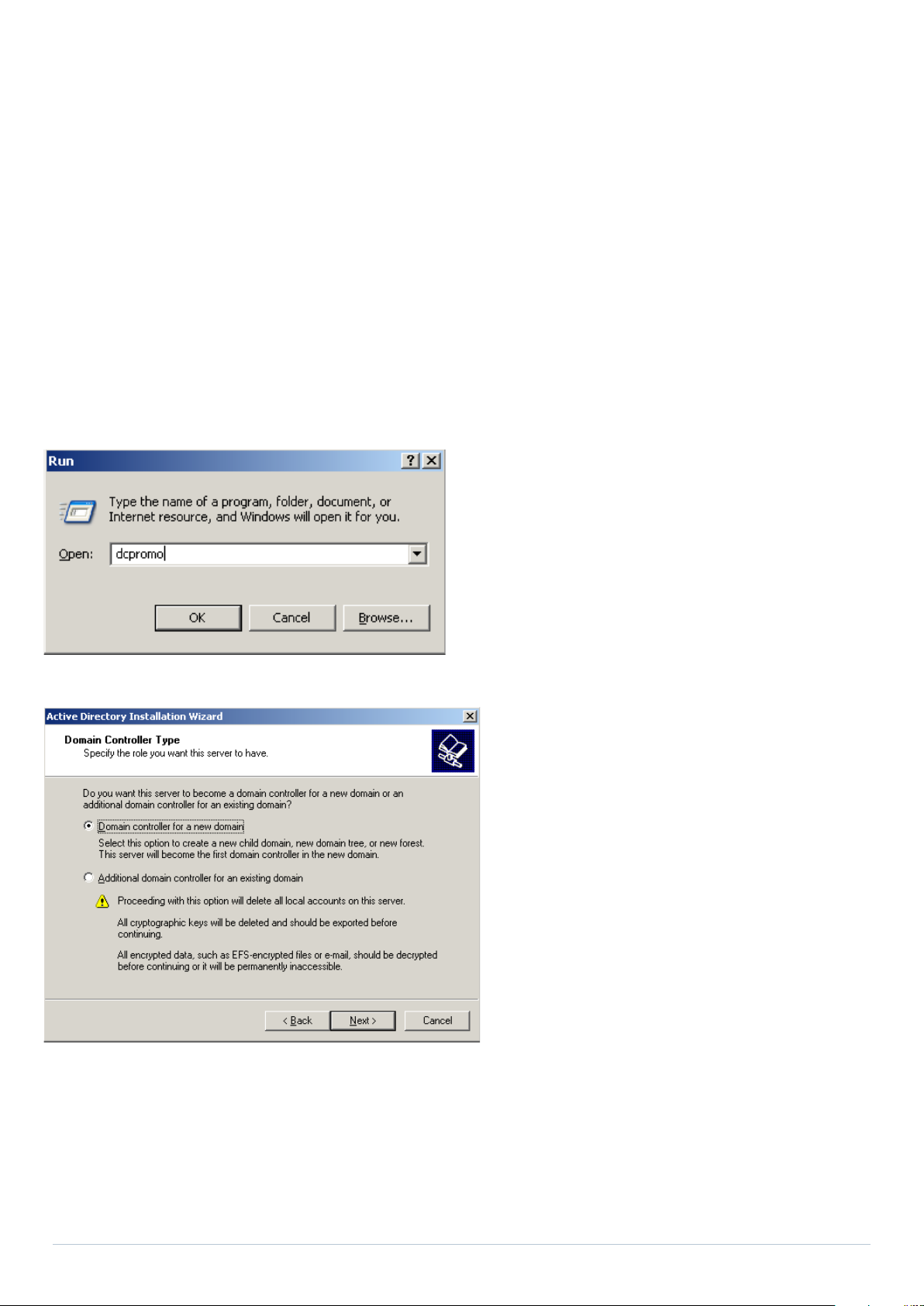
Ne t w o r k Se c u r i t y So l u t i o N S
|
Network Access Control (NAC)
Installing the supporting server features and applications
To prepare a Windows 2003 server for installation of Sophos Advanced NAC, a number of Windows Ser ver features must be enabled, and other
applications installed.
For completeness, this solution description will assume that the server begins with a fresh installation of Microsoft Windows 2003, and will discuss all
the steps required to go from that fresh installation to a state that is ready for Sophos Advanced NAC.
Many readers will skip some of these steps, as they will be starting with a server that has a number of these features already enabled. However,
different servers will begin from different star ting states, so to cover all cases; this document will describe all the required steps.
Setting up the server as a Domain Controller
In this section, we will set up the server as a Domain Controller, and create a user account with the Active Directory user database. This will be called
the NAC service account.
To begin the setting up of the Domain Controller feature:
1 . Run dcpromo.exe.
2. In this example, the server is the Domain Controller for a new domain.
Allied Telesis www.alliedtelesis.com
Page 2
Page 3
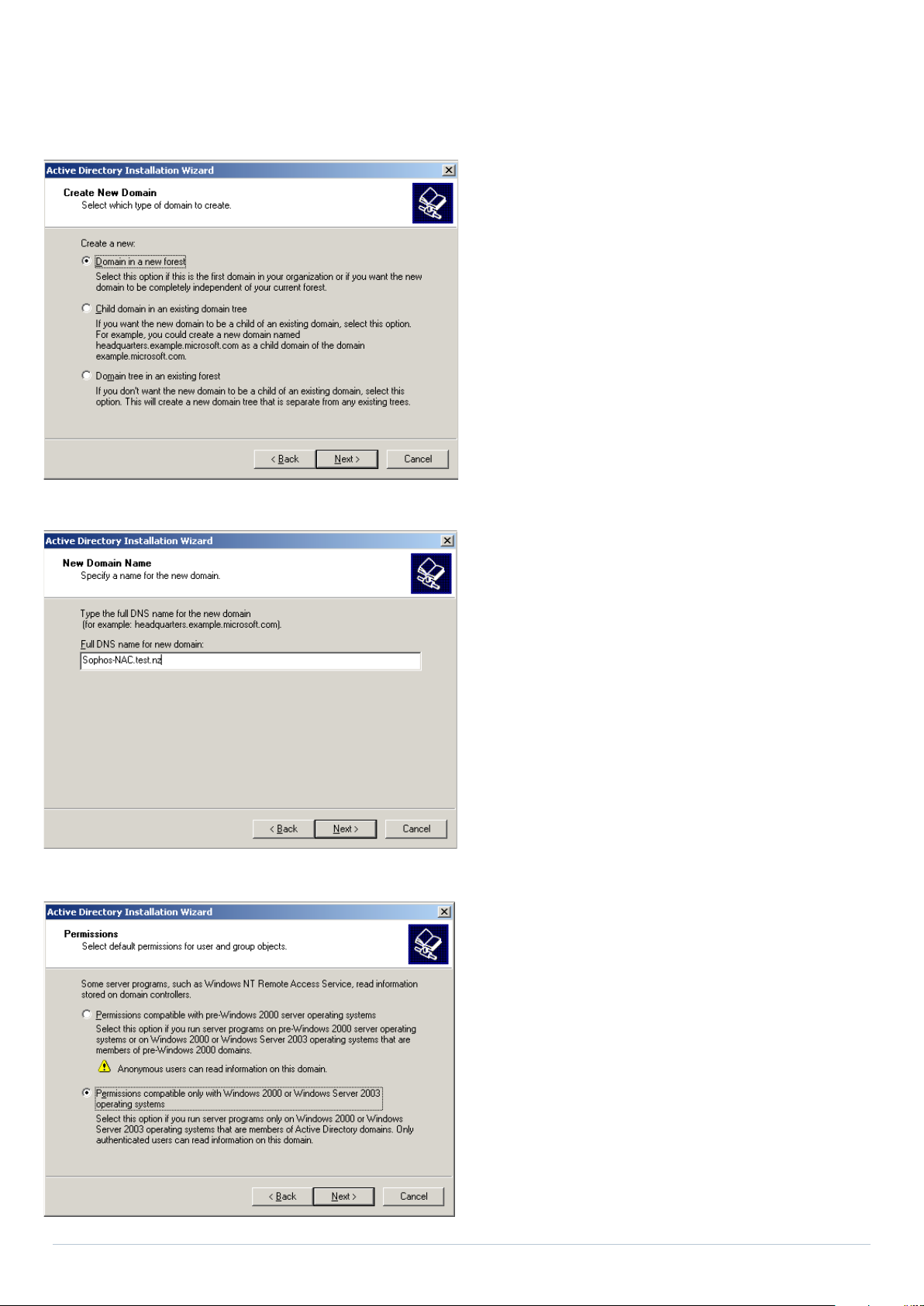
Ne t w o r k Se c u r i t y So l u t i o N S
3 . Select Domain in a new forest.
|
Network Access Control (NAC)
4 . Provide a full DNS name for the server.
5 . Select Permissions as required.
Allied Telesis www.alliedtelesis.com
Page 3
Page 4
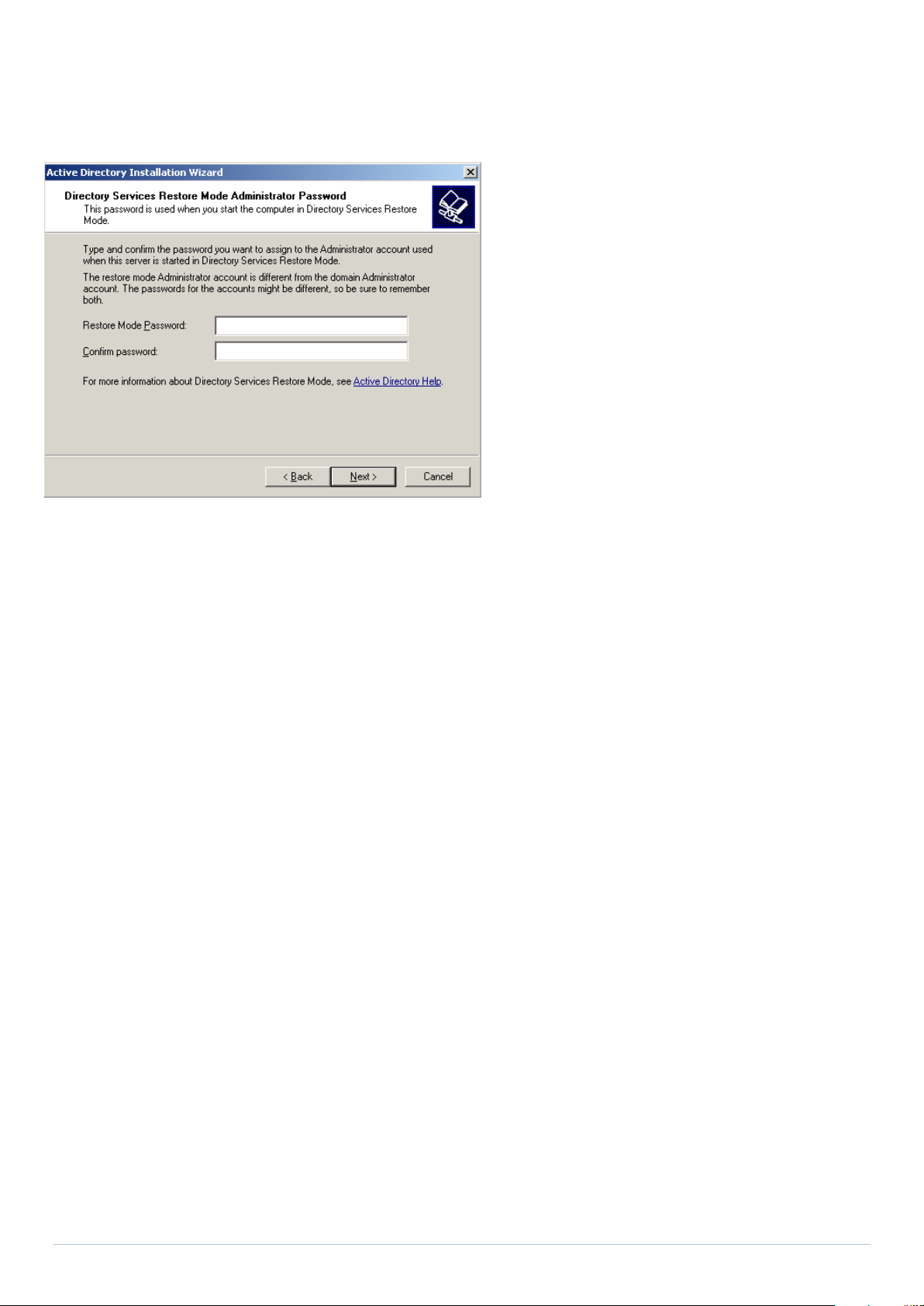
Ne t w o r k Se c u r i t y So l u t i o N S
6 . Set a restore mode password as required.
|
Network Access Control (NAC)
At this point, the enabling of the Domain Controller feature is complete.The next task is to raise the functional level of the Domain Controller.
Allied Telesis www.alliedtelesis.com
Page 4
Page 5
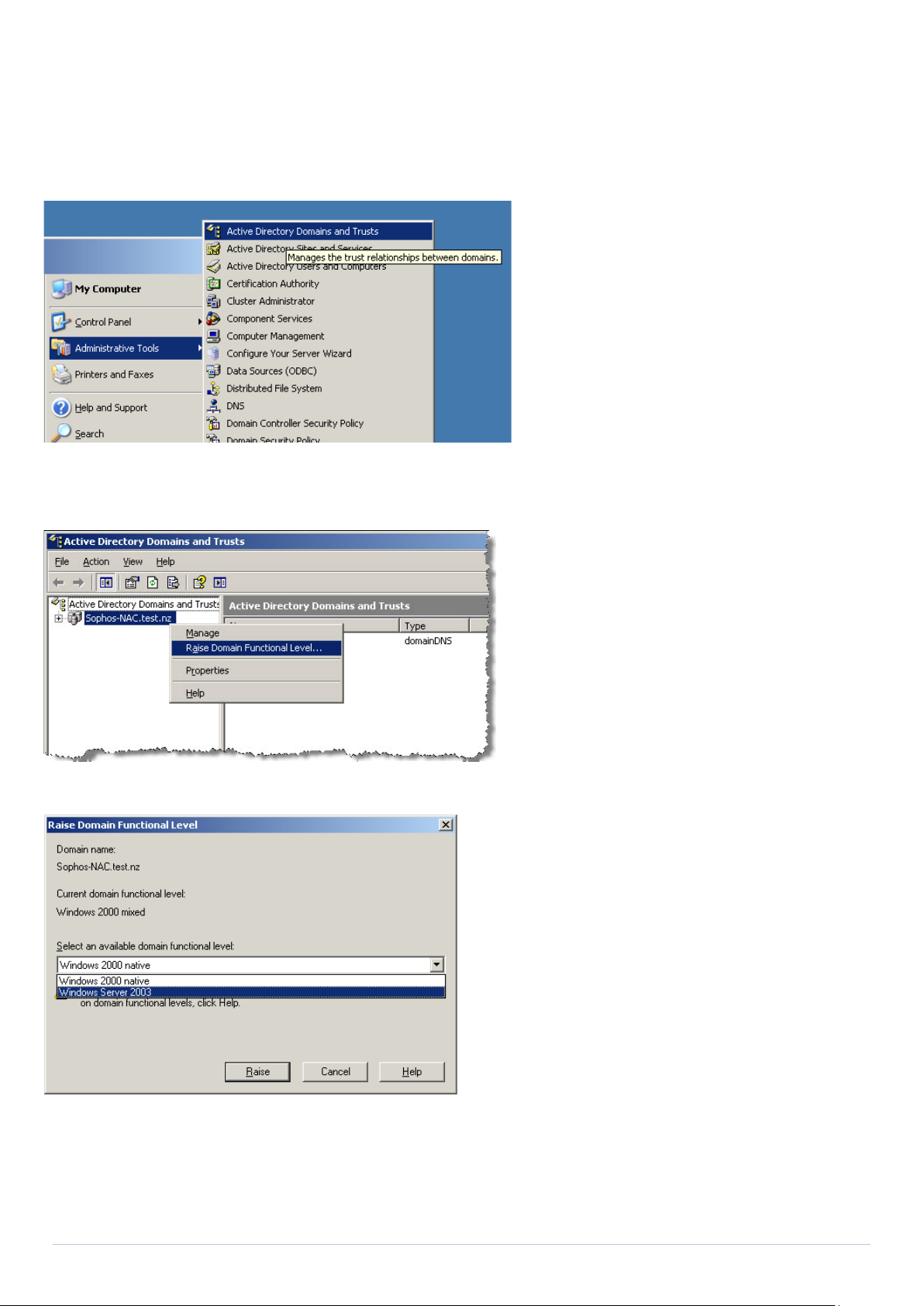
Ne t w o r k Se c u r i t y So l u t i o N S
|
Network Access Control (NAC)
Raising the functional level of the Domain Controller
1. Select Administrative Tools > Active Directory Domains and Trusts.
The server’s name will appear in the list of domain servers in the left-hand pane.
2 . Right-click on the server’s name and select Raise Domain Functional Level.
3. Set the domain functional level to Windows Server 2003.
The final task in this section is to create the NAC service user account.
Allied Telesis www.alliedtelesis.com
Page 5
Page 6
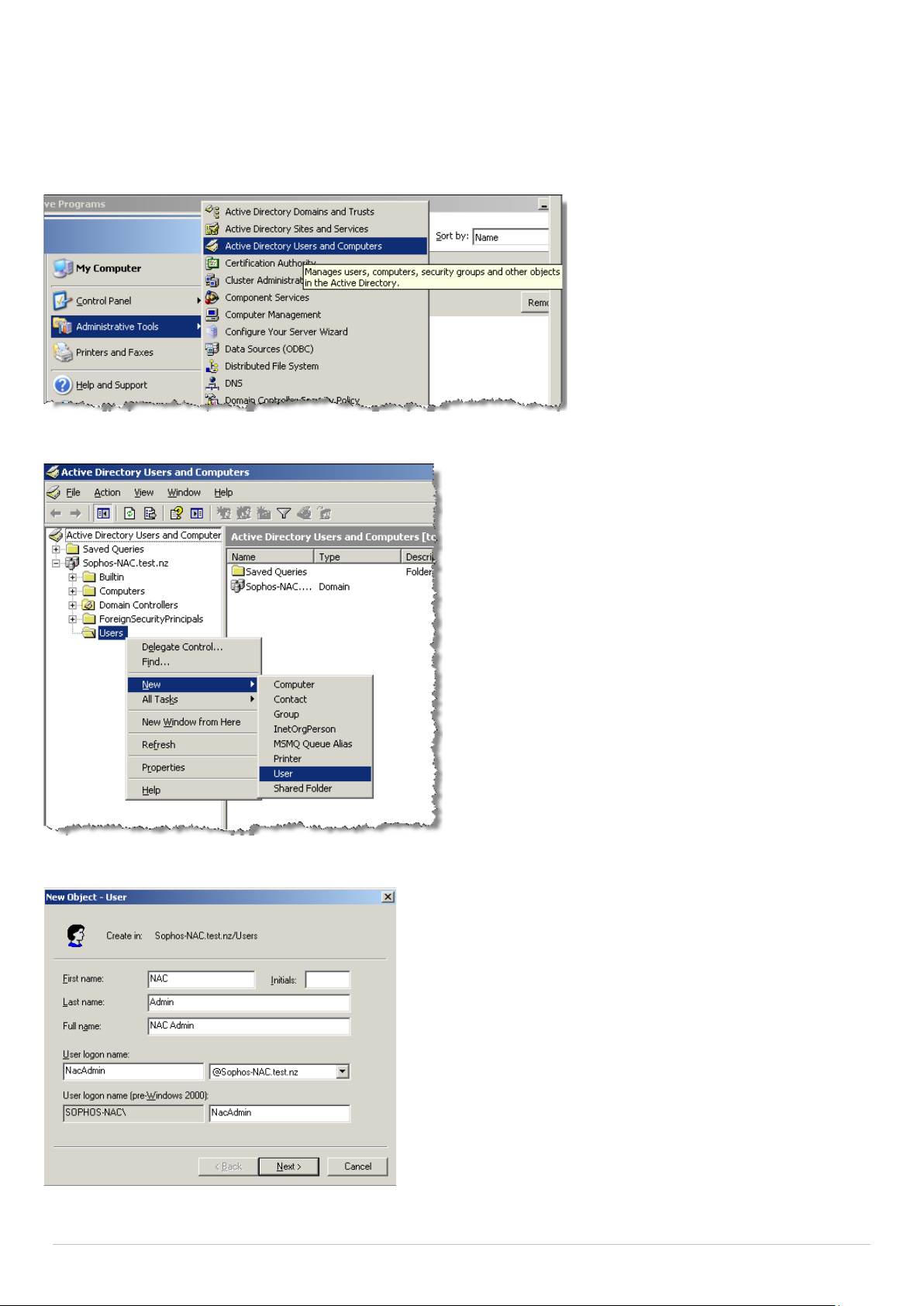
Ne t w o r k Se c u r i t y So l u t i o N S
|
Network Access Control (NAC)
Creating the NAC service user account
1 . Select Administrative Tools > Active Directory Users and Computers.
2 . Right-click on the Users menu item beneath the server’s name. From the resulting pop-ups, choose New >User.
3 . Provide the user with a First name and Last name, as below.
Allied Telesis www.alliedtelesis.com
Page 6
Page 7
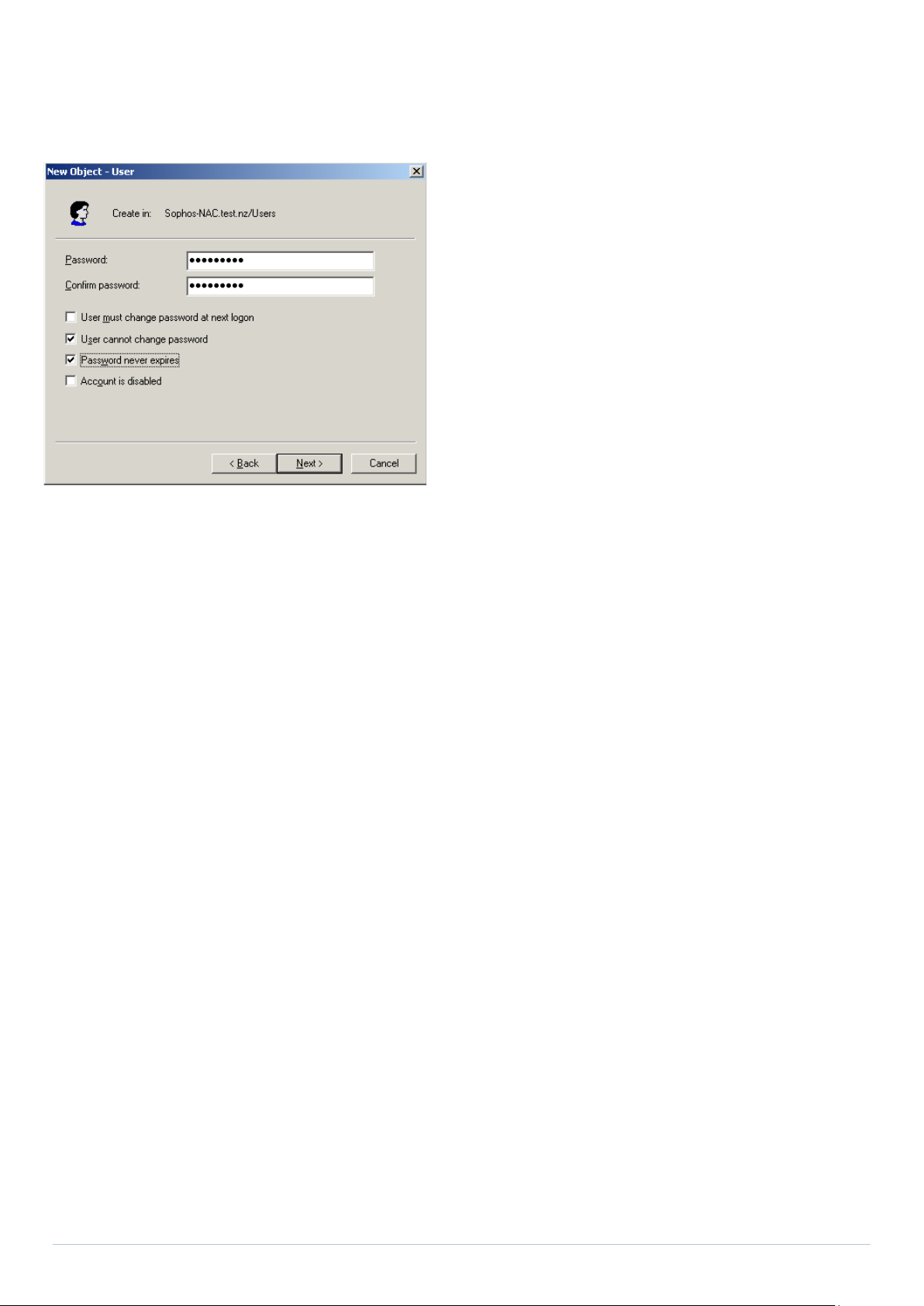
Ne t w o r k Se c u r i t y So l u t i o N S
4 . Provide the user with a Password, and the setup is complete.
|
Network Access Control (NAC)
Allied Telesis www.alliedtelesis.com
Page 7
Page 8
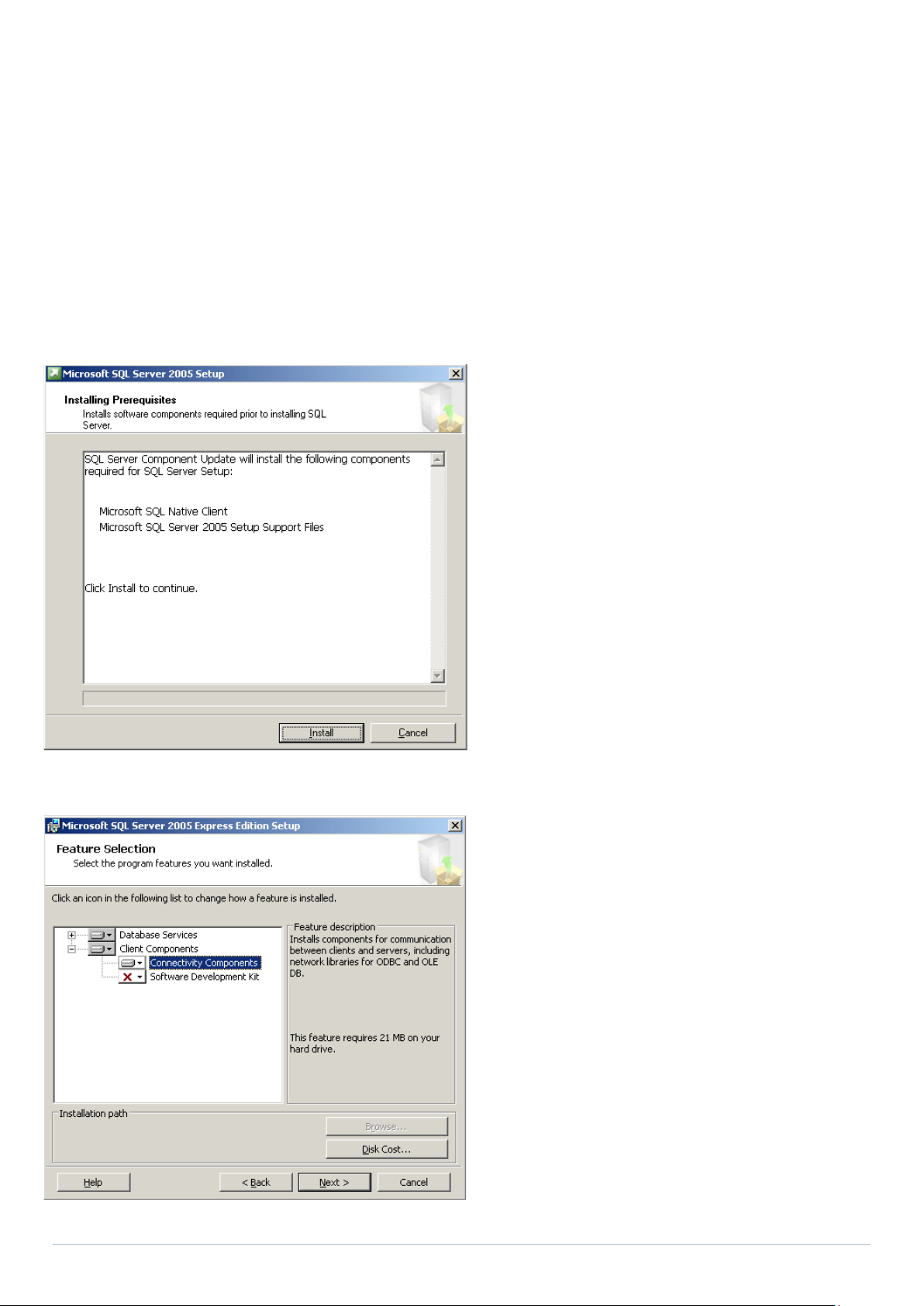
Ne t w o r k Se c u r i t y So l u t i o N S
|
Network Access Control (NAC)
Install the .NET Framework 2.0
The .NET Framework 2.0 is a required pre-requisite for the SQL server express (which will be installed at the next step). The installer for this
application is provided with the Sophos NAC Advanced distribution. It can also be downloaded from Microsoft.com.
This installation is very straightforward, simply run the installer, and you are guided through the installation, with no significant choices having to be made.
Install SQL Server Express 2005
Sophos NAC Advanced will work with any standard SQL server. In this example, the SQL server being used is SQL server express 2005 – a light server
that is freely available from Microsoft.com.
1. Run the installer, and you will be presented with the following opening dialog.
2 . Click Install, and you will be offered the opportunity to decide which components to install. Leave this at the default setting.
Allied Telesis www.alliedtelesis.com
Page 8
Page 9
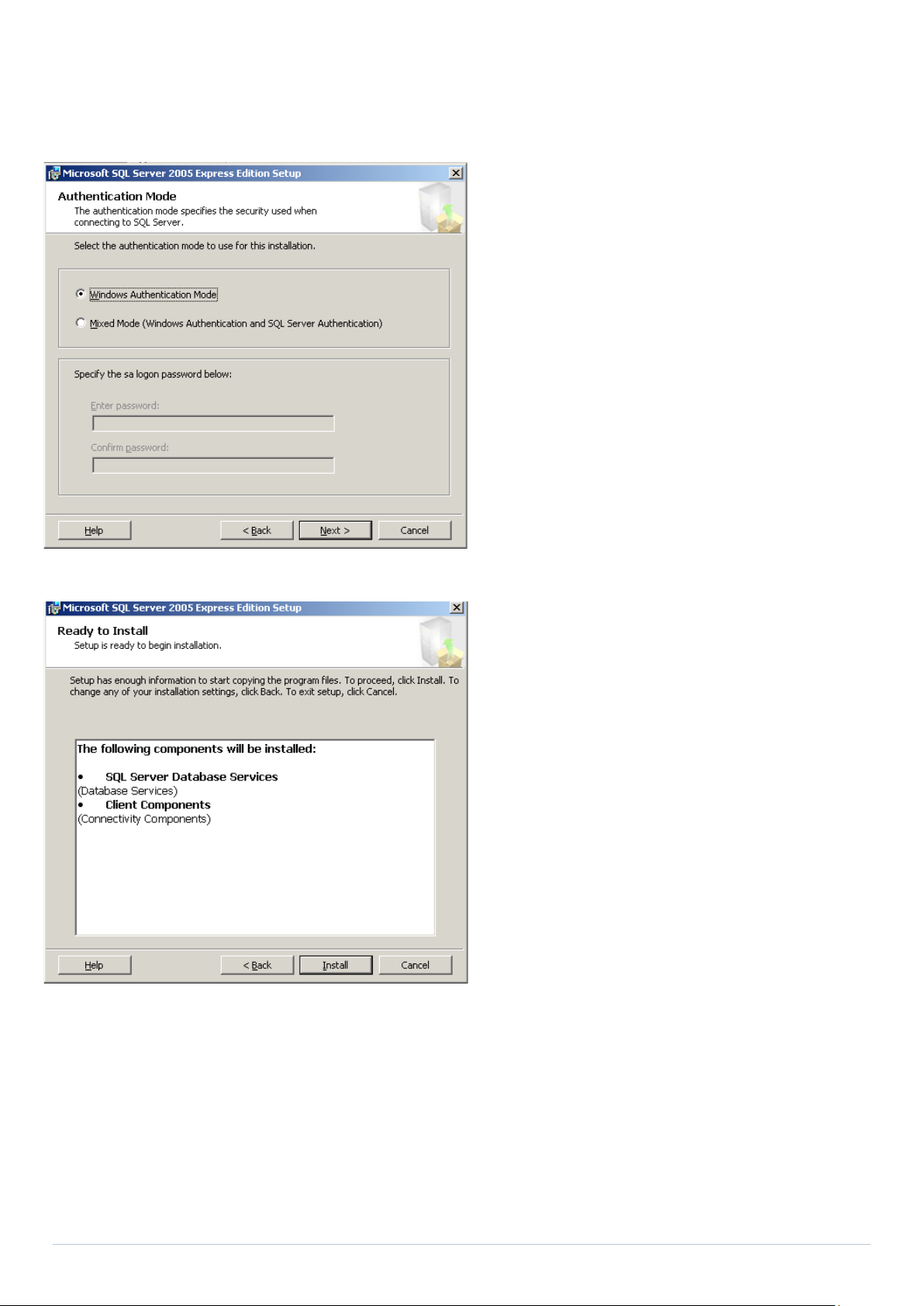
Ne t w o r k Se c u r i t y So l u t i o N S
3 . Ensure that the authentication mode is set to Windows Authentication Mode.
|
Network Access Control (NAC)
4 . Click Install on the next dialog, and the SQL server will be installed.
Allied Telesis www.alliedtelesis.com
Page 9
Page 10
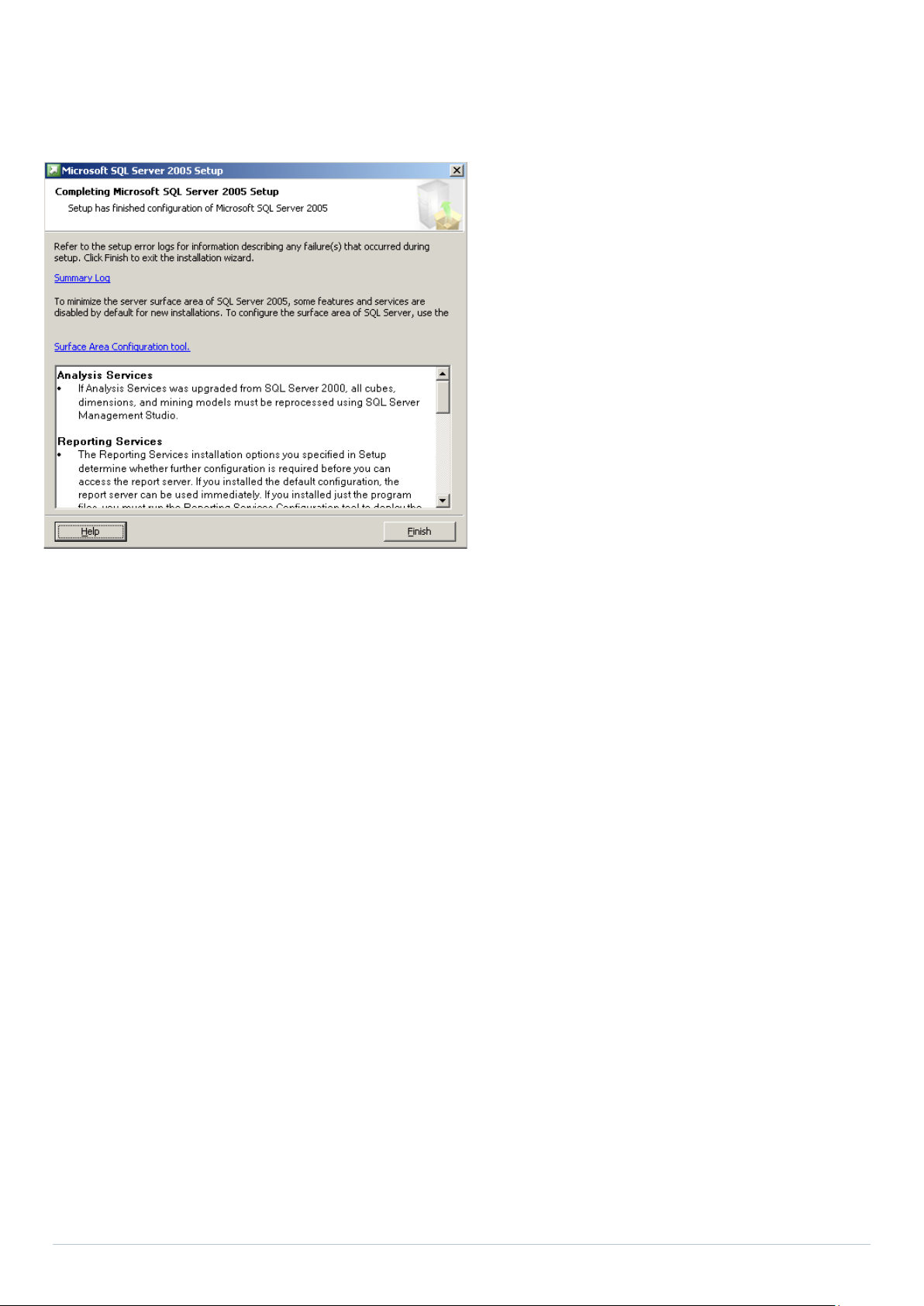
Ne t w o r k Se c u r i t y So l u t i o N S
5. When the installation is complete, you are presented with a summary.
|
Network Access Control (NAC)
6 . Click Finish and the SQL server will be installed.
Allied Telesis www.alliedtelesis.com
Page 10
Page 11
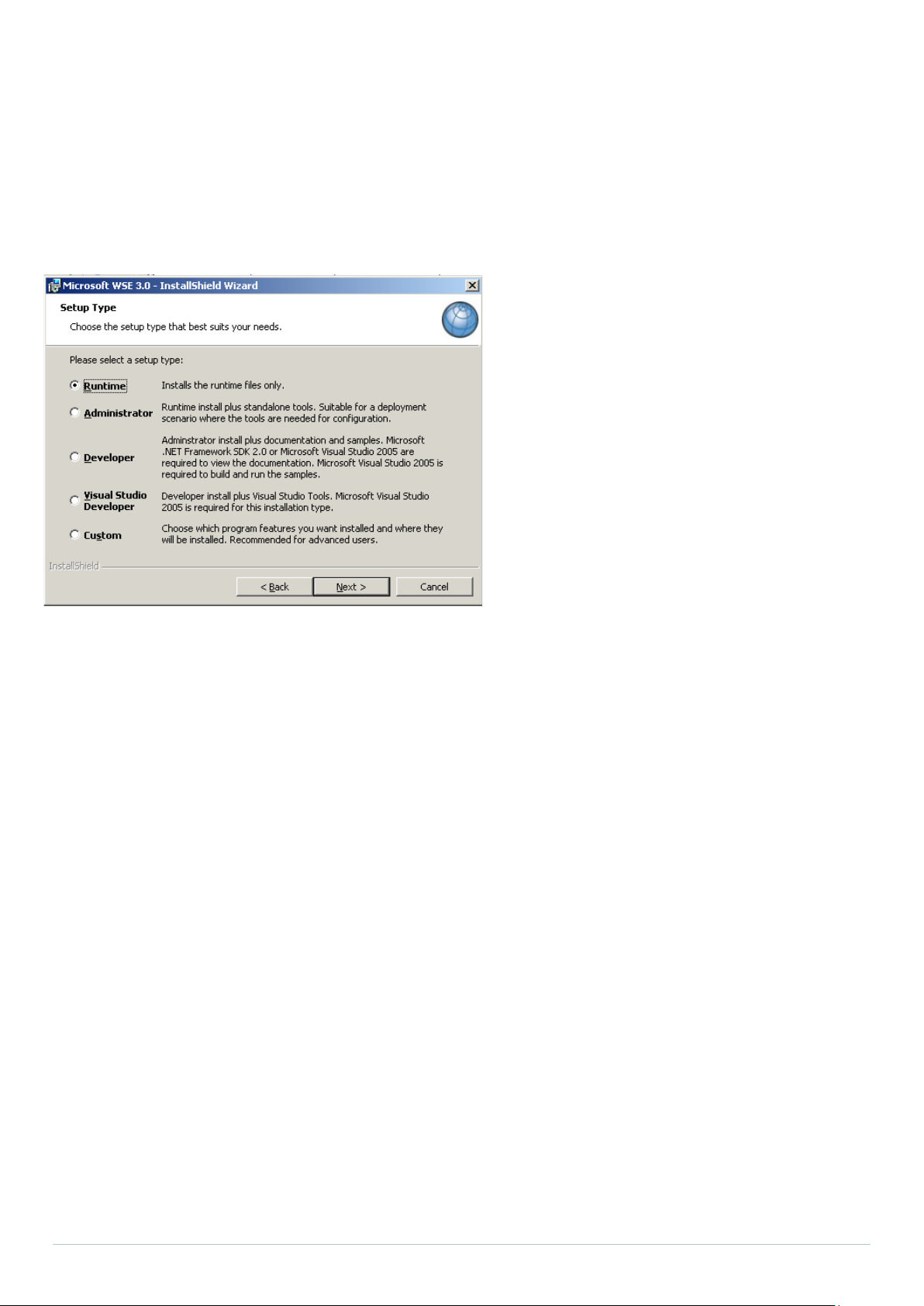
Ne t w o r k Se c u r i t y So l u t i o N S
|
Network Access Control (NAC)
Install Microsoft WSE 3.0
The Microsoft Web Services Enhancement provides capabilities that are used by the Sophos NAC Web interface.
The installer for this is provided on the Sophos NAC Advanced distribution CD, and can also be downloaded from Microsoft.com. The installation of
this software is very straightforward. The only choice that needs to be made is on the second dialog, where you need to choose the setup type.
Choose to make a
Runtime setup.
Allied Telesis www.alliedtelesis.com
Page 11
Page 12
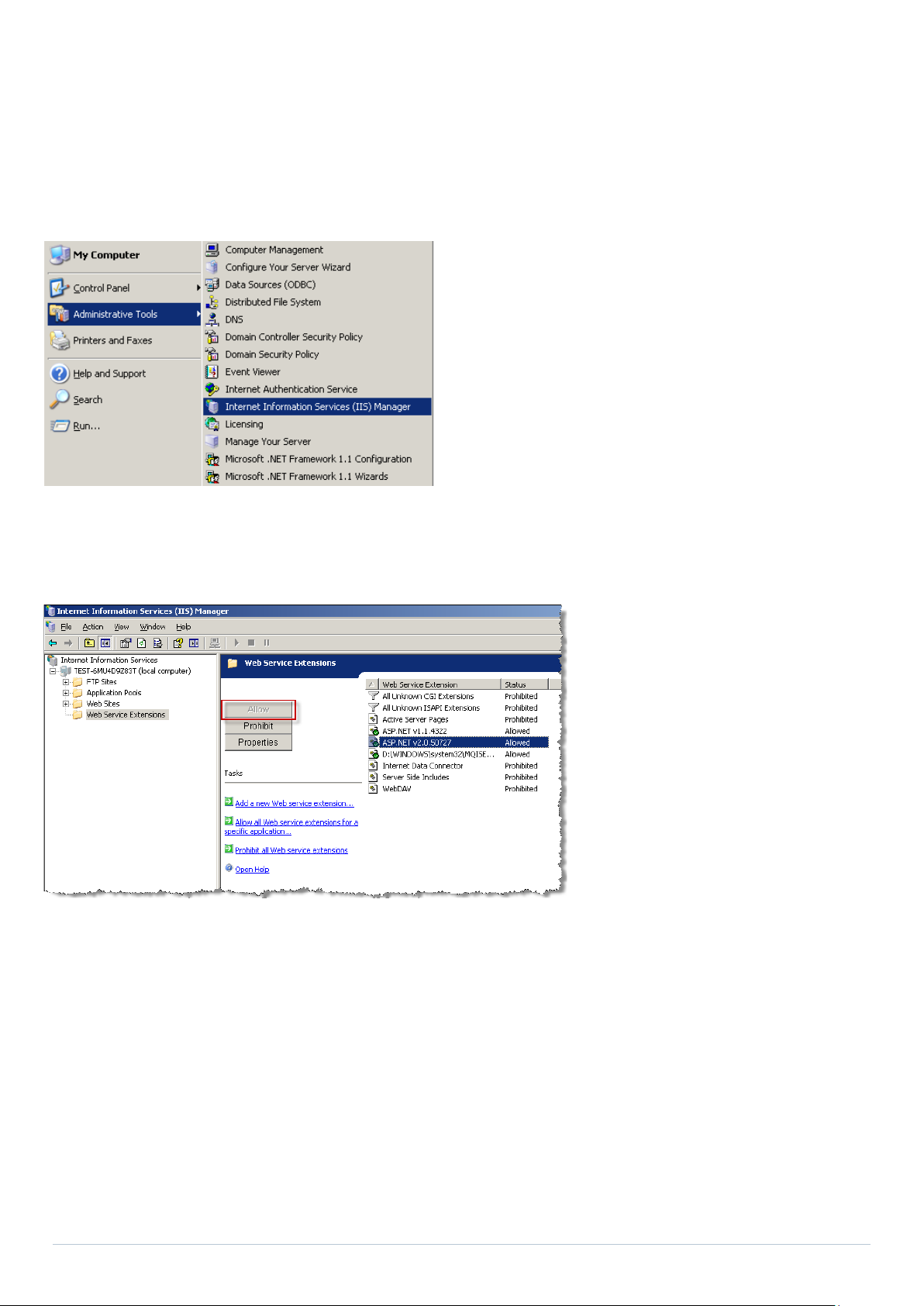
Ne t w o r k Se c u r i t y So l u t i o N S
|
Network Access Control (NAC)
Ensure that ASP.NET v2.x is an allowed Web Service Extension
The operation of Sophos NAC Advanced requires that ASP.NET is an allowed Web Service Extension. By default, it is not an allowed extension, so you
need to set it as such.
1 . Select Administrative Tools > IIS Manager.
2 . Within the IIS Manager, choose Web Services Extensions in the left-hand pane. A list of the Web Services Extensions is displayed.
1. ASP.NET v2.xxxxx.
Highlight
Click the 2. Allow button.
Allied Telesis www.alliedtelesis.com
Page 12
Page 13

Ne t w o r k Se c u r i t y So l u t i o N S
|
Network Access Control (NAC)
Create Remote Access policies for the IAS server
Central to the operation of NAC is the RADIUS authentication of 802.1x supplicants. Sophos NAC Advanced integrates with the IAS server as the
RADIUS server. The IAS server needs to be set up with a remote access policy for 802.1x supplicants. Separately, it will need another remote access
policy that is used directly by the NAC agents in the End-Point PCs to register themselves to the NAC server when they are first installed.
1 . Select Administrative Tools > Internet Authentication.
2 . Within the IAS manager, select Remote Access Policies within the left-hand pane.
You may wish to begin by deleting the default remote access polices that are listed in the right-hand pane.
3 . Right-click on Remote Access Policies, and select New Remote Access Policy.
Allied Telesis www.alliedtelesis.com
Page 13
Page 14

Ne t w o r k Se c u r i t y So l u t i o N S
4 . Select Set up a custom policy, and give it a name like Dot1x Users.
5 . Choose to Add a policy condition.
|
Network Access Control (NAC)
6 . Select the attribute NAS-Port-Type.
Allied Telesis www.alliedtelesis.com
Page 14
Page 15

Ne t w o r k Se c u r i t y So l u t i o N S
7 . Select Ethernet as the value that NAS-Port-Type must match.
8. Click OK.
|
Network Access Control (NAC)
The action of the policy is to
9. Click Next.
You now need to edit the profile for this access policy.
10. Click Edit Profile...
grant remote access permission to users.
Allied Telesis www.alliedtelesis.com
Page 15
Page 16

Ne t w o r k Se c u r i t y So l u t i o N S
The aspect of the profile to be configured is the authentication methods.
■ Authentication tab, click the EAP Methods button, and add EAP method PEAP.
In the
■ Authentication tab, ensure that MS-CHAPv2 is ticked.
In the main body of the
Click ■ OK.
The creation and configuration of the Access Policy is now complete.
|
Network Access Control (NAC)
To create the Remote Access Policy for agent registration
Create a simple policy that has the condition that the Authentication Type is MS-CHAPv2.
Allied Telesis www.alliedtelesis.com
Page 16
Page 17

Ne t w o r k Se c u r i t y So l u t i o N S
|
Network Access Control (NAC)
Configure LAN switches as RADIUS client to the IAS server
The IAS server needs to be configured with the details of the LAN switches that will operate as the 802.1x authenticators.
1 . From within the IAS manager, right-click on RADIUS Clients in the left-hand pane, and choose New RADIUS Client.
2. Enter the details of your Radius clients (802.1x authenticator switches).
Allied Telesis www.alliedtelesis.com
Page 17
Page 18

Ne t w o r k Se c u r i t y So l u t i o N S
|
Network Access Control (NAC)
Register IAS with Active Directory
So that IAS can use Active Directory as a source of user credentials, it needs to be registered with Active Directory.
Right-click on
Internet Authentication Service (Local) in the left-hand pane of the IAS manager, and choose Register Server in Active Directory.
Install a Certificate into the Web Server
A number of the tasks performed by Sophos NAC Advanced are achieved via a secure Web interface. So, the Web Service running on the server must
be capable of secure web connections; therefore it must possess an X.509 certificate.
First, a certificate must be obtained and brought into the Server’s Certificate Store.
To add a certificate into the Certificate Store:
Begin by running mmc to bring up the windows console on the server.
1 .
2 . Add the certificates snap-in into the console. To do this:
a. Right-click on Console Root in the left-hand pane of the console, and choose Add/Remove Snap-in
from the resulting pop-up menu.
b. Click Add in the resulting dialog. You will then be presented with a list of available Snap-ins to add.
c . Select Certificates from this list.
d . Click Add.
Allied Telesis www.alliedtelesis.com
Page 18
Page 19

Ne t w o r k Se c u r i t y So l u t i o N S
3 . Once the Snap-in is in place, it can be used to add a certificate to the store.
a . Select Certificates in the left-hand pane of the Console,
b. Right-click on the Personal store in the right-hand pane and select All Tasks > Request New Certificate...
to request a certificate from a Certificate Server (if you have a Certificate Authority set up in your network) or to
import a certificate that has been supplied to you as PKCS or DER file. (The process of obtaining certificates or
certificate servers is beyond the scope of this document).
|
Network Access Control (NAC)
Once the cer tificate is in the store, the Web server needs to use this as its server cer tificate.
4 . Run the IIS manager from the Administrative Tools menu.
5 . Select Default Web Site > Properties.
Allied Telesis www.alliedtelesis.com
Page 19
Page 20

Ne t w o r k Se c u r i t y So l u t i o N S
6 . Click Server Certificate.
|
Network Access Control (NAC)
7 . Select Assign an existing certificate.
You will be presented with a list of the cer tificates present in your cer tificate store.
8 . Choose the certificate you intended for use as your Web Server certificate.
Allied Telesis www.alliedtelesis.com
Page 20
Page 21

Ne t w o r k Se c u r i t y So l u t i o N S
It is best to set the TCP port for the secure connections at the default value of 443.
9 . Click Next.
10. Click Finish to complete the certificate installation.
|
Network Access Control (NAC)
Allied Telesis www.alliedtelesis.com
Page 21
Page 22

Ne t w o r k Se c u r i t y So l u t i o N S
|
Network Access Control (NAC)
Install Sophos Advanced NAC
The supporting features and applications are now sufficiently in place to allow Sophos NAC Advanced to be installed.
First, the Sophos NAC SQL database must be installed, and then the NAC application itself can be installed.
Install the Sophos NAC SQL database
The Sophos NAC SQL database is installed by running the file Sophos NAC SQLServerInstall.msi from the Sophos NAC Advanced distribution.
In preparation for installation, the installer needs to know the details of the SQL ser ver that has been installed.
In this example, we installed SQL ser ver express. This is identified to the database installer as .\SQLEXPRESS.
Recall, also, that we specified Windows Authentication when installing the SQL server. So, that authentication method needs to be chosen here in the
database installation.
The database installation also needs to know the details of the NAC Service User Account that was created in Active Directory. Enter these details in
the second dialog of database installation wizard.
From there, the Installer simply proceeds to install the database.
Allied Telesis www.alliedtelesis.com
Page 22
Page 23

Ne t w o r k Se c u r i t y So l u t i o N S
|
Network Access Control (NAC)
Install the Sophos NAC Application Server
The Sophos NAC application server itself can now be installed.
This is initiated by using the file
■ Sophos NAC Application Server.msi in the Sophos NAC distribution.
The installer begins by checking for all the supporting applications and features.
Click ■ Next to continue.
The SQL ser ver and NAC Service Account details need to be provided again.
■ Radius Shared Secret needs to be specified that is used by the Agent software within the end-point PCs when they register
In addition, a
themselves to the NAC server.
Allied Telesis www.alliedtelesis.com
Page 23
Page 24

Ne t w o r k Se c u r i t y So l u t i o N S
Click ■ Install to begin.
|
Network Access Control (NAC)
Allied Telesis www.alliedtelesis.com
Page 24
Page 25

Ne t w o r k Se c u r i t y So l u t i o N S
|
Network Access Control (NAC)
Configuring the Sophos NAC application
Once the application server has completed its installation, you can then start configuring your security policy. The Application Server does not have a
native interface, but is accessed entirely via a web interface.
Logging in to the Application
To access this web interface:
1 . Browse to: http://<ip address server>/SophosNAC. The Web interface Logon page displays:
2 . Type Admin in the Account Name field and a password of your choice in the Password field.
3 . Click Login.
4. The first time you access the Web interface you are required to change the password.
Allied Telesis www.alliedtelesis.com
Page 25
Page 26

Ne t w o r k Se c u r i t y So l u t i o N S
You are then given access to the application.
|
Network Access Control (NAC)
There are a number of elements within the application that must now be configured in order to create a NAC solution. There is no fixed order in
which these tasks must be performed (although some, certainly, must be performed before others.) The order presented below is reasonably logical.
Allied Telesis www.alliedtelesis.com
Page 26
Page 27

Ne t w o r k Se c u r i t y So l u t i o N S
|
Network Access Control (NAC)
Create RADIUS Enforcer Access Templates
The access templates define the RADIUS attributes that will be sent to end devices when their health check is complete. Initially, you are presented with
the details of the existing default Access Templates. There is a template that Allows all users, and one that Denies all users.
Whilst these Access Templates are not likely to be of much use for your NAC solution, it is worth taking a look at the structure of the templates, to
become acquainted with what elements comprise a RADIUS Enforcer Access Template.
There are four significant items in the Template details:
Compliance State ■ – This indicates which sort of end-points this Access Template will be applied to. This will become clearer when the Policies
are described, below, but in summary, the NAC server determines the level of an End-Point’s compliance with the Health policy, and then decides
which Access Templates can be applied to the End-Point.
• Compliant, Partially Compliant, and Non-Compliant. Again, the process by which the server
The Compliance State can take values
decides which state an End-Point is in will be discussed later on.
Network Access ■ – This indicates whether a RADIUS-Accept message or a RADIUS-Reject message will be sent to the End-Point at the end of
the RADIUS negotiation.
RADIUS Client IP Addresses ■ – This indicates which RADIUS clients (i.e. 802.1x authenticator LAN switches) this Access Template applies to. If
a RADIUS request comes from a RADIUS client that is not within the range(s) of addresses defined here, then this Access Template cannot apply
to that request.
RADIUS Attributes ■ – This is a list of attributes that will be sent to the RADIUS client if the RADIUS request is accepted. Typically, the attributes
will be used to dynamically allocate a VLAN ID.
Allied Telesis www.alliedtelesis.com
Page 27
Page 28

Ne t w o r k Se c u r i t y So l u t i o N S
|
Network Access Control (NAC)
To create new RADIUS Enforcer Access templates
1. Select Enforce from the menu across the top of the application window.
2 . Select Radius Enforcer Access Templates from the second-layer bar menu that is then created.
3 . Select Create RADIUS Enforcer Access Template.
This will provide you with an interface within which you can define the attributes of the new template.
You can decide on the ■ Name and Description to give the template.
■ Compliance States the template will apply to – you can choose any combination of the 3 states.
You have a choice of which
■ RADIUS Client IP Addresses, or leave the client address setting at its default value of ‘ANY’.
You can add ranges of applicable
■ RADIUS Attributes. The first item that can be set in that section is the choice
The area of the template you are most likely to configure is the
as to whether or not users to whom this template is applied are to be given access to the network. Then you can define the attributes that will
be allocated to the RADIUS client if the supplicant is to be given network access.To dynamically allocate a VLAN ID to an Allied Telesis switch, you
must set the following three attributes:
Tunnel-type• is set to VLAN (value=13)
Tunnel-Medium-Type• is set to IEEE 802 Ethernet (value=6)
Tunnel-Private-Group-ID• is set to the VLAN ID that is to be allocated to the RADIUS Client
Allied Telesis www.alliedtelesis.com
Page 28
Page 29

Ne t w o r k Se c u r i t y So l u t i o N S
|
Network Access Control (NAC)
For the Template Compliance States, you will probably wish to create different templates for Compliant, Partially-Compliant and Non-Compliant
end-points. Possibly, Partially-Compliant and Non-Compliant end-points will be assigned to a remediation VLAN.
Also, for compliant end-points, you may have different access templates for different RADIUS clients – as the different clients may be in different parts
of the network, where different VLANs are in use.
Create and save whatever RADIUS Enforcer Access Templates are required for your NAC solution.
Creating/Configuring profiles
Profiles sit at the heart of defining the health policy for end-point devices.
Profiles are the individual items that are checked when the health status of a device is being assessed. They are things like: which virus scanner is
installed? How up-to-date is its virus pattern database? What operating system security patches are installed? Etc.
To access the profile editing interface, choose
down menu.
Manage from the menu along the top of the application interface. Then choose Profiles from the drop-
Allied Telesis www.alliedtelesis.com
Page 29
Page 30

Ne t w o r k Se c u r i t y So l u t i o N S
You will be presented with a large list of pre-defined profiles:
|
Network Access Control (NAC)
From there, you can either choose to create a new profile, or click on an existing profile to edit it. For example, you can see below that the Profile
for the Windows Firewall under XP SP2 is being edited. The profile is effectively a series of proper ties to check in relation to this application – is it
installed, is it enabled? – and decisions to make based on the answers those questions. The decisions can be to declare the client device compliant or
non-compliant, whether to present the user a message in relation to this decision, and whether to take remedial action.
The default list of profiles in the application is quite extensive, and has chosen sensible default settings, so it is quite possible that you will not have to
make any changes or additions to the profiles.
Allied Telesis www.alliedtelesis.com
Page 30
Page 31

Ne t w o r k Se c u r i t y So l u t i o N S
|
Network Access Control (NAC)
Creating policies
A policy combines a set of profiles together, to create a definition of what will constitute a health-check of endpoint devices.
You can edit policies via the
To create a new Policy, click on
Manage menu. The opening screen lists all the currently existing policies. By default, no policies exist.
Create Policy, near the bottom of the window.
The central task in creating a Policy is that of adding the profiles that define the Health Checks that are to be performed on EndPoints.
To add Profiles, click on
number of different types. Choose the type, and the profile, that you wish to add to the policy.
Add Profiles near the bottom of the window. This will provide you with an interface in which you can choose profiles from a
The illustration below shows an example of an anti-virus application profile being added.
Allied Telesis www.alliedtelesis.com
Page 31
Page 32

Ne t w o r k Se c u r i t y So l u t i o N S
As profiles are added, their types are added to a list at the lower left of the window, as shown below. The illustration below also shows how RADIUS
Enforcer Access Templates are added to the policy.
|
Network Access Control (NAC)
Access Templates are added to each of the Compliant, Partially Compliant, and Non-Compliant sections of the Access Templates list. Multiple Templates
can be added to each section, and are arranged in the order you wish a RADIUS request to be checked against them, until a template is found that
matches the proper ties of that RADIUS request.
Allied Telesis www.alliedtelesis.com
Page 32
Page 33

Ne t w o r k Se c u r i t y So l u t i o N S
|
Network Access Control (NAC)
Endpoint Agent deployment
The Application server creates the installer that installs the agent software onto endpoint devices.
First an Agent Deployment Template is created, and then the installer is created, using settings defined in the Deployment Template.
To create an Agent Deployment Template:
Select Configure System.
1 .
Select Agent Deployment, and you will be presented with the Agent Deployment Template interface.
2 .
3. Click Create Agent Deployment Template near the bottom of the window. This takes you to an interface for defining the details of the Agent
Deployment Template.
A number of quite detailed options can be configured, to control how the agent will operate, by clicking the Select button opposite Agent Settings.
Allied Telesis www.alliedtelesis.com
Page 33
Page 34

Ne t w o r k Se c u r i t y So l u t i o N S
Also, the Advanced Server Settings link gives you the opportunity to set some parameters on how the agent interacts with the server. In particular,
you can choose whether the communication between agent and server is performed by HTTP or HTTPS. The communication defaults to HTTPS, but if
you have any problem with HTTPS communication between the agent and the server, then choose the option of HTTP instead.
|
Network Access Control (NAC)
Once you have configured the desired settings on the Agent Deployment Template, you are ready to create the agent installation file.
Once a template has been created, the main Agent Deployment window will contain, near the bottom, a link labelled
This link pops up a window that enabled you to configure the agent file.
Configure Agent File.
Allied Telesis www.alliedtelesis.com
Page 34
Page 35

Ne t w o r k Se c u r i t y So l u t i o N S
Click ■ Browse... to select and upload the initial Agent MSI file from which you want to create the new Agent file. You can obtain the default Agent
MSI file from the Sophos Network Access Control installation CD.
|
Network Access Control (NAC)
Click ■ OK in this window, and you will be provided with a summar y of the details of the Agent msi file that’s about to be created.
Click ■ OK, and the server will compile the Agent msi file, and give you the option to save it somewhere on the ser ver.
Allied Telesis www.alliedtelesis.com
Page 35
Page 36

Ne t w o r k Se c u r i t y So l u t i o N S
|
Network Access Control (NAC)
Deploying the Endpoint agent
To install the Sophos NAC Advanced agent onto an endpoint PC, copy the Agent .msi file (created above) onto the PC, and run it on the PC.
Allied Telesis www.alliedtelesis.com
Page 36
Page 37

Ne t w o r k Se c u r i t y So l u t i o N S
|
Network Access Control (NAC)
Allied Telesis Switch configuration
Sends authentication requests to the Network Policy Server
at 192.168.0.2
radius-server host 192.168.0.2 key testing123-2
Sets the switch to use the configured RADIUS servers for
802.1X authentication
Creates the DHCP pool for client PCs that the Network Policy
Server deems noncompliant. These are allocated an IP address in
the range 192.168.2.167 – 192.168.2.200
Creates the DHCP pool for client PCs that the Network Policy
Server deems compliant. These PCs are allocated an IP address
in the range 192.168.10.167 – 192.168.10.200
Enables the DHCP ser ver
Creates the ACLs that will restrict network access to the client PCs.
Compliant PCs (with an IP address in the 192.168.10.0 subnet) are
allowed normal access to the network.
Noncompliant PCs (with an IP address in the 192.168.2.0 subnet)
are allowed access ONLY to the servers.
Allows all DHCP traffic.
Sets the switch to drop all traffic that does not match the other
ACLs
aaa authentication dot1x default group radius
ip dhcp pool NAC-noncompliant
network 192.168.2.0 255.255.255.0
range 192.168.2.167 192.168.2.200
dns-ser ver 192.168.0.1
default-router 192.168.2.3
lease 1 1 1
subnet-mask 255.255.255.0
ip dhcp pool NAC-compliant
network 192.168.10.0 255.255.255.0
range 192.168.10.167 192.168.3.200
dns-ser ver 192.168.0.1
default-router 192.168.10.3
lease 1 1 1
subnet-mask 255.255.255.0
service dhcp-server
access-list 3001 permit ip 192.168.10.0/24 any
access-list 3002 permit ip 192.168.2.0/24 192.168.0.1/32
access-list 3003 permit ip 192.168.2.0/24 192.168.0.2/32
access-list 3005 permit udp any range 67 68 any range 67 68
access-list 3006 deny ip any any
Creates the compliant and noncompliant VLANs. There are
no statically allocated por ts on these VLANs. Instead the
switch dynamically allocates the ports using the 802.1X VLAN
assignment process.
Sets ports 1.0.1-1.0.8 to be non-authenticating ports. Connect
servers and routers to these ports.
Sets the remaining ports as authenticating ports. The ACLs that
constrain the access to the network are applied to these ports.
802.1X is enabled on these por ts and configured to accept
dynamic VLAN assignment.
Allocates IP addresses to all the VLANs on the switch, so that it
can L3 switch between these VLANs.
vlan database
vlan 2 name noncompliant
vlan 10 name compliant
interface port1.0.1-1.0.8
switchpor t
switchpor t mode access
interface port1.0.9-1.0.24
switchpor t
switchpor t mode access
ip access-group 3001
ip access-group 3002
ip access-group 3003
ip access-group 3004
ip access-group 3005
ip access-group 3006
dot1x port-control auto
dot1x control-direction in
auth host-mode single-host
auth dynamic-vlan-creation
interface vlan1
ip address 192.168.0.4/24
interface vlan2
ip address 192.168.2.3/24
interface vlan3
ip address 192.168.10.3/24
Allied Telesis www.alliedtelesis.com
Page 37
Page 38

About Allied Telesis Inc.
Allied Telesis is a world class leader in delivering IP/Ethernet network
solutions to the global market place. We create innovative, standards-based IP
networks that seamlessly connect you with voice, video and data services.
Enterprise customers can build complete end-to-end networking
solutions through a single vendor, with core to edge technologies ranging
from powerful 10 Gigabit Layer 3 switches right through to media
converters.
Allied Telesis also offer a wide range of access, aggregation and backbone
solutions for Service Providers. Our products range from industry leading
media gateways which allow voice, video and data services to be delivered
to the home and business, right through to high-end chassis-based
platforms providing significant network infrastructure.
Allied Telesis’ flexible service and support programs are tailored to meet
a wide range of needs, and are designed to protect your Allied Telesis
investment well into the future.
Visit us online at www.alliedtelesis.com
USA Headquarters | 19800 North Creek Parkway | Suite 100 | Bothell | WA 98011 | USA | T: +1 800 424 4284 | F: +1 425 481 3895
European Headquarters | Via Motta 24 | 6830 Chiasso | Switzerland | T: +41 91 69769.00 | F: +41 91 69769.11
Asia-Pacific Headquarters | 11 Tai Seng Link | Singapore | 534182 | T: +65 6383 3832 | F: +65 6383 3830
www.alliedtelesis.com
© 2008 Allied Telesis Inc. All rights reserved. Information in this document is subject to change without notice. All company names, logos, and product designs that are trademar ks or registered trademarks are the proper ty of their respective owners. C618-31017-00 RevA
