Page 1
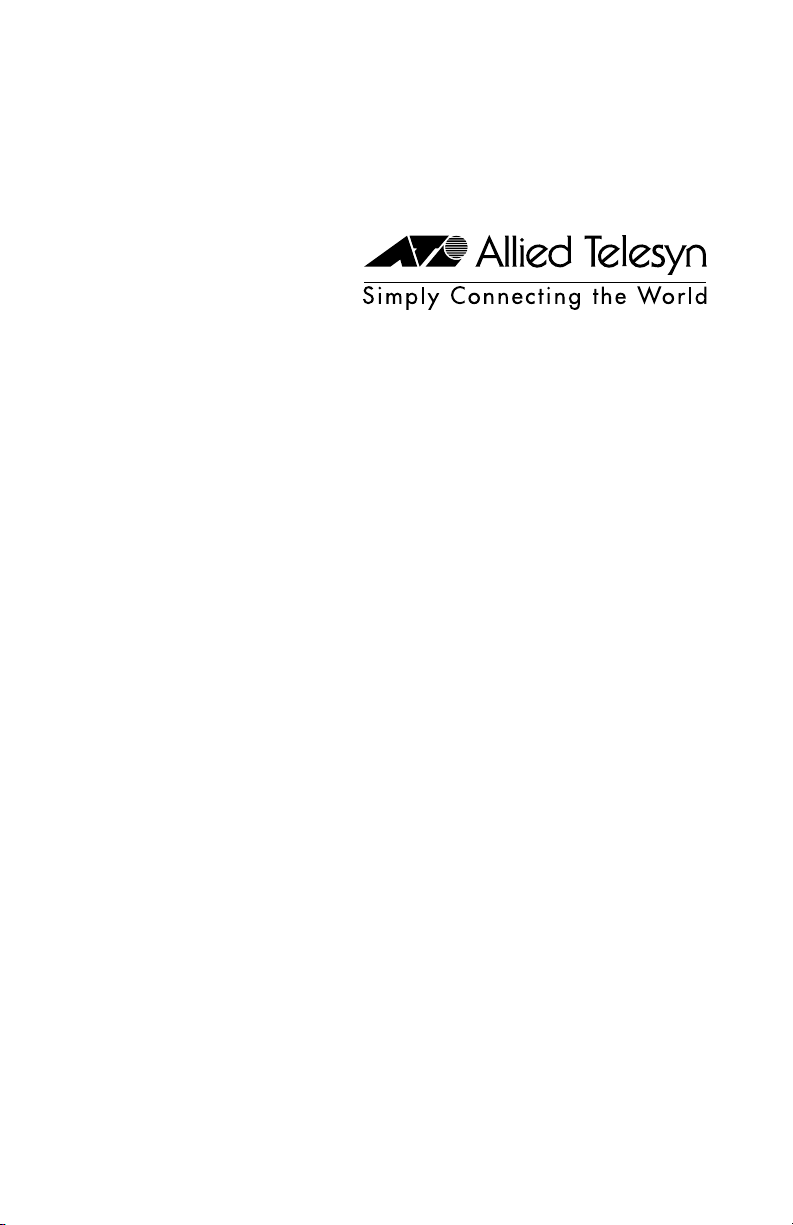
AT-BSTACK1
Stacking Module
For the AT-8324SX Fast Ethernet
Switch
Quick Install Guide
PN 613-50114-00 Rev A
Page 2

Copyright 2000 Allied Telesyn International, Corp.
960 Stewart Drive Suite B, Sunnyvale CA 94086 USA
All rights reserved. No part of this publication may be reproduced without prior
written permission from Allied Telesyn International, Corp.
Ethernet is a registered trademark of Xerox Corporation. All other product names,
company names, logos or other designations mentioned herein are trademarks or
registered trademarks of their respective owners.
Allied Telesyn International, Corp. reserves the right to make changes in specifications
and other information contained in this document without prior written notice. The
information provided herein is subject to change without notice. In no event shall
Allied Telesyn International, Corp. be liable for any incidental, special, indirect, or
consequential damages whatsoever, including but not limited to lost profits, arising out
of or related to this manual or the information contained herein, even if Allied Telesyn
International Corp. has been advised of, known, or should have known, the possibility of
such damages.
Page 3
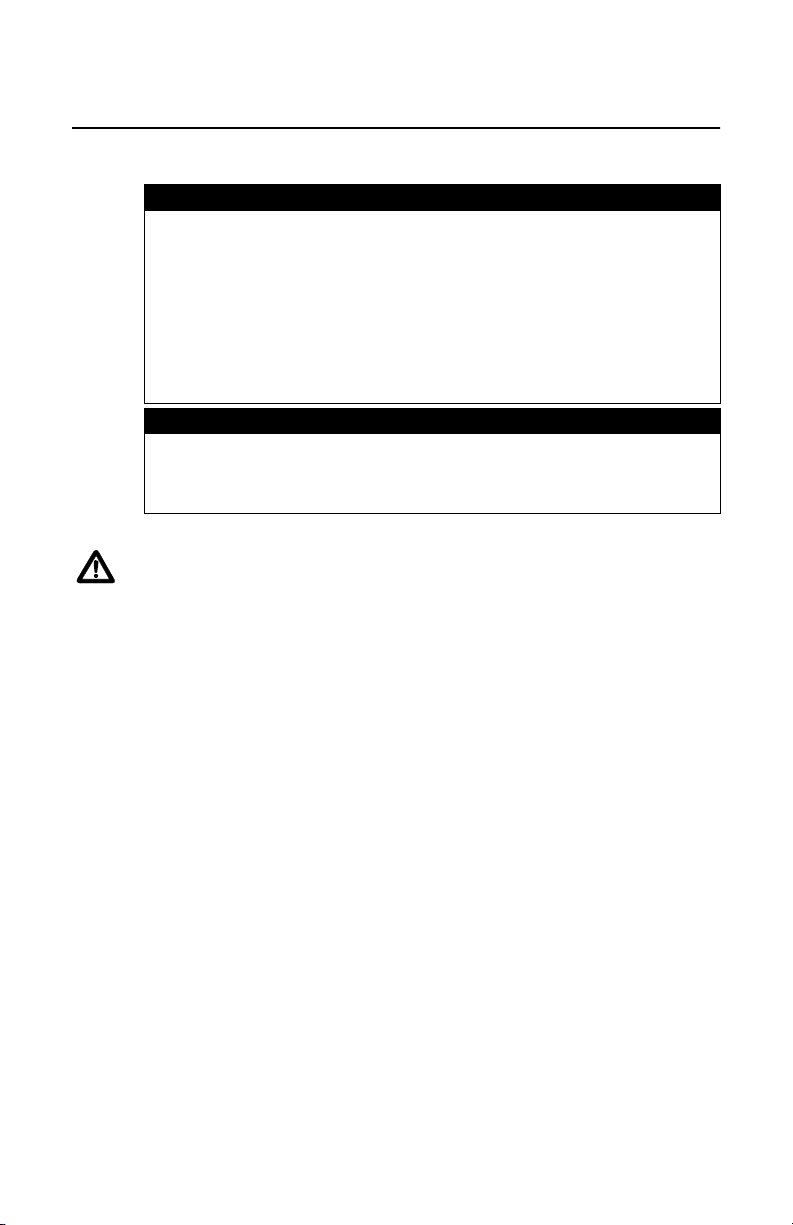
Electrical Safety and Emission Statement
Standards
RADIATED ENERGY
Note: This equipment has been tested and found to comply with the limits for a Class A
digital device pursuant to Part 15 of FCC Rules. These limits are designed to provide
reasonable protection against harmful interference when the equipment is operated in
a commercial environment. This equipment generates, uses, and can radiate radio
frequency energy and, if not installed and used in accordance with this instruction
manual, may cause harmful interference to radio communications. Operation of this
equipment in a residential area is likely to cause harmful interference in which case
the user will be required to correct the interference at his own expense.
Note: Modifications or changes not expressly approved of by the manufacturer or the
FCC, can void your right to operate this equipment.
This Class A digital apparatus meets all requirements of the Canadian InterferenceCausing Equipment Regulations
Cet appareil numérique de la classe A respecte toutes les exigences du Règlement sur
le matériel brouilleur du Canada.
RFI Emission EN55022 Class A (CISPR 22)
WARNING
which case the user may be required to take adequate measures.
Immunity IEC 1000-4-2 (4 kV CD, 8 kV AD)
Important
equipment. When you see the
your language.
Wichtig
Geräts. Wenn Sie
Sicherheitshinweis in Ihrer Sprache nach.
Vigtigt
dette udstyr. Når De ser symbolet
sikkerhedsadvarsler i Deres eget sprog.
Belangrijk
deze apparatuur. Wanneer u de
veiligheidsinstructies in uw taal.
Important
équipement. Lorsque vous voyez le symbole
la traduction de ces instructions dans votre langue.
Tärkeää
Kun näe
Importante
questa apparecchiatura. Il simbolo
sicurezza nella propria lingua.
: This product meets the following standards.
U.S. Federal Communications Commission
Industry Canada
1
: In a domestic environment this product may cause radio interference in
IEC 1000-4-3 (1995) (3 V/m)
IEC 1000-4-4 (1995) (1.0 kV - (power line);
0.5 kV - (signal line))
IEC 1000-4-6 (1995) (3 Vrms)
EN50082-1 (1992)
EN61000-4-2 (1995)
EN61000-4-4 (1995)
: Appendix A contains translated safety statements for installing this
: Anhang A enthält übersetzte Sicherheitshinweise für die Installation dieses
: Tillæg A indeholder oversatte sikkerhedsadvarsler, der vedrører installation af
: Appendix A bevat vertaalde veiligheidsopmerkingen voor het installeren van
: L'annexe A contient les instructions de sécurité relatives à l'installation de cet
: Liite A sisältää tämän laitteen asentamiseen liittyvät käännetyt turvaohjeet.
-symbolin, katso käännettyä turvaohjetta liitteestä A.
: l’Appendice A contiene avvisi di sicurezza tradotti per l’installazione di
, go to Appendix A for the translated safety statement in
sehen, schlagen Sie in Anhang A den übersetzten
, skal De slå op i tillæg A og finde de oversatte
ziet, raadpleeg Appendix A voor vertaalde
, reportez-vous à l'annexe A pour consulter
, indica di consultare l’Appendice A per l’avviso di
2
3
iii
Page 4

Viktig
: Tillegg A inneholder oversatt sikkerhetsinformasjon for installering av dette
utstyret. Når du ser
sikkerhetsinformasjonen på ønsket språk.
Importante
equipamento. Quando vir o símbolo
idioma no Anexo A.
Importante
instalación de este equipo. Cuando vea el símbolo
mensaje de seguridad traducido a su idioma.
Obs
! Bilaga A innehåller översatta säkerhetsmeddelanden avseende installationen av
denna utrustning. När du ser
säkerhetsmeddelandet på ditt språk.
, åpner du til Tillegg A for å finne den oversatte
: O Anexo A contém advertências de segurança traduzidas para instalar este
: El Apéndice A contiene mensajes de seguridad traducidos para la
, leia a advertência de segurança traduzida no seu
, vaya al Apéndice A para ver el
, skall du gå till Bilaga A för att läsa det översatta
iv
Page 5

Table of Contents
Electrical Safety and Emission Statement
Table of Contents
Welcome to Allied Telesyn
Where to Find Web-based Guides....................................................................vii
Document Conventions..................................................................................... vii
Contacting Allied Telesyn ...............................................................................viii
Online Support .........................................................................................viii
For Technical Support and Services........................................................viii
Technical Support E-mail Addresses ......................................................viii
Returning Products............................................................................................ ix
FTP Server ......................................................................................................... ix
For Sales or Corporate Information................................................................... x
Tell Us What You Think..................................................................................... x
Overview
Installing the AT-BSTACK1 Stacking Module ................................................. 2
Verifying the Package Contents .................................................................2
Reviewing Safety Guidelines ......................................................................2
Handling the Module................................................................................... 3
Installing the Module.................................................................................. 4
Troubleshooting .................................................................................................. 7
Warranty Registration ....................................................................................... 7
Technical Specifications ..................................................................................... 8
Appendix A
Translated Safety and Emission Information
.......................................................................................................... 1
........................................................................................... v
......................................................................... vii
..............................................iii
......................................... 9
Appendix B
Technical Support Fax Order
Incident Summary............................................................................................ 21
Appendix C
AT-BSTACK1 Quick Install Guide Feedback
................................................................... 21
......................................... 23
v
Page 6

Page 7
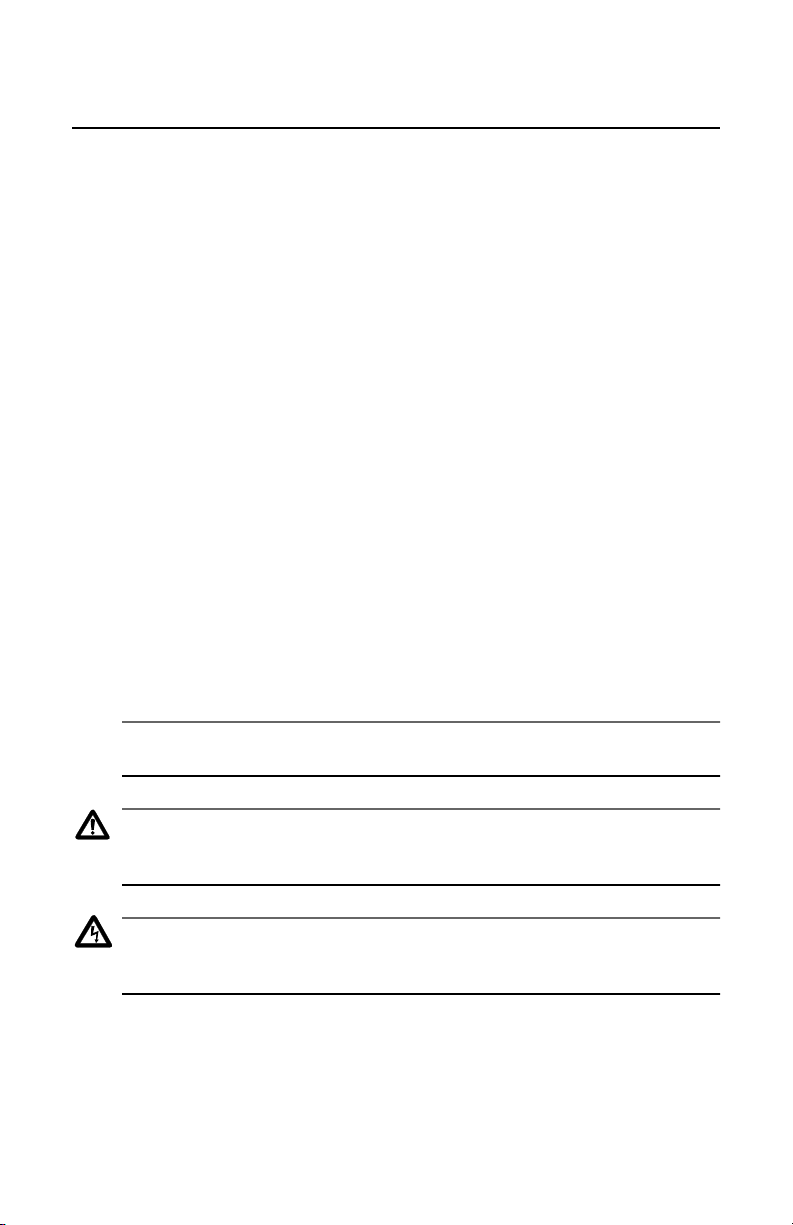
Welcome to Allied Telesyn
This guide contains instructions on how to install the AT-BSTACK1 Stacking
Module in an AT-8324SX Fast Ethernet Switch.
Where to Find Web-based Guides
The Allied Telesyn web site at
easy way to access the most recent documentation and technical information
for all of our products. All web-based documents relating to this product and
other Allied Telesyn products can be downloaded from the web site in pdf
format.
www.alliedtelesyn.com
provides you with an
Document Conventions
This guide uses several conventions that you should become familiar with first
before you begin to install the product.
Note
A note provides additional information.
Caution
A caution indicates that performing or omitting a specific action may
result in equipment damage or loss of data.
Warning
A warning indicates that performing or omitting a specific action
may result in bodily injury.
vii
Page 8

Contacting Allied Telesyn
There are several ways that you can contact Allied Telesyn technical support:
online, telephone, fax, and e-mail.
Online Support
You can request technical support online by filling out the Tech-Assistant
Form at
For Technical Support and Services
www.alliedtelesyn.com/forms/feedtech.htm
.
Americas
United States, Canada, Mexico,
Central America, South America
Tel: 1 (800) 428-4835, option 4
Fax: 1 (503) 639-3176
Asia
Singapore, Taiwan, Thailand, Malaysia,
Indonesia, Korea, Philippines, China,
India, Hong Kong
Tel: (+65) 381-5612
Fax: (+65) 383-3830
Australia
Tel: 1 (800) 000-880
Fax: (+61) 2-9438-4966
France
France, Belgium, Luxembourg,
The Netherlands, Middle East, Africa
Tel: (+33) 0-1-60-92-15-25
Fax: (+33) 0-1-69-28-37-49
Technical Support E-mail Addresses
United States and Canada
TS1@alliedtelesyn.com
Germany
Germany, Switzerland, Austria, Eastern
Europe
Tel: (+49) 0130/83-56-66
Fax: (+49) 30-435-900-115
Italy
Italy, Spain, Portugal, Greece, Turkey,
Israel
Tel: (+39) 02-416047
Fax: (+39) 02-419282
Japan
Tel: (+81) 3-3443-5640
Fax: (+81) 3-3443-2443
United Kingdom
United Kingdom, Denmark, Norway,
Sweden, Finland
Tel: (+0044) 1235-442500
Fax: (+44) 1-235-442680
Latin America, Mexico, Puerto Rico, Caribbean, and Virgin Islands
latin_america@alliedtelesyn.com
United Kingdom, Sweden, Norway, Denmark, and Finland
support_europe@alliedtelesyn.com
viii
Page 9
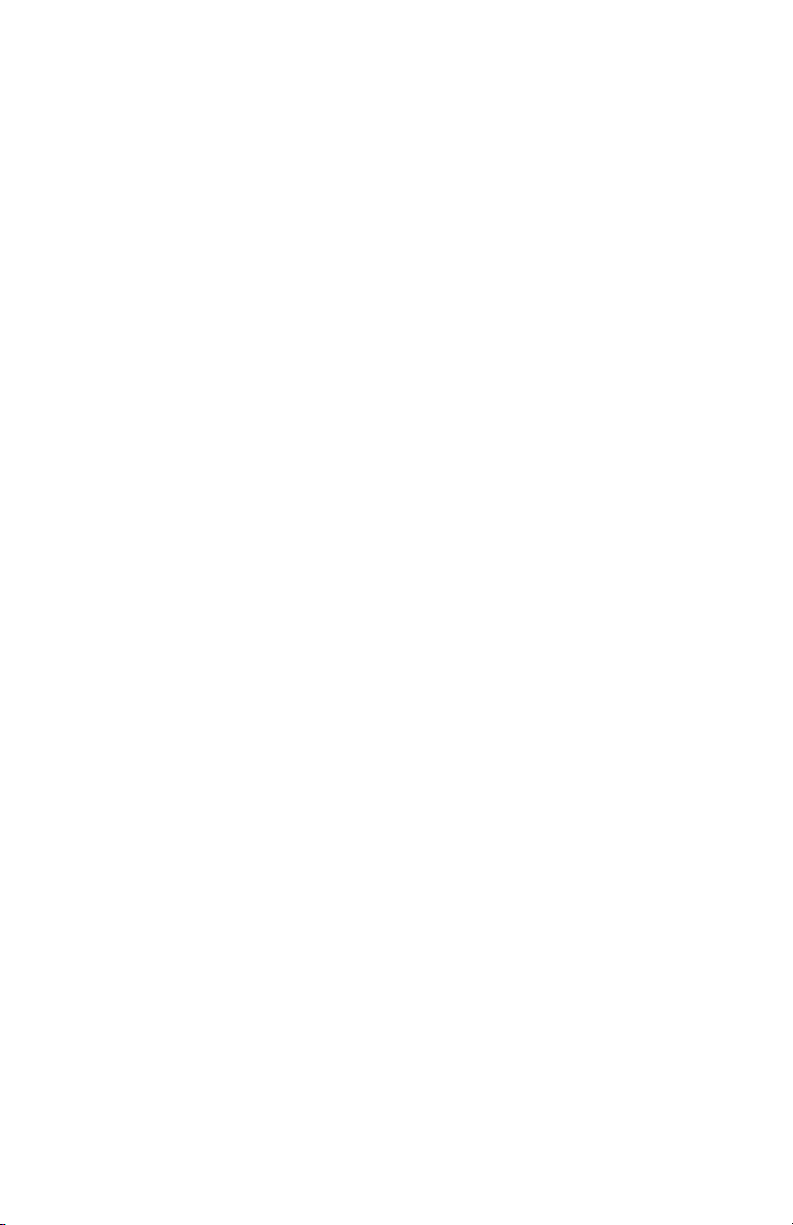
AT-BSTACK1 Quick Install Guide
Returning Products
Products for return or repair must first be assigned a Return Materials
Authorization (RMA) number. A product sent to Allied Telesyn without a
RMA number will be returned to the sender at the sender’s expense.
To obtain an RMA number, contact Allied Telesyn’s Technical Support at one
of the following locations:
North America
2205 Ringwood Ave
San Jose, CA 95131
Tel: 1-800-428-4835, option 4
Fax: 1-503-639-3716
Latin America, the Caribbean,
Virgin Islands
Tel: international code + 425-481-3852
Fax: international code + 425-483-9458
European Customer Support Centre
10/11 Bridgemead Close
Westmead Industrial Estate
Swindon, Wiltshire SN5 7YT
England
Tel: +44-1793-501401
Fax: +44-1793-431099
Mexico and Puerto Rico
Tel: 1-800-424-5012, ext 3852 or
1-800-424-4284, ext 3852
Mexico only: 95-800-424-5012, ext 3852
Fax: international code + 425-489-9191
FTP Server
If you know the name of a specific driver that you need for an Alied Telesyn
device, you can download the driver by connecting directly to our FTP server
ftp://gateway.centre.com
at
At login, enter ‘anonymous’. Enter your e-mail address for the password as
requested by the server at login.
.
ix
Page 10

For Sales or Corporate Information
Allied Telesyn International, Corp.
19800 North Creek Parkway, Suite 200
Bothell, WA 98011
Tel: 1 (425) 487-8880
Fax: 1 (425) 489-9191
Allied Telesyn International, Corp.
960 Stewart Drive, Suite B
Sunnyvale, CA 94086
Tel: 1 (800) 424-4284 (USA and Canada)
Fax: 1 (408) 736-0100
Tell Us What You Think
If you have any comments or suggestions on how we might improve this or
other Allied Telesyn documents, please fill out the “AT-BSTACK1 Quick
Install Guide Feedback” on page 23 and return the form to us at the address
or fax number provided. You can also provide feedback online by filling out the
Feedback on Documentation form at
feedmanu.htm
.
www.alliedtelesyn.com/forms/
x
Page 11
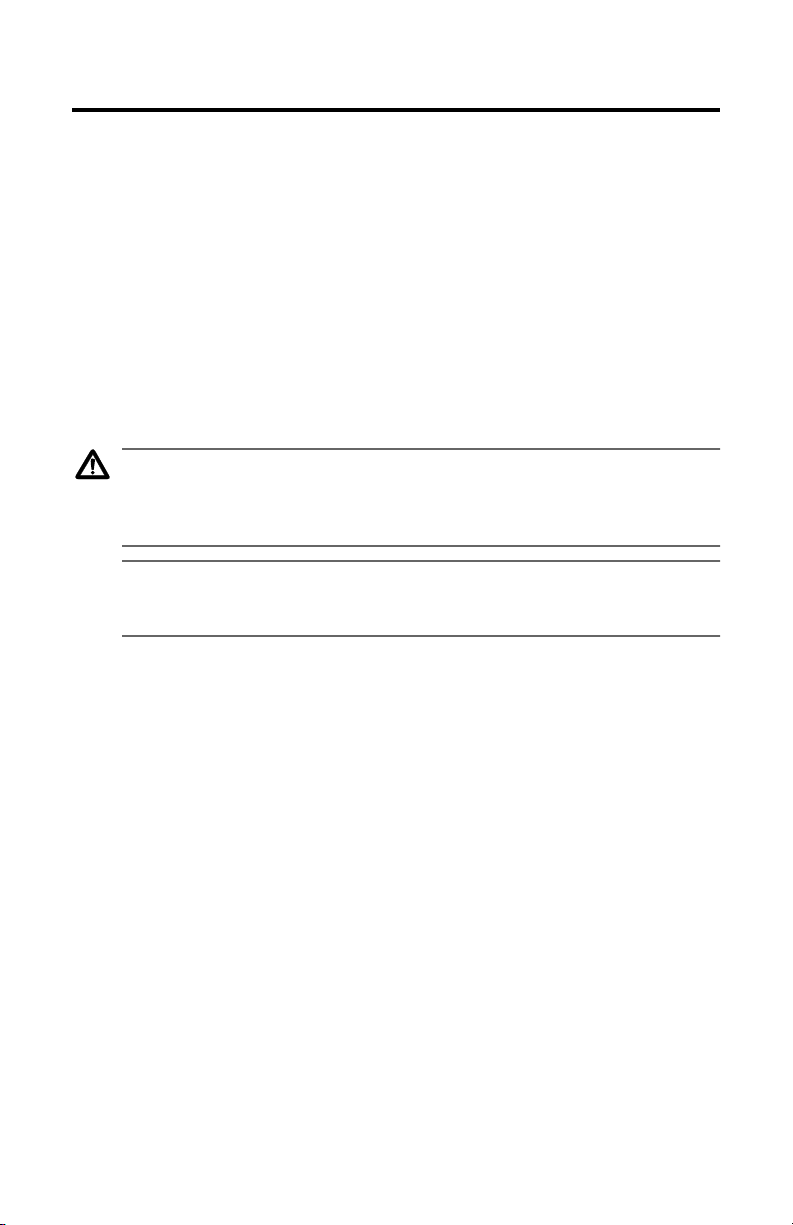
Overview
The AT-BSTACK1 Stacking Module is designed for the AT-8324SX Fast
Ethernet Switch. You use the module to create stacks of up to four switches.
Running at a bandwidth of over 4 Gbps, this module provides a common
interface to the attached switches, allowing the stack to function and be
managed as a single device.
Caution
The stacking module is designed for the AT-8324SX Fast Ethernet
Switch only. Do not install this module in any other Allied Telesyn
device.
Note
One AT-BSTACK1 module must be installed in each AT-8324SX switch
that will be a part of the stack.
For installation instructions for the AT-8324SX switch, refer to the
8324SX Fast Ethernet Switch Installation Guide
manage a stack, refer to the
of these guides are available from the Allied Telesyn web site.
AT-S29 Management Software User’s Guide
. For instructions on how to
AT-
. Both
1
Page 12

Installing the AT-BSTACK1 Stacking Module
The following sections contain instructions on how to install the module.
Verifying the Package Contents
Check to be sure that your package contains the following items. If any of the
items are missing or damaged, contact your Allied Telesyn representative.
One AT-BSTACK1 Stacking Module
One Stacking Cable
Warranty Card
This Quick Install Guide
Reviewing Safety Guidelines
Please review the following safety guidelines before you begin to install the
stacking module in the switch.
Warning
Electric Shock Hazard
cover. There are no user-serviceable parts inside. The unit contains
hazardous voltages and should only be opened by a trained and
qualified technician. 4
: To prevent electric shock, do not remove the
Warning
Lightning Danger
periods of lightning activity. 5
Warning
Power cord is used as a disconnection device:
equipment, disconnect the power cord. 6
Warning
Electrical-Type Class 1 Equipment
earthed. The power plug must be connected to a properly wired earth
ground socket outlet. An improperly wired socket outlet could place
hazardous voltages on accessible metal parts. 7
Caution
Pluggable Equipment
equipment and should be easily accessible. 8
2
: Do not work on this equipment or cables during
To de-energize
: This equipment must be
: The socket outlet should be installed near the
Page 13

AT-BSTACK1 Quick Install Guide
Caution
Air vents
: The air vents must not be blocked on the unit and must have
free access to the room ambient air for cooling. 9
Caution
Operating Temperature
: This product is designed for a maximum
ambient temperature of 50°C. 10
Caution
All Countries
: Install this product in accordance with local and
National Electric Codes. 11
Handling the Module
Caution
The AT-8324SX Stacking Module can be easily damaged by electrostatic
discharge.
To prevent electrostatic damage, observe the following guidelines:
Wear an anti-static wristband connected to a suitable earth ground
whenever handling the module.
Do not remove the module from its packaging until you are ready to
install it.
Do not touch any of the module’s pins, connectors or components.
Hold the module only by its edges or front panel.
Store or transport this module only in appropriate anti-static
packaging.
3
Page 14

Installing the Module
To install the module, perform the following procedure:
1. Power off the switch by disconnecting the AC power cord from the switch.
If the switch is connected to a redundant power unit (RPU), disconnect the
DC cable connection to the switch.
Caution
The switch must be powered off before installing or replacing the
module. Installing the module with the switch powered on can damage
the module.
2. Using a flathead screwdriver, remove the faceplate from the lower left
expansion slot (slot B) on the rear panel of the switch, as shown in Figure 1.
Caution
The AT-BSTACK1 Stacking Module must be installed in the lower left
expansion slot (slot B). Installing the module in any other expansion slot
can damage the module.
Figure 1 Removing the Faceplate
Note
Keep the original faceplate for future use. If you should remove the
module, replace the faceplate to prevent dust and debris from entering
the unit and to maintain proper air flow.
Caution
Be sure to wear an anti-static wristband before performing the next
step. This is to prevent damaging the AT-BSTACK1 module.
4
Page 15

AT-BSTACK1 Quick Install Guide
3. Insert the AT-BSTACK1 module into the expansion slot, as shown in
Figure 2. Holding the new module with the text on the front panel upright,
carefully slide the module into the switch slot, ensuring that the edge
connector is fully engaged. Once the module is installed, check to be sure
that the front panel of the module is flush against the switch.
Figure 2 Installing the Module
4. Secure the new module in place with the attached screws.
5. Connect the stack cables to the AT-BSTACK1 Stacking Modules, as shown
in Figure 3. Attach one end of the stacking cable to the stack connector
labeled "DOWN" on the top device, and the other end to the connector
labeled "UP" on the next lower device. Repeat this step until all the
switches have been connected.
Note
The switch with the AT-BMGMT Management Module must be either
the top or the bottom unit of the stack.
5
Page 16

Figure 3 Cabling the Switches
6. Power on the switch by reconnecting the previously removed power sources
to the switch. The module port LEDs on the front-panel of the switches
should indicate their status. The Status LED should be On, indicating the
presence of the AT-BSTACK1 module. Refer to the
Ethernet Switch Installation Guide
for a description of all the system
AT-8324SX Fast
LEDs. If the stack is not functioning properly, see "Troubleshooting"
below.
More details concerning connection options and network applications can be
found in the
on managing the stack can be found in the
User’s Guide
AT-8324SX Fast Ethernet Switch Installation Guide
AT-S29 Management Software
.
. Information
6
Page 17

AT-BSTACK1 Quick Install Guide
Troubleshooting
If you experience any problems with the module, check the following items
before contacting Allied Telesyn Technical Support:
Ensure that all the switches in the stack are powered up.
Ensure that the devices attached to the stack are powered up and
operating correctly.
Ensure that the stack modules are properly seated in their slots.
Check the connectors on both ends of the stack cable to be sure they
are properly engaged. Tighten the thumb screws on the cable
connectors to ensure a good connection.
Warranty Registration
When you have finished installing the module, register your product by
completing the enclosed warranty card and sending it in, or by visiting our
web site at
the on-line registration form.
www.alliedtelesyn.com/forms/warranty.htm
and completing
7
Page 18

Technical Specifications
Lists the technical specifications of the module.
Table 1 Technical Specifications
Physical Specifications
Ports Two 68-pin SCSI connectors
Cable Type SCSI Type 4
Size 12.25 x 90.70 x 2.74 cm (4.82 x 3.57 x 1.08 in.)
Environmental Specifications
Operating Temperature 0° C to 50° C (32° to 122° F)
Storage Temperature -20° C to 70° C (-4° to 158° F)
Operating Humidity 5% to 95% non-condensing
Power Specifications
Maximum Power Consumption 2 watts
Standards IEEE 802.3u Fast Ethernet
ISO/IEC 8802-3
Agency Compliance
EMI/EMC FCC Class A, EN55022 (CISPR22) Class A, VCCI
Class A, C-Tick
Immunity IEC 1000-4-2/3/4/6
CE Mark
8
Page 19

Appendix A
Translated Safety and Emission Information
Important
safety statements in this guide.
Wichtig
enthaltenen Sicherheitshinweise in mehreren Sprachen.
Vigtigt
sikkerhedsadvarslerne i denne håndbog.
Belangrijk
veiligheidsopmerkingen in deze gids.
Important
instructions de sécurité figurant dans ce guide.
Tärkeää
kielellä.
Importante
sicurezza di questa guida.
Viktig
sikkerhetsinformasjonen i denne veiledningen.
Importante
de segurança neste guia.
Importante
mensajes de seguridad incluidos en esta guía.
: This appendix contains multiple-language translations for the
: Dieser Anhang enthält Übersetzungen der in diesem Handbuch
: Dette tillæg indeholder oversættelser i flere sprog af
: Deze appendix bevat vertalingen in meerdere talen van de
: Cette annexe contient la traduction en plusieurs langues des
: Tämä liite sisältää tässä oppaassa esiintyvät turvaohjeet usealla
: questa appendice contiene traduzioni in più lingue degli avvisi di
: Dette tillegget inneholder oversettelser til flere språk av
: Este anexo contém traduções em vários idiomas das advertências
: Este apéndice contiene traducciones en múltiples idiomas de los
Obs
! Denna bilaga innehåller flerspråkiga översättningar av
säkerhetsmeddelandena i denna handledning.
9
Page 20

Standards
RADIATED ENERGY
Note: This equipment has been tested and found to comply with the limits for a
Class A digital device pursuant to Part 15 of FCC Rules. These limits are designed
to provide reasonable protection against harmful interference when the equipment
is operated in a commercial environment. This equipment generates, uses, and can
radiate radio frequency energy and, if not installed and used in accordance with
this instruction manual, may cause harmful interference to radio communications.
Operation of this equipment in a residential area is likely to cause harmful
interference in which case the user will be required to correct the interference at
his own expense.
Note: Modifications or changes not expressly approved of by the manufacturer or
the FCC, can void your right to operate this equipment.
This Class A digital apparatus meets all requirements of the Canadian
Interference-Causing Equipment Regulations.
Cet appareil numérique de la classe A respecte toutes les exigences du Règlement
sur le matériel brouilleur du Canada.
1
2 WARNING
3
4 ELECTRICAL NOTICES
5 LIGHTNING DANGER
6CAUTION:
7
8
RFI Emission EN55022 Class A
which case the user may be required to take adequate measures.
Immunity IEC 1000-4-2 (4 kV CD, 8 kV AD)
SAFETY
WARNING:
To prevent ELECTRIC shock, do not remove the cover. No user-serviceable parts
inside. This unit contains HAZARDOUS VOLTAGES and should only be opened by a
trained and qualified technician. To avoid the possibility of ELECTRIC SHOCK,
disconnect electric power to the product before connecting or disconnecting the LAN
cables.
DANGER:
LIGHTNING ACTIVITY.
ENERGIZE EQUIPMENT, disconnect the power cord.
ELECTRICAL - TYPE CLASS 1 EQUIPMENT
THIS EQUIPMENT MUST BE EARTHED. Power plug must be connected to a
properly wired earth ground socket outlet. An improperly wired socket outlet could
place hazardous voltages on accessible metal parts.
PLUGGABLE EQUIPMENT, the socket outlet shall be installed near the equipment
and shall be easily accessible.
: This product meets the following standards.
: In a domestic environment this product may cause radio interference in
ELECTRIC SHOCK HAZAR
DO NOT WORK on equipment or CABLES during periods of
POWER CORD IS USED AS A DISCONNECTION DEVICE. TO DE-
U.S. Federal Communications Commission
Industry Canada
IEC 1000-4-3 (1995) (3 V/m)
IEC 1000-4-4 (1995) (1.0 kV - (power line);
0.5 kV - (signal line))
IEC 1000-4-6 (1995) (3 Vrms)
EN50082-1 (1992)
EN61000-4-2 (1995)
EN61000-4-4 (1995)
D
10
Page 21

9CAUTION:
10 OPERATING TEMPERATURE:
11 ALL COUNTRIES:
1
2 WARNUNG
3
4ACHTUNG:
5 GEFAHR DURCH BLITZSCHLAG
6VORSICHT:
7
8
9VORSICHT
10 BETRIEBSTEMPERATUR:
11 ALLE LÄNDER:
ambient air for cooling.
temperature of 50° degrees C.
Codes.
Normen
Hochfrequenzstörung EN55022 Klasse A
hervorrufen. In diesem Fall müßte der Anwender angemessene Gegenmaßnahmen
ergreifen.
Störsicherheit IEC 1000-4-2 (4 kV CD, 8 kV AD)
SICHERHEIT
Das Gehäuse nicht öffnen. Das Gerät enthält keine vom Benutzer wartbaren Teile.
Das Gerät steht unter Hochspannung und darf nur von qualifiziertem technischem
Personal geöffnet werden. Vor Anschluß der LAN-Kabel, Gerät vom Netz trennen.
GEFAHR:
ausführen.
STROMVERSORGUNG. ZUR TRENNUNG VOM NETZ, KABEL AUS DE
STECKDOSE ZIEHEN.
GERÄTE DER KLASSE 1
DIESE GERÄTE MÜSSEN GEERDET SEIN. Der Netzstecker darf nur mit einer
vorschriftsmäßig geerdeten Steckdose verbunden werden. Ein unvorschriftsmäßiger
Anschluß kann die Metallteile des Gehauses unter gefährliche elektrische
Spannungen setzen.
STECKBARES GERÄT: Die Anschlußbuchse sollte in der Nähe der Einrichtung
angebracht werden und leicht zugänglich sein."
Die Entlüftungsöffnungen dürfen nicht versperrt sein und müssen zum Kühlen
freien Zugang zur Raumluft haben.
Umgebungstemperatur von nicht mehr als 50° C entworfen.
Vorschriften entsprechen.
Air vents must not be blocked and must have free access to the room
Install product in accordance with local and National Electrical
: Dieses Produkt erfüllt die Anforderungen der nachfolgenden Normen.
: Bei Verwendung zu Hause kann dieses Produkt Funkstörungen
GEFÄHRLICHE SPANNUNG
Keine Arbeiten am Gerät oder an den Kabeln während eines Gewitters
DAS NETZKABEL DIENT ZUM TRENNEN DE
Installation muß örtlichen und nationalen elektrischen
AT-BSTACK1 Quick Install Guide
This product is designed for a maximum ambient
IEC 1000-4-3 (1995) (3 V/m)
IEC 1000-4-4 (1995) (1.0 kV - (power line);
0.5 kV - (signal line))
IEC 1000-4-6 (1995) (3 Vrms)
EN50082-1 (1992)
EN61000-4-2 (1995)
EN61000-4-4 (1995)
Dieses Produkt wurde für den Betrieb in einer
11
Page 22

Standarder
1
2ADVARSEL
3
4 ELEKTRISKE FORHOLDSREGLER
5 FARE UNDER UVEJR
6ADVARSEL:
7
8
9ADVARSEL:
10 BETJENINGSTEMPERATUR:
11 ALLE LANDE:
Radiofrekvens forstyrrelsesemission EN55022 Klasse A
Bliver det tilfældet, påkræves brugeren muligvis at tage tilstrækkelige
foranstaltninger.
Immunitet IEC 1000-4-2 (4 kV CD, 8 kV AD)
SIKKERHED
ADVARSEL:
For at forebygge ELEKTRISK stød, undlad at åbne apparatet. Der er ingen indre
dele, der kan repareres af brugeren. Denne enhed indeholder LIVSFARLIGE
STRØMSPÆNDINGER og bør kun åbnes af en uddannet og kvalificeret tekniker.
For at undgå risiko for ELEKTRISK STØD, afbrydes den elektriske strøm til
produktet, før LAN-kablerne monteres eller afmonteres.
FARE:
LYNAKTIVITET.
STRØMMEN. SKAL STRØMMEN TIL APPARATET AFBRYDES, tages ledningen
ud af stikket.
ELEKTRISK - KLASSE 1-UDSTYR
DETTE UDSTYR KRÆVER JORDFORBINDELSE. Stikket skal være forbundet
med en korrekt installeret jordforbunden stikkontakt. En ukorrekt installeret
stikkontakt kan sætte livsfarlig spænding til tilgængelige metaldele.
UDSTYR TIL STIKKONTAKT, stikkontakten bør installeres nær ved udstyret og
skal være lettilgængelig.
omgivende luft i rummet for afkøling.
temperatur på maksimum 50 grader C.
national lovgivning for elektriske installationer.
: Dette produkt tilfredsstiller de følgende standarder.
: I et hjemligt miljø kunne dette produkt forårsage radio forstyrrelse.
RISIKO FOR ELEKTRISK STØD
UNDLAD at arbejde på udstyr eller KABLER i perioder med
DEN STRØMFØRENDE LEDNING BRUGES TIL AT AFBRYDE
Ventilationsåbninger må ikke blokeres og skal have fri adgang til den
Installation af produktet skal ske i overensstemmelse med lokal og
IEC 1000-4-3 (1995) (3 V/m)
IEC 1000-4-4 (1995) (1.0 kV - (power line);
0.5 kV - (signal line))
IEC 1000-4-6 (1995) (3 Vrms)
EN50082-1 (1992)
EN61000-4-2 (1995)
EN61000-4-4 (1995)
Dette apparat er konstrueret til en omgivende
12
Page 23

AT-BSTACK1 Quick Install Guide
Eisen
: Dit product voldoet aan de volgende eisen.
1
2WAARSCHUWING
3
4 WAARSCHUWINGEN MET BETREKKING TOT ELEKTRICITEIT
5 GEVAAR VOOR BLIKSEMINSLAG
6WAARSCHUWING:
7
8
9 OPGELET:
10 BEDRIJFSTEMPERATUUR:
11 ALLE LANDEN:
RFI Emissie EN55022 Klasse A
geval de gebruiker verplicht kan worden om gepaste maatregelen te nemen.
Immuniteit IEC 1000-4-2 (4 kV CD, 8 kV AD)
VEILIGHEID
WAARSCHUWING:
Verwijder het deksel niet, teneinde ELEKTRISCHE schokken te voorkomen.
Binnenin bevinden zich geen onderdelen die door de gebruiker onderhouden kunnen
worden. Dit toestel staat onder GEVAARLIJKE SPANNING en mag alleen worden
geopend door een daartoe opgeleide en bevoegde technicus. Om het gevaar op
ELEKTRISCHE SCHOKKEN te vermijden, moet u het toestel van de stroombron
ontkoppelen alvorens de LAN-kabels te koppelen of ontkoppelen.
GEVAAR:
STROOMKABEL TE ONTKOPPELEN.OM HET TOESTEL STROOMLOOS TE
MAKEN: de stroomkabel ontkoppelen.
ELEKTRISCHE TOESTELLEN VAN KLASSE 1
DIT TOESTEL MOET GEAARD WORDEN. De stekker moet aangesloten zijn op een
juist geaarde contactdoos. Een onjuist geaarde contactdoos kan de metalen
onderdelen waarmee de gebruiker eventueel in aanraking komt onder gevaarlijke
spanning stellen.
AAN TE SLUITEN APPARATUUR, de contactdoos wordt in de nabijheid van de
apparatuur geïnstalleerd en is gemakkelijk te bereiken."
omgevingslucht ongehinderd toelaten voor afkoeling.
niet meer bedragen dan 50 graden Celsius.
elektrische voorschriften.
NIET aan toestellen of KABELS WERKEN bij BLIKSEM.
: Binnenshuis kan dit product radiostoring veroorzaken, in welk
IEC 1000-4-3 (1995) (3 V/m)
IEC 1000-4-4 (1995) (1.0 kV - (power line);
0.5 kV - (signal line))
IEC 1000-4-6 (1995) (3 Vrms)
EN50082-1 (1992)
EN61000-4-2 (1995)
EN61000-4-4 (1995)
GEVAAR VOOR ELEKTRISCHE SCHOKKEN
HET TOESTEL WORDT UITGESCHAKELD DOOR DE
De ventilatiegaten mogen niet worden gesperd en moeten de
De omgevingstemperatuur voor dit produkt mag
het toestel installeren overeenkomstig de lokale en nationale
13
Page 24

Normes:
ce produit est conforme aux normes de suivantes:
1
2 MISE EN GARDE
3
4 INFORMATION SUR LES RISQUES ÉLECTRIQUES
5 DANGER DE FOUDRE
6 ATTENTION:
7
8
9 ATTENTION:
10 TEMPÉRATURE DE FONCTIONNEMENT:
11 POUR TOUS PAYS:
Emission d’interférences radioélectriquesEN55022 Classe A
des interférences radioélectriques. Auquel cas, l’utilisateur devra prendre les
mesures adéquates.
Immunité IEC 1000-4-2 (4 kV CD, 8 kV AD)
SÉCURITÉ
AVERTISSEMENT
Pour éviter toute ÉLECTROCUTION, ne pas ôter le revêtement protecteur du
matériel. Ce matériel ne contient aucun élément réparable par l’utilisateur. Il
comprend des TENSIONS DANGEREUSES et ne doit être ouvert que par un
technicien dûment qualifié. Pour éviter tout risque d’ÉLECTROCUTION,
débrancher le matériel avant de connecter ou de déconnecter les câbles LAN.
DANGER:
POUR COUPER L’ALIMENTATION DU MATÉRIEL, débrancher le cordon.
ÉQUIPEMENT DE CLASSE 1 ÉLECTRIQUE
CE MATÉRIEL DOIT ÊTRE MIS A LA TERRE. La prise de courant doit être
branchée dans une prise femelle correctement mise à la terre car des tensions
dangereuses risqueraient d’atteindre les pièces métalliques accessibles à
l’utilisateur.
EQUIPEMENT POUR BRANCHEMENT ELECTRIQUE, la prise de sortie doit être
placée près de l’équipement et facilement accessible".
de circuler librement pour le refroidissement.
une température ambiante maximum de ou 50 degrés Celsius.
nationales et locales.
: dans un environnement domestique, ce produit peut provoquer
IEC 1000-4-3 (1995) (3 V/m)
IEC 1000-4-4 (1995) (1.0 kV - (power line);
0.5 kV - (signal line))
IEC 1000-4-6 (1995) (3 Vrms)
EN50082-1 (1992)
EN61000-4-2 (1995)
EN61000-4-4 (1995)
: DANGER D’ÉLECTROCUTION
NE PAS MANIER le matériel ou les CÂBLES lors d’activité orageuse.
LE CORDON D’ALIMENTATION SERT DE MISE HORS CIRCUIT.
Ne pas bloquer les fentes d’aération, ceci empêcherait l’air ambiant
Installer le matériel conformément aux normes électriques
Ce matériel est capable de tolérer
14
Page 25

AT-BSTACK1 Quick Install Guide
Standardit
1
2
3
4 SÄHKÖÖN LIITTYVIÄ HUOMAUTUKSIA
5 SALAMANISKUVAARA
6 HUOMAUTUS:
7
8
9 HUOMAUTUS:
10 KÄYTTÖLÄMPÖTILA:
11 KAIKKI MAAT:
Radioaaltojen häirintä EN55022 Luokka A
VAROITUS: Kotiolosuhteissa tämä laite voi aiheuttaa radioaaltojen häiröitä, missä
tapauksessa laitteen käyttäjän on mahdollisesti ryhdyttävä tarpeellisiin
toimenpiteisiin.
Kestävyys IEC 1000-4-2 (4 kV CD, 8 kV AD)
TURVALLISUUS
VAROITUS:
Estääksesi SÄHKÖISKUN älä poista kantta. Sisällä ei ole käyttäjän huollettavissa
olevia osia. Tämä laite sisältää VAARALLISIA JÄNNITTEITÄ ja sen voi avata vain
koulutettu ja pätevä teknikko. Välttääksesi SÄHKÖISKUN mahdollisuuden
katkaise sähkövirta tuotteeseen ennen kuin liität tai irrotat paikallisverkon (LAN)
kaapelit.
HENGENVAARA:
SALAMOINNIN AIKANA.
VIRTA KATKAISTAAN irrottamalla virtajohto.
SÄHKÖ - TYYPPILUOKAN 1 LAITTEET
TÄMÄ LAITE TÄYTYY MAADOITTAA. Pistoke täytyy liittää kunnollisesti
maadoitettuun pistorasiaan. Virheellisesti johdotettu pistorasia voi altistaa
metalliosat vaarallisille jännitteille.
PISTORASIAAN KYTKETTÄVÄ LAITE; pistorasia on asennettava laitteen lähelle
ja siihen on oltava esteetön pääsy."
ympäröivään huoneilmaan, jotta ilmanvaihto tapahtuisi.
maksimilämpötilalle 50°C.
sähköturvallisuusmääräysten mukaisesti.
: Tämä tuote on seuraavien standardien mukainen.
SÄHKÖISKUVAARA
ÄLÄ TYÖSKENTELE laitteiden tai KAAPELEIDEN KANSSA
VIRTAJOHTOA KÄYTETÄÄN VIRRANKATKAISULAITTEENA.
Ilmavaihtoreikiä ei pidä tukkia ja niillä täytyy olla vapaa yhteys
Tämä tuote on suunniteltu ympäröivän ilman
Asenna tuote paikallisten ja kansallisten
IEC 1000-4-3 (1995) (3 V/m)
IEC 1000-4-4 (1995) (1.0 kV - (power line);
0.5 kV - (signal line))
IEC 1000-4-6 (1995) (3 Vrms)
EN50082-1 (1992)
EN61000-4-2 (1995)
EN61000-4-4 (1995)
15
Page 26

Standard
1
2 AVVERTENZA:
3
4 AVVERTENZE ELETTRICHE
5 PERICOLO DI FULMINI
6 ATTENZIONE:
7
8
9 ATTENZIONE:
10 TEMPERATURA DI FUNZIONAMENTO:
11 TUTTI I PAESI:
Emissione RFI (interferenza di radiofrequenza) EN55022 Classe A
interferenza. In questo caso potrebbe richiedersi all’utente di prendere gli adeguati
provvedimenti.
Immunità IEC 1000-4-2 (4 kV CD, 8 kV AD)
NORME DI SICUREZZA
ATTENZIONE:
Per evitare SCOSSE ELETTRICHE non asportare il coperchio. Le componenti
interne non sono riparabili dall’utente. Questa unità ha TENSIONI PERICOLOSE e
va aperta solamente da un tecnico specializzato e qualificato. Per evitare ogni
possibilità di SCOSSE ELETTRICHE, interrompere l’alimentazione del dispositivo
prima di collegare o staccare i cavi LAN.
PERICOLO:
PRECIPITAZIONI TEMPORALESCHE.
DI DISATTIVAZIONE. PER TOGLIERE LA CORRENTE AL DISPOSITIVO
staccare il cavo di alimentazione.
ELETTRICITÀ - DISPOSITIVI DI CLASSE 1
QUESTO DISPOSITIVO DEVE AVERE LA MESSA A TERRA. La spina deve essere
inserita in una presa di corrente specificamente dotata di messa a terra. Una presa
non cablata in maniera corretta rischia di scaricare una tensione pericolosa su parti
metalliche accessibili.
APPARECCHIATURA COLLEGABILE, la presa va installata vicino all’apparecchio
per risultare facilmente accessibile".
ricircolo dell’aria ambiente per il raffreddamento.
temperatura ambientale massima di 50 gradi centigradi.
elettriche nazionali.
: Questo prodotto è conforme ai seguenti standard.
in ambiente domestico questo prodotto potrebbe causare radio
PERICOLO DI SCOSSE ELETTRICHE
NON LAVORARE sul dispositivo o sui CAVI durante
IL CAVO DI ALIMENTAZIONE È USATO COME DISPOSITIVO
le prese d’aria non vanno ostruite e devono consentire il libero
installare il prodotto in conformità delle vigenti normative
IEC 1000-4-3 (1995) (3 V/m)
IEC 1000-4-4 (1995) (1.0 kV - (power line);
0.5 kV - (signal line))
IEC 1000-4-6 (1995) (3 Vrms)
EN50082-1 (1992)
EN61000-4-2 (1995)
EN61000-4-4 (1995)
Questo prodotto è concepito per una
16
Page 27

AT-BSTACK1 Quick Install Guide
Sikkerhetsnormer
1
2ADVARSEL
3
4 ELEKTRISITET
5 FARE FOR LYNNEDSLAG
6FORSIKTIG:
7
8
9FORSIKTIG:
10 DRIFTSTEMPERATUR:
11 ALLE LAND:
RFI stråling EN55022 Klasse A
radioforstyrrelse. Hvis dette skjer, må brukeren ta de nødvendige forholdsregler.
Immunitet IEC 1000-4-2 (4 kV CD, 8 kV AD)
SIKKERHET
ADVARSEL:
For å unngå ELEKTRISK sjokk, må dekslet ikke tas av. Det finnes ingen deler som
brukeren kan reparere på innsiden. Denne enheten inneholder FARLIGE
SPENNINGER, og må kun åpnes av en faglig kvalifisert tekniker. For å unngå
ELEKTRISK SJOKK må den elektriske strømmen til produktet være avslått før
LAN-kablene til- eller frakobles.
FARE:
FOR Å DEAKTIVISERE UTSTYRET, må strømforsyningen kobles fra.
ELEKTRISK - TYPE 1- KLASSE UTSTYR
DETTE UTSTYRET MÅ JORDES. Strømkontakten må være tilkoplet en korrekt
jordet kontakt. En kontakt som ikke er korrekt jordet kan føre til farlig spenninger i
lett t ilgjengelige metalldeler.
UTSTYR FOR STIKKONTAKT. Stikkontakten skal monteres i nærheten av utstyret
og skal være lett tilgjengelig."
romtemperatur for avkjøling.
romtemperatur på 50 grader celsius.
elektriske koder.
: Hvis dette produktet benyttes til privat bruk, kan produktet forårsake
FARE FOR ELEKTRISK SJOKK
ARBEID IKKE på utstyr eller KABLER i TORDENVÆR.
STRØMLEDNINGEN BRUKES TIL Å FRAKOBLE UTSTYRET.
Lufteventilene må ikke blokkeres, og må ha fri tilgang til luft med
Produktet må installeres i samsvar med de lokale og nasjonale
: Dette produktet tilfredsstiller følgende sikkerhetsnormer.
IEC 1000-4-3 (1995) (3 V/m)
IEC 1000-4-4 (1995) (1.0 kV - (power line);
0.5 kV - (signal line))
IEC 1000-4-6 (1995) (3 Vrms)
EN50082-1 (1992)
EN61000-4-2 (1995)
EN61000-4-4 (1995)
Dette produktet er konstruert for bruk i maksimum
17
Page 28

Padrões
: Este produto atende aos seguintes padrões.
1
2AVISO
3
4 AVISOS SOBRE CARACTERÍSTICAS ELÉTRICAS
5 PERIGO DE CHOQUE CAUSADO POR RAIO
6 CUIDADO:
7
8
9 CUIDADO:
10 TEMPERATURA DE FUNCIONAMENTO:
11 TODOS OS PAÍSES:
Emissão de interferência de radiofrequênciaEN55022 Classe A
: Num ambiente doméstico este produto pode causar interferência na
radiorrecepção e, neste caso, pode ser necessário que o utente tome as medidas
adequadas.
Imunidade IEC 1000-4-2 (4 kV CD, 8 kV AD)
SEGURANÇA
ATENÇÃO:
Para evitar CHOQUE ELÉTRICO, não retire a tampa. Não contém peças que
possam ser consertadas pelo usuário. Este aparelho contém VOLTAGENS
PERIGOSAS e só deve ser aberto por um técnico qualificado e treinado. Para evitar
a possibilidade de CHOQUE ELÉTRICO, desconecte o aparelho da fonte de energia
elétrica antes de conectar e desconectar os cabos da LAN.
PERIGO:
suscetíveis a QUEDAS DE RAIO.
DISPOSITIVO DE DESCONEXÃO. PARA DESELETRIFICAR O EQUIPAMENTO,
desconecte o cabo de ALIMENTAÇÃO.
ELÉTRICO - EQUIPAMENTOS DO TIPO CLASSE 1
DEVE SER FEITA LIGAÇÃO DE FIO TERRA PARA ESTE EQUIPAMENTO. O
plugue de alimentação deve ser conectado a uma tomada com adequada ligação de fio
terra. Tomadas sem adequada ligação de fio terra podem transmitir voltagens
perigosas a peças metálicas expostas.
EQUIPAMENTO DE LIGAÇÃO, a tomada eléctrica deve estar instalada perto do
equipamento e ser de fácil acesso."
livre ao ar ambiente para arrefecimento adequado do aparelho.
temperatura ambiente máxima de 50 graus centígrados.
para instalações elétricas.
PERIGO DE CHOQUE ELÉTRICO
NÃO TRABALHE no equipamento ou nos CABOS durante períodos
O CABO DE ALIMENTAÇÃO É UTILIZADO COMO UM
As aberturas de ventilação não devem ser bloqueadas e devem ter acesso
Instale o produto de acordo com as normas nacionais e locais
IEC 1000-4-3 (1995) (3 V/m)
IEC 1000-4-4 (1995) (1.0 kV - (power line);
0.5 kV - (signal line))
IEC 1000-4-6 (1995) (3 Vrms)
EN50082-1 (1992)
EN61000-4-2 (1995)
EN61000-4-4 (1995)
Este produto foi projetado para uma
18
Page 29

AT-BSTACK1 Quick Install Guide
Estándares:
1
2 ADVERTENCIA
3
4 AVISOS ELECTRICOS
5 PELIGRO DE RAYOS
6 ATENCION:
7
8
9 ATENCION:
10 TEMPERATURA REQUERIDA PARA LA OPERACIÓN:
11 PARA TODOS LOS PAÍSES:
Emisión RFI EN55022 Clase
radiointerferencias, en cuyo caso, puede requerirse del usuario que tome las medidas
que sean convenientes al respecto.
Inmunidad IEC 1000-4-2 (4 kV CD, 8 kV AD)
SEGURIDAD
ADVERTENCIA:
Para evitar un ELECTROCHOQUE, no quite la tapa. No hay ningún componente en
el interior al cual puede prestar servicio el usuario. Esta unidad contiene
VOLTAJES PELIGROSOS y sólo deberá abrirla un técnico entrenado y calificado.
Para evitar la posibilidad de ELECTROCHOQUE desconecte la corriente eléctrica
que llega al producto antes de conectar o desconectar los cables LAN.
PELIGRO:
equipos o en LOS CABLES durante TORMENTAS ELECTRICAS.
DE DESCONEXION. PARA DESACTIVAR EL EQUIPO, desconecte el cable de
alimentación.
ELECTRICO - EQUIPO DEL TIPO CLASE 1
ESTE EQUIPO TIENE QUE TENER CONEXION A TIERRA. El cable tiene que
conectarse a un enchufe a tierra debidamente instalado. Un enchufe que no está
correctamente instalado podría ocasionar tensiones peligrosas en las partes
metálicas que están expuestas.
EQUIPO CONECTABLE, el tomacorriente se debe instalar cerca del equipo, en un
lugar con acceso fácil".
acceso libre al aire ambiental de la sala para su enfriamiento.
diseñado para una temperatura ambiental máxima de 50 grados C.
Eléctricos locales y nacionales.
Este producto cumple con los siguientes estándares.
: en un entorno doméstico, este producto puede causar
IEC 1000-4-3 (1995) (3 V/m)
IEC 1000-4-4 (1995) (1.0 kV - (power line);
0.5 kV - (signal line))
IEC 1000-4-6 (1995) (3 Vrms)
EN50082-1 (1992)
EN61000-4-2 (1995)
EN61000-4-4 (1995)
PELIGRO DE ELECTROCHOQUE
NO REALICE NINGUN TIPO DE TRABAJO O CONEXION en los
EL CABLE DE ALIMENTACION SE USA COMO UN DISPOSITIVO
Las aberturas para ventilación no deberán bloquearse y deberán tener
Monte el producto de acuerdo con los Códigos
Este producto está
19
Page 30

Standarder:
1
2VARNING
3
4 TILLKÄNNAGIVANDEN BETRÄFFANDE ELEKTRICITETSRISK:
5 FARA FÖR BLIXTNEDSLAG
6VARNING:
7
8
9VARNING:
10 DRIFTSTEMPERATUR:
11 ALLA LÄNDER:
Radiostörning EN55022 Klass A
tvinga användaren till att vidtaga erforderliga åtgärder.
Immunitet IEC 1000-4-2 (4 kV CD, 8 kV AD)
SÄKERHET
RISK FÖR ELEKTRISK STÖTFör att undvika ELEKTRISK stöt, ta ej av locket.
Det finns inga delar inuti som behöver underhållas. Denna apparat är under
HÖGSPÄNNING och får endast öppnas av en utbildad kvalificerad tekniker. För att
undvika ELEKTRISK STÖT, koppla ifrån produktens strömanslutning innan LANkablarna ansluts eller kopplas ur.
FARA:
FRÅN STRÖMMEN, dra ur nätkabeln.
ELEKTRISKT - TYP KLASS 1 UTRUSTNING
DENNA UTRUSTNING MÅSTE VARA JORDAD. Nätkabeln måste vara ansluten
till ett ordentligt jordat uttag. Ett felaktigt uttag kan göra att närliggande
metalldelar utsätts för högspänning. Apparaten skall anslutas till jordat uttag, när
den ansluts till ett nätverk.
UTRUSTNING MED PLUGG. Uttaget skall installeras i utrustningens närhet och
vara lättåtkomligt".
rumsluft för avsvalning.
överstigande 50 grader Celsius.
bestämmelser för elektrisk utrustning.
Denna produkt uppfyller följande standarder.
: Denna produkt kan ge upphov till radiostörningar i hemmet, vilket kan
IEC 1000-4-3 (1995) (3 V/m)
IEC 1000-4-4 (1995) (1.0 kV - (power line);
0.5 kV - (signal line))
IEC 1000-4-6 (1995) (3 Vrms)
EN50082-1 (1992)
EN61000-4-2 (1995)
EN61000-4-4 (1995)
ARBETA EJ på utrustningen eller kablarna vid ÅSKVÄDER.
NÄTKABELN ANVÄNDS SOM STRÖMBRYTARE FÖR ATT KOPPLA
Luftventilerna får ej blockeras och måste ha fri tillgång till omgivande
Denna produkt är konstruerad för rumstemperatur ej
Installera produkten i enlighet med lokala och statliga
20
Page 31

Appendix B
Technical Support Fax Order
Name _________________________________________________________________
Company______________________________________________________________
Address _______________________________________________________________
City______________________ State/Province_______________________________
Zip/Postal Code ________________Country_______________________________
Phone______________________________ Fax _______________________________
Incident Summary
Model number of Allied Telesyn product I am using _______________________
Firmware release number of Allied Telesyn product _______________________
Other network software products I am using (e.g., network managers)
______________________________________________________________________
______________________________________________________________________
______________________________________________________________________
Brief summary of problem ______________________________________________
______________________________________________________________________
______________________________________________________________________
Conditions (List the steps that led up to the problem.)______________________
______________________________________________________________________
______________________________________________________________________
______________________________________________________________________
______________________________________________________________________
______________________________________________________________________
Detailed description (Please use separate sheet)
Please also fax printouts of relevant files such as batch files and configuration
files. When completed, fax this sheet to the appropriate Allied Telesyn office.
Fax numbers can be found on page viii.
21
Page 32

Page 33

Appendix C
AT-BSTACK1 Module Quick Install Guide Feedback
Please tell us what additional information you would like to see
discussed in this guide. If there are topics you would like information
on that were not covered in this guide, please photocopy this page,
answer the questions and fax or mail this form back to Allied Telesyn.
The mailing address and fax number are at the bottom of the page.
Your comments are valuable when we plan future revisions of this
guide.
I found the following the most valuable ___________________________
_______________________________________________________________
_______________________________________________________________
_______________________________________________________________
_______________________________________________________________
I would like the following more developed ________________________
_______________________________________________________________
_______________________________________________________________
_______________________________________________________________
_______________________________________________________________
I would find this guide more useful if _____________________________
_______________________________________________________________
_______________________________________________________________
_______________________________________________________________
Please fax or mail your feedback. Fax to 1-408-736-0100. Or mail to:
Allied Telesyn International, Corp.
c/o Technical Communications
960 Stewart Drive, Suite B
Sunnyvale, CA 94086 USA
PN 613-50114-00 Rev A
23
Page 34

