ALLIED Telesis AT-AR020 PRI E1, AT-AR021 S BRI- S, AT-AR021 U BRI-U, AT-AR022 ETH, AT-AR023 SYN Service Manual
...Page 1
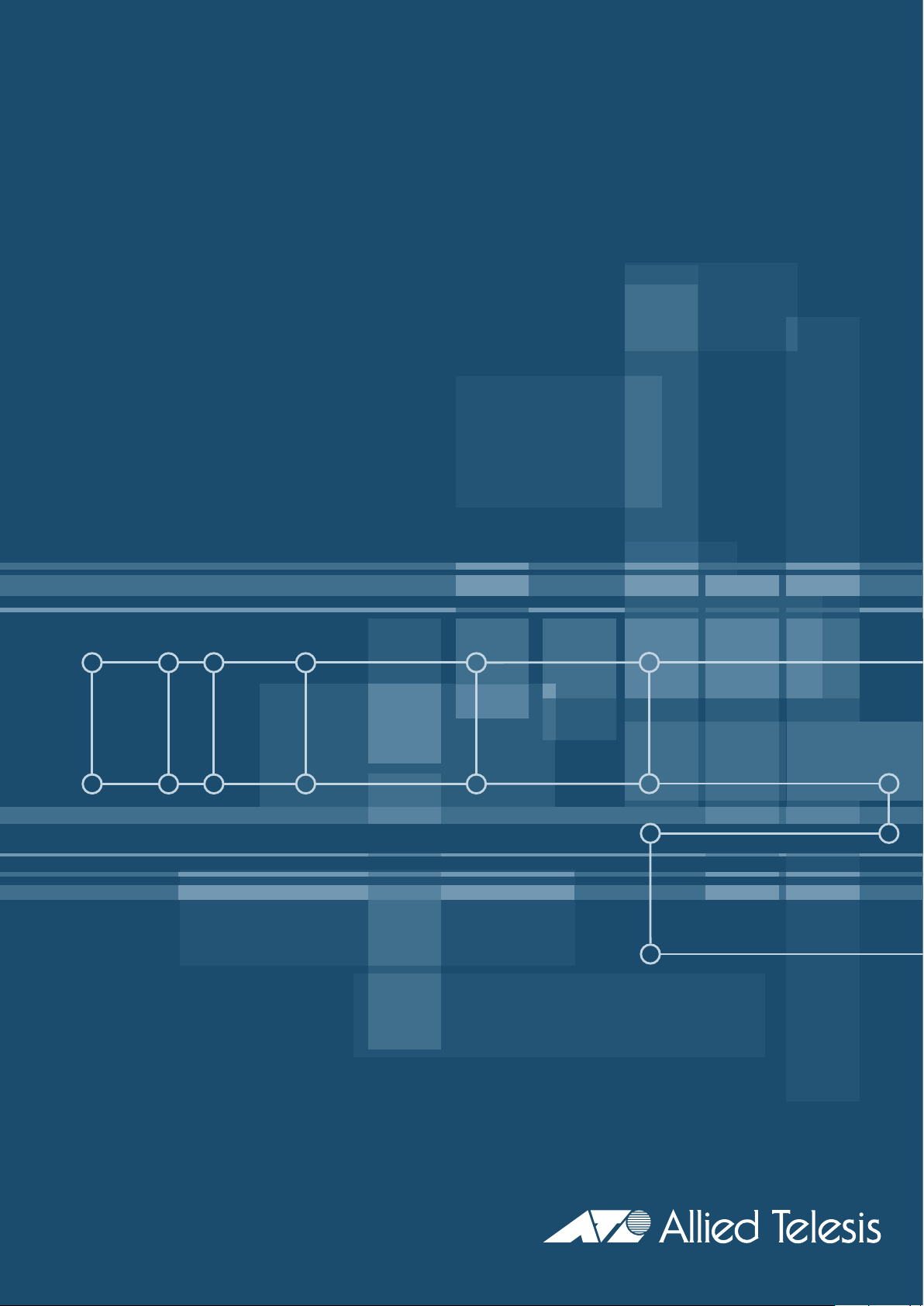
Port Interface Card
Hardware Reference
AT-AR020 PRI E1/T1
AT-AR021 (S) BRI- S/T
AT-AR021 (U) BRI-U
AT-AR022 ETH
AT-AR023 SYN
AT-AR024 ASYN4
AT-AR026 4ETH
AT-AR027 VoIP-FXS
Page 2

Port Interface Card Hardware Reference
Document Number C613-03023-00 REV M.
© 1999-2007 Allied Telesis Inc. All rights reserved. No part of this publication may be
reproduced without prior written permission from Allied Telesis Inc.
Allied Telesis Inc. reserves the right to change specifications and other information in
this document without prior written notice. The information provided herein is subject
to change without notice. In no event shall Allied Telesis Inc. be liable for any incidental,
special, indirect, or consequential damages whatsoever, including but not limited to lost
profits, arising out of or related to this manual or the information contained herein, even
if Allied Telesis Inc. has been advised of, known, or should have known, the possibility
of such damages.
All company names, logos, and product designs that are trademarks or registered
trademarks are the property of their respective owners.
Page 3

Contents
Devices Covered By This Document ................................................................... 4
Hardware Overview .......................................................................................... 4
Common Traits ........................................................................................... 4
AT-AR020 PRI E1/T1 PIC .................................................................................... 5
AT-AR021(S) BRI-S/T PIC .................................................................................... 7
AT-AR021(U) BRI-U PIC ..................................................................................... 9
AT-AR022 ETH PIC .......................................................................................... 10
AT-AR023 SYN PIC .......................................................................................... 11
AT-AR024 ASYN4 PIC ..................................................................................... 12
AT-AR026 4ETH PIC ........................................................................................ 13
AT-AR027 VoIP-FXS PIC ................................................................................... 17
PIC Interfaces .................................................................................................. 19
Asynchronous Interface ............................................................................ 19
Synchronous Interface .............................................................................. 20
Ethernet Interfaces ................................................................................... 20
Basic Rate ISDN Interfaces ........................................................................ 21
Primary Rate ISDN Interface ...................................................................... 22
VoIP FXS Interface .................................................................................... 22
Cables and Loopback Plugs for PICs ................................................................ 23
Transition Cables for the AT-AR023 PIC ..................................................... 23
ISDN Interface Cables ............................................................................... 31
BT Adaptor Cable for the AT-AR027 PIC ................................................... 32
Terminal and Modem Cables .................................................................... 32
Ethernet Transceivers and AUI Cables ....................................................... 34
Loopback Plugs for Testing Interfaces ....................................................... 35
Hot Swapping the AR040 NSM with PICs Installed .......................................... 38
Behaviour of Hot Swapped Interfaces ....................................................... 38
PIC Testing and Verification ............................................................................. 40
Test Facility ..................................................................................................... 43
Asynchronous Interface Tests .................................................................... 44
WAN Port Tests ......................................................................................... 44
Troubleshooting .............................................................................................. 45
For More Information ...................................................................................... 45
Contacting Us .......................................................................................... 45
Page 4
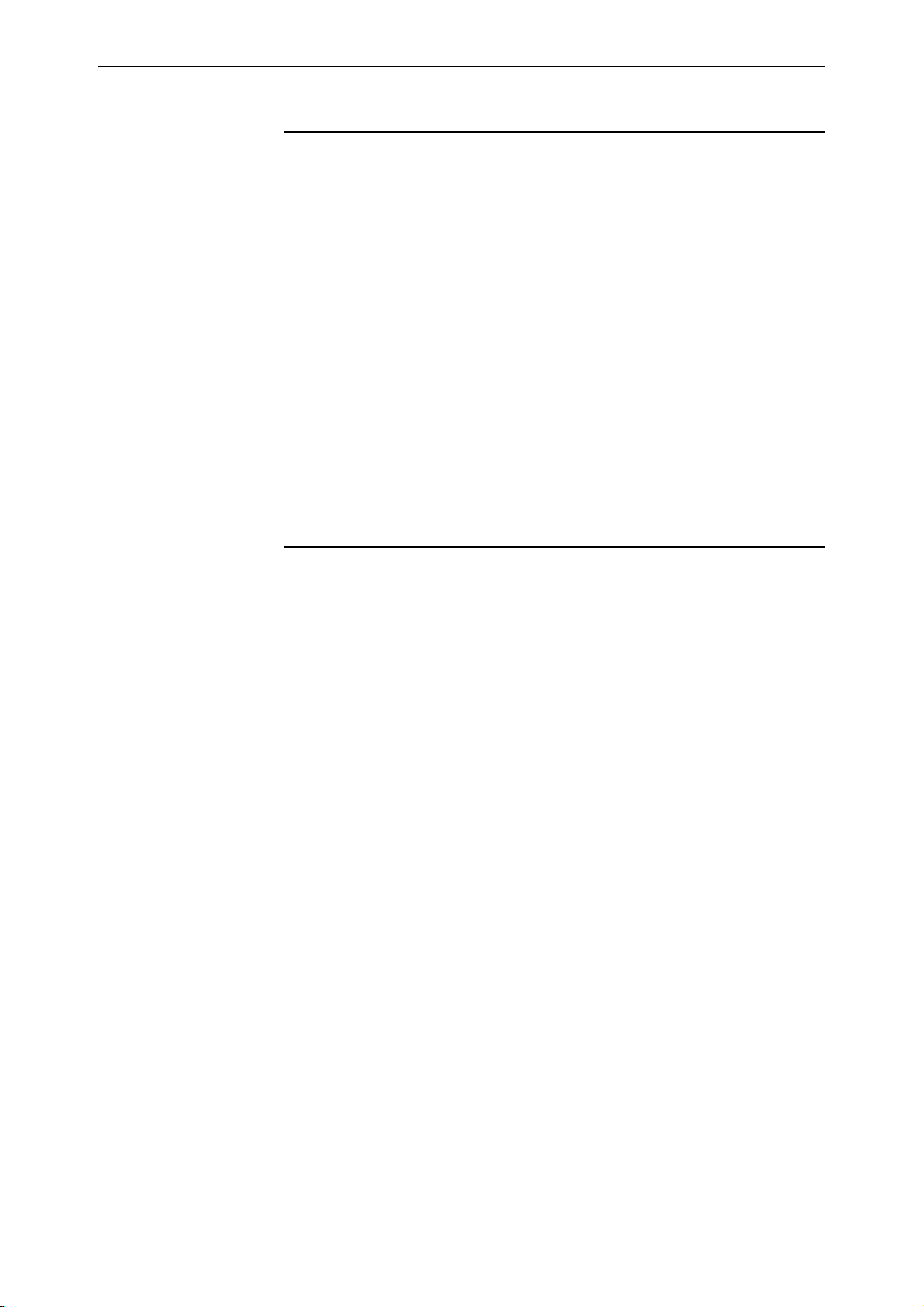
4 Port Interface Card
Devices Covered By This Document
This Hardware Reference includes information on the following devices:
■ AT-AR020 PRI E1/T1
■ AT-AR021 (S) BRI- S/T
■ AT-AR021 (U) BRI-U
■ AT-AR022 ETH
■ AT-AR023 SYN
■ AT-AR024 ASYN4
■ AT-AR026 4ETH
■ AT-AR027 VoIP-FXS
The latest Hardware Reference can be found at
www.alliedtelesis.co.uk/site/products/ .
Hardware Overview
PICs provide a cost effective and flexible mechanism for adding new or
additional network interfaces to switches or routers. By adding or changing
PICs, network interface capabilities can be upgraded without replacing the
switch or router. A PIC can provide additional network interfaces, or can be
replaced with a different PIC to provide alternative interface types.
The following PICs are currently available:
■ “AT-AR020 PRI E1/T1 PIC” with primary rate ISDN
■ “AT-AR021(S) BRI-S/T PIC” with basic rate ISDN
■ “AT-AR021(U) BRI-U PIC” with basic rate ISDN
■ “AT-AR022 ETH PIC” with a dual Ethernet 10BASE-T/AUI port
■ “AT-AR023 SYN PIC” with a single 2Mbps synchronous port
■ “AT-AR024 ASYN4 PIC” with four asynchronous ports
■ “AT-AR026 4ETH PIC” with four 10BASE-T/100BASE-TX ports
■ “AT-AR027 VoIP-FXS PIC” with two Foreign Exchange Voice over IP ports
See the following hardware descriptions for more information on each PIC.
Common Traits
This section outlines the hardware features that are common to all PIC models.
Environmental Conditions
• Operating temperature range: 0 ºC to 40 ºC (32 ºF to 104 ºF)
• Storage temperature range: -25 ºC to 70 ºC (-13 ºF to 158 ºF)
• Relative humidity range: 5% to 95% non-condensing
C613-03023-00 REV M
Page 5
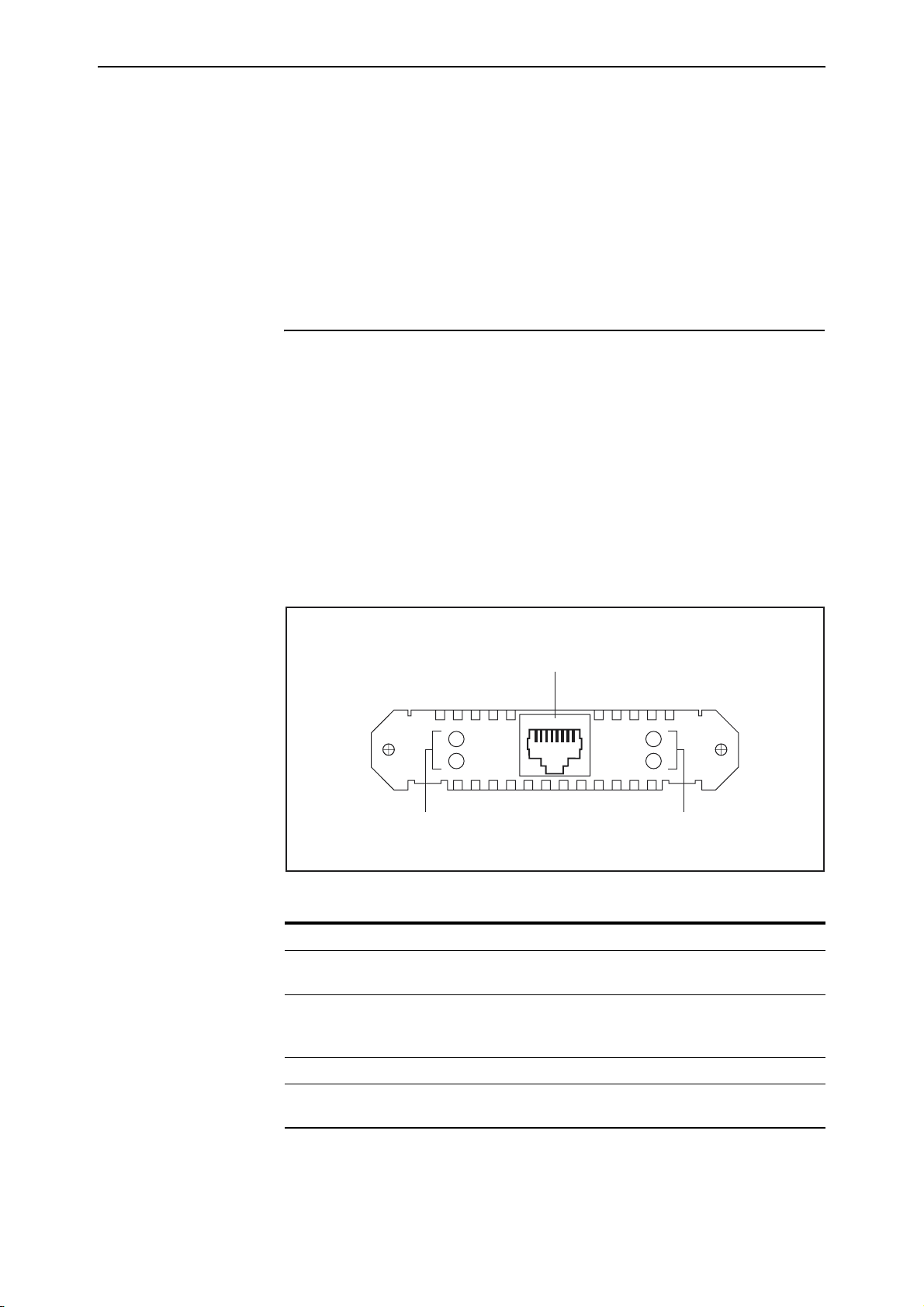
Hardware Reference 5
Regulatory Standards
• Emissions: EN55022 class A, FCC class A, and VCCI class A,
AS/NZS CISPR22
• Immunity: EN55024
• Safety: UL60950-1, CAN/CSA-C22.2 No. 60950-1-03, EN60950-1,
AS/NZS60950.1
AT-AR020 PRI E1/T1 PIC
The AT-AR020 PRI E1/T1 PIC provides a single G.703/Primary Rate ISDN
WAN port with an RJ-45 connector.
The card supports both E1 and T1 operation. A jumper selects the required
option and impedance. A second jumper selects NT (Network Terminator) or TE
(Terminal Equipment) mode, and the current mode is displayed by the NT LED.
The normal operating mode is LT. Jumper locations are shown in Figure 2 on
page 6, and jumper functions are listed in Tab l e 2 on p a ge 6.
The AT-AR020 PRI E1/T1 PIC is shown in Figure 1, and the functions of the
LEDs are listed in Tabl e 1.
Figure 1: AT-AR020 PRI E1/T1 PIC
PRI E1/T1 (RJ45 connector)
D Data
B Data
LEDs
PRI E1/T1
Table 1: AT-AR020 PRI E1/T1 PIC LED functions
LED Function
D Data [ISDN mode only] Lit when HDLC packets are being exchanged between
the switch or router and the ISDN switch over the D (signalling) channel.
B Data Lit when HDLC packets are being exchanged between the switch or
router and another end system device (normally another switch or router)
over any of the B (data) channels.
Active Lit whenever operational (i.e., no RAI or AIS) frames are being received.
NT [ISDN mode only] Lit when the PRI1 is operating in NT mode. This LED
should not be lit during normal operation.
Active
NT
LEDs
PIE1T1R
C613-03023-00 REV M
Page 6
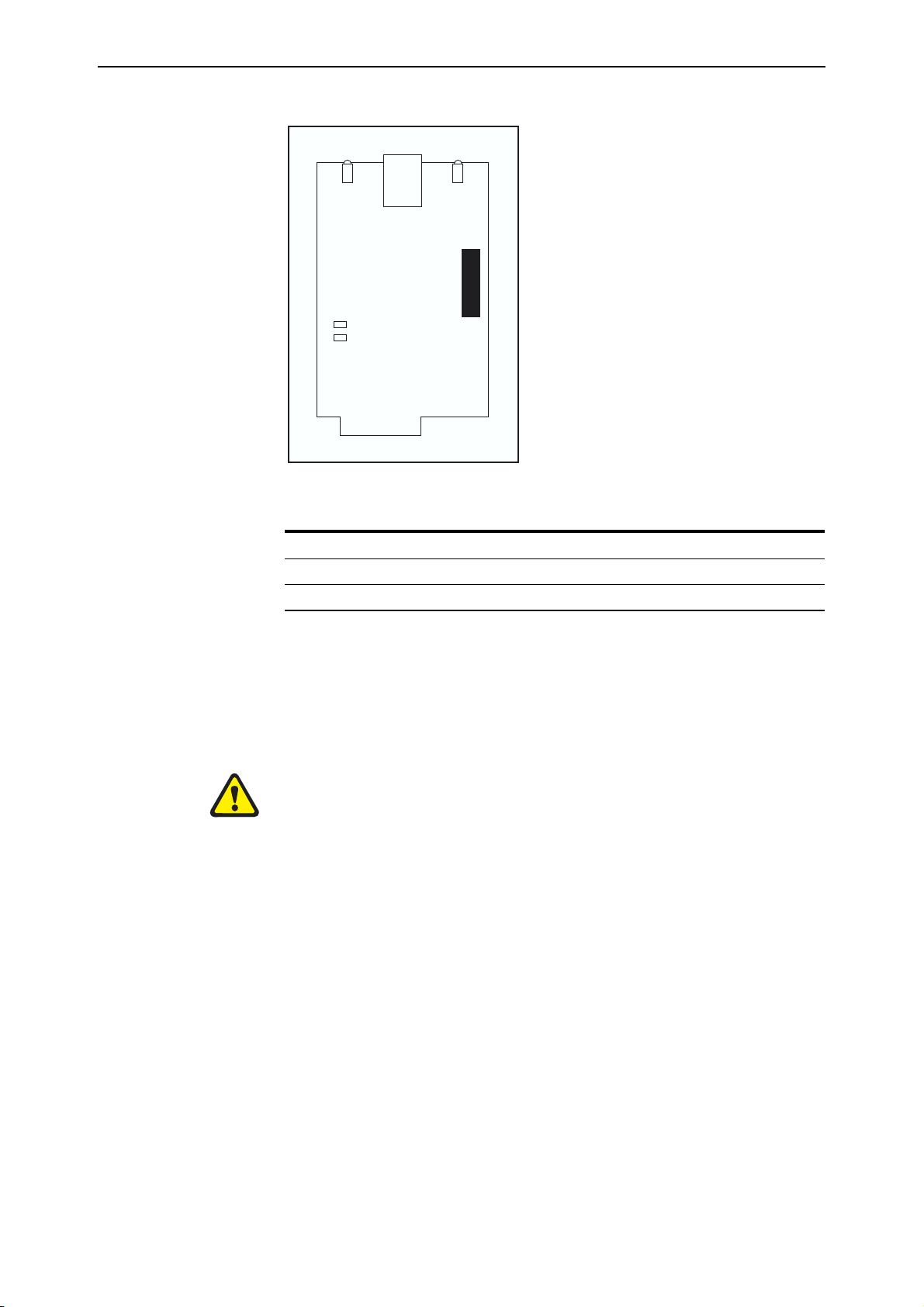
6 Port Interface Card
Figure 2: Location of jumpers on the AT-AR020 PRI E1/T1 PIC board
LED
Active
NT
J2 (E1/T1)
J1 (NT/TE)
PIC CONNECTOR
RJ45
PRI
D Data
B Data
LED
S/N
PIE1T1C
Table 2: Functions of jumpers on the AT-AR020 PRI E1/T1 PIC board
Jumper Function Default
J1 Selects ISDN NT mode (installed) or TE mode (not installed). Not installed.
J2 Selects T1 mode (installed) or E1 mode (not installed). Installed.
Jumper J1 is factory set to ISDN TE mode for normal operation and should not
be changed without contacting your ISDN service provider, or authorised
Allied Telesis distributor or reseller.
Earlier versions of this card also have a J3 interface jumper. If present, this
jumper must be installed for E1 mode and removed for T1 mode.
Caution Remove the data cable from the RJ-45 connector before attempting to
remove the PIC from the switch or the router.
C613-03023-00 REV M
Page 7
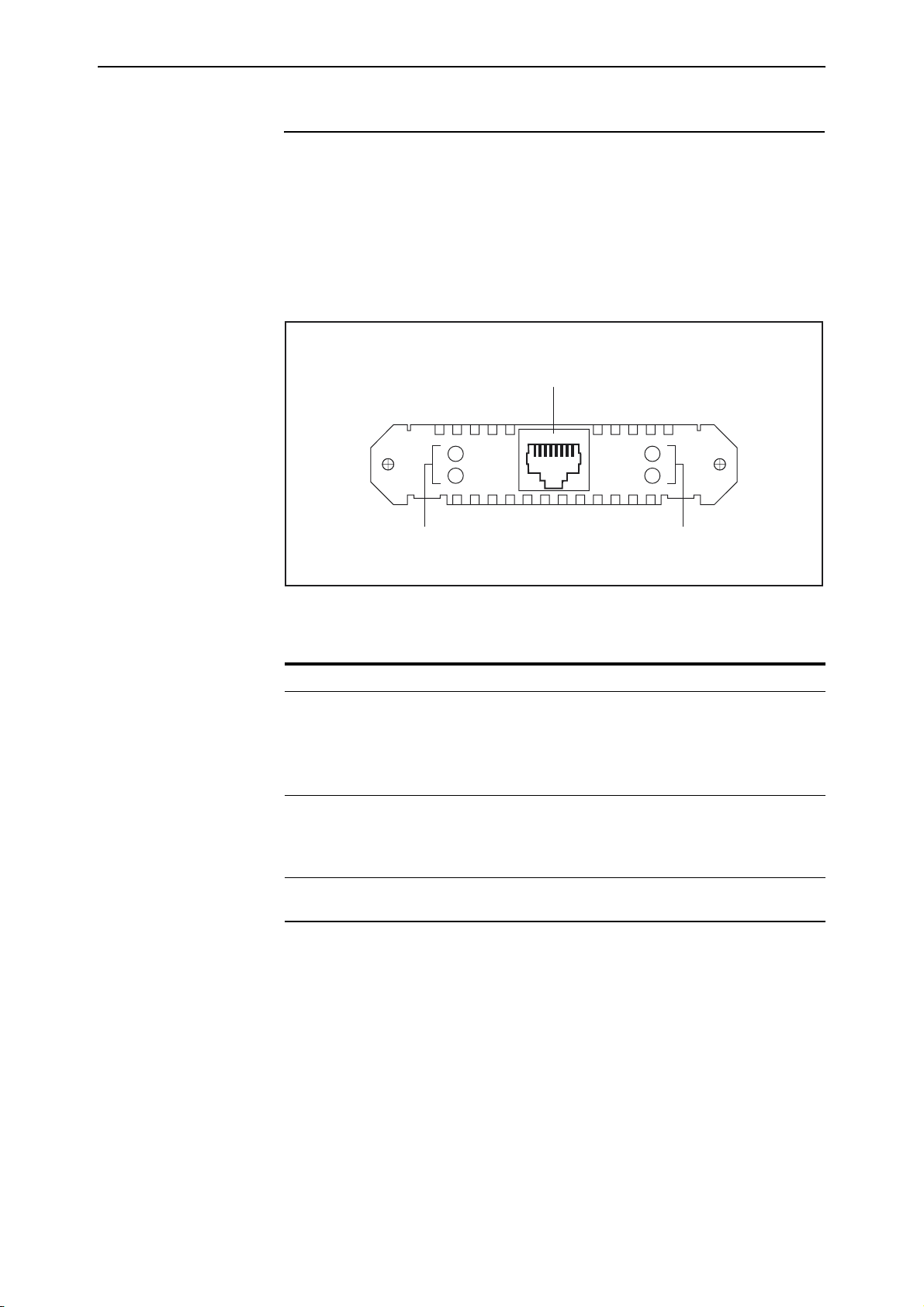
Hardware Reference 7
AT-AR021(S) BRI-S/T PIC
The AT-AR021(S) BRI-S/T PIC provides a single Basic Rate ISDN S/T WAN
port. The BRI port has an RJ-45 connector.
The AT-AR021(S) PIC is shown in Figure 3 and the functions of the LEDs are
listed in Ta bl e 3. Jumper locations are shown in Figure 4 on page 8, and jumper
functions are listed in Table 4 o n pag e 8 .
Figure 3: AT-AR021(S) BRI-S/T PIC
ISDN BRI S/T port (RJ45 connector)
Active
D
LEDs
PIBRI1R
LEDs
B1
B2
BRI S/T
Table 3: AT-AR021(S) BRI-S/T PIC LED functions
LED Function
B1, B2 For on-demand ISDN, lit when there is a call up over the respective B
channel and flashing when data is being exchanged.
For permanent circuits, lit when HDLC packets are being exchanged
between the switch or router and another TE end system device (normally
another switch or router) over the respective B (data) channel.
Active Lit when the BRI has successfully completed the exchange of INFO 1 and
INFO 2 signals, and INFO 3 and INFO 4 signals are present on the link. This
means that the ISDN interface is correctly connected to a working NT
device.
D Lit when HDLC packets are being exchanged between the switch or
router and the ISDN switch over the D (signalling) channel.
C613-03023-00 REV M
Page 8
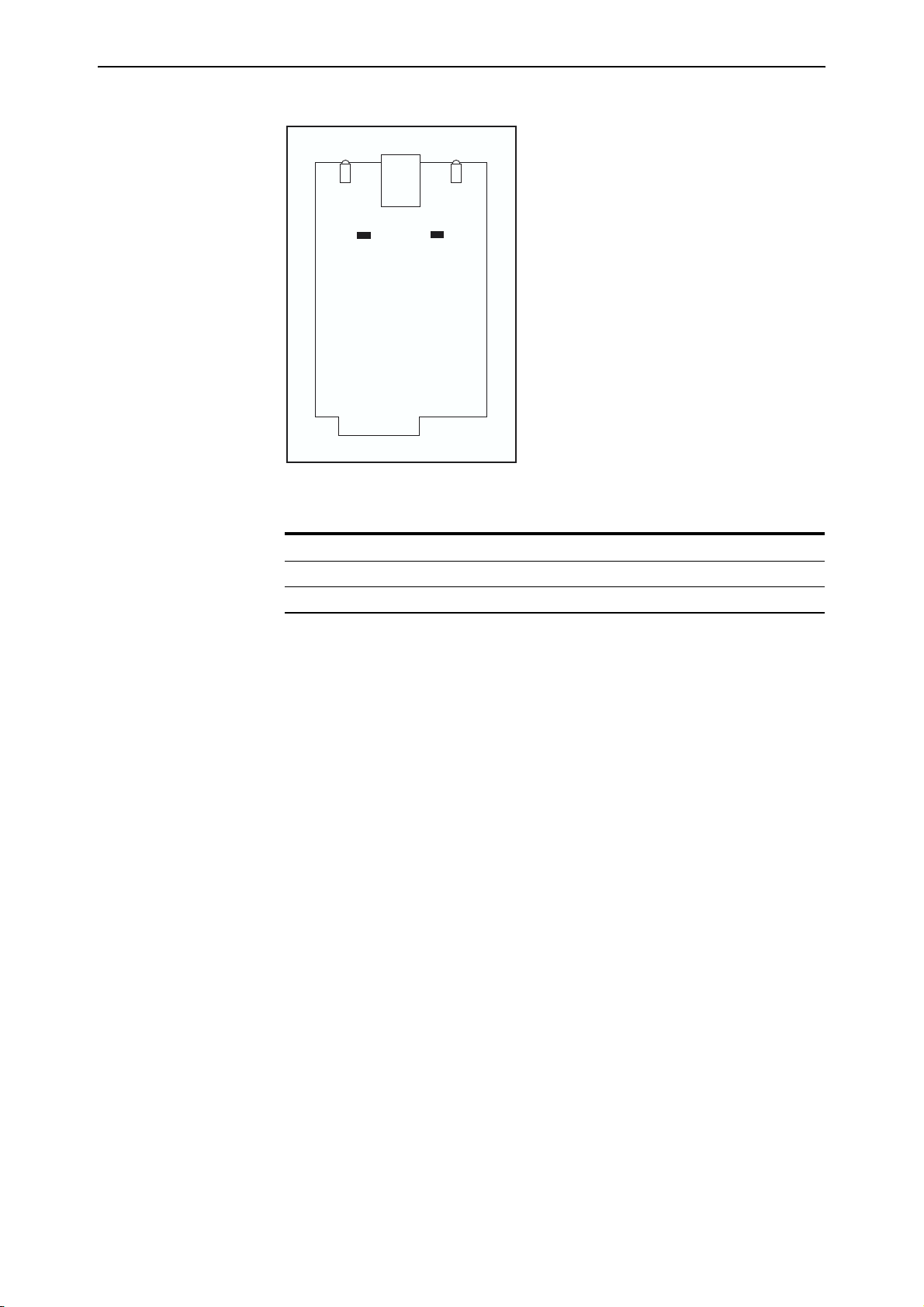
8 Port Interface Card
Figure 4: Location of jumpers on the AT-AR021(S) BRI-S/T PIC board
LED
Active
D
J1 J2
ISDN TX
TERMINATION
PIC CONNECTOR
RJ45
BRI
ISDN RX
TERMINATION
LED
B1
B2
PIBRI1C
Table 4: Functions of jumpers on the AT-AR021(S) BRI-S/T PIC board
Jumper Function
J1 100Ω termination for TX.
J2 100Ω termination for RX.
In North America, the ST interface must be supplied from a UL listed network
terminating device such as NT1, and the cable length between the AR021(S)
PIC and the NT1 device must be less than 1000 metres.
The termination jumpers (J1 and J2) are normally removed as the building
wiring will provide the correct termination for an ISDN TE-to-NT circuit.
When the BRI is connected in a point-to-point configuration, J1 and J2 may
need to be installed to terminate the line pairs with internal 100Ω resistors. For
detailed information, see the Integrated Services Digital Network (ISDN) chapter
of the Software Reference or Reference Manual for your switch or router.
If you are unsure of whether to terminate the line or not, contact your ISDN
service provider, or your authorised Allied Telesis distributor or reseller.
C613-03023-00 REV M
Page 9
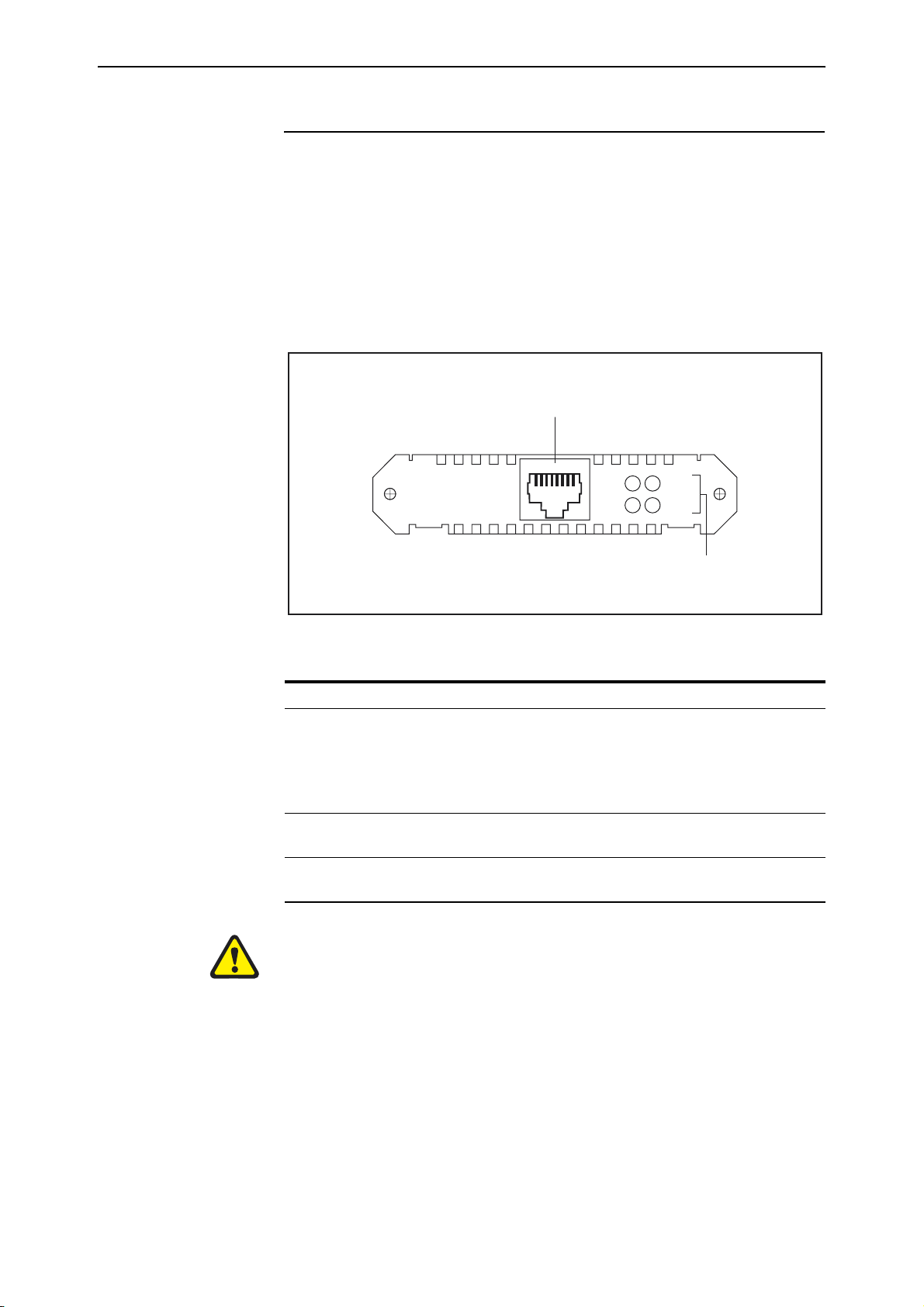
Hardware Reference 9
AT-AR021(U) BRI-U PIC
The AT-AR021(U) BRI-U PIC provides a single Basic Rate ISDN U Interface
WAN port. The BRI port has an RJ-45 connector.
There are no user-configurable jumpers or dip switches on the AT-AR021(U)
BRI-U PIC board.
The AT-AR021(U) PIC is shown in Figure 5, and the functions of the LEDs are
listed in Ta bl e 5.
Figure 5: AT-AR021(U) BRI-U PIC
ISDN BRI U interface (RJ45 connector)
Active
D
LEDs
PIBRI1UR
BRI U
B1
B2
Table 5: AT-AR021(U) BRI-U PIC LED functions
LED Function
B1, B2 Lit when HDLC packets are being exchanged between the switch or
router and another TE end system device (normally another switch or
router) over the respective B (data) channel.
For ISDN, lit when there is a call up over the respective B channel and
flashing when data is being exchanged.
Active Lit when the U interface is in the Activated state (i.e., it is fully operational
at layer 1).
D Lit when HDLC packets are being exchanged between the switch or
router and the ISDN switch over the D (signalling) channel.
C613-03023-00 REV M
Caution Before removing this PIC, ensure that the power to the switch or
router has been disconnected and that the ISDN connection has been removed
from the BRI U interface connector. Dangerous voltages may be present on an
ISDN line interface.
Page 10
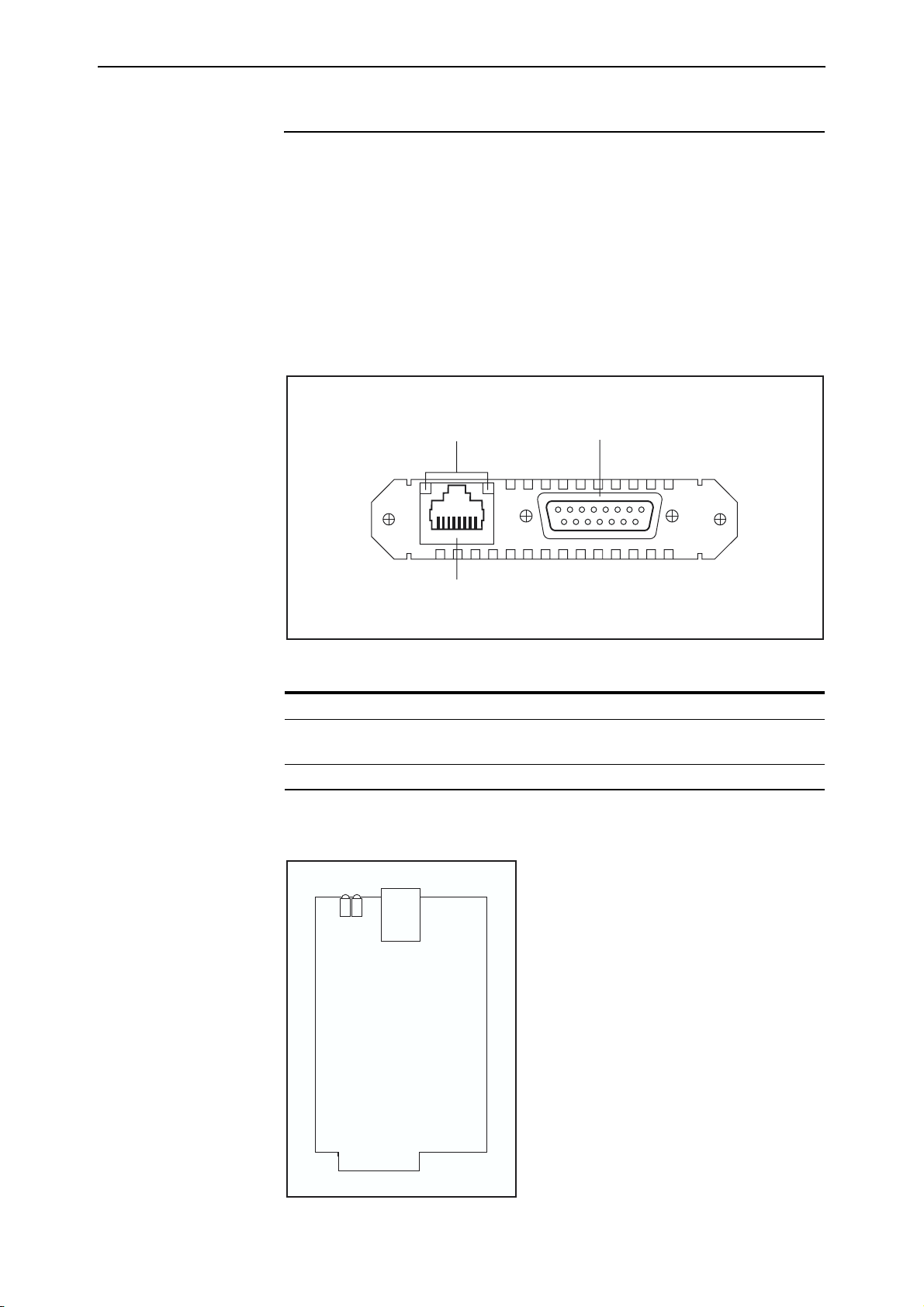
10 Port Interface Card
AT-AR022 ETH PIC
The AT-AR022 ETH PIC provides a dual Ethernet 10BASE-T/AUI port. Only
one interface type can be active at any one time and the PIC automatically
senses which interface is in use. The 10BASE-T interface uses an RJ-45
connector and the AUI interface uses a DB15 connector.
AT-AR022 ETH PICs are not recommended for use in AT-AR040 NSM PIC
bays because performance of these interfaces is likely to be reduced and packet
loss may occur.
The AT-AR022 ETH PIC is shown in Figure 6, and the functions of the LEDs are
listed in Ta bl e 6.
Figure 6: AT-AR022 ETH PIC
Ethernet AUI port
LEDs
(DB15 connector)
Data
ETH
Ethernet 10BASET port
(RJ45 connector)
Link
PIETH1R
Table 6: AT-AR022 ETH PIC LED functions
LED Function
Link Lit when the Ethernet interface is connected to a device (e.g. a hub) which is
generating link pulses.
Data Lit when data is being transmitted or received over the Ethernet interface.
The AT-AR022 PIC is a single card. Figure 7 shows the layout of the board.
Figure 7: Location of main components on the AT-AR022 ETH PIC
Data Link
LED
LED
RJ45
ETHERNET
10BASET
PIC CONNECTOR
PIETH1C
C613-03023-00 REV M
Page 11
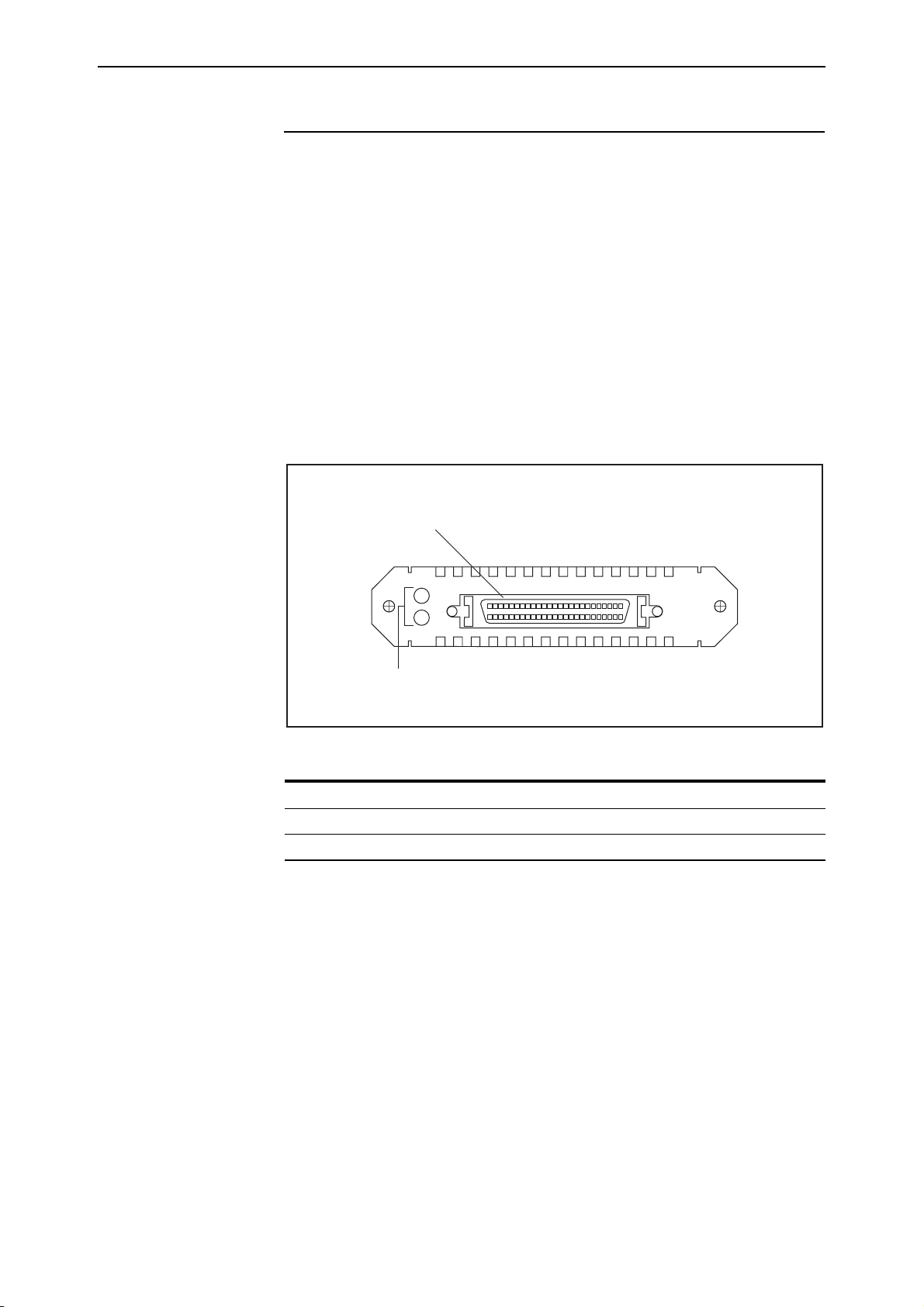
Hardware Reference 11
AT-AR023 SYN PIC
The AT-AR023 SYN PIC provides a single synchronous port operating at
speeds up to 2Mbps. The synchronous port has a 50-way AMPLIMITE
universal connector which supports RS-232/V.28, V.35 and X.21 interface
standards in DTE and DCE modes.
A transition cable is required to convert the AMPLIMITE connector to the
correct physical interface. The switch does not need to be rebooted to change
the interface type.
There are no user-configurable jumpers or dip switches on the AT-AR023 SYN
PIC board.
The AT-AR023 SYN PIC is shown in Figure 8, and the functions of the LEDs are
listed in Ta bl e 7.
Figure 8: AT-AR023 SYN PIC
Synchronous port (AMPLIMITE 50-way connector)
Tx
Rx
LEDs
Table 7: AT-AR023 SYN PIC LED functions
LED Function
Tx Lit when data is being transmitted over the synchronous interface.
Rx Lit when data is being received on the synchronous interface.
SYN
PISYN1R
C613-03023-00 REV M
Page 12
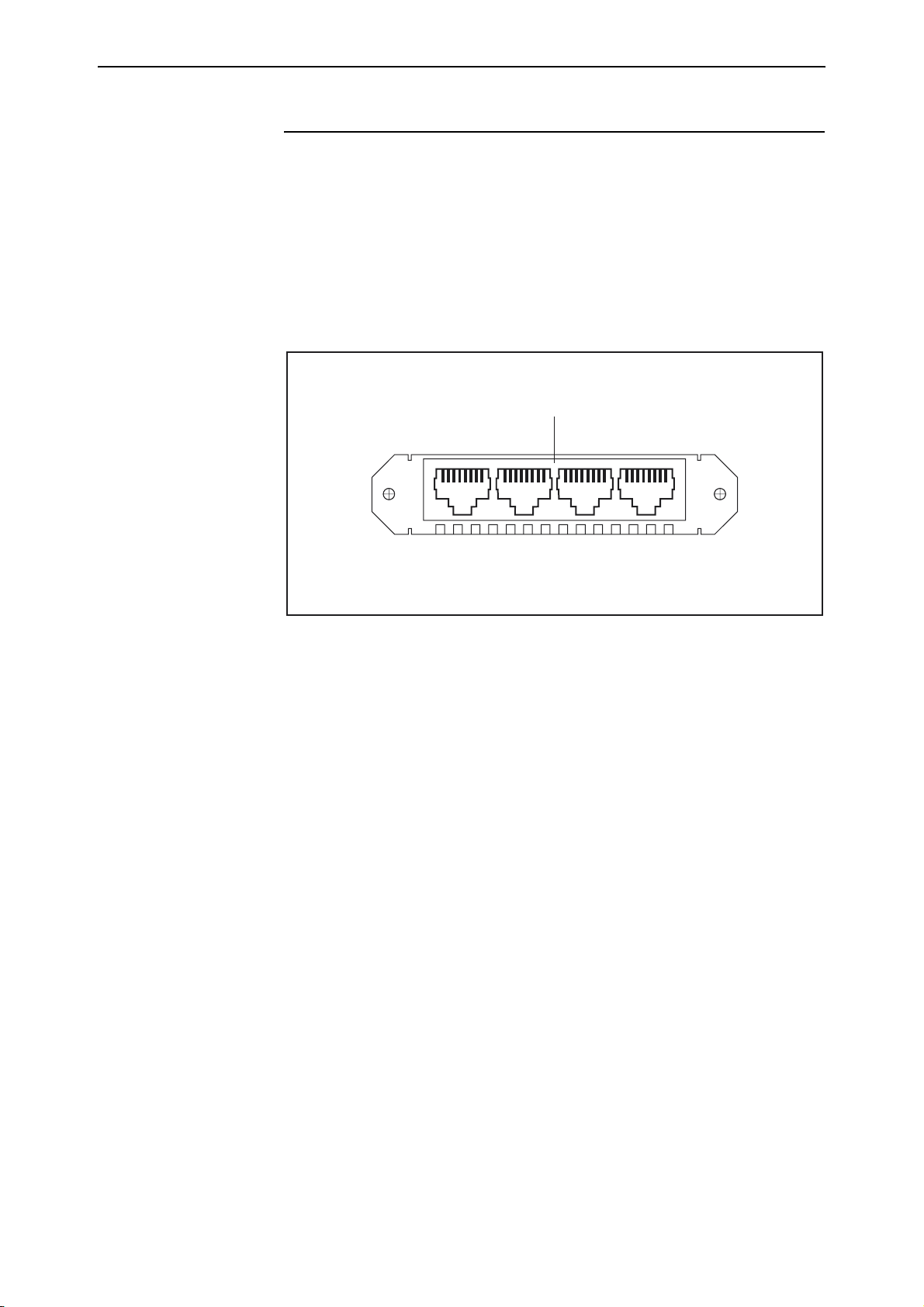
12 Port Interface Card
AT-AR024 ASYN4 PIC
The AT-AR024 ASYN4 PIC provides four additional asynchronous RS-232
ports with RJ-45 connectors for use up to 115 Kbps.
There are no user-configurable jumpers or dip switches on the AT-AR024
ASYN4 PIC board.
The AT-AR024 ASYN4 PIC is shown in Figure 9. The ASYN4 PIC does not
have LEDs.
Figure 9: AT-AR024 ASYN4 PIC
Asynchronous ports (RJ45 connector)
30
ASYN
PIASYN4R
C613-03023-00 REV M
Page 13
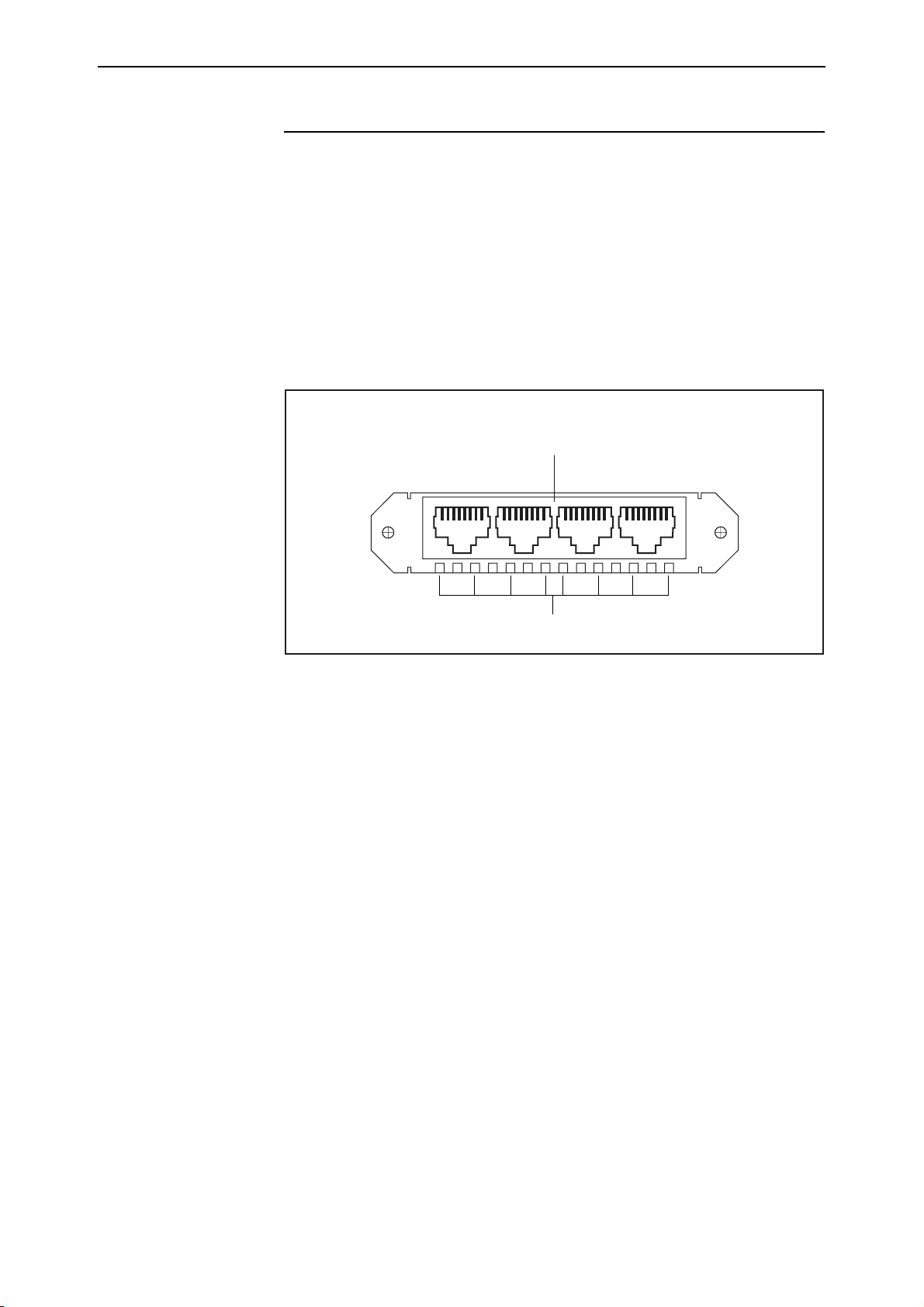
Hardware Reference 13
AT-AR026 4ETH PIC
The AT-AR026 4ETH PIC provides four 10BASE-T/100 BASE-TX autonegotiating ports. The ports support wire speed unmanaged layer 2 switching
and have RJ-45 connectors.
The AT-AR026 4ETH PIC is shown in Figure 10, and the functions of the LEDs
are listed in Tabl e 8 on p age 1 4.
AT-AR026 4ETH PICs are not recommended for use in AT-AR040 NSM PIC
bays because performance of these interfaces is likely to be reduced and packet
loss may occur.
Figure 10: AT-AR026 4ETH PIC
10BaseT/100BaseTX Ethernet ports
(RJ45 connectors)
41
10/100 ETH
LEDs
AT-AR026 features include:
• Five integrated switch ports with physical layer transceivers (four 10/
100 Ethernet switch ports, and one fixed 10 Mbps port acting as the PIC
to base unit connector)
• 128 kbytes of frame buffering SRAM
• 1.4 Gbps high performance memory bandwidth
• 10BASE-T and 100BASE-TX modes of operation
• LED indicators for link, activity, full/half duplex, and port speed
• Hardware based 10/100, full/half duplex, flow control, and autonegotiation
• Individual port forced modes (full duplex, 100BASE-TX) when autonegotiation is disabled
• Wire speed reception and transmission
AR026PIC
C613-03023-00 REV M
• Integrated address look-up engine, supporting 1K absolute MAC
addresses
• Automatic address learning, address aging, and address migration
• Broadcast storm protection
• Full duplex IEEE 802.3x flow control
• Half duplex back pressure flow control
• MDI/MDI-X auto cross over support
Page 14
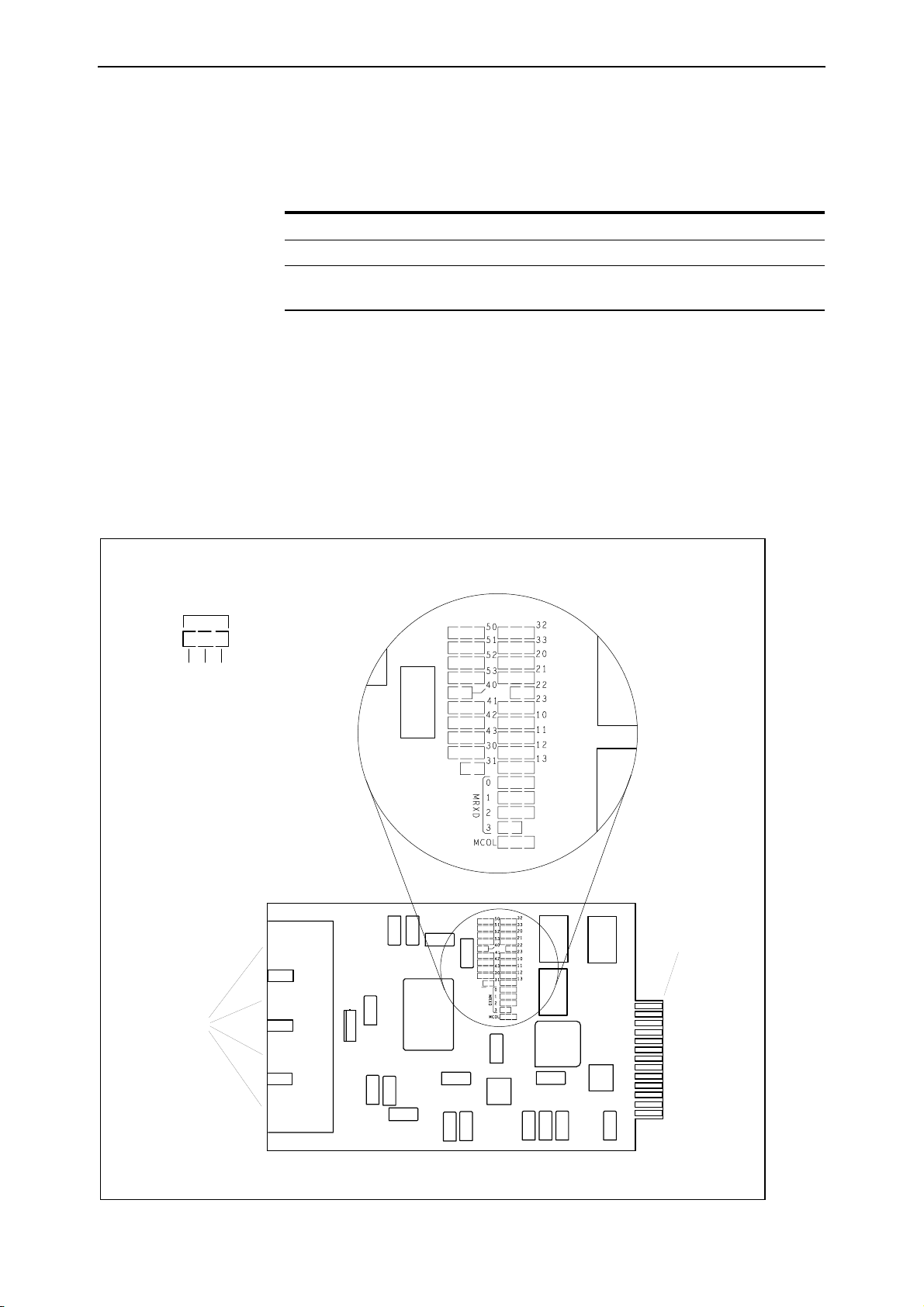
14 Port Interface Card
Some features (such as autonegotiation, buffer size, and MAC address aging)
are configured by adding or removing links on the PIC’s PCB. Table 9 o n
page 15 lists the configurable features, their respective links, and their default
settings.
Table 8: AT-AR026 4ETH PIC LED functions (Two LEDs per port)
LED Function
Left Lit when the port is operating at 100Mbps and full duplex.
Right Lit when a link has been established. Flashing when data is being transmitted
through the port.
The AT-AR026 PIC is a single card. Figure 11 shows the layout of its board and
configurable links. AT-AR026 PICs do not support the AlliedWare Diagnostic
or Test Facility modules.
AT-AR026 PICs include a switch chip that switches independently of the
switch, router, or NSM that the PIC is installed in. The show interface
command will show each correctly installed AT-AR026 as a single interface (the
PIC connector). The 10/100 ‘front side’ Ethernet ports will not be shown.
Figure 11: Location of user configurable links on the AR026 4ETH PIC
Link Detail
Link
1 2 3
Pads
Configurable links
Link Options
Up = 10kΩ link between pads 1 and 2
Down = 1kΩ link between pads 2 and 3
Floating = No links
All configurable links use 603 resistors
Links 22, 31, 40, and MRXD 3 are fixed and
cannot be configured
PIC connector
Ethernet ports
AR026Card
C613-03023-00 REV M
Page 15

Hardware Reference 15
Table 9: Configurable links on the AT-AR026 4ETH PIC
1
Function Link Up
Down2 Floating3 Default
Set flow control on all Ethernet ports 13 Flow control No flow control NA Up
Force 10BASE-T
, 100BASE-TX4, or
41 100BASE-TX 10BASE-T Auto-negotiation Floating
4
auto-negotiation on port 1
Force 10BASE-T
5
, 100BASE-TX5, or
42 100BASE-TX 10BASE-T Auto-negotiation Floating
auto-negotiation on port 2
Force 10BASE-T6, 100BASE-TX6, or
43 100BASE-TX 10BASE-T Auto-negotiation Floating
auto-negotiation on port 3
Force 10BASE-T7, 100BASE-TX7, or
30 100BASE-TX 10BASE-T Auto-negotiation Floating
auto-negotiation on port 4
Force full duplex
4
, half duplex4, or
50 Full duplex Half duplex Auto-negotiation Floating
auto-negotiation on port 1
Force full duplex5, half duplex5, or
51 Full duplex Half duplex Auto-negotiation Floating
auto-negotiation on port 2
Force full6, half duplex6, or auto-
52 Full duplex Half duplex Auto-negotiation Floating
negotiation on port 3
Force full duplex
7
, half duplex7, or
53 Full duplex Half duplex Auto-negotiation Floating
auto-negotiation on port 4
Set aggressive back-off mode in half
duplex
Set back pressure in half duplex 21 Back pressure
20 Aggressive back-
off
Standard back-off NA Up
No back pressure NA Up
enabled
Set aging in MAC address look-up
table
Set a maximum limit for broadcast
frames
23 Addresses age out
after 5 minutes
32 Broadcast frames
are limited to a
No address age out NA Up
No limit on
NA Up
broadcast frames
maximum of 25%
of frames
Drop packets if excessive collisions
occur
33 Packet
transmission will
continue
Packets will be
dropped after 16
collisions
NA Down
regardless of
collisions
Enable or disable auto-negotiation
on port 1
Enable or disable auto-negotiation
on port 2
Enable or disable auto-negotiation
on port 3
Enable or disable auto-negotiation
on port 4
Set 205 buffers (maximum) per port 10 & 11 NA 1k (link 10), 1k (link
MCOL Disable auto-
negotiation
MRXD 0 Disable auto-
negotiation
MRXD 1 Disable auto-
negotiation
MRXD 2 Disable auto-
negotiation
Enable auto-
negotiation
Enable auto-
negotiation
Enable auto-
negotiation
Enable auto-
negotiation
NA Down
NA Down
NA Down
NA Down
NA NA
11)
Set 512 buffers (maximum) per port 10 & 11 10k (link 11) 1k (link 10) NA NA
Set 768 buffers (maximum) per port 10 & 11 10k (link 10) 1k (link11) NA NA
Set 512 buffers (adaptive) per port 10 & 11 10k (link 10),
10k (link 11)
NA NA Up (link 10)
Up (link 11)
C613-03023-00 REV M
Page 16

16 Port Interface Card
Notes for Tabl e 9 on p age 1 5 .
1. Up = 10kΩ link between pads 1 and 2.
2.
Down = 1kΩ link between pads 2 and 3
3. Floating = no link
4. Requires auto-negotiation on port 1 to be disabled (using link MCOL).
5. Requires auto-negotiation on port 2 to be disabled (using link MRXD 0).
6. Requires auto-negotiation on port 3 to be disabled (using link MRXD 1).
7. Requires auto-negotiation on port 4 to be disabled (using link MRXD 2).
Caution Links 22, 31, 40, and MRXD 3 are fixed and should not be changed.
Attempting to change these links will cause the PIC to cease functioning.
C613-03023-00 REV M
Page 17

Hardware Reference 17
AT-AR027 VoIP-FXS PIC
The AT-AR027 VoIP-FXS PIC provides two Foreign Exchange Subscriber (FXS)
ports. The ports use RJ-11 connectors and can be connected to standard analog
telephony equipment such as telephones, fax machines and modems. The FXS
interface supplies ring, voltage and dial tone.
The AT-AR027 VoIP-FXS PIC is shown in Figure 12, and functions of the LEDs
are listed in Table 10 on page 18.
Figure 12: AT-AR027 VoIP-FXS PIC
Two FXS VoIP Ports
(RJ-11 connectors)
OFF HOOK
/RING
FXS
10
PIC REG
Four LEDs
OFF HOOK
/RING
PIC ERROR
AT-AR027 features include:
• Settable ring wave form
• Settable tone generation
• Settable port gain/attenuation for transmit and receive on each port
• 600r, 600c, 900c, Cplx and Cplx2 port impedance.
• Frame buffer management
• Voice activation and silence detection
• Compatible with H.233, Session Initiation Protocol (SIP) and Media
Gateway Control Protocol (MGCP)
When using AT-AR027 PICs with an AR740 or AR745 router and NSM, a
maximum of four AT-AR027 PICs can be installed in the router and NSM.
AR027PIC
C613-03023-00 REV M
More information on protocols and how to configure them on the PIC can be
found in the Software Reference for your switch or router.
Page 18

18 Port Interface Card
Table 10: AT-AR027 VoIP-FXS PIC LED functions
LED State Function
Off Hook/Ring Off The port is on-hook.
Green The port is off-hook.
Flashing An incoming call is present on the port.
PIC Reg Off The PIC is not registered with a gatekeeper and
external phone calls cannot be made.
Flashing The PIC is registered with a gatekeeper or
gatekeeper has been set to “None”. External
calls can only be made if the PIC is registered
with a gatekeeper.
PIC Error
Off The PIC is okay.
Green An internal error has occurred. Reset the PIC
using the reset voip command.
C613-03023-00 REV M
Page 19

Hardware Reference 19
PIC Interfaces
This section provides detailed information on the physical and operational
characteristics of PIC interfaces.
Asynchronous Interface
The AT-AR024 ASYN4 PIC provides an asynchronous interface with four
ports. The interface follows the RS-232 standard. It uses RJ-45 connectors with
the following port pin assignments:
Table 11: Pinout of the RJ-45 connectors on the AT-AR024 ASYN4 PIC
Pin* Function Signal Direction
1 RING Input to PIC
2 DCD Input to PIC
3 DTR Output from PIC
4GND
5 RXD Input to PIC
6 TXD Output from PIC
7 CTS Input to PIC
8 RTS Output from PIC
*Pins are numbered from left to right.
A range of speeds is selectable using the set port command if using a router, or
the set asyn command if using a switch. More information on these commands
can be found in the Interfaces chapter of the Software Reference for your switch
or router.
Not all signals need to be connected. In particular, both DCD and CTS are not
required unless the interface has been specifically set up to use them. The
Terminal Server and Printer Server chapters of the Software Reference or
Reference Manual for your switch or router have more details. A typical
terminal connection will only require RXD, TXD and GND, but refer to the
equipment manual for the connected device for more specific data.
If LPD-based printer ports are required, then the switch or router may expect to
‘see’ the DTR signal from the printer connected to the DCD pin of the switch.
This is used to detect both the fact that the printer is ‘online’ and that it is
‘powered-on’. This prevents print jobs being sent to a disconnected printer and
lost. The Printer Server chapter of the Software Reference or Reference Manual
for your switch or router has more information.
C613-03023-00 REV M
Page 20

20 Port Interface Card
Synchronous Interface
The AT-AR023 SYN PIC provides a synchronous interface with a single
AMPLIMITE 50-way port. The AMPLIMITE port is wired as a universal
connector for RS-232/V.28, V.35 and X.21 interface standards in both DTE and
DCE modes. A transition cable is required to convert the AMPLIMITE to the
correct physical interface for the standard required (e.g., DB15 for X.21). The
transition cable can be ordered from your supplier, or you can construct your
own cable.
The transition cable does more than simply change the physical connector. The
switch or router hardware reads the cable type from the AMPLIMITE plug and
enables or disables the internal driver electronics as required. To function
correctly, the cables must be identical to the cables described in “Cables and
Loopback Plugs for PICs” on page 23.
The DCE cable type reverses the direction of the data lines as well as the clock
lines. This cable is intended to be used when the switch or router supplies the
clock for the attached device. This is commonly used when the switch or router
is connected to the synchronous interface of another device or a host, without
using an intermediate modem or NTU (Network Terminating Unit). Therefore,
the DCE cable must only be connected to a switch or router interface that is set
to generate the clock. The Interfaces chapter of the Software Reference or
Reference Manual for your switch or router has more information.
The transition cable can be changed at any time. It is not necessary to powerdown the switch.
When an RS-232 DCE transition cable is connected to a synchronous interface
configured to generate clocks, the maximum clock speed is 38400 bps. When an
X.21 DCE or V.35 DCE transition cable is connected to a synchronous interface
configured to generate clocks, the maximum clock speed is 2 Mbps.
Ethernet Interfaces
Dual 10BASE-T/AUI Interfaces
The AT-AR022 ETH PIC has a dual 10BASE-T/AUI Ethernet interface. Only
one Ethernet interface type can be active at any one time. The PIC auto-senses
which Ethernet interface type is in use.
For performance reasons, the AT-AR022 PIC is not recommended for use in the
AT-AR040 NSM. When the AT-AR040 NSM is installed in a switch or switching
router, Ethernet connections should be made through the Ethernet ports. When
the AT-AR040 NSM is installed in a router, AT-AR022 PICs should be installed
in base-unit (router) PIC bays.
10Base-T/100Base-TX Interfaces
The AT-AR026 4ETH PIC has four 10BASE-T/100BASE-TX ports with RJ-45
connectors. Port characteristics such as speed, flow control, half/full duplex,
and auto-negotiation can be set by configuring links on the PIC’s PCB. See
“AT-AR026 4ETH PIC” on page 13 for more information.
C613-03023-00 REV M
Page 21

Hardware Reference 21
Basic Rate ISDN Interfaces
The AT-AR021(S) BRI-S/T and AT-AR021(U) PICs provide Basic Rate ISDN
(BRI) interfaces. In both cases the connecter type is RJ-45. The interfaces
support two 64K B channels and one D channel.
For the AT-AR021(S) BRI-S/T PIC, the operational mode of the BRI ISDN
interface (TE or NT) is determined by jumpers mounted on its board. See
“AT-AR021(S) BRI-S/T PIC” on page 7 for locations and names of the jumpers.
The AT-AR021(U) PIC only supports TE mode. The Integrated Services Digital
Network (ISDN) chapter of the Software Reference or Reference Manual for
your switch or router has detailed descriptions of the two operational modes.
The switch or router should be configured as a TE for normal operation.
For the AT-AR021(S) BRI-S/T PIC, the termination provided by the interface
may also be determined by jumpers mounted on its board. The jumpers are
normally removed as the building wiring will provide the correct termination
for an ISDN TE-to-NT circuit.
When the BRI is connected in a point-to-point configuration, the jumpers may
need to be installed to terminate the line pairs with internal 100Ω resistors. See
“AT-AR021(S) BRI-S/T PIC” on page 7 for locations and names of the jumpers.
The Integrated Services Digital Network (ISDN) chapter of the Software Reference
or Reference Manual for your switch or router has additional information. The
pinout of the BRI interface is shown in Tab le 1 2.
If you are unsure of whether to terminate the line or not, contact your ISDN
service provider or your authorised Allied Telesis distributor or reseller.
Table 12: Pinout of the Basic Rate ISDN interface
Pin S/T Interface Functions U Interface Functions
1- -
2- -
3TX+ -
4RX+ positive (+)
5RX- negative (-)
6TX- -
7- -
8- -
C613-03023-00 REV M
Page 22

22 Port Interface Card
Primary Rate ISDN Interface
The AT-AR020 PRI E1/T1 PIC provides a Primary Rate ISDN interface with a
single RJ-45 connector. The interface supports connection to either 100Ω T1 or
120Ω E1 networks.
Table 2 o n pag e 6 lists the network jumper settings for the different network
types.
Table 13: Connection standard for Primary Rate ISDN RJ-45 connectors
Pin* Signal
1RX+
2RX-
3 RX ground selection from jumper
4TX+
5TX-
6 TX ground selection from jumper
7 Not connected
8 Not connected
*Pins are numbered from left to right, with latch down, as viewed from the rear.
VoIP FXS Interface
The AT-AR027 VoIP-FXS PIC uses standard RJ-11 telephone sockets that
provide a Tip and Ring A/B pair (Tab le 1 4). An RJ-11 to BT adaptor cable can
be used to connect telephones with BT-style plugs to the RJ-11 ports (Figure 21
on page 32).
Table 14: Pinout of the voice port RJ-11 connectors
Pin Function
1 Not connected
2 Not connected
3RING
4TIP
5 SHUNT
6 Not connected
When using AT-AR027 PICs with an AR740 or AR745 router and NSM, a
maximum of four AT-AR027 PICs can be installed in the router and NSM.
C613-03023-00 REV M
Page 23

Hardware Reference 23
Cables and Loopback Plugs for PICs
This section describes how to make cables for connecting PIC interfaces to
networks, terminals, printers and other devices. How to make loopback plugs
for testing PIC interfaces is also described.
Transition Cables for the AT-AR023 PIC
The synchronous port on the AT-AR023 SYN PIC uses an AMPLIMITE 50-way
connector wired as a universal connector to support RS-232/V.28, V.35 and
X.21 interface standards in DTE and DCE modes.
A transition cable is required to convert the AMPLIMITE to the correct
physical interface for the standard required (e.g. DB15 for X.21). The transition
cable can be ordered from your distributor or reseller, or you can construct
your own cable by following the wiring diagrams in this section.
The transition cable does more than simply change the physical connector. The
switch or router hardware ‘reads’ the cable type from the AMPLIMITE plug
and enables or disables the internal driver electronics as required. To function
correctly, the cables must be identical to the cables described in this section.
The DCE cable type reverses the direction of the data lines as well as the clock
lines. This cable is intended to be used when the switch or router supplies the
clock for an attached device. This is commonly used when the switch or router
is connected to the synchronous port of another switch, router, or host, without
using an intermediate modem or NTU (Network Terminating Unit). Therefore,
the DCE cable must only be connected to a port which is set to generate the
clock. The Interfaces chapter of the Software Reference or Reference Manual for
your switch or router has more information. The AMPLIMITE connector
supports both DTE and DCE modes for all three physical standards.
The switch or router interface is fully compliant with V.35 but many DCE
(DSU/CSU) devices are not. Therefore, pay particular attention to V.35
connections. Because of the low signal levels used for V.35 (500mV point-topoint), issues such as ground loops and excess cable length become more
important than with X.21. In particular, some DCE devices connect the cable
ground to chassis or safety ground. This can create an earth loop condition
through the shield wire of the V.35 interface. The symptom of this condition is
unexpectedly high received packet errors (CRC, Abort etc.) as seen in the
output of the show syn=n count command. In these cases the suggested
remedy is to break the earth loop by disconnecting (and isolating) pin A inside
the M34 connector. This action does not compromise the safety of the product
in any way.
The transition cable can be changed at any time. It is not necessary to powerdown the switch or router.
C613-03023-00 REV M
Good quality, data-grade cables should be used for all cables. Transition cables
must be made from paired cable with an overall foil shield. Metalised
backshells must also be used. Poor quality cables limit the maximum speed or
the maximum length of the cable, or both.
Page 24

24 Port Interface Card
It is very important that cables do not degrade the EMC emission standards of
the switch, router, or PIC (e.g., FCC, CISPR). The cable foil shield must be
connected to the AMPLIMITE metalised backshell with a 360 degree ferrule. In
addition, on specified cables, a clip-on cable ferrite must be attached to the
cable at the AMPLIMITE end, no more than 25 mm from the rear of the
backshell of the AMPLIMITE connector. Contact your authorised Allied Telesis
distributor or reseller for a list of approved ferrites.
Tab le 1 5 lists the wiring diagrams to follow when constructing transition cables
for each physical interface standard.
Table 15: Transition cable pin wiring diagrams for the AT-AR023 SYN PIC
Physical Interface Standard Pin Wiring Diagram
RS-232 DTE Figure 13 on page 25
RS-232 DCE Figure 14 on page 26
V.35 DTE Figure 15 on page 27
V.35 DCE Figure 16 on page 28
X.21 DTE Figure 17 on page 29
X.21 DCE Figure 18 on page 30
C613-03023-00 REV M
Page 25

Hardware Reference 25
Figure 13: Pin wiring diagram for an RS-232 DTE transition cable to an AMPLIMITE 50-way
connector
D50 SCSI-2 Male
(to router)
Connect to backshell
→ TD 12
← RD 2
→ RTS 14
← CTS 3
← DSR 4
SG 1
← CD 5
← TC 10
← RC 8
→ LL 16
→ DTR 13
→ RL 15
FGND 21
FSELA 22
FGND 46
FSELB 47
Cable Shield
D25 Male
(to DCE)
Insulating
Sheath
1 Shield
2 TD (103)
3 RD (104)
4 RTS (105)
5 CTS (106)
6 DSR (107)
7 SG (102)
8 CD (109)
15 TC (114)
17 RC (115)
18 LL (141)
20 DTR (108)
21 RL (140)
Pin 1 Pin 25
Ferrite
Pin 26 Pin 50
D50 SCSI-2 Male — Pin View
Notes:
(1) → Output from router; ← Input to router.
(2) Use shielded cable with twisted pairs, e.g. UL2789 28AWG. Twisted pairing must be
1-26, 2-27, 3-28, etc.
(3) D25 connector shells to be metallised and fully shielded 360°.
(4) Standard cable length is 2.05m ± 0.05m.
(5) Ferrite to be fitted to cable no more than 25mm from rear of D50 SCSI-2 backshell.
(6) Cable version 4.0.
Cable
Pin 1 Pin 13
Pin 14 Pin 25
D25 Male — Pin View
A50R232T
C613-03023-00 REV M
Page 26

26 Port Interface Card
Figure 14: Pin wiring diagram for an RS-232 DCE transition cable to an AMPLIMITE 50-way
connector
D50 SCSI-2 Male
(to router)
Connect to backshell
← RD 2
→ TD 12
← CTS 3
→ RTS 14
→ DTR 13
SG 1
→ RL 15
→ TCG 20
← DSR 4
FGND 21
FSELA 22
Pin 1 Pin 25
Cable Shield
Ferrite
D25 Female
(to DTE)
Insulating
Sheath
1 Shield
2 TD (103)
3 RD (104)
4 RTS (105)
5 CTS (106)
6 DSR (107)
7 SG (102)
8 CD (109)
15 TC (114)
17 RC (115)
20 DTR (108)
Pin 13 Pin 1
Cable
Pin 26 Pin 50
D50 SCSI-2 Male — Pin View
Notes:
(1) → Output from router; ← Input to router.
(2) Use shielded cable with twisted pairs, e.g. UL2789 28AWG. Twisted pairing must be
1-26, 2-27, 3-28, etc.
(3) D25 connector shells to be metallised and fully shielded 360°.
(4) Standard cable length is 2.05m ± 0.05m.
(5) Ferrite must be fitted to cable no more than 25mm from rear of D50 SCSI-2 backshell.
(6) Cable version 4.0.
Pin 25 Pin 14
D25 Female — Pin View
A50R232C
C613-03023-00 REV M
Page 27

Hardware Reference 27
Figure 15: Pin wiring diagram for a V.35 DTE transition cable to an AMPLIMITE 50-way
connector
D50 SCSI-2 Male
(to router)
Connect to backshell
1
→ TD 12
37
(−5V) 25
← TC 10
35
← RD 2
27
← RC 8
33
→ RTS 14
← CTS 3
← CD 5
→ DTR 13
← DSR 4
→ LL 16
→ RL 15
Cable Shield
Insulating
Sheath
M34 Male
(to DCE)
A Shield
B SIG G
P SDA (103)
A
S SDB
Y TCA (114)
B
AA TCB
R RDA (104)
B
T RDB
V RCA (115)
B
X RCB
C RTS (105)
D CTS (106)
F DCD (109)
H DTR (108)
E DSR (107)
L LL (141)
N RL (140)
FGND 46
FSELB 47
200R
180R
180R
Pin 1 Pin 25
Pin 26 Pin 50
D50 SCSI-2 Male — Pin View
Notes:
(1) → Output from router; ← Input to router.
(2) Use shielded cable with twisted pairs,
e.g. UL2919 28AWG. Twisted pairing
must be 1-26, 2-27, 3-28, etc.
(3) M34 connector shells must be metal.
Connect braid to connector shells to
make a 360° connection.
(4) Standard cable length is
2.05m ± 0.05m.
200R
105R
Network A
Ferrite
Network B
300R
Cable
(5) Ferrite must be fitted to cable no more
than 25mm from rear of D50 SCSI-2
backshell.
(6) Resistors are 1% tolerance.
(7) See accompanying text for information
about earth loop conditions.
(8) Cable version 2.0.
300R
Pin C
Pin D
Pin KK
Pin LL
Pin A
Pin B
M34 Male — Pin View
Pin MM
Pin NN
A50V35T
C613-03023-00 REV M
Page 28

28 Port Interface Card
Figure 16: Pin wiring diagram for a V.35 DCE transition cable to an AMPLIMITE 50-way
connector
D50 SCSI-2 Male
(to router)
Connect to backshell
1
← TD 12
37
→ TC 20
45
→ RD 2
27
← CTS 3
← DSR 4
→ RTS 14
→ DTR 13
→ RL 15
FGND 46
FSELB 47
FGND 21
FSELC 23
Cable Shield
M34 Female
(to DTE)
Insulating
Sheath
A Shield
B SIG G
R RDA (104)
T RDB
Y TCA (114)
AA TCB
P SDA (103)
S SDB
V RCA (115)
X RCB
C RTS (105)
H DTR (108)
D CTS (106)
E DSR (107)
F DCD (109)
Pin KK
Pin LL
Pin C
Pin D
Pin A
Pin B
A50V35C
Pin 1 Pin 25
Ferrite
Pin 26 Pin 50
D50 SCSI-2 Male — Pin View
Notes:
(1) → Output from router; ← Input to router.
(2) Use shielded cable with twisted pairs. Twisted pairing must be 1-26, 2-27,
3-28, etc.
(3) M34 connector shells must be metallised. Connect braid to connector shells to make a
360° connection.
(4) Standard cable length is 2.05m ± 0.05m.
(5) Ferrite must be fitted to cable no more than 25mm from rear of D50 SCSI-2 backshell.
(6) See accompanying text for information about earth loop conditions.
(7) Cable version 2.0.
Cable
Pin MM
Pin NN
M34 Female — Pin View
C613-03023-00 REV M
Page 29

Hardware Reference 29
Figure 17: Pin wiring diagram for an X.21 DTE transition cable to an AMPLIMITE 50-way
connector
D50 SCSI-2 Male
(to router)
Connect to backshell
1
→ TD 12
37
→ RTS 14
39
← RD 2
27
← CD 5
30
← RXC 8
33
Pin 1 Pin 25
Cable Shield
Ferrite
D15 Male
(to DCE)
Insulating
Sheath
1 Shield
8 Ground
2 Transmit (A)
9 (B)
3 Control (A)
10 (B)
4 Receive (A)
11 (B)
5 Indication (A)
12 (B)
6 S (Clock) (A)
13 (B)
Pin 1 Pin 8
Cable
Pin 26 Pin 50
D50 SCSI-2 Male — Pin View
Notes:
(1) → Output from router; ← Input to router.
(2) Use shielded cable with twisted pairs, e.g. UL2789 28AWG. Twisted pairing must be
1-26, 2-27, 3-28, etc.
(3) D15 connector shells to be metallised and fully shielded 360°.
(4) Standard cable length is 2.05m ± 0.05m.
(5) Ferrite must be fitted to cable no more than 25mm from rear of D50 SCSI-2 backshell.
(6) Cable version 3.0.
Pin 9
D15 Male — Pin View
Pin 15
A50X21T
C613-03023-00 REV M
Page 30

30 Port Interface Card
Figure 18: Pin wiring diagram for an X.21 DCE transition cable to an AMPLIMITE 50-way
connector
D50 SCSI-2 Male
(to router)
Connect to backshell
1
← TD 12
37
← RTS 14
39
→ RD 2
27
→ CD 5
30
→ TXC 20
45
FGND 21
FSELC 23
Cable Shield
D15 Female
(to DTE)
Insulating
Sheath
1 Shield
8 Ground
4 Receive (A)
11 (B)
5 Indication (A)
12 (B)
2 Transmit (A)
9 (B)
3 Control (A)
10 (B)
6 S (Clock) (A)
13 (B)
Pin 1 Pin 25
Ferrite
Pin 26 Pin 50
D50 SCSI-2 Male — Pin View
Notes:
(1) → Output from router; ← Input to router.
(2) Use shielded cable with twisted pairs. Twisted pairing must be 1-26, 2-27, 3-28, etc.
(3) D15 connector shells to be metallised and fully shielded 360°.
(4) Standard cable length is 2.05m ± 0.05m.
(5) Ferrite must be fitted to cable no more than 25mm from rear of D50 SCSI-2 backshell.
(6) Cable version 1.1.
Cable
Pin 8 Pin 1
Pin 15
D15 Female — Pin View
Pin 9
A50X21C
C613-03023-00 REV M
Page 31

Hardware Reference 31
ISDN Interface Cables
PICs provide two ISDN interface options. The AT-AR021(S) BRI-S/T and ATAR021(U) BRI-U PICs provide Basic Rate ISDN interfaces, while the AT-AR020
PRI E1/T1 provides a Primary Rate ISDN interface.
Figure 19 shows how to wire a cable to connect a Basic Rate Interface (BRI) to
the ISDN network terminating equipment (NT).
Figure 19: Pin wiring diagram for an ISDN Basic Rate straight-through Interface cable
RJ45
(to switch or router)
Not connected
Not connected
→
→
←
←
TX+
TXRXRX+
Not connected
Not connected
Notes:
(1) → Output from switch or router; ← Input to switch or router.
(2) Use twisted pair cable, with pairs 3 and 6, and 4 and 5.
(3) Each wire is connected to the same pins at each end.
(4) Cable version 1.0.
1
2
3
6
4
5
7
8
1
2
3
6
4
5
7
8
RJ45
(to NT)
Not connected
Not connected
RX+
RXTXTX+
→
→
←
←
Not connected
Not connected
BRI1NT
Figure 20 shows how to wire a cable to connect to the RJ-45 connector of a
Primary Rate Interface (PRI). Currently there is no accepted standard for the
connector at the network termination end, so only the switch end of the cable is
shown. Consult you ISDN service provider for more information.
Figure 20: Pin wiring diagram for an ISDN Primary Rate Interface (120Ω) cable
RJ45
(to switch or
router)
←
←
RX+
RX-
Not connected
→ TX+
→
TXNot connected
Not connected
Not connected
Notes:
(1) → Output from switch or router; ← Input to switch or router.
(2) Use Grade 5 twisted pair cable, with pairs 1 and 2, and 4 and 5.
(3) Cable version 1.0.
1
2
3
4
5
6
7
8
PRI120NT
C613-03023-00 REV M
Page 32

32 Port Interface Card
BT Adaptor Cable for the AT-AR027 PIC
The AT-AR027 VoIP-FXS PIC uses a standard RJ-11 connector. To connect
telephones with a BT-style connector, use an RJ-11 to BT adaptor cable
(Figure 21).
Figure 21: Pin wiring diagram for an RJ-11 to BT adaptor cable
RJ11 Plug BT Socket
3
4
5
Pin 6Pin 1
Cable
RJ11 — Router end view
Notes:
(1) The SHUNT line (RJ11 pin 5/BT jack pin 3) is only required by some phones. If not
connected they will not ring.
5
2
3
Pin 1Pin 6
BT Socket — Pin view
RJ11BT
Terminal and Modem Cables
Figure 22 on page 33 shows how to wire a cable to connect a standard VT100-
compatible terminal to an asynchronous (RJ-45) port. Some terminals are fitted
with a DB25 female connector rather than a DB25 male connector. In this case
the cable should be fitted with a DB25 male connector.
Figure 23 on page 33 shows how to wire a cable to connect an asynchronous
(RJ-45) port to a modem.
An alternative method, for both terminal and modem cables, is to wire an RJ-45
patch cord (a straight pin-to-pin cable with RJ-45 connectors on both ends) and
then use an RJ-45-to-DB25 adaptor wired internally as a crossed cable. These
adaptors are available in both DB25 female and male versions from data
cabling suppliers, and are supplied with wires terminated on the RJ-45 socket
and pins on the free ends. The pins are inserted into the appropriate positions
in the DB25 shell.
Figure 24 on page 34 shows how to wire a cable to connect an asynchronous
(RJ-45) port on the router or switch to the COM port on a Macintosh.
C613-03023-00 REV M
Page 33

Hardware Reference 33
Figure 22: Pin wiring diagram for a standard RJ-45 terminal cable
RJ45
(to switch or router)
←
(RXD)
→
(TXD)
←
(CTS)
→
(RTS)
→
(GND)
←
(DTR)
←
(DCD)
←
(RING)
Notes:
(1) Other pins are not connected.
(2) → Output from switch or router; ← Input to switch or router.
(3) Cable version 1.0.
5
6
7
8
4
3
2
1
Figure 23: Pin wiring diagram for a standard modem cable
RJ45
(to switch or router)
DB25 Female
(to terminal)
Not connected
1
2
3
4
5
6
Not connected
7
8
20
22
DB25 Male
(to modem)
TERMINAL
→
←
→
←
(TXD)
(RXD)
(RTS)
(CTS)
6
5
8
7
2
3
4
5
6
1
←
(GND)
←
(DCD)
→
(DTR)
←
(RING)
Notes:
(1) Other pins are not connected.
(2) → Output from switch or router; ← Input to switch or router.
(3) Cable version 1.0.
4
2
3
1
7
8
20
22
Not connected
Not connected
MODEM
C613-03023-00 REV M
Page 34

34 Port Interface Card
Figure 24: Pin wiring diagram for a Macintosh serial cable
RJ45
(to switch or router)
1
←
(DCD)
→
(RTS)
←
(RXD)
→
(GND)
→
(TXD)
←
(CTS)
→
(DTR)
Notes:
(1) → Output from switch or router; ← Input to switch or router.
(2) Cable version 1.0.
2
8
5
4
6
7
3
MiniDin
(to Macintosh)
1
2
3
4
5
6
Not connected
7
8
MINIDIN
Ethernet Transceivers and AUI Cables
There are four types of Ethernet transceiver available (Ta bl e 16 ). The 10BASE-5
thick Ethernet transceiver will be remote from the router, due to the nature of
the coaxial cable, and will therefore require an AUI cable. The other types of
transceiver may be connected using an AUI cable or, if the transceiver is small
and lightweight, it may be connected directly to the AUI port on the back of the
PIC. If this is done, care must be taken to avoid strain on the AUI port
connector.
Table 16: Ethernet transceivers, media, and connector types
Type Media Connector
10BASE-2 Thin Ethernet coaxial cable BNC
10BASE-T Twisted pair (category 3 or better) RJ-45
10BASE-F Fibre optic (dual) ST or SMA
10BASE-5 Thick Ethernet coaxial cable Vampire TAP or “N” type
The router may also be connected to a network via an AUI fanout. This device
has multiple AUI ports wired as transceiver AUIs and a single standard AUI
for connection of a transceiver. This arrangement allows several Ethernet
devices to share a single transceiver. An AUI cable is required if this method is
used.
Transceivers have a switch or a jumper to enable or disable SQE (Signal Quality
Error, also known as heartbeat). The router does not require SQE, so it should
be disabled.
AUI cables (sometimes known as drop or transceiver cables) are available from
data cabling suppliers in a variety of lengths up to a maximum of 40 metres,
but are typically between one and five metres in length. AUI cables always
have one female and one male DB15 connector and are fitted with slide lock
retaining clips to ensure a secure attachment.
C613-03023-00 REV M
Page 35

Hardware Reference 35
Loopback Plugs for Testin g I n t e r f a c e s
Loopback plugs are used in conjunction with the Test Facility software to test
the physical interfaces on all PICs except the AT-AR026 and AT-AR027 (see the
“Test Facility” on page 43 of this Reference, and the Test Facility chapter of the
Software Reference).
The purpose of a loopback plug is to connect the output pins on the interface to
the input pins so that any data transmitted over the interface is looped back
(hence loopback plug) and received at the same interface.
On interfaces with control signals, these are also looped back. The data
received on the interface is compared with the data transmitted on the interface
to determine whether or not the interface is functioning correctly. In order to
produce a comprehensive test report for the interface being tested, most tests
performed by the Test Facility require a loopback plug to be inserted.
Some interfaces (e.g., synchronous ports) require a specially built external
testing device (available from your authorised Allied Telesis distributor or
reseller) to be used in conjunction with the Test Facility.
The BRI interfaces do not require loopback plugs. The Test Facility will perform
an internal loopback test on these interfaces.
Tab le 1 7 lists the loopback plug wiring diagrams for each PIC interface type.
Table 17: Loopback plug pin wiring diagrams
Physical Interface Loopback Method/Pin Wiring Diagram
RJ-45 asynchronous interface Figure 25
Ethernet AUI interface Figure 26 on page 36
Ethernet TP interface Figure 27 on page 36
Primary Rate interface Figure 28 on page 36
Basic Rate ISDN S/T (some) Figure 30 on page 37
Basic Rate ISDN S/T and U interfaces No loopback plug required
Figure 25: RJ-45 loopback plug for testing asynchronous interfaces
RJ45 Asynchronous Port Loopback Plug (RJ45 connector)
12345678
(RING)
(DCD)
(DTR)
(GND)
(RXD)
(TXD)
(CTS)
(RTS)
1
2
3
4
5
6
7
8
End view
of plug
C613-03023-00 REV M
RJ45LOOP
Page 36

36 Port Interface Card
Figure 26: Ethernet AUI loopback plug
AUI Loopback Plug (Female D15 connector)
1
2
3
4
C1
5
6
C1 = 100nF ceramic capacitor
C2 = 100nF ceramic capacitor
R1 = 1K resistor
7
8
9
10
11
12
13
14
15
C2
LED
R1
Note
The LED and resistor provide
optional power feed checking.
They are not required for
loopback testing.
AUILOOP
Figure 27: Ethernet twisted pair (TP) loopback plug
Twisted Pair (TP) Loopback Plug (RJ45 connector)
TX+
TXRX+
RX-
1
2
3
4
Not
5
connected
6
Not
7
connected
8
•Not
End view
Figure 28: Primary Rate ISDN loopback plug
PRI Loopback Plug (RJ45 connector)
TX+
TX-
1
2
3
RX+
RX-
4
5
Switch or router
end view
6
7
8
12345678
of plug
TPLOOP
12345678
P120LOOP
C613-03023-00 REV M
Page 37

Hardware Reference 37
Loopback Plugs for BRI Interfaces
If your AR021 (S) BRI-S/T PIC has an MC145474 or MC145574 transceiver, you
need a loopback plug to test the BRI interface (Figure 30 on page 37).
For other AR021 BRI PICs, you can test the plug without a loopback plug. In
this case the Test Facility will still perform an internal loopback test, but this
will not test the complete physical interface. To fully test these interfaces, an
external NT mode device is required. Or, if the interface can be configured for
NT mode operation, an external TE device can be used.
To determine which type of transceiver a BRI interface uses, enter the
command:
show bri test
Figure 29 shows an example of the output screen from the show bri test
command, with the transceiver type listed in the first line.
Figure 29: Example output from the show bri test command
Test switches for BRI instance 0 (MC145574 transceiver):
Number Action Status
------------------------------------------------------
1 Transceiver B1 GCI Transp Loop ........... no
2 Transceiver B2 GCI Transp Loop ........... no
3 Transceiver 2B+D GCI Transp Loop ......... no
4 Transceiver B1 GCI Non-Transp Loop ....... no
5 Transceiver B2 GCI Non-Transp Loop ....... no
6 Transceiver B1 S/T Transp Loop ........... no
7 Transceiver B2 S/T Transp Loop ........... no
8 Transceiver B1 S/T Non-Transp Loop ....... no
9 Transceiver B2 S/T Non-Transp Loop ....... no
10 Transceiver External S/T Loop ............ no
11 Transceiver 96kHz Test Tone .............. no
12 Transceiver Force Activation ...... ...... no
13 Transceiver Ignore D Channel Procs ....... no
14 Transceiver Map E Channel to GCI ......... no
15 Transceiver GCI Free Run ................. no
C613-03023-00 REV M
Figure 30: Basic Rate ISDN loopback plug wiring diagram
BRI Loopback Plug (RJ45 connector)
1
Not connected
2
Not connected
TX+
RX+
RXTX-
3
4
5
6
7
Not connected
8
Not connected
Router end view
of plug
12345678
BRILOOP
Page 38

38 Port Interface Card
Hot Swapping the AR040 NSM with PICs Installed
Caution You cannot hot swap PICs. Before installing or removing a PIC from a
PIC bay in a switch or router, you must disconnect all power sources to the
switch or router. To install or remove a PIC from an AR040 NSM, you must first
either physically remove the NSM from the switch or router (using the hot
swap method), or disconnect all power sources to the switch or router.
Hot swapping is the installation or removal of a component (such as an NSM)
without powering down or restarting the switch or router. You can hot swap
the AT-AR040 NSM on a switch or router running Software Version 2.3.1 or
later. To find out which version your switch or router is running, use the
command:
show install
You can hot swap the AT-AR040 NSM with PICs installed in its PIC bays. There
is no need to remove the PICs before hot swapping the NSM.
When an AR040 NSM with PIC cards is hot swapped out, and an identical
combination of AR040 and PICs is hot swapped into the same bay, the software
configurations for the PIC interfaces are preserved across the hot swap. In this
case, software modules configured to the PIC interfaces transfer to the newly
swapped in interfaces.
When an AR040 NSM with PICs is hot swapped out and a different
combination of AR040 and PICs is hot swapped into the same bay, new
interface instances are created for any new PIC types or PIC types that are in
different bays (the old interface instances are discarded). For any PIC in the
combination that is replaced by a PIC of the same type, interface instances are
preserved.
The recessed Hot Swap button must be used when hot swapping NSMs. See
the Network Service Module Installation and Safety Guide for the correct procedure
for hot swapping the AR040 NSM.
Behaviour of Hot Swapped Interfaces
When an NSM is hot-swapped out, its interface instances become dormant.
They stay dormant until either another interface of the same type is hot
swapped into the bay, in which case they are reactivated, or an interface of a
different type is hot-swapped into the bay, in which case they are discarded.
Dormant interfaces are included in the show interface command output
(Figure 31 on page 39 and Figure 32 on page 39) and in the SNMP interfaces
MIB, marked as swapped out. In other router or switch commands, however,
the router or switch behaves as though dormant interfaces do not exist.
Instances of higher-level modules (such as LAPD and Q931, ISDNCC, PPP, and
IP) do not become dormant when an interface becomes dormant. Instead they
behave as if the interface has stopped communicating, for example, as if the
cable has been unplugged.
C613-03023-00 REV M
Page 39

Hardware Reference 39
The configuration script is not scanned for commands relating to hot-inserted
interfaces until the switch or router is restarted. These interfaces must be
configured manually.
The switch or router does not update the MAC address of any hot-swapped
Ethernet interface until the switch or router is restarted.
All other commands that show or set interface properties behave as if
swapped-out interfaces do not exist. Commands that operate on multiple
interfaces skip swapped-out interfaces. Commands specified explicitly to a
dormant interface display an error message.
Figure 31: Example output from the show interface command
Interfaces sysUpTime: 00:00:46
DynamicLinkTraps.....Disabled
TrapLimit............20
Number of unencrypted PPP/FR links.....0
ifIndex Interface ifAdminStatus ifOperStatus ifLastChange
----------------------------------------------------------------------------- 1 eth0 Up Up 00:00:03
2 eth1 Up Down 00:00:00
3 bri0 Up Swapped out 00:00:43
4 eth2 Up Swapped out 00:00:42
------------------------------------------------------------------------------
Interface name summary
Interface Full name
-----------------------------------------------------------------------------asyn0 asyn0
asyn1 asyn1
eth0 eth0
eth1 eth1
------------------------------------------------------------------------------
Figure 32: Example output from the show interface command for a specific interface
Interface.................. bri0
ifIndex.................. 3
ifMTU.................... 1712
ifSpeed.................. 144000
ifAdminStatus............ Up
ifOperStatus............. Swapped out
ifLinkUpDownTrapEnable... Disabled
TrapLimit................ 20
Interface Counters
ifInOctets .................. 52190 ifOutOctets ................. 52190
ifInUcastPkts ................ 3070 ifOutUcastPkts ............... 3071
ifInNUcastPkts .................. 0 ifOutNUcastPkts ................. 0
ifInDiscards .................... 0 ifOutDiscards ................... 0
ifInErrors ...................... 0 ifOutErrors ..................... 0
C613-03023-00 REV M
Page 40

40 Port Interface Card
PIC Testing and Verification
There are several ways to check that a PIC is installed and operating correctly.
First, check that the switch or router has recognised the card. Turn on the
switch or router, and enter the following command to display system
information (Figure 33):
show system
Figure 33: Example output from the show system command for a switch or router with PICs installed
Router System Status Time 17:10:06 Date 25-Sep-2000.
Board ID Bay Board Name Rev Serial number
-------------------------------------------------------------------------------Base 62 AR720 M1-0 6845218
IC Module 40 0 AR022 PIC Eth M2-0 6844595
IC Module 38 1 AR023 PIC Sync M1-1 6844715
MAC 67 AR012 CMAC M2-0 33636409
-------------------------------------------------------------------------------Memory - DRAM : 16384 kB FLASH : 4096 kB
-------------------------------------------------------------------------------SysDescription
CentreCOM AR720 version 1.8.1-00 08-Sep-1999
SysContact
David Johns, ext 8331
SysLocation
Laboratory, First Floor, Head Office Building
SysName
LAB
SysUpTime
250074 ( 00:41:40 )
Software Version: 1.8.1-00 08-Sep-1999
Release Version : 1.8.1-00 08-Sep-1999
Patch Installed : NONE
Territory : europe
Help File : help.hlp
Boot configuration file: load.cfg (exists)
Current configuration: load.cfg
Security Mode : Disabled
Warning (248283): No patches found.
The first part of the display shows details of cards installed in the switch or
router. There should be one entry for the switch’s or router’s base card and one
entry for each PIC installed. Both the serial number and the part name should
also be displayed.
If there is no entry for a PIC, then the boot process has not correctly detected
the presence of the PIC. The most likely cause is that the connector on the PIC
is not plugged into the PIC slot on the base card correctly. Repeat the
installation process, inserting the PICs carefully into the lowest numbered bays
first, then tightening the screws firmly. Use the show system command from
the Operation chapter of the Software Reference for your switch or router. If the
display is still not correct, contact your authorised Allied Telesis distributor or
reseller.
If you have any difficulty with the PIC at any time, contact your authorised
Allied Telesis distributor or reseller and quote the serial numbers of both the
base CPU card and the PIC. These numbers are printed on the cards, and can
C613-03023-00 REV M
Page 41

Hardware Reference 41
also be read using the show system command. It’s a good idea to record this
information for later reference.
The functionality of all PICs except the AT-AR026 can be checked using the Test
Facility software that is built-in to the switch or router, or alternatively, the
PIC’s interfaces can be attached to known working networks and devices.
The AT-AR026 PICs do not support the AlliedWare Diagnostic or Test Facility
modules. AT-AR026 PICs include a switch chip that switches independently of
the switch, router, or NSM that the PIC is installed in. The show interface
command will show each correctly installed AT-AR026 as a single interface (the
PIC connector). The 10/100 ‘front side’ Ethernet ports will not be shown.
For PIC testing using existing networks and devices, the interfaces must be
configured correctly to route packets. For more information about configuring
interfaces, see the relevant chapter in your switch’s Software Reference or the
relevant chapter in your router’s Reference Manual.
Using a Terminal to Verify Operation
PICs with asynchronous ports can be tested using a terminal set to:
• 9600 bps
• 8 data bits
•1 stop bit
•No parity
• Hardware flow control
Verify that the terminal functions correctly by connecting it to the management
port (the Console Port or RS-232 Terminal Port) and then pressing
[Return]
several times until the prompt is displayed.
Then connect the terminal to one of the PIC’s ports, and press
[Return] several
times. If the prompt is displayed, the port is functioning correctly. If the prompt
is not displayed, the most likely cause is that the PIC’s ports are set to different
operational parameters. This can be verified by reconnecting the terminal to
the management port and then using the command:
show port=all
Compare the PIC’s port settings with the settings for the management port.
Any differences should be corrected by modifying the PIC card settings using
the show asyn command (from the Interfaces chapter of the Software Reference
or Reference Manual for your switch or router). Reconnect the terminal to one
of the PIC’s ports and press
[Return] several times. If the prompt is still not
displayed, contact your authorised Allied Telesis distributor or reseller.
C613-03023-00 REV M
Using the Test Facility to Verify Operation
The built-in Test Facility software provides the best method to properly verify
the correct operation of PIC interfaces. For more information on using the Test
Facility, see “Test Facility” on page 43.
For the Test Facility to operate, you must install a loopback plug or cable on
some interfaces. See Table 18 on page 42 for a list of interface types and their
loopback requirements. “Loopback Plugs for Testing Interfaces” on page 35
outlines how to construct a loopback plug or cable.
Page 42

42 Port Interface Card
To run the Test Facility for a specific interface, use the command:
enable test interface={all|base|expansion|ethn|synn|portn|
brin|prin|engine|mac|mac0|mac1|mac2}
where n is the interface number.
To run the Test Facility for all interfaces on a PIC, use the command:
enable test interface=exp
The tests will run for 4 minutes.
Table 18: Loopback plugs, cables and devices required for testing PIC interfaces
Switch Interface Loopback plug, cable or test device required
Asynchronous RJ-45 asynchronous loopback plug.
Use one plug to individually test each port one by one, or all ports
can be tested simultaneously if sufficient loopback plugs are
available.
Ethernet LAN
(AT-AR022 ETH PIC only)
Basic Rate ISDN The BRI PIC does not support the NT mode, so a loopback plug can
Primary Rate ISDN PRI loopback plug.
Synchronous External test unit.
Ethernet loopback plug.
The Test Facility software will detect (by looking for traffic) if the
transceiver is connected to a working LAN. If it detects traffic, the
transceiver test will abort.
not be used. Internal loopback tests can be run without a
loopback plug. For more complete testing, connect the BRI
interface to an external ISDN test device and use the enable bri
ctest command and the disable bri ctest command from the
Integrated Services Digital Network (ISDN) chapter (of the
Software Reference or Reference Manual for your switch or
router) to execute conformance loopback tests and to generate
packets.
This can be purchased through authorised Allied Telesis
distributors or resellers. It contains custom-built electronics to
allow all interface types (RS-232, V.35 and X.21) to be
automatically tested using a single cable.
If the tests are run without a loopback plug, they will stop after about 30
seconds and display a warning message to that effect. To view the results of the
tests at any time, use the command:
show test
The status of the tests for each interface will be shown in the right-most column
of the output. For more information on the meanings of the other figures, see
the Test Facility chapter of the Software Reference or Reference Manual for your
switch or router.
If you are unsure about running the Test Facility, or have difficulty evaluating
the results, contact an authorised Allied Telesis distributor or reseller.
C613-03023-00 REV M
Page 43

Hardware Reference 43
Test Facility
The Test Facility is designed to test physical interfaces on all PICs except the
AT-AR026. Testing can be performed while the switch or router is operational,
but any interfaces being tested are dedicated to the Test Facility. The Test
Facility can be thought of as a specialised interface module like PPP or Frame
Relay.
AT-AR026 PICs do not support the Allied Ware Diagnostic or Test Facility
modules.
The Test Facility is built into all switch and router software. For more
information on the Test Facility’s operation, see the Test Facility chapter of the
Software Reference.
Allied Telesis PICs support a wide range of interface types, including Ethernet,
asynchronous, synchronous, Basic Rate ISDN and Primary Rate ISDN. Each
interface type can be tested independently using the Test Facility software. The
following examples show how to test specific interfaces.
Test results are displayed with the command:
show test
which produces a display like that shown in Figure 34.
Figure 34: Example output from the show test command
Board ID Bay Board Name Rev Serial number
---------------------------------------------------------------------------Base 62 AR720 M1-0 6845181
IC Module 38 0 AR023 PIC Sync M1-1 5917086
IC Module 44 1 AR025 PIC E1 PRI M1-0 6843626
MAC 68 AR011 ECMAC P1-1 6804365
Duration Details
Interface State Result Type (minutes) Data( %OK ) Control
--------------------------------------------------------------------------- eth0 halted * Active LAN trans < 1 BAD ( 0.0) TP 0 - - ENDEC 0 - - MAC 0 - - -
port0 complete good - 1000 good( 99.0) good
port1 complete good - 1000 good( 99.0) good
syn0 testing wait continuous RS-232dte 355 good(100.0) good
dce 355 good(100.0) good
X.21 dte 354 good(100.0) good .
dce 0 - - V.35 dte 354 good(100.0) good
dce 0 - - -
PRI0 halted - < 1 BAD ( 0.0) -
mac0 complete good DES 4 good(100.0) mac1 complete good STAC 4 good(100.0) mac2 complete good ALL 4 good(100.0) -
----------------------------------------------------------------------------
C613-03023-00 REV M
Page 44

Asynchronous Interface Tests
The asynchronous interfaces require a loopback plug to be installed before the
test will operate. See “Cables and Loopback Plugs for PICs” on page 23 for
details of how to make a loopback plug. To start an asynchronous interface test,
use the command:
enable test int=portn
where n is the interface number. The test will run for 4 minutes. Use the
show test command to observe the test progress.
WAN Port Tests
An external tester is required to fully test synchronous interfaces. External
testers are available from authorised Allied Telesis distributors or resellers. To
start a WAN interface test, use the command:
enable test int=synn
or
enable test int=brin
where n is the WAN interface number. The test will run for 4 minutes. Use the
show test command to observe the test progress.
If a test fails, please contact your authorised Allied Telesis distributor or
reseller.
For more information on using the Test Facility, see the Software Reference.
Page 45

Hardware Reference 45
Troubleshooting
This section provides information on how to detect and resolve problems with
PICs.
Other sources of troubleshooting information are:
■ www.alliedtelesis.com
■ “Test Facility” on page 43
■ The user documentation for your switch or router.
Performing the following tasks will eliminate the most common faults.
1. Check that the PIC is correctly installed. See the Port Interface Card
Installation and Safety Guide for a step by step guide to installing PICs.
2. Make sure the power cord is securely connected to the switch or router.
3. Check that the power supply voltage to the switch or router is stable.
4. Check that the correct data cables are being used and that their connections
are secure.
5. Make sure that other network devices are working properly.
6. Use the show install command to check that the latest software release is
loaded. The Software Reference or Reference Manual for your switch or
router has more information about obtaining and installing the latest
software release.
7. If the switch is malfunctioning, reboot it by pressing the recessed Reset
button or entering the command restart reboot. Alternatively, power OFF
and ON the switch by disconnecting and reconnecting the main power
supply (including, if connected, the RPS power).
For More Information
■ The Port Interface Card Installation and Safety Guide outlines the procedure
for installing PICs. This Guide is bundled with each PIC, and is also on the
CD-ROM bundled with recently purchased switches or routers.
■ The Hardware Reference or Software Reference for your switch or router
provides details on the operational requirements of each switch, router, or
network configuration.
You can download these and other documents by browsing to
www.alliedtelesis.co.uk/site/products/ .
C613-03023-00 REV M
Contacting Us
With locations covering all of the established markets in North America, Latin
America, and Europe, Allied Telesis provides localized sales and technical
support worldwide. To find the representative nearest you, visit us on the Web
at www.alliedtelesis.com .
