Page 1
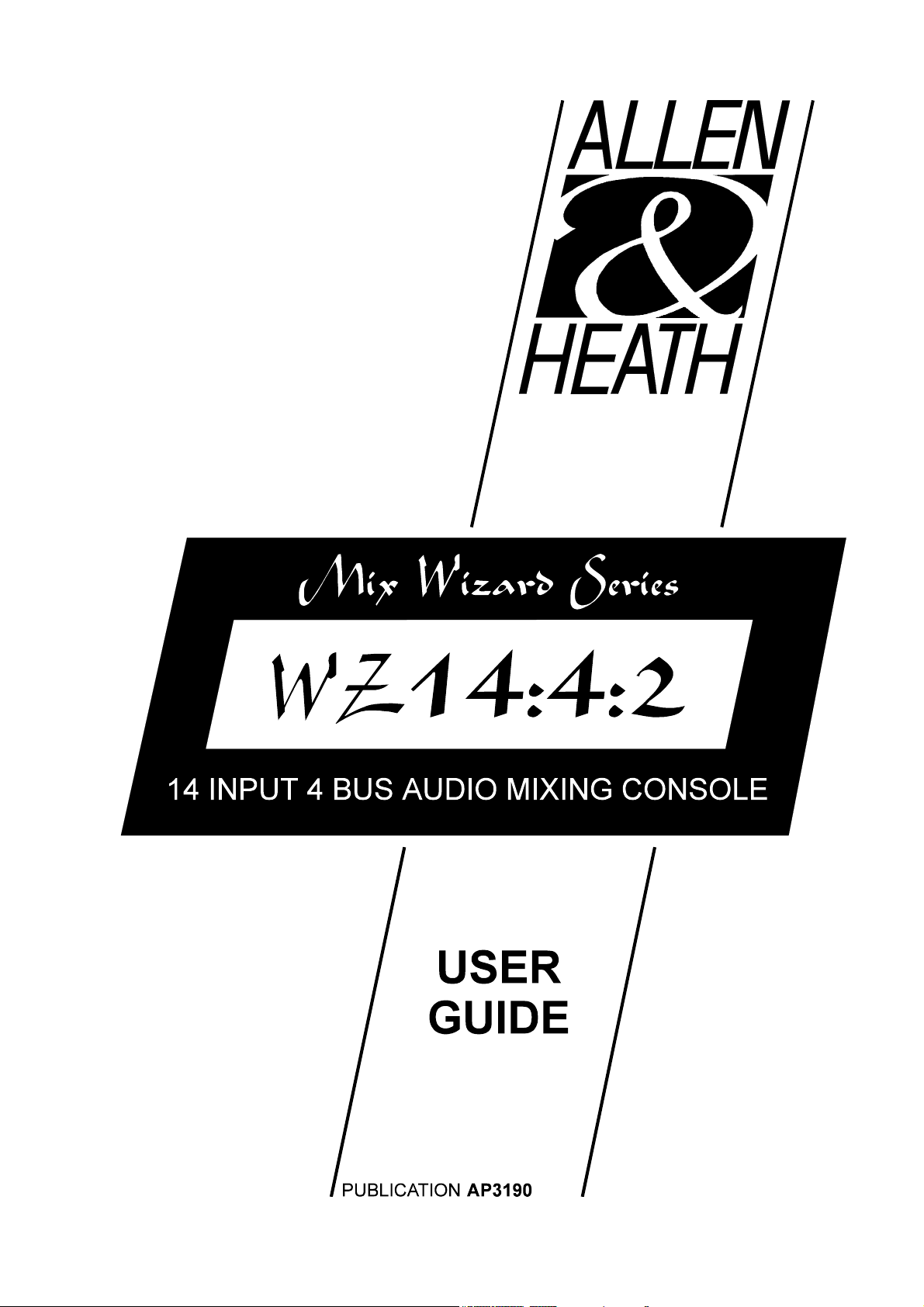
Page 2

LIMITED ONE YEAR WARRANTY
This product has been manufactured in the UK by ALLEN & HEATH and
is warranted to be free from defects in materials or workmanship for
period of one year from the date of purchase by the original owner.
To ensure a high level of performance and reliability for which this
equipment has been designed and manufactured, read this User Guide
before operating.
In the event of a failure, notify and return the defective unit to ALLEN &
HEATH or its authorised agent as soon as possible for repair under
warranty subject to the following conditions
CONDITIONS OF WARRANTY
1. The equipment has been installed and operated in accordance with
the instructions in this User Guide
2. The equipment has not been subject to misuse either intended or
accidental, neglect, or alteration other than as described in the User
Guide or Service Manual, or approved by ALLEN & HEATH.
3. Any necessary adjustment, alteration or repair has been carried out
by ALLEN & HEATH or its authorised agent.
4. The defective unit is to be returned carriage prepaid to ALLEN &
HEATH or its authorised agent with proof of purchase.
5. Units returned should be packed to avoid transit damage
These terms of warranty apply to UK sales. In other territories the terms
may vary according to legal requirements. Check with your ALLEN &
HEATH agent for any additional warranty which may apply.
WZ 14:4:2 User Guide AP3190 Issue 1. Copyright © 1997 Allen & Heath. All rights reserved
MANUFACTURED IN ENGLAND ALLEN & HEATH AGENT:
ALLEN & HEATH
Kernick Industrial Estate
Penryn, Cornwall, TR10 9LU. UK
http://www.allen-heath.com
A DIVISION OF HARMAN INTERNATIONAL INDUSTRIES Ltd
Page 3

INTRODUCTION
The WZ14:4:2 continues ALLEN & HEATH’s commitment to provide high quality audio
mixing consoles engineered to meet the exacting requirements of today’s audio business. It
brings you the latest in high performance technology and offers the reassurance of over two
decades of console manufacture and customer support.
This user guide presents a quick reference to the function and application of the WZ14:4:2.
We recommend that you read this guide fully before starting. For your convenience, the
following pages contain information about applications, installing and connecting the console
and its input and output sections. Front and rear panel drawings are included with a
technical specification and a system block diagram is printed on the rear cover. For further
information on the basic principles of audio system engineering, please refer to one of the
specialist publications available from book shops and audio equipment dealers.
Whilst we believe the information in this guide to be reliable we do not assume responsibility
for inaccuracies. We also reserve the right to make changes in the interest of further product
development.
SERVICE AND TECHNICAL SUPPORT
We are able to offer further product support through our world-wide network of approved
dealers and service agents. You can also access our Web site on the internet for
information on our product range, assistance with your technical queries or simply to chat
about matters audio... To help us provide the most efficient service please keep a record of
the console serial number, and date and place of purchase to be quoted in any
communication regarding this product.
SAFETY WARNING!
Mains electricity is dangerous and can kill. Mains voltage is present within the console.
Do not remove the covers with mains electricity connected. To ensure your safety, mains earth
is connected to the chassis through the power lead. Do not remove this mains earth connection.
To avoid the risk of fire, replace the mains fuse only with the correct value and type as
indicated on the connector panel.
GENERAL PRECAUTIONS
Your WZ14:4:2 is ruggedly constructed to withstand the rigours of the road whether location
mixing or live gigging. However, you will extend the life of the console and preserve its
cosmetics by applying these simple common sense precautions.
Prevent damage to the controls and cosmetics by avoiding drinks spillage, tobacco ash,
smoke, and exposure to rain and moisture. If the console becomes wet switch off and
remove mains power immediately. Allow to dry out thoroughly before using again.
Protect from excessive dirt, dust, heat and vibration when operating and storing.
Avoid the use of chemicals, abrasives or solvents. The control panel is best cleaned with a
soft brush and dry lint-free cloth. The faders, switches and potentiometers are lubricated for
life. The use of electrical lubricants on these parts is not recommended.
TRANSPORTING THE CONSOLE
The console may be transported as a free-standing unit or mounted in a rack or flightcase.
Ensure that the connector pod is secured in place with the locking screws fitted to prevent
movement. Use adequate packing if you need to ship the unit.
WZ14:4:2 USER GUIDE 3
Page 4

OVERVIEW OF THE Mix Wizard 14:4:2
The WZ14:4:2 offers the professional user an uncompromised feature set with impressive
performance for live sound engineering and recording. It is built on the established tradition
of innovative British design and manufacture. The console is solidly reliable for a hard life on
the road and uniquely versatile for any audio mixing application. The WZ14:4:2 is equally at
home alongside top of the range live sound consoles such as the ALLEN & HEATH GL4000,
in use in theatres, houses of worship, conference and club installations, home and recording
studios, or multi-tasking with equipment hire companies. Check out the key features:
The Mix Wizard QCC (Quick Change Connector) system lets you quickly rotate the
connectors for rear access desk top operation, or for underside access as required when
mounted in a compact 10U 19” rack space.
MSP (Minimum signal path) for transparent audio is achieved by careful circuit design using
high grade, low noise discrete and IC components aimed at providing the shortest signal
path from input to output.
The 10 mic/line input channels each feature a 4 band EQ with 2 mid-sweep controls for
source correction or enhancement equalisation, a 100Hz lo-cut filter, an EQ IN switch and
individual phantom power switching on the rear panel for channels 1-4, global for channels
5-10, and a global on/off switch on the front panel. In addition, 6 auxiliary sends with up to
6dB of boost may be switched Pre/Post fader in groups 1-4 and 5-6. The input pre-amplifier
provides a wide 70dB gain range for soft and loud signal sources. Cable matching is no
longer a problem as each input offers both professional XLR and TRS jack sockets for any
signal level, mic or line. A smooth action 100mm long travel fader with PAN control, ON
switch, Pre Fade Listen (PFL) switch, L-R, & groups 1-2, 3-4 routing switches and PEAK
(PFL) LED indicator complete the input channel. INSERTS for effects patching and DIRECT
OUTPUTS for multitrack recording are also provided on the rear panel.
The 2 full facility stereo input channels feature dual inputs, A (RCA phonos) and B (jacks)
each with individual gain control and on/off switching. A 4 band EQ with HF and LF shelving
together with two fixed frequency peak/dip mid controls MF1 and MF2 providing 15dB of cut
or boost.
A further 4 stereo returns ST1-4 each with feeds for AUX and L-R routing bring the total
number of input connections up to 26.
The Master section includes 100mm GROUP and L-R master faders each with AFL,
balanced XLR connectors on all outputs and INSERTS for signal processing. The MONO
output is on balanced XLR with mode switching for either LR sum (mono) output or
PFL/AFL for an engineer’s listen wedge speaker. The groups also feature individual PAN
controls with L-R and ON switches.
Above the groups, the AUX SEND master level controls provide an extra 10dB boost and
AFL switches for monitoring. The GROUP/AUX reverse switch bank is located below the
aux master section. Mode switching enables the user to reverse the aux outputs with the
group outputs to configure the console for either FOH operation or on stage monitoring or
both. This provides aux masters on balanced XLRs with inserts and fader control. The
groups are redirected to the Aux master level controls and are on balanced TRS jacks.
Individual mode switching for each Aux/Group is available permitting a wide variety of
applications. Refer to the MODE SWITCHING section on page 15.
A headphone socket with level control is provided together with two 12 segment bargraph
level meters for L & R signal monitoring.
2-Track recording and playback is set with the individual send and return level controls with
routing for replay to the L-R mix. An XLR socket is provided for the talkback mic with a trim
control for talkback to aux 1-2, 3-4, 5-6 in pairs.
A rugged all metal construction features individual circuit boards secured to the front panel
via all rotary controls. No nonsense solid build ensures on the road reliability.
4 WZ14:4:2 USER GUIDE
Page 5

FRONT OF HOUSE
Live bands, Theatre, Church, Disco, Club, etc...
MONO
2
4
L
5
EFFECTS
FOLDBACK
groupsLRMONO
pre-fade aux sends
retur ns
6
1
3
TWO TRACK RECORDER
R
play record
EFFECTS PROCESSOR
insert
Post-fader aux sends
GRAPHIC EQUALISERS
Graphic equalisers are used to compensate for
adverse room acoustics. These devices help reduce
acoustic fe edback and enhance the cl arity of the
sound.
This example shows the 4 groups, L - R
and Mono outputs feeding a 7 stack
FOH amplification system. The groups
provide independent control of the
additional left and right loudspeaker
stacks or may be used for zone feeds or
for subgrouping to the L-R mix.
Select aux 1-4 post fade to access 4
effect processing devices. Use stereo
returns 1-4 to add the effects to L-R and
mono mix. Alternatively, return the
effects to the stereo channels which
allows fader control and EQ to be
added.
AUX
POST
PRE
Select aux 5-6 pre-fader for foldback
monitor sends.
The channel and output inserts may be
used for outboard effects and signal
processing devices such as
compressors, limiters and graphic
equalisers.
TWO TRACK RECORDING AND INTERMISSION
REPLAY
Use the console two track send and return sockets for
connecting a cassette or DAT recorder. Alternatively,
connect a CD player to the console two track return
sockets for intermission replay. This does not affect the
recording process.
1234-
56
These s witches are reces sed
to avoid accidental
operation. Set using a pen
REV REV REV REV REV REV
tip or pointed object.
Set the
AUX REVERSE
switches to the up position for
convent ional a ux/group
operation
Set the
LR SUM MONO
switch to up for mono out
(L+R sum)
1 R
WZ14:4:2 USER GUIDE 5
Page 6
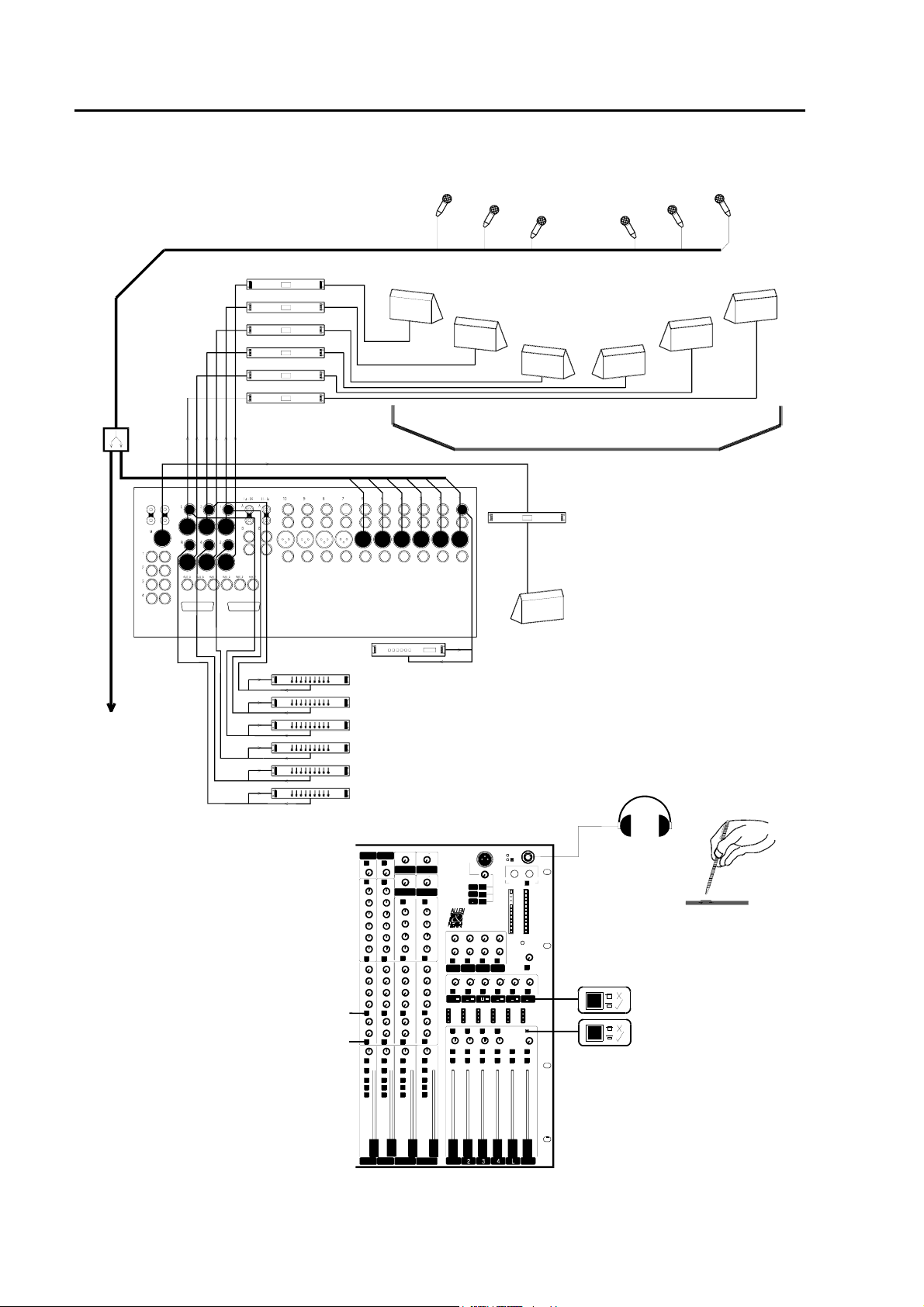
STAGE MONITOR
r
On stage mixing system for local (side of stage) control of performers monitor loudspeakers (wedges)
with dedicated output for monitor engineer’s listen wedge.
to FOH
console
mic
splitter
inserts
AMPLIFI ERS
1
2
STAGE MONITORS
3
4
5
ENGINEER'S WEDGE MONITOR
Set up the WEDGE MIX by selecting
one or a combination of the
groups/L-R AFL switches to listen to
the desired monitor outputs. These
are post insert and therefore post
graphic EQ and post fader fo
accurate monitoring.
SIGNAL PROCESSOR
Pressing any PFL or AFL switch
allows channel set up and signal
checking.
GRAPHIC EQUALISERS
Graphic equalisers plugged into the console inserts are an invaluable aid to
reducing on-stage acoustic feedback and enhancing the clarity of the
monitors. Using AFL allows the stage engineer to check the operation of
the equalisers in the listen wedge monitor. It is best to use the same type
of loudspeaker for the engineer's monitor as those used on stage.
6
This example shows the 6 aux sends
routed through the main groups and L-R
outputs to provide 6 independent stage
monitor mixes with metering, ON/OFF
switches, inserts and balanced XLR
connectors.
The AUX/GROUP reverse switches
reroute the group and L-R mix to the
aux jacks outputs for additional
monitoring or effect sends or as
independent submix facilities. For
example, aux 5 and 6 jack outputs may
provide a seperate stereo mix output
from the channel L-R routing switches
and the additional 4 stereo return line
inputs.
Use the groups to add effects such as
delay, reverb or echo to the stage
monitors.
AUX
PRE
PRE
9
12-
34-
56
WZ 14:4:2
These switches are
recessed to avoid
accidental operation. Set
ST2 ST3 ST4
ST1
REV
REV REV REV REV REV
using a pen tip or pointed
object.
Set the AUX REVERSE
switch to the down
position (below panel) to
route the aux mix through
the groups and L-R XLR
outputs for stage monitor
level control with fader.
Set LR SUM MONO
switch to down (below
panel) for engineer's
listen wedge following
1
3
1
10109
1
1
1
--2
1 R
4
PFL/AFL.
6 WZ14:4:2 USER GUIDE
Page 7

DUAL MODE
Left , Centre and Right Front of house system with 4 dedicated stage monitor sends
LEFT
3
1
STAGE MONITOR
STAGE MONITOR
EFFECTS
aux 5-6
stereo
returns 1-2
MONO
RIGHT
4
2
groups 1-4LMONO R
SIGNAL PROCESSOR
COMPRESSORS/LIMITERS
These are often used to prevent excessive peaks
overloading the amplification system, for example in
club installations subject to sound level control.
This example shows the console
configured to control a Left, Right and
Centre Front of House system with 4 full
feature stage monitor mixes.
Stage monitor sends aux 1-4 are set
pre-fade so that the signal level is not
affected by the fader position and the
FOH mix.
Aux 5-6 are set post-fade to access two
effects devices whose outputs are
AUX
PRE
added to the L-R mix via stereo returns
1 and 2. Alternatively, these may be
connected to the stereo channels.
POST
The channel and output inserts may be
used for outboard effects and signal
processors such as compressors,
limiters and graphic equalisers.
inserts
GRAPHIC EQUALISERS
Graphic equalisers plugged into the console
inserts are an invaluable aid to reducing
on-stage acoustic feedback and enhancing
the clarity of the monitors.
9
12-
34-
56
WZ 1 4:4:2
ST2 ST3 ST4
ST1
REV
REV REV REV REV REV
aux 1-4
L-R
These switches are
recessed to avoid accidental
operation. Set using a pen
tip or pointed object.
Set the AUX REVERSE
switch to the down position
(below panel) to route aux
mixes 1-4 through groups
1-4. Set L-R switch in the
up position for conventional
operation.
Set LR SUM MONO switch
to up for mono out (L+R
4
1
3
1
10109
1
1
1
--2
1 2 4 R
sum).
WZ14:4:2 USER GUIDE 7
Page 8

INSTALLING THE CONSOLE
The Mix Wizard Series features the ALLEN & HEATH Quick Change Connector (QCC)
system. The rear connector pod may be hinged and locked into either of two positions:
Rear connectors for desktop operation with the control panel sloped at a convenient 15
degrees, or underside connectors for 19" rack mounting in a compact 10U space. The
connector position can be easily changed at any time to fit your application.
To change the
position remove the
crosshead locking
screw on each side,
swing the connector
pod into position, and
refit the two screws
19” RACK MOUNTING
PRECAUTION :
Do not transport or carry the
console with the locking screws
removed.
Do not attempt to remove the
connector pod from the console.
Mount the console in the
rack using 4x M6 bolts each
side for maximum strength.
We recommend you fit the
bolts with plastic cup
washers to protect the
panel, and they look good...
These should be available
from the supplier of the rack
unit or a good hardware
store.
FLIGHTCASING
The console can be easily
flightcased in either
connector mode. Provide
the dimensions shown here
to your flightcase supplier.
DESKTOP OPERATION
The console is fitted with rubber
feet to ensure it does not slip or
scratch the work surface. The
control panel is angled at 15
degrees for operating
convenience.
8 WZ14:4:2 USER GUIDE
Page 9

CONNECTING MAINS POWER
Refer to the SAFETY WARNING on page 3 of the User Guide.
Check the voltage indicated on the rear panel is the same as
the mains supply in your area. Check that the correct mains
lead with moulded plug has been supplied with your console.
Read and understand the warnings and instructions printed on
the rear panel and reproduced here.
It is standard practice to turn connected power amplifiers down
or off before switching the console on or off. Ensure that the
IEC mains plug is pressed fully into the rear panel socket
before switching on.
EARTHING
The connection to earth (ground) in an audio system is important for two reasons:
1. SAFETY - To protect the operator from high voltage shock associated with the AC mains
supply feeding the system, and
2. AUDIO PERFORMANCE QUALITY - To minimise the effect of earth (ground) loops
which result in audible hum and buzz, and to shield the audio signals from interference.
For safety it is important that all equipment earths are connected to mains earth so that
exposed metal parts are prevented from carrying high voltage which can injure or even kill
the operator. It is recommended that the sound engineer check the continuity of the safety
earth from all points in the system including microphone bodies, guitar strings, multicore
cases, equipment panels ...
The same earth is also used to shield audio cables from external interference such as the
hum fields associated with power transformers, lighting dimmer buzz, and computer
radiation. Problems arise when the signal sees more than one path to mains earth. An
‘earth loop’ (ground loop) results causing current to flow between the different earth paths.
This condition is usually detected as a mains frequency audible hum or buzz.
To ensure safe and trouble-free operation we recommend the following:
• Do not remove the earth connection from the console mains plug. The console
chassis is connected to mains earth through the power cable to ensure your safety.
Audio 0V is connected to the console chassis internally. If problems are encountered
with earth loops operate the audio ‘ground lift’ switches on connected equipment
accordingly, or disconnect the cable screens at one end, usually at the destination. It is
useful to carry ground lift cable adapters such as short XLR male to female leads with pin
1 disconnected.
• Avoid running audio cables next to mains, computer or lighting cables, or near
thyristor dimmer and power supply units. If unavoidable, cross these at right angles.
• Use low impedance sources such as microphones rated at 200 ohms or less to reduce
susceptibility to interference. The console outputs are designed to operate at very low
impedance to minimise interference problems.
• Use balanced connections where possible as these provide further immunity by
cancelling out interference that may be picked up on long cable runs. To connect an
unbalanced source to a balanced console input, link the cold input (XLR pin 3 or jack
ring) to 0V earth (XLR pin 1 or jack sleeve) at the console. To connect a balanced
console output to an unbalanced destination, link the cold output to 0V earth at the
console.
• Use professional quality cables and connectors and check for correct wiring and
reliable solder joints.
• If you are not sure ... Have your system checked by a competent engineer, or contact
your local Allen & Heath agent for advice.
WZ14:4:2 USER GUIDE 9
Page 10

PLUGGING UP THE SYSTEM
The Mix Wizard 14:4:2 uses professional grade 3-pin XLR, 1/4" TRS jack and RCA PHONO
sockets. The applications diagrams on pages 5 to 7 illustrate typical equipment
interconnections. To ensure best performance, we recommend that you use high quality
audio cables and connectors, and take time to check for reliable and accurate cable
assembly. It is well known that most audio system failures are due to faulty interconnecting
leads.
CONNECTOR PINOUTS
CONNECTORS, CABLES AND THEORY
All input and output XLR connectors are 3-wire differentially balanced. These have 3
connector pins: pin 1 = ground (cable screen), pin 2 = signal +ve, pin 3 = signal -ve
All the master output jack connectors are 3-wire balanced. These have 3 connector pins: tip
= signal +ve, ring = signal -ve, sleeve = ground (cable screen).
Avoid reversing +ve and -ve on balanced connections as this will result in out of phase
signals (reverse polarity) causing signal cancellation effects. This situation is particularly
common in multi-microphone mixing.
For live work where long cables runs are required, balanced interconnections should be
used. Short interconnections between more affordable 2-wire (signal, ground) unbalanced
effects units or signal processors and mixing console may be utilised. Refer to the following
diagram for unbalanced to balanced connections.
DEALING WITH GROUND LOOPS, BUZZ AND INTERFERENCE
For optimum performance all audio signals should be referenced to a solid, noise-free earth
point, frequently referred to as the ‘star point’ or ‘clean earth’.
A ground loop is created when the signal has more than one path to ground (earth). Should
you experience hum or buzz caused by ground loops, check first that each piece of
equipment has its own separate path to ground. If so, operate ground lift switches on
connected equipment in accordance with the instruction manuals. Alternatively disconnect
the cable screen at the destination end.
To avoid interference pickup keep audio cables away from mains power units and cables,
thyristor dimmer units or computer equipment. Where this cannot be avoided, cross the
cables at right angles to minimise interference.
CONNECTING CHANNEL INPUTS
Both microphone and line sources such as keyboards, replay devices and effects
processors can be plugged into either the jack or XLR input for convenience. Do not
connect to both at the same time. The channel accepts a wide 70dB range of source levels.
The balanced 3-wire input provides the best immunity to interference pickup on long cable
runs.
10 WZ14:4:2 USER GUIDE
Page 11

PLUGGING UP THE SYSTEM (CONT’D)
CONNECTING CHANNEL INPUTS (CONT’D)
CONNECTING TO CHANNEL INSERTS
You do not need to plug anything into the channel insert socket for normal operation. You
may, however wish to insert a signal processor such as a compressor/limiter or noise gate
into the channel signal path to prevent excessive peaks or to cut down source noise. The
insert lets you do this by breaking the signal path after the input pre-amp and before the EQ.
Use a Y-lead or suitable TRS jack lead to connect to the external processor. The insert
operates at 0dBu line level. Adjust the processor input and output levels for optimum signal
level.
CHANNEL DIRECT OUTPUTS
The channel direct output taps the signal off post-fader (pre-fader if the internal link option is
changed) for connection to external processing or recording equipment. This is ideal for
multitrack recording during a live performance. Here each channel can be recorded on a
separate track for mixdown later. The output is impedance balanced on TRS jack. This
means that you get the benefit of interference immunity when connecting to outboard
equipment with balanced inputs. You can, of course, also connect to unbalanced
equipment. The signal operates at nominal 0dBu line level.
L-R MAIN OUTPUTS
These 3-wire balanced outputs on XLR connectors operate at a nominal +4dBu to drive
professional equipment over long cable runs without interference pickup. Connect to an
amplifier, of suitable power rating for the venue, to drive the PA loudspeakers. Or connect to
a 2-track recorder for studio or location recording.
WZ14:4:2 USER GUIDE 11
Page 12

PLUGGING UP THE SYSTEM (CONT’D)
L-R MIX INSERTS
Operation is identical to channel inserts. Use these sockets if you wish to insert external
signal processing equipment into the mix pre-L-R fader. For live sound it is common to
insert graphic equalisers to adjust for the room acoustics. Use a suitable Y-adapter lead as
illustrated on page 11 : tip = send, ring = return.
GROUPS
Groups 1-4 are output to 3-wire balanced XLR connectors to drive long cable runs. Inserts
are provided as for the L-R outputs. Groups can be used to drive additional power amplifiers
and speakers or for 4 track recording. If MODE SWITCHING aux/groups reverse is in
operation, group faders are connected to the corresponding aux buss (Aux 1 to Group 1
fader, etc...). Refer to MODE SWITCHING section on page 15 for more information.
AUXILIARY SENDS
Auxiliaries 1-6 can be used to set up one or more stage monitor mixes or effects sends.
Auxiliary outputs are on 1/4” TRS jacks.
Set up a pre-fade aux mix to send a stage monitor or cue mix to the performers. The aux
outputs are 3-wire balanced for interference rejection when plugged into equipment with
balanced inputs.
Set up a post-fade aux mix to send channel signals to an external effects device such as
reverb or delay. Return the processed signal to the mix by plugging the device output into
stereo returns 1-4, or into a stereo channel input. These inputs can operate balanced or
unbalanced. For a mono return simply plug into the L input, leaving R unplugged. The
setting of the channel aux send control combined with that of the fader position determines
how much of the signal is sent to the aux master and subsequently to the effects unit.
If MODE SWITCHING aux/groups reverse is in operation, aux master level controls are
connected to the corresponding group busses (Group 1 to Aux Master 1, etc...). Refer to
MODE SWITCHING section on page 15 for more information.
TWO TRACK RECORD AND REPLAY
Individual RCA phono sockets are provided for connecting a 2-Track stereo recorder such
as a cassette or DAT machine. Connect the recorder input (REC) connections to the send
sockets and the recorder output (PLAY) connectors to the return sockets.
The return can be switched to L-R mix for recording playback. The return can also be used
for intermission replay from a CD player or similar playback device
12 WZ14:4:2 USER GUIDE
Page 13

MONO INPUT CHANNEL
PAD - Attenuates the input signal by 30dB. It affects both the XLR and jack inputs.
Press this switch when the input signal is too high with the GAIN control backed off.
GAIN - Use this control with the PAD switch to adjust the channel input sensitivity to
match the connected source (-60 to +10dBu) to the console operating level (0dBu).
Press the PFL switch to check that the signal reads an average ‘0’ on the meters.
100Hz LO-CUT FILTER - Attenuates frequencies below 100Hz to reduce low
frequency source noise such as microphone proximity popping, stage noise and
transport rumble. It can also be used to clean up sounds which do not have much
bass content, such as vocals and cymbals.
EQUALISER - This provides separate, simultaneous control of 4 frequency bands.
Each band may boost or cut by up to +/- 15dB. The centre flat position is detented for
quick resetting.
The HF and LF bands have a shelving response which means that all frequencies
beyond the turning point frequency are affected, HF = 12kHz, LF = 60Hz. Use HF to
add sparkle or to reduce source hiss. Use LF to add punch to the bass instruments.
Used with the LO-CUT filter you can tailor the low frequency response exactly as you
require.
The two swept mid frequency bands have a peak/dip (bell shaped) response which
means that the maximum boost or cut occurs at the selected (centre) frequency. The
centre frequency can be swept over a wide range. MF1 = 500Hz to 15kHz, MF2 =
35Hz to 1kHz. Use the mids to add warmth or presence to the sound or to notch out
problem resonances which can result in feedback.
EQ IN - Press to switch the EQ into the signal path.
AUXILIARY SENDS - You can set up to 6 separately balanced mixes using the aux
send controls. Up to +6dB of additional boost is available.
Aux 1 - 4 and Aux 5 - 6 can be used as either MONITOR SENDS to the performers or
as EFFECTS SENDS to external signal processing equipment. The output can be
monitored using the aux send master AFL system. MONITOR SENDS are normally
set pre-fader (PRE) and EFFECTS SENDS normally post-fader (POST). When set to
POST, the amount of channel signal in the monitor mix is dependent on the channel
fader level. Pre-fade aux sends are post-EQ, post-ON as standard (can be
reconfigured pre-EQ or pre-ON by setting internal links).
PAN - Positions the channel signal within the stereo image, L (odd groups) and R
(even groups). The centre position (mono image) is detented for quick resetting.
ON - This turns the channel signal on or off.
PEAK - The red LED illuminates when the signal is within 5dB of clipping. Should this
occur turn back the GAIN control to reduce the signal level. This LED also half
illuminates when a PFL switch is pressed.
PFL - Press PFL (Pre Fade Listen) to listen to the pre-fade signal on headphones or
local monitor without affecting the main outputs. The signal level is shown on the L
and R bargraph meters.
L-R, 1-2, 3-4 ROUTING SWITCHES - These switches route the channel signal to L-R
master and groups 1-2, 3-4. Use the pan control to route to individual groups, i.e. left
to L, 1 or 3, or right to R, 2 or 4.
+48V PHANTOM POWER - This is switched individually for channels 1-4, global for
channels 5-10 on the rear panel. Phantom power may be switched off altogether with
global +48V switch located on the front panel near the headphone socket.
Channel fader - 100mm smooth action fader controls the overall channel level. All
post fade aux send levels are dependent on the level of the channel fader.
WZ14:4:2 USER GUIDE 13
Page 14

STEREO INPUT CHANNEL
DUAL INPUTS A & B - The stereo input channel features a dual input on RCA
Phonos (A) and TRS jacks (B). This is ideal for fast switching between stereo
sources without having to repatch the console or mixing two stereo sources
together.
GAIN A - Use this control to adjust the channel input sensitivity to match the
connected source (-20 to +10dBu) to the console operating level (0dBu) on the RCA
Phono connectors. Press PFL to check the signal reads an average of ‘0’ on the
meters.
ON A - Selects stereo source A (RCA PHONOS)
GAIN B - Use this control to adjust the channel input sensitivity to match the
connected source (-20 to +10dBu) to the console operating level (0dBu) on the TRS
Jack connectors. Press PFL to check the signal reads an average of ‘0’ on the
meters.
ON B - Selects stereo source B (TRS JACKS). Press both A and B to mix both
sources together.
MONO - Combines the left and right outputs to mono the source. May also be used
to input a mono source to the stereo channel path.
EQUALISER - Shelving HF and LF and two fixed frequency peak/dip mid controls
provide 15dB of boost or cut. The mid frequency controls provide optimum control
over boomy or boxy sounds and to add bite or reduce harshness of keyboards,
vocals, etc. Use the mids to add warmth or presence to the sound.
EQ IN - Press to switch the EQ into the signal path.
AUXILIARY SENDS - You can set up to 6 separately balanced mixes using the aux
send controls. Up to +6dB of boost is available.
Aux 1-4 and Aux 5-6 can be used as either MONITOR SENDS to the performers or
as EFFECTS SENDS to external signal processing equipment. The output can be
listened to using the aux master AFL system. MONITOR SENDS are normally set
pre-fader (PRE) and EFFECTS SENDS normally post-fader (POST). When set to
POST, the amount of channel signal in the monitor mix is dependent on the channel
fader level. Pre-fade aux sends are post-EQ, post-ON as standard (can be
reconfigured pre-EQ or pre-ON by setting internal links).
The Left and Right stereo signals are summed to provide aux feeds in mono.
However internal link options allow for pre or post aux sends as stereo pairs i.e.
AUX 1 = left, AUX 2 = right, etc. Refer to the options section in this user guide.
BAL - Balances the channel signal within the stereo image, L (odd groups) and R
(even groups). The centre position is detented for quick resetting.
ON - This turns the channel signal on or off.
PEAK - The red LED illuminates when the signal is within 5dB of clipping. Should
this occur turn back the GAIN control to reduce the signal level. This LED also half
illuminates when a PFL switch is pressed.
PFL - Press PFL to listen to the pre-fade signal (mono) on headphones or local
monitor without affecting the main outputs. The signal level is shown on the L and R
bargraph meters.
L-R, 1-2, 3-4 ROUTING SWITCHES - These switches route the channel signal to LR master, groups 1-2, 3-4. Use the BAL control to route to individual groups or to
adjust the balance between the left and right signals.
Channel fader - 100mm smooth action fader controls the overall channel level. All
post fade aux send levels are dependent on the level of the channel fader.
14 WZ14:4:2 USER GUIDE
Page 15

GROUP/AUX OUTPUT
GROUPS
Group outputs are controlled by 100mm travel faders which offer a further 10dB boost
above the normal ‘0’ dB operating level. ON switches the group output on or off.
AFL (After Fade Listen) routes the post fader signal to the console meters and
headphone monitoring to allow checks for sound quality and mix level. The AFL
signal is sourced before the ON switch allowing the signal to be checked even when
the group is switched off.
Each group has a 4 segment LED peak reading meter providing signal presence
indication and peak warning which illuminates approximately 5dB before clipping.
SUB GROUPING
Sometimes it is necessary to control more than one channel simultaneously, in the
case of a drum kit or a group of backing vocalists for example. Route the relevant
channels to groups instead of L-R, using the channel group routing switches and the
pan controls. The PAN control positions the signal in the stereo image with the L-R
switch routing the group output to the Left & Right masters. Ensure the group L-R
switch is “in” to route the group output to the L-R masters. In this way, the level of
several channels can be controlled by one group fader. It is possible to set up mono
or stereo subgroups using the channel and group PAN controls.
AUX MASTERS
Each aux mix has a master level control that adjusts the output level to match
external equipment, or to trim the monitor or effects level without affecting the mix
balance. Up to +10dB of boost is available above the nominal ‘0’ position.
MODE SWITCHING
The Mix Wizard 14:4:2 features a bank of group GROUP/AUX REVERSE (REV)
switches, one for each aux bus located under aux send masters 1-6. These switches
are recessed to avoid accidental operation. Set using a pointed object or a pen tip.
This feature allows you to set the operation of the console for Front Of House, Stage
monitor or a combination of both. With the switches out, the groups operate in the
conventional manner, channel routing being possible with the group routing switches.
When the REV switches are pressed in, the group busses are routed to the AUX
send masters and the aux busses are routed to the GROUPS (Aux 1 to Group 1,
etc). Aux 5 & 6 are routed to L-R faders respectively. This configuration allows the
user to control up to six monitor mixes with the convenience of controlling levels on
faders. Outputs are on balanced XLRs for long cable runs and a signal processor
(equaliser, compressor, limiter, etc.) can be inserted into the signal path using the
group and left/right insert jacks.
The channel L-R and group busses are still operational but are now routed to aux
master controls and can be used for additional monitor or effect sends.
It is advisable to study the Mix Wizard 14:4:2 block diagram to fully understand this
flexible routing arrangement.
An example of an application using a combined configuration could be as follows :
Route submix channels 1-6 (drum kit) to groups 1 & 2. GROUPS 1 & 2 panned left &
right respectively and routed to L-R. AUX 3-4 set prefade (PRE) and aux send
masters reversed with groups 3-4 for stage monitor sends. Other channels routed to
L-R mix as normal. Aux 5-6 set post fader (POST)for effect sends. This shows the
versatility of the Mix Wizard 14:4:2. See DUAL MODE application diagram on
page 7.
WZ14:4:2 USER GUIDE 15
Page 16

MASTER & MONITOR
MAIN L-R OUTPUTS
L-R FADERS - Individual 100mm faders adjust the main L-R mix level with
+10dB boost available above the nominal ‘0’ position. For best
performance the faders should be operated around the ‘0’ position for
normal ‘loud’ level. If you find yourself operating significantly below ‘0’
then the amplifier or recorder input is too sensitive for the console +4dBu
output. Simply turn down the amplifier or recorder level trim. If none is
available then insert an attenuator pad between the console and
connected equipment.
MONO OUTPUT
MONO - Sums L+R mix to produce a mono signal. Output is on a
balanced XLR for long cable runs. A MODE SWITCH allows the signal to
be switched from the mono sum to AFL/PFL. This switch is recessed to
avoid accidental operation. Use a pointed object or pen tip to operate.
When switched to L-R MONO SUM, the MONO output provides for a
centre fill or sub-bass loudspeaker, mono recording or broadcast feed.
When switched to AFL/PFL, you can feed a stage monitor engineer’s
listen wedge.
STEREO RETURNS
Four stereo returns ST1 - 4 are provided giving you a total of 26 inputs to
the L-R mix. These are normally used for returning the processed signal
from effects devices. They can also be used for additional submix inputs.
The AUX control feeds the summed left and right signal to the
corresponding aux bus. This is ideal for returning effects to the monitors
without using up valuable channel inputs. The L-R level control feeds the
stereo signal to the L-R mix.
PHONES MONITOR AND BARGRAPH METERS
Use stereo headphones with a nominal impedance of 30 to 600 ohms.
Adjust the LEV control for a comfortable listening level. The phones and
the 12 segment bargraph normally meter the post fade L-R mix or the two
track return depending on the position of the L-R/2TRK switch. Pressing
any AFL/PFL button on the console will override the monitor with the
selected AFL/PFL signal. A large red LED located below the meters
indicates when a PFL/AFL switch has been pressed when illuminated.
TALKBACK
An XLR Talkback mic socket is provided on the front panel for connecting
a standard low impedance dynamic microphone. Talkback buttons 1-2, 3-
4, 5-6 send the talkback signal to the corresponding aux busses. Press
and hold these buttons for talkback. The TALK TRIM controls the talkback
mic input level.
TWO TRACK SEND AND RETURN
The two track send and return controls are provided for a stereo recorder
such as a cassette or DAT machine. The SEND may be used for
recording the performance in stereo or to drive an induction loop hearing
aid system. The send outputs are post L-R fader as standard. Press L-R
REPLAY to route the replay signal to the L-R mix. Separate send and
return level controls adjust the signal to the required level and sensitivity.
The console can work with both high (+4dBu) and low (-10dBV) level
equipment.
16 WZ14:4:2 USER GUIDE
Page 17

FRONT PANEL LAYO U T
WZ14:4:2 USER GUIDE 17
Page 18

REAR PANEL LAYO U T
SPECIFICATIONS
0 dBu = 0.775 Volts rms 0 dBV = 1 Volt rms
HEADROOM:...............................................+21dB channels
...............................................................+23dB mix to output
MAX OUTPUT: Balanced ........+25dBu 2kohm max load
Unbalanced ....+21dBu 2kohm max load
METERS
PEAK LEDs: ............................ Turn on 5dB before clipping
FREQUENCY RESPONSE:............. 20Hz to 50kHz +0/-1dB
DISTORTION: THD+Noise at +14dBu 1kHz
Channel to mix output ............................................... 0.006%
WEIGHT
: L, R.................peak reading 12 bar LED
: unpacked 11kg, packed 14kg
CROSSTALK:
Channel fader off ....................................................... <-90dB
Channel off ................................................................ <-90dB
NOISE: Measured rms 22Hz to 22kHz bandwidth
Mic input EIN (150 ohm source) .............................. <-128dB
LR output residual noise.......................<-97dBu (101dBS/N)
LR faders unity mix noise ................... <-87dBu (-91dB S/N)
POWER SUPPLY: internal, linear regulated
AC Mains input: ......................IEC socket with lead supplied
...................................................100 to 240V AC @ 50/60Hz
............................................. factory wired to country voltage
Power consumption: ............................................... 35W max
Mains Fuse rating: .................. 100-120V AC T630mA 20mm
................................................220-240V AC T315mA 20mm
Referred to driven channel at 1kHz
CONNECTIONS
INPUTS:
Channel 1-10 in............ XLR.............................. pin 2 hot, 3 cold, bal ..................PAD out ........... 2k ohm variable -60 to -20dBu
..................................... TRS jack ...................... tip hot, ring cold, bal ..................PAD in .............>10k ohm variable -30 to +10dBu
Stereo 11/12-13/14 in... TRS jack (L/M,R) ......... tip sig, ring gnd, unbal ...............>10k ohm......... -20 to +10dBu
..................................... RCA PHONO ............... unbalanced ................................>10k ohm......... -20 to +10dBu
Stereo return ................ TRS jack ...................... tip sig, ring gnd, unbalanced .....>10k ohm......... -10dBV minimum
2-Track return............... RCA PHONO............... unbalanced................................>10k ohm......... variable -10dBV minimum
Talkback mic in ............ XLR.............................. pin 2 hot, 1 cold, unbalanced ....2k ohm............. variable -40 to -15dBu
INSERTS:
Channel 1-10 Insert...... TRS jack ...................... tip send, ring return, unbal.........<75 ohm, >3k ohm 0dBu
L-R mix/groups............. TRS jack ...................... tip send, ring return, unbal.........<75 ohm, >7k ohm -2dBu
OUTPUTS:
L,R/Groups out............. XLR.............................. pin 2 hot, 3 cold, balanced .................... <75 ohm.......... +4dBu
Mono out ...................... XLR.............................. pin 2 hot, 3 cold, balanced .................... <75 ohm.......... +4dBu
Aux 1-6 out.................. TRS jack ...................... tip hot, ring cold, balanced .................... <75 ohm..........+4dBu
2-Track send ................ RCA PHONO ............... unbalanced ............................................ <75 ohm.......... variable -10dBV minimum
Phones out ................... TRS jack ...................... tip left, ring right ..................................... for stereo headphones 30 to 600 ohms
Channel direct out ........ TRS jack ...................... tip hot, ring cold, impedance balanced .. <75 ohm...........0dBu
18 WZ14:4:2 USER GUIDE
Page 19

OPTIONS
The Mix Wizard Series WZ14:4:2 has a versatile architecture designed to satisfy your live
sound and recording requirements without modification. The following internal options are
offered to provide alternative settings for those applications which may demand them.
These options require resoldering of circuit board links and should only be carried out by
competent technical personnel. Further information is available from your service agent or
the WZ14:4:2 SERVICE MANUAL.
CHANNEL PRE-FADE AUX SEND OPTIONS
The Pre-fade aux sends are set post-EQ and post-ON as standard. However, link options
on each mic/line channel 1-10 and stereo channels 11-12 and 13-14 circuit board
assemblies allow pre-EQ and/or pre-ON if required.
STEREO CHANNEL AUX SENDS
The stereo input channels allow stereo input signals to feed the auxiliaries as stereo pairs.
By removing a link the left input signal will feed AUX 1, 3, 5, and the right input signal will
feed AUX 2, 4, 6.
CHANNEL DIRECT OUTPUT SOURCE
The direct outputs are sourced post-fader as standard. A link option is available on each
channel assembly to select a pre-fade source.
SYS-LINK
The SYS-LINKTM option is an internally fitted circuit board and wiring harness which can
easily be installed by your service agent. The SYS-LINK
HEATH consoles to be electronically connected together via a 25 pin D type multiway
interconnecting cable to provide more inputs to the mix.
TM
OPTION
TM
option allows up to five ALLEN &
RIAA OPTION
An RIAA PCB assembly plus earth post can be fitted to input A of each of the two stereo
input channels to allow connection for a turntable. Contact your dealer or service agent.
WZ14:4:2 USER GUIDE 19
Page 20

T
MIC IN
R
L
TALKBACK
RIAA OPTION
GAIN
TRIM
TAL K TO A UX
1-2
3-4
5-6
ON
R
L
INPUT A
INPUT B
STEREO INPUTS 11 - 12, 13 - 14
L/MONO
R
STEREO RETURNS 1 - 4
INPUT
GAIN
DIRECT OUT
0dBu
RING = -
TIP = +
0dBu
ON
RING = RETURN
MONO
PFL
TO AUX
TO L-R
INPUT
BALANCED
TRS
INSERT
TIP= +
RING = -
-30dBu
TIP = SEND
PAD
MIC LINE INPUTS 1 - 10
XLR
2 = +
SWITCHES FOR
CH 1,2,3,4,5-10
+48V
GAIN
DISABLE
LOW CUT
FILTER
LF
R
L
POST EQ
POST EQ
PRE EQ
PRE EQ
POST ON
POST ON
PRE ON
PRE ON
1
CUE
2
REMOVE LINK
FOR STEREO
MONO
3
AUX
4
PRE
5
AUX
6
PRE
PREFADE
POST
MONO
1-2
3-4
PREFADE
POST
4-BAND
EQ IN
PEAK
ON
PFL
FADER
PAN
L-R
EQUALI SER
HF
MF1
MF2
1 TO A1
2 TO A2
3 TO A3
4 TO A4
POST FADE
1
AUX
LF
PRE FADE
POST EQ
PRE EQ
2
POST-FAD E
PRE-FADE
3
AUX
4
POST
PRE
5
AUX
6
POST
PRE
POST ON
PRE ON
POST FADE
1-2
3-4
100Hz
4-BAND 2-SWEE P
MF1
MF2
EQUALISER
HF
EQ IN
PEAK
PFL
FADE R
BLOCK DIAGRAM
ON
PHANTOM +48V ON
L
R
GRP 1-4
AUX 1-6
PFL/AFL
AUX 6 MIX
R MIX
R/AUX6 REV
INSERT
RIGHT
-2dBu
AUX
AFL
R FADER
AFL
ON
BAL
2= +
RIGHT OU T
+4dBu
TIP= +
R METER
AUX 6 SEND
REPLAY
TO L-R
RETURN
SEND
LEV
LEV
PFL/AF L MIX
PFL/AFL DC
LISTEN WE DGE
MONO SUM
OR
+4dBu
BALM OUT
INSERT
-2dBu
L FADER
MODE
M LEVEL
MONO
PFL/AFL
R
L
ON
LR/2 TRK
BAL LEFT OUT
2= +
+4dBu
AUX 5 MI X
L MIX
L/AUX 5 REV
LEFT
AUX
INSERT
-2dBu
AFL
AUX (1-4) MIX
GRP (1-4) MIX GROUP
GRP/AU X REV
AUX
AFL
GRP (1-4) FADER
AFL
L METER
AUX 5 SEND
AFL
ON
TIP= +
GRP (1-4) METER
AUX (1-4) SEND
PAN
BAL
L-R
GROUP (1-4 ) OUTPUT
2= +
+4dBu
GROUP 1 - 4
PFL/AFL
MONITOR
LR
2 TRACK
LLR
RETURN
MONITOR
R
SEND
RING= RIGH
PHONES
TIP+ L EFT
OUT
Page 21

