Page 1

User Manual
Original Instructions
ControlLogix System
Catalog Numbers 1756-L61, 1756-L62, 1756-L63, 1756-L63XT, 1756-L64, 1756-L65, 1756-L71, 1756-L72, 1756-L73,
1756-L73XT, 1756-L74, 1756-L75, 1756-L72EROM, 1756-L73EROM
Page 2
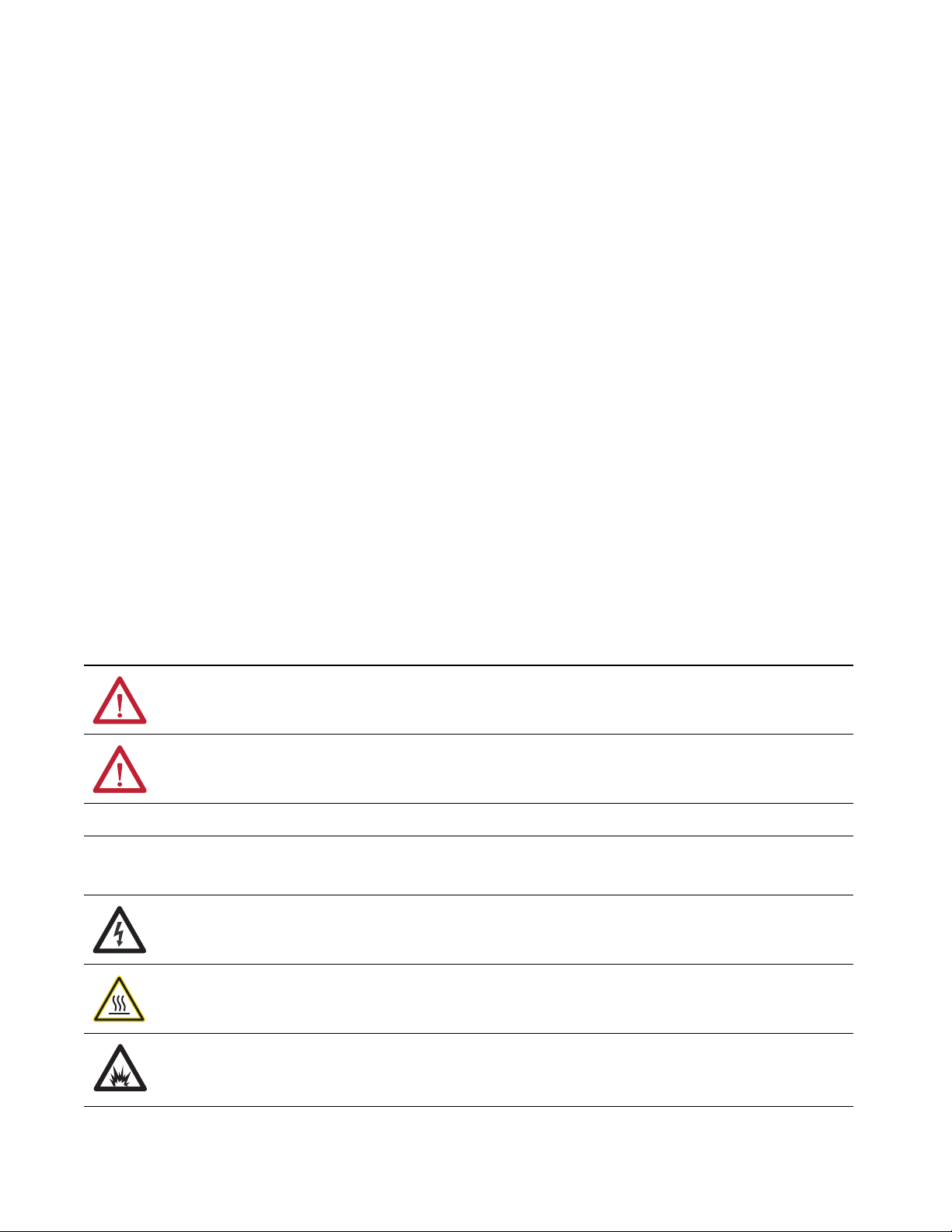
Important User Information
Read this document and the documents listed in the additional resources section about installation, configuration, and
operation of this equipment before you install, configure, operate, or maintain this product. Users are required to
familiarize themselves with installation and wiring instructions in addition to requirements of all applicable codes, laws,
and standards.
Activities including installation, adjustments, putting into service, use, assembly, disassembly, and maintenance are
required to be carried out by suitably trained personnel in accordance with applicable code of practice.
If this equipment is used in a manner not specified by the manufacturer, the protection provided by the equipment may
be impaired.
In no event will Rockwell Automation, Inc. be responsible or liable for indirect or consequential damages resulting from
the use or application of this equipment.
The examples and diagrams in this manual are included solely for illustrative purposes. Because of the many variables and
requirements associated with any particular installation, Rockwell Automation, Inc. cannot assume responsibility or
liability for actual use based on the examples and diagrams.
No patent liability is assumed by Rockwell Automation, Inc. with respect to use of information, circuits, equipment, or
software described in this manual.
Reproduction of the contents of this manual, in whole or in part, without written permission of Rockwell Automation,
Inc., is prohibited
Throughout this manual, when necessary, we use notes to make you aware of safety considerations.
WARNING: Identifies information about practices or circumstances that can cause an explosion in a hazardous
environment, which may lead to personal injury or death, property damage, or economic loss.
ATTENTION: Identifies information about practices or circumstances that can lead to personal injury or death, property
damage, or economic loss. Attentions help you identify a hazard, avoid a hazard, and recognize the consequence.
IMPORTANT Identifies information that is critical for successful application and understanding of the product.
Labels may also be on or inside the equipment to provide specific precautions.
SHOCK HAZARD: Labels may be on or inside the equipment, for example, a drive or motor, to alert people that dangerous
voltage may be present.
BURN HAZARD: Labels may be on or inside the equipment, for example, a drive or motor, to alert people that surfaces may
reach dangerous temperatures.
ARC FLASH HAZARD: Labels may be on or inside the equipment, for example, a motor control center, to alert people to
potential Arc Flash. Arc Flash will cause severe injury or death. Wear proper Personal Protective Equipment (PPE). Follow ALL
Regulatory requirements for safe work practices and for Personal Protective Equipment (PPE).
Page 3

Table of Contents
Preface . . . . . . . . . . . . . . . . . . . . . . . . . . . . . . . . . . . . . . . . . . . . . . . . . . . . . . . .9
Summary of Changes . . . . . . . . . . . . . . . . . . . . . . . . . . . . . . . . . . . . . . . . . . . 9
ControlLogix Controllers Overview . . . . . . . . . . . . . . . . . . . . . . . . . . . . . 9
Standard ControlLogix Controllers . . . . . . . . . . . . . . . . . . . . . . . . . 10
Redundant ControlLogix Controllers . . . . . . . . . . . . . . . . . . . . . . . 11
Extreme Environment ControlLogix Controllers . . . . . . . . . . . . 11
Armor ControlLogix Controllers . . . . . . . . . . . . . . . . . . . . . . . . . . . 11
Before You Begin. . . . . . . . . . . . . . . . . . . . . . . . . . . . . . . . . . . . . . . . . . . . . . 12
Required Software . . . . . . . . . . . . . . . . . . . . . . . . . . . . . . . . . . . . . . . . . 12
Additional Resources . . . . . . . . . . . . . . . . . . . . . . . . . . . . . . . . . . . . . . . . . . 13
Chapter 1
Install the 1756-L7x Controller Before You Begin. . . . . . . . . . . . . . . . . . . . . . . . . . . . . . . . . . . . . . . . . . . . . . 19
1756-L7x Controller Parts . . . . . . . . . . . . . . . . . . . . . . . . . . . . . . . . . . . . . 19
Parts Included with the 1756-L7x Controller . . . . . . . . . . . . . . . . 19
Parts Available for Use with the 1756-L7x Controller . . . . . . . . 20
1756-L7x Controller Installation . . . . . . . . . . . . . . . . . . . . . . . . . . . . . . . 20
Insert the Controller into the Chassis . . . . . . . . . . . . . . . . . . . . . . . . . . . 21
Insert the Key . . . . . . . . . . . . . . . . . . . . . . . . . . . . . . . . . . . . . . . . . . . . . . . . . 22
Install the SD Card. . . . . . . . . . . . . . . . . . . . . . . . . . . . . . . . . . . . . . . . . . . . 23
Remove the SD Card . . . . . . . . . . . . . . . . . . . . . . . . . . . . . . . . . . . . . . . . . . 25
Install the ESM . . . . . . . . . . . . . . . . . . . . . . . . . . . . . . . . . . . . . . . . . . . . . . . 26
Uninstall the ESM . . . . . . . . . . . . . . . . . . . . . . . . . . . . . . . . . . . . . . . . . . . . 27
Chapter 2
Install the 1756-L6x Controller Before You Begin. . . . . . . . . . . . . . . . . . . . . . . . . . . . . . . . . . . . . . . . . . . . . . 33
1756-L6x Controller Parts . . . . . . . . . . . . . . . . . . . . . . . . . . . . . . . . . . . . . 33
Parts Not Included with the 1756-L6x Controller. . . . . . . . . . . . 33
1756-L6x Controller Installation . . . . . . . . . . . . . . . . . . . . . . . . . . . . . . . 34
CompactFlash Card Installation and Removal . . . . . . . . . . . . . . . . . . . 34
Battery Connection and Replacement. . . . . . . . . . . . . . . . . . . . . . . . . . . 38
Insert the Controller into the Chassis . . . . . . . . . . . . . . . . . . . . . . . . . . . 40
Remove the Controller from the Chassis . . . . . . . . . . . . . . . . . . . . . . . . 42
Chapter 3
Start Using the Controller Make Connections . . . . . . . . . . . . . . . . . . . . . . . . . . . . . . . . . . . . . . . . . . . . 43
1756-L7x Connection Options . . . . . . . . . . . . . . . . . . . . . . . . . . . . . 43
1756-L6x Connection Options . . . . . . . . . . . . . . . . . . . . . . . . . . . . . 44
Connect to the 1756-L7x Controller. . . . . . . . . . . . . . . . . . . . . . . . . . . . 44
Configure the USB Driver . . . . . . . . . . . . . . . . . . . . . . . . . . . . . . . . . 45
Connect to the 1756-L6x Controller. . . . . . . . . . . . . . . . . . . . . . . . . . . . 47
Configure the Serial Driver. . . . . . . . . . . . . . . . . . . . . . . . . . . . . . . . . 48
Upgrade Controller Firmware. . . . . . . . . . . . . . . . . . . . . . . . . . . . . . . . . . 50
Determine Required Controller Firmware . . . . . . . . . . . . . . . . . . . 51
Rockwell Automation Publication 1756-UM001P-EN-P - May 2017 3
Page 4

Table of Contents
Obtain Controller Firmware . . . . . . . . . . . . . . . . . . . . . . . . . . . . . . . 52
Use ControlFLASH Software to Upgrade Firmware . . . . . . . . . 52
Use AutoFlash to Upgrade Firmware. . . . . . . . . . . . . . . . . . . . . . . . 57
Set the Communication Path . . . . . . . . . . . . . . . . . . . . . . . . . . . . . . . . . . 60
Go Online with the Controller . . . . . . . . . . . . . . . . . . . . . . . . . . . . . . . . . 61
Download to the Controller . . . . . . . . . . . . . . . . . . . . . . . . . . . . . . . . . . . 61
Use the Who Active Dialog Box to Download . . . . . . . . . . . . . . . 62
Use the Controller Status Menu to Download . . . . . . . . . . . . . . . 63
Upload from the Controller. . . . . . . . . . . . . . . . . . . . . . . . . . . . . . . . . . . . 63
Use the Who Active Dialog Box to Upload . . . . . . . . . . . . . . . . . . 63
Use the Controller Status Menu to Upload . . . . . . . . . . . . . . . . . . 64
Choose the Controller Operation Mode . . . . . . . . . . . . . . . . . . . . . . . . 65
Use the Mode Switch to Change the Operation Mode . . . . . . . . 65
Use Logix Designer to Change the Operation Mode. . . . . . . . . . 67
Load or Store to the Memory Card . . . . . . . . . . . . . . . . . . . . . . . . . . . . . 68
Store to the Memory Card . . . . . . . . . . . . . . . . . . . . . . . . . . . . . . . . . 68
Load from the Memory Card . . . . . . . . . . . . . . . . . . . . . . . . . . . . . . . 71
Other Memory Card Tasks. . . . . . . . . . . . . . . . . . . . . . . . . . . . . . . . . 73
Use ControlLogix Energy Storage Modules (ESMs) . . . . . . . . . . . . . . 73
Save the Program to On-board NVS Memory . . . . . . . . . . . . . . . . 74
Clear the Program from On-board NVS Memory . . . . . . . . . . . . 74
Estimate the ESM Support of the WallClockTime . . . . . . . . . . . . . . . 75
Maintain the Battery (Only 1756-L6x Controllers) . . . . . . . . . . . . . . 75
Check the Battery Status . . . . . . . . . . . . . . . . . . . . . . . . . . . . . . . . . . . 76
1756-BA1 or 1756-BATA Battery Life . . . . . . . . . . . . . . . . . . . . . . 76
1756-BATM Battery Module and Battery Life . . . . . . . . . . . . . . . 77
Estimate 1756-BA2 Battery Life . . . . . . . . . . . . . . . . . . . . . . . . . . . . 78
Estimate 1756-BA2 Battery Life After Warnings . . . . . . . . . . . . . 79
Battery Storage and Disposal . . . . . . . . . . . . . . . . . . . . . . . . . . . . . . . 80
Chapter 4
ControlLogix System and
Controllers
4 Rockwell Automation Publication 1756-UM001P-EN-P - May 2017
ControlLogix System . . . . . . . . . . . . . . . . . . . . . . . . . . . . . . . . . . . . . . . . . . 81
Configuration Options . . . . . . . . . . . . . . . . . . . . . . . . . . . . . . . . . . . . 81
Design a ControlLogix System . . . . . . . . . . . . . . . . . . . . . . . . . . . . . . . . . 84
ControlLogix Controller Features . . . . . . . . . . . . . . . . . . . . . . . . . . . . . . 85
System, Communication, and Programming Features. . . . . . . . . 85
Memory Options . . . . . . . . . . . . . . . . . . . . . . . . . . . . . . . . . . . . . . . . . . 86
Electronic Keying. . . . . . . . . . . . . . . . . . . . . . . . . . . . . . . . . . . . . . . . . . 87
Page 5

Table of Contents
Chapter 5
Communication Networks Networks Available. . . . . . . . . . . . . . . . . . . . . . . . . . . . . . . . . . . . . . . . . . . . 89
EtherNet/IP Network Communication. . . . . . . . . . . . . . . . . . . . . . . . . 90
ControlLogix EtherNet/IP Module Features . . . . . . . . . . . . . . . . 91
ControlLogix EtherNet/IP Communication Modules. . . . . . . . 91
Software for EtherNet/IP Networks . . . . . . . . . . . . . . . . . . . . . . . . 92
Connections Over an EtherNet/IP Network. . . . . . . . . . . . . . . . . 92
Double Data Rate (DDR) Backplane Communication . . . . . . . 92
ControlNet Network Communication . . . . . . . . . . . . . . . . . . . . . . . . . 93
ControlLogix ControlNet Module Features . . . . . . . . . . . . . . . . . 94
ControlLogix ControlNet Modules. . . . . . . . . . . . . . . . . . . . . . . . . 95
Software for ControlNet Networks . . . . . . . . . . . . . . . . . . . . . . . . . 95
Connections Over a ControlNet Network. . . . . . . . . . . . . . . . . . . 96
DeviceNet Network Communication. . . . . . . . . . . . . . . . . . . . . . . . . . . 96
ControlLogix DeviceNet Module Features . . . . . . . . . . . . . . . . . . 97
ControlLogix DeviceNet Bridge Module and Linking Devices. 98
Software for DeviceNet Networks . . . . . . . . . . . . . . . . . . . . . . . . . . 98
Connections Over DeviceNet Networks . . . . . . . . . . . . . . . . . . . . 98
ControlLogix DeviceNet Module Memory . . . . . . . . . . . . . . . . . . 98
Data Highway Plus (DH+) Network Communication . . . . . . . . . . . 99
Communicate Over a DH+ Network . . . . . . . . . . . . . . . . . . . . . . 100
Universal Remote I/O (RIO) Communication . . . . . . . . . . . . . . . . . 101
Communicate over a Universal Remote I/O Network . . . . . . . 102
Foundation Fieldbus Communication . . . . . . . . . . . . . . . . . . . . . . . . . 102
HART Communication . . . . . . . . . . . . . . . . . . . . . . . . . . . . . . . . . . . . . . 104
Serial Communication on
1756-L6x Controllers
Chapter 6
1756-L6x Controller Serial Port . . . . . . . . . . . . . . . . . . . . . . . . . . . . . . . 105
ControlLogix Chassis Serial Communication Options. . . . . . . 106
Communication with Serial Devices . . . . . . . . . . . . . . . . . . . . . . . . . . . 106
DF1 Master Protocol . . . . . . . . . . . . . . . . . . . . . . . . . . . . . . . . . . . . . . . . . 106
DF1 Point to Point Protocol . . . . . . . . . . . . . . . . . . . . . . . . . . . . . . . . . . 107
DF1 Radio Modem Protocol . . . . . . . . . . . . . . . . . . . . . . . . . . . . . . . . . . 107
DF1 Radio Modem Advantages. . . . . . . . . . . . . . . . . . . . . . . . . . . . 108
DF1 Radio Modem Limitations . . . . . . . . . . . . . . . . . . . . . . . . . . . 108
DF1 Radio Modem Protocol Parameters . . . . . . . . . . . . . . . . . . . 109
DF1 Slave Protocol. . . . . . . . . . . . . . . . . . . . . . . . . . . . . . . . . . . . . . . . . . . 110
DH-485 Protocol . . . . . . . . . . . . . . . . . . . . . . . . . . . . . . . . . . . . . . . . . . . . 110
ASCII Protocol . . . . . . . . . . . . . . . . . . . . . . . . . . . . . . . . . . . . . . . . . . . . . . 111
Configure the 1756-L6x Controller for Serial Communication . . 112
Broadcast Messages Over a Serial Port. . . . . . . . . . . . . . . . . . . . . . . . . . 114
Configure Controller Serial Port Properties. . . . . . . . . . . . . . . . . 115
Program the Message Instruction . . . . . . . . . . . . . . . . . . . . . . . . . . 116
Modbus Support . . . . . . . . . . . . . . . . . . . . . . . . . . . . . . . . . . . . . . . . . . . . . 116
Rockwell Automation Publication 1756-UM001P-EN-P - May 2017 5
Page 6

Table of Contents
Chapter 7
Manage Controller
Communication
Connection Overview . . . . . . . . . . . . . . . . . . . . . . . . . . . . . . . . . . . . . . . . 117
Produce and Consume (Interlock) Data. . . . . . . . . . . . . . . . . . . . . . . . 118
Connection Requirements of a Produced or Consumed Tag . 118
Send and Receive Messages. . . . . . . . . . . . . . . . . . . . . . . . . . . . . . . . . . . . 120
Determine Whether to Cache Message Connections . . . . . . . . 120
Calculate Connection Use . . . . . . . . . . . . . . . . . . . . . . . . . . . . . . . . . . . . 121
Local Connections. . . . . . . . . . . . . . . . . . . . . . . . . . . . . . . . . . . . . . . . 121
Remote Connections . . . . . . . . . . . . . . . . . . . . . . . . . . . . . . . . . . . . . 122
Connections Example. . . . . . . . . . . . . . . . . . . . . . . . . . . . . . . . . . . . . 123
Chapter 8
I/O Modules Selecting ControlLogix I/O Modules . . . . . . . . . . . . . . . . . . . . . . . . . . 125
Local I/O Modules . . . . . . . . . . . . . . . . . . . . . . . . . . . . . . . . . . . . . . . . . . . 125
Add Local I/O to the I/O Configuration . . . . . . . . . . . . . . . . . . . 126
Remote I/O Modules. . . . . . . . . . . . . . . . . . . . . . . . . . . . . . . . . . . . . . . . . 127
Add Remote I/O to the I/O Configuration. . . . . . . . . . . . . . . . . 128
Distributed I/O . . . . . . . . . . . . . . . . . . . . . . . . . . . . . . . . . . . . . . . . . . . . . . 131
Add Distributed I/O to the I/O Configuration . . . . . . . . . . . . . 132
Reconfigure an I/O Module . . . . . . . . . . . . . . . . . . . . . . . . . . . . . . . . . . 134
Reconfigure an I/O Module Via the Module Properties. . . . . . 135
Reconfigure an I/O Module Via a Message Instruction . . . . . . 136
Add to the I/O Configuration While Online . . . . . . . . . . . . . . . . . . . 136
Modules and Devices That Can Be Added While Online . . . . 137
Online Additions - ControlNet Considerations. . . . . . . . . . . . . 137
Online Additions—EtherNet/IP Considerations . . . . . . . . . . . 140
Determine When Data Is Updated . . . . . . . . . . . . . . . . . . . . . . . . . . . . 141
Chapter 9
Develop Motion Applications Motion Control Options . . . . . . . . . . . . . . . . . . . . . . . . . . . . . . . . . . . . . 143
Motion Overview . . . . . . . . . . . . . . . . . . . . . . . . . . . . . . . . . . . . . . . . . . . . 144
Obtain Axis Information . . . . . . . . . . . . . . . . . . . . . . . . . . . . . . . . . . . . . 144
Program Motion Control . . . . . . . . . . . . . . . . . . . . . . . . . . . . . . . . . . . . . 145
Example . . . . . . . . . . . . . . . . . . . . . . . . . . . . . . . . . . . . . . . . . . . . . . . . . 146
6 Rockwell Automation Publication 1756-UM001P-EN-P - May 2017
Page 7

Table of Contents
Chapter 10
Develop Applications Elements of a Control Application. . . . . . . . . . . . . . . . . . . . . . . . . . . . . 147
Tasks. . . . . . . . . . . . . . . . . . . . . . . . . . . . . . . . . . . . . . . . . . . . . . . . . . . . . . . . 148
Task Priority . . . . . . . . . . . . . . . . . . . . . . . . . . . . . . . . . . . . . . . . . . . . . 151
Programs . . . . . . . . . . . . . . . . . . . . . . . . . . . . . . . . . . . . . . . . . . . . . . . . . . . . 151
Scheduled and Unscheduled Programs . . . . . . . . . . . . . . . . . . . . . 153
Routines. . . . . . . . . . . . . . . . . . . . . . . . . . . . . . . . . . . . . . . . . . . . . . . . . . . . . 154
Parameters and Local Tags . . . . . . . . . . . . . . . . . . . . . . . . . . . . . . . . . . . . 155
Extended Properties . . . . . . . . . . . . . . . . . . . . . . . . . . . . . . . . . . . . . . 156
Access Extended Properties in Logic. . . . . . . . . . . . . . . . . . . . . . . . 156
Programming Languages . . . . . . . . . . . . . . . . . . . . . . . . . . . . . . . . . . . . . . 158
Add-On Instructions . . . . . . . . . . . . . . . . . . . . . . . . . . . . . . . . . . . . . . . . . 159
Access the Module Object. . . . . . . . . . . . . . . . . . . . . . . . . . . . . . . . . . . . . 160
Create the Add-On Instruction. . . . . . . . . . . . . . . . . . . . . . . . . . . . 160
Monitoring Controller Status . . . . . . . . . . . . . . . . . . . . . . . . . . . . . . . . . 161
Monitoring I/O Connections . . . . . . . . . . . . . . . . . . . . . . . . . . . . . . . . . 161
Determine If I/O Communication Has Timed Out . . . . . . . . . 163
Determine If I/O Communication to a Specific I/O
Module Has Timed Out . . . . . . . . . . . . . . . . . . . . . . . . . . . . . . . . . . 163
Interrupt the Execution of Logic and Execute the
Fault Handler . . . . . . . . . . . . . . . . . . . . . . . . . . . . . . . . . . . . . . . . . . . . 164
System Overhead Time Slice . . . . . . . . . . . . . . . . . . . . . . . . . . . . . . . . . . 165
Configure the System Overhead Time Slice. . . . . . . . . . . . . . . . . 166
Sample Controller Projects . . . . . . . . . . . . . . . . . . . . . . . . . . . . . . . . 167
Chapter 11
Using the PhaseManager Tool PhaseManager Overview . . . . . . . . . . . . . . . . . . . . . . . . . . . . . . . . . . . . . . 169
Minimum System Requirements. . . . . . . . . . . . . . . . . . . . . . . . . . . . . . . 171
State Model Overview . . . . . . . . . . . . . . . . . . . . . . . . . . . . . . . . . . . . . . . . 171
How Equipment Changes States. . . . . . . . . . . . . . . . . . . . . . . . . . . 172
Manually Change States. . . . . . . . . . . . . . . . . . . . . . . . . . . . . . . . . . . 173
PhaseManager Tool versus Other State Models . . . . . . . . . . . . . . . . . 174
Equipment Phase Instructions. . . . . . . . . . . . . . . . . . . . . . . . . . . . . . . . . 174
Chapter 12
Redundant Systems ControlLogix Redundancy Overview . . . . . . . . . . . . . . . . . . . . . . . . . . 175
System Requirements. . . . . . . . . . . . . . . . . . . . . . . . . . . . . . . . . . . . . . . . . 177
System Considerations. . . . . . . . . . . . . . . . . . . . . . . . . . . . . . . . . . . . . . . . 178
Enhanced Versus Standard Redundancy . . . . . . . . . . . . . . . . . . . . 179
Build a Redundant System . . . . . . . . . . . . . . . . . . . . . . . . . . . . . . . . . . . . 179
ControlNet Considerations in Redundant Systems . . . . . . . . . . . . . 180
EtherNet/IP Considerations in Redundant Systems. . . . . . . . . . . . . 180
IP Address Swapping . . . . . . . . . . . . . . . . . . . . . . . . . . . . . . . . . . . . . 180
Redundancy and Scan Time. . . . . . . . . . . . . . . . . . . . . . . . . . . . . . . . . . . 181
Rockwell Automation Publication 1756-UM001P-EN-P - May 2017 7
Page 8

Table of Contents
Appendix A
Troubleshoot the Module Use Logix Designer Application for Troubleshooting . . . . . . . . . . . 183
Fault Type Determination . . . . . . . . . . . . . . . . . . . . . . . . . . . . . . . . 185
1756-L7x Controller Status Display and Indicators . . . . . . . . . . . . . 186
1756-L7x Controller Status Display . . . . . . . . . . . . . . . . . . . . . . . . . . . 186
General Status Messages. . . . . . . . . . . . . . . . . . . . . . . . . . . . . . . . . . . 186
Fault Messages . . . . . . . . . . . . . . . . . . . . . . . . . . . . . . . . . . . . . . . . . . . 188
Major Fault Messages . . . . . . . . . . . . . . . . . . . . . . . . . . . . . . . . . . . . . 189
I/O Fault Codes. . . . . . . . . . . . . . . . . . . . . . . . . . . . . . . . . . . . . . . . . . 191
1756-L7x Controller Status Indicators . . . . . . . . . . . . . . . . . . . . . . . . . 194
RUN Indicator. . . . . . . . . . . . . . . . . . . . . . . . . . . . . . . . . . . . . . . . . . . 194
FORCE Indicator . . . . . . . . . . . . . . . . . . . . . . . . . . . . . . . . . . . . . . . . 194
SD Indicator . . . . . . . . . . . . . . . . . . . . . . . . . . . . . . . . . . . . . . . . . . . . . 195
OK Indicator . . . . . . . . . . . . . . . . . . . . . . . . . . . . . . . . . . . . . . . . . . . . 195
1756-L6x Status Indicators. . . . . . . . . . . . . . . . . . . . . . . . . . . . . . . . . . . . 196
RUN Indicator. . . . . . . . . . . . . . . . . . . . . . . . . . . . . . . . . . . . . . . . . . . 196
I/O Indicator . . . . . . . . . . . . . . . . . . . . . . . . . . . . . . . . . . . . . . . . . . . . 196
FORCE Indicator . . . . . . . . . . . . . . . . . . . . . . . . . . . . . . . . . . . . . . . . 197
RS232 Indicator. . . . . . . . . . . . . . . . . . . . . . . . . . . . . . . . . . . . . . . . . . 197
BAT Indicator . . . . . . . . . . . . . . . . . . . . . . . . . . . . . . . . . . . . . . . . . . . 197
OK Indicator . . . . . . . . . . . . . . . . . . . . . . . . . . . . . . . . . . . . . . . . . . . . 198
Index . . . . . . . . . . . . . . . . . . . . . . . . . . . . . . . . . . . . . . . . . . . . . . . . . . . . . . . 199
8 Rockwell Automation Publication 1756-UM001P-EN-P - May 2017
Page 9

Preface
This publication provides this information:
• Design and planning considerations
• Installation procedures
• Configuration procedures
• Maintenance and troubleshooting methods
This publication is designed for use by anyone responsible for planning and
implementing a ControlLogix® system:
• Application engineers
• Control engineers
• Instrumentation technicians
The contents of this publication are for anyone who already has an
understanding of Logix5000™ control systems, programming techniques, and
communication networks.
Summary of Changes
ControlLogix Controllers Overview
We’ve added the 1756-L72EROM and 1756-L73EROM Armor™
ControlLogix controllers to this user manual.
There are five types of ControlLogix controllers available. These types include
the following:
• Standard ControlLogix controllers
• Extreme environment ControlLogix controllers
• Armor ControlLogix controllers
• Standard GuardLogix® controllers
• Armor GuardLogix controllers
This manual explains how to use standard, extreme environment, and Armor
ControlLogix controllers.
Rockwell Automation Publication 1756-UM001P-EN-P - May 2017 9
Page 10
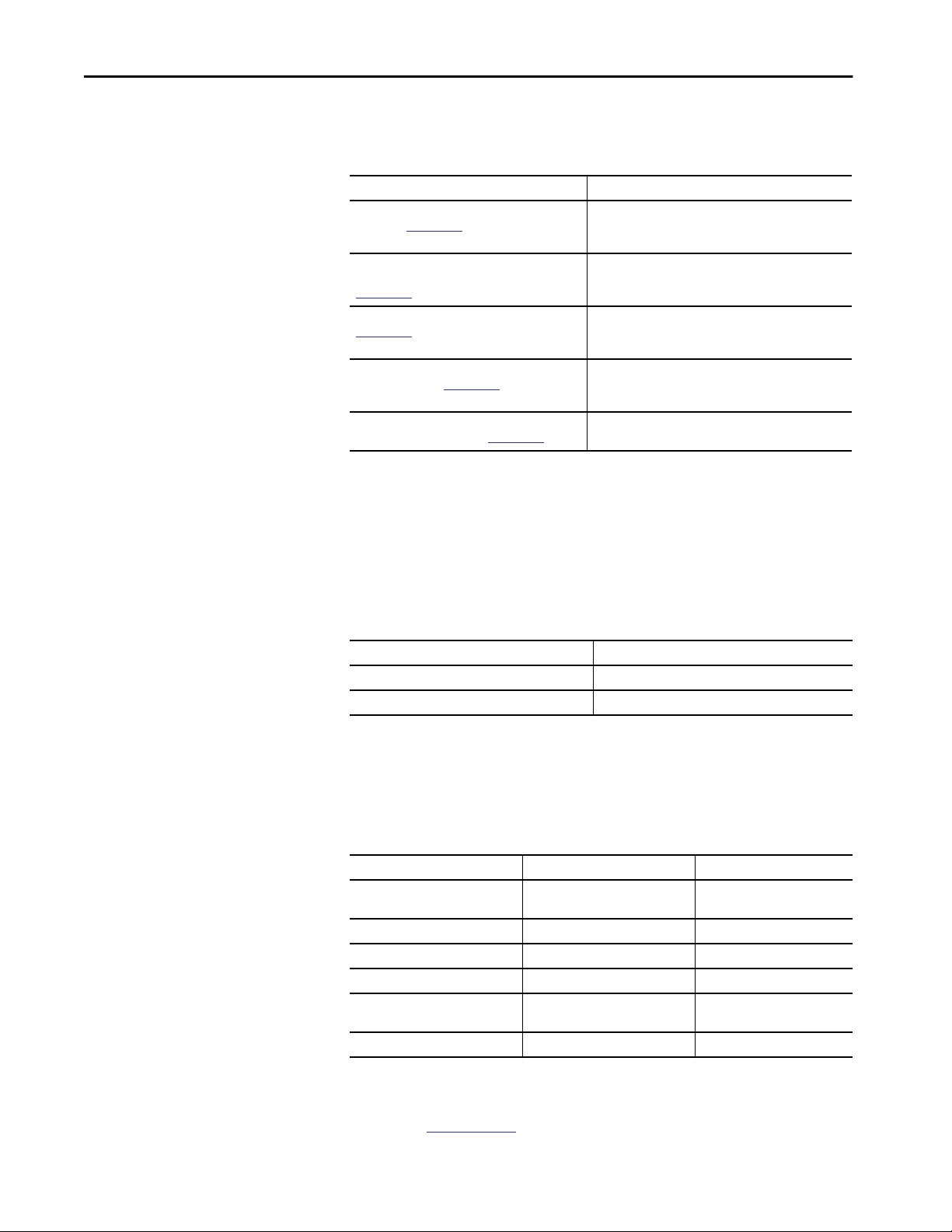
Preface
For detailed information about GuardLogix and Armor GuardLogix safety
controllers, see the following publications.
Resource Description
GuardLogix 5570 Controllers User Manual,
publication
GuardLogix 5570 and Compact GuardLogix 5370
Controller Systems Reference Manual, publication
1756-RM099
GuardLogix Controllers User Manual, publication
1756-UM020
GuardLogix Controller Systems Safety Reference
Manual, publication
GuardLogix Safety Application Instruction Set Safety
Reference Manual, publication
1756-UM022
1756-RM093
1756-RM095
Provides information on how to install, configure, and
operate GuardLogix 5570 controllers in Studio 5000®
projects, version 21 or later.
Provides information on how to meet safety application
requirements for GuardLogix 5570 controllers in
Studio 5000 projects, version 21 or later.
Provides information on how to install, configure, and
operate GuardLogix 5560 and GuardLogix 5570 controllers
in RSLogix 5000® projects, version 20 or earlier.
Provides information on how to meet safety application
requirements for GuardLogix 5560 and GuardLogix 5570
controllers in RSLogix 5000 projects, version 20 or earlier.
Provides programmers with details about the GuardLogix
safety application instruction set.
Standard ControlLogix Controllers
Two lines of standard ControlLogix controllers are now available. These
controllers are identified as 1756-L6x controllers and 1756-L7x controllers
according to abbreviations of their full catalog numbers.
Table 1 - ControlLogix Catalog Numbers
Abbreviated Cat. No. Cat. No.
1756-L6x 1756-L61, 1756-L62,1756-L63, 1756-L64,1756-L65
1756-L7x 1756-L71, 1756-L72, 1756-L73,1756-L74, 1756-L75
The standard ControlLogix controllers share many similar features, but also
have some differences. Table 2 provides a brief overview the differences
between the controllers. For further details about these features and
differences, see the appropriate chapters of this manual.
Table 2 - Differences between 1756-L7x and 1756-L6x Controllers
Feature 1756-L7x 1756-L6x
Clock support and backup used for
memory retention at powerdown
Communication ports (built-in) USB Serial
Connections, controller 500 250
Memory, nonvolatile Secure Digital (SD) card CompactFlash card
Status display and status indicators Scrolling status display and four
Unconnected buffer defaults 20 (40, max) 10 (40, max)
Energy Storage Module (ESM) Battery
Six status indicators
status indicators
For information on using ControlLogix controllers in SIL 2 applications, see
the Using ControlLogix in SIL 2 Applications Safety Reference Manual,
publication
10 Rockwell Automation Publication 1756-UM001P-EN-P - May 2017
1756-RM001.
Page 11
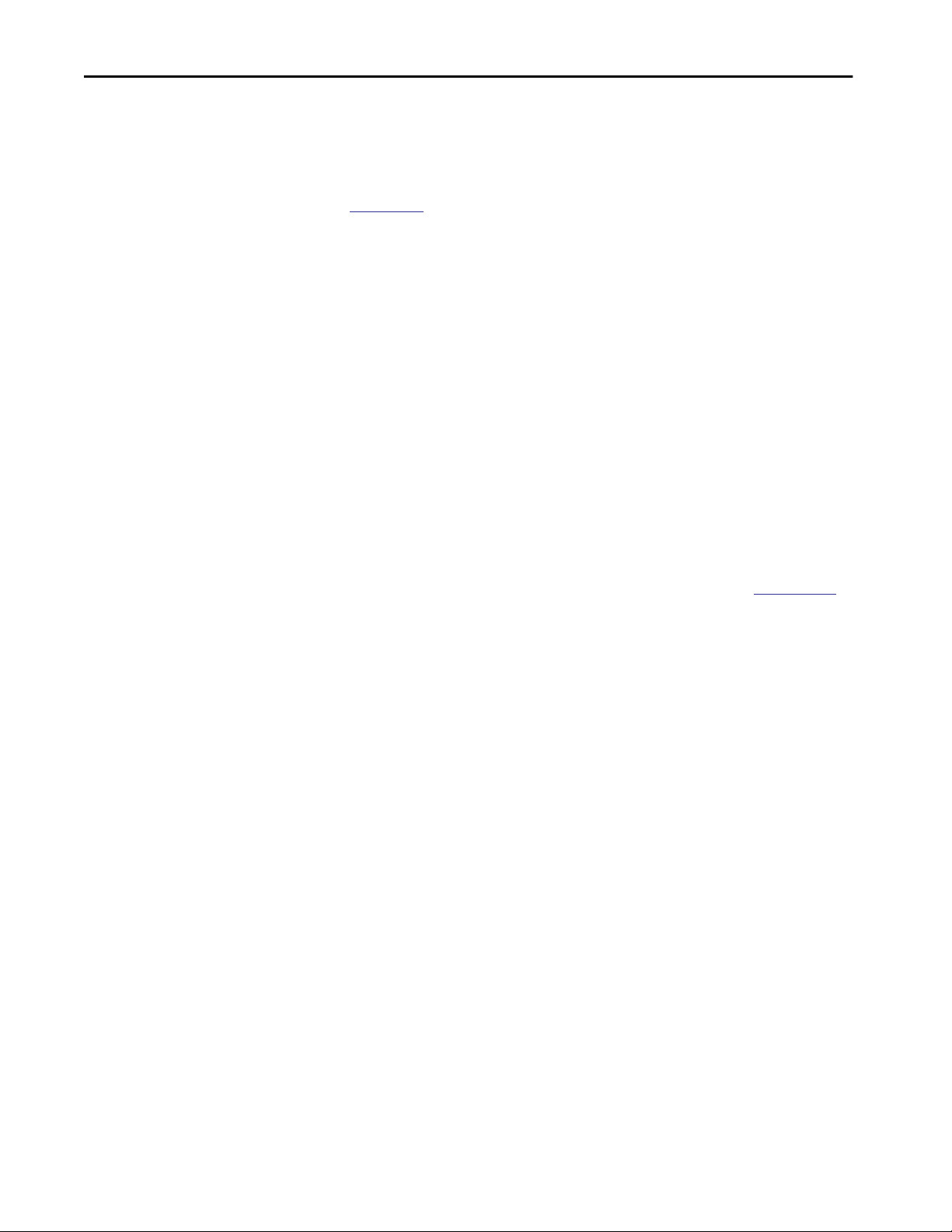
Preface
Redundant ControlLogix Controllers
Certain ControlLogix controllers are also supported for use in redundant
systems. For more information about controllers and redundant systems, see
Chapter 12.
Extreme Environment ControlLogix Controllers
The extreme environment ControlLogix controllers, catalog numbers
1756-L73XT and 1756-L63XT, provide the same functionality as the 1756L73 and 1756-L63 controllers, but are designed to withstand temperatures
-25…+70 °C (-13…+158 °F).
Armor ControlLogix Controllers
The Armor ControlLogix controller combines a 1756-L72 or 1756-L73
ControlLogix controller with two EtherNet/IP DLR-capable 1756-EN3TR
communication modules in an IP67-rated housing for mounting on a machine.
For more information about the Armor ControlLogix controllers, catalog
numbers 1756-L72EROM and 1756-L73EROM, refer to the Armor
ControlLogix Controller Installation Instructions, publication
1756-IN061.
Though the 1756-L72EROM and 1756-L73EROM controllers have
functionality identical to that of the 1756-L72 and 1756-L73 controllers, the
Armor controller energy storage modules (ESM) cannot be removed or
replaced.
Rockwell Automation Publication 1756-UM001P-EN-P - May 2017 11
Page 12
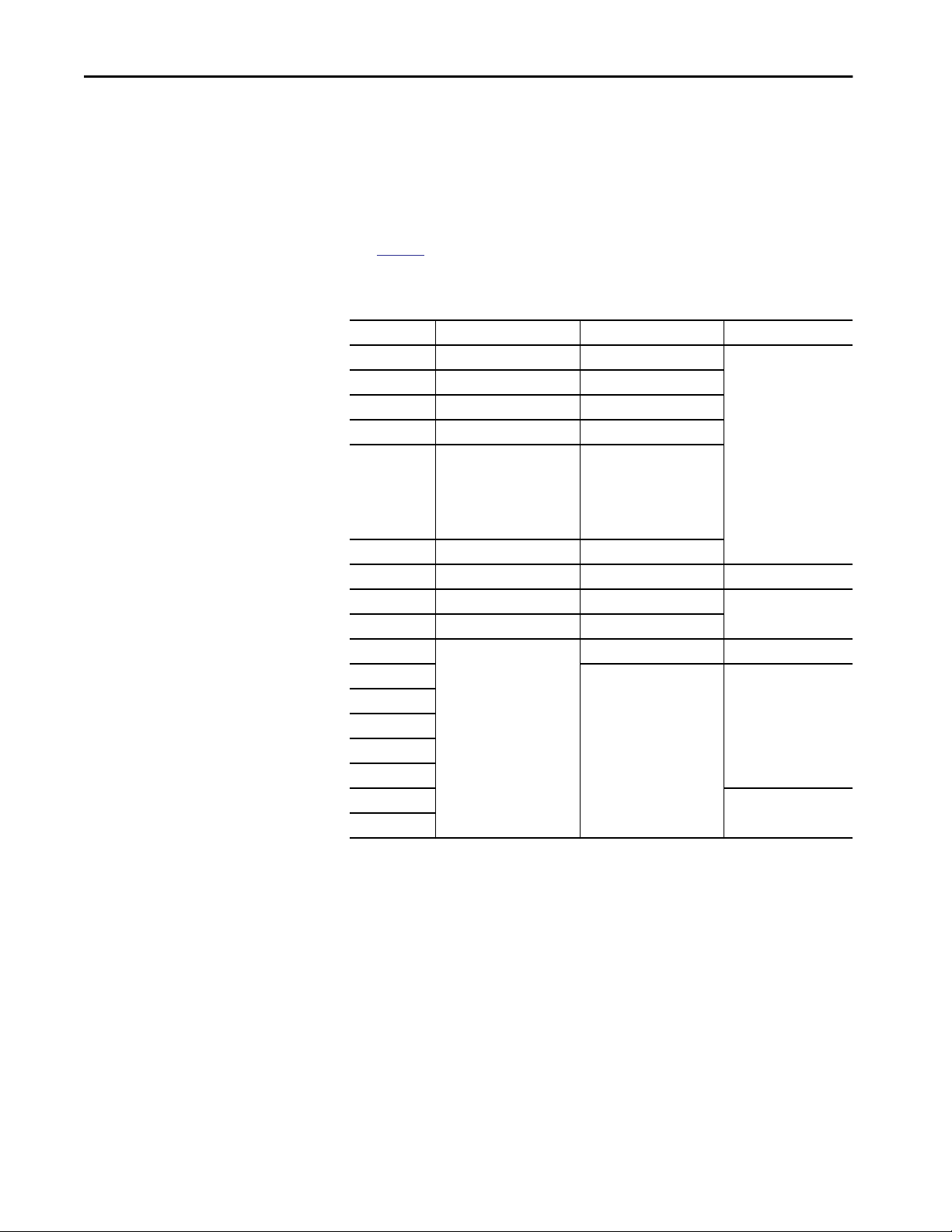
Preface
Before You Begin
Before you begin using your ControlLogix controller, verify that you have the
applications that are required to configure and program the controller.
Required Software
Use Table 3 to identify the minimum software versions that are required to use
your ControlLogix controller.
Table 3 - Required Software for Controller Use
Cat. No. Studio 5000 Environment RSLogix 5000 Software RSLinx® Classic
1756-L61/A — Version 12.06.00 or later Any version
1756-L61/B — Version 13.04.00 or later
1756-L62/A — Version 12.06.00 or later
1756-L62/B — Version 13.04.00 or later
1756-L63/A — • If not using a CompactFlash
card, version 10.07.00 or
later
• If using a CompactFlash
card, version 11.16.00 or
later
1756-L63/B — Version 13.04.00 or later
1756-L63XT/B — Version 13.04.00 or later Version 2.55.00 or later
1756-L64/B — Version 16.03.00 or later Any version
1756-L65/B — Version 17.01.02 or later
1756-L71 Version 21.00.00 or later Version 20.01.02 Version 2.59.00 or later
1756-L72 Version 19.01.00 or later Version 2.57.00 or later
1756-L73
1756-L73XT
1756-L74
1756-L75
1756-L72EROM 2.59.02 or later
1756-L73EROM
12 Rockwell Automation Publication 1756-UM001P-EN-P - May 2017
Page 13
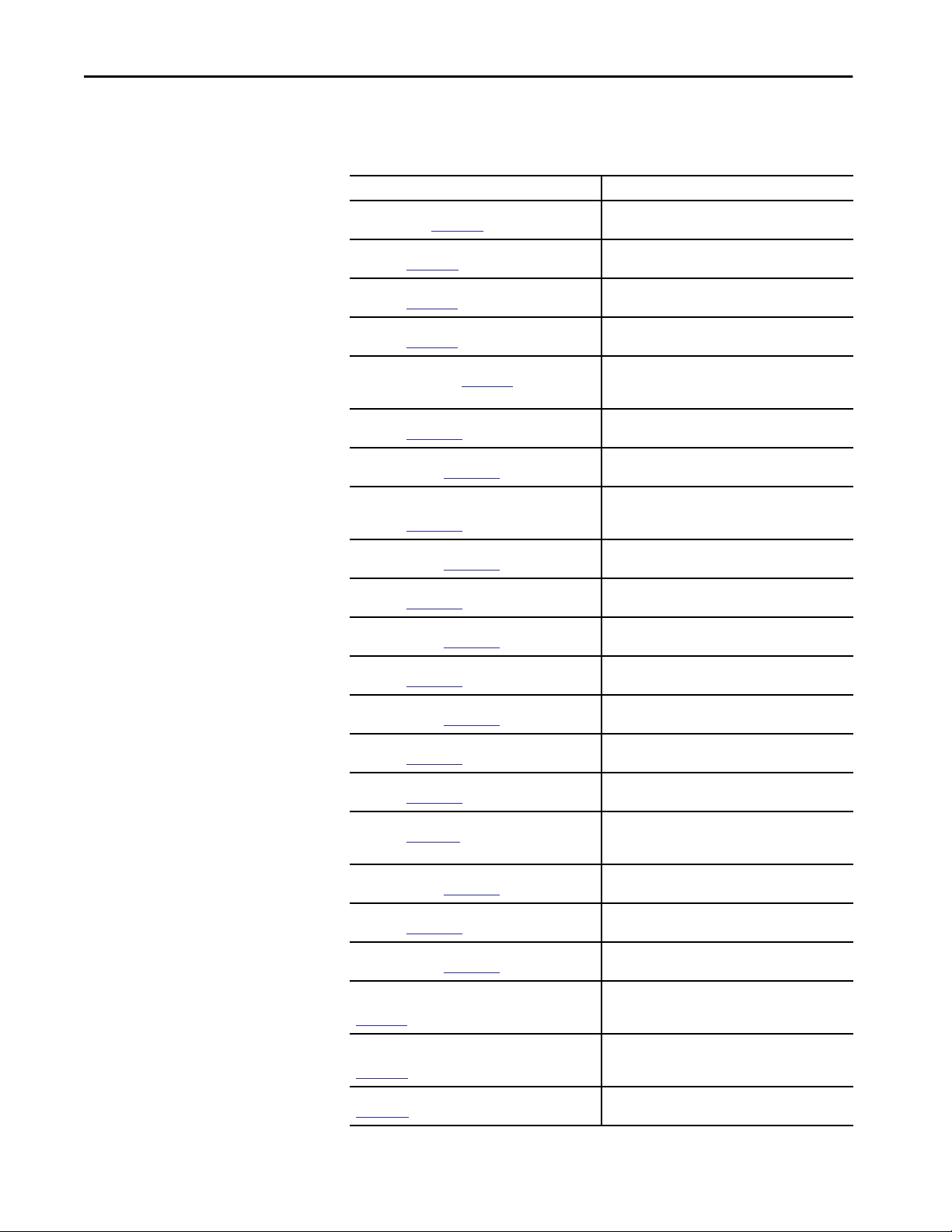
Preface
Additional Resources
These documents contain additional information concerning related products
from Rockwell Automation.
Resource Description
1756 ControlLogix and GuardLogix Controllers Technical
Data, publication
1756 ControlLogix I/O Specifications Technical Data,
publication
Armor ControlLogix Controllers Installation Instructions,
publication
ControlLogix Battery Module Installation Instructions,
publication
ControlLogix Chassis and Power Supply Installation
Instructions, publication
ControlLogix Analog I/O Modules User Manual,
publication
ControlLogix Configurable Flowmeter Module User
Manual, publication
ControlLogix Data Highway Plus-Remote I/O
Communication Interface Module User Manual,
publication
ControlLogix DH-485 Communication Module User
Manual, publication
ControlLogix Digital I/O Modules User Manual,
publication
ControlLogix Enhanced Redundancy System User
Manual, publication
ControlLogix HART Analog I/O Modules User Manual,
publication
ControlLogix High-speed Analog I/O Module User
Manual, publication
ControlLogix High-speed Counter Module User Manual,
publication
ControlLogix Low-speed Counter Module User Manual,
publication
ControlLogix Peer I/O Control Application Technique,
publication
ControlLogix Programmable Limit Switch Module User
Manual, publication
ControlLogix Redundancy System User Manual,
publication
ControlLogix Remote I/O Communication Module User
Manual, publication
ControlLogix SIL2 System Configuration Using RSLogix
5000 Subroutines Application Technique, publication
1756-AT010
ControlLogix SIL2 System Configuration Using SIL2
Add-On Instructions Application Technique, publication
1756-AT012
ControlLogix System Selection Guide, publication
1756-SG001
1756-TD001
1756-TD002
1756-IN061
1756-IN576
1756-IN005
1756-UM009
1756-UM010
1756-UM514
1756-UM532
1756-UM058
1756-UM535
1756-UM533
1756-UM005
1756-UM007
1756-UM536
1756-AT016
1756-UM002
1756-UM523
1756-UM534
Provides specifications for ControlLogix and GuardLogix
controllers.
Provides specifications for ControlLogix I/O modules.
Provides information about how to install the Armor
ControlLogix controllers.
Provides information for battery module installation.
Describes how to install and troubleshoot standard and
ControlLogix-XT™ versions of the 1756 chassis and
power supplies, including redundant power supplies.
Provides information about analog I/O module
configuration properties.
Provides information about configurable flowmeter
configuration properties.
Provides information about Data Highway Plus™
communication and remote I/O communication module
configuration properties.
Describes how to connect a 1756-DH485 module to a
DH-485 network with multiple controllers.
Provides information about digital I/O module
configuration properties.
Provides detailed information about ControlLogix
redundancy systems.
Describes how to use HART analog I/O modules.
Provides information about high-speed analog I/O
module configuration properties.
Provides information about high-speed counter-module
configuration properties.
Provides information about low-speed counter-module
configuration properties.
Describes typical peer control applications and provides
details about how to configure I/O modules for peer
control operation.
Provides information about programmable limit switch
configuration properties.
Provides information ControlLogix standard redundancy
systems.
Provides information for remote I/O network
communication configuration.
Provides information about ControlLogix SIL2- certified
fault-tolerant systems.
Provides information about ControlLogix SIL2- certified
fault-tolerant systems.
Describes how to design and select components for your
ControlLogix system.
Rockwell Automation Publication 1756-UM001P-EN-P - May 2017 13
Page 14
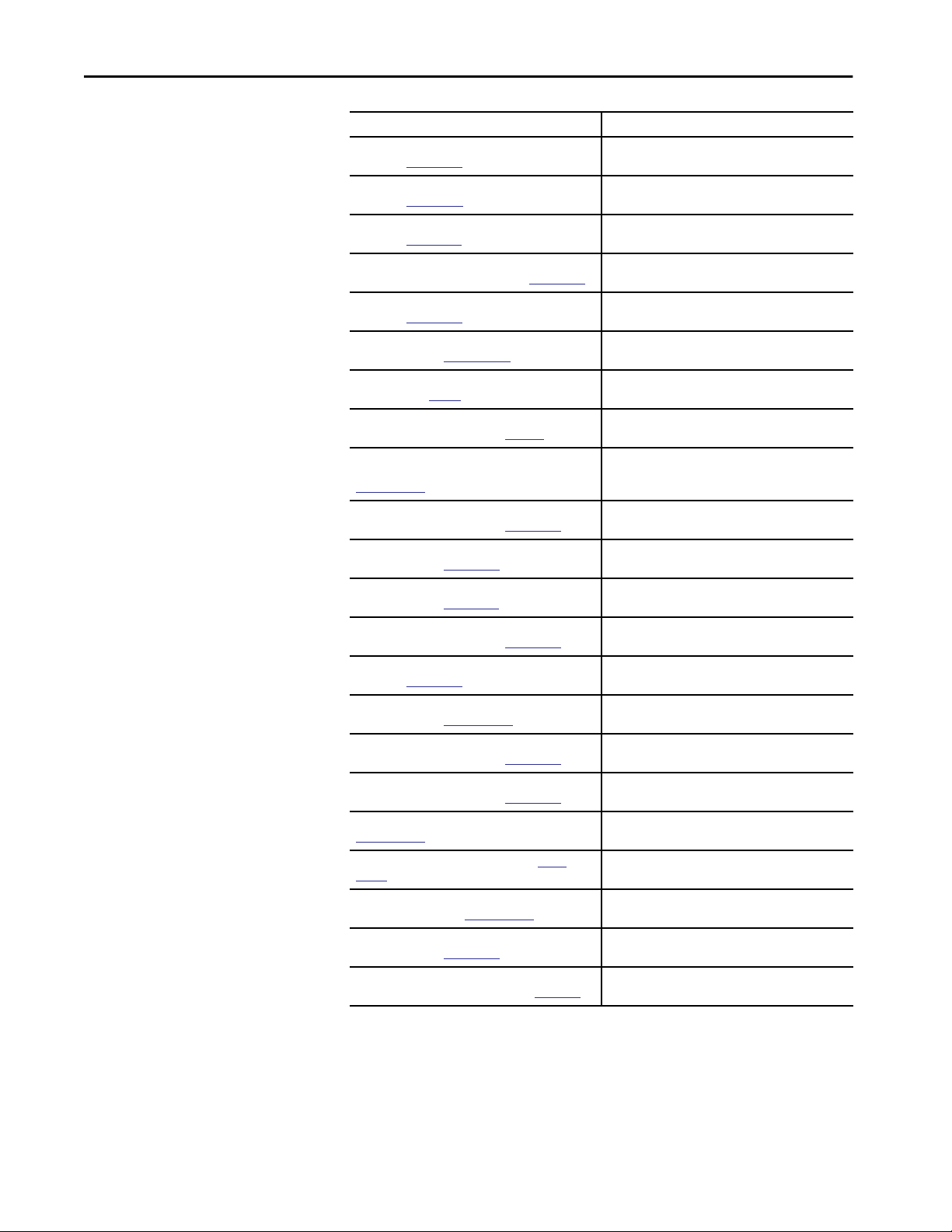
Preface
Resource Description
ControlNet Network Configuration User Manual,
publication
DeviceNet Network Configuration User Manual,
publication
Ethernet Design Considerations Reference Manual,
publication
EtherNet/IP and ControlNet to FOUNDATION Fieldbus
Linking Device User Manual, publication
EtherNet/IP Network Configuration User Manual,
publication
FOUNDATION Fieldbus Design Considerations Reference
Manual, publication
Guidelines for Handling Lithium Batteries Technical
Data, publication
Integrated Architecture and CIP Sync Configuration
Application Technique, publication
Integrated Motion on the EtherNet/IP Network
Configuration and Startup User Manual, publication
MOTION-UM003
Logix5000 Controllers Add-On Instructions
Programming Manual, publication
Logix5000 Controllers General Instructions Reference
Manual, publication
Logix5000 Controllers I/O and Tag Data Programming
Manual, publication
Logix5000 Controllers Major, Minor and I/O Faults
Programming Manual, publication
Logix5000 Controllers Messages Programming Manual,
publication
Logix5000 Controllers Motion Instructions Reference
Manual, publication
Logix5000 Controllers Nonvolatile Memory Card
Programming Manual, publication
Logix5000 Controllers Produced and Consumed Tags
Programming Manual, publication
Motion Coordinate System User Manual, publication
MOTION-UM002
PhaseManager™ User Manual, publication
UM001
SERCOS and Analog Motion Configuration and Startup
User Manual, publication
Using ControlLogix in SIL2 Applications Safety Reference
Manual, publication
Using Logix5000 Controllers as Masters or Slaves on
Modbus Application Solution, publication
CNET-UM001
DNET-UM004
ENET-RM002
1788-UM057
ENET-UM001
PROCES-RM005
AG-5.4
IA-AT003
1756-PM010
1756-RM003
1756-PM004
1756-PM014
1756-PM012
MOTION-RM002
1756-PM017
1756-PM011
LOGIX-
MOTION-UM001
1756-RM001
CIG-AP129
Describes how to use ControlNet modules.
Provides information about DeviceNet modules and
devices.
Provides additional information about network design
for your system.
Describes in detail how to use the available Foundation
Fieldbus devices.
Provides information about EtherNet/IP communication
modules.
Describes in detail how to use the available Foundation
Fieldbus devices.
Describes how to store, handle, transport, and dispose
of lithium batteries.
Describes how to configure CIP Sync with Integrated
Architecture® products and applications.
Details how to design your ControlLogix system for
Integrated Motion on the EtherNet/IP network
applications.
Describes in detail how to use add-on instructions.
Provides more information about GSV instructions, SSV
instructions, objects, and attributes.
Describes how to create and configure program tags for
optimal task and program execution.
Provides more information for I/O faults.
Provides information for controller messages.
Provides programmers with details about the motion
instructions that are available for a Logix5000 controller.
Provides information about changing the project that is
available to load from nonvolatile memory,
Provides more information for produced and consumed
tags.
Details how to create and configure a coordinated
motion application system.
Provides more information about instructions for use
with equipment phases.
Details how to configure a sercos motion application
system.
Provides specific configuration and programming
considerations.
Describes how to use Modbus sample programs.
14 Rockwell Automation Publication 1756-UM001P-EN-P - May 2017
Page 15
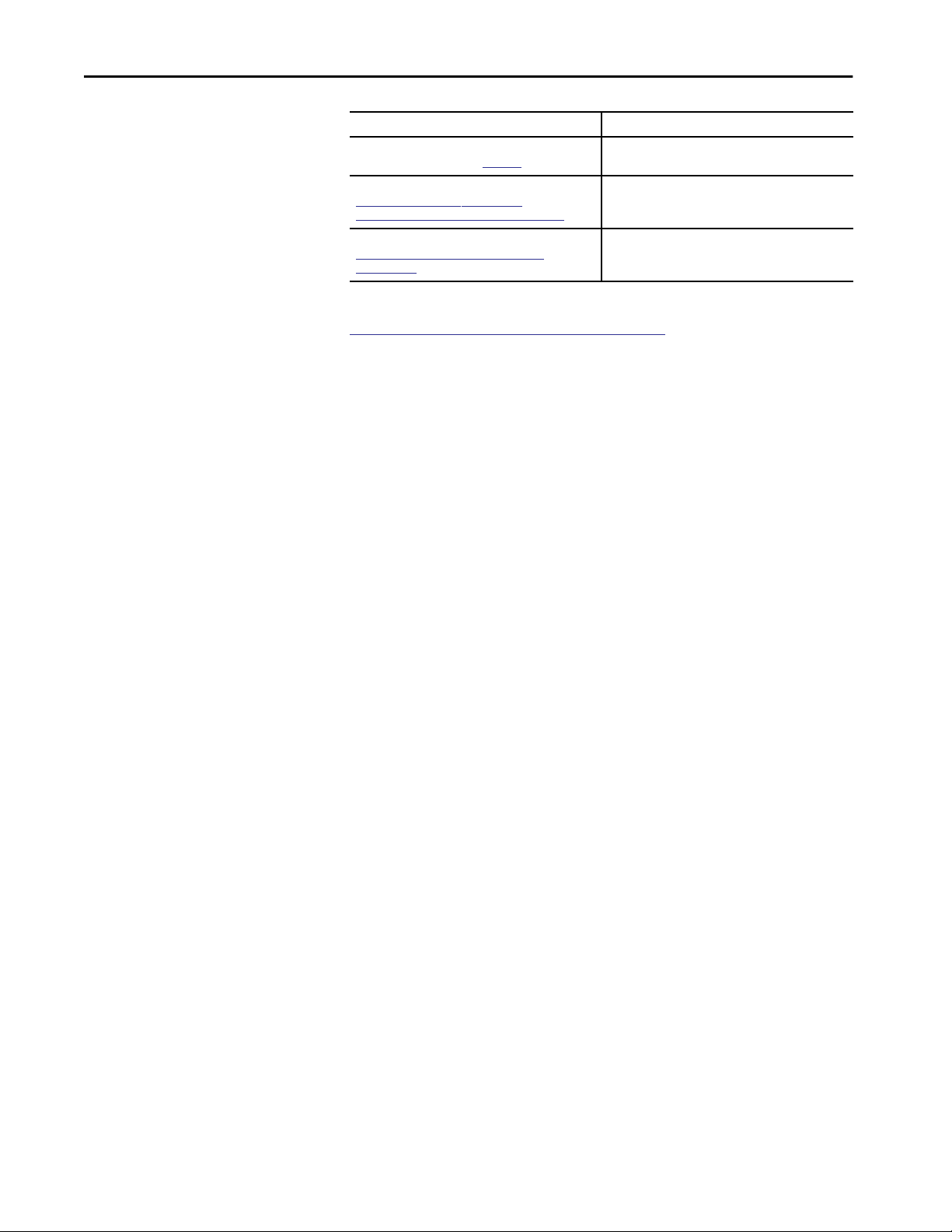
Preface
Resource Description
Industrial Automation Wiring and Grounding Guidelines
Application Data, publication 1770-4.1
Product Certifications website,
http://www.rockwellautomation.com/
rockwellautomation/certification/overview.page
Programmable Controllers Battery Reference,
http://www.ab.com/programmablecontrol/
batteries.html
Provides general guidelines to install a Rockwell
Automation industrial system.
Provides declarations of conformity, certificates, and
other certification details.
Provides Material Safety Data Sheets (MSDS) for
individual replacement batteries.
You can view or download publications at
http://www.rockwellautomation.com/literature/. To order paper copies of
technical documentation, contact your local Allen-Bradley distributor or
Rockwell Automation sales representative.
Rockwell Automation Publication 1756-UM001P-EN-P - May 2017 15
Page 16

Preface
Notes:
16 Rockwell Automation Publication 1756-UM001P-EN-P - May 2017
Page 17
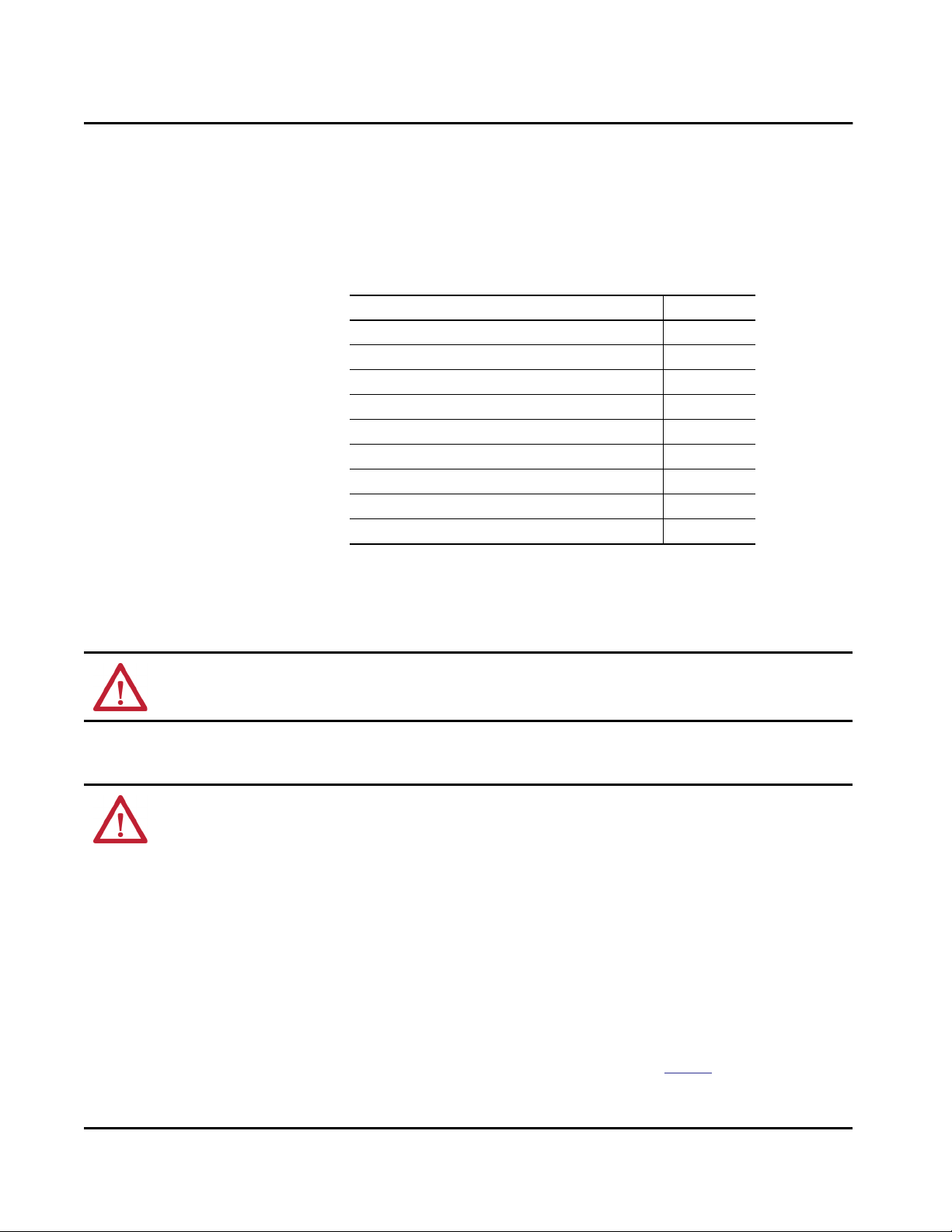
Install the 1756-L7x Controller
Topic Page
Before You Begin 19
1756-L7x Controller Parts 19
1756-L7x Controller Installation 20
Insert the Controller into the Chassis 21
Insert the Key 22
Install the SD Card 23
Remove the SD Card 25
Install the ESM 26
Uninstall the ESM 27
Chapter 1
ATTENTION: Personnel responsible for the application of safety-related programmable electronic systems (PES) shall be aware
of the safety requirements in the application of the system and shall be trained in using the system.
Table 4 - Environment and Enclosure
ATTENTION:
This equipment is intended for use in a Pollution Degree 2 industrial environment, in overvoltage Category II applications
(as defined in IEC 60664-1), at altitudes up to 2000 m (6562 ft) without derating.
This equipment is not intended for use in residential environments and may not provide adequate protection to radio
communication services in such environments.
This equipment is supplied as open-type equipment. It must be mounted within an enclosure that is suitably designed for those
specific environmental conditions that will be present and appropriately designed to prevent personal injury resulting from
accessibility to live parts. The enclosure must have suitable flame-retardant properties to prevent or minimize the spread of flame,
complying with a flame spread rating of 5VA or be approved for the application if nonmetallic. The interior of the enclosure must be
accessible only by the use of a tool. Subsequent sections of this publication may contain additional information regarding specific
enclosure type ratings that are required to comply with certain product safety certifications.
In addition to this publication, see the following:
• Industrial Automation Wiring and Grounding Guidelines, Rockwell Automation publication
requirements
• NEMA Standard 250 and IEC 60529, as applicable, for explanations of the degrees of protection provided by enclosure
1770-4.1, for additional installation
Rockwell Automation Publication 1756-UM001P-EN-P - May 2017 17
Page 18
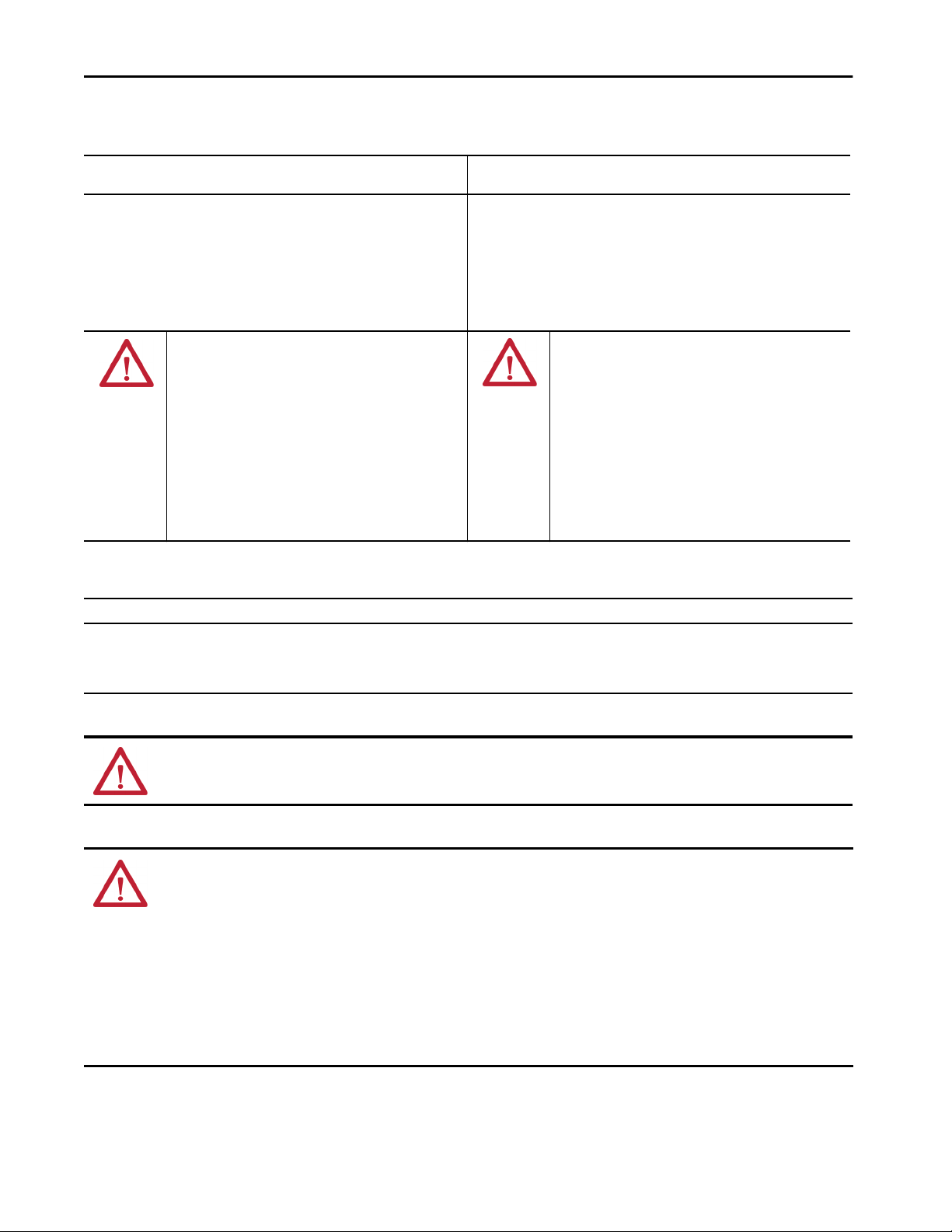
Chapter 1 Install the 1756-L7x Controller
Table 5 - North American Hazardous Location Approval
The following information applies when operating this equipment in
hazardous locations.
Products marked "CL I, DIV 2, GP A, B, C, D" are suitable for use in Class I Division 2
Groups A, B, C, D, Hazardous Locations and nonhazardous locations only. Each product is
supplied with markings on the rating nameplate indicating the hazardous location
temperature code. When combining products within a system, the most adverse
temperature code (lowest "T" number) may be used to help determine the overall
temperature code of the system. Combinations of equipment in your system are subject
to investigation by the local Authority Having Jurisdiction at the time of installation.
WARNING: EXPLOSION HAZARD
• Do not disconnect equipment unless power has been removed or
the area is known to be nonhazardous.
• Do not disconnect connections to this equipment unless power
has been removed or the area is known to be nonhazardous.
Secure any external connections that mate to this equipment by
using screws, sliding latches, threaded connectors, or other
means provided with this product.
• Substitution of components may impair suitability for Class I,
Division 2.
• If this product contains batteries, they must only be changed in
an area known to be nonhazardous.
Informations sur l’utilisation de cet équipement en environnements
dangereux.
Les produits marqués "CL I, DIV 2, GP A, B, C, D" ne conviennent qu'à une utilisation en
environnements de Classe I Division 2 Groupes A, B, C, D dangereux et non dangereux.
Chaque produit est livré avec des marquages sur sa plaque d'identification qui
indiquent le code de température pour les environnements dangereux. Lorsque
plusieurs produits sont combinés dans un système, le code de température le plus
défavorable (code de température le plus faible) peut être utilisé pour déterminer le
code de température global du système. Les combinaisons d'équipements dans le
système sont sujettes à inspection par les autorités locales qualifiées au moment de
l'installation.
WARNING: RISQUE D’EXPLOSION
• Couper le courant ou s'assurer que l'environnement est classé
non dangereux avant de débrancher l'équipement.
• Couper le courant ou s'assurer que l'environnement est classé
non dangereux avant de débrancher les connecteurs. Fixer tous
les connecteurs externes reliés à cet équipement à l'aide de vis,
loquets coulissants, connecteurs filetés ou autres moyens fournis
avec ce produit.
• La substitution de composants peut rendre cet équipement
inadapté à une utilisation en environnement de Classe I,
Division 2.
• S'assurer que l'environnement est classé non dangereux avant
de changer les piles.
Table 6 - European Hazardous Location Approval
The following applies when the product bears the Ex Marking.
This equipment is intended for use in potentially explosive atmospheres as defined by European Union Directive 94/9/EC and has been found to comply with the Essential Health
and Safety Requirements relating to the design and construction of Category 3 equipment intended for use in Zone 2 potentially explosive atmospheres, given in Annex II to this
Directive.
Compliance with the Essential Health and Safety Requirements has been assured by compliance with EN 60079-15 and EN 60079-0.
ATTENTION: This equipment is not resistant to sunlight or other sources of UV radiation.
WARNING:
• This equipment shall be mounted in an ATEX certified enclosure with a minimum ingress protection rating of at least IP54
(as defined in IEC60529) and used in an environment of not more than Pollution Degree 2 (as defined in IEC 60664-1) when
applied in Zone 2 environments. The enclosure must utilize a tool removable cover or door.
• This equipment shall be used within its specified ratings defined by Rockwell Automation.
• This equipment must be used only with ATEX certified Rockwell Automation backplanes.
• Secure any external connections that mate to this equipment by using screws, sliding latches, threaded connectors, or other
means provided with this product.
• Do not disconnect equipment unless power has been removed or the area is known to be nonhazardous.
18 Rockwell Automation Publication 1756-UM001P-EN-P - May 2017
Page 19
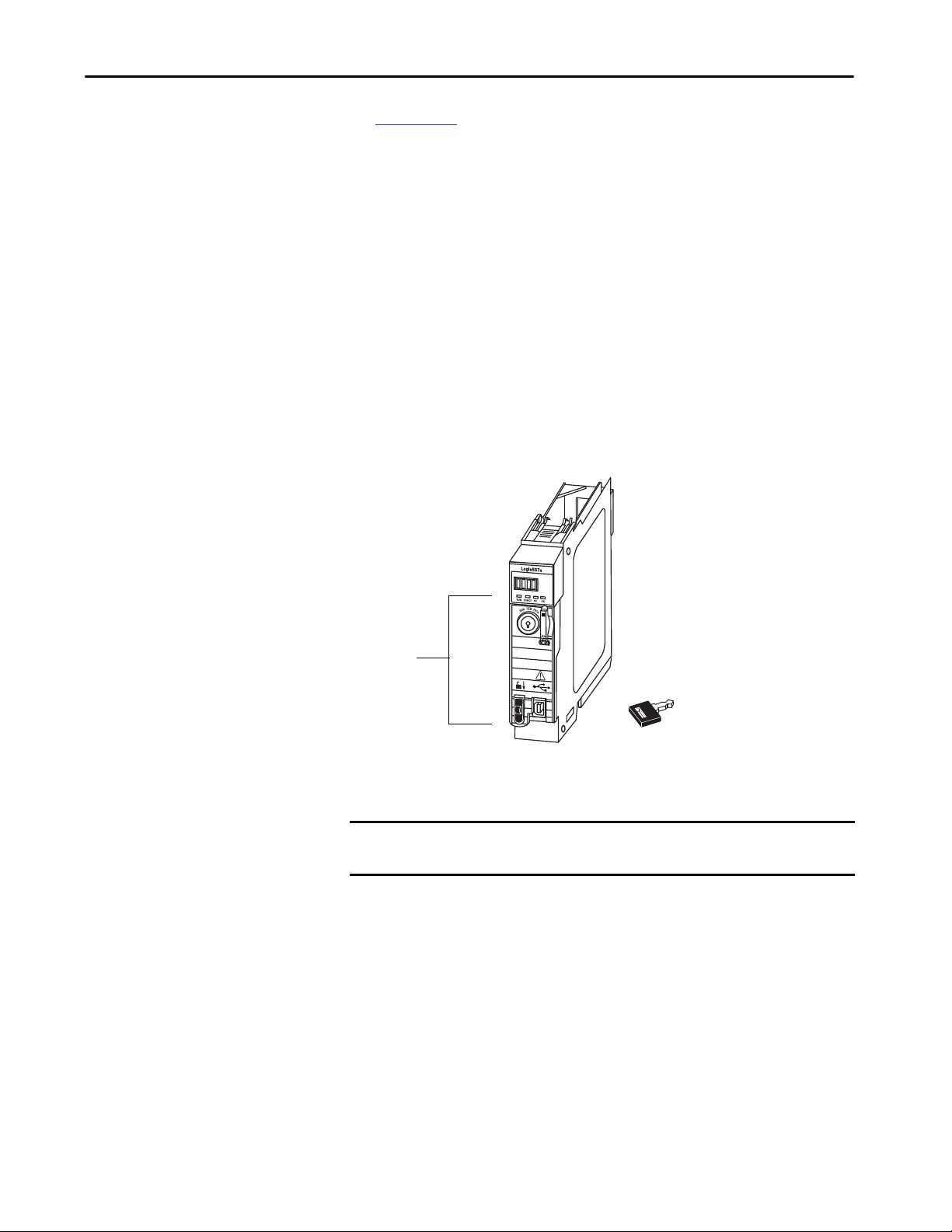
Install the 1756-L7x Controller Chapter 1
Before You Begin
1756-L7x Controller Parts
See 1756-IN005 to install a ControlLogix® chassis and power supply before
you install your controller and power supply.
These sections describe parts that are included with the L7x controllers and
available accessory parts.
Parts Included with the 1756-L7x Controller
These parts are included with the controller:
• 1756-ESMCAP capacitor-based energy storage module (ESM)
• 1784-SD1 Secure Digital (SD) card, 1 GB
• 1747-KY controller key
Figure 1 - Parts with the 1756-L7x Controller
SD Card (installed)
1756-ESMCAP
(installed)
1747-KY Key
IMPORTANT The 1756-L7x controllers ship with an SD card installed. We recommend that
you leave the SD card installed.
Rockwell Automation Publication 1756-UM001P-EN-P - May 2017 19
Page 20
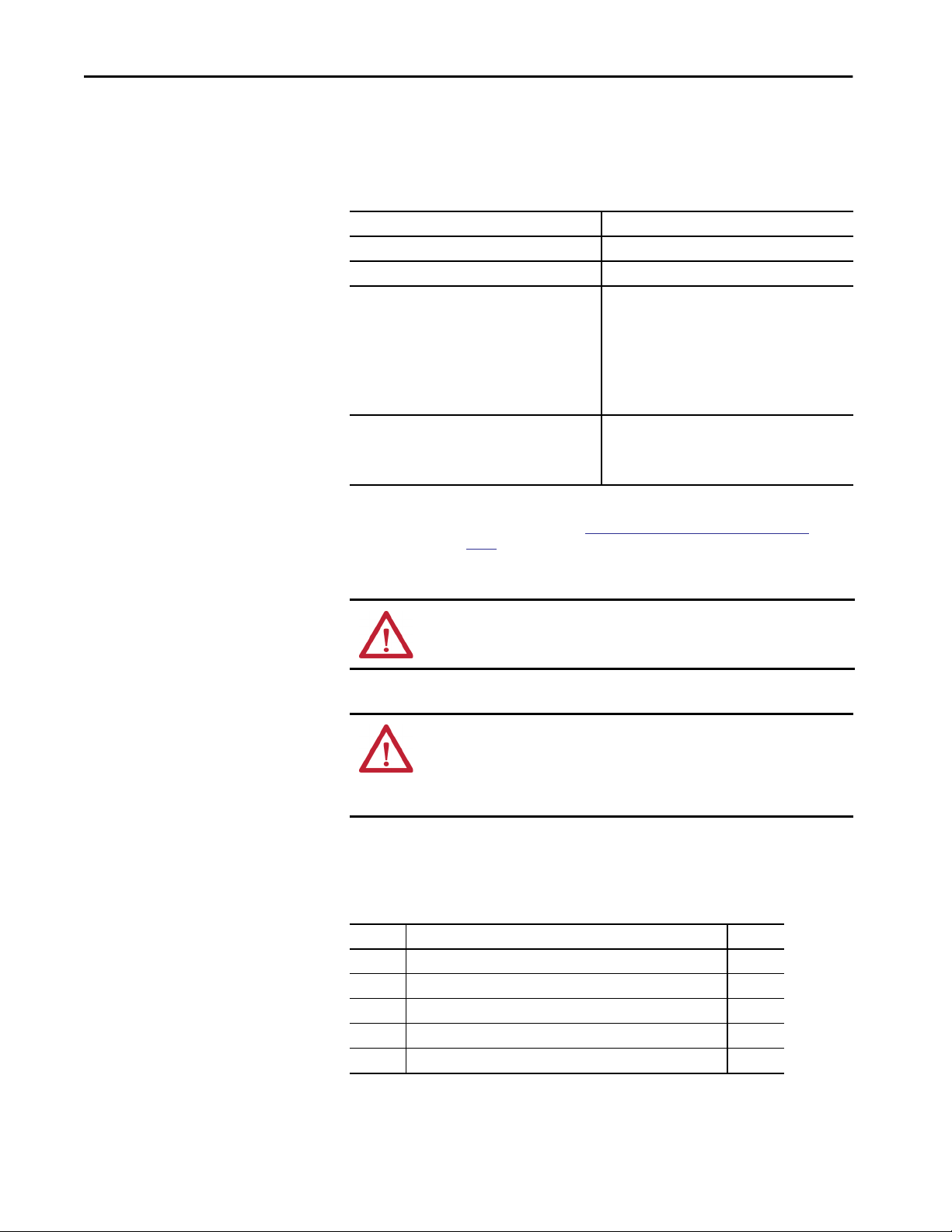
Chapter 1 Install the 1756-L7x Controller
Parts Available for Use with the 1756-L7x Controller
You can choose to use the parts included with the controller and these parts
specific to your application.
If your application requires Then use this part
USB connection from a computer to the controller USB cable
Nonvolatile memory 1784-SD1 (1 GB) or 1784-SD2 (2 GB)
ESM without WallClockTime back-up power 1756-ESMNSE
ESM that secures the controller by blocking the USB
connection and SD card use
This ESM provides your application an enhanced degree
of security.
(1) The USB port is intended only for temporary local programming purposes and not intended for permanent connection. The USB
cable is not to exceed 3.0 m (9.84 ft) and must not contain hubs.
(2) For information about the hold-up time of the ESMs, see Estimate the ESM Support of the WallClockTime on page 75 and stored
energy depletion rate on page 27.
(2)
(1)
This ESM does not have WallClockTime back-up power.
Use this ESM if your application requires that the
installed ESM deplete its residual stored energy to 40 μJ
or less before transporting it into or out of your
application.
only a 1756-L73 (8 MB) or smaller memory-sized
controller.
1756-ESMNRM
(2)
Additionally, you can use this ESM with
1756-L7x Controller Installation
WARNING: Do not use the USB port in hazardous locations.
.
ATTENTION:
• The USB port is intended only for temporary local programming purposes
and not intended for permanent connection.
• The USB cable is not to exceed 3.0 m (9.84 ft) and must not contain hubs.
These sections explain how to install the 1756-L7x controller. To install the
1756-L7x controller, complete the tasks summarized in this table.
Task Page
Insert the Controller into the Chassis 21
Insert the Key 22
Install the SD Card 23
Remove the SD Card 25
Install the ESM 26
20 Rockwell Automation Publication 1756-UM001P-EN-P - May 2017
Page 21
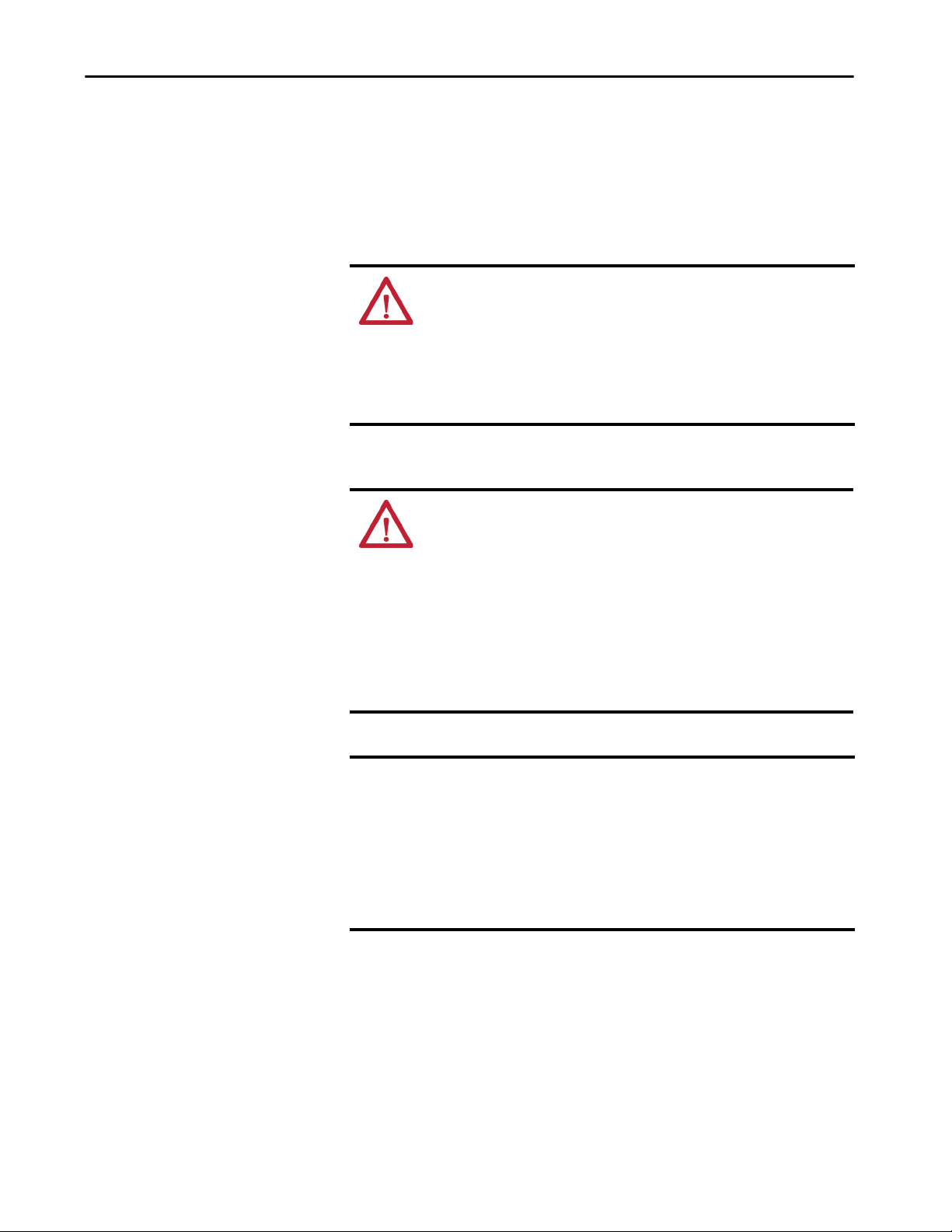
Install the 1756-L7x Controller Chapter 1
Insert the Controller into the Chassis
When installing a ControlLogix controller, you can do the following:
• Place the controller in any slot.
• Use multiple controllers in the same chassis.
You can install or remove a ControlLogix controller while chassis power is on
and the system is operating.
WARNING: When you insert or remove the module while backplane power
is on, an electrical arc can occur. This could cause an explosion in hazardous
location installations.
Be sure that power is removed or the area is nonhazardous before proceeding.
Repeated electrical arcing causes excessive wear to contacts on both the
controller and its mating connector on the chassis. Worn contacts may create
electrical resistance that can affect controller operation.
Table 7 - Prevent Electrostatic Discharge
ATTENTION: This equipment is sensitive to electrostatic discharge, which
can cause internal damage and affect normal operation. Follow these
guidelines when you handle this equipment:
• Touch a grounded object to discharge potential static.
• Wear an approved grounding wriststrap.
• Do not touch connectors or pins on component boards.
• Do not touch circuit components inside the equipment.
• Use a static-safe workstation, if available.
• Store the equipment in appropriate static-safe packaging when not in use.
IMPORTANT The ESM begins charging when one of these actions occurs:
• The controller and ESM are installed into a powered chassis.
• Power is applied to the chassis that contains a controller with the ESM
installed.
• An ESM is installed into a powered controller.
After power is applied, the ESM charges for up to two minutes as indicated
by CHRG or ESM Charging on the status display.
Rockwell Automation Publication 1756-UM001P-EN-P - May 2017 21
Page 22
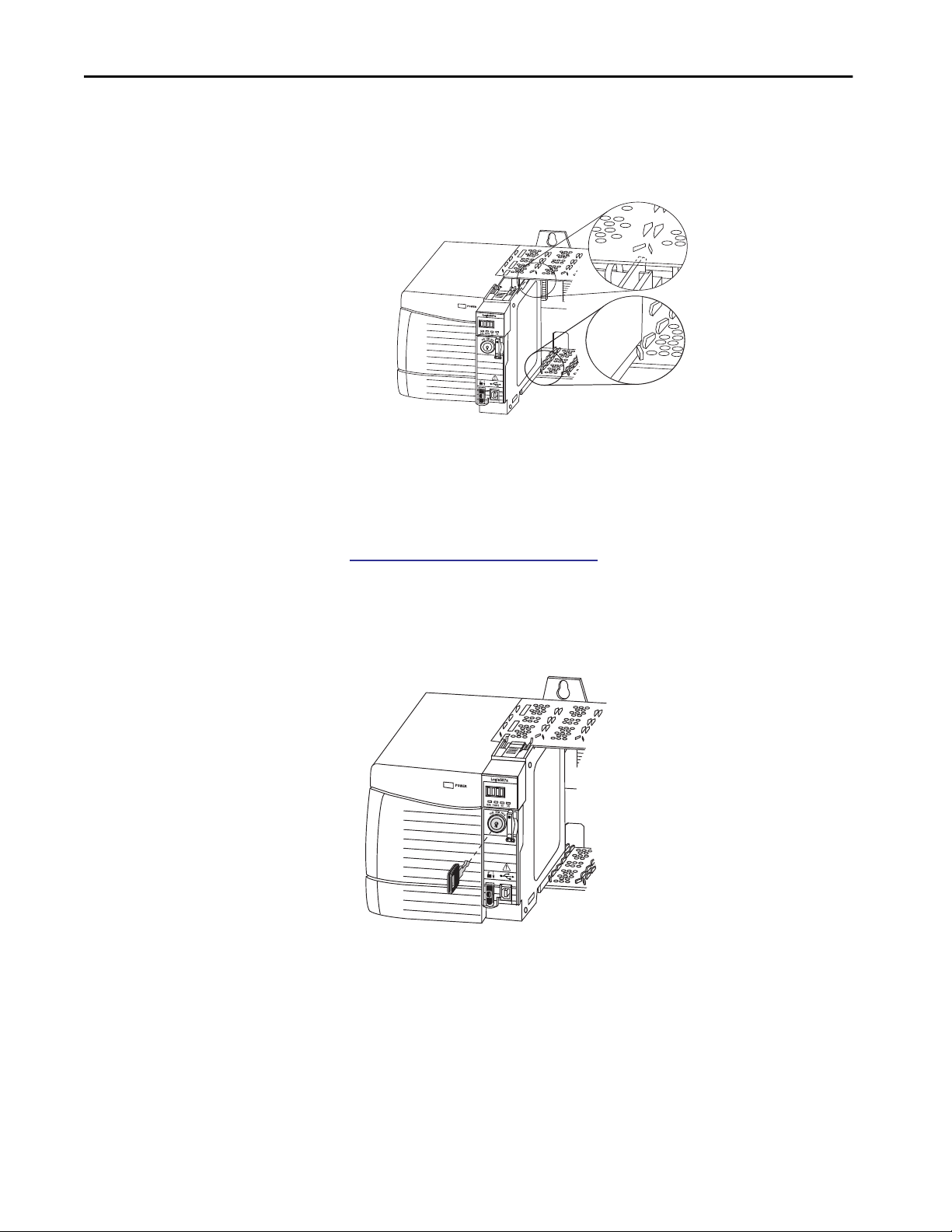
Chapter 1 Install the 1756-L7x Controller
1. Align the circuit board with the top and bottom guides in the chassis.
Top Circuit Board
Aligned
Bottom Circuit Board
Aligned
31997-M
2. Slide the module into the chassis until it snaps into place.
3. Verify that the controller is flush with the power supply or other
installed modules.
Insert the Key
After you have inserted the controller into the chassis, reference the
Troubleshoot the Module on page 183 for information to interpret the status
indicators.
After the controller is installed, insert the key.
32001-M
22 Rockwell Automation Publication 1756-UM001P-EN-P - May 2017
Page 23
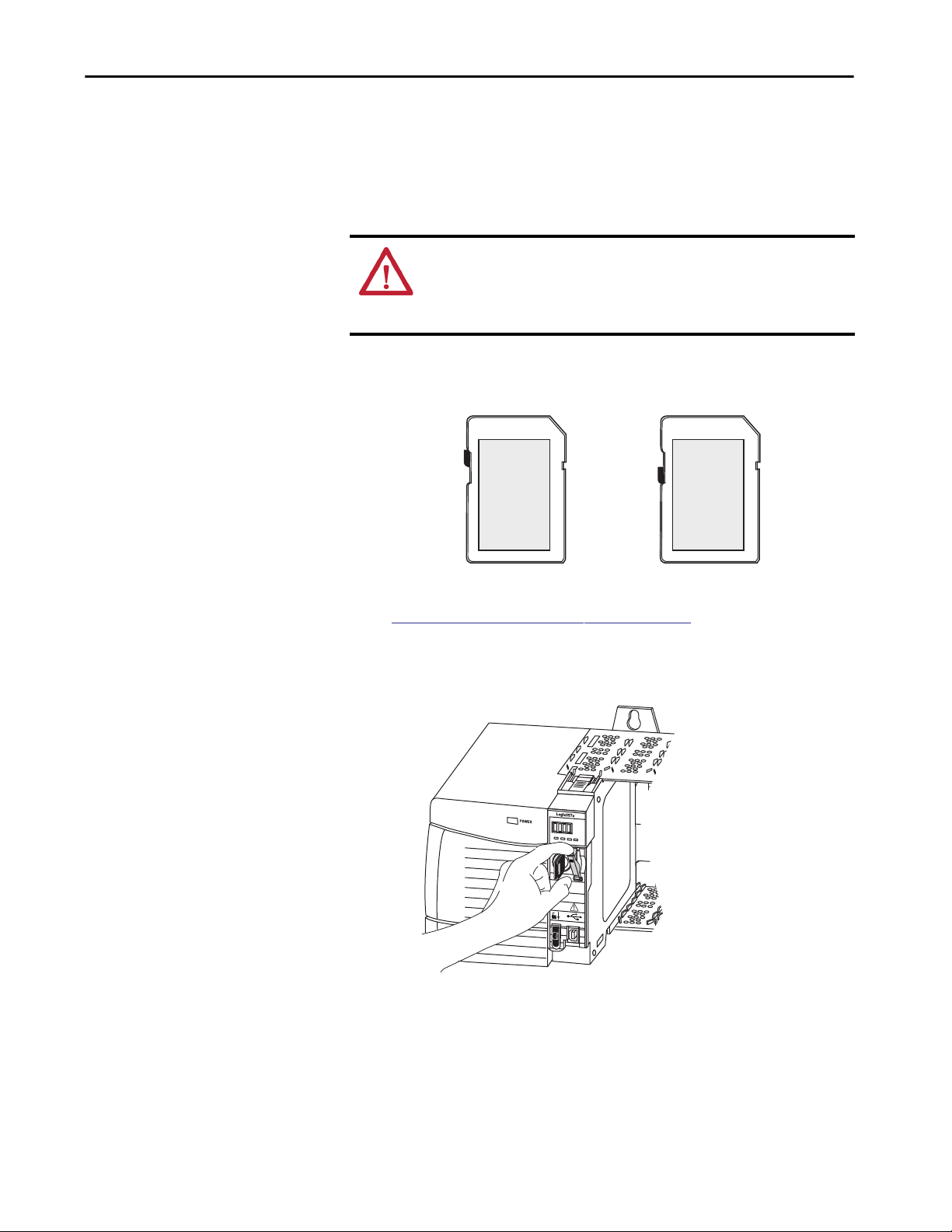
Install the 1756-L7x Controller Chapter 1
Install the SD Card
Complete these steps to install the SD card in the 1756-L7x controllers.
We recommend that you leave the SD card in the controller, even when it is not
used. If the controller experiences a major nonrecoverable fault, fault
information is saved to the card.
WARNING: When you insert or remove the Secure Digital (SD) memory card
while power is on, an electrical arc can occur. This could cause an explosion in
hazardous location installations.
Be sure that power is removed or the area is nonhazardous before proceeding.
1. Verify that the SD card is locked or unlocked according to your
preference.
Unlocked
Locked
For more information about the lock/unlock memory settings, see the
Load or Store to the Memory Card on page 68.
2. Open the door for the SD card.
RU
N
FO
RCE
S
D
O
K
3. Insert the SD card into the SD card slot.
Rockwell Automation Publication 1756-UM001P-EN-P - May 2017 23
Page 24
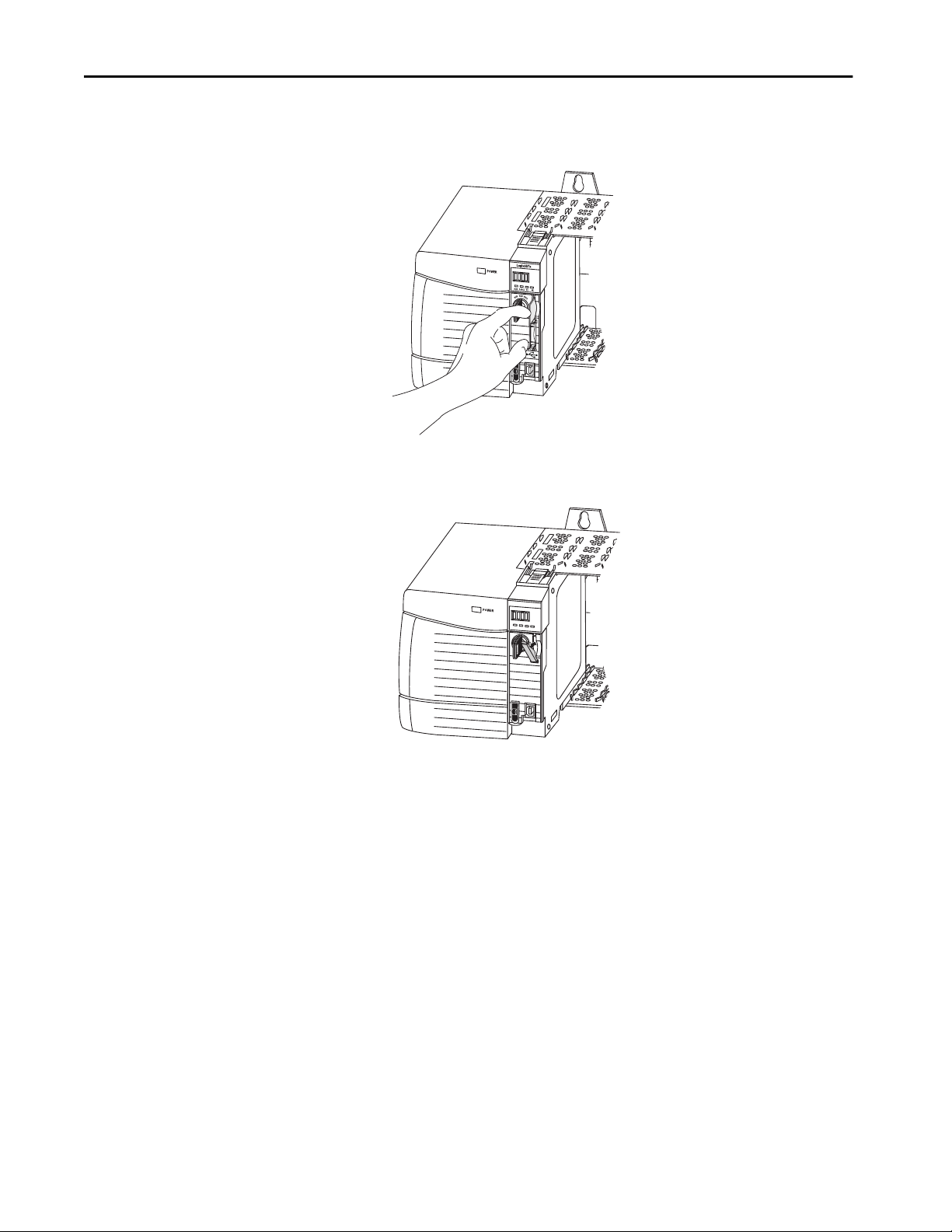
Chapter 1 Install the 1756-L7x Controller
4. Gently press the card until it clicks into place.
5. Close the SD card door.
Log
ix 55
xx
RUN
FORCE
SD
OK
24 Rockwell Automation Publication 1756-UM001P-EN-P - May 2017
Page 25
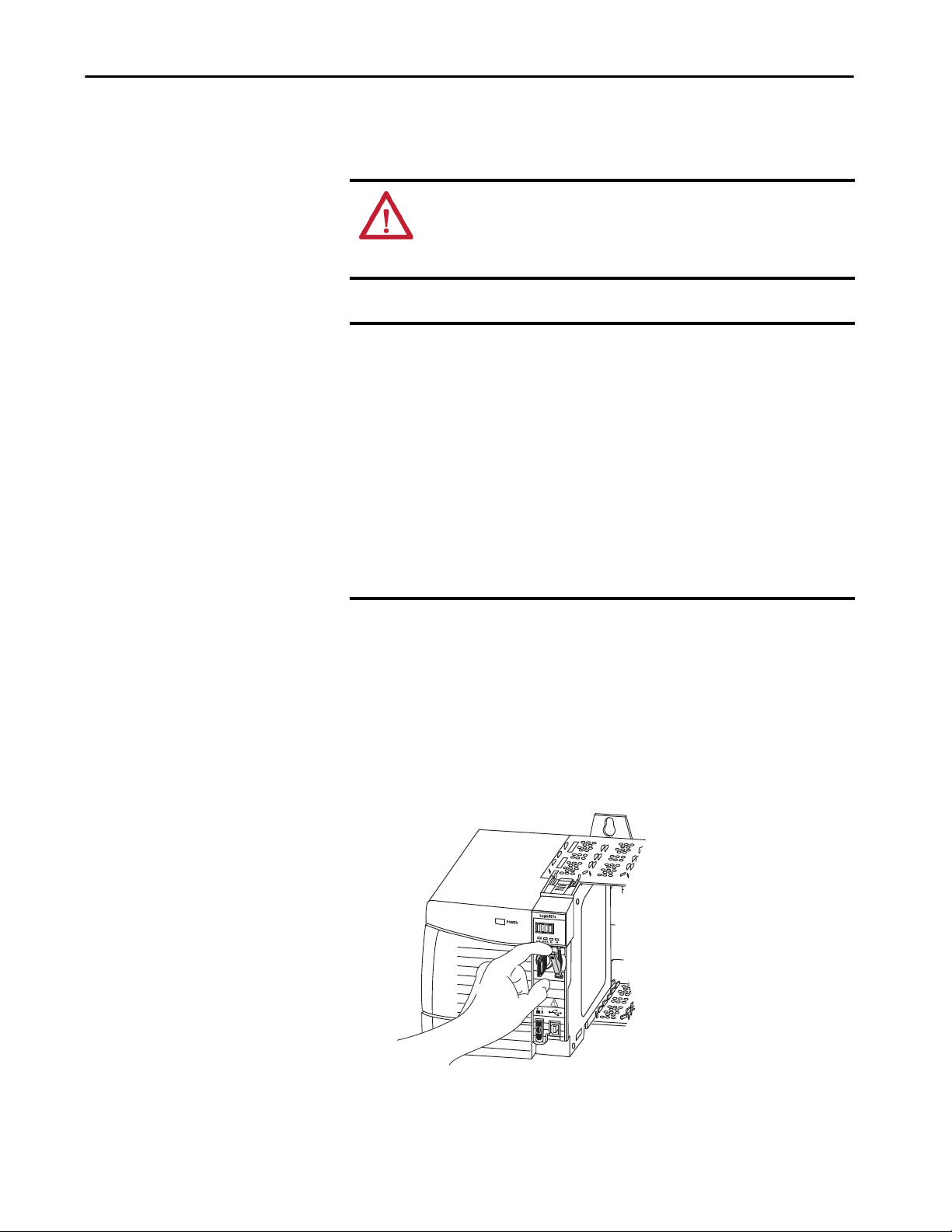
Install the 1756-L7x Controller Chapter 1
Remove the SD Card
The 1756-L7x controller ships with an SD card installed. Complete these steps
to remove the SD card from the 1756-L7x controller.
WARNING: When you insert or remove the Secure Digital (SD) memory card
while power is on, an electrical arc can occur. This could cause an explosion in
hazardous location installations.
Be sure that power is removed or the area is nonhazardous before proceeding.
IMPORTANT • Verify that the SD card status indicator is off and that the card is not in
use before removing it.
• We recommend that you do the following:
– Leave an SD card installed.
– Use the SD cards available from Rockwell Automation
(catalog number 1784-SD1 or 1784-SD2).
• While other SD cards can be used with the controller,
Rockwell Automation has not tested the use of those cards with the
controller. If you use an SD card other than those cards that are available
from Rockwell Automation, you can experience data corruption or loss.
• Also, SD cards that are not provided by Rockwell Automation do not have
the same industrial, environmental, and certification ratings as those
cards that are available from Rockwell Automation.
1. Verify that the SD card is not in use by checking to be sure that the
SD indicator is Off.
TIP You can also put the controller into Hard Run mode to keep the controller
from writing to the SD card while it is removed.
2. Open the door to access the SD card.
Rockwell Automation Publication 1756-UM001P-EN-P - May 2017 25
Page 26
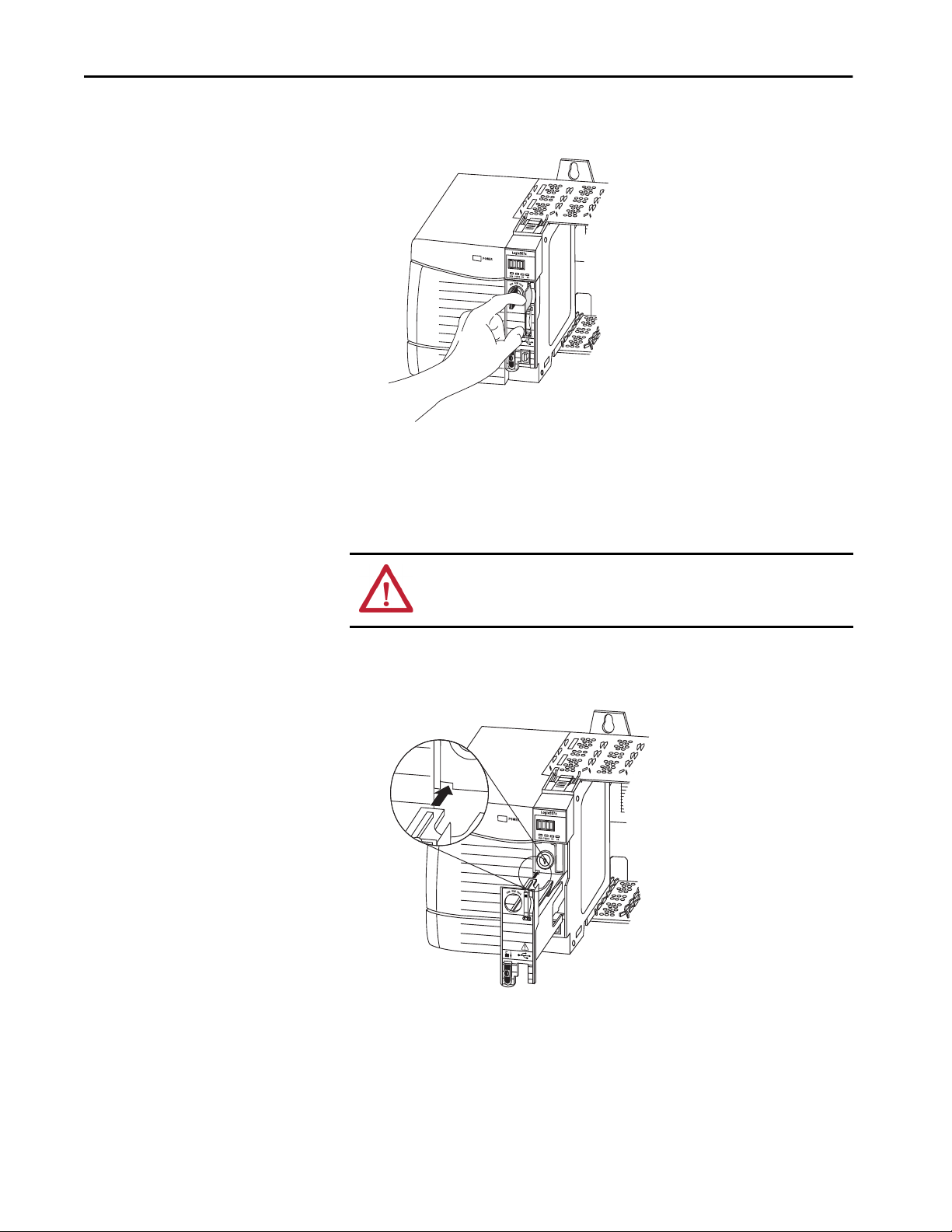
Chapter 1 Install the 1756-L7x Controller
3. Press and release the SD card to eject it.
4. Remove the SD card and close the door.
Install the ESM
To install an ESM in the 1756-L7x controller, complete these steps.
ATTENTION: To avoid potential damage to the product when inserting the
ESM, align it in the track and slide forward with minimal force until the ESM
snaps into place.
1. Align the tongue-and-groove slots of the ESM and controller.
2. Slide the ESM back until it snaps into place.
The ESM begins charging after installation. The following status
messages indicate charging status:
•ESM Charging
•CHRG
26 Rockwell Automation Publication 1756-UM001P-EN-P - May 2017
Page 27
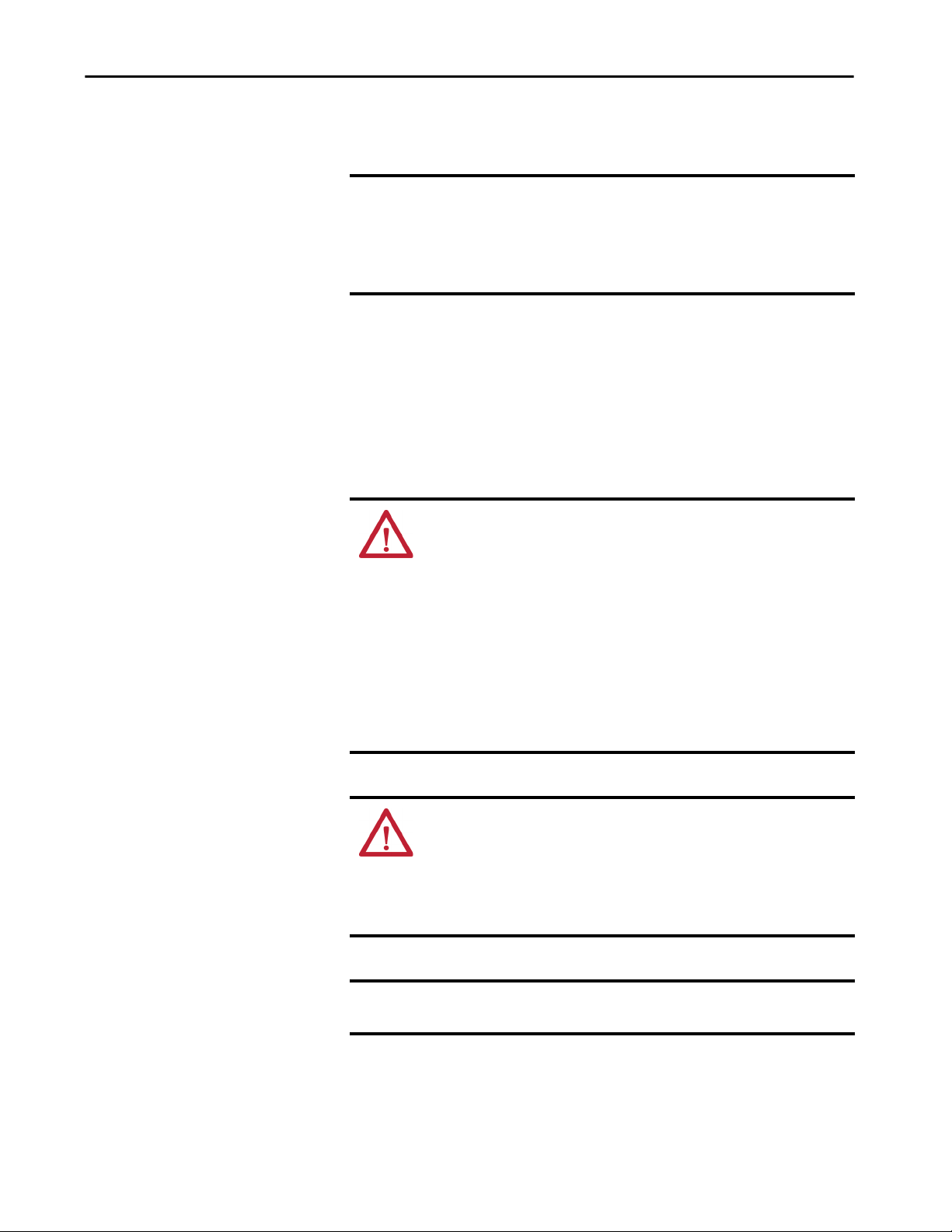
Uninstall the ESM
Install the 1756-L7x Controller Chapter 1
After you install the ESM, it can take up to 15 seconds for the charging
status messages to display.
.
IMPORTANT Allow the ESM to finish charging before removing power from the controller.
Failure to do so can result in the loss of the application program. A type 1,
code 40 major fault is logged on powerup.
To verify that the ESM is fully charged, check the status display to confirm
that messages CHRG or ESM charging are no longer indicated.
TIP We recommend that you check the WallClockTime object attributes after
installing an ESM to verify that time of the controller is correct.
The ESM contains a real-time clock. If the ESM is new or came from another
controller, the WallClockTime object attributes for your controller can
change.
WARNING: If your application requires the ESM to deplete its residual stored
energy to 40 μJ or less before you transport it into or out of the application,
use only the 1756-(SP)ESMNSE(XT) module. In this case, complete these
steps before you remove the ESM.
• Turn power off to the chassis.
After you turn power off to the chassis, the controller’s OK status indicator
transitions from green to solid red to OFF.
• Wait at least 20 minutes for the residual stored energy to decrease to
40 μJ or less before you remove the ESM.
There is no visual indication of when the 20 minutes has expired. You must
track that time period.
WARNING: When you insert or remove the energy storage module while
backplane power is on, an electrical arc can occur. This could cause an
explosion in hazardous location installations.
Be sure that power is removed or the area is nonhazardous before proceeding.
Repeated electrical arcing causes excessive wear to contacts on both the module
and its mating connector.
IMPORTANT Before you remove an ESM, make necessary adjustments to your program to
account for potential changes to the WallClockTime attribute.
Rockwell Automation Publication 1756-UM001P-EN-P - May 2017 27
Page 28

Chapter 1 Install the 1756-L7x Controller
Consider these points before removing the ESM:
• The following ESM modules can be currently installed in your
1756-L7x or 1756-L7xXT controller:
– 1756-ESMCAP
– 1756-ESMNSE
– 1756-ESMCAPXT
– 1756-ESMNSEXT
• The 1756-L7x controllers come with the 1756-ESMCAP module
installed. The 1756-L7xXT extreme temperature controller ships with a
1756-ESMCAPXT module installed. For more information on how to
use a 1756-ESMNSE, 1756-ESMNRM, 1756-ESMNSEXT, or
1756-ESMNRMXT module, see
page 26.
• After the 1756-L7x or 1756-L7xXT controllers lose power, because the
chassis power is turned off or the controller has been removed from a
powered chassis, do not immediately remove the ESM.
Wait until the OK status indicator on the controller transitions from
Green to Solid Red to OFF before you remove the ESM.
• You can use the 1756-ESMNSE module with only a 1756-L73 (8 MB)
or smaller memory-sized controller.
• Use the 1756-ESMNSE module if your application requires that the
installed ESM deplete its residual stored energy to 40 μJ or less before
transporting it into or out of your application.
• Once it is installed, you cannot remove the 1756-ESMNRM or
1756-ESMNRMXT module from a 1756-L7x or 1756-L7xXT
controller.
• The Armor™ controller energy storage modules (ESM) cannot be
removed or replaced.
28 Rockwell Automation Publication 1756-UM001P-EN-P - May 2017
Page 29
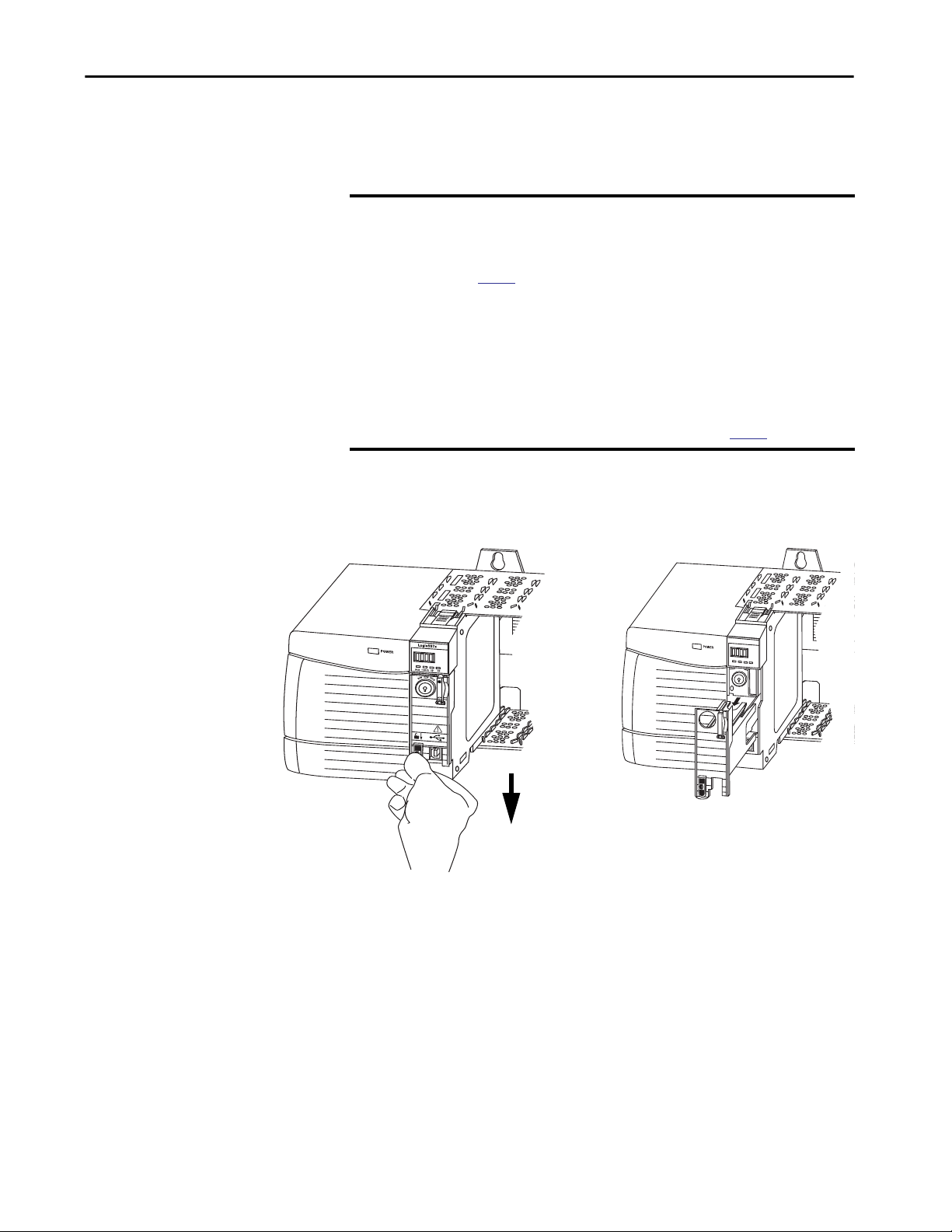
Install the 1756-L7x Controller Chapter 1
Complete these steps to remove an ESM module from the controller.
1. Remove the key from the mode switch.
IMPORTANT The next step depends on which of the following conditions applies to your
application.
• If you are removing the ESM from a powered 1756-L7x controller, go to
step 2.
• If you are removing the ESM from a 1756-L7x controller that is not
powered, because the chassis power is turned off or the controller has
been removed from a powered chassis, do not immediately remove
the ESM.
Wait until the OK status indicator on the controller transitions from Green to
Solid Red to OFF before you remove the ESM.
After the OK status indicator transitions to Off, go to
step 2.
2. Use your thumb to press down on the black release and pull the ESM
away from the controller.
Log
ix 55
xx
RUN
FORCE
SD
OK
Rockwell Automation Publication 1756-UM001P-EN-P - May 2017 29
Page 30

Chapter 1 Install the 1756-L7x Controller
Notes:
30 Rockwell Automation Publication 1756-UM001P-EN-P - May 2017
Page 31

Install the 1756-L6x Controller
Topic Page
Before You Begin 33
1756-L6x Controller Parts 33
1756-L6x Controller Installation 34
CompactFlash Card Installation and Removal 34
Battery Connection and Replacement 38
Insert the Controller into the Chassis 40
Remove the Controller from the Chassis 42
Chapter 2
ATTENTION: This equipment is not resistant to sunlight or other sources of UV radiation.
Table 8 - Environment and Enclosure
ATTENTION:
This equipment is intended for use in a Pollution Degree 2 industrial environment, in overvoltage Category II applications
(as defined in IEC 60664-1), at altitudes up to 2000 m (6562 ft) without derating.
This equipment is not intended for use in residential environments and may not provide adequate protection to radio
communication services in such environments.
This equipment is supplied as open-type equipment. It must be mounted within an enclosure that is suitably designed for those
specific environmental conditions that will be present and appropriately designed to prevent personal injury resulting from
accessibility to live parts. The enclosure must have suitable flame-retardant properties to prevent or minimize the spread of flame,
complying with a flame spread rating of 5VA or be approved for the application if nonmetallic. The interior of the enclosure must be
accessible only by the use of a tool. Subsequent sections of this publication may contain additional information regarding specific
enclosure type ratings that are required to comply with certain product safety certifications.
In addition to this publication, see the following:
• Industrial Automation Wiring and Grounding Guidelines, Rockwell Automation publication
requirements
• NEMA Standard 250 and IEC 60529, as applicable, for explanations of the degrees of protection provided by enclosure
1770-4.1, for additional installation
Rockwell Automation Publication 1756-UM001P-EN-P - May 2017 31
Page 32

Chapter 2 Install the 1756-L6x Controller
Table 9 - North American Hazardous Location Approval
The following information applies when operating this equipment in
hazardous locations.
Products marked "CL I, DIV 2, GP A, B, C, D" are suitable for use in Class I Division 2
Groups A, B, C, D, Hazardous Locations and nonhazardous locations only. Each product is
supplied with markings on the rating nameplate indicating the hazardous location
temperature code. When combining products within a system, the most adverse
temperature code (lowest "T" number) may be used to help determine the overall
temperature code of the system. Combinations of equipment in your system are subject
to investigation by the local Authority Having Jurisdiction at the time of installation.
WARNING: EXPLOSION HAZARD
• D o not disconnect equipment unless power has been removed or
the area is known to be nonhazardous.
• Do not disconnect connections to this equipment unless power
has been removed or the area is known to be nonhazardous.
Secure any external connections that mate to this equipment by
using screws, sliding latches, threaded connectors, or other
means provided with this product.
• Substitution of components may impair suitability for Class I,
Division 2.
• If this product contains batteries, they must only be changed in
an area known to be nonhazardous.
Informations sur l’utilisation de cet équipement en environnements
dangereux.
Les produits marqués "CL I, DIV 2, GP A, B, C, D" ne conviennent qu'à une utilisation en
environnements de Classe I Division 2 Groupes A, B, C, D dangereux et non dangereux.
Chaque produit est livré avec des marquages sur sa plaque d'identification qui
indiquent le code de température pour les environnements dangereux. Lorsque
plusieurs produits sont combinés dans un système, le code de température le plus
défavorable (code de température le plus faible) peut être utilisé pour déterminer le
code de température global du système. Les combinaisons d'équipements dans le
système sont sujettes à inspection par les autorités locales qualifiées au moment de
l'installation.
WARNING: RISQUE D’EXPLOSION
• Couper le courant ou s'assurer que l'environnement est classé
non dangereux avant de débrancher l'équipement.
• Couper le courant ou s'assurer que l'environnement est classé
non dangereux avant de débrancher les connecteurs. Fixer tous
les connecteurs externes reliés à cet équipement à l'aide de vis,
loquets coulissants, connecteurs filetés ou autres moyens fournis
avec ce produit.
• La substitution de composants peut rendre cet équipement
inadapté à une utilisation en environnement de Classe I,
Division 2.
• S'assurer que l'environnement est classé non dangereux avant
de changer les piles.
Table 10 - European Hazardous Location Approval
The following applies when the product bears the Ex Marking.
This equipment is intended for use in potentially explosive atmospheres as defined by European Union Directive 94/9/EC and has been found to comply with the Essential Health
and Safety Requirements relating to the design and construction of Category 3 equipment intended for use in Zone 2 potentially explosive atmospheres, given in Annex II to this
Directive.
Compliance with the Essential Health and Safety Requirements has been assured by compliance with EN 60079-15 and EN 60079-0.
ATTENTION: This equipment is not resistant to sunlight or other sources of UV radiation.
WARNING:
• This equipment shall be mounted in an ATEX certified enclosure with a minimum ingress protection rating of at least IP54
(as defined in IEC60529) and used in an environment of not more than Pollution Degree 2 (as defined in IEC 60664-1) when
applied in Zone 2 environments. The enclosure must utilize a tool removable cover or door.
• This equipment shall be used within its specified ratings defined by Rockwell Automation.
• This equipment must be used only with ATEX certified Rockwell Automation backplanes.
• Secure any external connections that mate to this equipment by using screws, sliding latches, threaded connectors, or other
means provided with this product.
• Do not disconnect equipment unless power has been removed or the area is known to be nonhazardous.
32 Rockwell Automation Publication 1756-UM001P-EN-P - May 2017
Page 33

Install the 1756-L6x Controller Chapter 2
Before You Begin
1756-L6x Controller Parts
See 1756-IN005 to install a ControlLogix® chassis and power supply before
you install your controller and power supply.
These sections describe parts that are included with the 1756-L6x controllers
and available accessory parts:
• One of the following batteries is included with your controller:
– For series A controllers, catalog number 1756-BA1
– For series B controllers, catalog number 1756-BA2
• Key, catalog number 1747-KY
Figure 2 - Parts Included with the 1756-L6x Controller
1756-L6x Controller
1756-BA1 or 1756-BA2
Logix 5563
RUN
I/O
FORCE
RS232
BAT
OK
RUN
REM
PROG
1747-KY Key
Parts Not Included with the 1756-L6x Controller
You can choose to use the parts included with the controller and these parts
specific to your application.
If your application requires Then use this component
RS-232 connection to the controller 1756-CP3 serial cable
Nonvolatile memory 1784-CF128 CompactFlash card
Expanded battery life for extended memory retention 1756-BATM battery module
(1) The 1756-BATM can be used with series A controllers, but it cannot be used with series B controllers. Series B controllers use
battery power differently than previous controllers and therefore battery considerations for this series controller vary. For more
information to determine what battery to use, see the ControlLogix Controllers Selection Guide, publication 1756-SG001.
(1)
Rockwell Automation Publication 1756-UM001P-EN-P - May 2017 33
Page 34

Chapter 2 Install the 1756-L6x Controller
1756-L6x Controller Installation
CompactFlash Card Installation and Removal
These sections explain how to install a 1756-L6x controller. To install the
1756-L6x controller, complete the tasks summarized in this table.
Task Page
CompactFlash Card Installation and Removal 34
Battery Connection and Replacement 38
Insert the Controller into the Chassis 40
Remove the Controller from the Chassis 42
The installation and removal of a CompactFlash card depends on the
controller.
WARNING: When you insert or remove the CompactFlash card while power
is on, an electrical arc can occur. This could cause an explosion in hazardous
location installations.
Be sure that power is removed or the area is nonhazardous before proceeding.
• If you are using a series A controller, reference these sections:
–
Install a CompactFlash Card in a Series A Controller on page 35.
–
Remove a CompactFlash Card from a Series A Controller on
page 35.
• If you are using a series B controller, reference these sections:
–
Install a CompactFlash Card in a Series B Controller on page 36.
–
Remove a CompactFlash Card from a Series B Controller on
page 37.
34 Rockwell Automation Publication 1756-UM001P-EN-P - May 2017
Page 35

Install the 1756-L6x Controller Chapter 2
Install a CompactFlash Card in a Series A Controller
Complete these steps to install a CompactFlash card in a series A controller.
.
2
4
1
3
1. Lay the controller on its side with the front facing to the left.
2. Raise the locking clip.
3. Insert the CompactFlash card into the slot at the bottom of the
controller.
4. Pull the clip forward and downward until it snaps into place over the
card.
Remove a CompactFlash Card from a Series A Controller
Complete these steps to remove a CompactFlash card from a series A
controller.
2
1
3
1. Lay the controller in its side with the mode switch facing left.
2. Raise the locking clip.
3. Gently pull the card out of the slot.
Rockwell Automation Publication 1756-UM001P-EN-P - May 2017 35
Page 36

Chapter 2 Install the 1756-L6x Controller
Install a CompactFlash Card in a Series B Controller
Complete these steps to install a CompactFlash card in a series B controller.
1
2
4
3
1. Open the door of the controller and push the CompactFlash latch to the
left.
2. Insert the CompactFlash card with the Allen-Bradley® logo pointing left.
3. Release the latch and secure it over the CompactFlash card.
36 Rockwell Automation Publication 1756-UM001P-EN-P - May 2017
Page 37

Install the 1756-L6x Controller Chapter 2
Remove a CompactFlash Card from a Series B Controller
Complete these steps to remove a CompactFlash card from a series B
controller.
1
3
2
1. Verify that the OK indicator is solid green and open the door of the
controller.
2. Push and hold the CompactFlash latch to the left.
3. Push the eject button and remove the card.
4. Release the latch.
Rockwell Automation Publication 1756-UM001P-EN-P - May 2017 37
Page 38

Chapter 2 Install the 1756-L6x Controller
Battery Connection and Replacement
This product contains a hermetically-sealed lithium battery that may need to be
replaced during the life of the product.
At the end of its life, the battery contained in this product should be collected
separately from any unsorted municipal waste.
The collection and recycling of batteries helps protect the environment and
contributes to the conservation of natural resources as valuable materials are
recovered.
WARNING: When you connect or disconnect the battery an electrical arc can
occur. This could cause an explosion in hazardous location installations. Be
sure that power is removed or the area is nonhazardous before proceeding.
For safety information on the handling of lithium batteries, including handling
and disposal of leaking batteries, see Guidelines for Handling Lithium Batteries,
publication
AG-5.4.
IMPORTANT To prevent program loss, replace a 1756-BA1 or 1756-BA2 battery according
to the following schedule even if the BAT status indicator is Off.
If the temperature 2.54 cm (1 in.)
below the chassis is
-25…+35 °C (-13…+95 F) No replacement required
36…40 °C (96.8…104 F) 3 years
41…45 °C (105.8…113 F) 2 years
46…50 °C (114.8…122 F) 16 months
51…55 °C (123.8…131 F) 11 months
56…70 °C (132.8…158F) 8 months
Replace the battery within
ATTENTION: Store batteries in a cool, dry environment. We recommend
25
C (77 F) with 40…60% relative humidity. You can store batteries for up
to 30 days between -45…+85
C (-49…+185F), such as during
transportation. To avoid leakage or other hazards, do not store batteries
above 60
C (140 F) for more than 30 days.
Connection of the battery varies depending on your controller series:
• If you are using a series A controller, see
• If you are using a series B controller, see
38 Rockwell Automation Publication 1756-UM001P-EN-P - May 2017
page 39.
page 40.
Page 39

Install the 1756-L6x Controller Chapter 2
Install the Battery on a Series A Controller
Complete these steps to install a 1756-BA1 battery on a series A controller.
For information to install a 1756-BATM battery module or replace a
1756-BATM assembly, see the ControlLogix Battery Module Installation
Instructions, publication
ATTENTION: For a series A controller, connect only a 1756-BA1 battery or a
1756-BATM battery module. The use of other batteries can damage the
controller.
1756-IN576.
DATE
Wire Terminal Location Connected Wire
Top No connection
Middle Black lead (-)
Bottom Red lead (+)
1. Connect the battery connector to the port to the right of the battery
slot.
2. Snap the battery into the battery slot.
3. Write the date on the battery label.
4. Attach the label to the inside of the controller door.
Rockwell Automation Publication 1756-UM001P-EN-P - May 2017 39
Page 40

Chapter 2 Install the 1756-L6x Controller
Install the Battery on a Series B Controller
Complete these steps to install the battery on a series B controller.
ATTENTION: For a series B controller, connect only a 1756-BA2 battery.
The use of other batteries can damage the controller.
Insert the Controller into the Chassis
DATE
1. Plug the battery connector into the battery port (+ Red, - Black).
2. Insert the battery, with the arrow pointing up, into the battery slot.
3. Write the date on the battery label.
4. Attach the label to the inside of the controller door.
When installing a ControlLogix controller, you can do the following:
• Place the controller in any slot.
• Use multiple controllers in the same chassis.
You can install a ControlLogix controller while chassis power is on and the
system is operating.
WARNING: When you insert or remove the module while backplane power
is on, an electrical arc can occur. This could cause an explosion in hazardous
location installations. Be sure that power is removed or the area is
nonhazardous before proceeding.
Repeated electrical arcing causes excessive wear to contacts on both the
controller and its mating connector on the chassis. Worn contacts may create
electrical resistance that can affect controller operation.
40 Rockwell Automation Publication 1756-UM001P-EN-P - May 2017
Page 41

Table 11 - Prevent Electrostatic Discharge
ATTENTION: This equipment is sensitive to electrostatic discharge, which
can cause internal damage and affect normal operation. Follow these
guidelines when you handle this equipment:
• Touch a grounded object to discharge potential static.
• Wear an approved grounding wriststrap.
• Do not touch connectors or pins on component boards.
• Do not touch circuit components inside the equipment.
• Use a static-safe workstation, if available.
• Store the equipment in appropriate static-safe packaging when not in use.
ATTENTION: If this equipment is used in a manner not specified by the
manufacturer, the protection provided by the equipment can be impaired.
Install the 1756-L6x Controller Chapter 2
Complete these steps to insert the controller into the chassis.
1. Insert the key into the controller.
2. Turn the key to the PROG position.
3. Align the circuit board with the top and bottom guides in the chassis.
4. Slide the module into the chassis.
5. Verify that the controller is flush with the power supply or other
installed modules.
6. Verify that the top and bottom latches are engaged.
After you have inserted the controller into the chassis, review the state of the
controller information in
Rockwell Automation Publication 1756-UM001P-EN-P - May 2017 41
Troubleshoot the Module on page 183.
Page 42

Chapter 2 Install the 1756-L6x Controller
Remove the Controller from the Chassis
You can remove a controller while chassis power is on and the system is
operating. The devices that are owned by the controller go to their configured
fault state if you remove the controller.
WARNING: When you insert or remove the module while backplane power
is on, an electrical arc can occur. This could cause an explosion in hazardous
location installations. Be sure that power is removed or the area is
nonhazardous before proceeding.
Repeated electrical arcing causes excessive wear to contacts on both the
controller and its mating connector in the chassis. Worn contacts may create
electrical resistance that can affect controller operation.
Complete these steps to remove the controller from the chassis.
1. Press the locking tabs on the top and bottom of the controller.
2. Slide the controller out of the chassis.
2
1
1
42 Rockwell Automation Publication 1756-UM001P-EN-P - May 2017
Page 43

Start Using the Controller
Topic Page
Make Connections 43
Connect to the 1756-L7x Controller 44
Connect to the 1756-L6x Controller 47
Upgrade Controller Firmware 50
Set the Communication Path 60
Go Online with the Controller 61
Download to the Controller 61
Upload from the Controller 63
Choose the Controller Operation Mode 65
Use the Mode Switch to Change the Operation Mode 65
Use Logix Designer to Change the Operation Mode 67
Load or Store to the Memory Card 68
Use ControlLogix Energy Storage Modules (ESMs) 73
Estimate the ESM Support of the WallClockTime 75
Maintain the Battery (Only 1756-L6x Controllers) 75
Chapter 3
Make Connections
Before you can begin using your controller, you must make a connection to the
controller.
1756-L7x Connection Options
Connection options with the 1756-L7x include the following:
• Connect by using a USB cable as described in
1756-L7x Controller on page 44.
• Install and configure a communication module in the chassis with the
controller as described in the installation instructions for the
communication module.
For information on Double Data Rate (DDR) backplane communication
usage, see
Rockwell Automation Publication 1756-UM001P-EN-P - May 2017 43
Double Data Rate (DDR) Backplane Communication on page 92.
Connect to the
Page 44

Chapter 3 Start Using the Controller
1756-L6x Connection Options
Connection options with the 1756-L6x include the following:
Connect to the 1756-L7x Controller
• Connect by using a serial cable as described in
1756-L6x Controller on page 47.
• Install and configure a communication module in the chassis with the
controller as described in the installation instructions for the
communication module.
TIP When upgrading your 1756-L6x controller firmware, we recommend that
you use a network connection other than the serial cable. Serial connections
are much slower than other communication connections.
The controller has a USB port that uses a Type B receptacle. The port is USB
2.0 compatible and runs at 12 Mbps.
To use the USB port of the controller, you must have RSLinx
version 2.56 or later, installed on your workstation. Use a USB cable to connect
your workstation to the USB port. With this connection, you can upgrade
firmware and download programs to the controller directly from your
workstation.
Connect to the
® software,
ATTENTION: The USB port is intended only for temporary local
programming purposes and not intended for permanent connection.
The USB cable is not to exceed 3.0 m (9.84 ft) and must not contain hubs.
WARNING: Do not use the USB port in hazardous locations.
44 Rockwell Automation Publication 1756-UM001P-EN-P - May 2017
Page 45

Figure 3 - USB Connection
Configure the USB Driver
Start Using the Controller Chapter 3
To configure RSLinx software to use a USB port, you must first configure a
USB driver.
To configure a USB driver, perform this procedure.
1. Connect your controller and workstation by using a USB cable.
The Found New Hardware Wizard dialog box appears.
2. Click any of the Windows Update connection options and click Next.
TIP If the software for the USB driver is not found and the installation is
canceled, verify that you have installed RSLinx Classic software, version 2.57
or later.
Rockwell Automation Publication 1756-UM001P-EN-P - May 2017 45
Page 46

Chapter 3 Start Using the Controller
3. Click Install the software automatically (Recommended) and
click Next. The software is installed.
Virtual Chassis Driver
4. Click Finish to configure your USB driver.
5. From the Communications pull-down menu, choose RSWho.
The USB port driver appears.
USB Driver
Your controller appears under two drivers, a virtual chassis and the USB port.
You can use either driver to browse to your controller.
46 Rockwell Automation Publication 1756-UM001P-EN-P - May 2017
Page 47

Start Using the Controller Chapter 3
Connect to the 1756-L6x Controller
The 1756-L6x ControlLogix® controller uses a serial port for workstation
connections.
WARNING: If you connect or disconnect the serial cable with power applied
to this module or the serial device on the other end of the cable, an electrical
arc can occur. This could cause an explosion in hazardous location
installations.
Be sure that power is removed or the area is nonhazardous before proceeding.
To connect a workstation to the serial port, you can make your own serial cable
or use one of these cables:
• 1756-CP3 serial cable
• 1747-CP3 cable from the SLC™ product family (if you use this cable, it
can be difficult to close the controller door)
To Workstation
To Controller
Follow these guidelines if you make your own serial cable:
• Limit the length to 15.2 m (50 ft).
• Wire the connectors as shown.
• Attach the shield to the connectors.
To Workstation To Controller
1 CD
2 RDX
3 TXD
4 DTR
COMMON
6 DSR
7 RTS
8 CTS
9
1 CD
2 RDX
3 TXD
4 DTR
COMMON
6 DSR
7 RTS
8 CTS
9
Rockwell Automation Publication 1756-UM001P-EN-P - May 2017 47
Page 48

Chapter 3 Start Using the Controller
Plug the controller end of the serial cable into the RS-232 port on the front of
the controller.
Configure the Serial Driver
Use RSLinx software to configure the RS-232 DF1 device driver for serial
communication.
To configure the driver, perform this procedure.
1. In RSLinx software, from the Communications menu, choose
Configure Drivers.
48 Rockwell Automation Publication 1756-UM001P-EN-P - May 2017
Page 49

Start Using the Controller Chapter 3
2. From the Available Driver Types pull-down menu, choose the
RS-232 DF1 device driver.
3. Click Add New.
The Add New RSLinx Driver dialog box appears.
4. Type the driver name and click OK.
Rockwell Automation Publication 1756-UM001P-EN-P - May 2017 49
Page 50

Chapter 3 Start Using the Controller
5. Specify the serial port settings.
a. From the Comm Port pull-down menu, choose the serial port on the
workstation to which the cable is connected.
b. From the Device pull-down menu, choose Logix 5550/
CompactLogix.
c. Click Auto-Configure.
Upgrade Controller Firmware
6. If the auto configuration is successful, click OK.
If the auto configuration is not successful, verify that the correct Comm
Port was selected.
7. Click Close.
You can choose to upgrade controller firmware by using one of these tools:
• ControlFLASH™ software that is packaged with the Studio 5000®
environment
• AutoFlash feature of the Logix Designer application
To upgrade your controller firmware, complete the tasks that are listed in this
table.
Task Page
Determine Required Controller Firmware 51
Obtain Controller Firmware 52
Use ControlFLASH Software to Upgrade Firmware 52
Use AutoFlash to Upgrade Firmware 57
50 Rockwell Automation Publication 1756-UM001P-EN-P - May 2017
Page 51

Start Using the Controller Chapter 3
Determine Required Controller Firmware
IMPORTANT The controller must be in Remote Program or Program mode and all major
recoverable faults must be cleared to accept upgrades.
Use Table 12 to determine what firmware revision is required for your
controller.
Table 12 - Firmware Required for Controllers
Controller Series Use this firmware revision
1756-L61 A 12.x or later
B 13.40 or later
1756-L62 A 12.x or later
B 13.40 or later
1756-L63 A • If not using a CompactFlash card, 10.x or later
B 13.40 or later
1756-L63XT B 13.40 or later
1756-L64 B 16 or later
1756-L65 B 17 or later
1756-L71 A 20 or later
1756-L72 A 19 or later
1756-L72EROM A 19 or later
1756-L73 A 19 or later
1756-L73XT A 19 or later
1756-L73EROM A 19 or later
1756-L74 A 19 or later
1756-L75 A 19 or later
• If using a CompactFlash card, 11.x or later
Rockwell Automation Publication 1756-UM001P-EN-P - May 2017 51
Page 52

Chapter 3 Start Using the Controller
Obtain Controller Firmware
Controller firmware is packaged with the Studio 5000 environment. In
addition, controller firmware is also available for download from the Rockwell
Automation Technical Support website at
http://
www.rockwellautomation.com/support/.
Use ControlFLASH Software to Upgrade Firmware
To upgrade your controller firmware with ControlFLASH software, complete
these steps.
IMPORTANT If the SD card is locked and the Load Image option of the store project is set
to On Power Up, the controller firmware is not updated as a result of these
steps. The previously stored firmware and project are loaded instead.
1. Verify that the network connection is made and the network driver has
been configured in RSLinx software.
1756-L7x Controllers
2. Start ControlFLASH software and click Next to begin the upgrade
process.
3. Select the catalog number of your controller and click Next.
1756-L6x Controllers
52 Rockwell Automation Publication 1756-UM001P-EN-P - May 2017
Page 53

Start Using the Controller Chapter 3
4. Expand the network driver to locate your controller.
1756-L7x Controller with USB Network Driver
1756-L6x Controller with Ethernet Network Driver
5. Select the controller and click Next.
Rockwell Automation Publication 1756-UM001P-EN-P - May 2017 53
Page 54

Chapter 3 Start Using the Controller
6. Select the desired firmware revision and click Next.
1756-L7x Controller Upgrade
1756-L6x Controller Upgrade
54 Rockwell Automation Publication 1756-UM001P-EN-P - May 2017
Page 55

TIP If you are using a 1756-L7x controller and experience a Script File Error after
selecting the firmware revision number (see the following example), there
is likely an anomaly with your firmware files.
To recover, perform the following:
• Go to
• If the replacement firmware revision does not resolve the anomaly,
7. Click Finish.
Start Using the Controller Chapter 3
http://www.rockwellautomation.com/support/ and download
the firmware revision you are trying to upgrade. Replace the firmware
revision that you have previously installed with that posted on the
Technical Support website.
contact Rockwell Automation Technical Support.
Rockwell Automation Publication 1756-UM001P-EN-P - May 2017 55
Page 56

Chapter 3 Start Using the Controller
8. When a confirmation dialog box appears, click Yes.
Before the firmware update begins, this dialog box appears. Take the
required action for your application. In this example, the upgrade
continues when you click OK.
A progress dialog box indicates the progress of the firmware upgrade.
The 1756-L7x controllers show progress in updates and blocks. The
1756-L6x controllers show progress only in blocks.
WARNING: Let the firmware update to fully complete before cycling power
or otherwise interrupting the upgrade.
TIP If the ControlFLASH upgrade of the controller is interrupted, the controllers
revert to boot firmware, that is firmware revision 1.xxx.
56 Rockwell Automation Publication 1756-UM001P-EN-P - May 2017
Page 57

Start Using the Controller Chapter 3
When the upgrade is complete, the Update Status dialog box indicates
that the upgrade is complete.
9. Click OK.
10. Close ControlFLASH software.
Use AutoFlash to Upgrade Firmware
To upgrade your controller firmware with the AutoFlash feature, complete
these steps.
IMPORTANT If the SD card is locked and the Load Image option of the stored project is set
to On Power Up, the controller firmware is not updated as a result of these
steps. The previously stored firmware and project are loaded instead.
1. Verify the following:
• The network connection is made.
• The network driver has been configured in RSLinx Classic software.
• The controller is in Remote Program or Program mode and all major
recoverable faults are cleared.
2. Use the Logix Designer application to create a controller project.
3. On the Path bar, click Who Active.
Rockwell Automation Publication 1756-UM001P-EN-P - May 2017 57
Page 58

Chapter 3 Start Using the Controller
4. Select your controller and click Update Firmware.
1756-L7x Controller with USB Driver
1756-L6x Controller with Ethernet Driver
58 Rockwell Automation Publication 1756-UM001P-EN-P - May 2017
Page 59

Start Using the Controller Chapter 3
5. Select the firmware revision to upgrade to and click Update.
6. On the Update Firmware dialog box, click Yes.
7. On the ControlFLASH dialog box, click OK.
A progress dialog box indicates the progress of the firmware upgrade.
The 1756-L7x controllers show progress in updates and blocks. The
1756-L6x controllers show progress only in blocks.
Rockwell Automation Publication 1756-UM001P-EN-P - May 2017 59
Page 60

Chapter 3 Start Using the Controller
WARNING: Let the firmware update to fully complete before cycling power
or otherwise interrupting the upgrade.
TIP If the ControlFLASH upgrade of the controller is interrupted, the controllers
revert to boot firmware, that is firmware revision 1.xxx.
When the upgrade is complete, the Update Status dialog box indicates
that the upgrade is complete.
Set the Communication Path
To go online with the controller, you must specify a communication path in the
Logix Designer application. You specify the communication path after you
create a controller program.
Complete these steps to specify the communication path after you have created
your program.
1. Click Who Active.
2. Expand the communication path and select the controller.
3. Click Set Project Path.
60 Rockwell Automation Publication 1756-UM001P-EN-P - May 2017
Page 61

Start Using the Controller Chapter 3
Go Online with the Controller
Use one of these methods to go online with the controller:
• After setting the communication path, click Go Online in the
Who Active dialog box.
• From the Controller Status menu, choose Go Online.
Download to the Controller
When you download a project to the controller, it moves the project from the
Logix Designer application onto the controller. You can download a project in
two ways:
•
Use the Who Active Dialog Box to Download on page 62
•
Use the Controller Status Menu to Download on page 63
Rockwell Automation Publication 1756-UM001P-EN-P - May 2017 61
Page 62

Chapter 3 Start Using the Controller
Use the Who Active Dialog Box to Download
You can use the features of the Who Active dialog box to download to your
controller after you have set the communication path. Complete these steps to
download to the controller.
1. After setting the communication path, click Download in the
Who Active dialog box.
2. Read the warnings on the Download dialog box and click Download.
62 Rockwell Automation Publication 1756-UM001P-EN-P - May 2017
Page 63

Start Using the Controller Chapter 3
Use the Controller Status Menu to Download
After you set a communication path in the Logix Designer application, you can
use the Controller Status menu to download to the controller. To download,
from the Controller Status menu, choose Download.
Figure 4 - Download Via the Controller Status Menu
TIP After the download completes on a 1756-L7x controller, the project name is
indicated on the scrolling status display.
Upload from the Controller
When you upload a project to the controller, it copies the project from the
controller to the Logix Designer application. To upload a project, use one of
these methods:
•
Use the Who Active Dialog Box to Upload, page 63
•
Use the Controller Status Menu to Upload, page 64
Use the Who Active Dialog Box to Upload
You can use the features of the Who Active dialog box to upload from your
controller after you have set the communication path. Complete these steps to
upload from the controller.
1. After setting the communication path, click Upload in the Who Active
dialog box.
Rockwell Automation Publication 1756-UM001P-EN-P - May 2017 63
Page 64

Chapter 3 Start Using the Controller
2. Click Upload after verifying the project that you are uploading in the
Connected to Upload dialog box.
Use the Controller Status Menu to Upload
After you have set a communication path in the project, you can use the
Controller Status menu to upload from the controller. To upload, from the
Controller Status menu, choose Upload.
Figure 5 - Upload Via the Controller Status Menu
64 Rockwell Automation Publication 1756-UM001P-EN-P - May 2017
Page 65

Start Using the Controller Chapter 3
Choose the Controller Operation Mode
Use Table 13 as a reference when determining your controller Operation mode.
Table 13 - Controller Operation Modes and Meanings
If you want to Select one of these modes
Run Remote Program
Run Test Program
Turn outputs to the state commanded by the
logic of the project
Turn outputs to their configured state for
Program mode
Execute (scan) tasks X X X
Change the mode of the controller via Logix
Designer application
Download a project X X X X
Schedule a ControlNet network X X
While online, edit the project X X X X
Send messages X X X
Send and receive data in response to a message
from another controller
Produce and consume tags X X X X X
XX
XX X
XXX
XXXX X
Use the Mode Switch to Change the Operation Mode
Use the mode switch to change the operation mode. The controller mode
switch provides a mechanical means to enhance controller and control system
security. You must physically move the mode switch on the controller to
change its operating mode from RUN, to REM, or to PROG. When the mode
switch on the controller is set to RUN mode, features like online editing,
program downloads, and firmware upgrades are prohibited. See
complete list of prohibited features.
The physical mode switch can complement other authorization and
authentication methods that similarly control user-access to the controller,
such as the following:
• Logix CPU Security tool
• FactoryTalk® Security service
IMPORTANT During runtime, we recommend that you place the controller mode switch in
RUN mode and remove the key (if applicable) from the switch. This can help
discourage unauthorized access to the controller or potential tampering
with the program of the controller, configuration, or device firmware. Place
the mode switch in REM or PROG mode during controller commissioning and
maintenance and whenever temporary access is necessary to change the
program, configuration, or firmware of the product.
Table 13 for a
Rockwell Automation Publication 1756-UM001P-EN-P - May 2017 65
Page 66

Chapter 3 Start Using the Controller
The mode switch on the front of the controller can be used to change the
controller to one of these modes:
• Run (RUN)
• Remote (REM)
• Program (PROG)
1756-L7x
Mode Switch
1756-L6x
Mode Switch
Position
RUN Run mode—The controller is actively controlling
REM Remote Run mode—This mode is identical to
PROG Program mode—The controller mode during
Available Controller Modes
the process/machine. Projects cannot be edited in
the Logix Designer application when in Run mode.
Run mode except you can edit the project online.
Remote Program mode—This mode is identical
to Program mode.
Remote Test mode—The controller mode during
which code is executing. I/O is not controlled, and
limited editing operations are available.
Output modules are commanded to their Program
mode state (on, off, or hold).
Note: The mode of the controller can be changed
from within the Logix Designer application.
which programming language is not executing. I/O
is not controlled, and limited editing operations are
available.
Output modules are commanded to their Program
mode state (On, Off, or Hold).
In this position, controller modes cannot be
changed through the Logix Designer application.
ATTENTION:
Run mode is used only when all conditions are
safe.
You are able to modify a project file online in
Remote Run mode.
Be sure to control outputs with care to avoid
injury to personnel and damage to equipment.
Outputs are commanded to their Program
mode state, which can cause a dangerous
situation.
Do not use Program mode as an emergency
stop (E-stop). Program mode is not a safety
device.
Outputs are commanded to their Program
mode state, which can cause a dangerous
situation.
66 Rockwell Automation Publication 1756-UM001P-EN-P - May 2017
Page 67

Start Using the Controller Chapter 3
Use Logix Designer to Change the Operation Mode
Dependent on the mode of the controller you specify by using the mode
switch, you can change the Operation mode of the controller in the Logix
Designer application.
After you are online with the controller and the controller mode switch is set to
Remote (REM or the center position), you can use the Controller Status menu
in the upper-left corner of the application window to specify these operation
modes:
• Remote Program
• Remote Run
• Remote Test
Figure 6 - Operation Mode
TIP For this example, the controller mode switch is set to Remote mode. If your
controller mode switch is set to Run or Program modes, the menu options
change.
Rockwell Automation Publication 1756-UM001P-EN-P - May 2017 67
Page 68

Chapter 3 Start Using the Controller
Load or Store to the Memory Card
The memory card that is compatible with your ControlLogix controller is used
to load or store the contents of user memory for the controller.
Store to the Memory Card
After you are online with the controller and have changed the controller to
Program or Remote Program mode, complete these steps to store a project to
the memory card.
1. Open the Controller Properties dialog box and click the
Nonvolatile Memory tab.
2. Click Load/Store.
TIP If Load/Store is dimmed (unavailable), verify the following:
• You have specified the correct communication path and are online with
the controller in Program mode.
• The memory card is installed.
• With the 1756-L7x controllers, if the SD card is locked, Store is dimmed
(unavailable) and the locked status is indicated in the bottom-left
corner of the Nonvolatile memory/Load Store dialog box. See
If the memory card is not installed, a message in the lower-left corner of the
Nonvolatile Memory tab indicates the missing card as shown here.
step 4.
68 Rockwell Automation Publication 1756-UM001P-EN-P - May 2017
Page 69

Start Using the Controller Chapter 3
3. Change the Load Image, Load Mode, and Automatic Firmware Update
properties according to your application requirements.
The following table describes the Load Image options that you can
choose for the project.
IMPORTANT If the SD card is locked and the Load Image option of the project is
set to On Power Up, the controller firmware is not updated as a
result of a firmware upgrade. The previously stored firmware and
project are loaded instead.
If you want the image (project) to load when Then choose
Power to the controller is applied or cycled On Power Up
The controller has lost the project and power has been cycled or
applied
Initiated via the Logix Designer application User Initiated
On Corrupt Memory
The following table describes the Load Mode options that you can
choose for the project.
If you want the controller to go to this mode after
loading
Program Program (remote only)
Run Run (remote only)
Then choose
The following table describes the Automatic Firmware Update options
that you can choose for the project. The Automatic Firmware Update
property is also referred to as the Firmware Supervisor feature.
If you want to Then choose
Enable automatic firmware updates so I/O devices in the
configuration tree of the controller that are configured to use
Exact Match Keying are updated as required
Disable automatic firmware updates and remove any I/O
firmware files that are stored with the image
Disable automatic firmware updates when there are no firmware
files are stored with the image
(1) The devices that are used with this option must support the revision of firmware being updated to.
Enable and Store Files to Image
Disable and Delete Files from Image
Disable
(1)
Rockwell Automation Publication 1756-UM001P-EN-P - May 2017 69
Page 70

Chapter 3 Start Using the Controller
4. Click Store.
5. If a confirmation dialog box appears, click Yes.
The project is saved to the memory card as indicated by the controller
status indicators.
With these controllers These indications show the store status
1756-L6x While the store is in progress, the following occurs:
1756-L7x While the store is in progress, the following occurs:
• OK indicator on the controller is solid red
• A dialog box in the Logix Designer application indicates that the store is
in progress
When the store is complete, the following occurs:
• OK indicator on the controller is momentarily red, then solid green
• OK indicator is flashing green
• SD indicator is flashing green
• SAVE is shown on the status display
• A dialog box in the Logix Designer application indicates that the store is
in progress
When the store is complete, the following occurs:
• OK indicator on the controller is momentarily red, then solid green
• SD indicator on the controller is Off
IMPORTANT Allow the store to complete without interruption. If you interrupt
the store, data corruption or loss can occur.
70 Rockwell Automation Publication 1756-UM001P-EN-P - May 2017
Page 71

Start Using the Controller Chapter 3
Load from the Memory Card
After you have set the communication path, are online with the controller, and
have changed the controller to Program mode, complete these steps to load a
project to the controller from the memory card.
1. Open the Controller Properties and click the Nonvolatile Memory tab.
2. Click Load/Store.
TIP If Load/Store is dimmed (unavailable), verify the following:
• You have specified the correct communication path and are online with
the controller.
• The memory card is installed.
If the memory card is not installed, a message in the lower-left corner of the
Nonvolatile Memory tab indicates the missing card as shown here.
3. Verify that the image in nonvolatile memory (that is, the project on the
memory card) is the project that you want to load.
TIP If no project is stored on the memory card, a message in the lower-left
corner of the Nonvolatile Memory tab indicates that an image (or project) is
not available as shown here.
TIP For information to change the project that is available to load from
nonvolatile memory, see the Logix5000™ Controllers Nonvolatile Memory
Programming Manual, publication
Rockwell Automation Publication 1756-UM001P-EN-P - May 2017 71
1756-PM017.
Page 72

Chapter 3 Start Using the Controller
4. Click Load.
5. If a confirmation dialog box appears, click Yes.
The project is loaded to the controller as indicated by the controller
status indicators.
.
With these controllers These indications show the store status
1756-L6x While the load is in progress, the following occurs:
1756-L7x While the load is in progress, the following occurs:
• OK indicator on the controller is flashing green
• A dialog box in the Logix Designer application indicates that the store is
in progress
When the load is complete, the following occurs:
• OK indicator on the controller is momentarily red, then solid green
• OK indicator is solid red
• SD indicator is flashing green
• LOAD is shown on the status display
• UPDT can be shown on the status display if the firmware is also updating
with the load
• A dialog box in the Logix Designer application indicates that the store is
in progress
When the load is complete, the following occurs:
• OK indicator on the controller is momentarily red, then solid green
• SD indicator on the controller is Off
IMPORTANT Allow the load to complete without interruption. If you interrupt
the load, data corruption or loss can occur.
72 Rockwell Automation Publication 1756-UM001P-EN-P - May 2017
Page 73

Start Using the Controller Chapter 3
Other Memory Card Tasks
Other tasks that you can complete by using the memory cards of the controller
include the following:
• Change the image that is loaded from the card
• Check for a load that was completed
• Clear an image from the memory card
• Store an empty image
• Change load parameters
• Read/write application data to the card
For more information to complete any of these tasks, see the Logix5000
Controllers Memory Card Programming Manual, publication
1756-PM017.
Use ControlLogix Energy Storage Modules (ESMs)
You can use the ControlLogix ESMs to execute one of the following tasks:
• Provide power to 1756-L7x controllers to save the program to the onboard nonvolatile storage (NVS) memory of the controller after power
is removed from the chassis or the controller is removed from a powered
chassis.
.
IMPORTANT When you are using an ESM to save the program to on-board NVS
memory, you are not saving the program to the SD card installed in
the controller.
• Clear the program from the on-board NVS memory of the 1756-L7x
controller. For more information, see
Clear the Program from On-board
NVS Memory.
This table describes the energy storage modules (ESM).
Cat. No. Description
1756-ESMCAP Capacitor-based ESM
The 1756-L7x controllers come with this ESM installed.
1756-ESMNSE Capacitor-based ESM without WallClockTime back-up power
Use this ESM if your application requires that the installed ESM deplete its residual stored
energy to 40J or less before transporting it into or out of your application. Additionally,
you can use this ESM with only a 1756-L73 (8 MB) or smaller memory-sized controller.
1756-ESMNRM Secure capacitor-based ESM (non-removable)
This ESM provides your application an enhanced degree of security by blocking physical
access to the USB connector and the SD card.
Rockwell Automation Publication 1756-UM001P-EN-P - May 2017 73
Page 74

Chapter 3 Start Using the Controller
Save the Program to On-board NVS Memory
Follow these steps to save the program to NVS memory when the controller
loses power.
1. Remove power from the controller.
You can remove power in one of two ways:
• Turn power off to the chassis while the controller is installed in the
chassis.
• Remove the controller from a powered chassis.
Immediately after the controller is no longer powered, the program
starts saving while the OK status indicator is green (this green is a
dimmer green than normal operation), then turns red after program save
is complete. Once the ESM stops operating, it turns off.
This graphic shows the OK status indicator on the controller.
2. Leave the ESM on the controller until the OK status indicator is Off.
Clear the Program from On-board NVS Memory
If your application lets you, follow these steps to clear the program from the onboard NVS memory of the 1756-L7x controller.
1. Remove the ESM from the controller.
2. Remove power from the controller.
You can remove power in one of the following two ways:
• Turn power off to the chassis while the controller is installed in the
chassis.
• Remove the controller from a powered chassis.
3. Reinstall the ESM into the controller.
4. Restore power to the controller in one of these two ways:
• If the controller is installed in the chassis, turn power back onto the
chassis.
• If the controller is not installed into the chassis, reinstall the
controller into the chassis and turn power back onto the chassis.
74 Rockwell Automation Publication 1756-UM001P-EN-P - May 2017
Page 75

Start Using the Controller Chapter 3
Estimate the ESM Support of the WallClockTime
Maintain the Battery (Only 1756-L6x Controllers)
The ESM provides support for the maintenance of the WallClockTime of the
controller when power is not applied. Use this table to estimate the hold-up
time of the ESM based on the temperature of the controller and installed ESM.
Hold-up Time (in days)
Temperature 1756-ESMCAP 1756-ESMNRM 1756-ESMNSE
20 °C (68 °F) 12 12 0
40 °C (104 °F) 10 10 0
60 °C (140 °F) 7 7 0
IMPORTANT Any action that causes the 1756-L7x controller to reset (hard or soft),
without an ESM installed, results in the controller’s wal clock time of the
controller being reset to the factory default of 01/01/1998.
To check the status of the ESM, see
General Status Messages on page 186.
This section explains how to monitor and maintain the lithium batteries that
the ControlLogix controllers support.
Table 14 - 1756-L6x Controllers and Compatible Batteries
Cat. No. Series Compatible Battery
1756-L61
1756-L62
1756-L63
1756-L61
1756-L62
1756-L63
1756-L64
1756-L65
1756-L63XT B
For further information, see the
A 1756-BA1
or
1756-BATA
or
1756-BATM
B 1756-BA2
Additional Resources section in the preface.
Rockwell Automation Publication 1756-UM001P-EN-P - May 2017 75
Page 76

Chapter 3 Start Using the Controller
Check the Battery Status
When the battery is approximately 95% discharged, these low-battery
warnings are indicated:
• The BAT is solid red.
• A minor fault (type 10, code 10) is logged.
IMPORTANT To prevent possible battery leakage, even if the BAT status indicator is off,
replace a battery according to this schedule.
If the temperature 2.54 cm (1 in.)
below the chassis is
-25…35 C (-13…95 F) No replacement required
36…40 C (96.8…104 F) 3 years
41…45 C (105.8…113F) 2 years
46…50 C (114.8…122 F) 16 months
51…55 C (123.8…131 F) 11 months
56…70 C (132.8…158F) 8 months
Replace the battery within
1756-BA1 or 1756-BATA Battery Life
To estimate how long a 1756-BA1 or 1756-BATA battery can support
controller memory on 1756-L6x, series A controllers, perform this procedure.
1. Determine the temperature 2.54 cm (1 in.) below the chassis.
2. Determine the weekly percentage of time that the controller is turned
on.
EXAMPLE If a controller is Off at one of these times:
• 8 hr/day during a 5-day work week
• All day Saturday and Sunday
Then the controller is off 52% of the time:
• Total hours per week = 7 x 24 = 168 hrs
• Total off hours per week = (5 days x 8 hr/day) + Saturday +
Sunday = 88 hrs
• Percentage off time = 88/168 = 52%
76 Rockwell Automation Publication 1756-UM001P-EN-P - May 2017
Page 77

Start Using the Controller Chapter 3
3. Determine the estimated worst-case battery life before and after the
BAT status indicator turns on.
4. For each year of battery life, decrease the time before the BAT status
indicator turns on by the percentage that is shown in the table.
Do not decrease the time after the BAT status indicator turns on.
IMPORTANT If the BAT status indicator turns on when you apply power to the
controller, the remaining battery life can be less than
indicates. Some of the battery life can be used up while the
controller is off and unable to turn on the BAT status indicator.
Table 15 - Worst-case Estimates of 1756-BA1 Battery Life
Table 15
Temperature Battery Life Before BAT Status Indicator Turns On Battery Life After BAT
Power Off 100% Power Off 50% Yearly Decrease
60 °C (140 °F) 22 days 43 days 23% 6 hrs
25 °C (77 °F) 21 days 42 days 17% 28 hrs
0 °C (32 °F) 14 days 28 days 17% 2.5 days
Table 16 - Worst-case Estimates of 1756-BATA Battery Life
Temperature Battery Life Before BAT Status Indicator Turns On Battery Life After BAT
Power Off 100% Power Off 50% Yearly
Decrease
60 °C (140 °F) 98 days 204 days 11% 104 days
25 °C (77 °F) 146 days 268 days 5% 157 days
0 °C (32 °F) 105 days 222 days 6% 113 days
Status Indicator Turns On
and Power is Off
Status Indicator Turns On
and Power is Off
1756-BATM Battery Module and Battery Life
Use the 1756-BATM battery module with any 1756-L6x/A controller. The
battery module is highly recommended for higher-memory controllers.
IMPORTANT If your project is not stored in nonvolatile memory, the use of the battery
module is highly recommended.
When the 1756-BATA battery within the 1756-BATM module is
approximately 50% discharged, these low-battery warnings are indicated:
• The BAT is solid red.
• A minor fault (type 10, code 10) is logged.
Rockwell Automation Publication 1756-UM001P-EN-P - May 2017 77
Page 78

Chapter 3 Start Using the Controller
Estimate 1756-BA2 Battery Life
The 1756-BA2 batteries are for use in 1756-L6x/B controllers. Use Table 17 to
estimate how much time can elapse before the battery becomes low.
Table 17 - Worst-case Estimates of 1756-BA2 Life according to Temperatures and Power Cycles
Temperature 2.54 cm (1 in.) Below
the Chassis, max
-25…35 °C (-13…95 °F) 3 per day 3 years 3 years 26 months 20 months 10 months
41…45 °C (105.8…113 °F) 3 per day 2 years 2 years 2 years 20 months 10 months
46…50 °C (105.8…113 °F) 3 per day or less 16 months 16 months 16 months 16 months 10 months
51…55 °C (123.8…131 °F) 3 per day or less 11 months 11 months 11 months 11 months 10 months
56…70 °C (132.8…158 °F) 3 per day or less 8 months 8 months 8 months 8 months 8 months
Power Cycles Battery Life Before the BAT Status Indicator Turns Red
Project Size
1 MB 2 MB 4 MB 8 MB 16 MB
2 per day or less 3 years 3 years 3 years 31 months 16 months
2 per day or less 2 years 2 years 2 years 2 years 16 months
78 Rockwell Automation Publication 1756-UM001P-EN-P - May 2017
Page 79

Start Using the Controller Chapter 3
Estimate 1756-BA2 Battery Life After Warnings
Use this table to estimate the battery life after the low-battery warnings are
indicated. Use these times even if the controller does not have power because
there is a small power-drain on the battery.
IMPORTANT When you power up the controller, see if there is a low-battery warning. If
you get a low-battery warning for the first time, you have less battery life
than this table shows. While powered down, the controller still drains the
battery but it cannot give the low-battery warning.
Temperature 2.54 cm (1 in.)
Below the Chassis, max
0…20 °C (32…68 °F) 3 per day 26 weeks 18 weeks 12 weeks 9 weeks 5 weeks
21…40 °C (69.8…104 °F) 3 per day 18 weeks 14 weeks 10 weeks 8 weeks 5 weeks
41…45 °C (105.8…113 °F) 3 per day 12 weeks 10 weeks 7 weeks 6 weeks 4 weeks
46…50 °C (105.8…113 °F) 3 per day 10 weeks 8 weeks 6 weeks 6 weeks 3 weeks
51…55 °C (123.8…131 °F) 3 per day 7 weeks 6 weeks 5 weeks 4 weeks 3 weeks
56…60 °C (132.8…140 °F) 3 per day 5 weeks 5 weeks 4 weeks 4 weeks 2 weeks
Power Cycles Battery Life After the BAT Status Indicator Turns Red (worst case)
Project Size
1 MB 2 MB 4 MB 8 MB 16 MB
1 per day 26 weeks 26 weeks 26 weeks 22 weeks 13 weeks
1 per month 26 weeks 26 weeks 26 weeks 26 weeks 26 weeks
1 per day 24 weeks 21 weeks 18 weeks 16 weeks 11 weeks
1 per month 26 weeks 26 weeks 26 weeks 26 weeks 26 weeks
1 per day 15 weeks 14 weeks 12 weeks 11 weeks 8 weeks
1 per month 17 weeks 17 weeks 17 weeks 17 weeks 16 weeks
1 per day 12 weeks 11 weeks 10 weeks 9 weeks 7 weeks
1 per month 12 weeks 12 weeks 12 weeks 12 weeks 12 weeks
1 per day 8 weeks 8 weeks 7 weeks 7 weeks 5 weeks
1 per month 8 weeks 8 weeks 8 weeks 8 weeks 8 weeks
1 per day 6 weeks 6 weeks 5 weeks 5 weeks 4 weeks
1 per month 6 weeks 6 weeks 6 weeks 6 weeks 6 weeks
EXAMPLE Under these conditions, the battery lasts at least 20 months before the BAT
status indicator turns red:
• The maximum temperature 2.54 cm (1 in.) below the
chassis = 45 °C (113 °F).
• You cycle power to the controller three times per day.
• The controller contains an 8 MB project.
Rockwell Automation Publication 1756-UM001P-EN-P - May 2017 79
Page 80

Chapter 3 Start Using the Controller
Battery Storage and Disposal
Follow these general rules to store your batteries:
• Store batteries in a cool, dry environment. We recommend
25 °C (77 °F) with 40…60% relative humidity.
• You can store batteries for up to 30 days in temperatures from
-45…85 °C (-49…185 °F), such as during transportation.
• To avoid leakage or other hazards, do not store batteries above
60 °C (140 °F) for more than 30 days.
This product contains a sealed lithium battery that needs to be replaced
during the life of the product.
At the end of its life, the battery contained in this product should be
collected separately from any unsorted municipal waste.
The collection and recycling of batteries helps protect the environment
and contributes to the conservation of natural resources as valuable
materials are recovered.
80 Rockwell Automation Publication 1756-UM001P-EN-P - May 2017
Page 81

ControlLogix System and Controllers
Topic Page
ControlLogix System 81
Design a ControlLogix System 84
ControlLogix Controller Features 85
Chapter 4
ControlLogix System
The ControlLogix® system is chassis-based and provides the option to
configure a control system that uses sequential, process, motion, drive control,
and communication and I/O capabilities.
Configuration Options
This section describes some of the many system configuration options that are
available with ControlLogix controllers.
Standalone Controller and I/O
One of the simplest ControlLogix configurations is a standalone controller
with I/O assembled in one chassis.
Figure 7 - Standalone Controller and I/O5
Input
Output
InputL7Input
L75
Output
Rockwell Automation Publication 1756-UM001P-EN-P - May 2017 81
Page 82

Chapter 4 ControlLogix System and Controllers
Multiple Controllers in One Chassis
For some applications, multiple controllers can be used in one ControlLogix
chassis. For example, for better performance, multiple controllers can be used
in motion applications.
Figure 8 - Multiple Controllers in One Chassis
L75
EN2T
L75
EN2T
FactoryTalk ®Server
Motor
Stratix 8000™ Switch
Kinetix® 6500 Drive
Ethernet
Kinetix 6500 Drive
Ethernet
Kinetix 6500 Drive
Motor
Motor
82 Rockwell Automation Publication 1756-UM001P-EN-P - May 2017
Page 83

ControlLogix System and Controllers Chapter 4
Multiple Devices Connected Via Multiple Networks
For some applications, various devices can be connected to the ControlLogix
chassis via multiple communication networks. For example, a system can be
connected to the following:
• Distributed I/O via an Ethernet network
• A PowerFlex® drive connected via a DeviceNet network
• Flowmeters that are connected via a HART connection
Figure 9 - Multiple Devices Connected Via Multiple Networks
HART
PowerFlex Drive
DeviceNet
FLEX™ I/O
Ethernet Device-level
Ring Network
L75
DNB
ControlNet
EN2T
CN2
POINT I/O™
EN2T
Ethernet
IF8H
HART
Endress + Hauser Flowmeters
FactoryTalk Server
Rockwell Automation Publication 1756-UM001P-EN-P - May 2017 83
Page 84

Chapter 4 ControlLogix System and Controllers
Design a ControlLogix System
When you design a ControlLogix system, there are several system components
to consider for your application. Some of these components include the
following:
• I/O devices
• Motion control and drive requirements
• Communication modules
• Controllers
• Chassis
• Power supplies
• Studio 5000® environment
For more information to design and select components for your ControlLogix
system, see the ControlLogix Selection Guide, publication 1756-SG001.
See the
you are designing your ControlLogix System for any of the following
applications:
Additional Resources section in the preface for more information if
• Motion with Integrated Motion on the EtherNet/IP network
• Motion with the use of a coordinate system
• Motion with sercos or analog motion
• Enhanced redundancy
• Standard redundancy
•SIL2
• SIL2 fault-tolerant I/O with Studio 5000 subroutines
• SIL2 fault-tolerant I/O with Studio 5000 Add-On Instructions
84 Rockwell Automation Publication 1756-UM001P-EN-P - May 2017
Page 85

ControlLogix System and Controllers Chapter 4
ControlLogix Controller Features
The ControlLogix controllers are part of the Logix5000™ family of controllers
that are offered by Rockwell Automation. The sections that follow describe the
differentiating features of the ControlLogix controllers.
System, Communication, and Programming Features
Table 18 lists the system, communication, and programming features available
with ControlLogix controllers.
Table 18 - ControlLogix Controller Features
Feature 1756-L61, 1756-L62, 1756-L63, 1756-
Controller tasks • 32 tasks
Communication ports 1 port - RS-232 serial 1 port - USB, 2.0 full-speed, Type B
Communication options • EtherNet/IP
Serial port communication • ASCII
Controller connections supported, max 250 500
Network connections, per network
module
Controller redundancy Full support except for motion applications
Integrated motion • Integrated Motion on the EtherNet/IP network
Programming languages • Relay ladder
L64, 1756-L65
• 100 programs/task
• Event tasks: all event triggers
• ControlNet
• DeviceNet
• Data Highway Plus™
• Remote I/O
• SynchLink
• Third-party process and device networks
• DF1 full/half- duplex
• DF1 radio modem
• DH-485
• Modbus via logic
• 128 ControlNet (1756-CN2/B)
• 100 ControlNet (1756-CN2/A)
• 40 ControlNet (1756-CNB)
• 256 EtherNet/IP; 128 TCP (1756-EN2x)
• 128 EtherNet/IP; 64 TCP (1756-ENBT)
• Sercos interface
• Analog options:
– Encoder input
– LDT input
– SSI input
• Structured text
• Function block
• Sequential function chart (SFC)
1756-L71, 1756-L72, 1756-L73, 1756L74, 1756-L75
• 32 tasks
• 1000 programs/task
• Event tasks: all event triggers
N/A
1756-L72EROM, 1756-L73EROM
EtherNet/IP
256 EtherNet/IP; 128 TCP (1756-EN2x)
Rockwell Automation Publication 1756-UM001P-EN-P - May 2017 85
Page 86

Chapter 4 ControlLogix System and Controllers
Memory Options
The ControlLogix controller is available in different combinations of user
memory. Use
requirements.
.
Table 19 - ControlLogix Controller Memory Options
Controller Memory for Data and Logic I/O Back-up Memory
1756-L61 2 MB 478 KB CompactFlash card
1756-L62 4 MB
1756-L63, 1756-L63XT 8 MB
1756-L64 16 MB
1756-L65 32 MB
1756-L71 2 MB 0.98 MB (1006 KB) SD card
1756-L72 4 MB
1756-L73, 1756-L73XT 8 MB
1756-L74 16 MB
1756-L75 32 MB
1756-L72EROM 4 MB
1756-L73EROM 8 MB
(1) These nonvolatile memory cards are optional and do not come with the controller.
Table 19 to determine which controller meets your memory
(1)
IMPORTANT The 1756-L7x controllers ship with an SD card installed. We recommend that
you leave the SD card installed, so if a fault occurs, diagnostic data is
automatically written to the card and Rockwell Automation can use the data
to troubleshoot the anomaly.
IMPORTANT We recommend that you use the SD cards available from
Rockwell Automation (catalog numbers 1784-SD1 or 1784-SD2).
While other SD cards can be used with the controller, Rockwell Automation
has not tested the use of those cards with the controller. If you use an SD
card other than those cards that are available from Rockwell Automation,
you can experience data corruption or loss.
Also, SD cards that are not provided by Rockwell Automation can have
different industrial, environmental, and certification ratings as those cards
that are available from Rockwell Automation and can have difficulty with
survival in the same industrial environments as the industrially rated
versions available from Rockwell Automation.
86 Rockwell Automation Publication 1756-UM001P-EN-P - May 2017
Page 87

ControlLogix System and Controllers Chapter 4
Electronic Keying
Electronic Keying reduces the possibility that you use the wrong device in a
control system. It compares the device that is defined in your project to the
installed device. If keying fails, a fault occurs. These attributes are compared.
Attribute Description
Vendor The device manufacturer.
Device Type The general type of the product, for example, digital I/O module.
Product Code The specific type of the product. The Product Code maps to a catalog number.
Major Revision A number that represents the functional capabilities of a device.
Minor Revision A number that represents behavior changes in the device.
The following Electronic Keying options are available.
Keying Option Description
Compatible Module Lets the installed device accept the key of the device that is defined in the project when
Disable Keying Indicates that the keying attributes are not considered when attempting to communicate
Exact Match Indicates that all keying attributes must match to establish communication. If any
the installed device can emulate the defined device. With Compatible Module, you can
typically replace a device with another device that has the following characteristics:
• Same catalog number
• Same or higher Major Revision
• Minor Revision as follows:
– If the Major Revision is the same, the Minor Revision must be the same or higher.
– If the Major Revision is higher, the Minor Revision can be any number.
with a device. With Disable Keying, communication can occur with a device other than
the type specified in the project.
ATTENTION: Be extremely cautious when using Disable Keying; if used incorrectly, this
option can lead to personal injury or death, property damage, or economic loss.
We strongly recommend that you do not use Disable Keying.
If you use Disable Keying, you must take full responsibility for understanding whether the
device being used can fulfill the functional requirements of the application.
attribute does not match precisely, communication with the device does not occur.
Carefully consider the implications of each keying option when selecting one.
IMPORTANT
Changing Electronic Keying parameters online interrupts connections to the device
and any devices that are connected through the device. Connections from other
controllers can also be broken.
If an I/O connection to a device is interrupted, the result can be a loss of data.
More Information
For more detailed information on Electronic Keying, see Electronic Keying in
the Logix5000 Control Systems Application Technique, publication
LOGIX-AT001.
Rockwell Automation Publication 1756-UM001P-EN-P - May 2017 87
Page 88

Chapter 4 ControlLogix System and Controllers
Notes:
88 Rockwell Automation Publication 1756-UM001P-EN-P - May 2017
Page 89

Communication Networks
Topic Page
Networks Available 89
EtherNet/IP Network Communication 90
ControlNet Network Communication 93
DeviceNet Network Communication 96
Data Highway Plus (DH+) Network Communication 99
Universal Remote I/O (RIO) Communication 101
Foundation Fieldbus Communication 102
HART Communication 104
Chapter 5
Networks Available
Several communication networks are available for use with ControlLogix®
systems.
Table 20 describes typical network applications that are used with
ControlLogix systems and lists the networks available to support such
applications.
Table 20 - Applications and Supported Networks
Application Type Supported Networks
Integrated Motion EtherNet/IP
Integrated Motion on the EtherNet/IP network for time synchronization EtherNet/IP
Control of distributed I/O • ControlNet
Produce/consume data between controllers • ControlNet
Messaging to and from other devices, including access to the controller via
the Studio 5000 Logix Designer
® application
• DeviceNet
• EtherNet/IP
• Foundation Fieldbus
• HART
• Universal remote I/O
• EtherNet/IP
• ControlNet
• DeviceNet (only to devices)
• Data Highway Plus™ (DH+)
• DH-485
• EtherNet/IP
• Serial
For more information about network design for your system, see the Ethernet
Design Considerations Reference Manual, publication
ENET-RM002.
Rockwell Automation Publication 1756-UM001P-EN-P - May 2017 89
Page 90

Chapter 5 Communication Networks
EtherNet/IP Network Communication
CompactLogix™
The EtherNet/IP network offers a full suite of control, configuration, and data
collection services by layering the Common Industrial Protocol (CIP) over the
standard internet protocols, such as TCP/IP and UDP. This combination of
well-accepted standards provides the capability that is required to support
information data exchange and control applications.
The EtherNet/IP network uses commercially available Ethernet components
and physical media, providing you with a cost-effective plant-floor solution.
Figure 10 - EtherNet/IP Network Example
Workstation
• ControlLogix
• 1756-EN2T
LINK NET OK
Switch
Distributed I/O
LINK NET OK
1756-EN2T
1794-AENT
PowerFlex
1734-AENT
® 700S
Device Level Ring (DLR) Topology
connected via 1783-ETAP with tap
1734-AENTR
02
0
POINT I O
Module
Status
Network
Activity
Network
Status
Point Bus
Status
Link 1
Activity/
System
Status
Power
Field
Power
IP ADDRESS
Link 2
Activity/
Status
For more information about using EtherNet/IP modules, see the EtherNet/IP
Modules in Logix5000
™ Control Systems User Manual, publication
ENET-UM001.
90 Rockwell Automation Publication 1756-UM001P-EN-P - May 2017
Page 91

Communication Networks Chapter 5
ControlLogix EtherNet/IP Module Features
The ControlLogix EtherNet/IP communication modules provide these
features:
• Support for messaging, produced/consumed tags, HMI, and
distributed I/O
• The ability to encapsulate messages within the standard TCP/UDP/IP
protocol
• A common application layer with ControlNet and DeviceNet networks
• Network connections via an RJ45 cable
• Support half/full duplex 10 MB or 100 MB operation
• Support standard switches
ControlLogix EtherNet/IP Communication Modules
For EtherNet/IP network communication in a ControlLogix system, you have
a number of modules to choose from.
Table 21 lists their primary features.
Table 21 - EtherNet/IP Communication Modules and Capabilities
Module Is used to
1756-ENBT • Connect controllers to I/O modules (requires an adapter for distributed I/O).
1756-EN2T • Perform the same functions as a 1756-ENBT module, with twice the capacity for more
1756-EN2F • Perform the same functions as a 1756-EN2T module.
1756-EN2TR • Perform the same functions as a 1756-EN2T module.
1756-EN2TRXT • Perform the same functions as a 1756-EN2T module.
1756-EN3TR • Perform the same functions as the 1756-EN2TR module.
1756-EN2TSC • Perform the same functions as a 1756-ENBT module, with twice the capacity for more
1756-EN2TXT • Perform the same functions as a 1756-EN2T module.
1756-EWEB • Provide customizable web pages for external access to controller information.
• Communicate with other EtherNet/IP devices (messages).
• Ser ve as a pathway to share data between Logix5000 controllers (produce/consume).
• Bridge EtherNet/IP nodes to route messages to devices on other networks.
demanding applications.
• Provide a temporary configuration connection via the USB port.
• Configure IP addresses quickly by using rotary switches.
• Suppor ts as many as 8 CIP Motion axes
• Connect fiber media by an LC fiber connector on the module.
• Suppor t communication on a ring topology for a Device Level Ring (DLR) single-fault
tolerant ring network.
• Suppor t communication on a ring topology for a Device Level Ring (DLR) single-fault
tolerant ring network.
• Operate in extreme environments with -25…+70 °C (-13…+158 °F) temperatures.
• Extended Integrated Motion on EtherNet/IP network.
• Suppor t of up to 128 motion axes.
demanding applications.
• Provide a temporary configuration connection via the USB port.
• Configure IP addresses quickly by using rotary switches.
• Operate in extreme environments with -25…+70 °C (-13…+158 °F) temperatures.
• Provide remote access via an internet browser to tags in a local ControlLogix controller.
• Communicate with other EtherNet/IP devices (messages).
• Bridge EtherNet/IP nodes to route messages to devices on other networks.
• Suppor t Ethernet devices that are not EtherNet/IP-based with a socket interface.
This module does not provide support for I/O or produced/consumed tags.
Rockwell Automation Publication 1756-UM001P-EN-P - May 2017 91
Page 92

Chapter 5 Communication Networks
Software for EtherNet/IP Networks
Table 22 lists software that is used with the EtherNet/IP networks and
modules
.
Table 22 - Software for Use with EtherNet/IP Networks
Software Is used to Required or
Logix Designer application • Configure ControlLogix projects.
• Define EtherNet/IP communication.
RSLinx® Classic or RSLinx Enterprise • Configure communication devices.
• Provide diagnostics.
• Establish communication between devices.
BOOTP/DHCP Utility Assign IP addresses to devices on an EtherNet/IP network. Optional
RSNetWorx™ for EtherNet/IP™ • Configure EtherNet/IP devices by IP addresses and/or
host names.
• Provide bandwidth status.
Optional
Required
Required
Connections Over an EtherNet/IP Network
You indirectly determine the number of connections the controller uses by
configuring the controller to communicate with other devices in the system.
Connections are allocations of resources that provide more reliable
communication between devices as compared to unconnected messages.
All EtherNet/IP connections are unscheduled. The requested packet interval
(RPI) for I/O control or the program, such as a MSG instruction triggers an
unscheduled connection. Unscheduled messaging lets you send and receive
data when needed.
Double Data Rate (DDR) Backplane Communication
DDR communication can be achieved with the 1756-L7x controller. The
following communication modules support DDR when used with the
1756-L7x controller. Minimum series are indicated as follows:
• 1756-EN2T/C
• 1756-EN2TR/B
• 1756-EN2TF/B
• 1756-EN2TXT/C
• 1756-EN3TR/A
• 1756-RM/B
• 1756-RM2/A
DDR communication is achieved most efficiently when all modules in the
communication path are DDR modules, or, in other words, as one
conversation (connection) only between DDR modules.
92 Rockwell Automation Publication 1756-UM001P-EN-P - May 2017
Page 93

Communication Networks Chapter 5
DDR communication is achievable in a chassis with a mix of DDR and nonDDR modules. The DDR communication occurs between the modules that
support it. If non-DDR modules are also in the chassis, communication
between those modules is at the non-DDR rate.
For example, you can have a chassis with two 1756-L7x controllers in slots 0
and 1 communicating with each other by using DDR, and two 1756-L6x
controllers in slots 2 and 3 communicating by using non-DDR.
When multicast communication is used within a chassis to multiple modules,
the transmission rate is limited to the slowest module—or at the non-DDR
rate.
For example, if a 1756-L7x controller is producing a tag to a 1756-L7x
controller and a 1756-L6x controller on the same multicast connection, it
must use the non-DDR rate.
ControlNet Network Communication
The ControlNet network is a real-time control network that provides highspeed transport of time-critical I/O and interlocking data and messaging data.
This includes the upload and download of program and configuration data on
one physical-media link. The highly efficient data transfer capability of the
ControlNet network significantly enhances I/O performance and peer-to-peer
communication in any system or application.
The ControlNet network is highly deterministic and repeatable and is
unaffected when devices are connected or disconnected from the network.
This quality results in dependable, synchronized, and coordinated real-time
performance.
The ControlNet network often functions as the following:
• A substitute/replacement for the remote I/O (RIO) network because
the ControlNet network adeptly handles large numbers of I/O points
• A backbone for multiple distributed DeviceNet networks
• A peer interlocking network
Rockwell Automation Publication 1756-UM001P-EN-P - May 2017 93
Page 94

Chapter 5 Communication Networks
CompactLogix
Figure 11 - ControlNet Network Overview
Workstation
Distributed I/O
PowerFlex 700S
• 1756-CNB
• 1756 I/O
ControlNet
FlexLogix™
• 1794-ACN15
PanelView™
PLC-5/40C15
• 1794 I/O
• 1734-ACNR
• 1734 I/O
In this example, these actions occur via the ControlNet network:
• The controllers produce and consume tags.
• The controllers initiate MSG instructions that do the following:
– Send and receive data.
– Configure devices.
• The workstation is used to do the following:
– Configure the ControlNet devices and the ControlNet network.
– Download and upload projects from the controllers.
For more information about using ControlNet modules, see ControlNet
Modules in Logix5000 Control Systems User Manual, publication
CNET-UM001.
ControlLogix ControlNet Module Features
The ControlNet communication modules provide these features:
• Support for messaging, produced/consumed tags, and distributed I/O
• Use a common application layer with DeviceNet and EtherNet/IP
networks
• Requires no routing tables
• Support the use of coax and fiber repeaters for isolation and increased
distance
• Support redundant media (only 1756-CNBR, 1756-CN2R, and
1756-CN2RXT modules)
94 Rockwell Automation Publication 1756-UM001P-EN-P - May 2017
Page 95

Communication Networks Chapter 5
ControlLogix ControlNet Modules
Table 23 lists the available ControlLogix ControlNet modules and their
primary features.
Table 23 - ControlNet Modules and Capabilities
Module Is used to
1756-CNB • Control I/O modules.
1756-CNBR • Perform the same functions as a 1756-CNB module.
1756-CN2 • Perform the same functions as a 1756-CNB module.
1756-CN2R • Perform the same functions as a 1756-CN2 module.
1756-CN2RXT • Perform same functions as a 1756-CN2R module.
• Communicate with other ControlNet devices (messages).
• Share data with other Logix5000 controllers (produce/consume).
• Bridge ControlNet links to route messages to devices on other networks.
• Suppor t redundant ControlNet media.
• Provide twice the capacity for more demanding applications.
• Suppor t redundant ControlNet media.
• Operate in extreme environments with -25…+70 °C (-13…+158 °F) temperatures.
Software for ControlNet Networks
Table 24 lists software that is used with the ControlNet networks and
modules.
Table 24 - Software for Use with ControlNet Networks
Software Is used to Required or
Logix Designer application • Configure ControlLogix projects.
• Define ControlNet communication.
RSNetWorx™ for ControlNet™ • Configure ControlNet devices.
• Schedule a net work.
RSLinx Classic or Enterprise • Configure communication devices.
• Provide diagnostics.
• Establish communication between devices.
Optional
Required
Rockwell Automation Publication 1756-UM001P-EN-P - May 2017 95
Page 96

Chapter 5 Communication Networks
Connections Over a ControlNet Network
You indirectly determine the number of connections the controller uses by
configuring the controller to communicate with other devices in the system.
Connections are allocations of resources that provide communication between
devices as compared to unconnected messages.
Table 25 - ControlNet Connections
Connection Definition
Scheduled
(unique to a
ControlNet network)
Unscheduled An unscheduled connection is a message transfer between devices that the requested
A scheduled connection is unique to ControlNet communication. A scheduled connection
lets you send and receive data repeatedly at a predetermined interval, which is the
requested packet interval (RPI). For example, a connection to an I/O module is a scheduled
connection because you repeatedly receive data from the module at a specified interval.
Other scheduled connections include connections to the following:
• Communication devices
• Produced/consumed tags
On a ControlNet network, you must use RSNetWorx for ControlNet software to enable all
scheduled connections and establish a network update time (NUT). A scheduled
connection reserves network bandwidth specifically to handle the connection.
packet interval (RPI) or the program, such as a MSG instruction, triggers. Unscheduled
messaging allows you to send and receive data when you must:
Unscheduled connections use the remainder of network bandwidth after scheduled
connections are allocated.
DeviceNet Network Communication
ControlNet Module Connections
The 1756-CNB and 1756-CNBR communication modules support 64 CIP
connections over a ControlNet network. However, for optimal performance,
configure a maximum of 48 connections for each module.
The 1756-CN2, 1756-CN2R, and 1756-CN2RXT communication modules
support 128 connections over a ControlNet network, all of which can be
configured without risk of performance degradation.
The DeviceNet network uses the Common Industrial Protocol (CIP) to
provide the control, configuration, and data collection capabilities for
industrial devices. The DeviceNet network uses the proven Controller Area
Network (CAN) technology, which lowers installation costs and decreases
installation time and costly downtime.
A DeviceNet network provides access to the intelligence present in your
devices by letting you connect devices directly to plant-floor controllers
without having to hard-wire each device into an I/O module.
With a ControlLogix system, DeviceNet communication requires the use of a
1756-DNB DeviceNet communication module.
96 Rockwell Automation Publication 1756-UM001P-EN-P - May 2017
Page 97

Figure 12 - ControlLogix DeviceNet Network Overview
• ControlLogix
• 1756-ENBT
EtherNet/IP Network
FLEX™ I/O
1788-EN2DNR
Communication Networks Chapter 5
CompactLogix
Personal Computer
DeviceNet Network
Input/output Devices
Motor
Starter
PowerFlex
Sensor
Indicator
Lights
Push Button
Cluster
Barcode
Scanner
In this example, the ControlLogix controller is connected to the DeviceNet
network and devices via the 1788-EN2DNR linking device.
For more information about using DeviceNet modules and devices, see
DeviceNet Modules in Logix5000 Control Systems User Manual, publication
DNET-UM004.
ControlLogix DeviceNet Module Features
The DeviceNet communication module provides these features:
• Supports messaging to devices (not controller to controller)
• Shares a common application layer with ControlNet and EtherNet/IP
networks
• Offers diagnostics for improved data collection and fault detection
• Requires less wiring than standard, hard-wired systems
Rockwell Automation Publication 1756-UM001P-EN-P - May 2017 97
Page 98

Chapter 5 Communication Networks
ControlLogix DeviceNet Bridge Module and Linking Devices
Table 26 lists the available ControlLogix DeviceNet bridge and linking devices
that can be used with the DeviceNet network.
Table 26 - DeviceNet Communication Modules and Capabilities
Module/Device Is used to
1756-DNB • Control I/O modules.
• Communicate with other DeviceNet devices (via messages).
1788-EN2DNR Link an EtherNet/IP network to a DeviceNet network.
1788-CN2DN Link a ControlNet network to a DeviceNet network.
Software for DeviceNet Networks
Table 27 lists software that is used with the DeviceNet networks and modules.
Table 27 - Software for Use with DeviceNet Networks
Software Is used to Required or
Logix Designer application • Configure ControlLogix projects.
• Define DeviceNet communication.
RSNetWorx™ for DeviceNet™ • Configure DeviceNet devices.
• Define the scan list for those devices.
RSLinx Classic or Enterprise • Configure communication devices.
• Provide diagnostics.
• Establish communication between devices.
Optional
Required
Connections Over DeviceNet Networks
The ControlLogix controller requires two connections for each 1756-DNB
module. One connection is for module status and configuration. The other
connection is a rack-optimized connection for the device data.
ControlLogix DeviceNet Module Memory
The 1756-DNB module has fixed sections of memory for the input and output
data of the DeviceNet devices on the network. Each device on your network
requires some input or output memory of the scanner. Some devices send and
receive data, so they need input and output memory. The 1756-DNB module
supports up to add the following:
• 124 DINTs of input data
• 123 DINTs of output data
98 Rockwell Automation Publication 1756-UM001P-EN-P - May 2017
Page 99

Communication Networks Chapter 5
Data Highway Plus (DH+) Network Communication
For DH+™ network communication, you have two module options for use in
the ControlLogix chassis.
Table 28 - DH+ Modules and Capabilities
RIO Module Is used to
1756-DHRIO • Function as a remote I/O (RIO) scanner.
• Suppor t 32 logical rack connections or 16 block transfer connections per channel.
• Establish connections between controllers and I/O adapters.
• Distribute control so that each controller has its own I/O.
1756-DHRIOXT • Function as a remote I/O (RIO) scanner.
• Suppor t 32 logical rack connections or 16 block transfer connections per channel.
• Establish connections between controllers and I/O adapters.
• Distribute control so that each controller has its own I/O.
• Operate in extreme environments with -25…70 °C (-13…158 °F) temperatures.
Table 28 lists the DH+ modules and capabilities.
For DH+ network communication, use a 1756-DHRIO or 1756-DHRIOXT
module in the ControlLogix chassis to exchange information between these
controllers:
• PLC and SLC™ controllers
• ControlLogix controllers and PLC or SLC controllers
• ControlLogix controllers
The DH+ network also provides the following:
• Data exchange between controllers
• Plant-wide data sharing
• Cellular level data sharing
You can connect a maximum of 32 stations to one DH+ link:
• Channel A supports 57.6 Kbps, 115.2 Kbps, and 230.4 Kbps.
• Channel B supports 57.6 Kbps and 115.2 Kbps.
Rockwell Automation Publication 1756-UM001P-EN-P - May 2017 99
Page 100

Chapter 5 Communication Networks
Figure 13 - ControlLogix DH+ Network Communication Example
Data Collection and Recipe
Management
EtherNet/IP Network
Workstation
PLC-5®
DH+ Network
SLC™ 500
ControlLogix
RSView®
PLC-5
SLC 500
ControlLogix
DH+ Network
RSView
Communicate Over a DH+ Network
For the controller to communicate to a workstation or other device over a
DH+ network, use RSLinx Classic software to do the following:
• Specify a unique link ID for each ControlLogix backplane and
additional network in the communication path.
• Configure the routing table for the 1756-DHRIO or 1756-DHRIOXT
module.
The 1756-DHRIO or 1756-DHRIOXT module can route a message through
up to four communication networks and three chassis. This limit applies only
to the routing of a message and not to the total number of networks or chassis
in a system.
For more information to configure and use a DH+ network via the
1756-DHRIO or 1756-DHRIOXT module, see the Data Highway PlusRemote I/O Communication Interface Module User Manual, publication
1756-UM514.
100 Rockwell Automation Publication 1756-UM001P-EN-P - May 2017
