Page 1
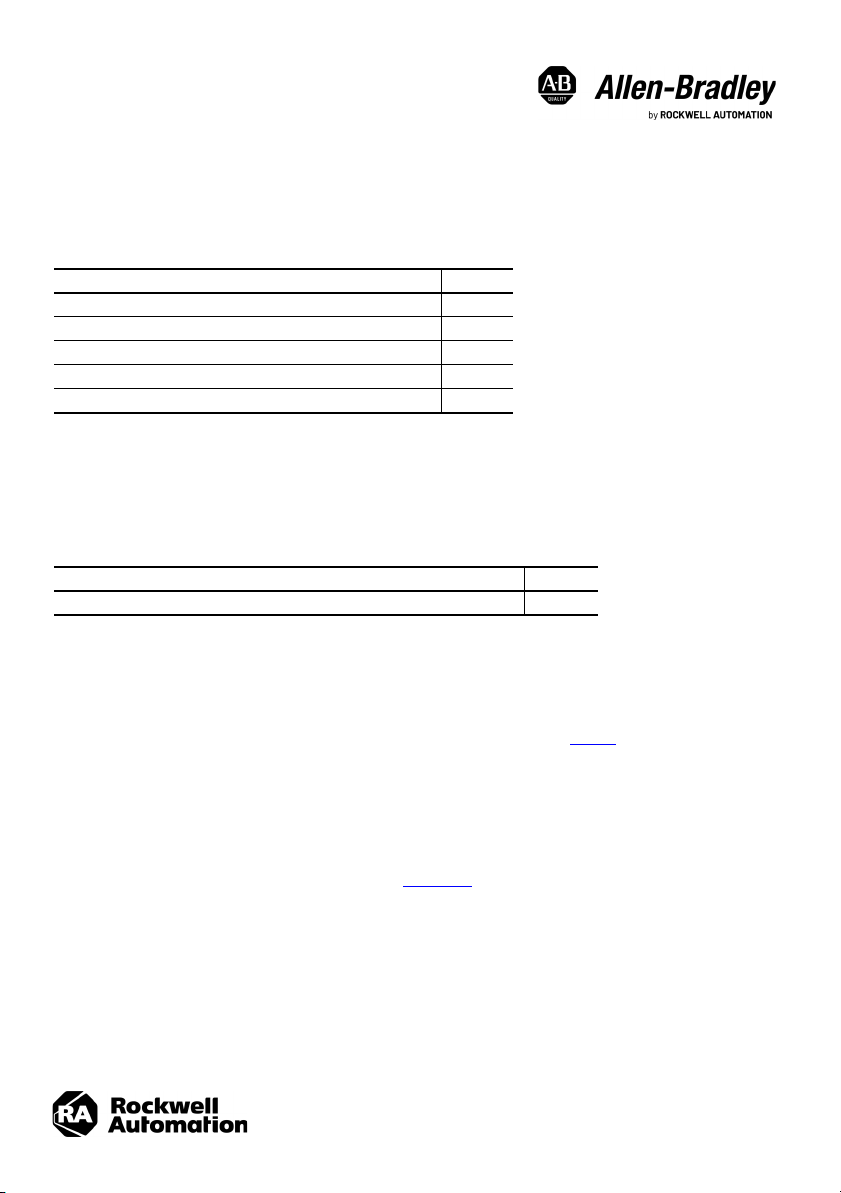
Installation Instructions
Original Instructions
AC Line Filters
Catalog Numbers 2198-DBR20-F, 2198-DBR40-F, 2198-DBR90-F, 2198-DBR200-F,
2198-DB08-F, 2198-DB20-F, 2198-DB42-F, 2198-DB80-F, 2198-DB290-F
Top ic Pa g e
About the AC Line Filters 1
Before You Begin 1
Install the AC Line Filter 2
AC Line Filter Specifications 9
Additional Resources 10
Summary of Changes
This publication contains the following new or updated information. This list includes substantive updates only and is
not intended to reflect all changes.
Top ic Pa ge
Updated the current rating for catalog number 2198-DBR40-F 9
About the AC Line Filters
This publication provides installation instructions for AC line filters. For more information on installing and wiring your
drive system, refer to the drive-family user manual listed in Additional Resources on page 10
.
Before You Begin
For general guidelines when laying out your panel and mounting your AC line filter, refer to the System Design for
Control of Electrical Noise Reference Manual, publication GMC-RM001.
Page 2
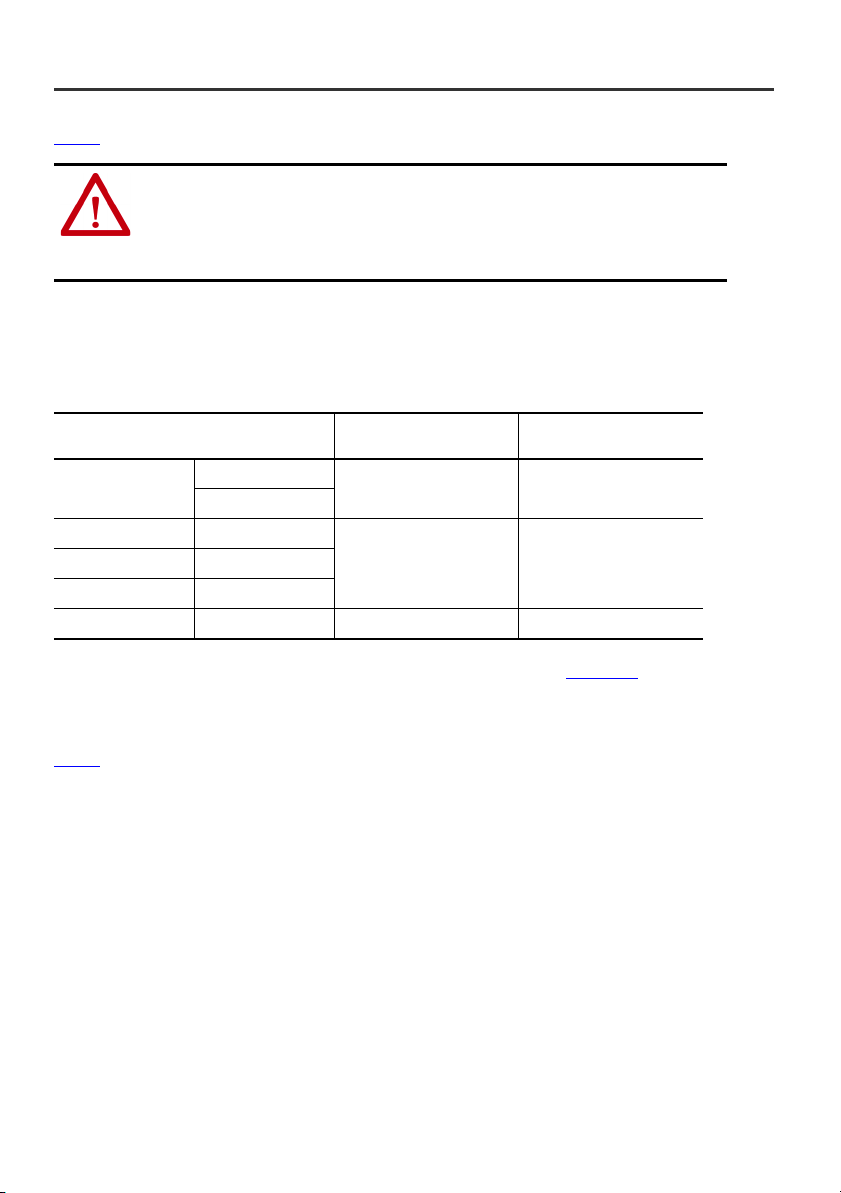
AC Line Filters Installation Instructions
For guidelines specific to your application, refer to your drive-family user manual listed in Additional Resources on
.
page 10
ATTENTION: To avoid personal injury or damage to equipment due to hazardous voltages,
follow these guidelines when installing your AC line filter. NEC and local regulations always
take precedence:
• Disconnect mains power before installation.
• Verify that the rated voltage is compatible with the local supply voltage.
• Connect the earth ground connection first.
Install the AC Line Filter
Mount the line filter to the cabinet panel with hardware as specified in the table below.
AC Line Filter
Cat. No.
2198 -DBR2 0-F
2198 -DBR4 0-F 2198 -DB42 -F
2198-DBR200-F –
– 2198-DB290-F M10 (3/8x16) 30 (266)
2198 -DB08 -F
2198 -DB20 -F
Mounting Bolts
M5 (#10-32) 2.0 (17.7)
M6 (1/4x20) 4.5 (39.8)2198-DBR90-F 2198-DB80-F
See the System Design for Control of Electrical Noise Reference Manual, publication GMC-RM001,
Tor que Val ue
N•m (lb•in)
for proper high-
frequency (HF) bonding techniques to improve overall system performance.
For wiring guidelines specific to your application, see your drive-family user manual listed in Additional Resources on
.
page 10
2 Rockwell Automation Publication 2198-IN003D-EN-P - August 2020
Page 3
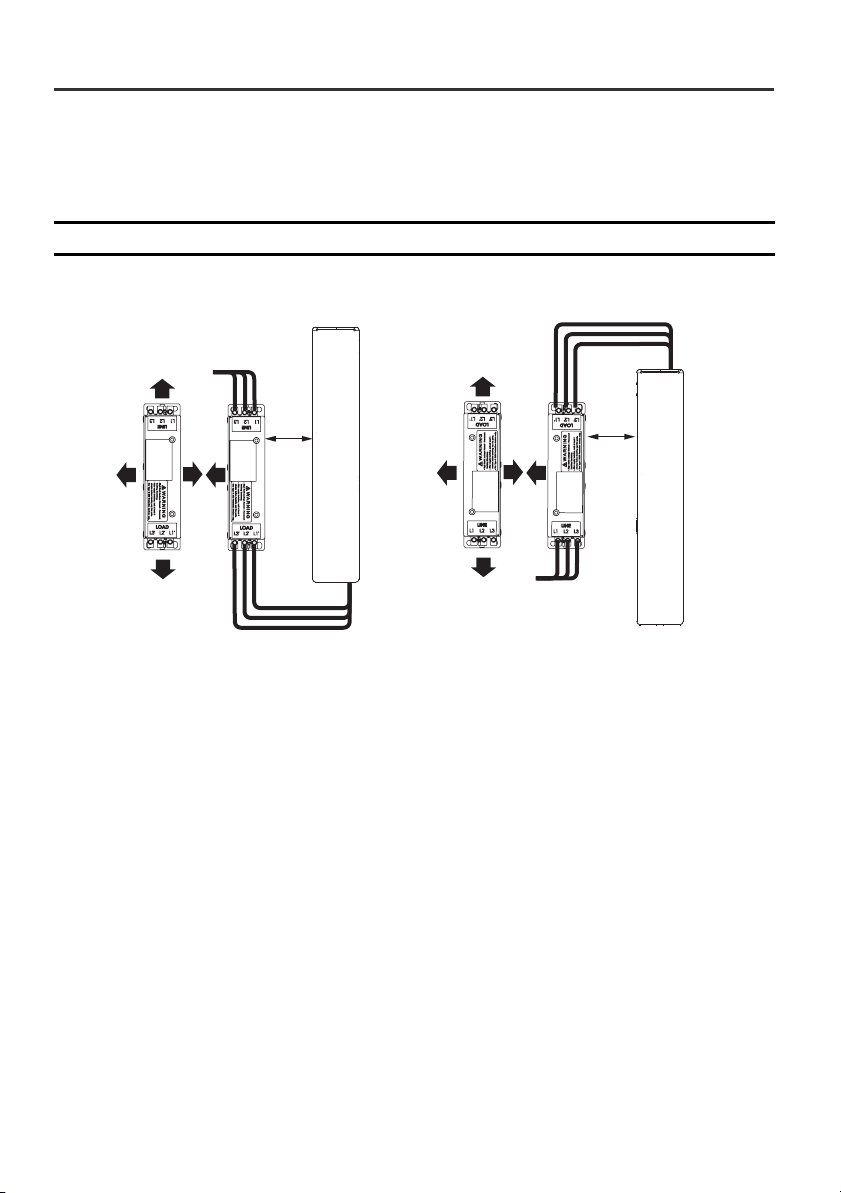
AC Line Filters Installation Instructions
50 mm
(1.97 in.)
Min.
50 mm
(1.97 in.)
Min.
50 mm
(1.97 in.)
Min.
50 mm
(1.97 in.)
Min.
50 mm
(1.97 in.)
Min.
50 mm
(1.97 in.)
Min.
Wire Connection
(1)
Ter m in al s
Wire Connection
(1)
Ter m in al s
Kinetix® Servo Drive
Kinetix Power Supply
Mounting Clearance Specifications
Minimum clearance on either side of the Bulletin 2198 AC line filters is 50 mm (1.97 in.). When line filter units are
positioned side-by-side on the panel, only 50 mm (1.97 in.) minimum is required between them.
IMPORTANT
Minimize the wire length between te line filter and the input to the servo drive.
(1) Clearance required at the terminals for NEC specified bend radius depends on the wire size in use.
Rockwell Automation Publication 2198-IN003D-EN-P - August 2020 3
Page 4
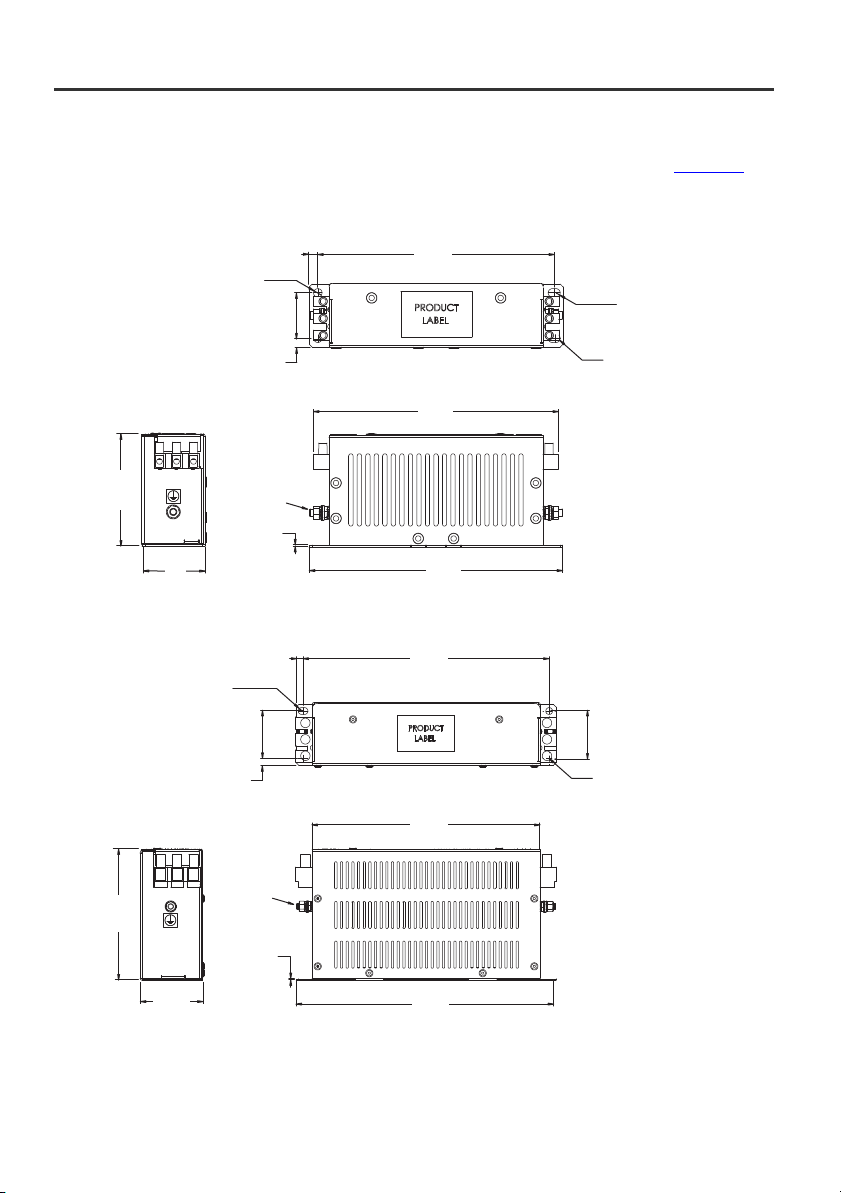
AC Line Filters Installation Instructions
Ø 6.0
(0.24)
167
(6.57)
R3.0
(0.12)
32
(1.26)
173
(6.81)
1.2
(0.05)
179
(7.05)
45
(1.77)
79
(3.11)
M5
M5 x 4
6.0
(0.24)
6.3
(0.25)
Dimensions are in mm (in.).
Dimensions are in mm (in.).
AC Line Filter Dimensions
For line filter dimensions specific to your application, see the drive-family technical data, publication KNX-TD003.
AC Line Filter Dimensions (catalog number 2198-DB08-F)
AC Line Filter Dimensions (catalog number 2198-DB20-F)
217
(8.54)
42
(1.65)
M5 x 4
230
(9.06)
229
(9.02)
116
(4.57)
(2.16)
55
6.0
(0.24)
R3.0
(0.12)
42
(1.65)
5.6
(0.22)
M5
(0.05)
1.2
4 Rockwell Automation Publication 2198-IN003D-EN-P - August 2020
Page 5

AC Line Filter Dimensions (catalog number 2198-DB42-F)
Dimensions are in mm (in.).
AC Line Filters Installation Instructions
162
(6.38)
73
(2.87)
R3.25
(0.13)
(0.23)
5.9
M6
(0.05)
7.0
(0.28)
60
(2.36)
1.2
(10.16)
261
(14.21)
272
(10.71)
258
60
(2.36)
M6 x 4
Ø 6.5
(0.26)
Rockwell Automation Publication 2198-IN003D-EN-P - August 2020 5
Page 6

AC Line Filters Installation Instructions
Dimensions are in mm (in.).
Dimensions are in mm (in.).
M4 threaded inserts
for optional terminal covers.
AC Line Filter Dimensions (catalog number 2198-DB80-F)
7.0
(0.28)
Ø 7.0
(0.28)
79
(3.11)
6.3
(0.25)
M8
190
(7.48)
1.2
(0.05)
94
(3.70)
AC Line Filter Dimensions (catalog number 2198-DB290-F)
7.0
(0.28)
298
(11.73)
79
(3.11)
M6 x 4
298
(11.73)
312
(12.28)
90
(3.54)
M10 x 4
170
(6.69)
146
(5.75)
77
(3.03)
19 (0.75)
186
(7.32)
46 (1.81)
3 (0.12)
8.0
(0.31)
(1.18)
Ø 10.5
(0.41)
30
(8.19)
R5.25
(0.21)
208
268
(10.56)
6 Rockwell Automation Publication 2198-IN003D-EN-P - August 2020
M8
18
(0.71)
39
(1.54)
Page 7

AC Line Filter Dimensions (catalog number 2198-DBR20-F)
Dimensions are in mm (in.).
7.0
(0.28)
R3.25
(0.13)
60
(2.36)
258
(10.16)
261
(10.28)
1.2
(0.05)
272
(10.71)
73
(2.87)
162
(6.38)
5.9
(0.23)
M6
M6 x 4
Dimensions are in mm (in.).
AC Line Filters Installation Instructions
6.0
(0.24)
R3.0
(0.12)
42
(1.65)
5.6
(0.22)
116
M5
(4.57)
1.2
(0.05)
55
(2.16)
AC Line Filter Dimensions (catalog number 2198-DBR40-F)
217
(8.54)
M5 x 4
230
(9.06)
229
(9.02)
Rockwell Automation Publication 2198-IN003D-EN-P - August 2020 7
Page 8

AC Line Filters Installation Instructions
Dimensions are in mm (in.).
298
(11.73)
56
(2.20)
R3.5
(0.14)
1.2
(0.05)
312
(12.28)
126
(4.96)
224
(8.82)
M10
7.0
(0.28)
5.8
(0.23)
336
(13.23)
56
(2.20)
M6 x 6
Dimensions are in mm (in.).
AC Line Filter Dimensions (catalog number 2198-DBR90-F)
7.0
(0.28)
Ø 7.0
(0.28)
79
(3.11)
298
(11.73)
6.3
(0.25)
M8
190
(7.48)
1.2
(0.05)
94
(3.70)
AC Line Filter Dimensions (catalog number 2198-DBR200-F)
296
(11.65)
312
(12.28)
M6 x 4
8 Rockwell Automation Publication 2198-IN003D-EN-P - August 2020
Page 9

AC Line Filter Specifications
Technical Specifications
AC Line Filters Installation Instructions
AC Line Filter
Cat. No.
2198-DBR20-F
2198-DBR40-F 54
2198-DBR90-F 90 16.8 34.0 4.1 (9.04)
2198-DBR200-F 200 34.5 46.0 7.2 (15.87)
2198 -DB08 -F
2198-DB20-F 20 5.1 5.2 1.63 (3.59)
2198-DB42-F 42 14.7 4.0 2.70 (5.95)
2198-DB80-F 80 18.3 13.0 3.95 (8.71)
2198-DB290-F 290 32.7 19.4 4.20 (9.26)
(1) SCCR rating = 200 kA.
(1)
Vol tag e
Rating, max
528V AC
single and
three-phase
50/60 Hz
528V AC
single and
three-phase
50/60 Hz
Current Rating
A @ 50 °C (122 °F)
20 4.2
7.5 3.6 2.5 0.77 (1.70)
Power Loss
@ Rated Current
W
15
Leakage
Current, typ
mA
30
Wei ght ,
approx
kg (lb)
1.0 (2.20)
3.3 (7.28)
Operating
Tem pe ra tur e
0…50 °C
(32…122 °F)
0…50 °C
(32…122 °F)
Wiring Specifications
, AWG
(1)
(3)
AC Line Filter
Strip Length
mm (in.)
7.5 (0.30) 0.8 (7.1)
9.0 (0.35) 2.0 (17.7)
12.0 (0.47) 1.9 (16.8)
18.0 (0.71) 4.5 (39.8)
27.0 (1.06) 12 (106)
N/A 30 (266)
Ter m in al
Tor que Values
N•m (lb•in)
AC Line Filter
Cat. No.
(2)
2198 -DB08 -F
2198-DBR20-F
2198 -DB20 -F
2198-DBR40-F
2198 -DB42 -F
2198 -DBR9 0-F
2198 -DB80 -F
2198 -DBR2 00-F
2198-DB290-F
(1) The wire size of the input power wiring depends on the system configuration. Consult your machine builder, the NEC, and
(2) Applies to installations with single-phase or three-phase input power.
(3) Apply crimp eyelet terminals to lug connections by using the supplier-recommended tooling.
applicable local codes.
Signal
L1, L1’
L2, L2’
L3, L3’
Recommended
Wire Size
2
mm
0.5…6
(20…10)
2.5…10
(14…8)
2.5…35
(14…0)
21.1 …120
(4…250 kcmil)
Bus-bar
Rockwell Automation Publication 2198-IN003D-EN-P - August 2020 9
Page 10

Additional Resources
These documents contain additional information concerning related products from Rockwell Automation.
Resource Description
Kinetix Servo Drives Specifications Technical Data, publication
KNX-TD003
Kinetix 5700 Servo Drives User Manual, publication 2198-UM002
Kinetix 5500 Servo Drives User Manual, publication 2198- UM001
Kinetix 5300 Servo Drives User Manual, publication 2198-U M005
iTRAK System User Manual, publication 2198T-UM001
Servo Drive Installation Best Practices Application Technique,
publication MOTION-AT004
System Design for Control of Electrical Noise Reference Manual,
publication GMC-RM001
Industrial Automation Wiring and Grounding Guidelines, publication
1770-4.1
Product Certifications website, rok.auto/certifications
Provides catalog numbers and product specifications,
including power, performance, environmental, certifications,
dimension drawings, and accessories for Kinetix servo
drives.
Provides information on how to install, configure, startup,
troubleshoot and integrate with Logix 5000™ controllers.
Best practice examples to help reduce the number of
potential noise or electromagnetic interference (EMI)
sources in your system and to make sure that the noise
sensitive components are not affected by the remaining
noise.
Information, examples, and techniques designed to
minimize system failures caused by electrical noise.
Provides general guidelines for installing a Rockwell
Automation industrial system.
Provides declarations of conformity, certificates, and other
certification details.
You can view or download publications at rok.auto/literature
.
Waste Electrical and Electronic Equipment (WEEE)
At the end of life, this equipment should be collected separately from any unsorted
municipal waste.
Rockwell Automation maintains current product environmental compliance information on its website at rok.auto/pec.
Your comments help us serve your documentation needs better. If you have any suggestions on how to improve our content, complete the
form at rok.auto/docfeedback.
For technical support, visit rok.auto/support.
Rockwell Otomasyon Ticaret A.Ş. Kar Plaza İş Merkezi E Blok Kat:6 34752, İçerenköy, İstanbul, Tel: +90 (216) 5698400 EEE
Yönetmeliğine Uygundur
Allen-Bradley, expanding human possibility, FactoryTalk, Logix 5000, and Rockwell Automation are trademarks of Rockwell Automation, Inc.
Trademarks not belonging to Rockwell Automation are property of their respective companies.
Publication 2198-IN003D-EN-P - August 2020 | Supersedes Publication 2198-IN003C-EN-P - October 2018
Copyright © 2020 Rockwell Automation, Inc. All rights reserved. Printed in the U.S.A.
DIR 1000xxxxxx (V
PN-XXXXXX-XX
ersion 00)
