Page 1
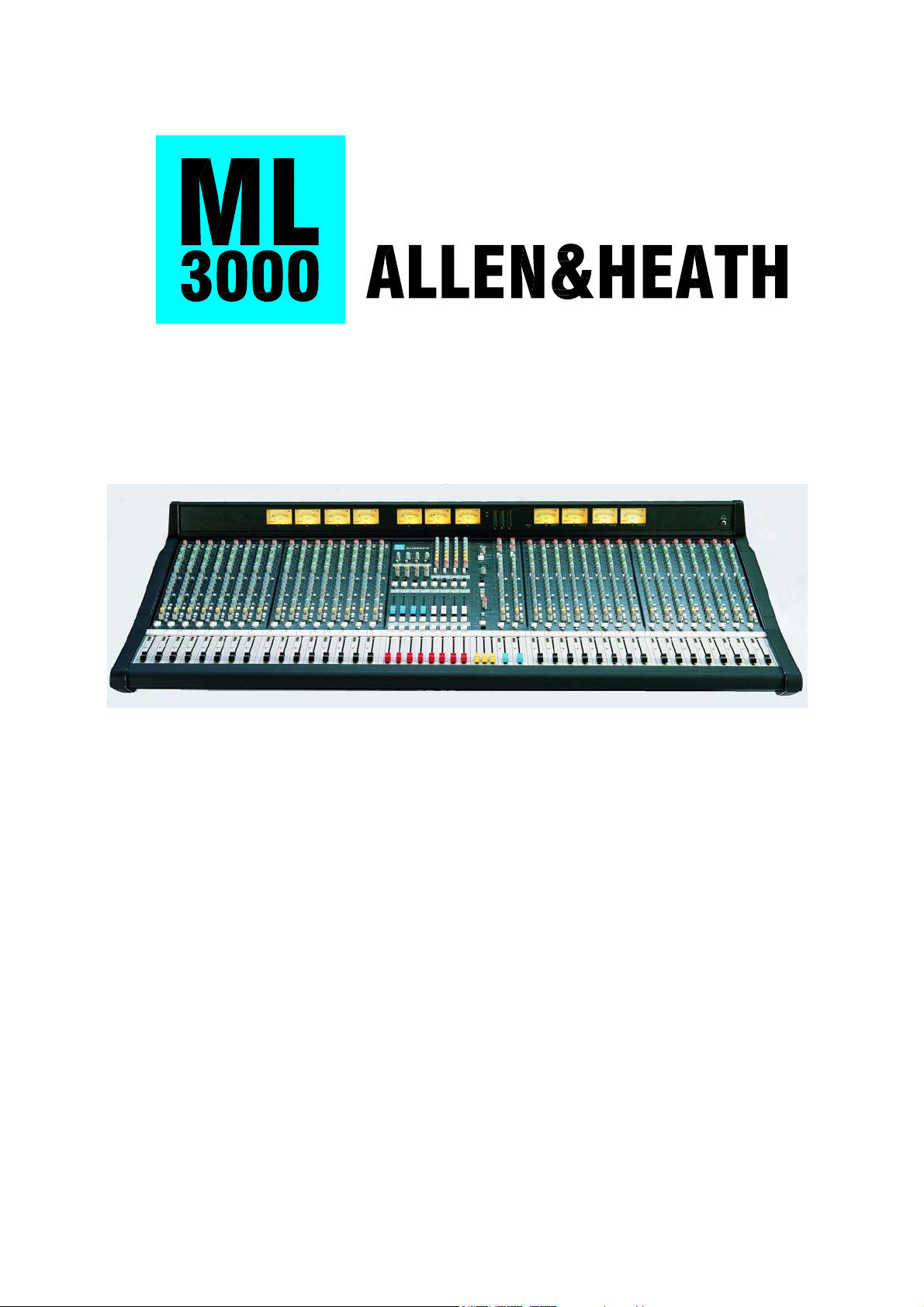
Dual Function Live Sound Console
USER GUIDE
Publication AP4512
Page 2
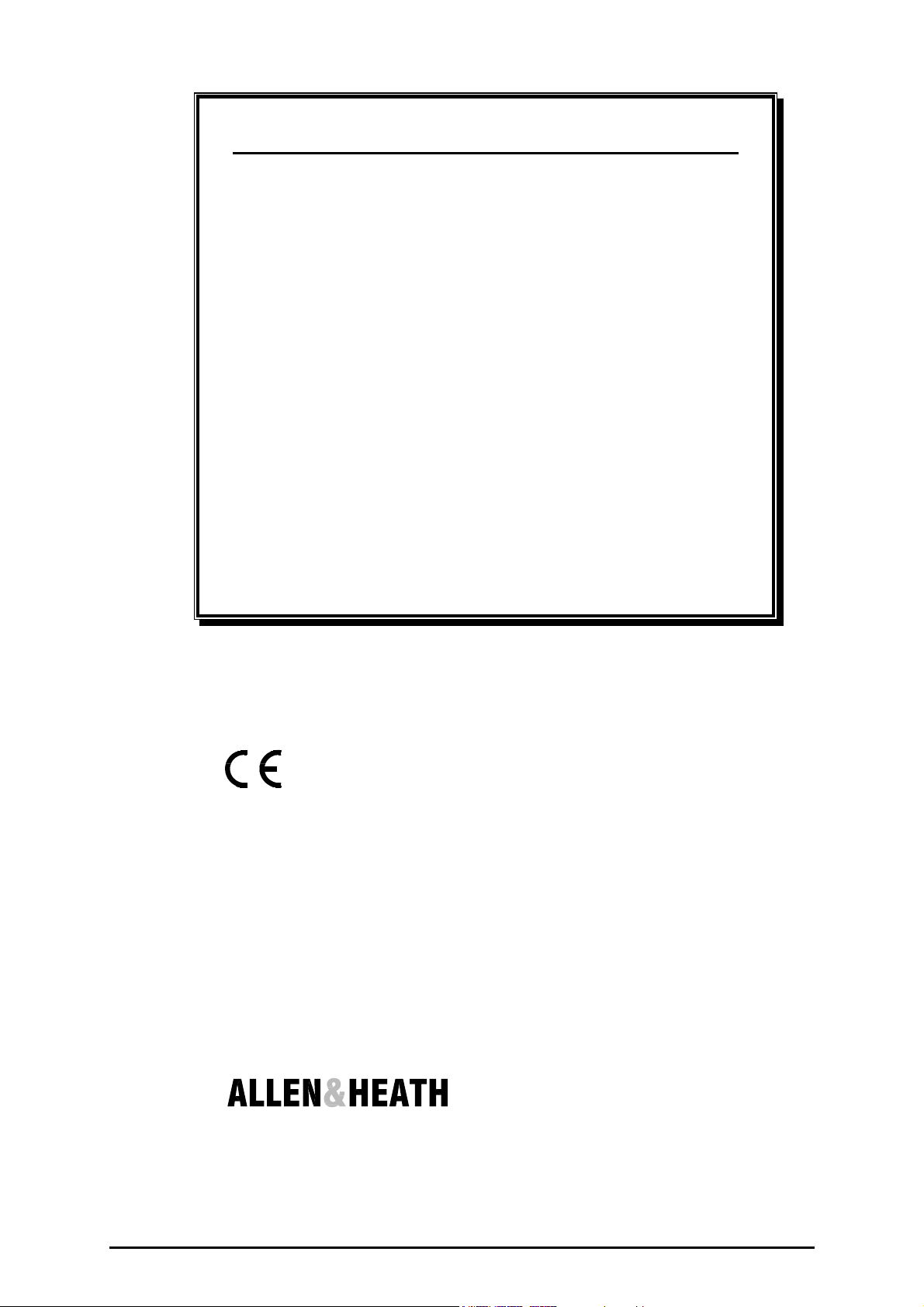
Limited One Year Warranty
This product has been manufactured in the UK by ALLEN & HEATH and is warranted to be
free from defects in materials or workmanship for period of one year from the date of
purchase by the original owner.
To ensure a high level of performance and reliability for which this equipment has been
designed and manufactured, read this User Guide before operating.
In the event of a failure, notify and return the defective unit to ALLEN & HEATH or its
authorised agent as soon as possible for repair under warranty subject to the following
conditions :
1. The equipment has been installed and operated in accordance with the instructions in
this User Guide
2. The equipment has not been subject to misuse either intended or accidental, neglect, or
alteration other than as described in the User Guide or Service Manual, or approved by
ALLEN & HEATH.
3. Any necessary adjustment, alteration or repair has been carried out by ALLEN &
HEATH or its authorised agent.
4. The defective unit is to be returned carriage prepaid to ALLEN & HEATH or its
authorised agent with proof of purchase.
5. Units returned should be packed to avoid transit damage.
In certain territories the terms may vary. Check with your ALLEN & HEATH agent for any
additional warranty which may apply.
ML3000 User Guide AP4512 Issue 2
Copyright © 2003 Allen & Heath Limited. All rights reserved
This product complies with the European Electromagnetic
Compatibility directives 89/336/EEC & 92/31/EEC and the
European Low Voltage Directives 73/23/EEC & 93/68/EEC.
This product has been tested to EN55103 Parts 1 & 2 1996 for use in Environments
E1, E2, E3, and E4 to demonstrate compliance with the protection requirements in the
European EMC directive 89/336/EEC. During some tests the specified performance
figures of the product were affected. This is considered permissible and the product
has been passed as acceptable for its intended use.
Allen & Heath has a strict policy of ensuring all products are tested to the latest safety
and EMC standards. Customers requiring more information about EMC and safety
issues can contact Allen & Heath.
NOTE: Any changes or modifications to the console not approved by Allen & Heath
could void the compliance of the console and therefore the users authority to operate it.
Manufactured in the United Kingdom by Allen & Heath Limited
Kernick Industrial Estate, Penryn, Cornwall, TR10 9LU, UK
http://www.allen-heath.com
2 ML3000 User Guide
Page 3
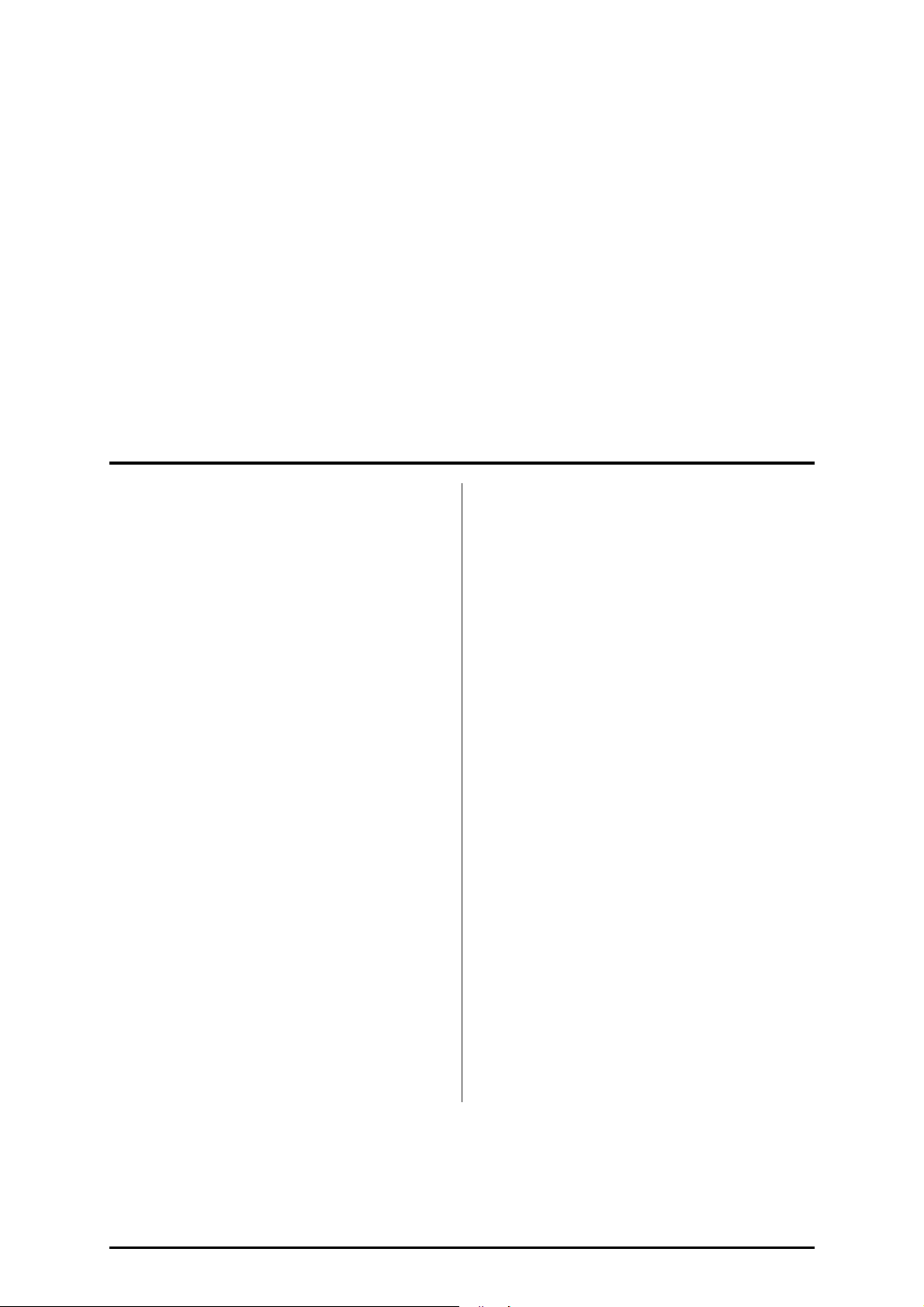
Introduction
This user guide presents a quick reference to the ML3000. We recommend that you read this fully
before starting. Included is information on installing, connecting and operating the console, panel
drawings, system block diagram and technical specification. For further information on the basic
principles of audio system engineering, please refer to one of the specialist publications available
from bookshops and audio equipment dealers.
Whilst we believe the information in this guide to be reliable we do not assume responsibility for
inaccuracies. We also reserve the right to make changes in the interest of further product
development.
We are able to offer further product support through our world-wide network of approved dealers
and service agents. You can also access our Web site on the Internet for information on our
product range, assistance with your technical queries or simply to chat about matters audio. To
help us provide the most efficient service please keep a record of your console serial number, and
date and place of purchase to be quoted in any communication regarding this product. The serial
number is located on the rear panel.
Contents
Important Safety Instructions .............................. 4
Mains Plug Wiring Instructions............................ 5
General Precautions ............................................ 5
Quick Start Reference Sheet ............................... 6
ML3000 Key Features ......................................... 9
System Block Diagram ...................................... 10
Technical Specifications.................................... 12
Installation Details.............................................. 13
Connecting the Power Supply .......................... 14
Earthing.............................................................. 15
Rear Panel Connections.................................... 16
Audio Connector Types and Wiring .................. 18
Gain Structure.................................................... 19
Control Layout and Description ........................ 20
Using LCRplus™................................................ 26
Stereo Input and EQ.......................................... 28
Using the Dual Inputs ........................................ 29
Group / Aux Fader and Rotary Masters ............ 30
Configuring Groups and Auxes......................... 31
Main Mix Masters............................................... 32
Using the Engineers Wedge Monitor ................ 32
Matrix ................................................................. 33
VCA Groups....................................................... 34
Assigning VCA and Mute Groups ..................... 36
Mute Groups and Snapshot Memories............. 37
Headphones / Local Monitor / 2-Track ............. 38
Oscillator / Noise Generator.............................. 39
Talkback ............................................................ 40
Mono Input and EQ ........................................... 20
Channel Group / Auxiliary Sends ...................... 22
Channel Internal Link Options........................... 23
Main Mix and Input Faders................................ 24
Channel Main Mix and Fader ............................ 26
ML3000 User Guide 3
Meterpod ........................................................... 41
MIDI/RS232........................................................ 42
Operating System and Technical Support........ 45
User Notes (blank page) ................................... 46
Cue Sheet .......................................................... 47
Page 4
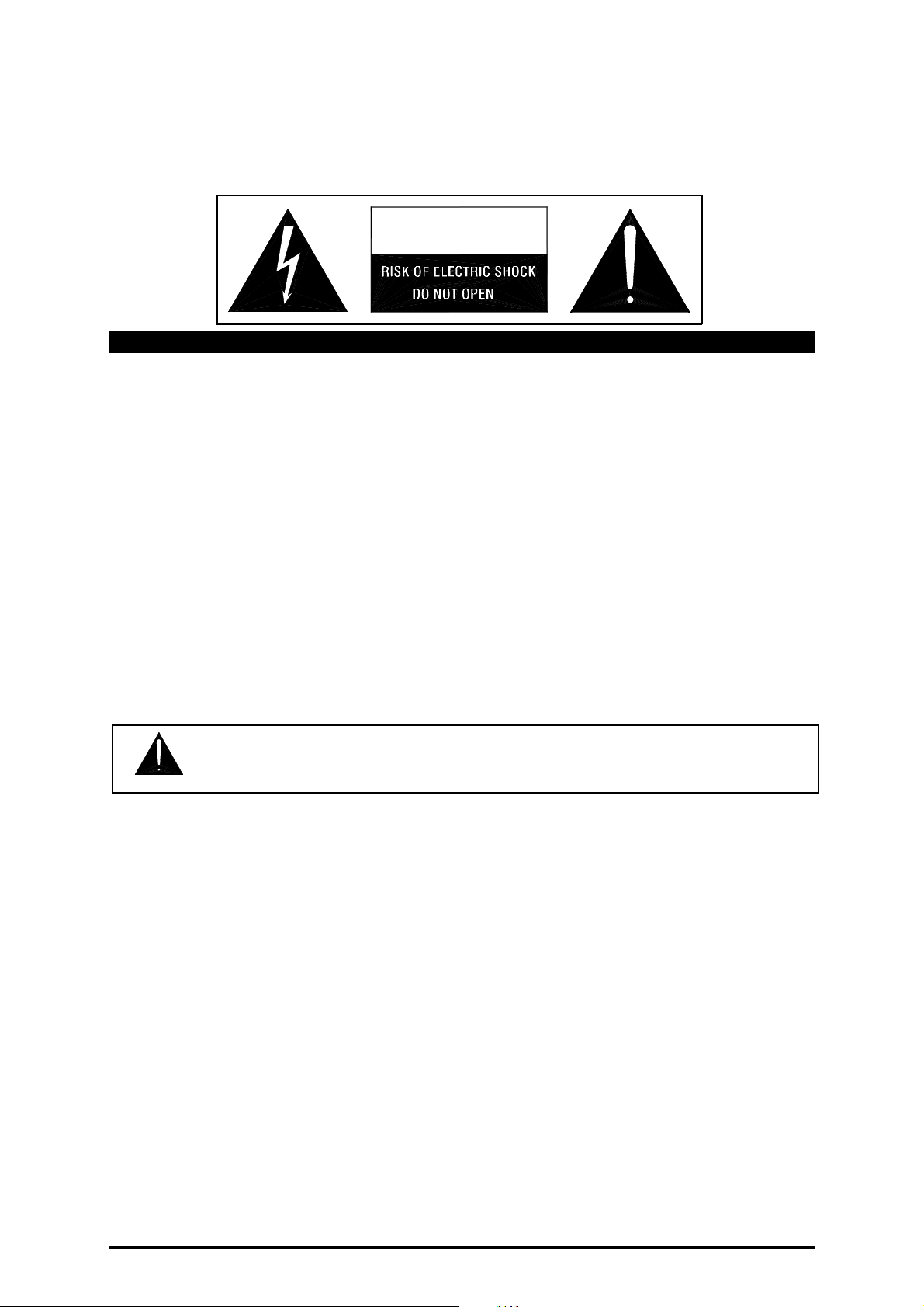
Important Safety Instructions
WARNINGS - Read the following before proceeding :
CAUTION
ATTENTION: RISQUE DE CHOC ELECTRIQUE – NE PAS OUVRIR
Read instructions: Retain these safety and operating instructions for future reference. Adhere to
all warnings printed here and on the console power unit. Follow the operating
instructions printed in this user guide and the power unit user guide.
Do not remove covers: Operate the power unit with its covers correctly fitted. Refer any service work
to competent technical personnel only.
Power sources: Connect the power unit to a mains power only of the type described in this
User Guide and marked on the rear panel. Use the power cord with sealed
mains plug appropriate for your local mains supply as provided with the
console. If the provided plug does not fit into your outlet consult your service
agent for assistance.
Power cord routing: Route the power cord so that it is not likely to be walked on, stretched or
pinched by items placed upon or against it.
Grounding: Do not defeat the grounding and polarisation means of the power cord plug.
Do not remove or tamper with the ground connection in the power cord.
WARNING: This equipment must be earthed.
Water and moisture: To reduce the risk of fire or electric shock do not expose the power unit or
console to rain or moisture or use it in damp or wet conditions. Do not place
containers of liquids on it which might spill into any openings.
Ventilation: Do not obstruct the ventilation slots or position the console or power unit
where the air flow required for ventilation is impeded. If the console is to be
operated in a flightcase ensure that it is constructed to allow adequate
ventilation.
Heat and vibration: Do not locate the power unit in a place subject to excessive heat or direct
sunlight as this could be a fire hazard. Locate the console and its power unit
away from any equipment which produces heat or causes excessive
vibration.
Servicing: Switch off the equipment and unplug the power cord immediately if it is
exposed to moisture, spilled liquid, objects fallen into the openings, the power
cord or plug become damaged, during lightening storms, or if smoke, odour
or noise is noticed. Refer servicing to qualified technical personnel only.
Installation: Install the console in accordance with the instructions printed in this User
Guide. Do not connect the output of power amplifiers directly to the console.
Use audio connectors and plugs only for their intended purpose.
4 ML3000 User Guide
Page 5
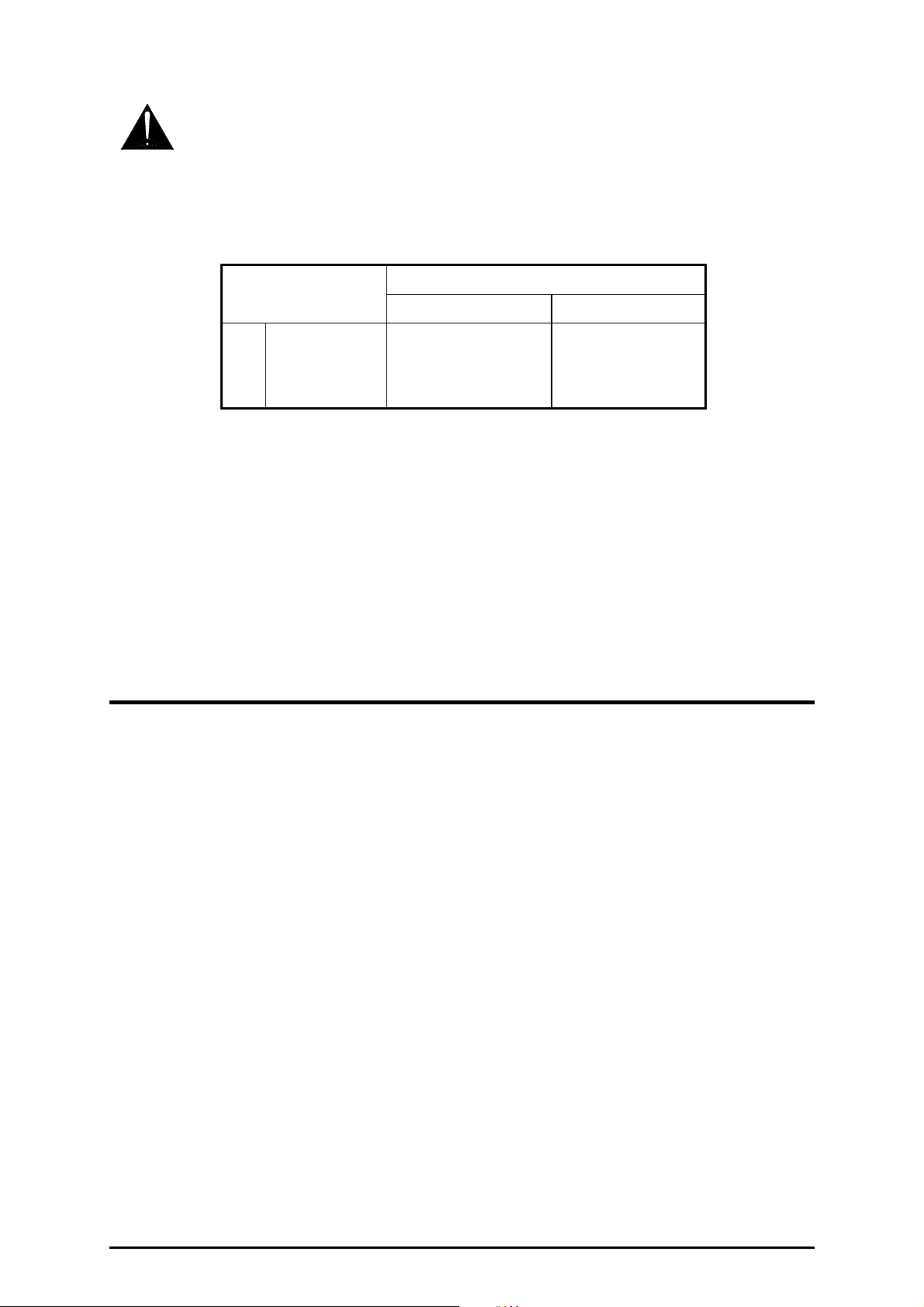
Important Mains Plug Wiring Instructions.
The power unit is supplied with a moulded mains plug fitted to the AC mains
power lead. Follow the instructions below if the mains plug has to be
replaced.
The mains lead wires are coloured in accordance with the following code:
TERMINAL
L
LIVE BROWN BLACK
N
NEUTRAL BLUE WHITE
E
EARTH GND GREEN & YELLOW GREEN
The wire which is coloured Green and Yellow must be connected to the
terminal in the plug which is marked with the letter E or with the Earth symbol.
This appliance must be earthed.
The wire which is coloured Blue must be connected to the terminal in the plug
which is marked with the letter N.
The wire which is coloured Brown must be connected to the terminal in the
plug which is marked with the letter L.
Ensure that these colour codes are followed carefully in the event of the plug
being changed.
General Precautions
WIRE COLOUR
European USA/Canada
Damage : To prevent damage to the controls and cosmetics avoid placing heavy
objects on the control surface, scratching the surface with sharp objects, or
subjecting the console to rough handling and vibration.
Environment : Protect from excessive dirt, dust, heat and vibration when operating and
storing. Avoid tobacco ash, smoke, drinks spillage, and exposure to rain and
moisture. If the console becomes wet, switch off and remove mains power
immediately. Allow to dry out thoroughly before using again.
Radiation : To avoid induced noise and interference pickup do not operate the console
close to strong sources of electromagnetic radiation such as power supplies,
video monitors, lighting cables and dimmers.
Cleaning : Avoid the use of chemicals, abrasives or solvents. The control panel is best
cleaned with a soft brush and dry lint-free cloth. Stubborn marks can be
removed using a cloth dampened with isopropyl alcohol. Do not leave
marking tape stuck to the console for long periods of time as the adhesive
can degrade and leave a sticky residue. The faders, switches and
potentiometers are lubricated for life. The use of electrical lubricants on these
parts is not recommended. Refer to the power unit user guide for instructions
on cleaning its ventilation filters.
Transporting : The console should be transported in the original packing or purpose built
foam lined flightcase. Protect the control surface from damage during transit.
The console is a large and heavy item. To avoid injury ensure adequate man
power and precaution when lifting or moving the console.
ML3000 User Guide 5
Page 6
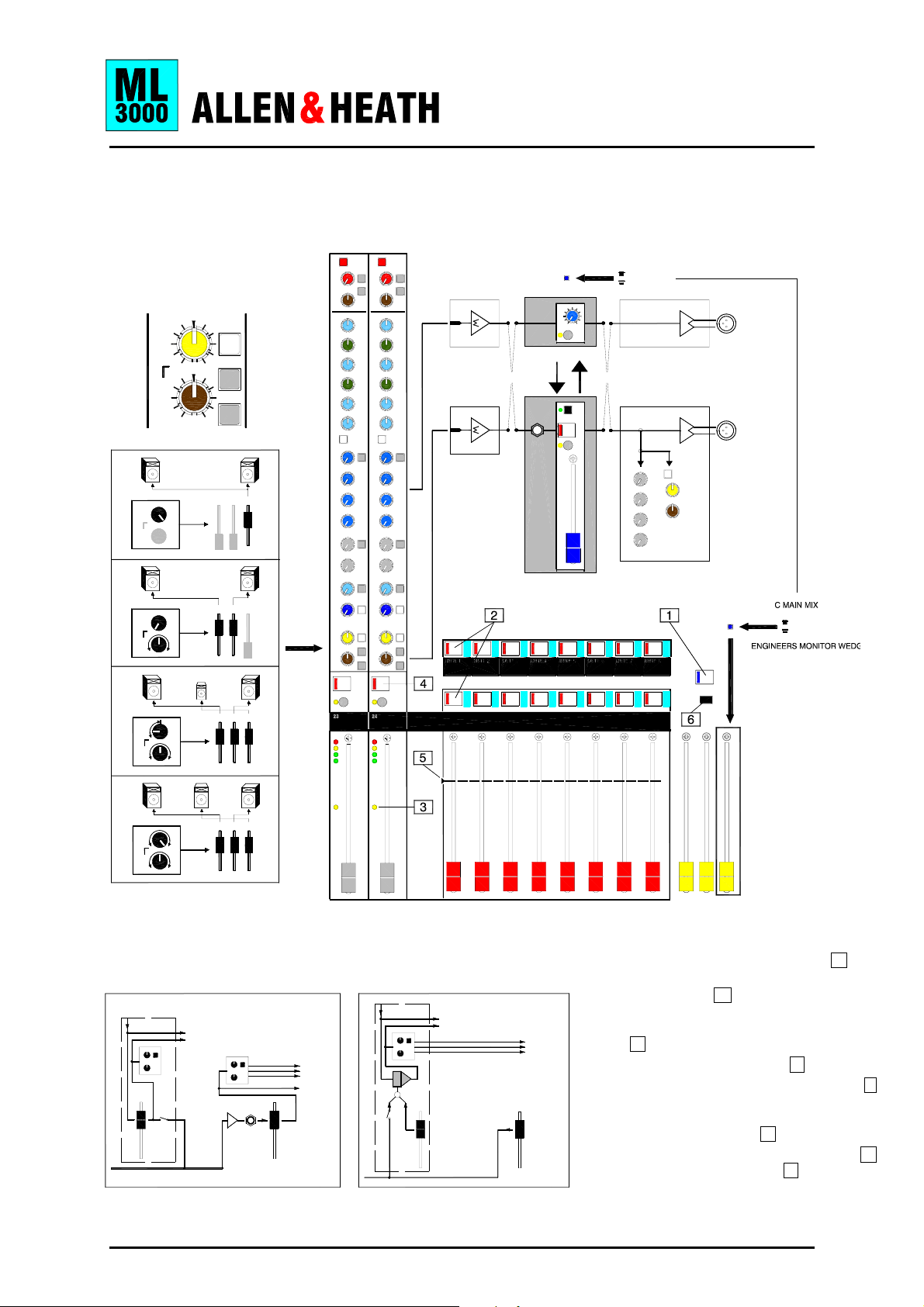
g
Using LCRplus™
PAN and BLEND = Two controls
adjust the balance between L, R
and C.
MAIN MIX = Routes the channel to
the main L,R,C mix.
=
BLEND
+
LCR
BLEND
LR
PAN
CLR
PAN
RL
=
L R
MONO PA
MAIN
MIX
1-2
C
3-4
LRC
QUICK START REFERENCE SHEET
Copy this sheet to keep with the console for guest user reference.
FRONT -OF-HOUSE or MONITOR Mode
Configure the AUX1-4 and WEDGE underpanel mode switches using
a pen or pointed object.
mode
AUX MIX
GROUP MIX
AUX
LEV
OO
+6
AFL
AUX 1-4 MASTERS
INSERT
TB
MUTE
AFL
FOH
MONITOR
AUX OUT
REVERSEREVERSE
GROUP OUT
1
2
3
4
MIX
BLEND
PAN
SUBGROUP
MATRIX
#
AUDIO GROUP MASTERS
MUTE GROUP MASTERS
M
M
A
S
T
E
R
M
U
T
E
M
A
A
S
S
T
T
E
E
R
R
VCA GROUP MASTERS
M
M
U
U
T
T
E
E
BLEND
PAN
BLEND
PAN
STEREO PA
CLR
RL
STEREO+FILL
CLR
RL
LRC
LRC
PAN
ROUTE
M
A
S
T
E
R
M
U
T
E
LCR
BLEND
CLR
PAN
RL
LRC
How VCA Groups Work:
No audio passes through a VCA group. The channel signal routes direct to the
main mix. A VCA replaces the channel fader. The VCA is controlled by a
voltage from the channel fader and any VCA group master fader assigned to it.
ASSIGN
CHANNEL
PAN
VCA
+
DC
CHANNEL
FADER
PRE-FADE SENDS
POST-FADE SENDS
DIRECT TO MIX
VCA GROUP
DC VOLTAGE
L
MAIN MIX
R
C
MASTER
FADER
CHANNEL
PAN
CHANNEL
FADER
ASSIGN
AUDIO GROUP
PRE-FADE SENDS
POST-FADE SENDS
SUBGROUP
PAN
INSERT
AUDIO BUSS
VIA GROUP TO MIX
MASTER
FADER
L
MAIN MIX
R
C
MATRIX SEND
VCA groups affect the channel post-fade sends. They do not affect the pre-fade
sends. Use VCA groups for level control. Use audio groups when you need to
insert si
nal processing or feed the matrix.
mode
M
M
M
A
A
S
S
T
T
E
E
R
R
M
M
U
U
T
T
E
E
M
A
A
S
S
T
T
E
E
R
R
ASSIGN
M
M
U
T
E
C
U
T
VIEW
E
FOH
MONITOR
How to Assign VCA/Mute Groups:
To assign groups press the ASSIGN key 1 . The
blue LED flashes.
Press the MUTE key 2 of the group you want to
assign. Its LED flashes.
Check its current assignments on the channel VCA
LEDs 3 .
Edit using the channel MUTE keys 4 .
When you have finished press the ASSIGN key 1
again to exit.
For normal operation start with the VCA master
fader at its unity gain position 5 .
To view groups press the group MUTE key 2
while holding down the VIEW key 6 .
Note: In normal operating mode channel VCA
LEDs which are lit show channels assigned to one
or more VCA groups.
6 ML3000 User Guide
Page 7
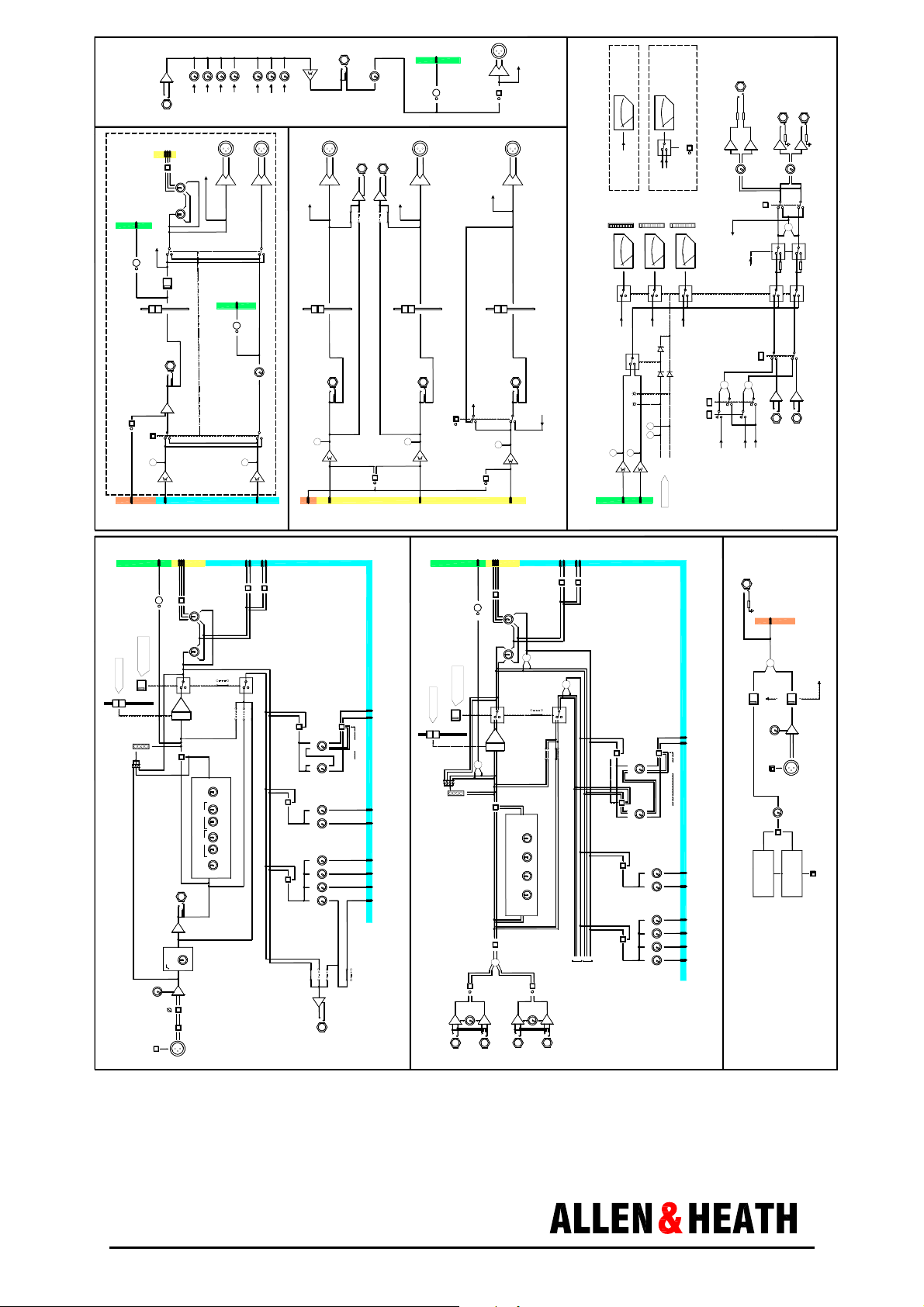
g
ML3000 BLOCK DIAGRAM
-
+
C
L
MATRIX
AFL
AFL
FADER
GRP 1
GRP 2
EXT.IN
L MIX
R MIX
C MIX
MIX
MAIN
BLEND
LCR+
PAN
TO VU METER
MUTE
GRP 3
GRP OUT
(1-4 ONLY)
GRP TO MTX
BAL
L RLR C
R
GRP 4
AUX OUT
BAL
AFL
AFL
INSERT
LEVEL
OUT
LEFT
BAL
L
FADER
OUT
2TRK
L
R
PRE-INSERT
PRE-INSERT
POST-FADE
POST-FADE
FADER
AFL
AFL
OUT
RIGHT
BAL
R
OUT
MATRIX
BAL
ON
OUT
CENTRE
BAL
C METER
FADER
METERS 1-4
METERS 5-8
GRP
L METERS
L
METER SELECT
AUX
MATRIX
R METERS
C METERS
C
R
HEADPHONES
L
R
PHONES
WEDGE MON
LOCAL
MONITOR
L
R
LOCAL
MONO
+
TB DIM
INSERT
GRP 1-4
AUX 5-8
TB ENABLE
MODE
(1-4 ONLY)
TB
SNAPSHOTS
MUTE GROUPS
VCA GROUPS
MUTE
FADER
PEAK
METER
GAIN
+48V
MONO CHANNEL
S YSTEM BLOCK DIAGRAM
Problems ?
The channel is routed but there is no audio. If it is assigned to a VCA group check that the group fader is up.
The audio groups do not work. Check the setting of the fader master 1-4 mode switches.
Press MODE to reverse GRP and AUX master control sections
SL
MIX
GRP
PFL
L MIX
R MIX
C MIX
MIX
PFL
LCR+
PAN BLEND
L RLRC
VCA
EQ IN
4 BAND EQUALISER
INSERT
HPF
FILTER
FREQ
-
+
PAD
INPUT
MASTER
AUX 1-4
SL
MIX
AUX
GRP 1
GRP 2
1-2
3-4
ASSIGN
GROUP
POST-MUTE
PRE-FADE AUX
OPTION LINKS
PRE-EQ
POST-EQ
PRE-INSERT
HM
LF LM HF
LEFT
INSERT
SL
L MIX
TB
L MIX
GRP 3
GRP 4
PRE
STEREO
AUX8
AUX7
PRE
AUX6
AUX5
AUX4
AUX3
PRE
AUX2
AUX1
(AUX1 ONLY)
PRE-FADE
POST-TRIM
POST-FADE
OPTION LINKS
DIRECT OUT
DIRECT OUT
RIGHT
INSERT
SL
R MIX
TB
R MIX
AUX8
AUX7
PAN
LEV 7-8
AUX 6
AUX 5
AUX 4
AUX 3
AUX 2
AUX 1
VCA GROUPS
FADER
STEREO CHANNEL
CENTRE
INSERT
C
WEDGE mode
TB
PFL
L MIX
R MIX
MIX
MAIN
PFL
LCR+
BAL BLEND
SNAPSHOTS
MUTE GROUPS
MUTE
VCA
+
METER
PEAK
EQ IN
MONO
+
ON
GAIN
-
+
+
R
L/M
INPUT ST1(3)
WEDGE MON
SL
C MIX
C MIX
C MIX
L RLRC
4 BAND EQUALISER
GRP 1
GRP 2
GRP 3
GRP 4
1-2
3-4
ASSIGN
GROUP
+
+
POST-MUTE
PRE-EQ
PRE-FADE AUX
OPTION LINKS
POST-EQ
LM HM HF
LF
LRMLR
ON
-
+
L/M
PRE-FADE
GAIN
-
+
R
INPUT ST2(4)
MONITOR
M
POST-FADE
PFL AFL
SL
SL
SL
SL
AFL MIX
PFL MIX
AFL
PFL
PRE
STEREO
AUX10
AUX9
PRE
AUX4 AUX5 AUX6
AUX3
PRE
AUX2
AUX1
C
LR
MONITOR SOURCE
PFL
AFL
PAFL LOGIC
AUX8
AUX7
PAN
7-8 LEV
AUX 6
AUX 5
AUX 4
AUX 3
AUX 2
AUX 1
The PAN control does not work. Check the setting of the BLEND control.
The console takes a lon
time to power up. Check the rear panel slide switch. RS232 takes longer to boot than MIDI.
2TRK
+
+
-
-
+
+
R
L
IN
2TRK
C
L
R
TB/OSC OUT
TB
+
DIM
OSC/NOISE TO TB
TRIM
+48V
TRIM
MONITOR DIM
TALK TO TB
-
+
TB MIC
OSC/NOISE/TALKBACK
PINK NOISE
Disable
1kHz OSC
www.allen-heath.com email: support@allen-heath.com
ML3000 User Guide 7
Page 8
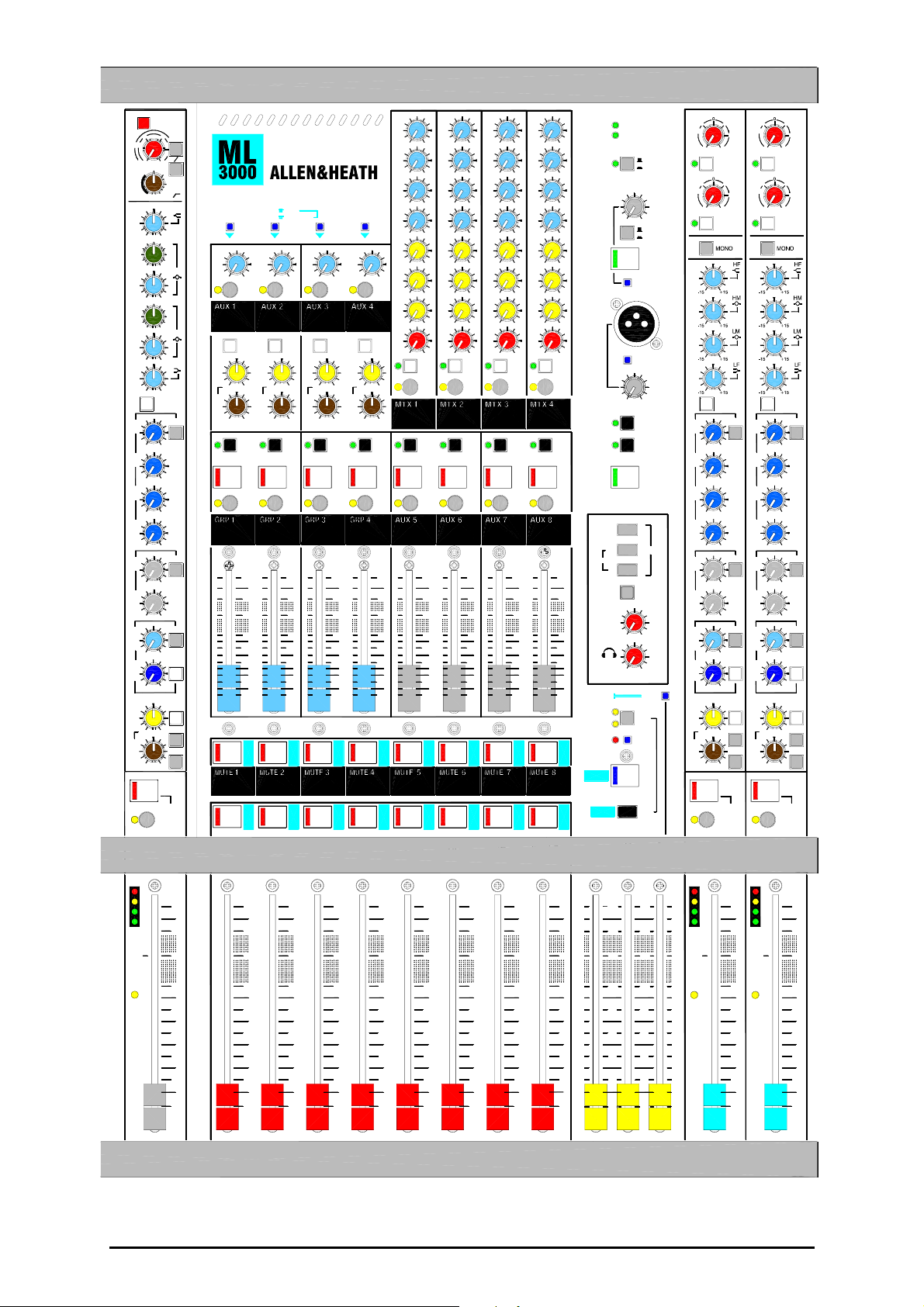
GAIN
AUX
LCR
BLEND
PAN
700
45
AUX
1
AUX
2
AUX
3
AUX
4
AUX
5
AUX
6
7
7-8
LEV
AUX
8
PAN
+48V
0
20
10- 10
50
20
-15 +15
2.5k
1k
500Hz 15k
-15
180
80
35Hz
-15
-15
OO
OO
OO
OO
OO
OO
OO
OO
=
+
LR
=
L
GROUP ASSIGN
60 40
400HzOFF
EQ IN
PFL
+15
+15
+15
+6
+6
40
100
1k
+6
+6
+6
+6
+6
+6
C
R
MUTE
4k
250
PAD
20dB
200
HPF
6k
400
PRE
PRE
PRE
STEREO
MAIN
MIX
1-2
3-4
O
HF
GRP/AUX
reverse reverse
HM
OO +6
AFL AFL
LM
LF
BLEND
PAN
LCR
+
LR C
LR
MAIN
MIX MIX
=
LCR
BLEND
=
PAN
TB TB TB TB TB TB TB TB
MUTE MUTE MUTE MUTE
AFL
10
5
0
5
10
20
30
OO
M
A
S
T
E
R
M
U
T
E
FOH
mode
MONITOR
GRP/AUX GRP/AUX GRP/AUX
reverse reverse
LEVLEVLEVLEV
OO +6
OO +6
AFL AFL
MAIN
MAIN
MIX MIX
=
=
+
+
LCR
LR C
=
LR
AFL
10
5
5
10
20
30
OO
M
A
S
T
E
R
M
U
T
E
LCR
BLEND
PAN
0
BLEND
CLR
=
PAN
RL
AFL
10
5
0
5
10
20
30
OO
M
A
S
T
E
R
M
U
T
E
OO +6
=
+
=
1
1
1
1
OO +6
OO +6
OO +6
OO +6
OO +6
OO +6
OO +6
OO +6
OO +6
+6OO
ON ON
AFL
LEV
2
3
4
L
R
C
OO +6
OO +6
OO +6
OO +6
OO +6
OO +6
OO +6
+6OO
AFL
2
2
2
OO +6
OO +6
OO +6
OO +6
OO +6
OO +6
OO +6
3
3
OO +6
4
4
OO +6
L
L
OO +6
R
R
OO +6
C
C
OO +6
LEV
LEV
+6OO
+6OO
ON
ON
AFL
AFL
3
4
L
R
C
LEV
MAIN
CLR
RL
POWER
METERS
OSC/NOISE
TRIM
MIC IN
TALKBACK
TRIM
Disable
+48V
TB TO LR
AUX 5-8
MTX 1-4
maxmin
PINK NOISE
1kHz OSC
OSC/NOISE
TO TB
maxmin
TB TO C
MUTE MUTE MUTE
MUTE
AFL
AFL AFL AFL AFL
TALK
TO TB
2TRK
LR
SOURCE
LCR
LOCAL
MONITOR
PHONES
MIDI
RS232
SLAVE
mode
C
C MAIN MIX
LISTEN WEDGE
MONO
MIDI
CH1-16
100
100
WEDGE
mode
10
10
10
10
10
5
5
5
5
5
0
0
0
0
0
5
5
5
5
10
10
10
20
20
30
30
OO
OO
M
M
A
A
S
S
T
T
E
E
R
R
10
20
20
30
30
OO
OO
M
A
S
T
E
R
5
10
20
30
OO
M
M
A
A
S
S
T
T
E
E
R
R
ASSIGN
Assign MUTE and VCA groups:
Select using GRP MUTE
M
M
M
U
U
T
T
E
E
M
U
U
T
T
E
E
M
U
T
E
Assign using CH MUTES
VIEW
Press and Hold with GRP MUTE
View on channels
DUMP
GAIN
GAIN
BAL
AUX
AUX
AUX
AUX
AUX
AUX
AUX
LEV
AUX
PAN
LCR
BLEND
1
2
3
4
5
6
7
7-8
8
-3
18
-6
ST1
ON
-3
18
-6
ST2
ON
EQ IN
+6OO
+6OO
OO +6
OO +6
OO +6
OO +6
+6OO
+6OO
=
+
=
LR
GROUP ASSIGN
PFL
3
3
CLR
MUTE
10
10
PRE
PRE
PRE
STEREO
MAIN
MIX
1-2
3-4
GAIN
GAIN
BLEND
BAL
AUX
1
AUX
2
AUX
3
AUX
4
AUX
5
AUX
6
AUX
7
7-8
LEV
AUX
8
PAN
LCR
-3
-6
ST3
ON
-3
-6
ST4
ON
EQ IN
OO +6
OO +6
OO +6
OO +6
=
+
=
LR
GROUP ASSIGN
PFL
+6OO
+6OO
18
18
+6OO
+6OO
CLR
MUTE
3
10
3
10
PRE
PRE
PRE
STEREO
MAIN
MIX
1-2
3-4
GROUP
ASSIGNED
PK
+6
10
0
SIG
5
0
5
10
20
30
40
OO
10
10
10
10
10
10
10
10
5
5
5
5
5
5
5
5
0
0
0
0
0
0
0
0
5
5
5
5
5
5
5
5
10
10
10
10
10
10
10
10
20
20
20
20
20
20
20
20
30
30
30
30
30
30
30
30
40
40
40
40
40
40
40
40
OO
OO
OO
OO
OO
OO
OO
OO
10
10
5
5
0
0
5
5
10
10
20
20
30
30
40
40
OO
OO
GROUP
ASSIGNED
PK
+6
0
SIG
PK
+6
10
5
0
5
10
20
30
40
OO
GROUP
ASSIGNED
10
0
SIG
5
0
5
10
20
30
40
OO
8 ML3000 User Guide
Page 9
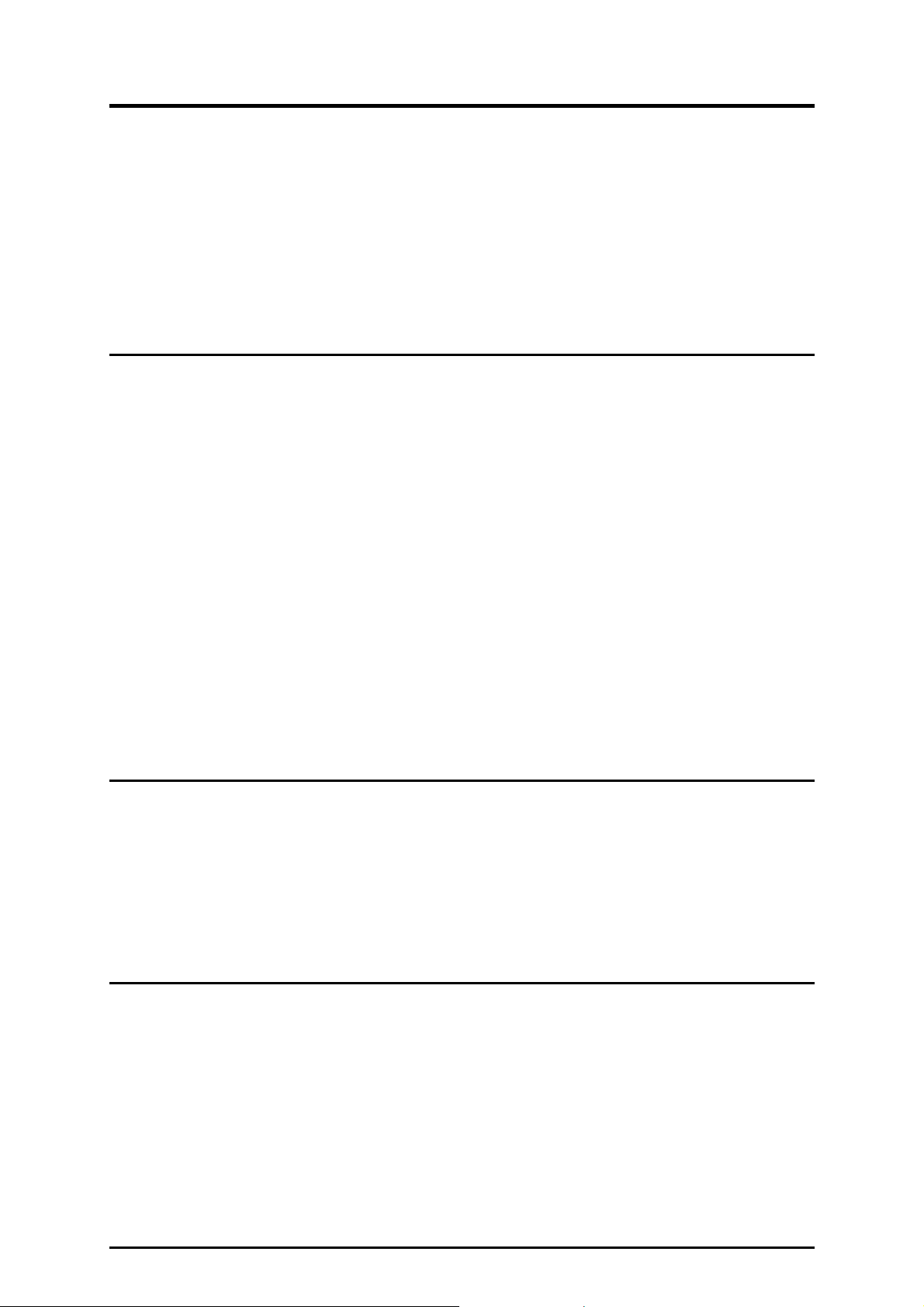
ML3000 Key Features
The Allen & Heath ML3000 is a small footprint, affordable VCA equipped dual function live sound
console providing many of the features of its larger brothers the ML4000 and ML5000. It can be
quickly configured for front-of-house (FOH) or stage monitor mixing. As one console suitable for
both applications it is equally well suited to installation, rental and touring. It offers an IO capability
and feature set that satisfies the latest requirements of live sound engineering, in particular the
growing number of inputs and outputs for multi-speaker house and monitor systems, demands of
stereo in-ear monitoring, 3 speaker LCR imaging, advanced grouping and automation. The design
ensures on-the-road durability, a clear layout for easy walk up and go operation, and nocompromise audio performance.
Inputs and Outputs
• 4 Standard frame sizes: 24+2, 32+2, 40+2, 48+2 (mono + dual stereo channels)
• Optional ‘B’ versions: 20+6, 28+6, 36+6, 44+6 (mono + dual stereo channels)
• 24, 32, 40, 48 mono mic/line inputs with inserts and direct outputs
• 2 dual stereo line inputs standard (6 optional)
• Sys-Link option to link consoles for more channels
• Main Left, Right and Centre outputs with inserts, Centre configurable as the engineers monitor
• 4 Groups, 8 Auxes: Group/Aux 1-4 and Aux 5-8 with faders and inserts, Aux 1-4 with rotaries
• Aux 7/8 configurable as mono or stereo with level and pan controls
• 8x4 Matrix
• 2-Track monitor input and recording send
• Stereo headphones and local monitors
• Talkback mic input
• Talkback/Oscillator output
Groups and Automation
• 8 VCA groups with mutes
• 4 audio groups with LCRplus™ sub grouping
• 8 mute groups
• MIDI accessible snapshot memories
• MIDI mute on/off, snapshot recall and dump in/out control
Processing and Control
• 4-Band 2 sweep mono EQ, 4-band fixed frequency stereo EQ
• Sweepable high pass filter
• LCRplus™ 3 speaker imaging system
• Protected mode switching to configure the console for FOH or monitor application
• PFL override AFL override selected monitor source
• Assignable talkback
• 1kHz tone and pink noise generator for system line-up and testing
• Full console monitoring and extensive metering with LED bars and illuminated VU
ML3000 User Guide 9
Page 10
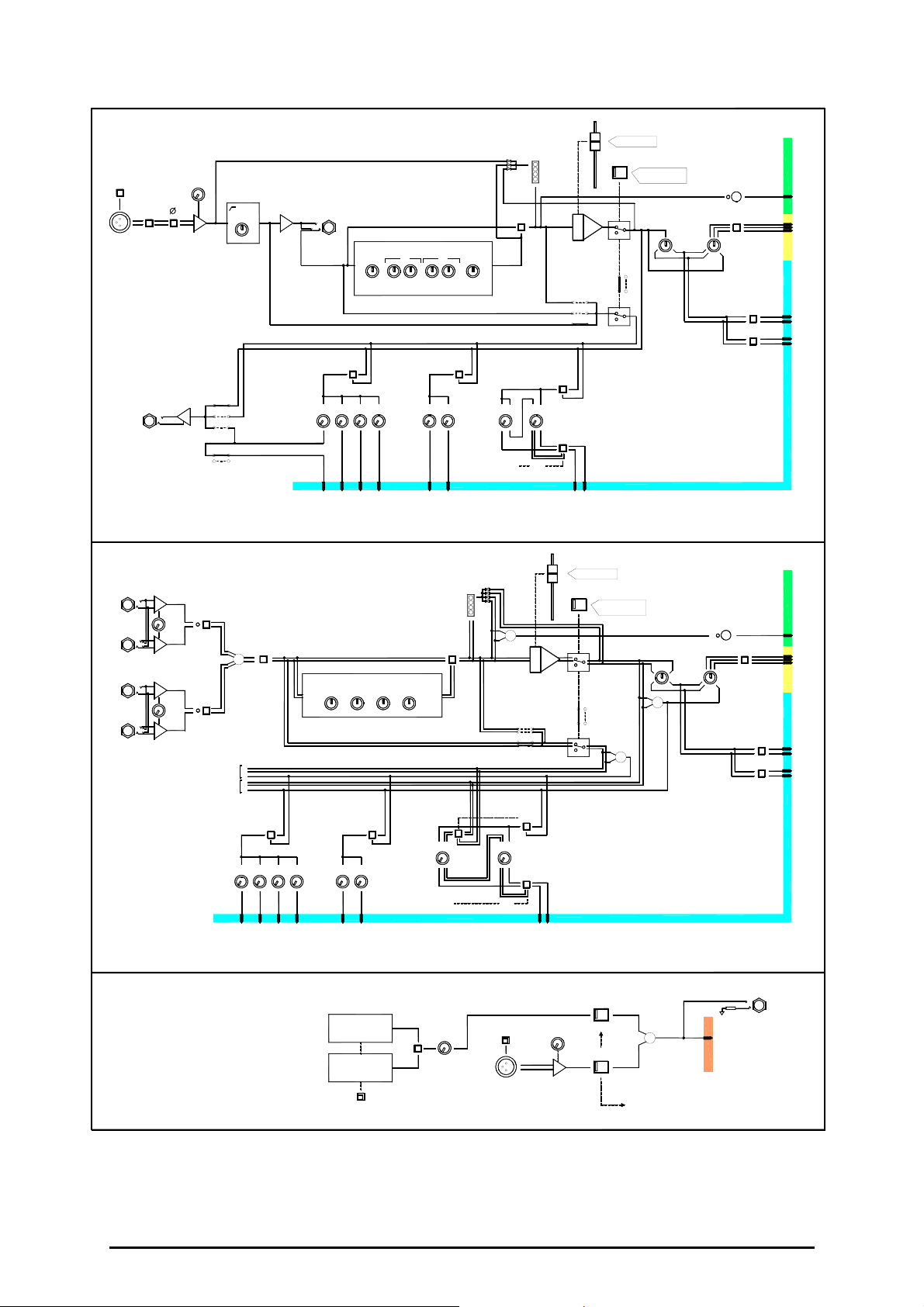
MONO CHANNEL
PAD
GAIN
+
-
DIRECT OUT
OPTION LINKS
POST-FADE
PRE-FADE
POST-TRIM
+48V
INPUT
DIRECT OUT
HPF
FILTER
FREQ
(AUX1 ONLY)
INSERT
AUX1
LF LM HF
PRE
AUX2
AUX3
AUX4
AUX 1
AUX 2
AUX 3
4 BAND EQUALISER
AUX 4
AUX5
FADER
VCA
POST-MUTE
VCA GROUPS
MUTE
MUTE GROUPS
SNAPSHOTS
PFL
PAN BLEND
LCR+
L RLRC
MIX
GROUP
ASSIGN
1-2
3-4
PFL
L MIX
R MIX
C MIX
GRP 1
GRP 2
GRP 3
GRP 4
METER
PEAK
EQ IN
HM
PRE-FADE AUX
OPTION LINKS
POST-EQ
PRE-EQ
PRE-INSERT
PRE
PRE
AUX6
AUX7
AUX8
STEREO
LEV 7-8
PAN
AUX8
AUX 5
AUX 6
AUX7
STEREO CHANNEL
L/M
INPUT ST1(3)
L/M
INPUT ST2(4)
+
ON
GAIN
+
R
-
+
ON
GAIN
+
R
-
PRE-FADE
POST-FADE
+
AUX1
FADER
VCA
POST-MUTE
AUX8
AUX7
TRIM
+
-
VCA GROUPS
MUTE
MUTE GROUPS
SNAPSHOTS
OSC/NOISE TO TB
DIM
TALK TO TB
BAL BLEND
L RLRC
+
+
+
LCR+
PFL
MAIN
MIX
GROUP
ASSIGN
1-2
3-4
PFL
L MIX
R MIX
C MIX
GRP 1
GRP 2
GRP 3
GRP 4
TB/OSC OUT
TB
METER
PEAK
+
AUX9
7-8 LEV
EQ IN
AUX10
PAN
PRE-FADE AUX
OPTION LINKS
POST-EQ
PRE-EQ
PRE
STEREO
MONO
4 BAND EQUALISER
LF
LM HM HF
L
R
M
L
R
M
PRE
AUX2
AUX3
AUX4 AUX5 AUX6
AUX 1
AUX 2
AUX 3
AUX 4
PRE
AUX 5
AUX 6
OSC/NOISE/TALKBACK
PINK NOISE
1kHz OSC
TRIM
+48V
TB MIC
Disable
MONITOR DIM
10 ML3000 User Guide
Page 11
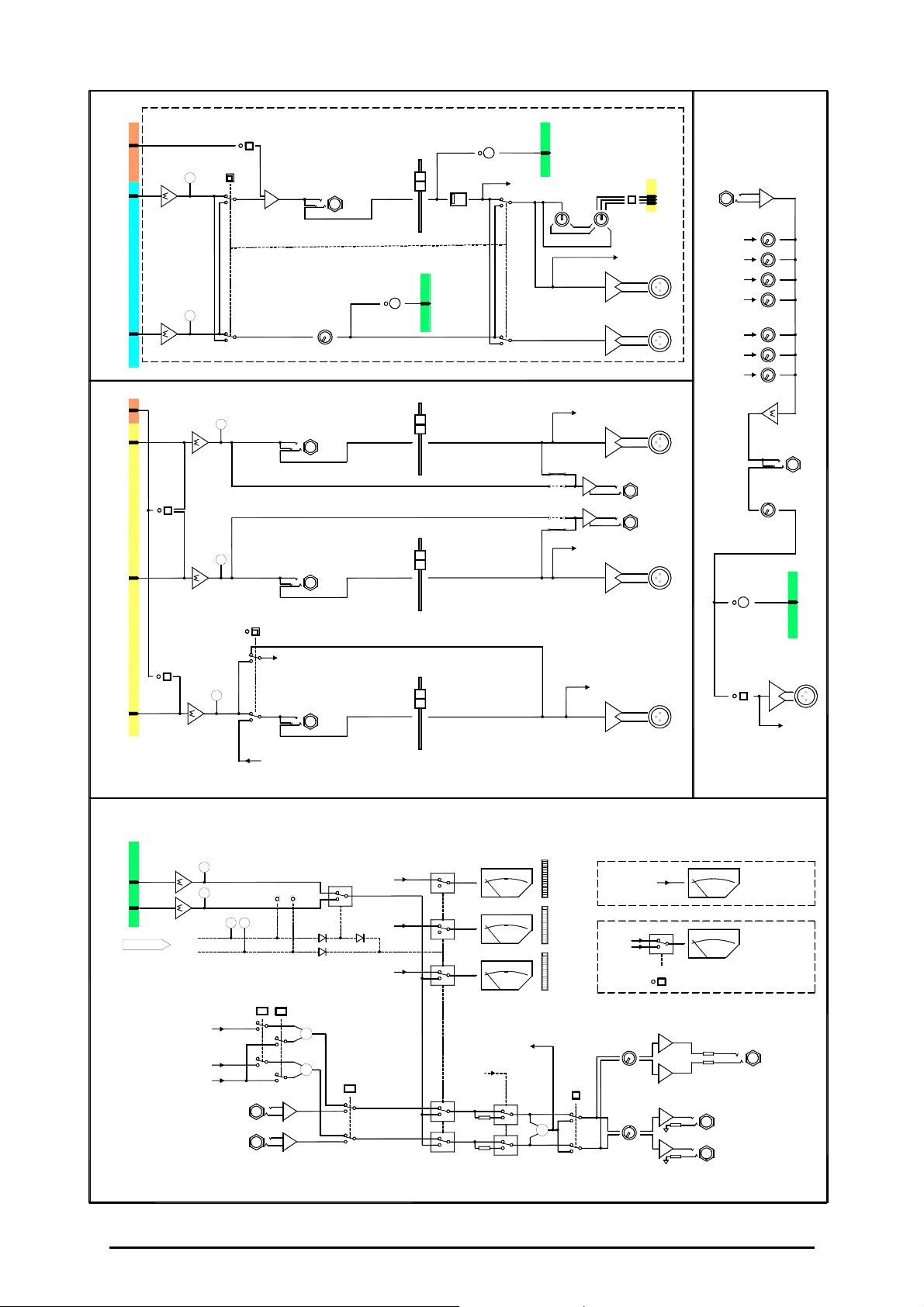
ML3000 BLOCK DIAGRAM
GRP
AUX
L MIX
R MIX
TB
MIX
MIX
TB
TB
TB ENABLE
MODE
(1-4 ONLY)
SL
Press MODE to reverse GRP and AUX master control sections
SL
SL
L MIX
R MIX
SL
WEDGE mode
GRP 1-4
AUX 5-8
INSERT
AUX 1-4
MASTER
LEFT
INSERT
RIGHT
INSERT
AFL
FADER
FADER
FADER
AFL
MUTE
AFL
TO VU METER
POST-FADE
PRE-INSERT
PRE-INSERT
POST-FADE
AFL
BLEND
PAN
LCR+
L RLR C
BAL
BAL
L
BAL
R
BAL
MAIN
MIX
(1-4 ONLY)
GRP TO MTX
GRP OUT
AUX OUT
L
R
L MIX
R MIX
C MIX
LEFT
OUT
2TRK
OUT
RIGHT
OUT
MATRIX
EXT.IN
GRP 1
GRP 2
GRP 3
GRP 4
L
R
C
AFL
+
-
LEVEL
INSERT
AFL
C MIX
AFL
PFL
PAFL LOGIC
AFL MIX
PFL MIX
TB
C MIX
SL
C
WEDGE MON
CENTRE
INSERT
FADER
C METER
BAL
CENTRE
OUT
BAL
ON
OUT
MATRIX
MONITOR
TB DIM
L METERS
R METERS
C METERS
WEDGE MON
L
LOCAL
MONITOR
R
L
R
METERS 1-4
METERS 5-8
HEADPHONES
GRP
AUX
MATRIX
METER SELECT
PHONES
MONO
+
LOCAL
PFL
AFL
SL
SL
SL
MONITOR SOURCE
L
IN
R
LR
PFL AFL
C
+
-
+
-
+
+
SL
L
R
C
2TRK
L
R
C
2TRK
ML3000 User Guide 11
Page 12

Technical Specifications
0dBu = 0.775 Vrms, +4dBu = 1.23 Vrms
Operating Levels
Channels......................................... 0dBu Headroom +21dB
Mix .................................................. -2dBu Headroom +23dB
Max XLR output .............................. +23dBu
Frequency Response Referred to 1kHz at +4dBu
Mic to main output (+40dB)............. 20Hz to 70kHz +0/-0.5dB
Line to main output (0dB)................ 20Hz to 22kHz +0/-0.5dB
Distortion @1kHz 0dBu
THD+noise ...................................... < 0.01%
CMRR Common mode rejection @1kHz
Mic (+40dB)..................................... > 85dB
Mic + Pad (0dB) .............................. > 50dB
Crosstalk Referred to driven channel @1kHz
Channel to channel ......................... < -95dB
Mute shutoff .................................... < -85dB
Fader shutoff................................... < -85dB
Noise Performance Measured rms 22Hz to 22kHz unweighted
Mic EIN with 150 ohm source ......... -128dB
Residual output noise ..................... < -98dBu
Mix noise, nothing routed................ < -95dBu
Mix noise, 24 channels routed ........ < -88dBu
Metering
Reading 0................. 0dBu at XLR outputs
LED meters .............. Peak reading, 3 colours
VU meters ................ Ave reading, Illuminated moving coil
Peak indicators ........ 5dB before clip, multi-point sensing
Input meters ............. 4 bar LED (signal, 0, +6, peak)
Group/Mtx meters .... VU
L,R,C meters............ VU and 16 bar LED
Lamp Connectors x3
Connector ....................................... XLR-F 4pin
Rating.............................................. 12V 400mA max
Channel Filters
Slope ............................................... 12dB/oct high pass
Frequency ....................................... Off to 400Hz
Mono Equaliser
HF................. +/-15dB, 12kHz shelf
HM................ +/-15dB, 500Hz to 15kHz bell Q=1.9
LM ................+/-15dB, 35Hz to 1kHz bell Q=1.9
LF .................+/-15dB, 60Hz shelf
Stereo Equaliser
HF................. +/-15dB, 12kHz shelf
HM................ +/-15dB, 2.5kHz bell Q=1.6
LM ................+/-15dB, 250Hz bell Q=1.6
LF .................+/-15dB, 60Hz shelf
Power Supply Model RPS11
Case........................... External 3U rack or floor mount
Type ........................... Linear, convection cooled
Mains Voltage ............ 100,120,220,230 V.AC selectable
Mains Frequency........ 50/60Hz
Power consumption.... 300W
Dimensions Width.............. Depth ...... .....Height
24 Channel 1141 (45”) ...... 640 (25.2”)....252 (9.9”)
32 Channel 1396 (55”) ...... 640.......... .....252
40 Channel 1651 (65”) ...... 640.......... .....252
48 Channel 1906 (75”) ...... 640.......... .....252
RPS11 psu 483 (19”) ........ 229 (9”)... .....134 (3U)
RPSD2 483 (19”) ........ 180 (7”)... ..... 45 (1U)
Weights 24 Channel..... 34 kg (75 lbs)
32 Channel..... 41 kg (90 lbs)
40 Channel..... 48 kg (106 lbs)
48 Channel..... 55 kg (121 lbs)
RPS11 psu..... 9.5 kg (21 lbs)
RPSD2........... 6kg (13 lbs)
INPUTS:
Mic (Pad out)................ XLR.................balanced, pin2+........ 2k ohm..............variable -60 to -10dBu ........ Max +11dBu
Mic/Line (Pad in) .......... ........................ ................................. >10k ohm..........variable -40 to +10dBu ....... Max +31dBu
Stereo ST1-12.............. TRS jack ......... balanced, tip+........... >20k ohm..........variable -18 to +6dBu ......... Max +27dBu
2-Track......................... TRS jack .........balanced, tip+ .......... >20k ohm..........+4dBu ................................. Max +25dBu
Matrix Ext In ................. TRS jack .........balanced, tip+........... >20k ohm..........0dBu ................................... Max +21dBu
INSERTS:
Input ............................. TRS jack .........unbalanced, tip send, ring return.........0dBu ................................... Max +21dBu
Output .......................... TRS jack......... unbalanced, tip send, ring return.........-2dBu.................................. Max +21dBu
Matrix ........................... TRS jack......... unbalanced, tip send, ring return.........-2dBu.................................. Max +21dBu
OUTPUTS:
L,R,C............................ XLR.................balanced, pin2+........ <75 ohm............0dBu ................................... Max +23dBu
Grp 1-4......................... XLR.................balanced, pin2+........ <75 ohm............0dBu ................................... Max +23dBu
Aux 1-8......................... XLR................. balanced, pin2+........ <75 ohm............0dBu ................................... Max +23dBu
Matrix 1-4 ..................... XLR................. balanced, pin2+ ........ <75 ohm............0dBu ................................... Max +23dBu
Direct out...................... TRS jack ......... ground comp, tip+ .... <50 ohm............0dBu ................................... Max +21dBu
2-Track......................... TRS jack .........ground comp, tip+ .... <50 ohm............0dBu ................................... Max +21dBu
TB/Osc out ................... TRS jack .........imp balanced, tip+ .... <50 ohm............0dBu ...................................Max +21dBu
Local Monitor ............... TRS jack.........imp balanced, tip+ .... <50 ohm ............0dBu ...................................Max +21dBu
Headphones................. TRS jack ......... tip left, ring right........ for stereo headphones >30 ohms
12 ML3000 User Guide
Page 13
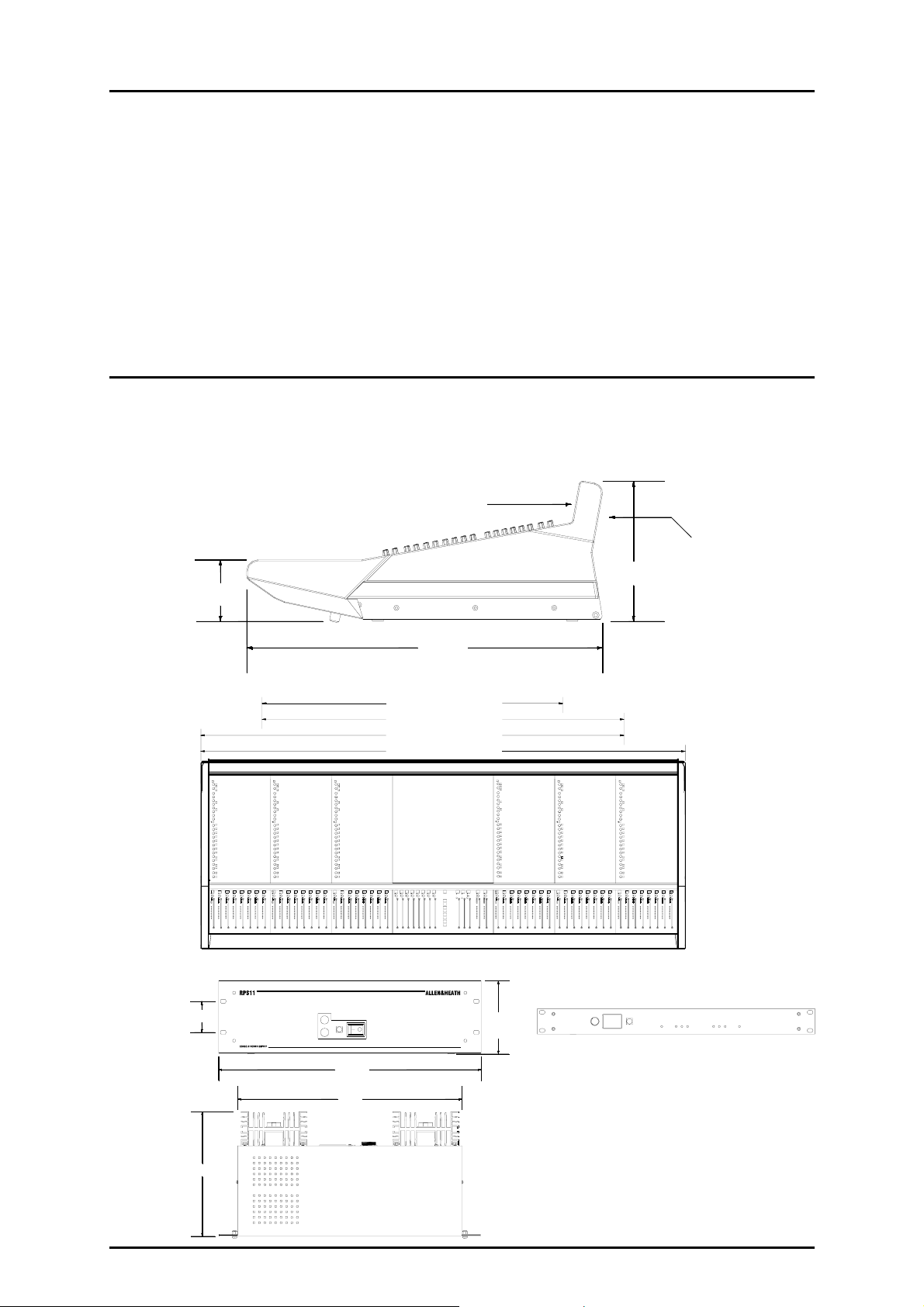
The Range
p
• ML3000-24 24 mono, 2 stereo inputs
• ML3000-32 32 mono, 2 stereo inputs
• ML3000-40 40 mono, 2 stereo inputs
• ML3000-48 48 mono, 2 stereo inputs
• ML3000-24B 20 mono, 6 stereo inputs
• ML3000-32B 28 mono, 6 stereo inputs
• ML3000-40B 36 mono, 6 stereo inputs
• ML3000-48B 44 mono, 6 stereo inputs
Installation Details
Weights 24 Channel 34 kg (75 lbs)
32 Channel 41 kg (90 lbs)
40 Channel 48 kg (106 lbs)
48 Channel 55 kg (121 lbs)
RPS11 psu 9.5 kg (21 lbs)
PHONES SOCKET
110
• RPS11 3U Power Supply Unit
• RPSD2 Power Supply Combiner
• 002-223 2.8 metre DC power lead
• AP2725 RPS11 Power Supply User Guide
• AP2263 RPSD2 combiner User Guide
• AP4511 ML3000 Service Manual
• AL4061 Gooseneck lamp 18”
LAMP SOCKETS
252
FC 57
482.6
417
640
ML3000-24 = 1141
ML3000-32 = 1396
ML3000-40 = 1651
ML3000-48 = 1906
134
(3U)
Refer to the power supply user guide
for safety and installation instructions.
Heed all warnings printed in the user
guide and on the power unit.
229
Refer to the RPSD2 user guide for
instructions on linking two RPS11
power supplies for redundant supply
backu
.
ML3000 User Guide 13
Page 14
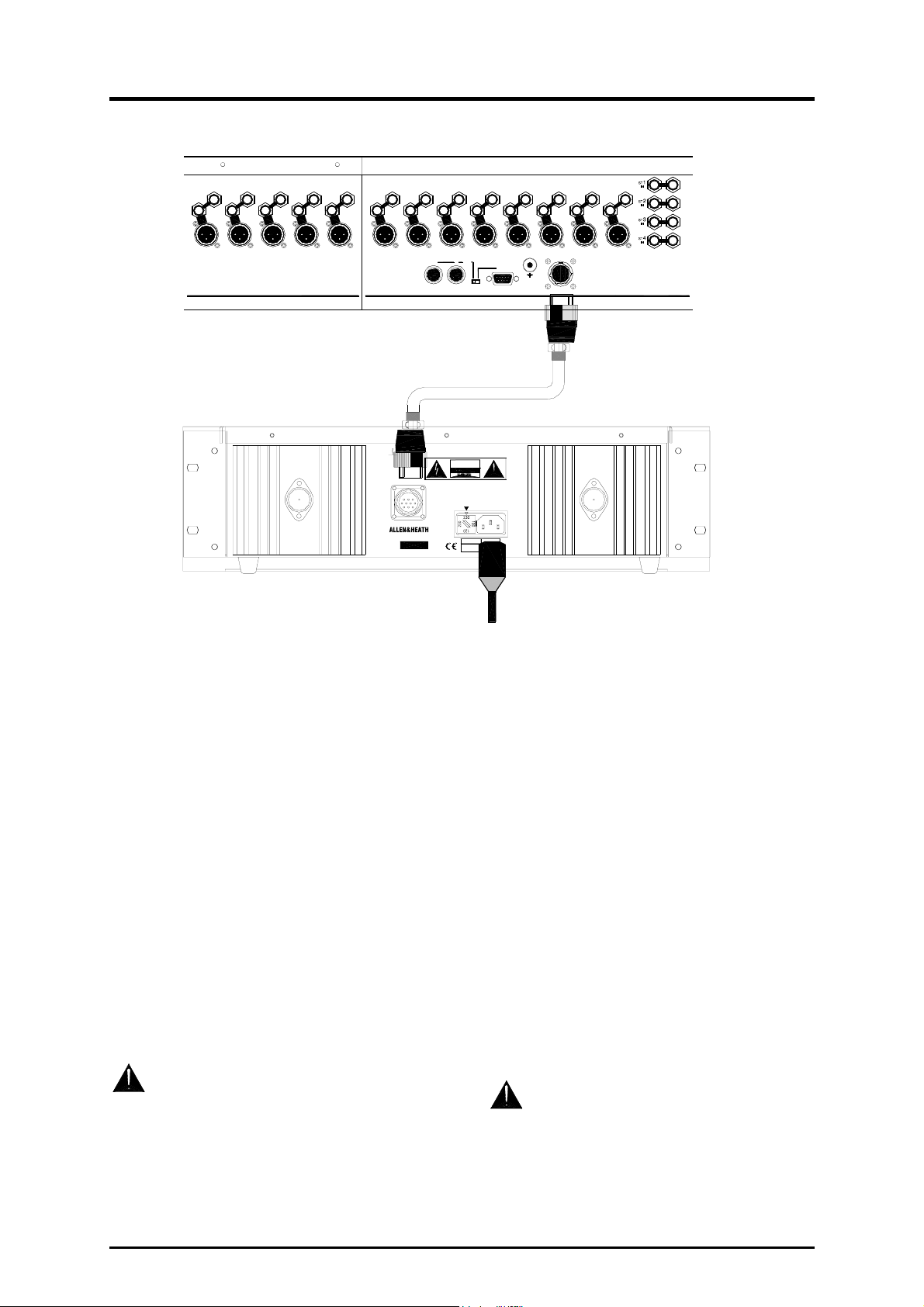
Connecting the Power Supply
DIRECT OUT
INSERT
INPUT
DIRECT OUT
INSERT
INPUT
DIRECT OUT
INSERT
INPUT
DIRECT OUT
INSERT
INPUT
DIRECT OUT
INSERT
INPUT
DIRECT OUT DIRECT OUT DIRECT OUT
INSERT
INSERT
INPUT
INPUT
OUT IN MIDI
WARNING: THIS APPARATUS MUST BE EARTHED.
WARNING: TO REDUCE THE RISK OF ELECTRIC SHOCK, DO NOT EXPOSE THIS APPARATUS TO RAIN OR MOISTURE
DC OUT
PIN CONNECTIONS
1 = +16V 5A
3 = - 16V 5A
4 = CHASSIS 0V
5 = AUDIO 0V
10 = +48V 0.2A
Pins 2,6,7,8,9 =
not connected
Made in the UK by
RPS11
CONSOLE POWER SUPPLY
SERIAL No:
AVIS: RISQUE DE CHOC ELECTRIQUE - NE PAS OUVRIR.
CAUTION: FOR CONTINUED PRO TECTION AGAINST RISK OF FIRE REPLACE FUSE
WITH SAME TYPE AND RATING.
ATTENTION: REMPLACER LE FUSIBLE AVEC UN DES MEMES CARACTERISTIQUES.
INSERT
INPUT
SELECT
DC CABLE
CAUTION
NO USER SERVICEABLE PARTS INSIDE
AC MAINS IN ~
FUSE TYPE AC SUPPLY
T 3.15A 20mm 220 - 240V~
T 5.0A 20mm 100 - 120V~
DIRECT OUT
INSERT
INPUT
RS232
47-63Hz
320VA MAX
300W MAX
MAINS CABLE
DIRECT OUT
DIRECT OUTDIRECT OUT DIRECT OUT
INSERT
INPUT
DC POWER IN
INSERT
INPUT
INSERT
INPUT
CHASSIS
RL
RLL
INSERT
R
INPUT
RL
The ML3000 console range is supplied with the
RPS11 power supply unit. A second RPS11 may
be connected through the optional RPSD2
combiner unit as a redundant (backup) supply.
Before connecting please read the IMPORTANT
SAFETY INSTRUCTIONS printed at the front of this
user guide and the warnings printed on the rear of
the power supply. Also read the user guide
provided with the power supply. Heed all
instructions regarding the installation and ventilation
requirements of the unit.
Connecting Mains Power
Check that the correct mains lead with moulded
plug suitable for your territory has been supplied
with your console. The RPS11 accepts mains
voltages 100, 120, 220, 230V AC by setting the
position of the rear panel fuse carrier.
WARNING: Make sure the power
supply voltage is correctly set to match your
local mains voltage. Refer to the power supply
user guide.
Make sure that the IEC mains plug is pressed fully
into the MAINS INPUT socket.
Connecting the DC Cable
Plug the cable into the power supply DC OUT
socket. First align the locating lugs, press the plug
into the socket, and screw on the locking ring to
hold it firmly in place. Plug and secure the other
end into the console DC POWER IN socket.
If you are using a second ‘redundant’ supply as a
backup then connect as described in the RPSD2
user guide.
Turning the Console On or Off
First check that the mains and DC leads are
correctly plugged in and secured. Turn on the
power supply using its front panel mains switch.
The console must be connected to the power
supply before turning it on.
To avoid loud pops in the speakers make sure that
the connected power amplifiers are turned off
before switching the console on or off.
WARNING: To avoid damage to the
speakers always switch the power amplifiers on
last and off first.
The console meters pulse briefly on power up. This
is normal.
14 ML3000 User Guide
Page 15
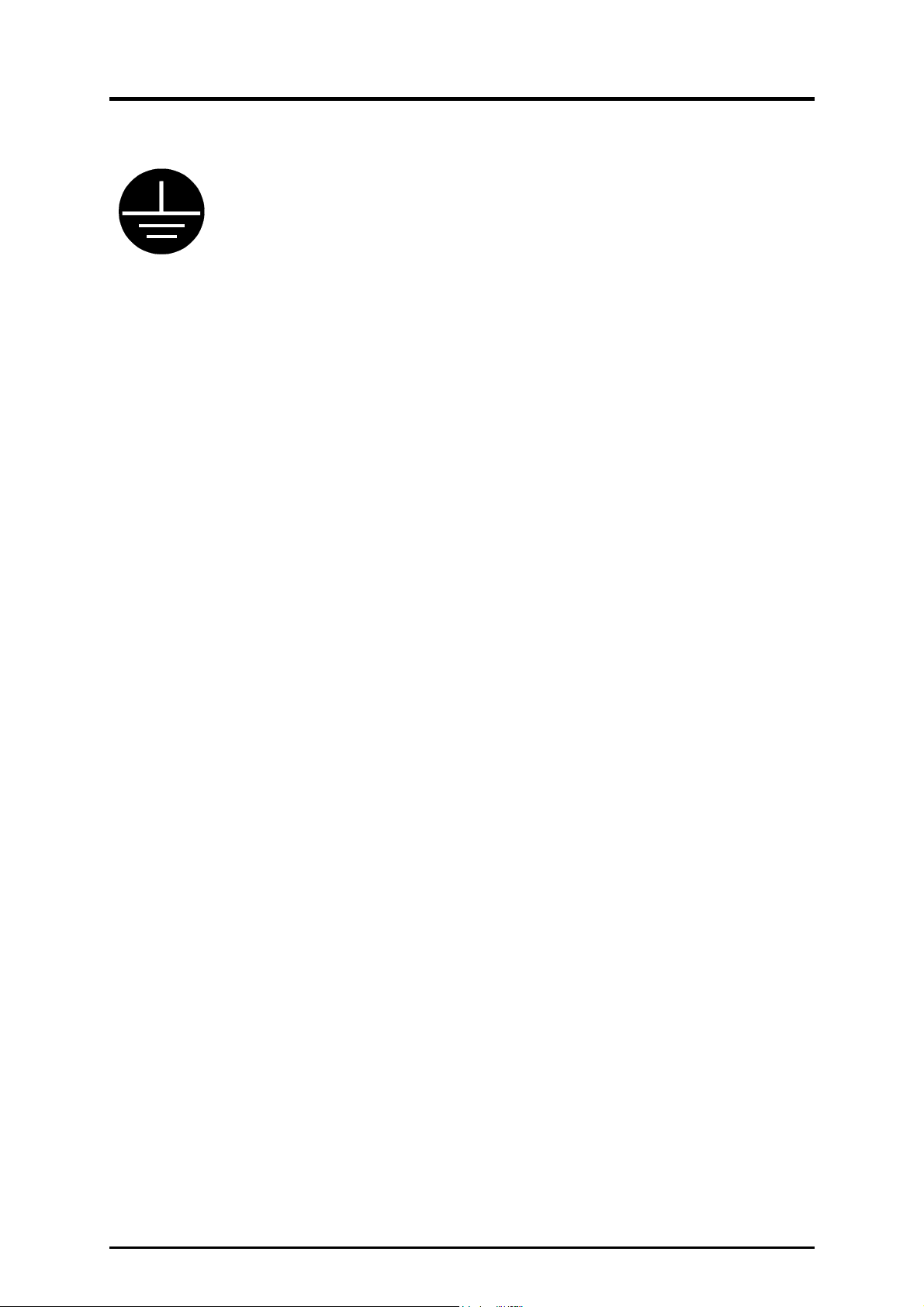
Earthing
The connection to earth (ground) in an audio system is important for two reasons:
SAFETY - To protect the operator from high voltage shock, and
1.
2.
AUDIO PERFORMANCE - To minimise the effect of earth (ground) loops
which result in audible hum and buzz, and to shield the audio signals from interference.
For safety it is important that all equipment earths are connected to mains earth so that
exposed metal parts are prevented from carrying high voltage which can injure or even
kill the operator. It is recommended that the engineer check the continuity of the safety
earth from all points in the system including microphone bodies, guitar strings,
connector cases, equipment panels and so on.
The same earth is also used to shield audio cables from external interference such as
the hum fields associated with power transformers, lighting dimmer buzz, and computer
radiation. Problems arise when the signal sees more than one path to mains earth. An
earth loop results causing current to flow between the different earth paths. This
condition is usually detected as a mains frequency audible hum or buzz.
To ensure safe and trouble-free operation we recommend the following:
Use a clean mains outlet for the audio system. Keep the audio
equipment mains feed separate from that powering ‘dirty’ equipment such as air
conditioning and lighting systems, motors and vending machines.
Use star point earthing. It is best to install a ‘star point’ system where the
individual earths to the equipment racks and equipment areas are separately run from a
solid central reference earth point.
Have your mains system checked by a qualified electrician. If the
supply earthing is solid to start with you are less likely to experience problems.
Do not remove the earth connection from the console mains plug.
The console chassis is connected to mains earth through the power cable to ensure
your safety. Audio 0V is connected to the console chassis internally. If problems are
encountered with earth loops operate the audio ‘ground lift’ switch on the power supply
or connected equipment, or disconnect the cable screens at one end, usually at the
destination.
Avoid induced interference. To prevent interference pickup keep audio cables
away from mains power units, cables and distribution boards, motors, lighting and
computer cables and equipment, and any other heavy duty electrical equipment. Where
this cannot be avoided cross the audio and ‘dirty’ equipment cables at right angles to
minimise interference.
Use low impedance sources such as microphones and line level equipment
rated at 200 ohms or less to reduce susceptibility to interference. The console outputs
are designed to operate at very low impedance to minimise interference problems.
Use balanced connections where possible as these provide further
immunity by cancelling out interference that may be picked up on long cable runs. To
connect an unbalanced source to a balanced console input, link the cold input (XLR pin
3 or jack ring) to 0V earth (XLR pin 1 or jack sleeve) at the console. To connect a
balanced console output to an unbalanced destination, link the cold output to 0V earth at
the console.
Use good quality cables and connectors and check for correct wiring and
reliable solder joints. Allow sufficient cable loop to prevent damage through stretching.
If you are not sure ... Contact your service or local Allen & Heath agent for advice.
ML3000 User Guide 15
Page 16

Rear Panel Connections
D
DIRECT OUT DIRECT OUT
INSERT
INPUT
INSERT
INPUT
OUT
IN MIDI
CHANNEL INPUT XLR input for mic or line level
signals. Pin 2 hot. Phantom power is fed to pins 2
and 3 through 6k8 series resistors when the front
panel +48V switch is pressed.
unbalanced sources or cables to the XLR inputs
when phantom power is selected. To avoid loud
clicks always turn the channel off by pressing
the MUTE switch when switching +48V on or off
and when plugging or unplugging microphones.
INSERT TRS jack socket for combined insert send
and return. Tip = send, ring = return, sleeve =
ground. The insert is post-HPF and pre-EQ. Use
this to insert line level processors such as
compressors into the channel signal path. The
channel signal is interrupted when you plug into the
INSERT socket. With nothing plugged in the signal
is passed through switching contacts in the socket.
DIRECT OUT TRS jack providing the post-fade
channel signal as standard. You can reconfigure
the output as pre-fader or as post-fader with the
AUX 1 send control as a level trim by repositioning
internal jumper links. The output is 0dBu ground
compensated line level for connection to balanced
or unbalanced equipment.
ST1-4 IN. Each provides two balanced stereo
inputs on TRS jacks. These can be selected
independently or mixed together into the stereo
channel. They accept line level signals such as CD,
2-track players and effects processors.
RL
RLL
R
RL
+IN
SELECT
DIRECT OUT
INSERT
INPUT
RS232
DIRECT OUT DIRECT OUT
INSERT
INPUT
CHASSIS
INSERT
INPUT
DC POWER IN
DIRECT OUTDIRECT OUT
INSERT
INPUT
INSERT
INPUT
WARNING: Do not connect
2
XLR
1
1
33
- OUT
- IN
RL RL
OUT
MTX FADER FADERFADER
INSERTINSERT
Made in the UK by
INSERT INSERT
INSERT
XLR
INSERT
CONNECTIONS
2
+OUT
RL
OUT
INSERT
MTX MTX
INSERTLINE IN/OUT
SEND
TIPTIP
TIP
TIP +
RINGRING -
RINGRING
RETURN
Serial No.
MTX
INSERT
INSERT
MAIN OUTPUTS. Line level balanced XLR outputs
for the Auxes 1-8, Groups 1-4, Matrix 1-4, L, R and
C main mix. Pin 2 hot. These outputs can provide
up to +23dBu maximum and are suited to driving
line level equipment operating at nominal 0dBu or
+4dBu. The C output is available as the engineers
wedge monitor feed when the front panel mode
switch is selected.
Note: The GRP and AUX signals always remain
on their respective connectors regardless of the
setting of the front panel REVERSE switches.
OUTPUT INSERTS. Each of the L,R,C, Matrix 1-4
and 8 small fader paths has a pre master fader
insert point. These are TRS jack sockets for
combined insert send and return. Tip = send, ring =
return, sleeve = ground. Insert line level processors
such as compressors, limiters, delays and so on
into the output signal paths. The output signal is
interrupted when you plug into the INSERT socket.
With nothing plugged in the signal is passed
through switching contacts in the socket.
Note: Fader paths 1-4 may be Group or Aux
depending on the position of the front panel mode
switches. This lets you use inserts 1-4 for groups or
auxes according to your application.
DC POWER IN A heavy duty 10-pin connector
with locking ring connects to the console power
supply unit. A chassis ground terminal post is
provided for situations requiring earth strapping
between equipment.
WARNING: Use only the DC power
cable type as provided with the console. Refer
to the power supply user guide.
IN
FADER
INSERT INSERT
FADER
FADERFADER
INSERT
INPUTS
FADER
INSERT
16 ML3000 User Guide
Page 17

UTS
DIRECT OUT
DIRECT OUT DIRECT OUT
DIRECT OUT
DIRECT OUTDIRECT OUT DIRECT OUT DIRECT OUT
DIRECT OUT
DIRECT OUT
DIRECT OUT
DIRECT OUT
DIRECT OUT
DIRECT OUT
DIRECT OUT
DIRECT OUT
INSERT
INPUT
MASTER
( from slave )
SLAVE
( to master )
INSERT
INPUT
SYS-LINK LOGIC
INSERT
INPUT
INSERT
INPUT
OUTPUT
INSERT
INPUT
SYS-LINK ( option )
AUDIO OUTPUT ( to master )
INSERT
INPUT
OUTPUT
MATRIX 1-4 EXT INPUT 0dBu line level balanced
TRS jacks to connect external signals into the
matrix. Each matrix has its own input. There are
no level trims for these inputs.
LOCAL MONITOR OUT Impedance balanced
stereo monitor output on TRS jacks. These can
connect to a stereo amplifier/speaker system for
local monitoring.
2-TRACK IN / OUT Line level TRS jacks to
connect to a 2-track recorder such as MiniDisc, tape
or DAT. Connect OUT to the recorder input, and IN
to the recorder output. The connections are
balanced. Link ring (cold) to sleeve (ground) when
connecting to unbalanced equipment.
TB/OSC OUT Impedance balanced TRS line level
output providing talkback, 1kHz oscillator or pink
noise when selected. Use this to patch the test
signal into console channels or other equipment.
MIDI Two standard opto-isolated 5-pin sockets for
MIDI IN and OUT. The small slide switch selects
either the MIDI or RS232 connection. For normal
console operation it is recommended that the switch
is set to MIDI. The power up boot routine is quicker
in this position than RS232.
RS232 9-pin D-connector to connect to the serial
port of a PC for loading new console operating
software, archiving the settings or controlling the
snapshot memories. To enable RS232 set the slide
switch to the RS232 position. Set it to the MIDI
position when RS232 is not needed.
BA
INSERT
INPUT
INSERT
INPUT
INSERT
INPUT
INSERT
INPUT
INSERT
INPUT
INSERT
INPUT
INSERT
INPUT
INPUT A
INSERT
INPUT
SYS-LINK ( option )
AUDIO INPUT ( from slave )
INSERT
INPUT
INPUT B
LAMP 4-pin XLR for plugging in a gooseneck lamp
to illuminate the control surface. Three lamp
sockets are provided along the back of the
meterpod. The right angled Littlite type is
recommended. The 4-pin XLR prevents any
confusion with the 3-pin audio connections.
SYS-LINK EXPANDER OPTION The console is
provided with blanking plates fitted as standard.
The ML3000 Sys-Link option kit is available from
Allen & Heath. It is fitted by removing the base,
blanking plates, and plugging in the circuit cards
provided. Fitting instructions come with the kit.
Two pairs of 37-pin and a pair of 9-pin D-connector
sockets allow two consoles to connect together as
master and slave to expand the number of channels
in the mix. These provide access to all the mix
busses and P/AFL system. They are balanced and
operate at –2dBu line level.
Two ML3000 consoles may be linked as
master/slave. Alternatively the ML3000 may be
connected as a slave to an ML4000 or ML5000
console.
Two 37-way audio and one 9-way logic cables are
required. The audio outputs of the slave console
plug into the master audio inputs. The slave
console SLAVE logic connector plugs into the
master console MASTER logic connector.
The Sys-Link connections conform to the Allen &
Heath Sys-Link II standard. You can connect to a
console fitted with Sys-Link I using special adapter
cables. Contact Allen & Heath for details.
Refer to the Sys-Link fitting instructions for further
details on this option.
INSERT
INPUT
ML3000 User Guide 17
Page 18

Audio Connector Types and Wiring
SYS-LINK II
BA
4 nc
3 nc
2 nc
13 GRP 4+
12 AUX 1+
11 AUX 2+
10 AUX 3+
9 AUX 4+
8 AUX 5+
7 AUX 6+
6 PFL+54 nc
3 PFL DC
2 AFL DC
1 0V (PAFL)
14 GRP 3+
15 GRP 2+
16 GRP 1+
17 R+
18 L+
19 0V (CHS)
L- 37
R- 36
AUX 1- 31
AUX 2- 30
AUX 3- 29
GRP 4- 32
GRP 3- 33
GRP 2- 34
GRP 1- 35
24
nc 23
nc 22
PFL- 25
AUX 4- 28
AUX 5- 27
AUX 6- 26
19 0V (CHS)
nc 21
C- 37
nc 20
141516
17 AFL L+
18 C+
13
12 AUX 7+
11 AUX 8+109
8 nc
7 nc
6 nc
28
272625
35
34
AFL L- 36
29
33
32
AUX 7- 31
AUX 8- 30
24
1 nc
5 nc
nc 23
nc 22
nc 21
nc 20
18 ML3000 User Guide
Page 19

Gain Structure
How the levels between the different signal stages
are set up is referred to as the gain structure. For
best performance it is important that the connected
source signals are matched to the ‘normal operating
level’ of the console. Similarly the levels of the
connected amplifiers and destination equipment
should be correctly matched to the console outputs.
If set too high then the signal peaks will be clipped
resulting in distortion, and if set too low then the
signal-to-noise performance will be degraded
resulting in excessive background hiss and noise.
Using the Meters. The ML3000 provides metering
of inputs and outputs. For best results operate the
console with the LED bar meters averaging around
‘0’ allowing the loudest moments to reach ‘+6’.
Reduce the gain if the red peak LEDs start to flash.
Note that the peak leds light 5dB before actual
clipping to warn that you are nearing distortion and
should reduce gain. The LED bar meters have a
peak response with fast attack and slow release so
that fast musical transients are accurately
displayed. The VU meters have a slower attack so
that the average levels are better displayed. Both
types of metering are useful in live sound mixing.
Matching a Source to the Console. Start by
turning down the channel fader and send levels to
prevent unexpected loud volumes reaching the
main speakers and monitors. Adjust the GAIN
control for an average ‘0’ reading on the channel
meter. Press PFL to listen to the signal using
headphones, local or wedge monitor, and to view its
level on the main LED and VU meters. Once the
gain is correctly set you can raise the levels to bring
the channel into the mix. Note that you may need
to adjust the gain if you make significant changes to
the EQ. Make sure that any equipment inserted
into the channel is set to operate around 0dBu line
level. It is best to first set the gain with inserted
signal processors such as compressors switched to
bypass.
CHANNEL
FADER
VCA GROUPS
Matching the Console to Destination Equipment.
The console produces a standard XLR output level
of 0dBu for a meter reading of ‘0’. It can produce a
maximum of +23dBu and is therefore well suited to
driving equipment operating at nominal 0dBu or
+4dBu while providing plenty of headroom. If you
are connecting directly to a sensitive power
amplifier it is advisable to turn down its input trim
control if the normal console level is too high.
Simply turning down the console output faders
degrades the output stage noise performance and
reduces the resolution of the fader movement. The
output faders are best operated around ‘-10’ to ‘0’
for loudest average volume required. This allows
plenty of additional headroom if you need it.
Terminology. The normal operating level is the
optimum signal level for best console performance,
indicated by ‘0’ meter readings and resulting in the
0dBu output level. The channels operate at 0dBu
and the mix stages at –2dBu for extended
headroom. Headroom is the extra level available
above normal to allow for loud peaks before the
signal becomes clipped resulting in audible
distortion. The signal-to-noise ratio (SNR) is the
difference measured in dB between normal level
and residual noise floor (hiss) produced by the
console electronics. The dynamic range is the
sum of headroom and SNR representing the
maximum signal range possible from quietest to
loudest.
Using the VCA Groups. Assigning a channel to
one or more VCA groups lets those group faders
control the level of its VCA element. Each fader
provides up to +10dB boost. Note that the channel
VCA allows a maximum combined fader boost of
+10dB. Any more is simply ignored. It is best to
operate the VCA group faders around their nominal
‘0’ position. You can also use a VCA group to
reduce the overall level of a hot mix without having
to adjust all the channel faders.
Final word… A little care with setting gain
structure throughout the signal chain will give you
the very best performance and most manageable
control of the mix.
OUTPUT
VU
+30
+20
+10
0dBu
-10
-20
-30
-40
-50
-60
-90
INPUT
GAIN
INSERT
0dBu
EQUALISER
+/-15dB+60/-10 dB
VCA
DIR OUT
0dBu
PAN/BLEND
LRLR
-3dB law
MIXCHANNEL
MIX HEADROOM
MIX
INSERT
C
+23dB
FADER
CLIPPING LEVEL
OUTPUT
DYNAMIC RANGE
113dB
NOISE FLOOR
+23dBu
HEADROOM
+23dB
0dBu
SNR-2dBu
signal-to-noise
-90dB
-90dBu
ML3000 User Guide 19
Page 20

MONO INPUT and EQ
+48V. Switches +48VDC to the channel input XLR
for powering microphones or DI boxes that need
phantom power. The power is current limited
GAIN
+48V
0
20
10- 10
20
50
40
60 40
100
400HzOFF
PAD
20dB
200
O
HPF
HF
through 6800 ohm resistors to pins 2 and 3.
WARNING Do not connect unbalanced
sources or cables to inputs with phantom power
selected. To avoid loud clicks always mute the
channel before switching +48V on or off and
when plugging or unplugging microphones.
GAIN. Adjusts the input sensitivity to match the
connected source to the internal 0dBu operating
level of the channel. Provides a variable 50dB
range from +10 to +60dB gain. The gain should be
set so that the channel meter averages ‘0’ with
-15 +15
2.5k
1k
700
500Hz 15k
4k
6k
HM
loudest moments lighting ‘+6’. Reduce gain if the
red peak meter lights.
PAD. Attenuates the input signal by 20dB for
connection to high level microphone or line sources.
When pad is selected the gain control adjusts from
–10dB attenuation to +40dB gain.
-15
80
45
35Hz
180
+15
250
1k
400
LM
POLARITY. Reverses the polarity of the input
signal. This is used to correct reverse wired cables
or sources, and can be effective in reducing
phasing problems between microphones or acoustic
feedback between the microphone and
-15
+15
LF
loudspeakers.
+10
OFF 400Hz
+5
0dB
-5
-10
-15
-20
-25
-30
-35
-40
10
HIGH PASS FILTER
-15
+15
EQ IN
HPF FREQUENCY. Adjusts the cut off frequency
of the high pass filter from off to 400Hz to reduce
low frequency source noise. The filter attenuates
frequencies below cut off by 12dB per octave.
Using the Filter
Adjust the cut off frequency to clean up sources that
do not have much bass content, for example drum
kit overheads (set to 400Hz), reduce proximity
popping on vocals (set around 150Hz), reduce
handling noise and stage rumble, or protect the
speakers from very low frequency energy (set
around 20 to 50Hz). Turn the filter off by setting the
control fully anti-clockwise to preserve full sub
energy for low frequency sounds such as kick drum,
bass and special effects.
10k1kHz100 30k
20 ML3000 User Guide
Page 21

EQUALISER. The channel equaliser provides
adjustment of 4 independent frequency bands.
+20
+15
+10
0dB
HF EQ
+5
-5
-10
-15
-20
10
10k1kHz100 30k
Each has cut/boost and the mids have frequency
sweep controls. HF and LF are shelving. HM and
LM are peak/dip to affect the chosen band of
frequencies.
HF The high frequency band has a shelving
response that cuts or boosts the higher (treble)
frequencies by up to 15dB. The shelf turning point
frequency is 12kHz.
HM The higher mid band has a bell shaped
peak/dip response that cuts or boosts the higher
mid frequencies by up to 15dB. The centre
frequency can be adjusted from 500Hz to 15kHz.
+20
+15
+10
0dB
HM EQ
500Hz 15kHz
+5
-5
-10
-15
-20
10k1kHz100 30k10
LM The lower mid band is similar to the high mid
but provides adjustment from 35Hz to 1kHz.
LF The low frequency band has a shelving
response that cuts or boosts the lower (bass)
frequencies by up to 15dB. The shelf turning point
frequency is 60Hz.
EQ IN. Switches the equaliser in or out.
Using the Equaliser
+20
+15
+10
0dB
+20
+15
+10
0dB
35Hz 1kHz
+5
-5
-10
-15
-20
+5
-5
-10
-15
-20
LM EQ
LF EQ
The channel equaliser can be used to creatively
enhance or correctively improve the tonal quality of
the sound. For example, to brighten up a guitar so
that it stands out in the mix, to cut back the
boominess of the kick drum while enhancing the
snap of the beater, or to notch out a ringing
frequency associated with the position of a mic on
stage to help increase its gain before feedback.
Before using the equaliser make sure you choose
the best microphones for the job and place them to
capture each sound accurately. Check and adjust
10k1kHz100 30k10
the channel HPF to filter out unwanted low
frequencies where necessary. If you are working
with the full frequency range make sure the HPF
sweep control is set fully anti-clockwise to turn it off.
Start with the EQ set flat and apply only as much
boost or cut as is needed. The HM and LM bands
have an extended frequency range to overlap the
HF and LF shelves. This allows tighter and more
precise two point control of bass and treble where
needed.
Use the in/out switch to compare the original and
equalised sound. The equaliser has a flat response
and therefore no effect when all the cut/boost
10k1kHz100 30k10
controls are set to their centre detented position.
ML3000 User Guide 21
Page 22

GROUP / AUXILIARY SENDS
These controls send the channel signal to the audio
groups 1-4 and aux sends 1-8. The layout is the
same for both the mono and stereo channels. For
the stereo channels the left and right signals are
AUX
1
PRE
combined to feed the mono auxes.
AUX
2
AUX
3
AUX
4
AUX
5
AUX
6
AUX
7
7-8
LEV
AUX
8
PAN
LCR
BLEND
OO
+6
much channel signal is sent to the mono auxiliary
outputs 1-4. The 0dB position is marked at 3
o’clock. An extra +6dB boost is available. These
sends together with their rotary master controls are
AUX SEND 1-4. These rotary controls adjust how
OO
+6
usually used to feed the effects devices in FOH
mode. In MONITOR mode they would usually
provide monitor sends.
OO
+6
AUX SEND 5-6. These rotary controls adjust how
much channel signal is sent to the mono auxiliary
outputs 5-6. The 0dB position is marked at 3
o’clock. An extra +6dB boost is available. These
+6
OO
PRE
sends together with their fader master controls are
used for effects or monitor sends.
OO
+6
AUX SEND 7-8. These rotary controls adjust how
much channel signal is sent to the mono/stereo
auxiliary outputs 7-8. They function according to
the position of the STEREO switches described
below. An extra +6dB boost is available.
OO
+6
PRE
STEREO. This configures aux 7-8 for mono or
stereo operation. In the up position they become
independent mono sends. In the down position
OO
+6
STEREO
they become a stereo pair with separate level and
pan controls. For the stereo channels the left and
right signals are combined to provide mono feeds
when the switch is in the up position. When
OO
+6
pressed they are routed in stereo to the pair of
auxes.
=
+
MAIN
MIX
PRE. Switches the channel pre-fade signal to the
auxiliary outputs. Aux 1-4 is switched as a group of
four, aux 5-6 and 7-8 are switched in pairs. In the
up position the source is post-fade. When pressed
the source is pre-fade. The pre-fade source follows
PAN
LR
1-2
C
=
3-4
the setting of the internal jumper links.
L R
ROUTING SWITCHES. These route the channel
signal to the audio groups in pairs 1-2 and 3-4. The
signal is post-fader and follows the pan control.
Mono or stereo groups can be created using the
pan control. The LCRplus blend control does not
affect the signal routed to the groups.
22 ML3000 User Guide
Page 23

Internal Link Options
Several link options are available to satisfy user
preferences. These require removal of the console
base panels and replugging of 2way jumpers on the
circuit boards. It is not necessary to remove
assemblies from the console. To avoid damage to
the internal assemblies this work should be carried
out by competent technical personnel.
Pre-fade Source. The source for the pre-fade aux
sends may be changed by repositioning jumper
links on each mono and stereo channel. The
default factory setting is pre-insert, pre-EQ, postmute. This is usually preferred when mixing
monitors from front-of-house. Select the source as
pre-insert, pre-EQ, or post-EQ by setting one
jumper. Select pre or post mute by setting another.
Set pairs of links on the stereo channels to affect
left and right signals.
Direct Output Source. The default factory setting
is post-fade. This can be changed to pre-fade.
Pre-fade follows the source as described above.
An additional option sources the output from the
AUX1 send control. This provides a post-fade
direct output with level trim. If preferred, the
channel feed to the AUX1 buss can be disabled so
that adjusting the direct output level does not feed
the aux mix as well. Select the source as pre-fade,
post-fade, or post-fade with AUX1 trim by setting its
jumper. Set another jumper to turn the AUX1 feed
to the rotary master on or off as required.
FADER
CONNECTORS
FADER
CONNECTORS
MONO CHANNEL
AUX1>ON
AUX1>OFF
AUX1>DIR
POST-FADE
PRE-FADE
POST-EQ
PRE-EQ
PRE-INSERT
POST-MUTE
PRE-MUTE
AUX1 TO
ROTARY MASTER
DIR OUT SOURCE
PRE-FADE SOURCE
PRE-FADE MUTE
STEREO CHANNEL
POST-EQ
PRE-EQ R
POST-EQ
PRE-EQ L
POST-MUTE
PRE-MUTE
PRE-FADE SOURCE
RIGHT
PRE-FADE SOURCE
LEFT
PRE-FADE MUTE
Using the GRP/AUX Sends
Configure the Aux 1-4 underpanel mode switches
above the master controls according to the number
of fader controlled audio groups you need. This is
typically fewer on a VCA equipped console where it
is determined by the number of group processors
you want to insert or the number of groups needed
to feed the matrix, rather than the group level
control required. The remaining output faders can
be configured as masters for the related aux sends.
The associated groups swap with these auxes and
are available on their rotary masters.
Audio Groups. These let you route channels to
independent outputs, mix into the matrix, or insert a
common signal processor to affect more than one
signal, for example a compressor on a vocal group.
Four groups are available. Route the channel
signal by pressing one or both group switches. For
mono groups set the PAN control to odd or even
according to the group you wish to feed. For stereo
position the PAN control according to the stereo
image required.
Effects Sends. Use post-fade aux sends to feed
effects processors such as reverb. This ensures
that the balance between the dry and effect signals
is always maintained regardless of channel fader
position. The output of the processor should be
returned to the mix through another channel,
typically a stereo input.
Monitor Sends. Use aux sends to provide
independent monitor mixes to the performers, MD,
backstage crew and so on. These may feed stage
wedges, side fills, hotspot speakers, headphones
and in-ear monitors, and may be mono or stereo.
Aux 5-8 have full featured fader masters. For
similar aux 1-4 control with faders, meters and
inserts configure the master section underpanel
mode switches as required.
Select pre-fade when mixing monitors from front-ofhouse so that the main mix does not affect the
monitors. However, you may prefer to set some
channels post-fade, for example to avoid backstage
pickup when working with radio microphones.
Select post-fade when using the console for
dedicated monitor mixing so that the channel fader
becomes the master for that signal to all mixes.
A stereo monitor may be configured by selecting the
channel STEREO switches. This provides separate
level and pan controls and is ideal for in-ear
monitoring.
Special Sends. The aux sends can be used for
any application where an independent mix is
required. Select pre or post-fade and mono or
stereo as required.
ML3000 User Guide 23
Page 24

MAIN MIX and INPUT FADERS
This section applies to both the mono and stereo
channels.
=
LCR
BLEND
+
MAIN
MIX
LR
PAN
PK
+6
0
SIG
GROUP
ASSIGNED
C
=
L
R
MUTE
GROUP ASSIGN
PFL
1-2
3-4
MAIN MIX. A single switch routes the channel
signal to the 3 output main mix. Its balance and
image within the L, R and C outputs is determined
by the BLEND and PAN controls.
BLEND. Adjusts the balance between the LR and
C outputs. Fully anti-clockwise all the signal routes
to the LR outputs and none to C. At the detented
centre position the signal routes equally to the LR
and C outputs. Fully clockwise all signal routes to
the C output and none to LR. The control has a
3dB attenuation at centre position.
BLEND does not affect the group routing.
The stereo channels route stereo to LR and sum
the signal in mono to C.
10
PAN. Adjusts the balance between the L and R
outputs. It does not affect the C output. At the
detented centre position the signal routes equally to
5
L and R. PAN and BLEND combine to adjust the
balance between the 3 outputs.
0
PAN affects the group routing. It adjusts the
balance between odd and even groups 1-2 and 3-4.
The control has a 3dB attenuation at centre
5
position.
PAN adjusts the relative level of the left and right
10
signals of the stereo channels.
20
MUTE. This momentary action switch turns the
signal on or off, illuminating when the channel is
30
muted. Both the pre and post-fade signals are
affected unless the pre-fade pre-mute setting has
40
been internally configured. The channel can also
be muted by the mute groups, VCA group mutes,
snapshot memories (externally controlled) and MIDI
OO
note on/off messages.
The switch also functions as an edit key when
assigning groups or the MIDI channel. In this case
the assign status is displayed on the GROUP
ASSIGNED indicator next to the fader.
The channel mute status is always displayed on the
switch regardless of mode.
24 ML3000 User Guide
Page 25

PFL. Press this switch to listen to the channel prefade signal in the headphones or engineers monitor
without affecting the main outputs.
The signal is displayed on the main C LED bar and
VU meters when PFL is active. To avoid confusion
the L and R meters are turned off while PFL is
active.
PFL override AFL override monitor source.
Pressing any input PFL automatically overrides any
currently selected output AFL or monitor source.
Releasing PFL restores that selection. This logic is
ideal for quickly checking channel signals while
monitoring a selected mix.
INPUT SIGNAL METER. The channel meter
displays the pre-fade signal level. It is conveniently
positioned near the fader to draw your attention to
signal activity associated with each channel fader.
The SIG LED lights to display signal presence at a
low –26dB. 0 and +6 display normal signal level,
and PK (peak) lights when the signal is within 5dB
of clipping. PK senses the signal at 3 critical stages
in the signal path, pre-insert, post-EQ pre-fader and
post-fader, to warn of potential overload. PK can
flash, for example, if the preamp is clipping while
signal reads low due to attenuation through an
inserted processor.
FADER. A 100mm smooth travel ALPS fader
provides +10dB gain above the nominal 0dB
operating position. Audio is not passed through the
fader. Instead, its position is read by the console
computer which produces a DC voltage sent back
to the channel to control the level of the its VCA.
The VCA replaces a conventional audio fader.
VCA GROUP Indicator. The yellow LED indicator
next to the fader lights when the channel is
assigned to one or more VCA groups.
It is also used during VCA and mute group
assignment to display channel status for individual
groups. Use the VIEW or ASSIGN functions to
check the assignment of the channel to selected
groups.
Note: If the channel is assigned to a VCA group
check that the group fader is up for normal signal. If
the channel is not muted, is routed to the mix and
have both the channel and mix faders up but no
signal then the VCA group fader may be down.
IDENT STRIP. Identifies the channel numbers and
provides a write-on area. The use of low adhesion
artist or masking tape is recommended.
Checking the Channel Signal Level
When plugging in a new source start with the
channel muted or fader and sends turned down.
This prevents any unexpected signal in the
loudspeakers. Adjust the channel GAIN control for
an average channel meter reading of ‘0’ with loud
moments lighting ‘+6’. Select PAD if the signal is
still too high with gain turned down. Reduce the
gain if the signal meter red PK LED lights. It may
be necessary to re-adjust the gain if changes are
made to the equaliser or inserted signal processing.
If the PK LED lights with channel meter reading low
then check the channel for correct gain structure, in
particular the equaliser and inserted equipment
settings.
Select channel PFL to check the signal quality in
the headphones while the fader is off or channel
muted. The signal is also displayed on the main C
VU and LED bar meters providing finer resolution
and dynamic indication.
ML3000 User Guide 25
Page 26

Using LCRplus
The ML3000 LCRplus system extends signal
imaging beyond conventional LR and LCR panning
by allowing full 3 speaker balance and positioning
from each channel and group. This satisfies the
standard requirements of mono, stereo and
conventional LCR speaker systems as well as
providing a unique extended capability.
The MAIN MIX. This comprises 3 outputs: L (left),
R (right) and C (centre). How you use these
depends on the type of sound system you are
running. For example, you may use all for a 3
cluster LCR system, just L and R for a conventional
stereo system, or C only for a mono system.
PAN and BLEND. These are the two imaging
controls that let you position the sound anywhere in
the three output mix. For example, it could be
balanced in all three outputs, somewhere between
any two, or routed to just one. The controls have a
smooth response with 3dB centre attenuation to
ensure that the power is distributed evenly between
the speakers as you move the signal around.
MONO PA. To control a mono sound system using
a single master fader, set BLEND fully clockwise to
route all the channel signal to the C output. The LR
outputs are not used and PAN has no effect.
MONO PA
BLEND
CLR
PAN
RL
STEREO PA. To control a stereo sound system,
set BLEND fully anticlockwise to route the signal to
LR only. Use PAN to position the sound between
the speakers. The C output is not used.
LRC
STEREO + CENTRE FILL. A centre fill speaker is
used to reinforce the sound to the first few rows of
the audience when the L and R speakers are
positioned far apart. Start with BLEND fully
anticlockwise to set up the main LR mix. Then
gradually rotate BLEND clockwise to raise the
signal in the fill speaker as required. It should not
be necessary to adjust beyond the centre position
at which point equal signal is fed to all 3 outputs.
Beyond centre the LR signal would drop
significantly. Having LCRplus available on every
channel and group means that you can choose
which signals are reinforced, for example the back
stage mics rather than the front floats which would
feed back if routed to the fill.
STEREO+FILL
BLEND
CLR
PAN
RL
LRC
LCR PA. LCR systems are increasingly popular in
large installed or touring systems. They comprise
three main speaker stacks, left, centre and right to
provide better coverage of a large audience. In
some situations C is used only for sounds such as
vocals to lift them out of the mix making them more
intelligible, leaving backing instruments in the LR
speakers. In other situations individual sounds are
panned between the speakers according to source
position.
Adjust both BLEND and PAN to position each
sound exactly where you want it whether in one
speaker, between two, or blended across all three.
Use BLEND to balance between the LR and C
speakers. Use PAN to adjust the balance between
the L and R speakers. PAN does not affect the
level of the C output.
STEREO PA
BLEND
PAN
LRC
CLR
RL
BLEND
PAN
LCR
LRC
CLR
RL
26 ML3000 User Guide
Page 27

PAN L
L
BLEND
CLR
PAN
RL
LCR
PAN L to C
BLEND
CLR
PAN
RL
CR
Positioning the Sound. Use the PAN and BLEND
controls to position the sound within the LCR image.
It is possible to dynamically move the sound using
the two controls together but this is not a common
requirement in real world systems. For example,
dynamically panning an actor as he moves across a
theatre stage may be uncomfortable for the front
row listeners who hears the voice move from say
the left speaker upwards to the hung centre
speaker, and then back down to the right rather
than evenly across the stage. Static positioning is
more common in the theatre situation where the ear
adjusts to and accepts the source of the sound.
PAN C to R
BLEND
PAN
BLEND
PAN
PAN R
LCR
CLR
RL
L
CLR
RL
CR
PAN L. To position the sound at the left speaker
only set PAN fully left and BLEND to LR.
PAN L to C. To position the sound between the
left and centre speaker set PAN fully left and adjust
BLEND clockwise from LR to C.
PAN C to R. To position the sound between the
centre and right speaker set PAN fully right and
adjust BLEND anticlockwise from C back to LR.
PAN R. To position the sound at the right speaker
only set PAN fully right and BLEND to LR.
LR
BLEND
PAN
FOCUS LR to C
BLEND
PAN
BLEND C to LR
BLEND
PAN
BLEND LR to C
BLEND
PAN
L
CR
Focussing the Sound. Typically, a large music
venue or festival may use an LCR system with
vocals and key sounds such as kick and bass fed to
CLR
RL
L
CR
the main centre cluster and backing instruments fed
to the LR stacks. This helps the clarity and
intelligibility of these sounds.
Use BLEND to position each sound in the LR or C
speakers. You can dynamically bring a sound
CLR
RL
forward by panning it from LR to C. For example,
use this to improve the focus of a backing
instrument such as guitar for the duration of a lead
solo. Pan it back from C to LR again after the solo.
Blending the Sound between Speakers. In non-
LCR
ideal situations where the three speakers do not
cover all the audience evenly, a small portion of
centre cluster lead sounds such as vocals can be
CLR
blended into the LR stacks so improving coverage.
Similarly, LR sounds can be blended into the centre
RL
LCR
cluster.
Using the two controls you can adjust the balance
smoothly listening to the results and being able to
make small changes without the big jumps in
CLR
RL
volume associated with switched routing.
While you could use the matrix to balance groups of
sounds between the speakers, LCRplus lets you
balance the image independently for each sound.
ML3000 User Guide 27
Page 28

STEREO INPUT and EQ
Two dual input stereo channels are provided to the
right of the master section on the standard models.
A further four are provided to the right of this on the
optional ‘B’ version consoles. These extra four
stereos replace the standard model mono channels.
GAIN Adjusts the input sensitivity to match the
connected line level source to the internal 0dBu
operating level of the channel. Provides a variable
24dB range from –6dB attenuation to +18dB gain.
Inputs A and B have independent gain controls so
that you can switch between sources without having
to re-adjust the gain, or mix them together in the
required balance. The gain should be set so that
the channel meter averages ‘0’ with loudest
moments lighting ‘+6’. Reduce gain if the red peak
meter lights.
A (B) ON Turns the input source on or off. Source
A and B are mixed together when A ON and B ON
are both pressed. No source is selected if both
switches are off.
GAIN
GAIN
-3
-3
3
10
18
-6
ST3
ON
3
10
18
-6
ST4
ON
+20
+15
+10
+5
0dB
MONO Press this switch to sum the left and right
signals together as a mono source.
EQUALISER The stereo channel equaliser
provides adjustment of 4 independent frequency
bands. Each has a cut /boost control.
HF The high frequency band has a shelving
response that cuts or boosts the higher (treble)
EQ IN
frequencies by up to 15dB. The shelf turning point
is 12kHz.
HM The higher mid band has a bell shaped
peak/dip response that cuts or boosts by up to
15dB. The centre frequency is 2.5kHz. The bell
has a Q (width) of 1.8.
STEREO EQ
250Hz 2.5kHz
LM The lower mid band is similar to the high mid
but has a lower centre frequency at 250Hz.
LF The low frequency band has a shelving
response that cuts or boosts the lower (bass)
frequencies by up to 15dB. The shelf turning point
is 60Hz.
-5
-10
EQ IN. Switches the equaliser in or out.
-15
-20
10k1kHz100 30k10
28 ML3000 User Guide
Page 29

Using the Dual Inputs.
The 2 (6 optional) stereo channels let you connect
up to 4 (12 optional) stereo sources. Two sources
may be plugged into each channel strip. Either may
be selected or both can be mixed together as a
common source.
The possibilities are endless. The advantage is that
you can connect many stereo sources without
wasting channels. Here are a few examples:
Effects Returns. Typical application of the stereo
channels is to return the processed output from
effects devices such as reverb and multi-effects
units. With full routing available you can send the
effects to the main mix, groups and auxes as
required. The LCRplus panning lets you position
the stereo return in the 3 speaker mix, for example
reverb mostly to LR with a little blended to C. Too
much returned to C may affect intelligibility. The
signal routes in stereo to LR but sums into mono
when blended to C.
To save channels you could return two effects to
the same stereo strip, adjusting the gain separately
for each. This is convenient when you are working
with several effects returned to the same mix, for
example different reverbs.
Using the Equaliser
The channel equaliser can be used to creatively
enhance or correctively improve the tonal quality of
the sound. For example, to brighten up a dull
sound so that it stands out in the mix, to cut back
rumble or hiss on a noisy reverb, or to shape the
response of low level walk-in music.
Before using the equaliser make sure that the
source is correctly adjusted, especially if it includes
its own filters or EQ. Start with the EQ set flat and
apply only as much boost or cut as is needed.
Use HF to add sparkle to the sound, or to remove
hiss. HM centred around 2.5kHz can be used to
add presence and improve intelligibility by
brightening up the sound and helping it cut through
the mix. LM centred around 250Hz can be used to
add warmth or reduce low frequency boominess.
Use LF to add punch to the low end, or to remove
source rumble and low frequency noise.
Use the in/out switch to compare the original and
equalised sound. The equaliser has a flat response
and therefore no effect when all the cut/boost
controls are set to their centre detented position.
Stereo Playback. You may have a CD player for
walk-in music and a DAT or similar player for prerecorded announcements. You could connect both
to the same stereo channel and simply start the
player, or switch the A or B input on, as required.
Sound Effects. Here, you could connect two
effects players such as MiniDisc to the same stereo
channel. This lets you handle quick fire cues using
two machines rather than trying to cue up a single
player. Alternatively this could be used for a
backup machine.
Using Mono Sources
The stereo channels can also be used with mono
line level sources. Plug into either the left or right
channel connector and press the MONO switch.
You can also mono a stereo source by pressing
both MONO L and MONO R together. Use this
when the stereo image is too wide or not
appropriate for the application.
ML3000 User Guide 29
Page 30

GROUP / AUX 1-4 and AUX 5-8 MASTERS
GRP/AUX REVERSE MODE This switch reverses
GRP/AUX
reverse reverse
GRP/AUX
LEVLEV
the group fader and aux rotary master sections. It
is underpanel to protect it from accidental operation.
Use a pen or pointed implement to select the
required setting. The default up position is flush
with the panel.
OO +6
AFL AFL
MAIN
MIX MIX
=
+
LCR
BLEND
LR C
PAN
LR
MUTE MUTE
BLEND
=
PAN
TB TB
AFL
OO +6
+
LCR
=
=
MAIN
AFL
In the up position FOH MODE is selected. This is
the default setting for the front-of-house application.
In FOH mode the fader master section and insert
are associated with the audio group while the rotary
master is associated with the aux send.
In the pressed position MONITOR MODE is
selected. This reverses the fader and rotary master
so that the fader master section and insert are
associated with the aux send while the rotary
master is associated with the group. The group
always feeds the matrix and sub grouping to main
CLR
mix regardless of mode.
RL
AUX ROTARY MASTER Adjusts the aux master
output level from fully off to a maximum boost of
+6dB. The normal ‘0’ position is marked. This
becomes the group master when MONITOR mode
is configured.
AFL Press this switch to listen to the master signal
in the headphones or engineers monitor without
affecting the main outputs. The signal is monitored
post-level so that the signal feeding the connected
equipment can be checked.
MAIN MIX A single switch routes each audio group
1-4 signal to the 3 output main mix. Select this to
create up to 4 subgroups to the main mix. Its
balance and image within the L, R and C outputs is
10
10
determined by the BLEND and PAN controls. The
group always feeds this sub grouping to main mix
5
0
5
10
20
5
0
5
10
20
regardless of mode.
BLEND This control adjusts the balance between
the LR and C outputs. Fully anti-clockwise all the
signal routes to the LR outputs and none to C. At
the detented centre position the signal routes
equally to the LR and C outputs. Fully clockwise all
signal routes to the C output and none to LR. The
control has a 3dB attenuation at centre position.
30
OO
30
OO
PAN Adjusts the balance between the L and R
outputs. It does not affect the C output. At the
detented centre position the signal routes equally to
L and R. PAN and BLEND combine to adjust the
balance between the 3 outputs. The control has a
3dB attenuation at centre position.
30 ML3000 User Guide
Page 31

FADER MASTER A 60mm smooth travel fader is
fitted providing +10dB gain above the nominal 0dB
operating position. These faders control the output
level of Group/Aux 1-4 and Aux 5-8. They are not
part of the console VCA group system.
TB ENABLE Press these switches to enable
talkback to any combination of grp/aux master
outputs. When selected, pressing the TALK TO TB
switch routes the talkback mic signal, or pressing
the OSC/NOISE TO TB switch routes the
oscillator/noise generator signal to the output.
When not selected, pressing these switches does
not affect the output. The talkback and osc/noise
signals are routed pre-insert.
MUTE Switches the grp/aux master signal on or
off. The switch illuminates when the signal is
muted. It is not part of the console automation and
mute group system.
Configuring Groups and Auxes
Decide the application of the console whether frontof-house or monitor or doing both jobs. Decide the
number of audio groups required. The rest can be
configured as fader controlled auxes.
Front-of-House. This is the application with all
mode switches in their default up position. This
provides 4 audio groups with paired routing
switches and LCRplus™ sub grouping, 4 auxes
switchable pre or post-fader on rotary masters for
effects, and a further 4 auxes on faders for more
effects, monitors and special feeds. Two of these
can be configured as a stereo send. The groups
can be mixed to the 4 matrix outputs. If you do not
need fader control or inserts on all 4 groups then
you can press the mode switches to configure fader
controlled aux sends with inserts.
Stage Monitor. Press mode switches to configure
the C fader as the engineers wedge monitor, and to
configure the number of fader controlled monitor
mixes you need up to a maximum of 8. The rest
can be used for effects sends. A stereo mix can be
configured, for example when in-ear monitor mixing.
Each mix provides an insert for patching in an
equaliser or other signal processing, full metering,
AFL, and talkback enable. The groups are
available on the rotary masters if required. LR
could be used for sidefills or an additional stereo
monitor if you are mixing pre-fader.
The diagram below shows how the fader master
section together with its insert point reverses with
the rotary master section when the mode switch is
pressed. The Aux and Group output XLR
connectors do not reverse. The matrix and sub
grouping is always fed from the group signal
regardless of mode.
AUX MIX
GROUP MIX
mode
LEV
OO
+6
AFL
AUX 1-4 MASTERS
INSERT
TB
MUTE
AFL
FOH
MONITOR
AUX OUT
REVERSEREVERSE
GROUP OUT
1
2
3
4
MATRIX
MIX
BLEND
PAN
SUBGROUP
AUDIO GROUP MASTERS
ML3000 User Guide 31
Page 32

MAIN MIX MASTERS
C MAIN MIX
LISTEN WEDGE
WEDGE
mode
DUMP
L R C /WEDGE
10
10
WEDGE MODE. This underpanel mode switch
configures the C output to become the engineers
monitor when the console is used for the stage
monitor application. When pressed the monitor
source is routed in mono through the C insert and
fader to the main output. The C mix bypasses this
section and is available from the matrix outputs if
needed. The switch is protected to prevent
accidental operation. Use a pen or pointed
implement to select the required mode.
IDENT STRIP. Identifies the masters and provides
a write-on area. The use of low adhesion artist or
masking tape is recommended.
FADER MASTERS The main mix L,R and C each
have a 100mm smooth travel ALPS fader providing
+10dB gain above the nominal 0dB operating
position. These faders are not part of the console
VCA group system and pass audio in the
conventional way.
5
5
0
0
Using the Engineers Wedge Monitor
It is best to use the same type of monitor speaker
as provided on stage. This lets the engineer hear
the sound as the performer hears it.
Select the underpanel WEDGE MODE switch to
configure the C output as the engineers wedge
5
5
monitor. Use the insert to patch in any processing
required, for example an EQ to preview changes in
10
10
the monitor before applying them to the mix being
checked.
20
20
Select LR, C, 2-TRK or none as the default monitor
source. Pressing AFL overrides the source to listen
to a selected output. Pressing PFL overrides any
30
30
AFL selection to check one or more inputs.
Releasing PFL restores the previously selected
40
40
AFL. This is well suited to monitor mixing where
you need to listen to the mixes in turn but quickly
check individual inputs along the way.
OO
OO
Pressing the TALK TO TB switch automatically
dims the output by 20dB to prevent feedback
between the local speaker and talkback mic.
32 ML3000 User Guide
Page 33

MATRIX
Using the Matrix
1
2
3
4
L
R
C
LEV
OO +6
OO +6
OO +6
OO +6
OO +6
OO +6
OO +6
ON
AFL
1
1
1
The matrix provides 4 additional console outputs. It
is a ‘mixer within a mixer’ taking its source from the
OO +6
2
OO +6
2
OO +6
2
groups and main mix. It can be used to provide
duplicate main outputs or to create new mixes from
the main outputs. The controls are positioned
OO +6
3
OO +6
4
OO +6
3
OO +6
4
OO +6
3
OO +6
4
conveniently away from the live performance
controls to avoid accidental operation.
The possibilities are endless. A few applications
are discussed below:
OO +6
L
OO +6
L
OO +6
L
Distributed Speaker Systems. The traditional
application for the matrix is to feed a multi-speaker
OO +6
R
OO +6
R
OO +6
R
system such as that found in theatre sound
reinforcement. Use the console L,R and C outputs
to feed the main front speakers typically hung
OO +6
C
OO +6
C
OO +6
C
around the proscenium arch. Use the matrix to
provide independent mixes to the under-balcony,
centre, side and rear fill speakers.
OO +6
LEV
LEV
OO +6
LEV
OO +6
The fill speakers should be delayed to acoustically
align the signal with the stage so keeping the
listener focussed on the source of the sound. They
+6OO
ON
+6OO
+6OO
ON ON
+6OO
would also be equalised to aid intelligibility without
distracting the listener from the source. Use the
matrix INSERT sockets to patch in the external
AFL
AFL
AFL
signal processing. This lets you check the
processed signal using the console AFL system.
MIX CONTROLS Each of the 4 groups, L, R and C
can be mixed into the matrix. The source is derived
post-fader. Adjust the level clockwise from fully off
to +6dB boost. The ‘0dB’ position is marked.
EXTERNAL INPUT Each matrix has its own rear
panel input socket for adding in an external signal
such as support act console or venue
announcement system. These do not have level
trim controls.
MASTER LEVEL Adjusts the matrix output level
from fully off to a maximum boost of +6dB. The
normal ‘0’ position is marked.
ON This latching switch turns the matrix master
signal on or off. The green LED illuminates when
the signal is turned on.
AFL Press this switch to listen to the matrix signal
in the headphones or engineers monitor without
affecting the main outputs. The signal is monitored
post-level, pre-ON so that it can be checked while
the output is turned off.
You may wish to send only certain groups of sound
to the fill speakers. Use the group 1-4 controls to
create the required balance, for example just the
vocal groups to improve speech intelligibility. You
could add in a small amount of the main mix with
the LRC controls using equal amounts of L and R to
create a mono mix.
Recording and Broadcast Feeds. Use the matrix
to create feeds in mono, stereo or both. It may not
be good enough to simply tap off the main console
mix, especially in smaller venues where the
acoustic output from the band back line or orchestra
contributes to the front-of-house sound. Here, the
acoustically strong sounds such as drums, bass
and guitar may be low in the front-of-house mix.
You can compensate for this in the recording using
the matrix. Start with the main LRC mix then add
the groups to boost selected sounds.
Stereo from LCR. The matrix also lets you create
stereo feeds from a 3 output LCR mix by adding C
into both channels. Use one matrix with L+C
routed, the other with R+C to feed the left and right
recording channels.
ML3000 User Guide 33
Page 34

VCA GROUPS
M
U
T
E
ASSIGN
Assign MUTE and VCA groups:
Select using GRP MUTE
M
U
T
E
M
U
T
E
M
U
T
E
M
U
T
E
M
U
T
E
M
U
T
E
M
U
T
E
Assign using CH MUTES
VIEW
Press and Hold with GRP MUTE
View on channels
10
5
0
5
10
20
30
40
OO
10
5
0
5
10
20
30
40
OO
10
5
0
5
10
20
30
40
OO
10
5
0
5
10
20
30
40
OO
VCA Groups Explained
VCA groups provide an important alternative to
audio subgroups for simultaneously controlling the
level of more than one channel using a single fader.
Unlike an audio subgroup the signal is not routed
through the group fader itself. Instead, you route
the signal directly to the main output. The VCA
group fader sends a DC voltage to remotely control
the assigned channel levels, so providing the group
control. This is possible because each channel has
a pre-pan VCA (voltage controlled amplifier) which
can be controlled by both the channel fader and
group faders. This means that all post-fade outputs
from assigned channels will be affected by the VCA
master faders. Note that the channel pre-fade
(monitor) sends are not affected by VCA groups.
Note that the channel fader always controls the
signal level. If the channel is assigned to one or
more VCA groups then both the channel and the
group faders control the level as if they were in
series. Refer to the diagrams on the next page.
The ML3000 has 8 VCA groups. Mono and stereo
input channels can be assigned to one or more
groups. The VCA group assignments are stored as
part of the console snapshot memory system
(externally controlled).
10
5
0
5
10
20
30
40
OO
10
5
0
5
10
20
30
40
OO
10
5
0
5
10
20
30
40
OO
10
5
0
5
10
20
30
40
OO
The benefits of VCA grouping
Effects balance is maintained. Because the
channel post-fade sends are affected, the reverb
level returned elsewhere in the console also follows
the group fader movements.
Stereo groups on one fader. Because the level is
controlled before the channel pan circuit, a single
VCA group fader is all that is required to control a
stereo or LCR group. This would take 2 or 3 faders
using audio groups if the channel pan image is to
be maintained.
Multiple output control. The relative balance
between all outputs is maintained when moving
VCA group faders.
Multi-level grouping. A channel can be assigned
to more than one VCA group. This lets you assign
multi-level groups, or even a ‘grand master’,
impossible with audio groups.
Conventional audio groups are still useful when you
need to insert a signal processor such as a
compressor to affect a group of signals, or you need
to feed different groups of signals into the matrix.
However, fewer such groups are usually required
on a VCA equipped console. For this reason the
ML3000 provides the mode switching to reconfigure
unused audio groups as full featured aux sends.
34 ML3000 User Guide
Page 35

Using VCA Groups
Use audio groups where you want to insert group
signal processing or send groups of signals to the
matrix. Use VCA groups if you want grouped level
control only.
Route the channels to the mix by pressing the MAIN
MIX switch. Adjust the PAN and BLEND controls
for the image required. Assign the channel to the
required VCA group using method described on the
next page. The channel GROUP ASSIGNED LEDs
next to the faders light channels are assigned to
one or more VCA groups. Once assigned, the
group fader affects the channel level. Start with the
group fader set to its nominal ‘0’ position.
You can assign the channel to more than one
group. Take for example a theatre musical
production. Here, you may have stage
microphones assigned to Group 1, radio mics to
Group 2, and all microphones to Group 3. You may
also have all channels assigned to Group 8 as a
‘grand master’ to control the overall volume. In this
case, a radio microphone would be assigned to
Groups 2, 3 and 8. Note that the VCA groups affect
all channel post-fade sends such as effects and
direct outputs but not the pre-fade monitors.
CHANNEL
ASSIGN
PAN
ASSIGN
CHANNEL
FADER
CHANNEL
PAN
VCA
+
DC
CHANNEL
FADER
PRE-FADE SENDS
POST-FADE SENDS
SUBGROUP
AUDIO BUSS
PRE-FADE SENDS
POST-FADE SENDS
DC VOLTAGE
L
PAN
INSERT
R
C
MATRIX SEND
AUDIO GROUP
L
R
C
VCA GROUP
MASTER
FADER
MAIN MIX
MASTER
FADER
MAIN MIX
MUTE. This momentary action switch turns all
assigned input channels on or off. It acts as a
remote control for the mute switches on those
channels. The channel pre-fade, post-mute sends
are also affected. The mute switches on assigned
channels light when the group is muted.
The switch also functions as the group select key
when in ASSIGN mode.
The VCA group mute cannot be assigned to a mute
group or snapshot memory. However, channels
which have been muted by the group can be stored
in the memories.
VCA GROUP FADER. The fader adjusts the level
of all channels assigned to the group. The ‘0’
position is referred to as the ‘nominal’ operating
setting. At this position the channel levels are as
marked on the channel faders. Any adjustment
made to the group fader offsets the channel level by
that amount. It is best to start with the group faders
set to their ‘0’ position.
At minimum position the fader shuts off all assigned
channels. At maximum position it provides a further
+10dB boost. Note that the maximum boost that
may be applied to the channel VCA is +10dB
regardless of how many group faders are assigned
and set above ‘0’. It is best to work with the faders
around ‘0’ and avoid excessive boost.
The following diagrams illustrate the combined
channel gain when assigning more than one VCA
group. In this case the final gain is affected by the
channel fader and three VCA groups.
Example 1
+20
+15
+10
IN
0dB
Example 2
+20
+15
+10
IN
0dB
Example 3
+20
+15
+10
IN
0dB
CHANNEL GROUP 1 GROUP 2 GROUP 3
+5
0
-5
-10
-15
-20
-30
-40
off
+5
0
-5
-10
-15
-20
-30
-40
off
+5
0
-5
-10
-15
-20
-30
-40
off
-5
CHANNEL GROUP 1 GROUP 2 GROUP 3
-5
CHANNEL GROUP 1 GROUP 2 GROUP 3
+10 +10 +10
-10
off
+5
+5
0
OUT
-10dB
0
OUT
off
OUT
+10dB
0
(max)
ML3000 User Guide 35
Page 36

How to Assign and View VCA and MUTE Groups
The same method is used to assign the VCA and MUTE groups. The groups
are assigned or viewed one at a time. Pressing ASSIGN puts the console
into assign mode. The channel mutes become edit keys to toggle them in or
out of the groups. The ASSIGN and selected group master keys flash to
warn that the console is in this mode. You can also view the group
assignments using the quick ‘press and hold’ VIEW function without the risk
of accidentally overwriting the settings.
M
M
M
M
M
M
M
A
A
A
A
A
S
S
S
T
T
E
E
R
R
S
T
T
E
E
R
R
A
S
S
T
T
E
E
R
R
VCA GROUP MASTERS
M
M
M
M
M
U
U
U
T
T
E
E
U
T
T
E
E
M
U
U
T
T
E
E
M
A
A
S
S
T
T
E
E
R
R
ASSIGN
M
M
U
U
T
T
E
E
VIEW
C
MUTE GROUP MASTERS
To ASSIGN a Group
1 Press the ASSIGN key 1 . Its blue LED
flashes.
2 Now press one of the VCA or MUTE group
master MUTE keys 2 . This selects the group
to assign. Both the mute and the assign keys
flash.
3 View the current group assignments on the
channel GROUP ASSIGNED LEDs next to the
faders 3 .
4 Press the channel MUTE keys 4 to toggle the
channels in or out of the group. This does not
affect the channel mute status which remains
as it was before assign mode was entered.
5 Press another master MUTE key 2 to select
a different group to edit.
6 When you have finished, press the ASSIGN
key 1 again to exit assign mode.
To VIEW a Group
1 Press and hold down the VIEW key.
2 While holding down VIEW press and release
the master MUTE key of the group you wish to
check.
3 View the current settings on the channel
GROUP ASSIGNED LEDs next to the faders.
The channel mute function is not affected.
4 While holding down VIEW press each group
master MUTE key in turn to view the
assignments.
5 Release VIEW when you are finished.
Note: Brief instructions
are printed on the panel
next to the ASSIGN and
VIEW keys to remind the
operator.
ASSIGN
Assign MUTE and VCA groups:
Select using GRP MUTE
Assign using CH MUTES
VIEW
Press and Hold with GRP MUTE
View on channels
36 ML3000 User Guide
Page 37

MUTE GROUPS and SNAPSHOT MEMORIES
M
A
S
T
E
R
M
A
S
T
E
R
M
A
S
T
E
R
M
A
S
T
E
R
Mute Groups Explained
A mute group lets you turn a selected combination
of channels on or off with a single key press. The
mute group key acts as a remote control for the
assigned channel mutes.
Mute groups are edited by selecting assign mode
and using the channel MUTE switches to assign
channels to the group. The assignment is edited or
viewed one group at a time.
The ML3000 has 8 mute groups. You can select
more than one group at the same time. VCA group
mutes cannot be assigned to the mute groups.
Mute group settings are not stored as part of the
console snapshot memory system. However,
channels which have been muted by a group will be
stored.
MASTER MUTE. Press one or more of these
momentary action switches to mute the channels
assigned to them. More than one group can be
selected at the same time. The switch illuminates
when the group is selected. Press again to turn the
group off. Note that you can release and reselect
the assigned channel mutes while the group is on.
Assigning Mute Groups
This is done in the same way as the VCA groups.
Refer to the method described on the previous
page.
Using Mute Groups
Applications include muting groups of instruments,
unused channels when mixing different bands, all
channels except walk in music before the show
starts, all effects, a bank of radio mics during an
instrumental number, stage mics during a scene
change, and so on.
M
A
S
T
E
R
M
A
S
T
E
R
M
A
S
T
E
R
M
A
S
T
E
R
ASSIGN
Assign MUTE and VCA groups:
Select using GRP MUTE
Assign using CH MUTES
Press and Hold with GRP MUTE
View on channels
VIEW
Snapshot Memories Explained
The mute and VCA assignment settings can be
stored in the 128 console ‘snapshot’ memories.
This is similar to taking a ‘picture’ of the settings.
These can be recalled for scene or song changes
during live performance. Patch changes can be
linked to external sequencers and effects devices
using MIDI for sophisticated show control and
archiving of the memories. Memory data is retained
on power down.
Recalling a snapshot does not turn off any mutes
which have been turned on by the Mute and VCA
groups. The groups always take priority. The
contents of the snapshot memories can be archived
via MIDI or RS232.
Note: This function is not available from the
console control surface. It is an ‘extra’ feature
accessed via the MIDI or RS232 port using a PC
running the Allen & Heath ML Archiver program.
This can be downloaded from the Allen & Heath
Internet site. Full details and instructions are
provided with the program.
Using Snapshot Memories
The snapshot memories allow automated recall of
console mutes and VCA assignments adding a
powerful new level of show control. Attaching the
VCA group assignments to the snapshot system
means that which channels are assigned to the
VCA groups can change scene by scene or song by
song. For example, a VCA fader may be assigned
as ‘lead vocal’, another as ‘chorus’. A performer
may sing lead in one song and chorus in the next
while a different singer (channel) takes the lead.
The same group faders adjust the lead and chorus
levels. This may also apply when mixing different
bands on the same faders, or applying different
effects to different songs.
For more automated control you can connect a
MIDI sequencer or show controller to trigger the
memories according to programmed cues.
ML3000 User Guide 37
Page 38

HEADPHONES / LOCAL MONITOR and 2-TRACK
2TRK SOURCE Press this switch to listen to the
5
3
7
1
0
10
20
-
3
5
+
5
3
7
1
0
10
20
-
3
5
+
2-track input in the headphones, local, and
engineers wedge monitors. The signal is fed in
mono to the engineers wedge. This lets you check
the output of a stereo recorder. This selection
overrides any selected LR and C monitor source
until released. It is itself overridden by P/AFL. The
2TRK source is not sent to the meters.
LR SOURCE Press this switch to listen to the
main post-fade LR output in stereo. It is overridden
2TRK
by the 2TRK and P/AFL selections.
C SOURCE Press this switch to listen to the main
C (centre) output in mono. As with LR it is
overridden by the 2TRK and P/AFL selections.
LCR Press LR and C together to monitor a 3
LCR
LR
SOURCE
C
output LCR system in stereo. This mixes the C
signal equally into L and R.
MONO
MONO Press this switch to listen to the selected
monitor source in mono. This only affects the
LOCAL
MONITOR
monitor outputs. It is useful to check for mono
signal compatibility. If the signal drops in level or
loses quality when monoed then there may be a
100
PHONES
problem with phasing between left and right.
LOCAL MONITOR LEVEL Adjusts the stereo
local monitor output level.
100
The Console Monitor System
The engineer is able to listen to any channel, mix or
matrix signal using stereo headphones and an
amplifier/speaker system connected to the local
monitor output. In addition the C output provides an
engineers wedge monitor feed when the console is
configured for on-stage monitor operation. All have
independent level control. The headphones are
plugged into the right of the meterpod.
The source is selected as either the 2-track input,
main LR mix, main C mix, or LR combined with C
for listening to a 3 output LCR system using the
stereo monitor. Pressing any console PFL or AFL
switch overrides this selection with a priority well
suited to live sound applications. The selected
source can be listened to in mono or stereo. All
monitor outputs automatically dim by 20dB when
the TALK switch is pressed. The main C LED and
VU meters automatically switch to monitor any
selected PFL or AFL source.
PHONES LEVEL Adjusts the level of the monitor
signal in the stereo headphones.
WARNING: To prevent damage to
your hearing start with the headphones level set
to minimum. Avoid continued high listening
levels in the headphones or any other earpiece.
2-TRACK Output
The 2-track output is sourced from the main LR mix.
The factory default setting is post master LR faders.
If you want to source pre-fader then replug the
internal jumper links on the LR MIX circuit board as
shown below. For stereo recording from a three
channel LCR mix, or by creating a new balance
from the groups, use the MATRIX outputs instead.
FADER
CONNECTORS
2-TRACK SOURCE
PRE-FADE
POST-FADE
PRE-FADE
POST-FADE
LEFT OUT
RIGHT OUT
38 ML3000 User Guide
Page 39

OSC/NOISE GENERATOR
WARNING: The generator is capable
of producing a high level continuous signal. To
avoid damage to the speakers check that the
generator and output levels are turned down
before you route the test signal to the outputs.
OSC/NOISE
TRIM
min max
PINK NOISE
1kHz OSC
OSC/NOISE
TO TB
Disable
OSC/NOISE TRIM. Adjusts the level of the
oscillator or noise signal from –30 to +10dB.
OSC/NOISE SELECT. In its up position pink noise
is selected as the generator source. Press to select
the 1kHz test tone.
Pink noise. This is a constant level random noise
signal with equal energy per octave covering the full
audio bandwidth.
1kHz Oscillator. This produces a pure 1kHz tone
(sine wave) for single frequency testing and line up.
OSC/NOISE TO TB. Press this switch to route the
pink noise or 1kHz tone test signal to any
combination of LR, C and Grp/Aux outputs that
have their TB switches selected. The switch has a
latching action so that it can remain selected while
testing and calibrating the speakers.
DISABLE. Press the underpanel switch to disable
the osc/noise generator. This protects against
accidental operation during live performance.
Using the Osc/Noise Generator
Start with the TRIM control turned down. Select
either pink noise or the 1kHz tone as the test signal.
Check all the TB enable switches are correctly set
to route the signal to the required outputs. Make
sure the DISABLE switch is up (flush with the
panel). Press OSC/NOISE TO TB to route the
signal to the selected outputs. Raise the TRIM
control and output faders to achieve the level
required. The test signal should register on the
console meters in the normal way.
Use pink noise to test the speakers for correct
operation. This is made up of the full audio
bandwidth and can test all the drivers at the same
time. Used with a reference microphone and RTA
(real time analyser) you can check the venue
acoustics for frequency response.
Use the 1kHz tone to check matching and line up
between equipment by adjusting input and output
levels using the meters as the reference.
When you have finished using the generator be
sure to disable it if you want to avoid the possibility
of accidental operation during performance.
ML3000 User Guide 39
Page 40

TALKBACK
MIC INPUT. Top panel 3-pin XLR female socket
for plugging in gooseneck microphone for the
console talkback system. The input is balanced.
MIC IN
+48V
TALKBACK
TRIM
maxmin
TB TO LR
TB TO C
TALK
TO TB
Using Talkback
Talkback lets the operator talk to one or more
console outputs, for example to communicate with
performers on stage through their monitor speakers
or make a public announcement through the main
mix.
Plug in the talkback microphone. Select +48V if it
needs phantom power. Start with the TRIM control
turned down. Enable talkback to the required
output by selecting its TB switch. The TALK switch
green LED turns on. Check that the output faders
and levels are set to their normal operating position.
Now press the large TALK TO TB switch and talk
into the microphone. Adjust the TRIM control for
the required volume. The console monitor level is
automatically dimmed to avoid acoustic feedback
and aid intelligibility. To avoid accidentally routing
talkback where it is not wanted you should release
the TB enable switches when finished.
+48V. Press this underpanel switch to assign
+48V to the XLR for microphones that require
phantom power.
To avoid loud clicks do not press the TALK TO TB
switch while you are switching phantom power on or
off, or plugging or unplugging the microphone.
TALKBACK TRIM. Adjusts the sensitivity of the
input to match the connected talkback microphone.
The range is +5dB to +50dB gain.
TB TO LR. Press this to enable talkback to the
main LR output. When selected, pressing the TALK
TO TB switch routes the talkback mic signal, or
pressing the OSC/NOISE TO TB switch routes the
oscillator/noise generator signal to the output.
When not selected, pressing these switches does
not affect the output. The talkback and osc/noise
signals are routed into the mix pre master level.
TB TO C. This is similar to the switch described
above but enables talkback to the main C output.
TALK TO TB. Press this momentary switch to talk
to all output destinations which have their TB
switches selected. The green switch LED lights
when one or more TB switches are selected to warn
that the signal will be routed to an output when
TALK is pressed. If no TB switches are selected
the LED remains off.
The microphone is turned on when the switch is
pressed and turned off as soon as it is released.
Pressing TALK automatically dims the console
headphones, local monitor and engineers wedge
monitor by 20dB.
If you do not need to use talkback you can release
all the TB enable switches and use TALK TO TB as
a monitor dim function, for example when talking to
someone at the console, or to dim the pink noise
signal when testing speakers.
40 ML3000 User Guide
Page 41

The Meterpod
16
16
16
12 12
12
9
PFL
6
6
6
3
3
3
0
0
0
AFL
3
3
3
6
6
6
9
9
12
15
18
24 24
27
30
9
12
12
15
15
18
18
2121
21
24
27
27
30
30
C99L
R
MATRIX
MATRIX
MATRIX
1
2
HEATH&ALLEN HEATH&ALLEN HEATH&ALLEN HEATH&ALLEN HEATH&ALLEN HEATH&ALLEN HEATH&ALLEN HEATH&ALLEN HEATH&ALLEN HEATH&ALLEN HEATH&ALLEN
MATRIX
MATRIX
3
PHONES
4
The Console Meterpod
The ML3000 continues the Allen & Heath tradition
to provide full signal metering at key stages in the
signal chain. The channel LED meters give you
important signal information and multipoint peak
sensing. The meterpod displays all the post-fade
main output levels including groups, auxes, matrix
and main, as well the PFL/AFL metering of any
signal in the console.
The meterpod is a low profile, full length integral
design that cannot be removed. It has 11
illuminated moving coil VU meters and 3 LED bar
meters. The right hand VU meters can be switched
to display either Aux 5-8 or Matrix 1-4 outputs. For
example you could configure the console to display
Groups 1-4, LCR, and Matrix 1-4 on the meters in
front-of-house mode, or Aux 1-8, LR and Wedge in
stage monitor mode.
The 3 main output meters are duplicated on both
VU and LED bar meters so that the main or
PFL/AFL signals can be checked for average and
peak levels simultaneously. Bright red LEDs light
when an input PFL or output AFL has been
selected. The C meters switch to display the PFL
or AFL signals. The LR meters turn off when PFL
or AFL is active to avoid confusion.
MATRIX Meter Select. Press the METERS switch
in the master section to switch the right hand VU
meters to display the Matrix 1-4 rather than Aux 912 output levels. The green LED in the meterpod
lights when matrix is selected.
METERS
AUX 5-8
MTX 1-4
Lamps
Three console lamp connectors are positioned on
the rear of the meterpod. Standard 4-pin rightangled XLR gooseneck Littlites are recommended.
Plug the lamps in and bend the goosenecks up and
over the Meterpod to illuminate the control surface.
Meter Types
Both VU and LED bar types of meter are provided
on the ML3000. This gives you the best of both
average and peak metering.
HEATH&ALLEN
VU Meter. The VU (volume unit) meter is an
established standard for measuring audio signals.
Unlike LED meters, it is easy to read under all
lighting conditions. This makes it well suited to
outdoor festival work. It has reasonably slow
dynamics (attack and release) and is therefore good
at displaying the average music programme. It is
not able to display fast peaks and transients. The
scale is restricted between –20 and +5 to provide
good resolution around average reading. A reading
of ‘0’ represents 0dBu at the main outputs. A PEAK
LED is included to warm when the signal is within
5dB of clipping. This has a fast response to catch
the transients.
LED Bar Meter. This meter
comprises a ladder of LEDs each set
to light when the signal reaches its
preset level. It has the advantage of
much faster dynamics and can show
the musical peaks and transients.
The scale is extended to read from a
low –30 to a very high +16 which
represents a peak warning 5dB before
clipping.
Three LED colours display signal
condition:
Green. Normal signal readings up to 0dB.
Yellow. Hot signal readings above 0dB and up to
12dB. Loud moments reading up to 6dB are fine.
Higher readings warn of reduced headroom.
16
12
9
6
3
0
3
6
9
12
15
18
21
24
27
30
Red. Lights at +16dB to warn that you are within
5dB of clipping and audible distortion. If this flashes
then reduce the gain or mix levels.
ML3000 User Guide 41
Page 42

MIDI / RS232
MIDI
MIDI
RS232
SLAVE
mode
ASSIGN
Assign MUTE and VCA groups:
Select using GRP MUTE
Assign using CH MUTES
VIEW
Press and Hold with GRP MUTE
View on channels
OUT IN MIDI
CH1-16
DUMP
RS232
SELECT
The MIDI Cables
Use standard 5-pin 180 degree DIN type male-tomale MIDI cables. These should be available from
your local audio dealer or music shop. The cables
should not exceed 15 meters (50 feet) in length.
MIDI Overview
The ML3000 includes a Musical Instrument Digital
Interface (MIDI) port. Standard 5-pin IN and OUT
sockets allow connection to external MIDI
equipment such as computer show control systems,
sequencers, instruments and data archiving
devices. Applications include sophisticated ‘handsoff’ scene control, effects and instrument patch
control, switching of signal processing remote
controllers, and archiving of the console settings
and memories for later re-use.
What the console MIDI can do :
9 Turn channel mutes on and off
9 Store and recall snapshot memories
9 Snapshot program change messages
9 Archive console settings and memories
What the console MIDI cannot do :
8 Turn Mute Groups on and off
8 Turn VCA group mutes on and off
8 Assign channels to VCA groups
8 Control VCA fader levels
The capabilities of the console automation system
are subject to continual development and new
features may be added in time. The latest
operating software is available on the Allen & Heath
Internet site together with loading instructions.
To control external equipment plug console MIDI
OUT to external equipment MIDI IN. To control the
console plug external equipment MIDI OUT or
THRU to console MIDI in.
Make sure the same MIDI channel number is
selected on the console and external equipment
you want the console to communicate with.
RS232
Set the rear panel switch to RS232 if you need to
load in new console operating software or interface
to a PC via its serial port. The Allen & Heath ML
Archiver software provides archiver and snapshot
manager functions that run on a PC.
Note: The console takes longer to boot after power
up when the rear switch is set to RS232. This is
because it interrogates the port for a code update.
For normal operation the MIDI position is
recommended.
Selecting MIDI Operation
For MIDI operation make sure the rear panel switch
is set to the MIDI position. The RS232 setting is
only used when updating the console operating
software to a new version, or with the Allen & Heath
ML3 Archiver utility for the PC.
Changing the MIDI Channel Number
Hold down the master section MIDI CH key. The
current MIDI channel number is displayed on one of
the CH1 to 16 GROUP ASSIGNED LEDs next to
the faders. The LED flashes to attract your
attention. Simply press one of the CH1 to 16 MUTE
keys while holding down MIDI CH to change the
MIDI channel number. The channel mute is not
affected during this operation.
42 ML3000 User Guide
Page 43

HEX (cc) MUTE 24 & 32ch 40 & 48ch
Standard 'B' versions
20 CH 1 CH 1 CH 1
21 CH 2 CH 2 CH 2
22 CH 3 CH 3 CH 3
23 CH 4 CH 4 CH 4
24 CH 5 CH 5 CH 5
25 CH 6 CH 6 CH 6
26 CH 7 CH 7 CH 7
27 CH 8 CH 8 CH 8
28 CH 9 CH 9 CH 9
29 CH 10 CH 10 CH 10
2A CH 11 CH 11 CH 11
2B CH 12 CH 12 CH 12
2C CH 13 CH 13 CH 13
2D CH 14 CH 14 CH 14
2E CH 15 CH 15 CH 15
2F CH 16 CH 16 CH 16
30 CH 17 STEREO 5, 6 CH 17
31 CH 18 STEREO 7, 8 CH 18
32 CH 19 STEREO 9, 10 CH 19
33 CH 20 STEREO 11, 12 CH 20
34 CH 21 CH 17 CH 21
35 CH 22 CH 18 CH 22
36 CH 23 CH 19 CH 23
37 CH 24 CH 20 CH 24
38 CH 25 CH 21 STEREO 5, 6
39 CH 26 CH 22 STEREO 7, 8
3A CH 27 CH 23 STEREO 9, 10
3B CH 28 CH 24 STEREO 11, 12
3C CH 29 CH 25 CH 25
3D CH 30 CH 26 CH 26
3E CH 31 CH 27 CH 27
3F CH 32 CH 28 CH 28
40 CH 33 CH 29 CH 29
41 CH 34 CH 30 CH 30
42 CH 35 CH 31 CH 31
43 CH 36 CH 32 CH 32
44 CH 37 CH 33 CH 33
45 CH 38 CH 34 CH 34
46 CH 39 CH 35 CH 35
47 CH 40 CH 36 CH 36
48 CH 41 CH 37 CH 37
49 CH 42 CH 38 CH 38
4A CH 43 CH 39 CH 39
4B CH 44 CH 40 CH 40
4C CH 45 CH 41 CH 41
4D CH 46 CH 42 CH 42
4E CH 47 CH 43 CH 43
4F CH 48 CH 44 CH 44
50 STEREO 1, 2 STEREO 1, 2 STEREO 1, 2
51 STEREO 3, 4 STEREO 3, 4 STEREO 3, 4
Channel Mutes
Pressing any input or output channel MUTE switch
transmits a MIDI Note On message. Similarly,
receiving a MIDI Note On message will turn the
associated channel mute on or off.
Console mutes are mapped to MIDI Note numbers
as shown in the table. Running status is supported
on receive and transmit.
Transmit. Pressing a channel MUTE switch
transmits the following Note On messages:
9n cc vv 9n cc 00
Where n = console MIDI channel number
cc = input or output channel number
vv = 3FH for mute off, 7FH for mute on
Receive. The console responds to the following
MIDI Note On message:
9n cc vv (00 is ignored)
Where vv < 40H = mute off,
40H <= vv <= 7FH = mute on
Snapshot Memories
Recalling a snapshot will transmit a MIDI Program
Change message. Receiving a Program Change
message will recall a snapshot.
Snapshot numbers 1 to 128 are mapped to MIDI
Program Change numbers 0 to 127. Running
status is supported on receive and transmit.
Transmit and Receive. The message format is:
Cn pp
Where n = console MIDI channel number
pp = console snapshot number 00H to 7FH
ML3000 User Guide 43
Page 44

Archiving the Console Settings
The console settings can be saved to an external
device such as a MIDI sequencer or data archiver
using the dump out facility. Settings can be loaded
back into the console using dump in. This is ideal
when you want to archive the settings to use at a
later date, for example a re-run of a previous
performance. You can also use the dump facility to
program additional ML3000 consoles, for example
when setting up duplicate shows or swapping
consoles around. Simply link MIDI OUT from one to
MIDI IN of the other and action the dump out facility.
Settings which are archived :
9 Current mute settings
9 Current Mute group assignments
9 Current VCA group assignments
9 All snapshot memories
Settings which are not archived :
8 Current console operating mode
MIDI Dump Out
Connect the console to a suitable MIDI archiving
device. Set the same MIDI channel number on
both. Check the rear switch is set to MIDI. Press
the MIDI and VIEW keys together. The console
dumps the current settings and memory contents
using a SysEx message string. During this time the
MIDI LED lights to show that data is being sent via
the MIDI port. Note that this operation can take up
to 10 seconds during which time the console mutes
and assignment operations are interrupted.
MIDI Dump In
Connect the console to the MIDI archiving device.
Set the same MIDI channel number on both. Check
the rear switch is set to MIDI. Start the process
using the MIDI archiver. The console current
settings and memory contents are overwritten.
During this time the MIDI LED lights to show that
data is being received by the console. Note that this
operation can take a while during which time the
console mute and assignment operations are
interrupted.
If you are using a MIDI sequencer to record the
dump out data string then make sure you play it
back at the same speed you recorded it. If you
dump it back into the console faster than it was
recorded some data may not load correctly.
MIDI Dump Message Format
The format for dump out and in is identical. The
dump data string is made up of multiple System
Exclusive messages (known as packets) which
contain the console information.
Transmit and Receive. The format for a single
packet is as follows:
F0 <SysEx header> <packet type> <packet
number> <data> <checksum> F7
<SysEx header> = 00 00 1A 50 07 VV vv nn
Where VV = software version number – major
vv = software version number – minor
nn = console MIDI channel number
<packet no.> = packet number from 0 to 127
<data> = block of console data (7-bit format)
<checksum> = checksum to allow error detection
MIDI Dump Errors
If the console or connected equipment fails to
respond to a MIDI dump then check:
• The MIDI cable is good and correctly plugged
• The correct MIDI channel number is selected
• The console rear panel switch is set to MIDI
• Try again
Allen & Heath ML Archiver
The ML Archiver Windows™ utility for the PC can
be downloaded from the Allen & Heath Internet site.
This can be used to archive data to and from the
PC via MIDI or RS232.
The program also includes the useful Snapshot
Manager which lets you store and recall the console
mute settings and VCA group assignments from the
128 internal snapshot memories. The snapshots
cannot be accessed from the console control panel
itself. The archiver provides this extra feature.
Check the Allen & Heath Web site for further details
and loading instructions.
44 ML3000 User Guide
Page 45

Operating System Technical Support
Operating Software Version Number
You can check the current version number of the
ML3000 software running on the console using a
PC connected via RS232. Instructions for this are
provided on the Allen & Heath Internet site.
Loading New Operating Software
Check the Allen & Heath Web site for the latest
version of console software. New software is
loaded from a PC via the RS232 port.
IMPORTANT ! The current console settings and
snapshots may be lost when you load new
operating software. If you wish to keep your
settings and snapshot contents, first archive them
using the dump out facility. Restore these after
loading the new software by using dump in.
Download the software from the Allen & Heath Web
site to your PC computer. Connect the PC RS232
port to the console RS232 port using a standard
pin-to-pin (not null modem) 9-pin serial cable. Set
the console rear panel switch to the RS232 position.
Power up the console. The console awaits data
from the PC. Follow the instructions provided on
the Web site for loading the new software into the
console. When completed make sure you set the
console rear panel switch back to its normal
operating position, typically MIDI.
Power Up and Power Down
The console settings are remembered when power
is removed. On power up these settings are
restored.
To Reset the Console Settings
Hold down the ASSIGN and VIEW keys together
while powering up the console to reset all current
settings. This does not affect the contents of the
snapshot memories. The default settings are
restored:
• Selects normal console operating mode
• Clears all current Mute Group assignments
• Clears all current VCA Group assignments
To Reset the Snapshot Memories
Hold down the ASSIGN and MIDI keys together
while powering up the console to clear all the
snapshot memories. This does not affect the
current console settings. For all snapshots reset:
• Clears all stored mutes
• Clears all stored VCA Group assignments
MIDI
MIDI
RS232
SLAVE
mode
ASSIGN
Assign MUTE and VCA groups:
Select using GRP MUTE
Assign using CH MUTES
VIEW
Press and Hold with GRP MUTE
View on channels
CH1-16
DUMP
To reset all Settings and Memories
Hold down the ASSIGN, VIEW and MIDI keys
together while powering up the console to clear all
current settings and the memories.
Contacting Allen & Heath
If you have any queries about the operating
software please quote the console model, serial
number and operating system version number in
any communication with Allen & Heath or your
appointed service agent. Technical support is
available through your dealer or by visiting the Allen
& Heath Internet Web site.
support@allen-heath.com
www.allen-heath.com
ML3000 User Guide 45
Page 46

USER NOTES :
46 ML3000 User Guide
Page 47

GAIN
BLEND
PAN
700
45
AUX
1
AUX
2
AUX
3
AUX
4
AUX
5
AUX
6
AUX
7
7-8
LEV
AUX
8
PAN
LCR
+48V
0
20
10- 10
60 40
50
20
400HzOFF
-15 +15
2.5k
1k
500Hz 15k
-15
180
80
35Hz
-15
-15
OO
OO
OO
OO
OO
OO
OO
OO
=
+
LR
=
L
GROUP ASSIGN
PFL
40
100
+15
1k
+15
+15
EQ IN
+6
+6
+6
+6
+6
+6
+6
+6
C
R
MUTE
200
4k
6k
250
400
STEREO
PAD
20dB
O
HPF
HF
GRP/AUX
reverse reverse
FOH
mode
MONITOR
GRP/AUX GRP/AUX GRP/AUX
reverse reverse
2
3
4
L
1
LEVLEVLEVLEV
HM
OO +6
AFL AFL
OO +6
OO +6
AFL AFL
OO +6
R
C
LM
LF
PRE
LCR
BLEND
PAN
+
LR C
MAIN
MIX MIX
=
=
LR
LCR
BLEND
PAN
MAIN
=
+
=
CLR
RL
LCR
BLEND
PAN
+
LR C
MAIN
MIX MIX
=
=
LR
LCR
BLEND
PAN
TB TB TB TB TB TB TB TB
MUTE MUTE MUTE MUTE
AFL
PRE
10
5
PRE
5
10
20
30
MAIN
MIX
1-2
3-4
OO
M
A
S
T
E
R
AFL
10
0
10
20
30
AFL
10
5
0
5
5
0
5
10
20
30
OO
M
A
S
T
E
R
OO
M
A
S
T
E
R
LEV
MAIN
=
+
CLR
=
RL
MUTE
AFL
10
5
0
5
10
20
30
OO
M
A
S
T
E
R
OO +6
OO +6
OO +6
OO +6
OO +6
OO +6
OO +6
1
2
3
4
L
R
C
LEV
+6OO
ON
AFL
OO +6
OO +6
OO +6
OO +6
OO +6
OO +6
OO +6
1
OO +6
2
OO +6
3
OO +6
4
OO +6
L
OO +6
R
OO +6
C
OO +6
LEV
+6OO
ON
AFL
+6OO
ON ON
AFL
MUTE MUTE MUTE
AFL AFL AFL AFL
10
5
5
10
20
30
OO
M
A
S
T
E
R
10
5
0
0
5
10
20
30
OO
M
A
S
T
E
R
10
5
0
5
10
20
30
OO
M
A
S
T
E
R
L
R
C
LEV
1
OO +6
2
OO +6
3
OO +6
4
OO +6
OO +6
OO +6
OO +6
POWER
METERS
AUX 5-8
MTX 1-4
OSC/NOISE
TRIM
maxmin
PINK NOISE
1kHz OSC
OSC/NOISE
TO TB
Disable
+6OO
MIC IN
TALKBACK
TRIM
+48V
GAIN
GAIN
-3
-6
-3
-6
ST1
ON
ST2
ON
GAIN
GAIN
10
18
-6
ST3
ON
3
-3
10
18
-6
ST4
ON
10
18
3
10
18
3
-3
3
AFL
maxmin
TB TO LR
TB TO C
TALK
TO TB
2TRK
LR
C
LOCAL
MONITOR
PHONES
MIDI
C MAIN MIX
LISTEN WEDGE
SOURCE
MONO
100
100
WEDGE
mode
MIDI
CH1-16
LCR
10
5
0
5
10
20
30
OO
RS232
SLAVE
mode
M
A
S
T
E
R
AUX
LEV
AUX
PAN
LCR
BLEND
BAL
AUX
1
AUX
2
AUX
3
AUX
4
AUX
5
AUX
6
7
7-8
8
OO +6
OO +6
OO +6
OO +6
+
EQ IN
+6OO
+6OO
PRE
+6OO
STEREO
+6OO
=
MAIN
CLR
=
LR
PRE
PRE
MIX
1-2
3-4
AUX
AUX
AUX
AUX
AUX
AUX
AUX
LEV
AUX
PAN
LCR
BLEND
BAL
1
2
3
4
5
6
7
7-8
8
OO +6
OO +6
OO +6
OO +6
+
EQ IN
PRE
+6OO
+6OO
PRE
PRE
+6OO
STEREO
+6OO
=
MAIN
1-2
CLR
=
3-4
LR
MIX
ASSIGN
Assign MUTE and VCA groups:
Select using GRP MUTE
M
U
T
E
M
U
T
E
M
U
T
E
M
U
T
E
M
U
T
E
M
U
T
E
M
U
T
E
M
U
T
E
Assign using CH MUTES
VIEW
Press and Hold with GRP MUTE
View on channels
DUMP
MUTE
GROUP ASSIGN
PFL
MUTE
GROUP ASSIGN
PFL
GROUP
ASSIGNED
PK
+6
10
0
SIG
5
0
5
10
20
30
40
OO
10
5
0
5
10
20
30
40
OO
10
5
0
5
10
20
30
40
OO
10
5
0
5
10
20
30
40
OO
10
5
0
5
10
20
30
40
OO
10
5
0
5
10
20
30
40
OO
10
5
0
5
10
20
30
40
OO
10
5
0
5
10
20
30
40
OO
10
5
0
5
10
20
30
40
OO
10
10
5
5
0
0
5
5
10
10
20
20
30
30
40
40
OO
OO
GROUP
ASSIGNED
PK
+6
0
SIG
ML3000 User Guide 47
PK
+6
10
5
0
GROUP
5
ASSIGNED
10
20
30
40
OO
10
0
SIG
5
0
5
10
20
30
40
OO
Page 48

Visit Allen & Heath :
http://www.allen-heath.com
ML3000 User Guide
48 ML3000 User Guide
