Page 1

ALLEN&HEATH
GR2
S
S
6
6
3
3
1
1
A
A
R
R
I
I
S
6
3
1
A
R
I
n
n
n
o
o
o
M
S
S
s
s
s
e
e
M
M
S
S
S
S
e
s
s
s
u
u
u
t
t
s
s
s
m
m
m
t
t
Audio Zone Mixer
Safety Instructions ............... 3
Introduction ......................... 4
n
d
C
o
n
t
r
a
c
t
o
r
A
p
p
l
i
c
a
t
i
o
n
s
n
d
C
o
n
t
r
a
c
t
o
r
A
p
p
l
i
c
a
n
d
C
o
n
t
r
a
c
t
o
r
A
p
p
i
c
r
o
p
h
o
n
e
I
n
p
u
t
s
i
c
r
o
p
h
o
n
e
I
n
n
n
n
n
M
M
M
A
n
n
n
n
e
A
A
n
n
e
I
n
I
n
p
e
I
n
p
e
I
n
p
o
n
o
o
n
o
o
n
o
u
x
u
x
u
x
t
r
o
l
t
r
o
l
t
r
o
l
f
i
g
u
f
i
g
u
f
i
g
u
i
c
r
o
p
h
o
e
r
e
o
L
n
n
l
e
n
t
l
i
e
o
L
i
e
o
L
i
o
,
1
e
o
,
1
e
o
,
1
a
b
l
e
a
b
l
e
a
b
l
e
e
C
o
t
e
C
o
t
e
C
o
e
r
C
o
e
r
C
o
e
r
C
o
t
e
r
t
e
r
e
r
t
e
r
t
e
r
i
g
i
g
i
g
o
o
o
a
l
l
a
l
t
a
l
p
p
O
O
O
r
u
t
s
u
t
s
u
t
s
u
t
s
u
t
s
Z
o
n
e
Z
o
n
Z
o
n
u
t
p
u
u
t
p
u
u
t
p
u
a
b
l
e
r
a
b
l
e
r
a
b
l
e
t
l
i
c
a
t
e
e
t
t
t
i
o
n
s
i
o
n
s
Welcome to the GR2 ........... 5
Features............................... 6
Audio Signal Paths .............. 8
System Function.................. 9
Connecting Power............... 9
Front Panel ..........................10
Rear Panel ...........................11
Configuration Settings......... 12
Zone Remote Wired ............ 14
PL-12 Wall Plate................... 15
Utility Remote ...................... 16
Installation............................ 17
Applications ......................... 18
Specification ........................ 20
Configuration Sheets........... 22
USER GUIDE
INSTALLATION
Publication AP6320
Page 2
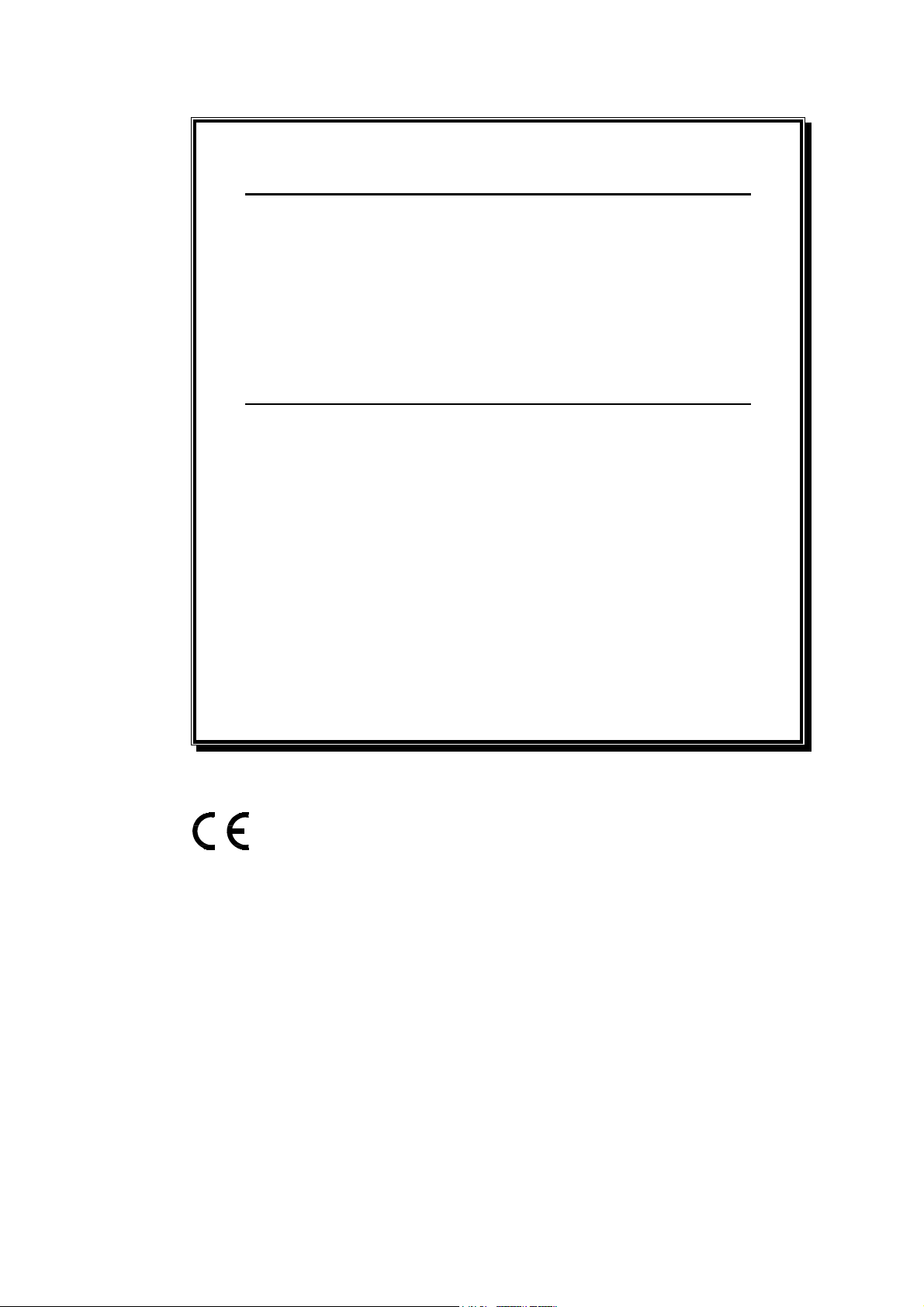
Limited One Year Warranty
This product has been manufactured in the UK by Allen & Heath Limited and is
warranted to be free from defects in materials or workmanship for a period of one
year from the date of purchase by the original owner.
To ensure a high level of performance and reliability for which this equipment has
been designed and manufactured, read this user guide before operating. In the
event of a failure, notify and return the defective unit to Allen & Heath Limited or
its authorised agent as soon as possible for repair under warranty subject to the
following conditions
Conditions Of Warranty
1. The equipment has been installed and operated in accordance with the
instructions in this user guide
2. The equipment has not been subject to misuse either intended or accidental,
neglect, or alteration other than as described in the user guide or service
manual, or approved by Allen & Heath.
3. Any necessary adjustment, alteration or repair has been carried out by Allen
& Heath or its authorised agent.
4. The defective unit is to be returned carriage prepaid to Allen & Heath or its
authorised agent with proof of purchase.
5. Units returned should be packed to avoid transit damage.
In certain territories the terms may vary. Check with your Allen & Heath agent for
any additional warranty which may apply.
This product complies with the European Electromagnetic Compatibility
directives 89/336/EEC & 92/31/EEC and the European Low Voltage
Directives 73/23/EEC & 93/68/EEC.
NOTE: Any changes or modifications to the unit not approved by Allen & Heath could void the
compliance of the unit and therefore the user’s authority to operate it.
GR2 User Guide AP6320 Issue 1
Copyright © 2005 Allen & Heath Limited. All rights reserved
Whilst we believe the information in this guide to be reliable we do not assume responsibility for
inaccuracies. We also reserve the right to make changes in the interest of further product
development.
Allen & Heath Limited
Kernick Industrial Estate,
Penryn, Cornwall, TR10 9LU, UK
http://www.allen-heath.com
2 GR2 User Guide
Page 3
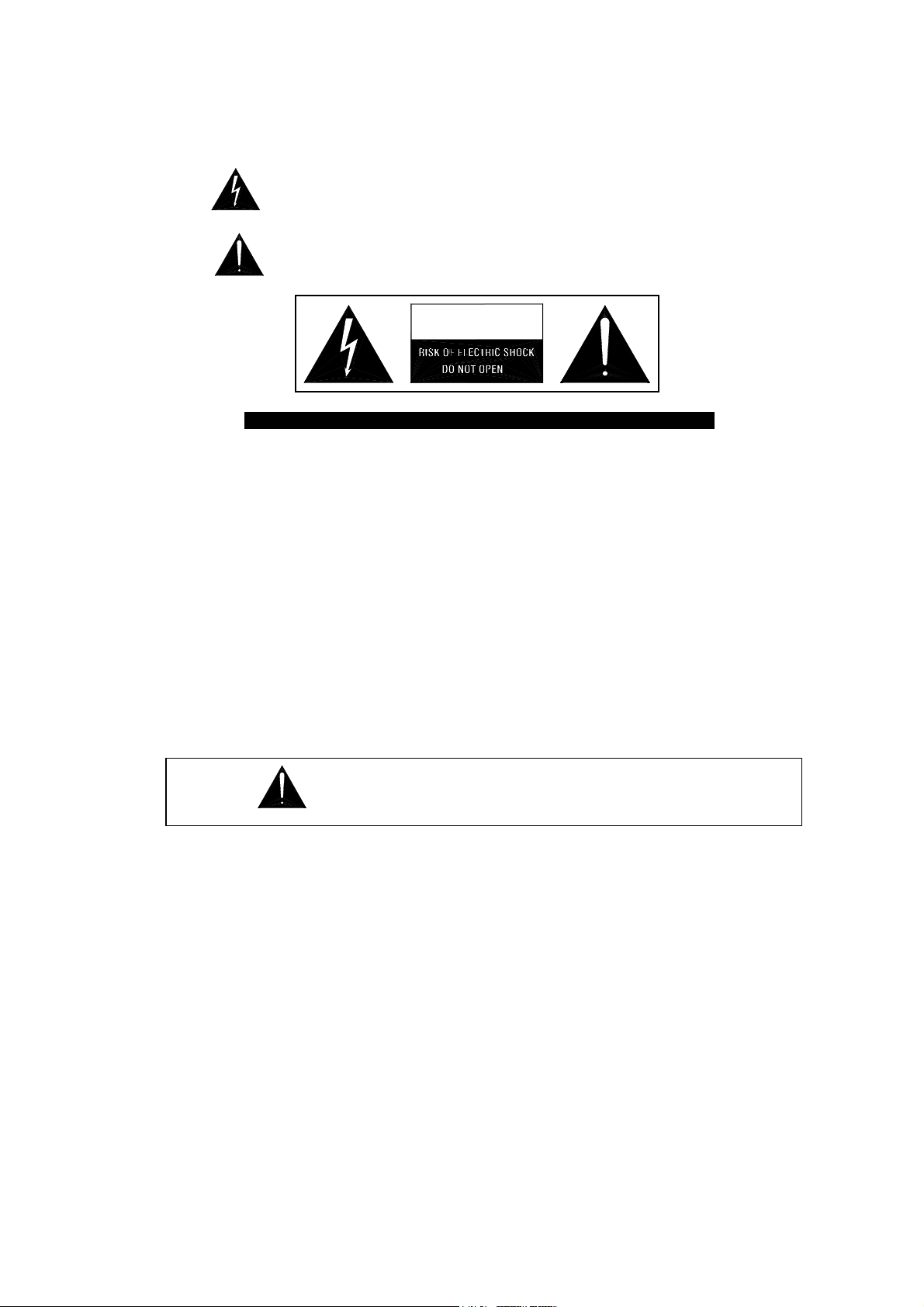
Important Safety Instructions
READ THESE INSTRUCTIONS BEFORE PROCEEDING
This symbol, wherever it appears, alerts you to the presence of uninsulated
dangerous voltage inside the enclosure that may be sufficient to constitute a
risk of electric shock.
This symbol, wherever it appears, alerts you to important operating and
maintenance instructions in the accompanying literature.
CAUTION
ATTENTION: RISQUE DE CHOC ELECTRIQUE – NE PAS OUVRIR
Read instructions: Read and retain these safety and operating instructions for future reference.
Heed all warnings printed here and on the appliance. Follow the operating and user instructions
printed in this user guide.
Do not remove cover: This appliance contains no user serviceable parts inside. Operate the
appliance with its cover correctly fitted.
Power sources: Connect the appliance to a mains power outlet only of the type described in
this user guide and marked on the rear panel. Use the power cord with sealed mains plug
appropriate for your local mains supply as provided with the console. If the provided plug does not fit
into your outlet consult your service agent for assistance.
Power cord routing: Route the power cord so that it is not likely to be walked on, stretched
or pinched by items placed upon or against it.
Grounding: Do not remove or tamper with the ground connection in the power cord. Do not
defeat the grounding and polarisation means of the power cord plug. A polarised plug has two
blades with one wider than the other. A grounding type plug has two blades and a third grounding
prong. The wide blade or the third prong are provided for your safety. When the provided plug does
not fit your outlet, consult an electrician for replacement of the obsolete outlet.
Water and moisture: To reduce the risk of fire or electric shock do not expose this appliance
to rain or moisture. Do not place containers of liquids on surfaces where liquid may spill into any
openings. Do not expose the appliance to dripping or splashing.
Ventilation: The appliance should be situated so that its location or position does not interfere
with its proper ventilation. Do not obstruct its ventilation openings. If the appliance is to be operated
in a rack or other furniture ensure that it is constructed to allow adequate ventilation.
Heat: Do not locate the appliance in a place subject to excessive heat or direct sunlight as this
could be a fire hazard. No naked flame sources such as lighted candles should be placed on or near
the appliance.
Servicing: Switch off the equipment and unplug the power cord immediately if it is exposed to
moisture or spilled liquid, if objects have fallen into the openings, if the power cord or plug have
become damaged, if the appliance has been dropped, during lightning storms, or if smoke, odour or
noise is noticed. Refer servicing to qualified technical personnel only.
Installation: Install and use the appliance in accordance with the instructions printed in this user
guide. Do not connect the output of power amplifiers directly to this appliance. Use audio
connectors and plugs only for their intended purpose.
Operating environment Protect the appliance from excessive dirt, dust, smoke, ash, heat and
vibration when operating and storing.
Cleaning Clean the appliance only with a dry, soft cloth.
WARNING: This apparatus must be earthed.
GR2 User Guide 3
Page 4
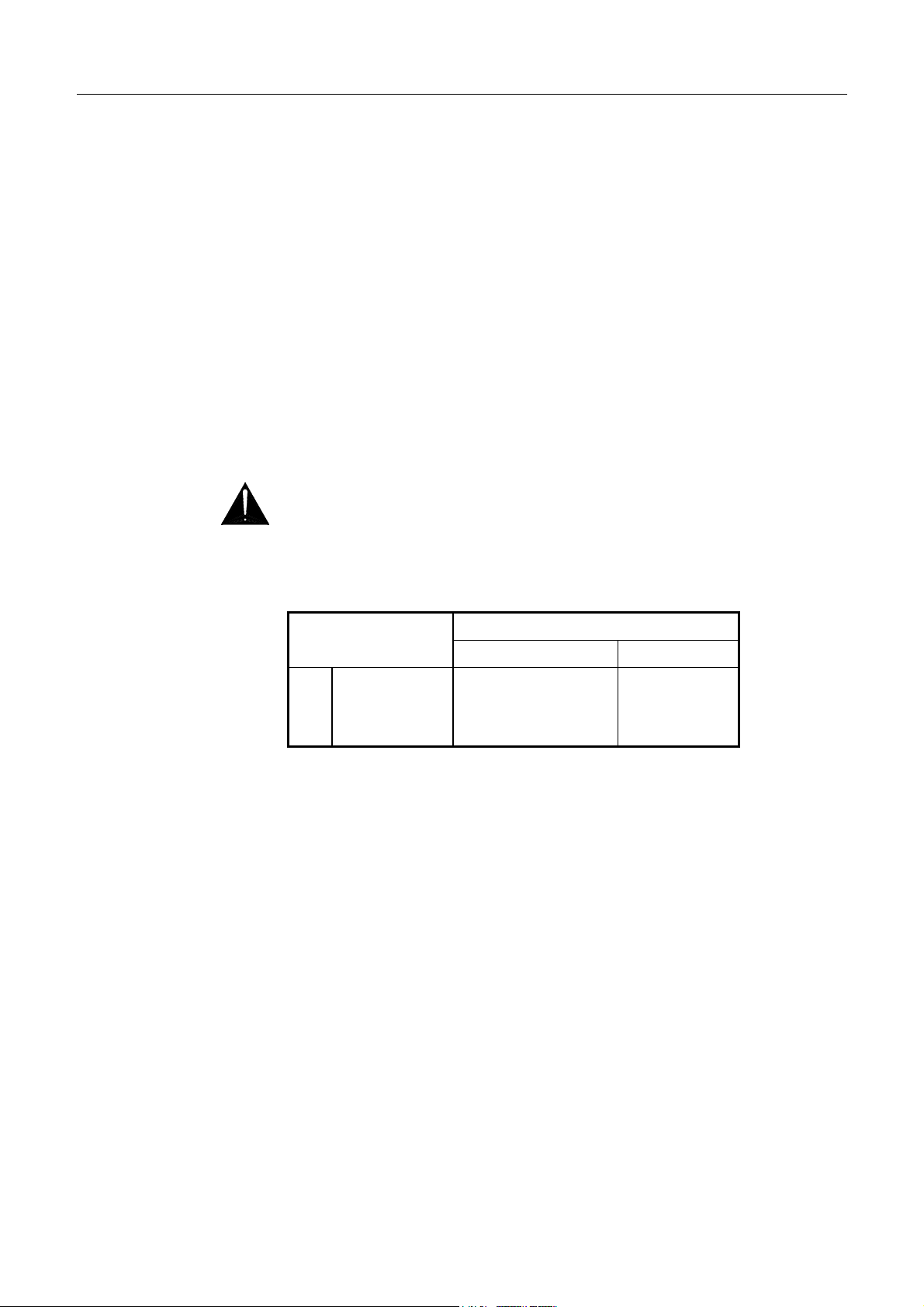
Introduction
This User Guide provides a quick reference to the installation and operation of the GR2 audio
zone mixer. We refer to two types of user in this guide: The Installer configures the unit for the
application and is assumed to have technical knowledge in audio system interconnection and
setup. The Operator is the day to day user of the unit and does not require technical knowledge.
This guide provides technical information for the installer. A Configuration Sheet is included at the
rear of this guide so that the installation settings and instructions for the operator may be logged.
The GR2 offers many configuration possibilities to satisfy the custom requirements of a multitude
of architectural and utility sound applications. To take advantage of this capability, we
recommend that the installer studies the system block diagram to fully understand its signal flow
and control possibilities.
Important Mains plug wiring instructions.
The console is supplied with a moulded mains plug fitted to the AC mains power lead. Follow the
instructions below if the mains plug has to be replaced. The wires in the mains lead are coloured
in accordance with the following code:
The wire which is coloured Green and Yellow must be connected to the terminal in the plug which
is marked with the letter E or with the Earth symbol. This appliance must be earthed.
The wire which is coloured Blue must be connected to the terminal in the plug which is marked
with the letter N.
The wire which is coloured Brown must be connected to the terminal in the plug which is marked
with the letter L.
TERMINAL
L LIVE BROWN BLACK
N NEUTRAL BLUE WHITE
E EARTH GND GREEN & YELLOW GREEN
WIRE COLOUR
European USA/Canada
4 GR2 User Guide
Page 5

Welcome to the GR2
The GR2 is a compact 9 in 4 out 1U rack mount analogue zone mixer with 6 mic
and 3 stereo line inputs, two zone outputs (1 stereo, 1 mono), and an assignable
mono aux output.
It is configured by the installer for a variety of applications by setting front panel
DIP switches and presets. These are accessible by removing a cover plate
which protects the settings during day-to-day operation, and can be used to
mount a custom ident label. Simple controls such as mute, source select and
level are available to the operator, or can be plugged to lock their function. A
combination of XLR, phono and Phoenix screw terminal connections is provided
to conveniently suit both the freestanding and installed applications. Additional
connections are provided to input external paging and alarm audio signals, and
to expand the number of mics beyond 6 by linking GR2 units. Exceptional
capability is provided with functions such as paging, mic priority, music
override, alarm input, and independent mic and zone EQ.
Each input channel and zone output is provided with its own level control and
signal meter. Level and/or source selection for each zone can be configured for
local front panel or remote control using industry standard 10V control. The
installer can make simple potentiometer/rotary switch wall plates, interface with
third party systems such as AMX, or use the Allen & Heath PL12 wall plates with
or without the optional PL-5 infra-red controller. A utility socket allows remote
control of page selection, mic muting and priority, and alarm trigger.
Stereo and mono zones each with local or remote source selection and level…
Aux output for additional zone, recording, sub bass feed, mic expander…
Configure as 6 mic / 3 stereo line, or 4 mic / 4 stereo line, mic expander…
Source select or mix all operating modes…
Page ducking, music override, mic priority, alarm override…
Remote control…
GR2 User Guide 5
Page 6
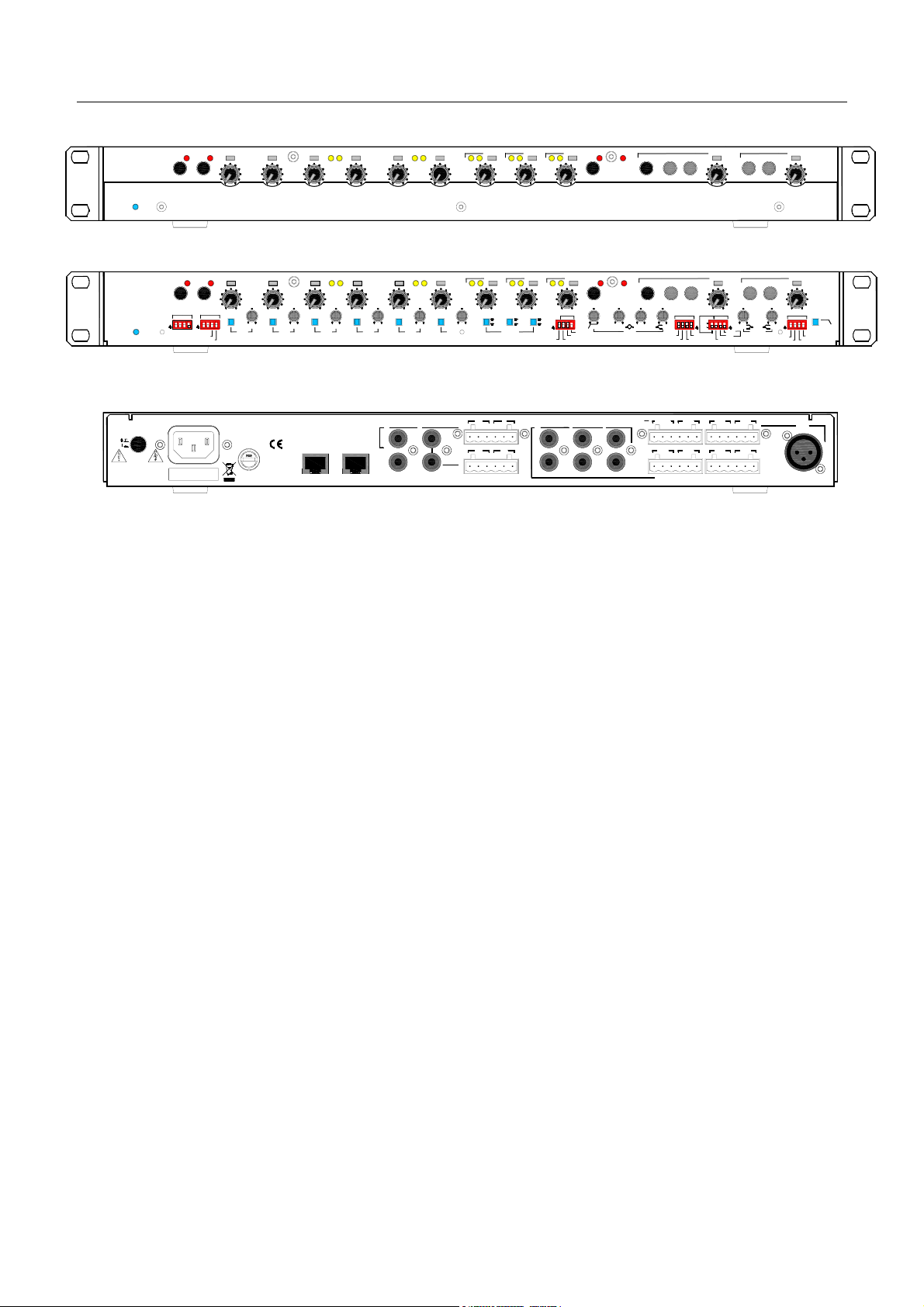
Features
ALLEN&HEATH
GR2
AUDIO ZONE MIXER
ALLEN&HEATH
GR2
AUDIO ZONE MIXER
power on
100 - 240V~
47-63Hz ~ 25W MAX
WARNING
WARNING
THIS APPARATUS MU ST BE EARTHED.
THIS APPARATUS MU ST BE EARTHED.
GR2
ALLEN&HEATH
GR2
ALLEN&HEATH
mic mic music
prioritymute
mic 3mic 2mic 1 mic 6mic 5mic 4 music 4mics zone 1 zone 2
21
212121
music 3music 2music 1
mute >mono <s ource ><source
21
mic mic music
prioritymute
phantom pwr
mic enable
ABCD
EFGH
!
on
on
page Z2
56342
mic
1
mic1=page
mic priority
gain trim
mic 1
Z1
mic 3mic 2mic 1
21
pad
gain trim gain trim gain trim gain trim gain trim
mic 2 mic 3 mic 4 mic 5
padpadpad
pad pad
mic 6mic 5mic 4 music 4mics zone 1 zone 2alarmmusic 3music 2music 1
music 1music 2music 3
mic 6
+4
-10+4-10
level trim
212121
mic56=music4
mute >mono < source ><source
21
50
200
music 1 priority
IJKL
+4
20 400 - +
on on
-10
HPF HF
Z2 enable
Z1 enable
long release
AUX
AUX
Z2
CAUTION: RISK OF ELECTRIC SHOCK. DO NOT OPEN. A VIS: RISQUE DE CHOC ELECTRIQUE - NE PAS OUVRIR.
CAUTION: RISK OF ELECTRIC SHOCK. DO NOT OPEN. A VIS: RISQUE DE CHOC ELECTRIQUE - NE PAS OUVRIR.
ATTENTION: REMPLACER PAR UN FUSIBLE STRICTEMENT IDENTIQUE EN VALEURS.
ATTENTION: REMPLACER PAR UN FUSIBLE STRICTEMENT IDENTIQUE EN VALEURS.
FOR CONTINUED PROT ECTION AGAINST RISK OF FIRE
FOR CONTINUED PROT ECTION AGAINST RISK OF FIRE
REPLACE FUSE WITH SAME TYPE AND RATING.
REPLACE FUSE WITH SAME TYPE AND RATING.
FUSE: T1AL
ZONE REMOTEUTILITY REMOTE
ZONE OUT
ZONE OUT
Z2
Z2
Z1
Z1
L
L
AUX
AUX
OUT
OUT
R
R
MADE IN THE UK BY ALLEN & HEATH LIMITED
MADE IN THE UK BY ALLEN & HEATH LIMITED
G-+
G-+
G-+
G-+
Z2
-G+
-G+
Z1R
Z1R
Z1L
Z1L
-G+
-G+
MUSIC IN
MUSIC IN
3
3
2
2
L
L
RLRLR
RLRLR
1
1
6 (4) mic / line inputs
Mic 1 balanced Phoenix terminal plug and XLR, 2-6 Phoenix
Selectable +15V phantom power (mic 1,2,34,56)
Gain trims and pad switches protected behind front cover plate
Mic or line level capability (-60dBu to +20dBu signal sensitivity)
Mic priority for chairman override with panel and remote control
Mic priority on mic 1 (or 2 if a paging mic is configured on mic 1)
Configurable as 6 mic + 3 stereo or 4 mic + 4 stereo inputs
Mic / line inputs 5/6 can be configured as stereo music input 4
Music 4 input balanced on Phoenix plug for long cables runs
3 band mic EQ with swept HPF, swept MF and shelf HF
alarm
300
180 5k
MF FREQ
mic EQ
EXPAND IN
2k
MIC MIX
MIC MIXEXPAND IN
G-+
G-+
G-+
G-+
music
remote enable
select
MNOP
QRST
mix
+-+-+-
all
on
sel
one
Z2 source
Z1 source
Z2 level
Z1 level
PAGE
PAGE
-G+
-G+
G-+
G-+
MIC 6
MIC 6
MIC 5
MIC 5
-G+
-G+
G-+
G-+
( R - MUSIC 4 - L )
( R - MUSIC 4 - L )
zone source
Z1=music+mics
MIC 2
MIC 2
MIC 4
MIC 4
aux source
aux output
UVWX
on
LF
HF
zone 1 EQ
music
Z2
mics
MIC 1
MIC 1
-G+
-G+
MIC 3
MIC 3
-G+
-G+
100Hz
sub filter
follow Z2
page mix
follow Z1
mic mix
MIC 1
MIC 1
Mic expander input
0dBu line level balanced on Phoenix plug
Aux output can be configured as a 0dBu mic expander send
Dedicated paging channel with 2 sources
Configurable from Mic / line 1 input, and/or
Balanced page input on Phoenix plug (ext paging or alarm)
Preset page channel EQ for speech intelligibility
Ducking of zone program on presence of page mic signal
External switching to enable paging to zone 1 and/or zone 2
Aux output can be configured as a page feed to other units
3 (4) stereo line music inputs
+4/-10 level setting protected behind front cover plate
One-at-a-time or mix all source selection
Independent source selection for each zone
Panel or remote level and/or source selection
Music source mute switch
Stereo input 1 configurable as priority input (jukebox, adverts)
Overrides other selections on presence of audio signal
Short or long priority release time
6 GR2 User Guide
Page 7

2 zone outputs, one stereo one mono
0dBu, duplicated on RCA phono and balanced Phoenix
Zone 1 configurable as music only or music+mics mix
Zone 2 configurable as mics, music or music+mics mix
VCAs for page ducking, alarm override and remote level control
2 band zone 1 music EQ with shelving LF and HF
Zone 1 stereo/mono switch
Mono Aux output
0dBu, duplicated on RCA phono and balanced Phoenix
Configurable as page out, mic mix, zone 1 (mono) or zone 2
Switchable low pass filter for sub bass application
Front panel controls
9 input channels with level and signal/peak meters
Input level control provides +6dB boost
2 zones with level, source <> select and signal/peak meters
Source active indicators for each zone
Mic priority, mic mute, music mute and alarm active indicators
Zone Remote RJ45
CAT5 cable to connect zone 1 and/or zone 2 remote
Standard 0-10V DC level control, 0V=off, +10V=on
0-10V stepped for remote selection of up to 4 sources plus off
Provides +10V for reference and for remote circuit power
Many remote control possibilities including:
Level control using hard wired potentiometer
Resistive ladder source select using hard wired rotary switch
Resistive ladder source select using 2-pole switches with LEDs
Third party control (AMX/Crestron) using 10V interface
Optional PL-12 wall plate with IR and extended functions
PL-5 hand held IR remote works with PL-12
Utility Remote RJ45
Logic control – switch to ground = active
Provides +10V for remote circuit power
Interfaces with third party and custom systems
Mute control for mic mix
Priority mic override switching
Alarm switch mutes all except page channel
External page to zone 1, 2 enable
Connections
Phoenix screw terminal plugs for pre-wired installation
Standard XLR and RCA phono connectors for plug-and-play
RJ45 for CAT5 cable connection to remotes
Universal 100-240V.AC IEC mains input
Mechanics
Compact 1U rack or desk mount
Removable front plate to access installer configuration settings
Dip switches letter coded for installer convenience
Level controls can be removed and plugged for protection
Bolt-on rack ears provided for 19” rack mounting
Plastic feet fitted for desk mounting
No need to remove the cover, all settings accessible on front
GR2 User Guide 7
Page 8
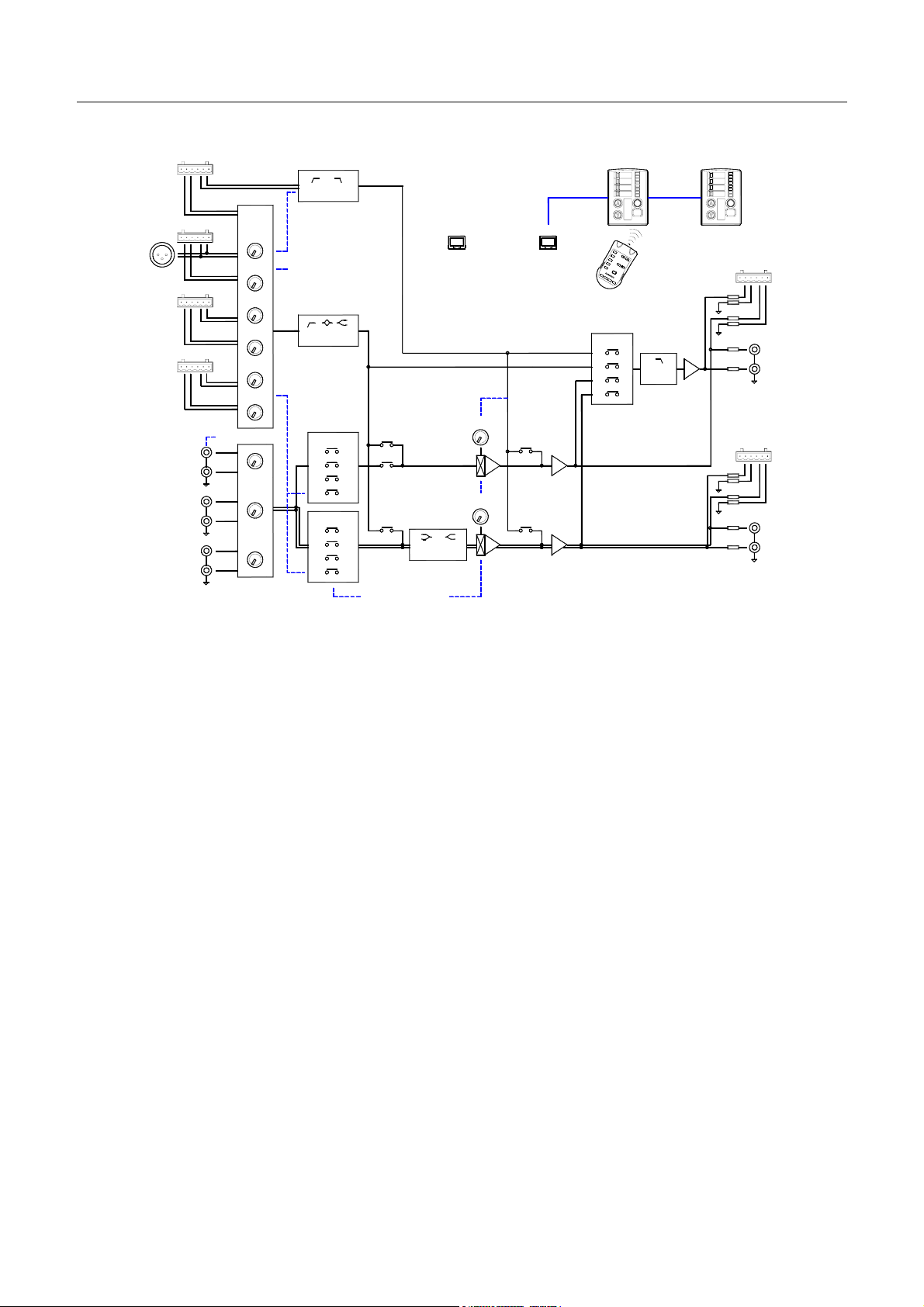
Audio Signal Paths Simplified block diagram
EXPAND
MIC2
MUSIC1
MUSIC2
MUSIC3
EXT PAGE IN
MIC1
MIC3MIC4
MIC5MIC6
MUSIC PRIORITY
L
R
L
R
L
R
MIC MIX
LINE +4/-10
PAGE MIX
PAGE EQ
PAGE MIC
MIC PRIORITY
MIC MIX
MIC EQ
PHANTOM POWER
GAIN / PAD
MIC5/6, MUSIC4
SOURCE
< SELECT >
1
2
3
4
< SELECT >
1
2
3
4
GR2 AUDIO ZONE MIXER
UTILITY REMOTE
Z1 PAGE ENABLE
Z2 PAGE ENABLE
MIC MUTE
MIC PRIORITY
ALARM OVERRIDE
MIC MUTE
DUCKING
MICS
MUSIC
ZONE2 MIX
MUSIC MUTE
MICS
ZONE1 MIX
ZONE1 EQ
MONO / STEREO
REMOTE CONTROL
LEVEL
LEVEL
10V LOGIC
ZONE REMOTE
Z1 SOURCE SELECT
Z1 LEVEL
Z2 SOURCE SELECT
Z2 LEVEL
PAGE
PAGE
PAGE MIX
MIC MIX
ZONE1
ZONE2
1
1
2
2
3
3
4
4
5
5
1
4
6
7
P
8
L
5
9
AUX
SOURCE
MONO
STEREO
1
2
PL-12 WALL PLATE
PL-5 IR CONTROLLER
1
0
1
1
1
3
SUB EQ
ZONE1
ZONE2AUX
ZONE2
AUX
L
ZONE1
R
Page mix - Overrides the music/mic selection. The input is from the external
page input and/or from mic 1 if it is configured as a paging mic. The page mix
EQ provides high pass and low pass filters tuned for paging speech. The mix
routes directly to the zone outputs and is not affected by the output level front
panel or remote controls. Signal detected on the page mix causes ducking of
any page enabled zone.
Mic mix - The performance or conference mic mix. Depending on the
configuration, the mic mix may comprise 3, 4, 5 or 6 mic inputs being sourced
from mics 1-6, 2-6, 1-4 or 2-4. The mix of mic inputs can be routed to the zones
via the VCAs, or direct to the aux output. A dedicated mic EQ provides a swept
frequency high pass filter, swept frequency peak/dip mid, and shelving high
frequency cut/boost tuned to deal with typical live performance or conference
microphone mixing.
Music mix - An independent mix of the music sources for each zone. Each
has operator controllable music source selection. The number of sources that
can be selected by the operator depends on the configuration, either 2, 3 or 4.
Alternatively, all sources can be permanently mixed together. Music 1 input can
have priority over the other sources for applications such as jukebox or live /
pre-recorded retail announcements. Mics 5/6 can be configured as an
additional ‘music 4’ balanced stereo source. This allows either 6 mic / 3 stereo
music or 4 mic / 4 stereo music capability.
Zone 1 and 2 VCA mixes - The music plus mic mix for each zone. Zone 1
is stereo, zone 2 is mono. Routed through a VCA, the mix is overridden during
paging or when the alarm input is triggered. The mic mix can be added to the
pre-VCA music mix. Zone 1 has a 2-band EQ and mono switching.
Aux mix - An independent mono output which can be sourced from any
combination of the page mix, mic mix, post-level zone 1 or zone 2 mix.
Applications include routing the page mix only to create a single paging source
to daisy chain through other GR2 units, routing mic mix only to expand the
number of mics to a second GR2, feeding a conference recorder, or creating a
mono sum and filtered sub bass mix to compliment the zone 1 stereo output.
8 GR2 User Guide
Page 9

System Function Detailed block diagram
MIX
G
+
MUSIC 4
I
L
MUSIC 1
PRIORITY
MUSIC MUTE
K
MUSIC 1
PRIORITY
PAGE MIX
MIC PRIORITY
REMOTE
Z2
Z1
EXPAND
MIC1
MIC2
MIC4
MIC6
( R - MUSIC 4 - L )
L
MUSIC 1
R
L
MUSIC 2
R
L
MUSIC 3
R
< Z1 > < Z2 >
1 2 3456
PAGE
ABCD
MIC1
MIC3
MIC5
+4/-10
+4/-10
+4/-10
SOURCE SELECT
PHANTOM POWER
+
-
TRIM
PAD
+
-
TRIM
PAD
+
-
TRIM
PAD
+
-
TRIM
PAD
+
-
TRIM
PAD
+
-
TRIM
PAD
+
-
MUSIC PRIORITY
SIGNAL DETECT
+
PK
sig
+
LONG RELEASE
LEVEL
PK
sig
LEVEL
PK
sig
LEVEL
Z1 Z2
M P
REMOTEQMIX ALL (SELECT OFF)
+
-
PK
sig
PK
sig
PK
sig
PK
sig
PK
sig
PK
sig
LEVEL
LEVEL
LEVEL
LEVEL
LEVEL
LEVEL
MUTE
J
MIC1 PAGE
Z1
Z2
+
Z1
Z2
+
Z1
Z2
+
Z1
Z2
+
PAGE EQ
MIC MIX
Z2
MUSIC MIX
MIC MIX
Z1
H
VCA
MIC MUTE
S
T
MUTE
R
REMOTE ALARM INPUT
GR2 AUDIO ZONE MIXER
Z2 FOLLOW Z1
(ROOM COMBINING)
WALL PLATE DISABLE
WIRING OPTIONS
PL-5 IR CONTROLLER
MIC MIX
HPF
FHF
MF
MIC EQ
ZONE 2 MIX
PAGE
REMOTE
DUCK
REMOTE
LOCAL
LEVEL
O
0-10V
LEVEL
DUCKING
SIGNAL DETECT
-20dB
F
PAGE
MICS
FOLLOW
Z2
FOLLOW
Z1
ZONE 1 MIX
LF
HF
MONO
ZONE 1 EQ
+
DUCK
MUTE
REMOTE LEVEL
Z2
Z1
4
5
5
6
7
UTILITY REMOTE
PAGE Z1 ENABLE
PAGE Z2 ENABLE
MIC MUTE
MIC PRIORITY
ALARM MUTE
PK
sig
SOURCE
U
V
X
+
W
REMOTE
LOCAL
LEVEL
N
0-10V
PL-12 WALL PLATE
1
1
2
2
1
0
3
1
1
3
1
2
1
4
3
1
4
P
8
L
5
9
Z1 SOURCE SELECT 0-10V
Z1 LEVEL 0-10V
Z2 SOURCE SELECT 0-10V
Z2 LEVEL 0-10V
AUX MIX
FILTER ON
PAGE
E
Z2
Z1
CAT5
ZONE 1,2 REMOTE
SUB
EQ
PK
sig
+
+10V
0V
LEVEL
SOURCE
CUSTOM
WIRED
REMOTE
AUX
1R
Z2 OUT
AUX
L
Z1 OUT
R
Z1 OUT
Z2
1L
Configuration settings
- The system block diagram shows the many
configuration possibilities to satisfy the unique requirements of each installation.
The DIP switches are labeled with letters for easy identification and logging
using the configuration sheet provided at the rear of this guide.
Mic priority - When switched, all mics except mic 1 are turned off. Note that
mic 2 becomes the priority mic if mic 1 is configured for paging. In this case,
the paging mic 1 is not affected by the priority switch.
Music priority - If configured, the pre-level music 1 signal is detected. If it
exceeds a -20dB threshold the Z1 and Z2 FETs are turned off to mute the
currently selected music source. Release time can be set to short or long.
Paging - Overrides any page enabled zone by ducking the VCA by 20dB
when page signal is detected.
Remote control - The Zone remote may be custom wired to potentiometers
and switches or connected to the PL-12 wall plate using standard CAT5 cables
as shown here. Other functions may be hard wired to the Utility remote.
GR2 User Guide 9
Page 10

Front Panel – Operator Controls
1
ALLEN&HEATH
GR2
AUDIO ZONE MIXER
3
8
7
6
mic mic music
prioritymute
2
5
9
mic 3mic 2mic 1 mic 6mic 5mic 4 music 4mics zone 1 zone 2
21
KNOB PLUGPRESET
14
4
13
12
16
15
212121
music 3music 2mus ic 1
21
alarm
mute >mono <source ><source
17
10
11
1. Rack ears
These are supplied fitted ready for 19” rack or furniture
mounting. For desk top operation they may be removed
using a T10 Torx screwdriver.
2. Feet
These are supplied fitted ready for desk top operation. If
they need to be removed for installation into a 1U rack
space then use a small slotted screwdriver to lever out
the plastic rivet from the centre of each foot.
3. Power on indicator
Lights to indicate that mains power is applied to the unit.
4. Cover plate
A cover plate protects the configuration settings and
provides a space for fitting a custom label to identify the
control functions. Use a 2mm Allen key to remove the
three hex head screws before lifting off the plate to
access the configuration switches and trimmers.
5. Input level controls
Rotary controls to adjust the levels of the microphone
and music input channels from fully off to +6dB boost.
0dB unity position is 3 o’clock. If required, the knobs
may be pulled off and the settings protected for day-today operation using the plastic hole plugs provided.
6. Input signal meter
A 2-colour indicator lights green when a signal level
above -14dB is detected, and red for signals above
+14dB. The input gain should be reduced if the meter
consistently lights red. The signal is pre level control.
7. Mic mute switch
Turns off the mic mix channel. The red indicator lights
when the mics are muted either by this switch or remote
control. This does not affect the paging mic.
8. Mic priority switch
Turns off all mics except mic 1 (or 1 and 2 if mic 1 has
been configured for paging). Use this function for
chairman or MC override using mic 1 (2). The red
indicator lights when priority is selected either by this
switch or remote control. The priority function does not
affect the paging mic.
9. Mic mix selected indicators
Lights when the mic mix has been configured to route to
the zone. One for each zone.
10. Source select keys
Use the < and > keys to scroll through the available
music sources for each zone. They are disabled if
remote control is configured.
11. Zone level controls
Rotary controls to adjust the output level of each zone
from fully off to fully on (0dB unity gain). Disabled if
remote control is configured. Does not affect the page
mix level which is routed to the zone after the level
control. If required, the knobs may be pulled off and the
settings protected using the plastic hole plugs provided.
12. Output signal meter
A 2-colour indicator lights green when a signal level
above -14dB is detected, and red for signals above
+14dB. The signal is post level control.
13. Music 1-3 source selected indicators
Light when the associated music source is selected for
the zone. All light if ‘mix all’ mode is configured.
14. Music 4 source selected indicator
Lights when mic 5/6 has been configured as music
source 4, and has been selected using the panel or
remote source select keys or mix all function.
15. Music mute switch
Turns off the current music source selection. The red
indicator lights when the source is muted by the switch.
16. Alarm indicator
The red indicator lights when the zones have been
muted by an external trigger wired to the utility remote
socket. Does not affect the paging channel which
remains active for paging or evacuation messages.
17. Zone 1 mono switch
Sums the stereo zone L and R signals for mono
operation.
10 GR2 User Guide
Page 11

Rear Panel - Connections
1
100 - 240V~
47-63Hz ~ 25W MAX
WARNING
WARNING
THIS APPARATUS MUST BE EARTHED.
THIS APPARATUS MUST BE EARTHED.
ALLEN&HEATH
ALLEN&HEATH
2
3
CAUTION: RISK OF ELECTRIC SHOCK. DO NOT OPEN. AVIS: RISQUE DE CHOC ELECTRIQUE - NE PAS OUVRIR.
CAUTION: RISK OF ELECTRIC SHOCK. DO NOT OPEN. AVIS: RISQUE DE CHOC ELECTRIQUE - NE PAS OUVRIR.
ATTENTION: REMPLACER PAR UN FUSI BLE STRICTEMENT IDENTIQUE EN VALEURS.
ATTENTION: REMPLACER PAR UN FUSI BLE STRICTEMENT IDENTIQUE EN VALEURS.
FOR CONTINUED PROTECTION AGAINST RISK OF FIRE
FOR CONTINUED PROTECTION AGAINST RISK OF FIRE
REPLACE FUSE WITH SAME TYPE AND RATING.
REPLACE FUSE WITH SAME TYPE AND RATING.
FUSE: T1AL
GR2
GR2
2
Do not plug network or other nonrelated RJ45 cables into these sockets.
13
ZONE REMOTEUTILITY REMOTE
12
10 9 11 10 7 6 5 4
ZONE OUT
ZONE OUT
Z1Z2
Z1Z2
L
L
AUX
AUX
OUT
OUT
R
R
MADE IN THE UK BY A LLEN & HEATH LIMITED
MADE IN THE UK BY A LLEN & HEATH LIMITED
11
Z1R
Z1R
G-+
G-+
G-+
G-+
G-+
G-+
AUX
AUX
Z2
Z2
-G+
-G+
L
L
Z1R
Z1R
Z1L
Z1L
-G+
-G+
R
R
9
Z1L
Z1L
-G+
-G+
MUSIC IN
MUSIC IN
23
23
1
1
L
L
L
L
R
R
R
R
8
EXPAND IN
MIC MIX
MIC MIXEXPAND IN
G-+
G-+
MIC 6
MIC 6
G-+
G-+
( R - MUSIC 4 - L )
( R - MUSIC 4 - L )
Shorting plugs for
unused inputs
PAGE
PAGE
MIC 5
MIC 5
-G+
-G+
-G+
-G+
5
G-+
G-+
G-+
G-+
G-+
G-+
MIC 2
MIC 2
MIC 4
MIC 4
MIC 4
MIC 4
MIC 1
MIC 1
-G+
-G+
MIC 3
MIC 3
-G+
-G+
MIC 3
MIC 3
MIC 1
MIC 1
-G+
-G+
1. Power ON/OFF switch
This switch is rear panel mounted to prevent accidental
or illegal user operation. Press to switch on or off.
To avoid power up thumps, make sure power
amplifiers are turned on last and turned off first.
2. Mains input IEC connector
Check that your local mains supply matches
that marked on the rear of the unit. Check that
the mains IEC plug is correctly seated.
3. Mains fuse
Replace only with the type and value marked on
the rear panel. Turn the unit off and unplug the
power cord before removing the fuse.
4. Mic 1 XLR input
The mic 1 input is duplicated on both XLR and Phoenix
screw terminal plug for installer convenience. This is
convenient for pre-wiring custom cables or using a
standard XLR mic cable. Only one connection should
be used. The input is balanced pin2=+ and can be
configured to provide phantom power.
7. Mic expander input
Balanced with +, - and ground connections to feed a
0dBu external line level signal to the mic mix. Plug
another GR2 in to expand the number of mic inputs.
This input is muted when mic priority is active.
8. RCA phono music inputs
Unbalanced line level stereo inputs for connection to
music and other stereo sources. Sensitivity may be
configured for +4dBu or -10dBV operation. To prevent
unnecessary signal crosstalk, plug the RCA shorting
plugs provided into any inputs which are not being used.
9. Zone 1 L and R output
Stereo zone 1 output is available on balanced Phoenix
and unbalanced RCA phono plugs. Both may be used
at the same time to split the signal to two different
destinations. Nominal level is 0dBu with +20dBu max..
10. Zone 2 output
Mono zone 2 output is available on balanced Phoenix
and unbalanced RCA phono plug. Both may be used at
the same time to split the signal to two different
destinations. Nominal level is 0dBu with +20dBu max.
5. Mic 1-6 Phoenix plug inputs
The inputs are balanced, each with +, - and ground
connections. Plug mic 1 into either the Phoenix or the
XLR, not both. Phantom power can be configured to a
combination of mics 1, 2, 3+4, 5+6. Line level sources
may be used by setting the front panel configuration pad
switches. Sensitivity can be adjusted to accept signals
within the range -60dBu to +20dBu. Mics 5/6 may be
configured as another stereo mic or line music source
with balanced input suitable for long cable connection.
11. Aux output
Mono aux output is available on balanced Phoenix and
unbalanced RCA phono plugs. Both may be used at the
same time to split the signal to two different destinations.
Nominal level is 0dBu with +20dBu max.
12. Zone remote
Allows daisy chain connection to Allen & Heath PL-12
wall plates or custom wired or third party remote panels
to control zone 1 and 2 levels and source selections.
6. External Page input
Balanced with +, - and ground connections to input a
0dBu external line level signal to the page mix. This
mixes with mic 1 if it has been configured as a paging
mic. Use with an external source such as paging or prerecorded evacuation / safety message.
Standard RJ45 plugs and CAT5 cable may be used.
13. Utility remote
Allows connection to custom wired or third party
controllers for remote page enable, mic mute and
priority, and alarm trigger. Standard RJ45 connectors
and CAT5 cable may be used.
GR2 User Guide 11
Page 12

Front Panel – Configuration Settings
i
mic mic music
ALLEN&HEATH
GR2
AUDIO ZONE MIXER
phantom pwr
ABCD
!
on
1
mic
mic 3mic 2mic 1 mic 6mic 5mic 4 music 4mics zone 1 zone 2
prioritymute
56342
21
on
page Z2
Z1
mic1=page
mic priority
DIP switch settings Up = ON. Factory default =all switches off.
A Phantom power mic 1 Switches phantom power to mic 1.
B Phantom power mic 2 Switches phantom power to mic 2.
C Phantom power mic 3&4 Switches phantom power to mic 3 and 4.
D Phantom power mic 5&6 Switches phantom power to mic 5 and 6.
E Page enable zone 1 The page mix is routed and ducks zone 1 output.
F Page enable zone 2 The page mix is routed and ducks zone 2 output.
G Mic 1 = paging Routes mic 1 to the page mix instead of the mic mix.
H Mic priority enable Enables the panel and remote priority switch function.
I Mic 5/6 = music 4 Mic/line 5/6 is routed to the music selector instead of the mic mix.
J Music priority release Hold time after the music 1 signal stops. Short=2sec, long=12sec.
K Priority enable zone 1 Enables the music 1 priority override function in zone 1.
L Priority enable zone 2 Enables the music 1 priority override function in zone 2.
M Remote source zone 1 Remote source control enabled. The panel <> 1 switches are disabled.
N Remote level zone 1 Remote level control enabled. The panel level control 1 is disabled.
O Remote level zone 2 Remote source control enabled. The panel <> 2 switches are disabled.
P Remote source zone 2 Remote level control enabled. The panel level control 2 is disabled.
Q Mix all sources All music sources are mixed together. Source <> selection is disabled.
R Add mics to zone 1 Zone 1= music only (switch off), or music+mic mix (switch on).
S Mics to zone 2 Add mics to zone 2 output (independent of the page mix).
T Music to zone 2 Add music sources to zone 2 output.
U Page mix to aux Adds the page mix to the aux output.
V Mic mix to aux Adds the mic mix to the aux output.
W Zone 1 mix to aux Adds the zone 1 mix to the aux output. Sums L and R into mono.
X Zone 2 mix to aux Adds the zone 2 mix to the aux output.
mic enable
EFGH
Notes on using phantom power: When enabled, +15V DC phantom power is switched to the +
and – mic input connections. Use only with balanced microphones and cables. To avoid audible
thumps, turn the mic level off before changing the setting, and before plugging the mic cables.
Notes on paging and mic priority: The page signal is not affected by the zone level control.
When signal is present, the zone mix is ducked by 20dB. When mic 1 is set for paging, it is
removed from the mic mix and mic 2 becomes the priority mic.
Notes on music priority: When enabled, the music 1 source is routed permanently to the zone.
Presence of music 1 audio signal overrides (mutes) the current source selection.
alarm
music 3music 2music 1
mute >mono <source ><source
212121
21
mic56=music4
To access the configuration settings remove the 3x M3 hex screws
securing the front cover plate. Use the 2mm Allen key provided.
Z2 enable
music 1 priority
IJKL
on on
Z1 enable
long release
Z1 source
Z1 level
remote enable
MNOP
Z2 level
mus
select
mix
all
on
sel
one
Z2 source
c
zone source
QRST
on
music
Z2
mics
Z1=music+mics
page mix
mic mix
aux source
UVWX
follow Z2
follow Z1
12 GR2 User Guide
Page 13

ALLEN&HEATH
GR2
AUDIO ZONE MIXER
power on
gain trim
mic 1
mic mi c music
prioritymute
phantom pwr
mic enable
ABCD
EFGH
!
on
on
page Z2
56342
mic
1
mic1=page
mic priority
gain trim
mic 1
Z1
mic 3mic 2mic 1 mic 6mic 5mic 4 music 4mics zone 1 zone 2alarmmusic 3music 2music 1
21
pad pad
pad
gain trim gain trim gain trim gain trim gain trim
mic 2 mic 3 mic 4 mic 5
padpadpad
mic 6
212121
music 1 music 2 music 3
+4
-10+4-10
level trim
mute >mono < source ><source
21
50
music 1 priority
IJKL
+4
20 400 - +
on on
-10
Z2 enable
Z1 enable
mic56=music4
long release
300
200
HPF
180 5k
MF FREQ
mic EQ
2k
music
remote enable
zone source
select
MNOP
QRST
mix
+-+-+-
all
on
on
sel
HF
one
music
Z2
Z2 source
Z1 source
Z1 level
mics
Z2 level
Z1=music+mics
aux source
zone 1 EQ
UVWX
HF
page mix
mic mix
LF
pad
gain trim gain trim gain trim gain trim gain trim
mic 2 mic 3 mic 4 mic 5
padpadpad
pad pad
mic 6
music 1 music 2 music 3
+4
-10
+4
-10
level trim
Channel trim settings
Pad Switches in a 30dB attenuator pad for the mic input. Use with hot mic or line level sources.
Gain Adjust from +10 to +60dB gain (-20 to +30dB with pad in). Accepts mic or line signals.
Turn up until the channel LED meter starts to flash red for loud signals, then back off a little.
Music trim Set the switch to match a high +4dBu or low -10dBV level source (switch pressed in).
50
20 400 - + +
Use a small flat bladed screwdriver to set or adjust.
200
HPF
300
MF FREQ
mic EQ
2k
-180 5k
HF
+-+-
LF
zone 1 EQ
HF
aux output
100Hz
sub filter
follow Z1
follow Z2
aux output
sub filter
100Hz
+4
-10
Equaliser (EQ) settings Use a small flat bladed screwdriver to adjust.
Note Start with the EQ set at mid position (flat response, 0dB gain).
Try to make only small adjustments if needed. Cut rather than boost where possible.
Mic HPF 12dB/octave high pass filter to reduce low frequency mic popping and handling noise.
Use FREQ to sweep the cut off frequency from 20Hz (off) to 400Hz.
Start between mid position and 200Hz for typical vocal microphones. Mid position = 100Hz.
Mic MF Peak/dip equaliser with +/-12dB gain (boost/cut).
Swept frequency range from 180Hz to 5kHz. Mid position = 1kHz.
Use MF to notch out resonant or feedback frequencies, or to improve microphone tone.
Mic HF Shelving high frequency (treble) equaliser with +/-12dB boost/cut around 12kHz.
Use this to brighten up the sound, or to filter out high frequency noise or ringing.
Zone 1 LF Shelving low frequency (bass) equaliser with +/-12dB boost/cut around 100Hz.
Use as necessary to tune the response of the stereo zone speakers.
Zone 1 HF Shelving high frequency (treble) equaliser with +/-12dB boost/cut around 10kHz.
Use as necessary to tune the response of the stereo zone speakers.
Aux 100Hz 12dB/octave low pass (high cut) filter with 100Hz turning point frequency.
Switch this in when using the aux output to feed a sub bass speaker without a crossover.
20Hz
mic HPF
400Hz
mic MF
180Hz 5kHz
mic HF
zone 1 EQ
LF HF
aux SUB FILTER
100Hz
GR2 User Guide 13
Page 14

Remote Control – Zone Level and Source Selection
100 - 240V~
47-63Hz ~ 25W MAX
WARNING
WARNING
THIS APPARATUS MUST BE EARTHED.
THIS APPARATUS MUST BE EARTHED.
GR2
ALLEN&HEATH
GR2
ALLEN&HEATH
CAUTION: RISK O F ELECTRIC SHO CK. DO NOT OPEN. AVIS: RISQU E DE CHOC ELECTRIQUE - NE PAS OUVRIR.
CAUTION: RISK O F ELECTRIC SHO CK. DO NOT OPEN. AVIS: RISQU E DE CHOC ELECTRIQUE - NE PAS OUVRIR.
ATTENTION: REMPLACER P AR UN FUSIBLE S TRICTEMENT IDENTIQ UE EN VALEURS.
ATTENTION: REMPLACER P AR UN FUSIBLE S TRICTEMENT IDENTIQ UE EN VALEURS.
FOR CONTINUED PROTECTION AGAINST R ISK OF FIRE
FOR CONTINUED PROTECTION AGAINST R ISK OF FIRE
REPLACE FUSE WITH SAME TYPE AND RATING.
REPLACE FUSE WITH SAME TYPE AND RATING.
TIA/EIA 568A
21345678
GN
WH/GN
TIA/EIA 568B
21345678
WH/ORORWH/GN
1k ohm
1k ohm
1k ohm
1k ohm
1k ohm
SOURCE
8V
4
3
6V
2
1
4V
off
2V
Example 1
Source OFF,1,2,3,4
1k ohm
1k ohm
1k ohm
1k ohm
1k ohm
SOURCE
8V
4
3
6V
2
1
4V
off
2V
FUSE: T1AL
BL
WH/OR
BL
LEVEL
LEVEL
MUSIC IN
MUSIC IN
EXPAND IN
MIC MIX
MIC MIXEXPAND IN
G-+
G-+
1
1
MIC 6
MIC 6
G-+
G-+
R
R
( R - MUSIC 4 - L )
( R - MUSIC 4 - L )
MIC 2
MIC 2
PAGE
PAGE
MIC 5
MIC 5
MIC 1
MIC 1
G-+
G-+
G-+
G-+
-G+
-G+
MIC 1
MIC 1
MIC 4
MIC 4
MIC 3
MIC 3
-G+
-G+
-G+
-G+
-G+
-G+
ZONE REMOTEUTILITY REMOTE
ZONE OUT
ZONE OUT
Z1Z2
Z1Z2
L
L
AUX
AUX
OUT
OUT
R
R
MADE IN THE UK BY ALLEN & HEATH LIMITED
MADE IN THE UK BY ALLEN & HEATH LIMITED
AUX
AUX
Z2
Z2
-G+
-G+
G-+
G-+
Z1R
Z1R
Z1L
Z1L
-G+
G-+
-G+
G-+
23
23
LRLRL
LRLRL
Voltage control Level and source selection are voltage controlled
1 Z1 SOURCE
2 +10V
3 Z1 LEVEL
4 0V
5 Z2 LEVEL
6 0V
7 Z2 SOURCE
8 +10V
BN
OR
WH/BL
WH/BN
using an internal or external +10V DC reference voltage. This
means they can be controlled in many different ways including
custom wired potentiometers, switches and interface circuits, third
party controllers such as AMX or Crestron, or the Allen & Heath PL12 intelligent wall plate with PL-5 infra-red controller option.
LEVEL 0V=off +10V=maximum (0dB)
BN
GN
WH/BL
WH/BN
SOURCE 0V=off, +2V=1, +4V=2, +6V=3, +8V=4
Configure remote control Set the front panel DIP switches M,
N, O, P to configure which zones and functions to control.
+10Vref
CAT5 wiring The two zones are wired from one RJ45 socket,
convenient for daisy chaining two zone wall plates using a single
4k7 ohm
linear
CAT5 cable run. Use standard CAT5 UTP or STP cable terminated
with an RJ45 plug at the GR2 and wired to the circuit at the wall
plate. Wire the circuit according to the RJ45 pin numbers shown
here. If you are using pre-installed cables, note that there are two
CAT5 connection standards, 568A and 568B. The cable colour code
zone 1
0V
differences are shown in the diagram. Check the pinout first.
Level control Use a linear law rotary potentiometer or a switched
resistor ladder to control the zone level. Use a potentiometer or
ladder value between 2k and 10k ohms. We recommend 4k7 ohms.
Source selection Use a resistor ladder wired to a rotary or other
+10Vref
4k7 ohm
linear
zone 2
0V
type of switch. We recommend 5x 1k ohm resistors wired as shown
in the diagrams here. Wire the switch to the resistors according to
the combination of sources to be used, for example1234, 123, 234,
23. Switching to 0V provides an off position if required. Note that
you may wish to exclude music 1 from the source selection if it has
been configured as the priority source such as a jukebox.
Check the wiring before connecting power Ensure
the CAT5 cable is correctly wired. Check the continuity of all wiring.
Ensure there are no shorts or exposed wire ends.
Example 2 Example 3
Source 1,2,3
+10Vref
1k ohm
1k ohm
1k ohm
1k ohm
1k ohm
SOURCE
6V
3
2
4V
1
2V
1k ohm
1k ohm
1k ohm
1k ohm
1k ohm
0V
Example 6Example 5
Set min level
+10Vref
LEVEL
1k ohm lin
-20dB
2k2 ohm
0V
Set min/max
1k ohm
2k2 ohm
Source 2,3
+10Vref
6V
4V
+10Vref
LEVEL
1k ohm lin
0V
SOURCE
3
2
0V
330 ohm
330 ohm
330 ohm
2k2 ohm
Example 4
Push switches
1k ohm
1k ohm
1k ohm
1k ohm
1k ohm
+10Vref
3
6V
4V
2V
Example 7
Stepped level
3
LEVEL
2
1
off
0V
SOURCE
2
1
0V
1k ohm
1k ohm
1k ohm
1k ohm
10V power Do not draw more than 100mA from each
+10V pin. The internal 10V supply is protected against a short
circuit using a resettable fuse. If it trips, turn off the GR2, wait a few
seconds and turn it back on again.
1 Z1 SOURCE
2 +10V
3 Z1 LEVEL
4 0V
5 Z2 LEVEL
6 0V
7 Z2 SOURCE
Example 8
Zone 2 follow 1
source and level
+10Vref
LEVEL
SOURCE
6V
3
2
4V
1
2V
0V
4k7
lin
1 Z1 SOURCE
2 +10V
3 Z1 LEVEL
4 0V
5 Z2 LEVEL
6 0V
7 Z2 SOURCE
8 +10V
Example 9
Zone 2 follow 1
source only
+10Vref
1k ohm
1k ohm
1k ohm
1k ohm
1k ohm
6V
4V
2V
zone 1 zone 2
LEVEL
4k7
SOURCE
3
2
1
lin
0V
8 +10V
+10Vref
4k7
linear
0V
14 GR2 User Guide
LEVEL
Page 15

Remote Control – PL-12 Wall Plate
CAUTION: RISK OF ELECTRIC SHOCK. DO NOT OPEN. AVIS: RISQUE DE CHOC ELECTRIQUE - NE PAS OUVRIR.
100 - 240V~
47-63Hz ~ 25W MAX
WARNING
WARNING
THIS APPARATUS MUST BE EARTHED.
THIS APPARATUS MUST BE EARTHED.
GR2
ALLEN&HEATH
GR2
ALLEN&HEATH
CAUTION: RISK OF ELECTRIC SHOCK. DO NOT OPEN. AVIS: RISQUE DE CHOC ELECTRIQUE - NE PAS OUVRIR.
ATTENTION: REMPLACER PAR UN FUSIBLE STRICTEMENT IDENTIQUE EN VALEURS.
ATTENTION: REMPLACER PAR UN FUSIBLE STRICTEMENT IDENTIQUE EN VALEURS.
FOR CONTINUED PROTECTION AGAINST RISK OF FIRE
FOR CONTINUED PROTECTION AGAINST RISK OF FIRE
REPLACE FUSE WITH SAME TYPE AND RATING.
REPLACE FUSE WITH SAME TYPE AND RATING.
FUSE: T1AL
SETUP MENU
SETUP
OPTIONS
ENTER
SETUP
SOURCE
INDICATOR
SOURCE
SELECT
SOURCE SELECT
SOURCE OFF
LEVEL
CONTROL
INFRA-RED
SENSOR
1
2
3
4
5
LEVEL
UP/DOWN
SOURCE
SELECT
MUSIC
MUTE
PRESETS
PL-12 setup options:
Zone 2 follow zone 1 = on, off
One PL-12 controls both zones
Sources to select = 1234, 123, 234, 23
Choose which sources can be selected
Source off = enabled, disabled
Allow a source off position
Power up = last settings, off, preset
Default settings when power is applied
Power up preset = 1, 2, 3, 4
Which preset to select if enabled above
Preset recall = enabled, disabled
Allows recall of presets using the PL-5
Preset store = enabled, disabled
Allows saving of presets using the PL-5
Follow mode = source only, source+level
What to control when in zone 2 follow zone 1
mode.
The PL-12 can be reset to factory default
(settings shown in bold above).
LEVEL
INDICATOR
ZONE REMOTEUTILITY REMOTE
SETUP
ITEM
ITEM
SELECT
ZONE OUT
Z2
Z2
AUX
AUX
OUT
OUT
MADE IN THE UK BY ALLEN & HEATH LIMITED
MADE IN THE UK BY ALLEN & HEATH LIMITED
ZONE OUT
Z1
Z1
L
L
R
R
G-+
G-+
G-+
G-+
AUX
AUX
Z2
Z2
-G+
-G+
3
3
2
2
L
L
L
L
Z1R
Z1R
Z1L
Z1L
-G+
-G+
R
R
R
R
MUSIC IN
MUSIC IN
EXPAND IN
MIC MIX
MIC MIXEXPAND IN
G-+
1
1
L
L
R
R
G-+
MIC 6
MIC 6
G-+
G-+
( R - MUSIC 4 - L )
( R - MUSIC 4 - L )
MIC 2
MIC 2
PAGE
PAGE
MIC 5
MIC 5
MIC 1
MIC 1
-G+
-G+
G-+
G-+
-G+
-G+
G-+
G-+
-G+
-G+
MIC 4
MIC 4
MIC 3
MIC 3
-G+
-G+
CAT5 CABLE CAT5 CABLE
Z2 FOLLOW Z1
(ROOM COMBINING)
WALL PLATE DISABLE
WIRING OPTIONS
PL-12 WALL PLATE
Z2
Z1
Z2
Z1
PL-5 IR CONTROLLER
1
1
2
2
1
0
3
1
1
3
1
2
4
1
4
3
5
5
1
4
6
7
P
8
L
5
9
The optional Allen & Heath PL-12 ‘intelligent’ wall plate provides
remote control of zone source selection and level. Full setup and
operating instructions are detailed in the PL-12 user guide. The
following provides an overview of its capability.
Control A rotary level control provides 32 steps from fully off to
fully on. Up/down keys toggle through the available sources with
LEDs to indicate which source is active. An infra-red detector senses
the optional PL-5 hand held remote if it is used.
CAT5 cables A standard CAT5/RJ45 cable connects between the
ZONE REMOTE port and the first PL-12 wall plate. Another cable
connects from the first wall plate to a second if both zones require
remote control. The control for both zones is passed down a single
CAT5 cable. This can be convenient for cable installation and for
situations where one remote is used to control both zones.
Zone selection A jumper plug on the wall plate circuit card sets
which zone to control. Each zone can be controlled by one plate
only. However, you can set one plate to control both zones.
Setup menu options The PL-12 presents the installer with many
setup options to satisfy the custom requirements of the application,
shown in the table here. These are accessed using setup mode.
Wired switch options Two switch options are available at the
PL-12 wall plate. One switches operating mode for zone 2 control to
follow zone 1, convenient for room combining situations where a
divider screen is fitted with a switch to toggle mode. This switch
should be wired to the first wall plate. Another set of contacts can be
wired to a remote switch to disable the wall plate when it should not
be used by the operator.
PL-5 infra-red controller The optional hand held controller may
be used with the IR detector on the PL-12 wall plate for wireless zone
level control and source selection. It provides additional functions
including direct source selection, a source mute switch and a preset
store/recall system.
Working with presets The PL-5 hand held controller allows the
storing and recall of up to 4 presets of level, source selection and
zone 2 follow 1 setting. The installer can store these during
installation, then disable store to prevent them being overwritten by
the operator.
MIC 1
MIC 1
GR2 User Guide 15
Page 16

Remote Control – Utility
100 - 240V~
47-63Hz ~ 25W MAX
WARNING
WARNING
THIS APPARATUS MUST BE EARTHED.
THIS APPARATUS MUST BE EARTHED.
GR2
ALLEN&HEATH
GR2
ALLEN&HEATH
CAUTION: RISK OF ELECTRIC SHOCK. DO NOT OPEN. AVIS: RISQUE DE CHOC ELECTRIQUE - NE PAS OUVRIR.
CAUTION: RISK OF ELECTRIC SHOCK. DO NOT OPEN. AVIS: RISQUE DE CHOC ELECTRIQUE - NE PAS OUVRIR.
ATTENTION: REMPLACER PAR UN FUSIBLE STRICTEMENT IDENTIQUE EN VALEURS.
ATTENTION: REMPLACER PAR UN FUSIBLE STRICTEMENT IDENTIQUE EN VALEURS.
FOR CONTINUED PROTE CTION AGAINST RISK OF FIRE
FOR CONTINUED PROTE CTION AGAINST RISK OF FIRE
REPLACE FU SE WITH SAME TY PE AND RATING.
REPLACE FU SE WITH SAME TY PE AND RATING.
TIA/EIA 568A
21 345678
BL
OR
GN
WH/BL
WH/OR
WH/GN
TIA/EIA 568B
21 345678
BL
GN
WH/BL
WH/ORORWH/GN
Page enable zone 1
Page enable zone 2
FUSE: T1AL
BN
WH/BN
BN
WH/BN
ZONE REMOTEUTILITY REMOTE
ZONE OUT
ZONE OUT
Z1Z2
Z1Z2
L
L
AUX
AUX
OUT
OUT
MADE IN THE UK BY ALLEN & HEATH LIMITED
MADE IN THE UK BY ALLEN & HEATH LIMITED
R
R
G-+
G-+
G-+
G-+
AUX
AUX
Z2
Z2
-G+
-G+
Z1R
Z1R
Z1L
Z1L
-G+
-G+
23
23
L
L
L
L
R
R
R
R
MUSIC IN
MUSIC IN
EXPAND IN
MIC MIX
MIC MIXEXPAND IN
G-+
1
1
L
L
R
R
G-+
MIC 6
MIC 6
G-+
G-+
( R - MUSIC 4 - L )
( R - MUSIC 4 - L )
MIC 2
MIC 2
PAGE
PAGE
MIC 5
MIC 5
MIC 1
MIC 1
-G+
-G+
G-+
G-+
-G+
-G+
G-+
G-+
-G+
-G+
MIC 1
MIC 1
MIC 4
MIC 4
MIC 3
MIC 3
-G+
-G+
The UTILITY REMOTE port provides switch inputs for remote control
1 PAGE Z1
2 PAGE Z2
3 MIC MUTE
4 0V
5 MIC PRIORITY
6 0V
7 ALARM
8 +10V
of several functions including zone 1 and 2 page enable, mic mute
and priority, and alarm control input.
Switch control
The contact is held high through a steering diode
and 10k ohm series resistor to the internal +5V DC supply. The
function is switched by connecting the contact to 0V (ground).
OFF = Contact open (held at +5V)
ON = Contact switched to 0V
Configure remote control Set the front panel DIP switch H to
enable the mic priority function. The other utility functions are
always available.
CAT5 wiring These functions are available from the utility remote
RJ45 socket, convenient for wiring using standard CAT5 UTP or STP
cable. Wire the circuit according to the RJ45 pin numbers shown
here. If you are using pre-installed cables, note that there are two
CAT5 connection standards, 568A and 568B. The cable colour code
differences are shown in the diagram. Check the pinout first.
Mic mute
Mic priority
Alarm (zone mute)
Page enable These two contacts may be wired to press-to-make
or latching switches at a paging station so that either or both zones
may be paged. This routes the page mix signal to the zone output
and ducks the zone VCA when page signal is detected.
Mic mute Wire to a switch to silently mute the mic mix. This may
be used to mute conference or live performance mics at a wall plate
near their source.
Mic priority Wire to a switch to duplicate the front panel mic
priority function. Both are active when DIP switch H has been set.
Selecting either switch actions the priority function.
Alarm Wire to a switch to mute both zone VCAs when the contact
is grounded. Note that the page mix continues to be routed to the
outputs. A common application is to connect a fire alarm DC trigger
to silence the music source in the event of an emergency. The
external paging input may be used to feed an evacuation message
to the outputs.
Interfacing to external equipment There are many ways to
interface the utility remote inputs to external equipment. A
competent electronics engineer should be consulted if custom
circuits are to be used. The simplest arrangement is to use a contact
closure such as a switch or relay. The second pole of a switch may
be used to connect an LED or lamp indicator if required.
Check the wiring before connecting power Ensure
the CAT5 cable is correctly wired. Check the continuity of all wiring.
Ensure there are no shorts or exposed wire ends.
10V power If you are powering external interface circuits
from the socket, do not draw more than 100mA from the +10V pin.
The internal 10V supply is protected against a short circuit using a
resettable fuse. If it trips, turn off the GR2, wait a few seconds and
turn it back on again.
16 GR2 User Guide
Page 17

Installation
Rack mount
The GR2 is shipped with the two rack mount ears
already fitted. This enables the unit to be mounted in a
1U space in a standard 19” industrial rack case.
Remove the 4 plastic feet if they interfere with other
equipment in the rack. To do this, lever the small plastic
rivet in the centre of each foot out with a slotted
screwdriver.
Use the mounting fixings provided by the supplier of the
rack case. These are usually black or chrome plated M6
bolts that seat in black plastic cups to prevent damage
to the equipment panels. All four mounting fixings
should be fitted.
Avoid positioning the unit or audio cables too
close to equipment such as power amplifiers,
power supplies or computer monitors which
emit high levels of radiated interference.
The GR2 weighs 3.6kg (8 lbs). Make sure the rack or
shelf used is able to support the weight of the mixer and
other equipment positioned next to it.
44mm
48mm
1.7"
1.9"
1U
mic mic music
ALLEN&HEATH
AUDIO ZONE MIXER
prioritymute
GR2
mic 3mic 2mic 1 mic 6mic 5mic 4 m usic 4mics zone 1 zone 2alarmmusic 3music 2music 1
21
Remove 2x rack ears
M3 Torx T10
REMOVE 4x FEET
Avoid positioning the unit directly above or
below equipment which generates large
amounts of heat such as power amplifiers or
power supplies.
483mm
19"
434mm
17"
mute >mono <source ><source
21
212121
307mm
12"
232mm
9.1"
75mm
3"
Desk mount
Desktop or shelf mounting may be required where the
unit is operated by a receptionist or bar staff.
The GR2 is shipped with four plastic feet already fitted.
If preferred, remove the two rack ears. Use a T10 Torx
(starhead) screwdriver to remove the 2 M3 fixing screws
on each side.
Allow enough space behind the unit for the
connecting plugs and cables. Do not
completely cover the unit. To prevent excessive
heat build up ensure adequate ventilation
around the unit.
GR2 User Guide 17
Page 18

Application Example 1 – Two Room Bar or Restaurant
ALLEN&HEATH
GR2
AUDIO ZONE MIXER
mic mic music
prioritymute
PAGE MC MIC1 MIC2 KARAOKE JUKEBOX BGM SATELLITE LOUNGE/BAR RESTAURANTLIVE
CD
(Background music)
ALARM (Music mute and evacuation message)
ZONE 1 WALL PLATE
PAGING MIC
mic 3mic 2mic 1 mic 6mic 5mic 4 music 4mics zone 1 zone 2alarmmusic 3music 2music 1
21
ZONE 2 WALL PLATE
BAR
212121
mute >mono < source ><source
21
RESTAURANT
CEILING SPEAKERS
AUX = SUB BASS or PAGE LOBBY
LOUNGE
STAGE MICS 1&2]
KARAOKE
(BGM and paging)
REST ROOMS
JUKEBOX
ZONE 1
AUX OUT
LOUNGE PA
SUB
MC MIC
TV
(BGM, live performance, quiz, video, jukebox and paging)
ZONE 2
Here, stereo zone 1 feeds the lounge, the area used for several activities
including background music, customer jukebox play, big screen TV or video,
and live entertainment such as solo or duo musicians, karaoke, comedy or
quiz night. Mono zone 2 provides background music to the restaurant, or can be
switched to follow the entertainment in the lounge particularly if a big event
combines both rooms into one. Paging announcements can be made to either
or both zones, for example calling a party to their table. The 6 mic/line channels
cater for the dedicated paging mic, an MC and two live performance mics, while
inputs 4 and 5 are configured as an additional music source, in this case the
remote karaoke machine. This provides a 4 mic / 4 stereo music source system.
Mic 1 is used for paging. Mic priority works with the MC mic 2 providing a
means of turning off the two performance mics, for example during quiz night.
The aux output is used to drive a sub bass speaker in the lounge. It is
configured with a mono mix of the zone 1 music selection and routed through
the built-in 100Hz crossover. The fire alarm provides a switch to mute the music,
and keep the paging channel live. The GR2 can also accept a pre-recorded
evacuation message. Wall plates provide local level and source selection control
in both zones. The choice of Phoenix screw terminal or standard audio
connectors is an advantage here. For a small, quick installation it may be more
convenient to use standard cables to connect the sources and amps using RCA
phono, and a paging mic using a standard XLR lead.
The configuration switch settings for this example are shown below. In this
case, the mic priority function is enabled, mic 1 used for paging enabled to both
zones, music 4 source configured, music 1 priority selected for the jukebox in
zone 1 with long release time active, remote wall plate control for each zone,
music plus mics selected for performance zone 1, music only for BGM to zone
2, and the aux output set to follow zone 1 with filter for the sub bass speaker.
Z2 source
Z2 level
music
zone source
select
QRST
mix
all
on
sel
one
on
music
Z2
mics
Z1=music+mics
page mix
mic mix
aux source
UVWX
aux output
follow Z2
follow Z1
sub filter
100Hz
phantom pwr
ABCD
!
on
mic
1
56342
mic enable
EFGH
on
Z1
page Z2
mic1=page
mic priority
Z1 source
Z1 level
remote enable
MNO P
music 1 priority
IJKL
on on
Z2 enable
mic56=music4
Z1 enable
long release
18 GR2 User Guide
Page 19

Application Example 2 - Conference
ALLEN&HEATH
GR2
AUDIO ZONE MIXER
mic mic music
prioritymute
CHAIRMAN PRES 1 PRES 2 PRES 3 PRES 4 PRES 5 PROJECTOR VIDEO CD PRESENTATION MICS
mic 3mic 2mic 1
21
mic 6mic 5mic 4 music 4mics zone 1 zone 2alarmmusic 3music 2music 1
mute >mono < source ><source
21
212121
AUX = RECORDING
ZONE 1
LR
RECORD
3 STEREO IN
6 MIC IN
ZONE 2
STEREO PRESENTATION SOUND
SCREEN
PRESENTATION
PRESENTERS
PC
VCR
DVD
CHAIRMAN
LECTURN MICS
TABLE MICS
RADIO MICS
QUESTIONS
SPEECH REINFORCEMENT
CEILING SPEAKERS
Here, stereo zone 1 provides audio for the presentation, typically from a PC
running a projector display, or from a VCR, DVD or CD. Mono zone 2 provides
speech reinforcement to the audience via overhead ceiling speakers. The aux
output sums the presentation and speech channels together to record the
proceedings. Typically up to 6 mics are required for chairman, speakers,
presenters and audience participation. GR2 units may be linked to provide
additional mics, for example 12 or 18. Mic 1 priority can be selected so that the
chairman has priority over the presenters, typically during the introduction or
summary. Often a technician controls the equipment from a booth or other mix
position. Alternatively, remote control may be used such as wired plates or third
party touch screens which integrate the multi-media systems.
The GR2 provides a good solution for this application as it includes many inputs
(6 mic and 3 stereo lines), independent mono and stereo zone and a utility aux
output in a compact, affordable unit. The mic EQ optimises the response for the
ceiling speakers, particularly to notch out a dominant feedback frequency,
compensate for speaker characteristics and to filter out low end pops and noise
from the microphones. The separate zone 1 EQ sweetens the presentation
audio to the main stereo speakers.
Phoenix screw terminal plug connectors used for the mic inputs and zone
outputs simplify the installation, particularly if it is to be pre-wired. The RCA
phono line inputs and aux output are convenient for direct connection to the
source equipment and recorder.
The configuration switch settings for this example are shown below. In this
case, the mic priority function is enabled, sources mixed together rather than
individually selected, mics only sent to zone 2, and the zone 1 and 2 sources
mixed for recording from the aux output.
Z2 level
music
select
mix
all
on
sel
one
Z2 source
zone source
QRST
Z1=music+mics
on
music
mics
aux source
aux output
UVWX
Z2
page mix
mic mix
follow Z2
follow Z1
sub filter
100Hz
phantom pwr
ABCD
!
on
mic
1
56342
mic enable
EFGH
on
Z1
page Z2
mic1=page
mic priority
Z1 source
Z1 level
remote enable
MNO P
music 1 priority
IJKL
on on
Z2 enable
Z1 enable
long releasemic56=music4
GR2 User Guide 19
Page 20

Specification
System
Output level control VCA signal path
Front panel or remote DC control
Paging Configured independently to zone 1 and 2
Triggered by page mix signal presence
Threshold -20dB
Ducking depth -20dB
Music 1 priority Configured independently to zone 1 and 2
Triggered by music 1 signal presence
Threshold -20dBu
Release time selectable short = 2 seconds, long = 12 seconds
Routing Zone 1 = music only, or music+mic mix
Zone 2 = nothing (page only), music, mic mix, or music+mic mix
Aux = any combination of page mix, mic mix, zone 1 or zone 2 mix
Signal meters 2-colour LED for each input and output
Green = signal –12dB, red = peak +15dB (5dB before clipping)
Page mix equaliser Fixed HPF 150Hz, LPF 8kHz
Mic mix equaliser HPF swept frequency 20 to 400Hz
MF
HF
±12dB swept frequency 180Hz to 5kHz
±10dB shelving 12kHz
Inputs
Outputs
Performance
Zone 1 equaliser LF
Mic/line 1-6 in Balanced Phoenix screw terminal (mic 1 duplicated on XLR, pin2 hot)
Pad out 2k ohm -60 to -20dBu
Pad in 10k ohm -30 to +20dBu
Phantom power = +15V
Stereo music 1,2,3 in Dual RCA phono 50k ohm -10dBV or +4dBu
Mix expander in Balanced Phoenix screw terminal 10k ohm 0dBu
Page in Balanced Phoenix screw terminal 10k ohm 0dBu
Zone out 1,2 out Impedance balanced Phoenix screw terminal (Duplicated on RCA phono)
Aux out Impedance balanced Phoenix screw terminal (Duplicated on RCA phono)
Maximum output +20dBu into 2k ohm
Internal headroom +20dB
Frequency response 20Hz to 20kHz +0/-1dB
Noise Residual output noise (zone level min) <-91dBu
Mix noise (one selection, (zone level max) < -85dBu
±12dB 80Hz shelf, HF ±12dB 10kHz shelf
0dBu <75ohm
0dBu <75ohm
Power supply
Mains Power Input 3pin IEC male socket
Universal mains input 100-240V.AC 47-63Hz 25VA max
Supplied with country dependent mains power lead
Fuse T1AL 250V 20mm
20 GR2 User Guide
Page 21

Remote control
Held at +5V DC through diode and 10k ohm, switch to 0V (ground) to activate
Protected against short circuit by a resettable fuse
Mechanical
Zone level 0V = off, +10V DC = fully on Zin = 10k ohm
Source select Off = 0V, music1=+2V, music2=+4V, music3=+6V, music4=+8V Zin = 10k ohm
Utility switches Zone 1 page enable, zone 2 page enable, mic mute, mic priority, alarm
DC voltage Internal +10V DC, max total current = 300mA (100mA per pin)
Cable CAT5 UTP or STP, maximum recommended length 100 metres
Rack mount width 483mm (19”) Height 44mm (1.7”) 1U Depth 235mm (9.3”) *
Rack mount width 434mm (17”) Height 48mm (1.9”) Depth 235mm (9.3”) *
Weight Unpacked 3.6kg (8lb)
Note * Depth does not include connector plugs. Allow at least 75mm (3”) extra for the cables
EXPAND
MIC1
MIC2
MIC4
MIC6
( R - MUSIC 4 - L )
L
MUSIC 1
R
L
MUSIC 2
R
L
MUSIC 3
R
< Z1 > < Z2 >
1 2 3456
PAGE
ABCD
MIC1
MIC3
MIC5
+4/-10
+4/-10
+4/-10
SOURCE SELECT
PHANTOM POWER
TRIM
PAD
+
-
TRIM
PAD
+
-
TRIM
PAD
+
-
TRIM
PAD
+
-
TRIM
PAD
+
-
TRIM
PAD
+
-
MUSIC PRIORITY
SIGNAL DETECT
+
PK
sig
+
LONG RELEASE
PK
sig
PK
sig
+
-
+
-
PK
sig
PK
sig
PK
sig
PK
sig
PK
sig
PK
sig
LEVEL
LEVEL
LEVEL
LEVEL
LEVEL
LEVEL
MUTE
J
MIC1 PAGE
Z1
Z2
+
Z1
LEVEL
Z2
+
Z1
LEVEL
Z2
+
Z1
LEVEL
Z2
+
Z1 Z2
M P
REMOTEQMIX ALL (SELECT OFF)
G
MIX
+
MUSIC 4
I
MUSIC 1
PRIORITY
MUSIC MUTE
K
MUSIC 1
PRIORITY
PAGE MIX
MIC PRIORITY
REMOTE
Z2
L
Z1
PAGE EQ
MIC MIX
Z2
MUSIC MIX
MIC MIX
Z1
H
VCA
MIC MUTE
S
T
MUTE
R
REMOTE ALARM INPUT
GR2 AUDIO ZONE MIXER
Z2 FOLLOW Z1
(ROOM COMBINING)
WALL PLATE DISABLE
WIRING OPTIONS
PL-5 IR CONTROLLER
MIC MIX
HPF
FHF
MF
MIC EQ
ZONE 2 MIX
PAGE
REMOTE
LOCAL
F
LEVEL
DUCK
REMOTE
O
0-10V
LEVEL
DUCKING
SIGNAL DETECT
-20dB
PAGE
MICS
FOLLOW
Z2
FOLLOW
Z1
ZONE 1 MIX
LF
HF
MONO
ZONE 1 EQ
+
DUCK
MUTE
REMOTE LEVEL
Z2
Z1
2
3
3
4
4
5
5
6
7
8
UTILITY REMOTE
PAGE Z1 ENABLE
PAGE Z2 ENABLE
MIC MUTE
MIC PRIORITY
ALARM MUTE
PK
sig
SOURCE
U
V
X
+
W
REMOTE
LOCAL
LEVEL
N
0-10V
PL-12 WALL PLATE
1
1
2
1
0
1
1
1
2
1
3
1
4
P
L
5
9
CAT5
ZONE 1,2 REMOTE
Z1 SOURCE SELECT 0-10V
Z1 LEVEL 0-10V
Z2 SOURCE SELECT 0-10V
Z2 LEVEL 0-10V
AUX MIX
SUB
EQ
FILTER ON
PAGE
E
Z2
Z1
LEVEL
+10V
SOURCE
CUSTOM
WIRED
REMOTE
0V
Z2 OUT
AUX
Z2
AUX
L
Z1 OUT
PK
sig
+
R
Z1 OUT
1L
1R
GR2 User Guide 21
Page 22

100Hz
sub filter
aux output
follow Z2
follow Z1
UVWX
aux source
page mix
HF
AUX
+-+-
zone 1 EQ
LF
Z2
on
mics
music
zone source
QRST
all
sel
select
one
mix
music
on
Z2 source
12
MNO P
ZONE
mute >mono < source ><source
remote enable
+
HF
Z1 source
-180 5k
300 2k
MUSIC
mic EQ
MF FREQ
21
HPF
50 200
20 400 - +
212121
Z2 enable
Z1 enable
music 1 priority
IJKL
on on
+4
-10
music 3
level trim
music 1 music 2
1
mic mix
12PM
Z1=music+mics
Z2 level
Z1 level
long release
Z2AUXZ2AUX
mic56=music4
-G+
-G+
MIC 1
MIC 1
MIC 2
MIC 2
G-+
G-+
-G+
-G+
PAGE
PAGE
MIC MIX
MIC MIXEXPAND IN
G-+
G-+
EXPAND IN
MUSIC IN
MUSIC IN
-G+
-G+
Z2
Z2
AUX
AUX
G-+
G-+
ZONE OUT
ZONE OUT
MIC 1
MIC 1
PIN 2 = +
3456
-G+
-G+
MIC 3
MIC 3
MIC 4
MIC 4
G-+
G-+
-G+
-G+
MIC 5
MIC 5
MIC 6
MIC 6
( R - MUSI C 4 - L )
( R - MUSI C 4 - L )
G-+
G-+
1
1
L
R
L
R
23
23
L
R
L
R
L
R
L
R
-G+
-G+
Z1L
Z1L
Z1R
Z1R
G-+
G-+
L
R
L
R
Z1Z2
Z1Z2
123
Z1Z1
MENU SETTINGS
8 FOLLOW = SO URCE+LEVEL, SOURCE
7 PRESET STORE = DISAB LE, ENABLE
5 PWR UP PRESET = 1, 2, 3, 4
4 PWR UP = LAST, OFF, PRESET
3 SOURCE OFF = DISABLE, ENABLE
2 SOURCE SELECT = 123, 1 234, 23, 234
1 Z2 FOLLOW Z1 = OFF, ON
Z2 FOLLOW Z1
Z2 FOLL Z1
PL OFF
1 2 3 4
WALL PLATE DISABLE
PL-12 WALL PLATES
WALL PLATE DISABLE
Z1 SOURCE SELECT
+10V REF
Z1 LEVEL CONTROL0VZ2 LEVEL CONTROL0VZ2 SOURCE SELECT
1 WH/OR
2 OR
3 WH/GN
4 BL
5 WH/BL
6 PRESET RECALL = DISABLE, ENABLE
N1
C
N2
C
TO GR2
Z2
LINK
Z1
Control
Zone to
MENU SETTINGS
3 SOURCE OFF = DISABLE, ENABLE
2 SOURCE S ELECT = 123, 1234, 23, 234
1 Z2 FOLLOW Z1 = OFF, ON
N1
C
2
N
C
Z2 FOLL Z1
PL OFF
1 2 3 4
+V
6 GN
7 WH/BN
8 BN
P4P3P2P1
PL-5 PRESETS
AG6440
ZONE
ZONE 2ZONE 1
2
1
5 PWR UP PRESET = 1, 2, 3, 4
4 PWR UP = LAS T, OFF, PRESET
6 PRESET RECALL = DISABLE, ENABLE
P4P3P2P1
PL-5 PRESETS
7 PRESET STORE = DISABLE, ENABLE
8 FOLLOW = S OURCE+LEVEL, SOURCE
AG6440
TO GR2LINK
MIC 6 (MU SIC 4R) MUSIC 1 MUSIC 2 MUSIC 3MIC 5 (MUSIC 4L)MIC 4MIC 3MIC 2MIC 1
ZONE2
Z1 Z2
Control
1
Zone to
Allen & Heath reser ve the r ight to make ch anges i n the i nteres t of fur ther pr oduct deve lopment.
(PROVISIONAL)
CONFIGURATION SHEET CONTACT
SETTINGS
ALLEN&HEATH GR2
MADE IN THE UK BY ALLEN & H EATH LIMITED
MADE IN THE UK BY ALLEN & H EATH LIMITED
AUX
AUX
OUT
4123
21
mic 3mic 2mic 1 mic 6mic 5mic 4 music 4mics zone 1 zone 2alarmmusic 3music 2music 1
123456
prioritymute
mic mic music
MIC/LINE
pad
pad
pad
pad
pad
pad
gain trim
mic 6
gain trim
mic 5
gain trim
mic 4
gain trim
mic 3
CAUTION: RISK OF ELECTRIC SHO CK. DO NOT OPEN. AVIS: RISQUE DE CHOC ELECTRIQUE - NE PAS OUVRIR.
CAUTION: RISK OF ELECTRIC SHO CK. DO NOT OPEN. AVIS: RISQUE DE CHOC ELECTRIQUE - NE PAS OUVRIR.
gain trim
mic 2
gain trim
mic 1
GR2
AUDIO ZONE MIXER
ALLEN&HEATH
EFGH
mic enable
Z1
mic priority
on
page Z2
mic1=page
56342
1
ABCD
phantom pwr
mic
!
on
CONNECTORS
OUT
CUSTOM WIRINGCUSTOM WIRING
ZONE REMOTE
ZONE REMOTEUTILITY REMOTE
FUSE: T1AL
ATTENTION: REMPLACER PAR UN FUSIBLE STRICTEMENT IDENTIQUE EN VALEURS.
FOR CONTINUED PROTECTION AGAINST RISK OF FIRE
REPLACE FUSE WITH SAME TYPE AND RATING.
ATTENTION: REMPLACER PAR UN FUSIBLE STRICTEMENT IDENTIQUE EN VALEURS.
FOR CONTINUED PROTECTION AGAINST RISK OF FIRE
REPLACE FUSE WITH SAME TYPE AND RATING.
GR2
GR2
WARNING
100 - 240V~
WARNING
47-63Hz ~ 25W MAX
THIS APPA RATUS MUST BE EARTHED.
THIS APPA RATUS MUST BE EARTHED.
ALLEN&HEATH
ALLEN&HEATH
UTILITY REMOTE
PAGE Z1 ENABLE
PAGE Z2 ENABLE
1 WH/OR
2 OR
MIC MUTE0VMIC PRIORITY0VALARM
3 WH/GN
4 BL
5 WH/BL
6 GN
+V
7 WH/BN
8 BN
LABEL TEMPLATE
22 GR2 User Guide
Page 23

54321
54321
mute >mono < source ><source
21
212121
21
mic 3mic 2mic 1 mic 6mic 5mic 4 music 4mics zone 1 zone 2alarmmusic 3music 2music 1
(PROVISIONAL)
prioritymute
mic mic music
GR2
AUDIO ZONE MIXER
ALLEN&HEATH
SETTINGS
ALLEN&HEATH GR2 OPERATOR SHEET CONTACT
GR2 User Guide 23
Page 24

24 GR2 User Guide
