Page 1
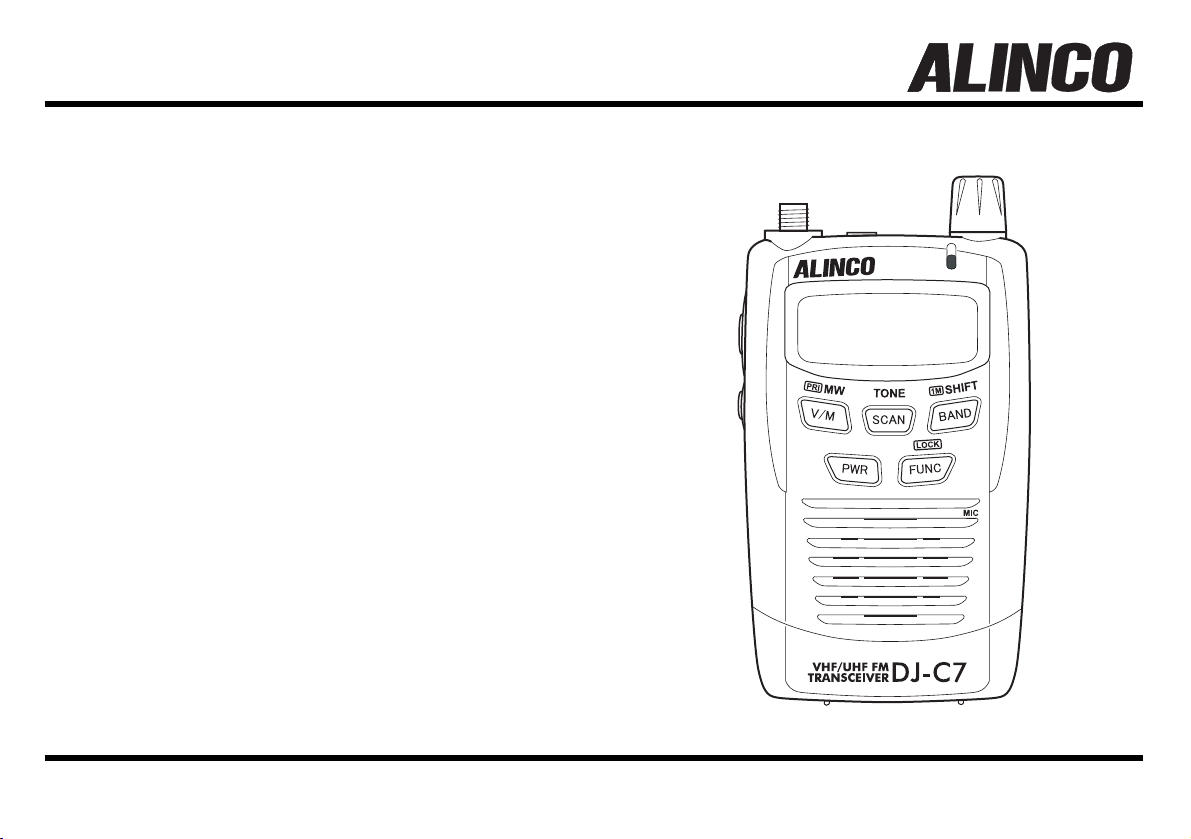
DJ-C7 T/E
Instruction Manual
Thank you for purchasing this ALINCO transceiver.
This instruction manual contains important safety and
operation instructions.
Please read it carefully before using the transceiver
and be sure to keep it for future reference.
VHF/UHF FM TRANSCEIVER
ALINCO, INC.
Page 2
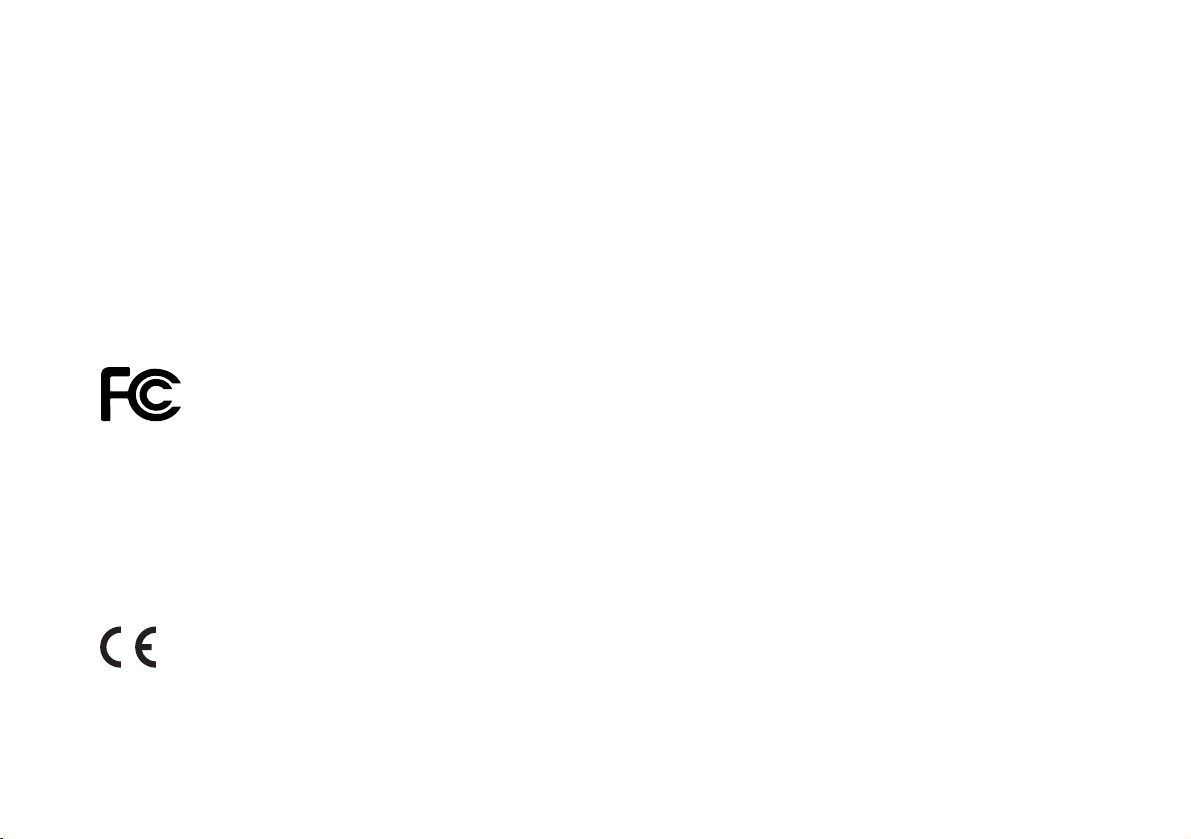
NOTICE / Compliance Information Statement
This equipment has been tested and found to comply with the limits for a Class B digital device, pursuant to part 15 of the FCC Rules.
These limits are designed to provide reasonable protection against harmful interference in a residential installation.
This equipment generates, uses, and can radiate radio frequency energy and, if not installed and used in accordance with the instruction
manual, may cause harmful interference to radio communications. However, there is no guarantee that interference will not occur in a
particular installation. If this equipment does cause harmful interference to radio or television reception, which can be determined by turning
the equipment off and on, the user is encouraged to try to correct the interference by one or more of the following measures:
• Reorient or relocate the receiving antenna.
• Increase the separation between the equipment and receiver.
• Connect the equipment to an outlet on a circuit different from that to which the receiver is connected.
• Consult the dealer or an experienced radio/TV technician for help.
Tested to Comply
With FCC Standards
FOR HOME OR OFFICE USE
Information in this document is subject to change without notice or obligation. All brand names and trademarks are the property of their
respective owners. Alinco cannot be liable for pictorial or typographical inaccuracies. Some parts, options and/or accessories are
unavailable in certain areas. Changes or modifications not expressly approved by the party responsible for compliance could void the user's
authority to operate the equipment.
VHF/UHF FM Transceiver DJ-C7 T/E
This device complies with Part 15 of the FCC Rules. Operation is subject to the following two conditions: (1) This device may not cause
harmful interference, and (2) this device must accept any interference received, including interference that may cause undesired operation.
Conformity Information
In case the unit you have purchased is marked with a CE symbol, a copy of the relative conformity certificate or document can be reviewed at
http://www.alinco.com/usa.html. See the back cover for more details.
MANUFACTURER: ALINCO, INC. Shin-Dai Building 9th Floor 2-6-1 Dojimahama, Kita-ku, Osaka 530-0004, Japan
Copyright © 2004 All rights reserved. No part of this document may be reproduced, copied, translated or transcribed in any form or by any
means without the prior written permission of Alinco. Inc., Osaka, Japan, English Edition Printed in Japan.
2
Page 3
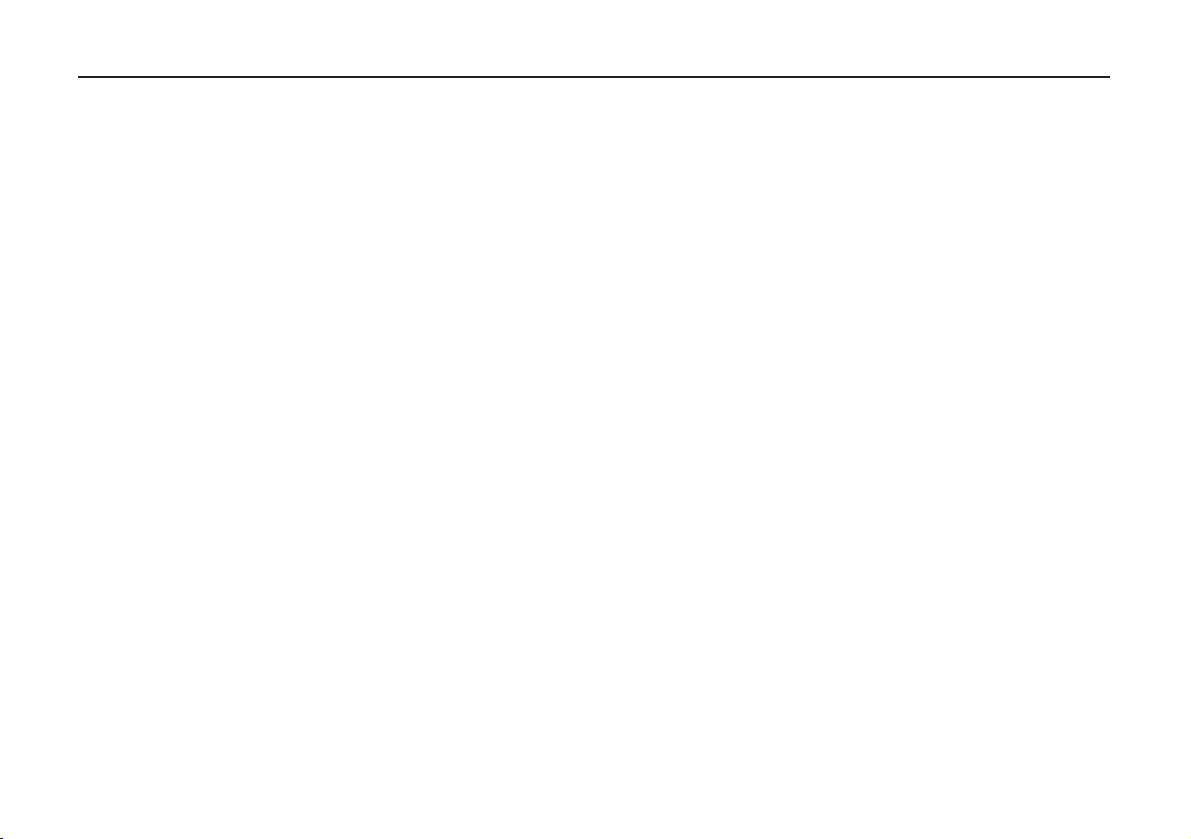
3
Before Operating the Transceiver...................................5
Attention ...................................................................................5
Points to Note Before Transmitting...........................................5
Points to Note When Using an External Power Supply ............5
1. Functions and Features...............................................6
1.1 Standard Accessories ........................................................6
2. Accessories..................................................................6
2.1 Attaching Accessories .......................................................6
■Connecting and Disconnecting the Antenna ..............6
■Attaching and Detaching the Battery Pack .................7
■Preventing Short Circuiting the Battery Pack ..............8
■AC Battery Charger (EDC-126/128) ............................8
■Low Battery Indicator ..................................................8
3. Control Functions ........................................................9
3.1 Name and Operation of Transceiver Controls....................9
■Top and Front Views....................................................9
■Side View...................................................................10
3.2 Keypad .............................................................................11
3.3 Display..............................................................................12
4. Basic Operations .......................................................13
4.1 Turning the Power ON ......................................................13
4.2 Adjusting the Audio Volume .............................................13
4.3 Adjusting the Squelch ......................................................14
4.4 Operating Modes .............................................................14
■Switching Between Modes .......................................14
4.5 VFO Mode ........................................................................15
■Switching the Band ...................................................15
■1MHz UP/DOWN .......................................................15
■Entry Completion Digit for Different Tuning Steps.....15
4.6 Memory Mode ..................................................................16
■Types of Memory.......................................................16
■Programming a Memory Channel .............................16
■Selecting a Memory Channel ....................................16
■Clearing a Memory Channel......................................17
■Contents of Memory Channel....................................17
4.7 Receiving..........................................................................18
■Monitoring..................................................................18
4.8 Transmitting......................................................................18
5. Advanced Operations................................................19
5.1 Scanning ..........................................................................19
■VFO Scan ..................................................................19
■Program Scan............................................................19
■Memory Scan ............................................................20
5.2 Keylock.............................................................................20
5.3 Tone Burst ........................................................................20
5.4 Priority...............................................................................21
5.5 Tone Squelch and Related Functions ..............................21
5.6 Tone Scan ........................................................................22
5.7 Shift / Split Function..........................................................22
6. Parameter Setting Mode ...........................................23
6.1 Mode Setting Items ..........................................................23
6.2 Selecting the Setting Mode ..............................................23
6.3 Selecting the Parameters .................................................24
(1) Audio Volume Level ................................................24
(2) Antenna Type..........................................................24
(3) Repeater function ...................................................24
(4) Tone Burst Frequency ............................................25
(5) APO (Auto Power Off) .............................................25
(6) Battery Save function..............................................25
(7) BEEP Sound............................................................25
(8) BELL .......................................................................26
(9) Memory Write Protect function................................26
(10) Scan Type.............................................................26
(11) AM / FM.................................................................26
Contents
Page 4
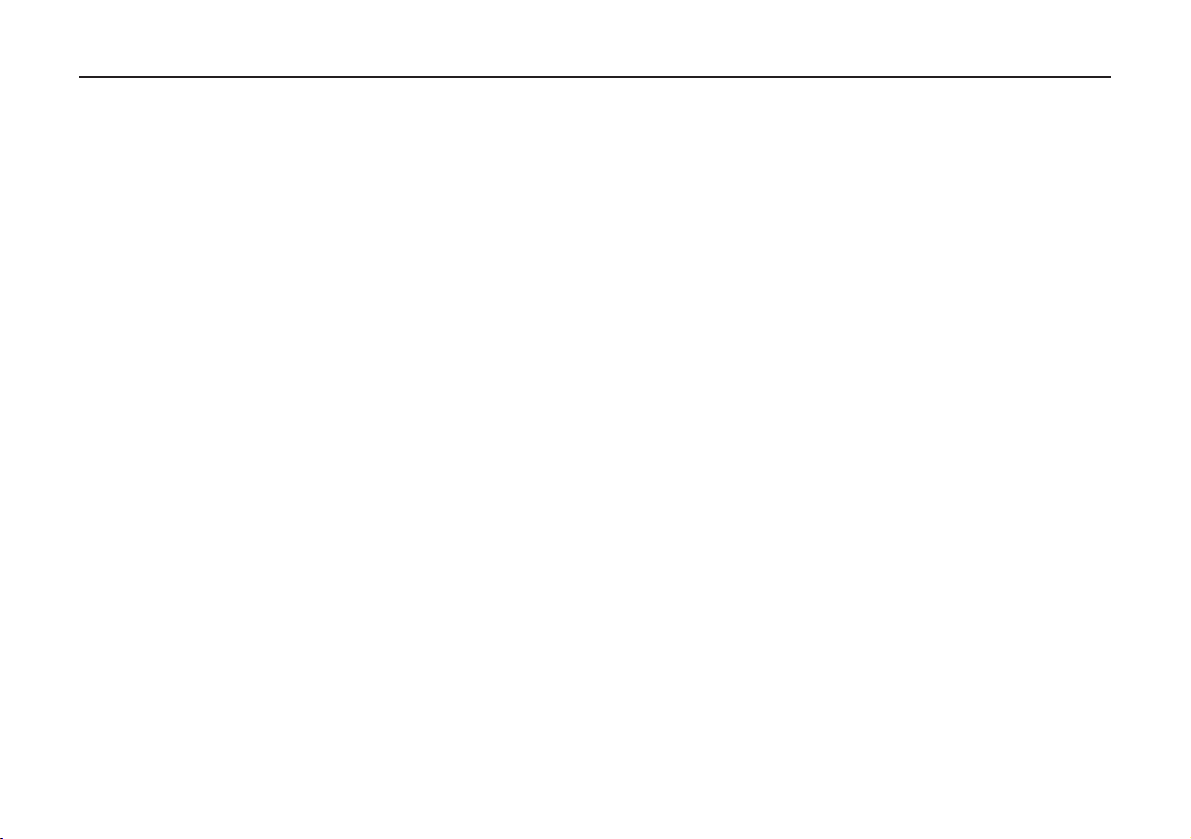
4
7. Cloning .......................................................................27
7.1 Cloning .............................................................................27
■Connecting the Transceiver ......................................27
■Receiving the Master Data ........................................27
■Transmitting Data from the Master Transceiver ........27
8. Maintenance and Reference .....................................29
8.1 Troubleshooting................................................................29
8.2 Resetting ..........................................................................30
8.3 Options .............................................................................30
8.4 Transmission System........................................................31
9. Specifications ............................................................32
Page 5
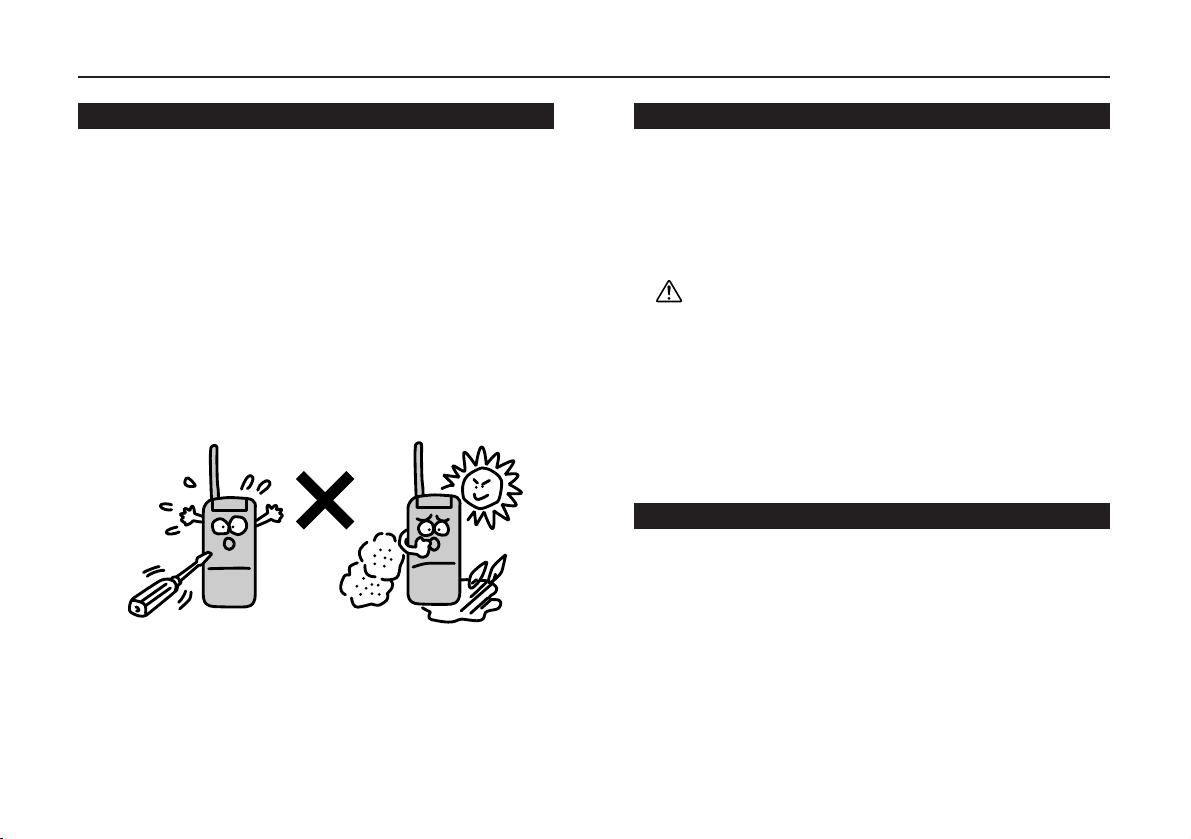
5
Before Operating the Transceiver
Attention
• Do not open the case or touch the interior components.
Tampering can damage the equipment.
• Do not expose the transceiver to direct sunlight, dusty places
or place it near sources of heat.
• Keep the transceiver away from TVs, tuners or other
equipment if it interferes with reception.
• Securely connect the antenna included with the transceiver.
• When transmitting for a long time, the transceiver can
overheat.
• Turn the power off immediately if the transceiver emits smoke
or strange odors.
Ensure that the transceiver is safe, then bring it to the nearest
Alinco Service Center.
Points to Note Before Transmitting
Many wireless stations use frequencies adjacent to the ham
bands for business purposes.
Be mindful when transmitting near them.
Even when amateur stations obey regulations, unexpected
interference can occur.
Pay sufficient attention during mobile operation.
Caution
The use of a transceiver in the following places may be
prohibited:
• Aboard aircraft
• In airports
• In shipping ports
• Within or near the operating area of business wireless
stations or their relay stations.
Before using in any of the above places, obtain any
necessary permissions from the proper authorities, and be
mindful of local laws that govern amateur radio operation.
Points to Note When Using an External Power Supply
• Use a regulated 3.7V - 6.0V DC external power supply.
• To charge the battery or operate the transceiver using AC
power, use AC adaptor (EDC-126 or EDC-128 depending on
the version*).
• When power is supplied from the cigarette socket of a car,
use cigarette lighter cable (EDH-32).
• Turn the transceiver's power off when connecting or
disconnecting the DC cable.
* This adaptor has been designed as a battery charger. A noise may occur in RX/TX
signals. The noise won't harm the transceiver and is not a defect. Use of a
regulated power supply is recommended.
Page 6
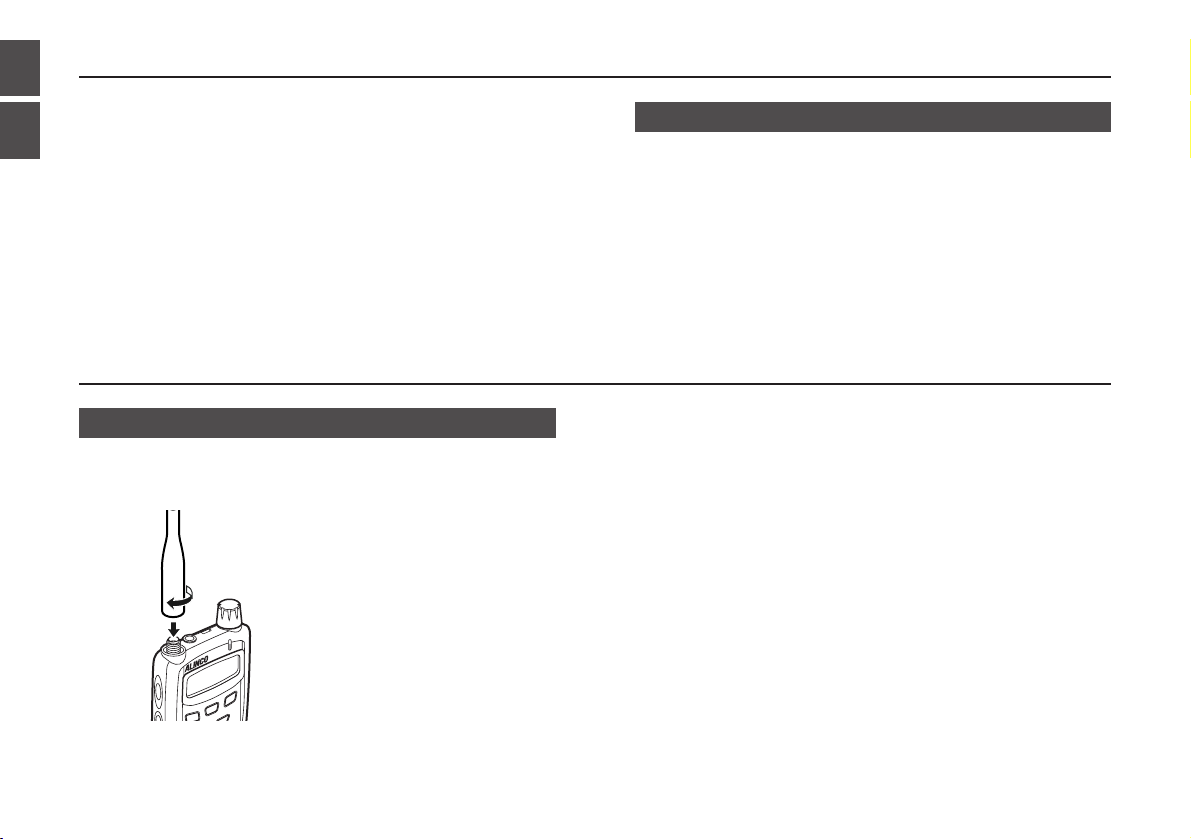
6
1
• 39 CTCSS tone squelch settings
• Tone burst function (1000,1450,1750 and 2100Hz)
• Split function
• Cloning
• Li-ion Battery adoption
• Wide band receive including FM broadcast
• SMA antenna port
• Auto-repeater setting
1.1 Standard Accessories
• Li-ion Battery Pack EBP-58N (3.7V 600mAh)
• AC battery charger (EDC-126 or 128: 6.0V 0.5A)
• Helical Antenna
• Antenna Cap
• Instruction Manual
*Standard accessories may differ depending on the version.
2.1 Attaching the Accessories
■Connecting and Disconnecting the Antenna
●Connecting
1.Connect the helical antenna
to the antenna connector at
the upper left corner.
2.Hold the helical antenna by
its base, and turn it clockwise
until it stops.
●Disconnecting
To disconnect the antenna, turn it counter-clockwise.
1. Functions and Features
2. Accessories
2
Functions and Features / Accessories
Page 7
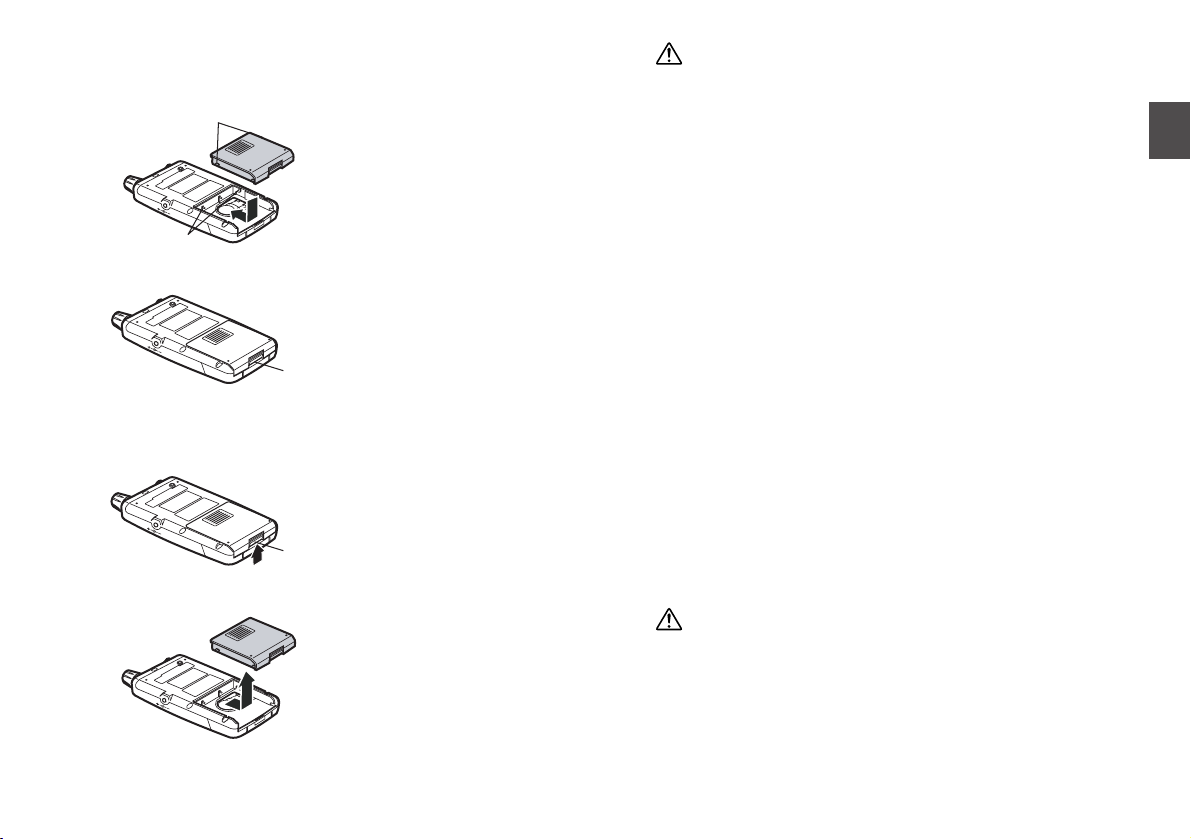
7
2
Accessories
■Attaching and Detaching the Battery Pack
●Attaching
1.Align the projections on the
battery pack with the pits on
the transceiver.
2.Push in the direction of the
arrow until the latch clicks.
●Detaching
1.Push the latch upward.
2.Pull out the battery pack in
the direction of the arrow
shown left.
Caution
• The battery pack is not charged when shipped.
It must be charged before using.
• The battery pack can be charged by mounting it on the
DJ-C7 and connecting AC battery charger to the DC
power supply jack on the transceiver.
• It takes up to 2 hours and 30 minutes (maximum) to fully
charge the battery pack.
• Charging should be conducted within a temperature
range of 0 to 40˚C (32 to 104˚F).
• Do not modify, dismantle, incinerate, or immerse the
battery pack in water, as these practices can be
dangerous.
• Never short-circuit the battery pack terminals, as this can
cause damage to the equipment or lead to overheating
the battery, which could cause burns.
• Please be sure to remove the battery pack when the
transceiver is not in use.
• The battery pack should be stored in a dry place where the
temperature range is between -20 to 45˚C (-4 to 113˚F).
• Typically, the battery pack can be charged up to 500
times.
However, the battery pack can be considered dead if the
period of use drops significantly despite the pack being
charged for the aforementioned charging time.
When this happens, a new pack should be used.
• In the interests of environmental protection, do not
dispose of the used battery pack improperly. Check with
your local solid waste officials for details on recycling
options or proper disposal in your area.
Caution
When carrying
• Do not carry the DJ-C7 in the pants pocket. It may
damage the transceiver when you sit.
• The DJ-C7 has been tested for anti-shock and/or against
drops for daily use, but does not comply with militaryspecs. Please be careful not to drop it or subject it to
excessive stress/shocks.
Latch
Latch
Projections
Pits
Page 8
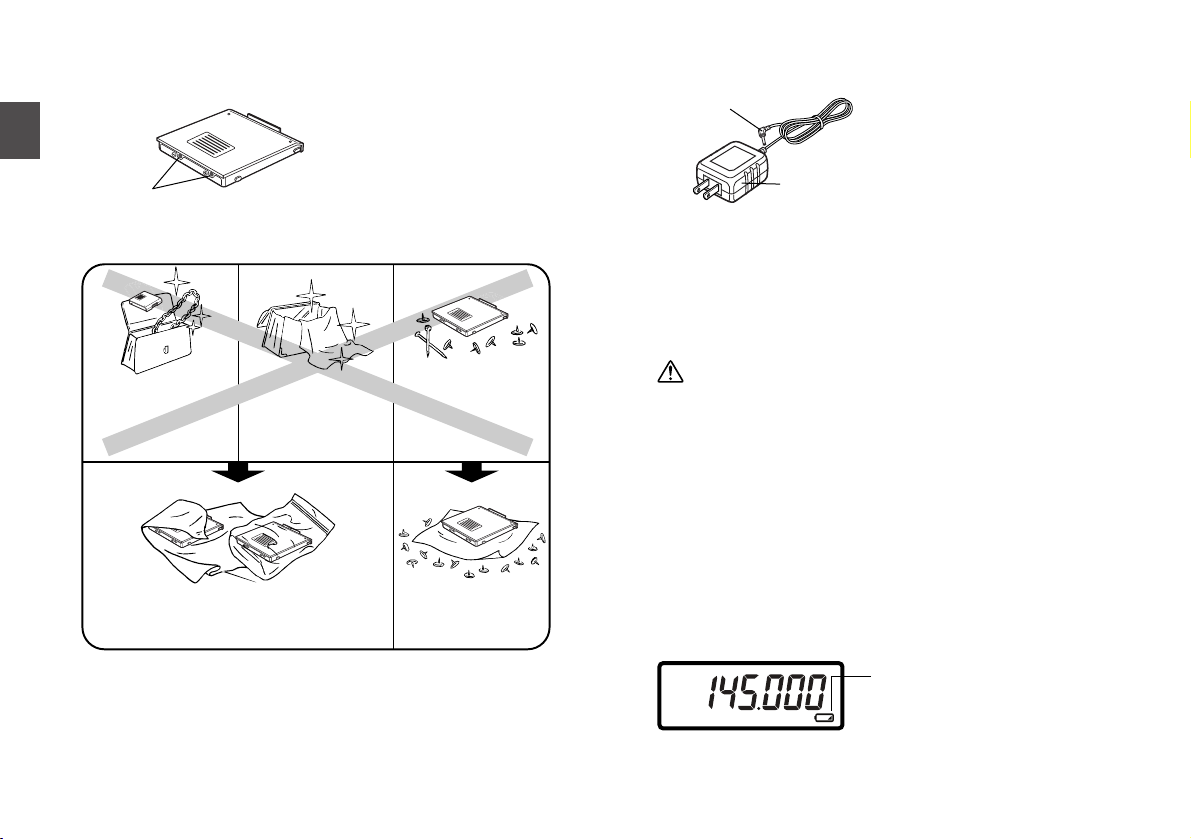
8
2
Accessories
■Preventing Short Circuiting the Battery Pack
Be extra cautious when carrying
the battery pack; shortcircuiting will produce surge
current possibly resulting in fire.
■AC Battery Charger (EDC-126/128)
●Recharging
1.Mount the battery pack on
the transceiver.
2.Connect AC adaptor plug to
the external power supply
jack on the transceiver.
3.Connect the power plug to
an outlet.
Regardless of whether the power switch of the transceiver is on
or off, it will start charging.
Low battery Indicator shown below blinks and the TX/RX lamp
illuminates red during charge when the transceiver is off. Once it
is fully charged, the TX/RX lamp will turn green.
Caution
• Be sure to connect the charger to the battery pack after
mounting it to the transceiver. Otherwise, the battery
pack won't be recharged.
• Disconnect the charger from the outlet while not using it.
• Never charge the battery packs of other manufacturers
with this charger.
• The required charging time depends on the condition of
the battery pack.
• Never short-circuit the terminals of the battery pack with
metal objects and the like. Both this charger and the
transceiver could be damaged.
• The charger does not work when the voltage from an
outlet is extremely low.
■Low Battery Indicator
• Battery consumption level may change depending on the
surrounding temperature or the frequency of use.
• Charge the battery when the Low Battery Indicator appears.
• The Low Battery Indicator is not an indicator for battery life remaining.
Low Battery Indicator
The charge level is low.
AC adaptor plug
Power plug
Do enclose inside a non-conductive enclosure
(bags or handkerchief made only of nonconductive materials).
Protect by spreading
a non-conductive
sheet.
DON'T carry with
metals of any type,
e.g. chains.
DON'T carry the
battery pack inside
bags with metal
plated interior.
DON'T place in the
proximity of metals or
conductors,
e.g. nails, chains.
Terminals
Page 9
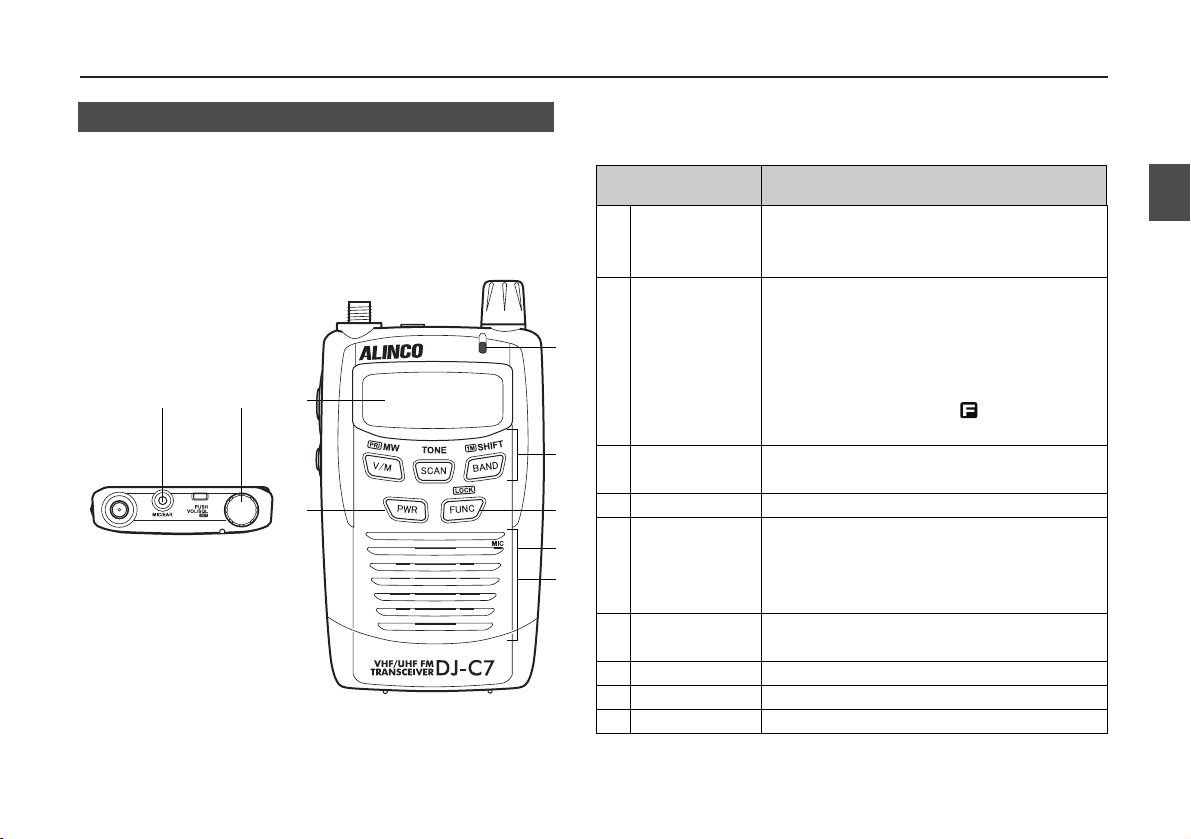
9
3
Control Functions
3.1 Name and Operation of Transceiver Controls
■Top and Front Views
3. Control Functions
12
7
3
4
9
8
1
2
3
4
5
6
7
8
9
SP/MIC
Connector
Dial
TX/RX Lamp
Keypad
FUNC Key
Microphone
Speaker
Power Key
Display (LCD)
Item Description
5
6
For connection of the optional external
speaker (8Ω) and microphone (2kΩ) with 2.5ø
stereo plug.
Rotate this dial to select transmitting /
receiving frequency, memory channel, and
other functions.
When you press it down, you can change the
volume or squelch level, or select options in
the Setting mode while the icon appears.
(See on P.11)
It illuminates green when the squelch
unmutes, red when transmitting.
It commands various operations. (See on P.11)
Use this key in combination with other keys to
access various functions of the transceiver.
Holding this key for 1 second activates the
Keylock setting.
Speak into microphone from a distance of
Approx. 5 cm.
This is a thin built-in speaker.
Turn the power on/off.
Refer to "Display" in this manual. (See on P.12)
Page 10
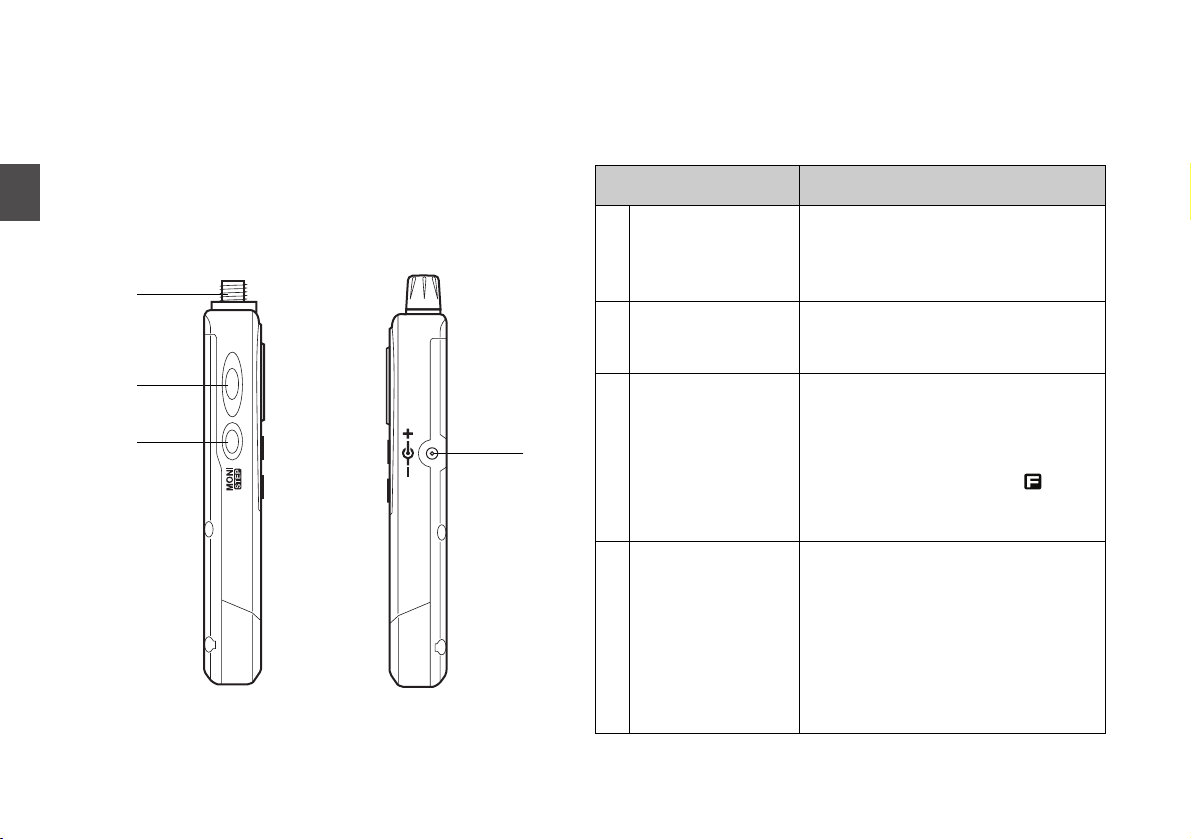
10
3
Control Functions
10
11
12
13
SMA Antenna
Connector
PTT Key
MONI Key
DC-IN Jack
For connection of the included helical antenna.
If you use another antenna, choose one
with a low SWR (Standing Wave Ratio)
designed for VHF and UHF frequencies.
Press this key to transmit. When the key
is released, the transceiver returns to the
receiving mode.
When this key is pressed, the squelch is
unmuted and you can hear the received
signal. The squelch is also unmuted
when TSQ is set. (See on P.18)
If this key is pressed while the icon
appears, you can change the tuning
step. (See on P.15)
This is for connecting an external power
supply.
By connecting included AC adaptor, you
can charge the battery.
By connecting an optional cigarette
lighter cable (EDH-32), you can supply
power from a car and charge the
battery.
Item Description
13
10
11
12
■Side View
Page 11
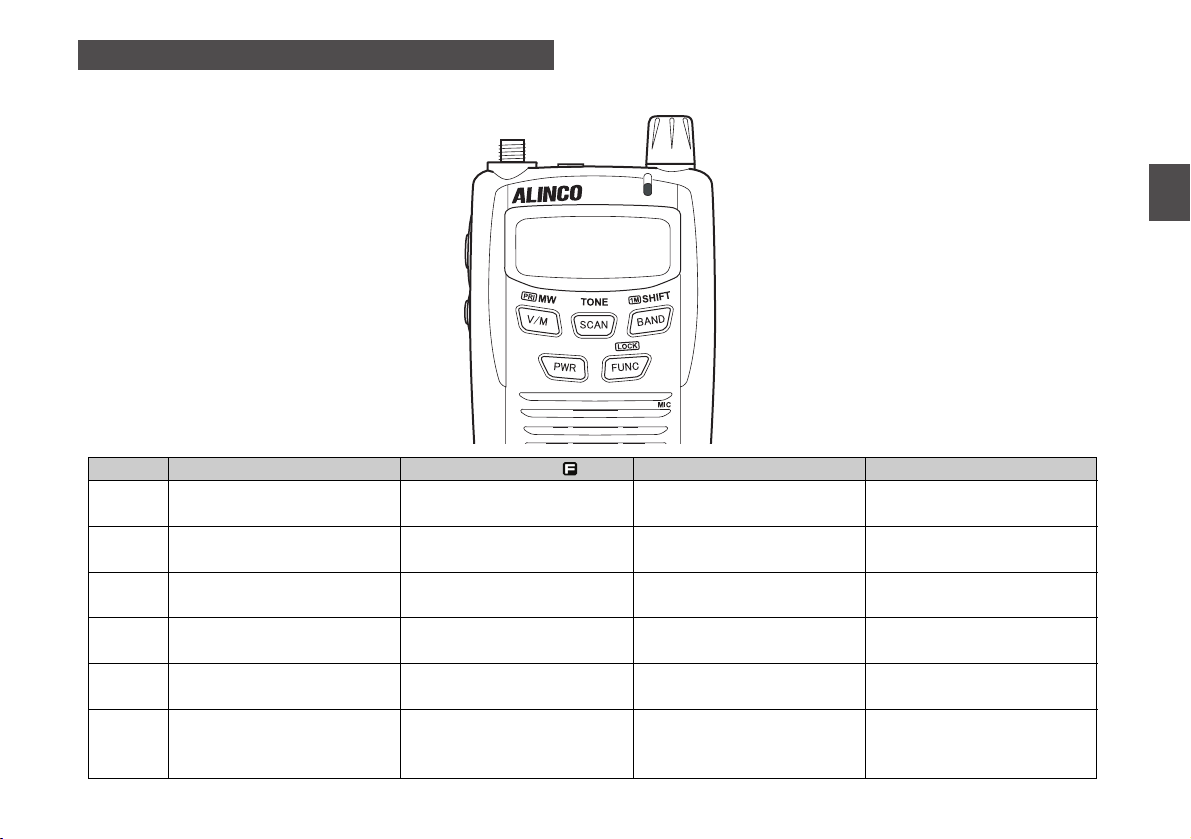
11
3
Control Functions
3.2 Keypad
Key
V/M
SCAN
BAND
FUNC
PWR
Dial
Independent Operation
Switches between the VFO and
Memory mode. (See on P.14)
Starts and stops scanning.
(See on P.19-20)
Switches among bands. (See
on P.15)
Switches among functions.
Turns power ON/OFF.
(See on P.13)
Adjusts volume, squelch, and
other parameters/values.
(See on P.13,14,23)
Press FUNC While is ON
Programs to memory
channels. (See on P.16)
Sets the Tone Squelch setting.
(See on P.21-22)
Sets the Shift setting.
(See on P.22)
Resets the transceiver to
factory defaults.
Enters the Setting mode.
(See on P.23)
Press Key for 1 Sec
Starts the Priority monitoring
function. (See on P.21)
Switches ON/OFF the Keylock
function. (See on P.20)
Dial Operation While Holding Key
Switches the VFO/Program
/Tone scan.
Adjusts frequency in 1 MHz
units. (See on P.15)
Page 12
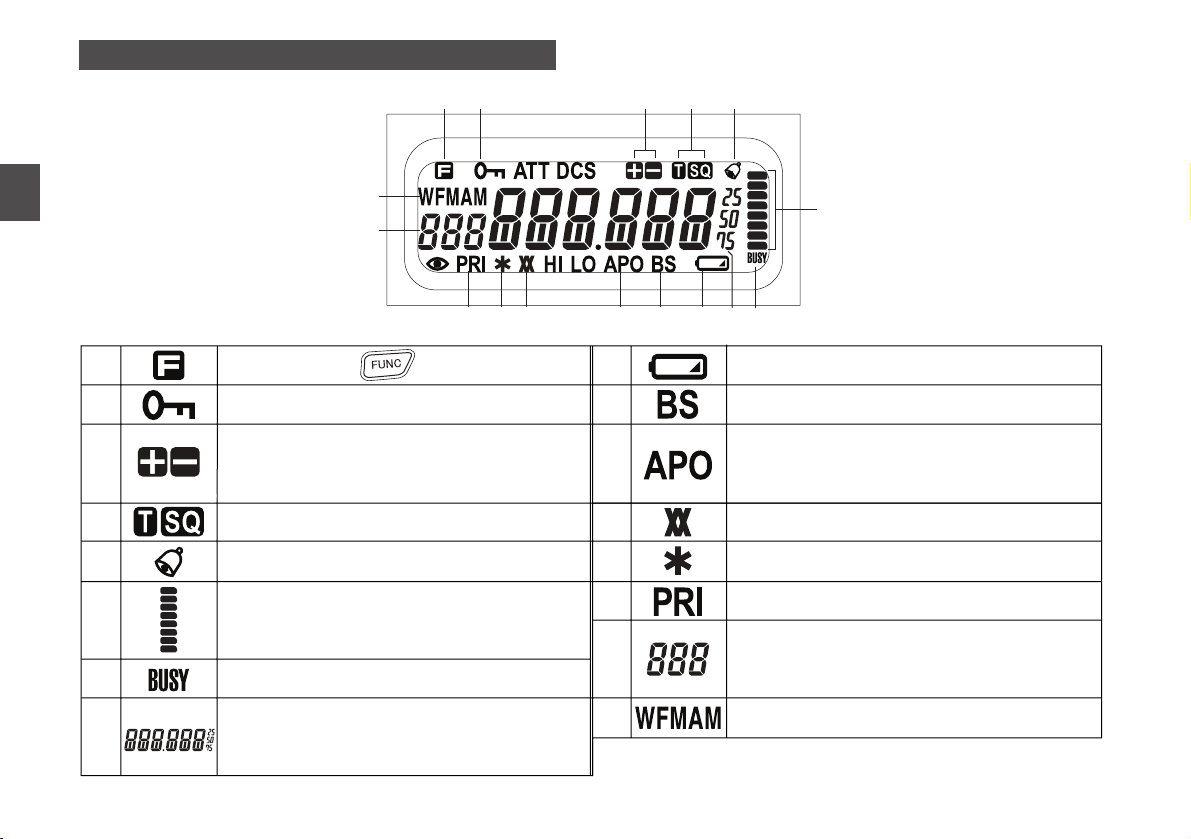
12
3
Control Functions
3.3 Display
1
2
3
4
5
6
7
8
Appears when the key is pressed.
Appears when keys are locked.
Indicates the shift (+/-) direction or split
operation.
Appears when the tone squelch is set.
Appears when the bell function is on.
Indicates received signal level and the
transmission output.
Appears when the squelch is unmuted.
Indicates the frequency and status of various
settings.
9
10
11
12
13
14
15
16
Appears when the charge level is low.
Appears when the battery save function is on.
Appears when the auto power off function is
activated.
Appears when the reverse tone squelch is set.
Appears when the repeater mode is on.
Appears when the priority monitoring function is on.
Indicates memory channel No. and other setting
status.
Indicates the receiving mode.
Other icons which are not mentioned in the table are not used with the DJ-C7.
12 5
6
15
16
43
78910111214 13
Page 13

13
4
Basic Operations
4.1 Turning the Power ON
Hold the key down for a
second.
To turn the power OFF, hold the
key down until the display
disappears.
Caution
If the external power supply is over 6.5 volts, "dC-ovEr" is
displayed on the LCD with the red and green LEDs
alternately blinking. If this occurs, disconnect the external
power supply jack from the transceiver immediately.
Otherwise the transceiver will be damaged.
Note that no warnings are displayed on the LCD if the
external power supply exceeds 6.5 volts when the
transceiver is ON.
Application of a voltage of over 10 volts will damage this
transceiver.
Never use the AC adaptor cable of other manufacturers.
4.2 Adjusting the Audio Volume
• There are 31 volume levels. (00-30)
• Default is set to 10.
1. Press the dial once.
""
will be displayed on the LCD indicating the present
volume level.
2. Adjust the volume level by rotating the dial.
As the value increases, the sound becomes louder.
3. Press the dial again or the PTT key to complete the
setting and to return to the operating mode.
It also returns to the operating mode when no dial operations
are made for 5 seconds.
Caution
When you use an earphone, be sure to set the volume to a
proper level. Also, the Audio Volume Level in the Setting
mode should be set to LOW. For more information, please
refer to "Audio Volume Level" on P.24.
4. Basic Operations
Page 14
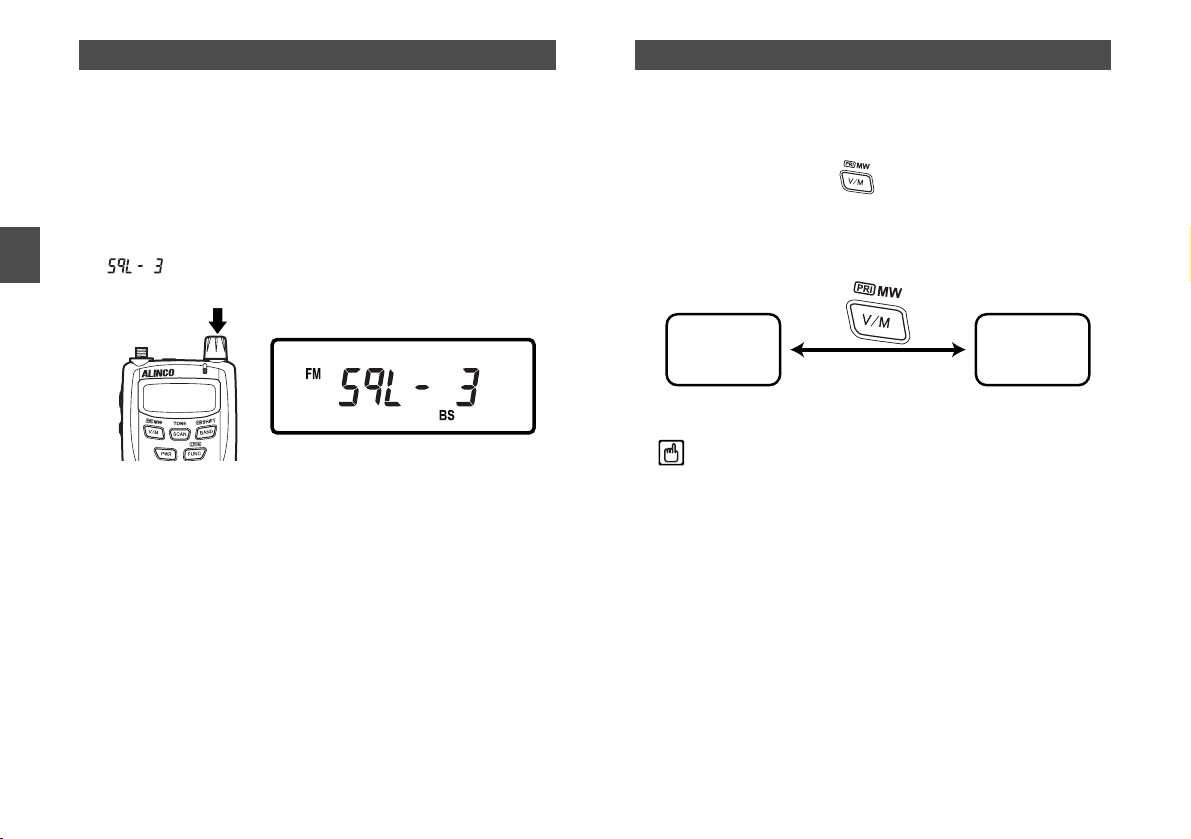
14
4
Basic Operations
4.3 Adjusting the Squelch
The squelch is a function for eliminating noise when no signals
are present.
"To open the squelch" means that the DJ-C7 monitors any
signals stronger than the squelch level you set.
• There are 10 squelch levels. (0-9)
• Default is set to 3.
1. Press the dial twice.
""
will be displayed on the LCD indicating the present
squelch level.
2. Adjust the squelch level by rotating the dial.
When you set it to a higher level, weak signals would be
interrupted while monitoring or would not be monitored at all.
Generally, you should set the squelch to the lowest level where
noise would be eliminated.
Depending on the monitored frequencies and the conditions of
the circumstances around you, the squelch level may need to
be adjusted.
3. Press the dial again or the PTT key to complete the
setting and to return to the operating mode.
It also returns to the operating mode when no dial operations
are made for 5 seconds.
4.4 Operating Modes
The DJ-C7 has two operating modes; VFO mode and Memory
(MR) mode.
■Switching Between Modes
Every time you press the key, the operating mode can be
switched between these two.
When you switch to the Memory mode, the memory number will
be displayed on the LCD.
Tip
When there are no programmed memory channels, it can't
be switched to the Memory mode.
MR mode
VFO mode
Page 15
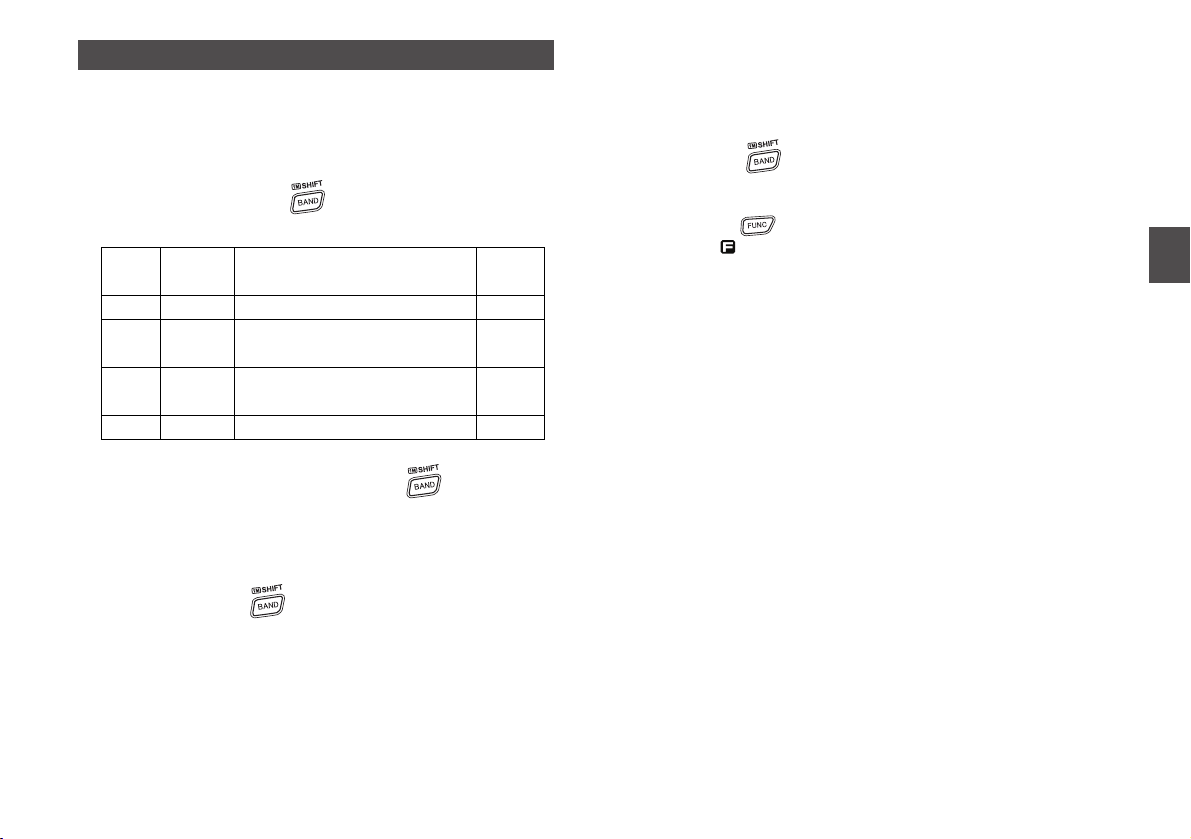
15
4
Basic Operations
4.5 VFO Mode
This is the mode which is set as the factory-shipped
configuration.
Radio frequencies and various settings can be changed by
rotating the dial in this mode.
■Switching the Band
Every time you press the key, the 7 bands listed below
can be switched in order.
■1 MHz UP/DOWN
When you rotate the dial with holding the key down, you
can increase or decrease a frequency by a 1MHz-step in
accordance with the direction of dial rotation.
This function is a quick way to increase or decrease the
frequency by a large amount.
After pressing the key, releasing it without any dial
operations can switch among bands.
■Entry Completion Digit for Different Tuning Steps
The tuning step can be changed. You may choose one of the
selections as follows:
Auto, 5, 6.25, 8.33, 10, 12.5, 15, 20, 25, 30, 50, 100, 125, 200 kHz.
1. Press the key to select the band to change its
tuning step.
2. Press the key, and press the MONI key when you
see the icon appears on the LCD.
3. Rotate the dial to choose a tuning step as you desire.
4. Press the PTT key to complete the setting and to
return to the operating mode.
The default tuning step is set to "Auto".
Choosing any tuning step but "Auto" in any of the bands
releases the default setting to "Auto" in all provided band
selections, and the last selected tuning step for a specified
band is programmed.
Returning the setting to "Auto" in a specified band, all tuning
steps for all provided bands will be returned to "Auto".
"Auto" uses tuning steps and modes which are programmed
into the DJ-C7 at the factory.
Default VHF
L-UHF
H-UHF
FM Radio
Air Band
DJ-C7T: 145.000 (142.000-173.995MHz)
DJ-C7E: 145.000 (144.000-145.995MHz)
DJ-C7T: 380.000 (380.000-419.995MHz)
DJ-C7T: 445.000 (420.000-511.995MHz)
DJ-C7E: 433.000 (430.000-439.995MHz)
DJ-C7T: 88.100 (88.100-107.995MHz)
DJ-C7E: 87.500 (87.500-107.995MHz)
DJ-C7T: 118.000 (108.000-141.995MHz)
FM
FM
FM
WFM
AM/FM
Page 16

16
4
Basic Operations
4.6 Memory Mode
This mode allows you to program frequencies into the DJ-C7
memory. A programmed frequency is called a channel.
The DJ-C7 has four types of memory functions; Memory
channel (general), Program scan channel, Priority channel, and
VFO auto programmed channel.
■Types of Memory
■Programming a Memory Channel
1. In the VFO mode, adjust the frequency you wish to
program by rotating the dial.
2. Set the Shift (+/-) and/or Split settings, if necessary.
For more information on these settings, please refer to "Shift /
Split Functions" on P.22.
3. Press the key to display a memory channel
number on the LCD, and select a channel you wish to
write to by rotating the dial.
The blank channels will blink and programmed channels will
remain lit up.
4. Press the key while the icon appears on the
LCD.
A beep sounds telling you that the frequency is written to the
memory channel successfully.
Tip
To overwrite to an already-existing memory channel, be
sure that the Memory Write Protect function is set to OFF.
For more information on this function, please refer to
"Memory Write Protect function" on P.26.
■Selecting a Memory Channel
1. Press the key to switch to the Memory mode.
A memory channel number will be displayed on the LCD.
Caution
When nothing is written to any memory channel, it can't be
switched to the Memory mode.
2. Rotate the dial to select the memory channel number
you wish to call up.
Clockwise rotation: Each click increases the memory
channel number by one.
Counter-clockwise rotation: Each click decreases the memory
channel number by one.
Memory channel
(general)
(0-199)
Program scan
channel
(0A, 0b-4A, 4b)
Priority channel
(PRI)
VFO auto
programmed
channel
(AH, AL)
This is a channel which is called up in the
Memory mode. You may program up to 200
channels in the DJ-C7. When you program
frequently used frequencies in advance, you
can easily select whatever you wish to use.
This is a channel which is used for the
Program scanning function. You can
program up to 5 pairs of frequency ranges
(higher and lower limits). (See on P.19)
This is a channel which is used for the
Priority monitoring function. (See on P.21)
This is a channel which is used for the
Repeater function. You can program a pair of
frequency ranges (higher and lower limit) to
apply settings for the repeater automatically.
Refer to "(3) Repeater function" on P.24 for
setting/operation detail.
Page 17

17
4
Basic Operations
■Clearing a Memory Channel
1. Set the Memory Write Protect function to OFF, if necessary.
For more information on this function, please refer to "Memory
Write Protect function" on P.26.
2. Press the key to switch to the Memory mode.
3. Rotate the dial to select the memory channel number
you wish to delete.
4. Press the key, and press the key while the
icon appears on the LCD.
A beep sounds telling that the frequency is deleted
successfully, and "------" is displayed on the LCD.
5. With "------" displayed on the LCD, rotate the dial to
return to the Memory mode.
Press the key to return to the VFO mode.
When there are no programmed memory channels, press the
key to return to the VFO mode.
Tip
Right after deleting the memory channel with "------"
displayed on the LCD, you can restore what you erased.
To restore the channel, press the key and press the
key again while the icon appears on the LCD.
Note that you won't be able to restore it once you change
the operating mode.
■Contents of Memory Channel
The following settings can be stored in each memory channel:
• Frequency
• Shift frequency
• Shift direction (+/-) and Split setting
• Tone encoder frequency
• Tone decoder frequency
• Tone encoder/decoder setting
• Mode (AM/FM)
Page 18

18
4
Basic Operations
4.7 Receiving
1. Adjust the volume level. (See on P.13)
2. Adjust the squelch level. (See on P.14)
3. Select the frequency on which you wish to receive
signals.
When a signal is received on the frequency you selected, the
icon will appear at the lower right of the LCD, and signal
level indicators are displayed according to the strength of
received signals, as well.
Also, the green TX/RX indicator will light when a signal is
received.
■Monitoring
This function can be used to temporarily release the squelch
level setting you set when the received signal is too weak to
monitor or is interrupted during monitoring.
• The squelch is unmuted (is opened completely) while the
MONI key is held down, regardless of the squelch level
setting.
• This function unmutes (opens completely) the squelch even
when the Tone Squelch function is set.
4.8 Transmitting
1. Select a frequency on which you wish to transmit
signals.
2. Press the PTT key.
When the red TX/RX indicator lights, you are transmitting.
3. While holding the PTT key down, speak toward the
microphone on the transceiver at normal speaking
volume.
4. Release the PTT key when you finish speaking.
It returns to a receiving or monitoring state.
Caution
• Pressing the PTT key outside the transmission frequency
range displays " " on the LCD. Transmission is not
possible in this state.
• Note that the receiving and transmitting frequencies are
different when you set the Shift direction and/or Split
setting.
Tip
Available transmitting frequency ranges:
VHF... 144.000-147.995 MHz (DJ-C7T)
144.000-145.995 MHz (DJ-C7E)
UHF... 420.000-449.995 MHz (DJ-C7T)
430.000-439.995 MHz (DJ-C7E)
Page 19

19
5
Advanced Operations
5.1 Scanning
This function automatically searches for active frequencies to
help you locate a signal that you wish to receive.
There are two types of scanning; Busy scan and Timer scan.
The default is set to Busy ("bUSY") scan.
Switching between those two types can be done in the Setting
mode. (See on P.26)
Busy scan:
If no signal is monitored after scanning stops, it will search for
another frequency.
Timer scan:
Even if a signal is detected after scanning stops, it will switch to
the next frequency after 5 seconds.
• While it is scanning, the decimal point (.) on the LCD blinks.
• Even when it is scanning, a scan will be suspended and the
squelch will open temporarily when you hold the MONI key down.
Scanning will continue when you release the MONI key.
• While it is scanning, the scanning direction can be changed
with a dial operation. Scanning starts in the direction of the
last dial operation. (up or down)
• Press any key other than the MONI key to stop scanning.
■VFO Scan
In the VFO mode, scanning is performed to detect signals
using the tuning step you set in advance (see on P.15) for any
frequencies in the specified band.
1. Press the key to switch to the VFO mode.
2. While holding the key down, rotate the dial to
display "vFo" on the LCD.
3. Release the key.
Scanning will be performed with the selected tuning step in the
direction of the last dial operation. (up or down)
4. Rotate the dial in the clockwise direction to scan in the
UP direction.
Conversely, rotate the dial in the counter-clockwise
direction to scan in the DOWN direction.
5. Press any key other than the MONI key to stop
scanning.
■Program Scan
Scanning is performed to detect signals between a specified
range of frequencies. Both the higher and lower limit of the
scan range need to be set in advance. Otherwise, the following
operations can't be done.
A programmed pair of frequencies (higher and lower limit) is
called a "program scan channel". You can program up to 5
pairs of frequency ranges.
For more information on how to program, please refer to
"Programming a Memory Channel" on P.16.
1. Press the key to switch to the VFO mode.
2. While holding the key down, rotate the dial to
select a program scan channel, such as P0A and P0b,
to search.
3. Release the key.
When you have selected "A" side, scanning will be performed in
the direction of side "b".
Conversely, when you have selected "b" side, scanning will be
performed in the direction of side "A".
Whichever you choose, it scans within the same range.
5. Advanced Operations
Page 20

20
5
Advanced Operations
4. Rotate the dial in the clockwise direction to scan in the
UP direction.
Conversely, rotate the dial in the counter-clockwise
direction to scan in the DOWN direction.
5. Press any key other than the MONI key to stop scanning.
■Memory Scan
Scanning is performed to detect signals among frequencies
programmed as the memory channels. Memory channels need
to be set in advance. Otherwise, the following operations can't
be done.
For more information on how to program, please refer to
"Programming a Memory Channel" on P.16.
1. Press the key to switch to the Memory mode.
2. Press the key.
"mEmorY" is displayed on the LCD.
3. Release the key.
Scanning will be performed.
4. Rotate the dial in the clockwise direction to scan in the
UP direction.
Conversely, rotate the dial in the counter-clockwise
direction to scan in the DOWN direction.
5. Press any key other than the MONI key to stop
scanning.
Tip
With the DJ-C7 the "Memory Skip" function, which
excludes specified channels during a scan, or the "Memory
Bank" function, which divides channels into several groups,
is NOT available.
5.2 Keylock
The keylock function avoids unwanted, incorrect, or
unauthorized operation of the keys.
The following can be done even when the keylock function is ON:
• Receiving signals with the MONI key held down
• Transmitting with the PTT key held down
• Adjusting the volume and squelch level
• Turning the power ON/OFF
• Canceling the keylock
• MONI (monitor) function
1. Hold the key for a second to switch ON/OFF the
keylock function.
When the keylock function is ON, the icon will appear on
the LCD.
5.3 Tone Burst
The Tone Burst function is used to call up another station or to
activate a repeater by adding a tone signal to the transmitted
signal.
While transmitting, press the key to transmit the tone burst
signal. The default frequency of the tone signal is 1750Hz, and
it can be changed in the Setting mode. (See on P.25) The
CTCSS can be used with the tone burst.
Page 21

21
5.4 Priority
This function monitors two frequencies alternately to increase
efficiency for receiving signals.
Every 5 seconds, the DJ-C7 momentarily switches from the
specified frequency to the frequency which is programmed as
the priority channel (see on P.16) for 0.5 seconds.
1. Hold the key down for a second to start the
Priority monitoring function.
The icon will appear on the LCD.
2. Press the key again to release this function.
The icon disappears.
Tip
• You are required to program a priority channel in
advance. Otherwise, a beep sounds and the above
operations can't be done. For more information on how to
program, please refer to "Programming a Memory
Channel" on P.16.
• Scanning is not available during the Priority monitoring.
• Even if a signal is received on the priority channel, it
returns to the specified frequency after a lapse of 5
seconds.
• You can specify a frequency in either the VFO mode or
one of the memory channels (general).
5.5 Tone Squelch and Related Functions
The Tone Squelch (The and the icons appear on the
LCD when it is active) is a function to unmute (open) squelch
only when one of the tone (encoder) frequency you set matches
the tone of another station.
When you set a decoder frequency the same as that of another
station, you will only hear stations using the same
encode/decode settings.
This function allows you to communicate with specific stations
easily without listening to unwanted signals.
1. Press the key, and press the key while the
icon appears on the LCD.
Both the icon and a tone frequency are displayed on the
LCD. The tone encoder function is now ready to set.
2. Rotate the dial to adjust to the tone encoder frequency.
If you wish just to activate a repeater without the Tone Squelch
setting, press the PTT key or wait 5 seconds to complete the
setting. Also, go on to "Shift / Split Function" on P.22.
Otherwise, follow the steps below.
3. Press the key while the tone encoder frequency
is displayed on the LCD.
The icon, the icon, and the programmed tone encoder
frequency are displayed on the LCD. The tone
encoder/decoder function (Tone Squelch) is now ready to set.
4. Rotate the dial to adjust to the tone decoder frequency.
It is possible to set the tone encoder and the tone decoder
frequency independently. Change the decoder value if the
system requires the differentiate encode/decode tones.
5. Press the PTT key or wait 5 seconds to complete the
setting.
The Tone Squelch setting will be complete.
5
Advanced Operations
Page 22

22
5
Advanced Operations
6. To deactivate the Tone Squelch function, repeat steps
1 to 4, and press the key during step 4.
After the icon* is displayed, press the key again to
display " ". With the OFF state, press the PTT key or wait 5
seconds to deactivate the Tone Squelch function. The and
icon disappear.
* See the following for details.
7. While the icon is displayed on the LCD during the
setting, press the PTT key or wait 5 seconds to
perform the Reverse Tone Squelch.
The Reverse Tone Squelch (the icon is displayed on the
LCD when it is set) is a function to mute (close) the squelch
only when the DJ-C7 receives a frequency matching the
programmed encoder frequency.
It unmutes (opens) the squelch when the DJ-C7 receives a
frequency unmatching the programmed encoder frequency.
This function is not generally used in ham radio operation.
To release the Reverse Tone Squelch function, press the
key to display " " on the LCD then press the PTT key while
the icon is displayed.
5.6 Tone Scan
This function detects the CTCSS tone frequency automatically
from a received signal.
1. In the VFO mode, rotate the dial to tune to a frequency
on which a tone signal is transmitted.
2. While holding the key down, rotate the dial to
display "tonE" on the LCD.
3. Release the key.
The Tone Scan function will be activated. Tone frequencies are
displayed on the LCD constantly.
Once the DJ-C7 finds a tone, a beep sounds and the Tone
Scan function stops.
The found tone is programmed as a decoder frequency
automatically.
4. Press the key to return to the VFO mode.
This function continues searching for a tone until it detects one.
Press the same key to quit or suspend temporarily.
5.7 Shift / Split Function
This function is usually used when you communicate via
repeater.
Shift function:
It functions to shift to a transmitting frequency from a receiving
frequency.
Split function:
It functions to receive signals in the VFO mode and to transmit
signals in the Memory mode, or vice versa. This function is
convenient for the cross-band repeater access.
1. Press the key. Every time you press the key
while the icon appears on the LCD, the display
indication will be changed as follows:
Caution
When a transmitting frequency is out of transmitting range
after the Shift / Split function is set, " " is displayed on
the LCD while the PTT key is pressed. If this occurs, check
the shift value/direction and correct it.
Shift frequency -> Shift frequency -> Shift frequency -> "SPLit"
"+" "-" "+/-"
Page 23

23
6
Parameter Setting Mode
6. Parameter Setting Mode
The DJ-C7's Setting mode is used to set the various operating
functions.
6.1 Mode Setting Items
(1) Audio Volume Level
(2) Antenna Type
(3) Repeater function
(4) Tone Burst Frequency
(5) APO (Auto Power Off)
(6) Battery Save function
(7) BEEP Sound
(8) BELL
(9) Memory Write Protect function
(10) Scan Type
(11) AM / FM
6.2 Selecting the Setting Mode
1. Press the key, and press the dial once while the
icon appears on the LCD.
It switches to the Setting mode, and the item name will be
displayed on the LCD.
2. Select an item by pressing the dial.
Every time you press the dial, the displayed item is changed.
When you press the MONI key, the items are displayed in
reverse direction.
3. When the item to be configured is displayed on the
LCD, change a value or a setting by rotating the dial.
4. Press the PTT key to complete the setting.
Page 24

24
6
Parameter Setting Mode
6.3 Selecting the Parameters
The following 11 functions can be set in the DJ-C7's Setting
mode.
(1) Audio Volume Level
When you use an earphone, you may reduce the entire volume
level with this function if the volume is too loud.
1. " " is displayed on the LCD.
2. Rotate the dial to select HIGH/LOW volume level as
follows:
Caution
Never change the setting while you are wearing the
earphone. Your ear may be hurt by extremely loud noise.
(2) Antenna Type
You can select an antenna according to the frequency you wish
to receive.
You may choose an antenna type from the following options.
Earphone antenna: The earphone's cord performs the role of
an antenna. The earphone antenna only
receives FM radio broadcasts.
External antenna: You are allowed to use the helical antenna
attached to the DJ-C7 or any antennas on
the market. The external antenna receives
all frequency bands that the DJ-C7
covers.
1. " " is displayed on the LCD.
2. Rotate the dial to select an antenna between Earphone
and External (SMA) as follows:
(3) Repeater function
With this function on, you may activate a repeater easily and
quickly.
1. Prior to set this parameter, edit a lower limit frequency
(the shift direction and the CTCSS tone if required) in
the VFO mode and store it to AL memory channel.
2. Edit a higher limit frequency to AH memory channel.
Note that, for example, 146.000 or 440.000 can't be stored.
Select 145.995 or 439.995 for the edge frequency in this case.
3. Enter to the Setting mode and select " ".
4. Rotate the dial to switch ON/OFF the Repeater
function.
When you set it to ON, the icon will appear on the LCD.
Tip
Please deactivate the shift/tone setting in the VFO mode for
the Repeater function. The manual settings have priority.
This setting is valid for either VHF or UHF band.
"SmA" -> "EAr"
"HivoLUmE" -> "LovoLUmE"
Page 25

25
6
Parameter Setting Mode
(4) Tone Burst Frequency
1. "1750" is displayed on the LCD.
2. Rotate the dial to select the Tone Burst Frequency
setting as follows:
(5) APO (Auto Power Off)
This function automatically turns the power OFF if there is no
key operation for a specified period of time to prevent wasting
the battery charge.
This is useful when you forget to turn off the transceiver.
1. " " is displayed on the LCD.
2. Rotate the dial to select a setting value as follows:
Just before cutting the power OFF, a beep will be heard. Select
the time from 30, 60, 90 minutes, and OFF. When OFF is
selected, this function does not work.
To turn the power ON, press the POWER (PWR) key again.
Tip
With this function ON, even if the DJ-C7 receives signals, it
won't reset the turn-off period. Only key operations will
expand the period.
(6) Battery Save function
This function prevents wasting battery power by switching the
reception circuit power supply OFF.
With this function ON, the transceiver will be in a hibernation
state if there is no key operation or received signals for a
continuous period of 5 seconds.
1. " " is displayed on the LCD.
2. Rotate the dial to switch ON/OFF the Battery Save
function.
When you set it to ON, the icon will appear on the LCD.
• The factory-shipped default is set to ON.
• This function will be released temporarily when the DJ-C7
receives signals or there is a key operation.
• This function will not be performed while the DJ-C7 is under
scanning.
• LCD displays even when the Battery Save function is active.
(7) BEEP Sound
This function sounds a beep during operations. If you feel it is
noisy or annoying, you may turn off the sound.
1. " " is displayed on the LCD.
2. Rotate the dial to switch ON/OFF the BEEP Sound as
follows:
"oFF BEEP" -> "on BEEP"
"OFF" -> "30" -> "60" -> "90"
"1750" -> "2100" -> "1000" -> "1450"
Page 26

26
6
Parameter Setting Mode
(8) BELL
It functions like a beeper. The DJ-C7 tells you with a bell sound
that another station is calling.
1. " " is displayed on the LCD.
2. Rotate the dial to switch ON/OFF the bell function.
When you set it to ON, the icon will appear on the LCD.
When the DJ-C7 receives signals, the icon will blink on the
LCD and a bell sounds.
To stop the bell sound, press the PTT key.
(9) Memory Write Protect function
This function prevents overwriting or deleting memory channels
by mistake and protects what you've programmed. You can
always program frequencies to blank channels regardless of
this setting.
1. " " is displayed on the LCD.
2. Rotate the dial to switch ON/OFF the Memory Write
Protect function as follows:
Caution
Note that when you reset all settings (see on P.30) when
the transceiver is set to "oFFProtCt", which allows it to
overwrite, ALL memory channels you programmed are
deleted.
The factory-shipped default is set to "onProtCt" which
prevents deleting memories by performing a reset.
Be mindful about this parameter when you reset the
transceiver.
(10) Scan Type
You can select the scan-resume condition between Busy scan
and Timer scan.
1. " " is displayed on the LCD.
2. Rotate the dial to switch the scan-resume condition as
follows:
(11) AM / FM
You can select the modulation reception mode between AM
and FM.
It is necessary to switch the display for setting a tuning step in
a specified band in advance. For more information on this,
please refer to "Entry Completion Digit for Different Tuning
Steps" on P.15.
1. " " is displayed on the LCD.
2. Rotate the dial to switch between AM and FM.
Tip
When you set a tuning step to "Auto", you are not able to
switch the modulation mode. In this case, you will see "------"
displayed on the LCD.
"bUSY" -> "timEr"
"onProtCt" -> "oFFProtCt"
Page 27

27
7
Cloning
7.1 Cloning
With the Cloning function, it is possible to connect two
transceivers by a cable, and copy all settings from one unit
(called the Master) to the other (called the Slave).
This function transfers all the settings of the Master including
memory channel data.
■Connecting the Transceiver
• Connect both of the speaker jacks on the sending transceiver
(Master side) and the receiving transceiver (Slave side) with a
ø 2.5 stereo mini-plug cord as shown in the below illustration.
• Be sure that both transceivers are switched OFF before
connecting them.
■Receiving the Master Data
Here are the operations of the Slave side.
1. While holding the MONI key down, turn the power ON.
" " is displayed on the LCD, and the Slave enters the
Clone mode.
2. Wait for a while until the master data is transferred
completely.
For more information on sending the master data, please refer
to the next section.
3. Turn the power OFF on the Slave.
• The stereo mini-plug cord should be direct-coupled to avoid
internal resistance.
• Even while the DJ-C7 transfers data, the operation can be
suspended with any key operations. To restart transferring,
press the PTT key.
• Do not disconnect the cable while cloning. When the cord is
disconnected, " " is displayed on the Master's LCD, and
the DJ-C7 suspends transferring.
• All data in the slave side will be overwritten if cloning is
executed. Be careful with current data on the Slave before
cloning.
■Transmitting Data from the Master Transceiver
Here are the operations of the Master side.
1. While holding the MONI key down, turn the power ON.
" " is displayed on the LCD, and the Master enters the
Clone mode.
Master
To SP/MIC connector
on the transceiver
Slave
To SP/MIC connector
on the transceiver
7. Cloning
Page 28

28
7
Cloning
2. Press the dial.
" " is displayed on the LCD, and the Master starts to
transfer data.
" " is displayed on the LCD when transfer is completed
successfully.
3. Turn the power OFF on the Master side to release the
Clone mode.
If the DJ-C7 should fail to transfer data, " " is displayed on
the LCD. If you see this indicator, redo from step 1.
Page 29

29
8
Maintenance and Reference
8. Maintenance and Reference
8.1 Troubleshooting
Please check the list below before concluding that the transceiver is faulty.
If a problem persists, reset the transceiver. This may correct erroneous operations.
Nothing appears on the display when
you turn the power on.
No speaker audio.
No reception.
Frequency display is incorrect.
Won't scan.
Frequency and memory number do not
change.
Key entry not possible.
One-touch repeater cannot be used.
Cannot transmit.
Display blinks or goes out when you
transmit.
Cannot transmit.
No reply when you transmit.
Display blinks or goes out when you
receive.
Poor Li-ion battery pack connection
Dead battery.
You are releasing the key too quickly.
Volume too low.
Squelch level too high.
Tone squelch is on.
You are pressing the PTT key and
transmitting.
CPU error.
Squelch is unmuted.
Keylock is on.
Keylock is on.
Incorrect setting for one-touch repeater use.
Battery power is insufficient.
Not pressing the PTT key firmly enough.
You are outside of the band.( when shift is set.)
Incorrect frequency.
Battery power is insufficient.
Symptom Possible Cause Action
Check if the battery pack terminals are clean.
Recharge the battery pack.
Hold the power switch down for 1 second.
Adjust the volume.
Adjust the squelch.
Turn off tone squelch.
Release the PTT key.
Detach the battery pack or external power supply, wait
10 seconds and attach it again. If it is still not
operating, reset the transceiver.
Set squelch so that noise is just muted.
Turn off keylock.
Turn off keylock.
Set the transceiver correctly for repeater use.
Recharge the battery pack.
Press the PTT key firmly.
Transmit within transmission frequency range.
Match your frequency to receiving station's frequency.
Recharge the battery pack.
Page 30
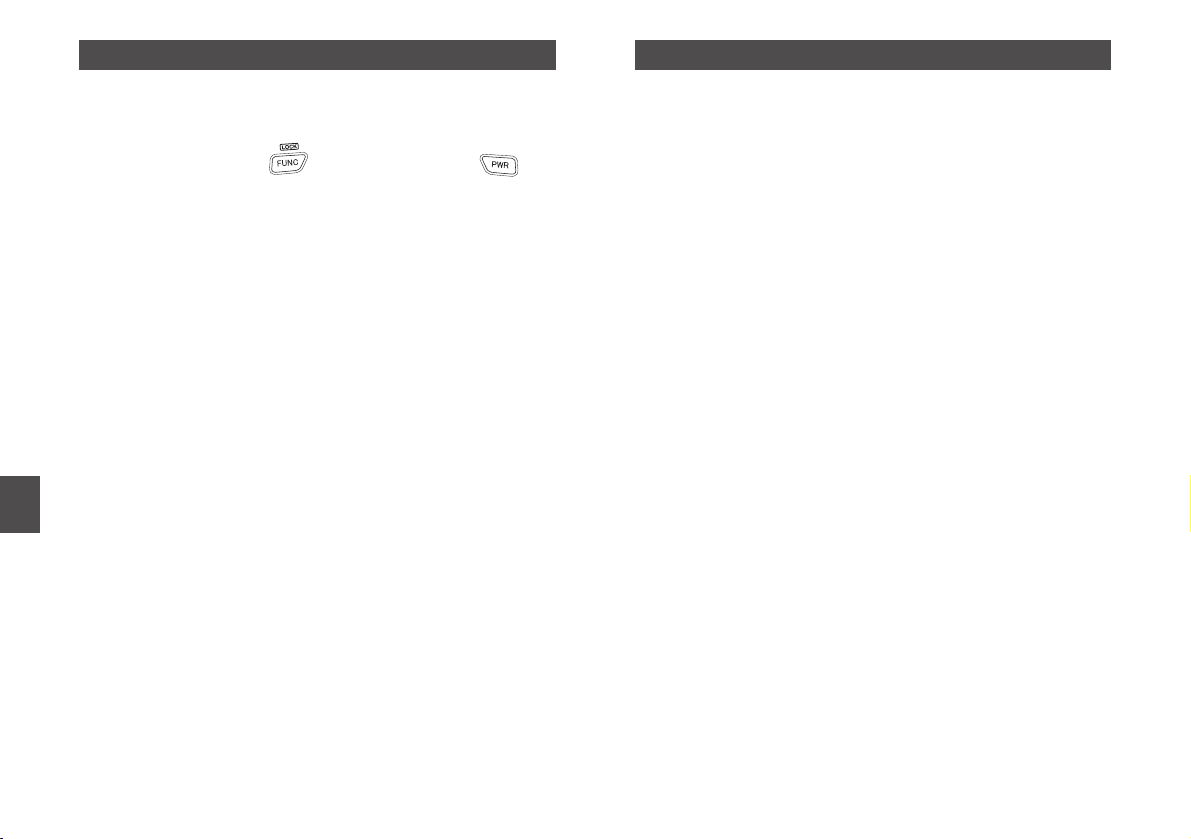
30
8
Maintenance and Reference
8.2 Resetting
When you reset the transceiver, all settings are returned to the
initial (default) factory setting. You can reset programmed
channel memory when the write protect is off.
1. Press and hold the key and press the key
to turn the power on.
2. Release the keys when all icons are displayed.
The transceiver returns to the initial VFO mode.
●Factory Setting
• VFO Frequency VHF :145.000MHz
L-UHF :380.000MHz (T version)
UHF :445.000MHz (T version)
UHF :433.000MHz (E version)
FM Radio :88.100MHz (T version)
FM Radio :87.500MHz (E version)
Air :118.000MHz (T version)
• Memory Channel 0 - 199ch blank
• Audio Volume 10
• Squelch Level 3
• Battery Save ON
• Scan Resume Condition Busy Scan
• Beep ON
• Tuning Step Auto
• Shift OFF
• Shift Range VHF :0.6MHz
UHF :5.0MHz
• Tone Squelch OFF
• Tone Frequency 88.5Hz
• APO, BELL OFF
8.3 Options
EME-24 Earphone microphone
EMS-60 Speaker microphone
EDH-32 Cigarette lighter cable
ESC-38 Soft case
EME-18 Earphone
EBP-58N Li-ion battery pack (DC3.7V 600mAh)
EDC-126/128 AC battery charger
Page 31

31
8
Maintenance and Reference
8.4 Transmission System
DJ-C7T: 420.000-449.995 MHz
DJ-C7E: 430.000-439.995 MHz
DJ-C7T: 144.000-147.995 MHz
DJ-C7E: 144.000-145.995 MHz
DJ-C7T: 144.000-147.995 MHz
420.000-449.995 MHz
DJ-C7E: 144.000-145.995 MHz
430.000-439.995 MHz
ANT
12.6
MHz
MIC
Audio frequency
amplification limiter
low pass filter
BA4510FV
VHF-VCO
2SC5066FT
PLL
MB15A01
UHF-VCO
2SC5066FT
Buffer
amplifier
2SC5066FT
Buffer
amplifier
2SC5066FT
Excitation
amplifier
µPC2771TB
Power
amplifier
2SK3078A
Page 32

32
9
Specifications
9. Specifications
●General ●Transmitter
●Receiver
144.000 ~ 147.995MHz (T version)
144.000 ~ 145.995MHz (E version)
420.000 ~ 449.995MHz (T version)
430.000 ~ 439.995MHz (E version)
88.100 ~ 107.995MHz (T version)
87.500 ~ 107.995MHz (E version)
108.000 ~ 173.995MHz (T version)
144.000 ~ 145.995MHz (E version)
380.000 ~ 511.995MHz (T version)
430.000 ~ 439.995MHz (E version)
F3E
50 ohm (SMA)
3.7 ~ 6.0 VDC
3.7 VDC
DC6.0V: VHF Approx. 0.28A,UHF Approx. 0.32A
3.7V (EBP-58N): VHF Approx. 0.25A,
UHF Approx. 0.30A
Approx. 70mA
Approx. 19mA
-7 ~ +3 ppm (-10 ~ 60˚C)
58(W) x 96(H) x 14.5(D) mm
Approx. 102g (EBP-58N inclusive)
VHF
UHF
FM Radio
VHF
UHF
External Terminal
Battery Terminal
Transmit
Receive
Battery Save
TX
Frequency
Range
RX
Frequency
Range
Modulation
Antenna Impedance
Rated Voltage
Current
Frequency Stability
Dimensions (Projection exclusive)
Weight
Approx. 0.5W
Approx. 0.3W
Variable Reactance
+/- 5kHz
-60dB or less
Approx. 2.2 kohm
Power Output
Modulation
Maximum Deviation
Spurious Emission
Microphone Impedance
DC6.0V
EBP-58N equipped
Double-conversion super heterodyne
IF 50.85MHz (AM/FM), 10.7MHz (WFM)
IF 450kHz (AM/FM)
-15.0dBu or less
12kHz or over (AM/FM), 200kHz or over (WFM)
35kHz or over (AM/FM), 300kHz or over (WFM)
100mW or over (MAX)
90mW or over (10% Distortion factor 8 ohm)
60dB or over
Approx. -16dBu or less
System
Intermediate
Frequency
Sensitivity
Selectivity
Audio Output
Spurious Response
Squelch Sensitivity
1st
2nd
(12dB SINAD)
-6dB
-60dB
Page 33

VHF/UHF FM HANDHELD TRANSCEIVER 144.000 - 145.995MHz / 430.000 - 439.995MHz
This device is authorized for use in all EFTA member states (CH, ICE, LI, NOR).
An operator's license is required for this device.
AUS
F
I
E
B
D
LUX
S
DK
GR
NL
UK
FIN
IRE
P
CE0336
!
Page 34

PS0464
Head Office: Shin-Dai Building 9th Floor
2-6-1 Dojimahama, Kita-ku, Osaka 530-0004, Japan
Phone: +81-6-4797-2136 Fax: +81-6-4797-2157
E-mail: export@alinco.co.jp
ALINCO, INC.
