Page 1

Alienware Palmrest
AW168
User’s Guide
Regulatory Model: AW168
Page 2
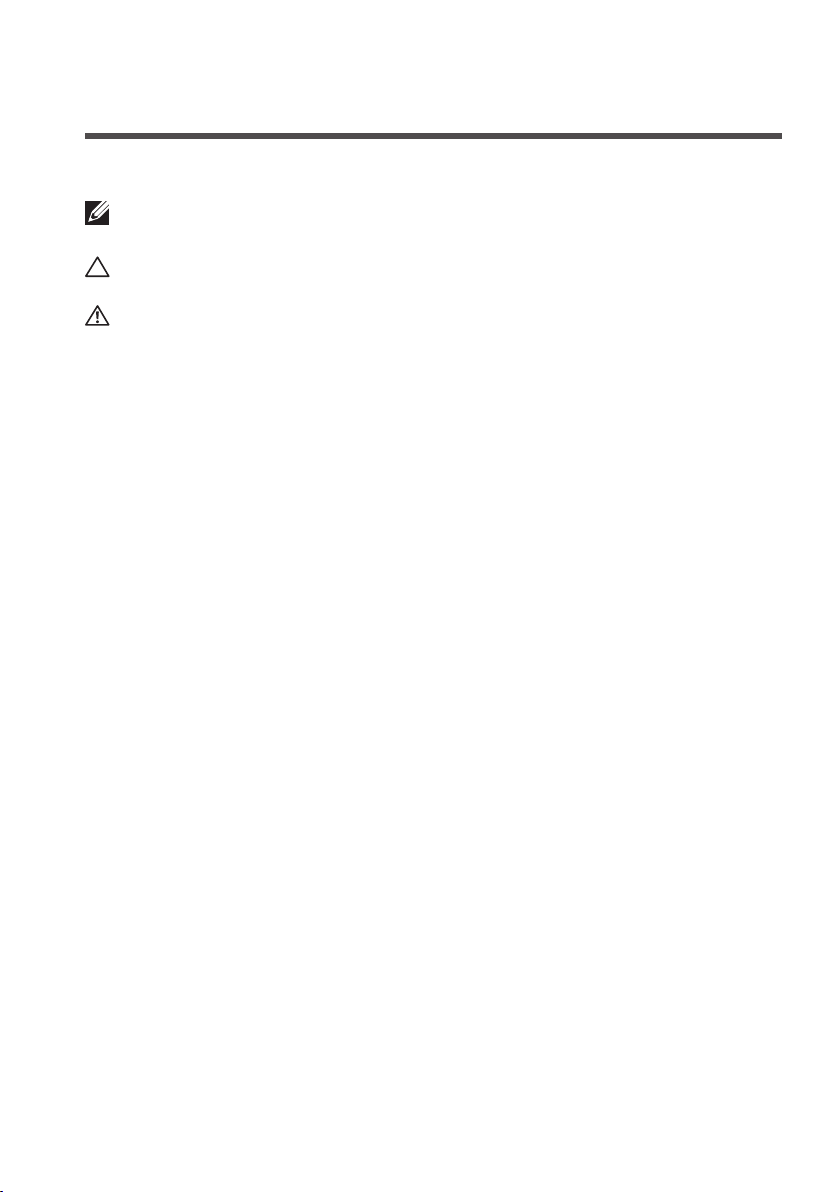
Notes, cautions, and warnings
NOTE: A NOTE indicates important information that helps you make
better use of your computer.
CAUTION: A CAUTION indicates potential damage to hardware or loss
of data if instructions are not followed.
WARNING: A WARNING indicates a potential for property damage,
personal injury, or death.
Copyright © 2017 Dell Inc. or its subsidiaries. All rights reserved. Dell, EMC, and other
trademarks are trademarks of Dell Inc. or its subsidiaries. Other trademarks may be trademarks of
their respective owners.
2017 – 07
Rev. A00
Page 3

Contents
What’s in the box................................4
Features .......................................5
Using the palmrest ..............................6
Troubleshooting.................................7
Specifications ...................................8
Statutory Information ............................9
Warranty . . . . . . . . . . . . . . . . . . . . . . . . . . . . . 9
Limited warranty and return polices . . . . . . . . . . . . . . . . . . . 9
For U.S. customers: . . . . . . . . . . . . . . . . . . . . . . . . . . . . . 9
For European, Middle Eastern, and African customers: . . . . . . . . 9
For non-U.S. customers: . . . . . . . . . . . . . . . . . . . . . . . . . . 9
3 │
Page 4

What’s in the box
2
1 palmrest 2 documents
NOTE: The documents that shipped with the palmrest may vary based
on your region.
1
4 │ What’s in the box
Page 5

Features
Designed for Alienware Advanced Gaming Keyboard AW568 and Alienware
Pro Gaming Keyboard AW768, the new Alienware gaming palmrest attaches
magnetically to your Alienware Gaming keyboards.
With more comfort, you can play longer, and improve your performance.
5 │ Features
Page 6

Using the palmrest
Push the palmrest to the gaming keyboard and the two devices will magnetically
connect.
The keyboards compatible to this palmrest are: :
• Alienware Pro Gaming Keyboard AW768
• Alienware Advanced Gaming Keyboard AW568
6 │ Using the palmrest
Page 7

Troubleshooting
Problems Possible solutions
Palmrest doesn’t
attache to the
keyboard
• Check if the keyboard model is compatible to the
palmrest.
• The keyboards compatible to this palmrest are the
Alienware Pro Gaming Keyboard AW768 and the
Alienware Advanced Gaming Keyboard AW568.
7 │ Troubleshooting
Page 8

Specifications
General
Model number AW168
Supported operating systems • Alienware Pro Gaming Keyboard AW768
• Alienware Advanced Gaming Keyboard
AW568
Physical Characteristics
Height
Length
Width
Weight
Environmental
Operating temperature 0°C to 40°C
Storage temperature -40°C to 65°C
Operating humidity 90% maximum relative humidity, non
Storage humidity 90% maximum relative humidity, non
21.7 mm ( 0.5mm)
470 mm ( 0.5mm)
59.7 mm ( 0.5mm)
155g ( 10g)
condensing
condensing
8 │ Specifications
Page 9

Statutory Information
Warranty
Limited warranty and return polices
Dell-branded products carry a 1-year limited hardware warranty. If purchased
together with a Dell system, it will follow the system warranty.
For U.S. customers:
This purchase and your use of this product are subject to Dell’s end user
agreement, which you can find at Dell.com/terms. This document contains a
binding arbitration clause.
For European, Middle Eastern, and African customers:
Dell-branded products that are sold and used are subject to applicable
national consumer legal rights, the terms of any retailer sale agreement that
you have entered into (which will apply between you and the retailer) and
Dell’s end user contract terms.
Dell may also provide an additional hardware warranty—full details of the Dell
end user contract and warranty terms can be found by going to Dell.com,
selecting your country from the list at the bottom of the “home” page and
then clicking the “terms and conditions” link for the end user terms or the
“support” link for the warranty terms.
For non-U.S. customers:
Dell-branded products that are sold and used are subject to applicable
national consumer legal rights, the terms of any retailer sale agreement that
you have entered into (which will apply between you and the retailer) and
Dell’s warranty terms. Dell may also provide an additional hardware warranty
—full details of Dell’s warranty terms can be found by going to Dell.com,
selecting your country from the list at the bottom of the “home” page and
then clicking the “terms and conditions” link or the “support” link for the
warranty terms.
9 │ Statutory Information
