
USER GUIDE
Aleratec
DVD/CD Shredder XC™
Part No. 240145

Copyright/Model Identification
The content of this manual is for informational purposes only and is subject to
change without notice.
This manual is copyright with all rights reserved. Under copyright laws, this
manual and the software described within may not be copied, except in the
normal use of the product(s) described within or to make a backup copy.
Copyright© 2009
Aleratec, Inc.
9851 Owensmouth Avenue
Chatsworth, CA 91311 U.S.A.
www.aleratec.com
Aleratec™ and DVD/CD Shredder XC™ are trademarks of Aleratec, Inc.
Please record the following information to help expedite any warranty claim:
Model No. _______________________________
Date Purchased __________________________________________________
Place of Purchase ________________________________________________
www.aleratec.com

Introduction
Thank you for purchasing the DVD/CD Shredder XC. Please read this User
Guide thoroughly before using this product.
Precautions
Before operating your DVD/CD Shredder XC, please read the following.
Warning:
When shredding DVDs or CDs, keep eyes and ngers away from •
the feed opening to avoid possible injury.
Always unplug the shredder prior to moving, cleaning, or emptying •
the wastebasket.
Continuous shredding of form fed computer paper should not •
exceed two minutes.
Do not attempt to repair the shredder yourself.•
Keep the shredder in the OFF position when it is not in use for an •
extended period of time.
Product is not intended for use by children (product is not a toy). •
Keep shredder out of the reach of children.
Avoid touching the document feed opening with hands. Do not •
place hands or ngers into shredder opening to avoid serious injury.
Avoid clothing touching the document feed opening. Keep all •
loose articles of jewelry, and other small items away from the feed
opening to prevent injury.
Avoid hair touching the document feed opening. Keep all loose •
articles of jewelry, and other small items away from the feed
opening to prevent injury.
Keep aerosol products away.•
www.aleratec.com
3

Introduction
Key Items
Control Switch
Entry slot for
full size sheet
of paper
Note: Choose a Good Location
Allow adequate clearance for moving parts.1.
Do not place near heat sources such as radiators or air ducts, or in a place 2.
subject to direct sunlight, excessive dust, mechanical vibration or shock.
Good care will help assure maximum product life. Improper operating 3.
environment and misuse may void the warranty.
Entry slot for
Blu-ray/DVD/CDs
and Credit Cards
Waste
Receptacle
4
www.aleratec.com

Introduction
Unpacking your Shredder
Place the shredder on a at level surface.1.
Remove all packing materials from the shredder.2.
Powering Up your Shredder
Plug the shredder into a 120V electrical outlet.1.
Place the slide switch in the AUTO position.2.
The power LED will illuminate and the shredder is now ready for 3.
operation.
www.aleratec.com
5

Shredder Operation
This shredder is equipped with an Auto Start/Stop smart sensor, which
allows the unit to automatically start when an item is placed into the feed
opening and stop as soon as the item travels completely through the feed
opening.
Shredder Capacity
The shredder will shred up to ve letter size sheets of 20 lb. bond paper. •
When shredding Blu-ray, DVD or CD discs or credit cards, only insert
one piece at a time.
6
www.aleratec.com

Problems and Solutions
Basic Paper Jam
The shredder should automatically eject any minor excess material from the
feed opening. Manually remove any unshredded material from the top of the
feed opening.
Minor Paper Jam
Place the slide switch in the REV position and pull the remaining sheets of
paper out of the feed opening. Remove the unshredded portion of paper from
the top and clear any excess paper shreds from the feed opening.
Major Paper Jam
Turn off or unplug the power cord from the AC outlet and wait at least 20 1.
minutes for the thermal overload protection to reset.
Plug in the AC power cord and place the slide switch in the AUTO 2.
position. If paper was left inside the feed opening prior to the overload,
place the slide switch in the REV position, grasp the excess paper from
the top, and pull it out. Be careful to not place your ngers near the feed
opening or serious harm could result. Clear any excess paper shreds from
the feed opening. Press the power button. You are now ready to resume
normal shredding.
Paper Jams and Motor Overload Situations
The shredder is equipped with an automatic motor overload protection
circuit. The duty cycle for the shredder is rated for continuous shredding.
Recommended running time at maximum capacity is 2 minutes on and 20
minutes off. The shredder will automatically terminate power if any of the
following abnormal situations occur:
Operating the shredder at the maximum ve-sheet capacity continuously 1.
for a prolonged period of time, e.g., more than 2 minutes without stopping.
Exceeding the shedding capacity, e.g., inserting more than ve sheets of 2.
20-lb paper in one pass, or if the paper is not fed squarely into the feed
opening.
Both abnormal operations may result in the activation of the automatic thermal
motor overload protection circuit, which terminates power to the shredder. A
paper jam could cause the thermal motor overload protection to terminate AC
power to the motor. Never allow the shredder to remain in a jammed condition
with the AC power turned on.
www.aleratec.com
7
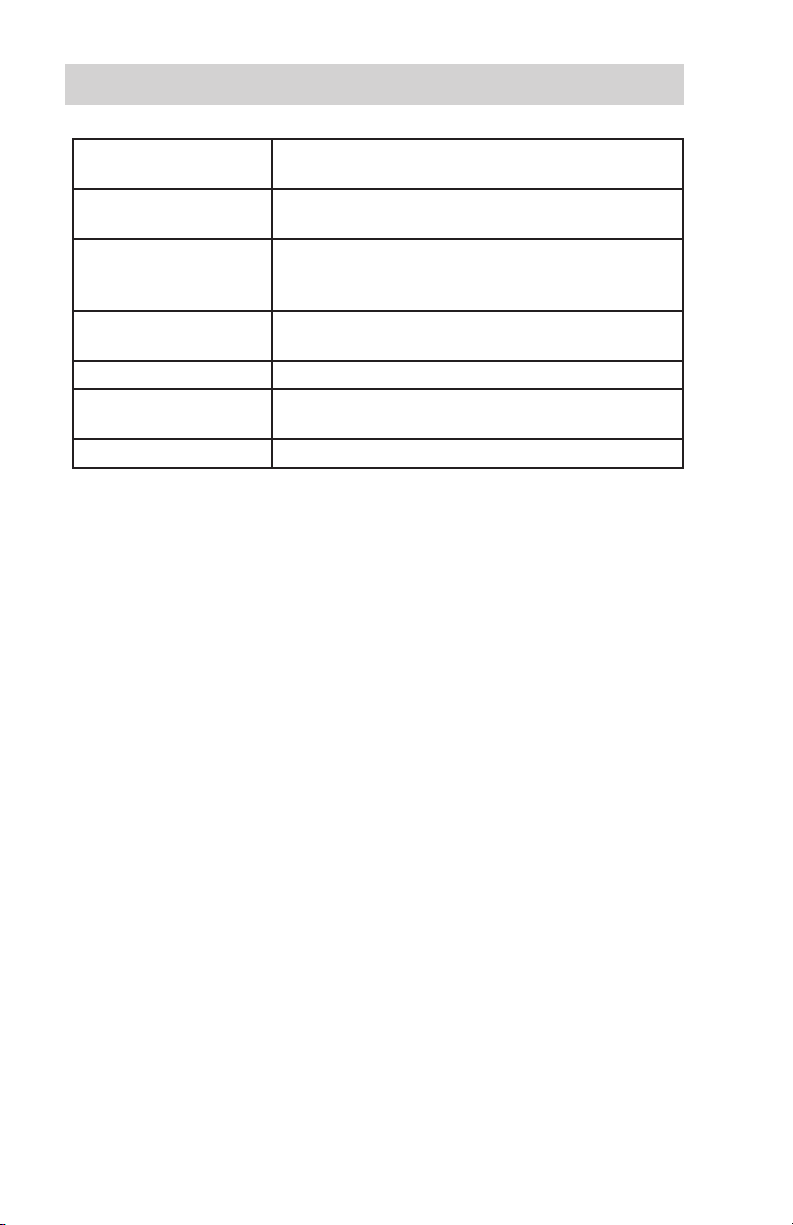
Specifications
Shredding Capacity 1 Blu-ray, 1 DVD, 1 CD, 1 Credit Card, or 5 sheets •
Shred Type Blu-ray/DVD/CD/Credit Card: Strip Cut•
Shred Size Strip Cut 40 mm: Blu-ray/DVD/CD•
Feed Opening Paper: 220 mm (8.66 in.)•
Weight 7.0 kg (15.4 lbs.)•
Dimensions L: 292 mm, W: 172 mm, H: 354 mm •
Power Requirements 120 Volt AC, 1.6Amp•
of paper per pass
Paper: Cross Cut•
Cross cut 4 x 43 mm: Paper•
Strip Cut 23 mm: Credit Card•
Blu-ray/DVD/CD/Credit Card: 123 mm (4.8 in.)•
L: 11.5 in. x W: 6.8 in. x H: 13.9 in.•
8
www.aleratec.com

Technical Support
After reading this User Guide, if you need additional assistance with this
product, please contact Aleratec Technical Support. Our technical staff will
be happy to assist you, but they may need your help to better assist you.
Troubles - your questions about the DVD/CD Shredder XC. Please •
provide enough information about your problems so our technical staff
can recreate and diagnose it.
Technical Support Addresses and Phone Numbers
By e-mail: X support@aleratec.com
By Telephone: X 1-818-678-0484
Technical Support Group can be reached 8:00 AM to 5:00 PM, Pacic
Time, Monday through Friday, excluding U.S. holidays.
Please try to call from a phone near your computer system.
Access is available 24 hours a day, 365 days a year, via: X
The World Wide Web at: www.aleratec.com
FAX at: 1-818-678-0483
www.aleratec.com
9

Technical Support FAX Back Form
Aleratec, Inc.
Technical Support Fax Back Form
To: Technical Support Group FAX: 1-818-678-0483
FROM: _____________________FAX: ___________________________
E-MAIL ____________________________________________________
RE: ________________________TEL: ___________________________
DATE: _______________# OF PAGES: ___________________________
I am experiencing the following problems with my DVD/CD Shredder XC:
_____________________________________________________________
_____________________________________________________________
_____________________________________________________________
_____________________________________________________________
_____________________________________________________________
By answering these questions, your problem will be solved more rapidly.
Make copies as necessary. You can reach us electronically at: www.aleratec.
com on the internet.
10
www.aleratec.com

Notes:
www.aleratec.com

Notes:
www.aleratec.com

Le choix pour les
professionnels et particuliers
GUIDE DE L’UTILISATEURE
Aleratec
DVD/CD Shredder XC™
Part No. 240145

Droits D’auteur Et Identification Du Modèle
Le contenu de ce manuel est à titre documentaire seulement et est sujet à
modications sans préavis.
Ce manuel est protégé par les droits d’auteur. En vertu de la loi sur les droits
d’auteur, ce manuel et le logiciel qui y est décrit ne doivent pas être copiés,
excepté lors de l’utilisation normale des produits décrits par la présente ou
pour faire une copie de sauvegarde.
Copyright© 2009
Aleratec, Inc.
9851 Owensmouth Avenue
Chatsworth, CA 91311 U.S.A.
www.aleratec.com
Aleratec™ et DVD/CD Shredder XC™ sont des marques de commerce
d’Aleratec, Inc.
Veuillez noter les informations suivantes pour faciliter toute réclamation de
garantie:
No. Modèle
Date D’Achat:
Lieu D’Achat
: _____________________
________________________________________________
: _________________________________________________
www.aleratec.com

Introduction
Félicitations pour avoir acheté notre produit Aleratec DVD/CD Shredder
XC. En suivant les instructions données dans ce guide, vous utiliserez votre
destructeur au mieux de ses capacités.
Précautions D’emploi
Avertissement:
Lorsque vous détruisez des CD ou des DVD, éloignez le visage •
et les doigts de la fente d’introduction pour éviter tout risque de
blessure.
Débranchez toujours le destructeur avant de déplacer, nettoyer •
ou vider le bac à déchets.
La destruction continue de papier d’ordinateur ne doit pas •
dépasser deux minutes.
N’essayez pas de réparer le destructeur vous-même.•
Gardez le destructeur en position OFF lorsqu’il n’est pas utilisé •
pendant une longue période.
Tenez le destructeur à l’écart des enfants.•
Ne placez pas vos mains ou vos doigts dans la fente •
d’introduction du destructeur pour éviter de vous blesser.
Faites attention à ne pas coincer de vêtements, cravates, cheveux •
et autres petits objets dans la fente d’introduction pour éviter les
blessures.
Éviter que vos cheveux n’entrent en contact avec la fente •
d’introduction des documents. Faites attention à ne pas coincer
de bijoux et autres petits objets dans la fente d’introduction pour
éviter les blessures.
Tenez les produits aérosol à l’écart.•
www.aleratec.com
15

Introduction
Éléments Clés
Bouton de commande
Fente
d’introduction
Fente
d’introduction
pour feuilles de
pour Blu-ray/
DVD/CDs et
cartes de crédit
papier pleine
taille
Bac à
déchets
Note: Choisir un emplacement approprié
Laisser suffisamment d'espace pour pouvoir actionner les pièces 1.
mobiles.
Ne pas placer près d'une source de chaleur comme un radiateur ou un 2.
conduit d'aération, ni à un endroit susceptible de recevoir la lumière directe
du soleil, une poussière excessive, des vibrations mécaniques ou des
chocs.
Un bon entretien contribuera à assurer une durée de vie maximale du 3.
produit. Un environnement de fonctionnement incorrect ou une mauvaise
utilisation peuvent entraîner une annulation de la garantie.
16
www.aleratec.com

Introduction
Déballage Du Destructeur
Placez le destructeur sur une surface plane.1.
Enlevez tout le matériel d’emballage.2.
Mise En Marche Du Destructeur
Branchez le destructeur à une prise électrique 120 V.1.
Placez le commutateur coulissant en position AUTO.2.
Le voyant marche/arrêt s’illuminera, indiquant que le destructeur est 3.
prêt à fonctionner.
www.aleratec.com
17

Fonctionnement Du Destructeur
Ce destructeur est équipé d’un capteur intelligent Auto Démarrer/Stop, qui
lui permet de se mettre en route automatiquement lorsqu’un objet est placé
dans la fente d’introduction et de s’arrêter dès que l’objet est complètement
détruit.
Capacité Du Destructeur
Le destructeur peut détruire jusqu’à cinq feuilles pliées de papier bond •
de 75 g/m≤ (20 lb). Lorsque vous détruisez des Blu-ray, des DVD, des
CD ou des cartes de crédit, n’insérez qu’un élément à la fois.
18
www.aleratec.com

Problèmes Et Solutions
Bourrage Papier Basique
Le destructeur doit normalement éjecter l’excédent mineur de matériau de la
fente d’introduction. Enlevez à la main tout élément non détruit du haut de la
fente d’introduction.
Pour Un Bourrage Papier Mineur
Placez le commutateur coulissant en position REV et retirez les feuilles de papier
restantes de la fente d’introduction. Enlevez la partie de papier non détruite qui
dépasse du dessus et enlevez tout excédent de papier déchiqueté du dessous de la
fente d’introduction.
Pour un bourrage papier important :
Mettez le destructeur hors tension ou débranchez le cordon d’alimentation 1.
de la prise secteur et attendez au moins 20 minutes que la protection contre
la surcharge thermique se réinitialise.
Branchez le cordon d’alimentation et placez le commutateur coulissant en 2.
position AUTO. Si du papier est resté à l’intérieur de la fente d’introduction
avant la surcharge, placez le commutateur coulissant en position REV,
saisissez l’excédent de papier du dessus et retirez-le. Prenez garde à ne pas
placer vos doigts à proximité de la fente d’introduction, sinon vous pourriez
vous blesser gravement. Enlevez tout excédent de papier déchiqueté de la
fente d’introduction. Placez le commutateur coulissant en position AUTO.
Vous êtes prêt à reprendre la procédure de destruction normale.
Bourrages Papier Et Surcharges Du Moteur
Le destructeur est équipé d’un circuit de protection automatique contre la
surcharge du moteur. Le cycle de charge du destructeur est donné pour une
destruction en continu.
Le régime préconisé à capacité maximale est de 2 minutes d’utilisation pour 20
minutes de repos.
Le destructeur se mettra automatiquement en arrêt si l’une des situations
suivantes se présente :
Fonctionnement du destructeur à la capacité maximale (cinq feuilles) en 1.
continu sur une période prolongée (par exemple, plus de 2 minutes sans
interruption).
www.aleratec.com
19

Problèmes Et Solutions
Bourrages Papier Et Surcharges Du Moteur - continué
Dépassement de la capacité de destruction, par exemple lors de 1.
l’insertion de plus de
papier est plus large que la fente d’introduction.
Ces opérations anormales peuvent déclencher l’activation du circuit de
protection automatique contre la surcharge thermique du moteur, ce qui a
pour effet de mettre le destructeur hors tension. Un bourrage papier pourrait
entraîner la protection contre la surcharge thermique du moteur à couper
l’alimentation du moteur. Ne laissez jamais le destructeur sous tension en
cas de bourrage.
cinq
feuilles de 75 g/m≤ en un passage ou si le
20
www.aleratec.com

Spécifications
Capacité
Type De Destruction
Taille Des Lamelles
Fente D’Introduction
Poids
Dimensions L: 292 mm, P: 172 mm, H: 354 mm •
Alimentation
1 Blu-ray, 1 CD, 1 DVD• , 1 Carte de Crédit ou 5
feuilles de papier pliées par passage
Blu-ray/DVD/CD/ Carte de Crédit: coupe en bandes•
Papier: coupe croiséecoupe en bandes•
Coupe en bandes 40mm: Blu-ray/DVD/CD•
Coupe croiséecoupe en bandes 4 x 43 mm: • Papier
Coupe en bandes 23 mm: Carte de Crédit•
Papier• : 220 mm (8.66 in.)
Blu-ray/DVD/CD/ Carte de Crédit: 123 mm (4.8 in.)•
7.0 kg (15.4 lbs.)•
L: 11.5 in. x P: 6.8 in. x H: 13.9 in.•
120 Volts ; 1.6 Ampères•
www.aleratec.com
21

Support Technique
Si vous avez besoin d’une assistance supplémentaire avec ce produit après
avoir lu le présent Manuel de l’utilisateur, veuillez contacter le Support
technique d’Aleratec. Notre équipe technique sera ravie de vous aider, mais
vous devrez peut-être apporter votre contribution pour qu’elle puisse y
parvenir.
Résolution de vos problèmes relatifs au destructeur DVD/CD Shredder •
XC. Veuillez fournir sufsamment d’informations sur votre problème
pour que notre équipe technique puisse le recréer et le diagnostiquer.
Adresses Et Numéros De Téléphone Du Support Technique
Courriel: X support@aleratec.com
Téléphone: X 1-818-678-0484
Le groupe du support technique peut être joint entre 08:00 AM et
17:00 PM heure du Pacique, du lundi au vendredi hors jours fériés
américains.
Veuillez appeler de préférence depuis un téléphone à proximité de votre X
système informatique.
Vous pouvez accéder 24 heures/jour, 365 jours par an au web:
www.aleratec.com
Fax : 1-818-678-0483
22
www.aleratec.com

Formulaire De Support Technique À TÉLÉCOPIER
Aleratec, Inc.
Formulaire De Support Technique À TÉLÉCOPIER
À : Groupe De Support Technique - TÉLÉCOPIEUR:
DE
: ________________________FAX: ____________________________
E-MAIL ________________________
RE: ________________________
DATE: _____________________
Je rencontre le(s) problème(s) suivant(s) avec mon DVD/CD Shredder Plus XC:
________________________________________________________________
________________________________________________________________
________________________________________________________________
________________________________________________________________
Si vous répondez à ces questions, votre problème sera résolu plus
rapidement. Faites des copies de cette feuille si nécessaire. Vous pouvez
également nous contacter via internet sur : www.aleratec.com.
TÉL
: ____________________________
NOMBRE DE PAGES
1-818-678-0483
: ______________
www.aleratec.com
23

Notes:
www.aleratec.com

La elección del “prosumidor”
GUÍA DEL USUARIO
Aleratec
DVD/CD Shredder XC™
Part No. 240145

Copyright/Identificación De Modelo
El contenido de este manual sólo tiene nes informativos y está sujeto a
cambios sin previo aviso.
Todos los derechos de este manual están reservados. Bajo la ley de
propiedad intelectual, no se permite la copia del presente manual y del
software descrito en éste salvo en el uso normal del producto o productos
detallados en el mismo o para hacer una copia de seguridad.
Copyright© 2009
Aleratec, Inc.
9851 Owensmouth Avenue
Chatsworth, CA 91311 U.S.A.
www.aleratec.com
Aleratec™, y DVD/CD Shredder XC™ son marcas de fábrica de Aleratec, Inc.
Sírvase completar la siguiente información para ayudarnos a dar curso al
reclamo de garantía:
Modelo No.
Fecha De Compra:
Lugar De Compra
: _____________________
_____________________________________________
: _____________________________________________
www.aleratec.com

Introducción
Felicitaciones por la compra del DVD/CD Shredder XC de Aleratec. Siga
las instrucciones de este manual para obtener el máximo rendimiento de su
trituradora.
Normas De Uso De La Trituradora:
Advertencia:
Cuando triture DVDs o CDs, aleje los ojos y las manos de la •
boca de alimentación para evitar posibles lesiones.
Siempre desconecte la trituradora antes de mover, limpiar o •
vaciar el recipiente de residuos.
La trituración continua de papel formulario de computadora no •
debe exceder de dos minutos.
No intente usted mismo reparar la trituradora. •
La trituradora debe quedar en posición OFF cuando no se la usa •
por un período prolongado.
No permita que los niños se acerquen a la trituradora. •
No coloque las manos o dedos en la boca de alimentación para •
evitar lesiones graves.
No se acerque a la boca de alimentación con ropas sueltas, •
corbatas, joyas, cabello largo y objetos similares para evitar
lesiones.
No se acerque a la boca de alimentación de los documentos con •
cabello largo. También evite acercarse a la boca de alimentación
con joyas y objetos similares para evitar lesiones.
Mantenga los productos en aerosol a distancia.•
www.aleratec.com
27

Introducción
Key Items
Interruptor de control
Ranura de
entrada para
hojas de papel
de tamaño
estándar
Nota: Elija un emplazamiento adecuado
Ranura de
entrada para
Blu-ray/DVD/CDs
y tarjetas de
crédito
Recipiente
para residuos
Asegúrese que haya suficiente espacio para mover las piezas móviles.1.
No ponga el equipo cerca de fuentes de calor, tales como radiadores 2.
o conductos de aire, o en entornos expuestos a la luz directa del sol, a
una cantidad excesiva de polvo, a vibraciones mecánicas o choques.
Para aumentar la vida de este producto, es necesario ser cuidadoso 3.
durante su utilización. Si la utilización o el entorno de funcionamiento
del producto no son conformes, se anulará la garantía.
28
www.aleratec.com

Introducción
Desembalaje De La Trituradora
Coloque la caja de la trituradora en una supercie plana. 1.
Retire todo el material de embalaje de la caja de la trituradora. 2.
Puesta En Marcha De La Trituradora
Enchufe la trituradora en un tomacorriente eléctrico de 120V. 1.
Fije el conmutador corredizo en posición AUTO. 2.
El LED de potencia se ilumina y la trituradora ya está lista para operar. 3.
www.aleratec.com
29

Operación De La Trituradora
Esta trituradora viene equipada con un sensor inteligente Auto Start/Stop,
que permite el inicio automático de la unidad cuando se coloca un elemento
en la abertura de alimentación, y que se pare tan pronto que el elemento
pasa completamente a través de dicha abertura.
Capacidad De La Trituradora
La unidad tritura hasta cinco pliegos de papel de buena calidad de 20 •
libras. Al triturar Blu-ray, DVD, CDs o tarjetas de crédito, sólo inserte
una pieza por vez.
30
www.aleratec.com

Problemas y Soluciones
Atasco De Papel Básico
La trituradora debe expulsar automáticamente todo material menor sobrante a
través de la boca de alimentación. Quite manualmente todo material no triturado
de la parte superior de la boca de alimentación.
Para Solucionar Un Leve Atasco De Papel
Fije el conmutador corredizo en posición REV y saque los pliegos restantes de
papel de la boca de alimentación. Quite la parte del papel no triturado de la parte
superior y elimine todo exceso de trozos de papel de la boca de alimentación.
Para Solucionar Un Atasco De Papel Importante
Desconecte o desenchufe el cable de CA del tomacorriente y espere por lo 1.
menos 20 minutos para el restablecimiento de la protección térmica contra
sobrecargas.
Enchufe el cable eléctrico de CA y je el conmutador corredizo en posición 2.
AUTO. Si el papel quedó en el interior de la boca de alimentación antes
de la sobrecarga, je el conmutador corredizo en posición REV, agarre
el exceso de papel desde la parte superior y sáquelo afuera. Proceda con
cuidado, no coloque sus dedos cerca de la boca de alimentación para
evitar lesiones graves. Elimine el exceso de trozos de papel de la boca de
alimentación. Fije el conmutador corredizo en posición AUTO. Ahora ya
puede reiniciar la tarea normal de trituración.
Situaciones De Atascos De Papel y Sobrecarga Del Motor
La trituradora está equipada con un circuito automático de protección contra
sobrecarga del motor. El régimen del coeciente de utilización de la trituradora
es de trituración continua.
La duración recomendada de funcionamiento a capacidad máxima es de 2
minutos de operación y 20 minutos de descanso. La trituradora se desconecta
automáticamente si se producen algunas de las siguientes situaciones anormales:
Operación continua de la trituradora a su capacidad máxima de cinco 1.
pliegos por un período prolongado, por ejemplo, más de 2 minutos sin parar.
Exceder la capacidad de trituración, por ejemplo, insertar más de cinco 2.
pliegos de papel de 20 libras por vez, o si no se introduce el papel como es
debido en la boca de alimentación.
www.aleratec.com
31

Problemas y Soluciones
Situaciones De Atascos De Papel y Sobrecarga Del
Motor - continuado
Ambas operaciones irregulares pueden dar lugar a la activación del circuito
automático de protección térmica de la sobrecarga del motor, que corta la
energía a la trituradora. Un atasco de papel puede hacer que la protección
térmica de sobrecarga del motor corte la energía CA al motor. Nunca
permita que la trituradora permanezca atascada con la energía de CA
conectada.
32
www.aleratec.com

Especificaciones De La Trituradora
Capacidad De Trituración
Tipo De Trituración
Tamaño De Las Tiras
Boca De Alimentación
Peso
Dimensiones A: 292 mm, P: 172 mm, Al: 354 mm •
Potencia De Entrada
1 Blu-ray, 1 DVD, 1 CD, 1 Tarjeta de Crédito• , ó 5
pliegos de papel por vez
Blu-ray/DVD/CD/ Tarjeta de Crédito: corte en tiras•
Pliegos: corte transversal•
Corte en tiras 40 mm: Blu-ray/DVD/CD•
Corte transversal 4 x 43 mm: • Papel
Corte en tiras 23 mm: Tarjeta de Crédito•
Papel• : 220 mm (8.66 in.)
Blu-ray/DVD/CD/ Tarjeta de Crédito: •
123 mm (4.8 in.)
7.0 kg (15.4 lbs.)•
A: 11.5 in. x P: 6.8 in. x Al: 13.9 in.•
120 Voltios CA, 1.6 Amps•
www.aleratec.com
33

Soporte Técnico
Tras haber leído esta Guía del usuario, si todavía necesita ayuda con este
producto, póngase en contacto con la Asistencia Técnica de Aleratec.
Nuestro personal técnico le proporcionará toda la ayuda necesaria, pero
puede necesitar su asistencia para eso.
Problemas – su pregunta acerca del DVD/CD Shredder XC. Proporcione •
información sucientemente detallada para que nuestro personal técnico
pueda reproducir y diagnosticar su problema.
Contactos Del Soporte Técnico
E-mail: X support@aleratec.com
Teléfono: X 1-818-678-0484
Se puede contactar con el Grupo de soporte técnico de 08:00 a 17:00,
hora del Pacíco, de lunes a viernes, excepto los días festivos de
EE.UU.
Intente llamar desde un teléfono que esté cerca de su ordenador.
Acceso disponible 24 horas al día, 365 días al año: X
Página web: www.aleratec.com
FAX : 1-818-678-0483
34
www.aleratec.com

Asistencia Técnica FAX Formulario
Aleratec, Inc.
Para Asistencia Técnica, Envíenos Por FAX El
Siguiente Formulario
A: FAX Del Grupo De Asistencia Técnica:
DE
: ________________________FAX: ____________________________
Correo Electrónico: ____________________________________________
RE: ________________________
FECHA: ________
Encuentro los siguientes problemas en mi DVD/CD Shredder XC:
_____________________________________________________________
_____________________________________________________________
_____________________________________________________________
_____________________________________________________________
_____________________________________________________________
La respuesta a estas preguntas ayudará a resolver su problema con mayor
rapidez. Haga las copias que crea necesarias. Usted puede contactarse
electrónicamente con nosotros en: www.aleratec.com en Internet.
No. DE PÁGINAS
TEL
1-818-678-0483
: ____________________________
: ____________________________
www.aleratec.com
35

Document Number: 9399064_ENG, FR, ES_Rev. B Copyright © 2009
Specifications subject to change without notice.
Les spécifications peuvent être modifiées sans préavis.
Las especificaciones se pueden modificar sin previo aviso.
Aleratec, Inc.
9851 Owensmouth Avenue
Chatsworth, CA 91311 U.S.A.
www.aleratec.com
