Alcatel VERSATIS C350, VERSATIS F250 VOICE User Manual
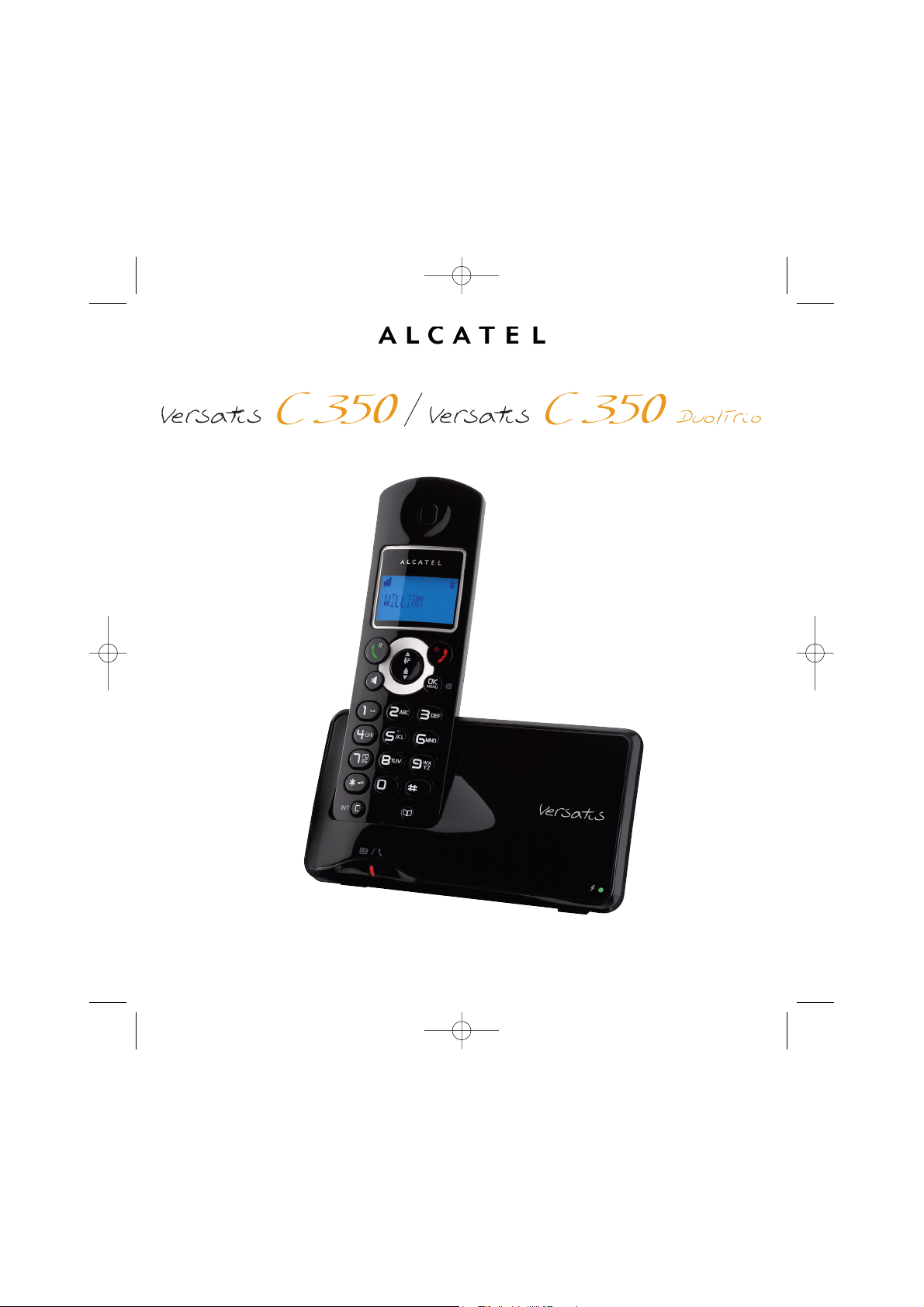
User’s guide
Versatis_C350_1ère_couv_En:Versatis 21/07/2010 13:49 Page 1
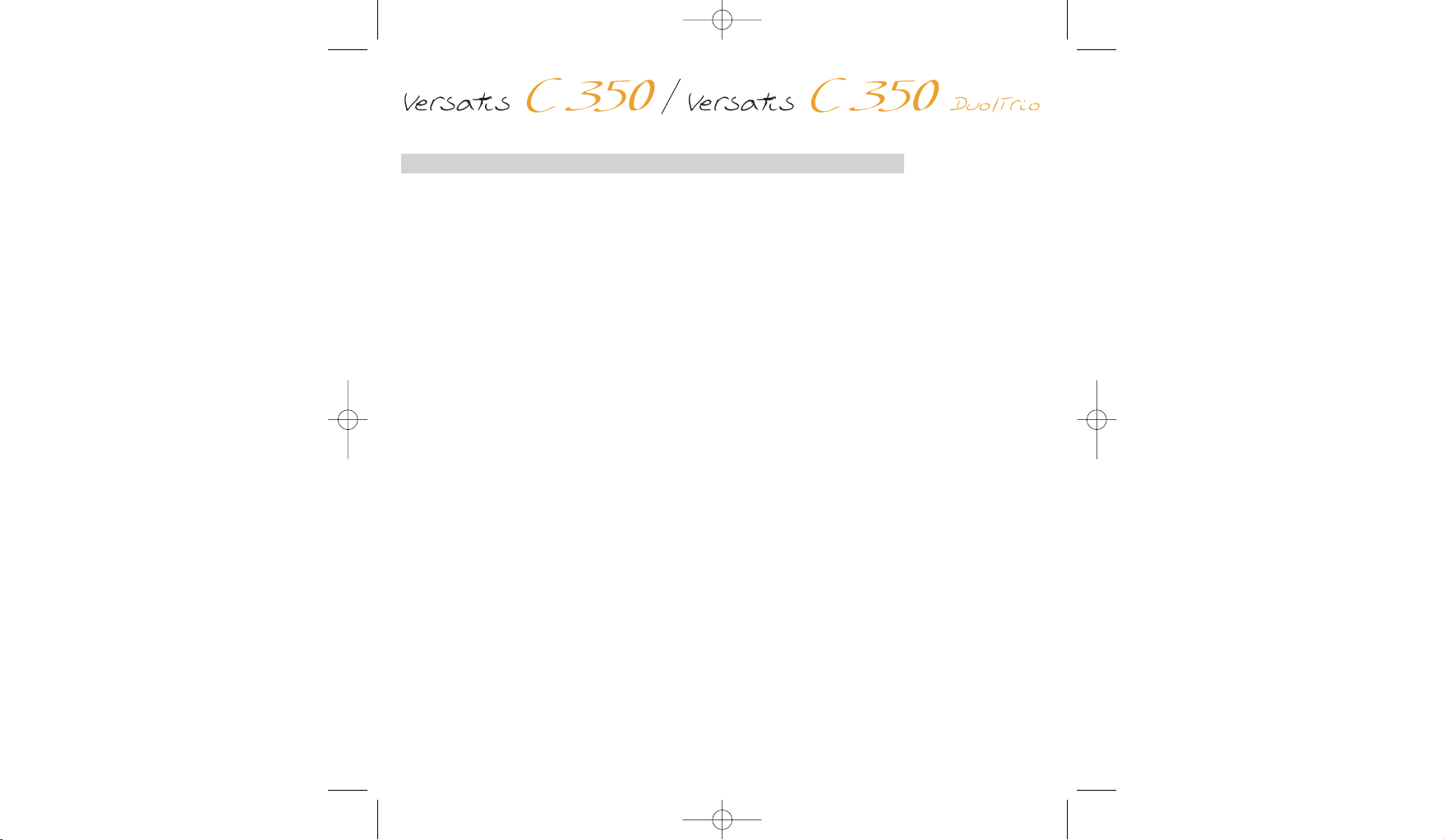
Contents of the package
Versatis C350
The box contains the following elements:
- the base
- the handset
- the line cord
- the power supply
- the battery compartment cover
- the batteries
- the User’s Guide.
Versatis C350 Duo/Trio
- the additional handset(s)
- the charger(s)
- the batteries
- the battery compartment covers
- the charger power supplies.
Please read this guide carefully to get to know the main features of your Versatis C350 and read the safety
instructions before using it. We would also ask you to share the safety guidelines contained in this guide with
all family members, and especially children.
Parents and those in charge of very young children are reminded that they must always be careful not to let
children place any metallic objects or plastic items or parts in their mouths, except for safe eating utensils.
Versatis_C350_Couv_En:Versatis 09/07/2010 12:35 Page 1
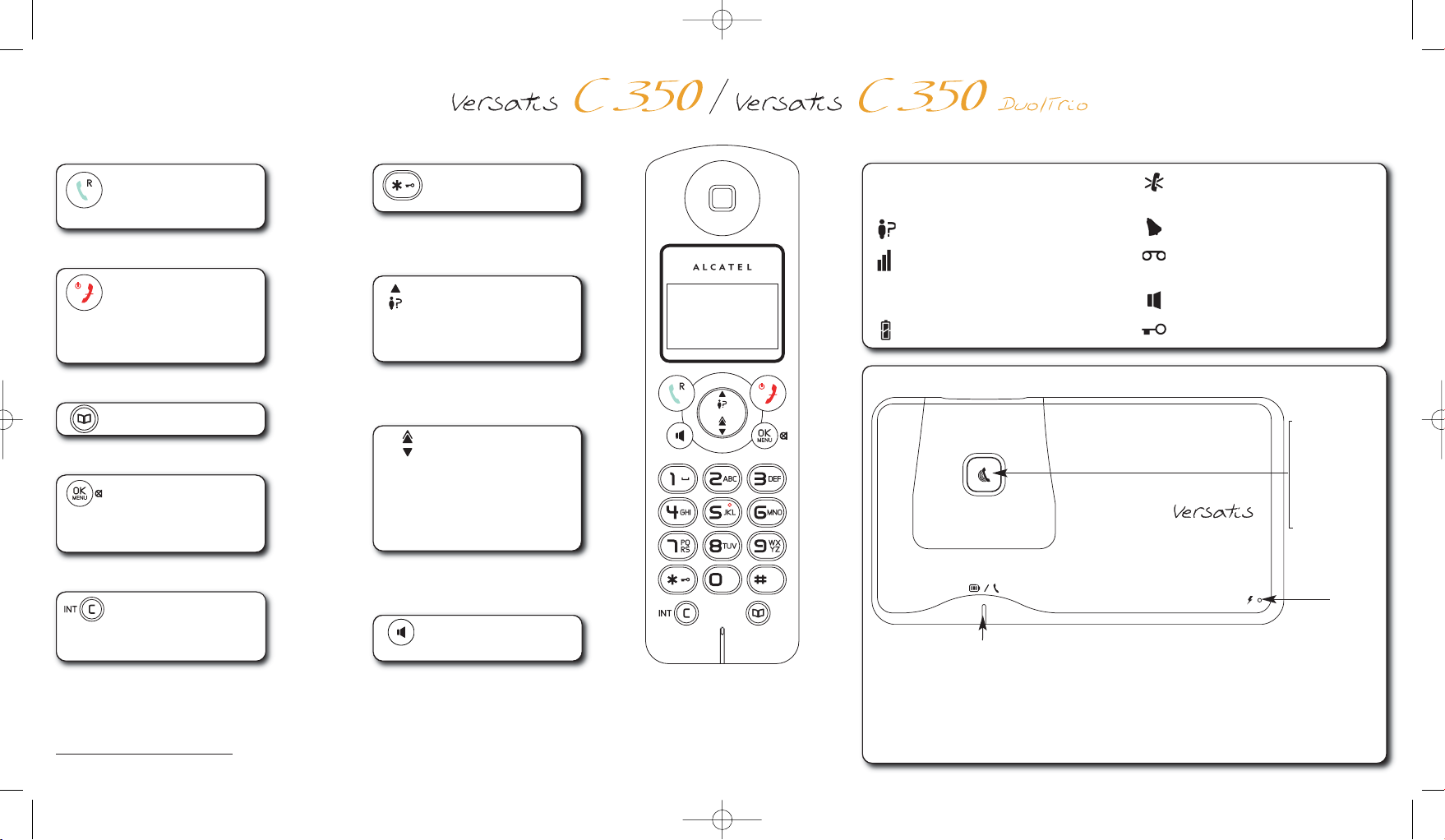
- Take call
- Flash/Access to
operator services*
- Hang up
- Turn handset on/off
- In menu: back to the
home screen
- Open Phonebook
External/internal call
in progress
Unanswered calls*
On steady: good signal quality
Flashing: poor signal quality or
handset not registered
Battery charge level
Microphone off
(Secrecy/Mute enabled)
Alarm set
New message on operator
voicemail*
Hands-free enabled
Keypad locked
- Back + Erase
- Internal/conference
call
- Enable/Disable
hands-free
- Lock keypad
(long press)
- Increase earpiece/
hands-free volume
- Open Received
Calls list*
* Subject to availability of service and subscription from your network operator.
The handset keys
Base key and LEDs
- Short press:
page
handset
- Long press:
register
handset
On steady:
- Handset charging
- Call in progress
Red:
Flashing:
- Paging handset
- Incoming call
- Registering handset
- New message
Green:
On steady:
power supply
connected
Main screen icons
- Open menu
- Confirm
- Secrecy/Mute
- Open Dialled
Calls list
- Insert pause in
dialling (long press)
- Decrease earpiece/
hands-free volume
Versatis_C350_Couv_En:Versatis 09/07/2010 12:36 Page 2
EXT
INT
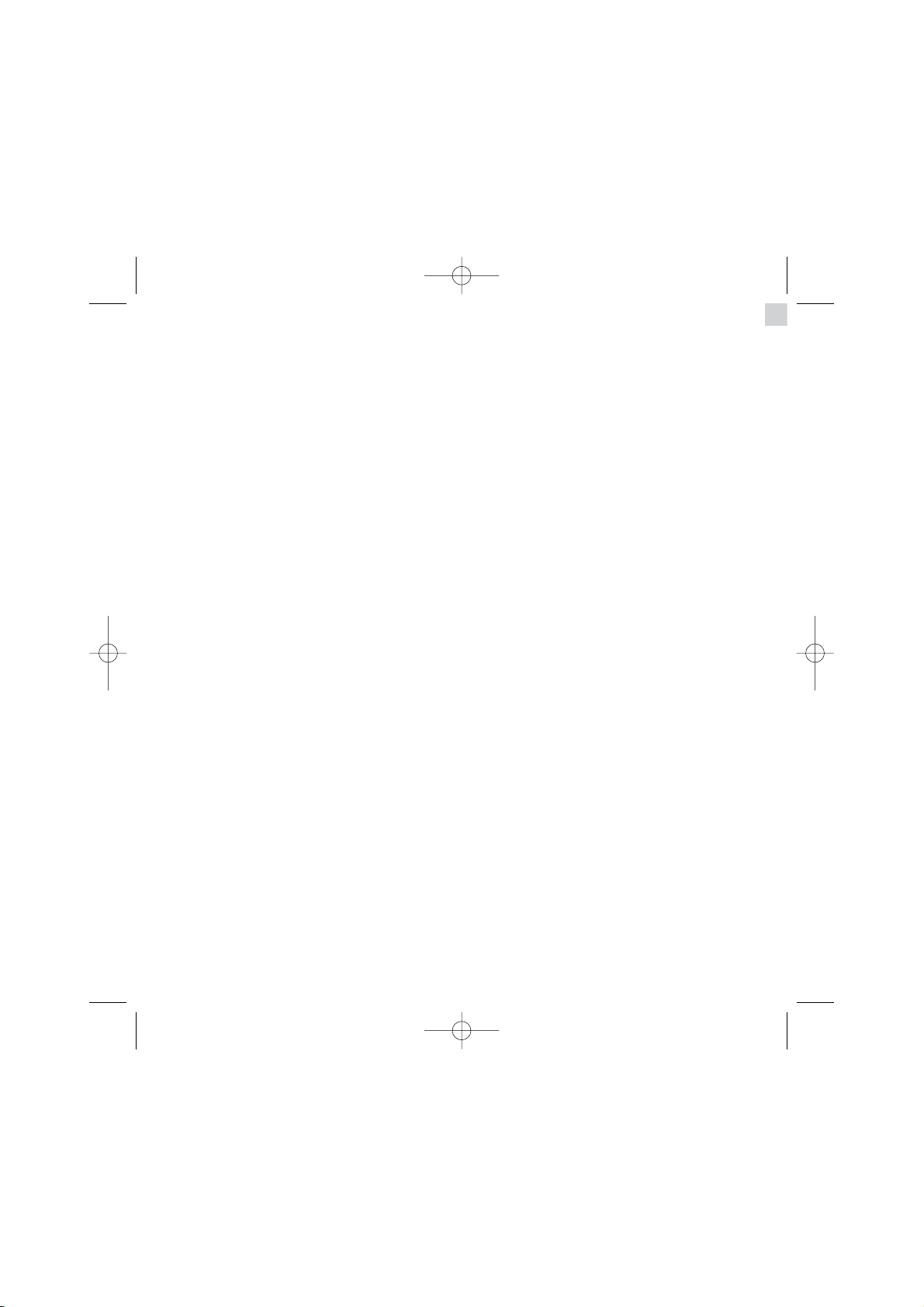
1. FIRST USE . . . . . . . . . . . . . . . . . . . . . . . . . . . . . . . . . . . . . . . . . . . . . . . . . . . . . . . . . . . . . . . . . . . . . 3
1.1 Installing the base . . . . . . . . . . . . . . . . . . . . . . . . . . . . . . . . . . . . . . . . . . . . . . . . . . . . . . . . . . . . . . . . 3
1.2 Installing the handset . . . . . . . . . . . . . . . . . . . . . . . . . . . . . . . . . . . . . . . . . . . . . . . . . . . . . . . . . . . . . 4
1.3 Using the handset . . . . . . . . . . . . . . . . . . . . . . . . . . . . . . . . . . . . . . . . . . . . . . . . . . . . . . . . . . . . . . . . 5
2. USING THE TELEPHONE . . . . . . . . . . . . . . . . . . . . . . . . . . . . . . . . . . . . . . . . . . . . . . . . . . . . . . . . . 6
2.1 Making a call . . . . . . . . . . . . . . . . . . . . . . . . . . . . . . . . . . . . . . . . . . . . . . . . . . . . . . . . . . . . . . . . . . . . 6
2.2 Answering a call . . . . . . . . . . . . . . . . . . . . . . . . . . . . . . . . . . . . . . . . . . . . . . . . . . . . . . . . . . . . . . . . . 6
2.3 Redialling one of the last numbers called . . . . . . . . . . . . . . . . . . . . . . . . . . . . . . . . . . . . . . . . . . . . . . 7
2.4 Adjusting the earpiece volume . . . . . . . . . . . . . . . . . . . . . . . . . . . . . . . . . . . . . . . . . . . . . . . . . . . . . . 7
2.5 Secrecy / Mute (microphone off) . . . . . . . . . . . . . . . . . . . . . . . . . . . . . . . . . . . . . . . . . . . . . . . . . . . . . 7
2.6 Hands-free mode . . . . . . . . . . . . . . . . . . . . . . . . . . . . . . . . . . . . . . . . . . . . . . . . . . . . . . . . . . . . . . . . . 8
2.7 Locating a handset (paging) . . . . . . . . . . . . . . . . . . . . . . . . . . . . . . . . . . . . . . . . . . . . . . . . . . . . . . . . 8
3. YOUR PHONEBOOK . . . . . . . . . . . . . . . . . . . . . . . . . . . . . . . . . . . . . . . . . . . . . . . . . . . . . . . . . . . . . 9
3.1 Storing names and numbers . . . . . . . . . . . . . . . . . . . . . . . . . . . . . . . . . . . . . . . . . . . . . . . . . . . . . . . 9
3.2 Using the phonebook to make calls . . . . . . . . . . . . . . . . . . . . . . . . . . . . . . . . . . . . . . . . . . . . . . . . . . 10
3.3 Modifying names / numbers . . . . . . . . . . . . . . . . . . . . . . . . . . . . . . . . . . . . . . . . . . . . . . . . . . . . . . . . 10
3.4 Deleting names / numbers . . . . . . . . . . . . . . . . . . . . . . . . . . . . . . . . . . . . . . . . . . . . . . . . . . . . . . . . . 10
3.5 Hot keys . . . . . . . . . . . . . . . . . . . . . . . . . . . . . . . . . . . . . . . . . . . . . . . . . . . . . . . . . . . . . . . . . . . . . . . . 11
4. USING YOUR VERSATIS C350 WITH THE OPERATOR’S VOICEMAIL SERVICE . . . . . . . . . . . . 11
4.1 Receiving voicemail messages . . . . . . . . . . . . . . . . . . . . . . . . . . . . . . . . . . . . . . . . . . . . . . . . . . . . . . 11
5. IDENTIFYING CALLERS . . . . . . . . . . . . . . . . . . . . . . . . . . . . . . . . . . . . . . . . . . . . . . . . . . . . . . . . . . 12
5.1 How to read the caller ID data . . . . . . . . . . . . . . . . . . . . . . . . . . . . . . . . . . . . . . . . . . . . . . . . . . . . . . 12
5.2 Viewing the Received Calls list . . . . . . . . . . . . . . . . . . . . . . . . . . . . . . . . . . . . . . . . . . . . . . . . . . . . . . 12
5.3 Calls list / storing / deleting a call . . . . . . . . . . . . . . . . . . . . . . . . . . . . . . . . . . . . . . . . . . . . . . . . . . . . 13
6. CUSTOMIZING YOUR HANDSET . . . . . . . . . . . . . . . . . . . . . . . . . . . . . . . . . . . . . . . . . . . . . . . . . . .14
6.1 Ringtones . . . . . . . . . . . . . . . . . . . . . . . . . . . . . . . . . . . . . . . . . . . . . . . . . . . . . . . . . . . . . . . . . . . . . . 14
6.2 Ringer volume . . . . . . . . . . . . . . . . . . . . . . . . . . . . . . . . . . . . . . . . . . . . . . . . . . . . . . . . . . . . . . . . . . . 14
6.3 Setting the date and time . . . . . . . . . . . . . . . . . . . . . . . . . . . . . . . . . . . . . . . . . . . . . . . . . . . . . . . . . . 14
6.4 Beep tones on/off (key tones / low battery / out of range) . . . . . . . . . . . . . . . . . . . . . . . . . . . . . . . . . 15
6.5 Auto-answer on/off . . . . . . . . . . . . . . . . . . . . . . . . . . . . . . . . . . . . . . . . . . . . . . . . . . . . . . . . . . . . . . . 15
6.6 Naming a handset . . . . . . . . . . . . . . . . . . . . . . . . . . . . . . . . . . . . . . . . . . . . . . . . . . . . . . . . . . . . . . . . 16
6.7 Selecting the display language . . . . . . . . . . . . . . . . . . . . . . . . . . . . . . . . . . . . . . . . . . . . . . . . . . . . . . 16
6.8 Keypad lock/unlock . . . . . . . . . . . . . . . . . . . . . . . . . . . . . . . . . . . . . . . . . . . . . . . . . . . . . . . . . . . . . . . 16
7. BASE SETTINGS . . . . . . . . . . . . . . . . . . . . . . . . . . . . . . . . . . . . . . . . . . . . . . . . . . . . . . . . . . . . . . . . 17
7.1 Registering handsets . . . . . . . . . . . . . . . . . . . . . . . . . . . . . . . . . . . . . . . . . . . . . . . . . . . . . . . . . . . . . . 17
7.2 Uninstalling a handset . . . . . . . . . . . . . . . . . . . . . . . . . . . . . . . . . . . . . . . . . . . . . . . . . . . . . . . . . . . . . 18
7.3 Changing the PIN . . . . . . . . . . . . . . . . . . . . . . . . . . . . . . . . . . . . . . . . . . . . . . . . . . . . . . . . . . . . . . . . 18
7.4 Restoring the default settings . . . . . . . . . . . . . . . . . . . . . . . . . . . . . . . . . . . . . . . . . . . . . . . . . . . . . . . 19
7.5 Line settings . . . . . . . . . . . . . . . . . . . . . . . . . . . . . . . . . . . . . . . . . . . . . . . . . . . . . . . . . . . . . . . . . . . . 19
1
Versatis_C350_En:Versatis 20/07/2010 13:05 Page 1
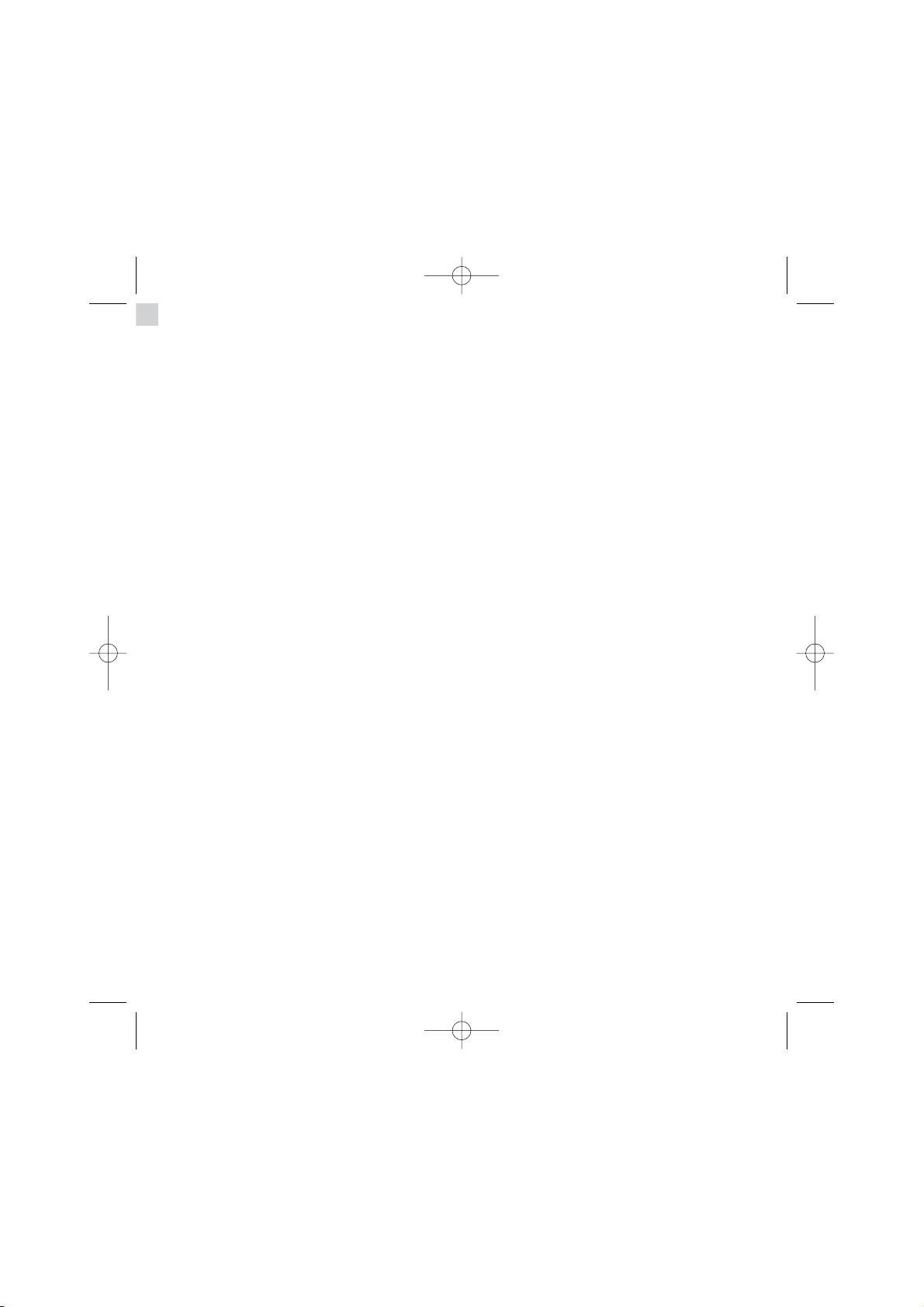
8. USING YOUR TELEPHONE WITH MULTIPLE HANDSETS . . . . . . . . . . . . . . . . . . . . . . . . . . . . . . . 20
8.1 Using the intercom feature . . . . . . . . . . . . . . . . . . . . . . . . . . . . . . . . . . . . . . . . . . . . . . . . . . . . . . . . . 20
8.2 Transferring an outside call to another handset / Shuttling calls . . . . . . . . . . . . . . . . . . . . . . . . . . . . 20
8.3 Three-way conference (2 internal parties and one external) . . . . . . . . . . . . . . . . . . . . . . . . . . . . . . . 21
8.4 Answering an outside caller during an intercom call . . . . . . . . . . . . . . . . . . . . . . . . . . . . . . . . . . . . . . 21
9. TECHNICAL SPECIFICATIONS . . . . . . . . . . . . . . . . . . . . . . . . . . . . . . . . . . . . . . . . . . . . . . . . . . . . . 22
10. TROUBLESHOOTING . . . . . . . . . . . . . . . . . . . . . . . . . . . . . . . . . . . . . . . . . . . . . . . . . . . . . . . . . . . . 23
11. SAFETY . . . . . . . . . . . . . . . . . . . . . . . . . . . . . . . . . . . . . . . . . . . . . . . . . . . . . . . . . . . . . . . . . . . . . . . 25
12. ENVIRONMENT . . . . . . . . . . . . . . . . . . . . . . . . . . . . . . . . . . . . . . . . . . . . . . . . . . . . . . . . . . . . . . . . . 26
2
Versatis_C350_En:Versatis 20/07/2010 13:05 Page 2
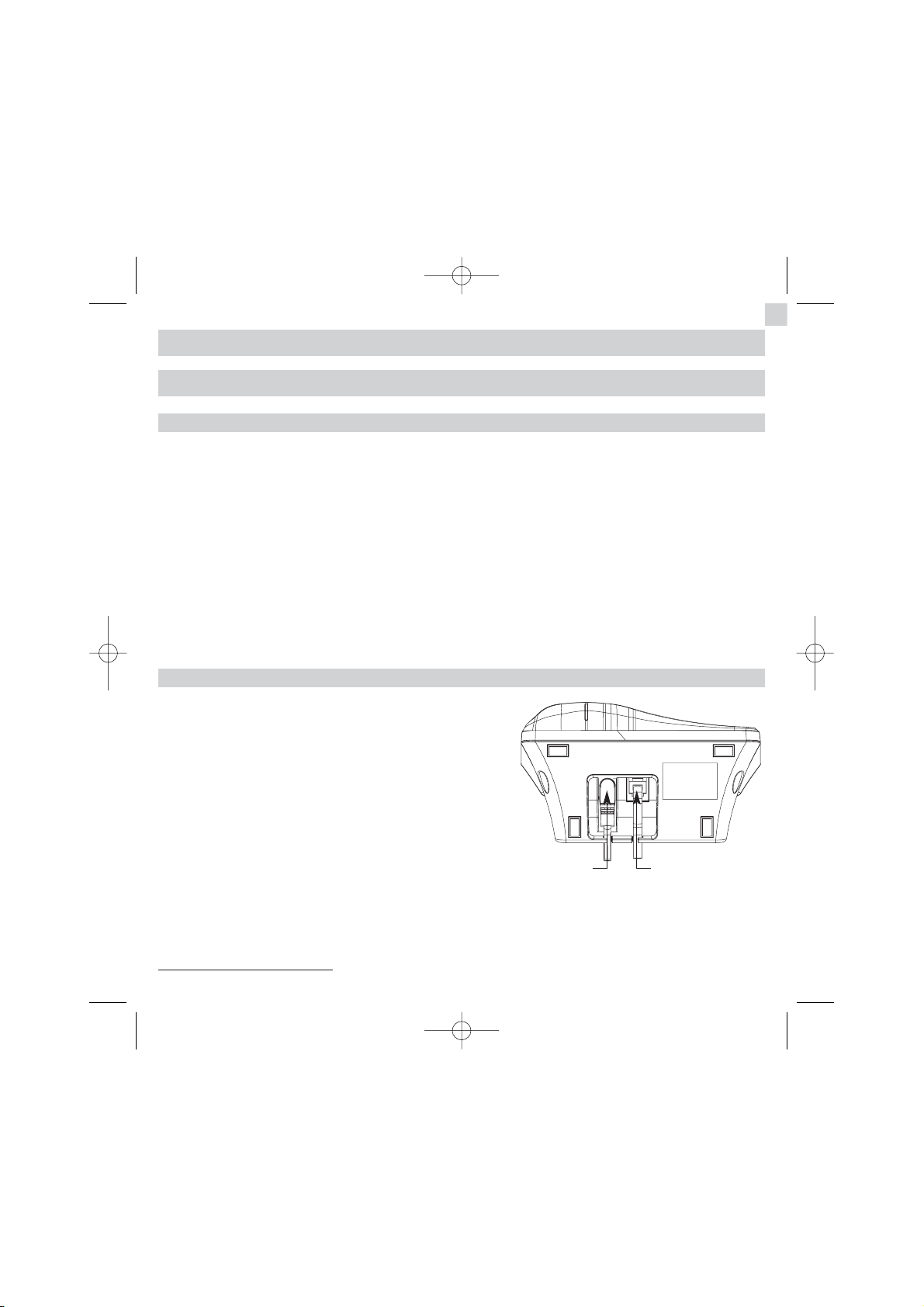
1. FIRST USE
1.1 INSTALLING THE BASE
1.1.1 Precautions
The signal quality will depend on the location and environment of the base and handset. Position your
Versatis C350 away from sources of excessive heat (radiators, direct sunlight, etc.) and protect it from
vibrations and dust. Never allow your telephone to come into contact with water or other liquids, or with
aerosols. To reduce the risk of interference and optimize reception, take particular care not to install the base
in the immediate vicinity of windows, large metal objects, reinforced concrete, televisions, music centres, VCR
or DVD players, halogen lamps or heating devices, fluorescent lighting, burglar alarms, microwave ovens,
computers, etc.
This telephone requires an electrical power supply in order to function.
To clean your Versatis C350, use an antistatic cloth lightly moistened with water.
NB: Your Versatis C350 is a DECT™* standard appliance designed to receive and transmit telephone calls.
It is designed for connection to the public telecommunications network.
1.1.2 Connecting the base
Connect the line cord and the power supply to the
back of the base, as shown.
Plug the telephone jack into the wall socket.
Connect the mains adapter to a 230V/50Hz power
supply.
3
* DECT is a registered trademark of ETSI.
Mains cable Line cord
Versatis_C350_En:Versatis 20/07/2010 13:05 Page 3
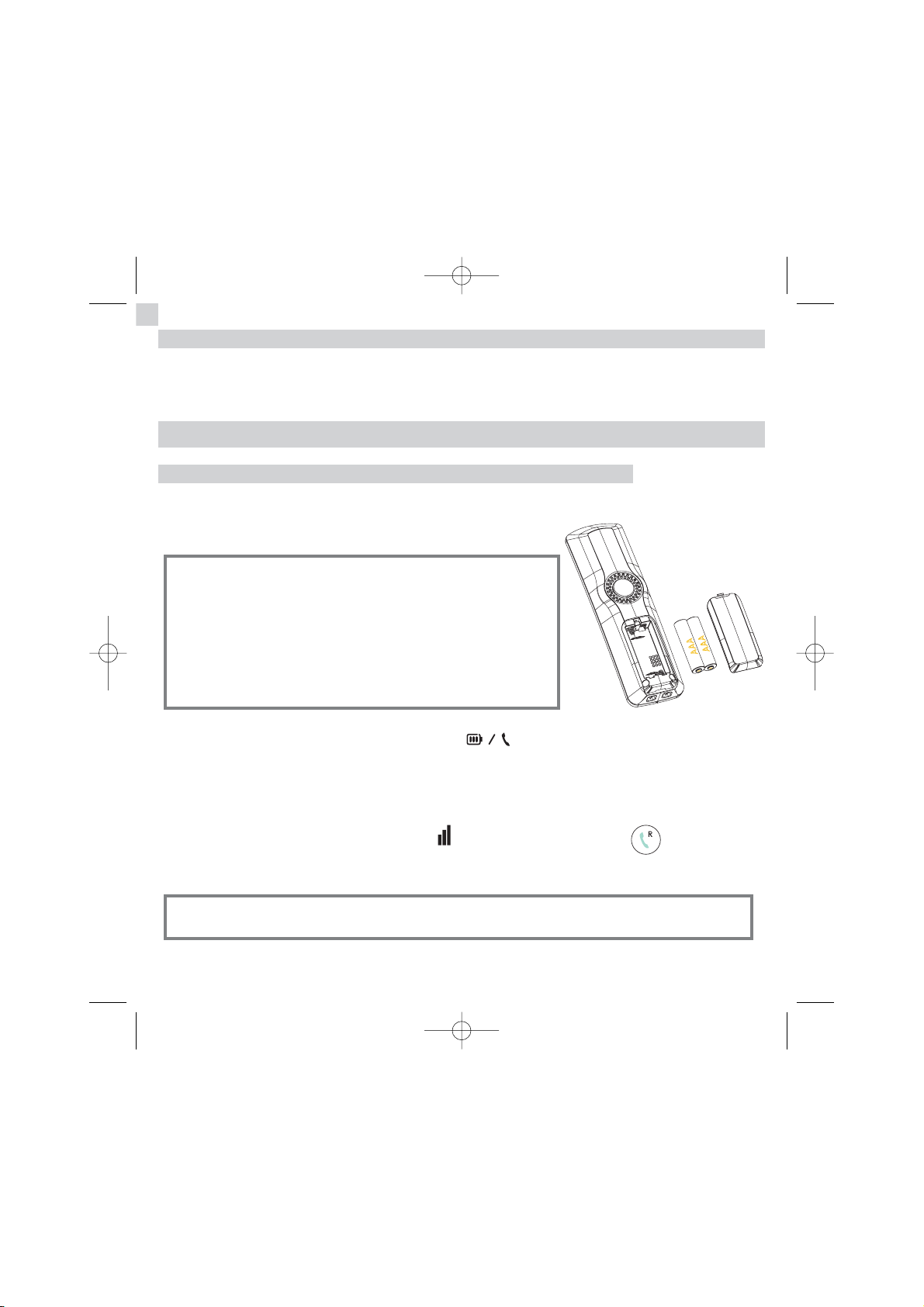
1.1.3 Connecting the Versatis C350 Duo/Trio charger(s)
Plug each power supply cable into the connector underneath the charger.
Connect each mains adapter to a 230V/50Hz power supply.
1.2 INSTALLING THE HANDSET
Fitting the batteries and charging up for the first time
Open the battery compartment at the back of the handset by sliding the
cover. Insert the batteries: follow the signs (+/-) telling you which way
round they go.
Place the handset on the base. The red base light ( ) comes on.
4
The battery charge icon on the telephone becomes active.
Before using for the first time, we recommend that you leave the telephone to charge up on the base for
24 hours in order to optimize battery life and performance.
Check that the handset is registered on the base (icon steady) and take the line .
The dial tone confirms that your Versatis C350 is working (if not, see Chapter 10).
!
Only use rechargeable batteries with exactly the same
specifications as those supplied with the product.
Using non-rechargeable or non-conforming batteries can
damage the product and could pose a health hazard (see
Chapter 9 “Technical Specifications”).
Batteries can split or leak if incorrectly inserted, opened or
exposed to heat.
Never dispose of batteries in a fire: they could explode.
!
For better listening quality, remove the protective film around the handset display(s) and
earpiece(s).
4
Versatis_C350_En:Versatis 20/07/2010 13:05 Page 4
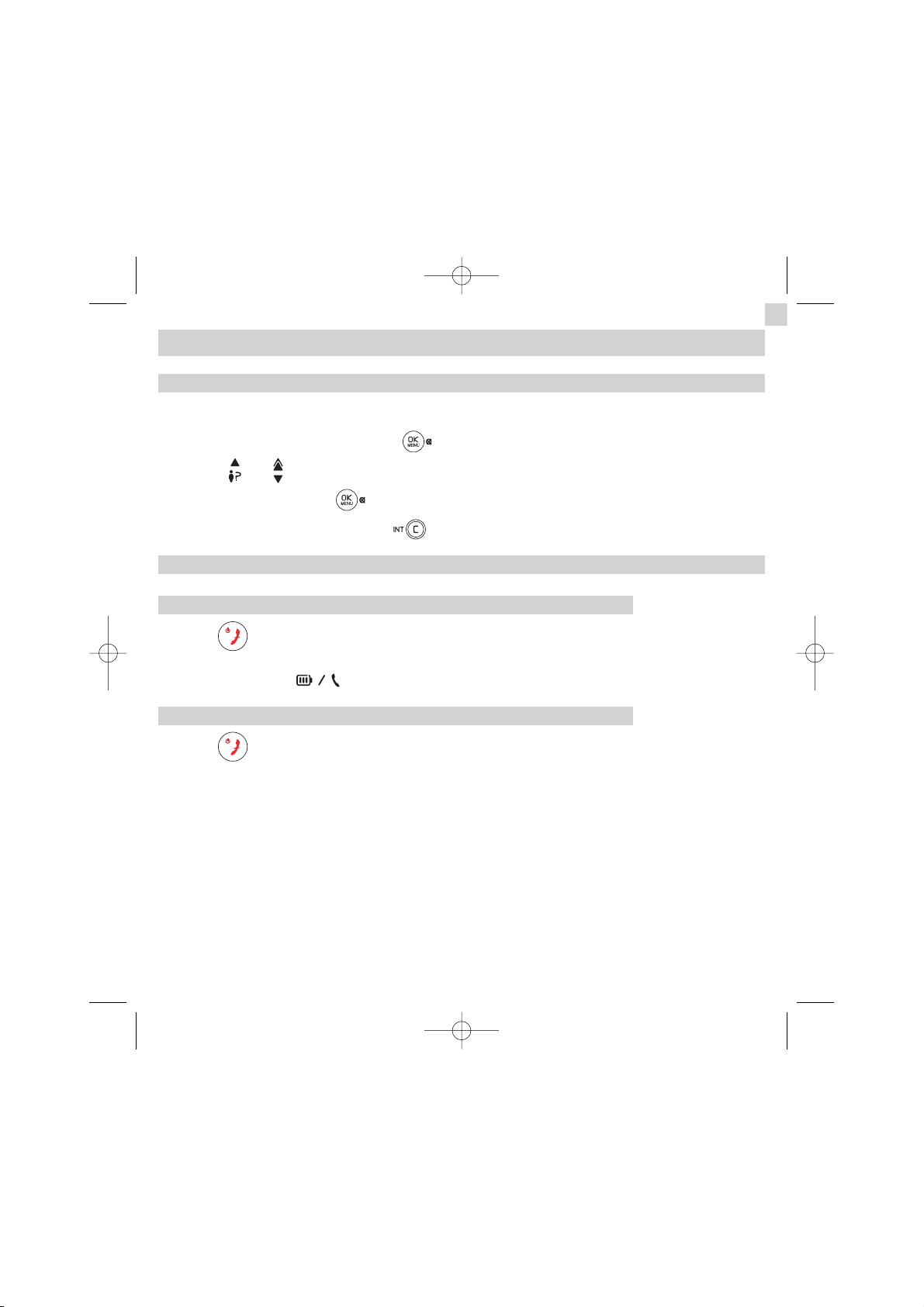
1.3 USING THE HANDSET
1.3.1 Navigating the menus
Your cordless telephone is easy to configure and customize with its scrolling menu feature.
To open the menu, press the menu key .
Use the and keys to scroll through the options and find the one you want.
To confirm an option, press .
To return to the previous menu, press .
1.3.2 Handset on/off
To turn the handset off:
Press (long press).
4
The display is off. You cannot make calls. If a call comes in, the handset will not ring; nor will the base,
but the base LED will flash.
To turn the handset on again:
Press (long press) or place the handset back on its base.
5
Versatis_C350_En:Versatis 20/07/2010 13:05 Page 5
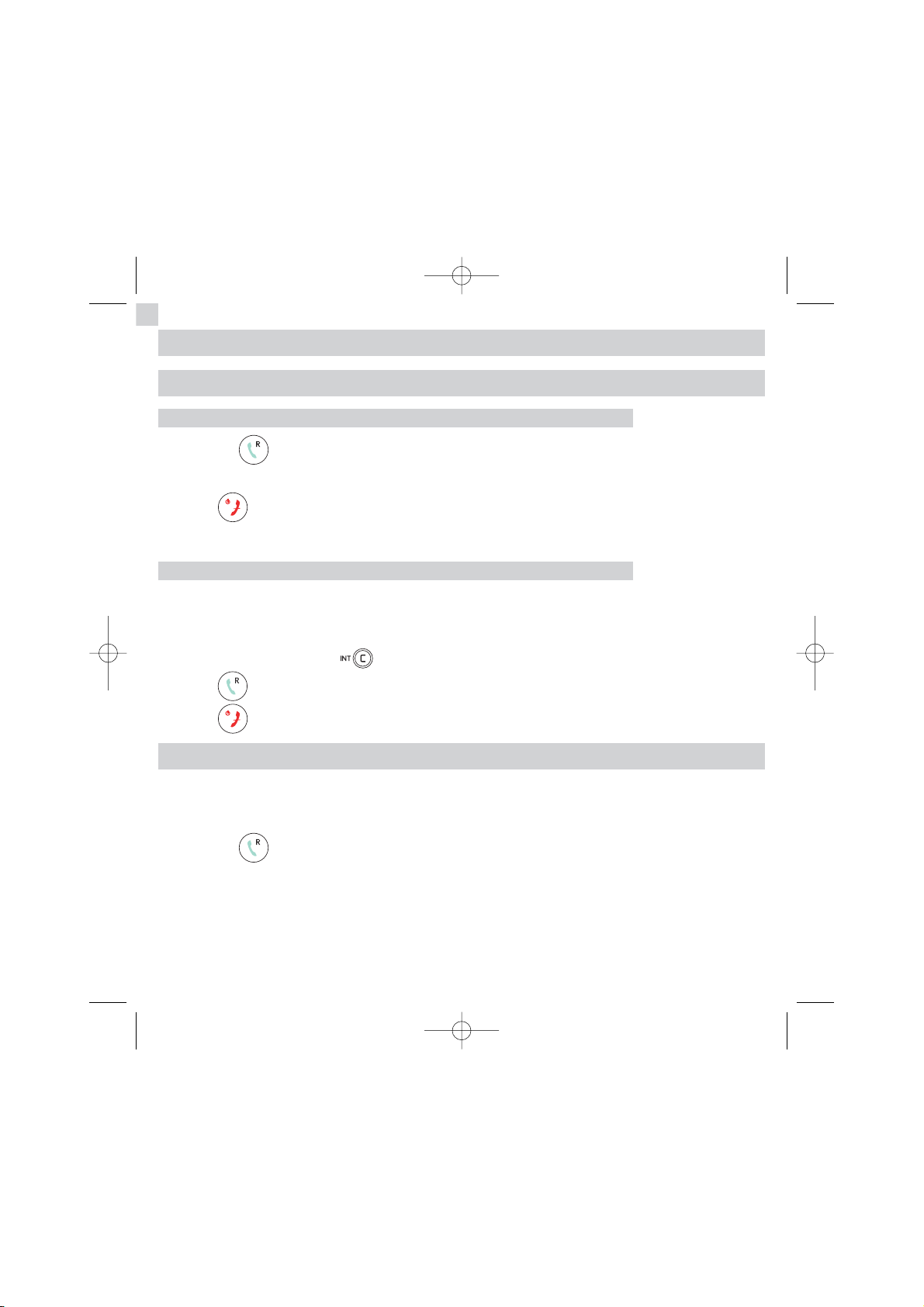
2. USING THE TELEPHONE
2.1 MAKING A CALL
Direct dialling
Press the key to take the line.
Dial the number to be called.
Press to hang up at the end of the call.
The call timer appears on the screen after about 20 seconds.
Pre-dialling
With the pre-dialling feature you can enter and modify a number before making the call.
Dial a number of up to 32 digits.
To make a correction, press .
Press to initiate the call.
Press to hang up at the end of the call.
2.2 ANSWERING A CALL
When an external call comes in, the screen displays CALL.
To take the call:
Press the key.
or
Remove the handset from the base (if the auto-answer option is enabled) (see Section 6.5).
6
Versatis_C350_En:Versatis 20/07/2010 13:05 Page 6
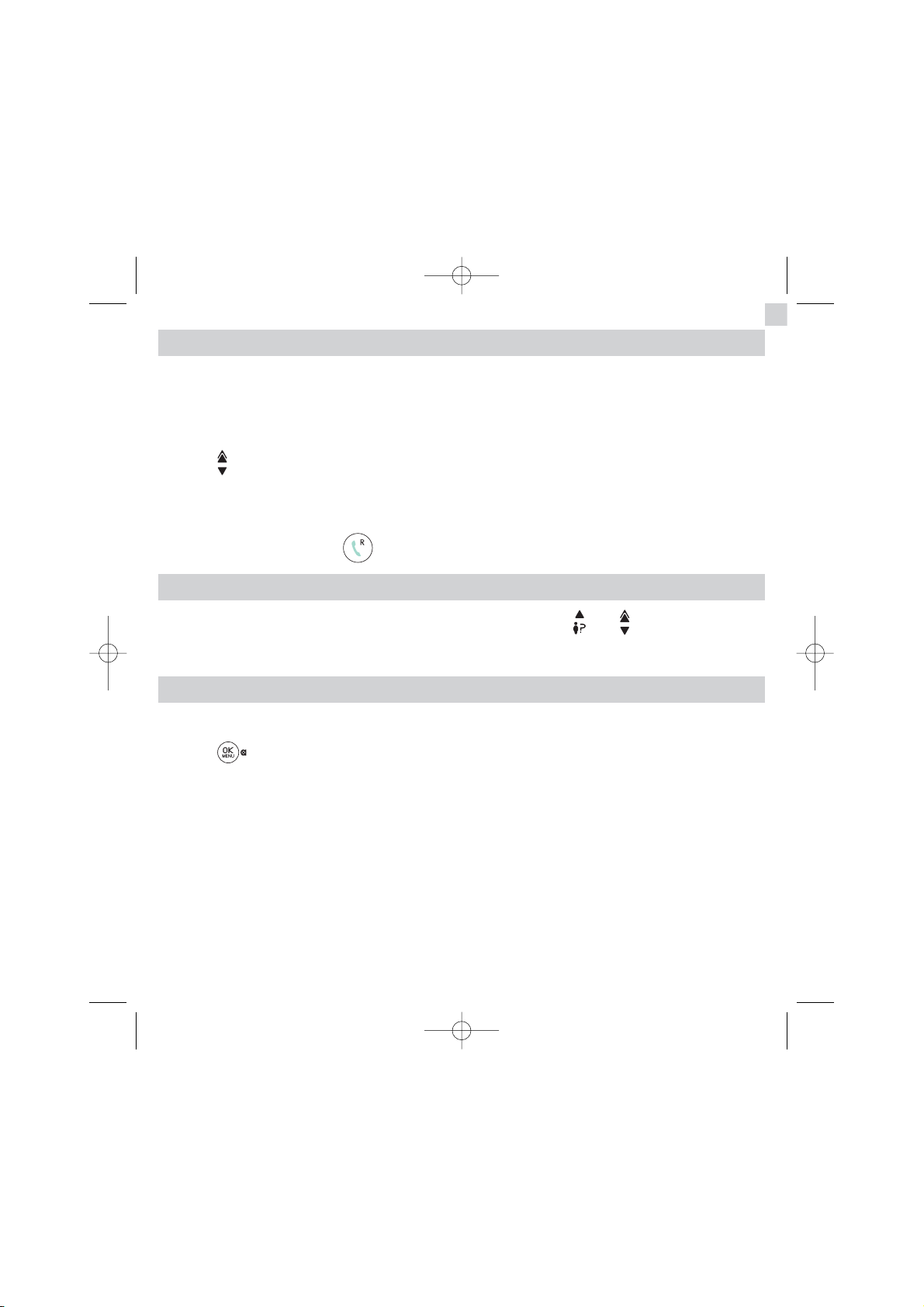
7
2.3 REDIALLING ONE OF THE LAST NUMBERS CALLED
The last 5 numbers dialled on your Versatis C350 are stored in memory.
The correspondent's name will appear if it is listed in the Phonebook. Otherwise, only the number appears.
To recall a correspondent:
Press .
4
The Dialled Calls list appears on the screen.
Scroll through the names or numbers, using the navigation keys.
To initiate the call, just press when you reach the name or number you want.
2.4 ADJUSTING THE EARPIECE VOLUME
During a call, you can adjust the handset volume using the navigation keys and .
There are 5 volume settings.
2.5 SECRECY / MUTE (MICROPHONE OFF)
To put your correspondent on hold while you talk to someone next to you.
Press .
4
The microphone in the handset is disabled.
4
You can now talk to the person next to you without being overheard by the person on the other end of
the line.
Press the same key again to reactivate the microphone.
Versatis_C350_En:Versatis 20/07/2010 13:05 Page 7
