Page 1
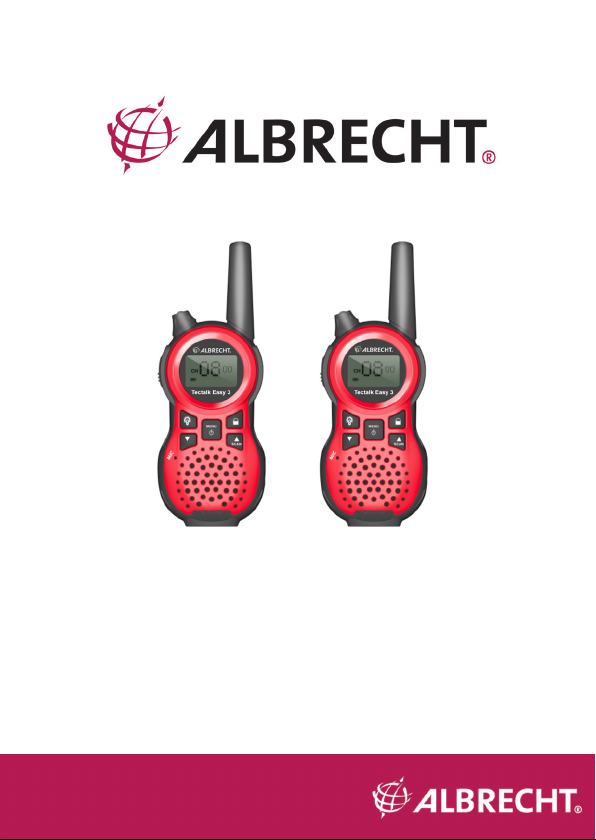
Tectalk Easy 3
Bedienungsanleitung / Manual
Deutsch / English /
Français / Italiano
Page 2

Deutsch
Inhaltsverzeichnis
1. Lieferumfang ........................................................................................3
2. Tasten und Beschreibung .....................................................................4
3. Vor der ersten Verwendung ..................................................................5
4. Verwendung der Funkgeräte ................................................................6
4.1. Gerät ein-/ausschalten ..................................................................6
4.2. Lautstärke .....................................................................................6
4.3. Kanal wählen .................................................................................6
4.4. Senden und Empfangen ...............................................................7
4.5. Call Ton senden ............................................................................7
5. Auaden................................................................................................7
6. Sicherheitshinweise ..............................................................................8
7. Gewährleistungsinformationen .............................................................8
7.1. Gesetzliche Gewährleistung von 2 Jahren nach Kaufdatum ........8
8. Elektroschrottgesetz und Recycling .....................................................9
9. Serviceanschrift und technische Hotline ............................................10
10. Konformitätserklärung ......................................................................10
2
Page 3
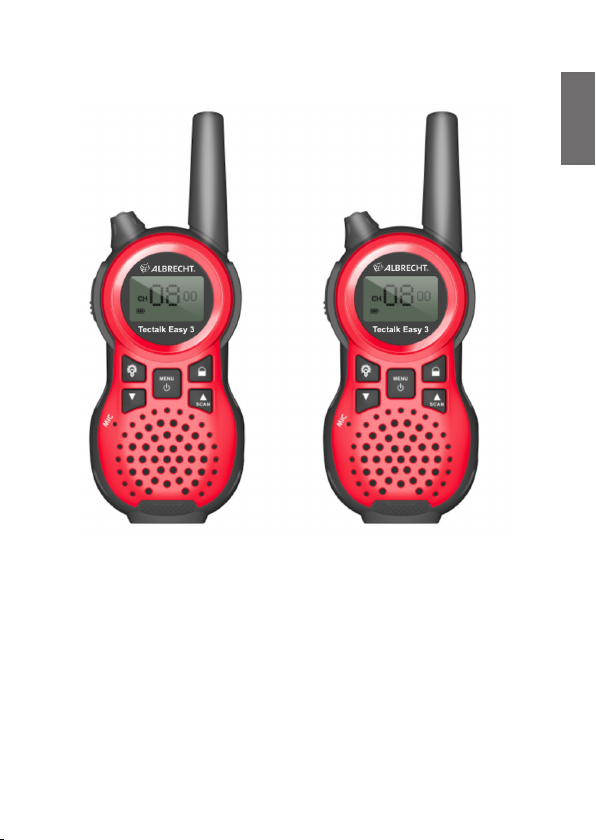
1. Lieferumfang
1. Tectalk Easy 3 Funkgeräte (2 Stück)
2. Gürtelclip (2 Stück)
3. Anleitung
Hinweis: Bitte lesen Sie sich die Anleitung sorgfältig vor der
Verwendung der Funkgeräte durch und beachten Sie die
Sicherheitshinweise.
Deutsch
3
Page 4
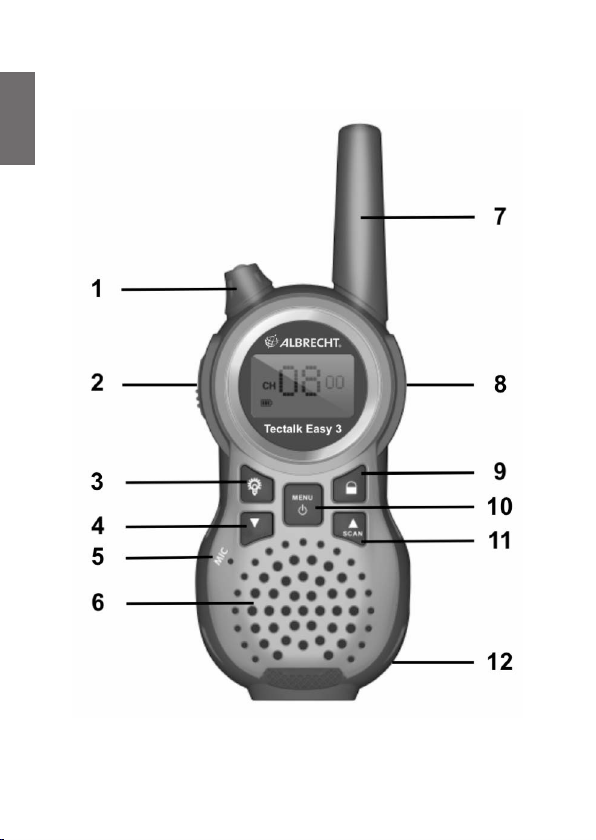
Deutsch
2. Tasten und Beschreibung
4
Page 5
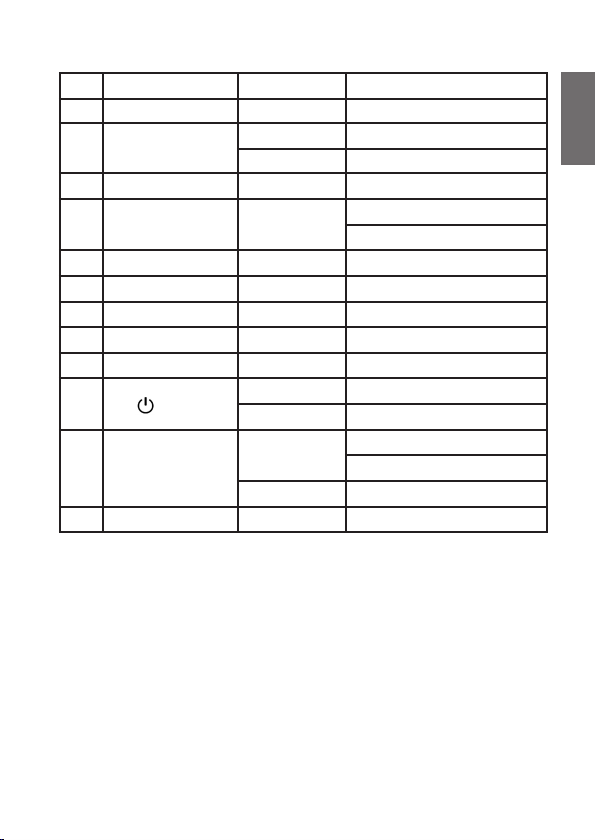
Beschreibung Aktion Funktion
1 LED Taschenlampe
2 PTT-Taste
3 Taschenlampe Halten Einschalten
4 ▼ Kurz drücken
5 MIC Mikrofon
6 Lautsprecher
7 Antenne
8 Zubehörbuchse 2.5mm Headsetanschluss
9 Tastensperre Halten De-/Aktivieren
10
11 ▲ / SCAN
12 Micro-USB Ladebuchse
/ Menu
Halten Senden
Kurz drücken Call Ton senden
Lautstärke senken
Menü Navigation
Halten Gerät Ein-/Ausschalten
Kurz drücken Menü öffnen
Kurz drücken
Halten Kanäle scannen
Lautstärke erhöhen
Menü Navigation
3. Vor der ersten Verwendung
1. Entfernen Sie den Gürtelclip
2. Öffnen Sie danach das Batteriefach
3. Legen Sie 3 Stück AAA Batterien oder auadbare Akkus ein
und beachten dabei die angegebene Polarität im Batteriefach
4. Schließen Sie das Batteriefach wieder
Hinweis: Stellen Sie sicher, dass die beiden Funkgeräte auf denselben
Kanal (siehe „4.3. Kanal wählen“) eingestellt sind, ansonsten können
Sie nicht mit Ihrem Gesprächspartner kommunizieren.
Deutsch
5
Page 6
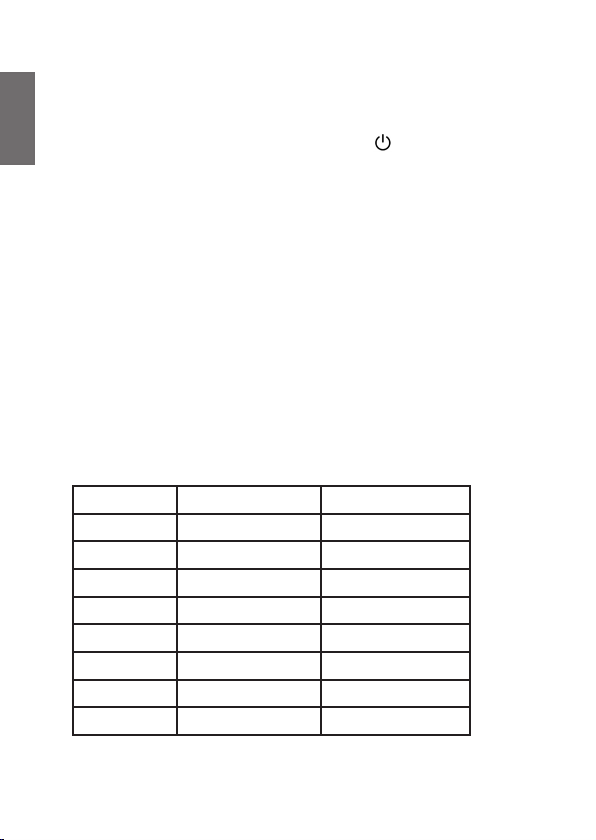
Deutsch
4. Verwendung der Funkgeräte
4.1. Gerät ein-/ausschalten
Zum Ein- oder Ausschalten halten Sie die Ein/Aus Taste für
ca. 3 Sekunden gedrückt bis ein Piep Ton als Bestätigung ertönt.
4.2. Lautstärke
Verwenden Sie die ▼/▲ Tasten, um die gewünschte Lautstärke
für empfangene Funksprüche einzustellen. Sie können zwischen
den Lautstärkestufen 1-8 wählen.
4.3. Kanal wählen
Um den Kanal zu wechseln, drücken Sie einmal die Menu Taste.
Die aktuelle Kanalnummer blinkt nun im Display. Wählen Sie mit
den ▼/▲ Tasten einen gewünschten Kanal aus.
Die Kanäle 1-4 sind mit einem CTCSS Ton voreingestellt, so
dass Sie nicht so einfach von anderen Benutzern gestört werden.
Allerdings sind die Kanäle nicht verschlüsselt, sie können immer
noch von anderen Funkgeräten gehört werden.
Die Kanäle 5-8 sind offen und kompatibel zu anderen PMR446
Funkgeräten.
Kanäle Frequenz [MHz] CTCSS [Hz]
1 446.00625 67.0
2 446.01875 67.0
3 446.03125 67.0
4 446.04375 67.0
5 446.05625 6 446.06875 7 446.08125 8 446.09375 -
6
Page 7

4.4. Senden und Empfangen
Das Tectalk Easy 3 ist automatisch empfangsbereit, wenn Sie
das Gerät einschalten.
Wenn Sie die PTT (Push to Talk) Taste drücken, wechselt das
Funkgerät in den Sendemodus.
Halten Sie das Funkgerät in senkrechter Position mit dem
Mikrofon etwa 3 bis 5cm Abstand vor den Mund. Während
Sie die PTT-Taste drücken, sprechen Sie in einer normalen
Lautstärke in das Mikrofon.
Sie müssen die PTT loslassen, um das Senden zu beenden und
wieder Funksprüche empfangen zu können. Beim Loslassen
hören beide Partner den Roger Beep, als Bestätigung, dass die
Übertragung beendet wurde.
Um versehentliches Blockieren des Kanals durch Dauersenden
zu vermeiden, wird eine Zwangsunterbrechung nach 60s
eingefügt.
Zur Kommunikation zwischen 2 Funkgeräten müssen diese auf
denselben Kanal eingestellt sein.
Hinweis: Die Reichweite hängt stark von der Umgebung ab. Die
besten Ergebnisse erzielen Sie im Freien, wenn keine störenden
Objekte wie Häuser, Bäume, etc. zwischen den Geräten stehen.
4.5. Call Ton senden
Mit der CALL TON Funktion senden Sie eine gut hörbare
Rufmelodie an Ihre Gegenseite, um einen Anruf oder eine
Durchsage zu signalisieren. Drücken Sie dafür einmal kurz die
PTT Taste, um einen Call Ton zum anderen Gerät zu senden.
5. Auaden
Achtung: Die Ladefunktion darf nur mit wiederauadbaren
Akkus verwendet werden, da ansonsten Explosionsgefahr
besteht!
Verbinden Sie ein USB Ladekabel an die Micro-USB Buchse des
Funkgeräts. Schließen Sie das andere Ende des Ladekabels an
Deutsch
7
Page 8

Deutsch
eine geeignete Stromquelle (z.B. USB Netzteil) an.
6. Sicherheitshinweise
• Altersempfehlung: ab 6 Jahre
• Achtung: Nicht für Kinder unter drei Jahren geeignet.
• Enthält Kleinteile, die verschluckt werden können
(Erstickungsgefahr)
• Benutzung nur unter Aufsicht von Erwachsenen
• Reinigen Sie die Geräte mit einem trockenen Tuch
• Setzen Sie die Geräte keinem Wasser oder Feuchtigkeit
aus
• Verwenden Sie das Gerät nicht bei zu großer Hitze
• Verwenden Sie die Funkgeräte nicht mit weniger als
1,5m Abstand zueinander. Ansonsten kann es zu
Störgeräuschen kommen
7. Gewährleistungsinformationen
Wir sind verpichtet, jedem Gerät Informationen
über die Entsorgung, über die gesetzlichen
Gewährleistungsbestimmungen und die EG
Konformitätserklärungen mit Hinweisen über das Benutzen der
Geräte in den verschiedenen Ländern beizufügen.
Sie nden daher diese Informationen im folgenden Text.
7.1. Gesetzliche Gewährleistung von 2 Jahren nach
Kaufdatum
Der Verkäufer dieses Geräts gewährt Ihnen eine gesetzliche
Gewährleistung von zwei Jahren nach Kaufdatum des
Geräts. Diese Gewährleistung umfasst alle Fehler, die durch
defekte Bauteile oder fehlerhafte Funktionen innerhalb der
Gewährleistungsfrist auftreten sollten, nicht jedoch Fehler,
8
Page 9
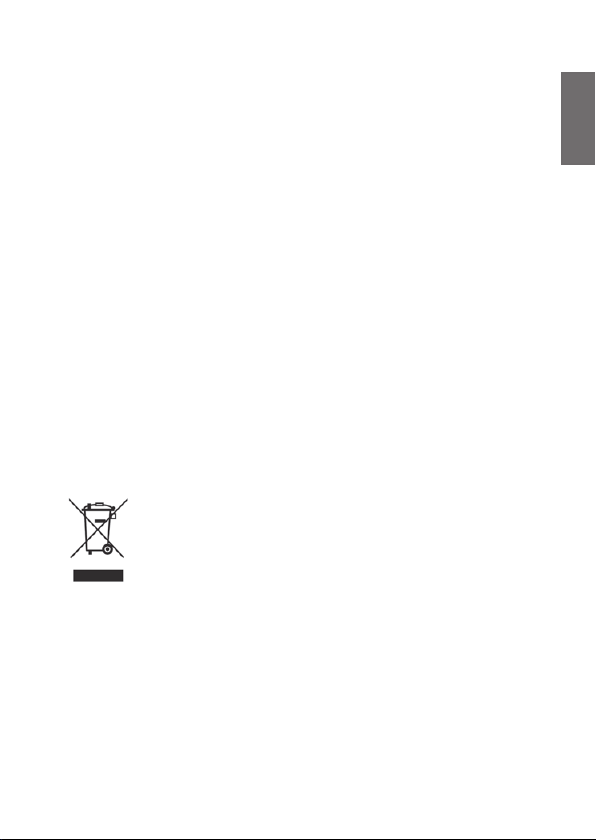
die auf normaler Abnutzung beruhen, wie z.B. verbrauchte
Akkus, Kratzer im Display, Gehäusedefekte, abgebrochene
Antennen, sowie Defekte durch äußere Einwirkung, wie
Korrosion, Überspannung durch unsachgemäße externe
Spannungsversorgung oder Verwendung ungeeigneten
Zubehörs. Ebenso sind Fehler von der Gewährleistung
ausgeschlossen, die auf nicht bestimmungsgemäßen Umgang
mit dem Gerät beruhen.
Bitte wenden Sie sich bei Gewährleistungsansprüchen
zunächst unmittelbar an den Händler, bei dem Sie das
Gerät erworben haben, oder auch gleich an unseren
Servicepartner. Der Händler wird Ihr Gerät entweder reparieren
oder austauschen, oder er wird Ihnen eine für das Gerät
spezialisierte Serviceadresse nennen.
Falls Sie Ihr Gerät einschicken, vergessen Sie Ihre
Kaufquittung als Nachweis über das Kaufdatum nicht und
beschreiben Sie bitte den aufgetretenen Fehler möglichst
genau.
8. Elektroschrottgesetz und Recycling
Europäische Gesetze verbieten das Entsorgen von
defekten oder nicht mehr brauchbaren Geräten über
den Hausmüll. Sollten Sie eines Tages Ihr Gerät
entsorgen wollen, dann geben Sie es bitte nur bei
den überall eingerichteten kommunalen
Sammelstellen zum Recycling ab. Dieses
Sammelsystem wird von der Industrie nanziert und sichert auch
die umweltgerechte Entsorgung und das Recycling wertvoller
Rohstoffe.
Deutsch
9
Page 10
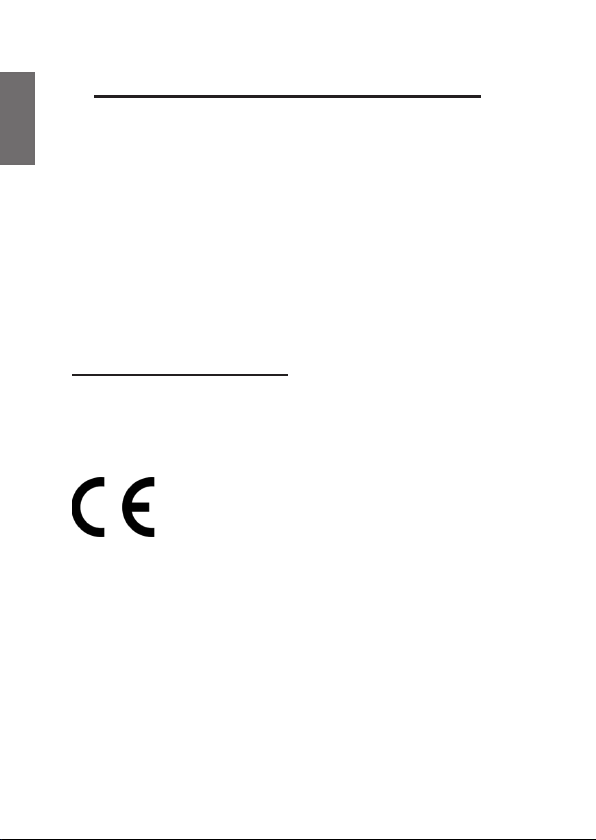
Deutsch
9. Serviceanschrift und technische Hotline
(für in Deutschland gekaufte Geräte)
Alan Electronics GmbH
Service
Daimlerstraße 1K
63303 Dreieich
Deutschland
Sie erreichen unsere Service-Hotline telefonisch unter
+49 (0) 6103 9481 66 (zum Preis für eine
Verbindung ins deutsche Festnetz) oder per E-Mail an
service@alan-electronics.de
10. Konformitätserklärung
Hiermit erklärt Alan Electronics GmbH, dass der
Funkanlagentyp Tectalk Easy 3 der Richtlinie
2014/53/EU entspricht. Der vollständige Text der
EU-Konformitätserklärung ist unter der folgenden
Internetadresse verfügbar:
http://service.alan-electronics.de/CE-Papiere/
Druckfehler vorbehalten.
Die Informationen in dieser Anleitung können ohne
Ankündigung geändert werden.
© 2019 Alan Electronics GmbH - Daimlerstraße 1 K - 63303
Dreieich - Deutschland
10
Page 11

Tectalk Easy 3
Manual
English
Page 12

Table of Content
1. Safety Instructions ..............................................................................12
2. Before First Use..................................................................................13
3. Charging .............................................................................................13
4. Delivery Content ................................................................................13
English
5. Controls and Connections ..................................................................14
6. Main Function and Operation .............................................................15
6.1. Turning the Device On/Off ...........................................................15
6.2. Volume ........................................................................................15
6.3. Select a Channel .........................................................................16
6.4. Receiving/Transmitting Communications ....................................16
6.5. Call Tone .....................................................................................17
7. Warranty and information on recycling ...............................................17
8. CE declaration of conformity .............................................................18
8.1. EEAG and Recycling ...................................................................18
9. Service address ..................................................................................18
1. Safety Instructions
• Age recommendation: children 6 years and older
• Attention: Not suitable for children under three years
• Contains small parts that can be swallowed (danger of
suffocation)
• Use only under the supervision of adults
• Clean the devices only with a dry cloth.
• Do not expose this radio to rain or moisture.
• Do not expose the radio to excessive heat.
• Do not try to use two devices which are less than 1.5m
apart. Otherwise you may experience interference.
12
Page 13

2. Before First Use
1. Remove the belt clip and open the battery compartment
2. Insert the 3pcs. AAA alkaline or rechargable batteries.
Position the batteries according to the polarity marking
inside the battery compartment
3. Close the battery cover again
Attention: Make sure that both radios are using the same
channel (see chapter 6.3.) otherwise a communication is not
possible.
3. Charging
The charging function must only be used if you have inserted
rechargable batteries into the radio.
Warning: Alkaline batteries must not be charged as they might
explode!
Connect a USB charging cable to the Micro-USB socket of
the device. Connect the other end to a suitable power source
like wall adapter. Please note that battery packs must be fully
charged before the rst use.
4. Delivery Content
4. Tectalk Easy 3 PMR446 radios (2 pieces)
5. Belt clips (2 pieces)
6. Manual
Note: Please read the user manual carefully before using the
equipment and retain it for future consultation!
English
13
Page 14

5. Controls and Connections
English
14
Page 15

Description Action Function
1 LED Flashlight
2 PTT button
3 Flashlight Hold Activate Flashlight
4 ▼ Short press
5 MIC Microphone
6 Speaker
7 Antenna
8 Accessory socket
9 Key Lock Hold Activate/Deactivate
10
11 ▲ / SCAN
12 Micro-USB Charging socket
/ Menu
Hold Transmit
Short press Send call tone
Volume down
Navigate menu
2.5mm socket for
headsets
Hold Turn radio unit on/off
Short press Open menu
Short press
Hold
Volume up
Navigate menu
Scan for active
channels
6. Main Function and Operation
6.1. Turning the Device On/Off
To switch the radio on or off, press and hold the Menu button for 3
seconds. You will hear a beep sound.
English
6.2. Volume
Use the ▼/▲ buttons to change the volume of receiving transmissions.
You can select a volume level between 1-8.
15
Page 16

6.3. Select a Channel
To change a channel, press the Menu button once. The current
channel number will be blinking in the display. Use the ▼/▲
buttons to select a different channel.
The channels 1-4 feature protected communication, so you will
not be disturbed easily by other users with different radios.
English
Note: the communication is not encrypted. You will still be heard
by other radios.
Channels 5-8 are open and compatible to other PMR446 radios.
Channel setup:
Channel Frequency [MHz] CTCSS [Hz]
1 446.00625 67.0
2 446.01875 67.0
3 446.03125 67.0
4 446.04375 67.0
5 446.05625 6 446.06875 7 446.08125 8 446.09375 -
6.4. Receiving/Transmitting Communications
The devices are automatically in “Reception” mode when the
devices are turned ON.
When you press the PTT (push to talk) button, the device
switches to “Transmission” mode.
Hold the device in a vertical position with the MIC (microphone)
3 to 5 cm away from your mouth. While holding the PTT button,
speak into the microphone in a normal tone of voice. Release
the PTT button when you have nished transmitting, a “Roger
Beep” tone indicates that the PTT has been released.
For others to receive your transmission, they must be on the
16
Page 17

same channel as you are.
Note: after 60 seconds of consecutive speaking, the radio
interrupts the transmission in order to avoid accidental blocking
of the channel (Time out Timer).
Note 2: The talking range will depend on your surroundings and
environment. It will be affected by obstructions such as hills or
buildings.
6.5. Call Tone
Use the CALL Tone function to send a short melody to all other
receivers to signalize an upcoming transmission.
To send a call tone, short press the PTT button.
7. Warranty and information on recycling
We are legally obligated to enclose for each device information
on disposal and warranty, as well as an EU declaration of
conformity with the instructions for use in different countries.
You will nd this information on the following pages.
2-year warranty from the date of purchase
The manufacturer/dealer provides a two-year warranty from
the date of purchase for this product. This warranty covers
all failures due to defective components or faulty functions
within the warranty period, except for wear and tear such as
empty batteries, scratches on the display, defective housing,
defective antenna and defects due to external inuences such
as corrosion, overvoltage due to improper external power
supply or the use of unsuitable accessories. Defects caused by
improper use are also excluded from the warranty.
In the event of a warranty claim, please contact your dealer.
The dealer will repair or replace the device or pass it on to an
authorised service centre.
English
17
Page 18

8. CE declaration of conformity
Standards and directives
Alan Electronics GmbH hereby declares that the
English
following Internet address:
http://service.alan-electronics.de/CE-Papiere/
radio device model Tectalk Easy 3 is in accordance
with Regulation 2014/53/EU. The full text of the EU
declaration of conformity can be found at the
8.1. EEAG and Recycling
European laws prohibit the disposal of old or defective
electrical or electronic equipment via household waste.
To dispose of the device, return it to a collection point in
your municipality for recycling. This system is nanced
by the industry and ensures environmentally friendly
disposal and recycling of valuable raw materials.
9. Service address
Technical hotline (for devices sold in Germany)
Alan Electronics GmbH
Service
Daimlerstraße 1k
D-63303 Dreieich
Germany
Call our service hotline +49 (0) 6103/9481 - 66 (normal rates on
the German landline network) or send us an e-mail:
service@alan-electronics.de
Printing errors may occur.
© 2019 Alan Electronics GmbH
Daimlerstraße 1K - 63303 Dreieich - Germany
18
Page 19

Tectalk Easy 3
Guide d’utilisation
Français
Page 20

Table des matières
1. Instructions de sécurité.......................................................................20
2. Avant la première utilisation ................................................................21
3. Recharge ............................................................................................21
4. Contenu du Paquet ............................................................................21
5. Commandes et connexions ................................................................22
6. Fonction principale et fonctionnement ................................................24
6.1. Allumer/Éteindre l’appareil ..........................................................24
6.2. Volume ........................................................................................24
6.3. Sélectionnez un canal .................................................................24
Français
6.4. Réception/transmission de communications ...............................25
6.5. Bip d’appel ..................................................................................25
7. Garantie et informations relatives au recyclage .................................25
8. Déclaration de conformité CE ............................................................26
8.1. Directive DEEE et recyclage .......................................................26
9. Contacts du service d’assistance .......................................................27
1. Instructions de sécurité
• Âge recommandé : enfants de 6 ans et plus
• Attention : Ne convient pas aux enfants âgés de moins de
trois ans
• Contient de petites pièces pouvant être avalées (risque
d’étouffement)
• À utiliser uniquement sous la supervision d’adultes
• Nettoyer les appareils uniquement avec un chiffon sec.
• N’exposez cette radio ni à la pluie ni à l’humidité.
• N’exposez pas la radio à une chaleur excessive.
• N’essayez pas deux appareils situés à moins 1,5 m l’un
de l’autre. Dans le cas contraire, vous risquez de subir des
interférences.
20
Page 21

2. Avant la première utilisation
1. Retirez l’agrafe de ceinture et ouvrez le compartiment à
piles
2. Insérez les 3 piles AAA (rechargeables). Positionnez
les piles selon les marques de polarité à l’intérieur du
compartiment à piles
3. Refermez le couvercle du compartiment à piles
Attention : Assurez-vous que les deux radios utilisent le
même canal (voir le chapitre 6.3.). Dans le cas contraire, la
communication est impossible.
3. Recharge
Branchez un cordon de charge USB au port micro-USB
de l’appareil. Connectez l’autre extrémité à une source
d’alimentation appropriée telle qu’un adaptateur mural.
Veuillez noter que les piles doivent être complètement chargées
avant la première utilisation. Les piles alcalines ne doivent pas
être chargées, car elles pourraient exploser !
4. Contenu du Paquet
1. Radios Tectalk Easy 3 PMR446 (2 unités)
2. Agrafes de ceinture (2 unités)
3. Guide d’utilisation
Remarque : Veuillez lire attentivement le manuel d’utilisation
avant d’utiliser l’équipement et le conserver pour consultation
ultérieure !
Français
21
Page 22

5. Commandes et connexions
Français
22
Page 23

Description Action Fonction
1
DEL Lampe de poche
Bouton PTT
2
(Appuyer Pour
Parler)
3
Lampe de poche Maintenir
4
▼
5
MIC Microphone
6
Haut-parleur
7
Antenne
Prise pour
8
accessoire
Verrouillage des
9
touches
10
11
12
/ Menu
▲/RECHERCHE
Micro-USB Prise de charge
Maintenir Émission
Appuyer
brièvement
Appuyer
brièvement
Maintenir Activer/Désactiver
Maintenir
Appuyer
brièvement
Appuyer
brièvement
Maintenir
Envoyer un bip
d’appel
Allumer la lampe de
poche
Baisser le volume
Naviguer dans le
menu
Prise 2,5 mm pour
casques
Allumer/éteindre la
radio
Ouvrir le menu
Augmenter le
volume
Naviguer dans le
menu
Rechercher les
canaux actifs
Français
23
Page 24

6. Fonction principale et fonctionnement
6.1. Allumer/Éteindre l’appareil
Pour allumer ou éteindre la radio, maintenez enfoncée la touche
Menu pendant 3 secondes. Vous entendrez un bip.
6.2. Volume
Utilisez les touches ▼/▲ pour changer le volume des
transmissions reçues. Vous pouvez sélectionner un niveau de
volume compris entre 1 et 8.
Français
6.3. Sélectionnez un canal
Pour changer de canal, appuyez une fois sur la touche Menu.
Le numéro du canal actuel clignote à l’écran. Utilisez les touches
▼/▲poursélectionnerunautrecanal.
Les canaux 1 à 4 permettent une communication protégée
an que vous ne soyez pas dérangé facilement par d’autres
utilisateurs disposant de radios différentes.
Remarque : la communication n’est pas cryptée. D’autres radios
peuvent toujours vous entendre.
Les canaux 5 à 8 sont ouverts et compatibles avec d’autres
radios PMR446.
Congurationdescanaux:
Canal Fréquence [MHz] CTCSS [Hz]
1 446,00625 67,0
2 446,01875 67,0
3 446,03125 67,0
4 446,04375 67,0
5 446,05625 -
6 446,06875 -
7 446,08125 -
24
8 446,09375 -
Page 25

6.4. Réception/transmission de communications
Les appareils sont automatiquement en mode « Réception »
lorsque les appareils sont allumés.
Lorsque vous appuyez sur le bouton PTT (pousser pour parler),
l’appareil passe en mode « Transmission ».
Tenez l’appareil en position verticale en tenant le MICRO
(microphone) à une distance de 3 à 5 cm de votre bouche. Tout
en maintenant la touche PTT appuyée, parlez dans le micro d’un
ton normal. Relâchez le bouton PTT lorsque la transmission
estterminée. Un signal sonore de conrmation «Bip Roger »
indique qu’il a été relâché.
Pour que d’autres puissent recevoir votre transmission, ils
doivent être sur le même canal que vous.
Remarque : après 60 secondes de conversation consécutives,
la radio interrompt la transmission an d’éviter tout blocage
accidentel du canal (Temporisation [TOT]).
Remarque 2 : La portée de conversation dépendra de votre
entourage et de votre environnement. Elle sera affectée par des
obstacles tels que des collines ou des bâtiments.
6.5. Bip d’appel
Utilisez la fonction Bip d’appel pour transmettre une mélodie
courte à tous les autres récepteurs an de signaler une
transmission à venir.
Pour envoyer un bip d’appel, appuyez brièvement sur le bouton
PTT.
7. Garantie et informations relatives au recyclage
Nous sommes légalement tenus de joindre à chaque appareil
des informations sur l’élimination et la garantie, ainsi qu’une
déclaration de conformité de l’UE avec les instructions
d’utilisation dans les différents pays. Vous trouverez ces
informations aux pages suivantes.
Français
25
Page 26

2 ans de garantie à partir de la date d’achat
Le fabricant/revendeur offre une garantie de deux ans à
compter de la date d’achat de ce produit. Cette garantie couvre,
pendant la période de garantie, toutes les défaillances dues à
des composants défectueux ou à des fonctions défectueuses,
à l’exception de l’usure normale telle que les piles vides,
les rayures sur l’écran, un boîtier défectueux, l’antenne
défectueuse et les défauts dus à des conditions extérieures
telles que la corrosion, la surtension due à une mauvaise
alimentation électrique externe ou à l’utilisation d’accessoires
Français
non adaptés. Les défauts causés par une mauvaise utilisation
sont également exclus de la garantie.
En cas de réclamation au titre de la garantie, veuillez
contacter votre revendeur. Le revendeur réparera l’appareil, le
remplacera ou le transmettra à un centre de service agréé.
8. Déclaration de conformité CE
Normes et directives
Alan Electronics GmbH déclare par la présente que
le modèle Tectalk Easy 3 de radiocommunication
est conforme à la réglementation 2014/53/UE. Le
est disponible à l’adresse Internet suivante :
http://service.alan-electronics.de/CE-Papiere/
texte intégral de la déclaration de conformité UE
8.1. Directive DEEE et recyclage
et garantit une élimination et un recyclage écologiques des
matières premières précieuses.
26
La législation européenne interdit l’élimination des
appareils électriques ou électroniques anciens ou
défectueux avec les ordures ménagères. Lorsque vous
souhaitez vous débarrasser de l’appareil, retournezle à un point de collecte de votre municipalité pour
le recyclage. Ce système est nancé par l’industrie
Page 27

9. Contacts du service d’assistance
Ligne d’assistance technique (pour les appareils vendus en
Allemagne)
Alan Electronics GmbH
Service
Daimlerstraße 1K
D-63303 Dreieich
Allemagne
Appelez notre ligne d’assistance téléphonique +49 (0)
6103/9481-66(tarifsnormauxsurleréseauxeallemand)ou
envoyez-nous un e-mail à l’adresse :
service@alan-electronics.de
Des erreurs d’impression peuvent se produire.
© 2019 Alan Electronics GmbH
Daimlerstraße 1K - 63303 Dreieich - Allemagne
Français
27
Page 28

Tectalk Easy 3
Manuale
Italiano
Page 29

Indice
1. Istruzioni di sicurezza .........................................................................29
2. Controlli e connessioni .......................................................................30
3. Operazioni preliminari.........................................................................32
4. Ricarica...............................................................................................32
5. Contenuto della fornitura ...................................................................32
6. Funzioni principali e funzionamento ...................................................32
6.1. Accensione/spegnimento dell'apparecchio .................................32
6.2. Volume ........................................................................................33
6.3. Selezione di un canale ................................................................33
6.4. Ricezione/Trasmissione delle comunicazioni ..............................33
6.5. Tone di chiamata .........................................................................34
7. Garanzia e informazioni sul riciclaggio ...............................................34
8. Dichiarazione di conformità CE .........................................................35
8.1. WEEE e riciclaggio ......................................................................35
9. Indirizzo assistenza ............................................................................35
1. Istruzioni di sicurezza
• Età consigliata: bambini dai 6 anni in su
• Attenzione: Non adatto ai bambini di età inferiore ai 3 anni
• Contiene parti piccole che potrebbero essere ingoiate
(rischio di soffocamento)
• Utilizzare solo sotto la sorveglianza di un adulto
• Pulire il dispositivo solo con un panno asciutto.
• Non esporre questa radio a pioggia o umidità.
• Non esporre la radio a calore eccessivo.
• Non cercare di usare due dispositivi che sono a meno di
1,5 m di distanza. Altrimenti può generarsi interferenza.
Italiano
29
Page 30

2. Controlli e connessioni
Italiano
30
Page 31

Descrizione Azione Funzione
1
LED Torcia
Metti in attesa Trasmissione
2
Pulsante PTT
3
Torcia Metti in attesa
4
▼
5
MIC Microfono
6
Altoparlante
7
Antenna
8
Presa accessori
9
Blocco tasto Metti in attesa Attiva/Disattiva
10
11
12
/ Menu
▲ / SCANSIONE
Micro-USB Porta di ricarica
Pressione
breve
Pressione
breve
Metti in attesa
Pressione
breve
Pressione
breve
Metti in attesa
Invio del tono di
chiamata
Attivazione della
torcia
Volume giù
Navigazione nel
menu
Presa auricolare da
2,5 mm
Accensione e
spegnimento della
ricetrasmittente
Aprire il menu
Volume su
Navigazione nel
menu
Scansione dei canali
attivi
Italiano
31
Page 32

3. Operazioni preliminari
1. Rimuovere il clip da cintura e aprire il vano batteria.
2. Inserire tre Batterie ricaricabili AAA. Posizionare le batterie in
base al segno di polarità all‘interno del vano batterie
3. Chiudere il coperchio del vano batteria.
Attenzione: Accertarsi che entrambe le ricetrasmittenti utilizzino lo
stesso canale (vedere Capitolo 6.3.).
4. Ricarica
Collegare un cavo di ricarica USB alla porta Micro-USB del dispositivo.
Collegare l’altra estremità del cavo a una sorgente di corrente, ad
esempio un adattatore a parete.
Italiano
Prima di utilizzare il dispositivo per la prima volta è necessario che le
batterie siano completamente cariche. Non caricare batterie alcaline
in quanto possono esplodere!
5. Contenuto della fornitura
1. 2 ricetrasmittenti Tectalk Easy 3 PMR446
2. 2 clip da cintura
3. Manuale
Nota: leggere attentamente il manuale utente prima di utilizzare
l’apparecchiatura e conservarlo per future consultazioni!
6. Funzioni principali e funzionamento
6.1. Accensione/spegnimento dell'apparecchio
Tenere premuto per 3 secondi il pulsante Menu per accendere o
spegnere la ricetrasmittente. Il dispositivo emette un segnale acustico.
32
Page 33

6.2. Volume
Utilizzare i pulsanti ▼/▲per regolare il volume delle trasmissioni
ricevute. È possibile impostare il volume su un livello da 1 a 8.
6.3. Selezione di un canale
Per cambiare canale premere una volta il pulsante Menu. Il
numero del canale corrente lampeggia sul display. Utilizzare i
pulsanti ▼/▲ per selezionare un altro canale.
La comunicazione dei canali 1-4 è protetta e quindi non è
disturbata da utenti con altre ricetrasmittenti.
Nota: la comunicazione non è crittografata e può essere
ascoltata da altre ricetrasmittenti.
I canali 5-8 sono aperti e compatibili con altre ricetrasmittenti
PMR446.
Impostazione del canale:
Canale Frequenza [MHz] CTCSS [Hz]
1 446,00625 67,0
2 446,01875 67,0
3 446,03125 67,0
4 446,04375 67,0
5 446,05625 -
6 446,06875 -
7 446,08125 -
8 446,09375 -
Italiano
6.4. Ricezione/Trasmissione delle comunicazioni
I dispositivi sono automaticamente in modalità “Ricezione”
quando sono accesi.
Quando si preme il pulsante PTT (premere per parlare), il
dispositivo passa in modalità “Trasmissione”.
33
Page 34

Tenere il dispositivo in posizione verticale, con il microfono (MIC)
a 3-5 centimetri dalla bocca. Tenere premuto il pulsante PTT,
parlare al microfono con un tono di voce normale. Rilasciare il
pulsante PTT al termine della trasmissione; un segnale acustico
“Roger Bip” indica che il PTT è stato rilasciato.
Afnché possano ricevere la trasmissione, le altre parti devono
trovarsi sullo stesso canale.
Nota: dopo 60 secondi di conversazione continua, la
ricetrasmittente interrompe la trasmissione al ne di evitare il
blocco involontario del canale (Time out Timer).
Nota 2: la porta di conversazione dipende dai dintorni e
dell'ambiente. Sarà inuenzata dalle ostruzioni come colline o
edici.
Italiano
6.5. Tone di chiamata
Usare la funzione Tono Chiamata per inviare una breve melodia
a tutti gli altri ricevitori per segnalare una trasmissione in arrivo.
Per inviare un tono di chiamata, premere brevemente il pulsante
PTT.
7. Garanzia e informazioni sul riciclaggio
Siamo legalmente obbligati a includere le informazioni relative
allo smaltimento e alla garanzia, nonché la dichiarazione di
conformità UE con le istruzioni d'uso in paesi diversi per ogni
dispositivo. Queste informazioni sono riportate sulle pagine
seguenti.
2 anni di garanzia dalla data di acquisto
Il produttore/rivenditore garantisce questo prodotto per due
anni dalla data di acquisto. Questa garanzia copre tutti i
malfunzionamenti causati da componenti difettosi o funzioni
non corrette entro il periodo di garanzia escludendo l'usura,
come battere scariche, graf sul display, alloggiamento
34
Page 35

difettoso, antenna rotta e difetti dovuti a effetti esterni quali
corrosione, sovratensione attraverso alimentazione esterna
impropria o l'uso di accessori non idonei. Difetti dovuti all'uso
improprio sono esclusi dalla garanzia.
In caso di richiesta di intervento in garanzia, contattare
il proprio rivenditore. Il rivenditore riparerà o sostituirà il
dispositivo o lo passerà a un centro assistenza autorizzato.
8. Dichiarazione di conformità CE
Standard e direttive
Alan Electronics GmbH dichiara con la presente
che il dispositivo radio modello Tectalk Easy 3 è
conforme alla Normativa 2014/53/UE. Il testo
completo della dichiarazione di conformità UE è
disponibile al seguente indirizzo internet:
http://service.alan-electronics.de/CE-Papiere/
8.1. WEEE e riciclaggio
Le leggi europee non consentono lo smaltimento
di dispositivi vecchi o elettrici o elettronici difettosi
con i riuti domestici. Per lo smaltimento del
dispositivo, portarlo a un punto di raccolta comunale
per lo smaltimento. Questo sistema è nanziato
dall'industria e assicura uno smaltimento ecologico e
il riciclaggio di materie prime di valore.
9. Indirizzo assistenza
Hotline tecnica (per dispositivi venduti in Germania)
Alan Electronics GmbH
Assistenza
Daimlerstraße 1k
Italiano
35
Page 36

D-63303 Dreieich
Germania
Chiamare la nostra hotline di assistenza +49 (0) 6103/9481 - 66
(tariffe normali sulla rete urbana tedesca) o inviare una e-mail:
service@alan-electronics.de
Possono vericarsi errori di stampa.
Italiano
© 2019 Alan Electronics GmbH
Daimlerstraße 1K - 63303 Dreieich - Germania
36
