
AB Digital-/UKW-Radio
D
DR 80-D
Start Guide
English / Français / Italiano

DAB Digital/FM Radio
DR 80-D
Instruction Manual
English

Table of Contents
1 Table of Contents ................................................................................................ 14
2 Controls and Functions ...................................................................................... 16
3 First Step/Radio Configuration .......................................................................... 17
3.1 Power Supply .......................................................................................................... 17
3.2 Turning the Radio On: ............................................................................................ 17
3.3 Volume Control ....................................................................................................... 17
3.4 Station Search ........................................................................................................ 17
3.5 Station Selection .................................................................................................... 18
3.6 Save Station ............................................................................................................ 18
3.7 Call Up Preset Station ............................................................................................ 19
3.8 Display DAB+ Information ..................................................................................... 19
3.9 Display FM Information .......................................................................................... 19
4 Menu ..................................................................................................................... 20
4.1 DAB/DAB+ Menu .................................................................................................... 20
4.1.1 Manual Station Search ...................................................................................... 20
4.1.2 Full Station Search/Full Scan ............................................................................. 20
4.1.3 Time/Clock......................................................................................................... 20
4.1.4 Dimmer .............................................................................................................. 20
4.1.5 Time Format/12/24H .......................................................................................... 20
4.2 FM Menu .................................................................................................................. 20
4.2.1 Time/Clock......................................................................................................... 21
4.2.2 Dimmer .............................................................................................................. 21
4.2.3 Time Format/12/24H .......................................................................................... 21
5 Wake Alarm .......................................................................................................... 21
14
English

6 Reset..................................................................................................................... 22
7 Troubleshooting .................................................................................................. 22
8 CE Declaration of Conformity - Standards and Regulations ........................... 23
9 Service address for devices sold in Germany: ................................................. 24
Please read the instruction manual thoroughly before operating the device!
English
15
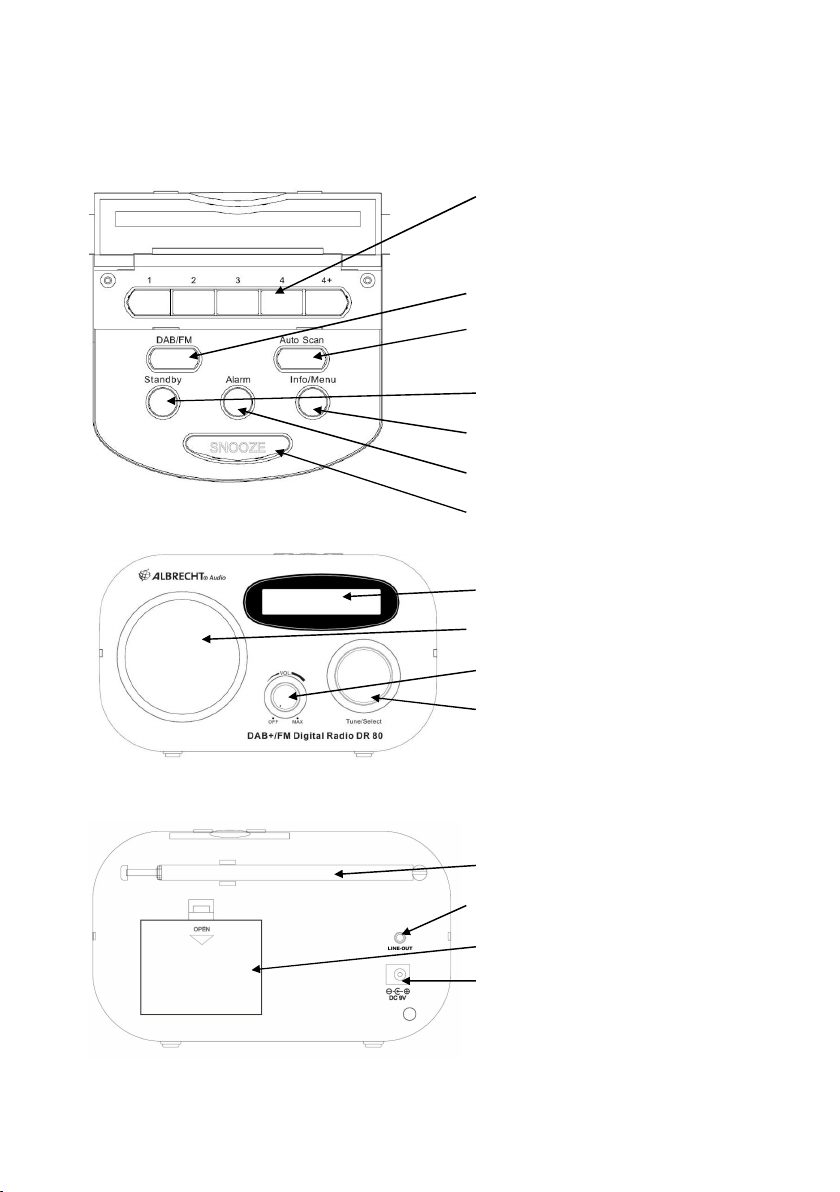
1 Controls and Functions
Key Panel
Station Buttons 1-4, 4+ (Shift)
Stations 5-8 are accessed after
pressing 4+
DAB/FM Switch
Automatic Broadcaster Search (Auto
Scan)
Stand by: Switch to stand by
Info/Menu
Front View
Rear Side
Alarm Button
Snooze button
LC Display
Loudspeaker
On/Off and Volume (Vol.)
Tune/Select
Telescopic Rod Antenna
3.5mm Line-Out
Battery Compartment
DC Power Supply Input 9V
16
English

2 First Step/Radio Configuration
2.1 Power Supply
You may operate the device either with batteries (6 AA alkaline units) or with the
included AC adapter. For battery operation, open the battery compartment on the rear
and insert 6 standard alkaline batteries. Please note the polarity (+/-) and the
indications in the battery compartment. You may also use NiMH batteries, although it is
not possible to recharge them in the device using the power cord. Therefore, the
batteries would need to be removed for charging and recharged with a separate
charging device.
For AC operation, insert the DC plug of the included AC adapter into the DC socket
and insert the adapter into a socket outlet. Batteries are automatically disabled during
AC operation. If you operate the device solely on AC power for a long period of time,
then we recommend that the batteries be removed - you can thereby prevent any
possible leaks after a long period of time.
Antenna: Fully extend the telescopic antenna.
2.2 Turning the Radio On:
Turn the radio on. The LCD backlight turns on during operation.
Your DAB+Radio turns on in the operating mode in which it was last set (DAB+/FM). If
you had previously set a DAB station, then this station will be re-selected.
Please Note: Always make sure that the antenna is fully extended to guarantee the
best signal reception and best sound quality. You may need to find the best position for
your station by moving the telescopic antenna.
2.3 Volume Control
Turn “VOL” towards the right to increase the volume, turning the “VOL” volume knob
towards the right reduces the volume.
2.4 Station Search
There are always new stations available for DAB radio, so regular manual station
searches lend themselves to further completing the list of stations. You should also
start a new station search when moving or when you bring the radio with you on a
holiday trip.
English
17

If you are currently not in DAB mode, press the “DAB/FM” button to activate
DAB mode.
Press “Auto Scan” to initiate the station search. The display will now show Full
scan...and afterwards, the number of stations found.
Press “Auto Scan” in FM mode to initiate the automatic station scan.
2.5 Station Selection
If you are currently not in DAB mode, press the “DAB/FM” button to activate DAB
mode. Pressing the button again switches to FM mode.
You can search for a station with the “Tune/Select” control dial. Stations are
listed numerically and then alphabetically by default.
Turning “Tune/Select” in FM mode selects the receiving frequency.
2.6 Save Station
Your DAB radio can save up to 8 DAB and 8 FM stations under the station buttons; this
provides you with direct access to your favourite stations.
Set the radio to the station you wish to save (see 2.5 Station Selection)
Hold down the desired station preset button “1-4” for 2 seconds. “1 saved” will
be shown on the display if you have used preset 1.
On the contrary, if you wish to save a station under the “5-8” preset buttons, first
hold down “4+” to switch the station presets from 1-4 to 5-8. The display will
show “P5-P8”. Now hold down the desired button “1-4” for 2 seconds and “6
saved” will be shown on the display if you have pressed button 2.
Please Note:
If a DAB+ or FM station is already saved under the station preset button, then it
will be overwritten with the new station.
Saving a DAB station will not overwrite a saved FM station.
18
English

2.7 Call Up Preset Station
Briefly press one of the “1-4” buttons. The radio will instantly switch to the selected
station.
Please Note: If you wish to invoke one of the stations saved under the “5-8” station
preset buttons, then first press “4+” to switch from the 1-4 station preset buttons to 5-8
and then press “1-4”. The radio will instantly switch to the selected station.
Please Note: If no station is saved in the station preset button, the display will show
Preset empty and the radio will revert to the previously set station.
2.8 Display DAB+ Information
You can switch information while listening to a DAB station. Click on “Info/Menu”
multiple times to scroll through the display options.
Dynamic Label Segment (DLS) – This is marquee text which is transmitted by the
station. The information may include the name of the artists of the song title, the name
of the DJ, the station’s contact information etc.
Programme Type (PTY) – “Rock”, “Pop”, “Talk” or “News” are just a few examples.
Time
Date
Weekday
Frequency – e.g. 225.64 MHz.
Signal Bit Rate – e.g. 72kbps
Ensemble Name – Displays the station area and combination of stations in this
frequency, e.g., DR Deutschland, or NDR HH.
Software Version – Displays the radio’s software version.
2.9 Display FM Information
You can switch information while listening to a FM station. Click on “Info/Menu”
multiple times to scroll through the display options.
English
19

Radio Text – This is marquee text which is transmitted by the station. The information
may include the name of the artists of the song title, the name of the DJ, the station’s
contact information etc.
Programme Type (PTY) – “Rock”, “Pop”, “Talk” or “News” are just a few examples.
Time
Date
Weekday
Software Version – Displays the radio’s software version.
3 Menu
You can change some of your DAB+ radio’s settings using “Info/Menu”.
Hold down the “Info/Menu” button to call up the menu.
3.1 DAB/DAB+ Menu
3.1.1 Manual Station Search
Using the manual station search, you can specifically choose a channel which you wish to
receive. To do so, use the control dial to select the appropriate channel number.
3.1.2 Full Station Search/Full Scan
A full station search searches for all available stations. The number of available
stations will be displayed on the right side of the display during the station search.
3.1.3 Time/Clock
In this menu, you can choose whether the time will be automatically synchronised or you may
manually set the time. The default setting is automatic synchronisation.
3.1.4 Dimmer
The dimmer menu contains settings for automatic display light dimming. 2 options are
available. Either the dimmer is turned off and the display lightning remains powered on, or the
display lighting is automatically dimmed after 10 seconds without any action.
3.1.5 Time Format/12/24H
Choose between the 12 and 24 hour format.
3.2 FM Menu
Make sure that the radio is currently in FM mode. FM will be shown on the right side of
the display. If this is not the case, you may toggle the mode by pressing the DAB+/FM
button.
20
English

3.2.1 Time/Clock
In this menu, you can choose whether the time will be automatically synchronised or you may
manually set the time. The default setting is automatic synchronisation.
3.2.2 Dimmer
The dimmer menu contains settings for automatic display light dimming. 2 options are
available. Either the dimmer is turned off and the display lightning remains powered on, or the
display lighting is automatically dimmed after 10 seconds without any action.
3.2.3 Time Format/12/24H
Choose between the 12 and 24 hour format.
4 Wake Alarm
You may configure two separate wake alarms.
Click on the “Alarm” button.
Use the control dial to select the alarm to be configured.
You can enable or disable the alarm in the next step.
Now enter the alarm time.
Afterwards, you can select whether the alarm should be triggered once, daily, on
weekends or on the weekend.
Finally, select the alarm wake-up source. You can select between DAB, FM or
Buzzer
To deactivate the wake alarm, set it to “off” in the configuration menu.
Please Note:
Snooze button: If the wake alarm is triggered, then you can continue sleeping
for an additional 5 minutes by pressing the “SNOOZE” button.
English
21

5 Reset
You can reset your radio to factory settings.
Please Note: All DAB and FM stations in the station preset buttons will be erased
when performing a reset.
Hold down the DAB+/FM button for 2 seconds. The display will show: RESET
Confirm the reset by pressing Tune/Select.
RESET OK will be displayed and afterwards the radio will reset and begin to search for
DAB+ stations.
6 Troubleshooting
If you should have any problems with your radio, you can find a few quick and easy
checks below, with which you can often resolve the problem.
Bad Radio Reception
For digital DAB+ reception, you must be located in an area in which DAB+ signals can
be received. Please visit www.empfangsprognose.de for information regarding DAB+
reception in your area.
Make sure that the antenna is extended.
Perform a new station search, see 2.4 Station Search
Perform a new manual station search (see 3.1.1 Manual Station Search), adjust
the antenna for best reception.
Relocate your radio to an alternative location. Please remember to start a new
station search if you have moved with your radio (see 2.4 Station Search).
It is also possible that other electronic devices themselves are causing interference, in
case these devices (e.g., TV, computer, radio devices) are operated too close to the
radio. You should always first try a different location for your radio if you have reception
interference.
No Sound
Turn the “VOL” control dial towards the right to increase the volume.
If you operate your radio on AC power, make sure that the power adapter is connected
to the power supply input on the rear side of the radio and to the socket outlet. If
operating on battery power, make sure that your batteries are not exhausted.
22
English
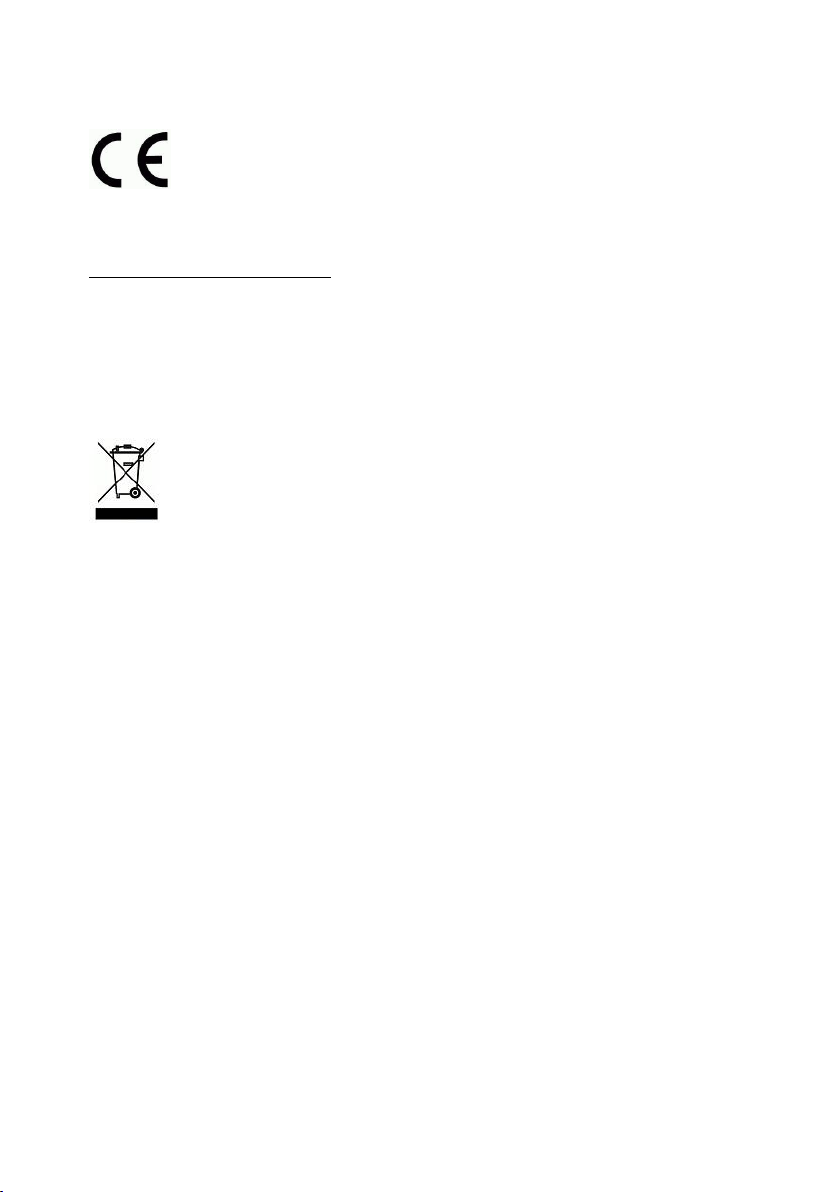
7 CE Declaration of Conformity - Standards and Regulations
This device complies with European directives and standards for DAB
and FM receiver devices and bears the CE symbol.
The newest version of the original declaration of conformity as well as all device
documents is available for download on our download server
www.service.alan-electronics.de under the Digital Radio/DAB category.
This device’s power supply is compliant with the latest European EUP directive and
uses a “zero energy” AC adapter. The device is completely disconnected from the
power supply in off mode and requires no electrical energy. Power consumption is less
than 1 watt in standby mode.
Waste Disposal Notice
The European WEEE directive and national regulations prohibit any device
which is no longer needed from being disposed of via regular household
garbage. Nowadays, municipal collection points, in which you may hand
over your old device free of charge, have been established everywhere for
recycling devices which are no longer needed. The recycling system is
financed by the industry and allows for environmentally-friendly disposal
and recycling of valuable raw materials.
English
23

European Warranty and Repairs
According to European warranty law, the seller of the device is obliged to ensure repair
of any present defects within the 2-year, legal warranty period. In addition, Alan shall
provide an additional manufacturer’s warranty for devices purchased in Germany, so
that you can also send in any defective device directly to our service partner for free
warranty repair. From there, and in case of a warranty claim, you will either receive
your repaired device as quickly as possible or an equivalent replacement device.
Please send your proof of purchase (e.g., a copy of the sales receipt) and describe the
problems which have surfaced as detailed as possible.
For technical questions or warranty/repair claims, please get in touch directly with:
8 Service address for devices sold in Germany:
PST professional support technologies GmbH
Breitscheider Weg 117a
40885 Ratingen
The service hotline can be reached at 02102 - 1459546 (Regular charges for German
landlines) or per e-mail at alan-service@ps-tech.de.
Before sending back a purportedly defective device for a problem, you can save time
and shipping costs by first performing a few simple tests (see Troubleshooting
Chapter), or seek help from our hotline.
Print errors excepted.
The information in this handbook may change without previous notice.
© 2015 Alan Electronics GmbH
Daimlerstr. 1 k – D -63303 Dreieich
24
English
www.albrecht-audio.de

Radio DAB Digital / FM
DR 80-D
1
Mode d’emploi
Français

Table des matières
1 Table des matières .............................................................................................. 26
2 Éléments de commande et fonctions ................................................................ 28
3 Premiers pas / installation de la radio ............................................................... 29
3.1 Alimentation électrique .......................................................................................... 29
3.2 Mise en marche de la radio : .................................................................................. 29
3.3 Réglage du volume................................................................................................. 29
3.4 Recherche de station ............................................................................................. 29
3.5 Sélection de station ................................................................................................ 30
3.6 Enregistrement de la station ................................................................................. 30
3.7 Lancement de l’enregistrement des stations ....................................................... 31
3.8 Affichage des informations DAB+ ......................................................................... 31
3.9 Affichage des informations FM ............................................................................. 31
4 Menu ..................................................................................................................... 32
4.1 DAB / menu DAB+ .................................................................................................. 32
4.1.1 Recherche de stations manuelle / Manual ......................................................... 32
4.1.2 Recherche complète de stations / Fullscan ........................................................ 32
4.1.3 Heure / Clock ..................................................................................................... 32
4.1.4 Variateur de luminosité ...................................................................................... 32
4.1.5 Format de l’heure / 12/24H ................................................................................ 32
4.2 Menu FM .................................................................................................................. 33
4.2.1 Heure / Clock ..................................................................................................... 33
4.2.2 Variateur de luminosité ...................................................................................... 33
4.2.3 Format de l’heure / 12/24H ................................................................................ 33
5 Alarme de réveil ................................................................................................... 33
26
Français

6 Réinitialisation ..................................................................................................... 34
7 Détection des défaillances ................................................................................. 34
8 Déclaration de conformité CE – Normes et recommandations ....................... 35
9 Adresse du centre de service pour les appareils vendus en Allemagne : ..... 36
Veuillez lire le mode d’emploi en entier avant de mettre l’appareil en marche !
Français
27

2 Éléments de commande et fonctions
Panneau de commande
Touches pour le réglage des stations 1
à 4, 4+ (Shift)
Les stations 5 à 8 sont accessibles en
appuyant sur 4+
Commutateur DAB/FM
Recherche automatique de stations
(Auto Scan)
Mode veille : permet de mettre
l’appareil en veille
Info / Menu
Vue avant
Arrière de l’appareil
Touche réveil
Touche de report d’alarme (SNOOZE)
Affichage LCD
Haut-parleur
Marche/arrêt et volume (Vol)
Tune/Select – Canal / Sélection
Antenne télescopique
Prise Line-Out 3.5 mm
Compartiment à piles
Prise d’alimentation 9 V c.c.
28
Français

3 Premiers pas / installation de la radio
3.1 Alimentation électrique
L’appareil fonctionne soit avec des piles (6 piles alcalines AA), soit avec le cordon
d’alimentation fourni. Pour l’utiliser avec des piles, ouvrez le compartiment à piles à
l’arrière et insérez les 6 piles alcalines standard. Veillez à la polarité (+ / -) et au
marquage dans le compartiment à piles. Vous pouvez également utiliser des piles
rechargeables NiMH, cependant il n’est pas possible de les charger lorsqu’elles sont
dans l’appareil. Vous devrez donc retirer les piles rechargeables de l’appareil et les
recharger avec un chargeur spécifique.
Pour faire fonctionner l’appareil sur le secteur, branchez la fiche c.c. du bloc
d’alimentation fourni dans la prise c.c. de la radio, et la fiche du bloc d’alimentation
dans une prise électrique murale. Lors du fonctionnement sur secteur, les piles sont
automatiquement désactivées. Si vous n’utilisez l’appareil que sur secteur, nous
recommandons d’ôter les piles – ainsi vous évitez qu’elles ne se vident après une
longue durée.
Antenne : déployez entièrement l’antenne télescopique.
3.2 Mise en marche de la radio :
Allumez la radio. L’éclairage de fond LCD s’allume quand l’appareil est en marche.
Votre radio DAB+ s’allume dans le mode de fonctionnement programmé en dernier
(DAB+/FM). Si vous aviez programmé une station DAB auparavant, celle-ci sera de
nouveau sélectionnée.
Précautions d’emploi : veillez toujours à ce que l’antenne soit déployée afin de
permettre une meilleure réception et qualité de son. Il se peut que vous ayez à régler
l’antenne télescopique pour trouver la meilleure position pour votre station.
3.3 Réglage du volume
Tournez « VOL » vers la droite pour augmenter le volume, si vous tournez le bouton
de volume « VOL » vers la gauche, vous diminuerez le volume.
3.4 Recherche de station
De plus en plus de stations sont disponibles pour la radio DAB, une recherche
manuelle régulière de stations est conseillée pour compléter la liste des stations. Si
vous déménagez ou si vous emmenez la radio avec vous en voyage, vous devrez
également procéder à une nouvelle recherche de stations.
Français
29

Si vous n’êtes pas déjà en mode DAB, appuyez sur « DAB/FM », pour activer le
mode DAB.
Appuyez sur « Auto Scan » pour lancer la recherche de stations. Le message
« Fullscan » s’affiche à l’écran... puis le nombre de stations trouvées.
En mode FM, appuyez sur « Auto Scan » pour lancer la recherche automatique
de stations.
3.5 Sélection de station
Si vous n’êtes pas déjà en mode DAB, appuyez sur « DAB/FM », pour activer le mode
DAB. En appuyant de nouveau sur la touche, vous passez en mode FM.
Avec le bouton de réglage « Tune/Select » vous recherchez une station.
Conformément aux conventions, les stations sont listées d’abord par ordre
numérique, puis alphabétique.
En mode FM, vous pouvez régler la fréquence de réception en tournant le
bouton « Tune/Select ».
3.6 Enregistrement de la station
Votre radio DAB peut mémoriser jusqu’à 8 stations DAB et FM via les touches de
stations, vous permettant d’accéder directement à vos stations préférées.
Réglez la radio sur la station que vous souhaitez (voir 3.5 Sélection de station)
Maintenez appuyée la touche sur laquelle vous souhaitez enregistrer la station
« 1 à 4 » pendant 2 secondes. Le message « 1 saved » s’affiche à l’écran si
vous avez sélectionné le bouton 1.
Cependant, si vous souhaitez enregistrer des stations via les touches « 5 à 8 »,
vous devez d’abord appuyer sur « 4+ » pour faire passer les touches de stations
de 1 à 4 à 5 à 8. L’écran affiche alors « P5-P8 ». Maintenez alors appuyée la
touche désirée « 1 à 4 » pendant 2 secondes et si vous avez appuyé sur la
touche 2, l’écran affiche alors « 6 saved ».
Précautions d’emploi :
S’il y a déjà une station DAB+ ou FM enregistrée sur la touche de station,
celle-ci est remplacée par la nouvelle station.
L’enregistrement de stations DAB n’efface pas l’enregistrement de stations FM.
30
Français

3.7 Lancement de l’enregistrement des stations
Appuyez brièvement sur l’une des touches « 1 à 4 ». La radio lance instantanément la
station sélectionnée.
Précautions d’emploi : Si vous souhaitez lancer une station enregistrée sur l’une des
touches de stations « 5 à 8 », appuyez d’abord sur « 4 + » pour passer des stations 1 à
4 aux stations 5 à 8 et appuyez alors sur « 1 à 4 ». La radio lance instantanément la
station sélectionnée.
Précautions d’emploi : S’il n’y a pas de station enregistrée sur la touche
sélectionnée, l’écran affiche Preset empty et la radio relance la station sélectionnée
auparavant.
3.8 Affichage des informations DAB+
Lors de l’écoute d’une station DAB, vous pouvez modifier les informations affichées.
Afin de faire défiler les options d’affichage, appuyez plusieurs fois sur « Info/Menu ».
Dynamic Label Segment (DLS) – Ceci est un bandeau défilant qui est diffusé par la
station. Les informations peuvent contenir le nom de l’interprète ou le titre du morceau,
le nom du DJ ou des informations de contact de la station de radio, etc.
Type de programme (PTY) – « Rock », « Pop », « Talk » ou « Informations » sont
juste quelques exemples.
Heure
Date
Jour
Fréquence – Par exemple 225.64 MHz.
Débit binaire du signal–Par exemple 72 kbps
Nom de l’ensemble – Affichage de l’émission et raccord de stations sur cette
fréquence, par exemple DR Deutschland, ou NDR HH.
Version de logiciel – Affiche la version du logiciel de la radio.
3.9 Affichage des informations FM
Lors de l’écoute d’une émission FM, vous pouvez modifier l’affichage des informations.
Afin de faire défiler les options d’affichage, appuyez plusieurs fois sur « Info/Menu ».
Français
31

Texte radio –Ceci est un bandeau défilant qui est diffusé par la station. Les
informations peuvent contenir le nom de l’interprète ou le titre du morceau, le nom du
DJ ou des informations de contact de la station de radio, etc.
Type de programme (PTY) – « Rock », « Pop », « Talk » ou « Informations » sont
juste quelques exemples.
Heure
Date
Jour
Version de logiciel – Affiche la version du logiciel de la radio.
4 Menu
Via « Info/Menu » vous pouvez modifier quelques réglages de votre radio DAB+.
Laissez appuyé « Info/Menu » pour afficher le menu.
4.1 DAB / menu DAB+
4.1.1 Recherche de stations manuelle / Manual
Grace à la recherche manuelle, vous pouvez sélectionner un canal précis sur lequel vous
voulez capter. Pour cela sélectionnez le numéro de canal correspondant en tournant le bouton.
4.1.2 Recherche complète de stations / Fullscan
La recherche complète de stations recherche toutes les stations disponibles. Pendant
la recherche de stations, le nombre de stations disponibles est affiché à droite sur
l’écran.
4.1.3 Heure / Clock
Dans ce menu vous pouvez choisir si l’heure est synchronisée automatiquement ou vous
pouvez régler l’heure manuellement. Le réglage standard est la synchronisation automatique.
4.1.4 Variateur de luminosité
Le menu de luminosité comporte le réglage pour diminuer automatiquement la luminosité de
l’éclairage de l’écran. 2 options sont disponibles. Soit le variateur est éteint et l’éclairage de
l’écran reste actif, soit la luminosité de l’écran diminue automatiquement après 10 secondes
d’inactivité.
4.1.5 Format de l’heure / 12/24H
Sélectionnez ici le format 12 ou 24 heures.
32
Français

4.2 Menu FM
Assurez-vous que la radio est en mode FM. FM est affiché à gauche sur l’écran. Si
cela n’est pas le cas, vous pouvez modifier le mode en appuyant sur la touche
DAB+ /FM.
4.2.1 Heure / Clock
Dans ce menu vous pouvez choisir si l’heure est synchronisée automatiquement ou vous
pouvez régler l’heure manuellement. Le réglage standard est la synchronisation automatique.
4.2.2 Variateur de luminosité
Le menu de luminosité comporte le réglage pour diminuer automatiquement la luminosité de
l’éclairage de l’écran. 2 options sont disponibles. Soit le variateur est éteint et l’éclairage de
l’écran reste actif, soit la luminosité de l’écran diminue automatiquement après 10 secondes
d’inactivité.
4.2.3 Format de l’heure / 12/24H
Sélectionnez ici le format 12 ou 24 heures.
5 Alarme de réveil
Vous pouvez programmer deux alarmes de réveil distinctes.
Appuyez sur la touche « Alarm ».
Avec le bouton rotatif, sélectionnez l’alarme que vous souhaitez programmer.
Dans la prochaine étape, vous pourrez allumer ou éteindre l’alarme.
Entrez l’heure de l’alarme.
Ensuite vous pouvez sélectionner si vous souhaitez que l’alarme se déclenche
une seule fois, tous les jours, en semaine ou le week-end
Enfin, sélectionnez la source du signal de réveil. Il est possible de sélectionner
DAB, FM ou buzzer
Pour désactiver l’alarme de réveil, sélectionnez « off » dans les paramètres.
Précautions d’emploi :
Touche de report d’alarme : Quand l’alarme de réveil se déclenche, vous
pouvez somnoler 5 minutes de plus en appuyant sur la touche « SNOOZE ».
Français
33

6 Réinitialisation
Vous pouvez réinitialiser la radio à la configuration d’usine.
Précautions d’emploi : Lors de la réinitialisation de votre radio, toutes les stations
DAB et FM enregistrées sur les touches de stations seront effacées.
Maintenez la touche DAB+/FM appuyée pendant environ 2 secondes. L’écran affiche :
RESET
Confirmez la réinitialisation en appuyant sur Tune/Select.
L’écran affiche RESET OK, puis la radio redémarre et se met à chercher des stations
DAB+.
7 Détection des défaillances
Si vous rencontrez des problèmes avec la radio, vous trouverez ci-après quelques
vérifications rapides et simples vous permettant de régler le problème dans la majorité
des cas.
Mauvaise réception
Pour la réception DAB+ numérique, vous devez vous situer dans une zone
géographique dans laquelle les signaux DAB+ peuvent être captés. Veuillez consulter
www.empfangsprognose.de pour obtenir des informations relatives à la réception
DAB+ dans votre périmètre.
Assurez-vous que l’antenne est déployée.
Lancez une nouvelle recherche de stations, voir 3.4 Recherche de station
Lancez une recherche de stations manuelle (voir 4.1.1 Recherche de stations
manuelle / Manual), réglez l’antenne pour une meilleure réception.
Positionnez votre radio à un endroit différent. Pensez à lancer une nouvelle
recherche de stations une fois que vous avez déplacé la radio (voir 3.4
Recherche de station).
Il arrive également que d’autres appareils électroniques engendrent des perturbations
lorsque ces appareils (par exemple TV, ordinateur, émetteurs-récepteurs) sont utilisés
trop près de la radio. En cas de mauvaise réception, vous devriez toujours essayer un
emplacement diffèrent pour votre radio.
Pas de son
Tournez le bouton de volume « VOL » vers la droite pour augmenter le volume.
Si vous utilisez votre radio sur secteur, assurez-vous que le bloc d’alimentation est
branché à la prise à l’arrière de la radio et à la prise électrique. Si vous utilisez la radio
sur piles, assurez-vous que vos piles ne sont pas déchargées.
34
Français

8 Déclaration de conformité CE – Normes et recommandations
Cet appareil est conforme aux directives et normes européennes
relatives aux récepteurs DAB et FM et porte le sigle CE.
La version la plus récente de la déclaration de conformité originale ainsi que tous les
documents techniques de l’appareil sont disponibles au téléchargement sur notre
serveur www.service.alan-electronics.de sous la rubrique Digitalradio/DAB.
Le bloc d’alimentation de cet appareil est conforme à la nouvelle directive européenne
EUP et utilise un bloc secteur « zéro énergie ». En mode arrêt, il est complètement
déconnecté du secteur et ne nécessite pas d’énergie électrique. En mode veille, la
consommation électrique est inférieure à 1 Watt.
Indications de mise au rebut
La directive européenne DEEE et les règlements nationaux ne permettent
pas de mettre un appareil qui n’est plus utilisé au rebut avec les déchets
ménagers classiques. Entre temps des lieux de collecte communaux ont
été mis en place pour le recyclage d’appareils électroniques inutilisés, où
vous pouvez déposer vos anciens appareils gratuitement. Le système de
recyclage est financé par l’industrie et offre une élimination des déchets
écologique et la récupération de matières premières précieuses.
Français
35

Garantie européenne et réparations
Selon le droit légal de garantie européen, il est du devoir du vendeur de l’appareil
d’assurer les réparations de défauts éventuels durant la période de garantie légale de
2 ans. En outre, Alan offre une garantie constructeur supplémentaire pour les produits
acquis en Allemagne, de sorte à ce que vous puissiez également envoyer un éventuel
appareil défectueux directement à notre partenaire de service pour une réparation
sous garantie gratuite. De là vous obtiendrez, dans le cadre de la garantie, soit votre
appareil réparé dans les meilleurs délais soit un appareil de remplacement d’une
valeur équivalente. Veuillez joindre votre preuve d’achat (par exemple une copie du
ticket de caisse) avec votre appareil et décrivez la défaillance survenue de façon
précise.
Pour toute question technique ou de garantie/réparations, adressez-vous
directement à :
9 Adresse du centre de service pour les appareils vendus en
Allemagne :
PST professional support technologies GmbH
Breitscheider Weg 117a
40885 Ratingen
Vous pouvez contacter la hotline au numéro suivant : +49 (0) 2102 - 1459546 (cout
d’un appel vers l’Allemagne) ou par e-mail à l’adresse suivante :
alan-service@ps-tech.de.
En cas de problème, avant de renvoyer un appareil potentiellement défectueux, vous
pouvez gagner du temps et économiser des frais de port en réalisant quelques tests
simples (voir chapitre sur la détection des défaillances) ou bien en demandant conseil
à la hotline.
Sous réserve de fautes d’impression.
Les informations contenues dans ce manuel peuvent être modifiées Sans préavis.
© 2015 Alan Electronics GmbH
Daimlerstr. 1 k – D -63303 Dreieich
www.albrecht-audio.de
36
Français

Radio digitale e FM DAB
DR 80-D
Manuale utente
Italiano
Leggere con attenzione e comprendere il manuale utente prima di installare la radio!
37

Comandi e funzioni
Tastiera
Vista frontale
Lato posteriore
Tasti memoria stazioni preimpostate 1-4,
4+ (Shift)
Le memorie 5-8 si raggiungono
premendo 4 +
Selettore DAB/FM
Ricerca automatica stazioni (Auto Scan)
Stand-by: Spegne eccetto Orologio e
Allarme, Allarme e Info/Menu
Pulsante SNOOZE
Display LCD
Altoparlante
ON/OFF e Volume
Tune/Select – manopola e pulsante
Antenna telescopica
Presa Line-Out da 3.5 mm
Vano batterie
Alimentatore a parete CC 9V
38

1. Accensione della radio per la prima volta
1.1 Alimentazione
L'alimentatore è fornito in dotazione. È possibile scegliere di usare la radio con
l'alimentatore o con batterie alcaline standard.
Collegare l'alimentatore alla presa di alimentazione CC della radio e alla presa muro.
Per il funzionamento a batterie (batterie non in dotazione) aprire il vano batterie e inserire 6
x batterie alcaline AA.
Nota: Inserire le batterie correttamente. Fare attenzione alla polarità +/- e osservare le
indicazioni presenti nel vano batterie. È anche possibile utilizzare batterie NiMH ricaricabili,
ma si ricordi che non è possibile ricaricarle all'interno della radio. Non appena l'alimentatore
è collegato, le batterie interne o le batterie ricaricabili saranno spente. Non mischiare
battere vecchie e nuove, o batterie alcaline e NiMH e utilizzare solo l'alimentatore fornito.
Antenna:
Estendere l'antenna telescopica al massimo.
Accendere l'interruttore di alimentazione sulla radio. La retroilluminazione dell'LED
si illumina durante il funzionamento della radio. La radio mostrerà automaticamente:
Welcome to
Digital Radio
La Radio DAB+ ritornerà all'ultima modalità utilizzata (DAB+/FM). Se si stava ascoltando
una stazione DAB o DAB +, tale stazione sarà automaticamente selezionata.
1.2 Regolazione del volume
Ruotare in senso orario “VOL” per aumentare il volume e in senso antiorario “VOL” per
diminuire il volume
1.3 Scansione delle stazioni
Con la radio DAB+, ulteriori stazioni e servizi diventano regolarmente disponibili, quindi è
una buona idea effettuare periodicamente una scansione manuale e assicurarsi che le
stazioni più aggiornate siano memorizzate sulla radio (può essere necessario conoscere la
frequenza delle ulteriori stazioni da aggiungere). Se si è spostata la radio in un'altra
posizione, ad es.: se si va in vacanza, è una buona idea effettuare una scansione manuale.
Se non si è già in modalità DAB+, premere il pulsante “DAB/FM” per andare in
modalità DAB+.
Premere il pulsante “Auto Scan” per avviare la ricerca delle stazioni. Il display
passerà a “Scanning...” e sarà visualizzato il numero di stazioni trovato durante la
scansione.
39

Se si sta utilizzando la radio DAB+ fuori dalla propria area, si raccomanda di
effettuare una scansione completa. Quindi premere e tenere premuto il pulsante
Scan per 2 secondi per avviare una procedura di scansione completa. La
scansione completa richiede circa 1 minuti, ma può prolungarsi fino a un massimo di
3 minuti.
1.4 Modifica delle stazioni
Se non si è già in modalità DAB+, premere il pulsante DAB/FM per andare in
modalità DAB+, premere nuovamente per andare in modalità FM .
Ruotare la manopola “Tune/Select” per muoversi tra le stazioni. Come
impostazione predefinita, le stazioni sono elencate in ordine numerico e poi
alfabetico.
Quando è visualizzata la stazione che si desidera ascoltare, premere “Tune/Select”
per commutare. “Connecting...” sarà visualizzato mentre la radio DAB+ si
sintonizza sulla stazione selezionata.
In modalità FM, la radio si sintonizzerà automaticamente sulla stazione desiderata.
1.5 Simboli display stazione
Accanto al nome di una stazione possono essere visualizzati i seguenti simboli.
? Station non disponibile/non attiva. Si potrebbe verificare se si cerca di
sintonizzare una stazione/servizio secondario nel momento in cui non è in
trasmissione.
>>> dopo il nome della stazione indica che si tratta di una stazione principale con
servizi secondari; ad es.: una stazione sportiva può aggiungere commenti extra
in alcuni momenti della giornata
<<< prima del nome della stazione indica che si tratta di una stazione secondaria.
1.6 Memorizzazione di una stazione preimpostata
La radio DAB+ può memorizzare fino a 8 stazioni DAB+ e 8 stazioni FM nelle sue memorie
preimpostate per l'accesso immediato alle stazioni preferite.
Sintonizzare la radio alla stazione che si desidera impostare come preimpostata (si
veda Modifica stazioni, 1.3).
Premere e tenere premuto il pulsante “1-4” 2 secondi. Il display passerà a “preset
stored”.
40

Se si vuole memorizzare una stazione radio nelle posizioni preimpostate 5-8 è
necessario premere e tenere premuto il pulsante 4+ per commutare le posizioni
preimpostate dai tasti delle stazioni 1-4 a 5-8. Quindi premere e tenere premuto il
pulsante “1-4” 2 secondi, il display passerà a “preset stored”.
Nota:
Se esiste già una stazione DAB+ o FM memorizzata su un tasto per stazione
predefinita, essa sarà sovrascritta quando si memorizza una nuova stazione.
Quando si memorizzano stazioni radio DAB+ predefinite, queste non sovrascrivono
le stazioni radio FM.
1.7 Sintonizzare una stazione predefinita
Premere brevemente uno dei pulsanti stazione 1-4. La radio si sintonizzerà all'istante su
tale stazione e avvierà la riproduzione.
Nota:
Se si vuole sintonizzare una stazione radio nelle posizioni preimpostate 5-8 è
necessario prima premere e tenere premuto il pulsante 4+ per passare dai pulsanti
preimpostati 1-4 ai pulsanti delle stazioni di secondo livello 5-8.
Quindi premere uno dei pulsanti 1-4 (che ora sono rappresentati dai numeri 5-8), la
radio si sintonizzerà all'istante su tale stazione e avvierà la riproduzione.
Nota: Se non è stata memorizzata alcuna stazione in tale posizione preimpostata, il display
passerà a “Preset empty” e poi ritornerà alla stazione selezionata in precedenza.
1.8 Informazioni display DAB+
Durante l'ascolto di una stazione DAB+ è possibile modificare le informazioni che sono
visualizzate sulla seconda linea del display, premendo ripetutamente il pulsante “Info” per
scorrere tra le opzioni del display.
Segmento a etichetta dinamica (DLS) - qui scorrono le informazioni di testo fornite
dall'emittente. Le informazioni possono essere il nome di un artista o titolo del brano, nome
del DJ, dettagli di contatto della stazione radio ecc.
Tipo di programma (PTY) - quali “Rock”, “Pop”, “Talk” o “News”.
Nome Multiplex - visualizza l'area di trasmissione e la raccolta di stazioni radio su tale
frequenza, ad es.: ABC National DAB+ o Digital 1 Network.
Canale e Frequenza - ad es.: 12B 225.64 MHz
Errore segnale - Le informazioni fornite danno dettagli del livello di errore del segnale,
mostrato come un numero tra 0-99. Non è possibile ascoltare in modo soddisfacente una
41

stazione radio con un livello di errore di segnale di 30 o superiore. Cercare di regolare
l'antenna o modificare la posizione della radio per migliorare la ricezione.
Frequenza bit segnale – Stereo o Mono e la frequenza dei dati a cui il segnale è
trasmesso, ad es. 192 kbps / MP2
Orario - fornito dall'emittente.
Data - fornita dall'emittente.
Nota: In modalità FM, non ci sarà la schermata di Frequenza canale, Errore segnale e
Informazioni segnale.
Uso del menu
Il pulsante “Info” permette di modificare alcune delle impostazioni predefinite della Radio
DAB+, in modo tale che funzioni nel modo che si desidera.
Suggerimenti: È necessario premere e tenere premuto Info per caricare questo MENU
2. In modalità DAB+
2.1 Scansione completa
La scansione completa ricerca tutte le stazioni possibili. Durante la procedura di scansione,
nell'angolo in alto a destra sarà visualizzato il numero delle stazioni disponibili
Nota: Regolare la posizione dell'antenna sulla radio per ottenere la potenza massima di
segnale.
2.2 Sintonizzazione manuale
Utilizzando la funzione di sintonizzazione manuale, è possibile selezionare una frequenza
di canale radio digitale specifica e quindi regolare manualmente l'antenna, o la posizione
della radio, per ottenere il segnale più forte possibile per tale canale nella propria località.
Premere e tenere premuto il pulsante Info-Menu per 2 secondi per accedere al
menu delle impostazioni predefinite.
Utilizzare la manopola Tune/Select , ruotare al display “Manual tune” e premere
Tune/Select.
Ruotare l'interruttore Tune/Select per scorrere tra le frequenze radio digitali e
premere Tune/Select per confermarla.
42

Un □ vuoto apparirà sulla prima riga del display per indicare la potenza di segnale minima
per un ascolto accettabile. La riga dei rettangoli solidi indica la potenza del segnale attuale
che si sta ricevendo. Più forte è il segnale, maggiore sarà la fila di rettangoli solidi a destra.
11D 222.064 MHz
■■■■□■■■■■
Nota: Se è visualizzato solo un □ vuoto, non si sta ricevendo alcun segnale per quel
particolare canale radio digitale nella propria area.
Regolare la posizione dell'antenna sulla radio, per ottenere la potenza massima di
segnale e premere “Select” per uscire.
2.3 DRC (Controllo intervallo dinamico)
L'intervallo dinamico per ciascun programma radio è impostato dall'emittente di ciascuna
stazione radio e può essere diverso per i tipo di trasmissione del programma, quali musica
pop o classica, o un dibattito. Il segnale di controllo dell'intervallo dinamico è trasmesso
parallelamente al segnale audio per ciascun programma e con la radio DAB+ è possibile
utilizzare questo segnale di controllo per espandere o comprimere l'intervallo dinamico (la
differenza tra i suoni più alti e i suoni più bassi) del segnale audio riprodotto. La modifica
dell'intervallo dinamico può influenzare la “sensazione sonora” e/o “qualità del suono” del
programma che si ascolta in modo tale che sia più idoneo alle proprie condizioni di ascolto
e alle proprie esigenze di ascolto, ad es. in un ambiente rumoroso, in cui i suoni più bassi
possono essere sommersi, impostare la compressione al massimo “potenzierà” i suoni più
bassi, continuando a mantenere i suoni più alti al livello originale.
Ci sono 3 livelli di compressione:
DRC off nessuna compressione. Questa è l'impostazione predefinita.
DRC alto massima compressione.
DRC basso compressione media.
Premere e tenere premuto il pulsante Info-Menu per 2 secondi per accedere al
menu delle impostazioni predefinite.
Ruotare Tune/Select , per visualizzare “DRC” e premere Tune/Select per
confermare. Il valore DRC corrente sarà visualizzato sulla riga 2 del display.
Ruotare Tune/Select per scorrere tra i 3 livelli di compressione, che appaiono sulla
riga del display.
Premere Tune/Select per confermare la propria impostazione di compressione.
43

2.4 Menu principale
Premere Tune/Select per accedere al menu principale, ruotare Tune/Select per trovare il
sottomenu che si desidera e premere Tune/Select per confermare la scelta.
2.4.1 DAB Accedere alla modalità DAB+
2.4.2 FM Accedere alla modalità FM
2.4.3 Impostazione sistema per timer e data
Impostazione orologio
Quando si accende per la prima volta la radio DAB+, l'ora dell'orologio è sincronizzata
automaticamente all'orario trasmesso dal servizio DAB+ in modalità 24 ore; in linea con
l'ora legale. È possibile impostare manualmente l'orario dell'orologio.
Ruotare Tune/Select per scorrere e impostare le ore e i minuti e premere
Tune/Select per confermare.
Impostazione data
Ruotare Tune/Select per scorrere tra le impostazioni di giorni, mese e anno, quindi premere
Tune/Select per confermare.
Aggiornamento automatico
È possibile aggiornare ora e data da FM, DAB o DAB+, o selezionare Nessun
aggiornamento.
Impostazione 12/24 ore
È possibile utilizzare la visualizzazione dell'orario a 12 o 24 ore.
Sleep
È possibile scegliere l'orario di Sleep da 15 a 90 minuti, ad incrementi di 15 minuti o “sleep
off”, è possibile verificare le proprie impostazioni di sleep premendo brevemente
“SNOOZE”.
Allarme
È possibile impostare due allarmi separati e scegliere tra Once Only, Daily, Weekdays e
weekends.
Utilizzare Tune/Select per impostare Orario di allarme, On/Off, Giorni (solo una
volta, quotidianamente, giorni della settimana e weekend), Modalità (stazione DAB+
o stazione FM, o Buzzer per il proprio allarme), stazione (ultima ascoltata e
preimpostate)
Quindi completare l'impostazione dell'allarme. Utilizzare Tune/Select per
visualizzare “Save” e premere Tune/ Select per confermare.
44

Quando si preme Tune/Select per confermare “alarm type”, una piccola icona di
campana appare sullo schermo destro in modalità standby.
Premere brevemente il pulsante “Standby” o premere il pulsante “Alarm” per
spegnere l'allarme.
Impostare l'allarme su off quando si accede all'impostazione dell'allarme, quindi
cancellare l'allarme.
Nota:
È possibile controllare le proprie impostazioni di allarme premendo brevemente “Alarm”.
Utilizzare l'interruttore “Tune/Select” per verificare lo stato del secondo allarme. E
ovviamente è possibile accedere all'impostazione dell'allarme premendo brevemente
Select per impostare la data.
SNOOZE
Dopo il suono dell'allarme, è possibile continuare a premere il pulsante “SNOOZE” dopo il
suono dell'allarme, fino a un massimo di 1 ora.
È possibile utilizzare lo snooze a 5 minuti,10 minuti,15 minuti e 30 minuti secondo le proprie
preferenze, è possibile premere Snooze ripetutamente per muoversi tra le opzioni del
display.
Ripristino impostazioni fabbrica
È possibile ripristinare la propria radio e ritornare a tutte le impostazioni di fabbrica originali.
Nota: Se si ripristina la radio tutte le stazioni preimpostate DAB+ e FM saranno cancellate.
Premere “Tune/Select”, il display passerà a
Factory Reset?
<No> Yes
Utilizzare Tune/Select per modificare la propria scelta su <No> o <Yes>, basta premere il
pulsante Tune/Select per confermare la scelta su <Yes>, quindi riportare la radio alle sue
impostazioni di fabbrica originali. Il display passerà a “Restarting....”, seguito qualche
secondo dopo da Welcome to Digital Radio e inizierà la scansione delle stazioni.
2.4.4 Info
Scegliere questo menu per visualizzare la versione SW.
45

3. Modalità radio FM
Verificare che la radio sia in modalità FM. Si vedrà “FM” o “RDS” all'estrema destra della
riga 1 del display insieme alla frequenza radio, ad es.: 89.60 MHz o il nome della stazione.
Se la radio è in modalità FM essa può ricevere le informazioni Radio Data System o “RDS”,
se queste sono trasmesse dall'emittente. Le informazioni RDS spesso includono il nome
della stazione, i dettagli relativi al programma e l'ora attuale. Se quando la radio è stata
spenta si stava ascoltando una stazione FM, tale stazione sarà automaticamente
selezionata quando si riaccende la radio.
3.1 Impostazione scansione
È possibile impostare la scansione in base a “Strong Stations only” o “All Stations”.
3.2 Impostazione audio
È possibile impostare la trasmissione audio come “Stereo allowed” o “Forced mono”
3.3 Menu principale
Fare riferimento a 2.4.
Risoluzione dei problemi
Se si verificano dei problemi con la radio DAB+ radio, ci sono dei facili e veloci controlli che
possono aiutare a risolvere il problema.
La ricezione radio è scarsa
Per la ricezione digitale DAB+, assicurarsi di essere in un'area in cui possibile ricevere
segnali DAB o DAB+. Visitare www. digitalradio.de (ad es. in Germania) per informazioni
relative alla ricezione DAB+ nella propria area o cercare di trovare altri collegamenti a
Internet.
Verificare che l'antenna sia estesa alla massima potenza di segnale e la ricezione
migliorata.
Se necessario, effettuare un'altra scansione. Si veda 1.3.
Utilizzare la sintonizzazione manuale (si veda 2.2 ), per regolare l'antenna alla
migliore ricezione.
Cercare di spostare la radio in una posizione alternativa per vedere se la ricezione
migliora. Ricordarsi di effettuare nuovamente la scansione delle stazioni DAB+ una
volta che si è spostata la radio (si veda 2.2).
Verificare di non avere altre apparecchiature elettroniche troppo vicine alla radio,
possono causare interferenza. Molte apparecchiature elettroniche quali TV,
computer o dispositivi per comunicazione radio possono generare segnali di
interferenza che possono disturbare la ricezione M o DAB. In tali casi spostare la
radio lontana dalle fonti di interferenza e provare un'altra posizione
46

Nessun suono
La rotazione in senso orario di VOL può essere utilizzata per aumentare il volume.
Per radio alimentate a corrente, verificare che il cavo di alimentazione sia collegato alla
parte posteriore della radio e che la presa elettrica a muro sia attivata. Per radio alimentate
a batteria assicurarsi di avere delle batterie nuove.
Altre note
Dichiarazione di conformità CE
Questo ricevitore radio è conforme alle Direttive e agli Standard Europei per
ricevitori DAB, DAB + e FM e reca la marcatura CE.
La dichiarazione di conformità originale e tutta la documentazione relativa a
questo modello sono disponibili per il download dal nostro server:
www.service.alan-electronics.de sotto Digitalradio/ DAB.
Il consumo energetico di questa radio è conforme alle più recenti normative sul risparmio
energetico (Direttiva Europea EUP). L'alimentatore consuma “Zero Energia” in stato OFF e
meno di 1 Watt in modalità StandBy da linea elettrica CA.
Riciclare oggetti elettronici difettosi.
Le leggi europee richiedono che gli oggetti elettronici non siano più smaltiti
attraverso la normale spazzatura casalinga. Da quando l'industria ha iniziato a
finanziare il riciclaggio della spazzatura elettronica, le stazioni di raccolta locali
dovunque sono preparate ad accettare oggetti elettronici difettosi gratuitamente
per l'utente.
Supporto al cliente & Garanzia
Problematiche coperte dalla garanzia europea di 2 anni.
Garanzia del distributore: la garanzia non limita i diritti statutari dell'utente applicabili
secondo le leggi nazionali relative alla vendita di prodotti di consumo. Il periodo di garanzia
inizia nel momento dell'acquisto del prodotto e dura 24 mesi. Il distributore dove avete
acquistato la radio è responsabile per la garanzia. È valida e applicabile nella nazione dove
l'utente ha acquistato il prodotto a patto che il prodotto stesso sia inteso dal produttore per
la vendita in quella nazione. Per utilizzare questa garanzia, è necessario restituire il
prodotto difettoso con la confezione originale con lo scontrino di vendita originale al centro
servizio autorizzato. La garanzia copre totalmente il dispositivo in ogni sua parte e la
manodopera necessaria alla riparazione. La garanzia non copre difetti o danni causati al
prodotto dall'uso errato, o dal collegamento a qualunque accessorio o software non
prodotto o fornito dal produttore o dall'uso del prodotto per scopi altri rispetto a quelli intesi
dal produttore. La garanzia non è applicabile se il prodotto è stato smontato, modificato o
riparato da altri rispetto al centro servizi autorizzati o se è stato riparato utilizzando parti di
ricambio non autorizzate. In aggiunta, la garanzia non è valida e non può essere presentato
reclamo se il prodotto è stato modificato od alterato rispetto agli scopi originali. Nessuno
sarà indennizzato per il periodo di inattività del dispositivo né l'utente può aspettarsi
rimborsi o richiedere danni diretti od indiretti dovuti all'uso inappropriato del dispositivo. La
47

garanzia non si applica agli accessori danneggiati come i cavi di collegamento o di
alimentazione, le batterie o problemi causati da accessori non autorizzati o non
raccomandati come microfoni diverso da quello fornito, antenne esterne, alimentatori
esterni e sovra-voltaggio causato da alimentatori esterni, fulmini o difetti di sovra-voltaggio.
La garanzia non copre vetri di acrilico rotti o danneggiati, parti del cabinet, clip da cintura o
cinturini. Contattate il rivenditore o la persona da cui avete acquistato la radio.
Garanzie addizionali del produttore (in Germania): La Alan Electronics GmbH offre una
garanzia addizionale del produttore per un periodo di 2 anni per le radio sotto il marchio
Albrecht che sono state vendute in Germania. Durante questo periodo è possibile
contattare anche il nostro partner di servizio in Germania (invece del distributore) o
contattare direttamente il servizio riparazioni in Germania.
Le nostre raccomandazioni:
Prima di riconsegnare una radio, chiamate prima il vostro distributore (se disponibile) o la
linea di servizio. La nostra esperienza dimostra che la maggior parte dei problemi più
piccoli può essere risolta con una semplice telefonata alla nostra linea di servizio.
Se è necessario riconsegnare l'unità, la linea di servizio vi informerà su quale sia l'indirizzo
del partner di servizio e discuterà con voi il modo più veloce per riparare la radio.
Per le radio vendute nel Italia, contattate:
Richieste di assistenza a: +39 0522 509445
e-mail: lmr.com@cte.it
Indirizzo: CTE International Via R. Sevardi, 7
42124 Reggio Emilia - Italy
Sito web: www.cte.it
www.midlandradio.eu
© Alan Electronics 2015
48
