
ALBRECHT DR 62
tragbares Digitalradio DAB+/UKW
Bedienungsanleitung / Manual
Deutsch / English / Français / Italiano

Deutsch
Inhaltsverzeichnis
1. Packungsinhalt .................................................................................................................................................................................2
2. Übersicht des Radios .......................................................................................................................................................................3
2.1. Bedienelemente .......................................................................................................................................................................3
2.2. Rückseite ..................................................................................................................................................................................4
3. DAB+ Radiomodus ...........................................................................................................................................................................5
3.1. DAB Scan .................................................................................................................................................................................5
3.2. DAB Sender auswählen ...........................................................................................................................................................5
3.3. Sender Informationen ...............................................................................................................................................................5
3.4. Senderspeicher / Favoriten ......................................................................................................................................................5
4. UKW Radiomodus ............................................................................................................................................................................5
4.1. UKW Sendersuchlauf / manuelle Suche .................................................................................................................................. 5
4.2. Senderspeicher / Favoriten ......................................................................................................................................................5
4.3. Radio Text.................................................................................................................................................................................6
5. Sleep Funktion / Sleeptimer .............................................................................................................................................................6
6. Auf Werkseinstellungen zurücksetzen ..............................................................................................................................................6
7. Batterie auaden ..............................................................................................................................................................................6
8. Technische Spezikationen ..............................................................................................................................................................7
9. Sicherheitshinweise ..........................................................................................................................................................................7
10. Fehlerbehebung .............................................................................................................................................................................7
11. Gewährleistungs- und Recyclinginformationen ..............................................................................................................................8
1. Packungsinhalt
Bitte stellen Sie sicher, dass die folgenden Inhalte in dem Paket enthalten sind:
1. DR 62 Digitalradio
2. USB Ladekabel + USB Netzteil
3. Anleitung
2

2. Übersicht des Radios
Nehmen Sie sich bitte etwas Zeit, um sich mit den Funktionen des DR 62 vertraut zu machen,
nachdem Sie es aus der Verpackung genommen haben.
2.1. Bedienelemente
Beschreibung Funktionen
Ein/Aus Radio Ein/ Ausschalten
Deutsch
DAB
SLEEP
INFO
SCAN
VOL +/- Lautstärke Zum Ändern der Lautstärke am Lautstärkeregler drehen
Betriebsmodi
FM
Sleeptimer
Informationen
Favoriten Kurz drücken, um einen gespeicherten Sender aufzurufen
FAV
Sender suchen Lang drücken, um einen Sendersuchlauf zu starten
Navigation links Vorherigen Sender wählen / Frequenzänderung aufwärts
◄
Navigation rechts Nächsten Sender wählen / Frequenzänderung abwärts
►
OK Bestätigen Bestätigen einer Auswahl
Wählen Sie aus, ob Sie Digitalradio (DAB) oder analoges UKW
(FM) hören möchten
Lange drücken, um den Sleeptimer (automatisches
Ausschalten) zu aktivieren
Kurz drücken, um Informationen des aktuellen Senders
abzurufen
3

Deutsch
2.2. Rückseite
Beschreibung Funktionen
1 DC IN 5V
2 LED Ladeanzeige Die LED Anzeige leuchtet, wenn die Batterie geladen wird
3 Kopfhörer Anschluss 3,5mm Anschluss für Kopfhörer
4 Teleskopantenne
4
USB Buchse zum Anschluß des USB-Netzteils für den
Netzbetrieb und zum Laden des internen Akkus.
Verstellen Sie die Position der Antenne für einen besseren
Empfang

3. DAB+ Radiomodus
Ziehen Sie die Antenne aus und schalten Sie das DR 62 mit dem Schalter ein. Wenn das Gerät
eingeschaltet ist drücken Sie die DAB-Taste, um zwischen DAB und FM (UKW) zu wechseln.
3.1. DAB Scan
Wenn Sie das erste Mal das Albrecht DR 62 verwenden, wird automatisch ein kompletter DAB+
Scan ausgeführt, um alle empfangbaren Sender zu nden.
Wenn keine Sender gefunden werden und die Fehlermeldung “No DAB Service“ angezeigt wird,
stellen Sie das Radio an eine andere Position oder verändern Sie die Position der Teleskopantenne.
Drücken Sie danach lange die SCAN Taste, um erneut einen Scan durchzuführen.
3.2. DAB Sender auswählen
Verwenden Sie die Pfeiltasten ◄/►
gewünschte Sender wird automatisch nach einigen Sekunden abgespielt.
3.3. Sender Informationen
Drücken Sie die INFO Taste, um zwischen den angezeigten Informationen zu wechseln. Folgende
Möglichkeiten stehen zur Auswahl:
• Radiotext: Informationen, die vom jeweiligen DAB Sender ausgestrahlt werden
• Programm Typ z.B. Popmusik, Nachrichten usw.
• Kanal und Frequenz
• Audio Info: Stereo / Bitrate
• Signal Error (Signal Fehler)
• Signalstärke und der Batteriestand werden grasch angezeigt.
• Zeit und Datum werden vom Sender eingestellt
• Ensemble Name
• SW- Version
3.4. Senderspeicher / Favoriten
Um den aktuell gewählten Sender unter Ihren Favoriten zu speichern, drücken Sie die FAV Taste.
Wählen Sie nun den gewünschten Speicherplatz 1-10 mit den Pfeiltasten ◄/► aus. Um den Sender
zu speichern, halten Sie OK solange gedrückt bis das Gerät „saved“ anzeigt.
, um einen Sender aus der Senderliste auszuwählen. Der
Deutsch
Es stehen Ihnen jeweils 10 Senderspeicher für DAB+ und UKW zur Verfügung.
Wenn Sie einen gespeicherten Sender aufrufen möchten, drücken Sie die FAV Taste kurz. Wählen
Sie den gewünschten Sender mithilfe der Pfeiltasten ◄/► und drücken Sie OK.
4. UKW Radiomodus
Drücken Sie DAB+/FM, um den UKW Modus auszuwählen.
4.1. UKW Sendersuchlauf / manuelle Suche
Drücken Sie die Pfeiltasten ◄/► um die Frequenz in 0,05MHz Schritten manuell zu verändern,
lange um schnell durch das UKW-Band zu suchen. Mit einem langen Druck der SCAN-Taste
aktivieren Sie den Suchlauf bis zum nächsten verfügbaren UKW Sender.
4.2. Senderspeicher / Favoriten
Siehe Kapitel „3.4. Senderspeicher / Favoriten“ auf Seite 5 unter DAB.
5

Deutsch
4.3. Radio Text
Drücken Sie die INFO Taste, um zwischen den angezeigten Informationen zu wechseln. Folgende
Möglichkeiten stehen zur Auswahl:
• Radiotext: Informationen, die vom jeweiligen UKW Sender ausgestrahlt werden
• Signalstärke und der Batteriestand werden grasch angezeigt.
• Zeit und Datum werden vom Sender ausgestrahlt.
• SW- Version
• Frequenz des aktuellen UKW-Senders
• Auto (Stereo/Mono) Zeigt an, ob der Sender in Mono oder Stereo ausgestrahlt wird
• Programm Typ z.B. Popmusik, Nachrichten usw.
Hinweis: Die Genauigkeit von Zeit und Datum hängt von den Informationen ab, die von der
Radiostation ausgestrahlt werden.
5. Sleep Funktion / Sleeptimer
Die Sleep Funktion schaltet das Radio automatisch nach einer vorher ausgewählten Zeit ab.
Drücken Sie die SLEEP Taste lang, um die Einstellungen aufzurufen. Sie können folgende Zeiten
auswählen: 15/30/45/60/90 Minuten/OFF. Wählen Sie die gewünschte Zeit mithilfe der Pfeiltasten
◄/► aus und bestätigen Sie die Auswahl mit OK. Die verbleibende Zeit, bis sich das Radio
automatisch ausschaltet, wird oben rechts angezeigt (z.B. „S15“, wenn Sie 15 Minuten ausgewählt
haben).
Wenn Sie den Sleeptimer abschalten möchten, wählen Sie „OFF“ im Menü und bestätigen Sie die
Auswahl mit OK.
6. Auf Werkseinstellungen zurücksetzen
• Schalten Sie das Radio aus.
• Während des Einschaltens mit dem
die Anzeige „RESET System“ (nach Welcome to Digital Radio) anzeigt.
• Das Radio führt nun einen Neustart durch.
Schalter halten Sie die FAV/SCAN Taste gedrückt bis
Achtung: Bitte beachten Sie, das bei dieser Funktion alle persönlichen Einstellungen wie z.B. die
Senderspeicher gelöscht werden!
7. Batterie auaden
Das Albrecht DR 62 verfügt über einen integrierten Lithium Ionen Akku, der einen Betrieb von ca. 6
Stunden ohne Netzanschluss ermöglicht.
Sie können sich den aktuellen Ladezustand der Batterie über die INFO Taste anzeigen lassen.
Drücken Sie INFO (mehrmals), bis der Batteriestand unten rechts in der Anzeige erscheint.
Wenn der Batteriestand ein niedriges Niveau erreicht, wird die Nachricht „Battery Low“ im Display
angezeigt.
Um das Radio aufzuladen, verwenden Sie das Micro-USB Ladekabel aus dem Lieferumfang.
Stecken Sie das Kabel auf der Rückseite des Radios in die Buchse „DC In 5V“ ein. Die Ladeanzeige
leuchtet rot auf, wenn das Gerät geladen wird.
Wenn das Radio im ausgeschalteten Zustand geladen wird, wechselt die Ladeanzeige auf grün,
6

sobald die Batterie vollständig geladen ist. Im eingeschalteten Zustand bleibt die Anzeige rot, auch
wenn der Akku bereits voll aufgeladen ist.
8. Technische Spezikationen
Modell: Albrecht DR 62 Digitalradio
DAB Frequenzen: 174.928MHz (5A) - 239.200MHz (13F), unterstützt DAB und DAB+
FM Frequenzen: 87.5-108MHz
Stromzufuhr: 5V 1A
Akku: Lithium Ionen Akku mit 1200mAH
Kopfhörerausgang: 3,5mm
Abmessungen: 160 x 86 x 44 mm (B x H x T)
Gewicht: 350 g
9. Sicherheitshinweise
• Reinigen Sie das Gerät nur mit einem trockenen Tuch.
• Stellen Sie das Gerät nicht in der Nähe von Wärmequellen wie z. B. Heizkörpern Öfen oder
anderen Geräten (einschließlich Verstärkern), die Wärme abgeben, auf.
• Das Gerät darf weder Tropf- noch Spritzwasser ausgesetzt werden und es dürfen keine mit
Flüssigkeit gefüllten Behälter, wie z.B. Vasen, auf dasv Gerät gestellt werden.
• Bitten Sie den Wartungstechniker nach Abschluss der Wartungs- oder Reparaturarbeiten an
diesem Gerät, einen Sicherheitscheck durchzuführen.
10. Fehlerbehebung
Kein DAB Empfang:
• Wenn die Anzeige „No DAB service“ anzeigt, verändern Sie bitte die Position des Radios (z.B.
näher an ein Fenster) oder der Antenne und führen Sie danach erneut einen Sendersuchlauf
durch
• Setzen Sie das Radio auf die Werkseinstellungen zurück. Das Radio starten automatisch
erneut mit einem kompletten Sendersuchlauf
Deutsch
Schlechter Empfang:
• Bitte stellen Sie sicher, dass die Antenne komplett ausgezogen ist.
• Verändern Sie bitte die Position des Radios (z.B. näher an ein Fenster) oder der Antenne
• Vergewissern Sie sich, dass sich keine anderen elektronischen Geräte in unmittelbarer Nähe
des Radio benden. Geräte wie Computer, Mikrowellen, Leuchtstoffröhren und ähnliche
könnten den Radioempfang stören.
Keine Musik:
• Ist der Ton ausgeschaltet? Erhöhen Sie die Lautstärke
• Ist das Radio eingeschaltet?
• Wählen Sie einen anderen Sender aus
Das Radio lässt sich nicht einschalten:
• Der Akku könnte leer sein. Bitte laden Sie den Akku auf.
• Stellen Sie sicher, dass das Kabel richtig eingesteckt ist. Wenn das Kabel richtig angeschlossen
wurde, leuchtet die Ladeanzeige rot auf.
7

Deutsch
11. Gewährleistungs- und Recyclinginformationen
Wir sind verp ichtet, jedem Gerät Informationen über die Entsorgung, über die gesetzlichen
Gewährleistungsbestimmungen und die EG Konformitätserklärungen mit Hinweisen über das
Benutzen der Geräte in den verschiedenen Ländern beizufügen.
Sie nden daher diese Informationen im folgenden Text.
Gesetzliche Gewährleistung von 2 Jahren nach Kaufdatum
Der Verkäufer dieses Geräts gewährt Ihnen eine gesetzliche Gewährleistung von zwei Jahren nach
Kaufdatum des Geräts. Diese Gewährleistung umfasst alle Fehler, die durch defekte Bauteile oder
fehlerhafte Funktionen innerhalb der Gewährleistungsfrist auftreten sollten, nicht jedoch Fehler, die
auf normaler Abnutzung beruhen, wie z.B. verbrauchte Akkus, Kratzer im Display, Gehäusedefekte,
abgebrochene Antennen, sowie Defekte durch äußere Einwirkung, wie Korrosion, Überspannung
durch unsachgemäße externe Spannungsversorgung oder Verwendung ungeeigneten Zubehörs.
Ebenso sind Fehler von der Gewährleistung ausgeschlossen, die auf nicht bestimmungsgemäßen
Umgang mit dem Gerät beruhen.
Bitte wenden Sie sich bei Gewährleistungsansprüchen zunächst unmittelbar an den Händler, bei
dem Sie das Gerät erworben haben, oder auch gleich an unseren Servicepartner. Der Händler wird
Ihr Gerät entweder reparieren oder austauschen, oder er wird Ihnen eine für das Gerät spezialisierte
Serviceadresse nennen.
Falls Sie Ihr Gerät einschicken, vergessen Sie Ihre Kaufquittung als Nachweis über das Kaufdatum
nicht und beschreiben Sie bitte den aufgetretenen Fehler möglichst genau.
Elektroschrottgesetz und Recycling
Serviceanschrift und technische Hotline (für in Deutschland verkaufte Geräte)
Alan Electronics GmbH
Service
Daimlerstraße 1K
63303 Dreieich
Deutschland
Sie erreichen unsere Service-Hotline telefonisch unter +49 (0) 6103 9481 66 (zum Preis für eine
Verbindung ins deutsche Festnetz) oder per E-Mail an service@alan-electronics.de
Bevor Sie bei einem Problem ein vermeintlich defektes Gerät zurückschicken, können Sie Zeit und
Versandkosten sparen, indem Sie sich per Hotline helfen lassen.
Konformitätserklärung
Druckfehler vorbehalten.
Die Informationen in dieser Anleitung können ohne Ankündigung geändert werden.
© 2018 Alan Electronics GmbH - Daimlerstraße 1 K - 63303 Dreieich - Deutschland
Europäische Gesetze verbieten das Entsorgen von defekten oder nicht mehr brauchbaren
Geräten über den Hausmüll. Sollten Sie eines Tages Ihr Gerät entsorgen wollen, dann
geben Sie es bitte nur bei den überall eingerichteten kommunalen Sammelstellen zum
Recycling ab. Dieses Sammelsystem wird von der Industrie nanziert und sichert auch
die umweltgerechte Entsorgung und das Recycling wertvoller Rohstoffe.
Hiermit erklärt Alan Electronics GmbH, dass der Funkanlagentyp DR 62 der Richtlinie
2014/53/EU entspricht. Der vollständige Text der EU-Konformitätserklärung ist unter
der folgenden Internetadresse verfügbar:
http://service.alan-electronics.de/CE-Papiere/
8

ALBRECHT DR 62
portable Digital Radio DAB+/FM
Manual English

Content
1. Delivery Content .............................................................................................................................................................................10
2. Overview Radio .............................................................................................................................................................................. 11
2.1. Controls .................................................................................................................................................................................. 11
2.2. Backside .................................................................................................................................................................................12
3. DAB+ Radio Mode ..........................................................................................................................................................................13
Englsih
3.1. DAB Station Scan ...................................................................................................................................................................13
3.2. Tune DAB Station ...................................................................................................................................................................13
3.3. Station Information .................................................................................................................................................................13
3.4. Presets / Favorites .................................................................................................................................................................13
4. FM Radio Mode ..............................................................................................................................................................................13
4.1. FM Manual Scan ....................................................................................................................................................................13
4.2. Presets / Favorites .................................................................................................................................................................13
4.3. Radio Text...............................................................................................................................................................................13
5. Sleep timer .....................................................................................................................................................................................14
6. Factory reset...................................................................................................................................................................................14
7. Battery charging .............................................................................................................................................................................14
8. Technical specication ....................................................................................................................................................................15
9. Safety instructions ..........................................................................................................................................................................15
10. Trouble shooting ...........................................................................................................................................................................15
11. Warranty and Recycling Information ............................................................................................................................................. 16
1. Delivery Content
Please make sure that the box contains the following accessories:
1. DR 62 Digital Radio unit
2. USB charging cable + USB power supply
3. Manual
10

2. Overview Radio
Please take some time to study the manual and read about all functions of your new DR 62.
2.1. Controls
Description Function
On/Off Turn your radio on or off
English
DAB
SLEEP
INFO
SCAN
VOL +/- Volume Turn the wheel to increase/decrease the volume
Mode Switch between digital (DAB) or analog (FM) radio
FM
Sleep Timer Long press to activate the Sleep Timer
Information
Favorites Short press to recall one of your favorites
FAV
Stationscan Long press to start a scan for stations
Navigation left Select previous station / manual frequency change
◄
Navigation right Select next station / manual frequency change
►
OK Con rmation Con rm your selection in menus
Short press to display information about the currently played
station
11

Englsih
2.2. Backside
Description Function
Micro USB charging
1
socket
2 LED battery indicator LED indicator turns red while charging is active
3 Headphone 3.5mm socket to connect headphones
4 Antenna Change the position of the antenna to improve the receiption
12
Connect the supplied USB charging cable to charge the
internal battery of the radio

3. DAB+ Radio Mode
Fully extend the antenna then switch on the DR 62 with . When the unit is turned on, press the
DAB button to switch between DAB and FM.
3.1. DAB Station Scan
The rst time you power on the radio, it will scan for DAB radio stations automatically. It will display
and play the rst station after the scan is done.
If no stations can be found and the display shows “No DAB Service”, change the postion of the
antenna or the complete radio and perform a Scan again by long pressing the SCAN button.
3.2. Tune DAB Station
Press the arrow keys ◄/► to select another radio station from the channel list.
3.3. Station Information
Press the INFO button to switch between the displayed information. The following options are
available:
• DLS (Dynamic Label Segmenting): Radio text broadcasted from the DAB station.
• PTY (Programme Type): Popmusic, Talk, News etc.
• Channel/Frequency – The frequency of DAB is displayed such as “11C 220.352MHz”.
• Audio info: The display shows the digital audio bit rate of the current reception.
• Signal error: The signal strength is displayed graphically.
• The signal strength and the battery level are displayed graphically.
• Time/Date – The time and date are set automatically.
• Ensemble name
• Software version
3.4. Presets / Favorites
There are 10 presets each available for DAB and FM
If you would like to save a station to your favorite list, short press the FAV button. Use the arrow
keys ◄/► to select a desired preset slot 1-10. Conrm your selection by holding OK until the
display shows “saved”.
English
To recall the preset station, simply press the FAV button briey, use the arrow keys ◄/► to navigate
and press OK to conrm.
4. FM Radio Mode
Press the FM button to select FM mode.
4.1. FM Manual Scan
Press the arrow buttons ◄/► to change the frequency manually in 0.05MHz steps, long to quickly
search through the FM band. With a long press of the SCAN button, you can search for the next
available FM station.
4.2. Presets / Favorites
See chapter 3.4. on page 13
4.3. Radio Text
Press the INFO button to switch between the displayed information. The following options are
available:
• RT (Radio text): Text broadcasted from the FM station
• The signal strength and the battery level are displayed graphically.
13

• Time/Date – The time and date are set automatically.
• Software version
• Frequency – the FM frequency for the current radio station.
• Auto / Stereo: Automatic switching between mono and stereo reception.
Englsih
• PTY (Programme Type): Popmusic, Talk, News etc.
Note: The time and date accuracy depends on the info broadcasted from the radio station.
5. Sleep timer
The sleep timer switches the radio off automatically after an adjustable time.
Long press the SLEEP button to enter the Sleep timer settings. You can choose between these
options: 15/30/45/60/90 Minutes/OFF. Press the ◄/► to choose the desired time and conrm with
OK. The remaining time until the radio switches off automatically will be displayed in the top right
corner (e.g. „S15“ if you selected 15 Minutes).
To cancel the sleep timer, select OFF from the timer option and press OK to conrm.
6. Factory reset
• Turn off the radio rst.
• Afterwards press and hold
“RESET System”.
• The radio will restart automatically.
Attention: once you do this operation, all your personal settings like preset stations will be deleted!
and FAV/SCAN simultaneously until the display is lit and shows
7. Battery charging
The Albrecht DR 62 comes with an integrated Lithium Ion battery pack which allows the radio
operation for up to 6 hours without recharging.
You can check the current level of battery power through the INFO button.
When the radio is playing, press the INFO button repeatedly until you see the battery indicator on
the bottom right of the display.
When battery power is low, it will prompt the message “Battery Low” to remind for battery charging.
To charge the battery, connect the Micro-USB plug to the „DC In 5V“ port at the rear side of the
radio, connect the other end to a power source supplied with 5V OUT. The LED will light up in red
indicating that the battery is charging.
If the radio is in OFF mode while charging, the LED will turn to green when charging is done. If the
radio is ON while charging, the LED remains red even when charging is completed.
14

8. Technical specication
Model: Albrecht DR 62
DAB frequency range: 174.928MHz (5A) - 239.200MHz (13F), support DAB and DAB+
FM frequency range: 87.5-108MHz
Power input: 5V 1A
Battery power: Lithium battery 1200mAH
Audio socket: 3.5mm earphone jack
Unit Dimension: 163 x 88 x 44 mm (L x H x D)
9. Safety instructions
• The radio should not be used in a high temperature or high humidity environment over
prolonged periods of time as this may damage the unit.
• Keep the radio away from liquids as it may get damaged. Please switch off the radio immediately
if water or liquids is spilled into the radio. Consult with the shop you bought this radio for any
question.
• Avoid using or storing the unit in dusty or sandy environment.
• Do not open and repair the radio by yourself.
• Use only the specied power input voltage to charge the battery. Connecting a power supply
with a different rating will cause permanent damage to the radio and may be hazardous.
• Clean only with dry cloth
10. Trouble shooting
No DAB reception:
• If the radio displays “no DAB service”, change the postion of the antenna or the complete radio
and perform a Full Scan again by long pressing the SCAN button.
• Move the radio closer to a window.
• Perform a factory reset
English
Radio reception is poor:
• Please check that the antenna is fully extended. Move the antenna around with different
directions to get the best signal.
• Check that you do not have other electrical equipment too close to your radio or close to
any sources of interference such as microwaves, uorescent lights, etc which may cause
interferences.
No sound:
• Check if the volume is mute. Adjust the volume level.
• Check that the radio is powered on.
• Try changing to another radio station.
The radio does not turn on:
• The battery is at. Please charge the battery and make sure the cable is well connected and
the red LED turns on while charging.
15

11. Warranty and Recycling Information
We are legally obliged to include disposal and warranty information as well as EU
declaration of conformity with the use instructions in different countries for every unit. Please nd
this information on the following pages.
Englsih
2-Year Warranty from Date of Purchase
The manufacturer/retailer guarantees this product for two years from date of purchase. This warranty
includes all malfunctions caused by defective components or incorrect functions within the warranty
period excluding wear and tear, such as exhausted batteries, scratches on the display, defective
casing, broken antenna and defects due to external effects such as corrosion, over voltage through
improper external power supply or the use of unsuitable accessories. Defects due to unintended
use are also excluded from the warranty.
Please contact your local dealer for warranty claims. The dealer will repair or exchange the product
or forward it to an authorized service center.You can also contact our service partner directly. Please
include your proof of purchase with the product and describe the malfunction as clearly as possible.
WEEE and Recycling
The European laws do not allow any more the disposal of old or defective electric or
electronic devices with the household waste. Return your product to a municipal
collection point for recycling to dispose of it. This system is nanced by the industry and
ensures environmentally responsible disposal and the recycling of valuable raw
materials.
Service Address And Technical Hotline (for units sold in Germany)
Alan Electronics GmbH
Service
Daimlerstraße 1K
63303 Dreieich
Germany
Contact our service hotline by phone +49 (0) 6103 9481 66 (regular costs for German xed network)
or e-mail at service@alan-electronics.de
Declaration of Conformity
Hereby, Alan Electronics GmbH declares that the radio equipment type DR 62
is in compliance with Directive 2014/53/EU. The full text of the EU declaration of
conformity is available at the following internet address:
http://service.alan-electronics.de/CE-Papiere/
Printing errors reserved.
Information in this user manual are subject to change without prior notice.
© 2018 Alan Electronics GmbH - Daimlerstraße 1 K - 63303 Dreieich - Germany
16

ALBRECHT DR 62
Radio numérique portative DAB+/FM
Guide d’utilisation en français

Sommaire
1. Contenu de la livraison ...................................................................................................................................................................18
2. Aperçu de la radio...........................................................................................................................................................................19
2.1. Commandes ...........................................................................................................................................................................19
2.2. Face arrière ............................................................................................................................................................................20
3. Mode + radio numérique (DAB) ......................................................................................................................................................21
3.1. Recherche des stations DAB .................................................................................................................................................21
3.2. Syntoniser la station DAB .......................................................................................................................................................21
3.3. Informations sur la station ......................................................................................................................................................21
3.4. Préréglages/Favoris ...............................................................................................................................................................21
4. Mode radio FM ...............................................................................................................................................................................21
Français
4.1. Recherche FM ........................................................................................................................................................................21
4.2. Préréglages/Favoris ...............................................................................................................................................................21
4.3. Texte Radio.............................................................................................................................................................................21
5. Minuterie de veille...........................................................................................................................................................................22
6. Restauration des paramètres par défaut ........................................................................................................................................22
7. Recharge de la batterie ..................................................................................................................................................................22
8. Spécications techniques ...............................................................................................................................................................23
9. Instructions de sécurité...................................................................................................................................................................23
10. Diagnostic .....................................................................................................................................................................................23
11. Informations sur la garantie et le recyclage ..................................................................................................................................24
1. Contenu de la livraison
Veuillez vous assurer que l’emballage contient les accessoires suivants :
1. Radio numérique DR 62
2. Câble de charge USB + alimentation USB
3. Guide d’utilisation
18
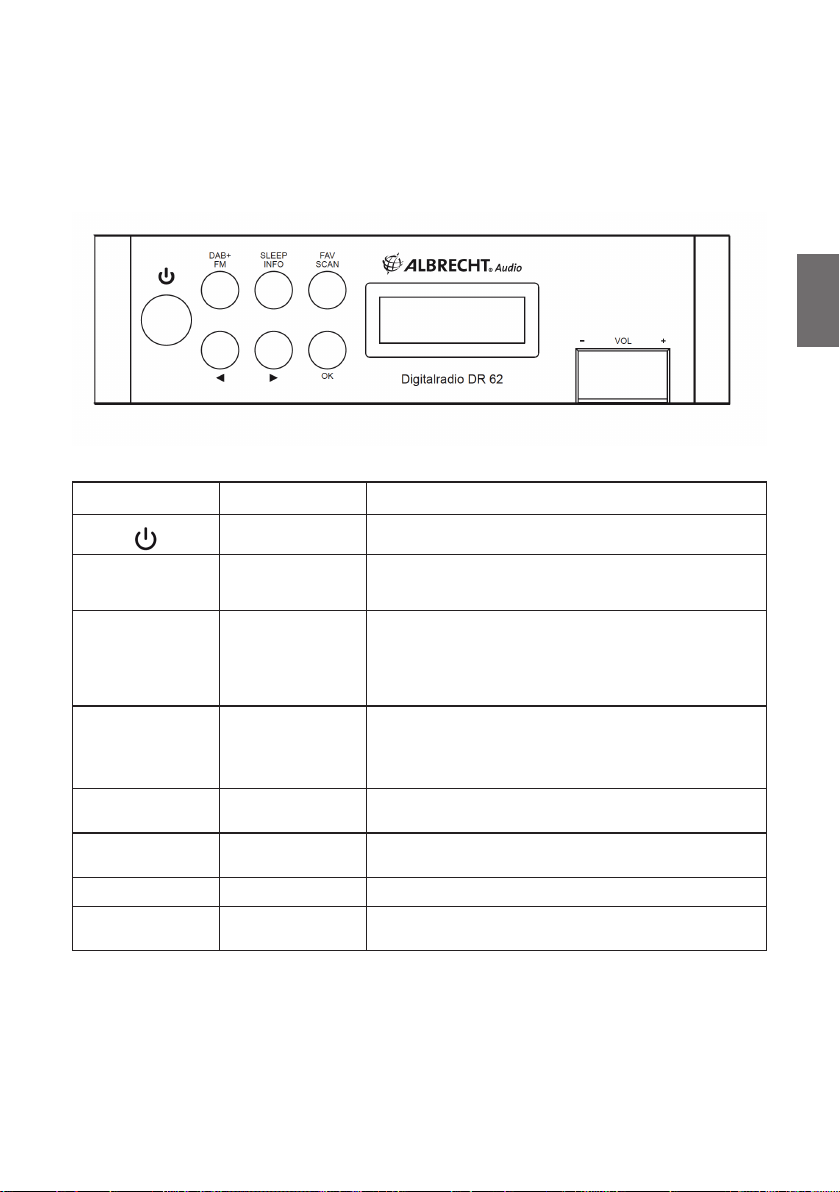
2. Aperçu de la radio
Veuillez prendre le temps de consulter le manuel et de lire toutes les fonctions de votre nouveau
DR 62.
2.1. Commandes
Description Fonction
Marche/Arrêt Allumer ou éteindre votre radio
Français
DAB
FM
VEILLE Minuterie de veille Appuyez sur la touche et maintenez-la enfoncée pour
INFO Informations Appuyez brièvement sur cette touche pour af cher des
FAV
RECHERCHE
◄
►
OK Con rmation Con rmer votre sélection dans les menus
VOL +/- Volume
Mode
Favoris
Recherche de
stations
Navigation gauche
Navigation droite
Sélectionnez cette option si vous souhaitez écouter la
radio numérique (DAB) ou analogique (FM)
activer la minuterie de veille
informations sur la station en cours de lecture
Appuyez brièvement sur la touche pour écouter l’une
de vos stations favorites
Appuyez sur la touche et maintenez-la enfoncée pour
lancer une recherche des stations
Sélectionner la station précédente/changer la
fréquence manuellement
Sélectionner la station suivante/changer la fréquence
manuellement
Tournez la molette pour augmenter/baisser le volume
sonore
19

2.2. Face arrière
Français
Description Fonction
Prise de charge
1
micro USB
Indicateur d'état de
2
batterie à LED
3 Écouteurs Prise de 3,5 mm pour la connexion d'un casque
4 Antenne Changez la position de l'antenne pour améliorer la réception
20
Connecter le câble de charge USB fourni pour charger la
batterie interne de la radio
L'indicateur LED devient rouge lorsque la charge est active

3. Mode + radio numérique (DAB)
Appuyez sur la touche DAB pour passer à la radio numérique.
3.1. Recherche des stations DAB
Lorsque vous allumez la radio pour la première fois, elle recherche automatiquement les stations
radio DAB. Elle afche et joue la première station une fois la recherche terminée.
Si aucune station n’est trouvée et que l'écran afche « No DAB Service », changez la position de
l'antenne ou de la radio et effectuez une nouvelle recherche complète en maintenant la touche
SCAN appuyée.
3.2. Syntoniser la station DAB
Appuyez sur les touches échées ◄/► pour sélectionner une autre station radio de la liste.
3.3. Informations sur la station
Appuyez sur le bouton INFO pour basculer entre les informations afchées. Les options suivantes
sont disponibles :
• DLS (Dynamic Label Segmenting) : Les textes radiophoniques diffusés par la station DAB, tels
que les nouvelles, les chansons jouées....etc.
• PTY (Type de programme) : indique le type de programme que vous écoutez, “Music”, “Talk”,
“News”, etc. En cas d’absence d'information, l’appareil afche « Programme Type ».
• Canal/Fréquence - La fréquence de la DAB est afchée comme « 11C 220.352MHz ».
• Infos sur l’audio : L'écran afche le débit binaire audio numérique du signal de réception actuel.
• Erreur du signal : L'intensité du signal est afchée graphiquement.
• RSSI (Indicateur d’intensité du signal reçu) et niveau de batterie : L'intensité du signal et le
niveau de la batterie sont afchés graphiquement.
• Heure/Date - L'heure et la date sont réglées automatiquement.
• Nom de l’ensemble
• Version du logiciel
3.4. Préréglages/Favoris
10 préréglages sont disponibles pour la DAB et la FM
Français
Si vous souhaitez enregistrer une station dans votre liste de favoris, appuyez brièvement sur la touche
FAV. Sélectionnez un créneau de stations préréglées (1-10) de votre choix à l’aide des touches échées
◄/►. Conrmez votre sélection en maintenant la touche OK appuyée, l'écran afche « Saved ».
Pour écouter une station préréglée, appuyez tout simplement sur le bouton FAV, utilisez les touches
échées ◄/► pour naviguer et appuyez brièvement sur OK pour conrmer.
4. Mode radio FM
Appuyez sur le bouton FM pour sélectionner le mode FM.
4.1. Recherche FM
Maintenez les touches échées ◄/► appuyées pour rechercher la prochaine station FM.
Pour une syntonisation manuelle, appuyez sur ◄/► pour changer de fréquence par intervalles de
0,05 MHz.
4.2. Préréglages/Favoris
Voir chapitre 3.4. « Préréglages/Favoris » en mode DAB.
4.3. Texte Radio
• RT (texte radio) : Texte diffusé depuis la station FM
21
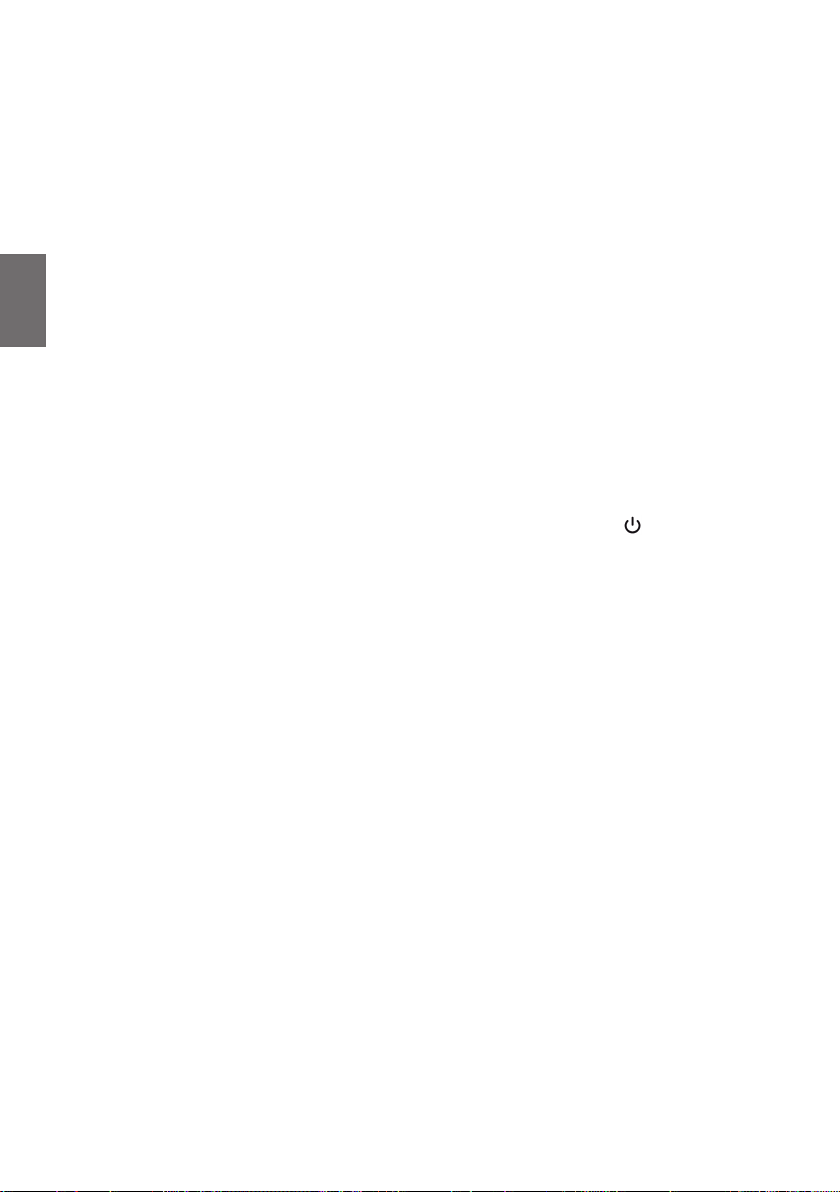
• Erreur du signal : L'intensité du signal est afchée graphiquement.
• RSSI (Indicateur d’intensité du signal reçu) et niveau de batterie : L'intensité du signal et le
niveau de la batterie sont afchés graphiquement.
• Heure/Date - L'heure et la date sont réglées automatiquement.
• Fréquence - la fréquence FM pour la station de radio en cours de lecture.
• Auto/Stéréo : Commutation automatique entre réception mono et stéréo.
Remarque : La précision de l'heure et de la date dépend de l'information diffusée par la station de radio.
Français
5. Minuterie de veille
La minuterie de veille permet d’éteindre automatiquement la radio au bout d’un temps réglé.
Appuyez sur le bouton SLEEP et maintenez-le enfoncé pour accéder aux paramètres de la
minuterie de veille. Vous pouvez choisir parmi les options suivantes : 15/30/45/60/90 minutes/OFF.
Appuyez sur ◄/► pour choisir l'heure désirée et conrmez avec OK. Le temps restant avant que
la radio s'éteigne automatiquement s'afche dans le coin supérieur droit (par exemple « S15 » si
vous avez sélectionné 15 minutes).
Pour annuler la minuterie de veille, sélectionnez OFF dans l'option de minuterie et appuyez sur OK
pour conrmer.
6. Restauration des paramètres par défaut
Éteignez d’abord la radio. Ensuite, appuyez simultanément sur les touches et FAV/SCAN et
maintenez-les enfoncées jusqu'à ce que l'écran s'allume et afche « RESET System ». La radio
redémarre automatiquement.
Attention : une fois cette opération effectuée, tous vos paramètres personnels, tels que les stations
préréglées, seront effacés !
7. Recharge de la batterie
L'Albrecht DR 62 est livré avec une batterie Lithium Ion intégrée qui permet un fonctionnement de
la radio jusqu'à 6 heures sans recharge.
Vous pouvez vérier le niveau actuel de la batterie à l'aide du bouton INFO.
Lorsque la radio est en cours de fonctionnement, appuyez plusieurs fois sur le bouton INFO jusqu'à
ce que l'indicateur de batterie s’afche au coin inférieur droit de l'écran.
Lorsque la batterie est faible, le message « Battery Low » s'afche pour vous rappeler de recharger
la batterie.
Pour recharger la batterie, branchez la che micro USB au port « DC In 5V » à l'arrière de la radio,
branchez l'autre extrémité à une source d'alimentation fournie avec SORTIE 5 V. L’indicateur LED
s'allume en rouge indiquant que la batterie est en cours de charge.
Si la radio est en mode OFF pendant la charge, l’indicateur LED passe au vert lorsque la charge
est terminée. Si la radio est allumée pendant la charge, l’indicateur LED reste rouge même lorsque
la charge est terminée.
22
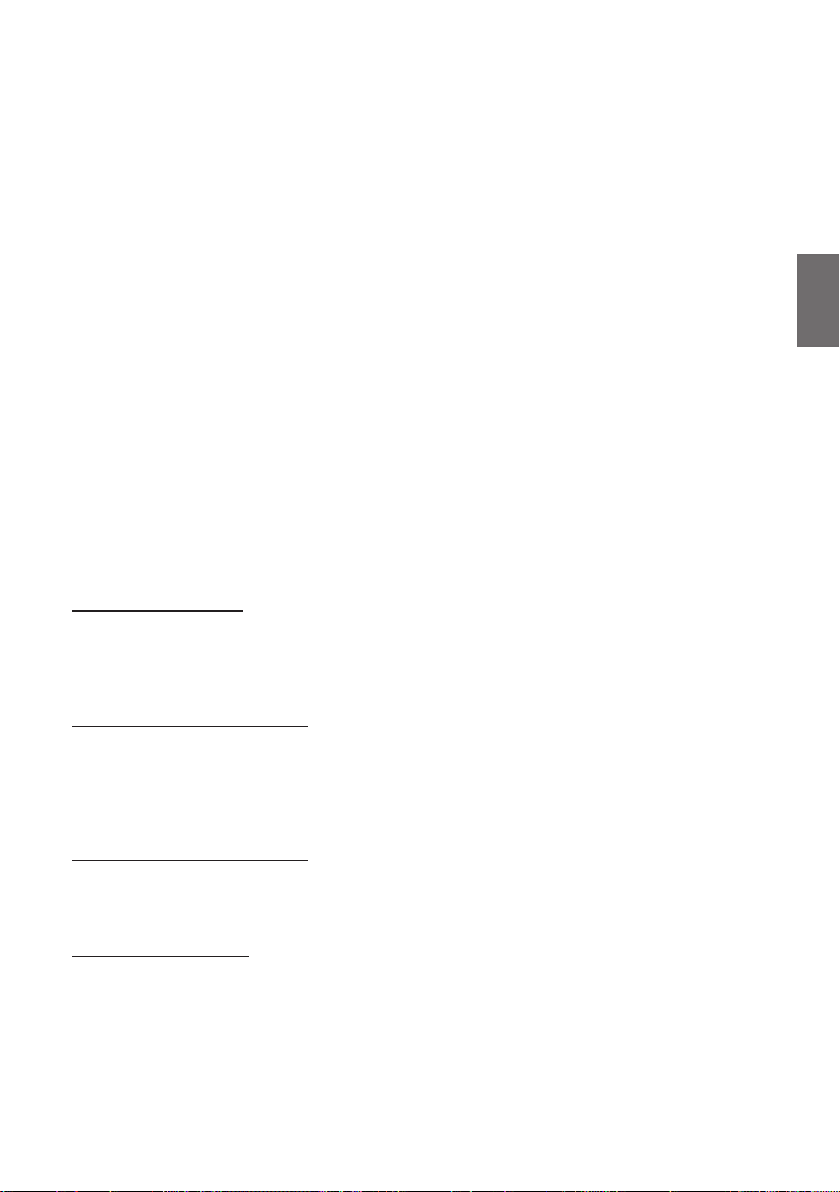
8. Spécications techniques
Modèle : Albrecht DR 62
Plage de fréquences DAB : 174,928 MHz (5 A) - 239,200 MHz (13 F), prend en charge DAB et
DAB+
Plage de fréquences FM : 87,5-108MHz
Puissance d’entrée : 5 V 1 A
Puissance de la batterie : Batterie au lithium 1200 mAH
Prise audio : Prise pour écouteurs 3,5 mm
Dimensions de l’unité : 163 x 88 x 44 mm (L x H x D)
9. Instructions de sécurité
• La radio ne doit pas être utilisée dans un environnement à température ou à humidité élevées
pendant des périodes prolongées, car cela pourrait endommager l'appareil.
• Tenez la radio à l'écart des liquides, car ils pourraient l’endommager. Veuillez éteindre la radio
immédiatement en cas de pénétration d'eau ou d’autres liquides. Consultez votre revendeur
en cas de question.
• Évitez d'utiliser ou de stocker l'appareil dans un environnement poussiéreux ou sablonneux.
• N'ouvrez pas et ne réparez pas la radio vous-même.
• Utilisez uniquement la tension d'alimentation spéciée pour charger la batterie. L’utilisation
d’une tension différente peut causer des dommages permanents à la radio et peut être
dangereux.
• Essuyez votre appareil uniquement avec un chiffon sec
10. Diagnostic
Aucune réception DAB :
• Si la radio afche « no DAB service », changez la position de l'antenne ou de la radio et
effectuez une nouvelle recherche complète en maintenant le bouton SCAN appuyée.
• Rapprochez la radio d'une fenêtre.
• Effectuer une réinitialisation aux paramètres d'usine
Français
La réception radio est mauvaise :
• Veuillez vérier que l'antenne est complètement déployée. Déplacez l'antenne dans différentes
directions pour obtenir le meilleur signal.
• Vériez que d'autres appareils électriques ne sont pas trop près de votre radio ou qu’elle
n’est pas à proximité de sources d'interférences telles que les micro-ondes, les lampes
uorescentes, etc. qui peuvent causer des interférences.
L’appareil ne produit pas de son :
• Vériez si l’appareil n’est pas réglé sur Muet. Réglez le niveau du volume.
• Vériez que la radio est allumée.
• Essayez de changer de station de radio.
La radio ne s'allume pas :
La batterie est complètement déchargée. Veuillez charger la batterie et vous assurer que le câble
est bien branché, et que l’indicateur LED rouge s'allume pendant la charge.
23
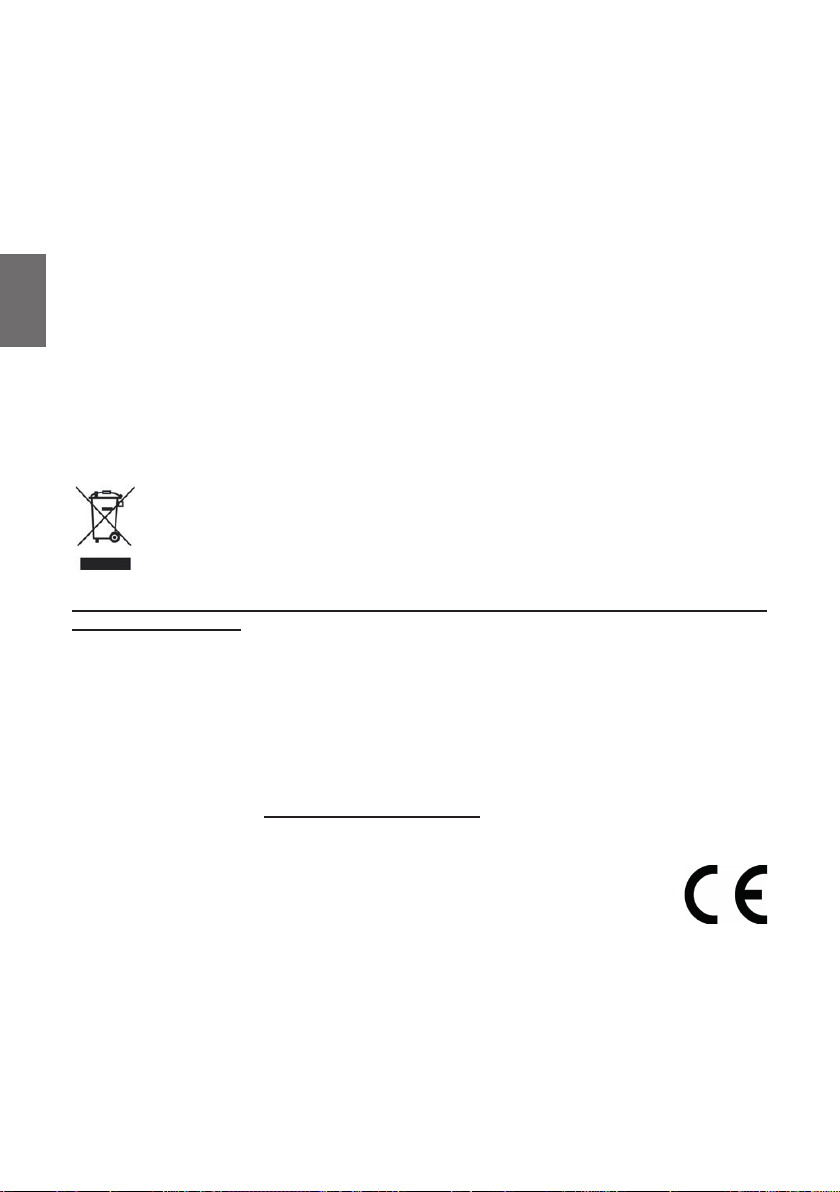
11. Informations sur la garantie et le recyclage
La loi nous enjoint de joindre des informations sur la mise au rebut et la garantie, ainsi que la
déclaration de conformité EU avec les instructions d'utilisation, pour chaque pays et chaque
appareil. Ces informations sont rapportées dans les pages suivantes.
Garantie de 2 ans à partir de la date d'achat
Le fabricant/revendeur garantit cet appareil pendant deux ans à compter de sa date d'achat.
Cette garantie couvre tous les défauts de fonctionnement dus à des composants défectueux ou
Français
des fonctions incorrectes, survenant pendant la période de garantie, mais non ceux consécutifs
à une usure ou une détérioration telle que, sans y être limité : piles usées, rayures sur l'écran,
boîtier endommagé, antenne cassée ; ni ceux consécutifs à des effets externes tels que corrosion,
surtension provoquée par une alimentation externe inadaptée ou l'utilisation d'accessoires
inappropriés. Les défauts dus à une utilisation non prévue sont également exclus de la garantie.
Pour tout recours en garantie, prenez contact avec votre revendeur local. Le revendeur réparera ou
échangera le produit ou l’envoie à un centre de services agréé. Vous pouvez également contacter
directement notre partenaire de services. Joignez une preuve d'achat et un descriptif, le plus clair
possible, du problème rencontré avec votre appareil.
Déchets d'équipements Électriques et Électroniques (DEEE) et recyclage
Les lois européennes ne permettent plus de vous débarrasser de vos appareils
électriques ou électroniques désuets ou défectueux en les jetant avec les ordures
ménagères. Vous devez les déposer auprès d'un point de collecte a n qu'ils soient
recyclés ou éliminés correctement. Cette initiative, nancée par l'industrie, permet de
protéger notre environnement et de récupérer des matières premières précieuses.
Adresse du service technique et assistance technique par téléphone (pour les appareils
vendus en Allemagne)
Alan Electronics GmbH
Service
Daimlerstraße 1K
63303 Dreieich
Allemagne
Contactez notre service d’assistance en ligne par appel au +49 (0) 6103 9481 66 (coûts ordinaires
pour le réseau xe allemand)
Ou par courriel à l’adresse service@alan-electronics.de
Déclaration de conformité
Par la présente, Alan Electronics GmbH déclare que l’équipement radio DR 62 est
conforme à la Directive 2014/53/EU. Le texte intégral de la déclaration de conformité
UE est disponible à l’adresse Internet suivante :
http://service.alan-electronics.de/CE-Papiere/
Erreurs d'impression réservées.
Nous nous réservons le droit de modi er toute information rapportée dans ce document
sans préavis.
© 2018 Alan Electronics GmbH, Daimlerstraße 1k, 63303 Dreieich - Allemagne
24

ALBRECHT DR 62
Radio digitale portatile DAB+/FM
Manuale Italiano

Contenuto
1. Contenuto della fornitura ................................................................................................................................................................26
2. Panoramica radio ...........................................................................................................................................................................27
2.1. Comandi .................................................................................................................................................................................27
2.2. Lato posteriore .......................................................................................................................................................................28
3. Modalità DAB + radio .....................................................................................................................................................................29
3.1. Scansione stazione DAB ........................................................................................................................................................29
3.2. Sintonizzazione stazione DAB ...............................................................................................................................................29
3.3. Informazioni stazione .............................................................................................................................................................29
3.4. Preimpostazioni/Preferiti ........................................................................................................................................................29
4. Modalità radio FM ...........................................................................................................................................................................29
4.1. Scansione FM ........................................................................................................................................................................29
4.2. Preimpostazioni/Preferiti ........................................................................................................................................................30
4.3. Testo radio ..............................................................................................................................................................................30
5. Timer di spegnimento .....................................................................................................................................................................30
6. Ripristino impostazioni fabbrica ......................................................................................................................................................30
7. Ricarica della batteria .....................................................................................................................................................................30
8. Speciche tecniche.........................................................................................................................................................................31
9. Istruzioni di sicurezza .....................................................................................................................................................................31
Italiano
10. Risoluzione dei problemi ..............................................................................................................................................................31
11. Garanzia e informazioni sul riciclaggio .........................................................................................................................................32
1. Contenuto della fornitura
Assicurarsi che la confezione contenga i seguenti accessori:
1. Unità radio digitale DR 62
2. Cavo di ricarica USB + Alimentatore USB
3. Manuale
26

2. Panoramica radio
Prendersi del tempo per studiare il manuale e leggere tutte le funzioni della nuova DR 62.
2.1. Comandi
Descrizione Funzione
On/Off Accensione o spegnimento della radio
Italiano
DAB
FM
AUTOSPEGNIMENTO Timer di spegnimento Pressione prolungata per attivare il timer di
INFO Informazioni Pressione breve per visualizzare le
FAV
SCAN
◄
►
OK Conferma Confermare la propria selezione nei menu
VOL +/- Volume
Modalità
Preferiti
Scansione delle stazioni
Navigazione a sinistra
Navigazione a destra
Selezionare se si desidera ascoltare la
radio digitale (DAB) o analogica (FM)
spegnimento
informazioni relativa alla stazione
attualmente in riproduzione
Pressione breve per richiamare uno dei
propri preferiti
Pressione prolungata per avviare la
scansione di una stazione
Selezionare stazione precedente/modi ca
frequenza manuale
Selezionare stazione successiva/modi ca
frequenza manuale
Ruotare la rotella per aumentare/ridurre il
volume
27

2.2. Lato posteriore
Italiano
Descrizione Funzione
Presa di ricarica Micro
1
USB
2 Indicatore batteria LED L'indicatore LED diventa rosso mentre la ricarica è attiva
3 Cuf e Presa da 3,5 mm per collegare le cuf e
4 Antenna
28
Collegare il cavo di ricarica USB fornito per ricaricare la
batteria interna della radio
Cambiare la posizione dell'antenna per migliorare la
ricezione

3. Modalità DAB + radio
Premere il pulsante DAB per passare alla radio digitale.
3.1. Scansione stazione DAB
La prima volta che si accende la radio, sarà effettuata automaticamente la scansione delle stazioni
radio DAB. Visualizzerà e riprodurrà la prima stazione dopo la scansione.
Se non può essere trovata nessuna stazione e il display mostra “Nessun servizio DAB”, cambiare
la posizione dell'antenna o dell'intera radio ed eseguire nuovamente una Scansione completa
premendo a lungo il pulsante SCAN.
3.2. Sintonizzazione stazione DAB
Premere i tasti freccia ◄/► per selezionare un'altra stazione radio dall'elenco dei canali.
3.3. Informazioni stazione
Premere il pulsante INFO per commutare tra le informazioni visualizzate. Sono disponibili le
seguenti opzioni:
• DLS (Dynamic Label Segmenting): Testo radio trasmesso dalla stazione DAB come notizie,
canzoni riprodotte ecc.
• PTY (Tipo di programma): mostra che tipo di programma sta ascoltando, “Musica”,
“Conversazione”, “Notizie” ecc. Se non ci sono informazioni apparirà “Tipo di programma”.
• Canale/Frequenza – La frequenza di DAB è visualizzata come “11C 220.352MHz”.
• Informazioni audio: Il display mostra il bitrate audio digitale della ricezione corrente.
• Errore di segnale: la potenza di segnale è visualizzata gracamente.
• RSSI (Indicatore potenza segnale ricevuto) e livello batteria: La potenza di segnale e il livello
della batteria sono visualizzati gracamente.
• Ora/Data – L'ora e la data sono impostati automaticamente.
• Nome gruppo
• Versione software
3.4. Preimpostazioni/Preferiti
Ci sono 10 preimpostazioni ciascuna disponibili per DAB e FM
Italiano
Se si desidera salvare una stazione dalla propria lista preferiti, premere brevemente il pulsante
FAV. Utilizzare i tasti freccia ◄/► per selezionare uno slot per la preimpostazione desiderata 1-10.
Confermare la propria selezione premendo a lungo OK, il display mostrerà “Salvato”.
Per richiamare la stazione preimpostata, basta premere il pulsate FAV, usare i tasti freccia ◄/► per
navigare e premere brevemente OK per confermare.
4. Modalità radio FM
Premere il pulsante FM per selezionare la modalità FM.
4.1. Scansione FM
Premere a lungo i tasti freccia ◄/► per ricercare la prossima stazione FM disponibile.
Per sintonizzare manualmente, premere ◄/► per cambiare la frequenza in passi di 0,05 MHz.
4.2. Preimpostazioni/Preferiti
Si veda il Capitolo 3.4. "Preimpostazioni/Preferiti" in DAB.
4.3. Testo radio
• RT (Testo Radio): Testo trasmesso dalla stazone FM
• Errore di segnale: la potenza di segnale è visualizzata gracamente.
29

• RSSI (Indicatore potenza segnale ricevuto) e livello batteria: La potenza di segnale e il livello
della batteria sono visualizzati gracamente.
• Ora/Data – L'ora e la data sono impostati automaticamente.
• Frequenza – la frequenza FM per la stazione radio in riproduzione.
• Auto/Stereo: Commutazione automatica tra ricezione mono e stereo.
Nota: La precisione di orario e data dipende dalle informazioni trasmesse dalla stazione radio.
5. Timer di spegnimento
Il timer di spegnimento spegne la radio automaticamente dopo un tempo regolabile.
Premere a lungo il pulsante SLEEP per accedere alle impostazioni del timer di spegnimento. È
possibile scegliere tra queste opzioni: 15/30/45/60/90 minuti/OFF. Premere ◄/► per scegliere il
tempo desiderato e confermare con OK. Il tempo restante no allo spegnimento automatico della
Italiano
radio sarà visualizzato nell'angolo in alto a destra (ad es. "S15" se selezionato 15 minuti).
Per cancellare il timer di spegnimento, selezionare OFF dall'opzione timer e premere OK per confermare.
6. Ripristino impostazioni fabbrica
Prima spegnere la radio. Poi premere e tenere premuto e FAV/SCAN contemporaneamente no a
quando il display non si accende e mostra “RIPRISTINO sistema”. La radio si riavvierà automaticamente.
Attenzione: dopo fatto ciò, tutte le impostazioni personali come le stazioni preimpostate saranno
cancellate!
7. Ricarica della batteria
Albrecht DR 62 è fornita con una batteria agli ioni di litio integrata che consente il funzionamento
della radio no a 6 ore senza ricarica.
È possibile vericare il livello corrente della potenza della batteria attraverso il pulsante INFO.
Quando la radio è visualizzata, premere ripetutamente il pulsante INFO no a quando non si vede
l'indicatore della batteria in basso a destra del display.
Quando la batteria si scarica, apparirà il messaggio “Batteria scarica” per ricordare di ricaricare la
batteria.
Per ricaricare la batteria, collegare lo spinotto micro USB alla porta "CC In 5V" sul retro della radio,
collegare l'altra estremità a una fonte di alimentazione fornita con 5V OUT. Il LED si accende rosso
indicando che la batteria si sta caricando.
Se la radio è in modalità OFF durante la ricarica, il LED diventa verde quando la ricarica è
completata. Se la radio è in modalità ON durante la ricarica, il LED resta rosso anche quando la
ricarica è completata.
30

8. Speciche tecniche
Modello: Albrecht DR 62
Gamma di frequenza DAB: 174.928MHz (5A) - 239.200MHz (13F), supporta DAB e DAB+
Gamma di frequenza FM: 87,5-108MHz
Potenza in ingresso: 5V 1A
Sorgente di alimentazione a batterie: Batteria al litio 1200mAH
Presa audio: Jack auricolare 3,5 mm
Dimensioni unità: 163 x 88 x 44 mm (L x A x P)
9. Istruzioni di sicurezza
• La radio non deve essere usata in un ambiente ad alta temperatura o alta umidità per periodi
di tempo prolungati in quanto ciò potrebbe danneggiare l'unità.
• Tenere a radio lontana da liquidi in quanto potrebbe essere danneggiata. Spegnere
immediatamente la radio se l'acqua o liquidi sono versati sulla radio. Consultare il negozio
dove si è acquistata la radio per qualsiasi domanda.
• Evitare di usare o conservare l'unità in un ambiente polveroso o sabbioso.
• Non aprire o riparare la radio da soli.
• Usare solo la tensione di ingresso di potenza specicata per caricare la batteria. Collegando
un alimentatore con una diverse corrente nominale causerà un danno permanente alla radio
e può essere pericoloso.
• Pulire solo con panni asciutti
10. Risoluzione dei problemi
Nessuna ricezione DAB:
• Se la radio mostra “nessun servizio DAB”, cambiare la posizione dell'antenna o dell'intera radio
ed eseguire nuovamente una Scansione completa premendo a lungo il pulsante SCAN.
• Spostare la radio più vicino alla nestra.
• Eseguire un ripristino di fabbrica
Italiano
La ricezione radio è scarsa:
• Vericare che l'antenna sia completamente estesa. Spostare l'antenna in diverse direzioni per
ottenere il miglior segnale.
• Vericare che non vi siano altri dispositivi elettrici troppo vicini alla radio o vi siano fonti di
interferenza come microonde, luci uorescenti ecc. che possono causare interferenza.
Nessun suono:
• Vericare se il volume è silenziato. Regolare il livello di volume.
• Vericare che la radio sia accesa.
• Cercare di passare a un'altra stazione radio.
La radio non si accende:
La batteria è scarica. Ricaricare la batteria e assicurarsi che il cavo sia ben collegato e il LED rosso
acceso durante la ricarica.
31

11. Garanzia e informazioni sul riciclaggio
Siamo legalmente obbligati a includere le informazioni relative allo smaltimento e alla garanzia,
nonché la dichiarazione di conformità UE con le istruzioni d'uso in paesi diversi per ogni unità.
Queste informazioni sono riportate sulle pagine seguenti.
2 anni di garanzia dalla data di acquisto
Il costruttore/rivenditore garantisce questo prodotto per due anni dalla data di acquisto. Questa
garanzia include tutti i malfunzionamenti causati da componenti difettosi o funzioni non corrette entro
il periodo di garanzia escludendo l'usura, come battere scariche, graf sul display, alloggiamento
difettoso, antenna rotta e difetti dovuti a effetti esterni quali corrosione, sovratensione attraverso
alimentazione esterna impropria o l'uso di accessori non idonei. Difetti dovuti all'uso non intenso
sono esclusi dalla garanzia.
Contattare il rivenditore locale per le richieste di interventi in garanzia. Il distributore riparerà o
Italiano
sostituirà il prodotto o lo invierà a un centro assistenza autorizzato. È possibile anche contattare
direttamente il servizio assistenza. Includere la prova di acquisto con il prodotto e descrivere il
malfunzionamento in modo quanto più chiaro possibile.
WEEE e riciclaggio
Le leggi Europee non consentono lo smaltimento di dispositivi vecchi o elettrici o elettronici
difettosi con i ri uti domestici. Portare il prodotto a un punto di raccolta comunale per
lo smaltimento. Questo sistema è nanziato dall'industria e assicura uno smaltimento
ecologico e il riciclaggio di materie prime di valore.
Indirizzo assistenza e hotline tecnica (per unità vendute in Germania)
Alan Electronics GmbH
Assistenza
Daimlerstraße 1k
63303 Dreieich
Germania
Contattare il nostro numero verde di assistenza per telefono +49 (0) 6103 9481 66 (costi regolari
per la Germania da rete ssa)
o via e-mail a service@alan-electronics.de
Dichiarazione di Conformità
Con la presente, Alan Electronics GmbH dichiara che il dispositivo radio tipo DR
62 è conforme alla Direttiva 2014/53/UE. Il testo completo della dichiarazione di
conformità UE è disponibile al seguente indirizzo internet:
http://service.alan-electronics.de/CE-Papiere/
Errori di stampa riservati.
Le informazioni in questo manuale utente sono soggette a modi che senza preavviso.
© 2018 Alan Electronics GmbH - Daimlerstraße 1 K - 63303 Dreieich - Germania
32
