
1.)
Albrecht DR314
DAB/DAB+/FM Radio
User Manual
- 1 -
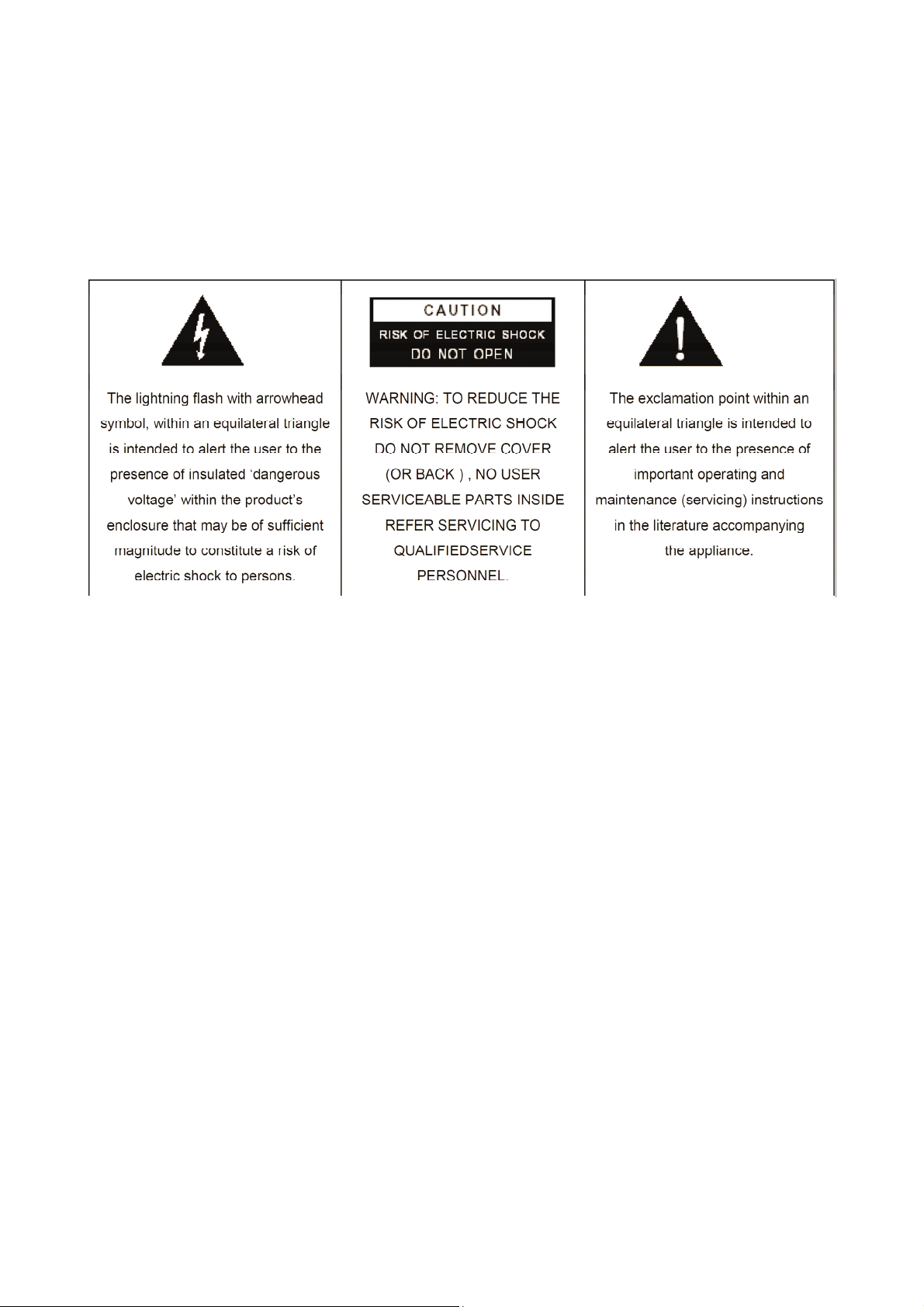
Important Safety Notes
TO PREVENT FIRE OR SHOCK HAZARD, DO NOT USE THIS PLUG WITH AN EXTENSION
CORD, RECEPTACLE OR OTHER OUTLET UNLESS THE BLADES
CAN BE FULLY INSERTED TO PREVENT BLADE EXPOSURE. TO PREVENT FIRE OR SHOCK
HAZARD, DO NOT EXPOSE THIS APPLIANCE TO RAIN OR MOISTURE.
• Read these instructions.
• Keep these instructions.
• Heed all warnings.
• Follow all instructions.
• Do not use this apparatus near water.
• Clean only with dry cloth.
• Do not block any ventilation openings. Install in accordance with the manufacturer’s instructions.
• Do not install near any heat sources such as radiators, heat registers, stoves, or other apparatus
(including amplifiers) that produces heat.
• Protect the power cord from being walked on or pinched particularly at plugs, convenience
receptacles, and the point where they exit from the apparatus.
• Only use attachments / accessories specified by the manufacturer.
• Unplug this apparatus during lightning storms or when unused for long periods of time.
• Refer all servicing to qualified service personnel. Servicing is required when the apparatus has
been damaged in any way, such as power-supply cord or plug is damaged, liquid has been
spilled or objects have fallen into the apparatus, the apparatus has been exposed to rain or
moisture, does not operate normally, or has been dropped.
• This appliance shall not be exposed to dripping or splashing water and no object filled with
liquids such as vases shall be placed on the apparatus.
• Do not overload wall outlet. Use only power source as indicated.
• Use replacement parts as specified by the manufacturer.
• The product may be mounted to a wall only if recommended by the manufacturer.
• Upon completion of any service or repairs to this product, ask the service technician to perform
safety checks.
- 2 -

Welcome
Thank you for purchasing the Albrecht DR 314 radio. Your DR 314 is designed to provide
you with hours of music enjoyment with DAB (CD-quality), the new DAB + as well as FM.
Table of content
1. CONTENT OF PACKAGE...............................................................................................3
2. OVERVIEW OF YOUR DR 314 .......................................................................................3
2.1 Front Panel ........................................................................................................4
2.2 Back Panel .........................................................................................................4
3. QUICK FUNCTION DESCRIPTION. ...............................................................................5
4. SPECIAL FUNCTIONS (INFO BUTTON)........................................................................6
1. Content of package
Please make sure that the following content are included in the package:
1. DR 314 Main unit
2. Power supply
3. User Manual
2. Overview of your DR 314
After taking your DR 314 out of the package, please spend some time to familiarize
yourself with its features.
- 3 -

2.1 Front Panel
A
A
2.2 Back Panel
Dual-Band-
ntenna
Band III / FM
Power connector
Connect the
incuded wall
adapter only
udio Out
LCD Illumination
Brightness
Speaker
ON/OFF
- 4 -

Important: “Tune wheel” has two functions. Turn wheel for different choices.
3. Quick function description.
1) Antenna. Adjust antenna for best reception in your area. Antenna
is used for both DAB and FM reception.
2) “DAB/FM” button. Press this button to switch between DAB
mode and FM mode. The first time DAB is chosen it will
automatically scan for DAB stations in your area.
3) “Auto Scan” button. Press this button to start automatic scan for
radio stations. In FM mode it will automatically stop at the next
frequency, which is broadcasting. In DAB mode it will quickly
scan for DAB stations. Press and hold the button for a few
seconds will start a new full scan for DAB stations. In FM mode
you can also simply turn the “Tune” wheel to manually find radio
(frequency). In DAB mode turning the “Tune” wheel will show
you the different DAB stations available (Press “Tune” wheel to
select DAB station).
4) ”Info” button. Pressing this button once or several times will give
INFO
show you various information in the LCD display about the the
radio station being played.
5) “Alarm” button. This button must be used if you want to
set/enable/disable alarms.
a) Press and hold the alarm button for 2 sec and the display will
flash OFF. Now use the “Tune” wheel to switch between
alarm ON/OFF. Press “Tune” to select ON (enable alarm).
b) “00” will flash in display. Turn “Tune” wheel to adjust hour
settings. Press “Tune” to select.
c) “00” will flash in display. Turn “Tune” wheel to adjust
minutes. Press “Tune” to select.
d) “Radio” will flash in display. Turn the “Tune” wheel to
change between Radio and Buzz alarm function. Press
“Tune” button select your choice. A small clock symbol is
shown in display when alarm is ON.
e) Stop alarm. If you want to stop an alarm press “Alarm” button
once.
f) Deactivate alarm timer. If you want to deactivate your alarm
timer simply press and hold the “Alarm” button. Then use
the “Tune” wheel to change between ON/OFF. Choose OFF
and press “Tune” wheel to select.
Or press to select
- 5 -

4. Special Functions (Info button)
System Reset Press and hold “Info” button for a few seconds. Display shows
(Manual Tune). Press once the “Info” button. Now display shows
(System Reset). Then press “Tune” wheel to select. Radio will
now reset.
Firmware info Press and hold “Info” button for a few seconds. Display shows
(Manual Tune). Press twice the “Info” button. Now display shows
(Customer). Then press “Tune” wheel to select. Radio will now
show firmware version number. This is for service info only.
Legal publications:
This radio is primarily intended for sales in Germany and adjacent countries. Please find
our publications (as far as requested by European laws) about warranty, CE declaration
and recycling matters on the last page of our German user manual.
© 2008 Alan Electronics GmbH - Daimlerstr.1 k – D- 63303 Dreieich
www.albrecht-online.de - www.alan-electronics.de
Service Download: www.service.alan-germany.de
Service Address:
PST professional support technologies GmbH
Breitscheider Weg 117a
40885 Ratingen
Hotline: 01805-012204 (14 Cent p. Minute from German fixed network)
e-mail: alan-service@ps-tech.de
Service for Switzerland:
Pocketmedia AG
Im Schossacher 12 - CH-8600 Dübendorf
www.pocketmedia.ch
Phone: +41 43 355 9308
Fax: +41 43 355 9309
Mail: support@pocketmedia.ch
- 6 -
