Page 1
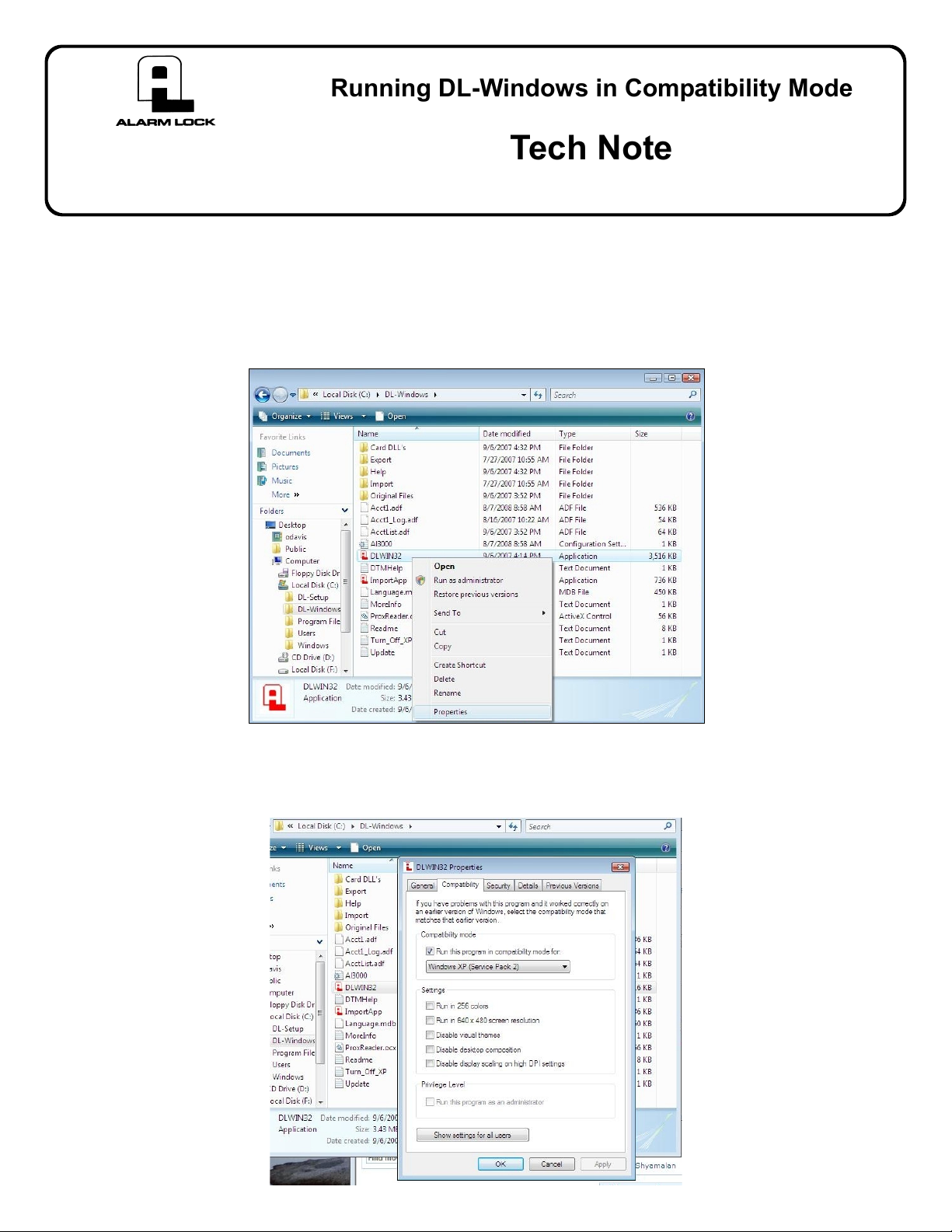
Running DL-Windows in Compatibility Mode
345 Bayview Avenue
Amityville, New York 11701
For Sales and Repairs 1-800-ALA-LOCK
For Technical Service 1-800-645-9440
Publicly traded on NASDAQ Symbol: NSSC
© ALARM LOCK 2008
To run DL-Windows in XP Compatibility Mode, proceed as follows:
1. Locate the DL-Windows working directory--usually "C:\DL-Windows".
2. Right-click DLWIN32.exe and click Properties. Note: Windows may display the file name as DLWIN32, as shown
in the following image:
3. In the Compatibility tab, check "Run this program in compatibility mode for" and select "Windows XP (Service
Pack 2)" from the pull-down list. Click OK to save your selections.
Tech Note
WI1786 9/08
1
