Page 1
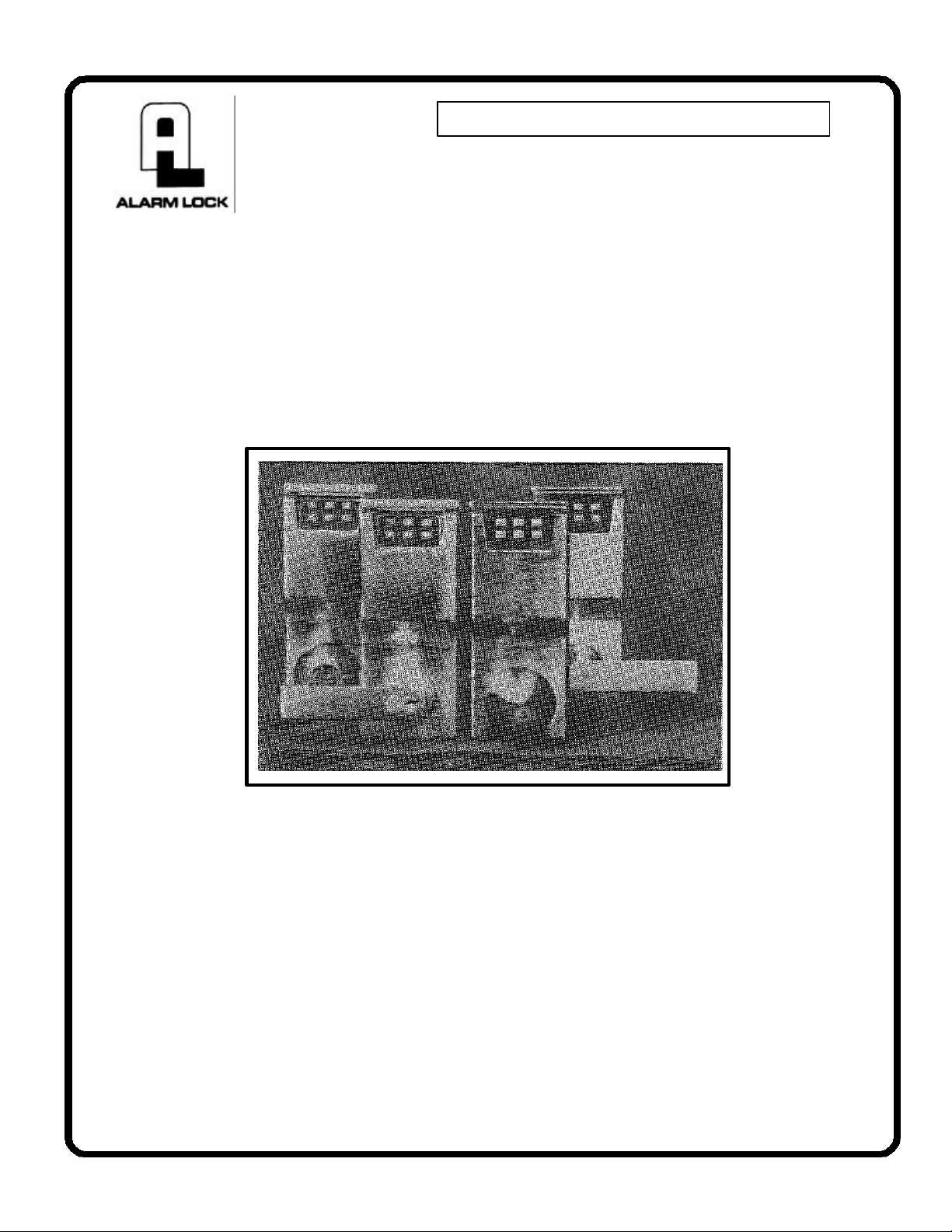
DL2500-SERIES
PROGRAMMING INSTRUCTIONS
U L Listed: Electrically-Controlled Single-Point Lock
© Alarm Lock 1992 OI171A 06/93
DIGITAL LOCKS
Page 2

2
Table of Contents
Section Page
PROGRAMMING YOUR CODES …………………………………………………... 3
MASTER CODE …………………………………………………………….… 3
MANAGEMENT CODE ………………………………………………………. 4
USER CODES …………………………………………………………….…... 4
SERVICE CODE …………………………………………………………….… 5
PROGRAMMING SPECIAL FEATURES ..……………………………….……….. 5
LOCKOUTS …………………………………………………………….…….. 5
UNLOCK TIME …………………………………………………………….….. 5
PASSAGE …………………………………………………………….……….. 6
OTHER IMPORTANT INFORMATION ……………………………………………. 6
USE OF MULTIPLE DIGITS ……………………………….……….……….. 6
ANTITAMPER PROTECTION ………………………………………….….... 6
BATTERY REPLACEMENT …………………………………………….….... 6
USER CODE RECORD LOG ……………………………………………….……..... 7
Alarm Lock Systems, Inc.
345 Bayview Avenue
Amityville, New York 11701
Page 3

3
USER’S GUIDE TO DL2500-SERIES CODES & FEATURES
CONGRATULATIONS! Your new Alarm Lock Trilogy electronic digital lock
is a rugged entry lock of advanced design with several programmable
features. Three security levels are provided: Master, Management, and
User, the latter comprising 15 User Codes, including a 1—time entry
Service Code. Security is assured through the availability of
29,000,000 code combinations. Take the time to read through this guide
to familiarize yourself with the features and operation of the lock,
and its quick and easy programming procedures.
PROGRAMMING YOUR CODES
The 0L2500 allows you to program
o 1 Master Code (all functions including entry)
o 1 Management Code (all functions including entry, but not Master
Code, Management Code or Passage Function)
o 15 User codes (3 banks of 5; entry only)
o 1 Service Code (1-time entry)
IMPORTANT: Before attempting to program any codes or features, note
the following:
o When a valid code is entered, the lock will unlock immediately and
remain unlocked for about 5 seconds (or longer, if reprogrammed) .
When attempting to change a code, the respective program code and
replacement code must be entered while unlocked. Therefore, it is
recommended that all codes be prepared in advance for reference
during programming, then be secured or destroyed when finished.
o A beep will sound (a) when each key is pressed and (b) after a valid
code is entered and (c) at the end of the unlock time (just before
the unit relocks).
o If a wrong key is pressed during code entry, press the [AL] Button
to clear the entry and start again.
o Two beeps will sound at the end of the antitamper lockout time.
o Five beeps will sound upon entry of an invalid code.
o Six beeps indicate acceptance of a programmed code.
MASTER CODE.
The Master Code can program any entry code or feature. It may
consist of 3 to 5 digits; the number of digits selected determines the
number required for all other codes. The factory— programmed code is
“1—2—3—4—5”, but this code must be changed as follows to preserve
security. For example, change the factory— programmed Master Code to
“5-4-3-2-1”. Note: (1) Changing the Master Code will erase all other
codes. (2) To conserve battery life, do not leave the lock in the
Master Program Mode.
1. Enter existing Master Code: [1] [2] [3] [4] [5]. A beep will sound
and the lock will open.
2. within 5 seconds, enter Master Program Code: [AL] [1] [AL].
3. Within 5 seconds, enter new Master Code: [5] (4] [3] [2] [1].
4. (For Master Code only): Press [AL].
5. Enter Master Code again to validate (only Master Code must be
Page 4

4
validated): [5) [4) [3] [2] [1]. Six beeps will sound and lock will
relock after about five seconds.
6. Test the new Master Code. Enter: [5] [4) [3] [2) [1]. A beep will
sound and the lock will open.
Note: If only one code is required, stop here and proceed to
PROGRAMMING SPECIAL FEATURES.
MANAGEMENT CODE.
The Management Code can program any user code (but not the Master or
Management Code) or any programmable feature except the Passage
Function. It must contain the same number of digits as the Master
Code. The following example will program a Management Code of
“2,3,4,5,1”, using the Master Code programmed in the example above.
Note: Changing the Management Code will not affect any other code.
1. Enter existing Master Code: [5] [4] [3] [2] [1]. A beep will sound
and the lock will open.
2. Within 5 seconds, enter Management Program Code: [AL) [2) [AL].
3. Enter the Management Code: [2] [3] [4] [5) (1].
4. Test the Management Code. Enter: [2] [3] [4] [5] [1). A beep will
sound and the lock will open.
Note: If only two codes are required, stop here and proceed to
PROGRAMMING SPECIAL FEATURES.
USER CODES. (Provides entry only.)
Up to 15 User Codes are available in three banks, each containing
five users. User Codes are programmed by either a Master Code or a
Management Code and the respective User Program Code shown below.
Users may be “locked out” either individually or by bank, therefore
when assigning codes, consider which users or groups will be denied
access on a regular basis to simplify the lockout procedure.
Bank 1 Program Code Bank 2 Program Code Bank 3 Program Code
User 1 AL-l-l-AL User 1 AL-2-l-AL User 1 AL-3-l-AL
User 2 AL-l-2-AL User 2 AL-2-2-AL User 2 AL-3-2-AL
User 3 AL-1-3-AL User 3 AL-2-3-AL User 3 AL-3-3-AL
User 4 AL-l-4-AL User 4 AL-2-4-AL User 4 AL-3-4-AL
User 5 AL-b-S-AL User 5 AL-2-5-AL User 5* AL-3-5-AL
*May be programmed as Service Code (AL-3-AL). See SERVICE CODE.
Table 1. User Program Codes.
User Codes must consist of the same number of digits as the Master
Code. To program any User Code:
1. Enter the Master Code or Management Code. A beep will sound and the
lock will unlock.
2. From the above table, enter the respective Program Code for the
selected user.
3. Enter the User Code. Six beeps will sound.
4. Test the User Code.
Note: If several User Codes will be programmed at one time, it is
not necessary to re—enter the Master or Management Code for each, so
long as the lock is not allowed to relock. Therefore,
Page 5

5
after the six beeps sound (step 3, above) repeat steps 2 and 3 as
necessary, then test all codes when done.
SERVICE CODE.
The Service Code is a one—time User Code for cleaning crews,
babysitters, etc., which erases itself immediately after use. It is
programmed as any User Code, with the Program Code AL-3-AL. If
programmed, the Service Code replaces User Code 15 (Bank 3, User
5).
PROGRAMMING SPECIAL FEATURES
LOCKOUTS.
Any single user, any bank of users, or all users may be prevented
from entry.
User Lockout. To temporarily disable any single user’s entry code,
1. Enter the Master Code or Management Code.
2. From Table 1, enter the user’s Program Code.
3. Wait for the lock to relock.
To re—enable the code, repeat the procedure.
Group Lockout. To temporarily disable all user entry codes of one or
more banks,
1. Enter the Master Code or Management Code.
2. From Table 2, enter the Bank Disable Code(s).
3. Wait for the lock to relock.
To re—enable the code(s), repeat the procedure, replacing the Disable
Code in Step 2 with the Enable Code. Note: Re—enabling a group lockout
does not re—enable a single—user lockout of that group (see above).
Bank Disable Code Enable Code
1 AL-S-1-AL AL-4-l-AL
2 AL-5-2-AL AL-4-2-AL
3 AL-5-3-AL AL-4-3-AL
1-3 AL-5-5-AL AL-4-4-AL
Table 2. Bank Disable and Enable Codes.
UNLOCK TIME.
This is the amount of time that the lock is open after a valid
code is entered. The factory—programmed time is 5 seconds, however
this time may be increased to up to 20 seconds as follows.
1. Enter the Master Code or Management Code.
2. Enter [AL] [4] [5] [AL].
3. From Table 3, enter the desired unlock time.
Page 6

6
Entry Time
1 5 sec.
2 10 sec.
3 15 sec.
4 20 sec.
Table 3. Unlock Times (times approximate).
Note: To conserve battery power, keep unlock time as short as
possible.
PASSAGE.
Programming the Passage Function will maintain the DL2500 unlocked
until reprogrammed. To set the Passage Function, enter the Master
Code, then press [AL) [4] [AL]. To relock, enter the Master Code, then
press [AL] [5) [AL].
OTHER IMPORTANT INFORMATION
USE OF MULTIPLE DIGITS.
When programming entry codes, digits need not be limited to single
buttons. Any combination of two or more buttons pressed at the same
time will be considered as 1 valid digit of the code.
ANTITAMPER PROTECTION.
If three invalid codes are entered in succession, the unit will shut
down for approximately 20 seconds to prevent code tampering.
BATTERY REPLACEMENT.
A S—second dual tone (4 seconds high; 1 second low) when any key is
pressed indicates that the batteries are weak. The DL2500 uses two
popular-sized 9—volt alkaline batteries. The lock will function with
weak batteries, however be sure to replace both batteries as soon as
possible.
Remove the screw at the top of the interior lock housing and remove
the lid. Replace both batteries quickly —- within about 60 seconds —— to
avoid losing the memorized codes. Replace the battery lid, then test
the lock.
Note: Should battery power fail and all codes be erased, open the door
using the supplied key (key—override models) and replace the
batteries. Reprogram all codes using the original factory Master Code
(1—2—3—4—5).
Page 7

7
USER CODE RECORD LOG
User No. Description User’s Name Code
______________Master_______________________________________
______________Management___________________________________
______________Service______________________________________
User 1________Bank 1, User 1_______________________________
User 2________Bank 1, User 2_______________________________
User 3________Bank 1, User 3_______________________________
User 4________Bank 1, User 4_______________________________
User 5________Bank 1, User 5_______________________________
User 6________Bank 2, User 1_______________________________
User 7________Bank 2, User 2_______________________________
User 8________Bank 2, User 3_______________________________
User 9________Bank 2, User 4_______________________________
User 10_______Bank 2, User 5_______________________________
User 11_______Bank 3, User 1_______________________________
User 12_______Bank 3, User 2_______________________________
User 13_______Bank 3, User 3_______________________________
User 14_______Bank 3, User 4_______________________________
User 15_______Bank 3, User 5_______________________________
Page 8

8
ALARM LOCK LIMITED WARRANTY
ALARM LOCK SYSTEMS, INC. (ALARM LOCK)
warrants its products to be free from manufacturing
defects in materials and workmanship for twelve
months following the date of manufacture. ALARM
LOCK will, within said period, at its option, repair or
replace any product failing to operate correctly without
charge to the original purchaser or user.
This warranty shall not apply to any equipment, or any
part thereof, which has been repaired by others,
improperly installed, improperly used, abused,
altered, damaged, subjected to acts of God, or on
which any serial numbers have been altered, defaced
or removed. Seller will not be responsible for any
dismantling or reinstallation charges.
THERE ARE NO WARRANTIES, EXPRESS OR
IMPLIED, WHICH EXTEND BEYOND THE
DESCRIPTION ON THE FACE HEREOF. THERE IS
NO EXPRESS OR IMPLIED WARRANTY OF
MERCHANTABILITY OR A WARRANTY OF
FITNESS FOR A PARTICULAR PURPOSE.
ADDITIONALLY, THIS WARRANTY IS IN LIEU OF
ALL OTHER OBLIGATIONS OR LIABILITIES ON
THE PART OF ALARM LOCK.
Any action for breach of warranty, including but not
limited to any implied warranty of merchantability,
must be brought within the six months following the
end of the warranty period. IN NO CASE SHALL
ALARM LOCK BE LIABLE TO ANYONE FOR ANY
CONSEQUENTIAL OR INCIDENTAL DAMAGES
FOR BREACH OF THIS OR ANY OTHER
WARRANTY, EXPRESS OR IMPLIED, EVEN IF THE
LOSS OR DAMAGE IS CAUSED BY THE SELLER'S
OWN NEGLIGENCE OR FAULT.
In case of defect, contact the security professional
who installed and maintains your security system. In
order to exercise the warranty, the product must be
returned by the security professional, shipping costs
prepaid and insured to ALARM LOCK. After repair or
replacement, ALARM LOCK assumes the cost of
returning products under warranty. ALARM LOCK
shall have no obligation under this warranty, or
otherwise, if the product has been repaired by others,
improperly installed, improperly used, abused,
altered, damaged, subjected to accident, nuisance,
flood, fire or acts of God, or on which any serial
numbers have been altered, defaced or removed.
ALARM LOCK will not be responsible for any
dismantling, reassembly or reinstallation charges.
This warranty contains the entire warranty. It is the
sole warranty and any prior agreements or
representations, whether oral or written, are either
merged herein or are expressly cancelled. ALARM
LOCK neither assumes, nor authorizes any other
person purporting to act on its behalf to modify, to
change, or to assume for it, any other warranty or
liability concerning its products.
In no event shall ALARM LOCK be liable for an
amount in excess of ALARM LOCK's original selling
price of the product, for any loss or damage, whether
direct, indirect, incidental, consequential, or otherwise
arising out of any failure of the product. Seller's
warranty, as hereinabove set forth, shall not be
enlarged, diminished or affected by and no obligation
or liability shall arise or grow out of Seller's rendering
of technical advice or service in connection with
Buyer's order of the goods furnished hereunder.
ALARM LOCK RECOMMENDS THAT THE ENTIRE
SYSTEM BE COMPLETELY TESTED WEEKLY.
Warning: Despite frequent testing, and due to, but not
limited to, any or all of the following; criminal
tampering, electrical or communications disruption, it
is possible for the system to fail to perform as
expected. ALARM LOCK does not represent that the
product/system may not be compromised or
circumvented; or that the product or system will
prevent any personal injury or property loss by
burglary, robbery, fire or otherwise; nor that the
product or system will in all cases provide adequate
warning or protection. A properly installed and
maintained alarm may only reduce risk of burglary,
robbery, fire or otherwise but it is not insurance or a
guarantee that these events will not occur.
CONSEQUENTLY, SELLER SHALL HAVE NO
LIABILITY FOR ANY PERSONAL INJURY,
PROPERTY DAMAGE, OR OTHER LOSS BASED
ON A CLAIM THE PRODUCT FAILED TO GIVE
WARNING. Therefore, the installer should in turn
advise the consumer to take any and all precautions
for his or her safety including, but not limited to,
fleeing the premises and calling police or fire
department, in order to mitigate the possibilities of
harm and/or damage.
ALARM LOCK is not an insurer of either the property
or safety of the user's family or employees, and limits
its liability for any loss or damage including incidental
or consequential damages to ALARM LOCK's original
selling price of the product regardless of the cause of
such loss or damage.
Some states do not allow limitations on how long an
implied warranty lasts or do not allow the exclusion or
limitation of incidental or consequential damages, or
differentiate in their treatment of limitations of liability
for ordinary or gross negligence, so the above
limitations or exclusions may not apply to you. This
Warranty gives you specific legal rights and you may
also have other rights which vary from state to state.
