Akura MIC771AR Instruction Manual
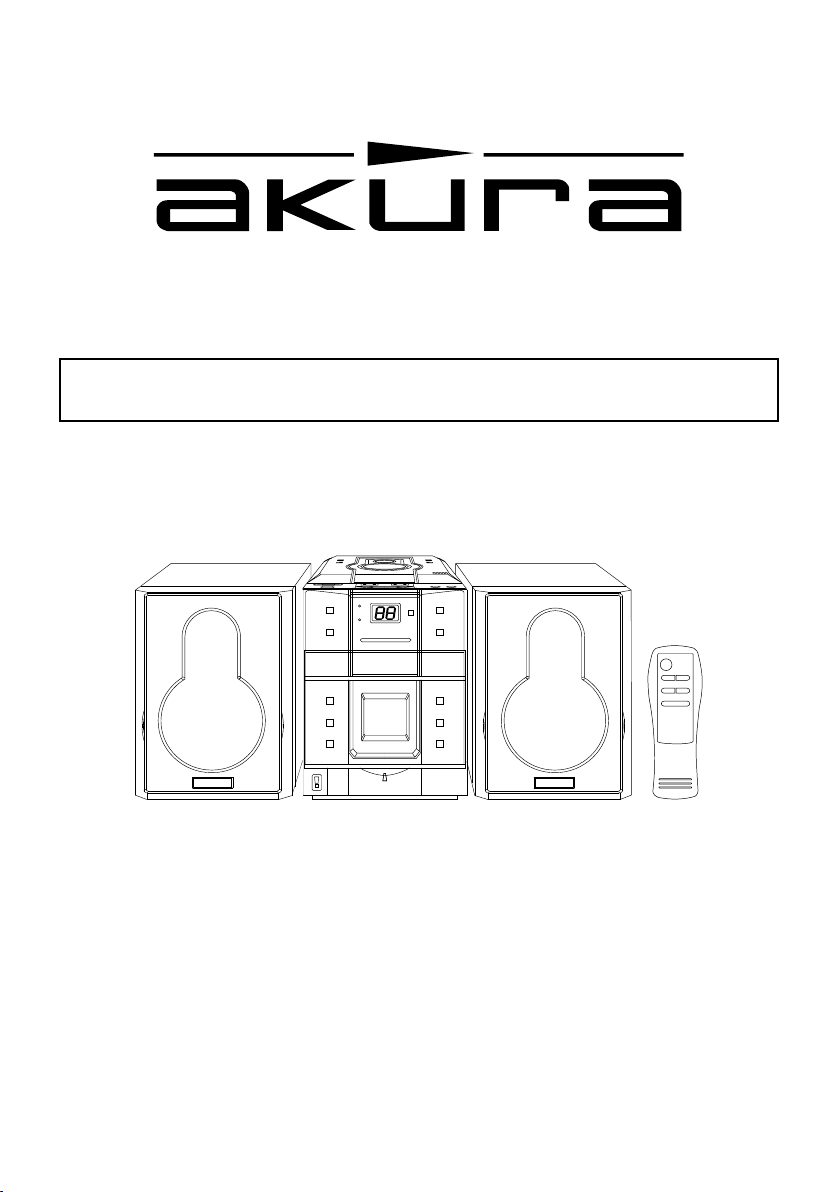
INSTRUCTION MANUAL
APTMIC 771AR
Customer Help Line 01422 203676
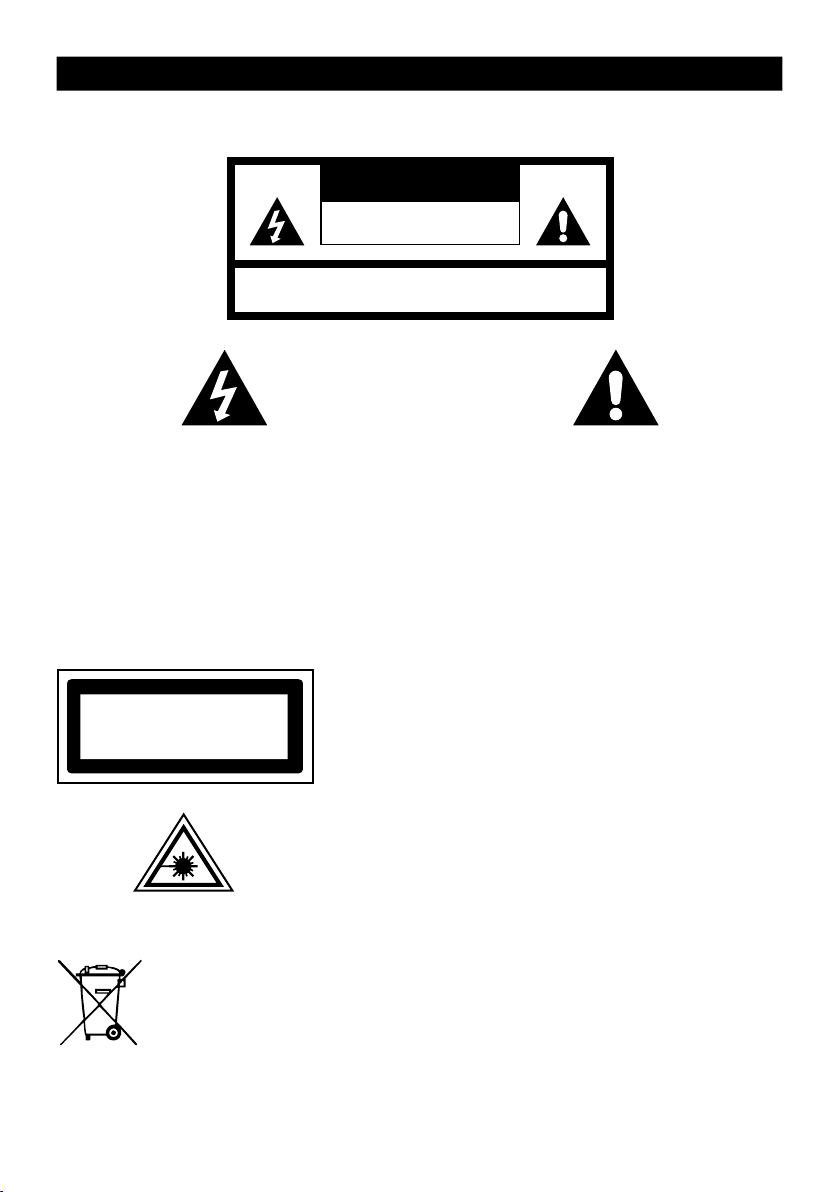
WARNING
TO PREVENT FIRE OR SHOCK HAZARD DO NOT EXPOSE THIS APPLIANCE TO RAIN OR MOISTURE.
CAUTION
RISK OF ELECTRIC SHOCK
DO NOT OPEN
WARNING : SHOCK HAZARD-DO NOT OPEN
LIGHTNING FLASH WITH ARROWHEAD SYMBOL -
within an equilateral triangle, is intended to alert th
us e r t o th e pr e sen c e o f un i nsu l ate d da n ger o u
voltage within the products enclosure that may be o
sufficient m agn itu de to constitu de a r isk of electri
shock to persons
The following label has been affixed to the unit, listing the proper procedure for working with the laser beam:
CLA SS 1 LA SE R PRO DU CT
KLA SS 1 LA SE R APP AR A
LUO KE N 1 L AI SERLA IT
KLA SS E 1 L AS ER PR OD UK
.
T
E
T
e
s
f
c
CLASS 1 LASER PRODUCT LABEL -
This label is attached to the place as illustrated to inform that th
apparatus contains a laser component
WARNING LABEL INFORMING OF RADIATION -
This label is placed on the unit, as shown, to warn that laser
radiation is possible when the apparatus is in operation.
EXCLAMATION POINT -
is used to indicate that a specific component shall b
replaced o nl y by t he c omponent spec if ie d in t ha
documentation for safety reason
within an equilateral triangle,
.
.
The crossed out “Wheelie bin” is intended to show that this appliance
must
not be placed with ordinary household waste.
n this appliance has reached the end of its useful life. It must be
Whe
disposed
disposal
of in accordance with local by-laws. Consult your local waste
authority. (WEEE Directive)
e
t
e
Page 1

SAFETY INSTRUCTIONS
1. READ INSTRUCTIONS - All the safety and operating instructions should be read before the appliance is operated.
2. RETAIN INSTRUCTION
3. HEED WARNING
4. FOLLOW INSTRUCTION
5. WATER AND MOISTUR
kitchen sink, laundrytub, swimming pool or in a wet basement.
6. VENTILATION
ventilation. Do not place on bed, sofa, rug or similar surface that may block the ventilation openings, in a built-in
installation, such as a bookcase or cabinet that may impede the flow of air through the ventilation openings
7. HEA
T - The appliance should be situated away from heat sources such as radiators, stoves, or other appliances
(including amplifiers) that produce heat
8. POWER SOURC
operating instructions or as marked on the appliance
9. GROUNDIN
10. POWER CORD PROTECTIO
on or pinched by items placed upon or against them
11. POWER LINES
12. OBJECT and LIQUID ENTRY
the enclosure through openings
13. ESD WARNIN
14. DAMAGE REQUIRING SERVICE
a. The power-supply cord or plug has been damaged.
b. Objects have fallen into, or liquid has been spilled into the appliance enclosure.
c. The appliance has been exposed to rain
d. The appliance has been dropped, or the enclosure damaged
e. The appliance does not appear to operate normally.
15. SERVICING
instructions. All other servicing should be referred to qualified service personnel.
Notes:
a. Dirty or scratched CD may cause a skipping problem. Clean or replace the CD
b. If an error display or malfunction occurs, disconncet the AC cord and remove all the batteries. Then turn the powe
back on.
G - Precautions should be taken to ensure that the grounding means of an appliance is not defeated.
- The user should not attempt to service the appliance beyond that described in the user operating
S - The safety and operating instruction should be retained for future reference.
S - All warnings on the appliance and in the operating instructions should be adhered to.
S - All operating instructions should be followed.
E - The appliance should not be used near water, for example, near a bathtub, washbowl,
- The appliance should be situated so that its location or position does not interfere with its proper
.
.
E - Th e appli an ce shou ld b e conne ct ed to p ow er supply o nly of th e type de sc ribed i n th e
N - Power supply cords should be routed so that they are not likely to be walked
- An outdoor antenna should be located away from power lines.
- Care should be taken so that objects do not fall and liquids are not spilled into
.
G - The display does not function properly or no reaction to operation of any the control may due
to the electrostatic discharge. Switch off and unplug the set. Reconnect after a few seconds.
- The appliance should be serviced by qualified service personnel when:
.
.
.
.
.
r
BEFORE OPERATION
Notes: CONCERNING COMPACT DISCS.
Since dirty, damaged or warped discs may damage the appliance, care should be taken of the followings items
a. Usable compact discs. Use only compact disc with the mark shown below
b. CD compact disc only with digital audio signals
.
.
Page 2
:
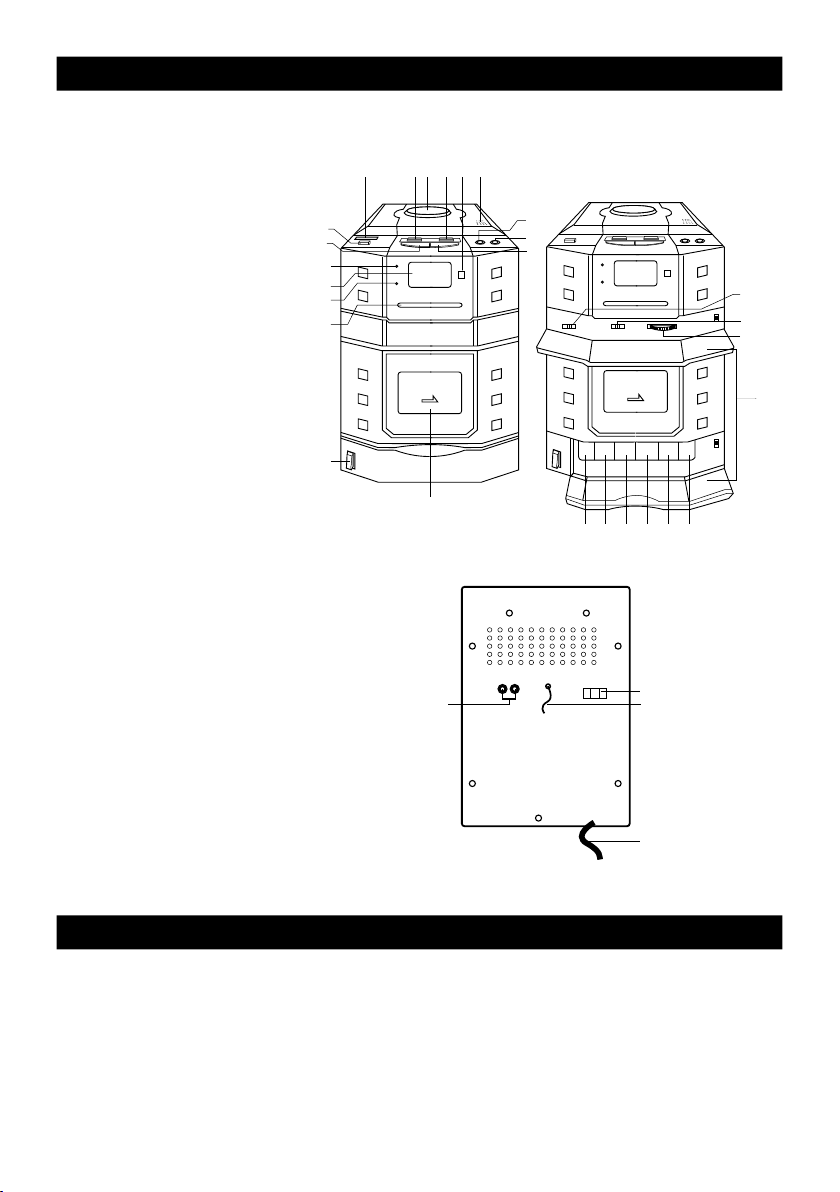
LOCATION OF CONTROL
1.) VOLUME CONTROL
2.) SKIP -
3.) CD DOOR
4.) SKIP +
5.) REMOTE SENSOR
6.) CD DOOR OPEN / CLOSE
7.) PROGRAM
8.) REPE
9.) PLAY / PAUSE
10.) EXTRA BASS
11.) STOP
12.) FM STEREO INDIC
13.) LED DISPL
14.) POWER INDIC
15.) DAIL POINTER
16.) POWER ON / OFF
17.) CASS DOOR
18.) BAND SELECTOR
19.) FUNCTION SELECTOR
20.) TUNING CONTROL
21.) FUNCTION KEYS COVER
22.) RECORD KEY
23.) PL
24.) REWIND KEY
25.)
26.) STOP / EJECT KEY
27.)
28.)
29.)
30.)
31.)
AT
ATOR
AY
ATOR
AY KEY
FAST FORWARD KEY
PAUSE KEY
FM ANTENNA LEAD
SPEAKER JACKS ( L / R )
AC POWER CORD
BEAT CUT
1 2 3 4 5 6
10
11
12
13
14
15
16
17
29
7
8
9
22 2324 25 26 27
31
28
30
18
19
20
21
POWER SOURCE
AC PO
Connect the apparatus to the mains supply (240 V AC 50 Hz) Do not use any alternative supply.
WER
Page 3
