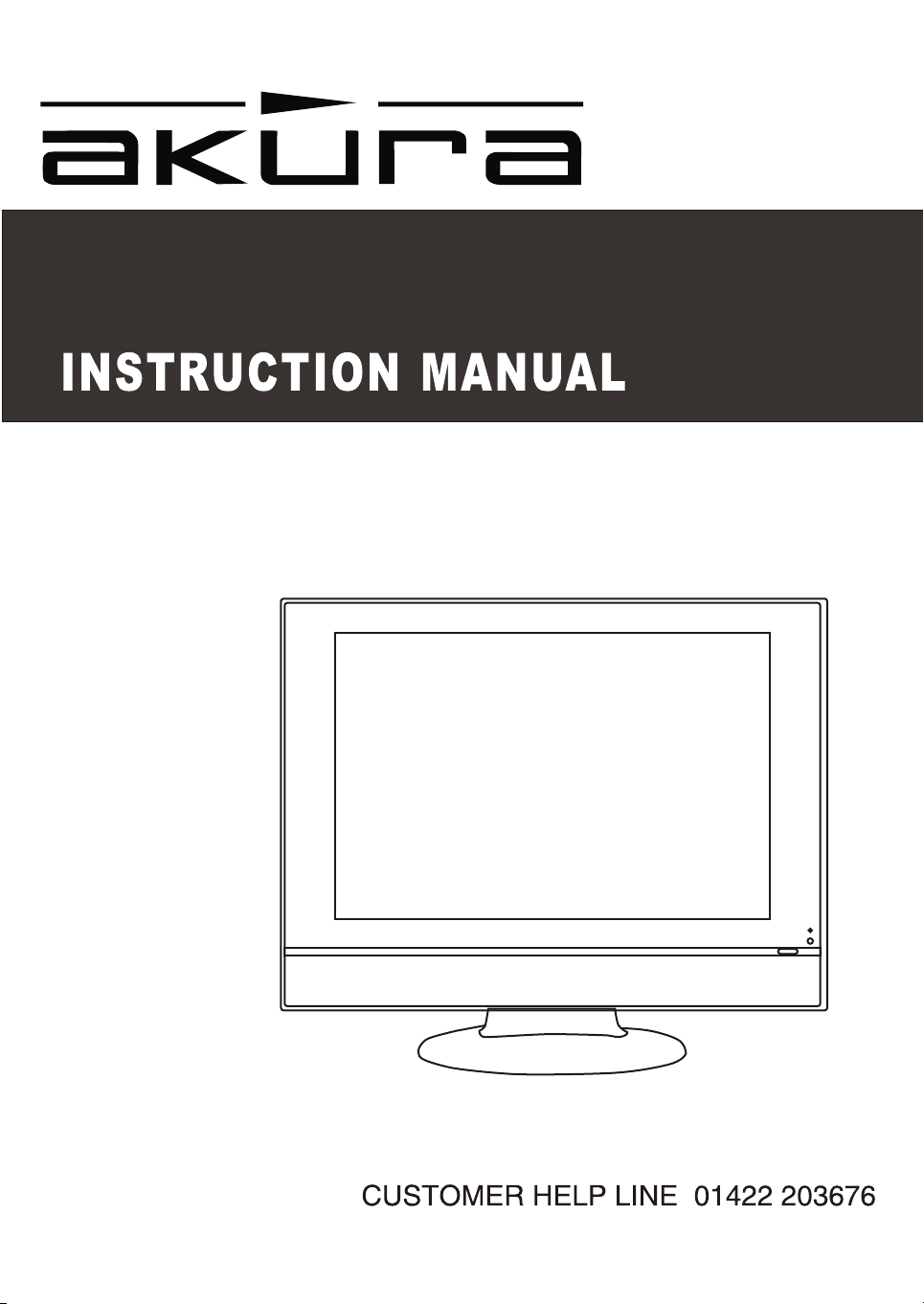
15"Wide Screen LCD TV
ATL1510W


Safety Information……………………………………………2
Product Fe ature s………… …………… …………………….4
Acc ess ori es… ……… ……… ……… ……… ……… ……… ..4
Front Vie w…………………… ……………………… ……….5
Rear View……………………………………………………..6
Remote Control …… …………………… …………………… 7
Basic Insta ll at ion……………………………… …… ……….9
OSD Menu ……………… …………………… ……………. .10
Sound Menu…………………………………………………11
Channel Menu……………………………………………….12
Function Menu……………………………………………….13
PC Menu…………………………………………………..…14
User Help Guide……………………………………………..15
Technical Specifications……………………………………16
Mains Plug wiring……………………………………………17
Wall bracket mounting instructions………………………..17
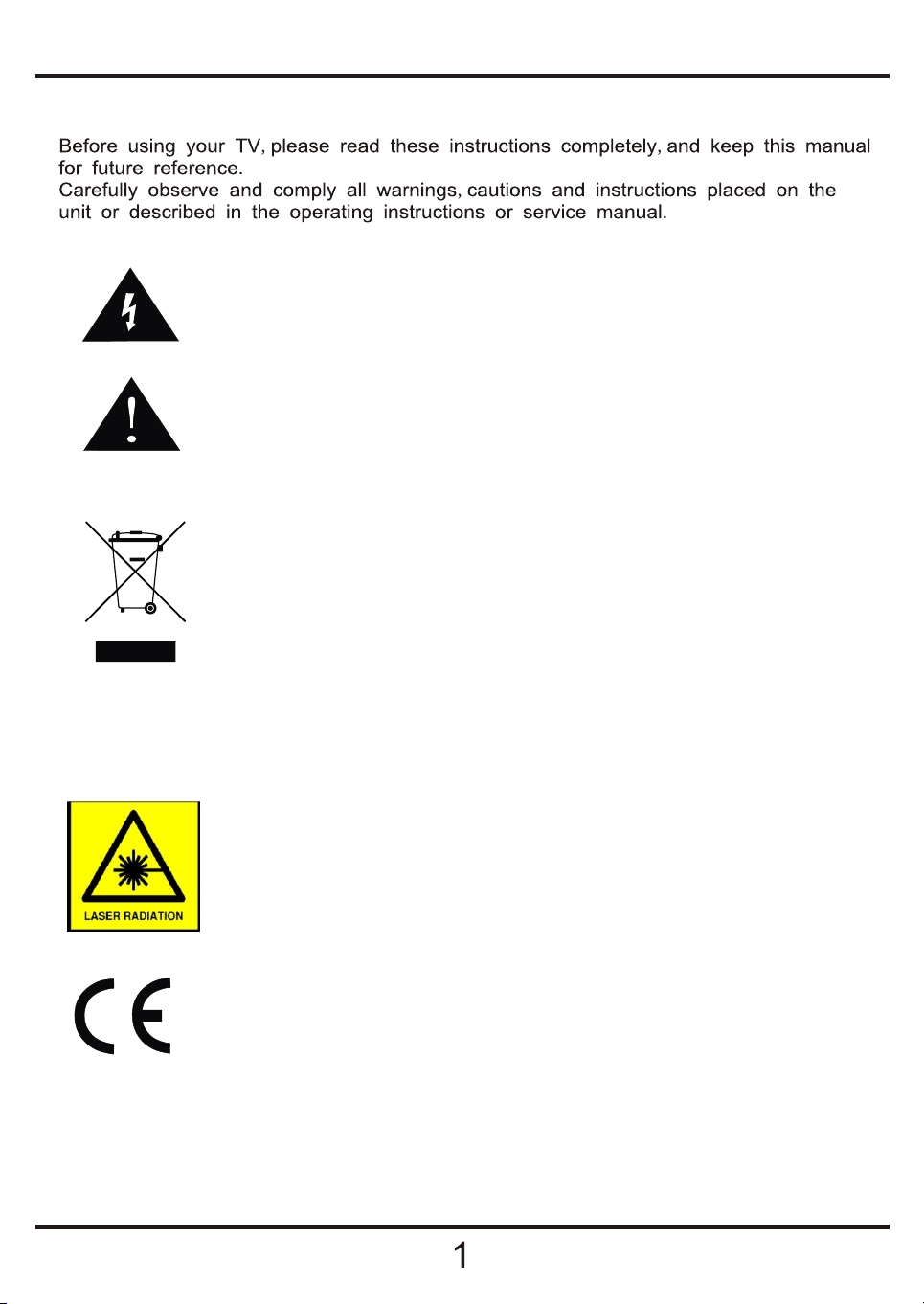
Safety Information
The lightening flash with arrowhead symbol, within an equilateral triangle, is
intended to alert the user to the presence of un-insulated “dangerous
voltage” within the products enclosure that may be of sufficient magnitude
to constitute a risk of electric shock to the persons.
The exclamation point within an equilateral triangle is intend to alert the user
to the presence of important operating and maintenance (servicing)
instructions in the literature accompanying the appliance.
Correct disposal of this Product
(Waste Electrical & Electronic Equipment (WEEE)
The crossed out “Wheelie bin” is intended to show that this appliance must not
be placed with ordinary household waste at the end of its useful life. To prevent
possible harm to the environment or human health from uncontrolled waste
disposal, please keep separate from other household waste and recycle it
responsibly to promote the sustainable reuse of material resources.
Household users should contact either the retailer where you purchased the
product, or their local government office for details of where and how you can
take this item for environmentally safe re-cycling.
Business users should contact their supplier and check the terms and conditions
of the purchase contract. This product must not be mixed with other
commercial wastes for disposal
1. THIS LABEL IS ATTACHED TO THE PLACE AS ILLUSTRATED TO INFORM
THAT THE APPARATUS CONTAINS A LASER COMPONENT.
2. THE WARNING LABEL INFORMING OF RADIATION IS PLACED INSIDE
THEn UNIT. AS SHOWN IN THE ILLUSTRATION. TO WARN AGAINST
FURTHER MEASURES ON THE UNIT. THE EQUIPMENT CONTAINS A
LASER RADIATING LASER RAYS ACCORDING THE LIMIT OF LASER
PRODUCT OF CLASS
This unit complines with European safety and electrical interference directives.
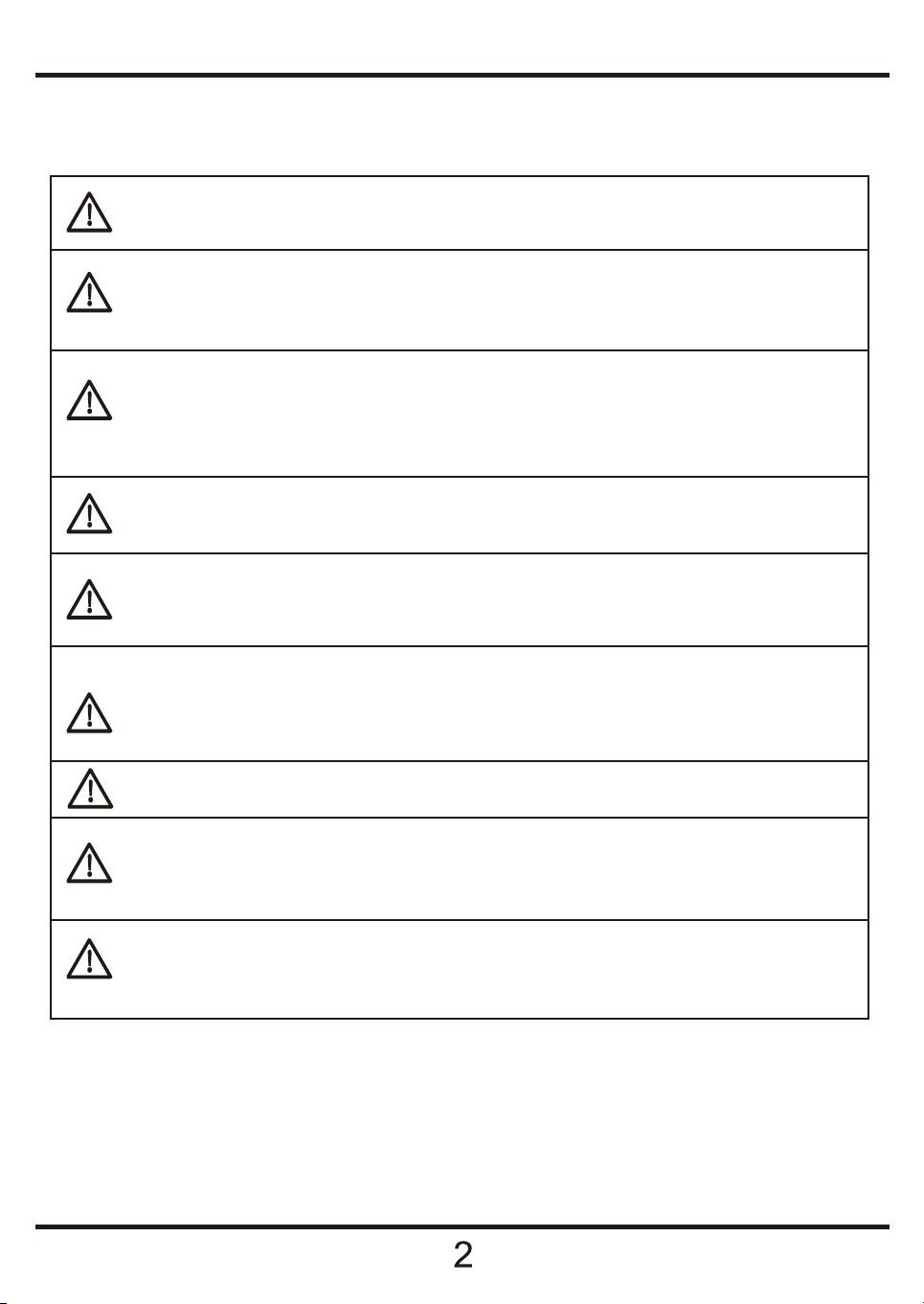
Safety Information cont.
Do not place the Tv on an unstable surface, it may tip over and cause injury or
damage to the LCD screen.
Do not place the tv in a cabinet where airflow is restricted, ensure the ventilation holes
are not covered to prevent overheating. Do NOT cover the DC mains adaptor, this will feel
warm to the touch and must be allowed to radiate the heat.
Do not use the Tv in wet or damp conditions, if water or liquids are allowed to enter the
case, disconnect the power and call the Technical Help line. Do not handle the Tv or Power
adaptor with wet hands.
During an Electrical storm or when going on holiday, disconnect from the mains supply and
aerial (if external or rooftop).
Do not place heavy objects on the mains lead or DC supply lead, do not place where they
can be stepped on, cut or damaged. If the leads do become damaged please call the
Technical Help Line for advice.
Do not drop or damage the Tv. If the casing becomes damaged it may cause a safety issue,
Do not open the case or Power adaptor, you risk a severe electric shock, injury or death.
Do not drop objects into the Tv ventilation slots or DVD disc slot. Should an object enter the
TV, contact the Technical Help Line for advice.
Do not place the Tv near heat sources such as radiators or direct sunlight
Cleaning the Tv. Disconnect from the supply before cleaning. Do NOT use petrol based or
chemical cleaning fluids. You may wipe with a soft damp cloth. For stubborn sticky dirt use
a dilute detergent solution..
LCD Screen. Do NOT use chemical solvents on the screen surface, sticky finger marks
must only be removed with a dilute detergent solution. Occasionally one or two bright dots
may be seen on the screen, this is not considered a fault.

1.Product Features
- Inputs : Tun er, Scart, VGA, CVBS (vide o), Audio, S-Vi deo, PC Audio
- Tv Systems : PAL (B/G ,I,D/K). SECAM (B/G,D /K,L) for UK use PAL “I”.
- Memory. Up to 200 ch annels m ay be stored
- No Signal ( Tv) Auto standby.
- Timer func tions
- Program me exchange (swap)
- Power req uirements (DC 12V 5 A (60W).
- LCD Scree n 1440 x 900 pixels
- Tuning Ran ge VHF / UHF 48 Mhz 847 Mhz
2.Accessories
POWER
TV/AV
MUTE
2
1
3
SLEEP
5
4
6
RECALL
7
8
9
15"Wide Screen LCD TV
ATL1 51 0W
SYSTEM
TXT MIX SUBP HOLD/TV /NICAM
REVEAL INDEX SIZE CANCEL
-/- --/- --/- -
0
CALL P-MODE
CH+
MENU
VOL- VOL+
CH-
RED GREEN CYAN
YELLOW
S-MODE
Users' Manual Remote Control Adapter Adapter Cable
