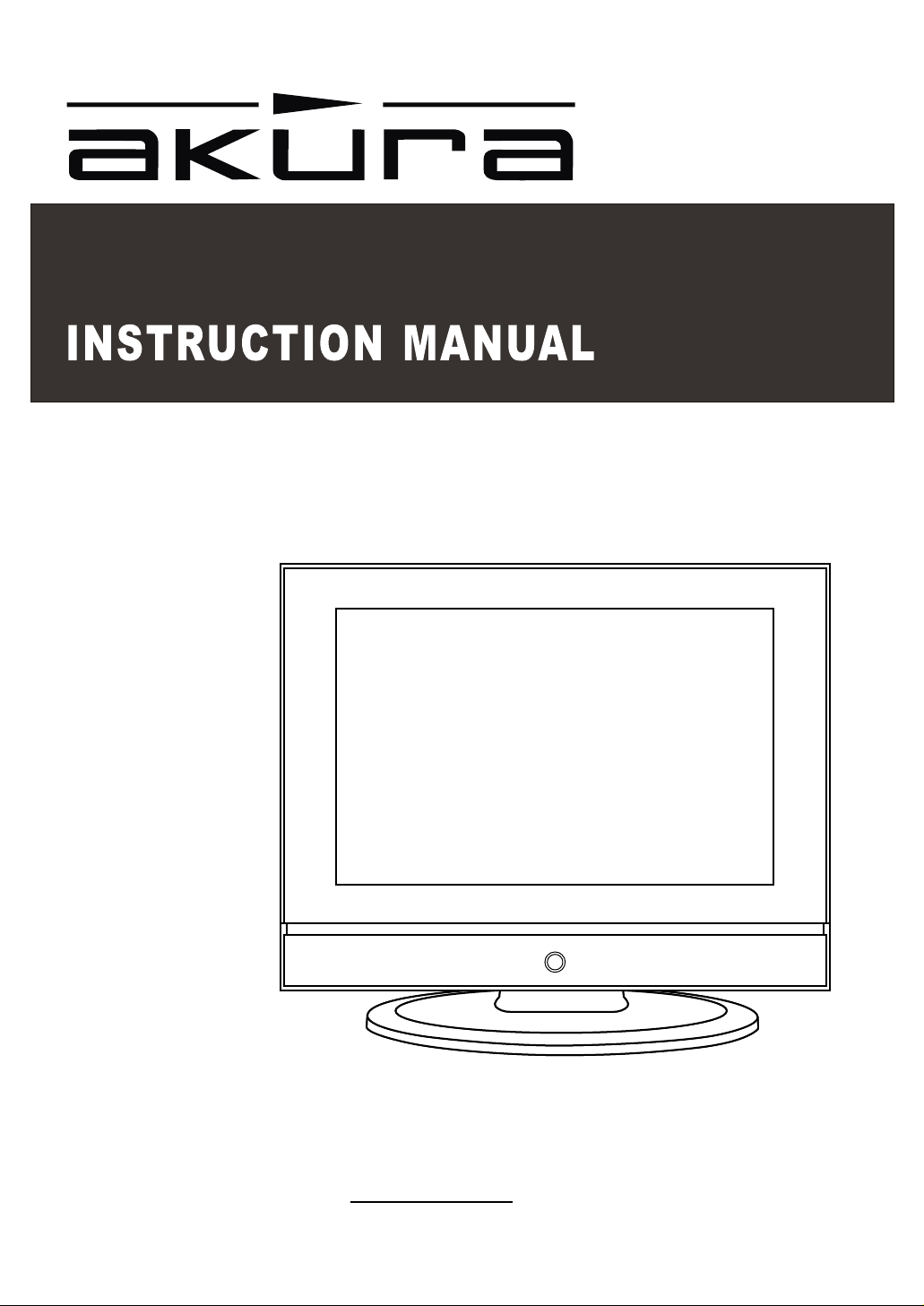
15” WIDE SCREEN LCD TV COMBI WITH DVD & Freeciew
ATLDVD1510W-ID
CUSTOMER HELP LINE 01422 263313
www.ekey.co.uk( 24 Hr )

-2 -

Contents
TV-DVD
Caution .................................................................................................................. 5
Safety Information ................................................................................................. 6
Electrical safety ..................................................................................................... 6
Physical safety....................................................................................................... 6
In the box............................................................................................................... 7
Connecting your TV............................................................................................... 8
Getting Started....................................................................................................... 9
The Remote Control ............................................................................................ 10
The Menus........................................................................................................... 13
Using the menus.................................................................................................. 13
The Video menu .................................................................................................. 14
The PC menu ...................................................................................................... 15
The Audio menu .................................................................................................. 16
The TV menu ....................................................................................................... 17
The General menu............................................................................................... 19
DVD operation ..................................................................................................... 20
System operation................................................................................................. 25
General Steps of Setup Menu ............................................................................. 25
Menu specification............................................................................................... 25
-3 -

DVB Operation
Display the DVB Menu ...................................................................................... 28
Channel List option.............................................................................................. 28
Favorite List options .......................................................................................... 29
Channel Search options ..................................................................................... 29
System setting options ........................................................................................ 30
General Information
Disc Care ........................................................................................................... 32
User Help Guide ................................................................................................ 33
Features .............................................................................................................. 34
Specifications....................................................................................................... 34
-4 -
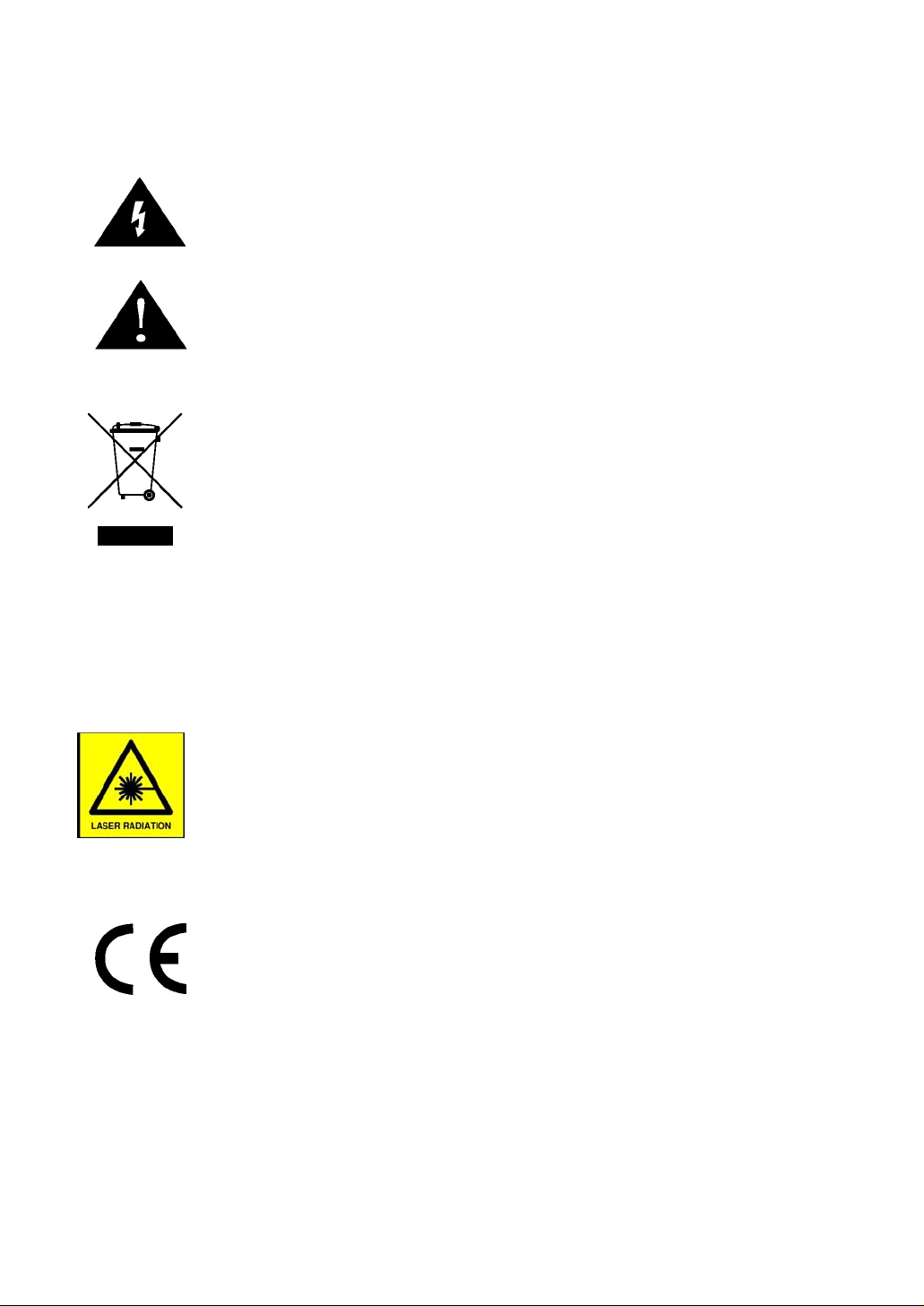
Caution
The lightning flash with arrowhead symbol, within an equilateral triangle is
intended to alert the user to the presence of un-insulated "dangerous
voltage" within the products enclosure that may be of sufficient magnitude to
constitute a risk of electric shock to the persons.
The exclamation point within an equilateral triangle is intend to alert the user
to the presence of important operating and maintenance (servicing)
instructions in the literature accompanying the appliance.
Correct disposal of this Product
(Waste Electrical & Electronic Equipment (WEEE)
The crossed out “Wheelie bin” is intended to show that this appliance must
not be placed with ordinary household waste at the end of its useful life. To
prevent possible harm to the environment or human health from uncontrolled
waste disposal, please keep separate from other household waste and
ecycle it responsibly to promote the sustainable reuse of material resources.
r
Household users should contact either the retailer where you purchased the
product, or their local government office for details of where and how you
can take this item for environmentally safe re-cycling.
Business users should contact their supplier and check the terms and
conditions of the purchase contract. This product must not be mixed with
other commercial wastes for disposal
This unit is a “CLASS 1” laser product. This product uses a visible laser
beam which could cause hazardous radiation exposure. Ensure the
recorder is operated as instructed. Do not remove any covers or look into
the DVD drawer opening whilst power is applied. Do NOT modify or adjust
any controls that may affect laser emissions. Should the appliance become
faulty consult a qualified technician.
This appliance complies with European Safety and Electrical
directives
-5 -

Safety Information
To ensure reliable and safe operation of this equipment, please read carefully all the
instructions in this user guide, especially the safety information below.
Electrical safety
• The TV set should only be connected to a mains supply which matches that stated on
the label on the mains adaptor
• To prevent overload, don't share the same mains supply socket with too many other
items of equipment.
- Do not place any connecting wires where they may be stepped on or tripped over.
- Do not place heavy items, which may damage the leads, on them.
- Hold the Mains plug, not the wires, when removing from a socket.
- During a thunderstorm or while leaving the TV for long periods, disconnect the
aerial (if outdoor) and mains adaptor from the supply.
- Do not allow water or moisture to enter the TV or mains adaptor. Do NOT use in
wet or moist areas such as Bathrooms, steamy kitchens or near swimming pools.
• Pull the plug out immediately, and seek professional help if:
- the mains plug or cable is damaged
- liquid is spilt onto the set, or if it is accidentally exposed to water or moisture
- anything accidentally penetrates the ventilation slots
- the set doesn't work normally.
- Do NOT remove the safety covers. There are no user serviceable parts inside. You
may invalidate the warranty. Qualified personnel must only service this apparatus.
- To avoid battery leakage, remove exhausted batteries from the remote control
handset, or when not using for a long period.
- Do NOT break open or throw exhausted batteries on a fire.
Physical safety
• Do NOT block ventilation slots in the back cover. You may place the TV in a cabinet,
but ensure at least 5cm (2") clearance all around.
• Do NOT tap or shake the TV screen, you may damage the internal circuits. Take good
care of the remote control, do not drop.
• To clean the TV use a soft dry cloth. Do NOT use solvents or petrol based fluids. For
stubborn stains, you may use a damp soft cloth with dilute detergent.
-6 -
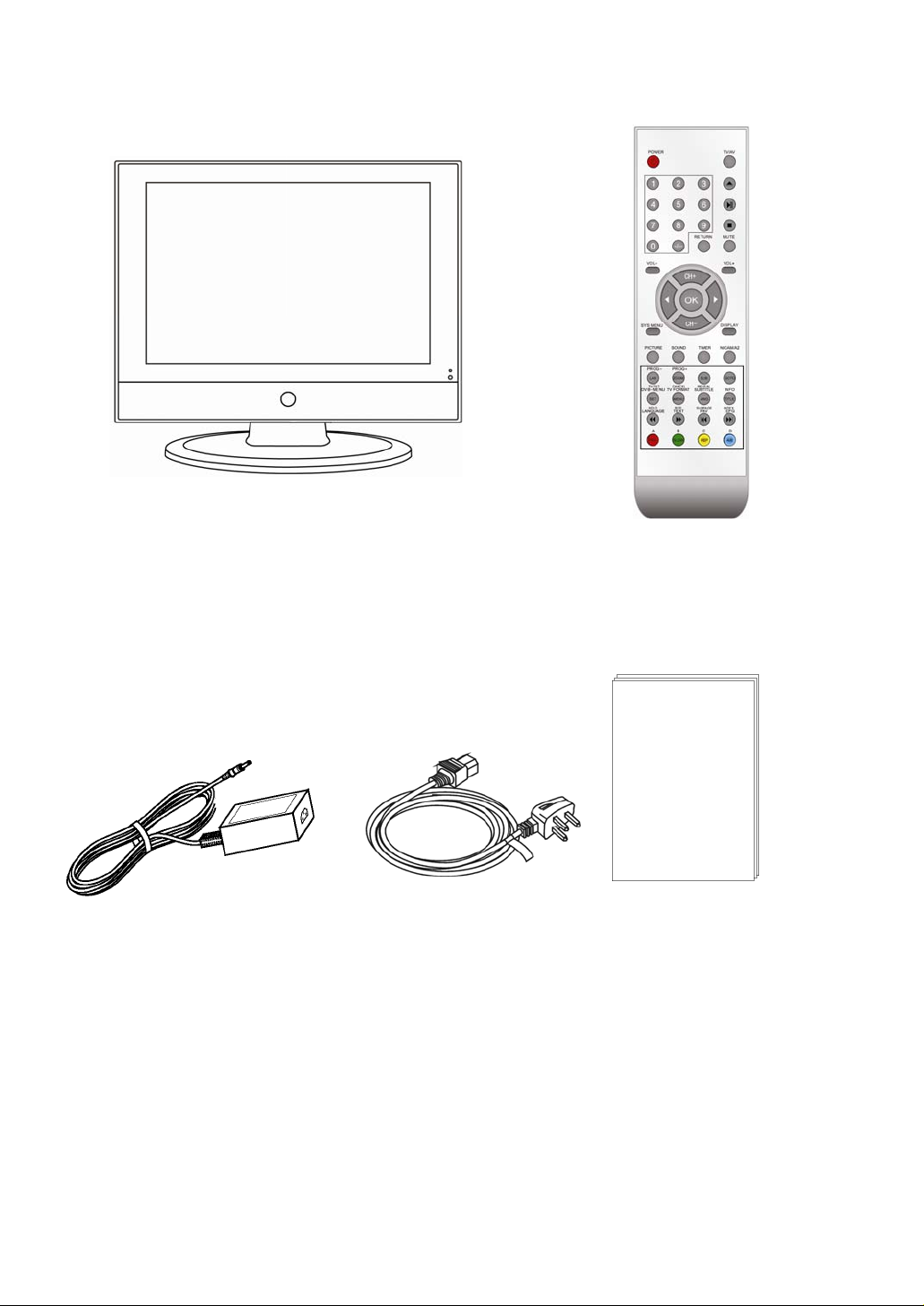
In the box
TV set
Remote control
Mains adaptor
Mains cable
If any of the accessories are missing, then contact your dealer as soon as possible. Keep
all the original packaging in case you need to return the set to the dealer.
This User Guide
-7 -
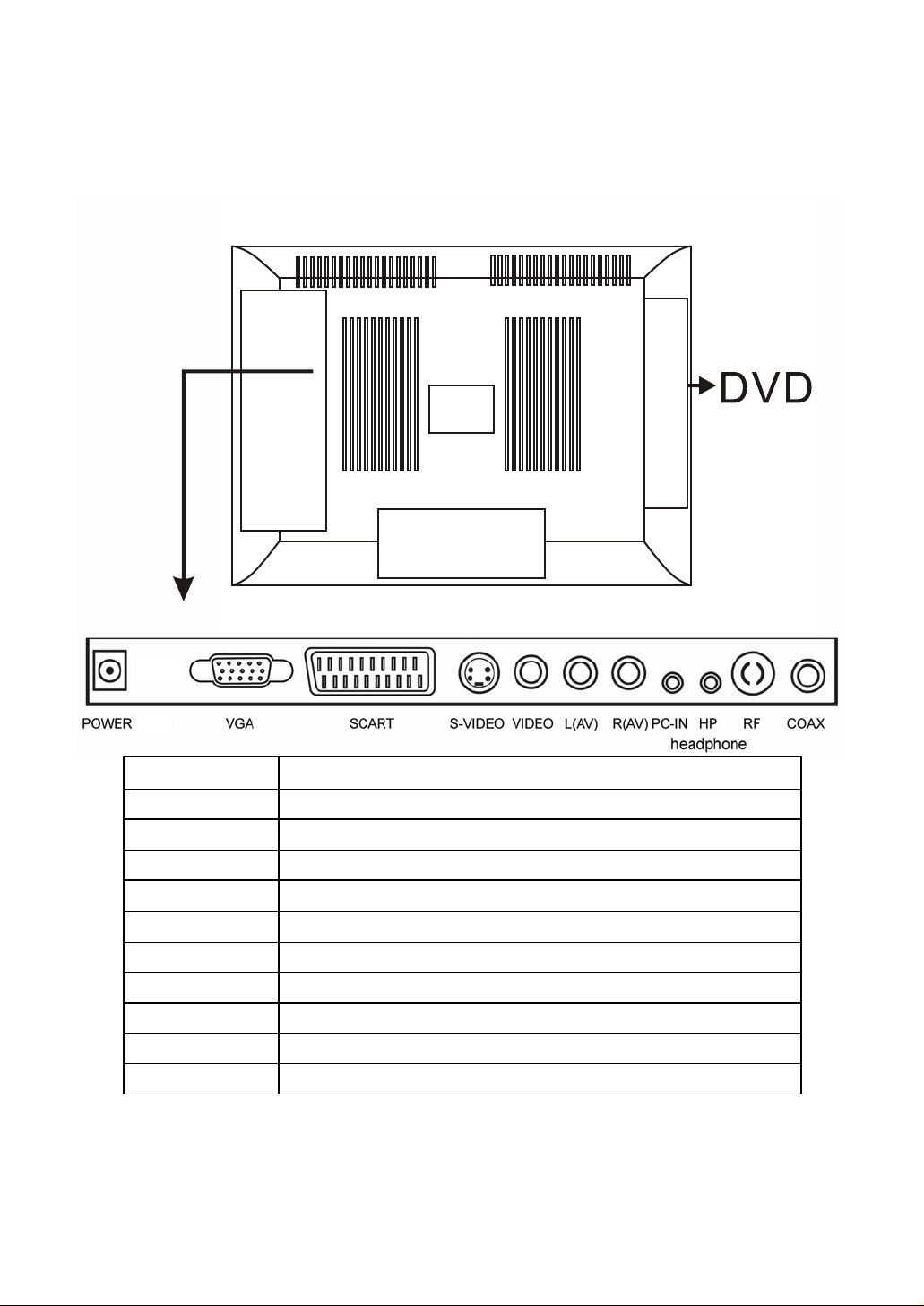
Connecting your TV
Rear connection panel
Name Function Description
Power Connect to Mains Adapter
VGA VGA signal from computer output
SCART Connect to the composite terminal of your DVD/VCR
S-Video S-Video signal input
Video Video signal input
(AV)L (AV)R Audio signal input for AV
PC-in PC audio input
Headphone Connect it to your headphone or other audio equipment
RF Connect to antenna or cable source
COAX Output to Audio amplifier(RF encoded)
-8 -
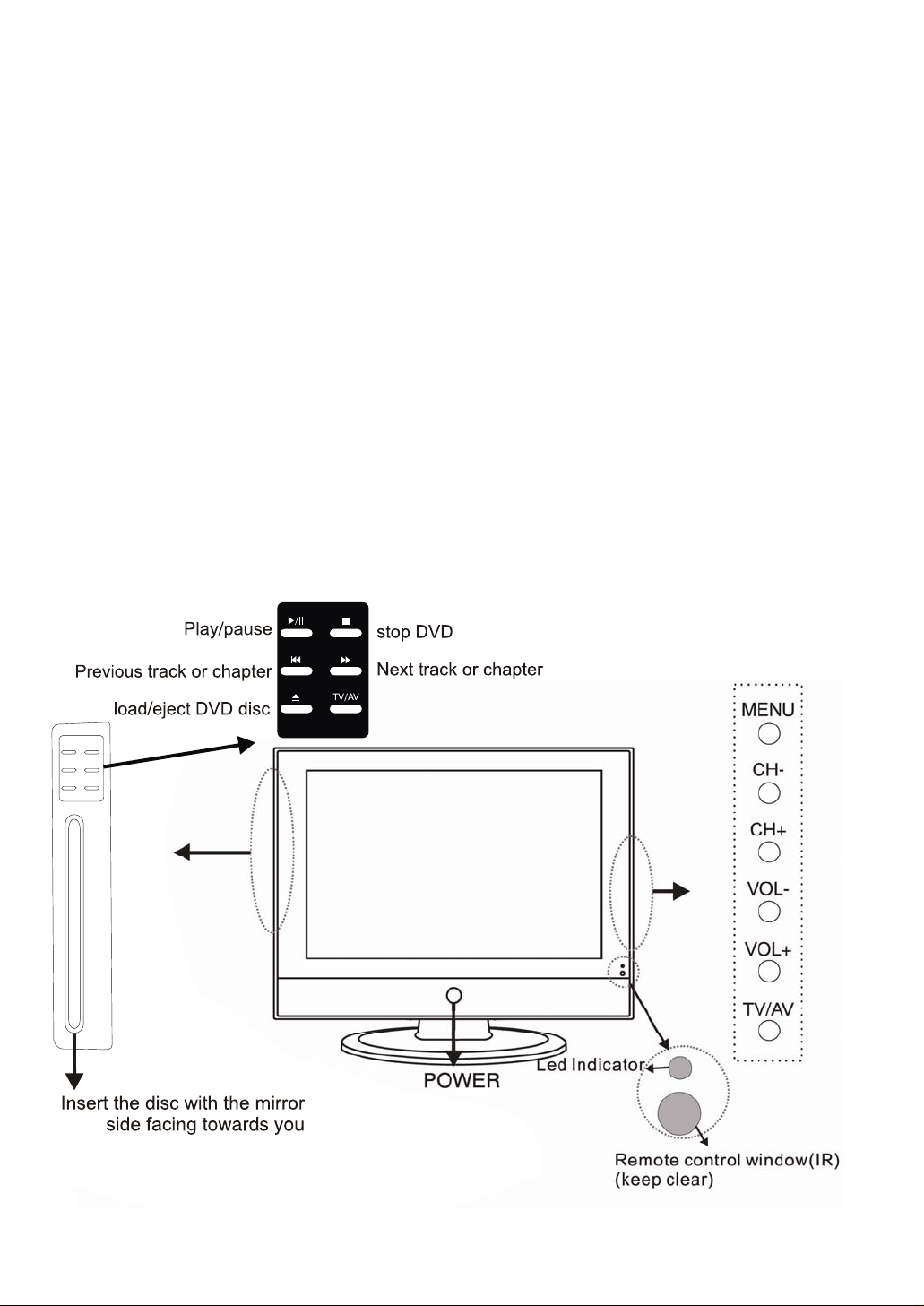
Getting Started
1 Connect the aerial or input source to the appropriate input socket at the rear of the set.
(see page 8).
2 Connect the small round plug on the power adaptor cable to the power input socket at
the rear of the set.
3 Connect the mains cable between the power adaptor and the mains supply
4 Switch the power on, by pressing the POWER button on the front panel or the remote
control, the LED will show green.
5 Use the TV/AV button on the front panel or the remote control to select which input
source to use TV, SCART, AV, S-VIDEO, PC-RGB, DVB, DVD.
You can use the front panel controls to adjust the volume or select a channel, as shown
above, or you can use the remote control (see page 10).
6 To switch the set off for a short time, press the POWER button, the set will go into
Standby and the LED will show red. If you are not going to use the set for some
time, switch the power off completely by unplugging the mains cable.
Top panel controls
-9 -
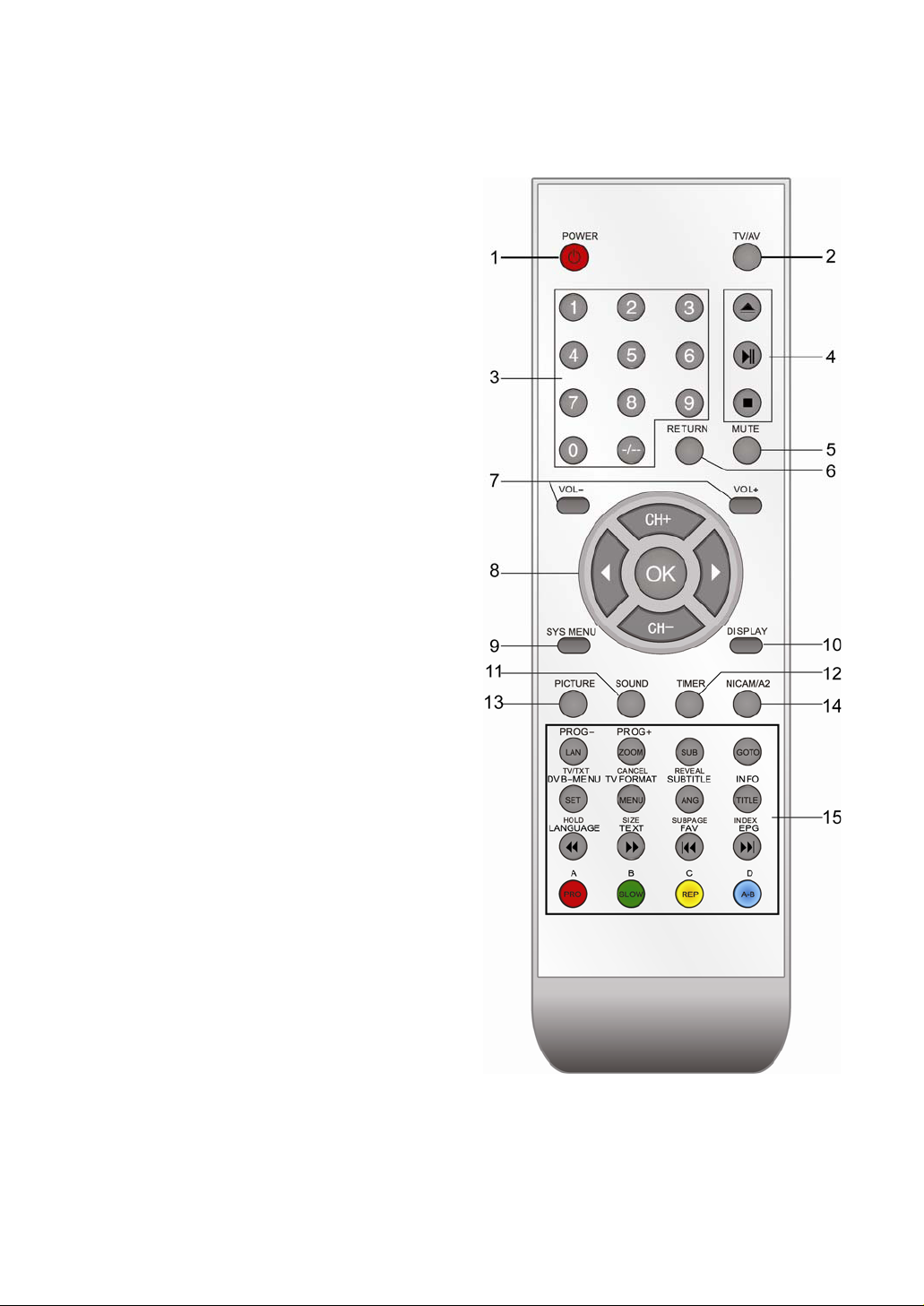
The Remote Control
Using the remote control
for normal TV functions
1. Fit two AA batteries, making sure that they are
the correct way round, as marked on the case.
2. Aim the remote control at the window to the
right side of the screen, and keep the window
clear at all times.
3. Do not press the buttons on the remote
control too quickly, allow time for the set to
respond.
Battery Disposal.
When batteries are exhausted, do not
break open throw on a fire or put in the
general household waste. Contact your
local waste authority.
-10 -
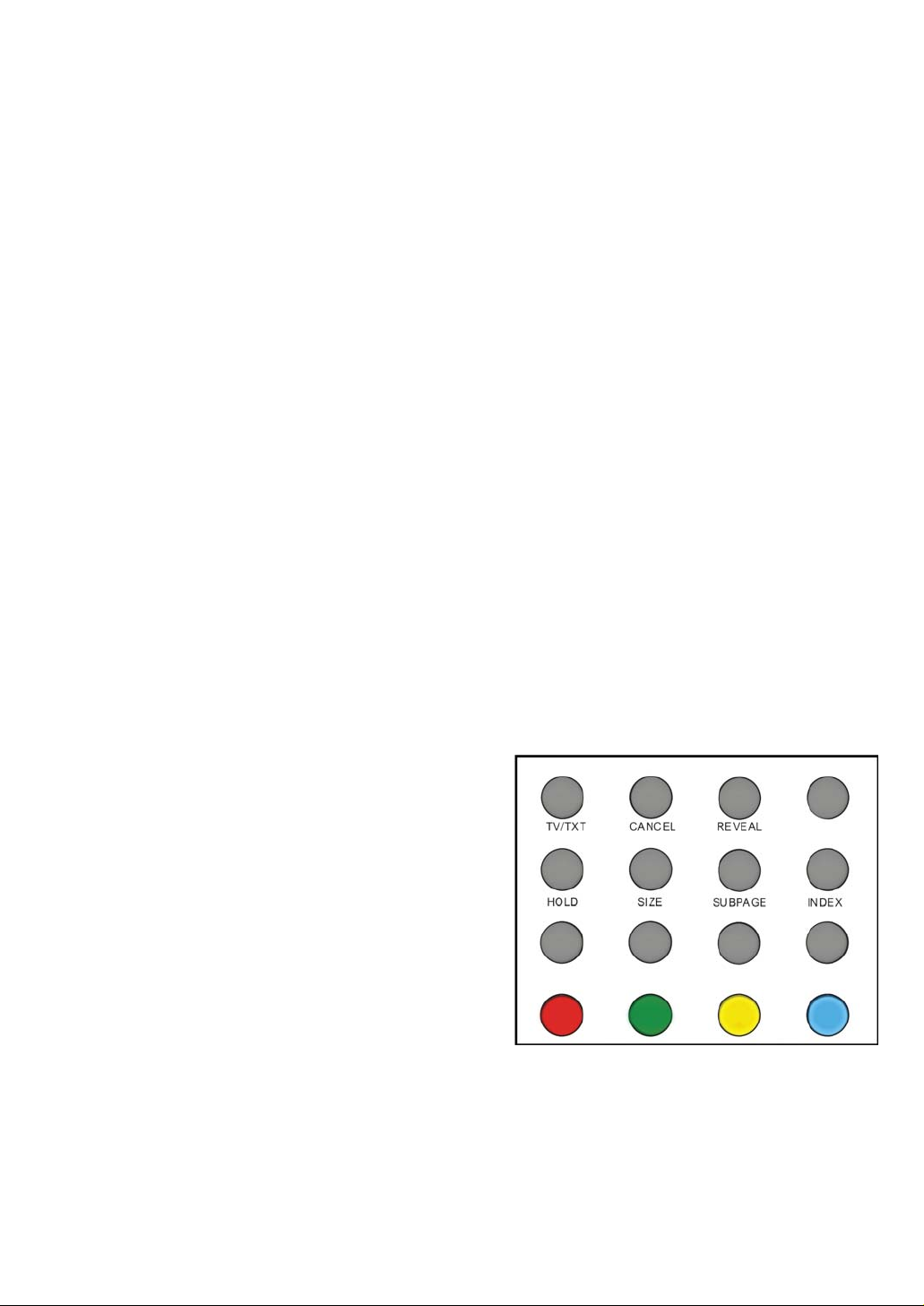
Remote Control Function description
1. POWER: turn on or off the TV.
2. TV/AV: input source select.
3. 0-9,-/--: choose channel directly. Number buttons for DVD.
4. buttons for DVD
5. MUTE: Mutes the Audio.
6. RETURN: returns to the previous channel.
7. VOL+/-: adjust the volume.
8. CH+/-: scan through channels.
Cursor left/right CH+/-: Cursor buttons used in menus.
OK: CONFIRM BUTTON for menu.
9. SYS MENU: TV system setup menu.
10. DISPLAY: display current mode.
11. SOUND: select the sound mode.
12. TIMER: Standby Timer.
13. PICTURE: select the picture mode.
14. NICAM/A2: Selects Nicam or Mono sound.
15. Buttons for DVD, DVB & TELETEXT
15. Buttons for Teletext
TV/TXT: turn off/on the Teletext display.
CANCEL: cancel the Teletext display.
REVEAL: reveal any hidden text.
HOLD: hold or carry on the current subpage.
SIZE: press to see top half of page double size.
Press again to see the bottom half of page
double size. Press again for normal size.
SUBPAGE: selects subpage, press again to
cancel.
INDEX: go to index.
Colour buttons: short cuts-follow the coloured links in the text.
-11 -
