Page 1
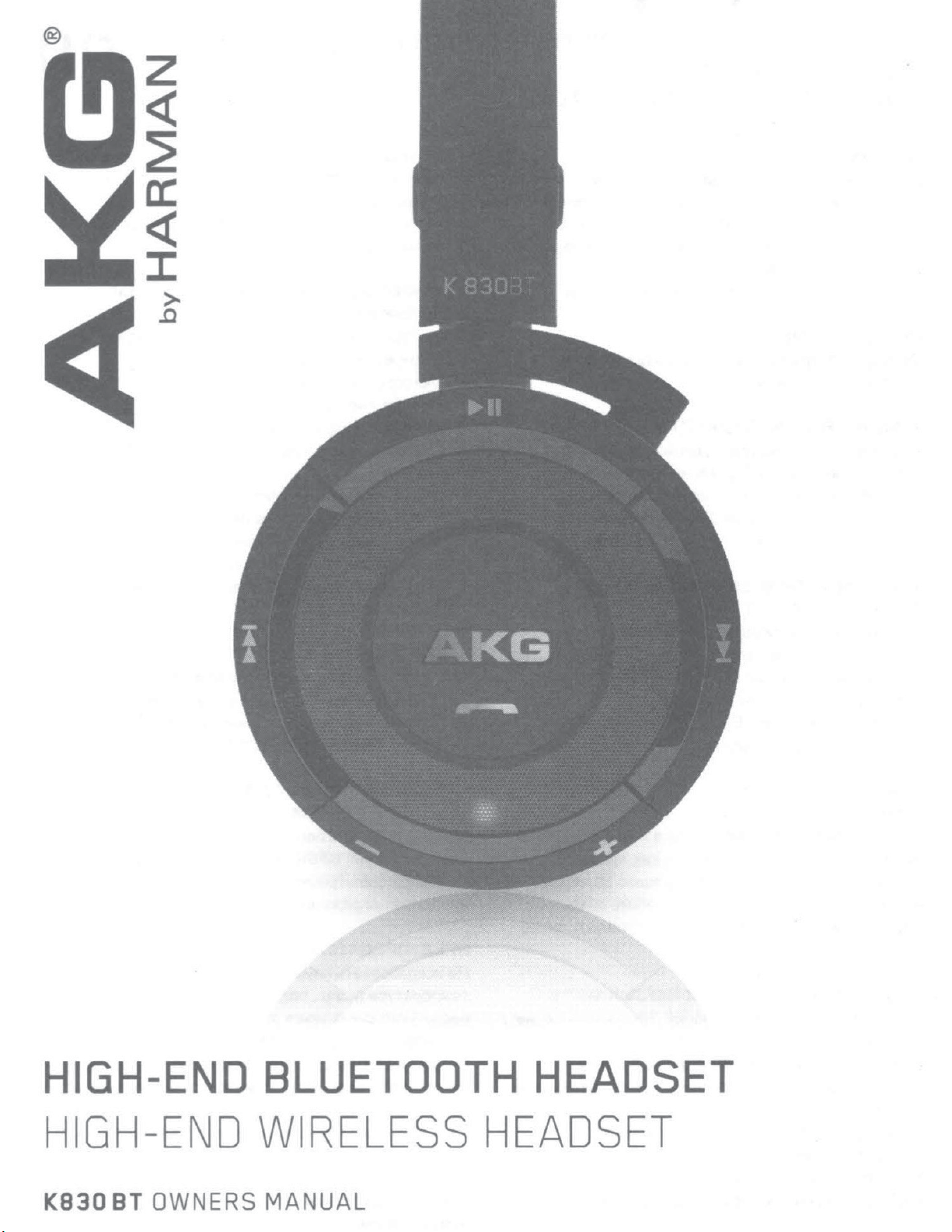
z
<(
~
a:
<(
:r
>
.0
HIGH-END
HIGH-END
K830
BT OWNERS MANUAL
BLUETOOTH
WIRELESS
HEADSET
HEADSET
Page 2
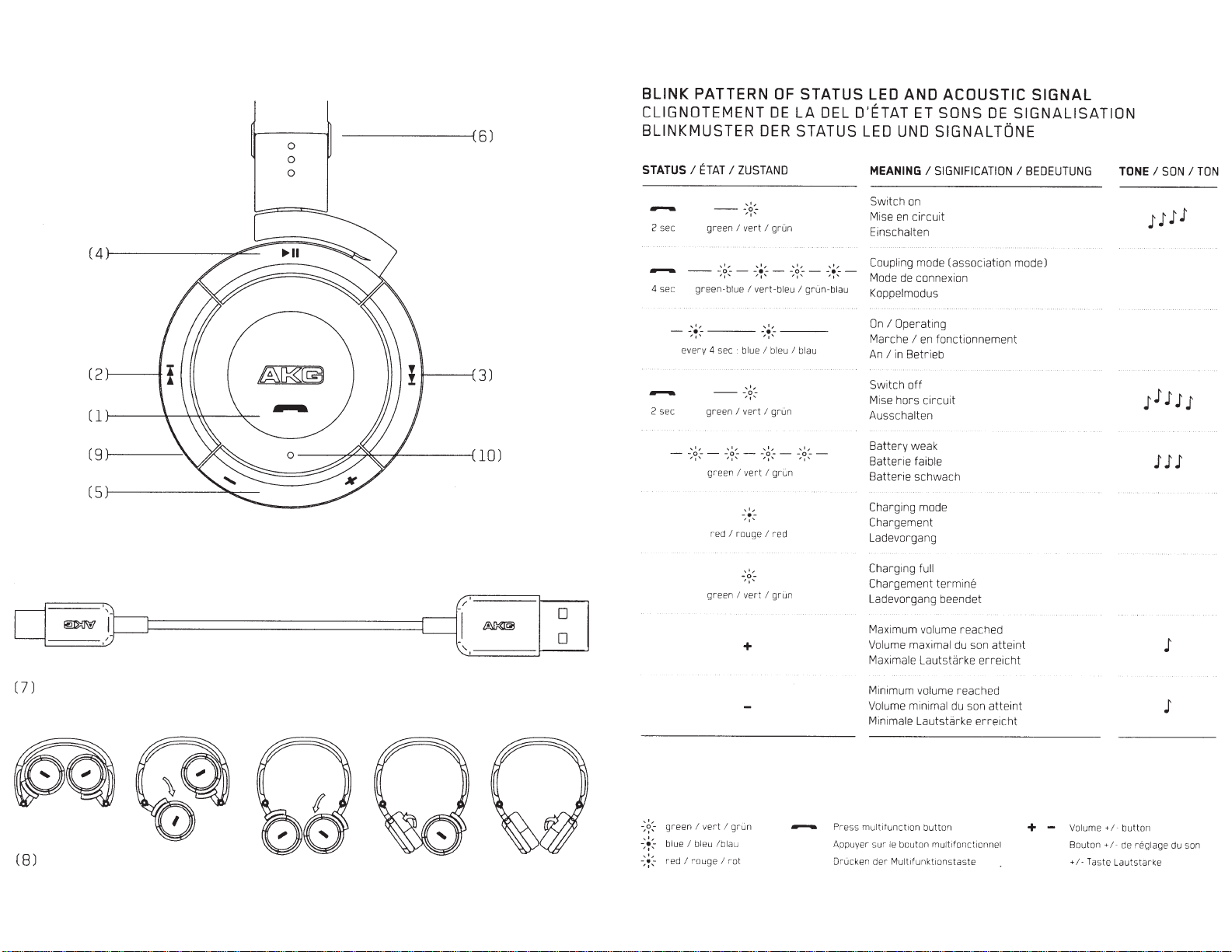
BLINK
PATTERN
CLIGNOTEMENT
BLINKMUSTER
OF
DE
DER
STATUS
LA
DEL
STATUS
LED
D'ETAT
LED
UNO
AND
ACOUSTIC SIGNAL
ET
SONS
DE
SIGNALTONE
SIGNALISATION
(4
t------~-
(2
f-------f-
( 1
1------+-~'r------'<--
( 5
1-----------"""o,,.----
:;o:V:A /
11-------i
3 )
110)
STATUS
-
2 sec
4 se c
-
-
2 sec
-
I
ETAT
I
--0-
green
,,,..
-
-o--
'•'
green-blue
,.,
-·-
--
,,,
every 4 sec :
--0-
green
,t,.
,.,
-o--
-o--
,,,
'•' '•'
green
red
I
green
ZUSTAND
,o,
,,,
I
vert
I
grun
,....
,,,
-•--
-o--
...
,,
...
I
vert-bleu
,.,
-·-
--
'•'
blue I bleu I blau
,o,
,,,
I
vert
I grun
,t,
-o--
I
ve
rt
I
grun
-'~"
,,,
rouge
I
red
,,,
-o-
,,,
I
vert
I
gru
n
,,
I
grun-blau
,
...
-o--
...
,
...
MEANING
Switch
on
Mise
en
circuit
Einschalten
,,,
Coupling mode (association
-•--
,,,
Mode
de
Koppelmodus
On
I
Operating
Marche
I
An
I
in
Betrieb
Switch
off
Mise
hors
Ausschalten
Battery
weak
Batterie faible
Batterie schwach
Charging mode
Chargement
Ladevorgang
Charging
Chargement
Ladevorgang beendet
I
SIGNIFICATION
connexion
en
fonctionnement
circuit
full
termine
/BEDEUTUNG
model
TONE
I
SON
J.f.f.I'
.f.I'.I'.f.f
.f.f.f
I
TON
d -
J=~
(7)
~
(
8)
9·
~
I
~
I
-:~:-
green
-:+:-
blue
-:~:-
r
ed
I
I
I
bleu
rouge
vert
I
lblau
I
grun
ro
Maximum volume reached
+
- Press
t
Volume maximal
Maximale Lautstarke
Minimum volume reached
Volume minimal
Minimale Lautstarke
multifunction
Appuyer
su
r
le
bout on
Oru
cke
n
der
Mult1funktionstaste
button
mu
ltifonctionnel
du
du
son
erreicht
son
atteint
erreicht
atteint
+ -
Volume
Bouton
+I-
Ta
+I
-
+I-
ste Lau
button
de
reglage
tsta
rke
.f
.f
du
son
Page 3
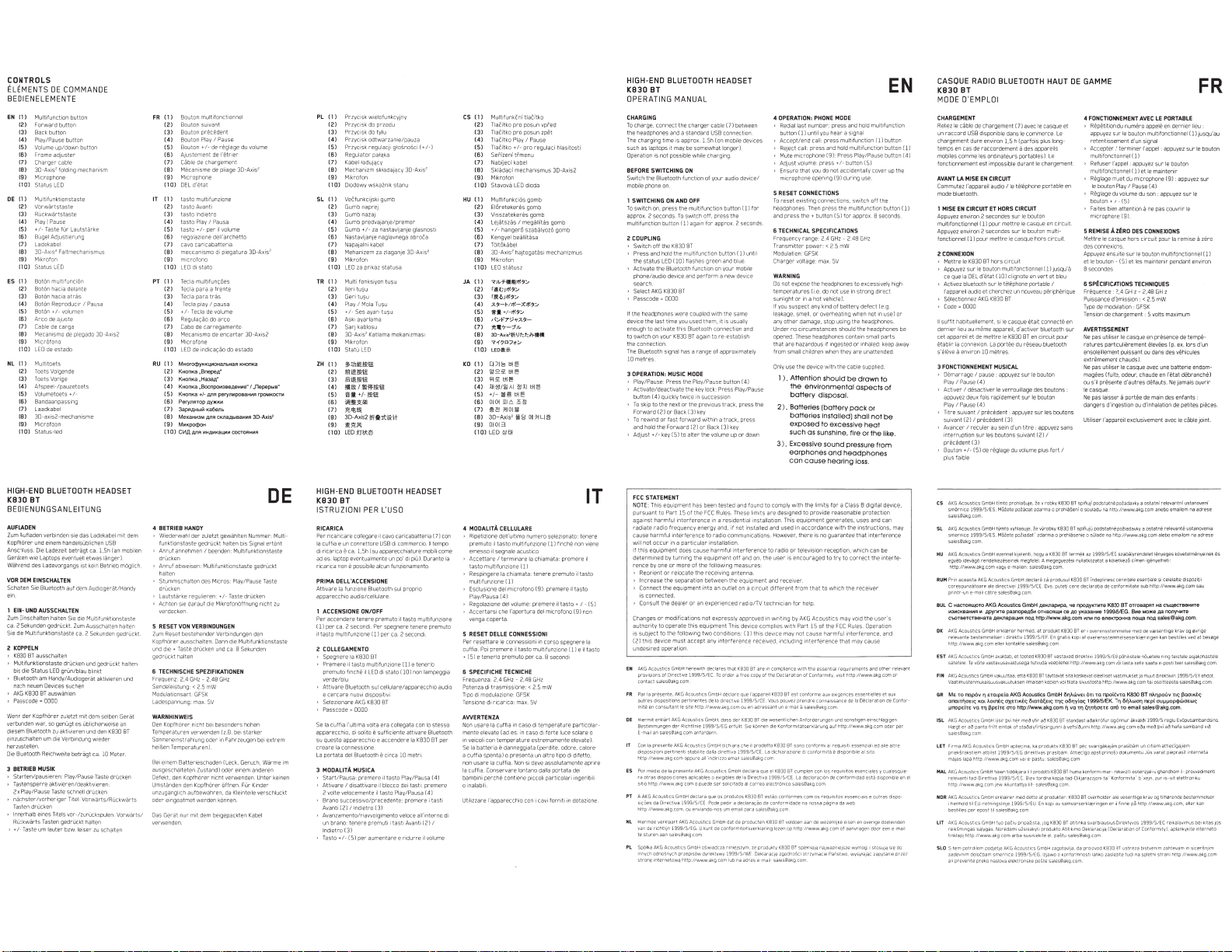
CONTROLS
ELEMENTS
DE
COMMANOE
IE
NELEMENTE
8EO
EN
(1) Multlluncltonbutton
(
2)
Forwardbutton
(J)
Backbutton
(4)
Play/Pausebutton
(5 ) Volume up/down button
(6)
Frameadjuster
(7)
Chargercable
(8)
30-
Axis'foldingmechan
(9)
M•crophone
(10)
Status L
OE
ES ( l l 8ot0nmulttfunci
Nl
ED
(])
Multlfunkltonstas te
(
2)
Varwar
tstaste
(3)
Ruckw6rtstaste
(4) PlayiPause
(5) +/-
TastetUrlautstarke
(6)
BUgeiAdJUSt•erun
C7l Ladekabel
(8)
30-Axts' Faltmechanismus
(9)
M•k
rofon
(10) Status
LED
(2)
BotOnhaciadelante
(Jl
(4)
(
5)
(6)
Arcodea
juste
(7)
Cabledecarga
(
8)
Meca
nismodep'egado3D-Axts2
C9l M•cr6fono
(10)
LEDdeest
ado
(])
Mul
tltoets
(2) Toe
tsVolgende
(3) ToetsVorige
(4
1 Afspeel-/pauzetoets
(5)
Volumetoets
(8)
Bandaanpassing
(
7)
L
aad
kabel
91 3D·aXIS2-mechanlsme
1
1
9)
M1crotoon
(10)
Status·led
HIGH-END BLUETOOTH HEADSET
K830
8T
OPERATI
NG
MANUAL
FR (I)
Bouton multifonct•onnel
(21 Boutonsu•vant
(31
Boutonprece d
en
14} BoutonPia
1
51 Bouton •l·
1
61
1
71
ism
g
0n
•I
(9)
(9
) Micr ophone
(10) DELd
IT 11)
(2)
(3)
(4)
151
(6)
17)
(9)
(9)
1
101
PT
11)
(2) Tecl
13)
(4) Teclapl
(5)
161
(7)
{9) Mecams
(9
) Micr ofone
(
10)
RU
11)
MHOfo¢ly
1
21
KHDn11a.Bnepe.a
(31
KHon11a
14)
KHDnKa.BocnpOM3&e.QEI1111E!"/.nepepb1B"
(5)
K110nKa+I-AJ1AperyoMpo&e1111Arpor.~KOCT11
16)
PeryllAToplly)I(K11
(7)
3apAilHbi~Ka6i:lnb
19)
MexaMI13MllllFICKI\aJlbl8atii1A30·AxiS'
(9)
MMKpo¢)oH
(1
0}
CV1Atli1RMHili1K8UI'MCOCTOFIIIMR
t
y/
Pause
dereglageduvolume
AJUS
tementdel"et
an1sme
de
pl
'etat
1tifunz1one
d1etro
icab
atter
crofono
aparaa
frent
ay/pausa
volume
do
a reo
modeencartar30-Axl
de
•nd1ca~ao
HK~OtWlbtia
•
.Haaao:
ner
1age 3D-Axi
ia
e
do
estado
FIKH0111«1
C.3blede chargement
M~c
tastomu
tastoAvanti
tastoln
tastoPiay/Pausa
tasto•/·perilvalume
regolazionedell'arch etto
cavocar
meccan•smodi p1egatura
m•
LEDd1stato
Teclamulttfun~6es
Teclaparatras
•/·Teclade
Regula~ao
CaOOdecar regamento
LED
s'
JD
-A~is
l
s2
(1
) Przy ci
skw
PL
121
PrzyCis
kdop
31
Pnyc1sk
1
14) Pnyc
1sk odtwarzanre/pauza
15) Pnycisk
16) Regu
lator
17
1 Kabel laduja;cy
(8) Mecr.anizm sklada
(9
) Mikroton
(10) 01o
dowvwskaln1kstanu
SL 11) VeCtunkci
(2)
Gumbnapr
(3)
Gumbnazaj
(4)
Gumbpredvajan;etpremor
(5)
Gumb
•1-zanastavlj
(6)
NastavljanjenaglavnegaobroCa
17) Napajalm ka
(8)
Me
hanl
zemzaz
19) M1krofon
(10) LEOzaprikazstatusa
TR Ill Mul
ti
lonkslyon
(2)
11er
1tusu
131 Geri tu$u
(4)
Plav/Molalu$U
lSI •/- Sesaya n
(6)
As
k•avar la
(7)
$arj
kablosu
(8)
JD·Axis'Katlamamekan•zmas•
19)
M•krofon
(lOJ
Stat U L
Ill
"J>:Ql~lttll
121
'Mllt:lt\i!.
IJl
SiftlttH
(4)
tl1ill:/liffltt11
1s1
ita~/·l!i:m
161
i.IJD:::U~
(7)
JC~!:l
19l
3D-Axis2
(9)
~~Pl
(10)
LED*T:tl:;t';
ED
ZH
•elofunkcv
Jnv
rzodu
dotylu
regulacjig/oSnoSci(+/·l
pali!~a
ja;
cv 3D-A
xis'
)skigumo
eJ
anjeg
lasnosti
be
l
lagan)e30·AXIS'
tu~u
t
u~u
ma
1fie'rt~
it
CS
(1)
Multil unkCnitl
(2) TlaC
13} TlaCitkoproposun zpi!t
141
IS)
(6) Sei'
(7)
191 Skl.'ldaci mechani
(9)
(10
HU
I l l Mult1lunkc11Jsgomb
(2) EIEire
(3)
41
1
(SJ ·l·hanger6slabillvoz6gomb
16
l Kengyelbeil
(71
(
8)
(9)
110) LEDs
JA I 1)
12)
13l
(4)
(5)
(
6)
(7)
(9)
(9)
(10)
KO
(1)
12J
(3)
(41
1s1
(6)
(7)
(9)
(9) 01013
(10)
aC.tko
itkoprop
osunvpfed
TlaCitkoPiay/Pause
Tlat':itko•
/· pr
oregulac
izenit
fmenu
Nab
ijeci
kat~e
l
)
C-IJI~
W9:£t:H
-'rl.S:.I:fl~
A!i:i;lf
+!-
010
~a
30
LEO
smus30-Axis2
tek
eri!sgo
mb
Visszatek
eresgo
mb
Lej
atszastmega
nrtasgomb
llitilsa
T6
1t6kilbel
3D
·Axls1ha)togatilsr mechanllmus
M1krofon
tiltusz
~ IL-
'TaH~:..-
r~lt
..
'J>If
~:.-
rlf:.Qpf-~:..-
A~-1-/1\(-;:(lfl:\IJ
···1->!t"~:..-
ll/l-'7'l~A:\I
::t• 'r-:1JL-
30-Nia'!ll~Jtd·.::;,.·~
~1''7C7;t/
LEDfl:~
t:H~
~
i.!AI
~AII:fl
!!
=~
l:fle
1
Ill~.:!:~
~IOi
iW
-Ax
is' Si'J
007lLI
~!Eli
i hlasltost i
~
CHARGING
Tochar
ge.connectthechargercable(7Jbetween
t
heheadphonesandastanoardUS8connection
T
hechargingtimei
suchaslaptops•tmaybes
Operatio
BEFORE
Sw•tchtheBiueto
mo
1
Toswitchon
approx.
multifuncllonbuttonlllagamforappro~
2
> Swit
>
> Activate the B
>
> Passcode ·
l
ltheheadphoneswerecoupledwlththesame
devlcethe
enoughtoa
toswitchonvourK83
the connecti
TheBiuetoothslgna
IOmet
3
>
> Activa
>
>
>
sapprox.l.5h
(onmobiledevlces
nisnotposs1blew
SWITCHING
bile p
hone on.
SWITCHING
2seconds.Toswi
COUPLING
cholltheK830BT
Pressandholdthemu
tne status LE0110
phone/audiodevicea
search
SelectAKGK830B
res
OPERATION:
Play/Pause: Pres s
te/
button(4
To
skip to the
Forward(2lor8ackl3lkey
Torewlndorfastfor.Nardwithlnatrac~.p
and hold the Forward {2) or
Ad
just
omewhat longerl
hilecha
rg1ng
ON
othfun
ctiono
f youraud iodev i
ON
ANO
OFF
. pres
sthemultitunctionbulton
tchoff. pressthe
ltlfunctionbutto n(l)until
l11
ashesgreenandb
lu
etooth
lc~nctionon~ou
ndperformanewdev•ce
T
OO
OO
last t
imeyouusedthem.itisusually
ctivate this Biuetoothconnecllonand
0BTagaintore-establish
on
lhas
a r angeofapprox,matety
MUSIC
MODE
theP
iay/Pausebutton(4J
deactiva
te the keylock:PressPiav/Pause
)Qu•Cklytwiceins
uccession
next or
the prev1
ous
trac~.
Bac~
(
JJ
alter the vol
ume
~ey
up or down
+1
- ~ey(SJ
to
.
r
4
OPERATION: PHONE
ce/
microphoneopen1ng
5
RESET
CONNECTIONS
To
r
esete~istingconnections,
headphone"
(l)
2seconds
lue.
mob
1le
press the
re ss
for
Thenpressthemu
andpressthe
6
TECHNICAL
FreQuencyrange: 2.4G Hz - 2.
Transmit ter power :
Modu
lati
on:
GFSK
[hargervo
ltage·
WARNING
Donote
xpose
tempera
turesli.e.donotuseinstrongd
ig
htorina
sunl
l
lyoususpectanykindofbattef)'do
leakage. sme
ll
anyotnerdamage.stopusingtheheadphones
Undernocircumstancesshoul
opened. These he adphon
thata
re haza
rdousi
tr omsmall chrldre
Onlyusethedevl
1 ) . Attention should
the environmental aspects of
battery disposal
2).
Batteries (battery
battelles installed) shall
exposed to exc
such as sunshine. fire or the like
3).
Excessive sound pressure from
earphones
con
cause hearing
MOOE
(9)duringu~e
• but t
on(Sltorapprox
SPECIFICATIONS
<2.5mW
max.SV
theh
eadphonestoexcessivelyh•gh
hot·Jehiclel
,oroverhe<Jti
es
f mgest
nwhe
ntneyareuna
cewiththecab'es
ess
and
""
"dmc l"fcottloo
switch off the
ltlfunc t lon button{ l l
. Bseconds
4BGHz
irect
foct(e_g
ngwhennotlnuse)or
dtheheadph
onesbe
conla•nsma
llparts
edormhaleC:
:keepaway
ttended.
upplied
be
drawn
to
pock
or
not
be
ive
heat
headphones
loss.
EN
CASQUE RADIO BLUETOOTH HAUT
KB30
BT
MODE O'EMPLDI
CHARGEMENT
Reliezlec§bledechargement
un
raccordUSBdisponibledans lecommerce Le
ch
argementdureen
tempsencasderacco
m
obi
lescomme lesordinateu
fonctionnementest impossibledu
AVANT
LA
MISE
Co
mmutez l'appare ilaudi
modebluetooth
1
MISE
EN
CIRCUIT
Appuyezenvtron2secondessur lebouton
tionnel(l)pourmettre
multlfonc
Ap
puyelenv
iron 2secon
toncti
onnel(l)
2CONNEXION
> Met tre l
eK8308Thorscwcult
>
App
uvezsu
cequelaDELd'E!tatllOlclignoteenver
>
Activezbluetoothsur l
l"app
areilaudiOet cherchezunnouveaupE!nphE!riQue
> 5electi
QOnezAKG
>
Code· 00
00
ll
suflithabituellement.silecasqueetaitco
dern•erlleuaum€!meappareil. d'
ile
cetappare
etaO
IIrla connexion . Lapor teedurE!seaubluetooth
s·
ereveaenvironl
3
FONCTIONNEMENT
> oema
rr
agel
Play/Pause(
> Active
r/desact
appuyezde
Play/Pause(<1)
> Titre
SLIIvant
su,vant(2)
.
Avancer/reculerauseind'untitre:appuyezsans
interrupti
onsurlesbouto
precectent(Jl
>
Bouton+/
· (5
plustaib
le
(7)ave
viron
1.5h(parf
rdementl:ldesappareils
rsportablesl.Le
rantlechargeme
EN
CIRCUIT
o/letE!
IE!phoneportableen
ET
HORS
CIRCUIT
lec
dessur
leboutonmulti
pourmettrele
casquehors ctrcult.
rle
boutonmult•fonc:tlonnel(ll)u
ete
lephoneportable/
K830
BT
t c!ernettrele K83DBT
ux
/precedent(3)
activerb
Ometr
es
MUSICAL
pau
se ; appuyezsur lebouton
4)
ive
r l
everrou
ill
foi
srap;demenisur
I
prec~dent
:
appuvez sur l
nssu
lde
r8gl
ageduvolumeplustort/
agedesboutons ·
ivant (2
clecasqueet
oisplu
slong·
asqu
eenc
tetbleu
nne
luetoothsur
encirc
uitp
lebouton
es
J/
DE
GAMME
4
FONCTIONNEMENT
,
RE!pE!tition
dunum8roappel~endernierlie
ap
puyezsur l
eboutonmu
retentis sementd
>
Accepter/terminerl"
mulllfonctlonne
nt
>Retuser
l'appel : appuyezsu
multifonctlonnell l
, R
eg
lagemuetdum
ay
lebouton Pi
> Ri!gl
ageduvolumeduson
bouton+/
- (5)
> F
illtesbienattenti
microphone(91
ircult
5
REMISE
A
Z~RO
Mettre l
ecasquehorscwcuitpo
desconnex1ons
esur
Appuyezensuit
tlebouton•I5Je
e
squ·a
Bseco
ndes
6
SP~CIFICATIONS
Fri!que
nce:2.4GHz
Puissance d'8miS
Typ
edemodulation : G
Te
nsion
decha
cteen
our
boutons
rgement:Svo
AVERTISSEMENT
N
epasuttl
iser l
ecasqueenprese
raturesparticuli
Eoremente
ensoleillementpuissantoudansdesvE!hicules
tchaudsl
extrememen
Nepasut
lli
serlecasaueavecunebatteneendommagees(lu'te.odeur.chaudeen l'(!ta
ous
'il presented'autres detauts. Nejamaisouvrir
lecasque
Nepa,.laisser
ilporteedemaindesenfants:
dangersd"ingesti
Utiliser l'
app
areilexclus•vementaveclec§blejoi
AVEC
LE
PORTABLE
ltifonc tionnel(
'unsigna
l
appel:appuy
l(
/Pause(
OES
t lesmainten lr pendantenviron
SIOTl:
Dnoud"in
ezsurleb
l )
rleb
outon
letle
maintenir
icrophonel9l : appuye
4)
: appuyezsurle
onilnepascouv
rir le
CONNEXIONS
ur l
aremlseilzero
leboutonmultiloncltonnel(ll
TECHNIOUES
- 2.4
8GHz
<2.5mW
FSK
ltsmaximum
ncedetempe·
levees(p. ex.lorsd"un
tdi!br
halationdepet•
FR
u:
lljusqu"au
outon
zsu
anchel
tesp!lk
nt
r
es
HIGH-END BLUE TOOTH HEADSET
KB30
BT
8EDIENU NGSA NLE ITUNG
AUFLAOEN
Zu
mAufladenverbindensiedas
Kopfh1irerundeln
Anschluss.Oie l adezeitbetragt ca.
Geriiten w1eLaptop
Wiihrenddesladevo
VOR
OEM
EINSCHALTEN
SchaltenSieBiuetoothaufr:lem
ein
1
EIN-UNOAUSSCHALTEN
ZumEinschaltenhaltenSied
ca.
2Se
kun
dengedrUcktZumAusschalte
Sied
ie Multifunktion
2
KOPPELN
>
K8308
1 ausschalten
> Mult
il
unktionstaste drUckenundgedrUck
bisdi
eStatusLEOgrlin/blaub
> BluetoothamHandy/Audiogeriita ktiviere
nachneuenDev1cessuchen
> AKGK830BTauswiih
, Passcode•OOOO
WennderKoofhtire
verbundenwar
diesemBiuetooth zualt1VI
etnz
uschalt
enumdieVerb
herzus
tellen.
DieBiuetoothRe
3
BETRIEB
MUSIK
> St
arten/pa
us1eren. Piay/PauseTaste drUcken
> Tastenspe
rr
bPiay/PauseTasteschnelldrUcken
> nachster/vo r
TastendrUcken
l
nnerh.;~lb
e•
nes T1te
RUckwar
tsT
> •1 - Tasteum laute
Ladekabelmlt
emh
andelsub
!ic
henUSB
t5h
seventuelletwasliingerl
rgangsi
stasteca.2Se
rz
ulet
,sogenUgtesUb
iCh
welt
eakt
ivieren/deaH1v1eren
herigerlttei:Vorv\liir ts/RUckwar ts
ls
asten
gedrU
rbzw.
(anmobil
stke
inBetnebmOgtich
Aud
iogeriit!Handy
ieMultilunkhonstaste
nhalten
kundengedrUckt
thalten
llnkl
!e
ebetriigtca_ !OMeter
'IIJr·/zurlic<spulen; Vorw.'irts/
nu
n
ztmltdemselbenGeriit
l•cherwe
lse
erenunddenK8308T
indungwieder
ckthalten
le•serzuschalten
an
4
BETRIEB
dem
en
nd
HANDY
> Wiede
rw
ahl
der zuletzt gewahlten Nummer: Multi·
funktionstast
eged
> Anrufannehm
drlicken
>
Anrufabwe
Stummschalten desMicros: Play/Pause Taste
dr
Lautstiirkeregullere
'
Achtensledarau
verdec:ken
S
RESET
Zu
m ResetbestehenderVerbindungenden
KopfhOrerausschalten
undd
gedrlickthalten
6
TECHNISCHE
Fr
equ
Sendeleistung:<2.5mW
Modulationsart
Ladespannung: m
rUckthaltenOISStgnaler
en/bee
nden:Mu
lsen: Mult ifunkllons tasteged r
Ucken
n:•I-
fdleMI~rofonOffnungmchtw
VON
VERBINDUNGEN
.D
a,.tedruckenundca
SPEZIFIKATIONEN
: 2
.4
GH~
-
2.
48
:G
FSK
ax
SV
annd·eMul
GH~
:e • T
enz
WARNHINWEIS
Sonnenc1n
strahlungoder1nFahrzeugenbe•e• trem
he
1J1,en
Tempe
raturenJ .
Bele•nem8atteneschaden1Leck. Geruch,Wi:irme im
ausgeschalt
etenZus
iir
ingeatm
etwerdenkbnne
Gerat nur mit dem
tanciJodereinem anderen
ern
lchtver
be1gepac~ten
Defekt denKopfh
Umstiindenden Kopfhiirer(iffnen.
unzugimglichaufbewahren.da Kieinte,leverschl
ode·e
Oas
DE
ltlfunkttonstaste
Uckt
Tastedrucken
ltf
unkllonstaste
. BSekunden
wenden.Unter keinen
FU
rKi
nde
r
n
Kabel
HIGH-END 8LUETOOTH HEADSET
K830
BT
ISTRUZIONI
RICARICA
Per r icancare collegareHc
tii
nt
Ia
culf1a e
d1 ncar1
ca
ades_laptopeven
ricaricanoni!poss;b
PRIMA
DELL 'ACCENSIONE
Attivare lafunz1o
apparecchi
1
ACCENSIONE ON/
Peraccender
lperca
(l
l
lt
astomu
2
COLLEGAMENTD
, SpegnerelaK8JOBT
> Pre m
ereiltastomu
premutofinche ii LEDdiStat
verde/blu
> Att
lv
areB
ecercarenuov
'
Selez
ionare AKGK830BT
,
Passcode-0000
suquestoapparecch.oeacc:ender
creare la conn
L
aportaladeiBiuetooth i?c i
3
MOOAUTA
> Stari/Pausa: pr emere il
> At
t
•
t.vare/disattivare•lb!occodeitasti
2voltevelocemen
Tasto
+/·
uck
PER
L'USO
avo
caricabatteri
un
connettor e
USB
e ca
.l.Sh
(su
apparecchiature
tua
lment
ii
ealcuntunzionamento
ne81
uetoothsul propr1o
oaudo/cellula
OFF
etenerepremuto
. 2secondi Per spegneretenerepremuto
ltitunz
•one(l)perca
ltilunzionellle\enerlo
iuetootnsul cellulare/apparecchiOaudio
l dlspos,t•vi
ess1one
MUSICA
teiltas
ISip
eraume
di
comme
eunpo"dipiUJ
re
iltastomultitunzlone
. 2secondi
o(lOJnonlarnpeggia
elaK8308Tpe
rcal
Ometri
tastoPiay/
toP1ay/Pausa(4)
ntareeridurre
rCio.ll t
moM
.Ourante la
Pall
sa\
: premere
~volume
a(7Jcon
empo
come
4)
4
MOOALITA
CELLULARE
> Ripetizionedell"ultlmonumeroselellonato
tastomu
premuto ll
emessoilsegnal
>
J\ccettare/termlnarelach
tasto
> Respl
mu
> Esc lusion
Pl
>
Rego
>
Accertarsichel"aperturilde
vengacoperta .
5
RESET
Perresettare
cuffla_
+l5
6
SPECIFIC
Frequenza: 2,4GHz
Potenzad
Tl
pOd>modulaZIOne:GFSK
Tensionedi rtcar•ca :
AWERTENZA
Non
menteei!;'Va
r
lnvelcoliconte
Selabatte
acuf
nonusa
lacuff1aConservare lontanodallapo
ba
mbmiper chi! contleneptccolipart•colarimger.b
o inalabili.
Ut•llzzare l "apparec:ch•oco
lt,funzl
eacust
mu
ngerelach
lttfunzione
ay/Pa
laZIOnedelvolume: preme
POipreme
let
enerlopremutaperca
usarelacuff
fia spen t
relacuflia
ico
ltlfunztOnetl l
iamata:
(ll
ede
l microfo
nol9):premereilta
usa(
4)
DELLE
CONNESSION
le connessioni1ncorsospegne
relltastomullifunzi
HE
TECNICHE
-2.
48GHz
itr
asmi
ssione:<2.5mW
max.
SV
•ai
ncasod•temperaturepartico
te (ad
es.incasodifort elucesolar
mperatu
reest
riiledannegglatalper
alopresentaunaltrotipod>diletto
.Nons
ideveassolut
nicav•fornit
:t
onell)finchi!nonv•ene
iamata:premere il
tenerep
remuto il tasto
sto
rei
l tas
to • 1·
l microfono(9Jnon
I
rela
one(J)el
. 8secondi
remamen teelevatel
dite.odore.ca
amenteapnre
rtatade
1
iindotazi
IT
ene
l \asto
eo
lore
FCC
STATEMENT
NOTE:
Thi
s equipment has been t ested
pursuanttoPa
agalnstharmfu
radi.;~teradiolrequencyenergyand.ifnotinstall
cause harmful interference to rad.o communic ations.
re
(5)
lar·
notoccuri
wi"l
fthi'-eQuipmentdoescauseharmtulinte
l
determinedbyturningtheequ
renceoyoneormore
,
Reorientorrelocatethen;cel
> lncr
easet
hes
>
ConnecttheequipmentintoanoutletonaclrCUitdifferent fromthattowh1ChH1ereceiv
1sconnected.
Consult th
edealeroran
Changesormodif•cal•onsnote
author.tvtooperate\hlsequ
subject to the follow.ng two cond itions:
IS
(2lt
his device mus
und~s
wed
operati
..
;;;;~;;:
::::;;::
FR
Parlaprese
nte.AXGAcaust~esGmt>Hdecl
autres d1SpoS1
MnsperttnentP
mit!>
en
consu'
tant
"
,~,.
~~,;~;,
"
,ll
"
;::~;
,
::£ii~~:::l::::~::::::
one
"
~;:,~:
:o;::~::~~e;::;:
"
e<
;
~;:
::::::~::~.:,;:
rtlSoltheFCCRules.
l lnl
erlerencemares
napartic
ula
rinst
allation.
lpmentofla
ofthefo
llow1
ngmeasures
vlngantenna
eparation bet
weentheequ:pmentandreceive
expenencetJrado!TV techniclanforhe
xpresslyappr
lpment Thisdevicecompl•eswi
tac
cept
anv
interference received .
on
:;:
~;;,
:~'': ; ::.:::
S
~el
a
dorect.-e
le
site
nttp:
llwwwa~g.com ~en
,,
;,,;;~
;
;;,;
~;,;z;
:c:.
~!!~~::
::"'"'"
:
~::::~;,::
-
~;.:~;;;~,';,:~~:::;::~:,:::;
and
found
to
comply with t he limits for a Class 8 digital device.
These
llml
tsa
redesigned t
oprov
ldentlal•nstallatlon. Thlsequipmentgener
edandusedinaccordancewiththei
How
rferencetoradioortelev
ndon
.t!leuser l
oved inwr
(1 ) this
dev
1ce mav not cause
idereasonableprotection
eve
r, ther e is
no
guarant
isi
onreception,wnlchcanbe
sencouragedtotry
r
lp
iti
ngbyAKGAcousticsmay voi
thPart lSoftheFCCRu•
harmlulmterf~rence.
includ
lnQinl~rferencethatmavcause
'
arequel'aptJareiKBJQBlcstcmf()l""meoo•
1999/~/CE
Voos
pouyez
adre
ssa
nt
un e-mad
:.
cc
__ ,-__
::
__ -__
-_::.: _;-_
<em-"'"'"
otolo•me; com'
e>~ yen'ese
p.-endreconna
•ssance de
a
sales~akQ
c<Jm
'"""''"'
::
,~;:::.~'~01~-~~:':::'
ates.usesandcan
nstructions,may
ee
that interference
toc:orrec
tth
eln
er
dthe
user
es
Operation
and
ssentlellesetaux
Ia
Dk:lara
toon
'"w'_~::
""~;•_
terle·
"s
de
•:• ~-
Can!()l""·
CS
AKG
Acoost1C
S G
mbl1
t
lmto
prohla~u)e.
lev
robl<v K8
30
BT
spl~uj( podstatn~
smikn
o:e
199
9/S/ES MU!ete
pal:ildat
1Wr
ma o
sales~akgcom
SL
AKG Ac
oost1Cs
G
mbl1
t
i'mto
mer
mce 1999/5/ES
s
sales
@al<gc
HU
AKG
Amusl1cs GmbH
egyeb
nttp;//WW"N.akg.cMtvagve·maolen
RUH
Prin
aceastaAKGAcoustics GmoH
cores
ounzataa
pr
>nlr-une
IUL
C
H<ICTOAUIOTO
113MCKBa1111A M .Qpynue
CbOTeercreettaTa
DK
AKG
AcoustiCS
r
eievante
http
//www.akg.com
EST
AKGIIcoust,csGmbHavaldab.ettootedK9308rvastavadd,rel:tllv,1999
~tetele Tev6i\@vas\avusava\dusegatutvLJ<JaveeO,Iehel
FIN
A~G
Ac""'t1
vaat,musterrnuka,suu
GR
Me
to
Orl:lrn'(oer<;KOt.I.0111t<;OX&TIKtc;6toTQ~et<;lT)<;061")y(o<;
j.IOOptlTt
M6l
t>m
e~enne
1
d~viig6
reMelke:ese•ne~<
re
ale
a.rect1v
-ma,lcritresalesl!'al<g_cMI
AKG
Acoustics Gm
.qei(J)apaUMA
Gmbl1
er
l:laer
~estemmelser
i d1
ell
er l:ontakte
cs
GmbH
vakwt\aa
sva<ootui:SP
rop6v
I")
ttotpdo
VO
Tl")
IIPt(Tt
vyh
ete
pa31101lell011
re<t
AKG
OTO
prohiMeroi a s-outadu
lasu]e.
fe
v\"rob<~
~83
po!1adat · :darma o prehlilsen
l
k
•wlent<.
/logy a (830
8T
meg
felel
A
meg~gvezCs1 ny~atko:atat a ~Ov
:sa
·e~hkg.corn
.
oeclara
c~
proo
999/S/CE
bH
no.a
hermed
:v 1999/5/EF
sates@ak
. ettil
K930
n il
rna
Acous~cs
hnp:IJwww.akg
usul K83
.
Ovs
. p
ule
A81(J)8j)Mpa,
OTHaCAW"
hnpJJwww.akg.com
. «I
produ
k\
K83
En g
ra
g c
<Jm
BT
tilytta
vilt
,sen
kopoon vCN
GmbH
.com
e1 1
er
0
\i
cere
48
oe
tis l:op1
s1ta
tOa
61").1.Wvet
fl
na http
BT
spl~ujlj
po<lstatrJI>
ie o
slllaoe
term
i><
a1
1999/S/EG
0
BTind
epline~ccerln\ele
~ec1arat1a
ae
npo,QyKTMT8
.QO
yK83a!OM8 1999/S/EG.
MnM
oo
eneKTPQI-<HS
0
BT
er 1 overensstemmelse m
at
ov
ere
~ss\emmelseserkl~r..,gen
http://"w"··a k
gcorn
k
oske-.-a~
aleeDr:;et
:a
s1vustosta
http-1/WWN
On
TO
npoi6vto
199915/EK.
volT)
(l]Tf)OtTt
na h\tp:llwww.akg.com
co
K830 9T
/
5/E0r;OO"'ste:e ~
vaa\irn,
Tl")6f).I.WCJI")Tlep!OUIJIIOP.Piiloewc;
an6
poZadavl;y a
:llwv.w.ak
PO.I:oadav<~
szaoillyrend
et':e~O
ntorm1tate
OTfO&aPAT
viJila5tasellesaatae-postit~<>lsa:es!!a<gcom
l:set
.al.g wm ta1 os
1<830
TO
email sales@akg.com
'"
"'
~"'"~;,,;~
,;'"'"'-'"'''"'"
;:,::'.:;~:::~
,~.
';;",,:;
,:;~'
;;:,":;.::;,'~;::;~~'~
NOR
AKG
Acoost,cs GrntiH
erkl<erer
med
dette
at proo:lukter· K9
30
ill
cvernolder
aile
ves
i
heni\Oid til EU-
t>estollespe
retnl'lQSiinJe
1999
r eposttilsalesl'a<Qca
/~/EU
m
En kop1 av sam,a
rserklaeringen
entiJQe
er
~
Ii
nne
'"
-
ostat
ni
r-elevanml usta
nove
ustar>eve
kriv~lelmimv~in
i
1/www
a~g
.c001
~TIMII1•n
noti)"'MTe
ntlige krav
"'l
l:an oestilles ved
M>g
teisteleas)ak
re<tov~n
1999
/S/EY et-.J
teesta
~ales~a~g.c
Tt<:
pootdc;
tjh~
ren
de
b
est
a<.g.com. ell
na adres
na
adrese
sau
e
0v
riQe
at
emmelser
er <an
ni
e
n;,
el<
h
\i>
bes0ge
ol1as\ete
ot
om
g.com
aneOO email em
a
ostat
ne relevantl!
alebo emailom
elet
li>nyeges
ci
men 1gi>nyelhet
esen
t1ale •' ce!elaltedlspolo
sub
lltto
118
BMEI
..OJI<e
All
ncxua
noll sales@akg.com.
ed
de
vaese
Duetele
)il
mtJII
\
d1
CNt
BT
n.l.l")po(lv
,
~~:':::::
krav cg
o,a
ht\p;l/ww.v.
Page 4
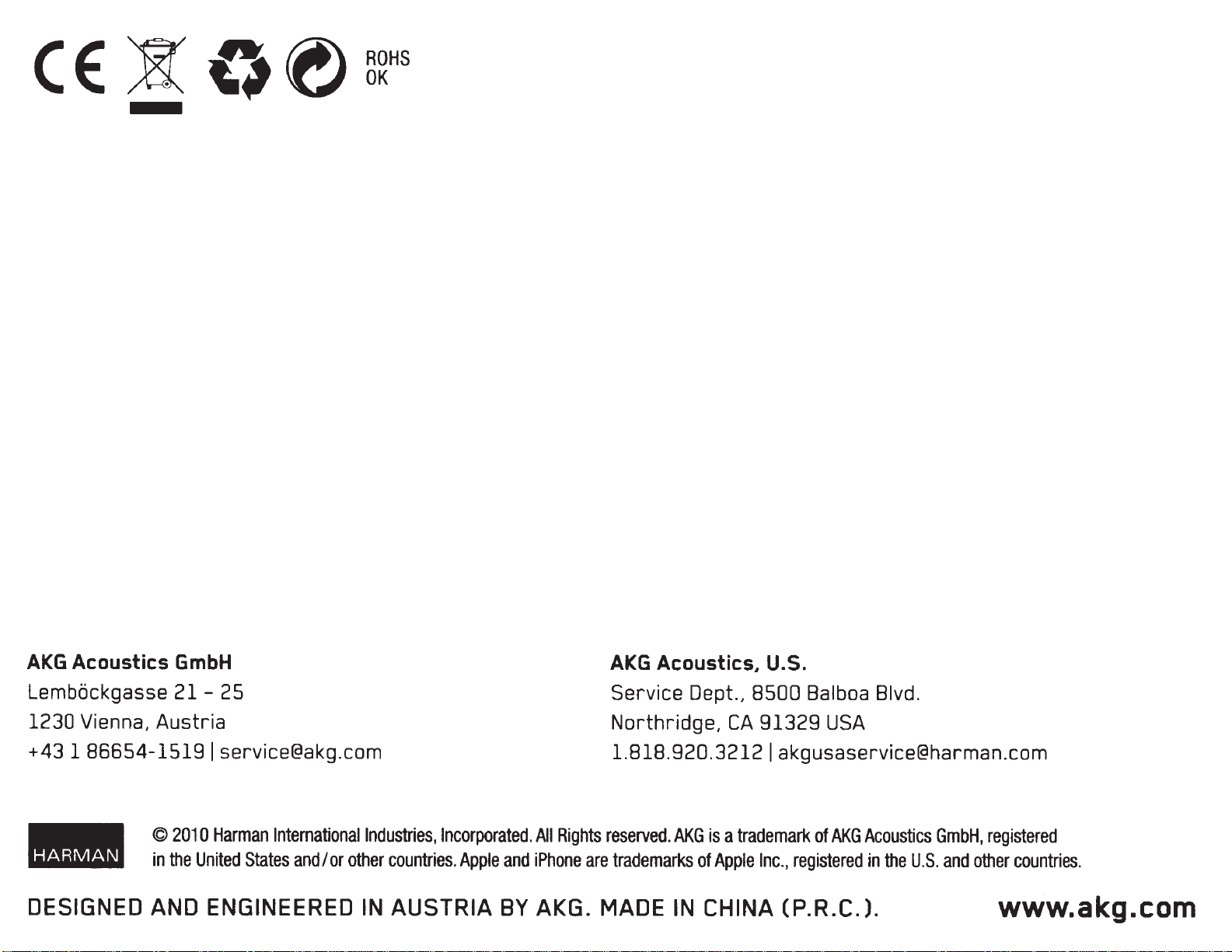
CE
lr
ROHS
0~
OK
AKG
Acoustics
Lembockgasse
1230
+43 1
HARMAN
DESIGNED
Vienna,
86654-1519
Austria
©
in
AND
GmbH
21-
25
I
service@akg.com
2010
Harman
the
United
States
ENGINEERED
International
and/or
other
IN
Industries,
countries.
AUSTRIA
Incorporated.
Apple
and
BY
All
iPhone
AKG.
Rights
are
MADE
AKG
Acoustics.
Service Dept.,
Northridge,
1.818.920.32121
reserved
trademarks
.
AKG
IN
of
CHINA
8500
CA
is
a
trademark
Apple
U.S.
Balboa Blvd.
91329
akgusaservice@harman.com
Inc
USA
of
AKG
Acoustics
.,
registered
in
(P.R.C.).
the
GmbH,
U.S.
and
registered
other
www.akg.com
countries.
Page 5
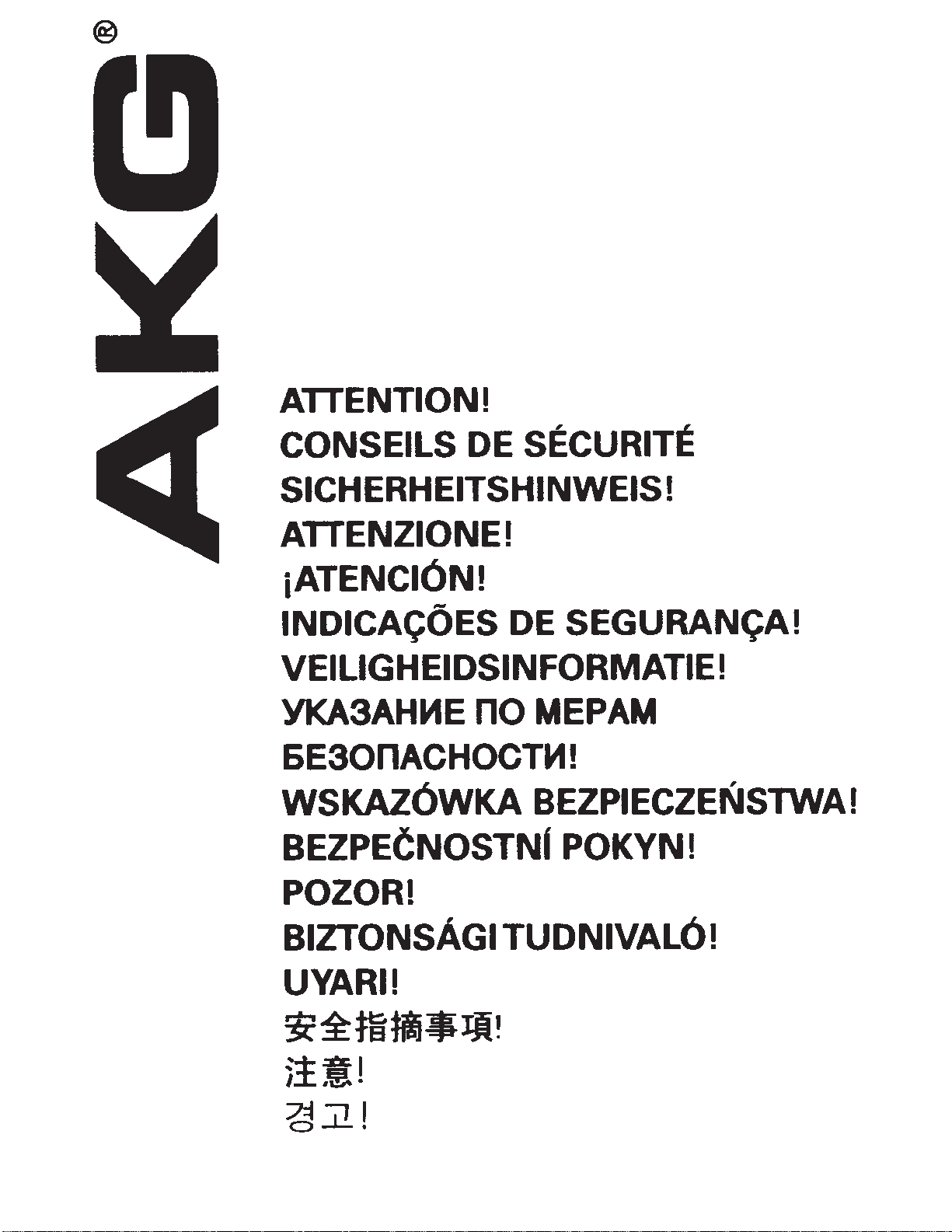
®
ATTENTION!
CONSEILS DE SECURITE
SICHERHEITSHINWEIS!
ATTENZIONE!
iATENCION!
INDICAC0ES
DE SEGURANCA!
VEILIGHEIDSINFORMATIE!
YKA3AHME
no
MEPAM
6E30nACHOCTM!
WSKAZOWKA
BEZPIECZENSlWAI
BEZPECNOSTN(POKVN!
POZORI
BIZTONSAGI TUDNIVALO!
UVARII
3(~m••Il!
.:+:a:.
II.~~.
~~~
I
Page 6

Warning!
~To
guarantee
that
in
these
the
immediate
pacemaker.
~
Do
not
~
Supervise
The
insert
product
your
headphones
jack
children
is
not a toy.
Headphone
personal
are
vicinity
plug
(closer
into
when
listening
safety,
not
electric
using
levels -particularly,
of
time-
may
damage
worn
than
the
at
high
over
your
please
or
10cm)
ensure
kept
of
a
sockets.
equipment.
volume
extended
periods
hearing.
Important!
hi-fi
clicks
hearing.
minimum
(tuner,
headphones.
while
due
system
which
Therefore,
before
turntable,
driving
to
long
or
at
For
or
term
The
operation
plugging
high
volume
always
switching
CD
player,
traffic
safety,
cycling.
storage
in
the
settings
set
between
etc.)
The
or
ear
use.
of
switches
on
headphones
the
may
volume
affect
control
different
or
plugging
do
not
pads
use
headphones
may
deteriorate
your
may
cause
your
to
sources
in
the
Page 7

AKG
Acoustics
GmbH
Lembockgasse
1230
+43 1
AKG
Service
Northridge,
+1
Vienna,
86654
Acoustics,
Dept.,
818
920
-3212
-1519
CA
21-25,
Austria
I
se
U.S.
8500
91329,
I
a
kgus
Balboa
www.akg.com
rvice@
USA
aser
akg.
com
Boulevard,
vice
@ha
rman.
com
H
A
Harman
International
Company
/r
.
/·
'
/
,!
/
;-'
~
v
1.2
I
91
OOU12780
Page 8

WARRANTY
CARD
BON
GARANTIEKARTE
CERTIFICATO
TARJETA DE
CARTAO
GARANTIEKAART
rAPAHTH~Hbl~
KART A
ZARUCN(
GARANCIJSKA
DE
GARANTIE
Dl
GARANT(A
DE
GWARANCY
GARANTIA
KARTA
GARANZIA
TAflOH
JNA
KARTICA
GARANCIAJEGY
GARANTI
i*
~iE
:t.J-
KARTI
~'
1*f1~-F
-25-
~
_l:l
~
Ai
Page 9

I1D
WARRANTY CARD
DEAR CUSTOMER
Thank
headphones,
have
and
please
Should
If
find
addresses
we
this
the
you
for
and
been
patented.
trust
this
read
the
there
be
is
not
possible,
appropriate
listed
buying
Warranty
an
sound
Users
product
any
problem
please
address,
below.
AKG
brand
system
will
Conditions
all
over
fulfill
with
get
please
products
Warranty Conditions
Invalid
--7
material
warranty
AKG
in
the
United
warrants
and
workmanship
does
not
States
AKG
cover
of
America
products
for a period
electrical
against
product.
the
world
all
your
below:
your
product,
in
touch
visit
and
evident
of
or
mechanical
AKG
for
more
appreciate
needs
with
the
the
AKG
Canada
defects
two
years
has
been a leading
than
sixty
the
and
expectations.
see
the
dealer
AKG
Distributor
website
in
from
damage
years.
proverbial
at
www.akg.com
the
date
resulting
Numerous
Should
where
for
of
from
manufacturer
inventions
quality
you
your
original
misuse
of
AKG
there
bought
region
or
contact
purchase
or
be a problem,
or
of
microphones,
by
equipment
the
product
country.
one
of
for
use.
abuse,
lack
AKG
first.
To
the
This
of
reasonable
unauthorized
--7
Batteries
--7
Performance
ranty
card,
of
the
This
warranty
AKG
Acoustics
--7
In
some
warranty
warranty
care,
and
completed
defective
countries,
card.
card.
damage
service
wear
of
repairs
item
is
valid
GmbH's
Where
due
centers.
of
parts
or
and
signed
for
repair
for
the
option,
product
this
applies,
to
force
due
replacements
under
original
repair
liability
majeure
to
normal
by
the
dealer
this
purchaser
or
replace
legislation
such
rights
warranty
or
use
under
on
as
items
shall
natural
are
not
this
Warranty
the
day
will
the
final
returned
may
give
replace
forces,
covered
of
purchase,
be
at
the
user
you
the
or
inadequate
by
this
warranty.
is
subject
and
customer's
only.
AKG
for
repair
other
rights
rights
and
repairs
to
submission
the
sales
own
risk
Acoustics
under
conditions
this
beyond
the
performed
of
this
slip.
Shipment
and
expense.
GmbH
Warranty.
stated
will,
scope
in
of
this
by
war-
at
this
Page 10

PURCHASED
BY
0
co
co
N
.--
0)
'--
SOLD
TYPE
I
DATE
BY
NO.
~-
-
_j
Acoustics
AKG
Lembbckgasse
Dept
,
-3212
Austria
.,
CA
Vienna,
1230
86654-1519
+43 1
Acoustics,
AKG
Service
Northridge
920
818
+1
www.akg
A Harman
H
International
GmbH
21-25,
serv
I
U.S.
8400
91329,
akgu
I
.com
1ce@akg.com
Balboa Boulevard,
USA
vi
saser
Company
ce@ha
rm an.com
Page 11

Page 12

Page 13

Page 14

'"
111111111111
~
~H~
"':
I~U!H!tJ
141
AKG
111111111111111111111111
"ili'"lllll
