Page 1

LTA-16S01P
LEA-16S02P
LTA-19S01P
LEA-19S02P
LTA-22S01P
LTA-24S01P
Page 2
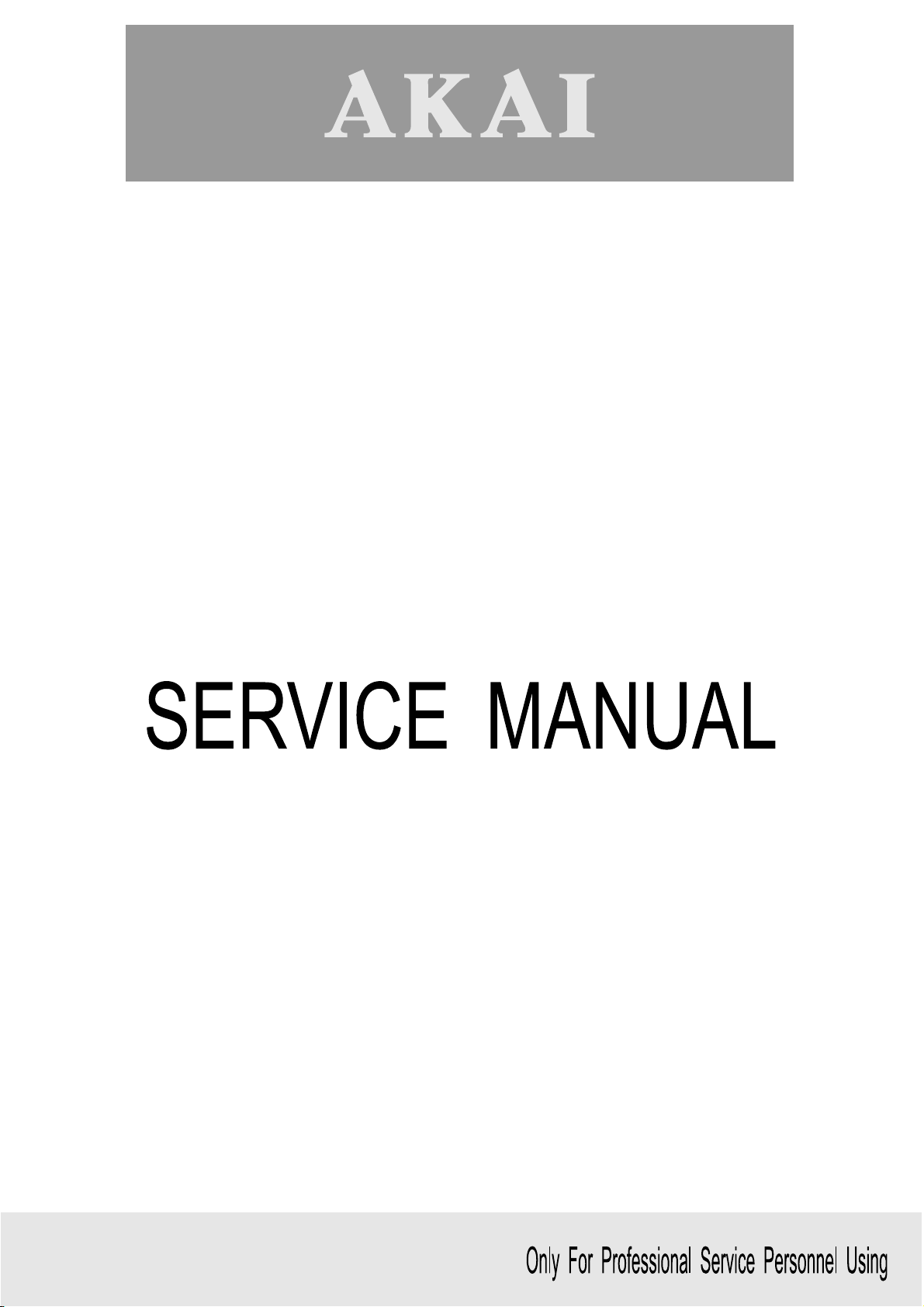
LTA-16S01P
LEA-16S02P
LTA-19S01P
LEA-19S02P
LTA-22S01P
LTA-24S01P
Page 3
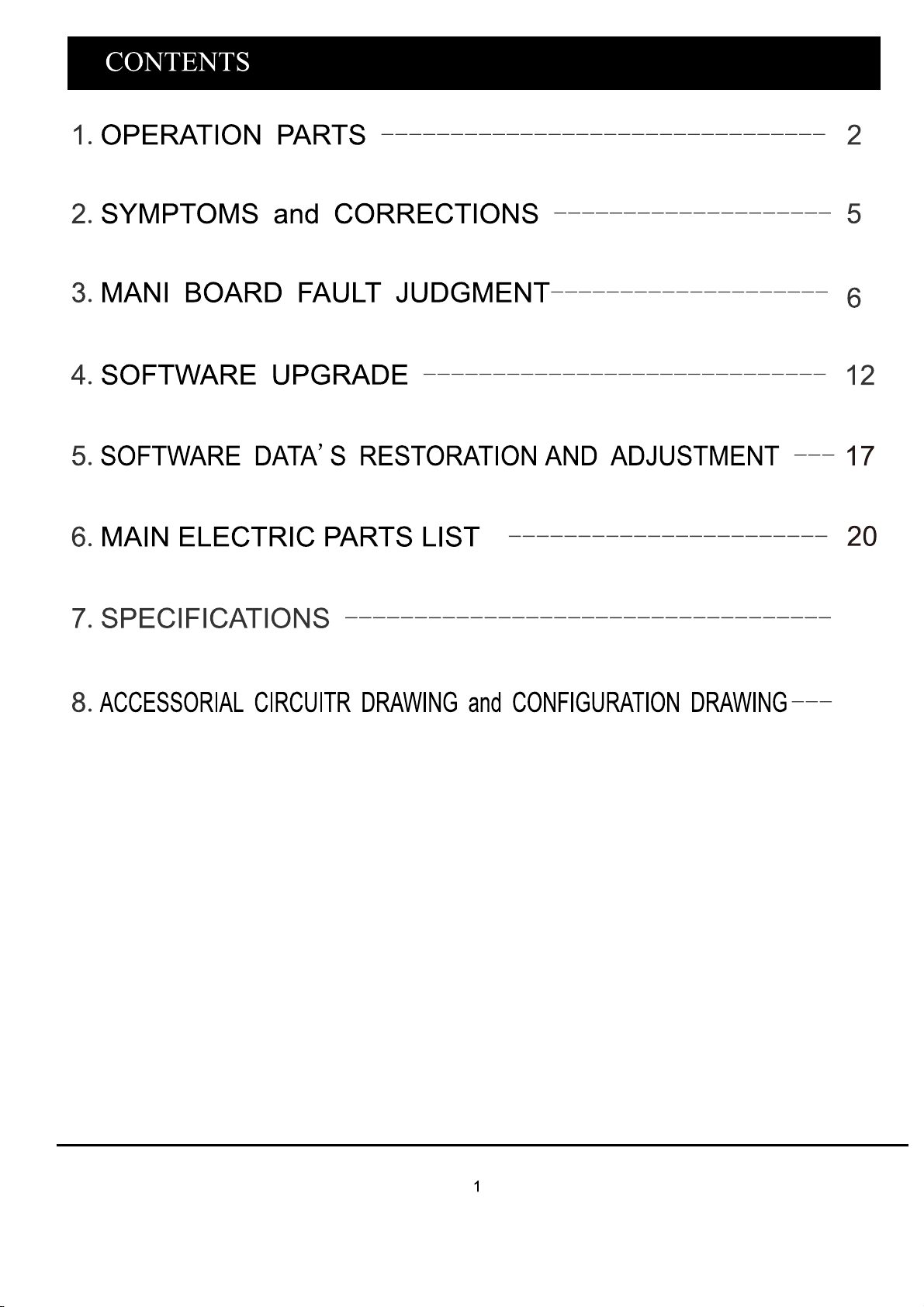
Page 4
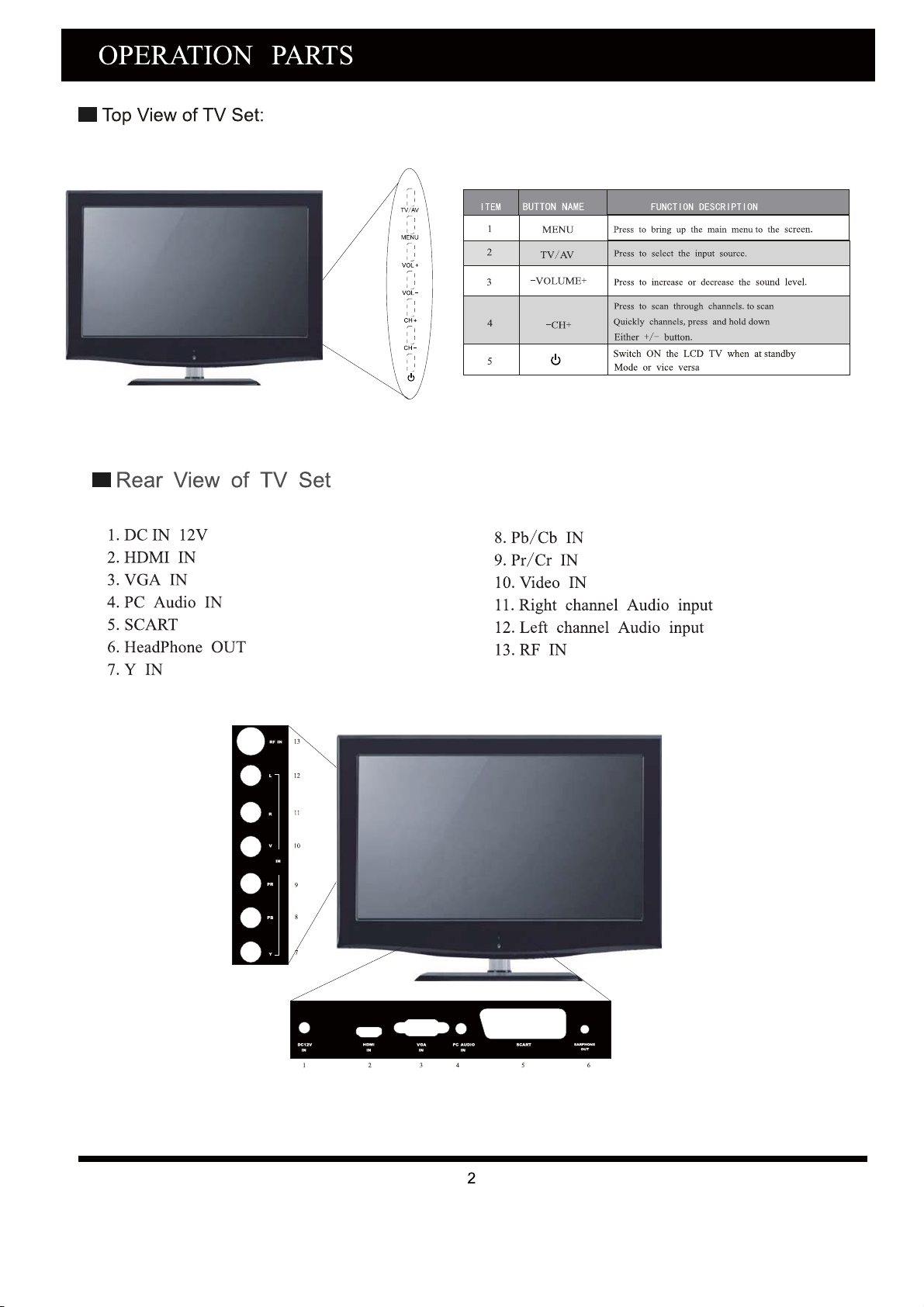
Page 5
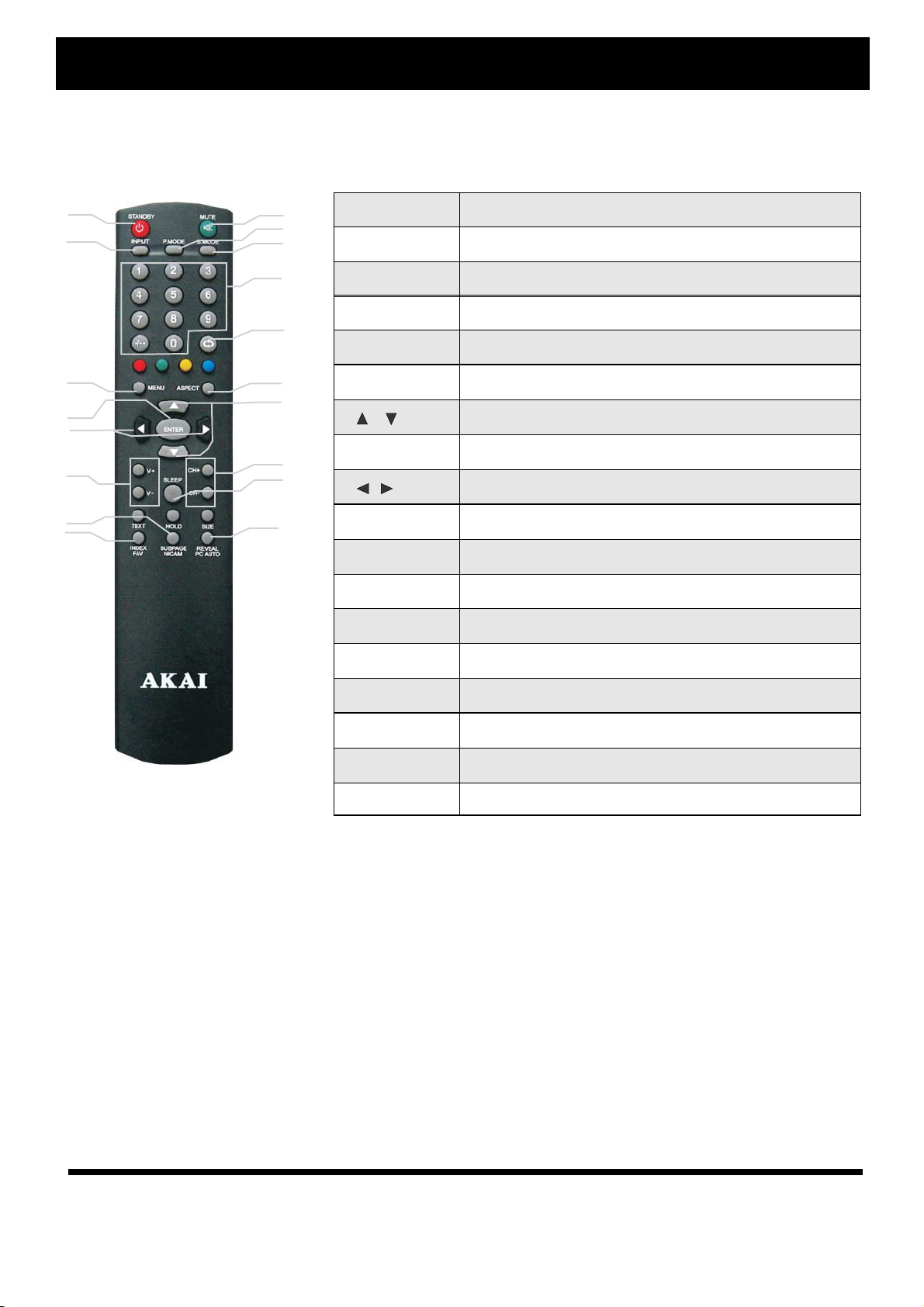
OPERATION PART S
Remote Control
1
15
2
13
14
3
4
1.STANDBY
2.MUTE
3.0-9
4.SWAP
5.ASPECT
6
8
9
10
17
16
5
7
11
12
18
LCD MENU
6.
/
7.
8.ENTER
9.
/
10.VOL+ or VOL
11.
CH+ or CH-
12.SLEEP
13.PMODE
Press this button to switch on the TV when in standby mode or to enter
standby mode
Mute or restore sound
Number selection.
Press to return to the previously viewed program.
Press to select Picture Ratio.
Menu enter/exit.
UP/DOWN
Confirmation key
LEFT/RIGHT
Press these buttons to lower or raise the volume.
-
Press these buttons to select channels in ascending or
Descending order.
to
Press
Set
the Sleeper timer
turning off into standby.
for
Press to select different picture mode.
14.SMODE
15.INPUT
16.FAV
17.NICAM
18.PC AUTO
Press to select the different sound mode.
Press to cycle through the input source to select ATV,
HDMI,SCART,YPBPR,AV,VGA.
Press to select the favorite channels.
Multi-sound mode selection.
Press to do auto configuration directly for VGA Input.
3
Page 6
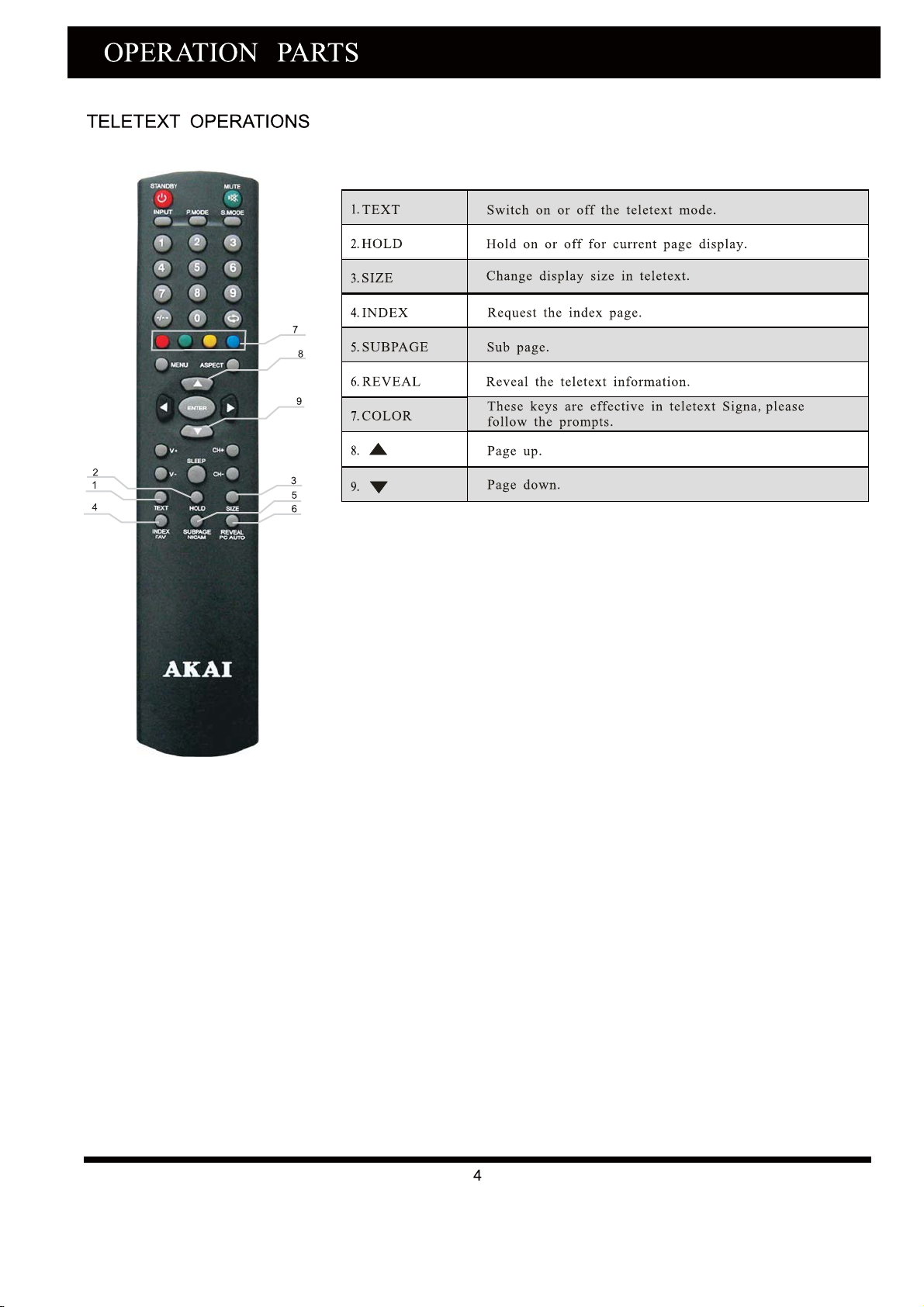
Page 7
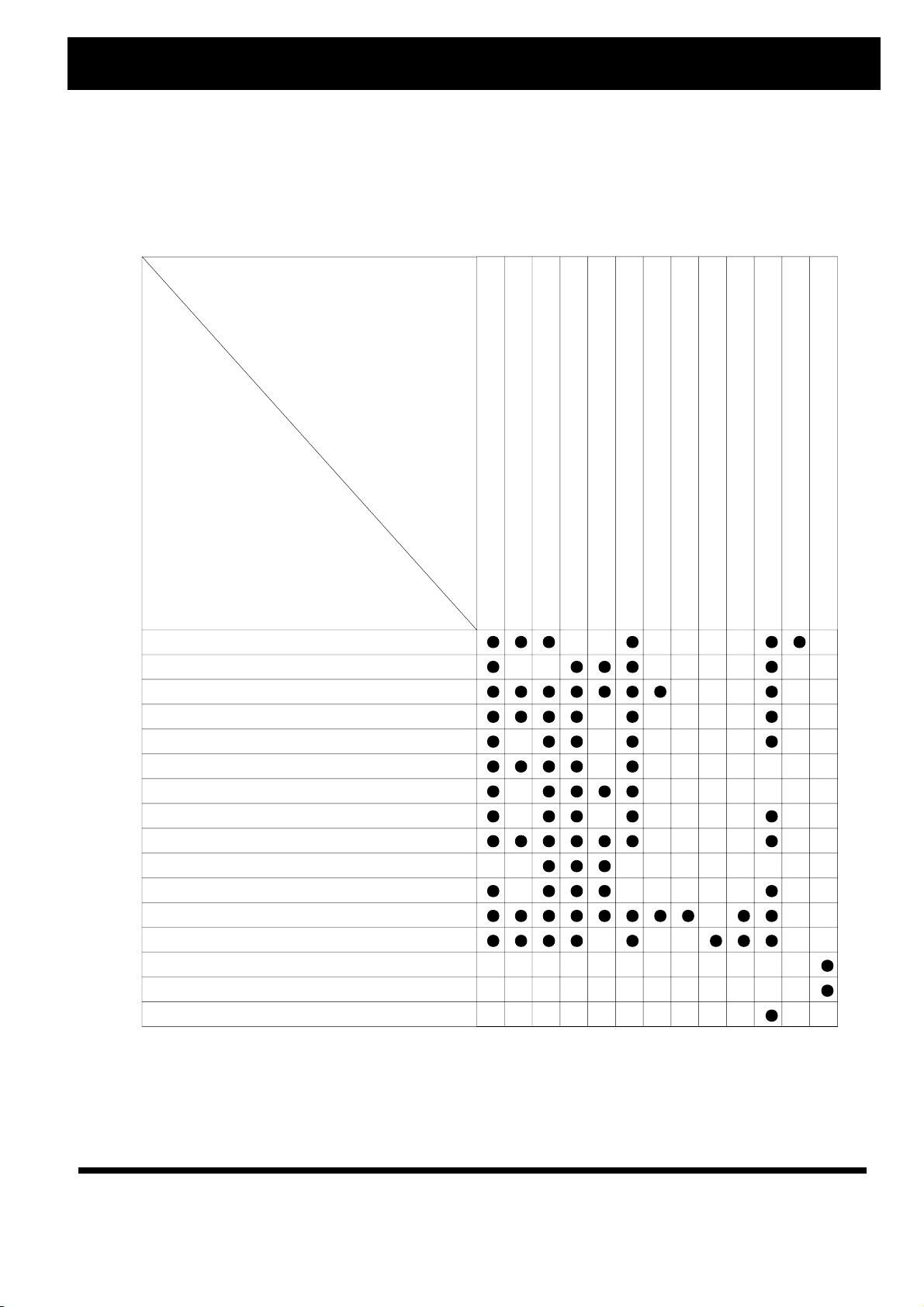
SYMPTOMS and CORRECTIONS
SYMPTOMS and CORRECTIONS for TV SET
Please make these simple checks as indicated (●) on the chart for the respective symptoms and their
possible remedies.
Possible Remedies
Symptoms
No picture, no sound
Poor sound, picture OK
Poor picture, sound OK
Weak picture
Blurred picture
Double image
Lines in picture
Distorted picture
Weak reception on some channels
Horizontal bars
Picture rolls vertically
Poor colour
No colour
Misoperation of Remote control
Remote control unit no operation
On Screen Display Control outside the screen
Try different channel, if OK, probably station trouble
Check aerial connections on back of set
Check aerial for broken wires
Re-orient aerial (if indoor type)
Probably local interference, such as an appliance
Adjust fine tuning control
Adjust brightness control
Adjust contrast control
Check if station is broadcasting colour
Adjust colour control
Check if system is correctly set
Check if on/off switch is "on"
Check batteries in remote control unit
5
Page 8
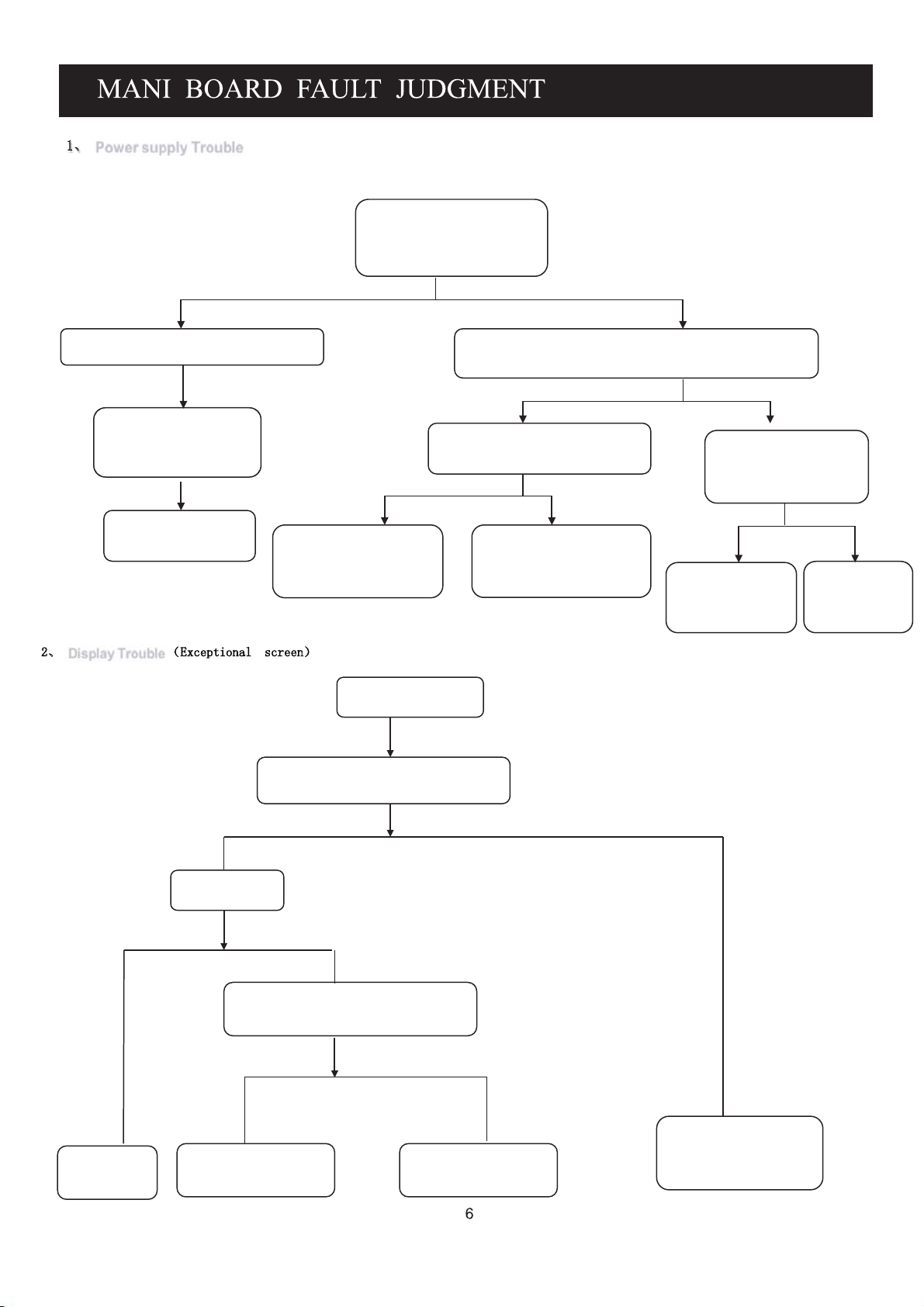
ǃ Power supply Trouble
&KHFN)$IRU9
1
&KHFN)XVH)DQGSHULSKHUDOSRZHU
VXSSO\
)XVHGHDGZKHQSRZHU
RQ"
<
&KHFNSRZHUVXSSO\
IROORZ)
H[WHUQDOFLUFXLWRU
ǃ Display Trouble ˄([FHSWLRQDOVFUHHQ˅
1
&KHFN8
FKDQJH8FKLS
Exceptional screen
<
SRZHURQDQGFKHFNLIYROWDJHRI(9LV
ZRUNDEOH
1
'RHVWKHSLQQRRI8WKH
ORDGLQVKRUWFLUFXLW
<
8KDVGDPDJHGRUWKH
ORDGLQVKRUWFLUFXLW
&KHFN5KDV
<
WKHRXWSXWYROWDJH
RI8LV9LV
QRUPDO
GDPDJHRU
FKDQJH8
<1
&KHFN8
FKLS
Change LCD
Check if the cable for panel is correct and
Connected tightly
Y N
Check if the
LCD panel is OK
NY
Check if the output circuit jack is
normal
Y
Check the circuit of U14 Repair the damage
circuit
N
Change the cable for
Panel connector
Page 9
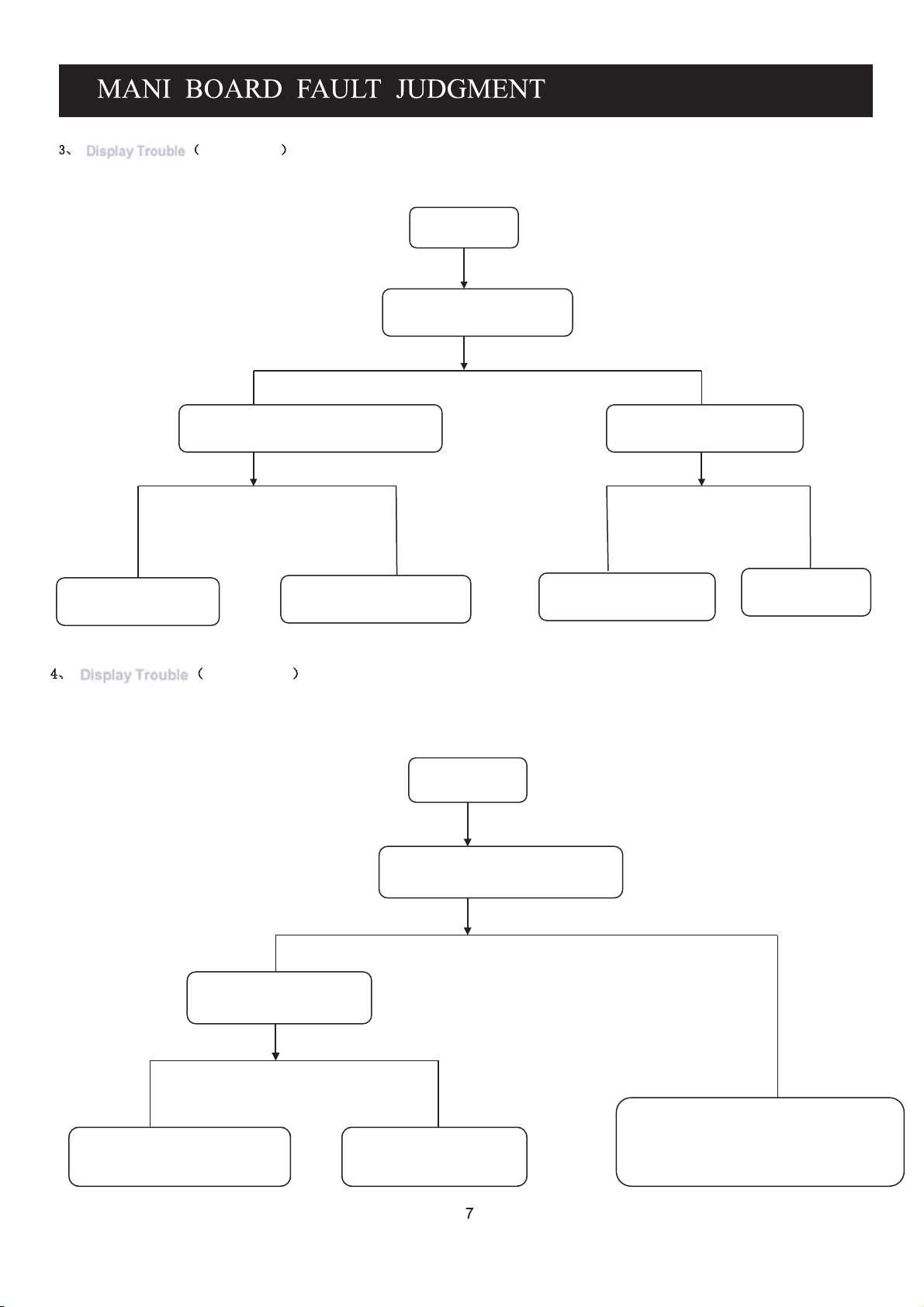
ǃ Display Trouble ˄white screen˅
White screen
Check the power supply for
panel
NY
Check the switch signal for Q8/AO3401’s
G-pole voltage (3.3V~0V or 5V~0)
Check CN17 or change
Q8
Check the circuit of U14 pins
Or if the I/O of U14 is damage
ǃ Display Trouble ˄black screen˅
NY
Change the LCD panel
Or the cable to panel
Black screen
The voltage of BLON Signal in
5V ? (on CN3)
Check the output signal of U14
Y
Change U14
N
Is inverter power is normal?
NY
Check and repair power supply
Y
N
Check the circuit from BLON pin to U14
Check if inverter power
or U14 I/O damage (pin 67)
Is damage
Page 10
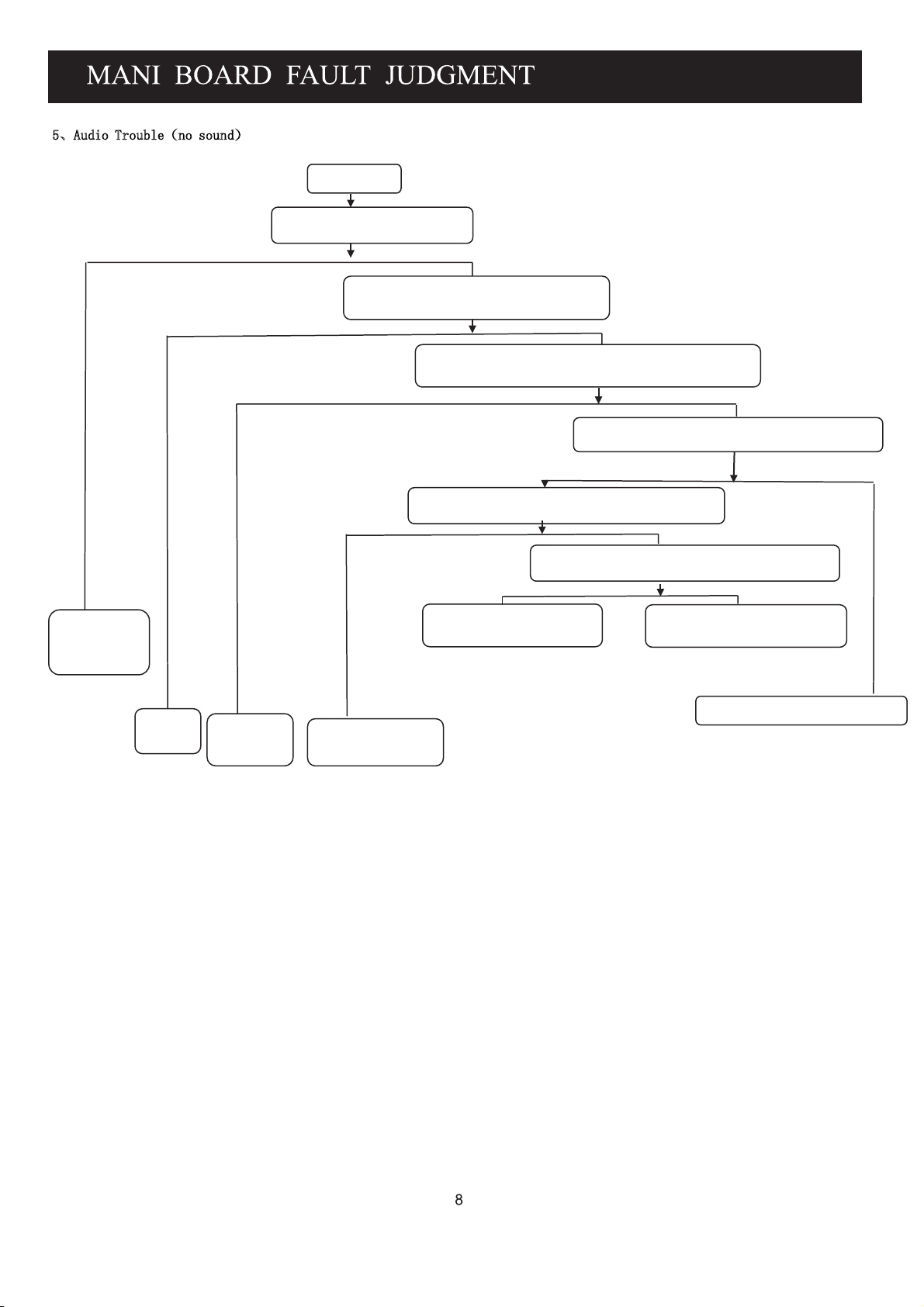
ǃ$XGLR7URXEOH˄QRVRXQG˅
N
No Sound
Check if have audio signal
input
Y
Check the set of volume, Mute is normal
Check external
Audio equipment
Rest it
N
Check external
Y
speaker
Does Q28 has damage
And repair D47 or R257
Y
Check signal output on pin no. 4 & 6 of U1
Is normal
Check power supply (>11V)on pin no. 7 of
Y
Check the voltage (>9.2V) on pin no.8
Of U21
Check the signal output on pin 50 &51 of U14
Does it has signal input on U14
N
U21/TDA1517P
N
YN
YN
Check the circuit from U14 to U21
Repair the U21 power supply
Page 11
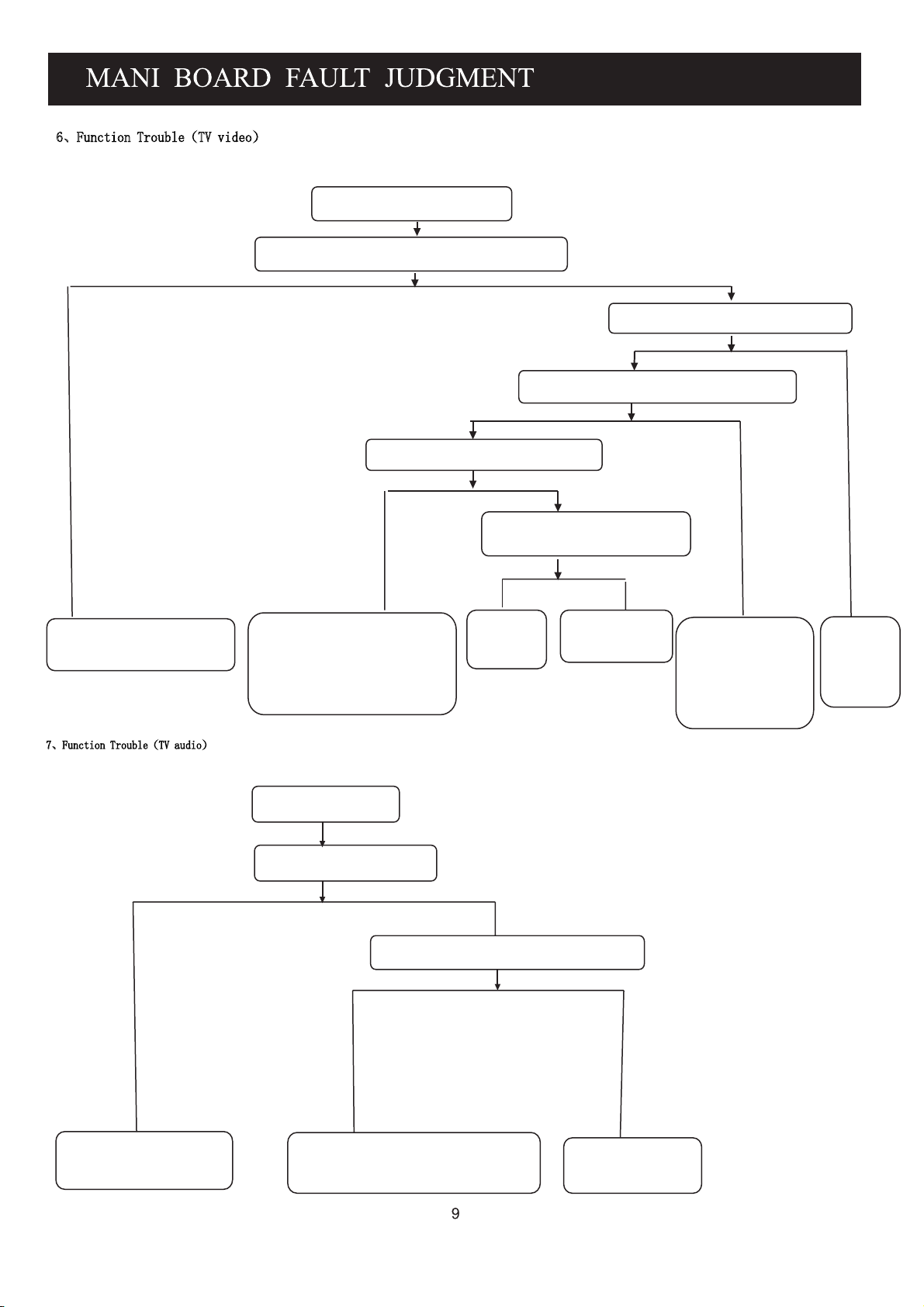
ǃ)XQFWLRQ7URXEOH˄79YLGHR˅
N
TV cannot scan any channel/
picture
Check if the RF cable do have signael
Y
Check the pin no. 7 of T1 is 5V
Y
N
repair external RF equipment
ǃ)XQFWLRQ7URXEOH˄79D XGLR˅
Check the pin no. 8 of T1 has signal
Y
Check the network from pin no.8
of T1 to U14 /TSUMV26KE
or network between U14
and TV pins or 33v Boost Circuit
TV no sound but pictures
Check the pin no. 4 & 5 of T1 has date of
I
Y
N
Check pin no. 2 of T1 has voltage
(1.8 ~4.3V)
NY
T1 damage
Repair this circuit
2
C
Check I2C net
(Circuit from pin
no.68 to pin no.69 of
SUMV26KE or from
pin4 to pin5 of T1)
N
Repair this
pin power
net
N
Ref to the repair process of
“No. 5 – Audio trouble (no sound)
Is the same on PC ?
Y
Check the pin no. 1 & 2 of SAW1/AF389A2D has signal ?
YN
1. SAW1 damage
2. The circuit from SAW1 to U14 is not in normal
3. U14 damage
Check the network
from the pin no. 1&2 to the
tuner
Page 12
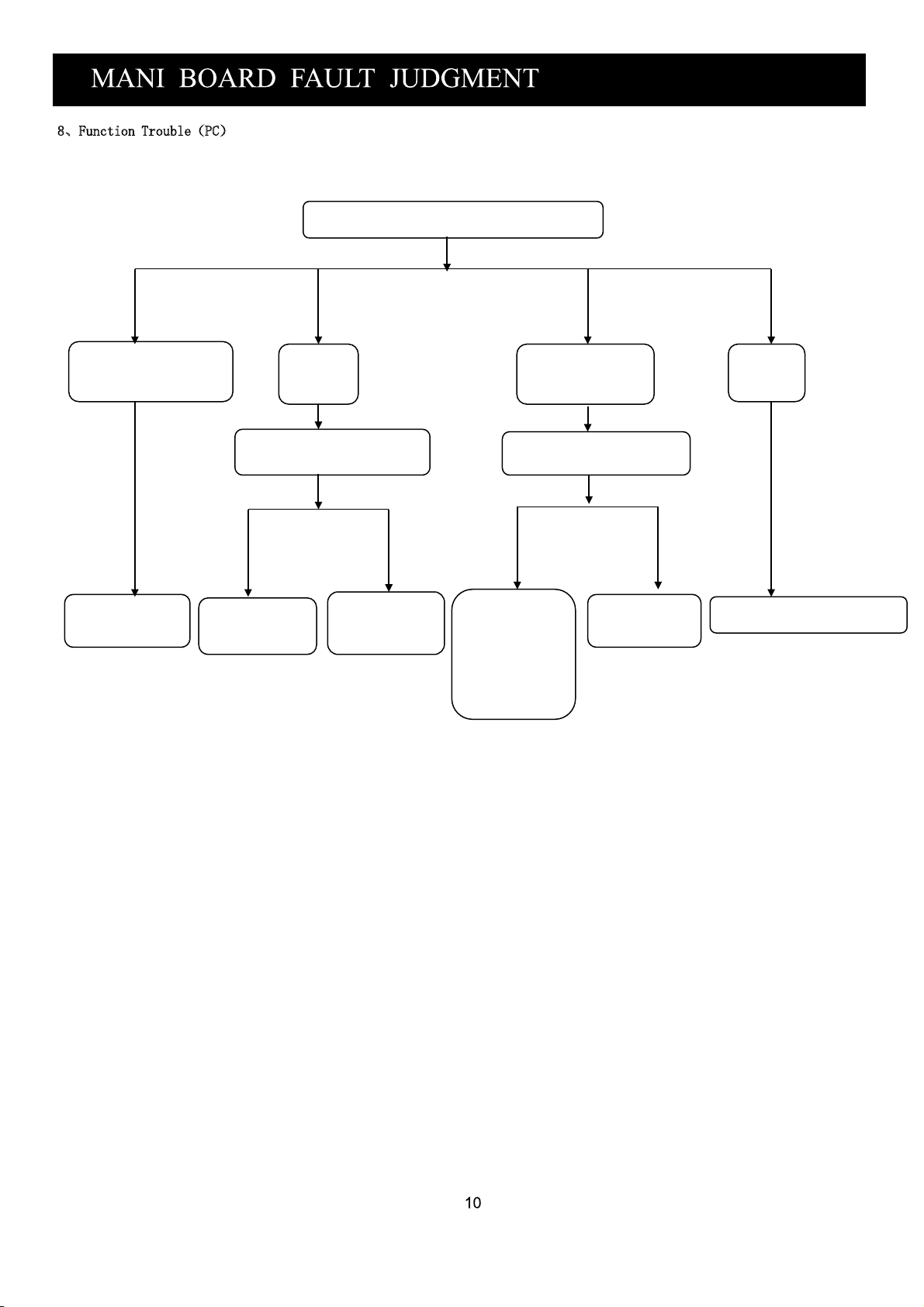
ǃFunction Trouble˄PC˅
8
Under PC channel
Picture is not in center
Do “Auto adust
“process
the DDC settings
color fade
Check the R.G.B input
signal for U14
YN
Reset
Check
R.G.B circuit
Image Stabilization
Check if VS,HS signal is
ruled and stable
YN
OSD settings do
not match,
reset the OSD or
input mode
not support
Check the circuit
of VS, HS
No signal
Check the circuit of VS, HS
Page 13
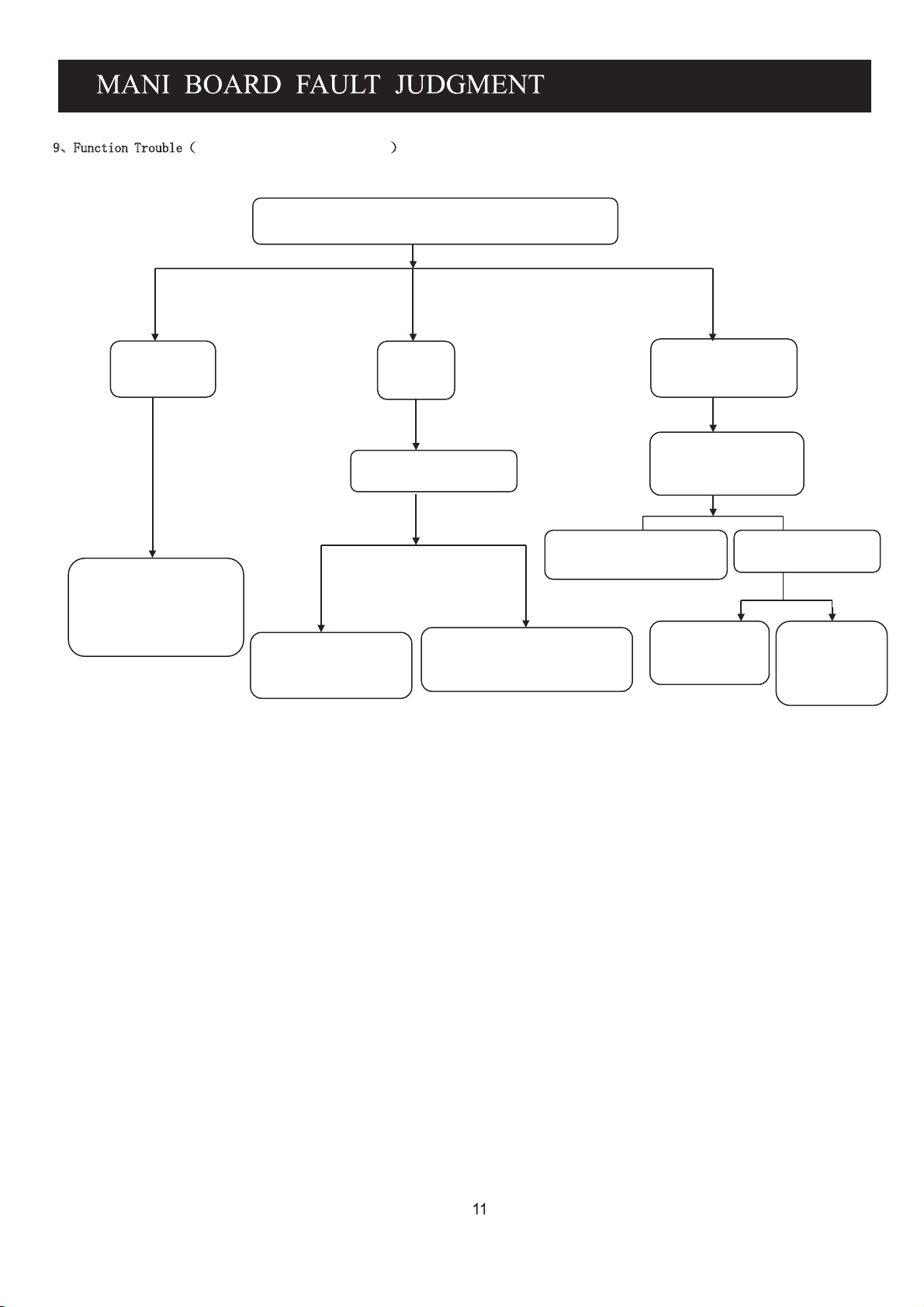
ǃFunction Trouble˄SCART , HDMI,S-VIDEO,CVBS˅
9
SCART RGB .SCART Video. HDMI,S-VIDEO,CVBS
HDMI,S-VIDEO
Have no signal
1. HDMI terminal pad
contact is badly
2 .System DDC settings
is wrong and reset it
3.U14 damage
Color fade
Check the input of R.G.B.
YN
System settings is wrong
and reset it
Of U14
Check the wire from CVBS
terminal to signal source
1.Check the R.G.B circuit
2.Check U14 or the circuit of U14
CVBS has no signal
Check the signal input
of CN9 is normal
N
Whether the pin no.18
of U14 has input?
YN
The soft of U14 is
not normal
Or U14 damage
Y
Check the circuit
between
U14
and CN9
Page 14
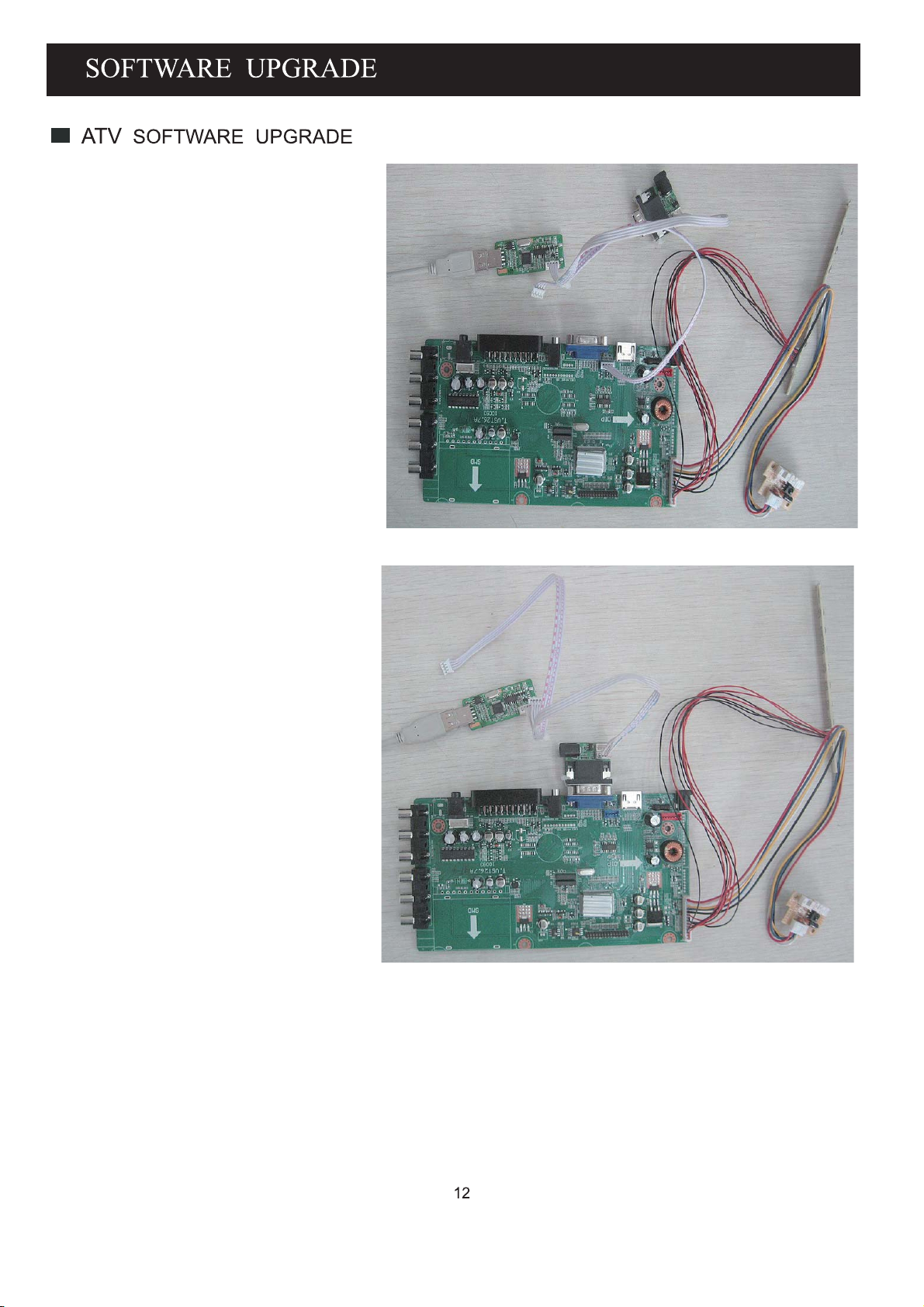
1. Hardware connection:
1.1 Connect the USB ISP tool to
of PC, then
driver.
1.2 For board upgrade, Connect
the USB ISP tool and
CN18
cable as
1.3 For CBU upgrade, Connect
the
USB ISP tool to
board
plug the VGA
main board.
USB
of main board with 4pin
below
with
picture.
4pin cable, then
board to
port
install
blue
VGA
Note: Please use the VGA
upg
rade method generally.
Please check carefully
the
connection of TXD
and RXD
board and
between upgrade
VGA board.
Page 15

2. Install software:
2.1 Advise to use English WINDOWS
XP OS, and please open the control
panel of WINDOWS,enter view
item of folder option,cancel
seleting hidden extension of
known file type.
2.2 copy folder ISP_TOOL_V
and folder USB_DRIVER to PC.
2.3 Install USB Driver from folder
USB_DRIVER.after installation
finish, please restart PC.
Note: after insert the USB ISP TOOL
to PC if USB DRIVER is accurate,
PC will be have a virtual port
...
COM .
3. Upgrade step:
3.1 Run the ISP_Tool.exe on your
computer as below picture.
3.2 Check the Config parameter as
below.
Page 16

3.3 Press “Read” to choose burning
file as below picture.
3.4 Open the burning file(*.bin).
3.5 Power on, press “Connect” to
connect the main board.
14
Page 17

3.5.1 If connect success, picture will
be as below.Press “OK” continue.
3.5.2 If connect fail, picture will be as
below. Press “OK” check.
3.5.2.1 Check tool connect and driver
install of USB ISP tool first.
3.5.2.2 Check the power connect and
power on.
3.5.2.3 Repress “Connect” retry
3.5.3 Press “Auto”, choose parameter
as below picture.
15
Page 18

3.5.3.1 Burning, Please wait
3.5.3.2 Burn finished. Pease power
of
,then take out the power
plug and USB ISP Tool plug
3.6 If burn fail, please retry again from 3.5 step.
Warning:Don’t disconnection the
power while upgrading!
Note:please restore the data after
upgraded
16
Page 19

Setting item.
Select Reset item,then press RIGHT
Select RESET EEPROM item,press RIGHT
button to do reset EEPROM.
3.2.Select this item,you may adjust the inner data,
as follow:
ADC ADJ for VGA:step1,step2(AUTO ADJ)
RESET EEPROM(restore inner data)1,2,3:
17
Page 20

3.2.3.Picture settings:
3.2.3.1.COLOR TEMP settings 1,2:
3.2.3.2.Picture Mode settings 1,2:
3.2.3.3.Video settings 1,2
3.2.4.Sound settings:
18
Page 21

3.2.4.1.Volume settings 1,2:
3.2.4.2.Sound Mode settings1,2:
3.2.5.Advanced settings other option
top(AGC ADJ)1,2,3:
→
→
3.2.6.Version INFO 1,2:
19
Page 22

LTA-16S01P
Back Light Inverter
TDQ-ATF27WT-F
MP1482DN
25X80AVSIG
EH16A
EH11A
IC:
Glass Tube
IC: BIT3715
MOSFET 4501SS
Slice
AE1084S2-3.3E1
CBT3257AD
TSUMV26KE-LF
IS24C32A-2GLI
YD1517P
VF389A1Dc
AF389A7Dc
14.31818MHZ
3.15A/250V
EFD20-058GP
3A/250V
TMS156WX1-01TB
6 /3W/2040, W/Exterior Box
190-18HDL2-01
190-18HDL7-01
T1
U2
U3U17
U4
U5
U6
U9
U14
U20
U21
SAW2
SAW1
Y2
F1
T1
IC1
U1
F1
INPUT: 100-240AC
OUTPUT:
20
DC12V/6A
Page 23

LTA-16S01P
15.6
DC 12V,AC
1360*768/60H
30
Z
Page 24

CONFIGURATION DRAING for LTA-16S01P
Page 25

LEA-16S02P
T.VST26.7A)
Back Light Inverter
(LD1502026)
TDQ-ATF27WT-F
MP1482DN
25X80AVSIG
EH16A
EH11A
IC:
Glass Tube
Inductance:
Diode:
MOSFET 4410
Slice
AE1084S2-3.3E1
CBT3257AD
TSUMV26KE-LF
IS24C32A-2GLI
YD1517P
VF389A1Dc
AF389A7Dc
14.31818MHZ
3.15A/250V
μ
47
SR360
2A/250V
T156LL04-VW4
6 /3W/2040, W/Exterior Box
190-18HDL2-01
190-18HDL7-01
φ
T1
U2
U3U17
U4
U5
U6
U9
U14
U20
U21
SAW2
SAW1
Y2
F1
8
1G-M9303:CI
L1
D1
U1
Q1
F1
INPUT: 100-240AC
OUTPUT:
DC12V/6A
Page 26

LEA-16S02P
15.6
DC 12V,AC
1360*768/60H
30
Z
Page 27

CONFIGURATION DRAING for LEA-16S02P
Page 28

LTA-19S01P
Back Light Inverter
TDQ-ATF27WT-F
MP1482DN
25X80AVSIG
EH16A
EH11A
IC:
Glass Tube
IC: BIT3715
MOS FET 4501SS
Slice
Key Switch Board
AE1084S2-3.3E1
CBT3257AD
TSUMV26KE-LF
IS24C32A-2GLI
YD1517P
VF389A1Dc
AF389A7Dc
14.31818MHZ
3.15A/250V
EFD20-058GP
3A/250V
M185B1-L02
6 /3W/2040, W/Exterior Box
190-18HDL2-01
190-18HDL7-01
T1
U2
U3U17
U4
U5
U6
U9
U14
U20
U21
SAW2
SAW1
Y2
F1
T1
IC1
U1,
F3
INPUT: 100-240AC
OUTPUT:
DC12V/4A
Page 29

LTA-19S01P
18.5inch
Page 30

CONFIGURATION DRAING for LTA-19S01P
Page 31

LEA-19S02P
Back Light Inverter
IC:
Glass Tube Fuse
inductance
IC:
MOS FET
Diode
TDQ-ATF27WT-F
MP1482DN
25X80AVSIG
EH16A
EH11A
AE1084S2-3.3E1
CBT3257AD
TSUMV26KE-LF
IS24C32A-2GLI
YD1517P
VF389A1Dc
AF389A7Dc
14.31818MHZ
3.15A/250V
Hu74
,
BIT3251
TL431
D444
SS310
T1
U2
U3U17
U4
U5
U6
U9
U14
U20
U21
SAW2
SAW1
Y2
F1
L1
U1,
U2
Q1
D1
Slice
2A/250V
M185B3-L01
6 /3W/2040, W/Exterior Box
190-18HDL2-01
190-18HDL7-01
INPUT: 100-240AC
OUTPUT:
DC12V/4A
F1
Page 32

LEA-19S02P
18.5inch
Page 33

CONFIGURATION DRAING for LEA-19S02P
Page 34

LTA-22S01P
Back Light Inverter
TDQ-ATF27WT-F
MP1482DN
25X80AVSIG
EH16A
EH11A
IC:
Glass Tube
IC: TE-5005
MOS FET B4501SS
Slice
AE1084S2-3.3E1
CBT3257AD
TSUMV26KE-LF
IS24C32A-2GLI
YD1517P
VF389A1Dc
AF389A7Dc
14.31818MHZ
3.15A/250V
EEL19-009GP
5A/250V
CLAA216WA01
6 /3W/2040, W/Exterior Box
190-18HDL2-01
190-18HDL7-01
T1
U2
U3U17
U4
U5
U6
U9
U14
U20
U21
SAW2
SAW1
Y2
F1
T1,T2
U1,
Q1,Q3
F1
INPUT: 100-240AC
OUTPUT:
DC12V/6A
Page 35

LTA-22S01P
Page 36

CONFIGURATION DRAING for LTA-22S01P
Page 37

LTA-24S01P
Back Light Inverter
TDQ-ATF27WT-F
MP1482DN
25X80AVSIG
EH16A
EH11A
IC:
Glass Tube
IC: TE-5005
MOS FET B4501SS
Slice
AE1084S2-3.3E1
CBT3257AD
TSUMV26KE-LF
IS24C32A-2GLI
YD1517P
VF389A1Dc
AF389A7Dc
14.31818MHZ
3.15A/250V
EEL19-009GP
5A/250V
M236H1-L01
6 /3W/2040, W/Exterior Box
190-18HDL2-01
190-18HDL7-01
T1
U2
U3U17
U4
U5
U6
U9
U14
U20
U21
SAW2
SAW1
Y2
F1
T1,T2
U1,
Q1,Q3
F1
INPUT: 100-240AC
OUTPUT:
DC12V/6A
Page 38

LTA-24S01P
1920 1080 / 60HZ
Page 39

CONFIGURATION DRAING for LTA-24S01P
Page 40

1
2
3
4
5
6
7
Accessorial Circuit Diagram of TV Main boar for LTA-16S01P, LEA-16S02P, LTA-19S01P, LEA-19S02P, LTA-22S01P, LTA-24S01P
8
A A
CN2
+5V
1
+5V
2
GND
3
GND
4
+5V_STB
5
6
PWON
NC/6PIN-2.0-D-H-G
STB_ON
CN1
+
B B
_
内径为
DC-001-
2.0mm-G
0.1uF-0402-Y5V-+80%-20%-25V
10Kohm-0402-±5%-1/16W
C
R350
1
12V
2
3
+12V
R6
C17
+5V_STB
Q24
3F.3150212021ZLQGMV
0.1uF-0402-Y5V-+80%-20%-25V
470uF-25V-±20%-10*13-105
0.1uF-0402-Y5V-+80%-20%-25V
0.1uF-0402-Y5V-+80%-20%-25V
F1
C13
C
11
U2
IN2SW
7
EN
MP1423DN-LF-Z /// NC/MP1482DN
CN24
1
2
3
4
5
6
7
8
9
10
NC/10PIN-2.0-D-H-G
R347
Q23
R348
R349
NC/47Kohm-0402-±5%-1/16W
NC/D-MMBT3904-7-F
NC/510ohm-0402-±5%-1/16W
NC/10Kohm-0402-±5%-1/16W
NC/PMBT3906
NC/4K7ohm-0402-±5%-1/16W
NC/0.1uF-0402-Y5V-+80%-20%-25V
℃
+
E2
C15
C14
R10
C12
1
8
BS
3
NC
5
FB
GND
COMP
4
6
C26
C27
12V
12V
12V
12V
BL ON
ADJ
GND
GND
GND
GND
PWON
C299
+12V
R7
R8
Q2
47Kohm-0402-±5%-1/16WSTB_ON
PMBT3904
4K7ohm-0402-±5%-1/16W
100Kohm-0402-±5%-1/16W
2
0
08+-V5Y
040-Fu1.
-
0.01uF-0402-X7R-±10%-50V
TC5026U-470K-BK/NA
30K9ohm-0402-±1%-1/16W NC
10Kohm-0402-±1%-1/16W NC
L2
R9
E3
D2
R11
SK34A-SMA
0.1uF-0402-Y5V-+80%-20%-25V
0.1uF-0402-Y5V-+80%-20%-25V
0.1uF-0402-Y5V-+80%-20%-25V
470uF-16V-±20%-8*12-105
0.01uF-0402-X7R-±10%-50VR12
2K2ohm-0402-±5%-1/16W
NC/100pF-0402-NPO-±5%-50V
Q1
AO3401A
+5V_STB
V52-%02-%
/// 27Kohm-0402-±1%-1/16W
/// 6K04ohm-0402-±1%-1/16W
+5V
+
C21
C22
C23
℃
+12VOFF
R26
0ohm-1206-±5%-1/4W
R127
STB_ON
U4
AZ1117H-3.3(TR)E1 ///AZ1084S2-3.3(TR)E1
3
VI
C36
100uF-16V-±20%-6*5.4-105
0.1uF-0402-Y5V-+80%-20%-25V
0.1uF-0402-Y5V-+80%-20%-25V
0.1uF-0402-Y5V-+80%-20%-25V
Q27
R19
R125
Q29
AO3401A
47Kohm-0402-±5%-1/16W
PMBT3904
4K7ohm-0402-±5%-1/16W
100Kohm-0402-±5%-1/16W
VO
VO
ADJ
1
+3.3V_STB
2
12
E6
C44
C45
4
℃
+5V_SW
3
C41
C40
10uF-0805-X5R-±10%-6.3V
0.1uF-0402-Y5V-+80%-20%-25V
0.1uF-0402-Y5V-+80%-20%-25V
L4
L11
MGGB1005M301HT-LF
0.1uF-0402-Y5V-+80%-20%-25V
MGGB1005M301HT-LF
0.1uF-0402-Y5V-+80%-20%-25V
0.1uF-0402-Y5V-+80%-20%-25V
U6
2
VO
VI
4
VO
ADJ
AZ1084S2-3.3(TR)E1
C43
1
FB2
1
VDDP_PM
C32
AVDD_MPLL
C52
C53
NC/GZ3216D121T(F)
2
0.1uF-0402-Y5V-+80%-20%-25V
0.1uF-0402-Y5V-+80%-20%-25V
0.1uF-0402-Y5V-+80%-20%-25V
0.1uF-0402-Y5V-+80%-20%-25V
GZ1608D121T(F)
0.1uF-0402-Y5V-+80%-20%-25V
0.1uF-0402-Y5V-+80%-20%-25V
0.1uF-0402-Y5V-+80%-20%-25V
FB3
0.1uF-0402-Y5V-+80%-20%-25V
0.1uF-0402-Y5V-+80%-20%-25V
GZ3216D121T(F)
1 2
E9
MGGB1005M301HT-LF
0.1uF-0402-Y5V-+80%-20%-25V
FB1
GZ1608D121T(F)
0.1uF-0402-Y5V-+80%-20%-25V
0.1uF-0402-Y5V-+80%-20%-25V
12
FB4
1
C88
L5
2
U5
AZ1117H-ADJ(TR)E1
3
VO
VI
VO
ADJ
1
C97
AVDD_AU
C37
AVDD_VIF
C56
AVDDA
VDDP
+5V_SW
1Kohm-0402-±5%-1/16W
33ohm-0402-±5%-1/16W
Q8
R24
AO3401A
PMBT3904
R72
R16
Q5
R25
VCC-Panel
+
C72
C60
CN4
NC/2PIN-2.54-D-H-M
CN5
3PIN-2.54-D-H-M
Q7
12
E7
E15
GND
1
2
3
2
1
12V
BL ON
ADJ
+12V
PVCC
+3.3V_STB
PVCC
+5V
CN3
1
2
3
4
5
6
6PIN-2.0-D-H-
-G
红色
C65
C63
C64
C66
470ohm-0402-±5%-1/16W
R21
BL_ON
BL_ADJ
PVCC
℃
℃
GND
C48
+5V_SW
R27
1Kohm-0402-±5%-1/16W
10Kohm-0402-±5%-1/16W
PMBT3904
10Kohm-0402-±5%-1/16W
0.1uF-0402-Y5V-+80%-20%-25V
R28
R29
Q9
C75
C77
C74
C76
C78
0.1uF-0402-Y5V-+80%-20%-25V
VDDC_1.26V+3.3V_SW
C89
C90
1
C34
C46
2
1
2
100uF-16V-±20%-6*5.4-105
0.1uF-0402-Y5V-+80%-20%-25V
12
E10
NC/0.1uF-0402-Y5V-+80%-20%-25V
N33R
C
0ohm-0402-±5%-1/16W
0.1uF-0402-Y5V-+80%-20%-25V
10uF-0805-X5R-±10%-6.3V
100uF-16V-±20%-6*5.4-105
C300
0.1uF-0402-Y5V-+80%-20%-25V
0.1uF-0402-Y5V-+80%-20%-25V
0.1uF-0402-Y5V-+80%-20%-25V
2
4
R34
C59
℃
W61/1-%
5±-2040-mhoK1/
℃
10Kohm-0402-±5%-1/16W
PMBT3904
4K7ohm-0402-±5%-1/16W
100Kohm-0402-±5%-1/16W
100uF-16V-±20%-6*5.4-105
NC/100uF-25V-±20%-6*7.0-105
0.1uF-0402-Y5V-+80%-20%-25V
R31
Panel_ON
C
D
1
2
3
4
5
6
7
8
D
Page 41

1
0ohm-0402-±5%-1/16W
10Kohm-0402-±5%-1/16W
R45
10Kohm-0402-±5%-1/16W
R46
+5V_SW
R366
VGA_SDA
A A
100ohm-0402-±5%-1/16W
100ohm-0402-±5%-1/16W
VGA_SCL
NC/33ohm-0402-±5%-1/16W
0ohm-0402-±5%-1/1 6W
TXD/
R337
R43
VGA_TX
R47
VGA_SDA'
R53
VGA_SCL'
R338
0ohm-0402-±5%-1/16W
RXD/
CN8
CKX3-3.5-11-G
D351-015F-001-
GND
GND
D12
C
PC_ARIN
R1
R
PC_ALIN
L1
L
短体
-G
D14
R68
R69
R73
R75
NC/ICVL0518030FR
8K2ohm-0402-±5%-1/1 6W
12Kohm-0402-±5%-1/16W
1uF-0603-Y5V-+80%-20%-10V
C120
PC_ARI
PC_ALI
C123
NC/ICVL0518030FR
8K2ohm-0402-±5%-1/1 6W
12Kohm-0402-±5%-1/16W
1uF-0603-Y5V-+80%-20%-10V
CN6
11
12
13
14
15
2
1716
1
6
2
7
3
8
4
9
5
10
GND
VS_VGA
NC/ICVL0518030FR
D10
HS_VGA
NC/ICVL0518030FR
D5
VGA_Rin
VGA_Gin
VGA_Bin
VGA_RX
VGA_5V
R54
D7
NC/33ohm-0402-±5%-1/16W
RXD/
D9
PC_RIN
R39
75ohm-0402-±5%-1/16W
NC/ICVL0518030FR
PC_GIN
R52
75ohm-0402-±5%-1/16W
NC/ICVL0518030FR
PC_BIN
R57
75ohm-0402-±5%-1/16W
NC/ICVL0518030FR
R62
PC_VSIN
1Kohm-0402-±5%-1/16W
R71
PC_HSIN
1Kohm-0402-±5%-1/16W
3
+3.3V_SW
DVD_ON
CN14
DVD_+5V
1
DVD_+5V
2
GND
3
GND
4
5
+12VOFF
DVD_IR/
6
DAT/RX
7
STB/TX
8
8PIN-2.0-D-H-G
CN15
1
2
3
4
5
6
7
8
9
10
11
11PIN-2.0-D-H-G
R78
COAXA
GND
DVD_R_IN
GND
DVD_L_IN
DVD_Pb
GND
DVD_Pr
GND
DVD_Y
GND
4
+5V
R121 10Kohm-0402-±5%-1/16WQ10
R147
R148
R149
100ohm-0402-±5%-1/16W
100ohm-0402-±5%-1/16W
100ohm-0402-±5%-1/16W
75ohm-0402-±5%-1/16W
75ohm-0402-±5%-1/16W
75ohm-0402-±5%-1/16W
Q4
R1
R2
NC/4K7ohm-0402-±5%-1/16W
PMBT3904
4K7ohm-0402-±5%-1/1 6W
100Kohm-0402-±5%-1/16W
0.1uF-0402-Y5V-+80%-20%-25V
DVD_IR/SPI
DVD/DAT
STB/RST
R160
R164
R167
AO3401A
5
6
7
8
DVD_+5V
C18
GND
AV1
AV-8.4-5(
10pF-0402-NPO-±5%-50V
5K1ohm-0402-±5%-1/16W
8K2ohm-0402-±5%-1/16W
R163
DVD_L_IN
5K1ohm-0402-±5%-1/16W
8K2ohm-0402-±5%-1/16W
橙
)
COAXA
1
C6
2
R153
DVD_RIDVD_R_IN
R154
DVD_LI
R171
R38
+5V_SW
100ohm-0402-±5%-1/16W
100uF-16V-±20%-6*5.4-105
0.1uF-0402-Y5V-+80%-20%-25V
100Kohm-0402-±5%-1/16W
100Kohm-0402-±5%-1/16W
1uF-0603-Y5V-+80%-20%-10V
100Kohm-0402-±5%-1/16W
100Kohm-0402-±5%-1/16W
1uF-0603-Y5V-+80%-20%-10V
100Kohm-0402-±5%-1/16W
100Kohm-0402-±5%-1/16W
1uF-0603-Y5V-+80%-20%-10V
100Kohm-0402-±5%-1/16W
100Kohm-0402-±5%-1/16W
1uF-0603-Y5V-+80%-20%-10V
+5V_AUD
12
E12
C100
℃
SCART_RI SCART_LISCART_R SCART_L
R41
C105
R49
+5V_AUD
R65
C121
DVD_LIDVD_RI DVD_LDVD_R
R76
R42
C106
R50
R66
C122
R77
GND
CN26
1
GND
2
3
4
4PIN-2.0-D-H-G
SC_IN
GND
SY_IN
D6
B B
D4
R48
0.01uF-0402-X7R-±10%-50V
R51
33ohm-0402-±5%-1/16W
75ohm-0402-±5%-1/16W
R35
0.01uF-0402-X7R-±10%-50V
R40
33ohm-0402-±5%-1/16W
75ohm-0402-±5%-1/16W
C108
C98
SC
NC/ICVL0518030FR
SY
R81
100ohm-0402-±5%-1/16W
10uF-0805-Y5V-+80%-20%-10V
0.1uF-0402-Y5V-+80%-20%-25V
10uF-0805-Y5V-+80%-20%-10V
100Kohm-0402-±5%-1/16W
33Kohm-0402-±5%-1/16W
C129
C178
YPbPr_ YIN
NC/ICVL0518030FR
YPbPr_ PbIN
1uF-0603-Y5V-+80%-20%-10V
100Kohm-0402-±5%-1/16W
33Kohm-0402-±5%-1/16W
YPbPr_ PrIN
1uF-0603-Y5V-+80%-20%-10V
100Kohm-0402-±5%-1/16W
33Kohm-0402-±5%-1/16W
NC/0ohm-0402-±5%-1/16W
CN10
AV3-8.4-06(
C C
绿、蓝、红
1
2
3
4
5
YPbPr_ YIN
YPbPr_ PbIN
YPbPr_ PrIN
D16
)-U
R89
NC/ICVL0518030FR
75ohm-0402-±5%-1/16W
D18
NC/ICVL0518030FR
R94
75ohm-0402-±5%-1/16W
6
D20
R100
NC/ICVL0518030FR
75ohm-0402-±5%-1/16W
CN9
AV3-8.4-06(
2
4
6
黄、红、白
1
3
5
AV1_IN
AV1_RIN
AV1_LIN
D17
)-U
R88
R90
D19
1 2
R99
D22
R84
0.047uF-0402-X7R-±10%-16V
33ohm-0402-±5%-1/16W
75ohm-0402-±5%-1/16W
R95
R101
1 2
CVBS
C128
NC/ICVL0518030FR
AV_RI
C139
1uF-0603-Y5V-+80%-20%-10V
8K2ohm-0402-±5%-1/16W
12Kohm-0402-±5%-1/16W
NC/ICVL0518030FR
C152
AV_LI
1uF-0603-Y5V-+80%-20%-10V
8K2ohm-0402-±5%-1/16W
12Kohm-0402-±5%-1/16W
NC/ICVL0518030FR
+5V_VID+5V_SW
100ohm-0402-±5%-1/16W
10uF-0805-Y5V-+80%-20%-10V
R85
0.1uF-0402-Y5V-+80%-20%-25V
C133
YPbPr_YI
R91
R96
C155
YPbPr_PbI
R102
R109
C166
YPbPr_PrI
R118
R152
PC_VSIN PC_VSIN/FB
R105
BIN
YIN
RIN
C158
R107
C160
R113 33ohm-0402-±5%-1/16WC165
R116
C169 0.047uF-0402-X7R-±10%-16V
+5V_SW
R3
SCART_Gin
10uF-0805-Y5V-+80%-20%-10V
100Kohm-0402-±5%-1/16W
33Kohm-0402-±5%-1/16W
10uF-0805-Y5V-+80%-20%-10V
100Kohm-0402-±5%-1/16W
33Kohm-0402-±5%-1/16W
SCART_Bin
1uF-0603-Y5V-+80%-20%-10V
100Kohm-0402-±5%-1/16W
33Kohm-0402-±5%-1/16W
1uF-0603-Y5V-+80%-20%-10V
100Kohm-0402-±5%-1/16W
33Kohm-0402-±5%-1/16W
SCART_Rin
1uF-0603-Y5V-+80%-20%-10V
100Kohm-0402-±5%-1/16W
33Kohm-0402-±5%-1/16W
1uF-0603-Y5V-+80%-20%-10V
100Kohm-0402-±5%-1/16W
33Kohm-0402-±5%-1/16W
B_IN
33ohm-0402-±5%-1/16W
Y_SOG
0.047uF-0402-X7R-±10%-16V
0ohm-0402-±5%-1/16W
1000pF-0402-X7R-±10%-50V
Y_IN
0.047uF-0402-X7R-±10%-16V
33ohm-0402-±5%-1/16W
R_IN
+5V_RGB
C2
C3
R86
C134
SCART_Gi
PC_GIN
R92
R97
C156
SCART_Bi
PC_BIN
R103
R110
C167
SCART-RI
PC_RIN
R119
R87
C135
PC_GI
R93
R98
C157
PC_BI
YPbPr_SW
PC_BI
SCART_Bi
BIN
PC_GI
SCART_Gi
YIN
R104
YPbPr_SW
YPbPr_PbI
DVD_Pb
PC_RI
YPbPr_Pb
YPbPr_YI
DVD_Y
YPbPr_Y
R111
C168
R120
R106
YPbPr_Pb
YPbPr_Y
YPbPr_Pr
C159
C161
R108
R112 33ohm-0402-±5%-1/16W
C162
R117
C170 0.047uF-0402-X7R-±10%-16V
1
2
3
4
5
6
7
8
1
2
3
4
5
6
7
8
YPbPr_Pb_IN
YPbPr_SOG
YPbPr_Y_IN
YPbPr_Pr_IN
U9
S
VCC
I0A
E
I0D
I1A
I1D
YA
YD
I0B
I0C
I1B
I1C
YB
YC
GND
CBT3257AD
U10
S
VCC
I0A
E
I0D
I1A
I1D
YA
YD
I0B
I0C
I1B
I1C
YB
YC
GND
CBT3257AD
33ohm-0402-±5%-1/16W
0.047uF-0402-X7R-±10%-16V
0ohm-0402-±5%-1/16W
1000pF-0402-X7R-±10%-50V
0.047uF-0402-X7R-±10%-16V
33ohm-0402-±5%-1/16W
16
15
14
13
12
11
10
9
16
15
14
13
12
11
10
9
+5V_RGB
+5V_VID
GND
PC_VSIN
FB
PC_VSIN/FB
PC_RI
SCART-RI
RIN
YPbPr_PrI
DVD_Pr
YPbPr_Pr
SCART_R
MUX_RI
DVD_R
C107
MUX_LI
1uF-0603-Y5V-+80%-20%-10V
1uF-0603-Y5V-+80%-20%-10V
U8
1
0Y
2
2Y
3
Y
4
3Y
5
1Y
6
SW
VEE7A
VSS8B
74HC4052D
MUX_RMUX_RI
MUX_LC109
16
+5V_AUD
VDD
15
2X
14
1X
13
MUX_LI
X
12
SCART_L
0X
11
DVD_L
3X
10
9
AU_SW1
CN13
1
SCART-AROUT
AOR
2
SCART_R_IN
AIR
3
SCART-ALOUT
AOL
4
GND
AGND
5
GND
BGND
6
SCART_L_IN
AIL
7
SCART_Bin
B
8
SC_SW
SWTCH
9
GND
GGND
10
DATA
RGND
BLNK
VGND
VOUT
SHIELD
DL_TXD
11
SCART_Gin
G
12
DL_RXD
13
GND
14
GND
15
SCART_Rin
R
16
SCART_ FB
17
GND
18
GND
19
SCART-VOUT
20
SCART_VIN
VIN
21
GND
弯式
D26
D28
D27
NC/ICVL0518030FR
NC/ICVL0518030FR
NC/ICVL0518030FR
NC/ICVL0518030FR
D29
NC/ICVL0518030FR
NC/ICVL0518030FR
NC/ICVL0518030FR
D30
2
CLKOUT
DATAGND
D D
BLNKGND
RC-2101(CS-104)-
1
SCART_ FB
R144
D31
D32
5K1ohm-0402-±5%-1/16W /// NC/8K2ohm-0402-±5%-1/16W
8K2ohm-0402-±5%-1/16W /// NC/12Kohm-0402-±5%-1/16W
3
R123
SCART_VIN
33ohm-0402-±5%-1/16W
R139
100ohm-0402-±5%-1/16W
75ohm-0402-±5%-1/16W
0.047uF-0402-X7R-±10%-16V
FB
SC_SW
10Kohm-0402-±5%-1/16W
3Kohm-0402-±5%-1/16W
R4
SCART_RI SCART_LI
SCART_L_INSCART_R_IN
R156
5K1ohm-0402-±5%-1/16W /// NC/ 8K2ohm-0402-±5%-1 /16W
8K2ohm-0402-±5%-1/16W /// NC/12Kohm-0402-±5%-1/16W
C173
R140
R5
SCART_VI
R157
SCART_Rin
SCART_FS
R146
R136 75ohm-0 402-±5%-1/16W
R135
0ohm-0402-±5%-1/1 6W
4
SCART_BinSCART_Gin
75ohm-0402-±5%-1/16W
75ohm-0402-±5%-1/16W
+5V_SW
SDFL1005Q2R2KT(F)
0.1uF-0402-Y5V-+80%-20%-25V
CVBS_OUT
R137
R134
R141
5V_AVOUT
C180
R145
75ohm-0402-±5%-1/16W
Q11
PMBT3904
R359
75ohm-0402-±5%-1/16W
5
SCART-VOUT
10Kohm-0402-±5%-1/16W
270Kohm-0402-±5%-1/16W
R309
10Kohm-0402-±5%-1/16W
270Kohm-0402-±5%-1/16W
R312
SCART-ALOUTSCART_LOUT
R220
SCART_ROUT
6
SCART-AROUT
R250
7
8
Page 42

1
2
3
4
A A
GND
HDMI_5V
RX2-
HDMI+5V
R177 4K7ohm-0402-±5%-1/16WR176
R173
1Kohm-0402-±5%-1/16W
RX1-
RX2+
D36
NC/ULCE0505A015FR
NC/ULCE0505A015FR
NC/ULCE0505A015FR
NC/ULCE0505A015FR
NC/ULCE0505A015FR
D34
D37
NC/0ohm-0402-±5%-1/16W
4K7ohm-0402-±5%-1/16W
33ohm-0402-±5%-1/16W
33ohm-0402-±5%-1/16W
RXC-
RX1+
D35
D38
NC/ULCE0505A015FR
NC/ULCE0505A015FR
NC/ULCE0505A015FR
NC/ULCE0505A015FR
NC/ULCE0505A015FR
RXC+
D39
RXC-
RXC+
RX0-
RX0-
RX0+
HDMI_SCL
HDMI_SDA
D40
D41
D1
D25
RX0+
RX1-
RX1+
RX2-
RX2+
R292
10ohm-0402-±5%-1/16W
R293
10ohm-0402-±5%-1/16W
R294
10ohm-0402-±5%-1/16W
R340
10ohm-0402-±5%-1/16W
R351
10ohm-0402-±5%-1/16W
R352
10ohm-0402-±5%-1/16W
R353
10ohm-0402-±5%-1/16W
R354
RXC-'
RXC+'
RX0-'
RX0+'
RX1-'
RX1+'
RX2-'
RX2+'
10ohm-0402-±5%-1/16W
CN16
23
22
21
20
19
RX_HOTPLUG
18
HDMI_5V
17
GND
16
HDMI_SDA
15
HDMI_SCL
14
13
12
RXC-
11
B B
GND
10
RXC+
9
RX0-
8
GND
7
RX0+
6
RX1-
5
GND
4
RX1+
3
RX2-
2
GND
1
RX2+
471511051
C C
+5V_SW
R369
HDMI_SCL
HDMI_SDA SDA_HDMI
R178
R179
SCL_HDMI
D D
1
2
3
4
Page 43

1
+3.3V_STB
SGM810-SXN3L /// NC/STL8110GCH300
1uF-0603-Y5V-+80%-20%-10V
A A
B B
C C
D D
C33
R183
C236
0.047uF-0402-X7R-±10%-16V
68ohm-0402-±5%-1/16W
R184
C237
0.047uF-0402-X7R-±10%-16V
68ohm-0402-±5%-1/16W
R189
C238
0.047uF-0402-X7R-±10%-16V
68ohm-0402-±5%-1/16W
C246
0.1uF-0402-Y5V-+80%-20%-25V
R198
0ohm-0402-±5%-1/16W
0.1uF-0402-Y5V-+80%-20%-25V
C250
C247
C253
1uF-0603-Y5V-+80%-20%-10V
0.1uF-0402-Y5V-+80%-20%- 25V
C230
C231
2
27pF-0402-NPO-±5%-50V
27pF-0402-NPO-±5%-50V
14.318MHz-±30PPM-20PF-H C-49S
1Mohm-0402-±5%-1/16W
470ohm-0402-±5%-1/16WQ17
Y1
R180
R182
U14
111
SCL_HDMI
SDA_HDMI
RXC-'
RXC+'
RX0-'
RX0+'
RX1-'
RX1+'
HPD_CON
RX2-'
RX2+'
YPbPr_Pb_IN
YPbPr_SOG
YPbPr_Y_IN
YPbPr_Pr_IN
PC_HSIN
B_IN
Y_IN
Y_SOG
R_IN
PC_VSIN/FB
SC
SY
CVBS
SCART_VI
CVBS_OUT
VIF1
VIF2
SIF2
SIF1
AGC
PC_ALI
PC_ARI
AV_LI
AV_RI
MUX_L
MUX_R
AUVRADP
AUVREF
AUOutL_Amp
AUOutR_Amp
SCART_LOUT
SCART_ROUT
112
119
120
121
122
124
125
126
127
128
2
3
4
5
6
8
9
10
11
12
13
14
16
17
18
19
20
21
30
31
32
33
35
37
39
40
41
42
43
44
45
46
47
48
50
51
52
53
DDCDB_CK
DDCDB_DA
RXACKN
RXACKP
RXA0N
RXA0P
RXA1N
RXA1P
HPLUGA
RXA2N
RXA2P
BIN1
SOGIN1
GIN1
GIN1M
RIN1
HSYNC0
BIN0
GIN0M
GIN0
SOGIN0
RIN0
VSYNC0
CVBS3P
CVBS2P
CVBS1P
CVBS0P
VCOM0
CVBSOUT
VIFP
VIFM
SIFM
SIFP
VR27
TAGC
LINE_IN_2L
LINE_IN_2R
LINE_IN_3L
LINE_IN_3R
LINE_IN_4L
LINE_IN_4R
AUCOM
AUVRM
AUVRP
AUVREF
DAC_OUT_0L
DAC_OUT_0R
LINE_OUT_0L
LINE_OUT_0R
HWRESET
25
24
XIN
3
AVDD_MPLL
23
110
VDDP_2
AVDD_MPLL
AVDDA VDDPVDDC_1.26V
123
78
118
54
7
15
VDDC
VDDC
AVDD_DVI
AVDD_ADC
AVDD_ADC
VDDC
VDDP_PM
113
XOUT
HWRESET
TSUMV26KE-LF
GND1GND22GND
GND
GND
GND
GND63GND
GND58GND
55
GND
79
117
101
GND
29
34
49
26
116
102
VDDP
90
VDDP
64
VDDP
57
VDDP
VDDP
4
56
VDDP
YPbPr_SW
PWM
AVDD_AU
AVDD_VIF
38
36
28
AVDD_AU
R63
4K7ohm-0402-±5%-1/16W
R172
4K7ohm-0402-±5%-1/16W
5
4*22ohm-0603-±5%- 1 / 16W
4*22ohm-0603-±5%- 1 / 16W
AVDD_VIF27AVDD_VIF
AVDD_VIF
100
LVA0P
99
LVA0M
98
LVA1P
97
LVA1M
96
LVA2P
95
LVA2M
94
LVACKP
93
LVACKM
92
LVA3P
91
LVA3M
89
LVB0P
88
LVB0M
87
LVB1P
86
LVB1M
85
LVB2P
84
LVB2M
83
LVBCKP
82
LVBCKM
81
LVB3P
80
LVB3M
115
WAKEUP
114
CEC
109
SAR0
108
SAR1
107
SAR2
106
IRIN
105
INT
DDCA_CK
GPIOD[0]
GPIOD[1]
SCK
SCZ
SDO
AD[0]
AD[1]
AD[2]
AD[3]
WRZ
RDZ
ALE
PWM0
PWM1
PWM2
PWM3
SDI
+3.3V_SW
104
103
77
76
75
74
73
72
71
70
69
68
67
66
65
62
61
60
59
DDCA_DA
4*22ohm-0603-±5%- 1 / 16W
4*22ohm-0603-±5%- 1 / 16W
4*22ohm-0603-±5%- 1 / 16W
TXO0TXO0+
TXO1TXO1+
TXO2TXO2+
TXOCTXOC+
TXO3TXO3+
TXE0TXE0+
TXE1TXE1+
TXE2TXE2+
TXECTXEC+
TXE3TXE3+
C35
STB_ON
SCART_FS
KP_KEYB
KP_KEYA
REMOTE
BL_ON
TXD
RXD
C50
DVD_ON
AU_SW1
C51
C54
YPbPr_SW
SPI_CK
SPI_CZ
SPI_DI
SPI_DO1
YPbPr_SW
OP2
DVD_IR/SPI
LED_GREEN
Panel_ON
DVD/DAT
PWM
AMP_MUTE
BL_ADJ
GND
78
RP1
TXODD0N
TXODD0P
5
6
4
2
6
4
2
6
4
2
6
4
2
6
4
2
TXODD1N
3
TXODD1P
1
TXODD2N
78
RP2
5
TXODD2P
TXODDCLKN
3
TXODDCLKP
1
TXODD3N
78
RP3
TXODD3P
5
TXEVEN0N
3
TXEVEN0P
1
TXEVEN1N
78
RP4
TXEVEN1P
5
3
TXEVEN2N
1
TXEVEN2P
78
RP5
TXEVENCLKN
TXEVENCLKP
5
3
TXEVEN3N
TXEVEN3P
1
1000pF-0402-X7R-±10%-50V
R131
4K7ohm-0402-±5%-1/16W
1000pF-0402-X7R-±10%-50V
1000pF-0402-X7R-±10%-50V
1000pF-0402-X7R-±10%-50V
1
3
5
7 8
R55
R56
R339
100ohm-0402-±5%-1/16W
100ohm-0402-±5%-1/16W
NC/4K7ohm-0402-±5%-1/16W
4K7ohm-0402-±5%-1/16W
4K7ohm-0402-±5%-1/16W
1
2
3
+3.3V_STB
RP22
2
4
CE
SI
6
SO
4*33ohm-0402-±5%- 1 /16W
+3.3V_SW
U20
A0
VCC
A1
PAGE
A2
SCL
GND4SDA
IS24C32A-2GLI
M_SCL
M_SDA
8
7
6
5
6
VCC-Panel
VCC-Panel
GND
TXODD0N TXODD0P
TXODD1N TXODD1P
TXODD2N TXODD2P
GND GND
TXODDCLKN TXODDCLKP
TXODD3N TXODD3P
TXEVEN0N TXEVEN0P
TXEVEN1N TXEVEN1P
TXEVEN2N TXEVEN2P
GND
TXEVENCLKN TXEVENCLKP
TXEVEN3N TXEVEN3P
CN18
1
2
3
4
4PIN-2.0-D-H-
CN19
14PIN-2.0-D-H-G
75ohm-0402-±5%-1/16W
1K2ohm-0402-±5%-1/16W
3Kohm-0402-±5%-1/16W
5K1ohm-0402-±5%-1/16W
1K2ohm-0402-±5%-1/16W
3Kohm-0402-±5%-1/16W
75ohm-0402-±5%-1/16W
5K1ohm-0402-±5%-1/16W
1Kohm-0402-±5%-1/16W
1Kohm-0402-±5%-1/16W
NC/10Kohm-0402-±5%-1/16W
NC/1Kohm-0402-±5%-1/16W
+5V_SW
C7
R228
R229
0.1uF-0402-Y5V-+80%-20%-25V
GND
7
CN17
1 2
3 4
5 6
7 8
9 10
11 12
13 14
15 16
17 18
19 20
21 22
23 24
25 26
27 28
29 30
2*15PIN-2.0-D-H-M
R185
R187
RXD/
TXD/
R188
GND
4K7ohm-0402-±5%-1/16W
4K7ohm-0402-±5%-1/16W
蓝色
-G
100ohm-0402-±5%-1/16W
100ohm-0402-±5%-1/16W
1
2
LED_R'
LED_G'
3
IR R203 100ohm-0402-±5%-1/16W
4
GND
5
K0
6
R205
K1
7
R210
K2
8
R212
K3
9
R216
K4
10
R217
K5
11
R219
K6
12
R221
K7
13
R222
14
+3.3V_SW
M_SCL
M_SDA
VCC-Panel
GND
GND
GND
+5V_SW
R186
R223
R227
R230 4K7ohm-0402-±5%-1/16W
CE
SO
GND
+5V_STB
LED_R
RXD
TXD
0ohm-0402-±5%-1/16W
510ohm-0402-±5%-1/16W
R201
R202
KP_KEYA
KP_KEYB
D44
D45
C259
C258
AMP_MUTE
BL_ADJ
R233
R232
U17
1
CE#
2
SO
3
WP#
VSS4SI
NC/W25X08AVSSIG
R124
10Kohm-0402-±5%-1/16W
PMBT3904
510ohm-0402-±5%-1/16W
Q30
+5V_STB
LED_R
LED_GREEN
R204 4K7ohm-0402-±5%-1/16W
R209 10Kohm-0402-±1%-1/16W
R211 10Kohm-0402-±1%-1/16W
0.01uF-0402-X7R-±10%-50V
0.01uF-0402-X7R-±10%-50V
NC/ICVL0518030FR
NC/ICVL0518030FR
8
VDD
7
HOLD#
SCK
SCK'
6
SI
5
8
R193
LED_GREEN
REMOTE
+3.3V_STB
L33
GZ1608D121T(F)
C260
0.1uF-0402-Y5V-+80%-20%-25V
GND
R231
33ohm-0402-±5%-1/16W
+3.3V_SW
SPI_CK
1
2
3
4
5
6
7
8
Page 44

1
2
3
4
150ohm-0402-±5%-1/16W
0.1uF-0402-Y5V-+80%-20%-25V
+12VOFF
R115
A A
12
GND
AS/CE
GND
GND
+33V
ADC
VCC
SDA
SCL
AGC
NC
TU
L9
E1
-
105
℃
ATV_IF
11
IF
10
+33V
9
8
5VTV
7
6
5
TUNER_SDA
TUNER_SCL
4
3
2
IF_AGC
1
+5V_SW
EC0410-101K-R-L-F
470uF-16V-±20%-8*12
0.1uF-0402-Y5V-+80%-20%-25V
0.1uF-0402-Y5V-+80%-20%-25V
13
14
15
GND
GND
B B
C137
C138
5VTV
C266
E22
R240
C10
T1
C C
TDQ-ATFB27WT-E /// NC/TDQ-6F6-T126CW(
生产批号后加
H)
6K8ohm-0402-±5%-1/16W
100uF-16V-±20%-6*5.4-105
1Kohm-0402-±5%-1/16W
56ohm-0402-±5%-1/16W
0.01uF-0402-X7R-±10%-50V
12
C288
R280
M_SDA
M_SCL
R281
33ohm-0402-±5%-1/16W
33ohm-0402-±5%-1/16W
AGC
℃
R237
R311
R241
TUNER_SDA
TUNER_SCL
R268
5V_IFR165
4K7ohm-0402-±5%-1/16W
12Kohm-0402-±5%-1/16W
0.1uF-0402-Y5V-+80%-20%-25V
680ohm-0402-±5%-1/16W
NC/2SC3779D
PMBT3904
22ohm-0402-±5%-1/16W
C264
Q19
Q35
C265
0.01uF-0402-X7R-±10%-50V
0.01uF-0402-X7R-±10%-50V
R245
SIF
VIF
SDFL1005Q2R2KT(F)
10uF-0805-Y5V-+80%-20%-10V
5VTV
R218
5V_IF
C42
SIF
VIF
VIF2
VIF1
SIF2
SIF1
SAW1
1
IN
2
IN
3
GND
4
OUT
5
OUT
AF389A14DC
SAW2
1
IN
2
IN
3
GND
4
OUT
5
OUT
VF389A1DC-
视频
D D
1
2
3
4
Page 45

1
2
3
4
+12VOFF
A A
AMP_MUTE
10Kohm-0402-±5%-1/16W
PMBT3904
4K7ohm-0402-±5%-1/16W
10Kohm-0402-±5%-1/16W
R258
R257
B B
R18
IC MUTE
Q28
IC MUTE
+12VOFF
E13
+
Amp_Rin
Amp_Lin
-
105
C267
0.1uF-0402-Y5V-+80%-20%-25V
470uF-25V-±20%-10*13
1Kohm-0402-±5%-1/16W
1Kohm-0402-±5%-1/16W
R254
R256
℃
C268
C269
12131415161718
OUT2
M/SS
-INV2
6VP7
8
9
10 11
PGND
5
GND
OUT1
3
4
+
L_OUT
R_OUT
-INV1
SGND
SVRR
1
2
GND
E14
100uF-16V-±20%-6*5.4-105
470uF-16V-±20%-8*12
470uF-16V-±20%-8*12
+
+
U21 YD1517P
E20
E21
LOUT
ROUT
℃
-
105
℃
-
105
℃
CN20
LSPK
RSPK
1
2
3
4
4PIN-2.54-D-H-G
1uF-0603-Y5V-+80%-20%-10V
1uF-0603-Y5V-+80%-20%-10V
AUOutR_Amp
10Kohm-0402-±5%-1/16W
0ohm-0402-±5%-1/16W
AUOutL_Amp
C C
0ohm-0402-±5%-1/16W
10Kohm-0402-±5%-1/16W
R266
R307
R23
R159
Amp_Rin
Amp_Lin
CN21
CKS3.5-KJ25
1
6
4
2
3
5
7
1Kohm-0402-±5%-1/16W
R2631Kohm-0402-±5%-1/16W R265
1K2ohm-0402-±5%-1/16W
1K2ohm-0402-±5%-1/16W
R260
R261
D D
1
2
3
4
