Page 1
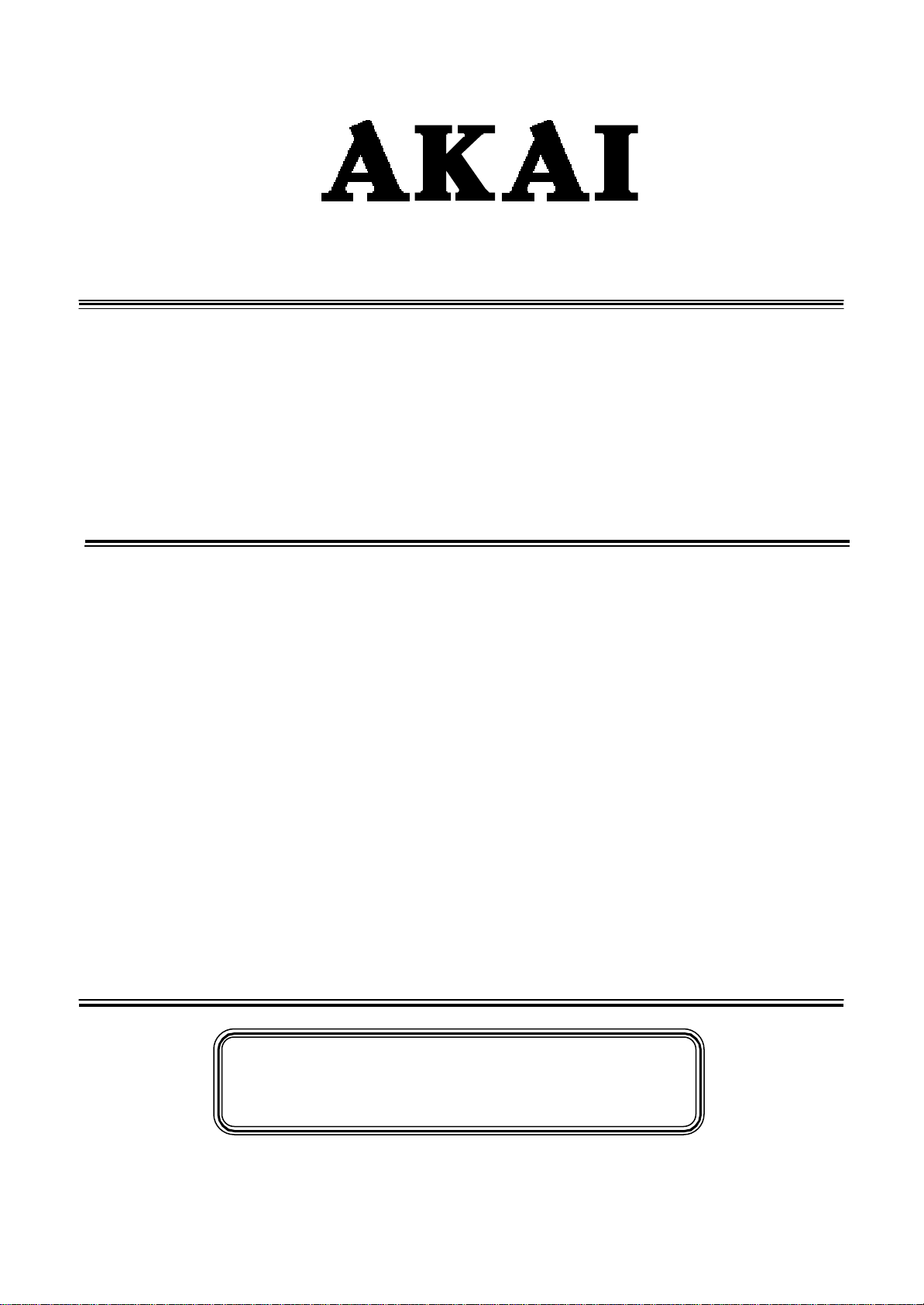
SERVICE MANUAL
Model:
LCT2016
Safety Instructions ........................................................................1-2
Production specification...............................................................3-5
Block Diagram................................................................................ 6-6
Circuit Diagram..............................................................................7-24
Main IC Specification...................................................................25-25
Mechanical Dimensions...............................................................26-26
Disassembly.............................................................................27-28
Spare parts list............................................................................29-29
V-chip password and software upgrade .....................................30-32
This manual is the latest at the time of printing, and does not
include the modification which may be made after the printing,
by the constant improvement of product.
Page 2

I. Safety Instructions
1
CAUTION
RISK OF ELECTRIC SHOCK
DO NOT OPEN
The lightning flash with arrowhead symbol,
within an equilateral triangle, is intended to alert
the user to the presence of uninsulated “ dangerous
voltage” within the prod uct’ s enclosure that may
be of sufficient magnitude to constitute a risk of
electric shock to persons.
CAUTION: TO REDUCE THE RISK OF ELECTRIC
SHOCK, DO NOT REMOVE COVER (OR BACK). NO
USER-SERVICEABLE PARTS INSIDE. REFER
SERVICING TO QUALIFIED SERVICE PERSONNEL
ONLY.
PRECAUTIONS DURING SERVICING
1. In addition to safety, other parts and assemblies are
specified for conformance with such regulations as
those applying to spurious radiation. These must
also be replaced only with specified replacements.
Examples: RF converters, tuner units, antenna
selection switches, RF cables, noise-blocking
capacitors, noise-blocking filters, etc.
2. Use specified internal Wiring. Note especially:
1) Wires covered with PVC tubing
2) Double insulated wires
3) High voltage leads
3. Use specified insulating materials for hazardous
live parts. Note especially:
1) Insulating Tape
2) PVC tubing
3) Spacers (insulating barriers)
4) Insulating sheets for transistors
5) Plastic screws for fixing micro switches
4. When replacing AC primary side components
(transformers, power cords, noise blocking
capacitors, etc.), wrap ends of wires securely about
the terminals before soldering.
5. Make sure that wires do not contact heat generating
parts (heat sinks, oxide metal film resistors, fusible
resistors, etc.)
6. Check if replaced wires do not contact sharply edged
or pointed parts.
7. Make sure that foreign objects (screws, solder
droplets, etc.) do not remain inside the set.
MAKE YOUR CONTRIBUTION TO PROTECT THE
ENVIRONMENT
Used batteries with the ISO symbol
for recycling as well as small
accumulators (rechargeable batteries), mini-batteries
(cells) and starter batteries should not be thrown
into the garbage can.
Please leave them at an appropriate depot.
The exclamation point within an equilateral
triangle is intended to alert the user to the
presence of important operating and maintenance
(s erv ici ng) in str uct io ns in the li ter atu re
accompanying the appliance.
WARNING:
Before servicing this TV receiver, read the X-RAY
RADIATION PRECAUTION, SAFETY INSTRUCTION
and PRODUCT SAFETY NOTICE.
X-RAY RADIATION PRECAUTION
1. Excessively high can produce potentially hazardous
X-RAY RADIATION. To avoid such hazards, the high
voltage must not exceed the specified limit. The
normal value of the high voltage of this TV receiver
is 27 KV at zero bean current (minimum brightness).
The high voltage must not exceed 30 KV under any
circumstances. Each time when a receiver requires
servicing, the high voltage should be checked. The
reading of the high voltage is recommended to be
recorded as a part of the service record, It is
important to use an accurate and reliable high
voltage meter.
2. The only source of X-RAY RADIATION in this TV
receiver is the picture tube. For continued X-RAY
RADIATION protection, the replacement tube must be
exactly the same type as specified in the parts list.
3. Some parts in this TV receiver have special safety
related characteristics for X-RADIATION protection.
For continued safety, the parts replacement should
be under taken only after referring the PRODUCT
SAFETY NOTICE.
SAFETY INSTRUCTION
The service should not be attempted by anyone
unfamiliar with the necessary instructions on this TV
receiver. The following are the necessary instructions
to be observed before servicing.
1. An isolation transformer should be connected in the
power line between the receiver and the AC line
when a service is performed on the primary of the
converter transformer of the set.
2. Comply with all caution and safety related provided
on the back of the cabinet, inside the cabinet, on the
chassis or picture tube.
3. To avoid a shock hazard, always discharge the
picture tube's anode to the chassis ground before
removing the anode cap.
- 2 -
Page 3
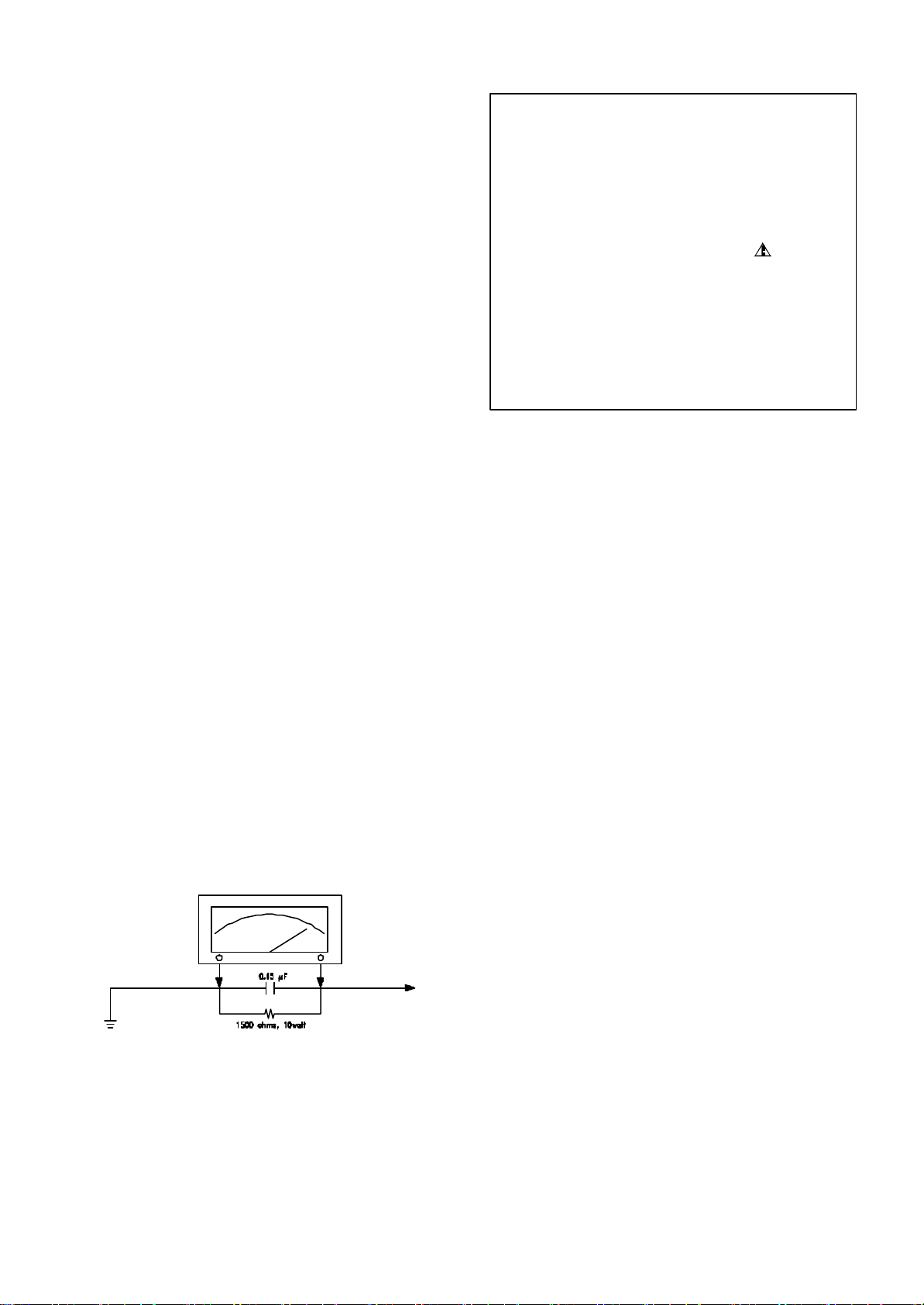
4. Completely discharge the high potential voltage of the
2
picture tube before handling. The picture tube is a
vacuum and if broken, the glass will explode.
5. When replacing a MAIN PCB in the cabinet, always
be certain that all protective are installed properly
such as control knobs, adjustment covers or shields,
barriers, isolation resistor networks etc.
6. When servicing is required, observe the original lead
dressing. Extra precaution should be given to assure
correct lead dressing in the high voltage area.
7. Keep wires away from high voltage or high tempera
ture components.
8. Before returning the set to the customer, always
perform an AC leakage current check on the exposed
metallic parts of the cabinet, such as antennas,
terminals, screwheads, metal overlay, control shafts,
etc., to be sure the set is safe to operate without
danger of electrical shock. Plug the AC line cord
directly to the AC outlet (do not use a line isolation
transformer during this check). Use an AC voltmeter
having 5K ohms volt sensitivity or more in the
following manner.
Connect a 1.5K ohm 10 watt resistor paralleled by a
0.15µF AC type capacitor, between a good earth
ground (water pipe, conductor etc.,) and the exposed
metallic parts, one at a time.
Measure the AC voltage across the combination of
the 1.5K ohm resistor and 0.15 uF capacitor. Reverse
the AC plug at the AC outlet and repeat the AC
voltage measurements for each exposed metallic
part.
The measured voltage must not exceed 0.3V RMS.
This corresponds to 0.5mA AC. Any value exceeding
this limit constitutes a potential shock hazard and
must be corrected immediately.
The resistance measurement should be done
between accessible exposed metal parts and power
cord plug prongs with the power switch "ON". The
resistance should be more than 6M ohms.
PRODUCT SAFETY NOTICE
Many electrical and mechanical parts in this TV
receiver have special safety-related characteristics.
These characteristics are offer passed unnoticed by
visual spection and the protection afforded by them
cannot necessarily be obtained by using replacement
components rates for a higher voltage, wattage, etc.
The replacement parts which have these special
safety characteristics are identified by marks on
the schematic diagram and on the parts list.
Before replacing any of these components, read the
parts list in this manual carefully. The use of
substitute replacement parts which do not have the
same safety characteristics as specified in the parts
list may create shock, fire, X-RAY RADIATION or
other hazards.
AC VOLTMETER
Good earth ground
such as the water
pipe, conductor,
etc.
AC Leakage Current Check
Place this probe
on e a c h e xposed met al li c
part
- 3 -
Page 4

Technical Specification
3
Product Model: LCT2016
Screen Size: 20” diagonal
Screen Area: 408mm(H) x 306mm(V)
Aspect Ratio: 4:3
External Size: 680mm(W) x 480mm(H) x 70mm(D) (w/o Stand)
Net Weight:
Resolution: 640 (H) x 480 (V) pixels (Each pixel has R/G/B 3 color
Color: 16.7 millions of colors (R/G/B each 256 scales)
Gray Scale: 256 (R/G/B each 8-bit)
Brightness(Peak Value):
Contrast(Dark Room): 500:1 (Typical)
TV System: NTSC M
Power Supply: AC 100-240V, 50/60 Hz
Power Consumption: ≤ 60W
Input Terminals:
Agent System: UL, cUL, FCC
10kg
cells)
450cd/m2 (Typical)
PC VGA 15 Pin (Analog RGB Input)
Component Video - YPbPr/YCbCr x 1 RCA Terminals
Video Input RCA Terminals
S-Video Input Mini Din 4 Pin Terminal
Audio Input for Video/S-Video
Audio Input for YPbPr/YCbCr
Audio Input for PC (3.5mm)
x 1
Page 5
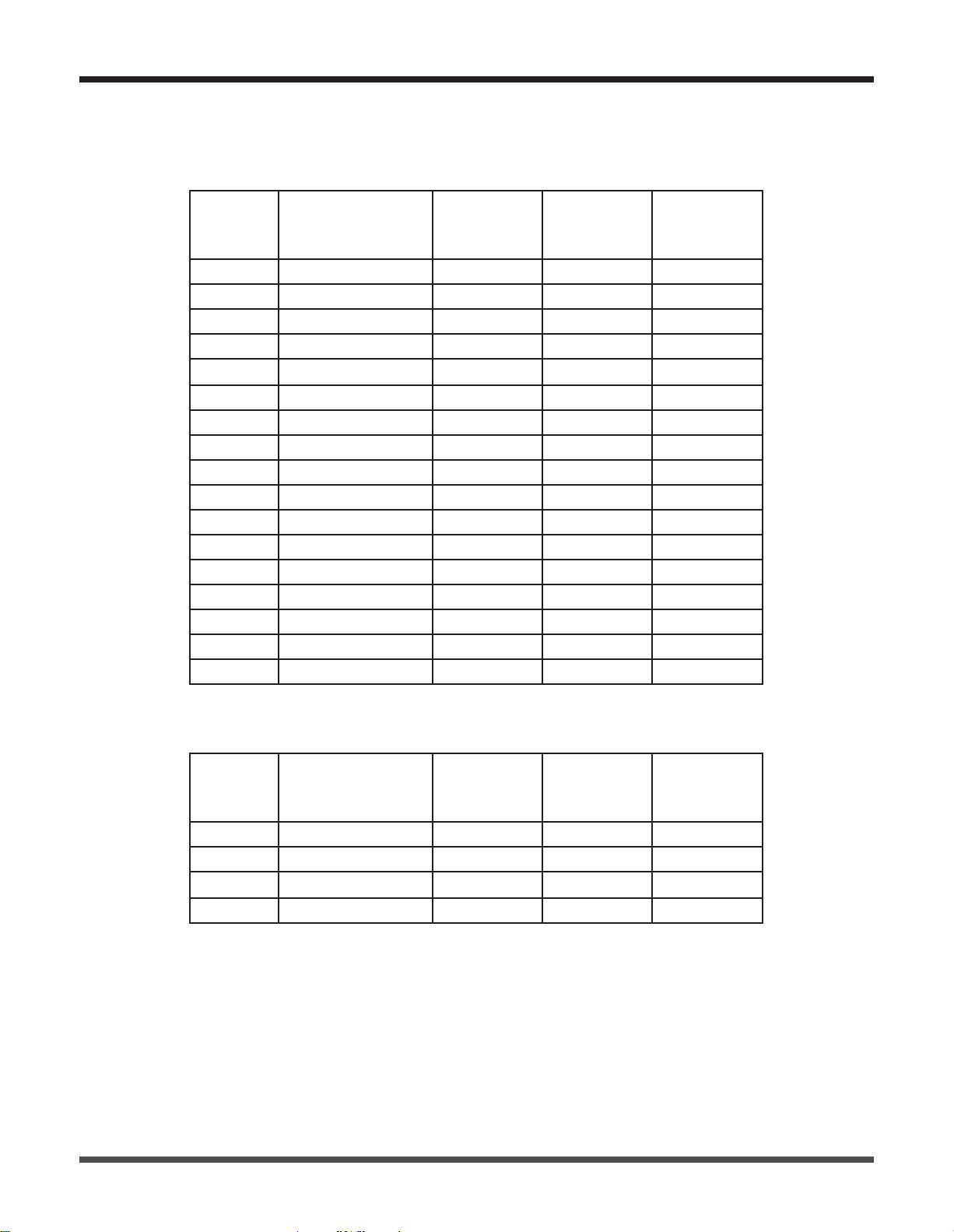
Support the Signal Mode
4
A. D-Sub Mode (VGA)
Horizontal
NO. Resolution
1 640 x 480 31.50 60.00 25.18
2 640 x 480 35.00 67.00 30.24
3 640 x 480 37.50 75.00 31.50
4 640 x 480 37.86 72.81 31.50
5 720 x 400 31.47 70.08 28.32
6 800 x 600 35.16 56.25 36.00
7 800 x 600 37.90 60.32 40.00
8 800 x 600 46.90 75.00 49.50
9 800 x 600 48.08 72.19 50.00
10 832 x 624 49.00 75.00 57.27
11
12 1024 x 768 56.50 70.00 75.00
13 1024 x 768 60.00 75.00 78.75
14 1152 x 864 63.86 70.02 94.51
15 1152 x 864 67.52 75.02 108.03
16 1280 x 960 60.02 60.02 108.04
17 1280 x 1024 64.00 60.01 108.00
1024 x 768 48.40 60.00 65.00
Frequency
(KHz)
Vertical
Frequency
(Hz)
Dot Clock
Frequency
(MHz)
B. HDTV Mode (YPbPr)
Horizontal
NO. Resolution
1 480i 15.734 59.94 13.50
2 480p(720x480) 31.468 59.94 27.00
3 720p(1280x720) 45.00 60.00 74.25
4 1080i(1920x1080) 33.75 60.00 74.25
- When the signal received by the Display exceeds the allowed range, a warning message
“INPUT NOT SUPPORTED” shall appear on the screen.
- You can confirm the input signal format from the on-screen.
Frequency
(KHz)
Vertical
Frequency
(Hz)
Dot Clock
Frequency
(MHz)
Page 6
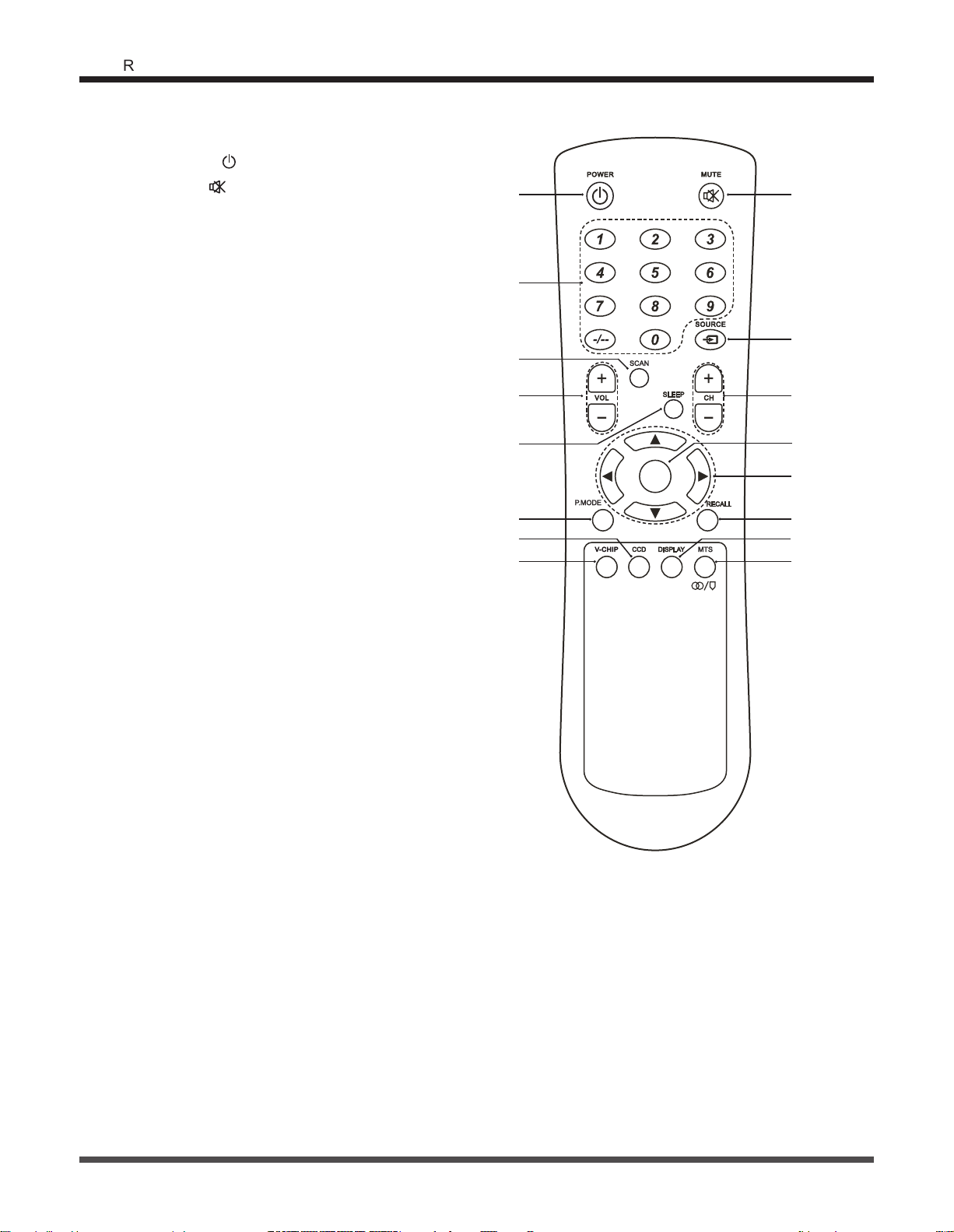
R
5
4.3 Remote Control
Power ( ): Press to turn on and off.
Mute ( ): Press to mute the sound.
Press again or press ◄, ► to restore
the sound.
-/--, 0~9 Number Buttons: Press
0~9 to
more than 9, press
then press other 0~9 number buttons;
If the channel more than 100, press
-/-- button twice, then press
other 0~9 number buttons;
channel changes
SOURCE: Press to select the signal
source, such as TV, VIDEO,
S-VIDEO, COMPONENT or VGA.
SCAN: Press scan the channel.
SLEEP: Press repeatedly until it
displays the time in minutes (30 Min,
60 Min, 90 Min, 120 Min and, OFF)
that you want the TV to remain on
before shutting off. To cancel sleep
time, press SLEEP repeatedly until
sleep OFF appears.
VOL +/-: Press to adjust the volume.
CH +/- : Press to scan through
channels.
channels, press and hold down either
channels.
MENU: Press to enter into the
on-screen setup menu, press again
to exit.
◄,▲,▼,►: Press ◄, ▲, ▼, ► to
move the on-screen cursor.
select a channel; If the channel
-/-- button,
after 2 seconds.
To scan quickly through
the
MENU
P.MODE: Press repeatedly to cycle through the picture mode: STANDARD, BRIGHT,
MOVIE,
RECALL: Press to return to previous channel.
CCD: Press to select the Closed Caption mode.
DISPLAY: Press to display the channel information and it disappear after 3 seconds.
V-CHIP: Press to select the child protect mode.
MTS: Press repeatedly to cycle through
Mono, Stereo and SAP (Second Audio Program).
or USER.
the Multi-channel TV sound (MTS) options:
Note: Press CH+/CH- on the remote control can turn on TV set from last preview mode.
Page 7
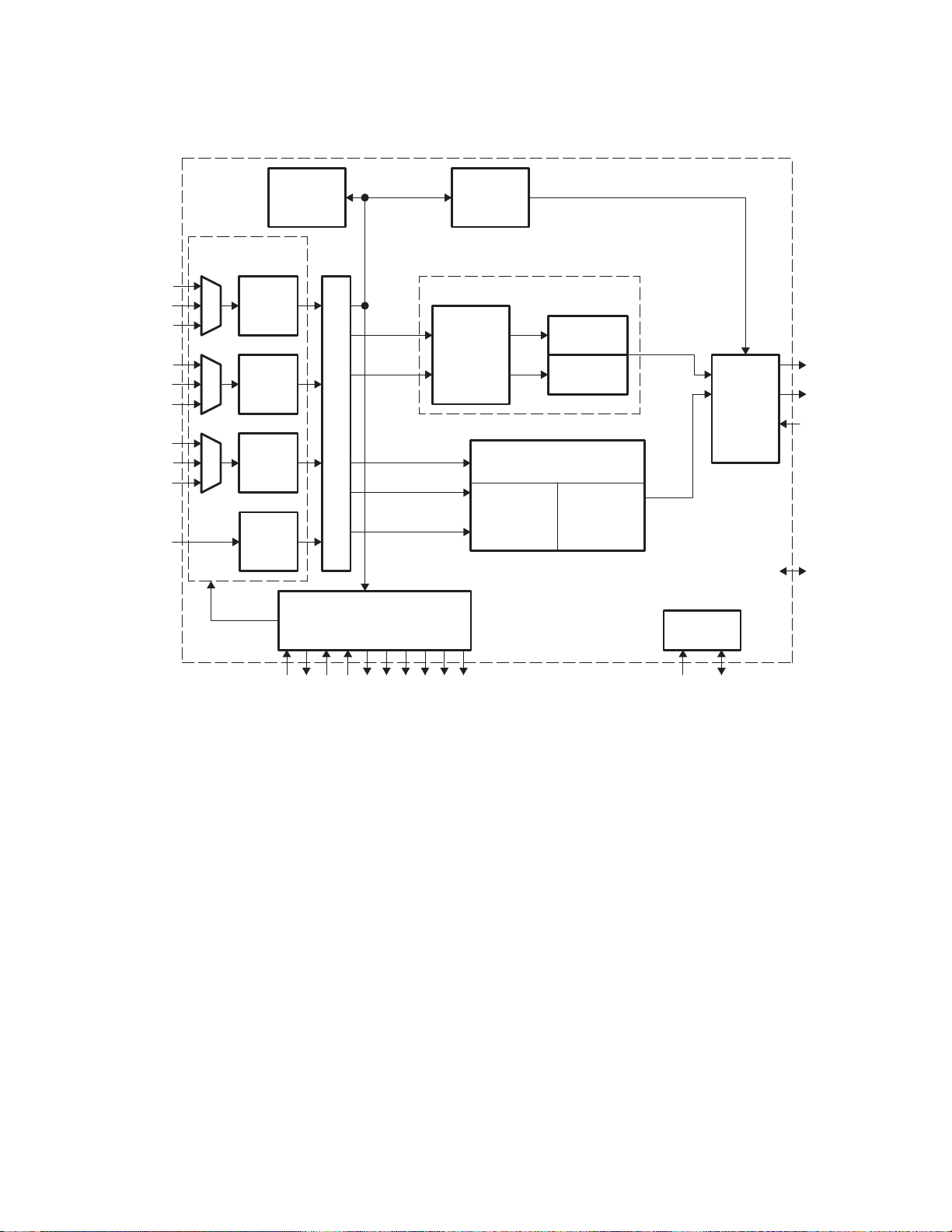
Functional Block Diagram
6
CVBS/
Pb/B/C
CVBS/
Y/G
CVBS/
Pr/R/C
CVBS/Y
VI_1_A
VI_1_B
VI_1_C
VI_2_A
VI_2_B
VI_2_C
VI_3_A
VI_3_B
VI_3_C
VI_4_A
Protection
Detector
Analog Front End
ADC1
ADC2
ADC3
ADC4
Sampling
Clock
Copy
M
U
X
Timing Processor
With Sync Detector
CVBS/Y/G
CVBS/Y
C
Y/G
Pb/B
Pr/R
VBI
Data
Slicer
Composite and S-Video Processor
Y/C
Separation
5-line
Adaptive
Comb
Gain/Offset
Y
C
Component
Luma
Processing
Chroma
Processing
Processor
Color
Space
Conversion
YCbCr
YCbCr
Host
Interface
Output
Formatter
Y[9:0]
C[9:0]
FSS
GPIO
XTAL1
XTAL2
PWDN
RESETB
AVID
DATACLK
FID
VS/VBLK
GLCO
HS/CS
SCL
SDA
Page 8
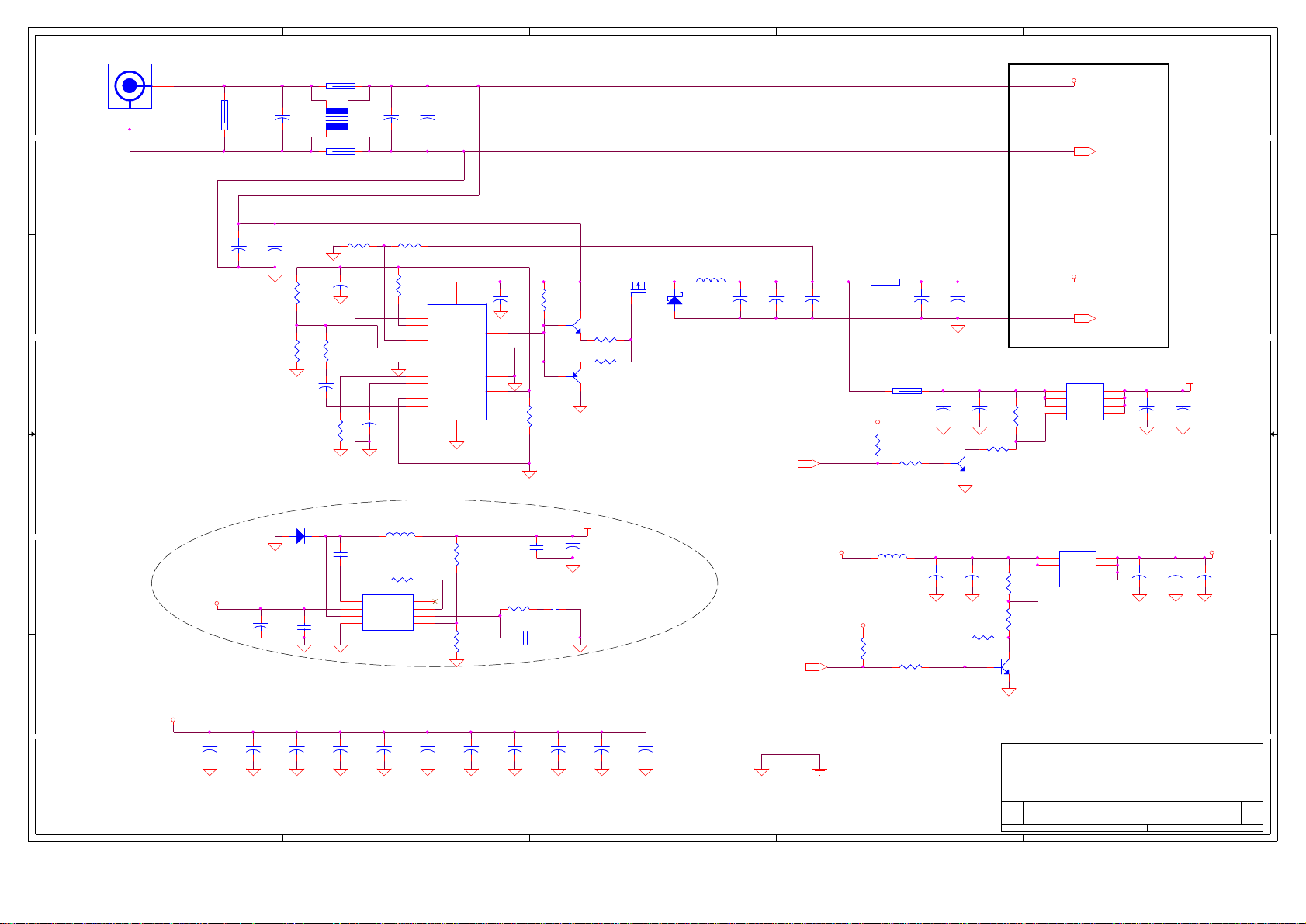
5
7
1J1
1J1
DC12V-IN
DC12V-IN
DC+
1
1TVS
2
3
DD
DC-
1TVS
1805
1805
1T1
1T1
TRANSFORMER
TRANSFORMER
1C7
1C7
100nF
100nF
1L5
FB0410
FB0410
1L8
FB0410
FB0410
FB/NC1L5
FB/NC
FB/NC1L8
FB/NC
4
1C8
1C8
100nF
100nF
+
+
1C6
1C6
470uF
470uF
3
2
VCC12
VCC12
GND
GND
1
1C11
1C11
100nF
100nF
H=OFF
1C35
1C35
10nF
10nF
1
2
3
4
1C17
1C17
1nF
1nF1R13
1U4
1U4
BS
IN
SW
GND
MP1410
MP1410
1R610K1R610K
1R19
1R19
10K
10K
1L2
1L2
15uH
15uH
1R241K1R24
1K
N/C
EN
COMP
FB
1L4
1Q2
1Q2
SFR9024
SFR9024
TO252
TO252 1L6
1R8
1R8
1C14
1U2
1U2
TL494
TL494
SO-16
SO-16
1R18
1R18
31K/1%
31K/1%
1R21
1R21
10K/1%
10K/1%
1C14
4.7K
4.7K
100nF
100nF
8
C1
9
E1
11
C2
10
E2
14
1R14
1R14
10K
10K
1R20
1R20
10K
10K
1C41
1C41
180pF
180pF
1C37
1C37
0.22uF
0.22uF
1
1
1C40
1C40
10nF
10nF
1Q3
1Q3
2N3904
2N3904
1R901R90
2 3
1R121001R12100
23
1Q4
1Q4
2N3906
2N3906
PANEL_VCC
1C39
1C39
220uF/10V
220uF/10V
1
12
1
In1+
VCC
2
In1-
16
In2+
15
In2-
13
OC
6
RT
5
CT
Ref Out
4
DTC
3
FBK
GND
7
8
7
6
5
1L4
33uH
33uH
SMT-L-1
SMT-L-1
32
12
1D1
1D1
1N5822/31DQ04
1N5822/31DQ04
DO35L
DO35L
1C12
1C12
+
+
470uF
470uF
PANEL_ON/OFF
1C18
1C18
1nF
1nF
TV_PW
1C15
1C15
100nF
100nF
PANEL_ON/OFF
VCC5
TV-PW
1R23
1R23
4.7K
4.7K
5VCC
FB0410
FB0410
5VCC
1L1FB
1L1FB
0805
0805
1R22
1R22
4.7K
4.7K
FB1L6
FB
1L7
FB0410
FB0410
1R171K1R17
1K
1R2
1R2
10K/0
10K/0
1C19
1C19
1C13
1C13
+
+
100nF
100nF
220uF
220uF
FB1L7
FB
1C21
1C21
1C20
1C20
+
+
100nF
100nF
220uF
220uF
1R16
1R16
100
100
1
1Q5
1Q5
2 3
2N3904
2N3904
1C3
1C3
1C2
1C2
+
+
100uF/16V
100uF/16V
1R1NC1R1
NC
100nF
100nF
1
1R3
1R3
10K
10K
1R4
1R4
100
100
1Q1
1Q1
2N3904/NC
2N3904/NC
2 3
1R15
1R15
10K
10K
VCC5
GND
1
2
3
5VCC
1
S
2
S
3
S
G4D
1U3
1U3
FDS9435
FDS9435
SOP08
SOP08
S
S
S
G4D
1U1
1U1
FDS9435
FDS9435
SOP08
SOP08
GND
1C22
1C22
+
+
100uF
100uF
1C1
1C1
+
+
100uF/16V
100uF/16V
PANEL_VCC
1C23
1C23
100nF
100nF
VCC5-TV
1C4
1C4
100nF
100nF
1C5
1C5
100nF
100nF
8
D
7
D
6
D
5
8
D
7
D
6
D
5
1C16
1C16
100nF
100nF
1R7
1R7
10K
10K
1R10
1R10
10K
10K
1C36
1C36
104
104
1R13
10K
10K
1R510K1R510K
1R11
1R11
10K
10K
1C10
1C10
1C9
1C9
+
+
100nF
100nF
220uF
220uF
CC
1D21N58191D21N5819
1C38
1C38
220uF/16V
220uF/16V
2 1
BB
Active high
PANEL_ON/OFF
VCC12
VCC5
AA
5
1C24
1C24
100nF/NC
100nF/NC
1C25
1C25
100nF/NC
100nF/NC
1C26
1C26
100nF/NC
100nF/NC
1C27
1C27
100nF/NC
100nF/NC
1C28
1C28
100nF/NC
100nF/NC
4
1C29
1C29
100nF/NC
100nF/NC
1C30
1C30
100nF/NC
100nF/NC
1C31
1C31
100nF/NC
100nF/NC
1C32
1C32
100nF/NC
100nF/NC
1C33
1C33
100nF/NC
100nF/NC
1C34
1C34
100nF/NC
100nF/NC
3
GND
DGNDAGNDP
2
Title
Title
Title
SizeDocument NumberRev
SizeDocument NumberRev
SizeDocument NumberRev
Date:Sheet of
Date:Sheet of
Date:Sheet of
1
211
211
211
1.0
1.0
1.0
Page 9
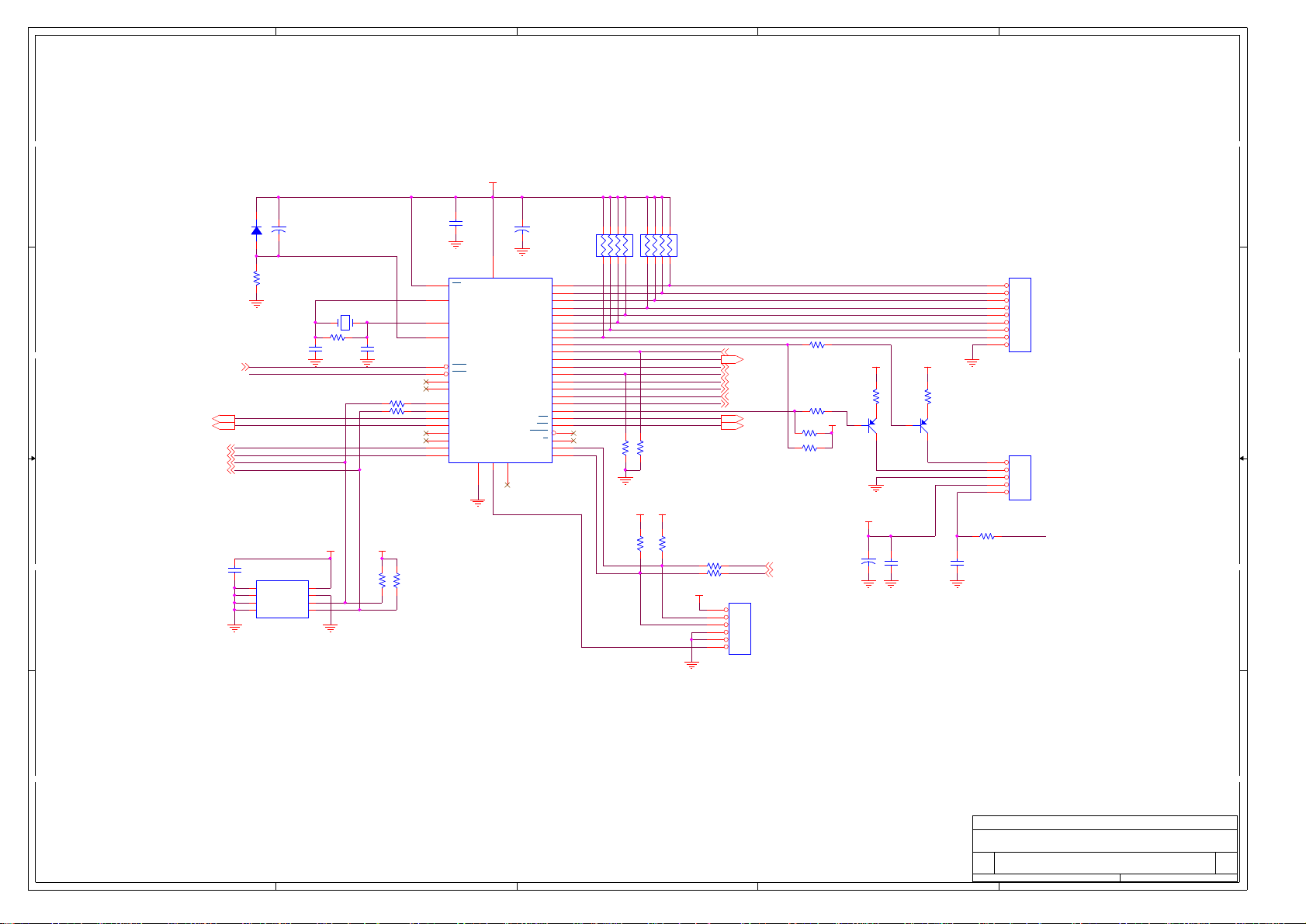
5
8
DD
2EC1
INT
REMOTE
1
A0
2
A1
3
A2
GND4SDA
2U2
2U2
24C16
24C16
2EC1
10u/16V
10u/16V
2C2
2C2
22P
22P
TV_PW
5146_RESET
AN7522_STBY
3415_RST
SCL
SDA
VCC
WP
SCL
2Y1
2Y1
11.0592MHZ
11.0592MHZ
2R10100K2R10100K
5VCC
8
7
6
5
2D1
2D1
4148
4148
2R1
2R1
8K2
8K2
CC
TV_PW
VEDIO_RESET
BB
INT
reset pulse Minimum 100us,
active low
STBY
TUNER_RST
SCL
SDA
2C6
2C6
104
104
2R17
2R17
5.1K
5.1K
2C3
2C3
22P
22P
2R5
2R5
101
101
2R6
2R6
101
101
5VCC
4
5VCC
2EC3
2EC3
2C1
2C1
47U/16V
47U/16V
104
2R18
2R18
5.1K
5.1K
104
2U1
2U1
W78E516B
W78E516B
35
EA/VP
21
XTAL1
20
XTAL2
10
RESET
14
INT0/P3.2
15
INT1/P3.3
16
T0/P3.4
17
T1/P3.5
2
P1.0
3
P1.1
4
P1.2
5
P1.3
6
P1.4
7
P1.5
8
P1.6
9
P1.7
44
VCC
P3.7/RD
P3.6/WR
P3.1/TXD
P3.0/RXD
VSS
P4.312P4.1
22
34
P0.0
P0.1
P0.2
P0.3
P0.4
P0.5
P0.6
P0.7
P4.2
P2.0
P2.1
P2.2
P2.3
P2.4
P2.5
P2.6
P2.7
P4.0
PSEN
ALE/P
2RP1
2RP1
10K
10K
43
42
41
40
39
38
37
36
1
24
25
26
27
28
29
30
31
23
19
18
32
33
13
11
123
678
2R8
2R8
10K
10K
2R12
2R12
5.1K
5.1K
3
123
4 5
2R9
2R9
10K
10K
5VCC 5VCC
678
2RP2
2RP2
10K
10K
4 5
MST518_RST
PANEL_ON/OFF
PANEL_BACKLIGHT
MST518_CS
VGA_DET
CVBS_MUX2
CVBS_MUX1
2R13
2R13
5.1K
5.1K
2R15
2R15
101
101
2R16
2R16
101
101
5VCC
TXD
RXD
HWRESET
PANEL_ON/OFF
PANEL_BACKLIGHT
CSZ
SCL_MST
SDA_MST
VGA_DET
MUTE
CVBS_MUX2
CVBS_MUX1
2CON3
2CON3
1
2
3
4
5
6
2.54mm
2.54mm
DDC_CLK
DDC_DAT
2R2
2R2
4K7
4K7
2R7
2R7
4K7
4K7
2R194K72R194K7
2R144K72R144K7
5VCC
2EC2
2EC2
47U/16V
47U/16V
2R3
2R3
471
471
1
2Q1
2Q1
PMBS3906
PMBS3906
5VCC
2
2CON1
2CON1
1
2
3
4
5
6
7
8
9
HEADER 9
5VCC5VCC
2R4
2R4
471
471
2
3
2C4
2C4
104
104
2
2Q2
2Q2
1
PMBS3906
PMBS3906
3
VCC_REMOTE
RM
HEADER 9
TO KEY_PAD
(8PCS)
2CON2
2CON2
1
2
3
4
5
HEADER 5
HEADER 5
2R11102R11
10
REMOTE
2C5
2C5
22P
22P
1
FOR REMOTE
AA
Title
Title
Title
SizeDocument NumberRev
SizeDocument NumberRev
SizeDocument NumberRev
MCU
MCU
MCU
Date:Sheet of
Date:Sheet of
5
4
3
2
Date:Sheet of
311Wednesday, March 02, 2005
311Wednesday, March 02, 2005
311Wednesday, March 02, 2005
1
1.0A3
1.0A3
1.0A3
Page 10

5
9
4
3
2
1
3C18
3C18
104
104
3C16
3C16
104
104
D3.3VCC
3L2
3L2
FB/0805
FB/0805 3C8
3EC2
3EC2
+
+
22U/16V
22U/16V
D3.3VCC
3L3
3L3
FB/0805
FB/0805
A3.3VCC
3EC4
3EC4
+
+
22U/16V
22U/16V
3R1
3R1
AVDD
391
391
3Y1
3Y1
14.318MHz
14.318MHz
3R6NC3R6
NC
3R13100K3R13100K
3C19
3C19
22P
22P
3C5
3C5
104
104
3EC3
3EC3
22U/16V
22U/16V
3C14
3C14
104
104
3R81003R8100
3R71003R7100
3R91003R9100
3R51003R5100
3R41003R4100
3R3333R333
3R2333R233
3C20
3C20
22P
22P
AVDD
104
104
3C15
3C15
3C6
3C6
104
104
3C21
3C21
104
104
FB/0805
FB/0805
131
132
133
134
135
136
137
138
115
116
117
118
119
120
127
128
103
104
105
106
107
108
109
110
15
16
17
18
23
24
25
26
5
6
7
8
11
12
13
14
147
148
149
150
153
154
3
4
143
144
145
146
3L1
3L1
RA0
RA1
RA2
RA3
RA4
RA5
RA6
RA7
GA0
GA1
GA2
GA3
GA4
GA5
GA6
GA7
BA0
BA1
BA2
BA3
BA4
BA5
BA6
BA7
BB0
BB1
BB2
BB3
BB4
BB5
BB6
BB7
MH_SYNC
MV_SYNC
CLK
DEN
2.5VCC
3RP1333RP1
33
3RP2333RP2
33
3RP3333RP3
33
3RP4333RP4
33
3RP5333RP5
33
3RP6333RP6
33
3RP7333RP7
33
3RP8333RP8
33
3RP9333RP9
33
1
2
3
4 5
1
2
3
4 5
1
2
3
4 5
1
2
3
4 5
1
2
3
4 5
1
2
3
4 5
1
2
3
4 5
1
2
3
4 5
1
2
3
4 5
5VCC 2.5VCC
3EC9
3EC9
3C26
47U/16V
47U/16V
8
7
6
8
7
6
8
7
6
8
7
6
8
7
6
8
7
6
8
7
6
8
7
6
8
7
6
3C26
104
104
+
+
3C7
3C7
3C8
104
104
104
104
+
+
3CA3
3CA3
3CA2
3CA2
104
104
104
104
3C9
3C9
104
104
3C12
3C12
104
104
3C10
3C10
104
104
3C13
3C13
104
104
40
41
60
61
62
63
64
65
66
38
39
69
70
71
72
73
74
75
29
30
31
32
33
82
83
84
85
86
87
27
28
43
44
46
47
49
50
52
53
67
68
55
78
79
80
34
35
2
3C11
3C11
104
104
H_SYNC1
V_SYNC1
BIN1
BIN1M
SOGIN1
GIN1
GIN1M
RIN1
RIN1M
H_SYNC0
V_SYNC0
BIN0M
BIN0
GIN0M
GIN0
SOGIN0
RIN0M
RIN0
DDC1_DAT
DDC1_CLK
DDCROM_CLK
DDCROM_DAT
HWRESERZ
CS
SDA
SCL
INT
PWM0
PWM1
DDC2_DAT
DDC2_CLK
R+
RG+
GB+
BCK+
CKNC
NC
REXT
RMID
REFP
REFM
XIN
XOUT
BYPASS
3CA1
3CA1
104
104
139
48
77
151
36
56
AVDD54AVDD58AVDD
VDDP
AVDD_DVI
AVDD_PLL
AVDD_MPLL
GND1GND9GND20GND21GND37GND42GND45GND51GND57GND59GND
129
VDDP
VDDP
111
GND81GND89GND
76
3C2
3C2
3C1
3C1
3C3
3C3
3C4
3C4
104
104
104
104
104
104
102
114
142
160
159
158
157
156
155
126
VDDP10VDDP22VDDP88VDDP99VDDP
GND
GND
112
100
101
VDDC
GND
113
VDDC
3U1
3U1
MST519V
MST519V
GND
GND
125
130
140
VDDC19VDDC
GND
GND
141
GPO0
GPO1
GPO2
GND
152
GPO3
GPO4
GPO5
GPO6
H_SYNC/CLKAP/B3P
V_SYNC/CLKAN/B3M
OCLK/CLKBP/BCKP
LDE/CLKBN/BCKM
98
104
104
123
124
121
122
ESP
OSP
EINV
OINV
RA0/0P/ACKP
RA1/0N/ACKM
RA2/1P/A2P
RA3/1N/A2M
RA4/2P/A1P
RA5/2N/A1M
RA6/3P/A0P
RA7/3N/A0M
GA0/0P
GA1/1N
GA2/1P
GA3/0N
GA4/2P
GA5/2N
GA6/3P/A3P
GA7/3N/A3M
BA0/0P
BA1/0N
BA2/1P
BA3/1N
BA4/2P
BA5/2N
BA6/3P
BA7/3N
RB0/0P
RB1/0N
RB2/1P
RB3/1N
RB4/2P
RB5/2N
RB6/3P
RB7/3N
GB0//0P
GB1/0N
GB2/1P
GB3/1N
GB4/2P
GB5/2N
GB6/3P
GB7/3N
BB0/0P/B2P
BB1/0N/B2M
BB2/1P/B1P
BB3/1N/B1M
BB4/2P/B0P
BB5/2N/B0M
BB6/3P
BB7/3N
VCLK90VD091VD192VD293VD394VD495VD596VD697VD7
3EC1
3EC1
+
+
22U/16V
22U/16V
3U4
3U4
AIC1117/3.3V
AIC1117/3.3V
5VCC
3C23
3C23
104
104
3C22
3C22
104
104
3R11
3R11
4.7K
4.7K
VIN3GND1VOUT
VIN3GND1VOUT
3R10
3R10
4.7K
4.7K
CSZ
SDA_MST
SCL_MST
2
3EC8
3EC8
47U/16V
47U/16V
2
3EC7
3EC7
47U/16V
47U/16V
3C25
3C25
104
104
+
+
3U3
3U3
AIC1117/3.3V
AIC1117/3.3V
+
+
ADJ_BACKLIGHT
5VCC
3EC6
3EC6
47U/16V
47U/16V
+
DD
CC
BB
+
OPTION FOR A3.3VCC
5VCC
+
+
3EC5
3EC5
47U/16V
47U/16V
3R12
3R12
4.7K
4.7K
3C24
3C24
104
104
H_SYNC1
V_SYNC1
GNDB1
GNDG1
GNDR1
H_SYNC0
V_SYNC0
GNDB0
GNDG0
GNDR0
DDC_DAT
DDC_CLK
HWRESET
SDA_MST
SCL_MST
3L5
3L5
FB/0805
FB/0805
3L4
3L4
FB/0805
FB/0805
BIN1
SOG1
GIN1
RIN1
BIN0
GIN0
SOG0
RIN0
SCL
SDA
CSZ
INT
D3.3VCC
A3.3VCC
A3.3VCC
CSZ
SDA_MST
SCL_MST
3C17
3C17
104
104
VIN3GND1VOUT
RAO0
RAO1
RAO2
RAO3
RAO4
RAO5
RAO6
RAO7
GAO0
GAO1
GAO2
GAO3
GAO4
GAO5
GAO6
GAO7
BAO0
BAO1
BAO2
BAO3
BAO4
BAO5
BAO6
BAO7
BBO0
BBO1
BBO2
BBO3
BBO4
BBO5
BBO6
BBO7
3U2
3U2
AIC1117/2.5V
AIC1117/2.5V
2
3EC10
3EC10
47U/16V
47U/16V
+
+
3C27
3C27
104
104
RAO[7..0]
GAO[7..0]
BAO[7..0]
BBO[7..0]
H_SYNCOUT
V_SYNCOUT
CLKO
DENO
RAO[7..0]
GAO[7..0]
BAO[7..0]
BBO[7..0]
H_SYNCOUT
V_SYNCOUT
CLKO
DENO
AA
656D6
656D7
656D5
656D2
656D0
656D3
656D1
656D4
656CLK
3
656D[7..0]
656CLK
656D[7..0]
5
4
AGNDM
DGND
Title
Title
Title
SizeDocument NumberRev
SizeDocument NumberRev
SizeDocument NumberRev
MST519V
MST519V
MST519V
Date:Sheet of
Date:Sheet of
2
Date:Sheet of
411Wednesday, March 02, 2005
411Wednesday, March 02, 2005
411Wednesday, March 02, 2005
1
1.0A3
1.0A3
1.0A3
Page 11

5
10
EXT_VIDEO_L
EXT_VIDEO_L
4J1B
4J1B
3
4
TV-CVBS
DD
CON\RCA3_0
CON\RCA3_0
4J1A
4J1A
2
4X5
4X5
CON\SVHS
CON\SVHS
1 2
6
5
1
43
7
INPUT JACK
CC
TV-4052
4C59100nF4C59100nF
AV-4052
4C55100nF4C55100nF
4L16
4L16
FB
FB
0603
0603
CVBS_MUX2
CVBS_MUX1
SY-4052
BB
EXT_VIDEO_R
EXT_VIDEO_R
4J1C
4J1C
4D1
4D1
BAV99
BAV99
BAV99
2
4U5
4U5
IN1
CTL
IN2
GND4OPEN
BA7654
BA7654
5
6
TV-CVBS
AV-CVBS
SVHS-Y
SVHS-C
4D3
4D3
4D2
4D2
BAV99
BAV99
BAV99
BAV99
3
3
3
1
2
1
2
1
VCC5-TV
+
+
8
GND
7
OUT
6
VCC
5
4C54
4C54
100nF
100nF
FB
FB
4L17
4L17
0603
0603
EXT_A_L EXT_A_R
VCC5-TV
1
2
3
4C57
4C57
100uF
100uF
4L72.7uH
4L72.7uH
0805
0805
4C51
4C51
330pF
330pF
4L82.7uH
4L82.7uH
0805
0805
4C23
4C23
330pF
330pF
4C58100nF4C58100nF
TV_DVD
4C56100nF4C56100nF
4L142.7uH
4L142.7uH
0805
0805
4C32
4C32
330pF
330pF
4L152.7uH
4L152.7uH
0805
0805
4C33
4C33
330pF
330pF
4L62.7uH
4L62.7uH
0805
0805
4C52
4C52
680pF
680pF
4L132.7uH
4L132.7uH
0805
0805
4C39
4C39
680pF
680pF
1
2
3
4U6
4U6
IN1
CTL
IN2
GND4OPEN
BA7654
BA7654
TV-4052
4C48
4C48
330pF
330pF
AV-4052
4C49
4C49
330pF
330pF
SY-4052
4C24
4C24
330pF
330pF
4C40
4C40
330pF
330pF
8
GND
7
OUT
6
VCC
5
VCC5-TV
4R18754R18
75
4R19754R19
75
4R1754R1
75
4R2754R2
75
4C16100nF4C16100nF
4C15100nF4C15100nF
4C17100nF4C17100nF
4C35100nF4C35100nF
4C53
4C53
100nF
100nF
4
TV-CVBSI
AV-CVBSI
SVHS-YI
SVHS-CI
4R8
4R8
NC/75
NC/75
3
TXT-VCC3
4C2
4C2
100uF/16V
100uF/16V
VCC33A
VCC18A
4L5FB
4L5FB
0805
0805
4L9FB
4L9FB
0805
0805
1
2
3
4
5
6
7
8
9
10
11
12
13
14
15
16
17
18
19
20
4L1FB
4L1FB
0805
0805
4L2FB
4L2FB
0805
0805
VI_1B
VI_1C
CH1_A33GND
CH1_A33VDD
CH2_A33VDD
CH2_A33GND
VI_2A
VI_2B
VI_2C
CH2_A18GND
CH2_A18VDD
A18VDD_REF
A18GND_REF
CH3_A18VDD
CH3_A18GND
VI_3A
VI_3B
VI_3C
CH3_A33GND
CH3_A33VDD
TXT-VCC3
4C5
4C5
+
+
100uF/16V
100uF/16V
4C20
4C20
100uF/16V
100uF/16V
80
VI_1A
VCC33D
VCC33A
VCC33A
4C10
4C10
4C8
4C8
4C7
4C7
100nF
100nF
4C1
4C1
+
+
100nF
100nF
14.31818MHz
14.31818MHz
79
78
77
PLL_A18GND
CH1_A18VDD
CH1_A18GND
100nF
100nF
4C26
4C26
100nF
100nF
4C37
4C37
4C36
4C36
33pF
33pF
33pF
33pF
4R3100K4R3100K
4Y1
4Y1
76
74
XTAL275XTAL1
PLL_A18VDD
VI_1 A/B/C CVBS/Pb/B/C
VI_2 A/B/C CVBS/Y/G
VI_3 A/B/C CVBS/Pr/R/C
VI_4 A CVBS/Y
100nF
100nF
4C27
4C27
4C19
4C19
100nF
100nF
100nF
100nF
4R604R6
0
73
72
71
FID/GPIO
HS/CS/GPIO
VS/VBLK/GPIO
TVP5146
TVP5146
4U4
4U4
QFP80
QFP80
VCC5-TV
4C38
4C38
100nF
100nF
4L3FB
4L3FB
0805
0805
4C47
4C47
100uF/16V
100uF/16V 4C21
4U1
4U1
CM1117SCN252 3.3V
CM1117SCN252 3.3V
SOT223
SOT223
VOUT
IN
GND
1
4U2
4U2
CM1117SCN252 1.8V
CM1117SCN252 1.8V
SOT223
SOT223
VOUT
IN
GND
1
SVHS-CI
TXT-BI
3DY
SVHS-YI
TXT-GI
TV-CVBSI
AV-CVBSI
TXT-RI
2
4
TAB
4C4
4C4
+
+
100nF
100nF
2
4
TAB
3DC
3
4C34
4C34
+
+
100uF
100uF
3
4C50
4C50
+
+
100nF
100nF
3DC
3DC
3DY
3DY
CH4_A33VDD21CH4_A33GND22VI_4A23CH4_A18GND24CH4_A18VDD25AGND26DGND27SCL28SDA29INTREQ30DVDD31DGND32PWDN33RESETB34FSS/GPIO35AVID/GPIO36GLCO/I2CA37IOVDD38IOGND39DATACLK
TXT-CVBS
VCC18A
C_0/GPIO70C_1/GPIO
2
VCC33D
4C12
4C12
4C13
4C13
4C11
4C11
4C6
4C6
+
+
100nF
100nF
100nF
100nF
100nF
100nF
100uF/16V
100uF/16V
VCC18D
VCC18D
4C3
4C3
100uF/16V
100uF/16V
4C21
+
+
100nF
100nF
63
62
C_2/GPIO66C_3/GPIO
61
65
IOGND
C_4/GPIO64C_5/GPIO
C_6/GPIO/RED
C_7/GPIO/GREEN
C_8/GPIO/BLUE
C_9/GPIO/FSO
69
68
67
DVDD
DGND
4C30
4C30
4C25
4C25
4C22
4C22
100nF
100nF
100nF
100nF
100nF
100nF
4R4334R433
4R5334R533
TXT-FBI
4C44
4C44
330pF
330pF
4RP1334RP1
33
4 5
3
2
1
4RP2334RP2
33
4 5
3
2
1
TXT-RI
TXT-GI
656D0
656D1
6
656D2
7
656D3
8
656D4
656D5
6
656D6
7
656D7
8
IOVDD
60
59
58
57
56
DGND
55
DVDD
54
Y_0
53
Y_1
52
Y_2
51
Y_3
50
Y_4
49
IOGND
48
IOVDD
47
Y_5
46
Y_6
45
Y_7
44
Y_8
43
Y_9
42
DGND
41
DVDD
T-R
T-G
T-B
TXT-FBI
4R9754R9
75
4C41NC/100nF4C41NC/100nF
4C42NC/100nF4C42NC/100nF
4C43NC/100nF4C43NC/100nF
656D[7..0]
4L11
4L11
FB
FB
0603
0603
FB 0603
FB 0603
4L18
4L18
656D[7..0]
1
TXT-VS
TXT-HS
T-FB
T-R
T-G
T-BTXT-BI
TELETEXT
TXT-CVBS
TXT-VS
TXT-HS
T-FB
T-R
T-G
T-B
40
IIC-SCL
SCL
IIC-SDA
SDA
4R20
4R20
4.7K
4.7K
4R1410K4R1410K
5VCC
4Q1
4Q1
2N3904
2N3904
1
2 3
GND
4
VEDIO_RESET
AA
MCU
5146_RESET
5
TXT-FBI
4C29100nF4C29100nF
100
100
4R11
4R11
4R12
4R12
100
100
3
4R13
4R13
4.7K
4.7K
2
4R10334R10
33
4C28NC4C28
NC
4C31
4C31
56pF/47pF
56pF/47pF
656CLK
656CLK
Title
Title
Title
SizeDocument NumberRev
SizeDocument NumberRev
SizeDocument NumberRev
Custom
Custom
Custom
Date:Sheet of
Date:Sheet of
Date:Sheet of
1
511
511
511
1.0
1.0
1.0
Page 12

5
11
4
3
2
1
This block is used for USA only
DD
5R24
5R24
470
MCU
TXT-VCC5
TXT-CVBS
5
SCL
SDA
TXT-CVBS
5L2FB
5L2FB
0805
0805
5R5
5R5
3.9K/0
3.9K/0
IIC-SCL
IIC-SDA
+
+
5C7
5C7
100uF/16V
100uF/16V
TXT-CVBS
CC
VCC5-TV
BB
AA
5R11005R1100
5R21005R2100
+
+
5C9
5C9
10uF
10uF
5C8
5C8
100nF
100nF
470
5R4
5R4
12K
12K
5R13
5R13
22K
22K
5C17
5C17
100nF
100nF
5C18
5C18
560pF
560pF
5C1
5C1
104
104
5Q1
5Q1
1
2N3904
2N3904
2 3
5R9
5R9
100
100
5R10
5R10
470
470
4
TXT-VCC3
5U2
5U2
1
A0
2
A1
3
A2
GND4SDA
PCF8582
PCF8582
5R83305R8330
0805
0805
5L38.2uH
5L38.2uH
100nF
100nF
5R11
5R11
10K
10K
5C16
5C16
VCC
WP
SCL
TXT-VCC3
5R12
5R12
4.7K
4.7K
8
7
6
5
5C13
5C13
100nF
100nF
5C19100nF5C19100nF
5R25
5R25
5C21
5C21
68nF
68nF
5R14
5R14
4.7K
4.7K
5R6
5R6
100
100
5R7
5R7
100
100
5C10
5C10
150pF
150pF
5C11
5C11
100nF
100nF
5C12
5C12
100nF
100nF
6.8K
6.8K
5R15
5R15
24K(2%)
24K(2%)
1
VSS
2
G
3
B
4
SEN
5
HIN
6
SMS
7
VIDEO
8
CSYNC
9
LPF
5C20
5C20
6.8nF
6.8nF
1
P2.0/PWM
2
P2.1/PWM0
3
P2.2/PWM1
4
P2.3/PWM2
5
P2.4/PWM3
6
P2.5/PWM4
7
P2.6/PWM5
8
P2.7/PWM6
9
P3.0/ADC0
10
P3.1/ADC1
11
P3.2/ADC2
12
P3.3/ADC3
13
VSSC
14
SCL(NVRAM)
15
SDA(NVRAM)
16
P0.2
17
P0.3
18
P0.4
19
P0.5
20
P0.6
21
P0.7
22
VSSA
23
CVBS0
24
CVBS1
25
SYNC_FILTER
26
IREF
SAA5264PS/M3/nnnn
SAA5264PS/M3/nnnn
3
VIN/INTRO
VSS(A)
5U3
5U3
Z86229
Z86229
SOP18
SOP18
5U1
5U1
R
BOX
SDO
SCK
SDA
VDD
RREF
XTALOUT
XTALIN
OSCGND
VSYNC
HSYNC
P3.4/PWM7
FRAME
18
17
16
15
14
13
12
11
10
P1.5
P1.4
SDA
SCL
P1.3
P1.2
P1.1
P1.0
VDDP
RESET
VDDC
VSSP
VDS
R
G
B
VDDA
COR
TEST
SAA5265-DIP52
SAA5265-DIP52
52
51
50
49
48
47
46
45
44
43
42
41
40
39
38
37
36
35
34
33
32
31
30
29
28
27
TXT-HS
TXT-B
TXT-G
TXT-R
TXT-FB
5R26
5R26
10K(2%)
10K(2%)
5C547uF/16V
5C547uF/16V
+
+
5C14
5C14
5C3
5C3
100nF
100nF
100nF
100nF
5Y1
5Y1
12MHz
12MHz
TXT-FB
5R160/3305R160/330
TXT-R
5R17330/05R17330/0
TXT-G
5R18330/05R18330/0
5R19330/05R19330/0
TXT-B
If SAA5264 is used,5R17-19 is 0
Ohm;
If Z86229 is used,5R17-19 is 330
Ohm.
And the SAA5264 is
preferential.
Title
Title
Title
SizeDocument NumberRev
SizeDocument NumberRev
SizeDocument NumberRev
Custom
Custom
Custom
Date:Sheet of
Date:Sheet of
Date:Sheet of
2
5C15
5C15
100nF
100nF
5R3
5R3
100K
100K
+
+
5C4
5C4
22pF
22pF
5C6
5C6
22pF
22pF
5R20
5R20
75/330
75/330
5C2
5C2
100uF/16V
100uF/16V
5R21
5R21
75/330
75/330
5L1
5L1
FB
FB
0805
0805
5R22
5R22
75/330
75/330
TXT-VCC3
TXT-VCC3
TXT-VS
TXT-HS
TXT-VS
TXT-HS
T-FB
T-FB
T-R
T-R
T-G
T-G
T-B
T-B
5R23
5R23
75/330
75/330
If used the 5146 dightal port
5R20-23 is 330 and 5R16 is 330
If use the 5146 Analog port
5R20-23 is 75 and 5r16 is 0
1
611
611
611
1.0
1.0
1.0
Page 13

5
12
EXT_A_L
EXT_A_L
EXT_A_R
EXT_A_R
6FB4
6CON2
DD
CC
BB
AA
6CON2
EXT_VIDEO_R
EXT_VIDEO_R
6CON3
6CON3
EXT_VIDEO_L
EXT_VIDEO_L
TV-A-R
TV-A-L
6CON4
6CON4
PC_AUDIO
PC_AUDIO
PC
AUDIO
INPUT
6CON1
6CON1
S_VIDEO_R
S_VIDEO_R
6CON5
6CON5
S_VIDEO_L
S_VIDEO_L
6FB4
EXT_A_R
1
2
3
EXT_A_L
1
2
3
1
2
3
4
5
1
2
3
1
2
3
SDA
SCL
SVIDEO_A_R
SVIDEO_A_L
SDA
SCL
6FB1
6FB1
50/0805
50/0805
6FB7
6FB7
50/0805
50/0805
50/0805
50/0805
6FB8
6FB8
50/0805
50/0805
6FB6
6FB6
50/0805
50/0805
6FB2
6FB2
50/0805
50/0805
6FB5
6FB5
50/0805
50/0805
6FB3
6FB3
50/0805
50/0805
6R261K6R26
6C41
6C41
1K
101P
101P
6R271K6R27
6C42
6C42
1K
101P
101P
6C57
6C57
6R341K6R34
6R351K6R35
101P
101P
1K
1K
6C37
6C37
6R381K6R38
101P
101P
1K
6C39
6C39
101P
101P
6R391K6R39
1K
VCC9
VCC9
6EC2
6EC2
+
+
10U/16V
10U/16V
6L3506L350
6EC12
6EC12
6C59
6C59
22U/16V
22U/16V
104
104
+
+
6R72.4K6R72.4K
6R22.4K6R22.4K
6EC32.2U/16V+6EC32.2U/16V
+
6R62.4K6R62.4K
6R52.4K6R52.4K
6EC62.2U/16V+6EC62.2U/16V
6R192.4K6R192.4K
+
6R32.4K6R32.4K
6EC72.2U/16V+6EC72.2U/16V
+
6EC12.2U/16V+6EC12.2U/16V
6R12.4K6R12.4K
+
6R42.4K6R42.4K
6EC112.2U/16V+6EC112.2U/16V
+
6R321006R32100
6C58
6C58
101P
101P
6R331006R33100
6EC10
6EC10
22U/16V
22U/16V
SDA
SCL
4
6U3
VCC12
6L1
FB6L1
FB
FB0410
FB0410
6C32
6C32
+
+
100uF
100uF
6U4
6U4
1
VDD
11
RIN1
16
LIN1
10
RIN2
15
LIN2
9
RIN3
14
LIN3
8
RIN4
13
LIN4
26
DATA
27
CLK
28
REF
25
DGND
+
+
PT2314
PT2314
OUT_R
OUT_L
BOUT_R
BIN_R
BOUT_L
BIN_L
LOUT
LOUD_L
TREB_R
TREB_L
LOUD_R
ROUT
AGND
LIN
RIN
23
24
22
21
20
19
18
17
12
4
3
7
6
5
2
MUTE
STBY
6R211006R21100
6R221006R22100
6C43
6C43
104
104
6C44
6C44
104
104
6C45
6C45
104
104
6C47
6C47
104
104
6EC8
6EC8
2.2U/16V
2.2U/16V
+
+
6EC9
6EC9
2.2U/16V
2.2U/16V
BBEOUT-L
+
+
BBEIN-L
6C30
6C30
47pF/NC
47pF/NC
BBEIN-R
BBEIN-L
6C53
6C53
6C54
6C54
104
104
272
272
6C8470nF6C8470nF
6C103.3nF6C103.3nF
6C1233nF6C1233nF
6C14 4.7uF/NC
6C14 4.7uF/NC
6C164.7nF6C164.7nF
6C18100nF6C18100nF
6C20 4.7uF
6C20 4.7uF
6C22 1uF
6C22 1uF
6C24100nF6C24100nF
6C26 4.7uF
6C26 4.7uF
6C28 4.7uF
6C28 4.7uF
6C31
6C31
47pF/NC
47pF/NC
6R28
6R28
5K6
5K6
6R30
6R30
5K6
5K6
6C55
6C55
272
272
+
+
+
+
+
+
+
+
+
+
6U3
LM7809C
LM7809C
TRA-TO92-L
TRA-TO92-L
IN1OUT
6C34
6C34
100nF
100nF
6C56
6C56
104
104
1
2
3
4
5
6
7
8
9
10
11
12
13
14
15
AN7522_STBY
6U2
6U2
INa
BBE1a
BBE2a
BBEOUTa
TONEINa
TONE-Ha
TONE-La
OUTa
AGC
SS-FIL
CVB
CVA
SDA
SCL
GND
NJW1137M
NJW1137M
2
VOL_MUTE
BBEOUTb
TONEINb
TONE-Hb
TONE-Lb
SR-FIL
NJW1137
NJW1137
GND
BBE1b
BBE2b
OUTb
VREF
CTH
CTL
AUX0
AUX1
VCC
6R12 10K6R12 10K
INb
VCC5
30
29
28
27
26
25
24
23
22
21
20
19
18
17
16
3
6R41
6R41
4.7K
4.7K
6C9 470nF6C9 470nF
6C113.3nF6C113.3nF
6C1333nF6C1333nF
6C15 4.7uF/NC
6C15 4.7uF/NC
6C174.7nF6C174.7nF
6C19100nF6C19100nF
6C21 4.7uF
6C21 4.7uF
6C23100nF6C23100nF
6C25 22uF
6C25 22uF
6C274.7uF
6C274.7uF
6C294.7uF
6C294.7uF
6C35
6C35
100nF
100nF
3
VCC9
VCC9
6C38
6C38
6C40
6C40
+
+
100uF
100uF
100nF
100nF
VCC12
BBEIN-R
BBEIN-L
VCC5
6R16
6R16
3.3K
3.3K
6R20
6R20
1.5K
1.5K
6R181K6R181K
BBEIN-R
+
+
BBEOUT-R
+
+
+
+
+
+
+
+
VCC9
6L2FB
6L2FB
25MA
0805
0805
6C33
6C33
+
+
10uF
10uF
6U1
6U1
AN7522N
AN7522N
AN7522N
AN7522N
6C61
6C60
6C60
6R10
6R10
+
+
10K
10K
470uF
470uF
6R11
6R11
10K
10K
6BR1 FB6BR1 FB
6BR2 FB6BR2 FB
6Q2
6Q2
2N3904
2N3904
1
NO USE
NO BBE
6C2
6C2
+
+
100uF
100uF
6C3
6C3
+
+
100uF
100uF
BBEOUT-R
BBEOUT-L
6C7
6C7
+
+
10uF
10uF
2 3
NOTE:
the capacitors except
electronic use CBB
6C61
104
104
2
VC1OUT1+2GND13OUT1-4STAND-BY5Vin16GND7Vin28VOLUME9OUT2-10GND211OUT2+
6C1
6C1
+
+
10uF
10uF
6R9
6R9
270K
270K
1uF
1uF
1uF
1uF
+
+
+
+
6C4
6C4
6C6
6C6
6Q1
6Q1
2N3904
2N3904
6R14
6R14
10K
10K
6C5
6C5
6R15
6R15
100nF
100nF
10K
10K
12
VCC5
2 3
NOTE:
Ground radiation fin
is permitted
6R13
6R13
4.7K
4.7K
1
6R8
6R8
68K
68K
6Q3
6Q3
2N3904
2N3904
SPEAKER
VCC5
6R23
6R23
4.7K
4.7K
1
2 3
NOTE:
The volume DC is
=0V, out current is 12uA
=1.25V is 33dB
VINpp = 430mV, gain = 35 dB
SPEAKER
OUT2+
OUT2OUT1+
OUT1VCOM
SENSE
6R24
6R24
4.7K
4.7K
6C36
6C36
100nF
100nF
6JP1
6JP1
CON\PHONEJACK-SW
CON\PHONEJACK-SW
5
4
1
3
2
6
7
PHONE
8
6JP2
6JP2
CON0225H
CON0225H
OUT1-
1
L-
1
OUT1++
2
L+
2
6JP3
6JP3
OUT2-
1
R-
1
OUT2++
2
R+
2
CON0225H
CON0225H
6C51
6C51
6C48
6C48
224
224
224
224
1 2
6R17
6R17
4
4
0805
0805
1
OUT2+
OUT2OUT1+
OUT1VCOM
SENSE
SENSE-GND
OUT2+
OUT1+
SENSE
6R25
6R25
100K
100K
VCOM
6C50
6C50
6C49
6C49
224
224
224
224
1 2
1 2
1 2
6R37
6R37
4
4
0805
0805
6R36
6R36
6R40
6R40
4
4
4
4
0805
0805
0805
0805
Title
Title
Title
SizeDocument NumberRev
SizeDocument NumberRev
SizeDocument NumberRev
A2
A2
A2
Date:Sheet of
Date:Sheet of
5
4
3
2
Date:Sheet of
1
711
711
711
1.0
1.0
1.0
Page 14

5
13
4
3
2
1
DD
7L1
VCC5-TV
7C10
7C10
100nF
100nF
SDA
SDA
SCL
CC
BB
AA
TUNER_RST
SCL
3415_RST
7L1
FB
FB
0805
0805
+
+
+
7C35
7C35
100uF
100uF
7C4
7C4
100nF
100nF
VCC5-TV
+
7R12
7R12
4.7K
4.7K
7C3
7C3
100uF
100uF
7R910K/1007R910K/100
1
7C2
7C2
47pF
47pF
7R81007R8100
7R71007R7100
AGC
2
7R4NC7R4NC
7TU17TU1
VCC-TU
7C1
7C1
47pF
47pF
1
7C2156pF7C2156pF
VCC5-TV
4
7L3FB
7L3FB
0805
0805
7L4FB
7L4FB
0805
0805
7L5FB
7L5FB
0805
0805
7R10
7R10
10K/NC
10K/NC
7Q1
7Q1
2N3904/NC
2N3904/NC
2 3
SDA5SCL
AS6AFC7NC8NC9NC102nd SIF11VIDEO OUTPUT12VCC-IF13AUDIO OUTPUT
+
7C11
+
7C11
7C12
7C12
47uF
47uF
1.5nF
1.5nF
7C15
7C15
7C16
7C16
+
+
47uF
47uF
1.5nF
1.5nF
7C19
7C19
7C18
7C18
+
+
1.5nF
1.5nF
47uF
47uF
7C23
7C23
18pF
18pF
7R11
7R11
7Y2
7Y2
100K
100K
18.432MHz
18.432MHz
7C24
7C24
18pF
18pF
7R51007R5100
7R61007R6100
7C13
7C13
470pF
470pF
7C17
7C17
470pF
470pF
7C20
7C20
470pF
470pF
7C2256pF7C2256pF
7C14
7C14
220pF
220pF
1
2
3
4
5
6
7
8
9
10
11
AVSUP
ANA_IN1+
ANA_IN-
TESTEN
XTAL_IN
XTAL_OUT
TP
D_CTR_I/O_1
D_CTR_I/O_0
ADR_SEL
STANDBYQ
14
TV-CVBS
TV-CVBS
7C25
7C25
330nF/NC
330nF/NC
43
44
AVSS
MONO _IN
I2C_DA13I2C_CL
12
7C8
7C8
1nF
1nF
41
42
VREFTOP
I2S_CL14I2S_DA_OUT
40
SC1_ IN_ L
SC1_ IN_ R
I2S_WS15I2S_DA_IN1
16
7C7
7C7
100uF
100uF
7L6
7L6
FB
FB
0805
0805
38
39
ASG
SC2_ IN_ R
ADR_CL
17
18
BLOCK 1: For EUROPE
7L2
FB7L2
FB
0805
7R21K/NC7R21K/NC
34
35
AHVSS
SC1_OUT_L
SC1_OUT_R
I2S_DA_IN2
21
22
2N3904/NC
2N3904/NC
CAPL _M
AHVSUP
VREF1
DACM_L
DACM_R
VREF2
RESETQ
N.C.
N.C.
N.C.
N.C.
7C9
7C9
100nF
100nF
7Q2
7Q2
0805
7C5
7C5
100uF
100uF
VCC5-TV
1
7R10/NC7R10/NC
2 3
7C26
7C26
+
+
10uF
10uF
33
32
31
30
29
28
27
26
25
24
23
7U2
7U2
MSP34x5G
MSP34x5G
QFP44-6
QFP44-6
+
+
37
36
AGNDC
SC2_ IN_ L
DVSS
DVSUP
20
19
VCC5-TV
+
+
7C6
7C6
100nF
100nF
BLOCK 2:For America
7BR20/NC7BR20/NC
7R3
7R3
1K/NC
1K/NC
7BR10/NC7BR10/NC
7C30
7C30
100nF
100nF
7C28
7C28
+
7C27
+
7C27
10uF
10uF
100nF
100nF
+
7C29
+
7C29
10uF
10uF
7C311uF+7C311uF
7C321uF+7C321uF
7C33
7C33
7C34
7C34
1nF
1nF
1nF
1nF
+
+
TV-A-L
TV-A-R
TV-A-L
TV-A-R
BT
3
VCC5-TV
Title
Title
Title
SizeDocument NumberRev
SizeDocument NumberRev
SizeDocument NumberRev
C
C
C
Date:Sheet of
Date:Sheet of
5
4
3
2
Date:Sheet of
811
811
811
1
1.0
1.0
1.0
Page 15
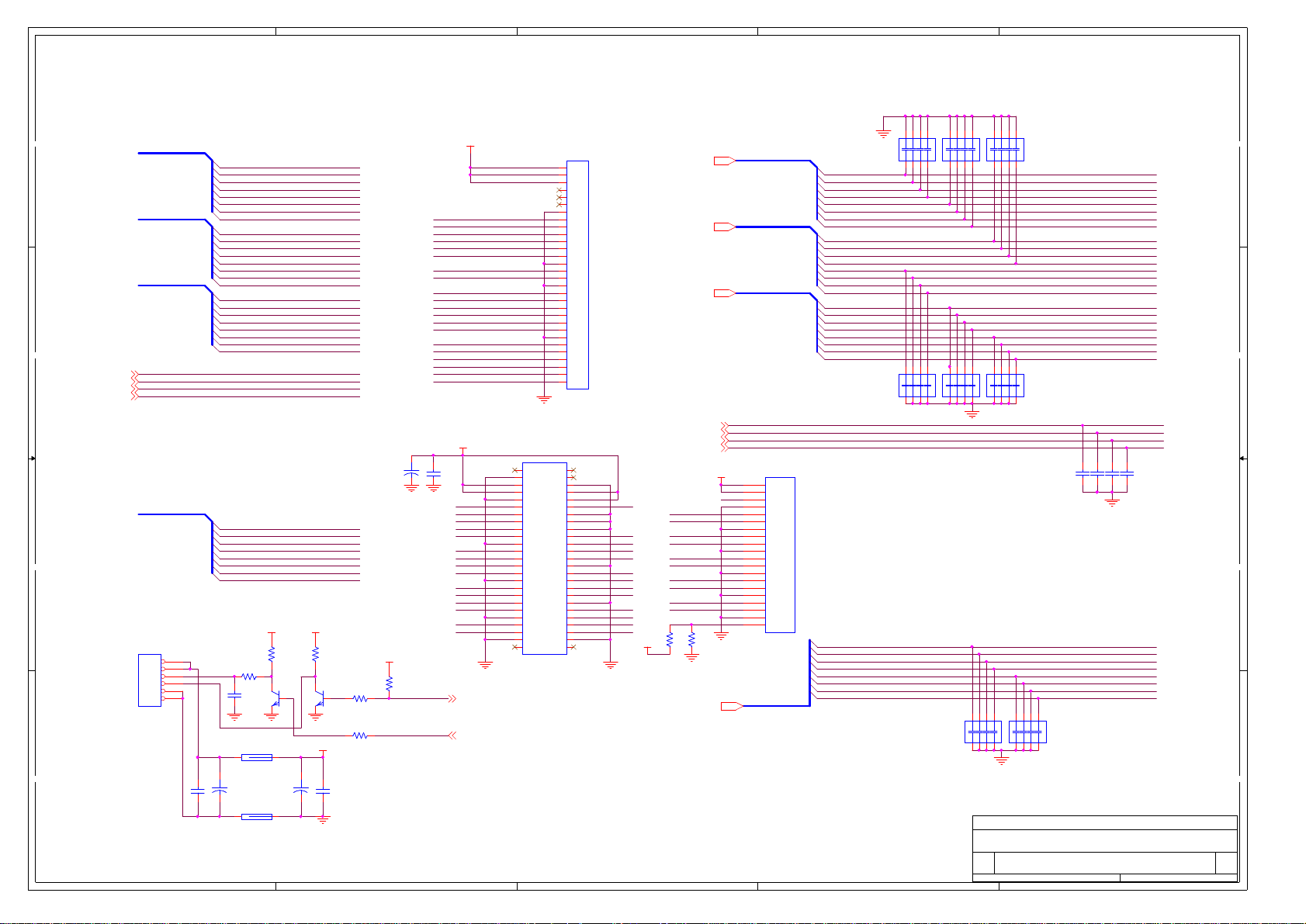
5
14
DD
CC
H_SYNCOUT
V_SYNCOUT
BB
Backlight
AA
DENO
CLKO
RAO[7..0]
GAO[7..0]
BBO[7..0]
8CON1
8CON1
1
2
3
4
5
6
HEADER 6
HEADER 6
BAO[7..0]
LIGHT
8EC2
8EC2
8C1
8C1
+
+
220U/16V
220U/16V
104
104
RAO0RA0PLVACKP
RAO1RA0NLVACKM
RAO2RA1PLVA2P
RAO3RA1NLVA2M
RAO4RA2PLVA1P
RAO5RA2NLVA1M
RAO6RA3PLVA0P
RAO7RA3NLVA0M
GAO0GA0P
GAO1GA0N
GAO2GA1P
GAO3GA1N
GAO4GA2P
GAO5GA2N
GAO6GA3PLVA3P
GAO7GA3NLVA3M
BAO0BA0P
BAO1BA0N
BAO2BA1P
BAO3BA1N
BAO4BA2P
BAO5BA2N
BAO6BA3P
BAO7BA3N
LVBCKMCLKBN
LVBCKPCLKBP
CLKAPLVB3P
CLKANLVB3M
BBO0BB0PLVB2P
BBO1BB0NLVB2M
BBO2BB1PLVB1P
BBO3BB1NLVB1M
BBO4BB2PLVB0P
BBO5BB2NLVB0M
BBO6BB3P
BBO7BB3N
5VCC
5VCC
8R21K8R2
1K
8R1
8R1
4K7
4K7
32
8Q1
8Q1
8C3
8C3
1
105
105
3904
3904
ON/OFF
8L1
FB8L1
FB
FB0410
FB0410
8EC1
8EC1
+
+
220U/16V
220U/16V
8R31K8R3
1K
32
8Q2
8Q2
1
MMBT3904
MMBT3904
12VCC
8C2
8C2
104
104
8R54K78R54K7
8R44K78R44K7
4
8EC3
8EC3
47U/16V
47U/16V
+
+
5VCC
8R81K8R8
1K
PANEL_BACKLIGHT
ADJ_BACKLIGHT
PANEL_VCC
LVA3PRXE3+
LVA3MRXE3LVACKPRXEC+
LVACKMRXECLVA2PRXE2+
LVA2MRXE2-
LVA1PRXE1+
LVA1MRXE1-
LVA0PRXE0+
LVA0MRXE0LVB3PRXO3+
LVB3MRXO3LVBCKPRXOC+
LVBCKMRXOC-
LVB2PRXO2+
LVB2MRXO2LVB1PRXO1+
LVB1MRXO1LVB0PRXO0+
LVB0MRXO0-
PANEL_VCC
8C4
8C4
104
104
V_SYNCO
DENO
CLKO
RAO7
RAO5
RAO2
RAO0
GAO7
GAO5
GAO2
GAO0
BAO7
BAO5
BAO2
BAO0
PANEL_BACKLIGHT
ADJ_BACKLIGHT
PANEL_VCC
2
4
6
8
10
12
14
16
18
20
22
24
26
28
30
32
34
36
38
40
42
44
46
48
50
8FPC1
8FPC1
TTL-FPC50-0.5
TTL-FPC50-0.5
8CON2
8CON2
1
2
3
4
5
6
7
8
9
10
11
12
13
14
15
16
17
18
19
20
21
22
23
24
25
26
27
28
29
30
LVDS-30S-1.25H
LVDS-30S-1.25H
1
3
5
7
9
H_SYNCO
11
13
15
17
RAO6
19
RAO4
21
RAO3
23
RAO1
25
27
GAO6
29
GAO4
31
GAO3
33
GAO1
35
37
BAO6
39
BAO4
41
BAO3
43
BAO1
45
47
49
3
PANEL_VCC
RXE0RXE0+
RXE1RXE1+
RXE2RXE2+
LVACKM
LVACKP
RXE3RXE3+
8R6
8R6
10K/NC
10K/NC
RAO[7..0]
GAO[7..0]
BAO[7..0]
H_SYNCOUT
V_SYNCOUT
DENO
CLKO
BBO[7..0]
PANEL_VCC
8R7
8R7
10K/NC
10K/NC
RAO[7..0]
GAO[7..0]
BAO[7..0]
8CON3
8CON3
1
2
3
4
5
6
7
8
9
10
11
12
13
14
15
16
17
18
19
20
BBO[7..0]
VDD
VDD
GND
GND
RX0RX0+
GND
RX1RE1+
GND
RX2RX2+
GND
RXCLKRXCLK+
GND
RX3RX3+
GND
D-MAP-S
CON
CON
RAO0
RAO1
RAO2
RAO3
RAO4
RAO5
RAO6
RAO7
GAO0
GAO1
GAO2
GAO3
GAO4
GAO5
GAO6
GAO7
BAO0
BAO1
BAO2
BAO3
BAO4
BAO5
BAO6
BAO7
BBO0
BBO1
BBO2
BBO3
BBO4
BBO5
BBO6
BBO7
2
123
45
123
45
123
45
4x33/NC4x33/NC
4x33/NC4x33/NC
4x33/NC4x33/NC
678
123
45
45
4x33 /NC4x33/N C
4x33/NC4x33/NC
678
4x33/NC4x33/NC
678
678
678
123
45
123
4x33/NC4x33/NC
678
H_SYNCO
V_SYNCO
DENO
CLKO
123
45
123
45
4x33 /NC4x33/N C
678
678
1
RAO0
RAO1
RAO2
RAO3
RAO4
RAO5
RAO6
RAO7
GAO0
GAO1
GAO2
GAO3
GAO4
GAO5
GAO6
GAO7
BAO0
BAO1
BAO2
BAO3
BAO4
BAO5
BAO6
BAO7
8C5
8C5
8C7
8C7
33P
33P
33P
33P
8C8
8C8
8C6
8C6
33P
33P
33P
33P
BBO0
BBO1
BBO2
BBO3
BBO4
BBO5
BBO6
BBO7
8L2
FB8L2
FB0410
FB0410
5
FB
4
3
2
Title
Title
Title
SizeDocument NumberRev
SizeDocument NumberRev
SizeDocument NumberRev
Date:Sheet of
Date:Sheet of
Date:Sheet of
1
911
911
911
1.0A3
1.0A3
1.0A3
Page 16

5
15
DD
4
3
2
1
9J1C9J1C
5
6
9J1B9J1B
YUV-Cb
3
4
9J1A9J1A
YUV-Y
1
2
CC
9L16
9L16
FB/0805
FB/0805
9CON1
9CON1
VGA_V_SYNC
DSUB-15
DSUB-15
9L15
9L15
FB/0805
FB/0805
9D5
9D5
BAV99
BAV99
5VCC
11
12
13
14
15
3
2
DDC_DATA
VGA_H_SYNC
DDC_CLK
BB
1
6
2
7
3
8
4
9
5
10
16 17
9D1
9D1
BAV99
BAV99
3
5VCC
1
1
2
9L11
9L11
FB/0805
FB/0805
9L12
9L12
FB/0805
FB/0805
9L13
9L13
FB/0805
FB/0805
9L14
9L14
FB/0805
FB/0805
3
9D6
9D6
BAV99
BAV99
1
2
9R21
9R21
101
101
PBYUV-Cr
VGAIN_R
VGAIN_G
VGAIN_B
PR
9C33
9C33
104
104
Y
5VCC
9C34NC9C34
NC
9C8
9C8
0.22u
0.22u
9L7
9L7
FB/0805
FB/0805
9L3
9L3
FB/0805
FB/0805
9L2
9L2
FB/0805
FB/0805
1
2
3
4
5
6
7
8
9C35NC9C35
NC
9L10
9L10
FB/0805
FB/0805
9L9
9L9
FB/0805
FB/0805
9L1
9L1
FB/0805
FB/0805
VGA_DET
9U2
9U2
VCC_SYNC
VCC_VIDEO
VIDEO_1
VIEDO_2
VIDEO_3
GND
VCC_DDC
BYP
CM2009
CM2009
9C15NC9C15
NC
SYNC_OUT2
SYNC_IN2
SYNC_OUT1
SYNC_IN1
DDC_OUT2
DDC_IN2
DDC_IN1
DDC_OUT1
9C16NC9C16
NC
9C17
9C17
104
104
8
VCC
7
VCLK
6
SCL
5
SDA
9U1
9U1
9C34739C3473
9C24739C2473
9C14739C1473
9C321029C32102
9C294739C29473
9C304739C30473
9C314739C31473
9C44739C4473
9C54739C5473
9C64739C6473
9C71029C7102
9C124739C12473
9C134739C13473
9C144739C14473
GND
AT24C02
AT24C02
RIN0
GIN0
BIN0
SOG0
GNDR0
GNDG0
GNDB0
RIN1
GIN1
BIN1
SOG1
GNDR1
GNDG1
GNDB1
H_SYNC1
V_SYNC1
DDC_DAT
DDC_CLK
1
NC
2
NC
3
NC
4
9R6
9R6
101
101
9R5
9R5
101
101
9R4
9R4
101
9C10NC9C10
NC
9R26
9R26
100
100
9R13
9R13
9R14
9R14
9R15
9R15
9R12
9R12
101
101
9R11
9R11
101
101
9R10
9R10
101
101
9R1
9R1
101
101
9R2
9R2
101
101
9R3
9R3
101
101
9R221K9R22
1K
9R241K9R24
1K
9R19
9R19
101
101
9R20
9R20
101
101
101
101
101
101
101
101
101
9R27
9R27
10K
10K
5VCC
9D3
9D3
9D2
9D2
BAV99
BAV99
5VCC
16
15
14
13
12
11
10
9
BAV99
BAV99
3
1
2
HH_SYNC
VV_SYNC
DDC_DATA1
DDC_CLK1
9D4
9D4
BAV99
BAV99
3
3
1
2
2
9C23NC9C23
9C22NC9C22
9C25NC9C25
NC
NC
NC
9C24NC9C24
9R8759R8
NC
75
75
1
9R16759R16
9C9NC9C9
9R18759R18
75
NC
75
9L5
9L5
FB/0805
FB/0805
9L8
9L8
FB/0805
FB/0805
9L4
9L4
FB/0805
FB/0805
9L6
9L6
9C18NC9C18
FB/0805
FB/0805
9C21NC9C21
NC
NC
9C26NC9C26
NC
9C27NC9C27
NC9R7759R7
9C20NC9C20
NC
9C11NC9C11
NC
9R9759R9
75
9C19NC9C19
NC
9R17759R17
75
9R25
9R25
100
100
9C28NC9C28
NC
AA
Title
Title
Title
SizeDocument NumberRev
SizeDocument NumberRev
SizeDocument NumberRev
Date:Sheet of
Date:Sheet of
5
4
3
2
Date:Sheet of
1011
1011
1011
1
1.0A3
1.0A3
1.0A3
Page 17

5
16
DD
10R11K10R1
10R2
10R2
1K
47K
10R53
10R53
100
100
10R50
10R50
100
100
10L11
10L11
2.7uH
2.7uH
0805
0805
10C5
10C5
1uF
1uF
10C37
10C37
100nF
100nF
47K
1
10Q310Q3
3 2
1
2 3
10R7
10R7
10R6
10R6
2.2K
2.2K
220K
220K
VCC5-TV
0805
0805
10L12
10L12
FB
FB
10C54
10C54
1uF
1uF
10C53
10C53
10R48
10R48
75
75
330pF
330pF
0603
0603
3D_OUT_C
3D_OUT_Y
10C40
10C40
10C39
10C42
10C38
10C38
100nF
100nF
10C42
100nF
100nF
100nF
100nF
100nF
100nF
10C68
10C68
100nF
100nF
10R58
10R58
75
75
0805
0805
10Q1810Q18 10R55
1
3 2
10R57
10R57
75
75
0805
0805
10Q1710Q17
1
3 2
Sync
10R56
10R56
100
100
10R18
CC
BB
AA
3D2V
FROM BA7654
10R18
100
100
1
5
Separator
10Q210Q2
1
2 3
10R4
10R4
220
220
10R5
10R5
10C7
10C7
470
470
1nF
1nF
12
10C55
10C55
10C56
10C56
100nF
100nF
10uF
10uF
10Q1610Q16
2 3
10R472210R47
22
10C25
10C25
330pF
330pF
12
10C43
10C43
10u/16V
10u/16V
3D_OUT_Y
3D_OUT_C
4
10C4
10C4
100nF
10R3
10R3
4.7K
4.7K
10Q110Q1
10Q410Q4
1
10R8
10R8
2 3
470
470
10C41
10C41
100nF
100nF
12
10C67
10C67
100uF
100uF
10L17
10L17
2.7uH
2.7uH
10C61
10C61
0805
0805
330pF
330pF
10L15
10L15
2.7uH
2.7uH
10C57
10C57
0805
0805
330pF
330pF
100nF
10C444700pF10C444700pF
10R25
10R25
10D1
10D1
100K
100K
1N4148
1N4148
12
10C23
10C23
47uF
47uF
72
73
74
75
LINE
ALTF
DGND
76
KIL
77
CSI
78
TEST18
79
TEST19
80
TEST20
81
TEST21
82
TEST22
83
TEST23
84
TEST24
85
TEST25
86
AVDD
87
CBPC
88
ACO
89
AYO
90
CBPY
91
AGND
92
AGND
93
AYI
94
VCLY
95
VRBY
96
VRTY
97
VCOMY
98
AVDD
99
TEST26
100
DVDD
10U1
10U1
uPD64084
uPD64084
10R27NC10R27
NC
54
55
56
57
58
60
61
62
ST059ST1
FSCI
CLK8
RSTB
NSTD
AVDD
DVDD
CKMD
DYCO063DYCO164DYCO265DYCO366DYCO467DYCO568DYCO669DYCO770DYCO871DYCO9
DGND1TESTIC12TESTIC23TESTO14TESTO25TESTO36TESTO47TESTO58TESTO69TESTO710TESTO811TESTO912EXTALTF13EXTDYCO014EXTDYCO115EXTDYCO216EXTDYCO317EXTDYCO418EXTDYCO519EXTDYCO620EXTDYCO721EXTDYCO822EXTDYCO923DGNDRAM24DGNDRAM
VCC5-TV
0805
0805
10L22
10L22
FB
FB
10L18
10L18
2.7uH
2.7uH
10C62
10C62
0805
0805
10C63
10L16
10L16
2.7uH
2.7uH
0805
0805
10C63
330pF
330pF
10C59
10C59
330pF
330pF
680pF
680pF
10C58
10C58
680pF
680pF
4
10R55
75
75
0603
0603
10R52
10R52
75
75
0603
0603
10C60
10C60
100nF
100nF
10C64
10C64
100nF
100nF
TO TVP5146
3DY
TO TVP5146
3DC
53
51
FSCO
AGND52AGND
TEST17
TEST16
TEST15
TEST14
TEST13
DVDDIO
TEST12
TEST11
TEST10
DVDDRAM
DVDDRAM
25
0805
0805
5.6uH
5.6uH
10L9
10L9
10C46
10C46
560pF
560pF
AVDD
AGND
DGND
DVDD
AVDD
AGND
AGND
DGND
SLA0
RPLL
3
10C66
10C66
100nF
100nF
10R38
10R38
220
220
10R43
10R43
360
360
10C45
10C45
10Q1510Q15
820pF
820pF
50
49
48
47
SDA
46
SCL
45
44
43
42
41
40
39
38
37
XO
36
XI
35
34
33
32
31
30
29
28
27
26
3
1
3 2
FB
FB
10L1
10L1
12
10C30
10C30
10C29
10C18
10C18
100nF
100nF
10C29
100nF
100nF
10C32
10C32
100nF
100nF
10C28
10C28
100nF
100nF
10C31
10C31
100nF
100nF
100nF
100nF
10C3
10C3
100nF
100nF
0603
0603
10C24
10C24
100uF
100uF
FB
FB
10L2
10L2
0603
0603
10R46NC10R46NC
10Y1
10Y1
1 2
20MHz
20MHz
10C49
10C49
10C50
10C50
22pF
22pF
22pF
22pF
FB
FB
10L4
10L4
12
10C26
10C26
0603
060310C39
10uF
10uF
12
10C19
10C19
10C27
10C27
100nF
100nF
10C13
10C13
100nF
100nF
100nF
100nF
10C16
10C16
100nF
100nF
12
10C1
10C1
100uF
100uF
10C52
10C52
100uF
100uF
FB
FB
10L14
10L14
0805
0805
FB
FB
10L13
10L13
0805
0805
2
10R1510010R15100
10R1410010R14100
2
10R161K10R161K
D3.3V
SDA
D3.3V
SCL
10U2
10U2
AIC1117/2.5V
AIC1117/2.5V
VIN3GND1VOUT
2
Title
Title
Title
SizeDocument NumberRev
SizeDocument NumberRev
SizeDocument NumberRev
Date:Sheet of
Date:Sheet of
Date:Sheet of
10C51
10C51
100uF/16V
100uF/16V
10C2
10C2
100nF
100nF
+
+
10L8
10L8
FB
FB
12
10C25
10C25
0603
0603
100uF
100uF
<Title>
<Title>
<Title>
<Doc><RevCode>
C
<Doc><RevCode>
C
<Doc><RevCode>
C
TXT-VCC3UPD_2.5V
1
uPD64084(3DYC)
1
1111Wednesday, March 02, 2005
1111Wednesday, March 02, 2005
1111Wednesday, March 02, 2005
Page 18

17
Page 19

A
18
VGA_IN_L
VGA_IN_R
4 4
SCL
SDA
ORO3
ORO4
ORO5
MUTE
DACBCLK
DACMCLK
DACLRC
DOUT
AOSDATA0
AOSDATA1
AOSDATA2
AOSDATA3
3 3
PWM1
PWM0
2 2
1 1
S1_AV1_L
S1_AV1_R
VGA_IN_L 10
VGA_IN_R 10
S1_AV1_L 10
S1_AV1_R 10
SCL 1,6,9,11
SDA 1,6,9,11
ORO3 3
ORO4 3
ORO5 3
UP1_5 1,6
DACBCLK 3,6
DACMCLK 3
DACLRC 3
DOUT 3
AOSDATA0 3,6
AOSDATA1 3,6
AOSDATA2 3,6
AOSDATA3 3,6
PWM1 3
PWM0 3
TP30
ORO3
TP31
ORO4
ORO5
TP32
PWM1
A
TP29
MUTE
TO AUDIO BD
GND
AUSPR
1
AUSPL
2
3
MUST USE SHIELD CABLE
4
J3
4x1 W/HOUSING
DIP4/W/H/P2.0
DV33
B
Del Parts
TP17
DVI_R
TP18
DVI_L
VGA_IN_R
VGA_IN_L
S1_AV1_R
S1_AV1_L
Del Parts
TP16
YPBPR1_R
TP15
YPBPR1_L
TP13
TP2
GND
L63
DV33
FB
+
VCC
L62
VCC
FB
DACMCLK
DACBCLK SBCLK
DACLRC
AOSDATA0
AOSDATA3
AOSDATA2
DVDD
R238
0
R240
R
B
S2_AV2_R
S2_AV2_L
CE74
47uF/16v
R231 33
R232 33
R234 33
CE112 10uF/25v
CE113 10uF/25v
DVDD
CB170
0.1uF
+
CE70
47uF/16v
R362 33
R363 33
R361 33
MODE
C173
0.1uF
CE108 10uF/25v
CE109 10uF/25v
CE110 10uF/25v
CE111 10uF/25v
R224 10k
R225 10k
DACLRC
DVDD
CB168
0.1uF
SACLK
SLRCK
ORO3
R241
R242
R243
0
0
0
C
R212 0
R214 0
+
+
R216 0
R217 0
+
R218 10k
+
R221 10k
R222 10k
+
R223 10k
+
U28
1
AIN2L
2
AIN1R
3
DACBCLK
DACMCLK
AOSDATA1
DACLRC
DACBCLK
DACMCLK
DOUT
ML
MC
MD
R226
1k
WMVDD
10
11
12
13
14
15
AIN1L
4
DACBCLK
5
DACMCLK
6
DIN
7
DACLRC
8
ZFLAGR
9
ZFLAGL
10
ADCBCLK
11
ADCMCLK
12
DOUT
TWO WIRE SERIAL CONTROL DEVICE ADDRESS 0x34h
WMVDD
R228
560
+
DVDD
WMVDD
U29
2
MCLK
3
BCLK
4
LRCLK
7
DATA0
8
DATA1
9
DATA2
DNC
ML/I2S
MC/IWL
MD/DM
MUTE
1
MODE
PCM/DSD
Hardware Mode -> 24-bit Right Justified.
C
CE115
220uF/16v
5
6
48
AIN3L
AIN2R
ADCLRC
DGND
1314151617181920212223
DACLRC
WMVDD
CB169
0.1uF
28
AVDD
DVDD
17
VREFP
16
VREFN
21
VOUT1L
22
VOUT1R
23
VOUT2L
24
VOUT2R
25
VOUT3L
26
VOUT3R
18
DGND
AGND
VMID
27
20
NC
19
NC
VCC
R220 5k
R219 5k
3738394041424344454647
AIN5L
AIN4L
AGND
AIN5R
AIN4R
AIN3R
AINVGL
AINOPL
AINVGR
AINOPR
36
AVDD
35
ADCREFP
34
ADCREFGND
33
VMIDADC
32
AUXL
31
AUXR
30
DACREFP
29
DACREFN
28
DVDD
MODECEDICLHPOUTL
HPGND
HPVDD
HPOUTR
NC
VMIDDAC
27
VOUTR
26
VOUTL
24
25
NC
HPVDD
SDA14
SCL14
DVDD
WM8776
CODHPOUTR
CODHPOUTL
WMVREFP
WMVREFP
AUAVL
AUAVR
AULS
AULR
AUCEN
AUSUB
VMID
Wolfson-WM8766/8796 ADAC
SSOP28/SMD
L61
FB
HPVDD
AUXL
AUXR
HPVDD
COD_VOUTR
COD_VOUTL
TP26
TP42
HPVDD
TP14
TP19
TP12
TP11
D
C117
+
10uF/25v
CE64 10uF/25v
VMIDDAC
CE77
+
10uF/25v
D
HPVDD
CB161
0.1uF
CE63
+
10uF/25v
CB163
0.1uF
+
+
ADCREFPADCREFP
VMIDADCVMIDADC
CE66 10uF/25v
+
CB171
0.1uF
TP22
+
TP23
CE68
10uF/25v
CB167
0.1uF
COD_VOUTR AUSPR
COD_VOUTL
CE69
10uF/25V
CE71
10uF/25v
E
R213 100
SCL SCL14
R215 100
SDA SDA14
+
CE65
10uF/25v
CB165
CE73
220uF/16v
CE75
220uF/16v
0.1uF
+
HPOUTR
R230
47k
+
HPOUTL
R233
47k
13 16Tuesday, May 10, 2005
E
CE67
10uF/25v
CB166
0.1uF
+
R227
10k
+
AUSPL
R229
10k
CODHPOUTR
CODHPOUTL
Title
LCD TV - MediaTek MT8205 Solution
Size Doc Number Rev
C
Date: Sheet of
WM8776/WM8766/AUDIO CODEC
V0.1
Page 20

A
19
B
C
D
E
LVDS OUT
4 4
3 3
GPIO
2 2
CLK1+
CLK1-
CLK2+
CLK2-
AP[0..7]
AN[0..7]
R
G
B
SVM
VSYNC
HSYNC
GPIO
R277
2k
CLK1+ 3
CLK1- 3
CLK2+ 3
CLK2- 3
AP[0..7] 3
AN[0..7] 3
R3
G3
B3
SVM 3
VSYNC 3
HSYNC 3
GPIO 3
R
R278
75 1%
G
R279
75 1%
VCC+12V
1 2
3 4
JP2
2x2
JP2X2/DIP/P2.54
L75
0.082uH
L/IND/SMD/0603
C149
33pF
L76
0.082uH
L/IND/SMD/0603
C151
33pF
L3
FB
BEAD/SMD/0805
C150
33pF
C152
33pF
LVDS
RED_OUT
GND
GRN_OUT
GND
F1
4A/?v
FUSE/DIP/P10.0
CE86
+
330uF/25v
C330UF25V/D8H14
SVM
R366
75
CE87
+
220uF/16v
CRT OUT
RED_OUT
GRN_OUT
BLU_OUT
HSYNC
VSYNC
CE88
+
220uF/16v
J9
1
2
3
4
5
6
7
8
GND
8x1 W/HOUSING
DIP8/W/H/P2.54
CB185
0.1uF
LVDSVDDLVDSVDD
AN0
AP0
AN1
AP1
AN2
AP2
CLK1CLK1+
AN3
AP3
AN4
AP4
AN5
AP5
AN6
AP6
CLK2CLK2+
AN7
AP7
CB186
0.1uF
J8
1
2
3
4
5
6
7
8
9
10
11
12
13
14
15
16
17
18
19
20
21
22
23
24
25
26
27
28
29
30
FI-SE30P-HF
LVDS/30P/P1.25/S
1 1
R281
75 1%
A
B
L78
0.082uH
L/IND/SMD/0603
C154
33pF
C155
33pF
GND
BLU_OUTB
Title
LCD TV - MediaTek MT8205 Solution
Size Doc Number Rev
B
C
D
Date: Sheet of
LVDS/CRT OUT
14 16Tuesday, May 10, 2005
E
V0.1
Page 21

A
20
B
C
D
E
UP1_2
4.7K
UP1_2 6
UP3_1 6,8
OBO0 3
OBO1 3
OBO2 3
OBO3 3
OBO4 3
OBO5 3
OBO6 3
OBO7 3
UP3_0 6
PWM0 3
KEYPAD - MAX 8-KEYS
3 2
Q1
1
2N3906
DV33A
Q2
1
2N3906
R2 510
R4 510
3 2
DV33A
5VSB
VCC
OBO0
L81 FB
OBO1 MENU
L82 FB
OBO2
OBO3
OBO4
OBO5
L83 FB
L84 FB
L85 FB
L86 FB
POWER ON/OFF
LED_RED
LED_GRN
UP1_2
R81 0
R57 0
IR & POWER ON LED
R336 0
R288
PWM0
4.7k
1
TV/AV
2
3
VOL-
4
VOL+
5
CH-
6
CH+
7
IR
8
9
10
11
12
Inverter_PWR
R285
10k
Q12
1
Back Light circuit
2N3904
SOT23/SMD
J12
12x1 W/HOUSING
DIP12/W/H/P2.0
+
CE1
470uF/50v
UP3_1
4 4
URST#
IR
3 3
URST# 3,6
IR 3
R0603/SMD
OBO0
OBO1
OBO2
OBO3
OBO4
OBO5
OBO6
OBO7
UP3_0
PWM0
5VSB
R14
R13
10K
10K
R0603/SMD
R9 4.7K
OBO6
R10
OBO7
PANEL INVERTER POWER
CE2
+
470uF/50v
3 2
R286
100k
UP3_0
CB190
0.1uF
+
R293
4.7k
CE3
470uF/50v
1
CB1
0.1uF
Inverter_PWR
Dimming
VCC
R291
10k
BL_ON/OFF
Q13
2N3904
SOT23/SMD
CB2
0.1uF
Inverter_PWR
FOR CHI-MEI INVERTER
CONNECTOR
PWR_GND
J10
1
2
3
4
5
TP1
R50
0
3 2
Inverter_PWR
PWR_GND
L89
FB
BEAD/SMD/1206
6
7
8
9
10
11
12
12x1 W/HOUSING R.A
DIP12/WH/P2.0/R
SELECT
J11
1
2
3
4
5
6
7
8
9
10
10x1 W/HOUSING R.A.
DIP10/WH/P2.0/R
L90
FB
BEAD/SMD/1206
R. ANGLE
VCC
SELECT Hi For External
SELECT Low For Inte rna l
R289
R
R290
0
R. ANGLE
2 2
1 1
Title
LCD TV - MediaTek MT8205 Solution
Size Doc Number Rev
C
Date: Sheet of
A
B
C
D
BACK_LIGHT/KEYPAD
E
15 16Tuesday, May 10, 2005
V0.1
Page 22

TUNER1 IN
21
D
TUNER1
FQ1236 / : NTSC TV
TU1
GND1
GND2
TH1
TH2
GNDS
VCC
TU_SCL
TU_SDA
SIF1_IN TU_CVBS
AF1_IN
TUNER
C2 86
FQ1236-MK3
VS_TUNER3SCL4AS6SDA52nd SIF OUT11AF-R9AF-L10CVBS12GND3
NC1NC2NC7NC
8
GNDS
ADDRESS
13
54321
6
Date
P#
IF
AV , TUNER I/O
TU_VCC
1J1
TU_12V
GND4
AF /MPX14VS_IF
TH3
TH4
GNDS
1R1
1 2
18
12
12
1R3
56
FB2
0
1R2 0
1 2
1R4 0
1 2
TVTU_CVBS
TV_GND
12
FB1
0
GNDS
GNDS
SIF1_OUT
AF1_OUT
TV_GND
TV
1
2
3
4
5
SDA
6
SCL
7
8
9
10
11
12
CON12
M1
9
2
9
8
3
8
7
4
7
6
5
6
NC
GND HOLE
1
M2
9
2
8
3
7
4
6
5
2
2
9
3
3
8
4
4
7
5
5
6
NC
GND HOLE
1
GNDSGNDS
D
C
12
1C6 10nF
1L4
1.5uH/1.2uH
1 2
SIF_12V
12
12
1R8
1R7
1k
1.8K
1
12
12
3 2
1R10
220
12
1C1 10nF
1 2
GND V
SIF1
TU_VCC
12
12
CE6
+
10uF/25v
GNDS
TU_12V SIF_12V
TU_12V
12
CE8
+
100uF/16V
1L5 FB
1 2
12
CE3
CB3
+
100uF/16V
0.1uF
100uF/16V
1L6 FB
1 2
12
CB6
0.1uF
GNDS
GNDSGNDV
GND V
GNDS
VIDEO GROUNDAUDIO GROUND
VCC
12
12
CE4
+
12
12
CE5
CB4
100uF/16V
CB5
0.1uF
0.1uF
+
GNDS
SIF_12V
12
12
CE9
CB7
+
220uF/16V
0.1uF
GND V
1Q1
2N3904
1R11
10
1R12
1C9
71.5
NC
1 2
GND VGND VGND V
1R5 100
1 2
TU_SCL
1R6
1 2
TU_SDA
1C2
1C3
47pF
47pF
1 2
1 2
SCL
100
SDA
TUNER1 SIF1 BPF
NTSC 4.5MHz PAL 6MHz
1C4 10nF
1 2
SIF1_IN
1R9 0
1 2
1C5 22pF/27pF
1 2
12
1C7
820pF/560pF
1 2
GND VGND V
1L3
1.5uH/1.2uH
1L2 47uH/22uH
1 2
1C8
820pF/560pF
1 2
GND V GND V
B
CE7
+
1 2
AF1_IN
AF1
33uF/16V
1R14 0
1 2
AF1
1R15 0
1 2
SIF1 SIF1_OUT
1R16 0/NC
SIF1_IN SIF1_OUT
AF1_OUT
1 2
AF1_OUT
SIF1_OUT
TU_12V
TU_12V
TU_VCC
TU_VCC
A
C
B
A
1 2 3 4 5 6
Page 23

54321
22
C1
12
22pF N PO
12
5%
1 2
R7
5%
10K
5%
1 2
R1
82K
1 2
12
C5
4.7uF
NPO
X5R
4.7nF
C8
12
C15
2.2UF
C21
22pF N PO
5%
R14
82K
1
2
3
12
U1
PIN
NIN
AGND
EN4BS
ATA-120
12
12
C27
NPO
4.7nF
C30
4.7uF
X5R
1
PIN
2
NIN
3
AGND
EN4BS
12
C34
NS
A
R2
5%
100K
PGND
SW
VPP
R16
1 2
100K
U3
PGND
ATA-120
+24V
12
12
+
C4
C6
100NF
1 2
X7R
8
7
6
C9
1 2
5
1UF
X5R
D2
6.2V
C7
100UF/25V
1UF
X7R
L5 10uH
1 2
12
5%
12
12
R8
R9
10
10K
5%
C17
390PF
NPO
D1
MBRS130LTR
12
+24V
5%
C28
100NF
1 2
X7R
8
7
SW
6
VPP
C32
1 2
5
1UF
X5R
D4
6.2V
12
12
+
C25
C29
100UF/25V
1UF
X7R
L6 10uH
1 2
12
5%
12
12
R23
R22
10
10K
5%
C36
390PF
NPO
D3
MBRS130LTR
D
+24V
5%
AGND
C41
22pF
47K
R38
5%
RC4558
12
+
C10
C12
100UF/25V
100NF
C3
1
1 2
+24V
R3
12
5%
1UF
10K
X5R
MUTEC
R5
5%
100K
1 2
R17
100K
1 2
R18
C31
5%
1 2
7
OUT
RC4558
1UF
X5R
12
10K
R21
MUTEC
5%
10K
12
12
R11
R10
10K
10K
5%
5%
C14
22UF/16V
AUSPL
C20
10UF
5%
R66
12
4K7
5%
C541nC55
R67
1 2
12
12
4K7
5%
1n
R47
1K8
5%
R4
100K
1 2
C
C19
R45
12
4K7
5%
C521nC53
22UF/16V
R46
12
12
4K7
5%
1n
B
C40
AUSPR
R33
1K8
10UF
5%
R19
100K
5%
1 2
3
R12
2
10K 5%
12
R37
10K
5%
R39
1 2
10K 5%
U2A
+
OUT
-
AGND
C24
22pF
R15 47K
1 2
12
R36
10K
5%
U2B
5
+
6
-
1 2
6
D
FILM
C38
1 2
+
1000UF/25V
12
R6
10
C11
470NF
5%
C16
C
100NF
1 2
X7R
B
C39
1 2
+
1000UF/25V
12
C33
470NF
FILM
12
R20
10
5%
C35
100NF
1 2
X7R
A
A
Title
Number RevisionSize
B
Date: 2-Sep-2005 Sheet of
File: D:\
1 2 3 4 56
正在进行的项目\LCD TV\LC D TV.Dd bDrawn By:
Page 24

23
54321
R24
3K
12
5%
D
+24V
D6
1N4148
AGND
D8
1N4148
R43
C
0R
D5
NC
R30
22k
D9
R54 10K
1 2
C22
5%
5%
22U/16V
R51 10K
1 2
R52 22K
1 2
R62 10K
1 2
R59 10K
1 2
R64 22K
1 2
B
AUSPL
R48 1k8
C60
1 2
12
10UF
X5R
R49 4K7
1 2
12
5%
5%
R53
1n
100K
R50 4K7
1 2
12
5%
C45
C46
1n
1 2
R56 1k8
C59
1 2
A
AUSPR
12
10UF
X5R
R57 4K7
1 2
12
5%
5%
R60
1n
100K
R58 4K7
1 2
12
5%
C47
C48
1n
1 2
5%
5%
1 2
5%
5%
C44
22U/16V
5%
1 2
5%
R55 10K
1 2
U5A
3
+
2
-
RC4558
C49
22P
R63 10K
1 2
U5B
5
+
6
-
RC4558
C50
22P
AGND
AGND
12
100U/35V
1
+24V
C2
C13
100N
C26
10U/16V
R13
12
5%
1K
R65
47K
5%
1 2
5%
OUT
AGND
1N4148
MUTE
LOUT
ROUT
+24V
5%
C43
R26
7
OUT
10U/16V
12
5%
1K
R61
47K
5%
1 2
AGND
1 2 3 4 56
Q1
2N3906
12
+
C42
100UF/25V
4.7V
+
AGND
J10
R42
1k
D7
Q4
2N3906
12
C18
NC
R28
1k
12
+
C51
220UF/25V
AGND
Q7
NC
R27
NC
AGND
R40
10K
12
12
5%
R41
5%
10K
AGND AGND
D10
NC
R34
12
5%
1K
MUTEB
R35
1 2
5%
1K
AGND
AGND
rca2
Title
B
Date: 2-Sep-2005 Sheet of
File: D:\
12
R25
5%
10K
1 2
Q2
2N3904
LOUT
Q5
2N3904
ROUT
Q6
2N3904
Number RevisionSize
正在进行的项目\LCD TV\LC D TV.Dd bDrawn By:
C37
1UF
X5R
MUTEC
AGND
6
Q3
2N3904
R29
1K
5%
D
12
MUTE
C
B
A
Page 25

54321
24
6
F1
D
L
250VAC 5A
R2
1.6M
R1
CX1
1.6M
0.33U
N
C
LCD-TV 200W S M P S SP E C:
1. +5V 4A
2. +5VS 1A (Standby 5V)
3. +12V 2A
4.+24V 4A
5. +24VA 1A
B
A
+5V
+5V
+5V
GND
GND
GND
+12V
+12V
+5VS
+5VS
GND
GND
ON/OFF
+24V
+24V
+24V
GND
GND
GND
+24VA
+24VA
GND
GND
1 2 3 4 5 6
D1
STTH3L06
L3
1 2
400UH
C52
22NF
3 4
C6
R6
68K
25V 1U
C5
680NF
2
5
$0.28
8
VCC
ZCD
COMP
U1
L6562
3
MULT
C4
10NF
GND
6
R27
5.6K
R26
6.8K
C21
0.1UF
V_BUKE
C37
R47
1000V 10nF
30K
R48
30K
C53
35V 47U
6
5
4
3
ZD3
C55
C54
22V
35V 47U
0.1U
L2
L1
10mH
10mH
1
CX2
0.33
1
J1
1
2
3
4
5
6
7
8
PH-2.0
J2
1
2
3
4
5
PH2.0
J3
1
2
3
4
5
6
PH2.5
J4
1
2
3
4
PH2.0
2
CY1
250V1000P
4
STBR608
BD1
3
CY2
250V1000P
R4
1.6M
C1
R5
2
1.6M
1UF 630V
C2
Q2
BC337
Q3
BC327
35V 22U
Q5
BC327
43
100NF
R25
20R
50V 22UF
R65
10K
C3
C20
R66
10K
U4A
PC817
R3
20K
R24
10K
D3
PQ32-20
STTH8R06
R8
36K
1
D2
Q1
1N4148
INV
7
GD
10R
R7
CS
4
15
DCL
11
PGND
12
SGND
14
DIS
C22
50V 2.2U
SHORT CIRCUIT PROTECTION
C38
10NF
R49
R67
U5
Vstr
Drain
NC
Vfb
GND
Vcc
FSDM0565
0.33R
STBY
16
R29
5.6K
R28
15K
47K/1W
10R
10R
$0.60
STP20NM50
R10
R9
0.33R
R30
22R
3
9
DC
VC
L5991
M1
RCT
VREF
2
4
C24
C23
3.3NF
D11
R51
120K
R50
C39
10nF
D10
FER107
FER104
D9
FER104
D14
1
2
U6
PC817B
NTC1
2.5R
8.2N
V_BUKE
V_BUKE
R15
R13
1.8M
750K
R14
R16
750K
1.8M
R11
R17
8.2K
100K
R12
C7
1.6K
10N
$0.45
1
8
10
OUT
VCC
SYNC
13
ISEN
VFB5COMP
6SS7
C25
3.3N
43
R31
4.7K
1K
R52
1N4148
C40
50V 4.7U
130K
TR3
1
14
13
2
12
3
10
9
4
8
5
6
EC28
卧式
??
R68
1K
U7
TL431
1KV 4700P
C9
450V 100UF
1N4148
R32
10R
1K
C26
220PF
43K
R55
10R 2W
D12 ??
16V 2200U
470R/1W
R70
68K
R19
450V 100UF
D4
STTH310
R33
R34
Q6
BC327
1KV 472P
C41
R80
1.2K
C56
47nF
Q4
0.47R 3W
C42
C10
STP12NK80
25V 2200U
R71
R72
5.6K
C8
R18
20K
D6
U3A
PC817
R54
R53
R69
1.2K
PQ3220
L7
C43
16V 2200U
Q9
STP22NF0
5.6K
1
2
5
6
TR1
??
1
2
5
6
TR2
??
PQ3220
R36
OPEN
C27
OPEN
R35
0.47R 3W
CY3
250V 2200P
10UH
C44
R73
R74
BC337
Q10
12
+24V4A
10
11
+12V
8
9
+24V1A
7
12
+24V4A
10
11
+12V
8
9
+24V1A
7
R56
R57
C57
16V 470U
47K
4.7K
GND
0.01R
+5VS
1A
0.01R
C45
25V 470U
+5V
4A
+12V
Q11
BC337
C11
1KV 470P
R21
100R 2W
D5
R20
??
100R 2W
C12
1KV 470P
C13
1KV 470P
D7
??
C28
1KV 470P
D8
??
L8
L
AGND
R59
2.0K
12
R58
56K
Q7
BC337
4.7K
R75
R37
100R 2W
C29
1KV 470P
C46
1KV 470P
U4B
PC817
C15
C16
C14
35V 1000U
35V 1000U
R22
100R 2W
C31
C33
C30
C32
25V 470U
25V 1000U
25V 1000U
R39
1K
R38
100R 2W
R60
100R 2W
C48
C47
25V 1000U
25V 1000U
+12V
+24V
R76
R77
C58
4.7K
10K
100N
Title
Date: 3-Jun-2005 Sheet of
File:
10UH
L4
C17
R23
470R/1W
35V 470U
35V 470U
L5
470R/1W
25V 470U
R40
1.2K
12
U3B
R41
22K
U2
TL431
C49
R62
470R/1W
25V 470U
AGND
R61
4.7K
BZX79C12RL
ZD2
27V
ZD1
Q12
BC337
C59
100N
ON
STBY
ON/OFF
LCD-TV 200W SMPS Sch
Number Revisi onSize
Orcad C
+24V
4A
C19
C18
0.1U
D
35V 470U
10UH
C35
R42
+12V
2A
C36
0.1U
25V 470U
R46
R44
33.2K
30K
C34
0.1UF
R43
R45
2.7K
75K
10UH
L6
+24VA
C51
C50
0.1U
C
1A
25V 470U
B
R64
4.7K
1N4148
Q8
D13
MMBT3906
Q13
R79
4.7K
MMBT3904
A
Ver1.0
1/1
R63
1K
R78
4.7K
Page 26

25
Main IC Specification
BB [5 ]
GPO5
GPO4
GPO3
GPO2
GPO1
GND
BYPASS
BB[6]
BB[7]
GB[0]
GB[1]
GB[2]
GB[3]
GND
VDDP
GB[4]
GB[5]
GB[6]
GB[7]
RB[0]
RB[1]
RB[2]
RB[3]
VDDC
GND
GND
VDDP
RB[4]
RB[5]
RB[6]
RB[7]
NC
NC
DDC_DAT
DDC_CLK
DDCROM_CLK
DDCROM_DAT
HWRESET
XIN
XOUT
AVDD_MPLL
GND
HSYNC0
VSYNC0
HSYNC1
GPO0
155
156
157
158
159
160
1
2
3
4
5
6
7
8
9
10
11
12
13
14
15
16
17
18
19
20
21
22
23
24
25
26
27
28
29
30
31
32
33
34
35
36
37
38
39
40
Pin 1
4142434445464748495051525354555657585960616263
NC
NCNCNC
NC
GND
GND
VDDP
GND
BB[4]
151
152
153
154
NC
BB[0]
BB[1]
BB[2]
BB[3]
147
148
149
150
NC
NC
GND
VSYNC1
AVDD _AD C
AVDD_ADC
GPO8
GPO9
OCLK
ECLK
143
144
145
146
GND
REXT
AVDD _PLL
AVDD_ADC
VDDC
142
XXXXX
GND
RA[4]
RA[5]
RA[6]
RA[7]
GND
GND
VDDP
135
136
137
138
139
140
141
MST518VA
XXXXXXXXXXX
64
66
65
BIN1P
BIN1M
RIN1P
GIN1P
RIN1M
GIN1M
SOGIN1
RA[0]
RA[3]
RA[1]
RA[2]
131
132
133
134
70
69
68
67
NC
NC
BIN0 P
BIN0 M
Note: This pin diagram is based on TTL output with TCON. For details, please see the Output Type vs. Configuration at the
end of Pin Description section.
GA[6]
GA[7]
VDDP
GND
129
130
72
71
GIN0 P
GIN0 M
GND
GPO6
125
126
127
128
76
75
74
73
GND
RIN0 P
RIN0 M
SOGIN0
ESP
OSP
EINV
OINV
121
122
123
124
120
GA[5]
119
GA[4]
118
GA[3]
117
GA[2]
116
GA[1]
115
GA[0]
114
VDDC
113
GND
112
GND
111
VDDP
110
BA[7]
109
BA[6]
108
BA[5]
107
BA[4]
106
BA[3]
105
BA[2]
104
BA[1]
103
BA[0]
102
VDDC
101
GND
100
GND
99
VDDP
98
VD7
97
VD6
96
VD5
95
VD4
94
VD3
93
VD2
92
VD1
91
VD0
90
VCLK
89
GND
88
VDDP
87
PWM1
86
PWM0
85
INT
84
SCL
83
SDA
82
CS
81
GND
80
79
78
77
REFP
RMID
REFM
AVDD_ADC
MM
Page 27

26
MECHANICAL DIMENSIONS
D
E
E1
Gage Plane
0.25mm
D1
D2
E2
θ2
θ3
L
b
e
θ1
R1
R2
Seating Plane
A
A2
θ
A1
S
L1
c
Symbol
A - - 3.40 - - 0.134
A1 0.25 - - 0.010 - -
A2 2.50 2.72 2.90 0.098 0.107 0.114
D 31.20 1.228
D1 28.00 1.102
D2 25.35 0.998
E 31.20 1.228
E1 28.00 1.102
E2 25.35 0.998
R1 0.13 - - 0.005 - -
R2 0.13 - 0.30 0.005 - 0.012
Millimeter Inch
Min. Nom. Max. Min. Nom. Max.
Symbol
θ 0° - 7° 0° - 7°
θ1 0° - - 0° - θ2 8° Ref 8° Ref
θ3
b 0.22 0.30 0.38 0.009 0.012 0.015
c 0.11 0.15 0.23 0.004 0.006 0.009
e 0.65 BSC. 0.026 BSC.
L 0.73 0.88 1.03 0.029 0.035 0.041
L1 1.60 Ref 0.063 Ref
S 0.20 - - 0.008 - -
Millimeter Inch
Min. Nom. Max. Min. Nom. Max.
8° Ref 8° Ref
C
Page 28

Disassembly
27
In case of trouble,etc.Necessitating disassemble,please disassemble in
the order shown in the illustrations.
1.Removal of the Back Cover.
2.Removal of the MAIN PCB.
a.Remove the screws.
b.slide out the LCD chassis slightly;pull up the connector of AC cord from
PCB;pull up the LCD PCB from LCD.
c.Remove the A node cap from The picture tube.To avaid a shock hazard,be
sure to discharge.
d.Take out the LCD chassis.
Page 29

28
ITEM DESCRIPTION PART NO QTY TYPE REMARK
FRONT_CAB_ASS_LCD2016
1
KEY_PCB_ASS_LCD2016
2
F_KEY_L2016
3
SELF TAPPING SCREW
4
20PANEL_ASS
5
BKT_2016
6
MACH_SCRE W
7
SOCKET_PVC_PLATE
8
SEAT_ASS
9
MACH SCREW
10
1
1
1
2
1
1
6
1
1
2
ASSEMBLY
PART
PART
PART
ASSEMBLY
PART
PART
PART
ASSEMBLY
PART
Page 30

Spare Part List for LCT2016
29
Item Part Number Part Description Usage
1 TI-L20160001-01 20.1” LCD Panel 1 piece
Unit
/ unit
2 TI-L20160002-01 Front Plastic Cabinet with Remote
1 piece
Lens
3 TI-L20160003-01 Plastic Back Cover with wall
1 piece
mount bracket
4 TI-L20160004-01 Plastic Base Cover 1 piece
5 TI-L20160005-01 Rubber Foot 6 piece
6 TI-L20160006-01 Main PCBA 1 piece
7 TI-L20160007-01 Inverter PCBA 1 piece
8 TI-L20160008-01 Control PCBA with 8 pin
1 piece
connector
9 TI-L20160009-01 AC Adaptor with AC Cord 1 piece
10 TI-L20160010-01 5 pin connector 1 piece
11 TI-L20160011-01 6 pin connector 1 piece
12 TI-L20160012-01 LVDB signal cable 1 piece
13 TI-L20160013-01 Remote Control 1 piece
14 TI-L20160014-01 Speaker 2 piece
15 TI-L20160015-01 Model Plate 1 piece
16 TI-L20160016-01 Polyfilm Bag for Main Unit 1 piece
17 TI-L20160017-01 Top Cushion 1 set
18 TI-L20160018-01 Bottom Cushion 1 set
19 TI-L20160019-01 Carton Box 1 piece
20 TI-L20160020-01 Instruction Manual 1 piece
Page 31

If you forget your V-Chip Password
30
- Omnipotence V-Chip Password: 3308.
- Press MENU button.
- Press MENU buttons to highlight "CCD\V-CHIP" Menu.
- Press Up, Down buttons to highlight "SET V-CHIP".
- Press Up, Down buttons to highlight "CHANGE PASSWORD".
- Use the Number buttons (0~9) to enter an omnipotence Password.
- Press MENU button to confirm and your can select "CHANGE PASSWORD".
- Suggest: Change to your familiar Password again.
Software upgrade
- Connect the RS-232C input jack to an external control device (such as a
computer) and software upgrade.
Type of connector; D-Sub 9-pin male connector male
No. Pin name
1 No connection
2 RXD (Receive data)
3 TXD (Transmit data)
4 DTR (DTE side ready)
5 GND
6 DSR (DCE side ready)
7 RTS (Ready to send)
8 CTS (Clear to send)
9 No Connection
1
5
9
6
Page 32

1
15
1
15
31
VGA configurations
3-wire configuration
(Not standard)
2
2
3
4
5
6
3
4
5
6
VGA male VGA female
7
8
9
GND
10
11
7
8
9
10
11
RXD
12
TXD
13
14
12
13
14
Software upgrade Process
- Power Switch OFF.
- Connect the serial port of the control device to the VGA jack on the LCD-TV
back panel.
-VGA connection cables are not supplied with the LCD-TV.
- Power Switch ON. The power indicator on the front of the panel should now
display green.
- Press
V+ and V- button, the panel should now display “ISP”.
- Copy the software to the computer.
- Open the 8051ISPwriter ,Load the software to the 8051ISPwriter.
Page 33

- Select the file which will be update.
32
- Press "ConNect" button
- Waiting for the upgrader programing, when it is finished, the bar will display
“program OK”.
- After the upgrader is finished, shut down the power switch, take out the VGA
connection
