Page 1
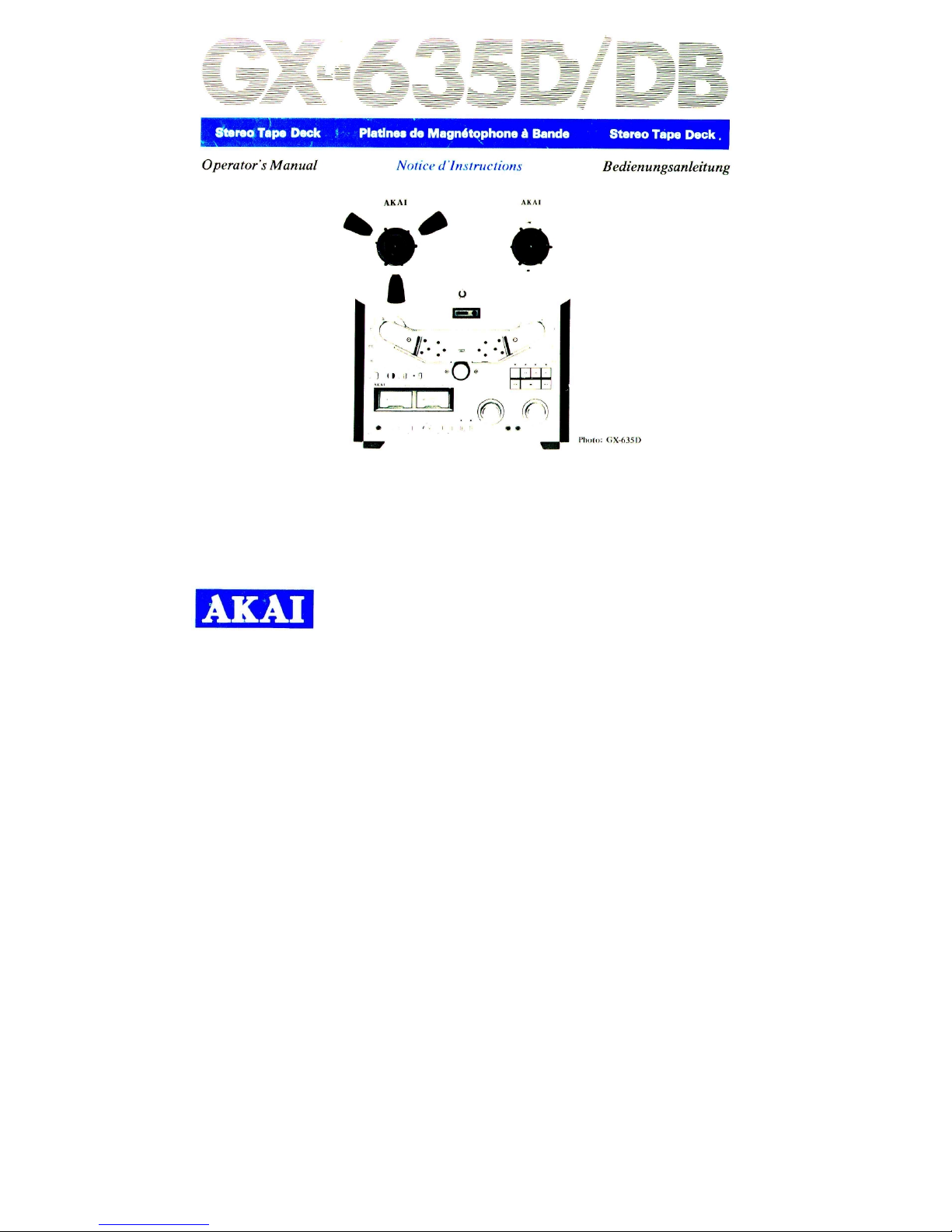
Notes:
' I This
manual
i, also ap plicab le I„ GX-6
35DB. and both black and silver panel
models.
" Supply reel and tape shown in photograph not included in standard
IM
w,
manuel peut x appliquer aux
modéles 35D11 et panneaux noir et
argent
'- I u bo 1 ine de
b
itriee
1;1 Lunch• montré dans l´illustration
n est Im s
un
ac césso
ire
s1 andard
Anmerkungen
* Diese Anleitung ist auc h für GX-6 35DB
anwendbar, ob das Modellschwarzes oder
auch silbernes Gehäuse hat.
* Die auf dem Foto gezeigte Vorwickerlspule und
das Band sind nicht im Standardzubehör
enthalten.
WARNING:
T o prevent lire or shock hazard, do not
expose this appliance to rain or
A7"I'ENTION:
Atin d'witer tout risque d'incendie ou
autre inciden t, ne pas exposer cet
appareil ä I'humidit~ ou ä l a pluie.
ACHTUNG:
Um Brandgefahr und elektrischen Schlägen zu
vermeiden, muß das Gerät vor Regen und
Feuchtigkeit geschützt werden.
MANUFACTURED & DISTRIBUTE D BY AKAI ELECTRIC CO., LTD./AKAI TRADING CO., LTD. /AKAI AMERICA LTD.
Page 2

WARNING Voltage Selecti on Power requirements for
electrical equi pment differ from area to area. Please
ensure that your machirre meets the Power requirements
in your area. If in doubt, consult a qualified electrician.
120V, 60Hz for USA and Canada
220/240V, 50Hz for Europe, UK and Australia
110/120V/220V/240V, 50/60Hz internally switchable for
other countries.
Power Cord
If your machirre comes with a detachable Power cord,
please insert into the AC Power inlet an the rear panel
of your machirre. If you wart to use any other type of
Power cord, please use one of a similar kind and
consult a qualified electrician.
FOR CUSTOMERS IN THE UK AND AUSTRALIA
The wires in this mains lead are coloure d in accordance
with the following code:
Blue: Neutral, Brown: Live
As the colours of the wires in the mains lead of this
apparatus may not correspond with the coloured
markings identifying the terminals in your plug, proceed as follows:
The wire which is coloured blue must be connected to
the terminal which is marked with the Letter N or
coloured black.
The wire which is coloured brown must be connected
to the terminal which is marked with the Letter L or
coloured red.
* When wiring a plug, ensure that all terminals are
securely tight ened and that n o Loose strands of
wire exist.
GX-635DB
The instructions in this operator's manual apply to
GX-635DB except for the fact that GX-635DB is
equipped with Dolby NR and MPX filter switches
instead of the TIMER START switch. Please skip
pages 25 thru 28. For informati on an the benefits of
the Dolby NR system and the MPX filtrr, refer to page
6.
AV ERTISSEMENT Choix de la Tension L'alimentation
de 1'équipement électrique varie selon les endroits.
Veuillez-vous assurer que la tension de la région où
vous habite z convient ä l'appareil. Si vous avez un
doube, consultez un électri cien.
120V, 60Hz pour les USA et le Canada
220/240V, 50Hz pour l'Europe, la Grande-Bretagne et
l'Australie
110/120V/220V/240V, 50/60Hz commutable i ntérieurement pour les autres pays.
Cordon d'Alimentation
Si l'appareil est muni d'un cordon indépendant,
brancher ce cordon ä la Prise CA sur le panneau
arrière de Pappareil. Si l'on veut utiliser un autre type
de cordon d'alimentation, en prendre un de meine
genre et consulter un électricien qualifié.
GX-635DB
Les instru ctions faisant l 'objet de ce manual d'instructions s'appliquent au GX-635DB ä l'exeption du fait
que le GX-635DB est équippé de commutateurs de
Dolby NR et de filtre MPX ä la place du commutateur
d'initialisation de minuterie (TIME START). Nous
vous prions de p asser les pages allant de 25 ä 28. Pour
toute information se rapportant aux avantages du
dispositif de Dolby NR et du filtre MPX, nous vous
prions de vous référer ä la Page 6.
ACHTUNG
Wahl der Netzspannung
Die Stromversorgun g für elektrische Apparate ist von
Land zu verschieden. Es empfielt sich daher, sich
vorher zu vergewissern, ob ihr Gerät den lokalen
Verhältnissen entspricht. Im Zweifelsfalle lohnt es sich,
einen quali fizierten Elektriker zu konsultieren.
120V, 60Hz für Amerika und Kanada
220/240V, 50Hz für Europa, Großbritannien und
Australien
110/120V/220V/240V, 50/60Hz international umschaltbar für andere Länder.
Netzkabel
Erhalten Sie Ihr Gerät mit einem abnehmbaren Netzkabel, so muß es in die Str om-Buchse auf der Rückseite
Ihres Gerätes eingesteckt werden. Sollten Sie irgend ein
anderes Netzkabel verwenden, empfielt es sich, ein
ähnliches Modell zu gebrauchen und ein en
qualifizierten Elektriker zu konsultieren.
GX-635DB
Die Anweisungen in dieser Bedienungsanleitung gelten
auch für GX-635DB, jedoch mit einer Ausnahme: das
GX-635DB hat statt dez Zeitgeber-Startschalters
(TIMER START) eine Lärmbewertungs-Dolby-Vorrichtung und einen MPX (Mehrfach)-Filterschalter. Bitte
übergehen Sie daher die Seiten 25 bis 28. Zur
Information über die Vorteile der Dolby-Vorrichtung
und des MPX-Schalters sehen Sie bitte auf Seite 6 nach.
Page 3
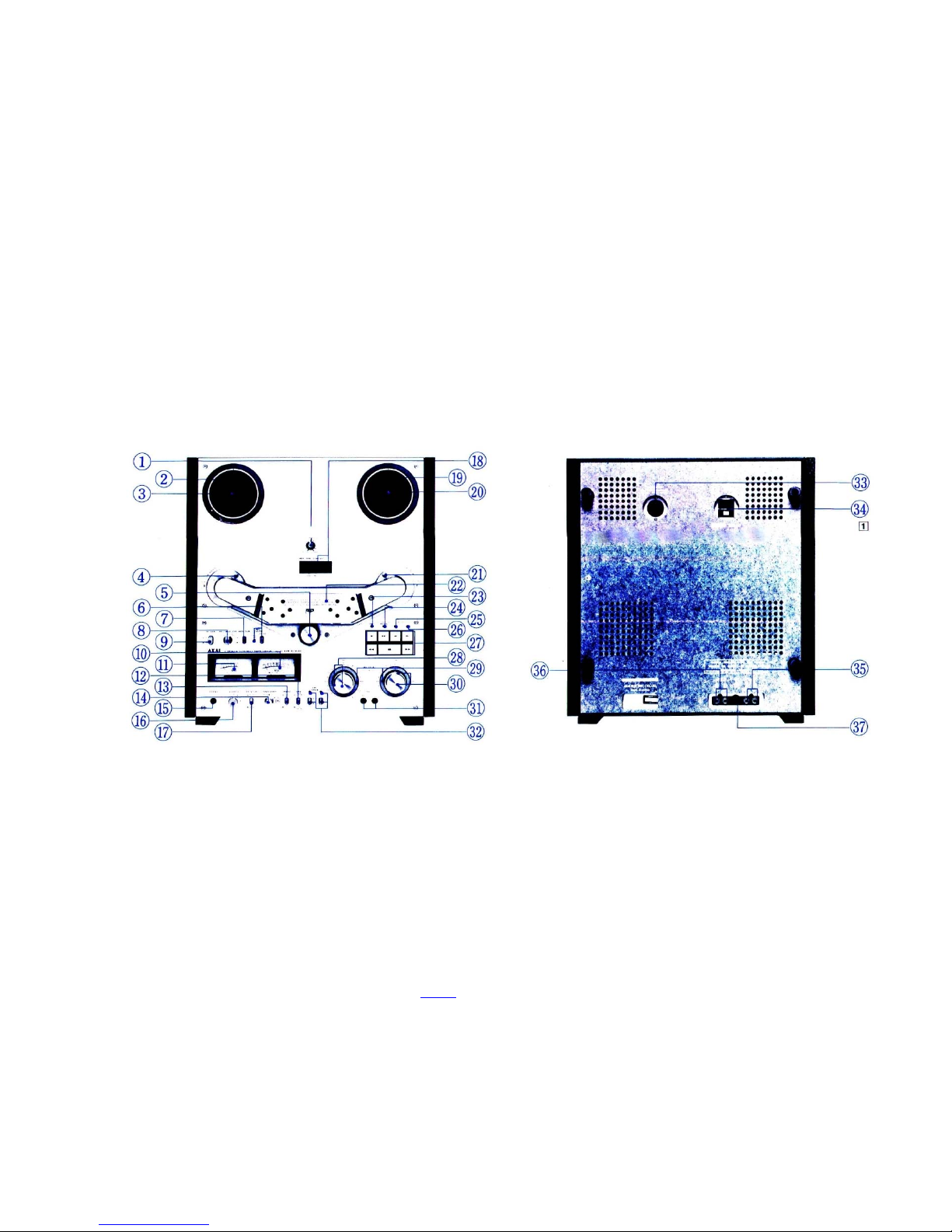
OPERATING PRECAUTIONS
* As dirty or magnetized heads become the source
of loss of sound, sound drop-out, distorti on, and
other recording and playback failures, the heads
should be kept clean and demagnetized at all
times.
* Place machine an a flat level surface and operate in
either a vertikal or horizontal position.
* Do not place anything an top of the unit which
will obstruct the ventilator.
* If the sound sources are so far away from the
microphones that the Input level controls must be
turned to maximum, some hum or noise will be
recorded inevitably. A test recording is
recommended before making a final recording.
* For immediate playback after recording, stop the
machine and ensure that it is out of the Recording
Mode. If not, the recording will be erased as the
machine will continue to operate in the Recording
Mode.
* Tapes left loaded for any length of time will
stretch, become dusty and will result in damage to
both your tapes and your machine. Please ensure
that after using, the tape is wound off onto one
reel and then removed for storage.
Should there be a problem with your machine, write
down the model and serial numbers and all pertinent
data regarding warranty coverage as well as a clear
description of the existing trouble and contact your
nearest authorized AKAI Service Station or the
PRECAUTIONS D'EMPLOI
* Des tetes sales ou magnétisées produisent des pertes
et des chutes de son, des distorsi ons et divers autres
défauts ä l'enregistrement et ä la lecture. II faut donc
que les tetes soient maintenues propres et
demagnetisées en per manence.
* Utiliser cet appareil Sur des surfaces planes en position
verticale ou horizontale.
* Ne disposer sur le dessus de l'appareil aucun objet
risquant d'obstruer le ventilateur.
* Si la sour ce de son se trouve eloignée de l 'appareil au
point qu'il faille pousser au maximum les commandes
de niveau d'entree, il est inevitably qu'un certain bruit
de fond se trouve simultanement enregistre. Il est par
conséquent recommande de se livrer ä un
enregistrement d'essai avant de procéder ä
l'enregistrement final.
* Pour reproduire immediatement apres Fen registrement,
arreter Pappareil et s'assurer qu'il ne se trouve pas sur
le mode enregistrement. Si c'est le cas,
l'enregistrement sera efface au fur et ä mesure que la
bande avance.
* Les rubans charges ä Bauche pour chacune longeur de
temps s'eteindront, deviendront poussiereux et
aboutiront au dommage ä la fois ä vos rubans et
votre appareil. S'il vous plait s'assurer de que apres
l'emploi, le ruban est de-enroule sur une bobine et
ensuite enleve pour emmagasinage.
Si vous avez un probleme avec votre machine, notez le
modele et le numbeo de Serie ainsi que tous re nseignments relatifs ä la periode de garantie, avec une
description précise de Pennui constate et adressez-vous
ZUR BEACHTUNG
* Verschmutzte oder magnetisierte Tonköpfe können
verminderte Klangqualität, Tonausfälle Verzerrungen
und andere unerwünschte Effekte bei Aufnahme und
Wiedergabe verursachen. Daher sind die Tonköpfe stets
sauber zu halten und bei Bedarf zu entmagnetisieren.
* Stellen Sie Ihr Gerät auf eine eb ene horizontale
Unterlage. Sie können es vertikal (hochgestellt)
oder horizontal (liegend) in Betrieb nehmen.
* Sorgen Sie für ausreichende Belüftung, und stellen
Sie nichts auf das Tapedeck, was die Luftzufuhr
blockieren könnte.
* Wenn bei Mikroph onaufnahme die Schallquelle so
weit vom Mikrophon entfernt ist, daß Sie die
Aufnahmepegelr egler auf die höchste Stufe stellen
müssen (MAX), s o wird un weigerlich störendes
Brummen oder Rauschen mit aufgenommen. Wir
empfehlen Ihnen, zunächst eine Probeaufnahme zu
machen.
* Für sofortige Wiedergabe nach Aufnahme, stoppen
Sie das Gerät und versichern Sie sich, daß es nicht
mehr in Aufnahmefunktion ist, ansonsten wird die
Aufnahme gelöscht und das Gerät verbl eibt in
Aufnahmefunktion.
* Die Tonbänder, die auf den Bandspulen einladend
für jede Zeit lang stehengelas sen sind, mögen sich
dehnen und staubi g werden. Das kann sowohl den
Bändern als auch Ihrem Gerät Schaden
verursachen. So ist sehr zu empfehlen, die Bänder
nach Gebrauch auf eine von beiden Bandspulen
völlig aufzuwinden und sie in d en Hülsen
aufzubewahren.
Sollte an Ihrem Gerät irgendein Gebrechen auftreten, so
notieren Sie, bitte, Modell, Seriennummer und alle für
die Garantiedeckung erhebli chen Daten sowie ei ne
genaue Beschreibung des aufgetretenen Fehl ers, und
setzen Sie sich mit Ihrer nächsten AKAI-Service-Stelle
in Verbindung.
CONTROLS
COMMANDES
BEDIENUNGSELEMENTE
10 PITCH CONTROL
Employment of the Pitch Control facilitates
modificati on of playback musical tone as desired
by changing the musical interval by up t o ±I semitone (tape speed ±6%).Convenient for musical
instructi on or adjusting pitch duri ng duet
performance, etc.
* This control is for use at playback time onl y and
must be kept at 12 o'clock (preset "click")
position at all other times.
2 SUPPLY REEL TABLE
3 BUILT-IN REEL RETAINER (Left)
To lock reel firmly into place, pull tip of retainer
outward and turn to left or right.
4 LEFT TENSION ARM (SENSING POLE: FOR-
WARD-> REVERSE)
Provides ideal tape tensi on for a smooth tape
travel. It is interlocked with automatic stop and
Starts the motor only when the tape is given
correct tension. Lock arm to the extreme left hand
position for easy tape loading, then release t o
stand by position when loading has been
completed.
* The motor will not start with arm at locked
position.
5 PITCH ROLLE R
Presses against capstan to transport tape.
6 RECORDING MUTE SWITCH (REC MUTE)/ TIMING
LAMP
When depressed duri ng recording, the mode will
change over t o a no-signal recording mode.Refer
to Page 13.
7 REEL SIZE SELECTOR
Set to "10 in" when using 10-l/2 Inch reels and to "7 in"
when using 7 Inch or 5 Inch ree ls.
® REVERSESELECTOR
1 COMMANDE DE HAUTEUR DU SON (PITCH)
La commande de hauteur du son permet ä la
reproduction de modifier la tonalite en changeant
Pintervalle musical jusqu'ä ±l demi-t on (vitesse
de bande ±6%). Pratique pour l'education
musicale ou pour régler la hauteur du son si l'on
joue en duo. etc.
* Ort ne doit se servir de cette commande que lors
de la reproduction, il faut la laisser sur la
position centrale (position pre-reglée
d'encliquetage) ä tout autre moment.
2
PLATEAU DE BOBINE DEBITRICE (3) FIXEBOBINE INCORPORE (Gauche) Pour maintenir
solidement la bobine en place, tirer vers l'exterieur
l'extremite du fixe-bobine puis le tourner vers la
Bauche ou la droite.
4
BRAS DE TENSION GAUCHE (DIRECTION:
AVANT --> ARRIERE)
Permet d'obtenir une tension i deale de la bande
pour qu'elle defile uniformement. Ce mecanisme
est relie. au systeme d'arret automatique et le
moteur ne dé marre que lorsque la tension de la
bande est correcte. Bloquer le bras Sur la position
la plus ä Bauche pour faciliter la mise en place
puis, une fois cette operation effectuée, placer le
bras sur la position d'attente.
* Le moteur ne demarrera pas lors que le bras est
bloque.
s GALET-PRESSEUR
Appuie contre le cabestan pour transporter la
bande.
s;
COMMUTATEUR DE SOURDINE A L'ENREGISTREMENT (REC MUTE)/LAMPE DE
MINUTAGE (TIMING)
Lorsqu'on appuie sur ce commutateur pendant
l'enre
g
istrement, plus aucun signal ne sera registre.
1 NIVEAU-KONTROLLE
Der Einsatz der Niveau-Kontrolle erlaubt eine
Abänderung von musikalischer Tonwiedergabe, wobei je
nach Wunsch das musikalische Intervall bis zu ±l Halbton
(Bandgeschwindigkeit ±6%) verändert werden kann.
Vorteilhaft ist dies bei MusikUnterricht sowie für
Tonhöhen-Abstimmungen während Duett-Vorstellungen,
etc.
* Diese Kontrolle ist nur für den Gebrauch bei der
Wiedergabe und muß in allen anderen Fällen in
der 12:00 Uhr-Stellung (bitte den Raster einstellen) gelassen werden.
2 SPULEN-TELLER
3 EINGEBAUTER SPULEN-HALTER (links)
Um die Spule richtig einzufügen, ziehen Sie die Spitze des
Halters heraus und drehen Sie es nach rechts oder links.
4 RECHTER SPANNUNGS-ARM (ABTAST-STIFT:
VORWÄRTS --> RÜCKWÄRTS)
Gewährleistet eine ideale Bandspannung für einen
weichen Bandlauf. Er wird automatisch ausgeschaltet, und startet den Motor nur, wenn das Band
die richtige Spannung hat. Schalten Sie den Arm
ganz nach links, um das Band ohne
Schwierigkeiten einzufügen, dann bringen Sie es
auf BereitschaftsStellung, wenn das Band
eingeführt wurde.
* Der Motor läuft nicht an, wenn der Hebel in
Sperrstellung ist.
5 ANDRUCKS-ROLLE
Drücken Sie auf die Bandantri ebsachse, um das Band zu
befördern.
6 AUFNAHME/STUMM-SCHALT ER (STUMM AUF-
NAHME)/ZEITSIGNAL-LAMPE
Wird diese Taste während der Aufnahme gedrückt,
so wechselt die Betriebsfunktion in eine Aufnahme
ohne Signal. Sie he Seite 13.
Page 4

Set to this position for one cyclc forwar d to
reverse r ecording or playba ck.
* If recordi ng or playback is begun al rever se
mode, automatic stop will be effected at the
end of reverse operation.
CO : Set to this position for continuous playback
or orte-cycle forward and reverse recording.
* Automatic stop will be effected al the end
of reverse recording.
O
POWER SWITCH © VU METER (Right)
lndicate s right cha nnel recor ding and playback l evels.
© VU METER (Left)
lndicates left channel recording and playback
levels. © TAPE SELECTOR SWI TCH
WIDE RANGE (In): Set to ]his position when usinWide Rang e Tape.
LOW NOISE (Out): S et to ]his position w hen tising
Low Noise Tape.
* Set to Wide Range position onty when using
special wide range tape of a grade higher than
low noise.
® TAPE SPEED SELECTOR
Depress for 3-3/4 in (9.S cm/sec) and release for
7-l/2 in (19 cm/sec) tage Speed. Refer to pages 10, 11.
© TIMER START SWITCH (TIMER START)
To be used for absentee recording and tinied
playback. Lock the switch by pulli ng it first towa rd
yourself and then turning it clockwise.
* For time s other tha n timed rec ording (playback),
confirm that the Timer Start S witclt ltas been
brought back to the PU LL positio n. This i s
especially important as, when the Start Switclt is
in LOCK position when a tage is loaded, I he sei
will automatically be put into a recor ding (playback) mode immediately following Switclt ()n of
power.
© HEADPHONEJACK
Accommodates 8 ohms impedance type stereo
headphones.
© OUTPUT LEVEL CONTROL
Adjusts line outpuf level and headphone volume
during playba ck. Set to corre spond wich amplifier
input.
MONITOR SWITCH
Set to SOURCE position to monitor source and to
TAPE position for playback or private headphone
listening.
18 REAL TIME COUNTER AND RESET BUTTON This
counter indicates ta pe travel Speed (,f in (19
19 TAKE-UP REEL TABLE
20 BUILT-IN REEL RETAINER (Right)
To lock reel firmly into placc, pult
tip o) retainer
outward and turn to l eft or right.
Le placer sttr •`10 in" lorsqu`on Wiliso des hohn _'7
crn ei sui "7 in." lor squ`on utilise des hohines de 18
ein ou 13 ein.
Planer sui rette position pour enregistret ou
reproduir e vors I'ava nt ou l`ar riére su i une
lortgueur de bände.
Placer sui rette position pour enregistrer ()u
reproduir e vors I'avant pttis vor s I'arri éru sui
tin cycle c ornplei de han tle.
* Si Von contnt encc I'cnr egistrent eni ou la
reproduct.ion sui le niode de retour, la
bände s'arretera autornatiqueruent en fin
de course.
CQ : Appuyer Sur cutte position pour une
reproduclion contintie ou pour enregistr er sui
trn cycle de bände, aller ei retour.
* La bände s'arrélera ä la fin d'un
enregislr ement eff ectue en retou r de
hantle.
Indique lo s niveaux d'enr egistrent ent et de
rehiodur _ tion du ca nal de droi te.
Indique lo s niveaux (I'e nregisire ntcnl ei (Je
reproduct ion du ran nt de Bau che.
WIDE RANGE (Ton ehe ertton cee): Pla cer
S14l
rohe
position lorsqtt'oti utilise wie bände WIDE
RANGE. LO W NOISE (Touche ( lésenga gce): Pla cer
Sur rette position lorsqu'on utilise une hantle L.OW
NOISE. * Ne placer Sur la position WIDE. RANGE
quo lorsqtr'on utilise Litte handc Wide la nge
spccial e (Je qualité supcr ietrre ä G elte de s handes
LOW NOISE
Enfoncer Gelte lou che pour ob tenir uno vitesse d e
3-3/4 in (9.~ ritt/S) et la relacher pour tr ne vitesse
de 7-I/_' in ( 1
9
crn/sl. Voir pages 111, I I.
A lttiliser pour unregistrcr Sans etre préSenl ei
lut14r la reproduclion ntinuico. Bloqt]er
I`interrttptcur en le tiran1 vors soi Inns en Ic
lottrnant J ans Ic se ns des aigu illes Wune ntonlrc.
* I.orsqu`o n ne veut pas pr m'cder a u n enregi slrrntenl
Irepn,durli(ml ntinulc, s`assurer qm. I`inter
rupteur I IMER ST AR l a
été
rantenc a la
position] PULL. ("csl p;]r(ir]]licr'er14enl
ir14porlatli i•lani donn~ quo si I`inlerrupte14r se
tr(ntve Sirr k] posili(m LOCK I()rsqu`()n ntci une
hantle en plane, I`apparoil
Se Irouvera plack stet le
r]tode enregisironrenl (r0I)rodurti(rn) di•s qtie
I`aI)pareil Sera sotrs Iensi(rrt.
S`;]tlapte atrv ('r;stli(rs
d'ct ~(iitr ~t(•tt•o de `, ohiii' d
tntpe(Ian.e
7 SPULEN-GRÖ SSE-WÄHLER
Stellen Si e auf „10 in " bei einem 27 cm Ba nd und auf "7 in"
bei einem 18 cm oder 13 cm Band.
8 RÜCK SPUL-WÄHLER
: Schalten Sie auf diese Stellung für einfach vorwärts
oder bei umgekehrter Aufnahme oder Wiedergabe.
: Schalten Sie :tut di ese Stellung für Umdr ehung vorwärts,
umgekehr ter Aufnah me oder Wiede rgabe. Wur de die Aufnah me
oder die W iedergab e in umgek ehrter B etriebsfu nktion ange fan
gen, so
tritt der automati sche Stopp in Funktio n, ist die
umgekehrte Bedienung beendet.
: Schalten Sie das Gerät auf diese Stellung für
fortlauf ende Wied ergabe oder eine Dr ehung vor wärts und bei
umgekehrter Aufnahme.
* Der automatische Stopp )ritt am Ende d er umgekehrten
Bedienu ng in Funkti on.
9 STROMSCHALTER
10 VU METER (rechts) Gibt die Aufnahme des rechten
Kanals und die Wiedergabe Pegel an.
11 VU METER (links)
Gibt di e Aufnahm e des link en Kanal s und die Wi edergab e
Pegel an.
12. BANDWAHL-SCHALTER
WEITBEREICH (Innen): Schalten Sie auf diese Stellung bei
Verwendung eines Weitbereich-Bandes.
GERÄUSCHARM (Außen): Schalten Sie auf (liest: St ellung bei
Verwendung eines geräuscharmen Bandes.
* Schalten Si e nur auf di e Weitber eich-St ellung w enn
Sie ein spezi elles Weitbereich -Band ver wenden
von einem Grad höher als da, geräuscharme Band.
13 BAND-GESCHIWINDIG KElTS-WÄHLER
Drücken Sie diese Taste für 3-3/4 in 19,5 cm/Sek.) und lösen Sie
sie aus für 7 1/2in ( 19 cm/Sek.) Bandgeschwindigkeit Siehe
Seiten 10, 11.
14 ZEITSCHALTER-STARTER (ZEIT-STARTER)
Zu gebrauchen für Aufnahme her Abwesenheit und
Wiederga be mit Zeitschalter Sp erren Sie den S chalter
indem Sie Ihn zuerst gegen sich ziehen u nd dann i m
Uhrzeiger sinn dreh en
* Bei Verwendung d es Gerätes ohne Zeitschalter
(Wiedergabe) vergewissern Sie sich das der
Zeitschalter Starter wieder in Ziel-Stellung
gebracht wird Dies i st beson ders wichti g, wenn
der Start Schalter in der Sperr Stellung is t, ein
Band eingelegt ist, so wird das Gerät automatisch
in Aufnah me (Wieder gabe) Stellung gebra cht
nach sofortiger Strom Einschaltung.
15 KOPFHÖRE R - BUCHSE
Pasend für
Stereo Kpfhörer mit 8 Ohm Impedanz
Page 5
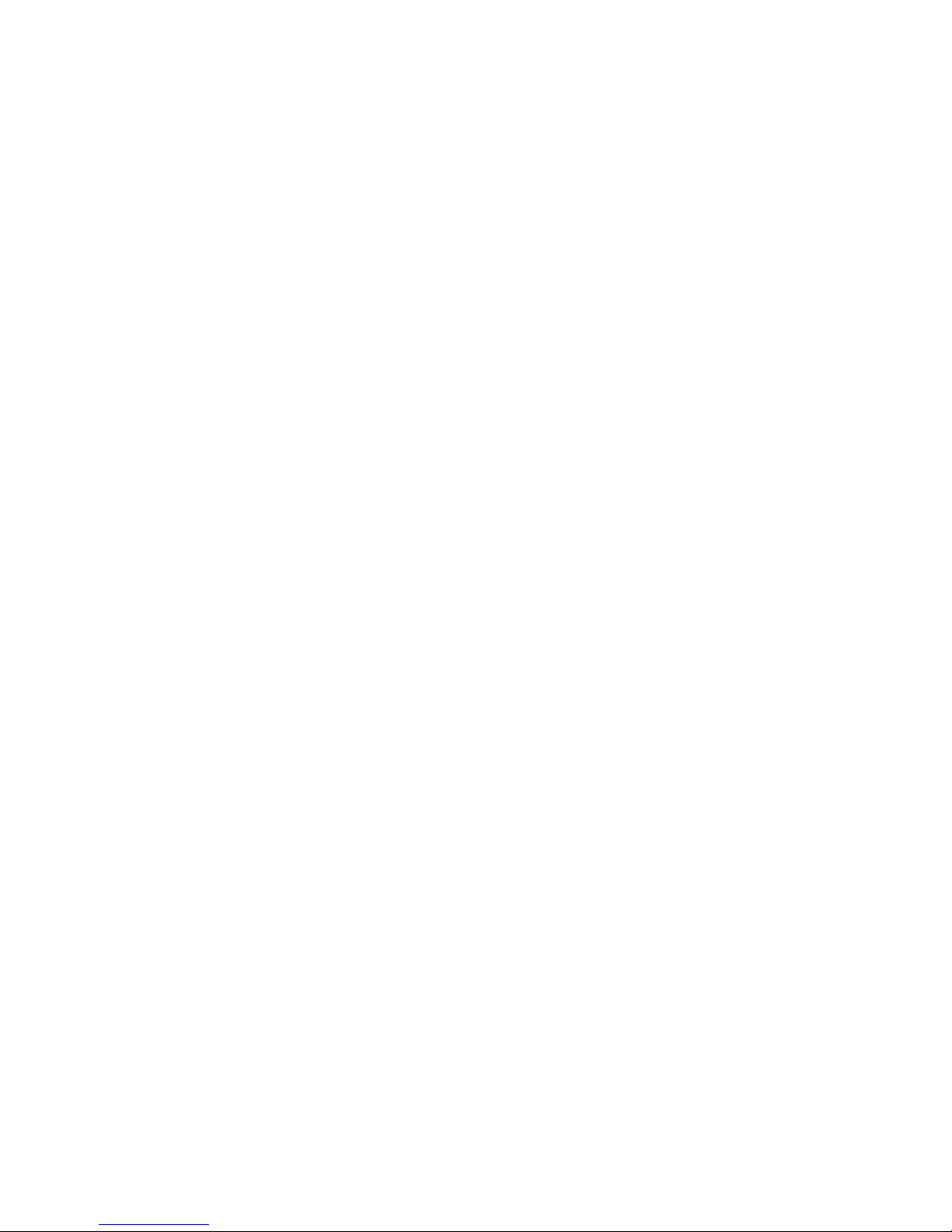
RIGHT TENSION ARM (SENSING
POLE: REVERSE --> FORWARD)
Provides ideal tape tension for a smooth tape travel.
Lock arm to the extreme right hand position for easy
tape loading, then release to st and by positi on when
loading has been completed.
Ü HEAD COVER
Accommodates (from left) such heads as Forward
Erase Head, Recording GX Head, Playback GX
Head, Reverse Playback GX Head, Reverse Recording GX Head and Reverse Erase Head.
Head adjustment is possible without removing the
cover, but as each head has been perfectly adjusted
prior to delivery from the factory, readjustment of
the heads by tools such as screw drivers should be
avoided.
RECORDING INDICATOR
LAMP Lights to confirm recording
mode. Ü PAUSE INDICATOR LAMP
Lights to confirm pause mode.
25
REVERSE DIRECTION/STAND BY INDICATOR
LAMP
Ü FORWARD DIRECTION/STAND BY INDICATOR
LAMP
MODE BUTTONS RECORDING BUTTON(O) For
forward recordi ng, depress this button together with
the Forward Button ( > ), and for reverse recording,
together with the Reverse Button ( < ). * When the
Recording mode is effected, the
Recording Indicator Lamp will illuminate in red.
PAUSE BUTTON ( |
| )
Depress this switch to temporarily suspend tape travel
during recording or playback. When pause button is
depressed yellow pause indicator lamp will illuminate.
If REC MUTE is position ON, pause will turn off
REC MUTE. Depress pause button again to
recommence tape travel.
REVERSE BUTTON ( < )
Depress this Button for playback in reverse (REV)
direction. For reverse recording, depress this button,
while also depressing Recording Button.
* When this button is depressed, it will cause the
Reverse Direction Lamp to illuminate. When
power is switched an again after being switched
off once during the reverse mode, the direction of
tape travel will automatically change to
FORWAR D.
FORWAR D BUTTON ( )
Depress to bring set into forward playback mode.
For forward recordi ng, depress this button, while
also depressing Recording Button (REC).
Ü COMMANDE DE NIVEAU DE SORTIE (OUTPUT)
Permet de regler le niveau de sortie de ligne et le
volume de casque pendant la reproduction. Regler
en fonetion de l'amplifieateur d'entree.
Ü COMMUTATEUR DE CONTROLE
Le placer sur SOURCE pour contröler la sour ce et
sur TAPE pour la reproduction ou l'ecoute privee
sur casque.
18 COMPTEUR DE TEMPS REEL ET BOUTON DE
REMISE A ZERO
Ce compteur indique la vitesse de defilement de la
bande sur la base de 7-l/2 in (19 cm/s). Pratique
pour retrouver un moment particulier sur une bande
et pour connaitre la duree d'enregistrement et de
reproducti on.
19
PLATEAU DE BOBINE RECEPTRICE 20 FIXEBOBINE INCORPORE (Droite) Pour maintenir
solidement la bobine en place, tirer vers l'exterieur
l'extremite du fixe-bobine puis le tourner vers la gauche
ou vers la droite.
21
BRAS DE TENSION DROIT (DIRECTION:
ARRIÜRE AVANT)
Permet d'obtenir une tension ideale de la bande pour
qu'elle de file uniformement. Bloquer
le
bras sur la
position la plus ä droite pour faciliter la mise en
place de la band e puis, une fois cette operati on
effectuee, pla cer le bras sur la position d'attente.
22 CAPOT DE BLOC DE TETE
Abrite les tetes (ä partir de la gauche)
d'effacement avant, d'enregistrement GX, de
reproducti on GX, de reproduction inversee GX,
d'enregistrement inverse GX et d'effacement
inverse.
Il est possible de regler les tetes sans dep oser le
capot, mais il faudra eviter de le faire avec un
tournevis ou des outils equivalents, etant donne
que caaque tete ä ete reglee avec precision en
usine.
2
3 LAMPE TEMOIN D'ENREGISTREMENT (REC)
S'allume pour tonfirmer que l'appareil enregistre.
24
LAMPE TEMOIN DE PAUSE
S'allume pour tonfirmer que l'appareil est sur le
mode "pause".
25 LAMPE TEMOIN DE RETOUR DE BANDE/
ATTENTE
26
LAMPE TEMOIN DE MARCHE AVANT/
ATTENTE
27
TOUCHES DE MODE
TOUCHS D'ENREGISTREMENT (* )
Pour enregistrer vers l'avant, appuyer sur cette
touche ainsi que sur la touche d'avance ( > ) et
pour l'enregistrement en retour, sur cette touche et
sur la touche de retour (
< ).
* Lorsque l'appareil enregistre, la lampe-temoin
'
'
16 AUSGANGSPEGEL
Regelt den Ausgangspegel und die Kopfhörer Lautstärke
während der Wiedergabe. Einstimmung auf den VerstärkerEingang.
17 AUSGANGSPEGEL-REGLER
Schalten Sie auf QUELLEN-Stellung bei der Aus gangspegelQuelle und auf BAND-Stellung bei Wiedergabe oder privatem
Kopfhörer-Abhören.
18 ECHTZEITZAHLUNG UND RÜCKSTELLKNOPF
Dieser Zähler gibt die Bandgeschwindigkeit auf 7-l/2
in (19 cm/Sek.) an. Nützlich um spezielle Stellen auf
dem Band zu finden und um die Zeit bei der
Wiedergabe und der Aufnahme festzuhalten.
19 TELLER FÜR DIE AUFNAHMESPULE
20 EINGEBAUTE SPULEN-HALTERUNG (rechts)
Um die Spule fest einzurasten, ziehen Sie die Spitze der
Halterung nach außen und drehen sie es nach rechts oder li nks.
21 RECHTER SPANNUNGSARM (ABTAST-STIFT:
RÜCKWARTS --> VORWÄRTS)
Gewährleistet eine ideale Bandspannung für einen weichen
Bandablauf. Schalten Sie den Arm ganz nach rechts, um das
Band ohne Schwieri gkeiten einzufügen, dann bringen Sie es
auf BereitschaftsStellung, wenn das Band eingeführt wurde.
22KOPF-ABDECKUNG
Enthält (von links) Köpfe wie Vorwärts-Löschkopf,
Aufnahme GX Kopf, Wiedergabe GX Kopf, umgekehrter
GX-Aufnahme-Kopf und umgekehrter Löschkopf. Die
Einstellung des Kopfes ist möglich, ohne die Abdeckung zu
entfernen. Da die Köpfe jedoch vor dem Verlass en der
Fabrik genau eingestellt werden, sollte eine Einstellung des
Kopfes mit Werkzeugen wie Schraubenzieher vermieden
werden.
23 AUFNAHME-ANZEIGEN-LAMPE
Leuchtet als Bestätigung de r Aufnahme-Stell ung.
24 PAUSENZEICHEN-LAMPE
Leuchtet als Bestätigung der Pausen-Stellung.
25 UMGEKEHRTE RICHTUNG/BEREITSCHAFTS-
ANZEIGE-LAMP E
26 FORWÄRTS RICHTUNG/BEREITSCHAFTS-
ANZEIGE-LAMP E
27 BETRIEBSARTEN-TASTEN
AUFNAHMETASTE (0)
Für Vorwärts-Aufnahme drücken Sie dies e Taste
zusammen mit dem Vorwärts-Knopf ( > ), und für
Rückwärts-Aufn ahme zusammen mit der Rückwärts-
taste( < ).
* Wenn die Aufnahme erfolgt, so leuchtet die
Aufnahme-Anzei gen-Lampe rot auf.
PAUSENTASTE( | | )
Drücken Sie diese Taste, um den Bandlauf für den Moment zu
stoppen während der Aufnahme oder der Wiedergabe. Wird
die Pausen-Taste gedrückt, so leuchtet die Pausen-Angaben-
Lampe gelb auf. Ist die
Page 6

* Depressing this button wil l cause the Forward
Direction Lamp to illuminate.
REWIND BUTTON (<<)
Depress to rewind tape in dir ection of arr ow.
* When this button is depressed, it will cause the
Reverse Direction Lamp to illuminate.
STOP BUT TON ( [] )
Depress this button to cancel the operating modes:
recording, playback, fast forward, rewind and pause.
FAST FORWARD BUTTON (>o-)
Depress to fast-forward tape in direction of arrow. *
When this button is depressed, the Forward Direction
Lamp will illuminate.
MICROPHONE INPUT CO NTROLS (REC
LEVELMIC)
Used for adjusting recording input level for microphone input and when usi ng the Din Jack. The inner
knob is for the left channel, and the outer ring for the
right. To allow simple Fade-In and Fade -Out, the left
and right controls are not only made coaxial but are
of the friction type that makes them turn together.
29 MEMORY MARKERS
Convenient for marking the optimum level of the
Recording Input Level Controls at Fade -in, Fadeout
and Mixing du ring recording.
30 LINE INPUT CONTROLS (REC LEVEL-LINE)
Employed for adjusting recording input level for line
input. The inner knob is for the left channel, and the
outer ring for the right.
To allow simple Fade-In and Fade-Out, the left and
right controls are not only made coaxial but are of
the friction type that makes them turn together.
31 MICROPHONE JACKS (Left/Right)
32 RECORDING MODE SWITCHES (Left and Right
Channel Selectors)
Depress left or right selector for monaural recording
an left or right channel. For stereo recording, depress
both switches simultaneously.
* Caution: Be sure to select channels prior to
effecting recording mode.
33 REMOTE CONTROL JACK
Remote Control of all operating functions can be
accomplished with optional accessory Remote Control
Unit RC-I8, RC-70 T/R.
* Absentee recording can also be accomplished by
using Remote Control unit together with a
timer. (See ABSENTEE RECORDING
procedure).
34 POWER CORD
* LINE OUTPUT JACKS (Left/Right) 36 LINE
INPUT JACKS (Left/Right)
ment ou la reproduction. Lorsq ue la touche de pause
est enfoncee la lampe-temoin de p ause jaune
s'allume. Si le commutateur REC MUTE est enclenche (ON) la touche de pause le desen-clenchera.
Pour que la bande recommence ä defiler appuyer
encore sur la t ouche de pause.
TOUCHE DE RETOUR ( < )
Appuyer sur cette touche pour reproduire en sens
inverse (REV). Pour enregistrer en sens inverse
appuyer sur cette touche et sur la touche d'enregistre ment.
* Lorsque Fon enfonce cette touche la lampetemoin de
retour s'allume. Si l'on coupe puis remet l'appareil
sous tensi on pendant qu'il est sur le mode de
retour, la bande avancera automatiquement vers
l'avant.
TOUCHE D'AVANCE ( > )
Appuyer sur cette touche pour faire defiler la bande
vers l'avant lors de la reproduction. Pour enregistrer
vers l'avant, appuyer sur cette touche et sur la touche
d'enregistrement (REC).
La lampe-temoin d'avance s'allumera lorsque l'on
appuie sur cette touche.
TOUCHE DE REBOBINAGE (<<)
Appuyer sur cette touche pour rebobiner dans le
sens de la fleche.
* La lampe-temoin de retour s'allumera lorsque l'on
appuie sur cette touche.
TOUCHE D'ARRET ( [] )
Appuyer sur cette touche pour arreter les touches
de fonction: enregistrement, repr oduction, avance
rapide, rebobinage et pause.
TOUGHE D'AVANCE RAPIDE (>>)
Appuyer sur cette touche pour que la bande avance
rapidement dans le sens de l a fleche.
* La lampe-temoin d'avance s'allumera lorsque l'on
appuie sur cette touche.
COMMANDES D'ENTREE MICRO (REC LEVEL-
MIC)
On utilise ces commandes pour régler le niveau
d'entree Tors d'un enregistrement avec micro ou
lorsque Fon utilise la prise DIN. Le buuton interieur
est pour le canal de gauche et Fanneau exterieur
pour le canal de droite. Il est facile d'augmenter et
de reduire le son sur les deux canaux etant d onne
que les commandes sont coa xiales et tour nent
ensemble.
29 REPERE S DE MEMOIRE
STUMM-AUFNAHM E in Stell ung "EIN", so
schaltet die Pausentaste die STUMMAUFNAHME aus. Lösen sie die Pausentaste aus,
um den Bandlauf weiter zuführen.
RÜCKLAUF-TASTE (< )
Drücken Sie diese Taste für Rücklauf-Wiedergabe
(REV). Für Rücklauf-Aufnahme, drücken Sie diese
Taste zusammen mit dem Aufnahme-Knopf.
* Wird dieser Knopf gedrückt, so leuchtet die
Rücklauf-Richtungs-Lampe auf. Wird der Strom
erneut eingestaltet, nachdem er ausgeschaltet
wurde während der Rücklaufstellung, so ändert
sich die Richtung des Bandlaufes auf VORWÄRTS.
VORWÄRTS-TASTE (> )
Diese Taste bringt das Gerät in die Vorwärts-Wieder gabe-Stellung. Für vorwärts Aufnahme, drücken Sie
diese Taste, zusammen mit der Aufnahme-Taste (REC).
* Ist diese Taste eingeschaltet, so leuchtet die
Lampe Richtung vorwärts auf.
RÜCKSPULTASTE (<<)
Um das Band in der Pfeilrichtung
zurückzuspulen, wird diese Taste gedrückt.
* Wird diese Taste gedrückt, so leuchtet die
Rücklauf-Lampe auf.
STOPP-TASTE ( [[] )
Diese Taste stoppt die Betriebs-Funktionen: Aufnahme,
Wiedergabe, schnell vorwärts, Rückspulung und Pause.
SCHNELL-VORWÄRTS-TASTE (>>)
Um das Band s chnell in der Pfeilrichtung vorwärts zu
spulen, wird diese Taste gedrückt.
* Wird diese Taste gedrückt so leuchtet die Lampe
Richtung vorwärts auf.
28 MIKROPHON-EINGANGS-REGLER (REC
LEVEL-MIC)
Dienen zur Einstellung des Aufnahme-EingangsPegels für den Mikrophon-Eingang sowie bei Benutzung der DEN-Buchse. Der innere Knopf ist
für den linken Kanal, und der äußere für den
rechten. Um eine einfache Ein- und Ausblendung
zu ermöglichen, sind die lin ken und rechten
Regler nicht nur koaxial hergestellt, sondern
außerdem noch vom Reibungs-Typ, wodurch sie
sich gemeinsam drehen.
29 SPEICHERMARKIERUNGEN
Wertvoll für die Markierung des optimalen Pegels
für die Aufnahmen-Eingabe-Kontrolle während der
Ein-/Ausblendung und Mischung bei der Aufnahme.
30 LINE EINGABE-KONTROLLE (REC
PEGEL-LINE) Wird angewendet für den
Eingangs-Pegel der Aufnahme bei LINE-Eingabe.
Der innere Knopf ist für den linken Kanal, der
äußere Ring für den rechten. Um eine einfache Einund Ausblendung zu ermög-
Page 7
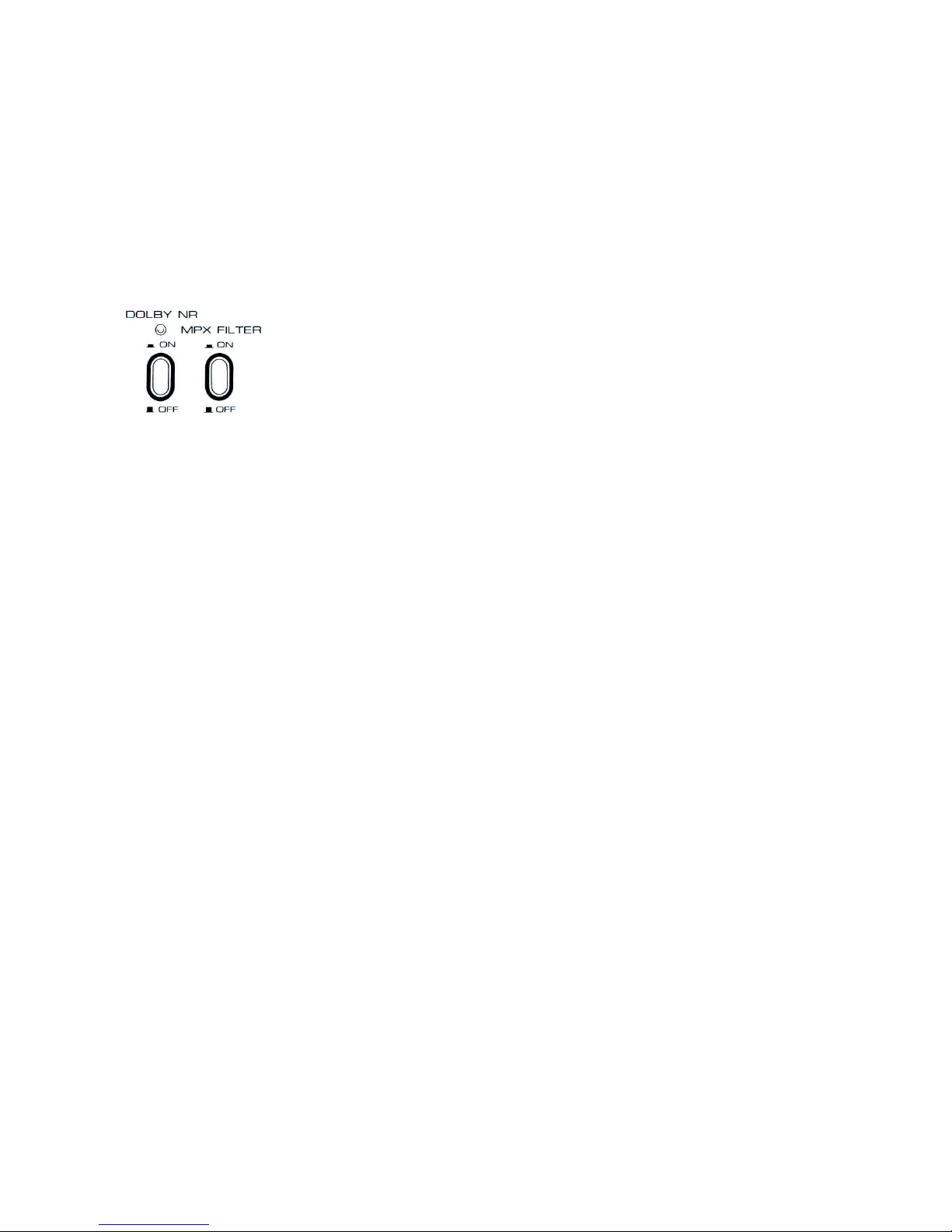
37 DIN JACK (Some models do not have this facility)
A DIN Jack has been provided an this model
facilitating connection with an amplifier through a
single Din Cord. However, to prevent cross talk
between DIN input and output during recording, the
DIN output signal is cut. Therefore, monitoring
through an amplifier cannot be accomplished. If
monitoring during recording is desired, use the tape
deck Headphone Jack. If the Microphone Jack is
used the Din Jack will not operate. When using the
Din Jack, adjust the recording input level with the
microphone input controls.
On utilise ces commandes pour regler le niveau
d'entree lors d'un enregistrement par cäble. Le
bouton interieur est pour le canal de gauche et
Fanneau exterieur pour le canal de droite.
Il est facile d'augmenter et de reduire le son sur les
deux canaux etant donne que les commandes sont
coaxiales et tournent ensemble.
3t
PRISES DE MICRO (Gauche/droite)
32
COMMUTATEURS DE MODE D'ENREGISTRE-
MENT (Selecteurs de canaux gauche et droite)
Appuyer sur le selecteur de droite ou de gauche
pour un enregistrement monaural sur le Kanal de
droite ou de gauche. Pour enregistrer en stereo,
appuyer sur les deux commutateurs ä la fois.
* Attention: ne pas oublier de choisir les canaux
avant d'enregistrer.
33
PRISE DE COM MANDE A DISTAN CE
On peut comrpander ä distance toutes les fonctions
de 1'appareil avec l'accessoire en option Unite de
Commande ä distance RC-18, RC-70 T/R:
* On peut egalement realiser un enregistrement
programme avec 1'unite de Commande ä
distance et la minuterie. (Voir "enregistrement
programme ").
34
CORDON D'ALIMENTATION
35
PRISES DE SORTIE DE LIGNE (Gauche/Droite)
36
PRISES D'ENTREE DE LIGNE (Gauche/Droite)
37
PRISE DIN (Certains modeles ne sont pas munis de
cette prise)
Ce modele est muni d'une prise DIN qui permet de
brancher facilement un amplificateur par 1'intermediaire d'un Beul cordon DIN. Cependant, pour
eviter la diaphonie entre l'entree et la sortie DIN
pendant 1'enregistrement, le signal de sortie DIN
est coupe. Par consequent an ne peut pas contröler
le son par l'intermediaire d'un amplificateur. Si
1'on veut contröler 1'enregistrement, utiliser la
prise de casque de la platine magnetophone. La
'
lichen, sind die linken und rechten Regler nicht nur
koaxial hergestellt, sondern außerdem noch vom
Reibungs-Typ, wodurch sie sich gemeinsam drehen.
31 MIKROPHON-BUCHSE (links/rechts)
32 AUFNAHMEFUNKTIONS-SCHALTER
(linker und rechter Kanal-Wähler)
Drücke rechter oder linker Wähler für Mono-Aufnahme, drücke beide Schalter gleichzeitig.
* Vorsicht: Wählen Sie die Kanäle vor der Auf-
nahme.
33 FERNBEDIENUNGS-BUCHSE
Fernbedienung aller Betriebs-Funktionen wird mit der
wahlweise zur Verfügung stehenden FernbedienungsEinheit RC-18, RC-70 T/R ermöglicht.
* Aufnahme in Abwesenheit wird ermöglicht bei
Anwendung der Fernbedienungs-Einheit zusam-
men mit einem Zeitschalter. (Siehe
AUFNAHMEFUNKTION IN ABWESENHEIT).
34 NETZKABEL
35 LINE-AUSGANGS-BUCHSE (rechts/links)
36 LINE-EINGANGS -BUCHSE (rechts/links)
37 DEN-BUCHSE (Einige Modelle haben diese
Anlage nicht)
Dieses Modell wurde mit einer DEN-Buchse ausgerüstet, um eine Verbindung mit einem Verstärker
durch ein einziges DEN-Kabel zu ermöglichen:
Jedoch, um eine Kreuzkopplung zwischen DENEingang und Ausgang während der Aufnahme auszuschließen, ist das DEN Ausgangs-Signal unterbrochen. Eine Mithör-Kontrolle durch den Lautsprecher ist daher nicht möglich. Wird eine MithörKontrolle während der Aufnahme gewünscht, so
kann die Kopfhörer-Buchse am Deck verwendet
werden. Bei Benützung der Mikrophon-Buchse
funktioniert die DEN-Buchse nicht, richten Sie die
Aufnahme-Eingabe nach der Mikrophon-EingabeKontrolle.
LÄRMBEWERTUNGS-DOLBY-NR-SCHALTER
Wenn Sie den Dolby-NR-Schalter auf ON (Ein) schalten, tritt der Dolby-Stromkreis in Funktion, wodurch
schwache Signale vor der Aufnahme verstärkt und bei
der Wiedergabe im gleichen Maße wieder abgeschwächt werden. Durch diesen Vorgang werden
Fremd- und Überlagerungsgeräusche ausgeschaltet,
wodurch auch das Bandrauschen verschwindet.
* Wenn Sie ein Band benutzen, das mit Hilfe der
Dolby-Vorrichtung bespielt wurde, müssen Sie
diesen Schalter auch bei der Wiedergabe auf ON
schalten.
MPX (MEHRFACH)-FILTER-SCHALTER
Hiermit werden die Störungen ausgeschaltet, die bei
der Aufnahme von UKW-Stereosendungen über ein
COMMUTATEUR DE DOLBY NR
Le reglage du commutateur de Dolby NR sur ON a
pour effet d'activer le circuit de Dolby et d'elever les
signaux de faible niveau avant l'enregistrement et de
les abaisser de la meme quantite lors de la
reproduction. Ce procede a pour effet d'eliminer tout
bruit etranger et surimpose, Aiminant par la meine
tout sifflement de bande.
* Il est necessaire de maintenir ce commutateur sur
la position ON lors de 1'utilisation d'une bande
enregistree ä I'aide du processeur Dolby meme
lors de la reproduction.
COMMUTATEUR DE FILTRE MPX (multiplex)
Ce filtre empeche I'apparition de toute interferenc
causee par le Signal pilote de 19 kHz lors de l'en
DOLBY NR SWITCH
Setting the Dolby NR Switch to ON position
activates the Dolby circuit to raise low level Signals
before they are recorded and lowers them by
precisely the same amount during playback. This
process eliminates extraneous and superimposed
noise, thus also eliminating tape hiss.
* When using tape recorded with the Dolby processor
it is necessary that this Switch be Set to ON
position at playback also.
MPX FILTER SWITCH
Prevents disturbance caused by the 19 kHz pilot
signal during FM stereo broadcast recording with
Page 8
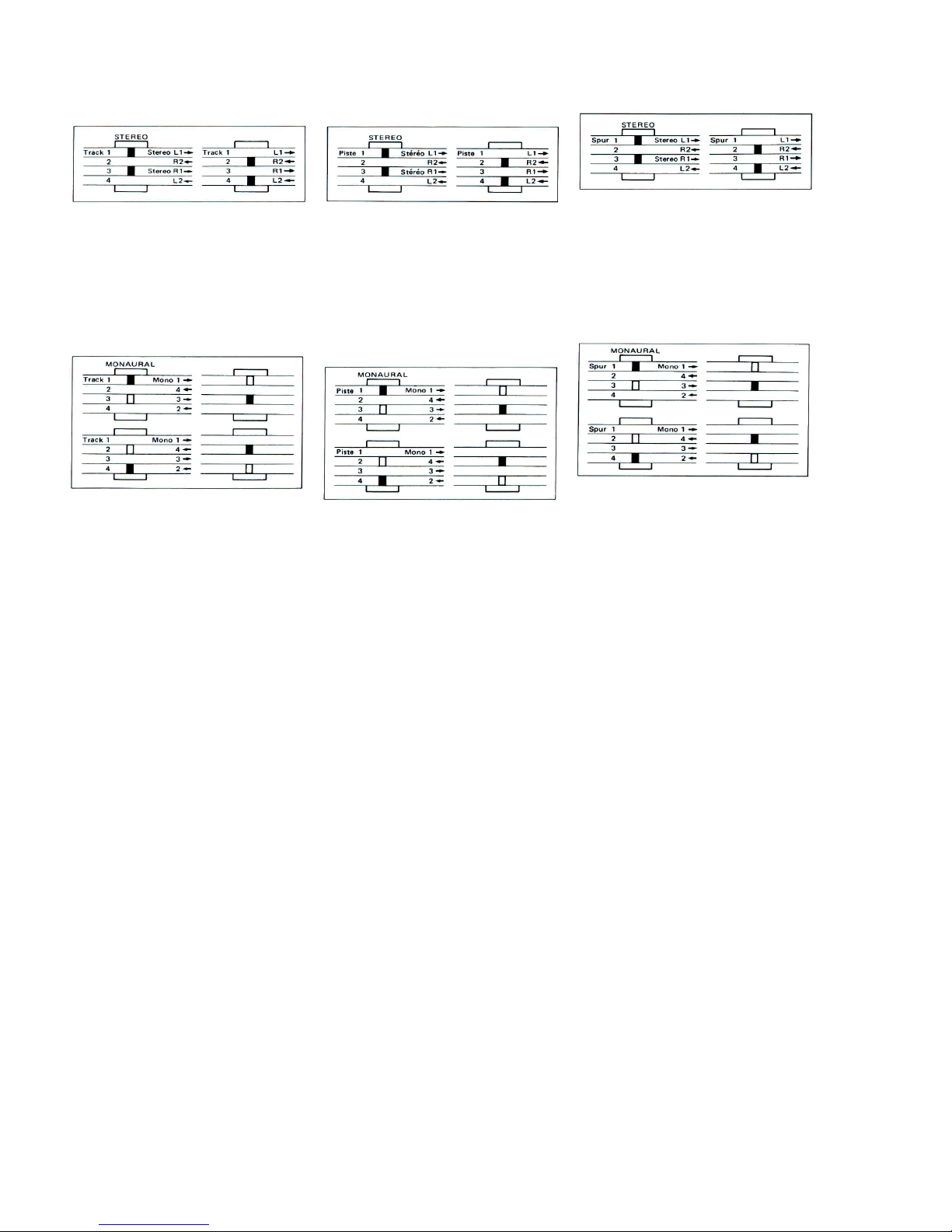
the Dolby Syst em through an FM r eceiver or uuner. *
"Dolby" and t he Double D symbol are trademarks of
Dolby Laboratories. (Manufactured under license
from Dolby Laboratories).
registrement d'une radioemission stereophoniq FM avec
le systeme Dolby dans le recepteur FM ou le uuner.
* "Dolby" et le symbole du double D sont des
marques deposees de Dolby Laboratories. (Manufacture sous license de Dolby Laboratories.)
4-TRACK STEREO RECORDING AND
PLAYBACK SYSTEM
SYSTEME DE REPRODUCTION ET
D'ENREGISTREMENT STEREO 4 PISTES
Stereo recording requires the simultaneous use of two
tracks. For stereo operation, depress both Recording
Mode Switches. The first stereo recording takes pl ace an
tracks 1 and 3, and the second an tracks 2 and 4 after the
Reverse Button has been depressed in the Recording
Mode. The first stereo playback takes place an tra cks 1
and 3, and the second an tracks 2 and 4 after the Reverse
Button has been depressed in the Playback Mode.
4-TRACK MONAURAL RECORDING
AND PLAYBACK SYSTEM
4-track monaural recordin g sequence is l -4-3-2. For
monaural oper ation, depress the left Recor ding Mode
Switch. The first recording takes place an tra ck 1 and
second an tra ck 4 after the Reverse Button has been
depressed in the Recording Mode. For recording an
Tracks 3 and 2, depress the right Recording Mode
Switch. The third recording takes place an track 3, and
the fourth an track 2 after t he Reverse Button has been
depressed in the Recording Mode.
SYSTEME DE REPRODUCTION ET
D'ENREGISTREMENT MONAURAL
4 PISTES
11 faut utiliser deux pistes ä la fois lorsqu'on veut
enregistrer en stereo. Pour obtenir la stereo, appuyer en
mime temps sur les touches d'enregistrement. Le premier
enregistrement stereo s'effectue sur les pistes 1 et 3 et le
second sur le s pistes 2 et 4 apres que 1'on ait enfonce le
bouton de retour sur le mode "enregistrement". La
premiere repr oduction stereo est effectuee sur les pistes 1
et 3, et la deuxieme sur les pistes 2 et 4 apres avoir
appuye sur le bouton d'inversion dans le mode de
reproducti on.
L'ordre d'enregistrement en monaural 4 pistes est l-4-3-2.
Pour obtenir le mono, appuyer sur la touche
d'enregistrement de gauche. Le pr emier enregistrement
s'effectue sur la piste 1 et le second sur la piste 4 apres
que 1'on ait enfonce la touche de retour sur le mode
"enregistrement". Pour enregistrer sur les pistes 3 et 2,
appuyer sur la touche d'enregistrement de droite. Le
troisieme enr egistrement se trouvera sur la piste 3 et le
quatrieme sur la piste 2 apres que 1'on ait enfonce la
touche de ret our sur le mode "enregistrement".
4-SPUR-STEREO-AUFNAHME/WIEDERGABE
Stereo-Aufnahme benötigt die gleichzeitige Anwendung
von zwei Spuren. Für Stereo-Funktion müssen beide
Aufnahme-Stellungs-Schalter gedrückt werden. Die erste
Stereo-Aufnahme erfolgt auf Spuren 1 und 3, und di e
zweite auf Spuren 2 und 4, nachdem die RücklaufTaste in
Aufnahme-Stellung gedrückt wurde. Die erste StereoWiedergabe erfolgt auf Spule 1 und 3, und die zweite auf
2 und 4, nachdem die Rücklauf-Taste in WiedergabeStellung gedrückt wurde.
4-SPUR-MONO-AUFNAHME/WIE DERGABE
Die Aufnahmen-Reihenfolge bei 4-Spul-Mono-Aufnahme ist l -4-3-2. Für Mono-Funktion muß der linke
Aufnahme-Stellungs-Schalter gedrückt werden. Die
erste Aufnahme erfol gt auf Spule 1 und die zweite auf
Spule 4, nachdem die Rücklauf-Taste in Aufnahme-Stellung gedrückt wird. Für Aufnahme auf Spul e 3 und 2
muß der rechte Aufnahme-Stellungs-Schalter gedrückt
werden. Die 3. Aufnahme erfolgt auf Spule 3 und die 4.
auf Spule 2 nachdem die Rücklauf-Taste in AufnahmeStellung gedrückt wurde.
Page 9
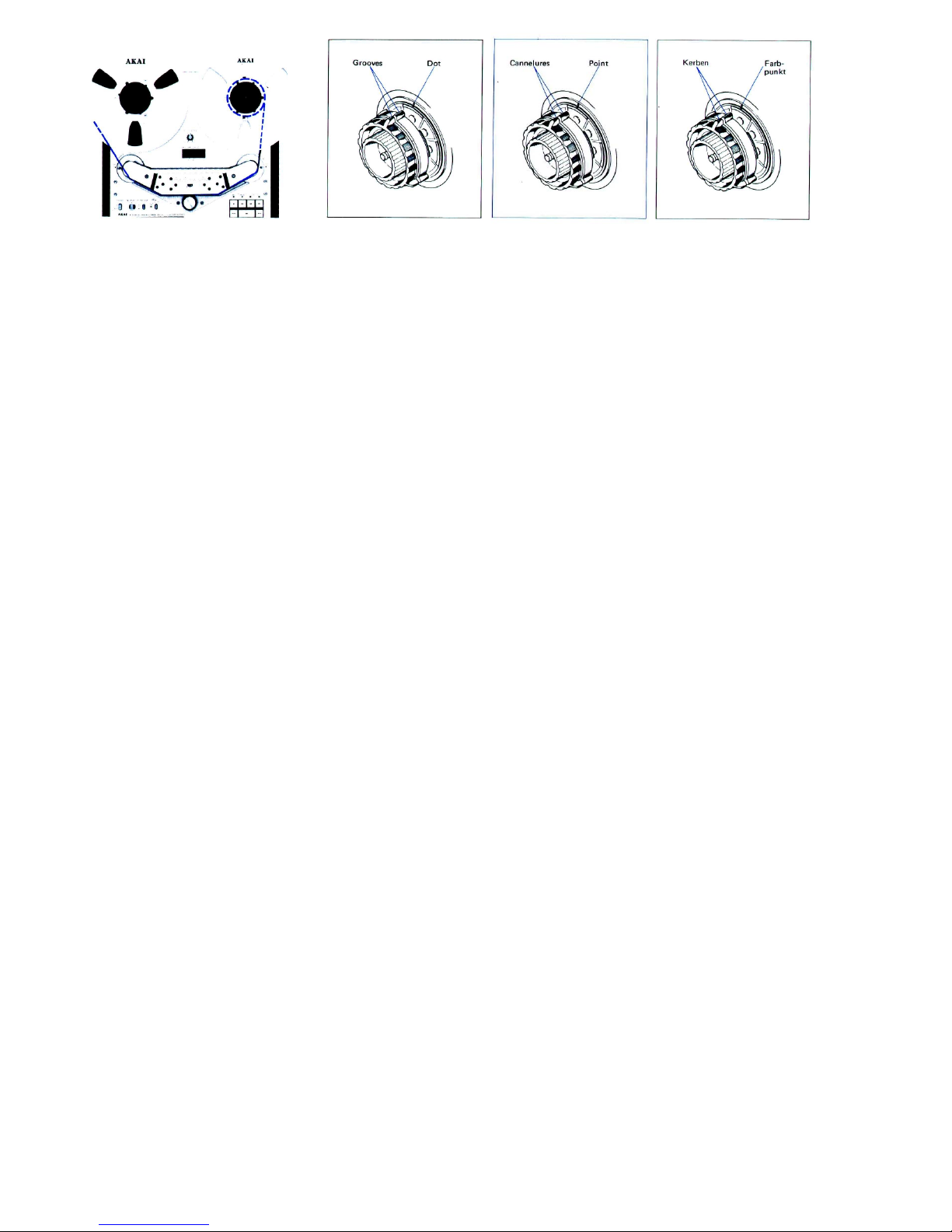
BANDEINLAGE
l. Legen Sie eine volle Bandspule auf den Versorgungs-
Halter und eine leere Spule auf den AufnahmeHalter.
2. Beide Spulen in ihrer Position einrasten, indem sie
die Spitze der Spulenhalter nach außen ziehen und
dann nach links oder rechts drehen.
3. Die Spannu ngsarme in den äußersten Außenpositionen einrasten.
4. Wicklen Sie ungefähr 85 cm Bandlänge vom Versorgungs-Halter ab und führen Sie das Band ein
gemäß der punktierten Linie in der Darstell ung.
5. Führen Sie das Bandende in den Schlitz des leer en
Halters ein und wickeln Sie es zwei bis drei Mal
um den Spulenkern.
6. Wickeln Sie das loose Band um den Spulenkern bis
es aufgebraucht ist.
7. Bringen Sie die Spannungsarme wieder in BetriebsStellung, wenn die Bandeinlage ausgeführt ist.
Bei Anwendung einer 27 cm Spule legen Sie die im
Standardzubehör enthaltenen Adapter-Kerbe auf den
linken und rechten Spulenteller und rasten sie es ein,
indem Sie die Spitze der Spulenhalter nach außen
ziehen und dann nach links oder rechts drehen.
Bei Anwendung einer 27 cm Plastik-Spule
Plazieren Sie die Kerbe über Spulenteller, so daß die
Kerben auf den inneren und außeren Adapter-Kerben
auf der gleichen Höhe sind und mit den Punkten auf
dem Spulenteller übereinstimmen.
Bei Anwendung einer 27 cm Metall-Spule
Plazieren Sie die Kerbe über Spulenteller, so daß die
Kerben auf den inneren und äußeren Adapter-
CHARGEMENT DE LA BANDE
I. Placer une bobine plei ne sur le plateau de bobi ne
debitrice et une bobine vide de meme taille sur le
plateau de bobine receptri ce.
2. Fixer les deux bobines en tirant vers 1'exterieur
1'extremite du fixe-bobine et e n le faisant t ourner
ensuite vers la droite ou vers la gauche.
3. Bloquer le s bras de tension sur les positions exterieures.
4. Derouler ä peu pres 85 cm de bande ä partir de la
bobine debitrice et engager la bande comme indique
en pointille sur la figure.
5. Introduire 1'extremite de la bande dans la fente de la
bobine vide et enrouler deux ou trois fois la bande
autour de faxe de la bobine.
6. Continuer ä enrouler la bande autour de la bobine
receptrice jusqu'ä ce qu'elle soit bien tendue.
7. Laisser revenir les bras de tension vers 1'interieur Sur
la position d'attente une fois les bobines mises en
place.
Lorsque 1'on utilise des bobines de 27 cm, les placer
sur les plateaux gauche et dr oit et les bloq uer ä 1'aide
de 1'extremite du fixe-bobine que 1'on tire vers
1'exterieur avant de le faire tourner vers la gauche ou
la droite. Lorsque Von utilise des bobines en plastique
de 27 cm Fixer les centreurs sur les plateaux de
bobines de maniere ä ce que les cannelures des
centreurs interieurs et exterieurs soient parfaitement
alignees avec les lignes en pointille sur les plateaux de
bobines.
Lorsque 1'on utilise des bobines metalliques de 27 cm
Fixer les centreurs Sur les plateaux de bobines de
maniere ä ce que les cannelures des centreurs
interieurs
TAPE LOADING
l. Place a full reel of tape an t he supply reel table and an
empty reel of the same size an the take-up reel table.
2. Lock both reels into pla ce by pulling tip of reel
retainers outward and turning to left or right.
3. Lock tension arms to extreme outside positions.
4. Unwind about an 85 cm length of tape from the
supply reel and thread the tape as shown by the
dotted lines in the figure.
5. Insert end of tape in sl ot of empty reel and wind
around reel hub two or three times.
6. Continue winding tape onto take-up reel unti l all
slack has been taken up.
7. Release te nsion arms inward to stand by position
when loading has been completed.
When using 10-l/2
"
reels, place the Standard accessory
reel adapter hubs an the left and right reel tables and
lock into place by pulling tip of reel retainers outward
and turning to left or ri ght.
When using 10-1/2
"
plastic reels
Fit hubs over reel tables so that the gr ooves an the
inner and outer adapter hubs are aligned and match
these lines with the dot an reel table.
When using 10-1/2" metallic reels
Fit hubs over reel tables so that the gr ooves an the
inner and outer adapter hubs are aligned, but do not
match with dot an reel table. (This pr ovides the
necessary spacing for the difference in plastic and
metal reel thickness).
Page 10
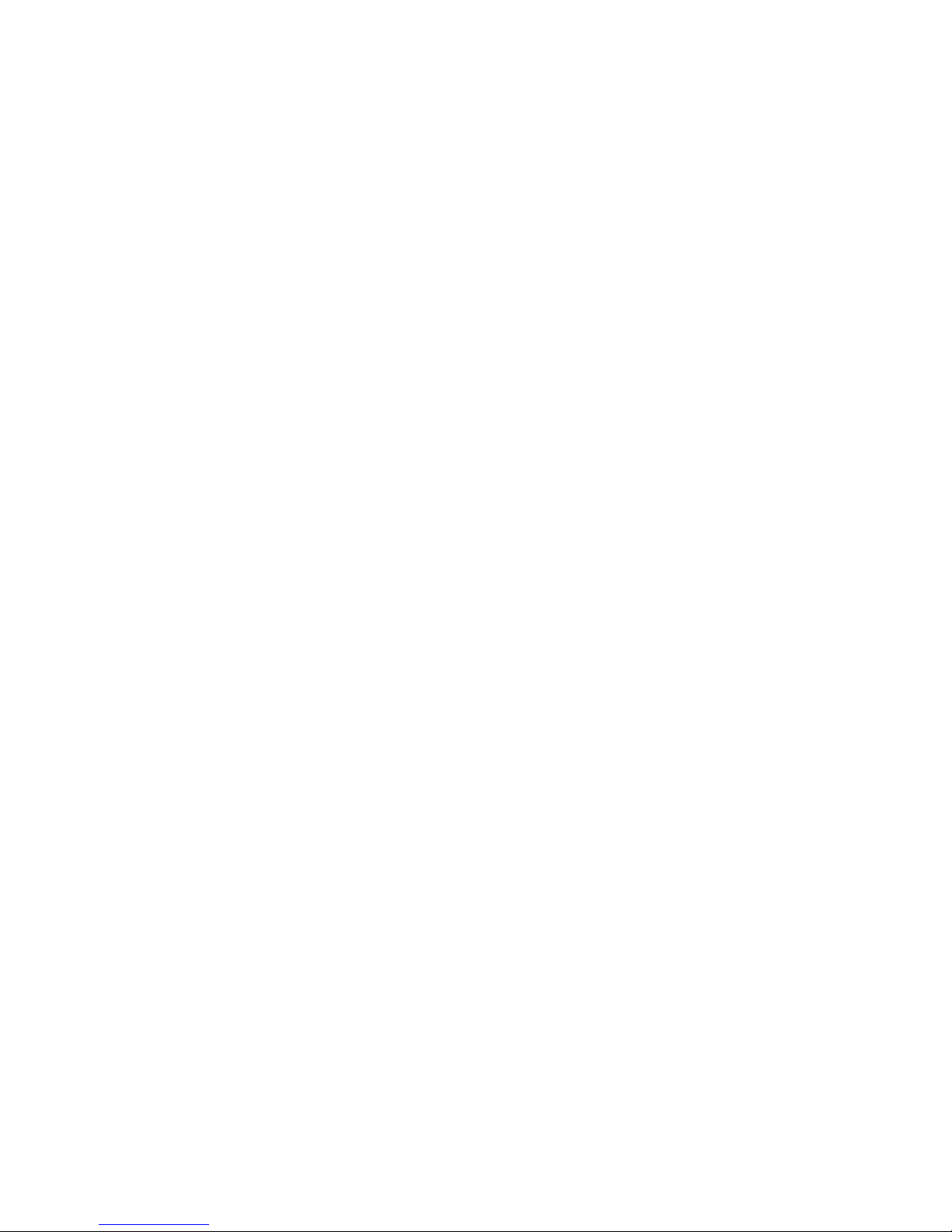
GENERAL PRECAUTIONS IN
TAPE HANDLING
AKAI LN-150-7 or SCOTCH #211 Low Noise Tape is
considered standard for this machine. The use of
regular tape is not recommended.
Set to Wide Range positi on only when using special
wide range tape of a grade high er than low noise tape.
As tapes which have not been used for a period of
time may have become sticky, run tap e once before
using.
Always store ta pes in a cool, dr y place. Finger
marks an the tape will cause drop out. No recording
can be made an the leader tapes at b oth ends (first
part and end of reel) of the tape. Thus, before
starting, take up the leader tape.
Full care must be taken in tape handling when using
thin tape (200% and above: e.g., when tape of a 740m
length (2,400 ft) is used with Small Hub 7 Inch Reel).
Long-period storage of tapes that was taken up in a
fast-forward or rewind mode will cause damage to the
tape, leading to unexpected troubles or will make them
unfit for use.
Therefore, the tapes should be stored in a condition as
taken up in an orderly manner, with the tape traveling
at the fixed speed of Recording or Playback. However,
either rewind or fast-forward the entir e of tape before
use of the tape after storage.
et exterieurs soient parfaite ment alignees avec les lignes
en pointille sur les plateaux de bobines. (Cela permet de
compenser la differente d'epaisseur entre les bobines en
metal et en plastique).
PRECAUTIONS A PRENDRE LORSQU'ON
MANIPULE LES BANDES
Les bandes Low Noise AKAI LN-150-7 et SCOTCH
#211 sont celles qui con viennent le mieux avec cet
appareil. Il n'est pas recommande d'utiliser des
bandes normales.
Ne placer sur la position Wide Range que si l'on
utilise des bandes Wide Range de qualite superieure
aux bandes Low Noise.
Les bandes qui n'ont pas ete utilisees depuis
longtemps peuvent devenir collantes, les faire defiler
une fois avant de les utiliser.
Toujours re miser les bandes dans un endr oit frais
et sec.
Les marques de doigt sur la bande provoquer ont
une chute de son.
Ort ne peut effectuer aucun e nregistrement en debut
ou en fin de bande (depart et fin de la bobine). Par
consequent, avant de commencer, enrouler une partie
de la bande sur la bobine receptrice.
II faut faire très attention lorsqu'on manipule une bande
de faible epaisseur (200% et plus: par exemple lorsque
l'on utilise une bande de 740m de long (2400 ft) avec un
centreur de bobine 18 cm. Si l'on r emise pendant
longtemps des bandes qui ont éte enroulees en avance
rapide ou en r ebobinage, il se peut que la bande soit
abimee et qu'elle provoque des ennuis inattendus ou
meme qu'elle ne puisse plus etre utilisée.
Par consequent, les bandes devront etre enroulees ä la
vitesse d'enregistrement ou de reproduction avant d'etre
rangees. Cependant, avant de réutiliser la bande après
l'avoir rangée, il faut la faire defiler entièrement en
avance rapide ou en rebobinage.
Kerben auf der gleichen Höhe sind, aber nicht mit den
Punkten auf dem Spulenteller übereinstimmen. (Dies
ergibt den nöti gen Abstand für den Unterschied von
Plastik- und Metall-Spulen-Dicke).
ALLGEMEINE VORSICHTS-MASSNAHMEN
BEI DER BANDBEDIENUNG
Es sollten nur AKAI LN-150-7 oder SCOTCH #211
geräuscharme Bänder auf diesem Gerät abgespielt
werden. Gewöhnliche Bänder werden nicht empfohlen.
Schalten Sie nur auf die Weitbereich-Stellung um,
wenn Sie ein spezielles Weitbereich-Band ver wenden,
ein Grad höher als das geräuscharme Band. Bänder, die
über längere Zeit nicht gebraucht wurden, können
zusammenkleben, spulen Sie sie einmal durch, bevor
Sie sie benützen.
Lagern Sie Tonbänder immer an einem kühlen
trockenen Pl atz.
Fingerabdrücke auf dem Band verursachen Tonaus-
fälle.
Zu beiden Enden des Führungsbandes i st keine
Aufnahme möglich (Anfang und Ende der Spule).
Spulen Sie vor der Aufnahme zuerst das Führungsband
auf.
Besonders vorsichtig müssen dünne Bänder angewendet
werden (200% und darüber, z.B. Bänder von 740m
Länge (2400 Fuß) mit Klein-Kern 7 Inch Spule).
Langfristi ge Lagerung von Bändern, die i m SchnellVorwärts-oder Rückspul-Vorgang aufgewickelt wurden,
schadet dem Band und führt zu unerwart eten Störungen
oder macht eine Benützung des Bandes unmögli ch. Die
Bänder sollten daher aufbewart werden, nachdem sie mit
normaler Bandgeschwindigkeit i n der Aufnahmeoder
Wiedergabe-Position abgewickelt wurden. Spulen Sie auf
keinen Fall ein gelagertes in der Rückspul- oder SchnellVorwärts-Position ab.
DIREKTE FUNKTIONSWAHL AUS JEDER
LAUFFUNKTION
Dieses Gerät ist für direkte Umschaltung von einer
Lauffunktion in eine andere mittels der empfindlichen
Drucktasten ausgelegt. Es ist daher nicht erforderlich,
vor Wahl einer anderen Funktion die Stoptaste zu
betätigen. Da Sie auch auf Aufnahme jederzeit direkt
umschalten können, kommen Einsätze genau an die
gewünschte Stelle.
COMMANDE A CHANGEM ENT DE FONCTION
DIREKTE
Ce systbme est 6quip6 d'un systeme de commande ä
effleurement ä changement de fonction direkte. II
n'est pas n6cessaire d'enfoncer le bouton d'arret avant
de changer de mode de fonctionnement. La possibilit6
de passer directement sur le mode d'enregistrement
facilite les montages.
DIRECT FUNCTION CHANCE CONTROL
This model features feather-touch Full Direct Function Change Control. The necessity of depressing the
Stop Button prior to changing modes is eliminated.
The inclusion of direkt function change to recording
mode facilitates easy add-on recording.
Page 11
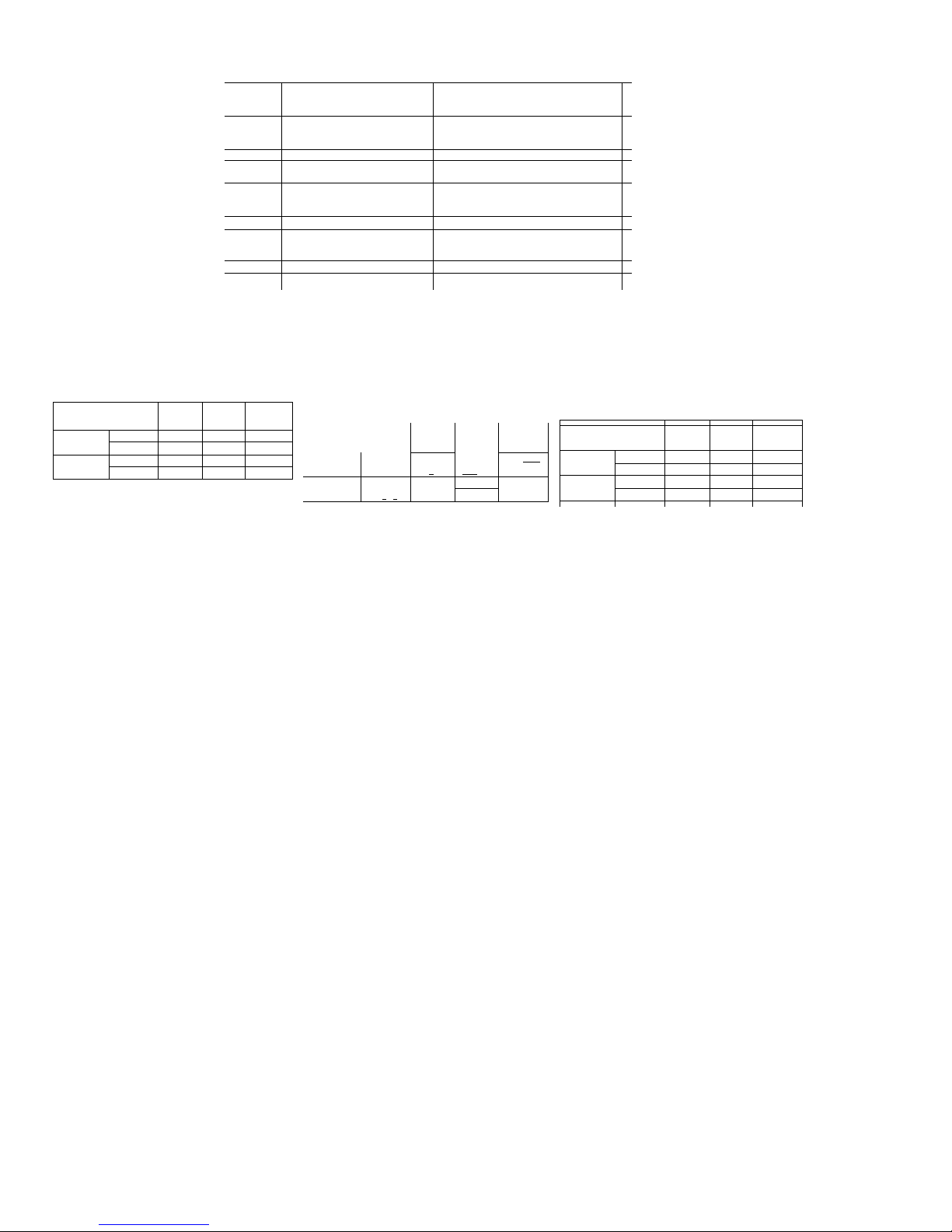
TAPE SELECTOR
The following list Shows the proper position of the Tape
SELECTEUR DE BANDE
La liste suivante indique les positions correctes du
Selecteur de bande pour chaque bande que 1'on peut
trouver da ns le commerce .
TAPE RECORDING TIME
Marketed tapes are of various lengths including th ose of
1,100m (3,600 ft.) 740m (2,400 ft), 550m (l,800 ft) and
370m (l,200 ft). Since this machine offers two choices of
tape speed 7-l/2 in (19 cm/sec) and 3-3/4 in (9.5 cm/sec)
by the Tape Speed Selector, pl ease refer to the following
list for the recording time. 4-TRACK 2 CHANNEL
STEREO RECORDING (PLAYBACK) SYSTEM
DUREES D'ENREGISTREMENT
Les bandes en vente dans le comme rce sont de longueurs
differentes et comprennent notamment les bandes de
1100m (3600 ft), 740m (2400 ft), 550m (1800 ft) et 370m
(1200 ft). Le Selecteur de vitesse de bande de cet appareil
permet de choisir deux vitesses de bande, 7-l/2 in (19
cm/sec) et 3-3/4 in ( 9,5 cm/ sec), se reporter ä la liste eidessous pour les durees d'enregistrement.
SYSTEME STEREO D'ENREGISTREMENT
(PLAYBACK) A 4-PISTES ET 2-CANAUX
BAND-WAHL
Die folgende Liste gibt die eigentliche Stellung jedes im
Markt erhältlichen Bandes an.
BANDAUFNAHME-ZEIT
Bänder von verschiedener Länge sind im Markt erhältlich
einschließlich solche von 1100m (3600 Fuß) 740m (2400
Fuß), 550m (1800 Fuß) und 370m (1200 Fuß). Da bei
diesem Gerät zwei Bandgeschwindigkeiten möglich sind 7l/2 in (19 cm/Sek.) und 3-3/4 in (9,5 cm/Sek.) mit dem
Bandges chwindigkei tswähler, halten Sie sich an die
folgende Liste für Aufnahmezeiten.
4-SPUREN 2-KANAL-STEREO-AUFNAHME
WIEDERGABE (PLAYBACK)-SYSTEM
LOW NOISE Position WIDE RANGE Position
Position en bruit faible (LOW Position Sur gamme ctendue (WIDE RANGE)
Brand SCHWACHGERÄUSCH-Stellung WEITBEREICH-Stellung
Marque Low-Noise type Low-Noise, High-Output type
Marke Type ä faible bruit Type ä faible bruit, grande puissance de sortie
Schwachgeräush-Typ Schwachgeräusch-, Hochleistungs-Typ
AKAI LN WR
SCOTCH #211, #212, #213 #206,#207,#250
SLH
SONY PR-150 SLH-BL
_FeCr
TDK T AUDUA L, AUDUA LB
FUJI
FILM
FM FG
FB
MAXELL LN UD,UDXL
BASF LN LH,LHS
Bandlänge
Bandges chwindigkeit
1100m 740m 550m
7-1/2 in
--
90 Min. 60 Min. 45 Min.
(19
beide Seiten 180 120 90
3-3/4 in eine Seite 180 120 90
(9,5
beide Seiten 360 240 180
Longucurdc bands
Vitesse de bands
7-1/2 in
Un sens 90 min. 60 min. 45 min.
(19
Deux sens 180 120 90
3-3/4 in
Un sens 180 120 90
(9.5 Deux sens 360 240 180
Tape Length
Tape Speed
1,100m
(3,600ft)
740m
(2,400ft)
550m
(1,800ft)
7-1/2 in One-way 90 min. 60 min. 45 min.
(I 9
Two-way 180 120 90
3-3/4 in One-way 180 120 90
(9.5
Two-way 360 240 180
Page 12

Tape
1,100m 740m 550m
Tape Speed
(3,60017
(2,400ft) (1,800ft)
One-way
90
60 min. 45 min.
Two-way 180 120 90
7-1/2 in
Two-way + 270 180 135
-
Double two- 360 240 180
One-way 180 min. 120 min. 90 min.
in
Two-way 360 240 180
(9.5
Two-way + 540 360 270
-
Double two- 720 480 360
Longucur de
Vitesse de bands
Un sens
90
60 min. 45 min.
Deux sens 180 120 90
7-I/2 in
Deux sens+ 270 180 135
Deux sens 360 240 180
Un sens 180 min. 120 min. 90 min.
Deux sens 360 240 180
3-3/4 in
Deux sens + 540 360 270
Deux sens 720 480 360
double
Bandläng
740m
Bandgeschwindigkeit 1100m 550m
eine Seite
90
60 Min. 45 Min.
beide Seiten 180 120 90
7-1/2 in
(19 cm/Sek.)
beidseitig +
eine Seite
270 180 135
Zweimal
beidseiti
g
360 240 180
eine Seite 180 Min. 120 90 Min.
beide Seiten 360 240 180
3-3/4 in
(
9,5 /Sek.
)
beidseitig
i
g
+
540 360 270
Zweimal
beidseiti
g
720 480 360
4-SPUREN MONO-AUFNAHME
WIEDERGABE (PLAYBACK)-SYSTEM
SYSTEME
D'ENREGISTREMENT
(PLAYBACK) A 4-PISTES
MITHÖR-KONTROLLE
Für privates Kopfhörer-Abhören verbinden Sie die StereoKopfhörer und stellen Sie den Monitor-Schalter auf
BAND-Position. Für genauere Aufnahme-PegelEinstellung, stellen Sie den Monitor-Schalter auf
SOURCE-Position und Monitor-Signale durch die
Kopfhörer, während Sie die Eingangs-Pegel-Kontrolle
einstellen.
Doppelte Mithör-Kontrolle für eine professionelle Aufnahme ist ebenfalls möglich, indem Sie den MonitorSchalter zwischen BAND und SOURCE hin- und
herbewegen, um die gerade aufgenommenen Signale
mit der Eingangsquelle zu vergleichen.
* Schalten Sie den Monitor-Schalter auf BAND-
Stellung für eine Wiedergabe durch die Lautsprecher-Anlage.
* Mono-Kopfhörer-Abhören ist nicht möglich, wenn
verschiedene Mono-Aufnahmen auf dem linken und
rechten Kanal des Bandes aufgenommen wurden
(Signale von beiden Kanälen ertönen im
Kopfhörer).
* Bei Anschluß des Tape deck an einen Verstärker
mittels eines DIN-Kabels ist die
Hinterbandkontrolle über den Verstärker nicht
möglich. Wenn Sie die Aufnahme überwachen
wollen, müssen Sie die Kopfhörer am Tape deck
anschließen. (Einige Modelle sind nicht mit dieser
Vorrichtung ausgerüstet.)
AUTOMATISCHER STOPP
Am Bandende dreht sich der linke Spannungsarm
und aktiviert den automatischen
Stoppmechanismus, um die Bewegung der Spule zu
unterbrechen. Diese automatische StoppSicherheits-Vorrichtung ist besonders wertvoll,
wenn das Gerät unbewacht ist.
CONTROLE DU SON
Pour ecouter en prive brancher le casque et placerle
commutateur de contröle (MONITOR) sur la position
TAPE. Pour obtenir un reglage precis de niveau
d'enregistrement, placer le commutateur de contröle sur
la position SOURCE et contröler les signaux avec le
casque tout en reglant les commandes de niveau
d'entree.
Pour obtenir un enregistrement plus professionnel an
peut egalement operer un double contröle du son en
faisant passer le commutateur de contröle alternativement de TAPE sur SOURCE pour comparer les sons
qui viennent d'etre enregistres avec la source d'entree.
* Si Fon veut reproduire par l'intermediaire d'un
systeme d'enceintes placer le commutateur de contröle
sur la position TAPE.
* L'ecoute au casque en mono ne peut etre realisée si
l'on a effectue plusieurs enregistrements mono ä la
fois sur les pistes de gauche et de droite (on entend
dans le casque les signaux provenent de deux
pistes). * Lorsque l'on utilise la prise DIN, il
n'est pas possible d'effectuer le monitoring
d'enregistrement au moyen d'un ampli exterieur (si
l'on desire procéder au monitoring d'enregistrement
en utilisant une prise DIN utiliser pour cela la prise
de casque de la platine). (Certains modMes ne sont
pas dotes de cette facilité).
ARRET AUTOMATIQUE
A la fin de la bande, le bras de tension de gauche
declenche le mecanisme d'arret automatique pour
arreter le movemment de la bobine. Ce dispositif
d'arret automatique est particulièrement prätique
lorsqu'on ne peut pas s'occuper de l'appareil.
SOUND MONITORING
For private headphone listening, connect stereo headphones and set the Monitor Switch to TAPE position. For
more precise recording level adjustment, set Monitor
Switch to SOURCE position and monitor signals through
headphones while adjusting input level controls.
Dual monitoring for a more professional recording can
also be accomplished by switching the Monitor Switch to
and from TAPE and SOURCE to compare the just
recorded signals with the Input source.
* Set Monitor Switch to TAPE position for play back
through a speaker system.
* Monaural headphone listening cannot be accomplished
if different monaural recordings have been made an
both the left and right channels of the tape (Signals
from both channels are heard through headphones).
* When using the DIN Jack, monitoring through an
amplifier system during recording cannot be accomplished. (If monitoring during recording is desired
when using the DIN Jack connection, utilize the Tape
Deck Headphone Jack). (Some models do not have
this facility.)
AUTOMATIC STOP
At the end of the tape, the Left Tension Arm turns
within, activating the automatic stop mechanism to stop
reel movement. This automatic stop safety feature is
especially convenient when the deck is left unattended.
4-TRACK MONAURAL
RECORDING (PLAYBACK)
SYSTEM
Page 13
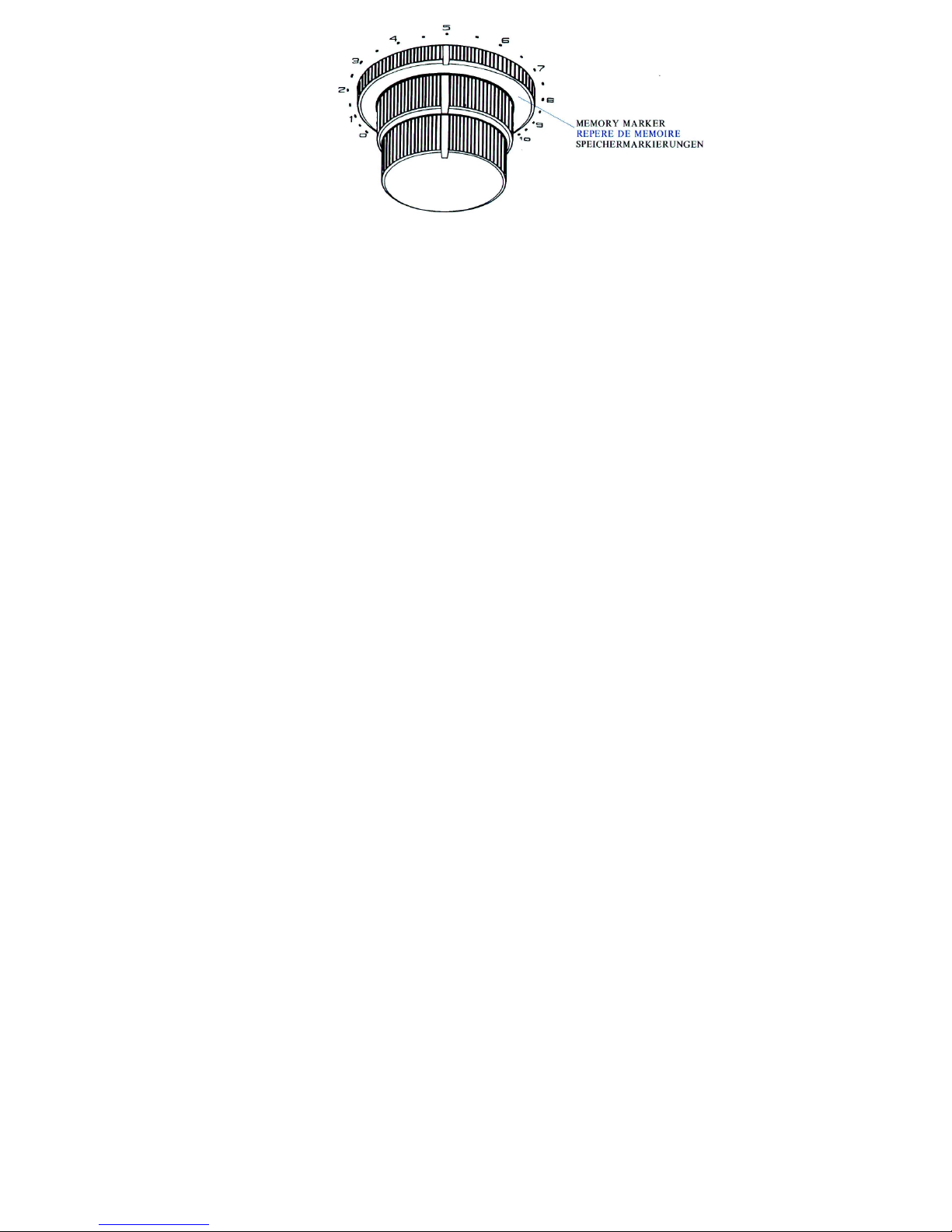
MEMORY MARKER
REPERE DE MEMOIRE
SPEICHERMARKIERUNGEN
Bei der Wiedergabe von Ton-Quellen,wie zum Beispiel
Musik, wo die Lautstär ke plötzlich erheblich verstärkt oder
abgeschwächt werden kann, würde dies einen unnatürlichen
Effekt hervorrufen. Um solches zu vermeiden, wird die
Aufnahme-Technik EINBLENDUNG angewandt, bei
welcher die Aufnahme in geringer Lautstärke begonnen wird
und dann langsam ansteigt bis ein optimales Tonvol umen
erreicht wird, oder AUSBLENDUNG, wo der Ton gegen
Ende des Stücks langsam an Volumen abnimmt.
Um eine EINBLENDUNG zu ermöglichen, wird die
Aufnahme-Eingabe-Kontrolle langsam aufge dreht, bis die
Lautstärke für einen optimalen Aufnahme-Pegel erreicht
wird. Es ist jedoch notwendi g, die Stellung des opti malen
Aufnahme-Pegels im voraus zu bestimmen.
Währenddessen wird im Falle einer AUSBLENDUNG die
Eingangs-Kontrolle vom optimalen Aufnahmepegel
herabgesetzt. Auch in diesem Falle ist es nötig, die
Stellung des optimalen Aufnahme-Pegels zu markieren. Da
die Speichermarkierung nicht gegen den Uhr zeigersinn mit
der Bewegung des Eingangs-Reglers verbunden ist,
vermag sie jederzeit die Stellung des optimalen AufnahmePegelsanzugeben. Vor allem für EINBLENDUNG, wo die
Eingangskontrolle von einer minimalen zu einer
maximalen Pegel-Stellung erhöht wird, ist es wichtig, daß
die optimale Stellung der Eingangskontrolle im voraus
angegeben wird.
Die Speicher markierung bietet den Vorteil, daß sie auch
für EIN- und AUSBLENDUNGS-Operationen verwendet
werden kann, wenn sie auf eine optimale Lautstärke
eingestellt ist.
* Diese Speichermarkierung ist verzahnt, und obwohl sie in
der gewünschten Stellung stoppen wird, kann sie
falls erforderlich im Uhrzeigersinn gedr eht wer-den
Lorsqu'on enregistre de la musique, si 1'enregistrement
commence tout de suite ä fort volume ou si il s'arrete de
maniere abrupte 1'effet sera peu naturel. Pour palier ces
inconvenients an a recours ä la technique de "fondu",
technique qui permet de commencer un enregistrement ä
faible volume puis de 1'augmenter graduellement
jusqu'ä ce que le niveau optimum soit atteint, et
inversement en fin de bande, cette technique permet de
reduire progressivement le son.
Pour le fond u en debut de bande, il faut tourner
graduellement la commande d'entree d'enregistrement
jusqu'ä ce que le volume se trouve du niveau
optimum. Il est par consequent necessaire que la
position du niveau optimum soit reper ee ä 1'avance.
En ce qui concerne le fondu en fin de bande, il faut
reduire graduellement le niveau d'entr ee ä partir de la
position de niveau optimum. 11 est egalement
necessaire dans ce cas d'avoir un repere de niveau
optimum d'enregistrement. Bien que le mouvement du
repere de memoire depende du mouvement de la
commande d'entree dans le sens des aiguilles d'une
montre, le repere peut ä tout moment indiquer le
niveau optimum d'enregistrement. II est
particulierement important que la position optimum de
commande d'entree s oit indiquee ä 1'avance dans le
cas du fondu en debut de bande oü 1'on fait passer la
commande de bande du point de niveau mini mum au
point optimum. La technique du fondu est ainsi
rendue plus facile gräce au repere de memoire.
* Le repere de memoire est asservi et bien qu'il puisse
rester Sur la p osition voulue an peut egalement le
tourner dans le sens des aiguilles d'une montre.
In the playback of sources such as music, if the
number is suddenly started in a large volume, or if it
suddenly ends in an abrupt manner, the effect would
be quite unnatural. To avoid such phenomena from
occurring, such recording techniques are employed as
those known a s FADE-IN, which is the technique in
which recording is started in a small volume and then
is gradually raised until the optimum volume is
reached, or FADE-OUT, in which, the Sound at the
end of the number is gradually di minished from an
optimum volume.
To effect FADE-IN, the Recording Input Control is
gradually tuned up until the volume reaches an
optimum recording level. Thus, it is necessary to
have the position of the optimum recording level
marked in advance. Meanwhile, in the case of FADEOUT, the Input Control is gradually tuned down from
the position of the optimum recording level. In this
case too, it is necessary to have the position of the
optimum recording level marked. Since the Memory
Marker is not interlocked counterclockwise with the
movement of the Input Control, it is capable of
indicating the position of the optimum recordin g
level at all times. Notably for FADE-IN, in which the
Input Control is tuned from minimum up t o the
optimum-level position, it is important that the
optimum position of the Input Control be indicated in
advance.
The Memory Marker, by being Set to the optimum
volume position, thus offers convenience in FADEIN and FADE-OUT operations.
* This Memor y Marker is interlocked and alth ough will
stop at the desired position it can be turned clockwise
if forced.
Page 14
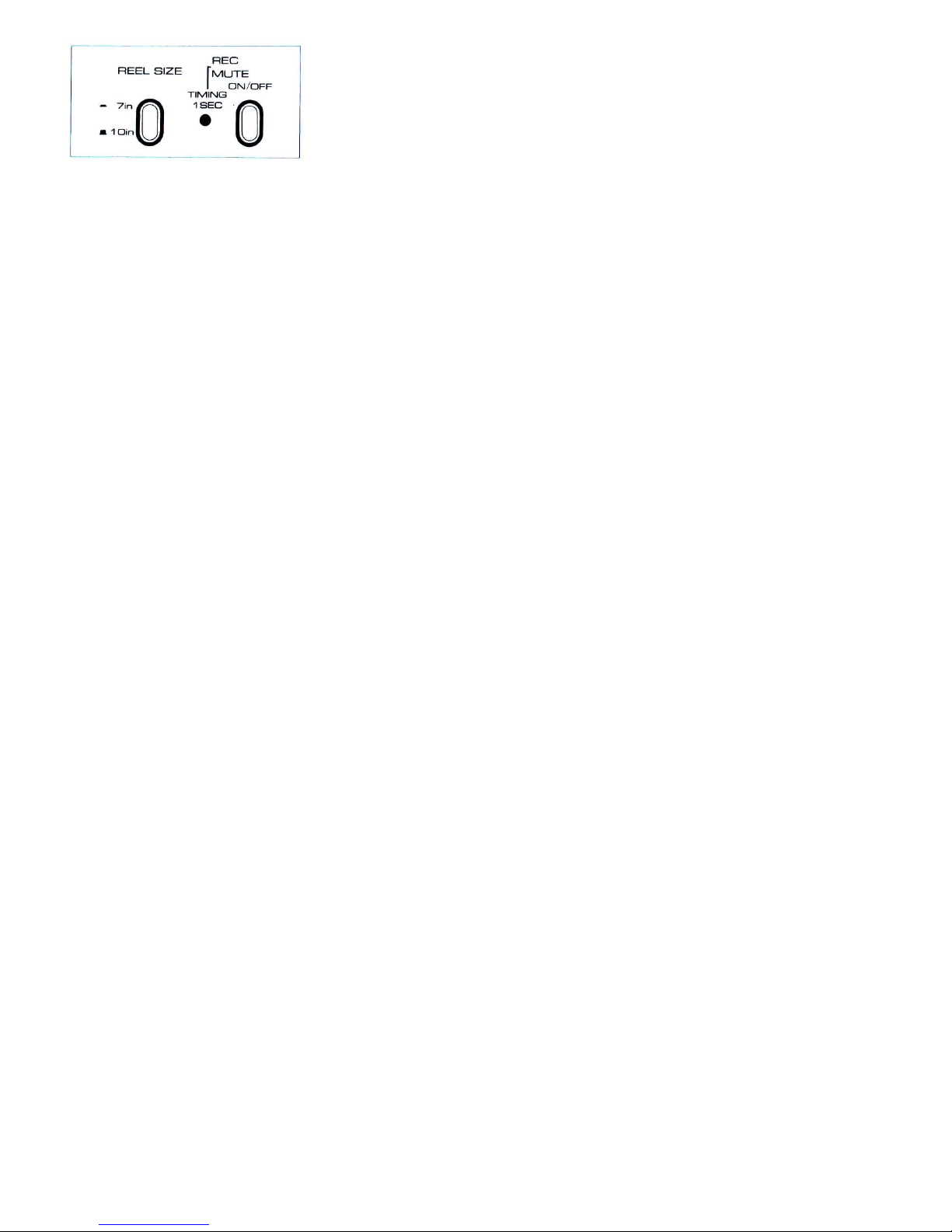
REC MUTE
When REC MUTE Switch is depressed during recording,
the recording amp circuit wi ll be brought into a NOSIGNAL mode, causing the Timing Lamp to flash at
intervals of appr oximately one second. No recording will
be made an the tape during this period. Further, during
REC MUTE, source monitoring can be effected (though it
will not be recorded an the tape), by changing over the
Monitor Switch to SOURCE.
When dubbing from records, or editing the tape while
dubbing, a NO-SIGNAL portion of an arbitrary length
can be inserted between the music by making use of the
Timing Lamp that flashes at about one-second intervals.
With respect to Operations 13, 14 and 15 of "STEREO
RECORDING", refer to the following as a typical
example of clever utilization of REC MUTE.
Carry out Oper ations 1 through 12.
13. Set Monitor Switch to source. When reaching a
point where a NO-SIGNAL recording portion is to be
inserted, depress REC MUTE Switch. (Indicated in
drawing below)
* This will cause the Timing Lamp to flash at about
one-second intervals.
14. After determining the time length to be placed
between the music, count the times for which the
Timing Lamp has flashed and depress the Pause
Button to effect the PAUSE mode.
* This will cause the Timing Lamp to go out and the
REC MUTE mode to be cancelled.
Operations 15, 16 and 17 are to be carried out similarly
to those previously described.
SOURDINE A L'ENREGISTREMENT
(REC MUTE)
Lorsque l'on appuie sur le commutateur REC MUTE
pendant 1'enregistrement, le circuit d'amplification
d'enregistrement sera sur le mode NO SIGNAL et la
lampe de minutage s'allumera par intervalles d'ä peu pres
une seconde. Pendant cette periode, la bande
Wenregistrera rien. De plus, sur le mode REC MUTE, an
peut contröler la source sonore (bien que 1'enregistrement ne se fasse pas) en pla~ant le commutateur
de contröle sur SOURCE.
Lorsque l'on veut copi er un disque ou effectu er un
montage de bande pendant la copie, an peut laisser entre
deux parties musicales une partie non-enregistree, de la
longueur voulue, ä l'aide de la lampe de minutage qui
s'allume ä peu pres toutes les secondes.
Tout en tenant compte des operations 13, 14 et 15 de
"ENREGISTREMENT STEREO", se rep orter ä ce qui
suit comme exemple typique de bonne utilisation du REC
MUTE.
Effectuer les operations 1 ä 12.
13. Placer le commutateur de contröle sur SOURCE.
Lorsque Fon arrive au point oü 1'on desire laisser un
blanc, appuyer sur le commutateur REC MUTE.
(Indique sur le dessin ci-dessous)
* Ceci a pour effet de faire scintiller le voyant
lumineux de minuterie pendant des intervalles d'une
seconde.
14. Apres avoir determine la longueur de 1'intervalle
entre la musique, compter le nombre de fois oü la
lampe de minutage s'est allumee et appuyer sur l a
touche de PAUSE.
* Cela permet d'arreter la la mpe de minutage et de
supprimer le mode REC MUTE.
Il faudra mener ä bien les operations 15, 16 et 17
PROPRIFTE LITTERAIRE ET
ARTISTIQUE (Extraft de la Loi du 11 Mars
1957) ARTICLE 40
-route representation ou reproduction integrale ou partielle
faite sans le consentement de I'auteur ou de ses ayants-droit
ou ayants-cause est illicite (. . .)
ARTICLE 41
"Lorsque I'oeuvre a ete divulguee, 1'auteur ne peut interdire:
1) les representations privi:es et gratuites effectuees
exclusivement dans un cercle de famille,
2) les copies ou reproductions strictement reservees ä 1'usage
prive du copiste et non destinees ä une utilisation collective
STUMMAUFNAHME
Wenn die REC MUTE Taste während der Aufnahm
gedrückt wird, so wird die Aufnahme-VerstärkerSchaltung in eine NO-SIGNAL-Stellung gebracht, dabei
blinkt die Timing Lampe in Abständen von ungefähr
einer Sekunde. Während dieser Zeit erfolgt keine
Aufnahme. Außerdem kann während einer Stummaufnahme Quellen-Monitoring ausgeführt werden, (obwohl
dies nicht auf das Band aufgenommen wird) indem man
den Monitor-Schalter auf SOURCE stellt.
Beim Überspielen von Schallplatten oder beim Schneiden des Bandes während dem Überspielen, kann ein
NON-SIGNAL-Anteil von beliebi ger Länge zwis chen
den Stücken einge fügt werden, indem man die Timin g
Lampe verwendet, welche in Abständen von ungefähr
einer Sekunde aufblinkt.
Bezüglich Operationen 13, 14 und 15 von "STEREO
AUFNAHME", halten Sie sich an das folgende typische
Beispiel von idealer Verwendung der Stummaufnahme.
Führen Sie Operati onen 1 bis 12 aus.
13. Stellen Sie den Monitor-Schalter au f Quelle. Wird
der Punkt erreicht, wo ein NO-SIGNAL AufnahmeAnteil eingefügt werden muß, drücken Sie den REC
MUTE-Schalter. (auf der Skizze unten bezeichnet).
* In diesen Fällen wird die Zeitgeberlampe in Abständen
von etwa einer Sekunde aufleuchten.
14. Nach Bestimmung des Zeitabstandes zwischen den
Musikstücken zählen Sie die Blinkzeichen der Timing
Lampe und drücken Sie die Pausen-Taste, um die
PAUSE-Stellung zu erreichen.
* Die Timing Lampe erlischt dabei und die REC MUTE
Stellung wird au fgehoben.
Operationen 15, 16 und 17 sind ähnlich der vorgehenden
Beschreibung auszuführen.
Page 15

Since sensitivity will vary according to the tape used,
the best way to set the recording input level will be to
adjust the Input Controls (with the unit in the
RECORDING mode and the Monitor Switch positioned
to TAPE) in a manner to bring it close to "OVU" when
the swing of the VU Meter's indicator is maximum.
Even if the le ft and right Input Controls ar e positioned
somewhat differently, the le vel indicated an the VU
meter should be considered as the standard for all
adjustments an d therefore, level adjustments should be
effected centering an the VU Meters. This will ensure
the best recording level.
Because this machine i s equipped with GX Heads, not
only has loss been minimized during recording and
Playback but re cording without any distortion is
possible even when the level exceeds "OVU" when
using the wide dynamic-range, high-Performance tape.
Further, at recording, the level can be raised to the
highest possible range without distortion by simultaneous monitoring. By raising the level, the dynamic
range becomes that much wider, enabling recording with
excellent S/N ratio.
* Depending an the recording input, the VU Meter will
not indicate dist ortion that has generated in the
recordings an the tape. Even
in
such cases, the
presence of any distortion can be checked through
simultaneous monitoring.
Etant donne que la sensibilite variera en fonction de la
bande utilisee, le meilleur moyen de regler le niveau
d'entree ä l'enregistrement est de regler les commandes
d'entree (1'appareil se trouvant sur le mode d'enregistrement -RECORDING- et le commutateur de
contröle sur la position TAPE) de maniere ä ce que
1'aiguille du VU-Metee approche le plus possible de "0
VU" lorsque son oscillation est au maximum. Meine si le
reglage des commandes d'entree de droite et de gauche
n'est pas absolument identique, il faudra considerer
comme standard pour tous les reglages le niveau indique
sur le VU-Metee et, par conseque nt, effectuer t ous les
reglages de niveau ä parti r du VU-Metee. Cela permettra
d'obtenir le meilleur niveau d'enregistrement possible.
Etant donne que cet appareil est muni de tetes GX, non
seulement les pertes sont reduites pendant 1'enregistrement et la reproduction mais encore i l est
possible d'enregistrer sans distortion, meine si le niveau
depasse "0 VU", lorsque 1'on utilise des bandes ä haute
Performance et ä dynamique etendue.
Par ailleurs, lors de 1'enregistrement, an peut regler le
niveau au maximum possible sans distorsi on gräce au
contröle simultane. La dynamique devient encore
meilleure lorsque l'on augmente le niveau et l'on peut
enregistrer avec un rapport signal/bruit excellent.
* Selon les entrees d'enregistrement, le VU-Metee
n'indiquera pas la dist orsion ä 1'enregistrement.
Meme dans ce cas, il reste toujours la possibilite du
contröle simultane.
Da die Empfindlichkeit der zu verwendenden Bänder
variiert, ist am es besten, den Aufnahme-EingangsPegel auf die Ein gangs-Kontrolle umzustellen (mit der
Einheit in der RECORDING Stellung und dem Monitor
Schalter auf Stell ung TAPE), so daß es nach zu "0 VU"
gebracht wird, wenn der Ausschlag auf dem VU-MeterAnzeiger auf dem Maximum ist. Auch wenn die linke
und rechte Ausgangskontrolle in unterschiedlicher
Stellung sind, so sollte der Pegel auf dem VU-Meter als
die Grundlage für alle Einstellungen betrachtet werden,
und die Pegel-Einstellung sollte daher vom VU-Meter
aus getätigt werden. Damit wird der idealste Aufnahme-Pegel erreicht.
Da dieses Gerät mit einem GX Kopf ausgerüstet ist,
werden nicht nur Ausfälle bei der Aufnahme und bei
der Wiedergabe auf ein Minimum reduziert, sondern ist
eine Aufnahme ohne Verzerrung möglich, auch wenn
das Pegel "0 VU" überschreitet, wenn ein Hochleis tungsband mit breitem dynamischem Bereich verwendet
wird.
Zudem kann der Pegel beim Aufnehmen auf das
höchstmögliche Niveau erhöht werden, ohne daß
Handzerrungen auftreten bei gleichzeitigem Monitoring. Bei Erhöhun g des Pegels erweitert sich der dyna mische Bereich, welches eine Aufnahme mit einem
idealen S/N Verhältnis ermöglicht.
* Abhängig vom Aufnahme-Eingang wird der VUMeter
eine Verzerrung bei der Bandaufnahme nicht
angeben. Sogar in solchen Fäll en kann eine eventuelle Verzerrung des Bandes durch gleichzeitiges
AUFNAHME-EINGANGS-PEGEL
NIVEAU D'ENTREE A L'ENREGISTREMENT
Level is too high.
Distortion generates.
Niveau trop haut .
t:Eneration de parasites.
Der Pegel ist zu hoch. Es
entsteht Verzerrung.
Level is just right. E xellent
recording. Niveau exact.
Enregisirement excellent.
Der Pegel ist genau richtig.
Hervorragende Aufnahme.
Level is too low.
S/N ratio
deteriorales. Niveau
trop b
Le rapport S/t; (signal/bruit) sc
dpteriorc. Der Pegel ist zu niedrig.
RECORDING INPUT LEVEL
Page 16

CO
NNECTIONS FOR
PLAYBACK
RA
CCO
RDEMENT
S
POUR LA LECTURE
AN
SC
HLIESSEN
FÜR WIEDERGABE
WIEDERGABE
Tätigen Sie die notwendigen Anschlüsse gemäß ANSCHLÜSSE FÜR WIEDERGABE und fügen Sie ein
bespieltes Band ein.
STEREO-WIEDERGABE
Bezüglich Wiedergabe mit Timer, siehe Seiten 27-28. Die
Zahlen geben die Bedienungs-Reihenfolge für die
Wiedergabe an.
VOR DER BEDIENUNGS ZU
ÜBERPRÜFENDE PUNKTE
Um zu vermeiden, daß sich das Gerät während der
Wiedergabe in der RECORDING-Stellung
befindet, machen Sie es sich zur Gewohnheit,
beide, den linken und den rechten REC Pegel in
die OFF Stellung zu schalten. (A)auf obiger Skizze)
Sind die Anschlüsse in Ordnung?
Stellung des Timer Start Schalter (TIMER START)
auf PULL. (®auf obiger Skizze)
Ist das Netzkabel richtig in die Steckdose eingesteckt?
BEDIENUNG
l. Schalten Sie den Strom ein, indem Sie die StromSchalter des Gerätes, die Vor- und HauptVerstärker auf die ON Stellung schalten.
2. Legen Sie das bespielte Band und die leere Spule auf
die betreffenden Spulenteller.
3. Schalten Sie den Band-Geschwindigkeits-Wähler
auf die Geschwindigkeit mit welcher das Band
aufgenommen wurde.
15
REPRODUCTION
Effectuer les branchements necessaires comme indique ä
BRANCHEMENTS POUR LA REPRODUCTION et
placer une bande enregistree.
REPRODUCTION EN STEREO
Pour la reproduction avec minuterie, voir pages 27-28.
Les chiffres indiquent fordre des operations pour la
reproduction.
POINTS A VERIFIER AVANT LA MISE EN
MARCHE
Pour eviter que l'appareil ne soit place par erreur
sur le mode d'enregistrement pendant la
reproduction, s'habituer ä laisser les leviers REC de
droite et de gauche sur OFF. (Wsur le dessin cidessus)
Est-ce que les branchements sont corrects? Placer le
commutateur de depart de minuterie (TIMER
START) sur PULL. ( ® sur le dessin cidessus)
Est-ce que le cordon d'alimentation est bien introduit
dans la prise?
MISE EN MARCHE
l. Mettre l'appareil sous tension en placant les inter-
rupteurs d'alimentation de cet appareil, et de
l'amplificateur sur la position ON.
2. Placer la bobine debitrice et la bobine receptrice sur
leurs plateaux respectifs.
3. Placer le sélecteur de vitesse de bande sur la vitesse ä
laquelle la bande a ete enregistree.
PLAYBACK
Make necessary connecti ons as shown in CONNECTIONS FOR PLAYBACK and load a prerecorded
tape.
STEREO PLAYBACK
Regarding Playback using Timer, See Pages 27-28. The
figures indicate the sequence of operations for playback.
MATTERS TO BE CONFIRMED BEFORE OPERATION
To prevent the machine from being put into the
RECORDING mode by mistake during playback,
make it a practice to have both the left and right REC
levers positioned OFF. (A an above drawing) Are
connections correct?
Position the Timer Start Switch (TIMER START) to
PULL. (® an above drawing.)
Is the Power Cord properly inserted into the socket?
OPERATION
l. Switch an power by setting the Power Switches of this
machine, the Pre/Main Amplifier to the ON position.
2. Set the recorded tape and the empty reel an their
respective Reel Tables.
3. Set the Tape Speed Selector to the Speed at which the
tape was recorded.
Page 17

4. Position Monitor Switch to TAPE.
5. Set Tape Counter to "0000" by depressing Reset
Button.
6. Depress Forward Button ( >) to effect playback. *
For Reverse Playback, refer to Pages 23 - 24.
* When listening to reprod uced sounds through
speakers, p osition the Tape Monitor Switch of the
Pre/Main Amplifier (or of Receiver) to TAPE.
7. Using Output Control, adjust the headphone volume
and the output to the Pre/Main Amplifier (or
Receiver).
* When listening to the repr oduced sounds through
speakers, adjust speaker volume with the Volume
Controls of the Pre/Main Amplifier (or
Receiver).
* For instructions an the use of the Line-Out
Controls, See below.
B. To temporaril y suspend tape travel, depress Pause
Button. To restart playback, depress Pause Button
again.
9. To stop Pl ayback mode, depress Stop Button.
* For immediate playback after recording, stop the
machine and ensure that it is out of the
Recording Mode. If not, the recording will be
erased as the machine will continue to o
p
erate in
4. Placer le commutateur de contröle (MONITOR) sur
TAPE.
5. Ramener le compteur de bande ä "0000" en appuyant
sur la touche de remise ä zero.
6. Appuyer sur la touche d'avance ( > ) pour commencer
la reproduction.
* Pour la reproduction en retour, voir pages 23-24. *
Lorsque 1'on utilise les enceintes pour la reproduction, placer le commutateur de contröle de bande
de l'amplificateur (ou du recepteur) sur TAPE.
7. A l'aide de la commande de sortie, regler le
volume du casque et la sortie de 1'amplificateur
(ou du recept eur).
* Lorsque l'on utilise les enceintes pour la repro-
duction, regler leur volume avec les commandes
de volume sur ampli (ou recept eur).
* Voir ci-dessous pour l'utilisation des commandes
de sortie de ligne.
B. Pour arret er temporairement le defile ment de la
bande appuyer sur la touche de PAUSE.
Pour que la bande defile, appuyer ä nouveau.
9. Pour arreter la reprodu ction, appuyer sur la touche
d'arret (STOP)
* Pour commen cer la reproduction tout de suite
apres 1'enregistrement, arreter l'appareil et s'assurer qu'il West plus sur le mode d'enregistrement. Si il est encore sur ce mode, 1'enregistrement sera efface au fur et ä mesure du defilement
de la bande.
4. Stellung des Monitor-Schalters auf TAPE.
5. Schalten Sie den Bandzähler auf "0000" indem Sie den
Rückstell -Knopf drücken.
6. Drücken Sie den Vorwärts-Schalter ( >) für die
Wiedergabe.
* Für umgekehrte Wiedergabe siehe Seite n 23 - 24. *
Beim Abhören von wiedergegebenem Klang durch die
Lautsprecher, ist die Stellung des Band-MonitorSchalters des Vor-/Haupt-Verstärkers (oder des
Empfängers) auf TAPE.
7. Bei Verwendung der Ausgangs-Kontrolle, stellen
Sie die Kopfhörer-Lautstärke und den Ausgangs
auf den Vor-/Haupt-Verstärker ein (oder den
Empfänger).
* Beim Abhören von wiedergegebenem Klang durch
die Lautsprecher, stellen Sie die LautsprecherLautstärke auf die Lautstärken-Kontrolle des Vor/Haupt-Verstärkers (oder Empfängers) ein.
* Für Angaben über die Bedienung der Ausgangs-
Regler siehe unten.
8. Um vorübergehen d den Bandablauf zu unte rbrechen,
drücken Sie auf den Pause Knopf. Soll die
Wiedergabe fortgesetzt werden, muß der Pause
Knopf nochmals gedrückt werden.
9. Um die Wiedergabe Stellung aufzuheben, muß der
Stopp Knopf gedrückt werden.
* Für sofortige Wiedergabe nach Aufnahme, stoppen
Sie das Gerät und versichern Sie sich, daß es sich
nicht mehr i n der Aufnahme-Stellung befind et,
ansonsten wird die Aufnahme gelöscht, während
das Gerät weiterhin die AufnahmeFunktion
ausführt.
WIE DIE LI NE AUSGANGS-KONTROLLE
BEDIENT WIRD
Dieses Gerät ist mit einer variablen AusgangsKontrolle
ausgerüstet, welche eine Variierung des Ausgangs von 0
bis zu einem maximalen Pegel von 0,775V (während
OVU) erlaubt. Wird ei n separater Verstärker verwendet,
ist es notwendig, den Line Ausgangs-Pegel des deck mit
dem Line EingangsPegel des separaten Verstärkers
abzustimmen.
Betrachten Sie das Standard-Volumen des Verstärkers
als das Volumen mit welcher ein normaler Zuhörer das
FM Radio eines Empfängers oder Tuners eingeschaltet
hat, und lassen Sie die Volumen-Kontrolle in dieser
Stellung. Schalten Sie danach den Monitor Schalter des
separaten Verstärkers auf TAPF. Ist der Line Ausgang
dieses deck ungüns tig, kann das Volumen wesentlich
verändert werden, wenn die Schalter-Stell ung verändert
wird. Sollte dies der Fall sein, muß die Line AusgangsKontrolle dieses Decks so eingestellt werden (mit dem
Monitor Schalter in der TAPE-Stellung), daß
COMMENT UTILISER LA COMMANDE DE
SORTIE DE LIGNE
Cet appareil est muni d'une commande de sortie
variable qui permet de faire passer le niveau de
sortie de ligne de 0 ä un niveau maximum de
0,775V (avec OVU). Lorsque 1'on utilise un
amplificateur exterieur il est necessaire d'accorder
le niveau de sortie de ligne du magnetophone avec
le niveau d'entree de ligne de l'amplificateur
exterieur. Considerer que le volume standard de
1'amplificateur est celui sur lequel an ecoute
ordinairement les emissions FM d'un recepteur ou
d'un tuner et laisser la commande de volume sur
cette position. Puis placer le commutateur de
contröle de 1'amplificateur exterieur sur TAPE.
Si la sortie de ligne du magnetophone ne convient
pas, le volume pourra changer beaucoup si Port
deplace le commutateur. Si cela se produit, il
faudra regler la commande de sortie de li gne de ce
magnetophone (le commutateur de contröle
trouvant sur TAPE) de maniere ä ce que le volurr f
HOW TO USE LINE OUTPUT CONTROL
This machine is equipped with a variable output
control that enables the li ve output to be varied from
0 up to a maximum level of 0.775V (during OVU).
When an external amplifier is employed, it is
necessary to match the line output le vel of the deck
with the Line input level of the external amplifier.
Consider the standard volume. of the amplifier to he
the volume at which one ordinarily listens to FM
broadcasts of a receiver or a tuner, and keep the
volume control at this position. Then position the
Monitor Switch of the external amplifier to TAPE.
If the Line Output of this deck is inappropriate, the
volume may change vastly when the Switch is
changed. If lhis should be the rase, the Line Output
Control of this deck is to be adjusted (with the
Monitor Switch positioned to TAPE) so that the
volume when the Switch is positioned to TAPF is
equal to that when positioned to SOURCE.
Page 18

CONNECTIONS
FOR RECORDING
RACCORDEMENTS
POUR L'ENREGISTREMENT
ANSCHLIESSEN
FÜR AUFNAHME
das Volumen bei Schalter-Stellung TAPE mit dem
Volumen bei Schalter-Stellung SOURCE übereinstimmt.
MONO-WIEDERGABE
Die Mono-Wiedergabe erfolgt gleich wie die StereoWiedergabe. Wurden jedoch Mono-Aufnahmen auf beiden, den linken und rechten Kanälen d es Bandes
vorgenommen, so muß beider Wiedergabe die linke und
die rechte Ausgangs-Pegel-Kontrolle des separaten Verstärkers auf das Minimum eingestellt werden, damit nur
der gewünscht e Kanal hörbar i st.
* Das Abhören des Mono-Kopfhörers ist nicht möglich,
wenn verschiedene Mono-Aufnahmen auf beiden, den
linken und rechten Kanälen des Bandes vor genommen
wurden (Signale beider Kanäle sind im Kopfhörer
hörbar).
soit le mgme lorsque le commutateur est plac6 sus
TAPE ou sur SOURCE.
REPRODUCTION EN MONO
La reproduction s'effectue en mono comme en st6r6o.
Cependant, si l'on a enregistré sur les canaux de
gauche et de droite de la bande, placer ä la
reproducti on Tune des commandes de niveau de sortie
de l'amplificateur exterieur sur minimum de manière ä
ce que l'on n'entende que le canal voulu.
* En mono, an ne peut pas ecouter au casque si
plusieurs enregistrements mono ont ete effectu6s
sur les canaux de droite et de gauche de la ba nde
(on entend les deux canaux dans le casque).
MONAURAL PLAYBACK
Monaural playback is effected in the Same way as
stereo. Howe ver, if monaural recordings have been
made an both the left and ri ght channels of the tape, at
playback ti me, set the left or right output level control
of the external amplifier t o minimum so that only the
desired channel is audible.
* Monaural he adphone listeni ng cannot be accom-
plished if different monaural recordings have been
made an both the left and right channels of the
tape (Signals fr om both channels are heard through
headphones).
Page 19

STEREO RECORDING
For recordin gs using Timer, please refer to Page 25.
The figures indicate the sequence of operation for
recording.
MATTERS TO BE CONFIRMED BEFORE
OPERATION
Have the connections been properly made? (Refer
to Page 17.)
Position Timer Start Switch to PULL. (
-
d~ of
above drawing)
Set both Left and Right Recording Switches to ON
Position. (© of above drawing)
Has the Power Cord been properly inserted into
socket?
Do not switch the Recordin g Mode Switch(es) OFF
during recording. lf Recording Mode Switch(es)
must be switched OFF, depress stop button first
and confir m stop mode before switchin g it OFF.
OPERATION
l. Switch an Power by setting Power Switches of
this machine and of other units such as the FM
Tuner, Pre/Main Amplifier to ON Position.
2. Set full tape reel and empty reel an their respective reel tables.
3. Set Tape Selector according to the type of tape
used.
4. After selecting an optimum tape speed, set the
Tape Speed Se lector accordingly.
5. Position the Monitor Switch to SOURCE.
6. Set Line Output Contr ol to the maximum optimal
position B.
ENREGISTREMENT
Effectuer les branchements comme indi que dans
BRANCHEMENTS POUR L'ENREGISTREMENT et
Placer une band e.
ENREIGSTREMENT STEREO
Pour enregistrer avec la minuterie, voir page 25. Les
chiffres indiquent l'ordre des operations de reproduction.
POINTS A VERIFIER AVANT LA MISE
EN MARCHE
Est-ce que les branchements ont ete correctement
effectues? (Voir page 17).
Placer le commutateur de depart de minuterie sur
PULL. (~a sur le dessin ci-dessus.)
Placer les commutateurs d'enregistrement de
gauche et de droite sur ON. ® da ns le dessin ci dessus) Est-ce que le cordon d'alimentation est
branche comme il convient?
Ne pas desenclencher les touches de mode enregistrement pendant Fenregistrement. Si les touches
d'enregistrement doivent etre desenclenchees, appuyer d'abord sur la touche d'arret et s'assurer que
cette touche a bien ete enfoncee avant de dés enclencher les touches d'enregistrement.
OPERATIONS
l. Mettre l'appareil sous tension ä l'aide des inter-
rupteurs d'alimentation de cet appareil, du tuner
FM et de l'ampl fiicateur.
2. Placer la bobine debitrice et la bobine receptrice
sur leurs plateaux respectifs.
3. Placer le selecteur de bande en foncti on de la bande
utilisee.
4. Apres avoir choisi u ne vitesse de ba nde
optimum, re gler en consequence le selecteur de
vitesse de bande.
5. Placer le commutateur de contröle sur SOURCE.
6. Placer la commande de sortie de ligne sur la
meilleure Position.
7. Tourner la commande de niveau d'enregistrement
ligne (LINE REC) (ou la commande de niveau
d'enregistrement micro (MIC REC) lorsque l'on
enregistre avec un micro) et regler le niveau
d'entree de l'enregistrement.
* Voir NIVEAU D'ENTREE A L'ENREGISTRE-
MENT, (Page 14) et REPERE DE MEMOIRE
(Page 12).
B. Appuyer sur la touche de pause et s'assurer que
le temoin d'alimentation est allume.
9. Appuyer en meine temps sur la touche d'enregistrement (REC) et sur la touche d'avance
AUFNAHME
Tätigen sie die nötigen Anschlüsse gemäss ANSCHLÜSSE FÜR AUFNAHME und fügen Sie ein bespieltes
Band ein.
STEREO-AUFNAHME
Für Aufnahbe mit Time, siehe Seite 25.
Die Zahlen geben die Bedienungs-Reihenfolge für die
Aufhahme an.
VOR DER BEDIENUNG ZU ÜBERPRÜFENDE
PUNKTE
Sind die Anschlüss e in Ordnung (siehe Seite 17.)
Stellung des Timer Start Schalters auf PULL.(O.auf
obiger Skizze)
Schalten Sie beide, den linken und den rechten
Aufnahme-Schalt er auf die ON-Stellung. (® auf
obiger Zeichnung)
Ist das Netzkabel richtig in die Steckdose einge
Der (die) Aufnahme-Funktions-Schalter darf (dürfen)
nicht auf OFF geschaltet werden, während die
Aufnahme getätigt wird. Muß der (die) AufnahmeFunktions-Schalter auf OFF geschaltet werden, so
drücken Sie zuerst die Stopp-Taste und pr üfen Sie die
Stopp-Funktion, bevor Sie auf OFF schalten.
BEDIENUNG
l. Schalten Sie den Strom ein, indem Sie die
StromSchalter des Gerätes und anderer Einheiten
wie FM-Tuner, Vor-/Haupt-Verstär ker auf die
Stellung ON einschalten.
2. Legen Sie eine volle Bandspule und ei ne leere
Spule auf die betreffenden Spulenteller.
3. Die Band wahl erfolgt gemäß dem zu verwendenden Bandtypes.
4. Nach Auswahl der optimalen Geschwindigkeit wird
der Bandgeschwindigkeits-Wähler entsprechend
eingestellt.
5. Stellen Sie den Monitor-Schalter auf SOURCE.
6. Schalten Sie die Line Ausgangs-Kontrolle auf
die maximale Optimal-Stellung.
7. Drehen Sie die Line Aufnahme-Kontrolle (oder
die Mikrophon-Pegel-Kontrolle für Aufnahmen
mit dem Mikrophon) und stellen Sie den
AufnahmenEingangs-Pegel ein.
* Siehe "WIE WIRD DAS AUFNAHMEEIN-
GANGS-PEGEL EINGESTELLT" (Seite 14)
und "WIE WIRD DIE SPEICHERMARKIERUNG BEDIENT" (Seite 12).
B. Pressen Sie den Pausen-Knop f und vergewissern
Sie sich, daß die Strom-Anzeigen-Lampe
aufleuchtet. 9. Drücken Sie die AufnahmeTaste (REC) zusa mmen mit der Vorwärts-Taste
18
Page 20

7. Turn Line Rec Level Control (or Mic Rec Level
Control for recordings with microphone) and
adjust the recording input level.
* Refer to "HOW TO RECORDING INPUT
LEVEL" ( Page 14) a nd "HOW TO USE
MEMORY MARKER" (Page 12).
B. Depress Pause Button and confirm that the Power
Indication Lamp is lit.
9. Depress Recordi ng Button (REC) together with the
Forward Butt on ( > ).
* Confirm illumination of the red Recording
Indicator Lamp.
10. Depress Reset Button to set Real Time Counter to
"0000".
11. When ready for recordi ng, depress Pause Button
once again to release the PAUSE mode. This will
cause the tape to start traveling and the recording
to begin.
12. When recording has started, position Monitor Switch
to TAPE to effect dual monitoring.
* In this case, to facilitate monitoring, the LineOut
Control of this unit can be adjusted.
13. By the use of the Pause Button, recording may be
stopped during the course of recording without
releasing the RECORDING mode. Before pause,
set Monitor Switch to SOURCE to monitor source
signals during Pause mode.
14. When reaching a place where recording is to be
temporaril y suspended, depress Pause Button to
effect the PAUSE mode.
15. By depressing Pause Button again, the PAUSE mode
will be released and the tape will start traveling
again, re-starting recording.
16. Before tape reaches the end, depress the Reverse
Button ( < ) at some place where the music come to
a pause. This will cause the tape to stop for about 3
or 4 seconds and then to shift to reverse recording.
(Refer to 4 TRACK 2 CHANNEL
RECORDING/PLAYBACK SYSTEM Page 10.)
17. To releas e Recording mode, depress St op Button. *
When recording has been completed, and playba ck
is to be effected from the beginning of the tape,
depress the Rewind Button or Fast
Forward Butt on to run the tape t o the point where
the Tape Count er indicates "0000".
Refer to Pages 15-17 for
playback. MONAURAL RECORDING
Follow directions for "STEREO RECORDING" except
for instructions an Recording Mode Switches. Add the
following operations.
After Operation 4:
4b. Depress left Recording Mode Switch only for
monaural recording an tracks 1 -> 4.
After Operation 17:
* S'assurer que le temoin d'enregistrement rouge
est bien allume.
10. Appuyer sur la touche de remise ä zéro pour que le
compteur revie nne sur "0000".
11. Lorsque tout est pret pour l'enregistrement,
appuyer ä nouveau sur la touche de pause pour la
relächer. La bande commencera ä enregistrer.
12. Lorsque Penregistrement a commence, placer le
commutateur de contröle sur TAPE pour pouvoir
effectuer un double contröle.
* Dans ce cas, pour faciliter le contröle, an peut
regler la commande de sortie de ligne de cet
appareil.
13. Avec la touche de pause, l'on peut arreter un
enregistre ment en cours sans avoir ä desenclenche r
les touches d'enregistrement. Avant de placer sur
pause, mettre le commutateur de contröle sur
SOURCE pour contröler les signaux provenant de
la source.
14. Lorsque Fon veut arreter temporairement l'enregistrement, appuyer sur la touche de paus e.
15. En appuyant ä nouveau sur la touche de pause an
relächera cette touche et la bande recommencera ä
defiler et ä enregistrer.
16. Avant que la bande Warrive en bout de course,
appuyer sur la touche de retour ( < ) de preMrence
ä un moment où Fon ne veut pas enregistrer. La
bande s'arretera pendant 3 ou 4 secondes puis
commencera ä defiler en sens inverse. (Voir
SYSTEME DE REPRODUCTION/
ENREGISTREMENT 2 CANAUX 4 PISTES page
10).
17. Pour arreter denregistrement appuyer sur la touche
d'arret.
* Si l'on ve ut ecouter une b ande depuis le debut
une fois l'enregistrement termine, appuyer sur
la touche de rebobinage (~) ou d'avance rapi de
pour faire defiler la bande jusqu'au point où le
compteur indique "0000".
Pour la repr oduction voir pages 15-
17. ENREGISTREMENT MONO
Suivre les directives de ENREGISTREMENT
STEREO sauf en ce qui concerne les commutateurs de
mode d'enre gistrement. Ajouter les oper ations
suivantes: Apres l'operation 4:
4b. Appuyer sur le commutateur de mode d'en-
registrement de gauche seulement pour l'enregistrement mono sur les pistes 1 - 4.
Apres l'operation 17:
17b. Appuyer sur le commutateur de mode d'en-
registre ment de droite seulement pour e nregistrer
* Prüfe das Leuchten der toten Aufnahmen-
Anzeige-Lampe.
10. Drücken Sie den Rückstell-Knopf, um den EndZeitZähler auf "0000" zu stellen.
11. Bei Aufnahme-Bereitschaft muß die Pausen-Taste
nochmals gedrückt werden, um die PAUSE Funktion
aufzuheben. Dies löst den Bandablauf aus und die
Aufnahme beginnt.
12. Hat die Aufnahme begon nen, stellen Sie den
Monitor-Schalter auf TAPE, dadurch erfolgt ein
Dual Monitoring.
* Um das Monitoring in diesem Falle zu verein-
fachen, kann die Line-Out Kontrolle dieser
Einheit eingestellt werden.
13. Bei Anwendun g des Pause-Knopfes, kann die
Aufnahme während des Aufnahme-Ablaufs gestoppt
werden, ohne die AUFNAHME-Funktion
aufzuheben. Vor Einschalt ung der Pausen-Funktion
stellen Sie den Monitor-Schalter auf SOURCE, um
die Quellen-Si gnale während der Pau sen-Funkti on
mitzuhören.
14. Sind Sie an einem Punkt angelangt, wo die
Aufnahme-Funktion vorübergehend aufgehoben
werden soll, drücken Sie den Pause Knop f, um die
Pausen-Funktion zu erreichen.
15. Wird der Pausen-Knopf nochmals gedrückt, so wird
die Pausen-Funktion aufgehoben und der Bandablauf
wird fortgesetzt und die Aufnahme geht weiter.
16. Bevor das Band beendet ist, drücken Sie die
Rückwärts-Taste ( < ) an einer Stelle, wo ein
Musikstück beendet ist. Dabei stoppt das Band für
ungefähr 3 bis 4 Sekunden und wechselt auf
Rückwärts-Aufnahme. (Siehe 4 SPUR 2 KANAL
AUFNAHME/WIEDERGABE ANLAGE Seite 10).
17. Um die Aufnahme-Funktion auszuschalte n, drükken Sie die Stopp-Taste.
* Wenn die Aufnahme beendet ist und die
Wiedergabe vom Anfang des Bandes stattfinden
soll, dann drücken Sie di e Rückspultaste (<<)
oder die Schnellvorlauftaste, um das Band bis zu
dem Punkt zu bringen, wo das Bandzählwerk
"000" anzeigt.
Vgl. Hinweise für Wiedergabe auf Seiten 15-17.
MONO-AUFNAHME
Folgen Sie den Anweisun gen für "STEREO-AUFNAHME"
mit Ausnahme der Betriebsanleitung für die AufnahmeFunktionsschalter. Fahren Sie dann wie folgt fort:
Nach Bedienungsschritt (4):
4b. Drücken Sie den linken Aufnahme-Funk tionsschalter
nur für Mon o-Aufnahme auf den Spuren 1 --> 4. 19
Nach Bedienungsschritt 17:
Page 21

17b. Depress right Recording Mode Switch only for
recordings an tracks 3 --> 2. (Be sure that the left
Recording Switch is released.) Then carry out
Operations 9 through 17.
* Also refer to 4-TRACK MONAURAL RECORDING
AND PLAYBACK SYSTEM, page 11.
* Do not touch the Recording Mode Switches during
recording. If necessary, depress stop button first
and tonfirm stop mode before switching.
MONAURAL RECORDING
t. LEFr R ecording Leve r ahne I. pos itioned
ON.
Depress Recording Button
(REC) together wich
Forward Button
2. LEFr Recording Lever alone 2.
positione d ON.
Depress Recording Button
(REC) together with Reverse
Button ( < ).
3. RIGHT Reco rding Lever alo ne
3
. positioned ON.
Depress Recording Button
(REC) tugether with Forward
4. RIGHT Reco rding Lever alo ne
4
. positioned ON.
Depress Recording Button
(REC) tugether wich Reverse
sur les pistes 3 --> 2. (S'assurer que le commutateur d'enregistrement de gauche est
reläche). Puis mener ä bien les operations 9 ä
17.
* Se reporter egalement ä SYSTEME DE REPRO-
DUCTION ET D'ENREGISTREMENT MONO 4
PISTES, page 11.
* Ne pas toucher les commutäteurs de mode d'en-
registre ment pendant 1'enregistre ment. Si il le faut,
appuyer d'abord sur la touche d'arret avant de
deplacer les touches.
ENREGISTREMENT MONO
17b. Drücken Sie den rechten Aufnahme-Funktions-
schalter nur für M ono-Aufnahme auf den Spuren
3 --> 2. (Achten Sie darauf, das der linke
Aufnahmeschalter ausgelöst ist.)
Führen Sie dann die Bedienungsschritte 9 bis
17 durch.
* Vergleichen Sie auch die Erklärungen zu m 4-
SPURIGEN AUFNAHME UND WIEDERGABESYSTEM auf Seite 11.
* Berühren Sie während der Aufnahme nicht die
Aufnahme-Funktionsschalter. Falls erforderlich,
drücken Sie zuerst die Stopp-Taste, und bestätigen
Sie vor dem Umschalten diese Betriebsfunktion.
MONO-AUFNAHMEN
Ne laiss er que l e Icvier d'enrcgistrcmc nt gauche. (LEFr) sur
ON.
Appuyer sur la touche d'enregistrcment (REC) en meme
temps que sur la touche d'avan ce
Ne laiss er que le levier d' enregistrem ent gauche s ur ON.
Appuyer sur la t.-he d'cnregistrement (REC) en memc
temps que sur la tottehe d e
retour (< 1.
Ne laiss er sur O N que le Icv ier
d'cnrcgislrcment droit (RIGHT).
Appuyer sur la touche d'enregistremenl (REC) en mime
Iemp; que sur la touche d'avance
(»~ ).
Nc laiss er sur ON que le le vier
d'cnrcg istrcnmnt droil. Appuy er
sur la touche d'enrcgixtrctncnl
(REC) en memc t emps que sur la
touche de retour (<I.
I. Nur der linke Au fnahmehebel steht
auf'ON'.
Drücken Sie die Aufnahmetaste
(REC) zusammen mit der
Vorlauftast e ( > ).
2
3
4.
Nur der linke Aufna hmehebel
steht auf 'ON'.
Drücken Sie die Aufnahmetaste
(REC) zusammen mit der
Rücklauftaste ( -« ).
Nur der rechte A ufnahmehebel
steht auf'ON'.
Drücken Sie die Aufnahmetaste
(REC) zusammen mit der
Vorlauftaste( > ).
Nur der rechte A ufnahmehebel
steht auf'ON'.
Drücken Sie die Aufnahmetaste
(REC) zusammen mit der
Rücklaufta ste ( « ) .
Page 22

SOUND MIXING
Independent line and microphone recording level controls and Input jacks enable signals from micr ophones
and from line sources to be blended and recorded
simultaneously an the tape.
Connect microphone to Microphone Ja cks and conne ct
desired source to the Line Input Jacks. Follow recording procedure, adjusting both Line and Microphone
Input Level Contr ols.
* Line and DIN mixing can also be accomplished. In
this case, DIN input level is adjusted with Microphone Input Level Controls. (Models equipped with
a DIN Jack only.)
AUTOMATIC & MANUAL
REVERSE RECORDING
To change the direction of tape travel automatically
from F ORWARD t o REVERS E (See below), or from
REVERSE to FORWARD (See page 23: For Playback
only), the following operations must be carried out.
PREPARATION FOR AUTOMATIC REVERSE
Attach a 2.5 cm - 4 cm length of Sensing Tape
(Accessory) to the base (back surface) of the tape at a
point where the direction is t o be reversed. (See Fig.)
When the sensing tape comes in contact with the
sensing pole, the direction of tape travel will automatically change from the Forward to Reverse.
In this case, during recording the Recording mode
will remain and will not be released.
* Do not attach Sensing Tape t o places other than
where tape travel is to be automatically reversed. The
above operati on can only be effected when the
Reverse Sele ctor is positioned, either to TWO-WAY (
D ), or to CONTINUOUS ( C:D).
MIXAGE
Gräce aux commandes de ni veau d'enregistrement
micro et ligne et aux prises d'entree independantes an
peut mixer les sons provenant d'une'source micro ou
ligne et les enregistrer simultanement sur la bande.
Brancher le micro sur les prises de micro et la source
voulue aux prises d'entree de ligne. Suivre la procedur e
d'enregistrement en reglant en meine temps les
commandes de niveau d'entree micro et ligne.
* On peut egalement mixer une e ntree ligne et une
entree DIN. Dans ce cas, le niveau d'entree DIN est
regle avec les commandes de niveau d'entree micro.
(Sur modMes munis d'une pris e DIN seulement.)
Pour changer automatiquement le sens de defilement de
la bande et passer d'Avance sur Retour (Voir cidessous), ou de Retour sur Avance (Voir la page 23:
pour la reproduction seulement) il faudra mener ä bien
les operations suivantes.
PREPARATION POUR LE RETOUR AUTOMATIQUE
Fixer un bour de bande de directi on de 2,5 cm - 4 cm
(en accessoire) en un point de la bande oü 1'on veut
inverser le sens. (Voir Fi g.) Lorsque la bande de
direction entr e en contact avec le pilot de direction, le
defilement de la bande passera automatiquement de
1'avance sur le retour.
Dans ce cas, pendant 1'enregistrement Pappareil reste
sur ce mode.
* Ne pas fixer de bande de direction ailleurs-qu'aux
endroits ou 1'on veut que le defilement de la band e
soit automatiquement inverse.
L'operation ci-dessus ne peut e tre effectuee que si le
selecteur de retour est place sur aller-retour (TWOWAY) ( D ) ou sur continu (CONTINUOUS) (::D).
Um die Richtung des Bandlaufs automatisch von
VORWÄRTS auf RÜCKWÄRTS zu wechseln (vgl.
unten) oder von RÜCKWÄRTS auf VORWÄRTS
(vgl. Seite 23: nur für Wiedergabe), sind die
folgenden Betriebsschritte durchzuführen.
VORBEREITUNGEN FÜR
AUTOMATISCHE UMKEHR
Befestigen Sie ein Stückchen Abtastband von 2,5 - 4
cm Länge (Zubehör) an der Grundschicht
(Rückseite) des Bandes, und zwar an der Stelle, wo
die Richtung umgekehrt werden soll. (Vgl. Abb.)
Wenn das Abtastband mit dem Abtastpol in
Berührung tritt, wechselt die Richtung des
Bandlaufs automatisch von vorwärts zu rückwärts.
In diesem Fall bleibt während der Aufnahme die
Aufnahmefunktion erhalten und wird nicht
ausgelöst. * Bringen Sie das Abtastband nur an
solchen Stellen an, wo der Bandlauf automatisch
umgekehrt werden soll.
Der oben beschriebene Betrieb kann nur dann
durchgeführt werden, wenn der UmkehrWahlschalter entweder auf TWO-WAY ( ~) oder auf
CONTINUOUS (O ) gestellt ist.
TON MISCHEN
Getrennte LINE- und Mikrofon -Aufnahmepegelregler
und Eingangsbuchsen ermöglichen Ei nblenden und
gleichzeiti ges Aufnehmen von Mikrofon- und Quellensignalen.
Schließen Si e das Mikrofon an die Mikrofonbuchsen
an, und schließen Sie die gewünschte Klangquelle an
die LINE-Eingangsbuchsen an. Folgen Sie den Bedienungsschritt en für Aufnahme, und stellen Sie dabei
sowohl die LINE- wie auch die Mikrofon-Eingangspegelregler ein.
* LINE- und DIN-Mischen ist ebenfalls möglich. In
diesem Fall wird der DIN-Eingangspegel mit den
Mikrofon-Eingangspegelreglern eingestellt. (Modellen, die nur mit einer DIN-Buchse ausgestattet sind.)
AUTOMATISCHE & MANUELLE RÜCKWARTS-AUFNAHME
Page 23

Page 24

AUTOMATISCHE & MANUELLE RÜCKWÄRTS-WIEDERGABE
VORBEREITUNGEN FÜR
FORTLAUFENDE WIEDERGABE
Für fortlaufende Wieder gabe ist es erforderlich, das
Abtastband an zwei Stellen - am Anfang und am
Ende des bespielten Bandes - anzubringen.
Befestigen Sie ein Stückchen Abtastband von 2,5 - 4
cm Länge (Zubehör) an der magnetischen Oberfläche
des Bandes, und zwar dort, wo der Bandlauf von
rückwärts auf vorwärts umgekehrt werden soll. (Vgl.
Abb.)
* Wenn das Abtastband mit dem Abtastpol in Berüh-
rung tritt, dann wird die Richtung automatisch
umgekehrt. Achten Sie deshalb darauf, daß Sie
das Band vorspulen, bis das Abtastband am
Abtastpol vorbeigegangen ist.
Wenn das Abtastband mit dem Abtastpol in Berührung
tritt (Spannungsarm), wechselt das Band automatisch
seine Richtung und läuft vorwärts.
* Im Hinblick auf den automatischen Wechsel von
vorwärts zu rückwärts vergleichen Sie bitte die
Erläuterungen auf Seite 21.
* Bringen Sie das Abtastband nur an den Stellen an,
wo fortlaufende Wiedergabe erwünscht ist.
Die obigen Betriebsfunktionen können nur dann durchgeführt werden, wenn der Umkehr-Wahlschalter auf
CONTINUOUS ( O) eingestellt ist.
Für die Vorbereitungen zur AUTOMATISCHEN
UMKEHR vergleichen Sie bitte die Hinweise auf
Seite 21.
* Um der Aufnahme sofort eine Wiedergabe folgen zu
lassen, stoppen Sie das Gerät, und vergewissern
Sie sich, daß die Aufnahmefunktion ausgeschaltet
ist. Wenn dies nämlich nicht der Fall ist, dann wird
die Aufnahme gelöscht, da das Gerät weiter in Auf-
nahmefunktion arbeitet.
PREPARATION POUR LA REPRODUCTION EN
CONTINU
Pour la reproduction en continu il est necessaire de
mettre une bande de directiön au debut et ä la fin de
la bande magnetique.
Coller une bande de direction de 2,5 - 4 cm de long
ä l'endroit sur la bande magnetique où l'on veut que
le mouvement de la bande passe de "retour" ä
"avant ". (Voi r fig.) .
* Si l'on veut reproduire tout de suite après l'en-
registrement, arreter l'appareil et s'assurer qu'il ne
se trouve plus sur le mode d'enregistrement. Sinon,
Fenregstrement sera effacé au fur et ä mesure que
la bande defile.
Lorsque la bande de direction entre en contact avec le
pilot de direction (bras de tension) la bande changerä
automatiquement de direction et defilera vers l'avant.
* Voir la page 21 pour la preparation du changement
automatique d"`avant " ä "retour".
* Ne placer la bande de direction qu'aux endroits oiz
l'on desire effectuer le changement de sens de
defilement pour la reproduction continue.
Les operations ci-dessus ne peuvent etre effectuees
que lorsque le selecteur de retour est place sur CONTINUOUS ( (:es).
Voir page 21 pour la preparation du retour auto-
matique.
* Si la 'bande de direction entre en contact avec le
pilot de direction le sens de defilement de la bande
changera automatiquement. S'assurer par con-
sequent, que la bande de direction a bien depasse
le pilot de direction.
PREPARATION FOR CONTINUOUS PLAYBACK
For Continuous Playback, it is necessary to attach
Sensing Tape to two places - to the beginning and end
of the recorded tape.
Attach a 2.5 cm - 4 cm lengt h of Sen sing Tape
(Accessory) to the magnetic surface of the tape where
tape travel is to be changed from Reverse to Forward.
(See Fig.)
* If the sensing tape comes in contact with the Sensing
Pole, the direction will be automatically reversed.
Therefore, ensure that you forward the tape until the
Sensing tape has past the Sensing Pole. When the
Sensing Tape makes contact with the Sensing Pole
(Tension Arm), the tape will automatically change the
direction and will travel Forward.
* Regarding preparation for automatic change from
Forward to Reverse, please refer to Page 21.
* Do not attach Sensing Tape to places other than
where continuous playback is desired.
The above operations can be effected only when the
Reverse Selector is Set to CONTINUOUS ( (ZD).
For preparations for AUTOMATIC REVERSE,
refer to Page 21.
* For immediate playback after recording, stop the
machine and ensure that it is out of the Recording
Mode. If not, the recording will be erased as the
machine will continue to operate in the Recording
Mode.
AUTOMATIC & MANUAL REVERSE PLAYBACK
REPRODUCTION EN PETOUR AUTOMATIQUE ET MANUEL
Page 25

Page 26

ABSENTEE RECORDING WITH TIMER
(GX-6351 o nly)
MATTERS TO BE CONFIRMED BEFORE OPERATION
Have a Timer ready.
Is the time indicated an the Timer correct?
Make connections, referring to the drawin gs
shown an Pages 17 and 26.
Set Recording Switches (REC) to ON
position. Set Timer Start Switch to PULL.
OPERATION
l. Set Timer to EVER-ON.
* The EVER-ON indication of the Timer some-
times differs depending an the manufacturer.
Refer to the Operatons Manual of Timer for
further details.
2. Switch an power, by positioning Power Switch ON.
3. Set the tape and the empty reel an their respective
Reel Tables.
4. Set the Tape Selector according to the type of tape
used.
5. Select tape speed with Tape Speed Selector.
6. Position the Monitor Switch of this deck to
SOURCE.
7. Using the Input Controls, set the recording input
level.
* Refer to "RECORDING INPUT LEVEL"
(Page 14).
B. Adjust Line-Out Control of this deck and the volume
Control of the amplifier to obtain desired volume
from speakers.
9. Set Reverse Selector in a manner to match the
purpose for which recording is to be made.
* Refer to "AUTOMATIC AND MANUAL
REVERSE RECORDING" (Page 14).
10. Depress Reset Butt on to bring Tape Counter
indication to "0000".
11. Set the Timer to the desired time.
12. Set Timer to AUTO.
* This will cause power supply of each
equipment to be disconnected.
13. While pulling the Timer Start Switch (TIMER
START) of the deck toward yourself, turn it
clockwise and release the Swit ch when it reaches
the LOCK position.
14. With this, all operations required for Timer
Recording are complet ed.
When recordin g is to be carried out only in the
Reverse direction, carry out Operations 1 through
9 and 11 first and then proceed through the
operations described below.
a. Depress Pause Button to effect Pause Mode.
b. Depress Reverse Button ( < )
* Confirm that this causes Reverse Direction Lamp to
illuminate.
ENREGISTREMENT PROGRAMME AVFC
MINUTERIE
(SeulementGX-6351)
POINTS A VERIFIER AVANT LES
OPERATIONS Pr6parer la minuterie.
Est-ce que l'heure indiqu6e sur le cadran est
correcte?
Effectuer les branche ments, se reporter au dessin
ci-dessous et ä celui de les pages 17 et 26.
Placer les commutateurs d'enregistrement (REC)
sur ON.
Placer le commutateur de d6part de minuterie sur
PULL.
OPERATIONS
l. Placer la minuterie sur la position EVER-ON.
L'indieation de "fonctionnement continu" (EVERON) diff6re selon la provenance de la minuterie.
Pour plus amples details, se reporter au manuel
d'instructions de la minuterie.
2. Mettre l'appareil sous tension (int errupteur
d'alimentation sur ON).
3. Placer la bobine d6bitrice et la bobine riceptrice
sur leurs plateaux respectifs.
4. R6gler le s6lecteur de bande en fonction du type
de bande utilis6.
5. Choisir la vitesse de bande avec le s6lecteur
appropri6.
6. Placer le commutateur de contröle de cette platine
sur SOURCE.
7. Regler le niveau d'entr6e d'enregistrement avec
les commandes d'entr6e.
* Voir page 14 NIVEAU D'ENTREE A L'EN-
REGISTREMENT.
B. R6gler la commande de sortie de ligne de cette
platine et la commande de vol ume de l'ampli ficateur pour obtenir, par l'interm6diaire des
enceintes, le volume souhait6.
9. Placer le s6lecteur de retour en fonction de la duree
pr6vue d'enregistrement.
* Voir ENREGISTREMENT EN RETOUR
AUTOMATIQUE ET MANUEL, pages 21-22. 10.
Appuyer sur la touche de remise ä z6ro pour que
l'indicati on du compteur de bande revienne ä "0000".
11. Placer la minuterie sur Pheure voulue.
12. Placer la minuterie sur AUTO.
* L'alimentation de chaque a ppareil sera coup6e.
13. Tirer vers soi le commutateur de d6part de
minuterie (TIMER START) de la platine, puis le
tourner dans le sens des aiguilles d'une montre et
relächer le commutateur lorsqu'il atteint la position de
bloquage (LOCK).
14. Les op6rations n6cessai res ä l'enregistrement avec
minuterie sont maintenant achev6es.
Lorsque l'on ne veut enregistrer qu'en ret our,
d'abord mene r ä bien les op6rations 1 ä 9 et 11
puis suivre les instructions donn6es ci -dessous.
AUFNAHME BEI ABWESENHEIT MIT ZEITSCHALTER
(nur GX-635D)
VOR DEM BETRIEB ZU ÜBERPRÜFENDE PUNKTE
Halten Sie einen Zeitschalter einsatzbereit.
Ist die Zeit auf dem Schalter ri chtig eingestellt?
Stellen Sie di e Anschlüsse her. Beziehen Sie sich
dabei auf die Zeichnung unten sowie auf die
Darstellung auf Seiten 17 und 26.
Stellen Sie di e Aufnahmeschalter (REC) auf `ON'.
Stellen Sie den Zeit-Startschalter auf `PULL'. BETRIEB
l. Stellen Sie den Zeitschalter auf EVER-ON.
* Die EVER-ON Anzei ge des Zeitschalters ist
mitunter verschieden je nach Hersteller. Vergleichen Sie für weitere Einzelheiten die Betriebsanlei tung für den Zeitschalter.
2. Schalten Sie den Strom ein, indem Sie den
Netzschalter auf `ON' stellen.
3. Legen Sie die Band- und die Leerspule auf die
entsprechenden Spulenteller.
4. Stellen Sie den Bandartenschalter ent sprechend der
verwendeten Bandsorte ein.
5. Wählen Sie mit dem Bandges chwindigkeits wähler die
Bandgeschwindigkeit.
6. Stellen Sie den Monitors chalter dieses Decks auf
SOURCE.
7. Unter Verwendung der Eingangsregler stellen Sie
den Aufnahme-Eingangspegel ein.
* Vergleichen Sie die Hinweise für die AUF-
NAHME-EINGANGS-PEGEL" (Seite 14).
B. Stellen Sie den LINS-Ausgangsregler an diesem Deck
und den Lautstärker egler des Verstärkers ein, um
das gewünschte Klangvolumen von den Lautsprechern zu erhalten.
9. Stellen Sie den Rückwärts-Wahlschalter in der Weise
ein, daß er dem Aufnahmezweck angepaßt ist.
* Vergleichen Sie die Hinweise für "AUTOMA-
TISCHE UND MANUELLE RÜCKWÄRTSAUFNAHME" (Seiten 21-22).
10. Drücken Sie den Rückstell knopf, um die Anzeige des
Bandzählwerks auf "000" zu bringen.
11. Stellen Sie den Zeitschalter auf die gewünschte Zeit.
12. Stellen Sie den Zeitschalter auf AUTO.
* Hierdurch wird die Stromversorgun g von allen
Anlagenteil en abgetrennt.
13. Während Sie den Zeit-Startschalter (TIMER
START) des Decks in Körperricht ung ziehen,
drehen Sie ihn gleich zeitig im Uhrzeigersinn und
lassen den Schalter los, wenn er die Sperrstellung
(LOCK) erreicht.
14. Hiermit sind alle Betriebsschritte für eine Aufnahme mit Zeitschalter abgeschlossen.
Wenn die Aufnahme nur in Rückwärtsrichtung
stattfinde n soll, dann führen Sie zuerst die Be
Page 27

c. While pulling the Timer Start Switch (TIMER
START)- towards yourself, turn it clockwise and
release when lever reaches the LOCK position and
set the Timer to AUTO (Step 12 above).
This completes all operations required for Timer
Recording in Reverse direction.
To stop Absentee Recording mode, bring Timer
Start Switch back to its original PULL position.
* Even when the Timer Start Switch is ON, and the
various function switches are depressed, it is
possible to change the operating Mode.
* Even when the Timer Start Switch is ON, recording
or playback will only begin when the Power
Switch is turned ON.
a. Appuyer sur la touche de pause.
b. Appuyer sur la touche de retour
* S'assurer que le tbmoin de retour s'allume.
c. Tirer vers soi le commutateur de depart de
minuterie (TIMER START) le t ourner dans le
sens des aiguilles d'une montre et le relächer
lorsque le levier atteint la position LOCK et
placer la minuterie sur AUTO (Etape 12 cidessus).
Toutes les operations n6cessaires ä
l'enregistrement avec minuterie en retour de
bande sont maintenant accomplies.
Pour arreter le mode d'enregistrement
programm6, placer le commutat eur de depart de
minuterie sur sa position originale PULL.
* Il est possible de changer de mode d'opiration
meme si le commutateur de dipart de
minuterie est sur ON et les diverses t ouches
de fonctions enfonc€es.
* Meme si le commutateur de d6part de
minuterie est enclench6 (ON),
l'enregistrement et la reproduction ne
commenceront que lorsque l'appareil sera
sous tension (interrupteur d'alimentati on sur
ON).
dienungsschritte 1 bis 9 und 11 durch, und fahren Sie
dann mit den unten beschriebenen Bedienungsschritten fort.
a. Drücken Sie di e Pausentaste, um die Pausenfunktion
einzuschalten.
b. Drücken Sie die Rücklauftaste
* Vergewissern Sie sich, daß hierbei die Anzeigelampe für
Rückwärtsri chtung aufleuchtet.
c. Während Sie' den Zeit-Startschalter (TIMER START) in
Körperrichtung ziehen, drehen Sie ihn gleichzeitig im
Uhrzeigersi nn, und lassen Sie ihn los, wenn der Hebel
die Sperrstell ung (LOCK) errei cht und stellen Sie den
Zeitschalter auf AUTO (Stufe 12 oben).
Hiermit sind alle erforderlichen Betriebsschritte für
eine Zeitschalter-Aufnahme in Rückwärtsrichtung
abge schlossen.
Um die Aufnahmefunktion für Abwesenheit abzu-
schalten, bringen Sie den Zeit-Startschalter in seine
ursprüngliche `PULL' Stellung zurück.
* Auch wenn der Zeit-Startschalter sich auf `ON'
befindet und die verschi edenen Funktionsschalter
eingerastet sind, ist es möglich, die Betriebsart zu
wechseln.
* Auch wenn der Zeit-Startschalter sich auf `ON'
befindet, beginnt die Aufnahme oder Wiedergabe
erst dann, wenn der Netzs chalter auf 'ON' gestellt
ist.
Page 28

TIMED PLAYBACK WITH TIMER
MATTERS TO BE CONFIRMED BEFORE OPERATION
Have a Timer (marketed) ready.
Is the time indicated an the Timer correct? Necessary
connections are to be made by referring to the
drawing shown below and to that shown an Page 15.
Position the Recordi ng Mode Switches (REC)
OFF. The Timer Start Switch shoul d be Set to
PULL at first.
OPERATION
l. Set Timer to EVER-ON.
* Since the Timer's EVER-ON indication sometimes
differs depending an the manufacturer, re fer to the
Operatons Manual for the Timer for further Details.
2. Switch an power by turning an the Power Switches
of this tape deck and the Pre/Main Ampli fiers
(or of the Receiver).
3. Set a pre -recorded tape an d empty reel an their
respective Reel Tables.
4. Set the Tape Speed Selector to the Speed at
which the tape was recorded.
5. Set the Monitor Swit ch of this tape deck, as well
as the Tape Monitor Switch of the Pre/M ain
Amplifiers (or the Receiver) to TAPE.
6. Depress Forward Button ( > ) and pla y tape.
7. Adjust volume from speakers using the Line-Out
Control of this tape deck and the Volume Controls of the
Pre/Main Amplifiers (or Receiver).
8. On completion of adjustment, rewind tape.
9. Set Reverse Select or according to the type of playback.
* Refer to "AUTOMATIC AND MANUAL
REVERSE PLAYBACK" (Pages 23-24).
10. Set Timer to the desired
time. 11. Set Timer to AUTO.
* This will cut power supply to each machine.
12. While pulling the Timer Start Switch (TIMER
START) of this tape deck toward yourself, turn it
clockwise and release when the mark reaches the
LOCK position.
13. With this, all operations required for Timed
Playback with Timer have been completed.
* To release the Timed Playback mode, return
Timer Start Switch to its original PULL posi-
tion and then depress Stop Button.
To effect Timed Playback in the Reverse direction, first
carry out Operations 1 thr ough 5 and then pr oceed with
the op6rati ons described bel ow. a.Depress Reverse Button
and play tape.
b. Carry out Operation 7 described above.
c. Ort completion of adjustment, bring tape back to
its former position by fast-forwarding it.
d. Carry out Operation 9.
REPRODUCTION MINUTEE
POINTS A VERIFIER AVANT LES
OPERATIONS Preparer la minuterie.
Est-ce que l'heure indiqu6e sur la minuterie est
correcte?
Effectuer les branchements n6cessaires en se reportant au dessin ci -dessous et ä celui de la page
15. Placer les commutateurs de mode
d'enregistrement (REC) sur OFF.
Il faudra d'abord placer le commutateur de
d6part de minuterie sur PULL.
OPERATIONS
l. Placer la minuterie sur "fonctionnement
continu" (EVER-ON).
* L'indication EVER-ON diff6re selon la pro-
venance de la minuterie, pour plus amples
details, se reporter au manuel d'instructions
de la minuterie.
2. Mettre la platine de magnetophone sous tension
ainsi que l'amplificateur (ou le r6cepteur).
3. Placer la bobine debitrice et la bobine
receptrice sur leurs plateaux respectifs.
4. Placer le selecteur de vitesse de bande sur la
vitesse ä laquelle la bande a 6t6 enregistr6e.
5. Placer le commutateur de contröle
(MONITOR) de cet appareil et de
l'amplificateur (ou du r6cepteur ) Sur la
position TAPE.
6. Appuyer sur la touche d'avance et de lecture de
bande ( > ).
7. Regler le volume du son transmis par les
enceintes ä l'aide de la commande de sortie de
ligne de cet appareil et des commandes de
volume de l'amplificateur ( ou du récepte ur).
8. Lorsque les reglages sont t ermines, rebobiner la
bande.
9. Mettre le selecteur de retour sur la position
correspondant au type de reproduction.
* Voir REPRODUCTION EN RETOUR
AUTOMATIQUE ET MANUEL (pages 23-
24).
10. Regler l'heure de la
minuterie. 11. Placer la
minuterie sur AUTO.
* L'alimentation de tous le s machines sera
coupee.
12. Tirer vers soi le commutateur de d6part de
minuterie (TIMER START) de cet appareil, le
tourner dans le sens des aiguilles d'une montre
et le relächer lorsqu'il atteint la position de
blocage (LOCK).
13. Les op6rations necessaires ä la reproduction
minutee sont ainsi achevees.
* Pour arreter la reproduction minutee,
replacer le commutateur de d6part de
minuterie sur sa position originelle PULL
et appuyer sur la touche d'arrèt.
WIEDERGABE MIT ZEITSCHALTER
VOR DEM BETRIEB ZU ÜBERPRÜFENDE PUNKTE
Halten Sie einen (handelsüblichen) Zeits chalter einsatzbereit.
Ist die Zeit auf dem Schalter richtig eingestellt?
Stellen Sie di e erforderlichen Anschlüsse her. Beziehen Sie si ch dabei auf die Zeichnung unten sowie
auf die Darstellung auf Seite 15.
Stellen Sie di e Aufnahmeschalter (REC) auf `OFF'.
Stellen Sie den Zeit-Startschalter zuerst auf `PULL'.
BETRIEB
l. Stellen Sie den Zeitschalter auf EVER-ON.
* Da die EVER-ON Anzeige des Zeitschalters je nach
Hersteller mitunter verschieden ist, vergleichen Sie für
weitere Einzelheiten die Betriebsanleitung für den
Zeitschalter.
2. Schalten Sie den Strom ein, indem Sie die Net z-
schalter dieses Decks und an Vor-/Endverstärker
(oder am Receiver) auf `ON' stellen.
3. Legen Sie ein vorbespieltes Band und eine Leerspule
auf die entspr echenden Spulenteller.
4. Stellen Sie den Bandgeschwindigkeitswähler auf die
Geschwindi gkeit, mit der das Band aufgenommen
wurde.
5. Stellen Sie den Monit orschalter an diesem Deck
sowie den Bandmonitorschalter am Vor-/End ver-
stärker (oder Receiver) auf TAPE (Band).
6. Rasten Sie die Vorlauftaste (>) ein, und spielen Sie
das Band ab.
7. Stellen Sie das Klangvolumen von den Lautspre chern
mit Hilfe der LINE-Ausgangsregler an diesem Deck
und der Lautstärker egler des Vor-/ Endverstärkers
(oder Receivers) ein.
8. Spulen Sie nach Beendigung der Einstellung das Band
zurück.
9. Stellen Sie den Rückwärts-Wahlschalter entsprechend
der Wiedergabeart ein.
* Vergleichen Sie die Hinweise für "AUTOMA-
TISCHE UND MANUELLE RÜCKWÄRTSWIEDERGABE" (Seiten 23-24).
10. Stellen Sie den Zeitschalter auf die gewünschte Zeit.
11. Stellen Sie den Zeitschalter auf AUTO.
* Hierdurch wird die Stromversorgun g von allen Maschinen
abge trennt .
12. Während Sie den Zeit-Startschalter (TIMER START)
des Decks in Körperrichtung ziehen, drehen Sie ihn
gleichzeiti g im Uhrzeigersi nn und lassen ihn los,
wenn die Markierung die Sperrstellung (LOCK)
erreicht.
13. Hiermit sind alle erforderlichen Betriebsschritte für
eine Wiedergabe mit Zeitschalter abges chlossen.
* Um die Wiedergabefunktion mit Zeitschalter
abzustellen, bringen Sie den Zeit-Startschalter in
seine ursprüngliche `PULL' Stellung zurück, und
drücken Sie dann die Stopp-Taste.
Um eine Wiedergabe mit Zeitschalter in
Page 29

e. Depress Pause Button and confirm that Pause
Indicator lamp is iluminated.
f. Depress Reverse Button ( < ).
* Confirm that this will cause the Reverse Direction
Lamp to illuminate.
g. While pulling Timer Start Switch toward yourself,
turn it clockwise and release when the Switch
reaches the LOCK position.
h. Carry out Operati ons 10 and 11.
With the above operati ons, all operations required for
Timed Playback in Reverse Direction have been
completed.
Pour la repr oduction minut ee en retour de bande,
effectuer d'abord les operations 1 ä 5 puis operer
comme suit.
a. Appuyer sur la touche de retour et de lecture de
bande.
b. Effectuer l'operation 7 decrite ci-dessus.
c. Une fois les réglages effectues, bobiner la bande
avec l'avance rapide.
d. Effectuer l'operation 9.
e. Appuyer sur la touche de pause et s'assurer que le
temoin de pause est bien allume.
f. Appuyer sur la touche de retour
* S'assurer que le temoin de retour s'allume.
g. Tirer vers soi le commutateur de depart de minuterie,
le tourner dans le sens des aiguilles d'une montre
et le relächer lorsqu'il atteint la position de
blocage (LOCK).
h. Effectuer les operati ons 10 et 11.
Avec cette operation s'aehève la procédure ä suivre
pour la reproduction minut ee en retour.
Rückwärtsrichtung zu erreichen, führen Sie zuerst
die Bedienungsschritte 1 bis 5 durch, und fahren
Sie dann mit den unten beschriebenen
Bedienungsschritten fort.
a. Drücken Sie die Rückwärtst aste, und spielen Sie das
Band ab.
b. Führen Sie den oben beschriebenen Schritt 7 durch.
c. Nach Beendigung der Einstellung bringen Sie das
Band durch Schnellvorlauf in seine frühere Stel-
lung zurück.
d. Führen Sie nun den Betriebss chritt 9 durch.
.
Drücken Sie die Pausentaste, und vergewissern Sie sich,
daß die Pausen-Anzei gelampe aufleuchtet. f.
Drücken Sie die Rücklauftaste (
< ).
* Vergewissern Sie sich, da ß hierbei die Anzeigelampe für die Rückwärtsrichtung aufleuchtet. g.
Während Sie den Zeit-Startschalter in
Körperrich-tung ziehen, drehen Sie ihn gleichzeitig im
Uhrzeigersi nn und lassen ihn los, wenn er die
Sperrstellung (LOCK) errei cht.
h. Führen Sie nun die Bedienungss chritte 10 und
11 durch.
Hiermit sind alle erforderlichen Bedienungsschritte für
eine Zeitschalter-Wiedergabe in Rückwärtsrichtung abgeschlossen.
Page 30

TAPE ERASING
Any signals previously recorded an the tape will be
automatically erased as a new recording is made. For
erasing only, thread the tape and set machine to
recording mode. No plugs should be connected to the
input jacks and the input level controls should be kept
at minimum. For quick and complete erasure, a bulk
tape eraser is recommended.
* Be sure to depress the proper Recording (Track
Selector Switch(es)). If both switches are
depressed, both the left and right channels will be
erased.
EFFACEMENT DE BANDE
Tout signal préalablement enregistre sur une bande
sera automatiquement efface si l'on effectue un nouvel
enregistrement sur cette bande. Si l'on veut seulement
effacer, faire defiler la bande sur le mode enregistrement. Aucune fiche ne devra etre branchee aux prises
d'entree et il faudra régler au minimum les commandes
de niveau d'entree. Pour un effacement rapide et
complet, l'utilisation d'un effaceur de bande est recommandee.
* S'assurer que l'on a bien appuye sur les touches
d'enregistrement qui conviennent (touches Ale
selection de piste). Si l'on appuie sur les deux
touches ä la fois les canaux de droite et de gauche
seront tous les deux effacés.
BANDLÖSCHEN
Alle zuvor auf das Band aufgenommenen Signale
werden bei einer neuen Aufnahme automatisch gelöscht. Um nur zu löschen, führen Sie das Band ein,
und bringen Sie das Gerät in Aufnahmefunktion. In
die Eingangsbuchsen sollen keine Stecker eingeführt
werden, und die Eingangspegelregler sind auf ein
Minimum zu halten. Für ein schnelles und
vollständiges Löschen wird ein Bandlöschgerät
empfohlen.
* Achten Sie darauf, die richtigen Aufnahme-Spur-
schalter zu drücken. Wenn beide Schalter eingedrückt sind, dann werden sowohl der linke wie
auch der rechte Kanal gelöscht.
l. Markieren Sie den gewünschten Verbindungspunkt
und schneider Sie das Band an der markierten
Stelle mit Hilfe der Bandschneidvorrichtung, einem
Standardzubehör, ab.
2. Kleben Sie ein Verbindungsband über die Schnitt-
stelle und reiben Sie das Band mit dem Finger,
damit es sich nicht mehr löst.
3. Schneiden Sie nun den überstehenden Teil des
Verbindungsbandes mit einem Papiermesser ab,
und der Vorgang ist beendet.
Wenn ein Band durch langen Gebrauch usw.
abreißt, legen Sie bitte die beiden Enden
zusamme n und verbinden Sie diese mit dem
Klebeband.
Sie können das Band auch mit einer Schere abschneiden aber der Gebrauch einer magnetisierten
Schere kann dem Band schaden.
l. Couper la bande ä l'aide du block de ruban adhesif
standard après avoir marqué la connexion desiree. 2.
Fixer le ruban adhesif sur I'endroit de la coupure et le
frotter entièrement du doigt afin d'eviter que le ruban
adh6sif ne se detache.
3. La connexion de bande est complét6e en coupant
toute portion excessive de ruban adhesif ä l'aide
d'un couteau.
Ajuster les extremites et les connecter en usant
le ruban adhesif dans le cas de det6rioration
d'une bande magn6tique due ä l'usure etc...
La bande peut etre coup6e ä l'aide de ciseaux.
Toutefois ceci peut causer l'endommagement de
l'enregistrement dü ä Putilisation de ciseaux
magnbtiques.
l. After marking the desired connection point, cut the
tape at the mark using the standard accessory
Tape Splicing Block.
2. Attach Splicing Tape to the place that has been cut
and rub thoroughly with finger to prevent the
splicing Tape from coming off.
3. Tape connection is completed by cutting excessive
portion of splicing tape with a cutter.
When a r ecorded tape has torn apart due to wear ,
etc., match the ends and connect them using
Splicing Tape.
The tape may be cut wit h scissors, but it will
adversely affect recording when magnetized
scissors are used.
Page 31

HEAD BLOCK CLEANING
HEADS
The GX (glass and crystal) Heads do not require a greal deal
of cleaning, However, if old Capes or tapes which have been
spliced are used, GX head cleaning is also recommended.
Clean, recording, playhack, and erase he ads with a cotton
swab stick which has heen dipped in AKAI Cleaning fluid
fron Head Cleaning Kil HC-550P. PINCH WHEEL AND
CAPSTAN
If foreign matter is allowed to accumulate am the pinch
wheel and capstan, these particles will cone off am the tape
causing deterioration of sound quality. Oil adhering to the
capstan also causes irregularity im tape transport. Ther efore,
it is also recommended that tliesc parts be wiped clean
periodi cally. Use AKAI cleaning flui d or alcohol.
* Do not use chemicals such as chl ore Kane, otc. for head
block cleaning as the rubber parts will deteriorate.
HEAD DEMAGNETIZING
Prolonged use of the machirre will gra dually buil d up
residual magnetism on the heads. The effect of
magneti zation is that it causes a considerable drop im hi gh
frequency response and introduces noise into your
recordings. H is therefore, recomme nded that licad
demagnetizing be perforrned periodi cally. This can be
accompli shed with a head demagnetizer by bringing the
prongs of the demagnetizer close to the heads and making
several small circular motions over all head surface areas as
well as the head housing.
* Turn off t he Power of the unit prior to dema gnetizing the
heads.
* Do not use magnetized tools in the vicinity of the heads
arid VU Meters.
* Do not bring the magneti zer close to the VU Meters.
Les totes GX (en verre et cristal de ferrite) ne
necessitenl pas bea'ucoup de nettoyage. Cependartt, si
de vieilles ba,ndes ou des bandes sur lesquelles am a
procede a des ntontages sont utilisees il est al ors
recommande de nettoyer des letes GX.
Nettoyer des totes d'enregist rement, de lecture et
d'effacement ä Faide d'un coton tige prealabderucnt
trempc dann le liquide nettoyagt de la trousse de
nettoyage 11('-5501''.
Si des impuretes s 'accumuleri t sur le galet presseur ei lc
cabestan, ces particules se tr ouveront entrainees par la
bande ei altereront la qualite du son, La presen ce d'lmile
sur le cabest an peut egalerneni eire la sause d'un transport
de bande irrcgulier. Par corisequcnt, il es( recontmande de
nettoyer regulicrement ces piéces. Utiliser le liquide de
nettoyage AKAI ou de Talcool.
* Ne pas utiliser de produits chimique s du gcnre
chlorothane, etc. pour nettoyer des totes, des Parties en
caoutcli ouc pourratent etre endontntagces.
1)1'h1AGN1, 11 S % 11()N 1)1~S'I I" I'1 --S
Les tetes seront graduellernent magnetisees au for ei ä
mesure de I'utilisation de I'appareil. Cela a pour
consequence use chute considerabele de sensibilite ät haute
frequence ei l'apparition d'un bruit de fond. 11 faut donc
regulierement demagne tiser ]es totes. Pour cela approcher
des branches dien demagnetiseur de tote et lui faire
yffectue r plusieurs niouventents eircul aires Sur tonte la
surface du bloc de tüte.
* Couper Je courant de l'appareil avant de conunencer d
demagnetiser des letes.
* Ne pas utiliser d'outil s magnetises ä proxirnite des totes
ou des VU-ntétres.
* Ne pas approcher Je demagneti seur des VU-métres.
KOPFBLOCK REINIGUNG
KÖPFE
Die GX (Glas und Kristall) Köpfe erfordern nicht viel
Reinigun g. Wenn jedoch alte Bänder oder gespleißte
Bänder benutzt werden, dann ist auch eine Reinigung der
GX-Köpfe zu empfehlen.
Reinigen Sie die Aufnahme-, Wiedergabe- und
Löschköpfe mit einem Wattebauschstäbchen, welches in
die AKAI Reinigungsflüssigkeit getaucht ist, die zum
Reinigungssatz 11('-5501' gehört.
ANDRUCKSRAD UND BANDANTRIEBSWELLE
Wenn sich auf dem Andrucksrad und der Bandantriebswette I remdkörper ansammeln, dann geradem diese
Teilehen auf das Band und verursachen Verzerrungen und
Verschlechterung der Tonqualität. - An der Bandantriebs welle Italiendes öl kam; au ch Unregelmässigkeiten im Bandtr ansport ver ursachen. Deshalb ist
es ratsam, diese 'feite regelmässig sauber abzuwischen.
Benutzen Si e für- diesem Zweck die AKAI Reinigungsflüssigkeit oder Alkohol.
* Benutzen Sie keine Chemikalien wie Chloräthan o. dgl.
Zur Reinigung des Kopfblocks, da
hierdurch die
Gummiteile angegriffen werden.
KOPF-ENTMAGNETISIERUNG
Wenn dieses Gerät längere Zeit lang benutzt wird,
dann bildet sich auf dem Köpfen allmählich
remanent er Magnetismus. Durch solche
Magnetiesierung wird ein beträchtlicher Abfall der
Hochfreq uenzwieder gabe verursacht, und außerdem
dringen Störgeräusche in die Aufnahme ei n.
Deshalb ist es ratsam, die Köpfe regelmassig zu
entmagnetisieren Dies kann mit einem Tonkopfent-
magnetisierer erfolgen, wobei Sie die fabeln des
Entmagnetisiergerätes nahe an die Köpfe heranbringen
und mehrere kreisförmige Bewegungen über die ge samte
Kopfoberfläche durchführen sowie ebenfalls über das
Kopfgehäuse.
Schatten Sie vor dem E
n
tmagnetisieren der Köpfe die
Stromzufuhr zum Gerät ab.
* Benutzen Sie in der Nabe der Köpfe und VU-Meter
keine magnetisierten Werkzeuge.
* Bringen Sie dun Entmagnetisierer nicht i n die Nähe
der VU-Meter.
Page 32

SYMPTOM TROUBLE REMEDY
INCIDENT LAUSE REMEDE
FEHLER URSACHE AB HILFE
Loss of sensitivity and Dirty Erase Head. • See HERD BLOCK CLEANING.
tone quality.•
• Magnetimd head. • See HEAD DEMAGNETIZING.
T
ape Selector Switc
h is
set
ineorr
ectly
.
Chute de sensibilite * Tete d'effacement sale. • Se reporter aux instructions de NETTOYAGE DE TETE.
er de tonalit6. La bande passe sur los rotes dü mauvais eM6. • Se reporter aux instroetions de DE MAGNETISATION
Tate magnitis6e. DES TETES.
S6lecteur de bande mal r6g16.
Verminderte Empfindlich- • Verschmutzter Löschkopf. • Siehe "Reinigung von Tonköpfen, Andruckrolle und Tonwelle".
keit und Klangqualität. * Tonband mit der falschen Seite zu den Tonköpfen hin
eingelegt.
• • Siehe "Entmagnetisieren der Tonköpfe".
Bandartenwahltaste (TAPE SELECTOR) in falscher Stellung.
Machine will not record Check positions
of
controls and input/output. ! See CONTROLS.
or Playback. * Check position
of
the Recording (Trick Sekttor) Switches.
• Check position of the Automatic Stop/Tape Tension Lever. * Check TAPE LOADING.
Output Level Control at minimum. • Turn Output Level Control Elockwise.
L'appareil ne fonctionne Wrifer la Position des eommandes d'entree er de sortie.
ni en lecture ni en en- Verifter la Po sition des commutateurs d'enregistrement • Se reporter aux instructions de COMMANDES.
regictrement. (s6lecteur de piste).
Verifter la Po sition du levier d'arrft auto matique/dc tension de * Verifter CHARGEMENT DE BAND E.
Bande. • Tourner le contröle du niveau de sortie dans le uns des aiguiltes
La commande de niveau de sortie se trouvc reglee au plus
d'une muntre.
Aufnahme oder Wieder- •
gabe nicht möglich. überprüfen. • Siehe Bedienungselemente.
*
'•
• Ausgangspegelreglerr auf MIN.
•
Irregularity in tape • Oil or magnetic particles adhering to the Capstan or • See HEAD BLOCK CLEANING.
transport. Pinch Whe el.
•
• Improperly loaded tape. • See TAPE LOADING.
Transport de bande Pr6sence d'huile ou d'impuretes sur le cabestan ou Se reparier aux instructions de NE'ITOYAGE DE
irregulier. le gallet-Presseur. BLOC DE TETE.
* Bande mal charg6e. Se reporter aux instructions de CHARGEMENT DE BANDE.
Ungleichmäßiger Band- • Öl oder magnetische Tei lchen an Tonwelle oder • Siehe "Reinigung von Tonköpfen, And ruckrolle und Tonwelle".
transport. Andruckrolle.
•
• Mangelhaft eingelegtes Tonban d. • Siehe "Einlegen eines Tonb ands".
Tape will no t tun. • Blown fuse.
Power is not being supplied. • Check Power cord, Paver Switc h. and Auto matic Sto
p/
* Twisted or sticky Cape. Tape Tension Lever.
Pas de deplacement de Fusible g rille. • Verifier Cordon xeeteur, Commutateur d'al imenlalion,
hande. Pas d'ali mentation. Lcvier A rrgt Auto.itension de bin de.
Bande emmllee ou collee.
Kein Bandtransport. Sicherung durchgebrannt. • Netzkabelanschluß. Stellung des Netzschalters (POWER)
Keine Stromzufuhr. und des Auto-Stop-Bandzughebels überprüfen.
• Verwickeltes oder klebrig es Tonband.
Previously recorded pro- • Erase head is dirty. • See HEAD BLOCK CLEANING.
g
ram will not erase. -
1-e Programme prücedem Tele d'etl'acement sale. • Se relxtrter au NETTOYAGE DE TETE.
'
Bereits auf dem Band ' Löschkopf verschmutzt. • Siehe "Reinigung von Tonköpfen, Andruckrolle und Tonwelle".
befindliche Aufnahmen
werden nicht gelösc ht.
__
Distorted or noisy sound.
-
•-
Check-external source controls and connections.
Son d61orme ou breit de
* Niveau d'enregistrement trop eleve. * Le niveau d'enregistretnenl doil itrc nomtalement de 11 VO.
Verifier tos eommandes el Io s raccordements de
source exte.
Verzerrte oder verrauschte • Aufnahmepegel zu hoch. * Der normale Aufnahmepegel liegt bei 0 VU.
Wiedergabe.
•
Regler an der Signalquelle und Anschlüsse überprüfen.
TROUBLE SHOOTING CHART
The conditiöns listed below do not indicate mechanical
failur e of your unit. lf your machine exh ibits any of
these conditions, check for trouble as indicated.
TABLEAU DE RECHERCHE DE CAUSES
D'INCIDENTS
Les incidents enumerbs ei-dessous ne signifient part de
votre appareil. S'ils se produisent, rechercher la cause
Ap
In manivrp enivnnfe•
FEHLERSUCHE
Die nachstehend angeführten Fehler sind nicht auf einen
Defekt der Mechanik Ihres Geräts zurück-zuführen.
Sollte einer dieser Fehler auftreten, suchen Sie die
Fehlerquelle und beheben den Fehler wie folgt.
Page 33

TECHNICAL DATA
Track System: 4 track 2 Channel stereo/monaural
system Reel Capacity: Up to 10-1/2" reel
Tape Speed: 19 cm/s t0.8% (7-1/2 i ps.)
9.5 cm/s +- 1.0% (3-3/4 ips.)
(Pitch control: more than t6%)
Wow & Flutter: Less than 0.03% WRMS at 19 cm/s
Less than 0.04% WRMS at 9.5 cm/s
Less than 0.08% DIN 45500 at 19 cm/s Less than 0.10% DIN
45500 at 9.5 cm/s Frequency Response: 30 to 27,000 Hz t3 dB
at 19 cm/s using WR Tape
30 to 21,000 Hz t3 dB at 9.5 cm/s using WR Tape 30 to 25,000 Hz t 3 dB at
19 cm/s using LN Tape 30 to 19,000 Hz t3 dB at 9.5 cm/s using LN Tape
Distorsion ( l,000 Hz "0" VU): L ess than 0.5% at 19 c m/s Signal to Noise
Ratio: Better than 62 dB DIN 45500
Dolby NR Switch ON: Improves up to 10 dB above 5 kHz
(Model GX-635DB only).
Erase Ratio: Better than 70 dB (at 1,000 Hz) Cross
Talk: Bettei than 40 dB (at l,000 Hz) Channel
Separation: Better than 55 dB (at 1,000 Hz) Bias
Frequency: 100 kHz
Heads: (6): Two GX Recording Heads, Two GX Playback Heads,
Two Eias e Fleads
Motors: (3): One AC Servo Motor for Capstan Drive Two AC Eddy
Current Motors for Reel Drive
Real Time Counter: Up to 99 min. 59 sec., Less than t 1.5% FF. &
RWD. Time: 120 sec. using 550 m (1,800 ft.) Tape Output Jacks: GX-
6351): Line (2): 0.775V (0 VU) GX-635DB: Line (2): 0.58V (0 VU)
Required load impedance: more than 20
kohms Phone (I): 100 mV/8 ohms
Input Jacks: Microphone (2): 0.25 mV Required
microphone impedance: 600 ohms LINE
(2): 70 mV impedance 100 kohms DIN
Jack: Input 2.0 mV, impedance 10 kohms
Output 0.3V
Dimensions: 440(W) x 483(H) x 256(1))
mm (17.4 x 19.0 x 10.1'
Weight: 21 kg (46.4 Ibs) ,
Power Requirement: 120V/60 Hz for USA & Canada 220/240V, 50
Hz for Europe, UK and Australia 110/120/220/240V, 50/60 Hz
internally switchable for other countries
* Specifications determined with Akai LN-150-7 or SCOTCH #211
tape unless otherwise noted.
* For improvement purposes, specifications and design are subject
to change without notic e.
* "Doiby" and the Double 1) symbol are trademarks of Dolby
Laboratories. (Manufactured under license from Dolby
Laboratories).
STANDARD ACCESSORIES
Empty Reel... ........................ ...... ......
... 1 Connection Cords ................................. . lset Sensing Tape
Kit...:........ ........................ .. 1 Reel Adapter ..... ........................ ........... 2
Operator's Ma nual .......... . ... ....................... 1
CARACTERISTIQUES TECHNIQUES
System e de piste: Systeme st ereo/mo no, 4 pistes, 2
canaux Capacite de bobine: lusqu'ä 27 cm
Vitesse de defilement: 19 cm/sec t0,8% (7-l/2
ips.) 9,5 cm/sec t 1,0% (3-3/4 ips.)
(commande de vitesse: plus de t6%)
Pleurage et scintigement: InHrieur ä 0,03% WRMS ä 19
cm/sec Inferieur ä 0,04% WRMS ä 9,5 cm/sec
Inferieur ä 0,08% DIN 45500 ä 19 cm/sec Inferieur ä 0,10% DIN
45500 ä 9,5 cm/sec Bande passante: de 30 ä 27.000 Hz +-3 dB ä
19 cm/sec avec une bande WR
de 30 ä 21.000 Hz t3 dB ä 9,5 cm/sec avec une bande WR
de 30 ä 25.000 Hz t3 dB ä 19 cm/sec avec une bande LN de
30 ä 19.000 Hz +-3 dB ä 9,5 cm/sec avec une bande LN
Distorsion (1000 Hz "0" VU): Inferieure ä 0,5% ä 1 9 cm/sec
Rapport signal/bruit: Superieur ä 62 dB DIN 45500
Systeme dolby NR enclenche: Ameliore de jusqu'ä 10 dBau
dessus de 5 kHz (Modele GX-635DB seulement).
Rapport d'effacement: Superieur ä 70 dB (ä 1000 Hz)
Diaphonie: Superieure ä 40 dB (ä 1000 Hz)
Separation des canaux: Superieure ä 55 dB (ä 1000
Hz) Frequence de polarisation: 100 kHz
Tetes: (6): Deux tstes d'enregistrem ent GX, deux tetes de reprodue-
tion GX, deux tetes d'effacement
Moteurs: (3): Un servo-moteur CA pour l'entrainement du cabestan,
deux moteurs ä tlux variable CA pou r I'entr ainement de bobine
Compteur en temps reel: Jusqu'ä 99 min 59 sec, moins de
t l,5%
Duree d'avance rapide et de rebobinage: 120 sec. avec une bande de
550 m
Prisesde sortie: GX-6351): (2) ligne: 0,775V (0
VU) GX-635DB: (2) ligne: 0,58V (0 VU)
Impedance de charge requise: plus de 20
kohms (1) Casque: 100 mV/8 ohms
Prises d'e ntr6e: (2) micro: 0,25 mV Impedanc e
de micro requise: 600 ohms (2) ligne: 70
mV impedance 100 kohms Prise DIN:
Entree 2,0 mV, impedance 10 kohms
Sortie 0,3 V
Dimensions: 440(Large) x 483(Haut) x 256(Long)
mm Poids: 21 kg
Alimentation: 120V/60 Hz pour les USA et le Canada
220/240V, 50 Hz pour I'Europe, la Grande-Bretagne et l'Aus-
tralie
110/120/220/240V, 50/60 Hz commutable interieurement pour
les autres pays
* Caracteristiques etablies ä I'aide de la bande Akai LN-150-7 ou
SCOTCH #21 1, sauf indication contra ire.
* Sous reserve de modifications sans preavis.
* "Doiby" et le symbole du double D sont des marques deposees de
Dolby Laboratories. (Manufacture sous license de Dolhy
Laboratories.)
ACCESSOIRES STANDARDS
Bobine vide .................. ............... ........ 1 Cor donsde raccor dement
................ ........... ljeu Trousse de riecessaire de bande sensible
................ .... 1 Adapteurde b obine ........ .................. ......... 2 No tice
d'instruction s ........................ .......... 1
TECHNISCHE DATEN
Spursystem: 4-spuriges, 2-kanaliges Stereo/MonoSystem Spulenkapazität: Bis zu 27 cm Spule
Bandgeschwindigk eit: 19 cm/Sek +-0,8% (7 -l/2 ips.)
9,5 cm/Sek t1,0% (3-3/4 ips.) (Tonhöhenregelung: mehr als +-6%)
Gleichlaufschwankungen: Weniger als 0,03% WRMS bei 19
cm/Sek Weniger als 0,04% WRMS bei 9,5 cm/Sek
Weniger als 0,08% DIN 45500 bei 19 cm/Sek Weniger als 0,10%
DIN 45500 bei 9,5 cm/Sek Frequenzgang: 30 bis. 27.000 Hz t3
dB bei 19 cm/Sek bei Verwendung von WR-Band
30 bis 21.000 Hz t3 dB bei 9,5 cm/Sek bei Verwendung von WRBand
30 bis 25.000 Hz t3 dB bei 19 cm/Sek bei Verwendung von LNBand
30 bis 19.000 Hz •3 dB bei 9,5 cm/Sek bei Verwendung von LN-
Band
Klirrverzerrung (1000 Hz "0" VU): Weniger als 0,5% bei 19
cm/Sek. Rauschabstand: Besser als 62 dB DIN 45500
Doiby-NR-Schalter auf ON (Ein): Verbesserung u m bis zu 10
dB im Bereich über 5 kHz (nur Modell GX-635DB). Löschfaktor:
Besser als 70 dB (bei 1000 Hz)
Kreuzk opplung: Besser a ls 40 dB ( bei 10 00
Hz) Kanaltrennung : Besser als 5 5 dB (b ei
1000 Hz) Biasfrequenz: 100 kHz
Köpfe: (6): Zwei GX-Aufnahmeköpfe, Zwei GX-Wiedergabeköpfe,
Zwei G X-Löschköpfe
Motoren: (3): Ein Wechselstrom-Servomotor für die Bandantriebsachse Zwei Wirbelstrommotoren für den Spulenantrieb EchtzeitZählwerk: Bi s zu 99 Min. 59 Sek., weniger als .1,5%
Schnellvorlauf- & Rückspulzeit: 120 Sek. mit 550 m Band
Ausgangsbuchsen: GX-6351): Line (2): 0,775V (0 VU) GX-635DB:
Line (2): 0,58V (0 VU)
Erforderliche Lastimpedanz: mehr als 20
kOhm PHONE (1): 100 mV/8 Ohm
Eingangsbuchsen: Mikrofon (2): 0,25 mV
Erforderliche Mikrofonimpedanz: 600 Ohm
LINE (2): 70 mV, Impedanz 100 kOhm DINBuchse: Eingang 2,0 mV, Impedanz 10 kOhm
Ausgang 0,3V
Abmessungen: 440(B) x 483(H) x 256(T) mm
Gewicht: 21 kg
Strombedarf: 120V/60 Hz für USA & Kanada 220/240V, 50 Hz für
Europa, England und Australien 110/120/220/240V, 50/60 Hz für
andere Länder innen umschaltbar
* Die Angaben gelten, wenn nicht anders angegeben, für Akai LN-
150-7 oder SCOTCH #211-Band.
* Änderungen aus Gründen der Verbesserung vorbehalten.
* "Doiby" und das Doppel-D-Symbol sind Warenzeichen der Dolhy
Laboratories. (Herstellen unter Li zenz von Dolby Laborat ories.)
STANDARDZUBEHÖR
Leerspule...... ........................ .............1
Anschlußkab el...................... .............1Satz
Prüfband-Gar nitur................... ..................1
Rollen-Adapt er........................ ..............2
Bedienungsa nleitung ......... ....... ................... 1
