AJA ROVOCAM Users Manual
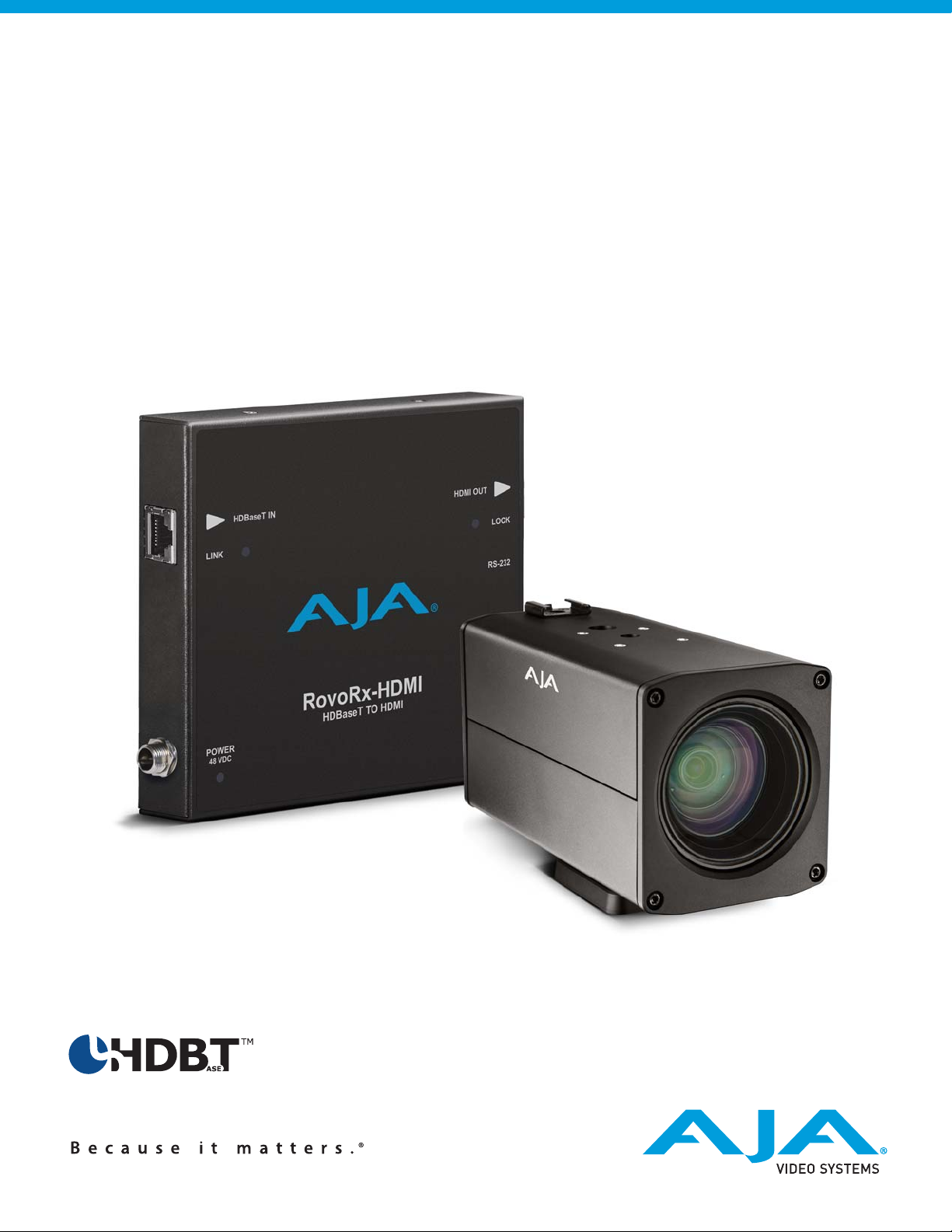
RovoCam
UltraHD HDBaseT Camera System
Installation & Operation Guide
Version 1.0
Published: March 24, 2016

Table of Contents
Notices . . . . . . . . . . . . . . . . . . . . . . . . . . . . . . . . . . . . . . . . . . . . . . . . . . . . . . . . 4
Trademarks . . . . . . . . . . . . . . . . . . . . . . . . . . . . . . . . . . . . . . . . . . . . . . . . . . . . . . . . . . . . . . . . . . . . . . . 4
Copyright . . . . . . . . . . . . . . . . . . . . . . . . . . . . . . . . . . . . . . . . . . . . . . . . . . . . . . . . . . . . . . . . . . . . . . . . . 4
Contacting Support . . . . . . . . . . . . . . . . . . . . . . . . . . . . . . . . . . . . . . . . . . . . . . . . . . . . . . . . . . . . . . . 4
Chapter 1: RovoCam System Introduction . . . . . . . . . . . . . . . . . . . . . . . 5
System Overview . . . . . . . . . . . . . . . . . . . . . . . . . . . . . . . . . . . . . . . . . . . . . . . . . . . . . . . . . . . . . . . . . . 5
Features . . . . . . . . . . . . . . . . . . . . . . . . . . . . . . . . . . . . . . . . . . . . . . . . . . . . . . . . . . . . . . . . . . . . . . . . . . 6
Hardware . . . . . . . . . . . . . . . . . . . . . . . . . . . . . . . . . . . . . . . . . . . . . . . . . . . . . . . . . . . . . . . . . . . . . 6
Software . . . . . . . . . . . . . . . . . . . . . . . . . . . . . . . . . . . . . . . . . . . . . . . . . . . . . . . . . . . . . . . . . . . . . . 7
Warranty. . . . . . . . . . . . . . . . . . . . . . . . . . . . . . . . . . . . . . . . . . . . . . . . . . . . . . . . . . . . . . . . . . . . . . 7
What’s In The Boxes? . . . . . . . . . . . . . . . . . . . . . . . . . . . . . . . . . . . . . . . . . . . . . . . . . . . . . . . . . . . . . . 7
In This Manual. . . . . . . . . . . . . . . . . . . . . . . . . . . . . . . . . . . . . . . . . . . . . . . . . . . . . . . . . . . . . . . . . . . . . 7
Chapter 2: RovoCam . . . . . . . . . . . . . . . . . . . . . . . . . . . . . . . . . . . . . . . . . . . 9
Overview. . . . . . . . . . . . . . . . . . . . . . . . . . . . . . . . . . . . . . . . . . . . . . . . . . . . . . . . . . . . . . . . . . . . . . . . . . 9
Block Diagram. . . . . . . . . . . . . . . . . . . . . . . . . . . . . . . . . . . . . . . . . . . . . . . . . . . . . . . . . . . . . . . . . . . . . 9
Connectors. . . . . . . . . . . . . . . . . . . . . . . . . . . . . . . . . . . . . . . . . . . . . . . . . . . . . . . . . . . . . . . . . . . . . . . 10
Dimensions . . . . . . . . . . . . . . . . . . . . . . . . . . . . . . . . . . . . . . . . . . . . . . . . . . . . . . . . . . . . . . . . . . . . . . 10
Camera Installation . . . . . . . . . . . . . . . . . . . . . . . . . . . . . . . . . . . . . . . . . . . . . . . . . . . . . . . . . . . . . . . 11
Tripod Plate. . . . . . . . . . . . . . . . . . . . . . . . . . . . . . . . . . . . . . . . . . . . . . . . . . . . . . . . . . . . . . . . . . 11
Cold Shoe. . . . . . . . . . . . . . . . . . . . . . . . . . . . . . . . . . . . . . . . . . . . . . . . . . . . . . . . . . . . . . . . . . . . 11
Enclosure . . . . . . . . . . . . . . . . . . . . . . . . . . . . . . . . . . . . . . . . . . . . . . . . . . . . . . . . . . . . . . . . . . . . 11
Eclipse . . . . . . . . . . . . . . . . . . . . . . . . . . . . . . . . . . . . . . . . . . . . . . . . . . . . . . . . . . . . . . . . . . 12
System Installation . . . . . . . . . . . . . . . . . . . . . . . . . . . . . . . . . . . . . . . . . . . . . . . . . . . . . . . . . . . . . . . 12
Chapter 3: RovoRx-HDMI . . . . . . . . . . . . . . . . . . . . . . . . . . . . . . . . . . . . . .13
Overview. . . . . . . . . . . . . . . . . . . . . . . . . . . . . . . . . . . . . . . . . . . . . . . . . . . . . . . . . . . . . . . . . . . . . . . . . 13
Features . . . . . . . . . . . . . . . . . . . . . . . . . . . . . . . . . . . . . . . . . . . . . . . . . . . . . . . . . . . . . . . . . . . . . 13
Block Diagram. . . . . . . . . . . . . . . . . . . . . . . . . . . . . . . . . . . . . . . . . . . . . . . . . . . . . . . . . . . . . . . . . . . . 14
I/O Connections . . . . . . . . . . . . . . . . . . . . . . . . . . . . . . . . . . . . . . . . . . . . . . . . . . . . . . . . . . . . . . . . . . 14
System Installation . . . . . . . . . . . . . . . . . . . . . . . . . . . . . . . . . . . . . . . . . . . . . . . . . . . . . . . . . . . . . . . 14
Installation with RovoCam. . . . . . . . . . . . . . . . . . . . . . . . . . . . . . . . . . . . . . . . . . . . . . . . . . . . 14
Audio Level. . . . . . . . . . . . . . . . . . . . . . . . . . . . . . . . . . . . . . . . . . . . . . . . . . . . . . . . . . . . . . 15
System Ground and Audio . . . . . . . . . . . . . . . . . . . . . . . . . . . . . . . . . . . . . . . . . . . . . . . 15
Pairing RovoRx-HDMI with HB-T Transmitters . . . . . . . . . . . . . . . . . . . . . . . . . . . . . . . . . 15
Chapter 4: System Operation . . . . . . . . . . . . . . . . . . . . . . . . . . . . . . . . . .16
Overview. . . . . . . . . . . . . . . . . . . . . . . . . . . . . . . . . . . . . . . . . . . . . . . . . . . . . . . . . . . . . . . . . . . . . . . . . 16
RocoSoft. . . . . . . . . . . . . . . . . . . . . . . . . . . . . . . . . . . . . . . . . . . . . . . . . . . . . . . . . . . . . . . . . . . . . 16
Serial Port Tool. . . . . . . . . . . . . . . . . . . . . . . . . . . . . . . . . . . . . . . . . . . . . . . . . . . . . . . . . . . . . . . 16
Aegis Systems . . . . . . . . . . . . . . . . . . . . . . . . . . . . . . . . . . . . . . . . . . . . . . . . . . . . . . . . . . . . . . . 16
Precautions . . . . . . . . . . . . . . . . . . . . . . . . . . . . . . . . . . . . . . . . . . . . . . . . . . . . . . . . . . . . . . . . . . . . . . 16
Operation. . . . . . . . . . . . . . . . . . . . . . . . . . . . . . . . . . . . . . . . . . . . . . . . . . . . . . . . . . . . . . . . . . . . 16
Operation and Storage Locations . . . . . . . . . . . . . . . . . . . . . . . . . . . . . . . . . . . . . . . . . . . . . 16
Care of the Unit . . . . . . . . . . . . . . . . . . . . . . . . . . . . . . . . . . . . . . . . . . . . . . . . . . . . . . . . . . . . . . 17
Other . . . . . . . . . . . . . . . . . . . . . . . . . . . . . . . . . . . . . . . . . . . . . . . . . . . . . . . . . . . . . . . . . . . . . . . . 17
Phenomena Specific to CMOS Image Sensors . . . . . . . . . . . . . . . . . . . . . . . . . . . . . . . . . 17
Rolling Shutter. . . . . . . . . . . . . . . . . . . . . . . . . . . . . . . . . . . . . . . . . . . . . . . . . . . . . . . . . . . 17
White Flecks . . . . . . . . . . . . . . . . . . . . . . . . . . . . . . . . . . . . . . . . . . . . . . . . . . . . . . . . . . . . . 17
Aliasing . . . . . . . . . . . . . . . . . . . . . . . . . . . . . . . . . . . . . . . . . . . . . . . . . . . . . . . . . . . . . . . . . 17
RovoCam UltraHD HDBaseT Camera System v1.0 www.aja.com
2

Phenomena Specific to Lenses. . . . . . . . . . . . . . . . . . . . . . . . . . . . . . . . . . . . . . . . . . . . . . . . 17
Ghosting . . . . . . . . . . . . . . . . . . . . . . . . . . . . . . . . . . . . . . . . . . . . . . . . . . . . . . . . . . . . . . . . 17
Appendix A: Specifications . . . . . . . . . . . . . . . . . . . . . . . . . . . . . . . . . . . .18
RovoCam Specifications . . . . . . . . . . . . . . . . . . . . . . . . . . . . . . . . . . . . . . . . . . . . . . . . . . . . . . . . . . 18
Camera Module . . . . . . . . . . . . . . . . . . . . . . . . . . . . . . . . . . . . . . . . . . . . . . . . . . . . . . . . . . . . . . 18
Camera Supported Video Formats . . . . . . . . . . . . . . . . . . . . . . . . . . . . . . . . . . . . . . . . . . . . 18
Pixel Format . . . . . . . . . . . . . . . . . . . . . . . . . . . . . . . . . . . . . . . . . . . . . . . . . . . . . . . . . . . . . . . . . 18
Sensor . . . . . . . . . . . . . . . . . . . . . . . . . . . . . . . . . . . . . . . . . . . . . . . . . . . . . . . . . . . . . . . . . . . . . . . 18
White Balance . . . . . . . . . . . . . . . . . . . . . . . . . . . . . . . . . . . . . . . . . . . . . . . . . . . . . . . . . . . . . . . 18
Lens . . . . . . . . . . . . . . . . . . . . . . . . . . . . . . . . . . . . . . . . . . . . . . . . . . . . . . . . . . . . . . . . . . . . . . . . . 18
Image Processor . . . . . . . . . . . . . . . . . . . . . . . . . . . . . . . . . . . . . . . . . . . . . . . . . . . . . . . . . . . . . 18
Video Output Digital . . . . . . . . . . . . . . . . . . . . . . . . . . . . . . . . . . . . . . . . . . . . . . . . . . . . . . . . . 19
Performance. . . . . . . . . . . . . . . . . . . . . . . . . . . . . . . . . . . . . . . . . . . . . . . . . . . . . . . . . . . . . 19
Audio Input Analog . . . . . . . . . . . . . . . . . . . . . . . . . . . . . . . . . . . . . . . . . . . . . . . . . . . . . . . . . . 19
Control . . . . . . . . . . . . . . . . . . . . . . . . . . . . . . . . . . . . . . . . . . . . . . . . . . . . . . . . . . . . . . . . . . . . . . 19
User Interface . . . . . . . . . . . . . . . . . . . . . . . . . . . . . . . . . . . . . . . . . . . . . . . . . . . . . . . . . . . . . . . . 19
Physical. . . . . . . . . . . . . . . . . . . . . . . . . . . . . . . . . . . . . . . . . . . . . . . . . . . . . . . . . . . . . . . . . . . . . . 19
RovoRx-HDMI Specifications . . . . . . . . . . . . . . . . . . . . . . . . . . . . . . . . . . . . . . . . . . . . . . . . . . . . . . 20
Video Input . . . . . . . . . . . . . . . . . . . . . . . . . . . . . . . . . . . . . . . . . . . . . . . . . . . . . . . . . . . . . . . . . . 20
Video Output Digital . . . . . . . . . . . . . . . . . . . . . . . . . . . . . . . . . . . . . . . . . . . . . . . . . . . . . . . . . 20
Audio Output Analog . . . . . . . . . . . . . . . . . . . . . . . . . . . . . . . . . . . . . . . . . . . . . . . . . . . . . . . . 20
RS-232 . . . . . . . . . . . . . . . . . . . . . . . . . . . . . . . . . . . . . . . . . . . . . . . . . . . . . . . . . . . . . . . . . . . . . . . 20
USB. . . . . . . . . . . . . . . . . . . . . . . . . . . . . . . . . . . . . . . . . . . . . . . . . . . . . . . . . . . . . . . . . . . . . . . . . . 20
Physical. . . . . . . . . . . . . . . . . . . . . . . . . . . . . . . . . . . . . . . . . . . . . . . . . . . . . . . . . . . . . . . . . . . . . . 20
Cat Cable Recommendations . . . . . . . . . . . . . . . . . . . . . . . . . . . . . . . . . . . . . . . . . . . . . . . . . . . . . 20
Appendix B: Safety and Compliance . . . . . . . . . . . . . . . . . . . . . . . . . . . .21
Federal Communications Commission (FCC) Compliance Notices . . . . . . . . . . . . . . . . . . 21
Class B Interference Statement . . . . . . . . . . . . . . . . . . . . . . . . . . . . . . . . . . . . . . . . . . . . . . . 21
FCC Caution . . . . . . . . . . . . . . . . . . . . . . . . . . . . . . . . . . . . . . . . . . . . . . . . . . . . . . . . . . . . . . . . . 21
Canadian ICES Statement . . . . . . . . . . . . . . . . . . . . . . . . . . . . . . . . . . . . . . . . . . . . . . . . . . . . . . . . . 21
European Union and European Free Trade Association (EFTA)
Regulatory Compliance . . . . . . . . . . . . . . . . . . . . . . . . . . . . . . . . . . . . . . . . . . . . . . . . . . . . . . . . . . . 22
Declaration of Conformity . . . . . . . . . . . . . . . . . . . . . . . . . . . . . . . . . . . . . . . . . . . . . . . . . . . . 22
Recycling Notice . . . . . . . . . . . . . . . . . . . . . . . . . . . . . . . . . . . . . . . . . . . . . . . . . . . . . . . . . . . . . 23
Korea KCC Compliance Statement . . . . . . . . . . . . . . . . . . . . . . . . . . . . . . . . . . . . . . . . . . . . . . . . 23
Taiwan Compliance Statement . . . . . . . . . . . . . . . . . . . . . . . . . . . . . . . . . . . . . . . . . . . . . . . . . . . 23
Japanese Compliance Statement . . . . . . . . . . . . . . . . . . . . . . . . . . . . . . . . . . . . . . . . . . . . . . . . . 23
Translated Warning and Caution Messages. . . . . . . . . . . . . . . . . . . . . . . . . . . . . . . . . . . . . . . . 24
Before Operation Please Read These Instructions . . . . . . . . . . . . . . . . . . . . . . . . . . . . . . . . . . 24
Warranty and Liability Information. . . . . . . . . . . . . . . . . . . . . . . . . . . . . 29
Limited 5-Year Warranty (RovoRx-HDMI) . . . . . . . . . . . . . . . . . . . . . . . . . . . . . . . . . . . . . . . . . . 29
Limited 3-Year Warranty (RovoCam) . . . . . . . . . . . . . . . . . . . . . . . . . . . . . . . . . . . . . . . . . . . . . . 29
Limitation of Liability . . . . . . . . . . . . . . . . . . . . . . . . . . . . . . . . . . . . . . . . . . . . . . . . . . . . . . . . . . . . . 30
Index. . . . . . . . . . . . . . . . . . . . . . . . . . . . . . . . . . . . . . . . . . . . . . . . . . . . . . . . .31
RovoCam UltraHD HDBaseT Camera System v1.0 www.aja.com
3

Notices
Trademarks
AJA® and Because it matters.® are registered trademarks of AJA Video Systems, Inc. for use with
most AJA products. AJA™ is a trademark of AJA Video Systems, Inc. for use with recorder, router,
software and camera products. Because it matters.™ is a trademark of AJA Video Systems, Inc. for
use with camera products.
CION®, Corvid Ultra®, lo®, Ki Pro®, KONA®, KUMO®, ROI® and T-Tap® are registered trademarks of AJA
Video Systems, Inc.
AJA Control Room™, FiDO™, KiStor™, Science of the Beautiful™, TruScale™, TruZoom™, V2Analog™
and V2Digital™ are trademarks of AJA Video Systems, Inc.
AirPort, Apple, Apple logo, AppleShare, AppleTalk, FireWire, iPod, iPod touch, Mac, Macintosh and
ProRes, are registered trademarks of Apple Inc. Final Cut Pro, QuickTime and QuickTime logo are
trademarks of Apple Inc.
Avid, Avid DNxHD and Media Composer are registered trademarks of Avid Technology, Inc.
Adobe is a registered trademark of Adobe Systems Incorporated in the United States and/or other
countries.
HDMI, the HDMI logo and High-Definition Multimedia Interface are trademarks or registered
trademarks of HDMI Licensing, LLC.
DVI is a registered trademark of DDWG.
TASCAM is a registered trademark of TEAC Corporation.
Dolby and the double-D Dolby logo are registered trademarks of Dolby Laboratories Licensing
Corporation.
Sony is a trademark of Sony Corporation.
All other trademarks are the property of their respective holders.
Copyright
Copyright © 2016 AJA Video Systems, Inc. All rights reserved. All information in this
manual is subject to change without notice. No part of the document may be
reproduced or transmitted in any form, or by any means, electronic or mechanical,
including photocopying or recording, without the express written permission of AJA
Video Systems, Inc.
Contacting Support
When calling for support, have all information at hand prior to calling. To contact AJA for
sales or support, use any of the following methods:
Telephone: +1.530.271.3190
FAX : +1.530.271.3140
Web: http://www.aja.com
Support Email: support@aja.com
Sales Email: sales@aja.com
RovoCam UltraHD HDBaseT Camera Sys- www.aja.com
4
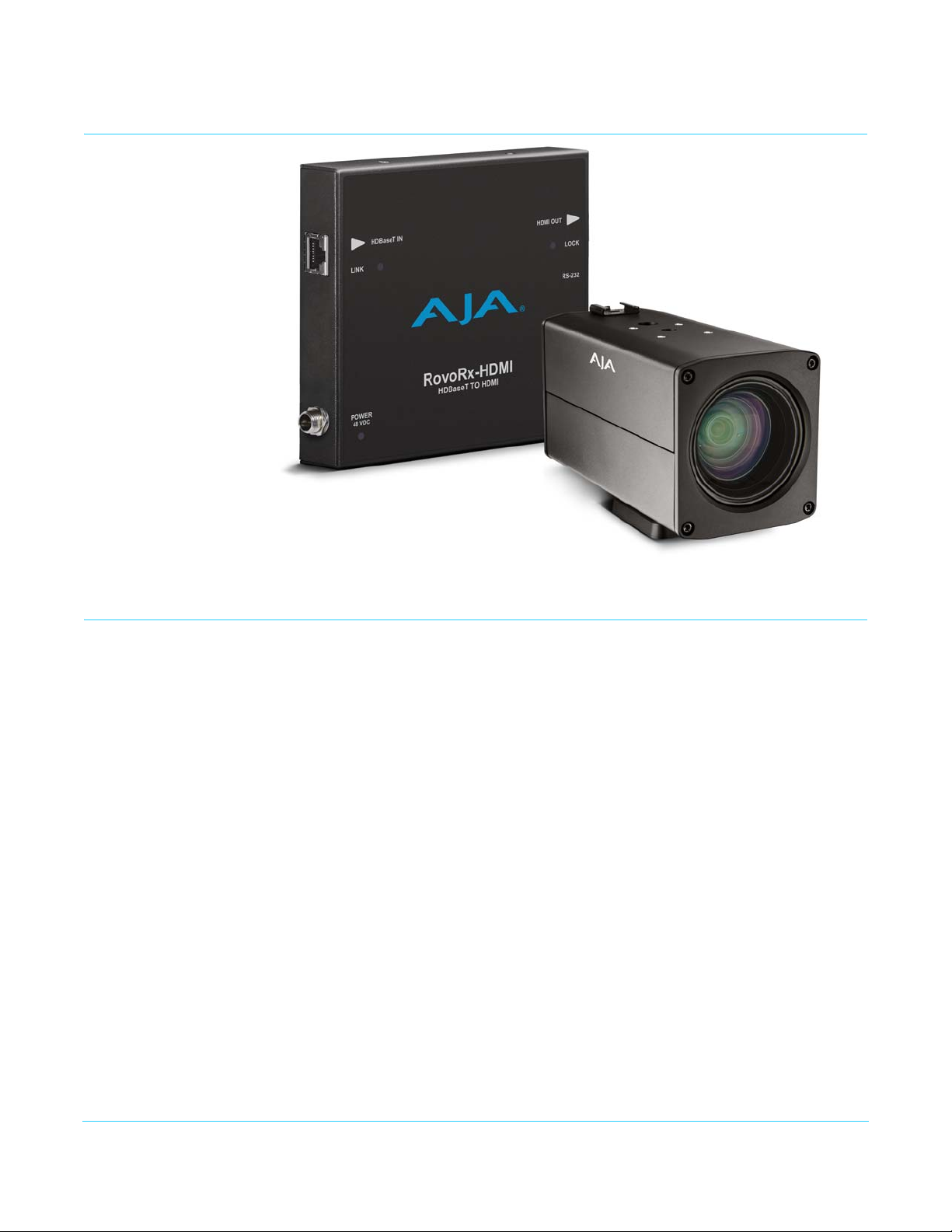
Chapter 1: RovoCam System Introduction
System Overview
NOTE: The HDBaseT format uses RJ45 connectors but does not sup
RovoCam is AJA’s first compact block camera for industrial, corporate, security, ProAV and
broadcast applications. Gorgeous UltraHD and HD imagery is obtained with superior
Sony® optics with built-in 12x optical zoom and 20x digital zoom (with Sony’s Super
Resolution Zoom), auto and manual focus. Housed in a rugged machined aluminum case
with multiple mounting options, RovoCam delivers the flexibility, power and feature set
to accommodate a variety of applications.
A single Cat5e/6 cable carries all uncompressed video, two-channel audio, VISCA camera
ontrol, and power for the simplest installation ever due to RovoCam’s integrated
c
HDBaseT interface. Delivering this much functionality and power with single cable
connectivity dramatically simplifies the installation, camera setup and footprint
requirements.
RovoRx-HDMI, the companion receiver unit, offers the simplest reception option for
voCam with an HDMI output to drive displays, and all video/audio signals, power, and
Ro
control offered over HDBaseT. RovoRx-HDMI is an UltraHD/HD HDBaseT Receiver with
integrated HDMI video and audio outputs specifically designed to receive RovoCam’s
output. This allows one to receive the RovoCam’s output up to 100m (328’) away from the
camera itself and display the gorgeous output on a display wherever needed. The
HDBaseT connector on RovoRx-HDMI further allows for camera interaction, power, and
control, all over a single Cat5e/6 cable, greatly simplifying workflows and systems
integration.
port Ethernet. HDBaseT is point-
to-point signal transport.
RovoCam UltraHD HDBaseT Camera System v1.0
5
www.aja.com
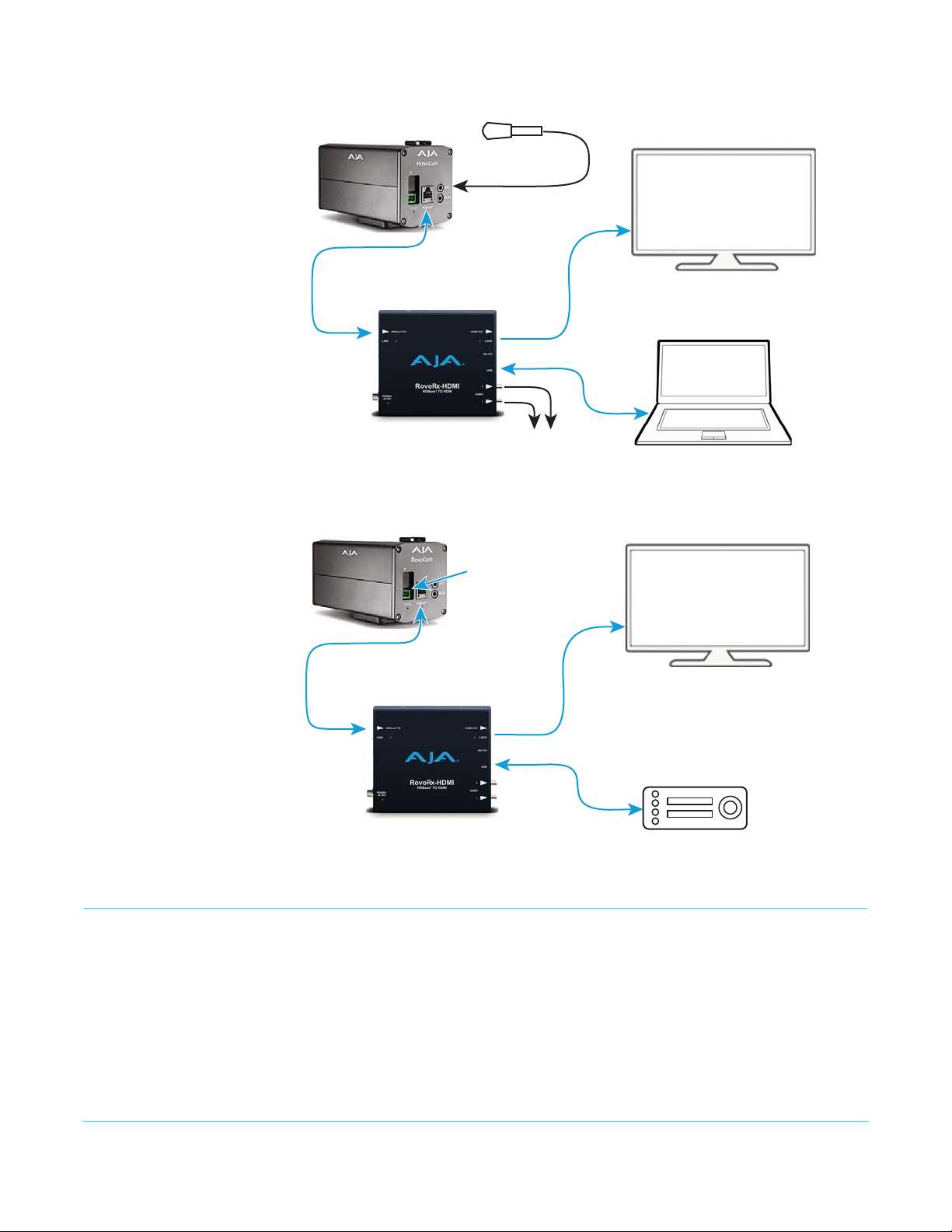
Computer with
VISCA Control App
HDMI
HDBaseT
(Video, Audio, Power,
RS-232 Control)
RovoCam
Stereo Microphone
(3V PiP)
Audio Out
(Left Right Analog)
RovoRx-HDMI
UHD or HD
HDMI Monitor
RS-232
VISCA Hardware
Controller
HDMI
HDBaseT
(Video, RS-232 Control)
Local
Power
RovoCam
RovoRx-HDMI
UHD or HD
HDMI Monitor
RS-232
Figure 1. RovoCam System Diagram, with Audio and Computer
Figure 2. RovoCam System Diagram, with Hardware Controller
Features
Hardware
RovoCam UltraHD HDBaseT Camera System v1.0
RovoCam • UltraHD and HD video output (see “Camera Supported Video Formats” on page 18)
•Sensor
• Progressive scan CMOS, 1/2.3 type Exmor R™, 3840x2160
• 8.93 Mega Pixels
•Zoom Lens
6
www.aja.com
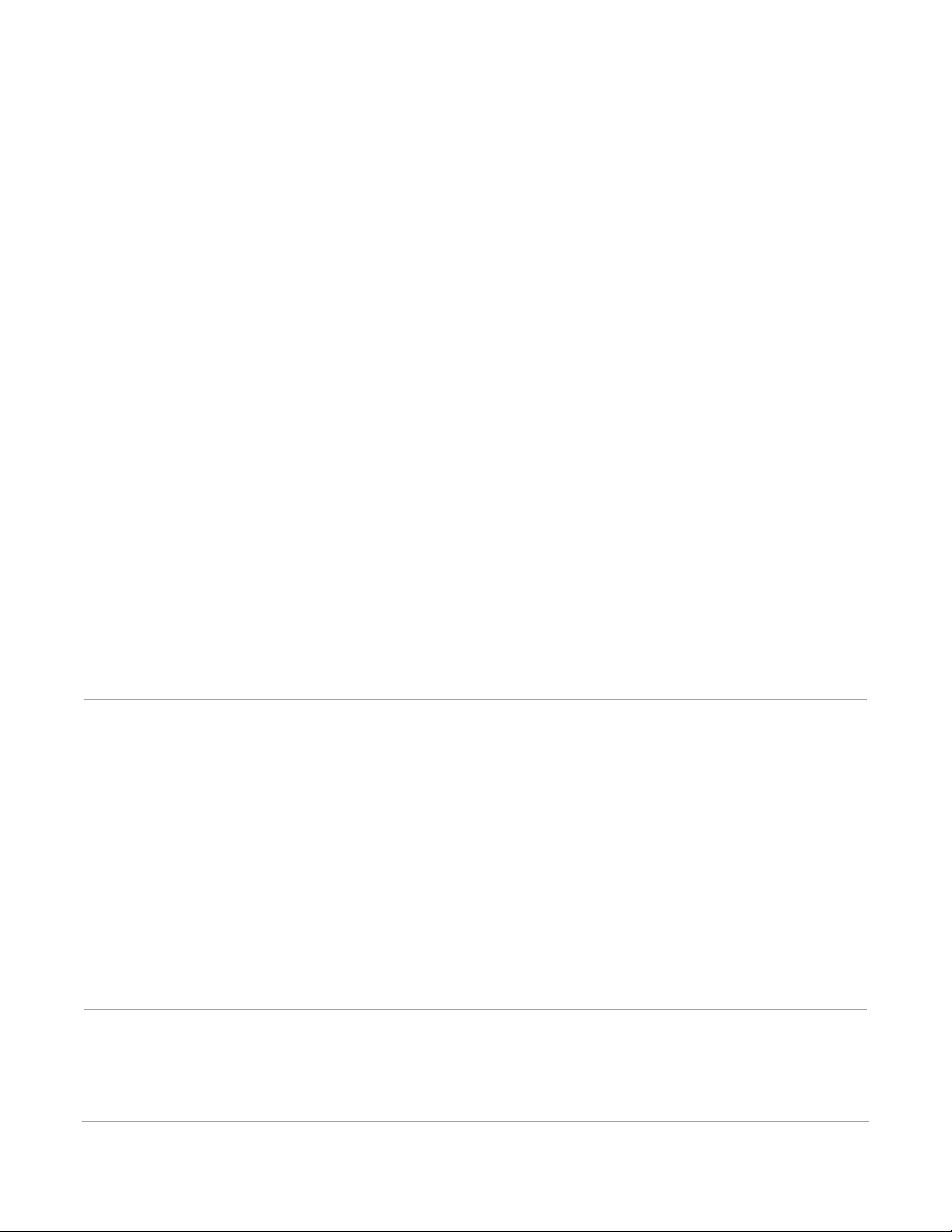
• Focal length: 3.9mm to 46.8mm
• F1.8 to 2.0
• Horizontal Angle of View
• 12x optical zoom
•20x digital zoom
•1 x HDBaseT connector (RJ45)
• 1 x Stereo mini audio input (3V PIP)
• 1 x 3.5mm TRS connector RS-232
•48v DC power in
•See “RovoCam Specifications” on page 18 for more information
RovoRx-HDMI • 1 x UltraHD and HD HDMI 1.4b output
• 2 x RCA analog audio outputs
• 1 x USB for firmware upgrades
• 1 x RS-232 for RovoCam control via SONY VISCA
•1 x HDBaseT connector (RJ45)
• 48VDC power supply (included)
Software • RovoCam accepts VISCA camera control
• AJA is currently developing easy to use camera control software.
• A variety of third-party software controllers are available. See “System Operation” on
page 16 for more information.
Warranty • Three year AJA warranty on RovoCam
What’s In The Boxes?
When you unpack your product you’ll find the following components:
RovoCam Box •AJA RovoCam camera
• Phoenix/Euroblock style plug-in power adapter (optional use with local power)
RovoRX-HDMI Box • AJA RovoRX-HDMI Mini-Converter
• 48VDC power supply with AC cable
In addition the following item is available from AJA as part of the HB-CABLE-KIT:
•3.5mm TRS to DB9 adapter cable
NOTE: This cable is also widely available for purchase from other sources.
Please save all packaging for future shipping.
In This Manual
Chapter 1 Introduces the RovoCam system, briefly describing the components, features, box
contents, and system requirements.
Chapter 2 Describes the RovoCam hardware and connections.
RovoCam UltraHD HDBaseT Camera System v1.0
7
www.aja.com
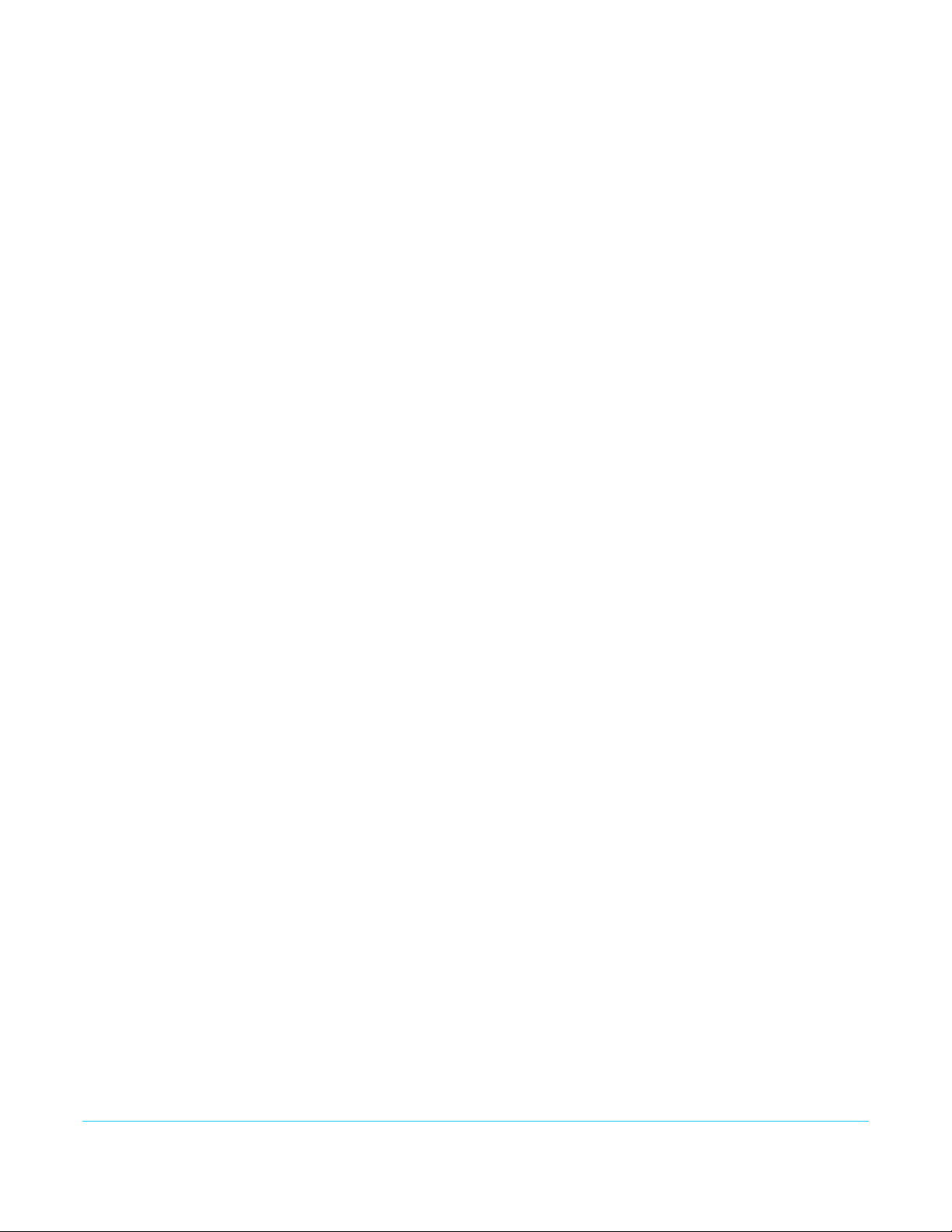
Chapter 3 Describes the RovoRx-HDMI hardware, connections, and system installation.
Chapter 4 Describes RovoCam system third-party control software.
Appendix A Provides specifications for various aspects of the system.
Appendix B Contains important caution, warning, and compliance statements.
RovoCam UltraHD HDBaseT Camera System v1.0
8
www.aja.com
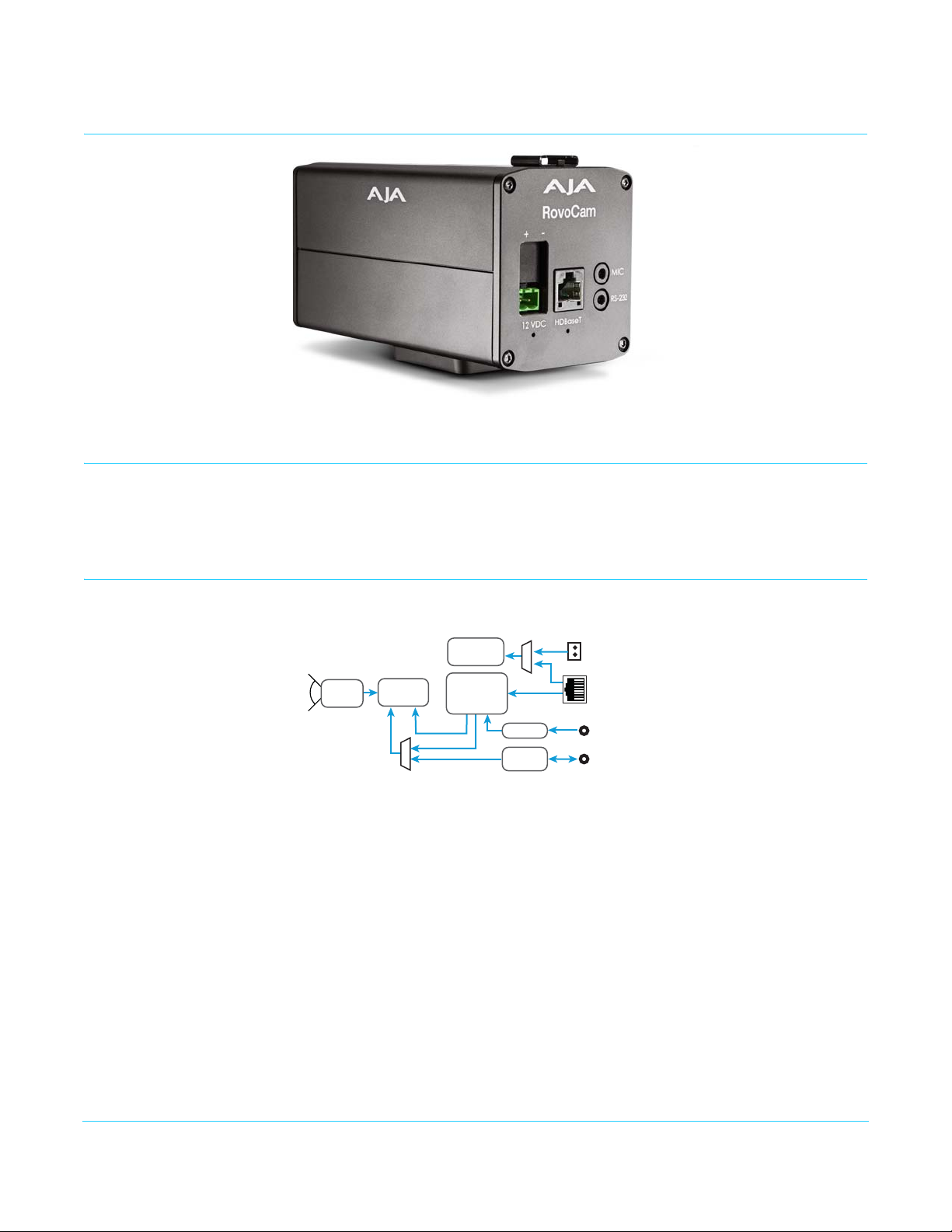
Chapter 2: RovoCam
RJ-45
HDBaseT Out
RS-232 In
Power In
USB Firmware
Interface
RS-232
Receiver
Local RS-232
Control
Stereo Mic
Input
+12 VDC
Image
Processor
Power
Distribution
HDBaseT
Transmitter
Image
Sensor
+20dB
Overview
When using the product, you’ll make media cable connections to a variety of equipment
based on how the system is being used.
Block Diagram
Figure 3. RovoCam Simplified Block Diagrams
RovoCam UltraHD HDBaseT Camera System v1.0
9
www.aja.com
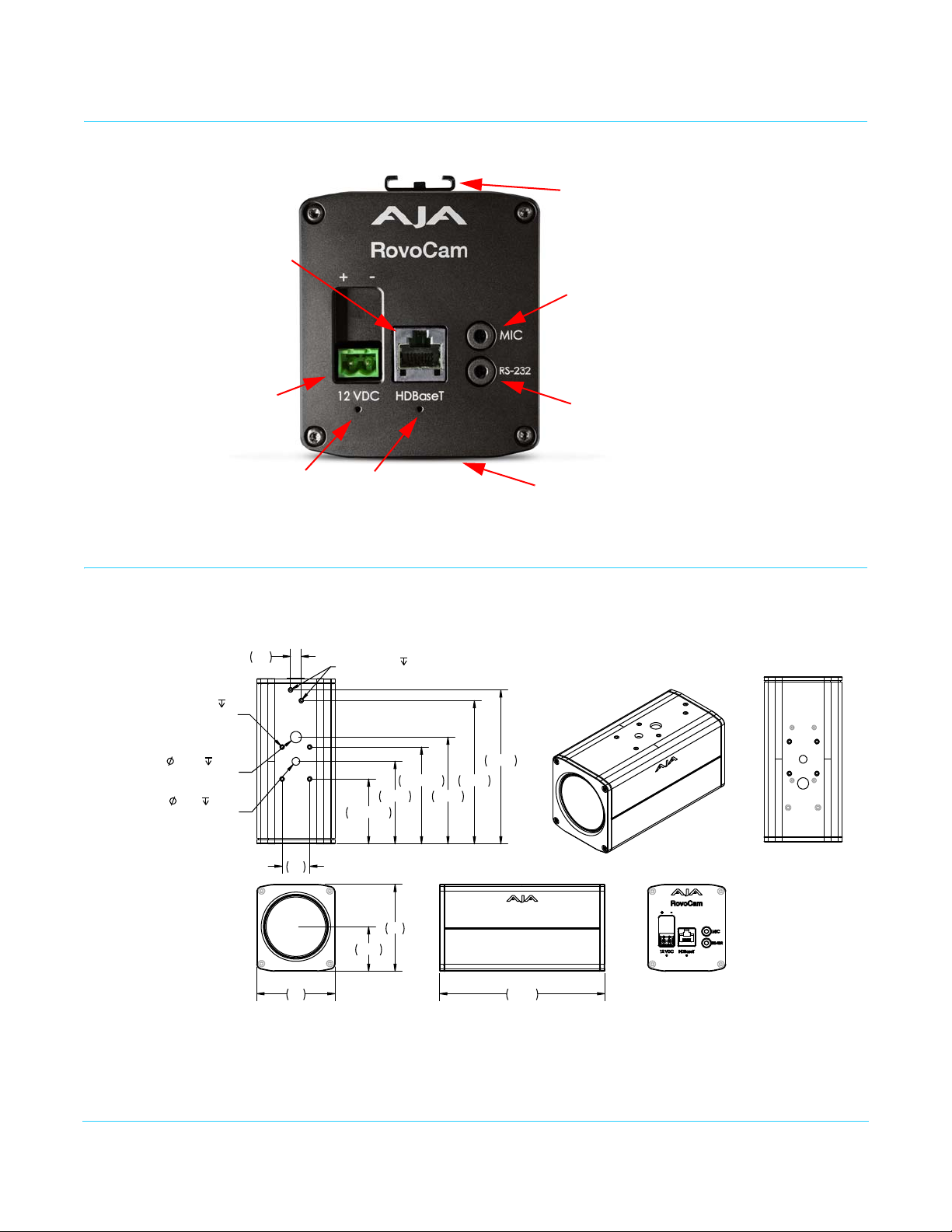
Connectors
HDBaseT
Connector
Power LED
12 VDC Power Input
(used if not powered
via HDBaseT)
Cold Shoe mount
(removable)
RS-232 3.5mm jack
(used if control is not
on HDBaseT input)
Link LED
Tripod Plate
(on top or bottom)
Stereo mic input
3.5mm TRS jack with 3V PIP
Top View
Side ViewFront View
Rear View
Bottom View
2X 87.95
2X 58.95
74.95 96.92
130.1
139.8
2X 2-56 UNC
3.5
Cold Shoe Mount
9.7
10.32 2.50
Clearance Hole
Top and Bottom
7.14 3.50
Clearance Hole
Top and Bottom
4X 4-40 UNC
3.5
User Holes, Top
and bottom
79
71
40.5
25
149.9
Figure 4. RovoCam Rear View
Dimensions
Figure 5. RovoCam Dimensions
RovoCam UltraHD HDBaseT Camera System v1.0
10
www.aja.com
